Jura IMPRESSA C5 User Manual

IMPRESSA C5 – Quick Reference Guide
The “IMPRESSA Manual” and this “IMPRESSA C5 – Quick
Reference Guide” have together been awarded the seal of
approval by the independent German Technical Inspection
Agency, TÜV SÜD, due to their easy-to-understand style,
their thoroughness and coverage of safety aspects.
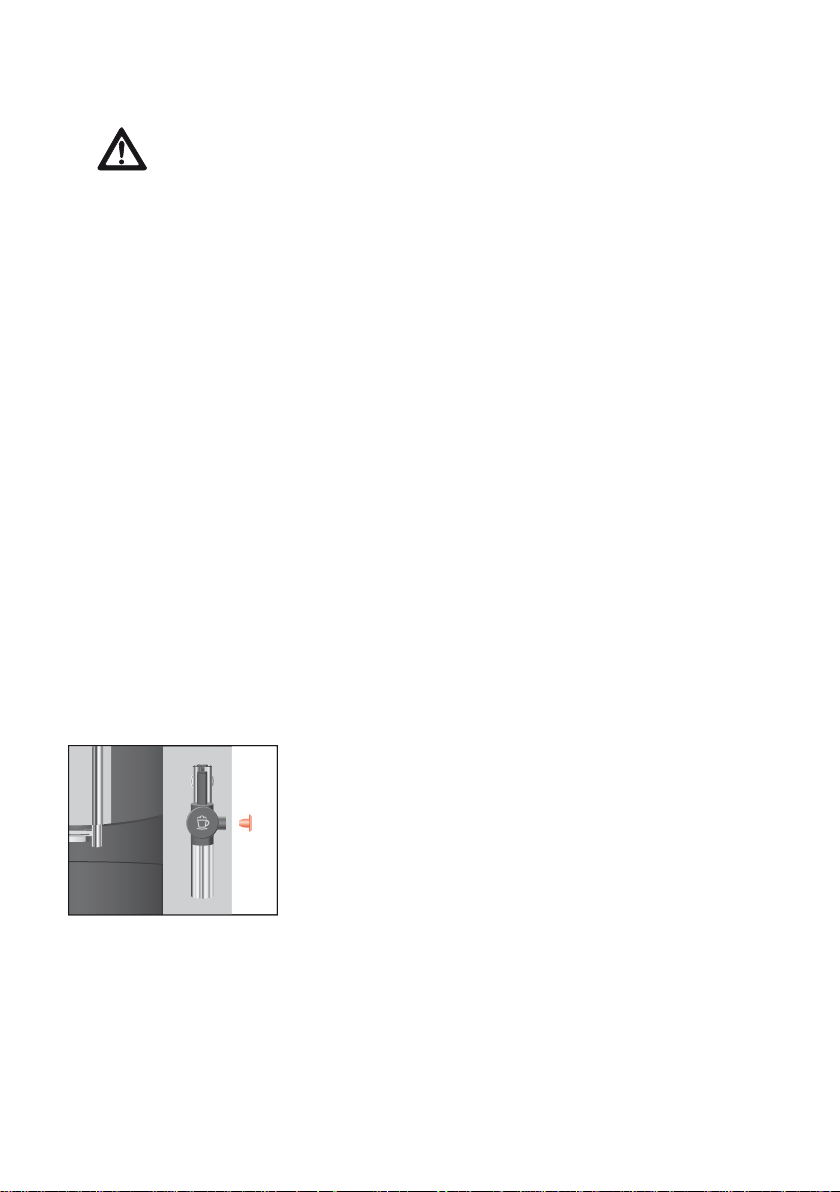
IMPRESSA C5 – Quick Reference Guide
This Quick Reference Guide does not replace the “IMPRESSA C5
Manual”. Please read first and take careful note of the safety and
warning information to avoid any danger.
Switching onSwitching on
Cappuccino Cappuccino
When the IMPRESSA is switched on, a prompt to perform a rinse
operation automatically appears.
Precondition: your IMPRESSA is switched on at the power switch
and the On/Off symbol
g is illuminated (standby).
m l Press the Rotary Switch to switch the IMPRESSA on.
The machine is heating up, the Maintenance symbol h will
flash. The Maintenance symbol
Place a receptacle under the coffee spout.
l
h lights up.
m l Press the Rotary Switch to start the rinse operation.
The coffee spout will be rinsed. The operation stops automatically and your IMPRESSA is now be ready for use.
A classic Italian recipe. The Cappuccino consists one-third of
Espresso, hot milk and milk foam. It is finished with a sprinkling of
cocoa powder.
Precondition: your IMPRESSA is ready to use, the Easy Cappuccino
Frother is mounted.
Take the milk pipe out of the Welcome Pack.
l
Take the protective cap off the Easy Cappuccino Frother.
l
Attach the milk pipe to the frother.
l
Insert the other end in a milk Tetrapack or connect it to a
l
milk container.
2
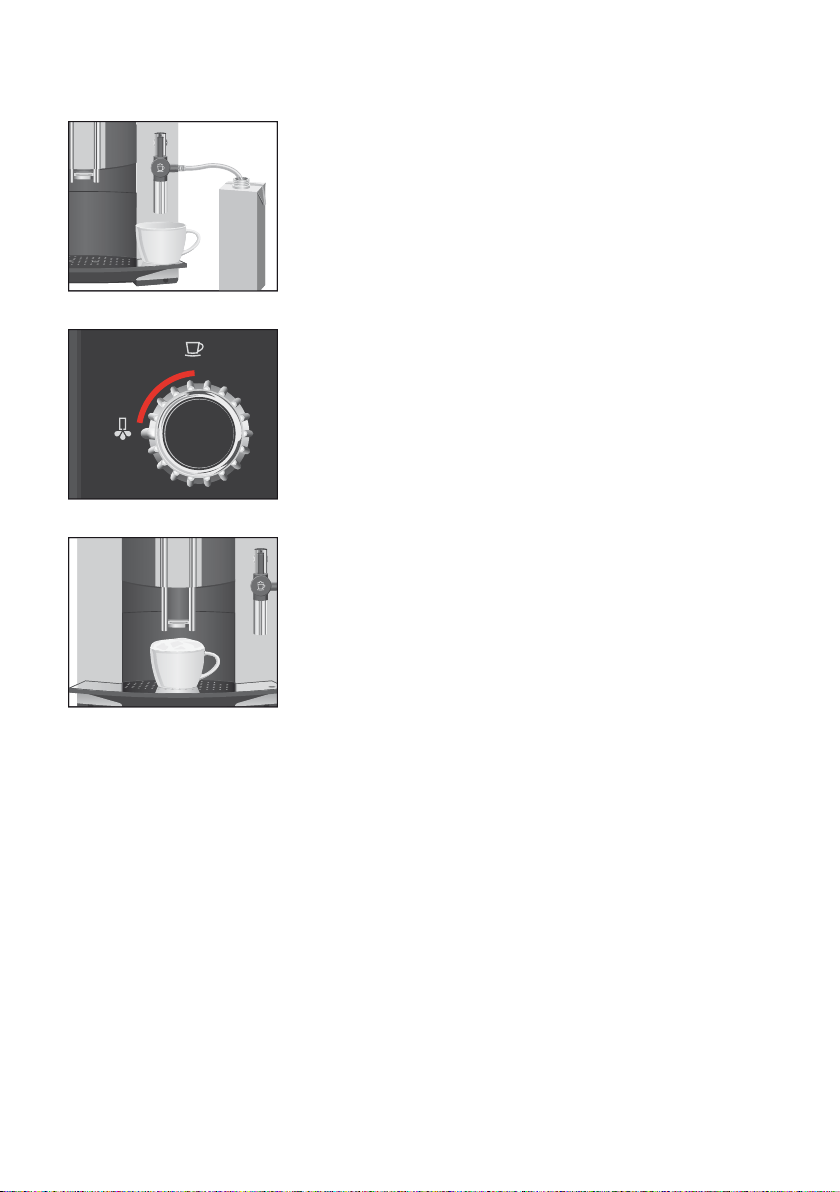
IMPRESSA C5 – Quick Reference Guide
Place a cup under the Easy Cappuccino Frother.
l
ä l Turn the Rotary Switch so that it points to the Steam
symbol
k.
m l Press the Rotary Switch to confirm your choice.
The Steam symbol
IMPRESSA has warmed up. As soon as the required temperature has been reached, the light segment by the switch will
flash.
k will continue flashing until the
r l Turn the switch in the anticlockwise direction.
The milk foam will be prepared.
t l Turn the switch in the clockwise direction when there is suf-
ficient milk foam in the cup.
As long as the light segment continues to flash on the switch,
o
you can continue preparing milk foam.
Move the cup under the coffee spout.
l
ä l Turn the Rotary Switch to the 1 Espresso setting a.
m l Press the Rotary Switch to initiate preparation of the
Espresso.
The 1 Espresso symbol
amount of water will flow into the cup.
Drink preparation stops automatically.
a will now flash, and the pre-set
Using and activating
Using and activating
filter
filter
To ensure that the Easy Cappuccino Frother works perfectly, you
should clean it regularly. Further information on this subject can be
found under “Cleaning the Easy Cappuccino Frother”.
Your IMPRESSA no longer has to be de-scaled if you are using CLARIS
plus filter cartridges.
Perform the “Using filter” operation without a break. This will
o
ensure that your IMPRESSA always produces its best.
3
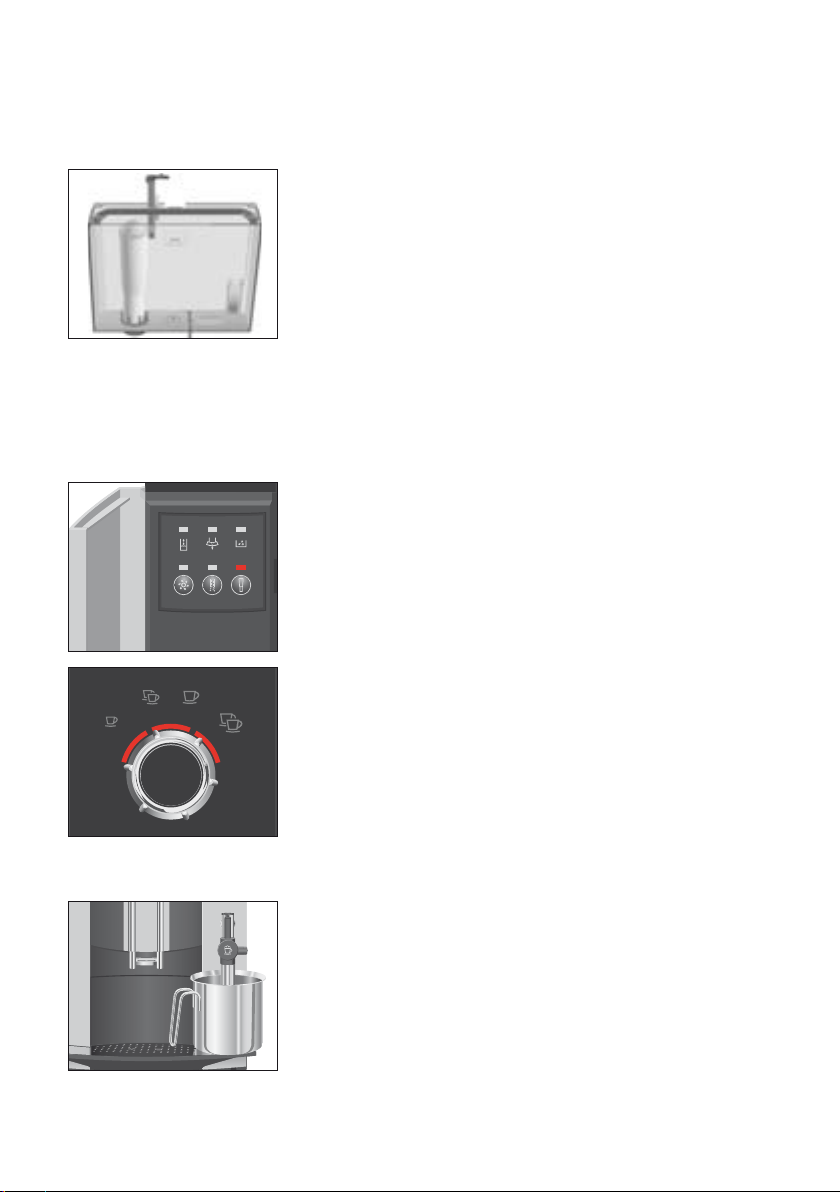
IMPRESSA C5 – Quick Reference Guide
Remove the packaging on the CLARIS plus filter cartridge.
l
Remove the water tank and empty it.
l
Lift the cartridge holder and insert the filter cartridge into
l
the water tank, applying a light pressure.
Close the cartridge holder. It will lock into place audibly.
l
Fill the water tank with cold, fresh tap water and reinsert.
l
After two months, the filter will cease to work. Monitor the
o
elapsed time as shown on the date plate on the cartridge
holder.
Precondition: your IMPRESSA must be switched off (standby
mode).
Open the access door.
l
n l Hold down the Filter button until the Filter indicator n
lights up.
ä l Turn the Rotary Switch until the 3 light segments around the
Rotary Switch lights up.
When the 3 light segments light up, the filter is activated. If
o
none of the light segments light up, this means that the filter
has not been activated.
m l Press the Rotary Switch to confirm the setting.
The light segment by the switch will now flash.
Place a receptacle (containing at least 500 ml) under the
l
Easy Cappuccino Frother.
If the milk pipe is connected, remove it.
l
4
