jura IMPRESSA F50, IMPRESSA 505 Instructions Manual

IMIMPRESSA
PRESSA
F50 / F505
Instructions for use
Instructions for use
F50 / F505
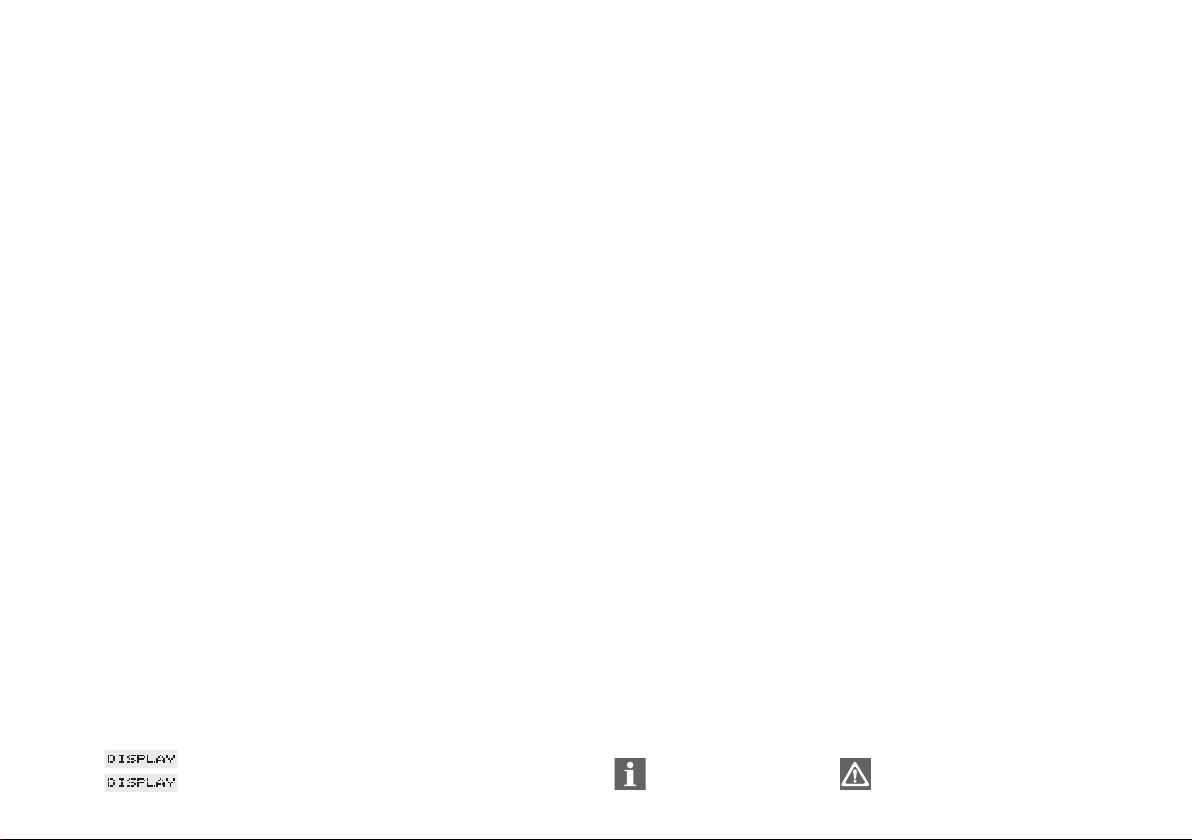
2
Legend:
䡲 DISPLAY: serves as information.
䡲 DISPLAY: please follow the instructions shown.
= Note / Tip = Important
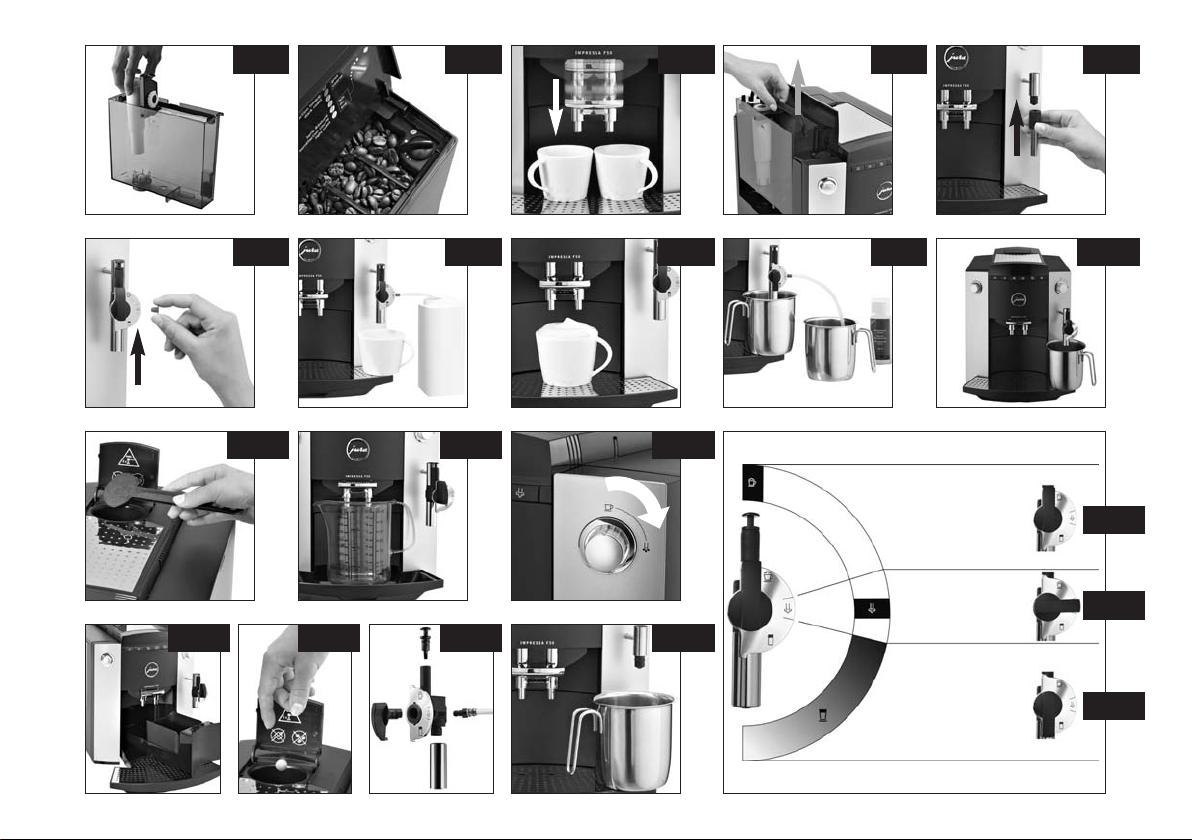
3
Fig. 1 Fig. 2 Fig. 3 Fig. 4
Fig. 6 Fig. 7 Fig. 8 Fig. 9 Fig. 10
Fig. 11 Fig. 12 Fig. 13
Fig. 14 Fig. 15 Fig.17
Fig. 5
Fig. 16
Temp. max.
Temp. min.
Fig. 18
Fig. 19
Fig. 20

10
9
13
14
17
18
11
3
1
2
12
20
4
7
8
5
6
15/16
19
Rotary Switch
13
21
22
4
Control elements
1. Rotary Switch
2. Illuminated ring
3. Maintenance button
4. Preparation button, 1 espresso
5. Preparation button, 2 espressi
6. Preparation button, 1 coffee
7. Preparation button, 2 coffees
8. Steam preselection button
9. Display dialogue system
10. Water tank with handle
11. Filler funnel for preground coffee
12. Bean container cover
13. Aroma preservation cover
14. Steam / hot water draw-off tap
15. Removable Professional Cappuccino Frother
with milk pipe
16. Removable hot-water nozzle (see Fig. 5)
17. Height-adjustable coffee spout
18. Coffee grounds container
19. Cup grille
20. Drip tray
21. On/Off button (= Zero-Energy Switch)
22. Metal shelf

5
E
Table of contents
1. Safety instructions ...............................................page 6
1.1 Proper use ..................................................page 6
1.2 Warnings....................................................page 6
1.3 Precautions .................................................page 6
2. Preparing the IMPRESSA ........................................page 7
2.1 Checking the mains voltage .............................page 7
2.2 Checking the electric fuse ................................page 7
2.3 Filling the water tank......................................page 7
2.4 Filling with coffee beans ..................................page 7
2.5 Adjusting the grinder .....................................page 7
3. Using for the first time..........................................page 8
4. Adjusting the water hardness ..................................page 8
5. Using the CLARIS filter cartridge...............................page 9
5.1 Inserting the filter..........................................page 9
5.2 Changing the filter ........................................page 10
6. Rinsing the IMPRESSA...........................................page 10
7. Adjusting the amount of water for coffee....................page 11
8. Preparing 1 cup of coffee .......................................page 11
9. Preparing 2 cups of coffee......................................page 12
10. Preparing preground coffee ....................................page 12
11. Preparing hot water .............................................page 13
12. Preparing steam..................................................page 13
13. Professional Cappuccino Frother ..............................page 14
13.1 Preparing cappuccino with the
Professional Cappuccino Frother
........................page 14
13.2 Preparing hot milk with the
Professional Cappuccino Frother
........................page 15
13.3 Rinsing the Professional Cappuccino Frother..........page 16
13.4 Dismantling and rinsing the
Professional Cappuccino Frother
........................page 16
13.5 Cleaning the Professional Cappuccino Frother ........page 16
14. Switching off the IMPRESSA....................................page 17
15. Programming.....................................................page 17
15.1 Buttons programme item ................................page 19
15.2 Filter programme item....................................page 20
15.3 Water hardness programme item.......................page 20
15.4 Energy programme item .................................page 20
15.5 Automatic switch-off time programme item ..........page 20
15.6 Rinse programme item ...................................page 21
15.7 Reset programme item ...................................page 21
15.8 Information programme item ...........................page 22
15.9 ML/OZ display programme item ........................page 23
15.10 Language programme item..............................page 24
16. Maintenance......................................................page 24
16.1 Filling with water ..........................................page 24
16.2 Emptying coffee grounds container ....................page 24
16.3 Drip tray missing ..........................................page 25
16.4 Filling with coffee beans ..................................page 25
16.5 Changing the filter ........................................page 25
16.6 Cleaning the IMPRESSA...................................page 25
16.7 IMPRESSA calcification ....................................page 25
16.8 General cleaning instructions ............................page 25
16.9 Emptying the system .....................................page 26
17. Cleaning ...........................................................page 26
18. Descaling..........................................................page 27
19. Disposal ...........................................................page 28
20. Tips for a perfect coffee.........................................page 29
21. Messages..........................................................page 30
22. Problems ..........................................................page 31
23. Legal information ................................................page 32
24. Technical data ....................................................page 32
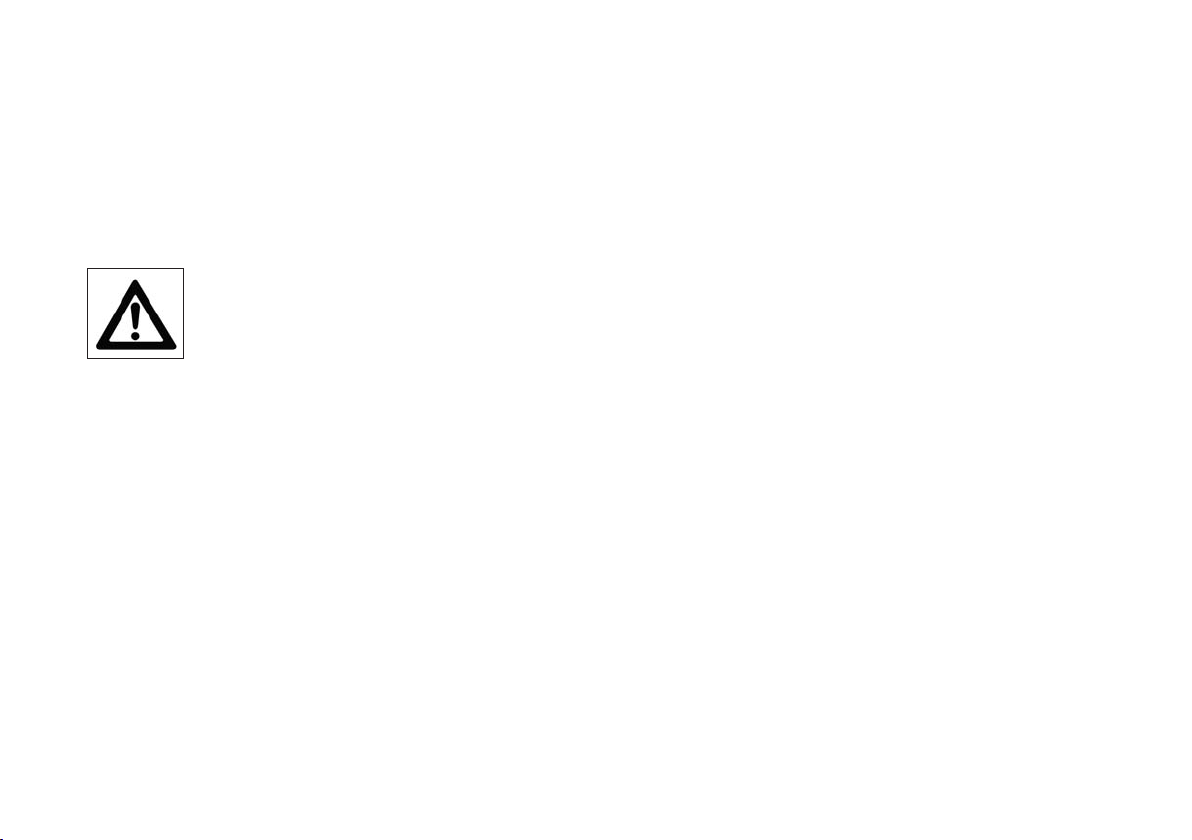
6
Before you get started
Congratulations on purchasing this IMPRESSA. To ensure that your
IMPRESSA works smoothly, please read these instructions for use
carefully and keep them as a future reference.
If you need more information or if you experience any problems
which are not covered in enough detail in these instructions for use,
please contact your local stockist or ourselves.
1. Safety instructions
1.1 Proper use
The machine is designed and intended for private domestic use. It
should only be used for coffee preparation and to heat milk and
water. Use for any other purpose will be deemed improper. JURA
Elektroapparate AG cannot accept any responsibility for the consequences of improper use.
Before using the machine read these instructions for use thoroughly
and completely and comply with the instructions they contain. Keep
these instructions for use close to the machine and pass them on to
the next user.
1.2 Warnings
䡲 Children are not aware of the dangers which may arise when using
electric appliances, so never leave children unattended near electric
appliances.
䡲 The IMPRESSA may only be operated by instructed persons.
䡲 People, including children, who
– do not have the physical, sensory or mental capabilities to use
the machine safely or
– are inexperienced or lack knowledge in how to use the machine
safely
must be supervised by a responsible person when using it, or must
be instructed in how to use it correctly.
䡲 Never start up a defective IMPRESSA or an IMPRESSA with a dam-
aged supply cable.
䡲 In the event of signs of damage, for example if there is a smell of
burning, unplug the machine immediately from the mains supply
and contact JURA service.
䡲 If the mains cable of this machine is damaged, it must be repaired
either directly by JURA or by an authorised JURA service centre.
䡲 Never repair or open the IMPRESSA yourself. Repairs and modifi -
cations to the machine may only be undertaken by authorised JURA
service centres using genuine spare parts and accessories. The
machine contains live parts. If opened, there is a danger of potentially fatal injury.
䡲 Do not immerse the IMPRESSA in water.
1.3 Precautions
䡲 Never subject the IMPRESSA to environmental influences (rain,
snow, frost) and do not operate with wet hands.
䡲 Place the IMPRESSA on a sturdy, horizontal surface resistant to any
water leaks. Never place on hot or warm surfaces (hobs). Select a
site out of reach of children.
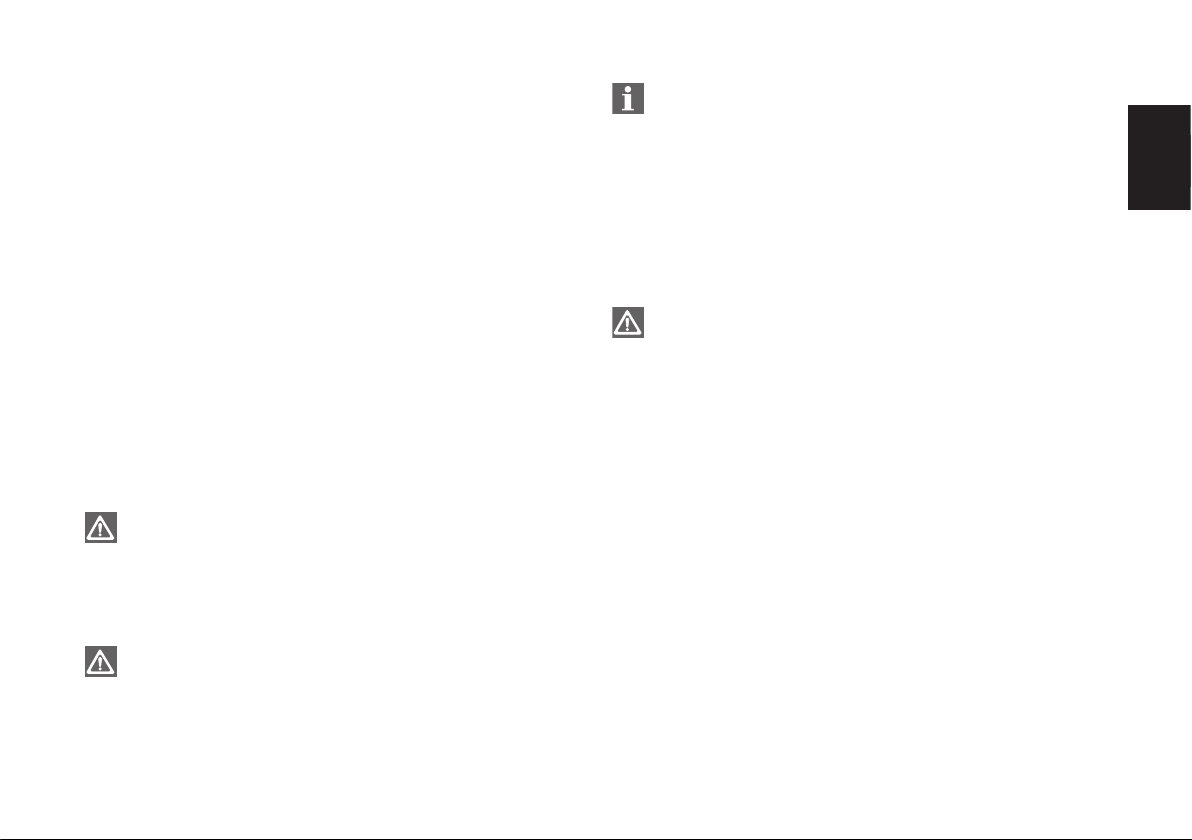
7
䡲 Be careful to ensure that the mains cable is not trapped and does
not rub against sharp edges.
䡲 Always remove the mains plug during long periods of absence
(holidays etc.).
䡲 Always remove the mains plug before cleaning.
䡲 When removing the mains plug, never tug the supply cable or the
IMPRESSA itself.
䡲 The IMPRESSA is connected to the power supply by a supply cable.
Make sure people can’t trip over the supply cable, bringing down
the IMPRESSA. Make sure children and pets cannot reach the machine.
䡲 Never put the IMPRESSA or individual parts of it in the dishwasher.
䡲 Install the IMPRESSA in a place where the air can circulate well to
prevent it from overheating.
2. Preparing the IMPRESSA
2.1 Checking the mains voltage
The IMPRESSA is set to the right mains voltage by default.
Check whether your mains voltage matches that stated on the
rating plate on the underside of your IMPRESSA.
2.2 Checking the electric fuse
The IMPRESSA is rated for a current of 10 amps. Check whether
a fuse for this rating is fitted.
2.3 Filling the water tank
Only top up with fresh, cold water. Never fill with milk, mineral
water or other liquids.
䡲 Remove the water tank and rinse it well with cold mains water
(Fig. 4).
䡲 Then fill the water tank and refit in the IMPRESSA. Be careful to
ensure that the tank is correctly inserted and properly engaged.
2.4 Filling with coffee beans
To make sure you get lasting enjoyment from your machine
and to avoid the need for repairs, please note that the grinder
in your JURA coffee machine is not suitable for coffee beans
that have been treated with additives (e.g. sugar) during or
after roasting. Using coffee blends of this type may damage the
grinder. Any resulting repair costs will not be covered by the
warranty conditions.
䡲 Fold the bean container cover (12) open and remove the aroma
preservation cover (13).
䡲 Remove any dirt or foreign objects from inside the bean container.
䡲 Fill the bean container with coffee beans and close the cover.
2.5 Adjusting the grinder
You can adjust the grinder to the suit the degree of roast of your coffee. Our recommendations:
a light roast 씮 a finer setting (the smaller the dots, the finer the
grinding)
a dark roast 씮 a coarser setting (the larger the dots, the coarser
the grinding)
E
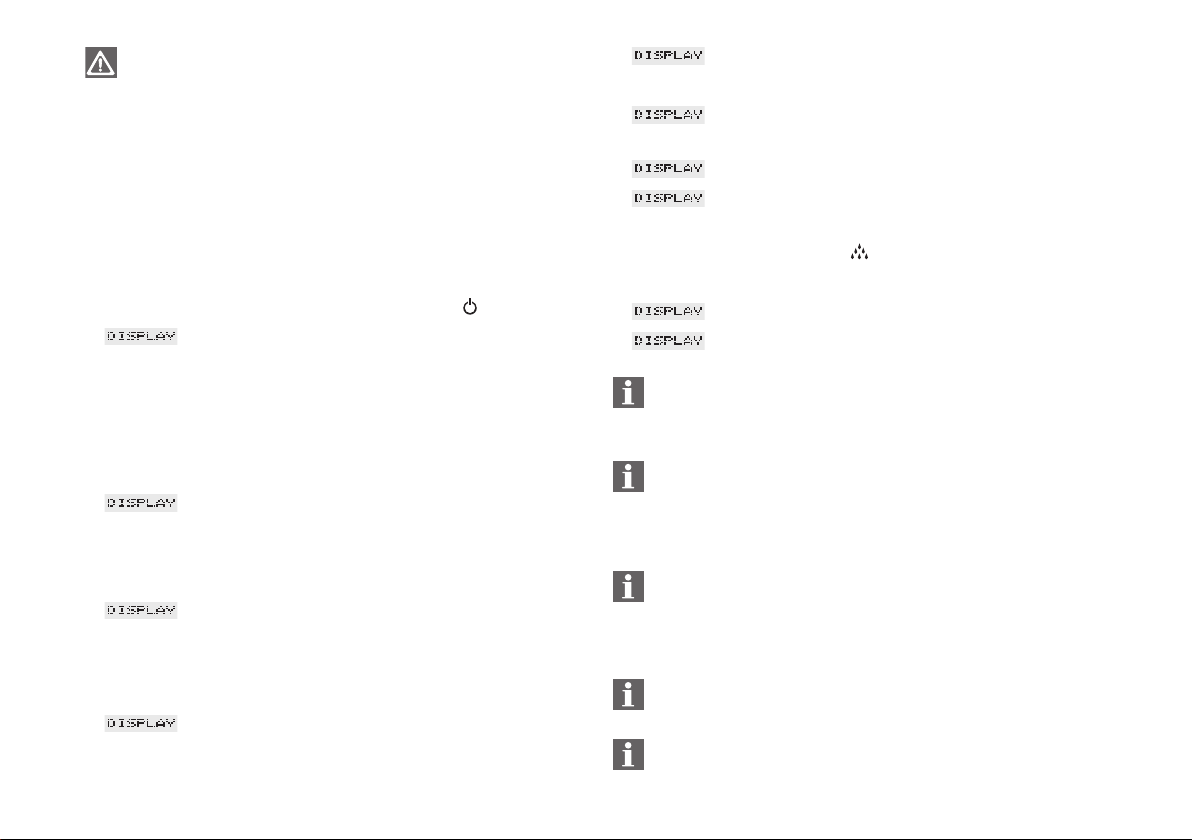
8
Only use the switch to adjust the consistency of grind when the
grinder is running.
䡲 Open the bean container cover (12) and remove the aroma preser-
vation cover (13).
䡲 To adjust the consistency of grind, turn the switch to the desired
position during the grinding operation (Fig. 2).
3. Using for the first time
䡲 Fill the bean container with coffee beans (12).
䡲 Switch your IMPRESSA on with the On/Off button (21).
䡲 SPRACHE
DEUTSCH
䡲 The illuminated ring (2) is active.
䡲 Turn the Rotary Switch (1) until the desired language appears on
the display.
䡲 Now confirm your selection by pressing the Rotary Switch (1).
䡲 FILL
WATER TANK
䡲 Remove the water tank (10) and fill with fresh water. Refit the water
tank in your IMPRESSA.
䡲 OPEN TAP
䡲 Place receptacle under the Professional Cappuccino Frother (15)
(Fig. 10).
䡲 Now open the steam / hot water draw-off tap (14) (Fig. 13).
䡲 SYSTEM
FILLING
䡲 CLOSE TAP
䡲 Close the steam / hot water draw-off tap (14).
䡲 SYSTEM
FILLING
䡲 HEATING
䡲 PRESS
RINSE
䡲 Press the Maintenance button (3).
䡲 The machine rinses.
䡲 RINSING
䡲 READY
If FILL BEANS appears on the display, again press any coffee
preparation button. The grinder is not yet filled with coffee
beans.
To get a really good crema you can individually adjust the
height-adjustable coffee spout (17) to your cup sizes (Fig. 3).
4. Adjusting the water hardness
Water is heated in the IMPRESSA. Over time this will result in
calcification and this is displayed automatically. The IMPRESSA
must be set to the hardness of the water used. Use the test
strips provided.
1° German hardness corresponds to 1.79° French hardness.
When the filter is activated, the water hardness programme
item disappears.
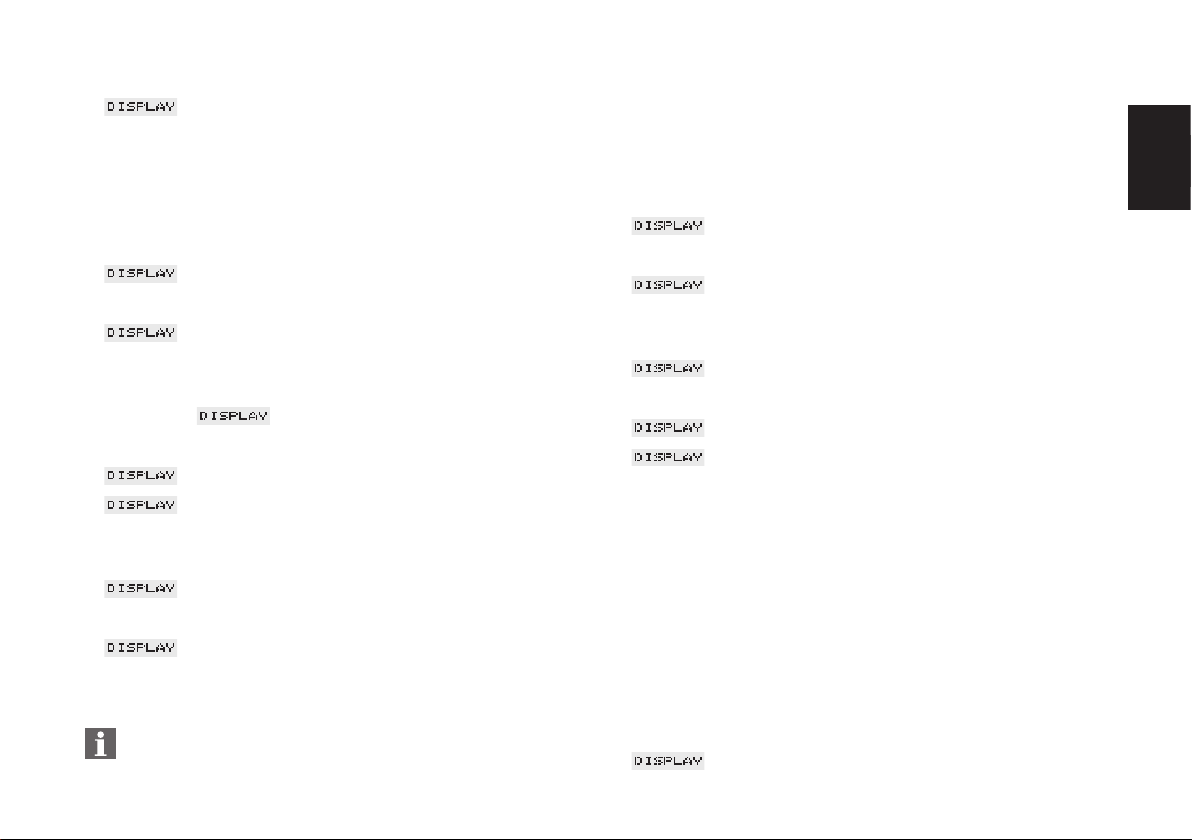
9
The IMPRESSA is set to 16° dH by default. You can change this setting.
Proceed as follows:
䡲 READY
䡲 Press and hold the Rotary Switch (1) until RINSE appears on the dis-
play.
䡲 The illuminated ring (2) is active.
䡲 Turn the Rotary Switch (1) until the following message appears on
the display:
䡲 HARDNESS
䡲 Now press the Rotary Switch (1) to enter the programme item.
䡲 16° dH
䡲 Now turn the Rotary Switch (1) until the desired water hardness
appears.
䡲 For example 20° dH.
䡲 Confirm the desired water hardness by pressing the Rotary Switch (1).
䡲 OK
䡲 HARDNESS
䡲 Turn the Rotary Switch (1) until the following message appears on
the display:
䡲 EXIT
䡲 Now press the Rotary Switch (1) to exit programming mode.
䡲 READY
5. Using the CLARIS filter cartridge
If you use the CLARIS filter cartridge correctly, your automatic
coffee machine no longer has to be descaled. The DE-SCALE
programme item no longer appears.
5.1 Inserting the filter
䡲 Press and hold the Rotary Switch (1) until RINSE appears on the dis-
play.
䡲 The illuminated ring (2) is active.
䡲 Turn the Rotary Switch (1) until the following message appears on
the display:
䡲 FILTER –
䡲 Press the Rotary Switch (1) again to enter this programme item.
䡲 NO –
䡲 Turn the Rotary Switch (1) until the following message appears on
the display:
䡲 YES ⻫
䡲 Press the Rotary Switch (1) to activate the filter cartridge.
䡲 OK
䡲 INSERT
OPEN TAP
䡲 Remove and empty the water tank (10).
䡲 Fold up the filter holder. Insert the filter cartridge in the water tank,
exerting slight pressure (Fig. 1).
䡲 Close the filter holder until it audibly snaps into place.
䡲 Fill the water tank with cold, fresh mains water and reinsert the
tank.
䡲 Place a sufficiently large receptacle (around 1 litre) under the Pro-
fessional Cappuccino Frother (15) (Fig. 10).
䡲 Open the steam / hot water draw-off tap (14) (Fig. 13).
䡲 FILTER
RINSING
E
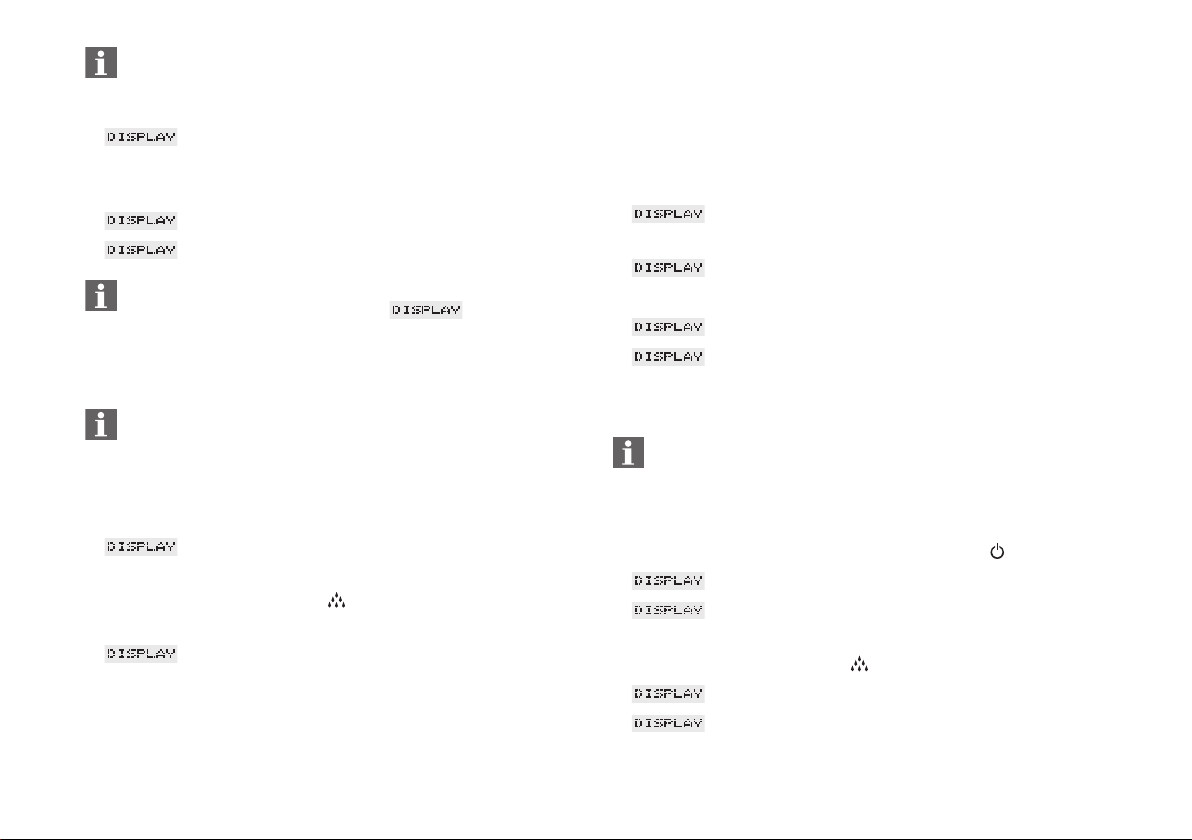
10
You can interrupt rinsing of the filter at any time by closing the
steam / hot water draw-off tap (14). To continue with filter rinsing, open the steam / hot water draw-off tap (14) again.
䡲 CLOSE TAP
䡲 Close the steam / hot water draw-off tap (14), your IMPRESSA will
now heat up to coffee temperature.
䡲 HEATING
䡲 READY
You have now activated the filter. In programming mode, the
Water hardness programme item HARDNESS no
longer appears.
5.2 Changing the filter
After drawing off around 50 litres of water, the filter will cease
to work. You will be prompted to change the filter. Please use
the scale on the filter holder on the water tank to monitor
how long the CLARIS filter cartridge has been in use (max.
2 months).
䡲 READY
FILTER
䡲 Press the Maintenance button (3) until the following message
appears:
䡲 CHANGE
OPEN TAP
䡲 Remove the water tank from the machine and empty it.
䡲 Fold up the filter holder. Take out the old CLARIS filter cartridge and
insert the new filter cartridge into the water tank, exerting slight
pressure (Fig. 1).
䡲 Close the filter holder until it audibly snaps into place.
䡲 Fill the water tank with cold, fresh mains water and reinsert in the
IMPRESSA.
䡲 Place a sufficiently large receptacle (around 1 litre) under the Pro-
fessional Cappuccino Frother (15) (Fig. 10) and open the steam / hot
water draw-off tap (14) (Fig. 13).
䡲 FILTER
RINSING
䡲 CLOSE TAP
䡲 Close the steam / hot water draw-off tap (14).
䡲 HEATING
䡲 READY
6. Rinsing the IMPRESSA
If the IMPRESSA is switched off and has already cooled down,
you are prompted to perform the rinse operation. A rinse oper-
ation is triggered automatically when shutting the coffee ma-
chine down.
䡲 Switch your IMPRESSA on with the On/Off button (21).
䡲 HEATING
䡲 PRESS
RINSE
䡲 Press the Maintenance button (3).
䡲 RINSING
䡲 READY
