Page 1
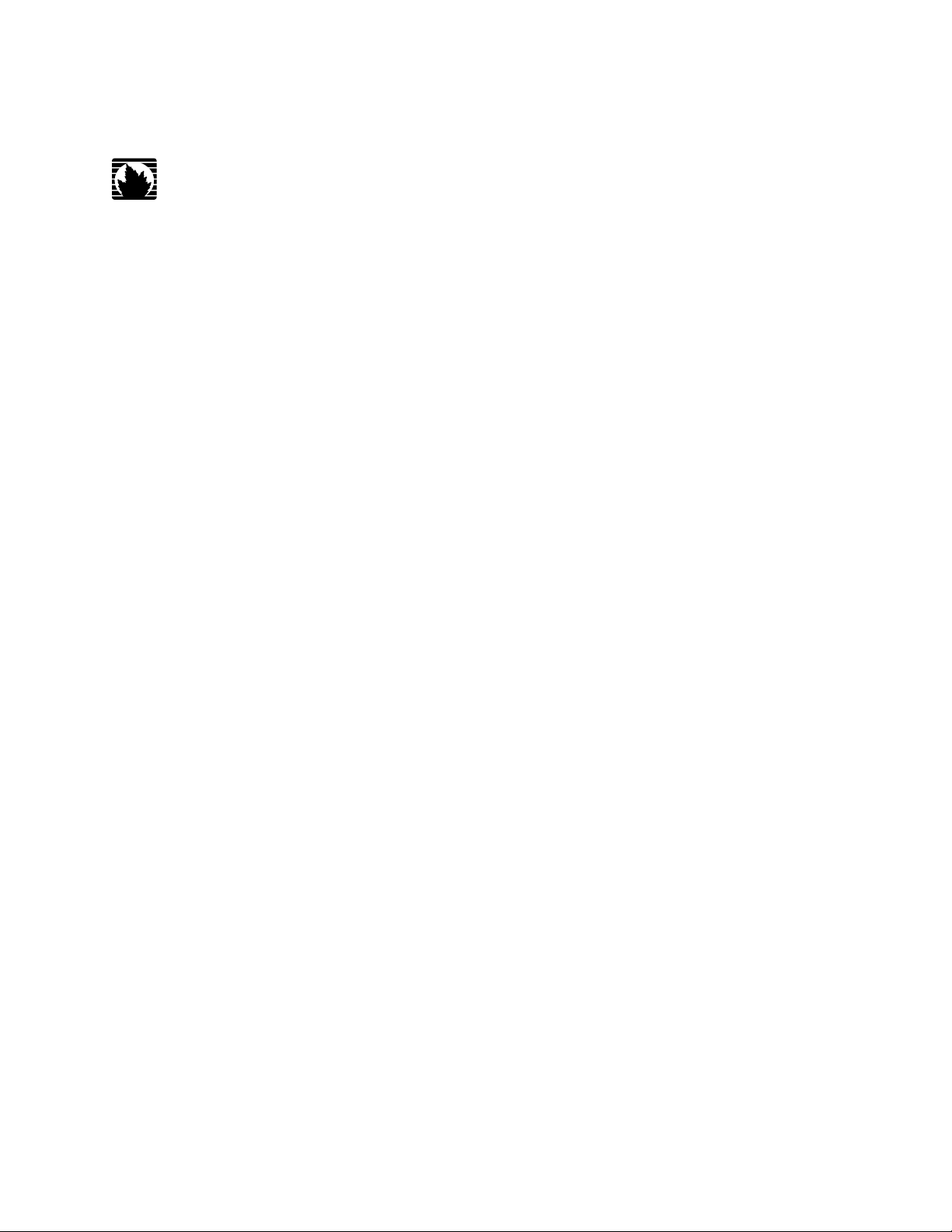
JUNOSe™ Software
for E Series™ Routing Platforms
BGP and MPLS Configuration Guide
Release 11.1.x
Juniper Networks, Inc.
1194 North Mathilda Avenue
Sunnyvale, California 94089
USA
408-745-2000
www.juniper.net
Published: 2010-03-30
Page 2

Juniper Networks, the Juniper Networks logo, JUNOS, NetScreen, ScreenOS, and Steel-Belted Radius are registered trademarks of Juniper Networks, Inc. in
the United States and other countries. JUNOSe is a trademark of Juniper Networks, Inc. All other trademarks, service marks, registered trademarks, or
registered service marks are the property of their respective owners.
Juniper Networks assumes no responsibility for any inaccuracies in this document. Juniper Networks reserves the right to change, modify, transfer, or
otherwise revise this publication without notice.
Products made or sold by Juniper Networks or components thereof might be covered by one or more of the following patents that are owned by or licensed
to Juniper Networks: U.S. Patent Nos. 5,473,599, 5,905,725, 5,909,440, 6,192,051, 6,333,650, 6,359,479, 6,406,312, 6,429,706, 6,459,579, 6,493,347,
6,538,518, 6,538,899, 6,552,918, 6,567,902, 6,578,186, and 6,590,785.
JUNOSe™ Software for E Series™ Routing Platforms BGP and MPLS Configuration Guide
Release 11.1.x
Copyright © 2010, Juniper Networks, Inc.
All rights reserved. Printed in USA.
Writing: Subash Babu Asokan, Bruce Gillham, Brian Wesley Simmons, Fran Singer, Megha Shaseendran, Krupa Chandrashekar, Namrata Mehta, Pallavi
Madhusudhan, Chander Aima, Poornima Goswami, Hema Priya J, Sairam Venugopalan
Editing: Benjamin Mann
Illustration: Brian Wesley Simmons, Nathaniel Woodward
Cover Design: Edmonds Design
Revision History
April 2010—FRS JUNOSe 11.1.x
The information in this document is current as of the date listed in the revision history.
YEAR 2000 NOTICE
Juniper Networks hardware and software products are Year 2000 compliant. The JUNOS Software has no known time-related limitations through the year
2038. However, the NTP application is known to have some difficulty in the year 2036.
ii ■
Page 3

END USER LICENSE AGREEMENT
READ THIS END USER LICENSE AGREEMENT (“AGREEMENT”) BEFORE DOWNLOADING, INSTALLING, OR USING THE SOFTWARE. BY DOWNLOADING,
INSTALLING, OR USING THE SOFTWARE OR OTHERWISE EXPRESSING YOUR AGREEMENT TO THE TERMS CONTAINED HEREIN, YOU (AS CUSTOMER
OR IF YOU ARE NOT THE CUSTOMER, AS A REPRESENTATIVE/AGENT AUTHORIZED TO BIND THE CUSTOMER) CONSENT TO BE BOUND BY THIS
AGREEMENT. IF YOU DO NOT OR CANNOT AGREE TO THE TERMS CONTAINED HEREIN, THEN (A) DO NOT DOWNLOAD, INSTALL, OR USE THE SOFTWARE,
AND (B) YOU MAY CONTACT JUNIPER NETWORKS REGARDING LICENSE TERMS.
1. The Parties. The parties to this Agreement are (i) Juniper Networks, Inc. (if the Customer’s principal office is located in the Americas) or Juniper Networks
(Cayman) Limited (if the Customer’s principal office is located outside the Americas) (such applicable entity being referred to herein as “Juniper”), and (ii)
the person or organization that originally purchased from Juniper or an authorized Juniper reseller the applicable license(s) for use of the Software (“Customer”)
(collectively, the “Parties”).
2. The Software. In this Agreement, “Software” means the program modules and features of the Juniper or Juniper-supplied software, for which Customer
has paid the applicable license or support fees to Juniper or an authorized Juniper reseller, or which was embedded by Juniper in equipment which Customer
purchased from Juniper or an authorized Juniper reseller. “Software” also includes updates, upgrades and new releases of such software. “Embedded
Software” means Software which Juniper has embedded in or loaded onto the Juniper equipment and any updates, upgrades, additions or replacements
which are subsequently embedded in or loaded onto the equipment.
3. License Grant. Subject to payment of the applicable fees and the limitations and restrictions set forth herein, Juniper grants to Customer a non-exclusive
and non-transferable license, without right to sublicense, to use the Software, in executable form only, subject to the following use restrictions:
a. Customer shall use Embedded Software solely as embedded in, and for execution on, Juniper equipment originally purchased by Customer from Juniper
or an authorized Juniper reseller.
b. Customer shall use the Software on a single hardware chassis having a single processing unit, or as many chassis or processing units for which Customer
has paid the applicable license fees; provided, however, with respect to the Steel-Belted Radius or Odyssey Access Client software only, Customer shall use
such Software on a single computer containing a single physical random access memory space and containing any number of processors. Use of the
Steel-Belted Radius or IMS AAA software on multiple computers or virtual machines (e.g., Solaris zones) requires multiple licenses, regardless of whether
such computers or virtualizations are physically contained on a single chassis.
c. Product purchase documents, paper or electronic user documentation, and/or the particular licenses purchased by Customer may specify limits to
Customer’s use of the Software. Such limits may restrict use to a maximum number of seats, registered endpoints, concurrent users, sessions, calls,
connections, subscribers, clusters, nodes, realms, devices, links, ports or transactions, or require the purchase of separate licenses to use particular features,
functionalities, services, applications, operations, or capabilities, or provide throughput, performance, configuration, bandwidth, interface, processing,
temporal, or geographical limits. In addition, such limits may restrict the use of the Software to managing certain kinds of networks or require the Software
to be used only in conjunction with other specific Software. Customer’s use of the Software shall be subject to all such limitations and purchase of all applicable
licenses.
d. For any trial copy of the Software, Customer’s right to use the Software expires 30 days after download, installation or use of the Software. Customer
may operate the Software after the 30-day trial period only if Customer pays for a license to do so. Customer may not extend or create an additional trial
period by re-installing the Software after the 30-day trial period.
e. The Global Enterprise Edition of the Steel-Belted Radius software may be used by Customer only to manage access to Customer’s enterprise network.
Specifically, service provider customers are expressly prohibited from using the Global Enterprise Edition of the Steel-Belted Radius software to support any
commercial network access services.
The foregoing license is not transferable or assignable by Customer. No license is granted herein to any user who did not originally purchase the applicable
license(s) for the Software from Juniper or an authorized Juniper reseller.
4. Use Prohibitions. Notwithstanding the foregoing, the license provided herein does not permit the Customer to, and Customer agrees not to and shall
not: (a) modify, unbundle, reverse engineer, or create derivative works based on the Software; (b) make unauthorized copies of the Software (except as
necessary for backup purposes); (c) rent, sell, transfer, or grant any rights in and to any copy of the Software, in any form, to any third party; (d) remove
any proprietary notices, labels, or marks on or in any copy of the Software or any product in which the Software is embedded; (e) distribute any copy of
the Software to any third party, including as may be embedded in Juniper equipment sold in the secondhand market; (f) use any ‘locked’ or key-restricted
feature, function, service, application, operation, or capability without first purchasing the applicable license(s) and obtaining a valid key from Juniper, even
if such feature, function, service, application, operation, or capability is enabled without a key; (g) distribute any key for the Software provided by Juniper
to any third party; (h) use the Software in any manner that extends or is broader than the uses purchased by Customer from Juniper or an authorized Juniper
reseller; (i) use Embedded Software on non-Juniper equipment; (j) use Embedded Software (or make it available for use) on Juniper equipment that the
Customer did not originally purchase from Juniper or an authorized Juniper reseller; (k) disclose the results of testing or benchmarking of the Software to
any third party without the prior written consent of Juniper; or (l) use the Software in any manner other than as expressly provided herein.
5. Audit. Customer shall maintain accurate records as necessary to verify compliance with this Agreement. Upon request by Juniper, Customer shall furnish
such records to Juniper and certify its compliance with this Agreement.
■ iii
Page 4

6. Confidentiality. The Parties agree that aspects of the Software and associated documentation are the confidential property of Juniper. As such, Customer
shall exercise all reasonable commercial efforts to maintain the Software and associated documentation in confidence, which at a minimum includes
restricting access to the Software to Customer employees and contractors having a need to use the Software for Customer’s internal business purposes.
7. Ownership. Juniper and Juniper’s licensors, respectively, retain ownership of all right, title, and interest (including copyright) in and to the Software,
associated documentation, and all copies of the Software. Nothing in this Agreement constitutes a transfer or conveyance of any right, title, or interest in
the Software or associated documentation, or a sale of the Software, associated documentation, or copies of the Software.
8. Warranty, Limitation of Liability, Disclaimer of Warranty. The warranty applicable to the Software shall be as set forth in the warranty statement that
accompanies the Software (the “Warranty Statement”). Nothing in this Agreement shall give rise to any obligation to support the Software. Support services
may be purchased separately. Any such support shall be governed by a separate, written support services agreement. TO THE MAXIMUM EXTENT PERMITTED
BY LAW, JUNIPER SHALL NOT BE LIABLE FOR ANY LOST PROFITS, LOSS OF DATA, OR COSTS OR PROCUREMENT OF SUBSTITUTE GOODS OR SERVICES,
OR FOR ANY SPECIAL, INDIRECT, OR CONSEQUENTIAL DAMAGES ARISING OUT OF THIS AGREEMENT, THE SOFTWARE, OR ANY JUNIPER OR
JUNIPER-SUPPLIED SOFTWARE. IN NO EVENT SHALL JUNIPER BE LIABLE FOR DAMAGES ARISING FROM UNAUTHORIZED OR IMPROPER USE OF ANY
JUNIPER OR JUNIPER-SUPPLIED SOFTWARE. EXCEPT AS EXPRESSLY PROVIDED IN THE WARRANTY STATEMENT TO THE EXTENT PERMITTED BY LAW,
JUNIPER DISCLAIMS ANY AND ALL WARRANTIES IN AND TO THE SOFTWARE (WHETHER EXPRESS, IMPLIED, STATUTORY, OR OTHERWISE), INCLUDING
ANY IMPLIED WARRANTY OF MERCHANTABILITY, FITNESS FOR A PARTICULAR PURPOSE, OR NONINFRINGEMENT. IN NO EVENT DOES JUNIPER
WARRANT THAT THE SOFTWARE, OR ANY EQUIPMENT OR NETWORK RUNNING THE SOFTWARE, WILL OPERATE WITHOUT ERROR OR INTERRUPTION,
OR WILL BE FREE OF VULNERABILITY TO INTRUSION OR ATTACK. In no event shall Juniper’s or its suppliers’ or licensors’ liability to Customer, whether
in contract, tort (including negligence), breach of warranty, or otherwise, exceed the price paid by Customer for the Software that gave rise to the claim, or
if the Software is embedded in another Juniper product, the price paid by Customer for such other product. Customer acknowledges and agrees that Juniper
has set its prices and entered into this Agreement in reliance upon the disclaimers of warranty and the limitations of liability set forth herein, that the same
reflect an allocation of risk between the Parties (including the risk that a contract remedy may fail of its essential purpose and cause consequential loss),
and that the same form an essential basis of the bargain between the Parties.
9. Termination. Any breach of this Agreement or failure by Customer to pay any applicable fees due shall result in automatic termination of the license
granted herein. Upon such termination, Customer shall destroy or return to Juniper all copies of the Software and related documentation in Customer’s
possession or control.
10. Taxes. All license fees payable under this agreement are exclusive of tax. Customer shall be responsible for paying Taxes arising from the purchase of
the license, or importation or use of the Software. If applicable, valid exemption documentation for each taxing jurisdiction shall be provided to Juniper prior
to invoicing, and Customer shall promptly notify Juniper if their exemption is revoked or modified. All payments made by Customer shall be net of any
applicable withholding tax. Customer will provide reasonable assistance to Juniper in connection with such withholding taxes by promptly: providing Juniper
with valid tax receipts and other required documentation showing Customer’s payment of any withholding taxes; completing appropriate applications that
would reduce the amount of withholding tax to be paid; and notifying and assisting Juniper in any audit or tax proceeding related to transactions hereunder.
Customer shall comply with all applicable tax laws and regulations, and Customer will promptly pay or reimburse Juniper for all costs and damages related
to any liability incurred by Juniper as a result of Customer’s non-compliance or delay with its responsibilities herein. Customer’s obligations under this
Section shall survive termination or expiration of this Agreement.
11. Export. Customer agrees to comply with all applicable export laws and restrictions and regulations of any United States and any applicable foreign
agency or authority, and not to export or re-export the Software or any direct product thereof in violation of any such restrictions, laws or regulations, or
without all necessary approvals. Customer shall be liable for any such violations. The version of the Software supplied to Customer may contain encryption
or other capabilities restricting Customer’s ability to export the Software without an export license.
12. Commercial Computer Software. The Software is “commercial computer software” and is provided with restricted rights. Use, duplication, or disclosure
by the United States government is subject to restrictions set forth in this Agreement and as provided in DFARS 227.7201 through 227.7202-4, FAR 12.212,
FAR 27.405(b)(2), FAR 52.227-19, or FAR 52.227-14(ALT III) as applicable.
13. Interface Information. To the extent required by applicable law, and at Customer's written request, Juniper shall provide Customer with the interface
information needed to achieve interoperability between the Software and another independently created program, on payment of applicable fee, if any.
Customer shall observe strict obligations of confidentiality with respect to such information and shall use such information in compliance with any applicable
terms and conditions upon which Juniper makes such information available.
14. Third Party Software. Any licensor of Juniper whose software is embedded in the Software and any supplier of Juniper whose products or technology
are embedded in (or services are accessed by) the Software shall be a third party beneficiary with respect to this Agreement, and such licensor or vendor
shall have the right to enforce this Agreement in its own name as if it were Juniper. In addition, certain third party software may be provided with the
Software and is subject to the accompanying license(s), if any, of its respective owner(s). To the extent portions of the Software are distributed under and
subject to open source licenses obligating Juniper to make the source code for such portions publicly available (such as the GNU General Public License
(“GPL”) or the GNU Library General Public License (“LGPL”)), Juniper will make such source code portions (including Juniper modifications, as appropriate)
available upon request for a period of up to three years from the date of distribution. Such request can be made in writing to Juniper Networks, Inc., 1194
N. Mathilda Ave., Sunnyvale, CA 94089, ATTN: General Counsel. You may obtain a copy of the GPL at http://www.gnu.org/licenses/gpl.html, and
a copy of the LGPL at http://www.gnu.org/licenses/lgpl.html.
15. Miscellaneous. This Agreement shall be governed by the laws of the State of California without reference to its conflicts of laws principles. The provisions
of the U.N. Convention for the International Sale of Goods shall not apply to this Agreement. For any disputes arising under this Agreement, the Parties
hereby consent to the personal and exclusive jurisdiction of, and venue in, the state and federal courts within Santa Clara County, California. This Agreement
constitutes the entire and sole agreement between Juniper and the Customer with respect to the Software, and supersedes all prior and contemporaneous
iv ■
Page 5

agreements relating to the Software, whether oral or written (including any inconsistent terms contained in a purchase order), except that the terms of a
separate written agreement executed by an authorized Juniper representative and Customer shall govern to the extent such terms are inconsistent or conflict
with terms contained herein. No modification to this Agreement nor any waiver of any rights hereunder shall be effective unless expressly assented to in
writing by the party to be charged. If any portion of this Agreement is held invalid, the Parties agree that such invalidity shall not affect the validity of the
remainder of this Agreement. This Agreement and associated documentation has been written in the English language, and the Parties agree that the English
version will govern. (For Canada: Les parties aux présentés confirment leur volonté que cette convention de même que tous les documents y compris tout
avis qui s'y rattaché, soient redigés en langue anglaise. (Translation: The parties confirm that this Agreement and all related documentation is and will be
in the English language)).
■ v
Page 6

vi ■
Page 7
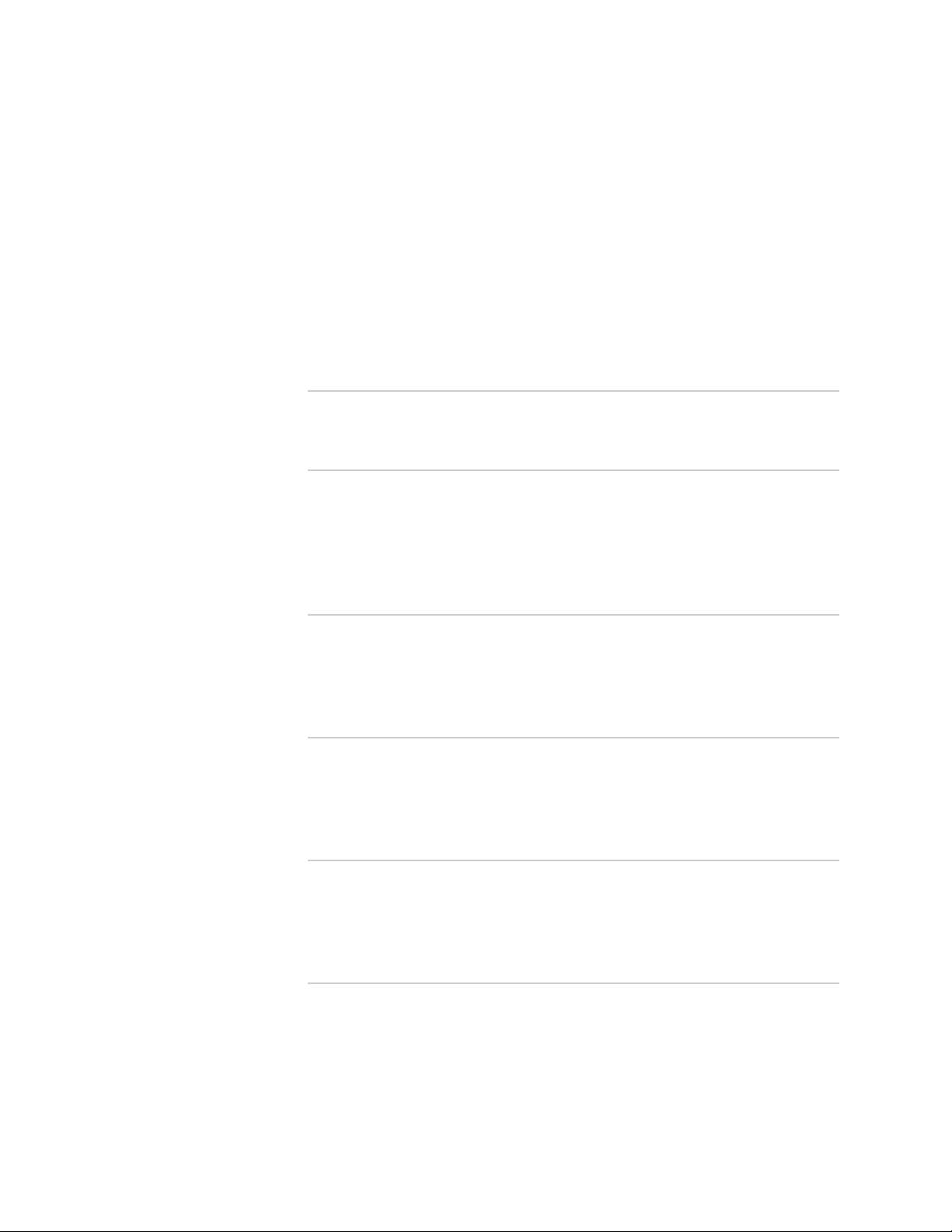
Abbreviated Table of Contents
About the Documentation xxxiii
Part 1 Border Gateway Protocol
Chapter 1 Configuring BGP Routing 3
Part 2 Multiprotocol Layer Switching
Chapter 2 MPLS Overview 201
Chapter 3 Configuring MPLS 267
Chapter 4 Monitoring MPLS 315
Chapter 5 Configuring BGP-MPLS Applications 379
Part 3 Layer 2 Services Over MPLS
Chapter 6 Layer 2 Services over MPLS Overview 509
Chapter 7 Configuring Layer 2 Services over MPLS 529
Chapter 8 Monitoring Layer 2 Services over MPLS 563
Part 4 Virtual Private LAN Service
Chapter 9 VPLS Overview 575
Chapter 10 Configuring VPLS 589
Chapter 11 Monitoring VPLS 613
Part 5 Virtual Private Wire Service
Chapter 12 VPWS Overview 645
Chapter 13 Configuring VPWS 657
Chapter 14 Monitoring VPWS 671
Part 6 Index
Index 691
Abbreviated Table of Contents ■ vii
Page 8

JUNOSe 11.1.x BGP and MPLS Configuration Guide
viii ■
Page 9
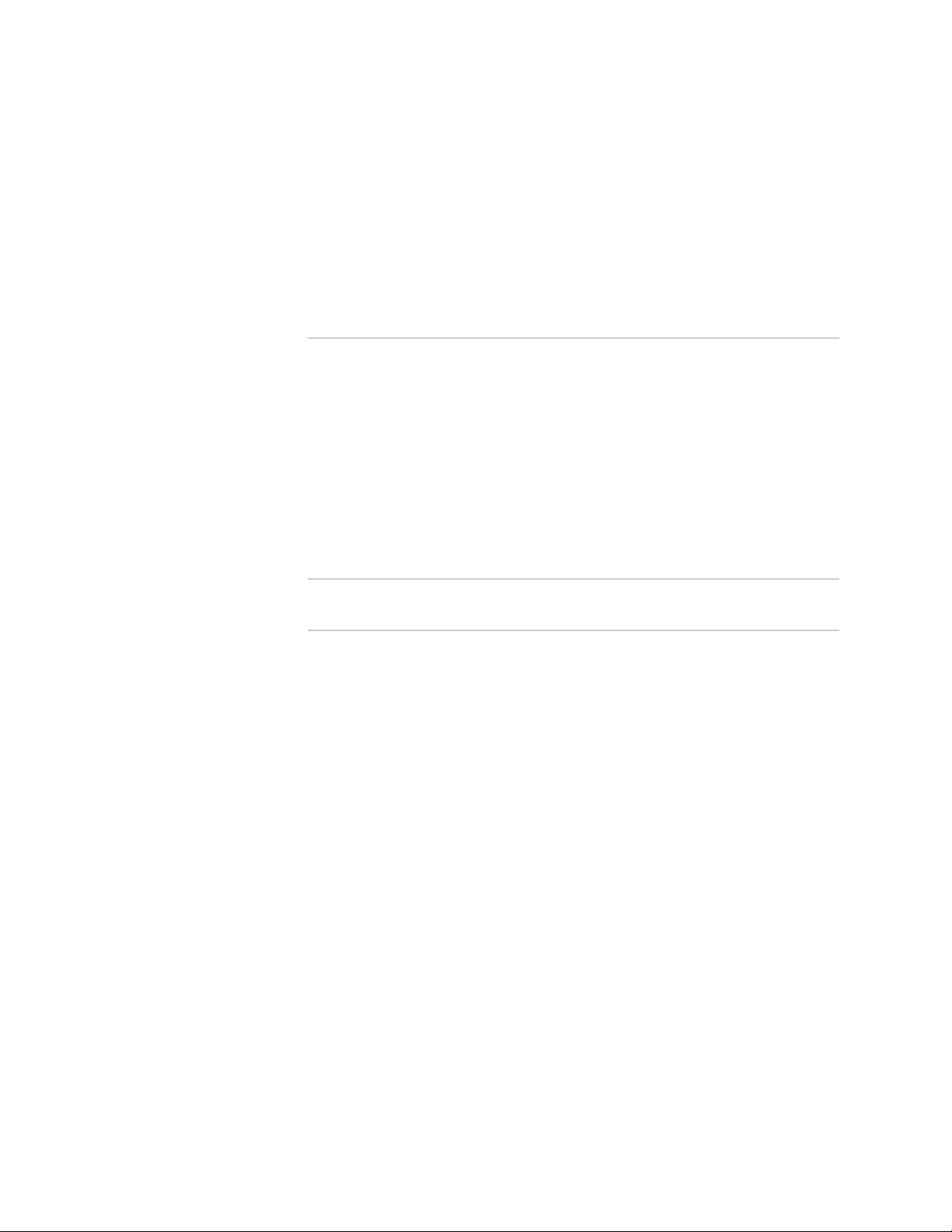
Table of Contents
About the Documentation xxxiii
E Series and JUNOSe Documentation and Release Notes ..........................xxxiii
Audience ..................................................................................................xxxiii
E Series and JUNOSe Text and Syntax Conventions ..................................xxxiii
Obtaining Documentation .........................................................................xxxv
Documentation Feedback ..........................................................................xxxv
Requesting Technical Support ....................................................................xxxv
Self-Help Online Tools and Resources ................................................xxxvi
Opening a Case with JTAC ..................................................................xxxvi
Part 1 Border Gateway Protocol
Chapter 1 Configuring BGP Routing 3
Overview .........................................................................................................3
Conventions in This Chapter .....................................................................3
Autonomous Systems ...............................................................................4
BGP Speaker .............................................................................................5
BGP Peers and Neighbors .........................................................................5
BGP Session ..............................................................................................5
IBGP and EBGP .........................................................................................6
Interior Gateway Protocols ........................................................................6
BGP Messages ...........................................................................................7
BGP Route .................................................................................................8
Routing Information Base .........................................................................8
Prefixes and CIDR .....................................................................................9
Path Attributes ........................................................................................10
Transit and Nontransit Service ................................................................11
IPv6 BGP Support ...................................................................................12
Exchange of IPv6 Routing Information over TCP IPv4 ......................12
Exchange of IPv6 Routing Information over TCP IPv6 ......................13
Link-Local Next Hops in MP-BGP Packets .........................................13
Platform Considerations ................................................................................14
References ....................................................................................................14
Features ........................................................................................................16
Before You Configure BGP .............................................................................17
Configuration Tasks .......................................................................................17
Table of Contents ■ ix
Page 10

JUNOSe 11.1.x BGP and MPLS Configuration Guide
Basic Configuration .......................................................................................17
Enabling BGP Routing .............................................................................17
Understanding BGP Command Scope .....................................................18
Inheritance of Configuration Values ........................................................20
Limitations on Inheritance ................................................................24
Setting the BGP Identifier ........................................................................24
Configuring Neighbors ............................................................................25
Configuring BGP Peer Groups ........................................................................26
Setting the Peer Type ..............................................................................28
Assigning a Description ..........................................................................28
Logging Neighbor State Changes .............................................................29
Specifying a Source Address for a BGP Session .......................................30
Specifying Peers That Are Not Directly Connected ..................................31
Specifying a Single-Hop Connection for IBGP Peers ................................33
Controlling the Number of Prefixes .........................................................33
Removing Private AS Numbers from Updates .........................................34
Checking AS Path Length ........................................................................35
Enabling MD5 Authentication on a TCP Connection ...............................36
Setting the Maximum Size of Update Messages ......................................37
Setting Automatic Fallover ......................................................................38
Setting Timers .........................................................................................38
Automatic Summarization of Routes .......................................................39
Administrative Shutdown ........................................................................39
Configuring BGP for Overload Conditions ...............................................40
Enabling Route Storage in Adj-RIBs-Out Tables .......................................41
Effects of Changing Outbound Policies .............................................42
Configuring the Address Family ..............................................................43
Enabling Lenient Behavior ......................................................................46
Configuring Promiscuous Peers and Dynamic Peering ............................47
Configuring Passive Peers .......................................................................49
Advertising Routes ........................................................................................50
Prefixes Originating in an AS ..................................................................50
Advertising Best Routes ..........................................................................52
Redistributing Routes into BGP ...............................................................53
Redistributing Routes from BGP ..............................................................54
Configuring a Default Route ....................................................................55
Advertising Default Routes ...............................................................55
Redistributing Default Routes ...........................................................56
Setting a Static Default Route ...........................................................57
Setting the Minimum Interval Between Routing Updates ........................58
Aggregating Routes .................................................................................59
Advertising Inactive Routes .....................................................................62
Verifying an AS Path ...............................................................................62
Advertising IPv4 Routes Between IPv6 BGP Peers ...................................63
Advertising Routes Conditionally ............................................................63
Advertising a Route Only When Another Route is Present ................66
Advertising a Route Only When Another Route is Absent .................67
Advertising a Default Route Only When Another Route Is
Present ......................................................................................69
x ■ Table of Contents
Page 11

Table of Contents
Configuring BGP Routing Policy .....................................................................70
Types of BGP Route Maps .......................................................................71
Applying Table Maps ...............................................................................81
Access Lists .............................................................................................83
Filtering Prefixes ..............................................................................83
Filtering AS Paths with a Filter List ...................................................87
Filtering AS Paths with a Route Map .................................................90
Configuring the Community Attribute .....................................................92
Community Lists .....................................................................................95
Resetting a BGP Connection ....................................................................98
Changing Policies Without Disruption .....................................................99
Soft Reconfiguration .........................................................................99
Route-Refresh Capability ................................................................100
Cooperative Route Filtering ............................................................100
Configuring Route Flap Dampening ......................................................102
Global Route Flap Dampening ........................................................102
Policy-Based Route Flap Dampening ..............................................104
Policy Testing .......................................................................................105
Selecting the Best Path ................................................................................106
BGP Path Decision Algorithm ................................................................107
Configuring Next-Hop Processing .........................................................107
Next Hops ......................................................................................108
Next-Hop-Self .................................................................................110
Assigning a Weight to a Route ..............................................................112
Using the neighbor weight Command ............................................112
Using a Route Map .........................................................................113
Using an AS-Path Access List ..........................................................113
Configuring the Local-Pref Attribute ......................................................115
Using the bgp default local-preference Command ..........................116
Using a Route Map to Set the Local Preference ...............................117
Understanding the Origin Attribute .......................................................117
Understanding the AS-Path Attribute ....................................................120
Configuring a Local AS ..........................................................................121
Configuring the MED Attribute ..............................................................122
Missing MED Values .......................................................................125
Comparing MED Values Within a Confederation ............................125
Capability Negotiation ...........................................................................126
Cooperative Route Filtering ............................................................127
Dynamic Capability Negotiation .....................................................127
Four-Octet AS Numbers ..................................................................128
Graceful Restarts ............................................................................128
Route Refresh .................................................................................132
Interactions Between BGP and IGPs ............................................................133
Synchronizing BGP with IGPs ................................................................133
Disabling Synchronization ..............................................................134
Setting the Administrative Distance for a Route ....................................136
Configuring Backdoor Routes ................................................................139
Setting the Maximum Number of Equal-Cost Multipaths .......................140
Detecting Peer Reachability with BFD .........................................................141
BFD and BGP Graceful Restart ..............................................................143
Table of Contents ■ xi
Page 12

JUNOSe 11.1.x BGP and MPLS Configuration Guide
Managing a Large-Scale AS ..........................................................................143
Configuring a Confederation .................................................................144
Configuring Route Reflectors ................................................................148
Route Reflection and Redundancy ..................................................149
Route Reflection and Looping .........................................................150
Configuring BGP Multicasting ......................................................................153
Monitoring BGP Multicast Services ........................................................156
Using BGP Routes for Other Protocols .........................................................156
Configuring BGP/MPLS VPNs .......................................................................157
Testing BGP Policies ....................................................................................157
Monitoring BGP ...........................................................................................158
Part 2 Multiprotocol Layer Switching
Chapter 2 MPLS Overview 201
MPLS Overview ...........................................................................................202
Conventions for MPLS Topics ......................................................................202
MPLS Terms and Acronyms ........................................................................203
MPLS Features .............................................................................................206
MPLS Platform Considerations ....................................................................207
MPLS References .........................................................................................207
MPLS Label Switching and Packet Forwarding ............................................209
MPLS LSRs ............................................................................................210
MPLS Label Switching: Push, Look Up, and Pop ....................................210
MPLS Label Stacking .............................................................................212
MPLS Labels and Label Spaces ..............................................................212
TTL Processing in the Platform Label Space ..........................................213
TTL Processing on Incoming MPLS Packets ....................................214
TTL Processing on Outgoing MPLS Packets ....................................215
MPLS Rules for TTL Expiration .......................................................217
MPLS Label Distribution Methodology .........................................................218
Mapping IP Data Packets onto MPLS LSPs ...................................................220
Statistics for IP Packets Moving On or Off MPLS LSPs .................................222
MPLS Forwarding and Next-Hop Tables ......................................................224
Spoof Checking MPLS Packets .....................................................................225
IP and IPv6 Tunnel Routing Tables and MPLS Tunnels ................................225
Explicit Routing for MPLS ............................................................................226
MPLS Interfaces and Interface Stacking .......................................................227
MPLS Major Interfaces ..........................................................................227
MPLS Minor Interfaces ..........................................................................228
MPLS Shim Interfaces ...........................................................................228
Interface Stacking .................................................................................228
MPLS Label Distribution Protocols ...............................................................229
LDP Messages and Sessions ..................................................................230
RSVP-TE Messages and Sessions ...........................................................231
RSVP-TE State Refresh and Reliability ...................................................232
BGP Signaling .......................................................................................232
xii ■ Table of Contents
Page 13

Table of Contents
ECMP Labels for MPLS ................................................................................233
MPLS Connectivity and ECMP ...............................................................233
Supported TLVs .....................................................................................234
MPLS Connectivity Verification and Troubleshooting Methods ....................235
Point-to-Multipoint LSPs Connectivity Verification at Egress Nodes
Overview ..............................................................................................237
Ping Extensions for Point-to-Multipoint LSPs Connectivity Verification at
Egress Nodes ........................................................................................237
RSVP P2MP IPv4 Session Sub-TLV Overview ........................................238
P2MP Responder Identifier TLV Overview ............................................238
Echo Jitter TLV Overview ......................................................................238
Traceroute Overview ............................................................................239
TLVs and Sub-TLVs Supported for Point-to-Multipoint LSPs Connectivity
Verification at Egress Nodes .................................................................239
Echo Jitter TLV Operations ....................................................................239
P2MP Responder Identifier TLV Operations ..........................................240
Egress Address P2MP Responder Identifier Sub-TLVs .....................241
Node Address P2MP Responder Identifier Sub-TLVs .......................241
LDP Discovery Mechanisms ........................................................................242
LDP Basic Discovery Mechanism ..........................................................242
LDP Extended Discovery Mechanism ....................................................242
MPLS Traffic Engineering ............................................................................243
LSP Backup ...........................................................................................243
Path Option ..........................................................................................244
Reoptimization .....................................................................................244
Methods for Configuring RSVP-TE Tunnels ...........................................244
Tracking Resources for MPLS Traffic Engineering .................................244
Starting Admission Control .............................................................245
Admission Control Interface Table .................................................245
Configuring Traffic-Engineering Resources .....................................245
LSP Preemption ....................................................................................246
Topology-Driven LSPs .................................................................................246
LDP over RSVP-TE ................................................................................246
LDP Graceful Restart ...................................................................................247
LDP-IGP Synchronization ............................................................................249
Synchronization Behavior During Graceful Restart ................................250
Synchronization Behavior on LAN Interfaces ........................................251
Synchronization Behavior on IGP Passive Interfaces .............................251
Synchronization and TE Metrics ............................................................251
Determining Peer Reachability with RSVP-TE Hello Messages .....................251
Hello Message Objects ..........................................................................252
Hello Message Instances .......................................................................252
Sequence of Hello Message Exchange ...................................................252
Determination That a Peer Has Reset ...................................................253
Behavior of the Requesting Peer .....................................................253
Behavior of the Acknowledging Peer ..............................................253
Behavior of Both Peers ...................................................................253
RSVP-TE Graceful Restart ............................................................................254
Announcement of the Graceful Restart Capability .................................254
Restarting Behavior ...............................................................................254
Recovery Behavior ................................................................................255
Table of Contents ■ xiii
Page 14

JUNOSe 11.1.x BGP and MPLS Configuration Guide
Preservation of an Established LSP Label ..............................................256
RSVP-TE Hellos Based on Node IDs .............................................................256
BFD Protocol and RSVP-TE ..........................................................................257
Tunneling Model for Differentiated Services Overview ................................258
Pipe and Short Pipe Models ..................................................................258
Uniform Model ......................................................................................259
EXP Bits for Differentiated Services Overview .............................................259
Incoming Traffic ...................................................................................259
Outgoing Traffic ....................................................................................259
Setting the EXP Bits for Outgoing Traffic ...............................................260
Point-to-Multipoint LSPs Overview ..............................................................262
Using E Series Routers as Egress LSRs ..................................................263
Point-to-Multipoint LSPs Configuration ........................................................265
Configuring an E Series Router as an Egress Router ..............................265
Chapter 3 Configuring MPLS 267
Basic MPLS Configuration Tasks ..................................................................268
MPLS Global Configuration Tasks ................................................................269
MPLS Global Tasks ................................................................................269
LDP Global Tasks ..................................................................................270
RSVP-TE Global Tasks ...........................................................................272
LDP and RSVP-TE Interface Profile Configuration Tasks ..............................273
LDP Interface Profile Configuration Tasks and Commands ...................273
RSVP-TE Interface Profile Configuration Tasks and Commands ............273
MPLS Interface Configuration Tasks ............................................................274
MPLS Interface Tasks ............................................................................274
LDP Interface Tasks ..............................................................................275
RSVP-TE Interface Tasks .......................................................................275
MPLS Tunnel Configuration Tasks ...............................................................276
MPLS Tunnel Profile Configuration Tasks ....................................................277
Configuring Explicit Routing for MPLS .........................................................279
Defining Configured Explicit Paths ........................................................280
Specifying Configured Explicit Paths on a Tunnel .................................280
Configuring Dynamic Explicit Paths on a Tunnel ..................................281
Additional LDP Configuration Tasks ............................................................281
Configuring LDP FEC Deaggregation ...........................................................281
Configuring LDP Graceful Restart ................................................................282
Configuring LDP Autoconfiguration .............................................................283
Configuring LDP-IGP Synchronization .........................................................284
Configuring LDP MD5 Authentication ..........................................................285
Controlling LDP Label Distribution ..............................................................286
Additional RSVP-TE Configuration Tasks .....................................................286
Configuring RSVP MD5 Authentication ........................................................287
Configuring RSVP-TE Fast Rerouting with RSVP-TE Bypass Tunnels ............288
Configuration Example .........................................................................290
Fast Reroute over SONET/SDH ..............................................................290
Configuring RSVP-TE Hello Messages to Determine Peer Reachability .........291
Configuring RSVP-TE Graceful Restart .........................................................292
Configuring RSVP-TE Hellos Based on Node IDs ..........................................293
xiv ■ Table of Contents
Page 15

Table of Contents
Configuring the BFD Protocol for RSVP-TE ..................................................294
Configuring IGPs and MPLS .........................................................................295
Configuring IGPs and MPLS ..................................................................296
Configuring the IGPs for Traffic Engineering ...................................297
Configuring MPLS and Differentiated Services .............................................299
Configuring the Tunneling Model for Differentiated Services .......................299
Configuring EXP Bits for Differentiated Services ..........................................300
Example Differentiated Services Application and Configuration ..................300
Differentiated Services Configuration Example .....................................301
Classifying Traffic for Differentiated Services ..............................................303
Configuring Static EXP-to-PHB Mapping ................................................305
Signaled Mapping for RSVP-TE Tunnels ................................................305
Preference of per-VR Versus per-LSP Behavior ......................................308
Example Traffic Class Configuration for Differentiated Services ..................308
Configuration on the Ingress Router .....................................................310
Configuration on the Ingress and Transit Routers .................................311
Configuration on the Transit and Egress Routers ..................................312
Chapter 4 Monitoring MPLS 315
Setting the Baseline for MPLS Statistics .......................................................316
Setting a Baseline for MPLS Major Interface Statistics ...........................316
Enabling and Setting a Baseline for MPLS Forwarding Table
Statistics .........................................................................................317
Enabling and Setting a Baseline for MPLS Next-Hop Table Statistics .....318
Setting a Baseline for MPLS Tunnel Statistics ........................................318
Enabling Statistics Collection for Policies Attached to MPLS Tunnels .....318
Clearing and Re-Creating Dynamic Interfaces from MPLS Major
Interfaces ..............................................................................................319
Clearing and Refreshing IPv4 Dynamic Routes in the Tunnel Routing
Table .....................................................................................................319
Clearing and Refreshing IPv6 Dynamic Routes in the Tunnel Routing
Table .....................................................................................................319
Tracing Paths Through the MPLS User Plane ...............................................320
Monitoring ATM VCs and VPI/VCI Ranges Used for MPLS ............................320
Monitoring Global Call Admission Control Configuration .............................322
Monitoring Interfaces Configured with Traffic Engineering Bandwidth
Accounting ............................................................................................322
Monitoring Virtual Router Configuration ......................................................323
Monitoring IP and IPv6 Tunnel Routing Tables ............................................323
Monitoring LDP ...........................................................................................325
Monitoring MPLS Label Bindings .................................................................327
Monitoring LDP Graceful Restart .................................................................328
Monitoring Interfaces That are Synchronizing with LDP ..............................329
Monitoring LDP Interfaces ...........................................................................330
Monitoring LDP Neighbors ..........................................................................332
Monitoring LDP Profiles ..............................................................................334
Monitoring LDP Statistics ............................................................................335
Monitoring LDP Targeted Hello Receive and Send Lists ...............................337
Monitoring MPLS Status and Configuration .................................................338
Table of Contents ■ xv
Page 16

JUNOSe 11.1.x BGP and MPLS Configuration Guide
Monitoring MPLS Explicit Paths ...................................................................341
Monitoring the RSVP-TE Bypass Tunnels .....................................................341
Monitoring MPLS Labels Used for Forwarding .............................................342
Monitoring MPLS Interfaces ........................................................................343
Monitoring MPLS Minor Interfaces ..............................................................349
Monitoring MPLS Next Hops .......................................................................351
Monitoring the Configured Mapping between PHB IDs and Traffic Class/Color
Combinations .......................................................................................352
Monitoring RSVP-TE Profiles and MPLS Tunnel Profiles ...............................353
Monitoring RSVP Path State Control Blocks, Reservation State Control Blocks,
or Sessions ............................................................................................354
Monitoring RSVP MD5 Authentication .........................................................358
Monitoring RSVP-TE Interfaces Where BFD is Enabled ................................359
Monitoring RSVP-TE Interface Counters ......................................................360
Monitoring RSVP-TE Graceful Restart ..........................................................362
Monitoring RSVP-TE Hello Adjacency Instances ..........................................363
Monitoring Status and Configuration for MPLS Tunnels ...............................365
Verifying and Troubleshooting MPLS Connectivity ......................................367
Sending an MPLS Echo Request Packet to an IP or IPv6 Address ..........368
Tracing the Path of an MPLS Echo Request Packet to an IP or IPv6
Address ..........................................................................................368
Sending an MPLS Echo Request Packet to a Martini Circuit ..................368
Tracing the Path of an MPLS Echo Request Packet to a Martini
Circuit ............................................................................................368
Sending an MPLS Echo Request Packet to an L3VPN IP or IPv6
Prefix .............................................................................................368
Tracing the Path of an MPLS Echo Request Packet to an L3VPN IP or
IPv6 Prefix .....................................................................................369
Sending an MPLS Echo Request Packet to an RSVP-TE Tunnel .............369
Tracing the Path of an MPLS Echo Request Packet to an RSVP-TE
Tunnel ............................................................................................369
Sending an MPLS Echo Request Packet to a VPLS Instance ...................369
Tracing the Path of an MPLS Echo Request Packet to a VPLS
Instance .........................................................................................369
Packet Flow Examples for Verifying MPLS Connectivity ..............................369
Packet Flow Examples for MPLS LSPs to an IP Prefix ............................370
Packet Flow Example for the ping mpls Command ........................370
Packet Flow Example for the trace mpls Command .......................372
Packet Flows for ping and trace to L3VPN IPv4 Prefixes .......................373
Inter-AS Topology ...........................................................................375
Packet Flows to L3VPN IPv6 Prefixes ....................................................376
Troubleshooting MTU Problems in Point-to-Point LSPs ................................376
Troubleshooting MTU Problems in a Point-to-Point MPLS LSP Associated
with an IP or IPv6 Address .............................................................377
Troubleshooting MTU Problems in a Point-to-Point MPLS LSP Associated
with an L3VPN IP or IPv6 Prefix .....................................................377
Troubleshooting MTU Problems in a Point-to-Point MPLS LSP Associated
with a Martini Circuit ......................................................................377
Troubleshooting MTU Problems in a Point-to-Point MPLS LSP Associated
with an RSVP-TE Tunnel .................................................................377
xvi ■ Table of Contents
Page 17
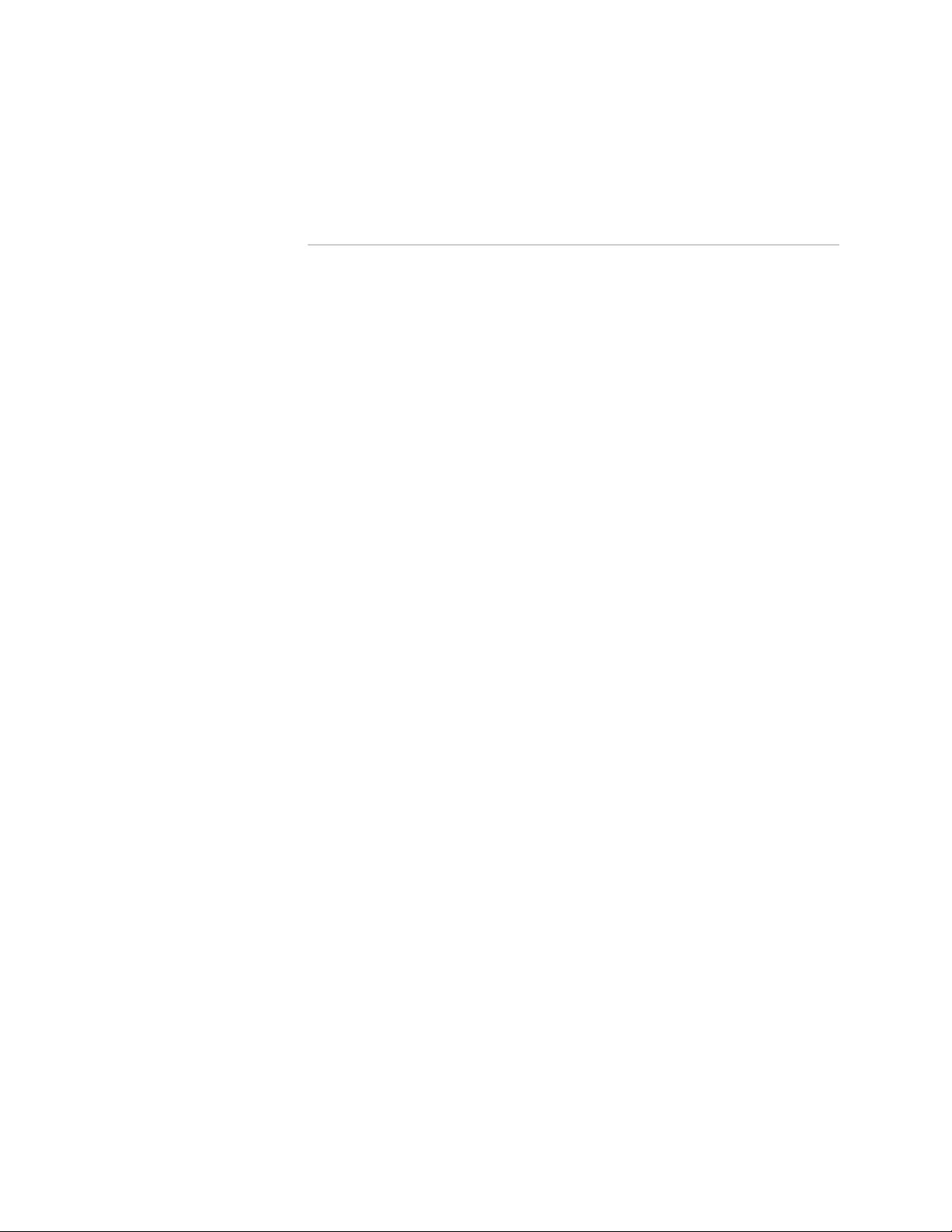
Table of Contents
Troubleshooting MTU Problems in a Point-to-Point MPLS LSP Associated
with a VPLS Instance ......................................................................378
Chapter 5 Configuring BGP-MPLS Applications 379
Overview .....................................................................................................379
Address Families ...................................................................................380
Equal-Cost Multipath Support ................................................................381
BGP/MPLS VPN Components ................................................................382
VPN-IPv4 Addresses ..............................................................................385
Route Targets ........................................................................................385
Distribution of Routes and Labels with BGP ..........................................386
Platform Considerations ..............................................................................389
References ..................................................................................................389
Transporting Packets Across an IP Backbone with MPLS .............................390
Configuring IPv6 VPNs ................................................................................394
Intra-AS IPv6 VPNs ......................................................................................395
BGP Control Plane Behavior ..................................................................396
CE–PE Behavior ....................................................................................396
PE–PE Behavior ....................................................................................397
MPLS Data Plane Behavior ....................................................................397
Providing IPv4 VPN Services Across Multiple Autonomous Systems ............397
Inter-AS Option A ..................................................................................398
Inter-AS Option B ..................................................................................398
Inter-AS Option C ..................................................................................402
Inter-AS Option C with Route Reflectors ...............................................404
Providing IPv6 VPN Services Across Multiple Autonomous Systems ............405
Using Route Targets to Configure VPN Topologies .......................................406
Full-Mesh VPNs .....................................................................................406
Hub-and-Spoke VPNs ............................................................................407
Overlapping VPNs .................................................................................408
Constraining Route Distribution with Route-Target Filtering ........................410
Exchanging Route-Target Membership Information ..............................411
Receiving and Sending RT-MEM-NLRI Routing Updates ........................412
Conditions for Advertising RT-MEM-NLRI Routes ..................................414
Advertising a Default Route ..................................................................414
Route Selection When Route-Target Filtering Is Enabled .......................416
Configuring Route-Target Filtering ........................................................417
Multicast Services over VPNs .......................................................................418
Configuring BGP VPN Services ....................................................................418
VRF Configuration Tasks .......................................................................418
PE Router Configuration Tasks ..............................................................420
Creating a VRF ......................................................................................421
Specifying a Route Distinguisher ...........................................................422
Defining Route Targets for VRFs ...........................................................422
Setting Import and Export Maps for a VRF ............................................426
Characteristics of Import and Global Import Maps ..........................427
Characteristics of Export and Global Export Maps ..........................428
Subsequent Distribution of Routes .................................................429
Creating a Map ...............................................................................429
Table of Contents ■ xvii
Page 18

JUNOSe 11.1.x BGP and MPLS Configuration Guide
Export Maps ...................................................................................429
Global Export Maps ........................................................................430
Import Maps ...................................................................................430
Global Import Maps ........................................................................431
Global Export of IPv6 VPN Routes into the Global BGP IPv6 RIB ...........432
Assigning an Interface to a VRF ............................................................432
Defining Secondary Routing Table Lookup ...........................................434
Adding Static Routes to a VRF ...............................................................435
Configuring IGPs on the VRF .................................................................436
Configuring the IGP in the VRF Context ..........................................436
Configuring the IGP Outside the VRF Context .................................437
Disabling Automatic Route-Target Filtering ...........................................438
Creating Labels per FEC ........................................................................438
Configuring PE-to-PE LSPs ....................................................................440
Enabling BGP Routing ...........................................................................440
Enabling BGP ECMP for BGP/MPLS VPNs ..............................................440
Enabling VPN Address Exchange ..........................................................443
Configuring PE-to-CE BGP Sessions .......................................................444
Advertising Static Routes to Customers .................................................445
Advertising IGP Routes to Customers ....................................................445
Disabling the Default Address Family ...................................................446
Using a Single AS Number for All CE Sites ............................................447
Preventing Routing Loops .....................................................................448
Advertising Prefixes with Duplicate AS Numbers ..................................451
Controlling Route Importation ..............................................................452
Deleting Routes for a VRF .....................................................................453
Enabling VRF–to–VR Peering ................................................................454
Achieving Fast Reconvergence in VPN Networks ..................................455
Fast Reconvergence with Unique RDs ............................................456
Fast Reconvergence by Means of Reachability Checking ................457
Configuring BGP to Send Labeled and Unlabeled Unicast Routes ..........458
BGP Next-Hop-Self ................................................................................459
BGP Processing of Received Routes ......................................................460
Labeled Unicast Routes ..................................................................460
Unlabeled Unicast Routes ...............................................................460
Resolving IPv6 Indirect Next Hops .................................................460
Labeled VPN Routes .......................................................................460
BGP Advertising Rules for Labeled and Unlabeled Routes with the Same
AFI .................................................................................................461
Providing Internet Access to and from VPNs ...............................................461
Enabling Traffic Flow from the VPN to the Internet ..............................462
Problems ........................................................................................462
Solutions ........................................................................................462
Configuring a Default Route to a Shared Interface ..........................462
Configuring a Fallback Global Option .............................................463
Configuring a Global Import Map for Specific Routes ......................464
Creating a BGP Session Between the CE Router and the Parent VR .......465
Enabling Traffic Flow from the Internet to the VPN ..............................467
Static Routes to a Shared IP Interface .............................................467
Global Export Map ..........................................................................468
xviii ■ Table of Contents
Page 19

Table of Contents
Carrier-of-Carriers IPv4 VPNs ......................................................................469
Customer Carrier as an Internet Service Provider .................................470
Configuration Steps ........................................................................471
Customer Carrier as a VPN Service Provider .........................................472
Configuration Steps ........................................................................473
Enabling Carrier-of-Carriers Support on a VRF ......................................474
Carrier-of-Carriers Using BGP as the Label Distribution Protocol ...........475
Carrier-of-Carriers IPv6 VPNs ......................................................................475
Connecting IPv6 Islands Across IPv4 Clouds with BGP ................................476
Connecting IPv6 Islands Across Multiple IPv4 Domains ........................477
Configuring IPv6 Tunneling over IPv4 MPLS .........................................478
OSPF and BGP/MPLS VPNs ..........................................................................479
Distributing OSPF Routes from CE Router to PE Router ........................480
Distributing Routes Between PE Routers ...............................................480
Preserving OSPF Routing Information Across the MPLS/VPN
Backbone .......................................................................................480
OSPF Domain Identifier Attribute ...................................................480
OSPF Route Type Attribute .............................................................481
Distributing OSPF Routes from PE Router to CE Router ........................481
Preventing Routing Loops .....................................................................482
Using Remote Neighbors to Configure OSPF Sham Links ......................482
OSPF Backdoor Links .....................................................................483
OSPF Sham Links ...........................................................................483
Configuration Tasks ..............................................................................485
Configuring VPLS ........................................................................................487
Configuring L2VPNs ....................................................................................487
Monitoring BGP/MPLS VPNs ........................................................................487
Part 3 Layer 2 Services Over MPLS
Chapter 6 Layer 2 Services over MPLS Overview 509
Layer 2 Services over MPLS Overview .........................................................509
Layer 2 Services over MPLS Platform Considerations ..................................510
Module Requirements ...........................................................................510
Interface Specifiers ...............................................................................511
Layer 2 Services over MPLS References ......................................................511
Layer 2 Services over MPLS Implementation ...............................................512
Local Cross-Connects Between Layer 2 Interfaces Using MPLS ....................513
MPLS Shim Interfaces for Layer 2 Services over MPLS ................................513
Multiple Layer 2 Services over MPLS ...........................................................515
ATM Layer 2 Services over MPLS ................................................................515
AAL5 Encapsulation ..............................................................................516
OAM Cells .............................................................................................516
QoS Classification ...........................................................................517
Limitations .....................................................................................517
Control Word Support ....................................................................517
Table of Contents ■ xix
Page 20
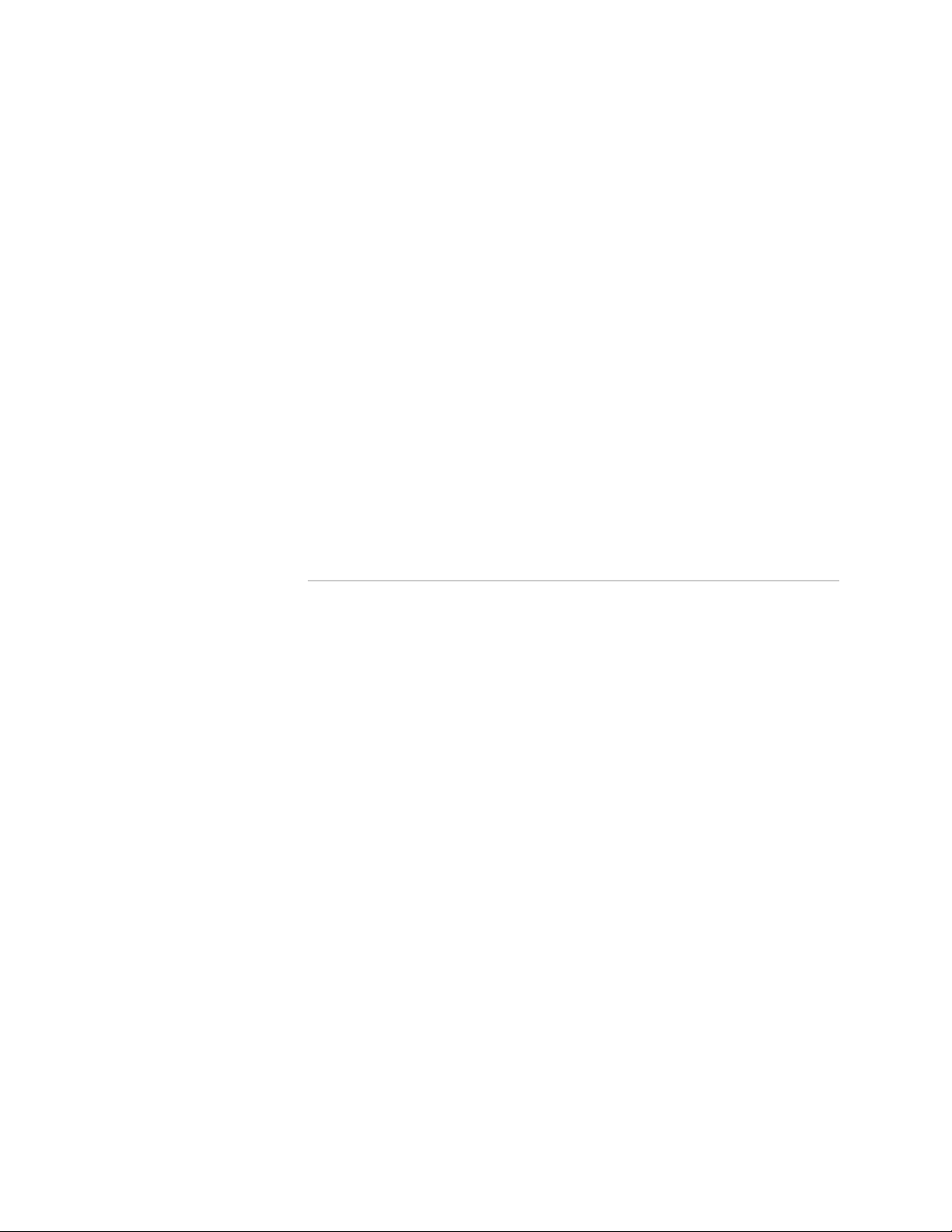
JUNOSe 11.1.x BGP and MPLS Configuration Guide
VCC Cell Relay Encapsulation ...............................................................518
AAL0 Raw Cell Mode ......................................................................518
Cell Concatenation Parameters .......................................................518
Cell Concatenation and Latency .....................................................518
Control Word Support ....................................................................519
Unsupported Features ....................................................................519
HDLC Layer 2 Services over MPLS ...............................................................519
Interface Stacking .................................................................................520
Encapsulation .......................................................................................520
Control Word Support ...........................................................................520
Local Cross-Connects ............................................................................520
CE-Side MPLS L2VPNs over LAG Overview ..................................................521
Ethernet Raw Mode Encapsulation for Martini Layer 2 Transport
Overview ..............................................................................................522
S-VLAN Subinterface with an Untagged C-VLAN ID Overview ......................524
Multiple ATM Virtual Circuits over a Single Pseudowire Overview ...............524
Guidelines for Configuring VPI/VCI Ranges of ATM Virtual Circuits .......527
Guidelines for Configuring Cell Concatenation and Cell Packing Timer
for an ATM Port ..............................................................................528
Performance Impact and Scalability Considerations .............................528
Chapter 7 Configuring Layer 2 Services over MPLS 529
Before You Configure Layer 2 Services over MPLS ......................................529
Configuring Frame Relay Layer 2 Services ..................................................530
Configuring Interoperation with Legacy Frame Relay Layer 2 Services ........530
Configuring Ethernet/VLAN Layer 2 Services ...............................................531
Configuring S-VLAN Tunnels for Layer 2 Services ........................................532
Configuring Local Cross-Connects Between Ethernet/VLAN Interfaces .........533
Configuring Local ATM Cross-Connects with AAL5 Encapsulation ...............534
Configuring an MPLS Pseudowire with VCC Cell Relay Encapsulation .........536
Configuring HDLC Layer 2 Services .............................................................538
Configuring Local Cross-Connects for HDLC Layer 2 Services ...............539
Configuring CE-Side Load Balancing for Martini Layer 2 Transport ..............540
Configuring Many Shim Interfaces with the Same Peer, VC Type, and
VC ID ..............................................................................................540
Configuring Load-Balancing Groups ......................................................542
MPLS Interfaces and Labels ............................................................543
Configuring Load-Balancing Groups ................................................543
Adding a Member Interface to a Group Circuit ...............................543
Removing Member Subinterfaces from a Circuit ............................543
Frame Relay over MPLS Configuration Example ..........................................544
MPLS L2VPN Tunnel over VLAN over LAG Configuration Example ..............547
Configuration on CE1 (Local CE Router) ................................................548
Configuration on PE1 (Local PE Router) ................................................548
Configuration on PE2 (Remote PE Router) ............................................549
Configuration on CE2 (Remote CE Router) ............................................550
MPLS L2VPN Tunnel over LAG Configuration Example ................................551
Configuration on CE1 (Local CE Router) ................................................552
Configuration on PE1 (Local PE Router) ................................................552
xx ■ Table of Contents
Page 21
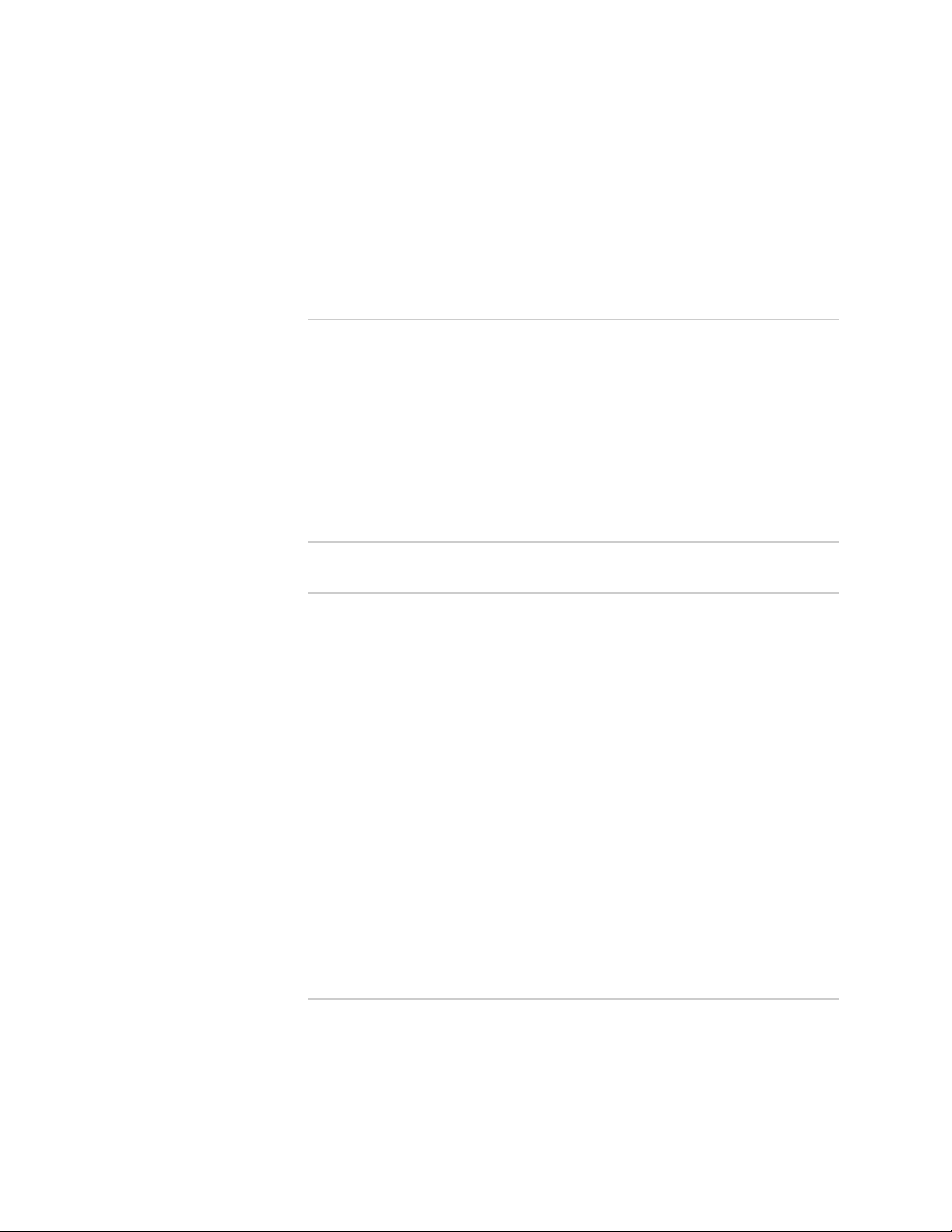
Table of Contents
Configuration on PE2 (Remote PE Router) ............................................553
Configuration on CE2 (Remote CE Router) ............................................554
Ethernet Raw Mode Encapsulation for Martini Layer 2 Transport
Examples ..............................................................................................554
S-VLAN Subinterface with an Untagged C-VLAN ID Examples .....................557
Multiple ATM Virtual Circuits over a Single Pseudowire Example ................560
Chapter 8 Monitoring Layer 2 Services over MPLS 563
Setting Baselines for Layer 2 Services over MPLS Statistics .........................563
Monitoring ATM Martini Cell Packing Timers for Layer 2 Services over
MPLS ....................................................................................................564
Monitoring ATM Subinterfaces for Layer 2 Services over MPLS ...................564
Monitoring ATM Cross-Connects for Layer 2 Services over MPLS ................566
Monitoring MPLS Forwarding for Layer 2 Services over MPLS .....................567
Monitoring MPLS Layer 2 Interfaces for Layer 2 Services over MPLS ...........568
Part 4 Virtual Private LAN Service
Chapter 9 VPLS Overview 575
VPLS Overview ............................................................................................575
VPLS Components .......................................................................................576
VPLS Domains ......................................................................................576
Customer Edge Devices ........................................................................577
VPLS Edge Devices ...............................................................................577
VPLS and Transparent Bridging ...................................................................577
BGP Signaling for VPLS ................................................................................579
LDP Signaling for VPLS ................................................................................579
Targeted Sessions .................................................................................579
PWid FEC Element TLV .........................................................................580
BGP Multihoming for VPLS ..........................................................................580
Selecting the Designated VE Device for a Multihomed Site ...................582
Multihoming Reaction to Failures in the Network .................................584
VPLS Supported Features ............................................................................585
VPLS Platform Considerations .....................................................................585
Module Requirements ...........................................................................585
Interface Specifiers ...............................................................................586
VPLS References .........................................................................................586
Chapter 10 Configuring VPLS 589
Before You Configure VPLS .........................................................................589
Configuration Tasks for VPLS with BGP Signaling ........................................590
Configuring VPLS Instances with BGP Signaling ..........................................590
Configuring BGP Multihoming for VPLS .......................................................593
Configuring Optional Attributes for VPLS Instances .....................................593
Table of Contents ■ xxi
Page 22
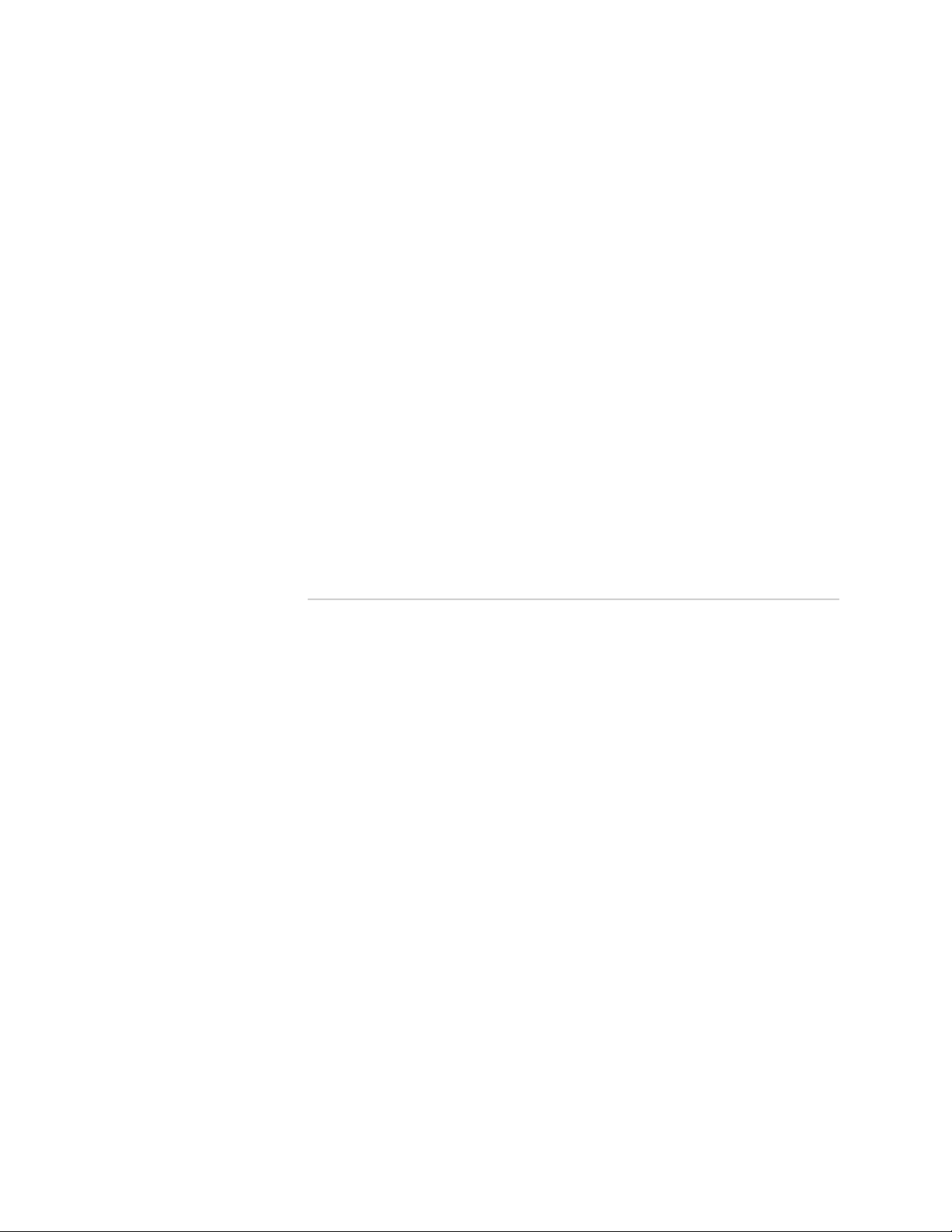
JUNOSe 11.1.x BGP and MPLS Configuration Guide
Configuring VPLS Network Interfaces ..........................................................594
Configuring Subscriber Policies for VPLS Network Interfaces ......................595
Network Interface Types .......................................................................596
Default Subscriber Policies ....................................................................596
Modifying Subscriber Policies ...............................................................597
Considerations for VPLS Network Interfaces .........................................597
Configuring the Loopback Interface and Router ID for VPLS ........................598
Configuring MPLS LSPs for VPLS .................................................................599
Configuring BGP Signaling for VPLS ............................................................600
VPLS Configuration Example with BGP Signaling ........................................601
Topology Overview of VPLS with BGP Signaling ...................................602
Configuration on PE 1 (Local PE Router) ...............................................603
Configuration on PE 2 (Remote PE Router) ...........................................604
Configuration Tasks for VPLS with LDP Signaling ........................................605
Configuring VPLS Instances with LDP Signaling ...........................................606
Configuring LDP Signaling for VPLS .............................................................607
Configuring Routing in the Core Network for VPLS ......................................608
VPLS Configuration Example with LDP Signaling ........................................608
Topology Overview of VPLS with LDP Signaling ....................................609
Configuration on PE 1 (Local PE Router) ...............................................609
Configuration on PE 2 (Remote PE Router) ...........................................610
Chapter 11 Monitoring VPLS 613
Setting a Baseline for VPLS Statistics ...........................................................614
Setting a Baseline for a VPLS Instance ..................................................614
Setting a Baseline for a Network Interface Associated with a VPLS
Instance .........................................................................................614
Setting a Baseline for the VPLS Virtual Core Interface Associated with a
VPLS Instance .................................................................................614
Clearing Dynamic MAC Addresses from the VPLS Forwarding Table ...........615
Clearing All Dynamic MAC Addresses from the VPLS Forwarding
Table ..............................................................................................615
Clearing a Specific Dynamic MAC Address from the VPLS Forwarding
Table ..............................................................................................615
Clearing All Dynamic MAC Addresses for a Network Interface Associated
with a VPLS Instance from the VPLS Forwarding Table ..................615
Clearing All Dynamic MAC Addresses for the VPLS Virtual Core Interface
Associated with A VPLS Instance ....................................................616
Clearing BGP Attributes for VPLS .................................................................616
Clearing BGP Reachability Information for the L2VPN Address
Family ............................................................................................616
Clearing BGP Route Flap Dampening Information for the L2VPN Address
Family ............................................................................................616
Clearing BGP Route Flap Dampening Information for the VPWS Address
Family ............................................................................................617
Clearing the Wait for the End-of-RIB Marker for the L2VPN Address
Family ............................................................................................617
Monitoring Bridging-Related Settings for VPLS ............................................617
xxii ■ Table of Contents
Page 23
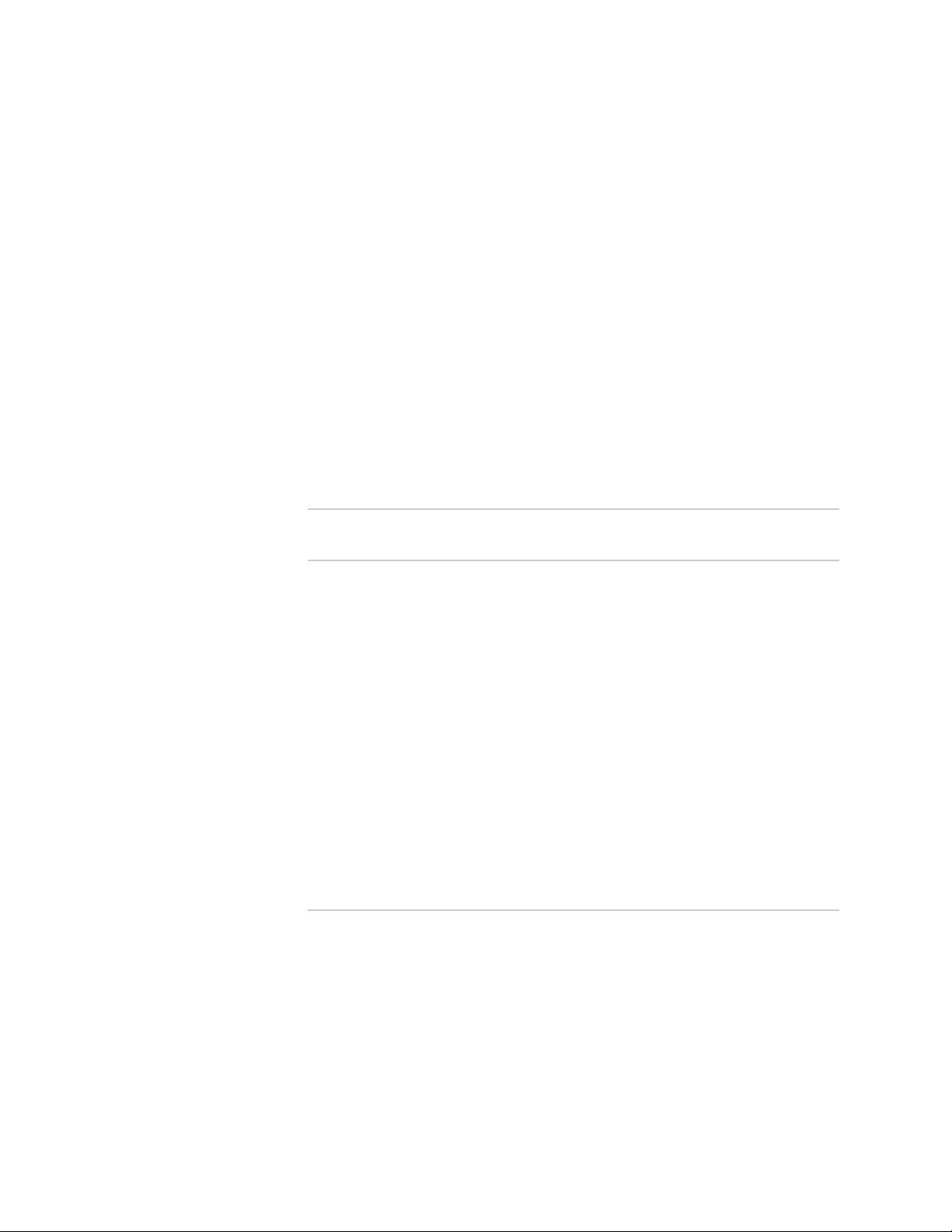
Table of Contents
Monitoring VPLS Configuration and Statistics for a Specific VPLS
Instance ................................................................................................618
Monitoring VPLS Configuration and Statistics for all VPLS Instances ...........620
Monitoring Configuration, Statistics, and Status for VPLS Network
Interfaces ..............................................................................................622
Monitoring Configuration, Statistics, and Status for VPLS Core Interfaces ....625
Monitoring Configuration, Statistics, and Status for VPLS Ports ...................627
Monitoring MAC Address Entries for a Specific VPLS Instance .....................629
Monitoring Subscriber Policy Rules .............................................................630
Monitoring BGP-Related Settings for VPLS ...................................................631
Monitoring Layer 2 NLRI for VPLS Instances ...............................................632
Monitoring BGP Next Hops for VPLS ...........................................................635
Monitoring LDP-Related Settings for VPLS ...................................................636
Monitoring MPLS-Related Settings for VPLS .................................................637
Monitoring VPLS-Specific Settings ...............................................................638
Part 5 Virtual Private Wire Service
Chapter 12 VPWS Overview 645
VPWS Overview ..........................................................................................645
BGP Signaling for L2VPNs ...........................................................................647
VPWS Components .....................................................................................648
VPWS Instances ....................................................................................648
Customer Edge Devices ........................................................................649
VPWS Provider Edge Devices ................................................................649
VPWS and BGP/MPLS VPNs .........................................................................649
BGP Multihoming for VPWS ........................................................................650
Selecting the Designated VE Device for a Multihomed Site ...................652
Multihoming Reaction to Failures in the Network .................................654
VPWS Supported Features ...........................................................................655
VPWS Platform Considerations ...................................................................655
Module Requirements ...........................................................................655
Interface Specifiers ...............................................................................656
VPWS References ........................................................................................656
Chapter 13 Configuring VPWS 657
Before You Configure VPWS ........................................................................657
VPWS Configuration Tasks ..........................................................................658
Configuring a VPWS Instance ......................................................................659
Configuring BGP Multihoming for VPWS .....................................................661
Configuring Customer-Facing Interfaces in the VPWS Instance ...................661
Configuring a Local Cross-Connect for VPWS ..............................................662
Configuring the Loopback Interface and Router ID for BGP for VPWS .........663
Configuring BGP Signaling for VPWS ...........................................................664
Configuring MPLS LSPs for VPWS ................................................................665
Table of Contents ■ xxiii
Page 24
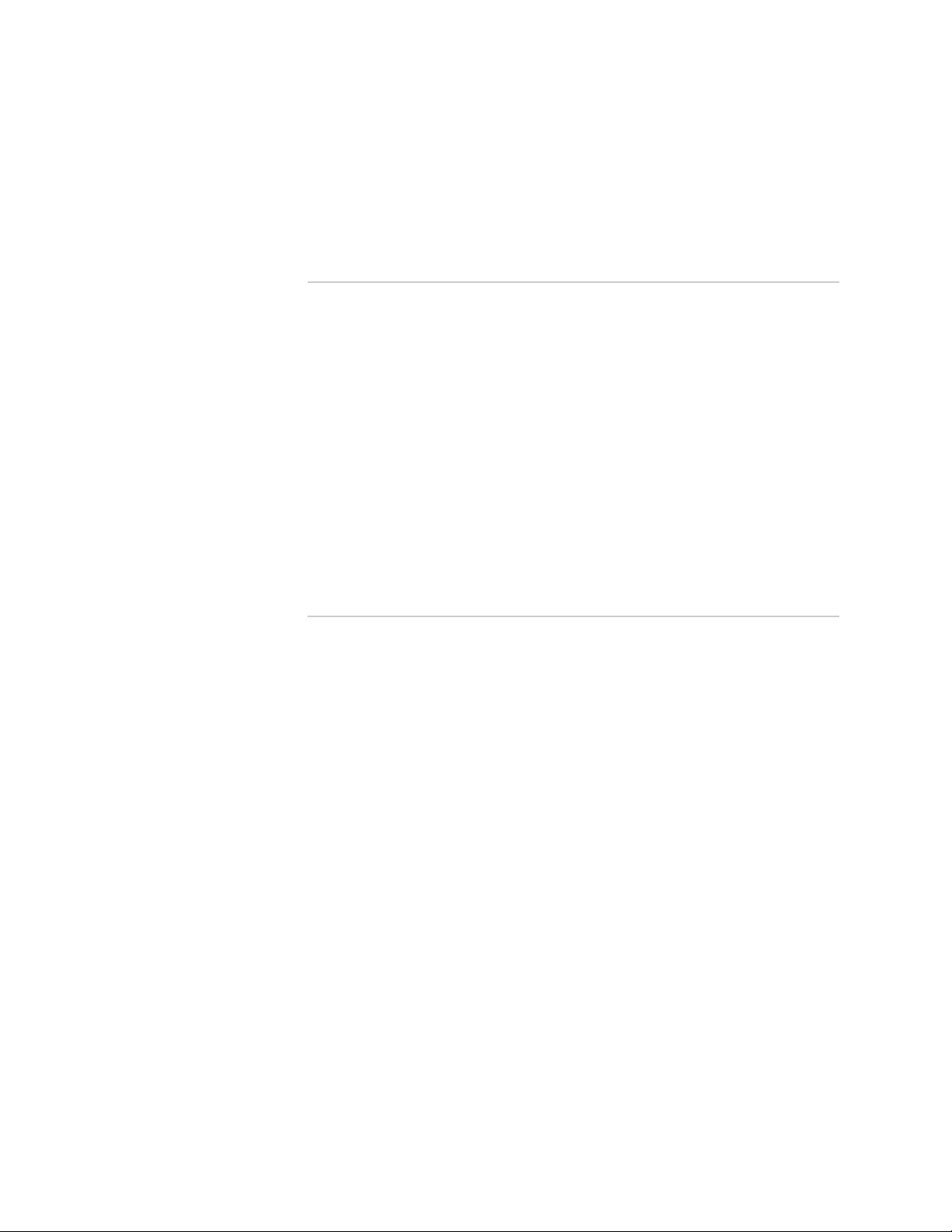
JUNOSe 11.1.x BGP and MPLS Configuration Guide
VPWS Configuration Example .....................................................................666
Topology Overview ...............................................................................667
Configuration on PE 1 (Local PE Router) ...............................................667
Configuration on PE 2 (Remote PE Router) ...........................................668
Chapter 14 Monitoring VPWS 671
Clearing BGP Attributes for VPWS ...............................................................671
Clearing BGP Reachability Information for the L2VPN Address
Family ............................................................................................672
Clearing BGP Route Flap Dampening Information for the L2VPN Address
Family ............................................................................................672
Clearing the Wait for the End-of-RIB Marker for the L2VPN Address
Family ............................................................................................672
Monitoring BGP-Related Settings for VPWS L2VPNs ....................................673
Monitoring BGP Next Hops for VPWS L2VPNs .............................................677
Monitoring VPWS Connections ....................................................................679
Monitoring VPWS Instances ........................................................................681
Monitoring L2VPN Interfaces for VPWS .......................................................684
Monitoring MPLS Forwarding Table for VPWS .............................................686
Part 6 Index
Index ...........................................................................................................691
xxiv ■ Table of Contents
Page 25

List of Figures
Part 1 Border Gateway Protocol
Chapter 1 Configuring BGP Routing 3
Figure 1: BGP Peers .........................................................................................5
Figure 2: Internal and External BGP ................................................................6
Figure 3: Interior Gateway Protocols ...............................................................7
Figure 4: Routing Without CIDR ....................................................................10
Figure 5: Routing with CIDR ..........................................................................10
Figure 6: Transit Service ................................................................................12
Figure 7: Nontransit Service ..........................................................................12
Figure 8: IPv6 Routing over TCP IPv4 ............................................................13
Figure 9: IPv6 Routing over TCP IPv6 ............................................................13
Figure 10: Configuring Neighbors ..................................................................25
Figure 11: BGP Peer Groups ..........................................................................27
Figure 12: Using EBGP-Multihop ....................................................................32
Figure 13: Prefixes Originating in an AS ........................................................51
Figure 14: Redistributing Routes into BGP .....................................................53
Figure 15: Advertising a Default Route ..........................................................56
Figure 16: Setting a Static Default Route .......................................................58
Figure 17: Configuring Aggregate Addresses .................................................59
Figure 18: Advertising a Route When Another Route is Present ....................66
Figure 19: Advertising a Route When Another Route is Absent .....................68
Figure 20: Advertising a Default Route When Another Route is Present ........70
Figure 21: Filtering with Access Lists .............................................................84
Figure 22: Filtering Routes with an Access List ..............................................84
Figure 23: Filtering with AS-Path Access Lists ................................................88
Figure 24: Assigning a Filter List ....................................................................89
Figure 25: Route Map Filtering ......................................................................91
Figure 26: Communities ................................................................................93
Figure 27: Community Lists ..........................................................................96
Figure 28: Configuring Next-Hop Processing ...............................................108
Figure 29: Next-Hop Behavior for Broadcast Multiaccess Media ..................110
Figure 30: Next-Hop Behavior for Nonbroadcast Multiaccess Media ............110
Figure 31: Assigning a Weight to a Neighbor Connection ............................112
Figure 32: Configuring the Local-Preference Attribute .................................116
Figure 33: The Origin Attribute ....................................................................118
Figure 34: AS-Path Attributes ......................................................................121
Figure 35: Configuring the MED ..................................................................122
Figure 36: Synchronization ..........................................................................134
Figure 37: Disabling Synchronization ..........................................................135
Figure 38: Administrative Distances ............................................................138
Figure 39: Administrative Distance and Synchronization ............................139
Figure 40: Backdoor Route ..........................................................................140
List of Figures ■ xxv
Page 26
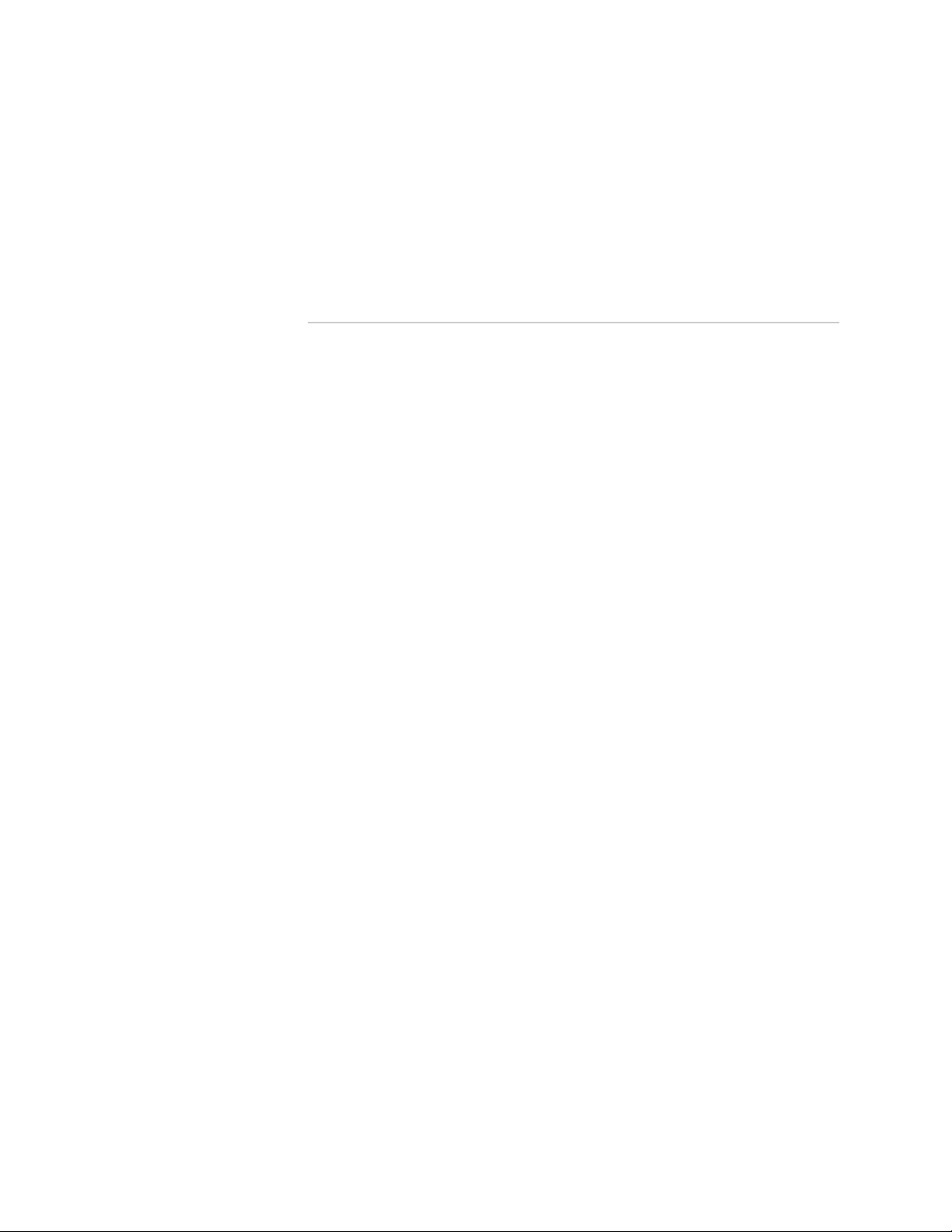
JUNOSe 11.1.x BGP and MPLS Configuration Guide
Figure 41: A Fully Meshed Autonomous System ..........................................145
Figure 42: A Confederation of Subautonomous Systems .............................146
Figure 43: Simple Route Reflection .............................................................149
Figure 44: Route Reflection: Logical Redundancy ........................................149
Figure 45: Route Reflection: Physical and Logical Redundancy ...................150
Figure 46: BGP Route Reflection ..................................................................151
Part 2 Multiprotocol Layer Switching
Chapter 2 MPLS Overview 201
Figure 47: Simple MPLS Domain .................................................................210
Figure 48: Label Switching ..........................................................................211
Figure 49: Label Stacking ............................................................................212
Figure 50: Shim Header ...............................................................................213
Figure 51: TTL Processing on Incoming MPLS Packets ................................215
Figure 52: TTL Processing on Outgoing MPLS Packets .................................217
Figure 53: LSP Creation, Downstream-on-Demand, Ordered Control ..........219
Figure 54: LSP Creation, Downstream-Unsolicited, Independent Control ....220
Figure 55: Explicit Routing in an MPLS Domain ..........................................227
Figure 56: MPLS Interface Stacking for the Platform Label Space ................228
Figure 57: MPLS Interface Stacking for the Interface Label Space ................229
Figure 58: LDP Tunneled Through an RSVP-TE Core ...................................247
Figure 59: Flow for Initial Setting of EXP Bits for the First Label Pushed .....261
Figure 60: Flow for Setting EXP Bits for All Pushed Labels ...........................262
Figure 61: Simple MPLS Domain .................................................................264
Chapter 3 Configuring MPLS 267
Figure 62: FEC Aggregation and Equal-Cost Paths .......................................282
Figure 63: Bypass Tunnel ............................................................................289
Figure 64: Differentiated Services over an MPLS Network ...........................301
Figure 65: Associations Between PHB ID, EXP Bits, and Traffic
Classes/Colors .......................................................................................306
Figure 66: Signaled Mapping .......................................................................307
Chapter 4 Monitoring MPLS 315
Figure 67: Sample MPLS L3VPN Topology ...................................................370
Chapter 5 Configuring BGP-MPLS Applications 379
Figure 68: ECMP BGP/MPLS VPN Scenario ..................................................382
Figure 69: BGP/MPLS VPN Scenario .............................................................383
Figure 70: BGP/MPLS VPN Components ......................................................384
Figure 71: Route and Label Distribution ......................................................386
Figure 72: Standard and Extended BGP Update Messages ...........................388
Figure 73: BGP/MPLS VPN Route Exchange .................................................390
Figure 74: LSP Creation for BGP/MPLS VPN .................................................392
Figure 75: Traffic Across the MPLS Backbone of a BGP/MPLS VPN ..............393
Figure 76: IPv6 VPN Services over IPv4 MPLS .............................................396
Figure 77: Inter-AS Topology with VRFs on Each AS Boundary Router ........398
Figure 78: Inter-AS Topology with End-to-End Stacked MPLS Tunnels .........399
Figure 79: Topology for Three-label Stack Configuration for Inter-AS Option
C ...........................................................................................................402
Figure 80: Topology for Inter-AS Option C with Route Reflectors ................404
Figure 81: Inter-AS IPv6 VPN Services .........................................................405
xxvi ■ List of Figures
Page 27

List of Figures
Figure 82: Site Connectivity in a Full-Mesh VPN ..........................................406
Figure 83: Route Target Configuration for a Full-Mesh VPN .........................407
Figure 84: Site Connectivity in a Hub-and-Spoke VPN .................................407
Figure 85: Route Target Configuration for a Hub-and-Spoke VPN ................408
Figure 86: Site Connectivity in an Overlapping VPN ....................................408
Figure 87: Route Target Configuration for an Overlapping VPN ...................409
Figure 88: Overlapping VPNs on a Single PE ...............................................409
Figure 89: Fully Meshed VPNs .....................................................................424
Figure 90: Hub-and-Spoke VPN ...................................................................426
Figure 91: Import and Export Maps .............................................................427
Figure 92: Configuring Static Routes ............................................................436
Figure 93: BGP/MPLS VPN IBGP Example ....................................................441
Figure 94: BGP/MPLS VPN EIBGP Example ..................................................442
Figure 95: PE-to-CE Session .........................................................................444
Figure 96: Network with Potential Routing Loops ........................................449
Figure 97: Preventing Potential Routing Loops in the Network ....................450
Figure 98: Allowing Local AS in VPNv4 Address Family ...............................451
Figure 99: Topology for Fast Reconvergence by Means of Unique VRF RDs,
Before Tunnels Go Down ......................................................................456
Figure 100: Topology for Fast Reconvergence by Means of Reachability
Checking, After Tunnels Go Down ........................................................457
Figure 101: Static Default Route for Internet Access ....................................463
Figure 102: Fallback Global Option ..............................................................464
Figure 103: Global Import Map Applied to Routes Imported from VRF BGP
RIB ........................................................................................................465
Figure 104: BGP Session Between CE Router and Parent VR .......................466
Figure 105: Static Route to Shared IP Interface ...........................................468
Figure 106: Global Export Map Applied to Routes Exported from VRF BGP
RIB ........................................................................................................469
Figure 107: Carrier-of-Carriers Internet Service ...........................................471
Figure 108: Carrier-of-Carriers VPN Service .................................................473
Figure 109: Carrier-of-Carrier IPv6 VPNs .....................................................475
Figure 110: IPv6 Tunneled over MPLS-IPv4 .................................................476
Figure 111: IPv6 Tunneled Across IPv4 Domains ........................................477
Figure 112: OSPF Topology with Backdoor Link ..........................................482
Figure 113: OSPF Sham Link .......................................................................484
Part 3 Layer 2 Services Over MPLS
Chapter 6 Layer 2 Services over MPLS Overview 509
Figure 114: Layer 2 Services over a Provider’s MPLS Network ....................510
Figure 115: Common ISP Network ..............................................................515
Figure 116: E Series Router Replacing Remote ATM Switch ........................516
Figure 117: AAL5 Pseudowire and MPLS Tunnel .........................................516
Figure 118: CE-Side MPLS L2VPN Tunnel over LAG .....................................521
Chapter 7 Configuring Layer 2 Services over MPLS 529
Figure 119: Local Cross-Connect Between Ethernet/VLAN Interfaces ...........533
Figure 120: CE-Side Load-Balancing Topology .............................................542
Figure 121: Sample Frame Relay over MPLS Configuration .........................544
List of Figures ■ xxvii
Page 28
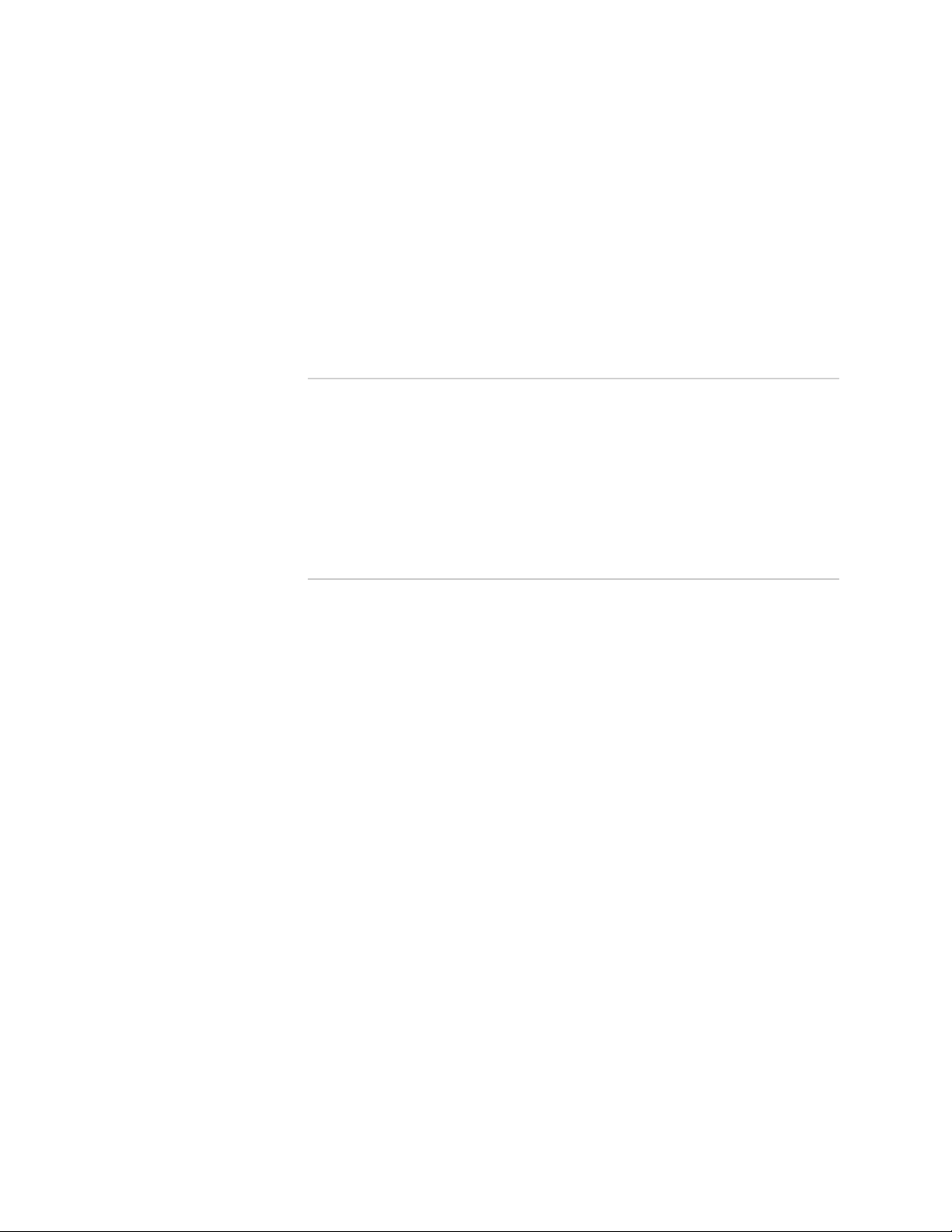
JUNOSe 11.1.x BGP and MPLS Configuration Guide
Figure 122: MPLS L2VPN Tunnel over VLAN over LAG Configuration
Example ...............................................................................................548
Figure 123: MPLS L2VPN Tunnel over LAG Configuration Example .............551
Figure 124: MPLS L2VPN Tunnel over LAG Configuration Example .............555
Figure 125: Ethernet Packet Distribution over Martini Circuits ....................556
Figure 126: Martini Circuit with Two Pseudowires Between PE-Facing
Routers .................................................................................................558
Figure 127: Martini Circuit Deployment for Transmission of Multiple ATM
VCs over a SIngle Pseudowire ...............................................................560
Part 4 Virtual Private LAN Service
Chapter 9 VPLS Overview 575
Figure 128: VPLS Sample Topology .............................................................576
Chapter 10 Configuring VPLS 589
Figure 129: Topology for VPLS Configuration Example with BGP
Signaling ...............................................................................................602
Figure 130: Topology for VPLS Configuration Example with LDP
Signaling ...............................................................................................609
Part 5 Virtual Private Wire Service
Chapter 12 VPWS Overview 645
Figure 131: VPWS Sample Topology ...........................................................646
Figure 132: VPWS Components ..................................................................648
Chapter 13 Configuring VPWS 657
Figure 133: VPWS Cross-Connects ..............................................................662
Figure 134: Topology for VPWS Configuration Example ..............................666
xxviii ■ List of Figures
Page 29
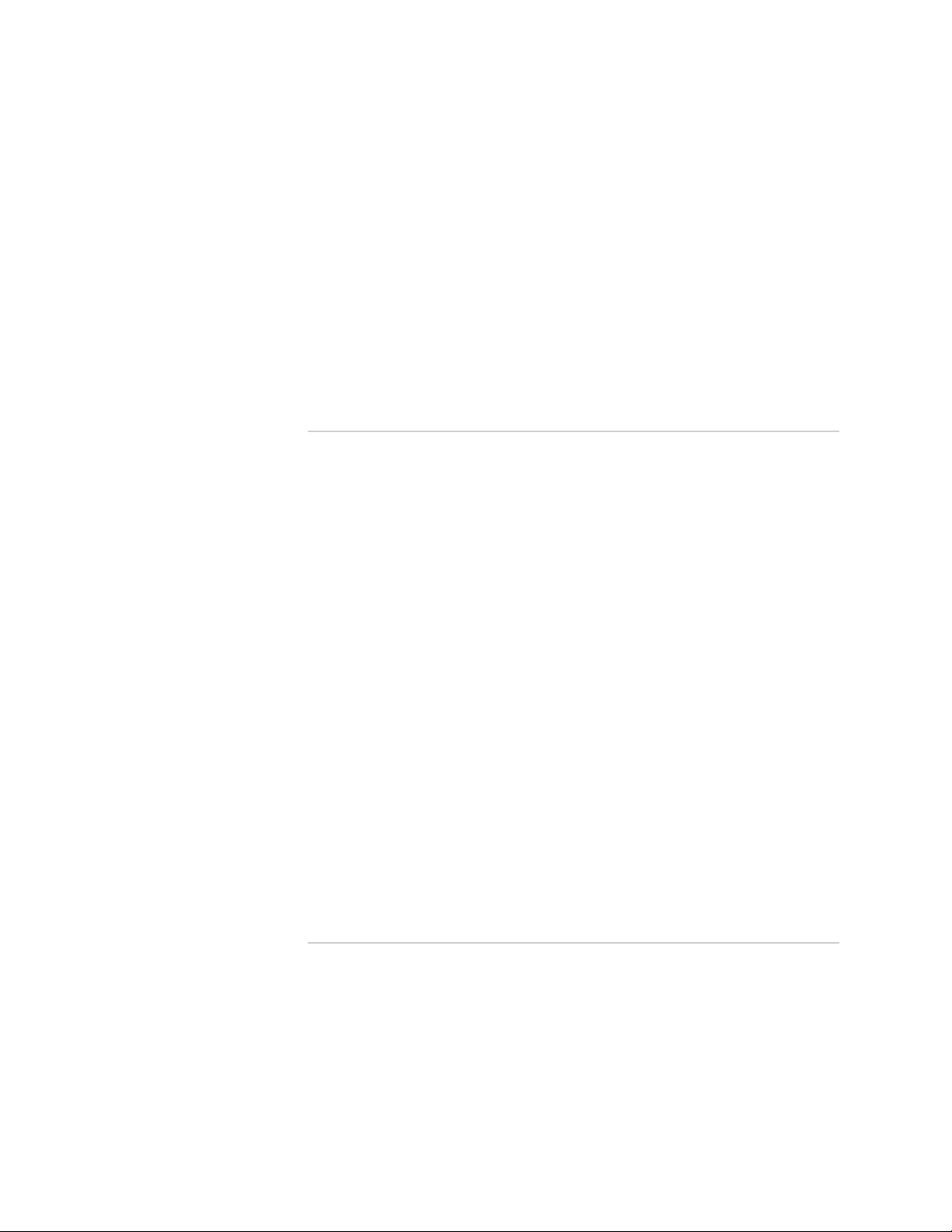
List of Tables
About the Documentation xxxiii
Table 1: Notice Icons ................................................................................xxxiv
Table 2: Text and Syntax Conventions ......................................................xxxiv
Part 1 Border Gateway Protocol
Chapter 1 Configuring BGP Routing 3
Table 3: Conventions for BGP Terms ...............................................................4
Table 4: Cease Notification Message Subcodes ................................................8
Table 5: Commands Affecting BGP Globally ..................................................18
Table 6: Commands Affecting All Address Families in a VRF .........................18
Table 7: Commands Affecting the Current Address Family ...........................19
Table 8: Commands Affecting All Address Families for the Specified Peer or
Peer Group ..............................................................................................19
Table 9: Commands Affecting Only the Current Address Family for the
Specified Peer or Peer Group ..................................................................20
Table 10: Behavior of Neighbor Commands ..................................................21
Table 11: Inheritance from Other Commands ...............................................22
Table 12: Commands That Do Not Override Inherited Outbound Policy .......24
Table 13: Source Addresses and Default Next Hop Addresses for Various
Configurations ........................................................................................31
Table 14: Commands That Create Match-and-Set Route Maps .......................71
Table 15: Clauses Supported in BGP Match-and-Set Route Maps ...................71
Table 16: Commands That Create Match-Only Route Maps ...........................72
Table 17: Clauses Not Supported in BGP Route Maps ....................................72
Table 18: Set Clauses Supported in Route Maps Applied with the Table-Map
Command ...............................................................................................81
Table 19: Action Based on Well-Known Community Membership .................92
Table 20: Origin and AS Path for Routes Viewed on Different Routers ........119
Table 21: Default Administrative Distances for Route Sources .....................136
Part 2 Multiprotocol Layer Switching
Chapter 2 MPLS Overview 201
Table 22: Conventions for MPLS Terms .......................................................202
Table 23: MPLS Terms and Acronyms .........................................................204
Table 24: TLVs Supported by MPLS LSP ping ..............................................234
Table 25: Sub-TLVs Supported for the Target FEC Stack TLV .......................235
Table 26: Sub-TLVs Supported for the P2MP Responder Identifier TLV .......240
Table 27: Summary of LDP Graceful Restart States .....................................248
Chapter 3 Configuring MPLS 267
List of Tables ■ xxix
Page 30
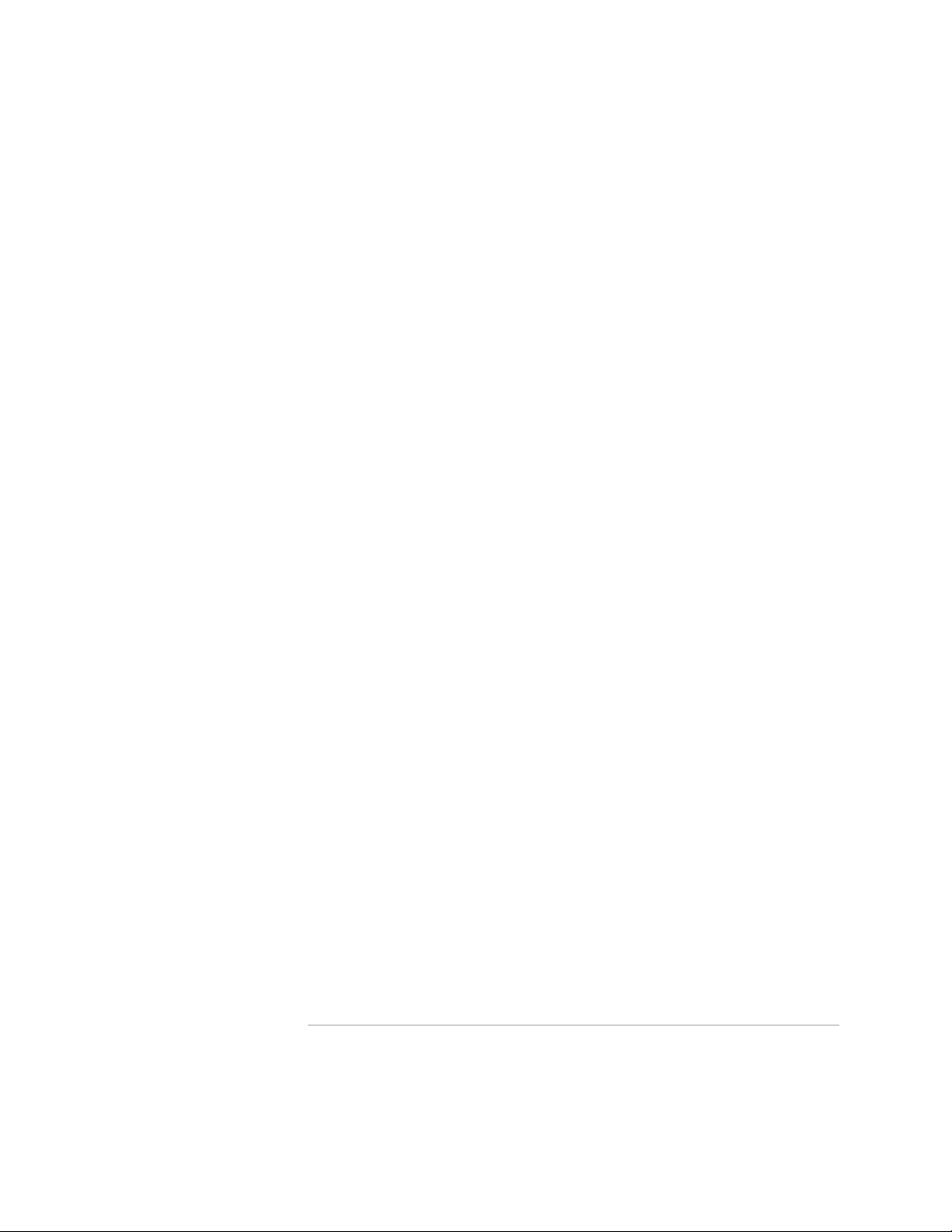
JUNOSe 11.1.x BGP and MPLS Configuration Guide
Table 28: Configuration Tasks by Type of Network .....................................268
Table 29: Incoming L-LSP PHB Determination ............................................303
Table 30: Examples of Incoming L-LSP PHB Determination ........................304
Table 31: Outgoing L-LSP PHB Determination .............................................304
Table 32: Differentiated Services Mapping ..................................................309
Chapter 4 Monitoring MPLS 315
Table 33: show atm vc Output Fields ..........................................................321
Table 34: show cac interface Output Fields .................................................322
Table 35: show ip tunnel route and show ipv6 tunnel-route Output
Fields ....................................................................................................325
Table 36: show ldp Output Fields ................................................................326
Table 37: show ldp binding and show mpls binding Output Fields ..............328
Table 38: show ldp graceful restart Output Fields ........................................328
Table 39: show ldp igp-sync Output Fields ..................................................329
Table 40: show ldp interface Output Fields .................................................330
Table 41: show ldp neighbor Output Fields .................................................333
Table 42: show ldp profile Output Fields .....................................................335
Table 43: show ldp statistics Output Fields ..................................................336
Table 44: show ldp targeted session Output Fields ......................................338
Table 45: show mpls Output Fields .............................................................339
Table 46: show mpls explicit-paths Output Fields ........................................341
Table 47: show mpls fast-reroute Output Fields ...........................................342
Table 48: show mpls forwarding Output Fields ...........................................343
Table 49: show mpls interface Output Fields ...............................................347
Table 50: show mpls minor-interface Output Fields ....................................351
Table 51: show mpls next-hop Output Fields ...............................................352
Table 52: show mpls phb-id Output Fields ..................................................353
Table 53: show mpls profile Output Fields ..................................................354
Table 54: show mpls rsvp Output Fields ......................................................355
Table 55: show mpls rsvp authentication Output Fields ..............................358
Table 56: show mpls rsvp bfd interfaces Output Fields ...............................359
Table 57: show mpls rsvp counters Output Fields .......................................360
Table 58: show mpls rsvp hello graceful restart Output Fields .....................362
Table 59: show mpls rsvp hello instance Output Fields ...............................364
Table 60: show mpls tunnels Output Fields .................................................366
Chapter 5 Configuring BGP-MPLS Applications 379
Table 61: Route-Target Filtering Advertisement Rules for Routes Received
from Peers ............................................................................................412
Table 62: Characteristics of Import and Global Import Maps .......................428
Table 63: Characteristics of Export and Global Export Maps ........................428
Table 64: Resolution of Indirect Next Hops .................................................460
Table 65: Advertising Action Taken Following Best Route Selection ............461
Table 66: Route Types and Route Origins ....................................................481
Part 3 Layer 2 Services Over MPLS
Chapter 7 Configuring Layer 2 Services over MPLS 529
Table 67: Martini Circuit Scenarios Without Ethernet Raw Mode .................555
Table 68: Martini Circuit Scenarios with Ethernet Raw Mode ......................556
Chapter 8 Monitoring Layer 2 Services over MPLS 563
xxx ■ List of Tables
Page 31

Table 69: show atm mcpt-timers Output Fields ...........................................564
Table 70: show atm subinterface Output Fields ...........................................565
Table 71: show mpls cross-connects atm Output Fields ..............................566
Table 72: show mpls forwarding Output Fields ...........................................568
Table 73: show mpls interface and show mpls l2transport interface Output
Fields ....................................................................................................570
Part 4 Virtual Private LAN Service
Chapter 9 VPLS Overview 575
Table 74: VPLS Forwarding Table on PE 1 for VPLS A .................................578
Table 75: VPLS Forwarding Table on PE 1 for VPLS B .................................578
Table 76: VPLS Forwarding Table on PE 2 for VPLS A .................................578
Table 77: VPLS Forwarding Table on PE 2 for VPLS B .................................579
Chapter 10 Configuring VPLS 589
Table 78: Commands to Configure Basic VPLS Instances ............................590
Table 79: Default Subscriber Policies for VPLS Network Interfaces ..............596
Table 80: Commands to Configure Subscriber Policies ................................597
Table 81: Commands to Configure BGP Signaling for VPLS .........................600
Table 82: Commands to Configure LDP Signaling for VPLS .........................607
Table 83: Commands to Configure OSPF for a VPLS Network .....................608
Chapter 11 Monitoring VPLS 613
Table 84: Commands for Monitoring VPLS Bridging Settings .......................617
Table 85: show bridge Output Fields ...........................................................619
Table 86: show bridge groups details Output Fields .....................................621
Table 87: show bridge interface Output Fields ............................................623
Table 88: show bridge interface Output Fields ............................................625
Table 89: show bridge interface vpls Output Fields .....................................625
Table 90: show bridge port Output Fields ....................................................628
Table 91: show bridge port brief Output Fields ............................................629
Table 92: show bridge table Output Fields ...................................................630
Table 93: show subscriber-policy Output Fields ...........................................631
Table 94: Commands for Monitoring VPLS BGP Settings .............................632
Table 95: show ip bgp l2vpn Output Fields ..................................................634
Table 96: show ip bgp next-hops Output Fields ...........................................636
Table 97: show ldp vpls Output Fields .........................................................637
Table 98: show mpls forwarding Output Fields ...........................................638
Table 99: show vpls connections Output Fields ...........................................640
List of Tables
Part 5 Virtual Private Wire Service
Chapter 12 VPWS Overview 645
Table 100: Components of VPWS NLRI .......................................................647
Chapter 13 Configuring VPWS 657
Table 101: Commands to Configure Basic VPWS Instances .........................659
Table 102: Commands to Configure BGP Signaling for VPWS .....................664
Chapter 14 Monitoring VPWS 671
Table 103: Commands for Monitoring BGP Settings for the VPWS Address
Family ..................................................................................................673
List of Tables ■ xxxi
Page 32

JUNOSe 11.1.x BGP and MPLS Configuration Guide
Table 104: Commands for Monitoring BGP Settings for the VPWS Address
Family ..................................................................................................673
Table 105: show ip bgp l2vpn Output Fields ................................................676
Table 106: show ip bgp l2vpn all next-hops Output Fields ...........................678
Table 107: show l2vpn connections Output Fields ......................................681
Table 108: show l2vpn instance Output Fields ............................................683
Table 109: show l2vpn interface Output Fields ............................................684
Table 110: show mpls forwarding Output Fields .........................................687
xxxii ■ List of Tables
Page 33

About the Documentation
■ E Series and JUNOSe Documentation and Release Notes on page xxxiii
■ Audience on page xxxiii
■ E Series and JUNOSe Text and Syntax Conventions on page xxxiii
■ Obtaining Documentation on page xxxv
■ Documentation Feedback on page xxxv
■ Requesting Technical Support on page xxxv
E Series and JUNOSe Documentation and Release Notes
For a list of related JUNOSe documentation, see
http://www.juniper.net/techpubs/software/index.html .
If the information in the latest release notes differs from the information in the
documentation, follow the JUNOSe Release Notes.
To obtain the most current version of all Juniper Networks® technical documentation,
see the product documentation page on the Juniper Networks website at
http://www.juniper.net/techpubs/.
Audience
This guide is intended for experienced system and network specialists working with
Juniper Networks E Series Broadband Services Routers in an Internet access
environment.
E Series and JUNOSe Text and Syntax Conventions
Table 1 on page xxxiv defines notice icons used in this documentation.
E Series and JUNOSe Documentation and Release Notes ■ xxxiii
Page 34

JUNOSe 11.1.x BGP and MPLS Configuration Guide
Table 1: Notice Icons
Table 2 on page xxxiv defines text and syntax conventions that we use throughout the
E Series and JUNOSe documentation.
DescriptionMeaningIcon
Indicates important features or instructions.Informational note
Indicates a situation that might result in loss of data or hardware damage.Caution
Alerts you to the risk of personal injury or death.Warning
Alerts you to the risk of personal injury from a laser.Laser warning
Table 2: Text and Syntax Conventions
Represents commands and keywords in text.Bold text like this
Bold text like this
Fixed-width text like this
Represents text that the user must type.
Represents information as displayed on your
terminal’s screen.
Italic text like this
Emphasizes words.
■
Identifies variables.
■
Identifies chapter, appendix, and book
■
names.
Plus sign (+) linking key names
keys simultaneously.
Syntax Conventions in the Command Reference Guide
ExamplesDescriptionConvention
Issue the clock source command.
■
Specify the keyword exp-msg.
■
host1(config)#traffic class low-loss1
host1#show ip ospf 2
Routing Process OSPF 2 with Router
ID 5.5.0.250
Router is an Area Border Router
(ABR)
There are two levels of access: user and
■
privileged.
clusterId, ipAddress.
■
Appendix A, System Specifications
■
Press Ctrl + b.Indicates that you must press two or more
terminal lengthRepresents keywords.Plain text like this
| (pipe symbol)
or variable to the left or to the right of this
symbol. (The keyword or variable can be
either optional or required.)
xxxiv ■ E Series and JUNOSe Text and Syntax Conventions
mask, accessListNameRepresents variables.Italic text like this
diagnostic | lineRepresents a choice to select one keyword
Page 35

Table 2: Text and Syntax Conventions (continued)
About the Documentation
ExamplesDescriptionConvention
[ internal | external ]Represent optional keywords or variables.[ ] (brackets)
[ ]* (brackets and asterisk)
that can be entered more than once.
Represent required keywords or variables.{ } (braces)
Obtaining Documentation
To obtain the most current version of all Juniper Networks technical documentation,
see the Technical Documentation page on the Juniper Networks Web site at
http://www.juniper.net/.
To download complete sets of technical documentation to create your own
documentation CD-ROMs or DVD-ROMs, see the Offline Documentation page at
http://www.juniper.net/techpubs/resources/cdrom.html
Copies of the Management Information Bases (MIBs) for a particular software release
are available for download in the software image bundle from the Juniper Networks
Web site athttp://www.juniper.net/.
Documentation Feedback
[ level1 | level2 | l1 ]*Represent optional keywords or variables
{ permit | deny } { in | out }
{ clusterId | ipAddress }
We encourage you to provide feedback, comments, and suggestions so that we can
improve the documentation to better meet your needs. Send your comments to
techpubs-comments@juniper.net, or fill out the documentation feedback form at
https://www.juniper.net/cgi-bin/docbugreport/. If you are using e-mail, be sure to include
the following information with your comments:
■ Document or topic name
■ URL or page number
■ Software release version
Requesting Technical Support
Technical product support is available through the Juniper Networks Technical
Assistance Center (JTAC). If you are a customer with an active J-Care or JNASC support
contract, or are covered under warranty, and need post-sales technical support, you
can access our tools and resources online or open a case with JTAC.
■ JTAC policies—For a complete understanding of our JTAC procedures and policies,
review the JTAC User Guide located at
http://www.juniper.net/customers/support/downloads/7100059-EN.pdf .
Obtaining Documentation ■ xxxv
Page 36

JUNOSe 11.1.x BGP and MPLS Configuration Guide
■ Product warranties—For product warranty information, visit
http://www.juniper.net/support/warranty/ .
■ JTAC hours of operation—The JTAC centers have resources available 24 hours a
day, 7 days a week, 365 days a year.
Self-Help Online Tools and Resources
For quick and easy problem resolution, Juniper Networks has designed an online
self-service portal called the Customer Support Center (CSC) that provides you with
the following features:
■
Find CSC offerings: http://www.juniper.net/customers/support/
■
Search for known bugs: http://www2.juniper.net/kb/
■
Find product documentation: http://www.juniper.net/techpubs/
■ Find solutions and answer questions using our Knowledge Base:
http://kb.juniper.net/
■ Download the latest versions of software and review release notes:
http://www.juniper.net/customers/csc/software/
■ Search technical bulletins for relevant hardware and software notifications:
https://www.juniper.net/alerts/
■ Join and participate in the Juniper Networks Community Forum:
http://www.juniper.net/company/communities/
■
Open a case online in the CSC Case Management tool: http://www.juniper.net/cm/
To verify service entitlement by product serial number, use our Serial Number
Entitlement (SNE) Tool: https://tools.juniper.net/SerialNumberEntitlementSearch/
Opening a Case with JTAC
You can open a case with JTAC on the Web or by telephone.
■
Use the Case Management tool in the CSC at http://www.juniper.net/cm/ .
■ Call 1-888-314-JTAC (1-888-314-5822 toll-free in the USA, Canada, and Mexico).
For international or direct-dial options in countries without toll-free numbers, see
http://www.juniper.net/support/requesting support.html .
xxxvi ■ Requesting Technical Support
Page 37

Part 1
Border Gateway Protocol
■ Configuring BGP Routing on page 3
Border Gateway Protocol ■ 1
Page 38

JUNOSe 11.1.x BGP and MPLS Configuration Guide
2 ■ Border Gateway Protocol
Page 39

Chapter 1
Configuring BGP Routing
This chapter contains the following sections:
■ Overview on page 3
■ Platform Considerations on page 14
■ References on page 14
■ Features on page 16
■ Before You Configure BGP on page 17
■ Configuration Tasks on page 17
■ Basic Configuration on page 17
■ Configuring BGP Peer Groups on page 26
■ Advertising Routes on page 50
■ Configuring BGP Routing Policy on page 70
■ Selecting the Best Path on page 106
■ Interactions Between BGP and IGPs on page 133
■ Detecting Peer Reachability with BFD on page 141
■ Managing a Large-Scale AS on page 143
■ Configuring BGP Multicasting on page 153
■ Using BGP Routes for Other Protocols on page 156
■ Configuring BGP/MPLS VPNs on page 157
■ Testing BGP Policies on page 157
■ Monitoring BGP on page 158
Overview
The Border Gateway Protocol (BGP) provides loop-free interdomain routing between
autonomous systems (ASs). This section describes some of the main concepts of
BGP.
Conventions in This Chapter
Certain terms used with BGP, such as the names of attributes and messages, are
typically expressed in all uppercase letters in the RFCs. For improved readability,
Overview ■ 3
Page 40

JUNOSe 11.1.x BGP and MPLS Configuration Guide
those terms are represented in lowercase in this chapter. Table 3 on page 4 lists
the terms and their variant spellings.
Table 3: Conventions for BGP Terms
In RFCsIn This Chapter
AGGREGATORaggregator
AS_CONFED_SETAS-confed-set
AS_PATHAS-path or AS path
AS_SEQUENCEAS-sequence
AS_SETAS-set
ATOMIC_AGGREGATEatomic-aggregate
CLUSTER_LISTcluster-list
KEEPALIVEkeepalive
LOCAL_PREFlocal-pref
MULTI_EXIT_DISCmultiexit discriminator or MED
NEW_AS_PATHnew-as-path
NEW_AGGREGATORnew-aggregator
NEXT_HOPnext-hop or next hop
NO_ADVERTISEno-advertise
NO_EXPORTno-export
NO_EXPORT_SUBCONFEDno-export-subconfed
NOTIFICATIONnotification
OPENopen
ORIGINorigin
ORIGINATOR_IDoriginator-ID
Autonomous Systems
4 ■ Overview
ROUTE-REFRESHroute-refresh
UPDATEupdate
An autonomous system (AS) is a set of routers that use the same routing policy while
running under a single technical administration. An AS runs interior gateway protocols
Page 41

(IGPs) such as RIP, OSPF, and IS-IS within its boundaries. ASs use exterior gateway
protocols (EGPs) to exchange routing information with other ASs. BGP is an EGP.
The outside world views an AS as a single entity, even though it can be a collection
of IGPs working together to provide routing within its interior.
Each AS has an identification number provided by an Internet registry or by an
Internet service provider (ISP) that uniquely identifies it to the outside world.
BGP Speaker
A router that has been configured to run the BGP routing protocol is called a BGP
speaker.
BGP Peers and Neighbors
Unlike some other routing protocols, BGP speakers do not automatically discover
each other and begin exchanging information. Instead, each BGP speaker must be
explicitly configured with a set of BGP peers with which it exchanges routing
information. BGP peers do not have to be directly connected to each other in order
to share a BGP session. Another term for BGP peer is BGP neighbor. A BGP peer
group consists of two or more BGP peers that share a common set of update policies.
Chapter 1: Configuring BGP Routing
Figure 1: BGP Peers
BGP Session
In Figure 1 on page 5, router NY and router Chicago are peers. Router NY and router
LA are peers. Router NY and router Boston are peers. Router NY and router Philly
are not peers. Router Chicago and router LA are not peers.
NOTE: The figures in this chapter indicate a BGP session with a dotted line. A physical
link is represented by a solid line.
When two BGP speakers have both been configured to be BGP peers of each other,
they will establish a BGP session to exchange routing information. A BGP session is
simply a TCP connection over which routing information is exchanged according to
the rules of the BGP protocol.
Overview ■ 5
Page 42

JUNOSe 11.1.x BGP and MPLS Configuration Guide
Because BGP relies on TCP to provide reliable and flow-controlled transmission of
routing information, the BGP protocol itself is very simple. However it also implies
that two routers can be BGP peers of each other only if they are reachable from each
other in the sense that they can exchange IP packets.
In practice this means that either of the following must be true:
■ The BGP peers must be connected to a common IP subnet.
■ The BGP peers must be in the same AS, which runs an IGP enabling the BGP
peers to reach each other.
IBGP and EBGP
When two BGP speakers are in the same autonomous system, the BGP session is
called an internal BGP session, or IBGP session. When two BGP speakers are in
different autonomous systems, the BGP session is called an external BGP session, or
EBGP session. BGP uses the same types of message on IBGP and EBGP sessions, but
the rules for when to send which message and how to interpret each message differ
slightly; for this reason some people refer to IBGP and EBGP as two separate protocols.
IBGP requires that BGP speakers within an autonomous system be fully meshed,
meaning that there must be a BGP session between each pair of peers within the AS.
IBGP does not require that all the peers be physically connected. EBGP does not
require full meshing of BGP speakers. EBGP sessions typically exist between peers
that are physically connected.
Figure 2 on page 6 shows an example of the exchange of information between
routers running IBGP and EBGP across multiple ASs.
Figure 2: Internal and External BGP
Interior Gateway Protocols
Not all the routers within an AS have to be BGP peers. For example, in some large
enterprise networks, ASs generally have many more non-BGP routers. These routers
communicate using an interior gateway protocol (IGP) such as the following:
6 ■ Overview
Page 43

■ Intermediate System-to-Intermediate System (IS-IS)
■ Open Shortest Path First (OSPF)
■ Routing Information Protocol (RIP)
Figure 3 on page 7 shows that the routers in AS 53 all communicate with each other
using an IGP. Routing information internal to AS 53 is redistributed from the IGP into
BGP at router Chicago. Router Chicago redistributes into the IGP the routing
information it receives from its external BGP peer, router Atlanta. Router Atlanta has
an internal BGP link within its AS, and an external BGP link to router Topeka.
Figure 3: Interior Gateway Protocols
Chapter 1: Configuring BGP Routing
BGP Messages
BGP speakers exchange routing information with each other by exchanging BGP
messages over a BGP session. BGP uses the following five message types:
■ Open BGP messages—When two BGP speakers establish a BGP session with
each other, the first message they exchange after the underlying TCP session
has been established is an open message. This message contains various bits of
information that enable the two BGP peers to determine whether they want to
establish a BGP session with each other—for example, the AS number of the
BGP speaker—and to negotiate certain parameters for the BGP session—for
example, how often to send a keepalive message.
■ Update messages—The update message is the most important message in the
BGP protocol. A BGP speaker sends update messages to announce routes to
prefixes that it can reach and to withdraw routes to prefixes that it can no longer
reach.
■ Keepalive messages—BGP speakers periodically exchange keepalive messages
to determine whether the underlying TCP connection is still up.
■ Notification messages—If a BGP speaker wishes to terminate a BGP session
(either because it has been configured to do so or because it has detected some
error condition), it will send a notification message to its peer specifying the
reason for terminating the BGP session.
Overview ■ 7
Page 44

JUNOSe 11.1.x BGP and MPLS Configuration Guide
If the session is being terminated for a nonfatal error, the notification messages
includes the error code cease. Subcodes sent in the notification message can
inform network operators about peering problems and help them better
understand network events. Table 4 on page 8 lists the subcodes defined for
BGP notification messages bearing the cease code.
Table 4: Cease Notification Message Subcodes
Symbolic NameReasonSubcode
1
from the peer has exceeded the upper
bound configured with the neighbor
maximum-prefix command. The
notification message can include address
family and upper bound information in
the data field.
2
shutting down the session.
3
configuration.
4
resetting the session.
5
connection (for example, because the
peer is not configured locally on the
speaker) after accepting a transport
protocol connection.
6
resetting the session for some other
configuration.
Maximum Number of Prefixes ReachedThe number of address prefixes received
Administratively ShutdownThe BGP speaker is administratively
Peer UnconfiguredThe BGP speaker is removing the peer
Administratively ResetThe BGP speaker is administratively
Connection RejectedThe BGP speaker is rejecting the
Other Configuration ChangeThe BGP speaker is administratively
■ Route-refresh messages—BGP speakers can send route-refresh messages to peers
that advertise the route-refresh capability. The messages contain a request for
the peer to resend its routes to the router. This feature enables the BGP speaker
to apply modified or new policies to the routes when it receives them again.
BGP Route
A BGP route consists of two parts, a prefix and a set of path attributes. It is not
uncommon to use the term path to refer to a BGP route, although that term technically
refers to one of the path attributes of that route.
Routing Information Base
BGP routes are stored in a BGP speaker’s routing information base (RIB), also known
as its routing table, which conceptually consists of the following three parts:
8 ■ Overview
Page 45

Prefixes and CIDR
Chapter 1: Configuring BGP Routing
■ Adj-RIBs-In store unprocessed routes learned from update messages received
by the BGP speaker.
■ Loc-RIB contains local routes resulting from the BGP speaker applying its local
policies to the routes contained in its Adj-RIBs-In.
■ Adj-RIBs-Out store routes that the BGP speaker will advertise to its peers in the
update messages it sends.
A prefix describes a set of IP addresses that can be reached using the route. For
example, the prefix 10.1.1.0/24 indicates all IP addresses whose first 24 bits contain
the value 10.1.1. The term network is sometimes used instead of prefix to describe
a set of addresses. To reduce confusion, this chapter restricts network to its more
common usage, to refer to a physical structure of routers and links.
Prefixes are made possible by classless interdomain routing (CIDR). CIDR addresses
have largely replaced the concept of classful addresses (such as Class A, Class B, and
Class C) in the Internet. Classful addresses have an implicit, fixed-length mask
corresponding to the predefined class boundaries. For example, 192.56.0.0 is a Class
B address with an implicit (or natural) mask of 255.255.0.0.
CIDR uses network prefixes and explicit masks, represented by a prefix length,
enabling network prefixes of arbitrary lengths. CIDR represents the sample address
above as 192.56.0.0/16. The /16 indicates that the high-order 16 bits (the first 16
bits counting from left to right) in the address mask are all 1s.
CIDR enables you to aggregate multiple classful addresses into a single classless
advertisement, reducing the number of advertisements that must be made to provide
full access to all the addresses. Suppose an ISP has customers with the following
addresses:
192.168.128.0
192.168.129.0
192.168.130.0
192.168.131.0
192.168.132.0
192.168.133.0
...
192.168.255.0
Without CIDR, the ISP has to advertise a route to each address, as shown in Figure
4 on page 10.
Overview ■ 9
Page 46

JUNOSe 11.1.x BGP and MPLS Configuration Guide
Figure 4: Routing Without CIDR
Path Attributes
With CIDR, the ISP can aggregate the routes as 192.168.128.0/17 and advertise a
single address to that prefix, as shown in Figure 5 on page 10.
Figure 5: Routing with CIDR
10 ■ Overview
A path attribute provides some additional information about a route. If a BGP speaker
has more than one route to the same destination prefix, it selects one of those routes
to use (the “ best” route) based on the path attributes. BGP as implemented on the
Juniper Networks E Series Broadband Services Router specifies detailed and complex
criteria for picking the best route; this helps ensure that all routers will converge to
the same routing table, a necessary behavior to avoid routing loops. See “Selecting
the Best Path” on page 106 for more information.
Page 47

Chapter 1: Configuring BGP Routing
The following are some of the most important path attributes:
■ AS-path specifies the sequence of autonomous systems that must be crossed to
reach a certain destination. This path attribute is used to avoid routing loops and
to prefer shorter routes over longer routes.
■ Next-hop specifies the IP address of the ingress router in the next autonomous
system on the path to the destination.
■ Local-pref and multiexit discriminator (MED) are metrics that administrators can
tune to ensure that certain routes are more attractive over other routes. The
local-pref attribute specifies a degree of preference that enables a router to select
among multiple routes to the same prefix. The MED is used for ASs that have
more than one connection to each other. The administrator of one AS sets the
MED to express a degree of preference for one link versus another; the BGP peer
in the other AS uses this MED to optimize traffic.
■ Originator-ID specifies the IP address of the router that originates the route. The
router ignores updates that have this attribute set to its own IP address.
■ Atomic-aggregate and aggregator inform peers about actions taken by a BGP
speaker regarding aggregation of routes. If a BGP speaker aggregates routes that
have differing path attributes, it includes the atomic-aggregate attribute with the
aggregated prefix to inform update recipients that they must not deaggregate
the prefix. A BGP speaker aggregating routes can include the aggregator attribute
to indicate the router and AS where the aggregation was performed.
■ Community and extended community identify prefixes as sharing some common
attribute, providing a means of grouping prefixes and enacting routing policies
on the group of prefixes. A prefix can belong to more than one community. You
can specify a community name as a 32-bit string, a standards-defined well-known
community, or an AS number combined with a 32-bit number to create a unique
identifier. An extended community name consists of either an IP address or an
AS number, combined with a 32-bit or 16-bit number to create a unique identifier.
Transit and Nontransit Service
While an ISP provides connectivity to its customers, it also provides connectivity to
customers of other ISPs. In doing this, an ISP must be able to ensure the appropriate
use of its resources.
For example, Figure 6 on page 12 shows three ISPs and three customers. ISP 1, ISP
2, and ISP 3 are directly connected to one another through a physical link and a
corresponding EBGP session (represented here by a single line). Customer 1 is
connected to ISP 1 through a physical link and corresponding EBGP session. Customer
2 is similarly connected to ISP 2, and Customer 3 is similarly connected to ISP 3.
Each ISP provides transit service to its own customers. Figure 6 on page 12 illustrates
how the ISP permits traffic to transit across its backbone from its own customers or
to its own customers.
Overview ■ 11
Page 48

JUNOSe 11.1.x BGP and MPLS Configuration Guide
Figure 6: Transit Service
Each ISP provides nontransit service to other ISPs. For example, Figure 7 on page 12
shows that ISP 1 does not permit traffic between ISP 2 and ISP 3 to cross its backbone.
If ISP 1 permits such traffic, it squanders its own resources with no benefit to its
customers or itself.
IPv6 BGP Support
Figure 7: Nontransit Service
Most of the extensions and features available in BGP for IPv4 are also available for
the IPv6 address family, such as policy-based routing, redistributing routes to and
from other protocols, route aggregation, route flap dampening, and confederations.
For a description of IPv6, see Configuring IPv6 in JUNOSe IP, IPv6, and IGP Configuration
Guide.
Multiprotocol Extensions for BGP-4 (MP-BGP) allow the exchange of IPv6 routing
information over TCP IPv4 (Figure 8 on page 13) or TCP IPv6 transport (Figure 9 on
page 13).
12 ■ Overview
Exchange of IPv6 Routing Information over TCP IPv4
Figure 8 on page 13 illustrates the exchange of IPv6 routing information over a TCP
IPv4 connection.
Page 49

Chapter 1: Configuring BGP Routing
Figure 8: IPv6 Routing over TCP IPv4
The E Series router’s MP-BGP implementation uses BGP update messages to announce
the feasible routes to an associated IPv6 BGP next hop and also to announce the
nonfeasible routes that need to be withdrawn from the peer. The E Series router
announces only IPv6 global addresses as the BGP next-hop address; it does not use
the optional link-local IPv6 address as the BGP next hop.
BGP determines the next-hop addresses to be announced by using the IPv4-compatible
IPv6 address. For example, the following table shows the translation of an IPv4
address.
IPv6 addressIPv4 address
::10.1.1.110.1.1.1
When a BGP speaker receives a BGP update message carrying IPv6 feasible routes,
the speaker resolves the announced IPv6 BGP next hop by performing a route lookup
to the IPv6 address in the IPv6 route table.
Exchange of IPv6 Routing Information over TCP IPv6
Figure 9 on page 13 illustrates the exchange of IPv6 routing information over a TCP
IPv6 connection.
Figure 9: IPv6 Routing over TCP IPv6
Link-Local Next Hops in MP-BGP Packets
When the router has an external directly connected (non-multihop) BGP peer, the
router advertises two next hops. It advertises the global next hop and a next hop
with a link-local address. The link-local next hop is advertised even when the router
has been configured with the next-hop self feature. Advertising the link-local next
hop enables the configuration of single-hop EBGP sessions for IPv6 next hops.
For all other types of peers, the router advertises only the global BGP IPv6 next hop.
You can overwrite the global and link-local IPv6 next-hop addresses by configuring
and applying a route map that sets the addresses. The set ipv6 next-hop clause in
Overview ■ 13
Page 50

JUNOSe 11.1.x BGP and MPLS Configuration Guide
the route map can specify a global address, a link-local address, or both for the next
hop.
However, a neighbor outbound route map that adds a link-local IPv6 address for
peers where the router should not advertise a link-local next hop is considered an
invalid configuration.
The router accepts both global and link-local BGP IPv6 next-hop addresses received
from its BGP IPv6 peers. As a consequence, when advertising a route to an internal
peer, the router can modify the network address of the next-hop field by removing
the link-local IPv6 address of the next hop.
For static BGP peers, the JUNOSe software does not support the use of link-local
addresses when you configure BGP peers. You cannot configure the local interface
for a neighbor that has been configured with a link-local address. Although you can
configure a neighbor with a link-local address, a BGP session to that peer over TCP
IPv6 does not come up.
For dynamic BGP peers, an E Series router can accept incoming TCP sessions with
the link-local address as the source address. However, the BGP peering does not
come up for such a connection.
Platform Considerations
For information about modules that support BGP on the ERX7xx models, ERX14xx
models, and the Juniper Networks ERX310 Broadband Services Router:
■ See ERX Module Guide, Table 1, Module Combinations for detailed module
specifications.
■ See ERX Module Guide, Appendix A, Module Protocol Support for information about
the modules that support BGP.
For information about modules that support BGP on Juniper Networks E120 and
E320 Broadband Services Routers:
■ See E120 and E320 Module Guide, Table 1, Modules and IOAs for detailed module
specifications.
■ See E120 and E320 Module Guide, Appendix A, IOA Protocol Support for information
about the modules that support BGP.
References
For more information about the BGP protocol, consult the following resources:
■ Address Prefix Based Outbound Route Filter for
BGP-4—draft-chen-bgp-prefix-orf-07.txt (March 2004 expiration)
■ BGP Extended Communities Attribute—draft-ietf-idr-bgp-ext-communities-07.txt
■ Connecting IPv6 Islands across IPv4 Clouds with
14 ■ Platform Considerations
(February 2004 expiration)
BGP—draft-ietf-ngtrans-bgp-tunnel-04.txt (July 2002 expiration)
Page 51

Chapter 1: Configuring BGP Routing
■ Cooperative Route Filtering Capability for BGP-4—draft-ietf-idr-route-filter-09.txt
(February 2003 expiration)
■ Dynamic Capability for BGP-4—draft-ietf-idr-dynamic-cap-04.txt (February 2004
expiration)
■ JUNOSe Release Notes, Appendix A, System Maximums—Refer to the Release Notes
corresponding to your software release for information about maximum values.
■ RFC 1657—Definitions of Managed Objects for the Fourth Version of the Border
Gateway Protocol (BGP-4) using SMIv2 (July 1997)
■ RFC 1745—BGP4/IDRP for IP—OSPF Interaction (December 1994)
■ RFC 1772—Application of the Border Gateway Protocol in the Internet (March
1995)
■ RFC 1773—Experience with the BGP-4 protocol (March 1995)
■ RFC 1774—BGP-4 Protocol Analysis (March 1995)
■ RFC 1863—A BGP/IDRP Route Server alternative to a full mesh routing (October
1995)
■ RFC 1930—Guidelines for creation, selection, and registration of an Autonomous
System (AS) (March 1996)
■ RFC 3065—Autonomous System Confederations for BGP (February 2001)
■ RFC 1966—BGP Route Reflection An alternative to full mesh IBGP (June 1996)
■ RFC 1997—BGP Communities Attribute (August 1996)
■ RFC 1998—An Application of the BGP Community Attribute in Multi-home
Routing (August 1996)
■ RFC 2270—Using a Dedicated AS for Sites Homed to a Single Provider (January
1998)
■ RFC 2385—Protection of BGP Sessions via the TCP MD5 Signature Option (August
1998)
■ RFC 2439—BGP Route Flap Damping (November 1998)
■ RFC 2519—A Framework for Inter-Domain Route Aggregation (February 1999)
■ RFC 2545—Use of BGP-4 Multiprotocol Extensions for IPv6 Inter-Domain Routing
(March 1999)
■ RFC 2796—BGP Route Reflection—An Alternative to Full Mesh IBGP (April 2000)
■ RFC 3392—Capabilities Advertisement with BGP-4 (November 2002)
■ RFC 2858—Multiprotocol Extensions for BGP-4 (June 2000)
■ RFC 2918—Route Refresh Capability for BGP-4 (September 2000)
■ RFC 3032—MPLS Label Stack Encoding (January 2001)
■ RFC 3065—Autonomous System Confederations for BGP (February 2001)
■ RFC 3392—Capabilities Advertisement with BGP-4 (November 2002)
■ RFC 4271—A Border Gateway Protocol (BGP-4) (January 2006)
■ RFC 4364—BGP/MPLS IP Virtual Private Networks (VPNs) (February 2006)
References ■ 15
Page 52

JUNOSe 11.1.x BGP and MPLS Configuration Guide
■ RFC 4721—Graceful Restart Mechanism for BGP (January 2007)
■ RFC 4893—BGP Support for Four-octet AS Number Space (May 2007)
■ Subcodes for BGP Cease Notification Message—draft-ietf-idr-cease-subcode-05.txt
(March 2004 expiration)
NOTE: IETF drafts are valid for only 6 months from the date of issuance. They must
be considered as works in progress. Please refer to the IETF Web site at
http://www.ietf.org for the latest drafts.
Features
Some of the more important BGP features supported by the E Series router are the
following:
■ Access lists
■ Advertisement intervals
■ Aggregation
■ BGP/MPLS VPNs
■ Communities
■ Confederations
■ EBGP multihop
■ IBGP single hop
■ Highly scalable BGP-4 architecture
■ Multicast
■ Next-hop self
■ Peer groups
■ Route dampening (also referred to as route damping)
■ Route mapping and attribute manipulation
■ Route origins
■ Route redistribution
■ Route reflectors
16 ■ Features
■ Soft-reconfiguration inbound
■ Synchronization enabling and disabling
■ Update source
Page 53

Before You Configure BGP
Before you attempt to configure BGP, ensure that you have TCP/IP reachability to
the BGP peers with which you want your router to communicate. This may include
tasks such as setting up interfaces and creating routes.
See the JUNOSe Link Layer Configuration Guide and JUNOSe Physical Layer Configuration
Guide for information about how to configure appropriate interfaces. See JUNOSe IP
Services Configuration Guide, for information about setting up routing information.
Configuration Tasks
BGP is a very flexible protocol, often providing more than one way to achieve a
routing goal. The configuration tasks required therefore vary depending on your
needs and decisions. Read all of the following sections to determine the best method
for configuring BGP for your needs.
Chapter 1: Configuring BGP Routing
Basic Configuration
Two tasks are common to every BGP configuration: You must enable the BGP routing
process, and you must configure BGP neighbors. All other basic configuration tasks
are optional.
You can configure certain BGP attributes globally, for peer groups, or for individual
peers. The most specific level of configuration takes precedence. For example, if you
configure an attribute both globally and for a peer group, the peer group configuration
takes precedence for that peer group, but does not affect other peer groups. If you
configure an attribute both for a peer group and for a peer, the peer configuration
takes precedence for that peer, but does not affect other members of that peer group.
Enabling BGP Routing
All BGP configurations require that you enable the BGP routing process on one or
more routers.
router bgp
■ Use to enable the BGP routing protocol and to specify the local AS—the AS to
■ All subsequent BGP configuration commands are placed within the context of
■ Specify only one BGP AS per virtual router.
which this BGP speaker belongs.
this router and AS; you can have only a single BGP instance per virtual router.
■ This command takes effect immediately.
■ Example
host1(config)#router bgp 100
Before You Configure BGP ■ 17
Page 54

JUNOSe 11.1.x BGP and MPLS Configuration Guide
■ Use the no version to remove the BGP process.
■ See router bgp.
Understanding BGP Command Scope
BGP commands can be sorted into the following categories, each of which has a
different scope; that is, each configures parameters within a different area of
applicability. Individual command descriptions in this chapter and in “Configuring
BGP-MPLS Applications” on page 379, provide more information about command
behavior.
■ The commands listed in Table 5 on page 18 configure parameters for the BGP
process globally, regardless of address family.
Table 5: Commands Affecting BGP Globally
bgp advertise-inactive
bgp graceful-restart
bgp graceful-restart
path-selection-defer-time
bgp graceful-restart restart-timebgp advertise best-external-to-internal
bgp graceful-restart stalepaths-timebgp always-compare-med
bgp log-neighbor-changesbgp bestpath med confed
bgp maxas-limitbgp bestpath missing-as-worst
bgp redistribute-internalbgp client-to-client reflection
bgp router-idbgp cluster-id
bgp shutdownbgp confederation identifier
ip bgp-community new-formatbgp confederation peers
overload shutdownbgp default local-preference
rib-out disablebgp default route-target filter
router bgpbgp enforce-first-as
timers bgpbgp fast-external-fallover
18 ■ Basic Configuration
■ The commands listed in Table 6 on page 18 configure parameters for all address
families within the current VRF context.
Table 6: Commands Affecting All Address Families in a VRF
synchronizationdistance bgp
Page 55

Chapter 1: Configuring BGP Routing
■ The commands listed in Table 7 on page 19 configure parameters only for the
current address family context.
Table 7: Commands Affecting the Current Address Family
disable-dynamic-redistributeaddress family
external-pathsaggregate-address
ip route-typeauto-summary
maximum-pathsbgp dampening
networkbgp wait-on-end-of-rib
redistributecheck-vpn-next-hops
table-mapdefault-information originate
■ The commands listed in Table 8 on page 19 configure parameters for a peer or
peer group, regardless of address family. If the peer or peer group is activated
in more than one address family, the values are changed in all those address
families. These commands are said to apply on a per-VRF basis. In the following
example, EBGP multihop is configured for the session, but when you configure
an address family, it is not available—that is, EBGP multihop is not configurable
per address family:
host1(config-router)#neighbor 10.1.3.4 remote-as 1234
host1(config-router)#neighbor 10.2.3.4 ebgp-multihop 5
host1(config-router)#address-family ipv4 multicast
host1(config-router-af)#neighbor 10.2.3.4 ebgp-multihop ?
% Invalid input detected at '^' marker.
host1(config-router-af)#exit-address-family
Table 8: Commands Affecting All Address Families for the Specified Peer or Peer
Group
neighbor maximum-update-sizeneighbor advertisement-interval
neighbor passiveneighbor allow
neighbor passwordneighbor bfd-liveness-detection
neighbor peer-typeneighbor capability
neighbor remote-asneighbor description
neighbor rib-out disableneighbor ebgp-multihop
neighbor shutdownneighbor graceful-restart
neighbor site-of-originneighbor graceful-restart restart-time
neighbor timersneighbor graceful-restart stalepaths-time
Basic Configuration ■ 19
Page 56

JUNOSe 11.1.x BGP and MPLS Configuration Guide
Table 8: Commands Affecting All Address Families for the Specified Peer or Peer
Group (continued)
■ The commands listed in Table 9 on page 20 configure parameters separately
for each address family exchanged over the BGP session. If you configure these
parameters for a peer or peer group that is activated in more than one address
family, the values are affected only for the current address family. The inbound
route map is such a parameter; the following example demonstrates that a BGP
session can have a different inbound route map for each address family.
host1(config-router)#neighbor 1.1.3.4 remote-as 1234
host1(config-router)#neighbor 1.2.3.4 route-map ucast-map in
host1(config-router)#address-family ipv4 multicast
host1(config-router-af)#neighbor 1.2.3.4 activate
host1(config-router-af)#neighbor 1.2.3.4 route-map mcast-map in
host1(config-router-af)#exit-address-family
neighbor update-sourceneighbor ibgp-singlehop
neighbor weightneighbor lenient
Table 9: Commands Affecting Only the Current Address Family
for the Specified Peer or Peer Group
neighbor peer-groupneighbor activate
neighbor prefix-listneighbor advertise-map
neighbor prefix-treeneighbor allowas-in
neighbor remote-private-asneighbor as-override
neighbor route-mapneighbor default-originate
neighbor route-reflector-clientneighbor distribute-list
neighbor send-communityneighbor filter-list
neighbor send-labelneighbor local-as
neighbor soft-reconfiguration inboundneighbor maximum-prefix
neighbor unsuppress-mapneighbor next-hop-self
neighbor next-hop-unchanged
Inheritance of Configuration Values
Peer groups inherit all configuration values that are globally configured. However,
attributes configured for a peer group override inherited global configuration values.
Individual peers that are members of peer groups inherit all configuration values
20 ■ Basic Configuration
Page 57

Chapter 1: Configuring BGP Routing
from the peer group. However, attributes configured on a peer override values
inherited from the peer group of which it is a member.
The neighbor commands enable you to control features or set parameters for
individual peers or for peer groups. These commands can be classified into the four
categories shown in Table 10 on page 21, based on whether the command enables
a feature or sets parameters, the levels at which it behaves, and how the no version
of the command compares with the default version.
Table 10: Behavior of Neighbor Commands
Category B:
Enable or
Category A:
Enable or disable a
feature that can be
configured for a peer or
for a peer group
neighbor activate
■
neighbor
■
advertise-map
neighbor as-override
■
neighbor
■
bfd-liveness-detection
neighbor capability
■
neighbor
■
ebgp-multihop
neighbor
■
ibgp-singlehop
neighbor lenient
■
neighbor
■
next-hop-self
neighbor
■
next-hop-unchanged
neighbor passive
■
neighbor
■
remove-private-as
neighbor
■
route-reflector-client
neighbor
■
send-community
neighbor
■
soft-reconfiguration
inbound
disable a
feature that
can be
configured
for a peer,
for a peer
group, or
globally
neighbor
■
defaultoriginate
neighbor
■
gracefulrestart
neighbor
■
rib-out
disable
neighbor
■
shutdown
Category C:
Set parameters for a peer or
for a peer group
neighbor
■
advertisement-interval
neighbor allow
■
neighbor allowas-in
■
neighbor description
■
neighbor distribute-list
■
neighbor filter-list
■
neighbor graceful-restart
■
restart-time
neighbor graceful-restart
■
stalepaths-time
neighbor local-as
■
neighbor
■
maximum-orf-entries
neighbor maximum-prefix
■
neighbor
■
maximum-update-size
neighbor password
■
neighbor peer-group
■
neighbor peer-type
■
neighbor prefix-list
■
neighbor prefix-tree
■
neighbor remote-as
■
neighbor route-map
■
neighbor send-label
■
neighbor site-of-origin
■
neighbor unsuppress-map
■
neighbor update-source
■
neighbor weight
■
Category D:
Set
parameters
for a peer,
for a peer
group, or
globally
neighbor
■
timers
Basic Configuration ■ 21
Page 58

JUNOSe 11.1.x BGP and MPLS Configuration Guide
Some of the commands in Table 10 on page 21 inherit global values set by other
commands. Table 11 on page 22 describes the relationship between these commands.
Table 11: Inheritance from Other Commands
Inherits Global Values Set ByCategory B Command
default-information originateneighbor default-originate
bgp graceful-restartneighbor graceful-restart
rib-out disableneighbor rib-out disable
bgp shutdownneighbor shutdown
bgp graceful-restart restart-timeneighbor graceful-restart restart-time
bgp graceful-restart stalepaths-timeneighbor graceful-restart stalepaths-time
Example 1 For category A and B commands, the behavior of the no version of the command is
different from the behavior of the default version of the command. The no version
explicitly disables the feature:
■ Applied to a peer, the no version disables the feature regardless of whether the
feature is enabled for any peer group to which it belongs.
■ Applied to a peer group, the no version disables the feature regardless of whether
the feature is enabled for BGP globally or by default.
The default version simply unconfigures the feature for the peer or peer group.
■ Applied to a peer, the default version causes the peer to inherit the state of the
feature (enabled or disabled) from any peer group to which it belongs.
■ Applied to a peer group, the default version causes the peer group to inherit the
state of the feature (enabled or disabled) from the BGP global configuration.
The following example illustrates this difference and the inheritance concept with
the neighbor soft-reconfiguration inbound command.
host1(config-router)#neighbor lisbon peer-group
host1(config-router)#neighbor 10.19.7.8 peer-group lisbon
Inbound soft-reconfiguration is disabled by default, hence it is currently disabled for
both the lisbon peer group and peer 10.19.7.8.
22 ■ Basic Configuration
host1(config-router)#neighbor lisbon soft-reconfiguration inbound
Inbound soft-reconfiguration is now enabled for the lisbon peer group. Because the
peer inherits values from the peer group, inbound soft-reconfiguration is now also
enabled for peer 10.19.7.8.
host1(config-router)#no neighbor 10.19.7.8 soft-reconfiguration inbound
Page 59

Chapter 1: Configuring BGP Routing
The no command disables inbound soft-reconfiguration for peer 10.19.7.8, overriding
the configuration of the peer group to which the peer 10.19.7.8 belongs. The
configuration of an individual peer takes precedence over the configuration of the
peer group to which the peer belongs.
host1(config-router)#default neighbor 10.19.7.8 soft-reconfiguration inbound
The default version returns the peer to inheriting the peer group configuration.
Because inbound soft-reconfiguration is still enabled for lisbon, it is now also enabled
for peer 10.19.7.8.
host1(config-router)#default neighbor lisbon soft-reconfiguration inbound
Finally, this last command returns the peer group configuration to the default value,
disabling inbound soft-reconfiguration. The peer 10.19.7.8 inherits this value.
Example 2 For category C and D commands, the behavior of the no version of the command
is the same as the behavior of the default version of the command. The following
example illustrates this behavior and the inheritance concept for the neighbor timers
command.
By default, the BGP global keepalive timer is 30 seconds and the global hold-time
timer is 90 seconds.
host1(config-router)#neighbor eastcoast peer-group
host1(config-router)#neighbor 10.10.21.23 peer-group eastcoast
Peer group eastcoast and peer 10.10.21.23 both have the default timer values. The
peer group inherits the global timer values; the peer is a member of eastcoast and
inherits the timer values from the peer group.
host1(config-router)#neighbor eastcoast timers 15 40
Now peer group eastcoast has a keepalive timer of 15 seconds and a hold-time timer
of 40 seconds. Peer 10.10.21.23 inherits these values from the peer group.
host1(config-router)#no neighbor 10.10.21.23 timers
Now peer 10.10.21.23 has its timers reset to the global values of 30 and 90 seconds.
The configuration of an individual peer takes precedence over the configuration of
the peer group to which the peer belongs, which in turn takes precedence over the
global configuration.
host1(config-router)#default neighbor 10.10.21.23 timers
Nothing changes. For commands in categories C and D, the behavior of the default
version is the same as the no version. Peer 10.10.21.23 still has the global timer
values.
host1(config-router)#neighbor eastcoast timers 20 20
The eastcoast peer group now has timer values of 20 seconds. Peer 10.10.21.23 still
has the global timer values.
Basic Configuration ■ 23
Page 60

JUNOSe 11.1.x BGP and MPLS Configuration Guide
Limitations on Inheritance
All BGP peers that are members of the same peer group must send essentially the
same updates. Accordingly, all members of a peer group must be the same kind of
peer; that is, all must be internal peers, all must be external peers, or all must be
confederation peers.
Outbound policies configured for peer groups are still inherited by peer group
members, but you cannot override this inherited outbound policy by configuring a
different outbound policy on individual members of that peer group with the following
commands:
Table 12: Commands That Do Not Override Inherited Outbound Policy
neighbor as-override
next-hop-unchanged
neighbor prefix-list outneighbor
default-originate
out
neighbor filter-list out
remove-private-as
neighbor next-hop-self
neighbor route-map outneighbor
neighbor
route-reflector-client
neighbor send-communityneighbor prefix-tree outneighbor distribute-list
neighbor unsuppress-mapneighbor
NOTE: This restriction does not apply to inbound policy, which you can still override
per peer.
The update messages can vary for members of a peer group as follows:
■ The next hop can be different for each update sent to peer group members if
the members are all external peers.
■ The AS path can be different for each update sent to peer group members if the
members are all external peers if you have enabled AS override with the neighbor
as-override command.
Setting the BGP Identifier
By default, the router ID of the router is used as the BGP identifier. You can use the
bgp router-id command to configure an IP address as the BGP identifier.
bgp router-id
■ Use to configure an IP address as the BGP identifier.
■ Example
24 ■ Basic Configuration
Page 61

■ The new BGP identifier is used in open messages sent after you issue the
■ Use the no version to restore the router ID as the BGP identifier.
■ See bgp router-id
Configuring Neighbors
Use the neighbor remote-as command to create a BGP peering session with a given
BGP peer—identified by its IP address—in a given AS. Note that the neighbor
remote-as command must be issued on both routers on either side of a BGP session
for the BGP session to become established.
Consider the simple network structure shown in Figure 10 on page 25. Routers LA
and SanJose are IBGP peers within AS 873. Router SanJose has an EBGP peer, router
Boston, in AS 17.
Chapter 1: Configuring BGP Routing
host1(config-router)#bgp router-id 10.25.1.1
command. To use the new BGP identifier for sessions already in the established
state, you must use the clear ip bgp command to perform a hard clear.
Figure 10: Configuring Neighbors
The following commands configure router Boston with router SanJose as a peer:
host1(config)#router bgp 17
host1(config-router)#neighbor 10.5.5.4 remote-as 873
The following commands configure router SanJose with router LA and router Boston
as peers:
host2(config)#router bgp 873
host2(config-router)#neighbor 10.2.2.3 remote-as 873
host2(config-router)#neighbor 10.5.5.1 remote-as 17
The following commands configure router LA with router SanJose as a peer:
neighbor remote-as
host3(config)#router bgp 873
host3(config-router)#neighbor 10.2.2.4 remote-as 873
Basic Configuration ■ 25
Page 62

JUNOSe 11.1.x BGP and MPLS Configuration Guide
■ Use to add an entry to the BGP neighbor table.
■ Specifying a neighbor with an AS number that matches the AS number specified
in the router bgp command identifies the neighbor as internal to the local AS.
Otherwise, the neighbor is treated as an external neighbor.
■ If you specify a BGP peer group by using the peerGroupName argument, all the
members of the peer group inherit the characteristic configured with this
command unless it is overridden for a specific peer.
■ This command takes effect immediately.
■ Use the no version to remove an entry from the table.
■ See neighbor remote-as
Configuring BGP Peer Groups
You will often want to apply the same policies to most or all of the peers of a particular
BGP speaker. Update policies are usually defined by route maps, filter lists, and
distribution lists. You can reduce the configuration effort by defining a peer group
made up of these peers.
A peer group is defined relative to a particular BGP speaker. Figure 11 on page 27
shows two peer groups, eastcoast and leftcoast. Each of these peer groups is defined
for router Chicago, the hub router. Routers Boston, NY, and Miami have no knowledge
of being members of Router Chicago’s eastcoast peer group. Similarly, routers
SanFran, LA, and SanDiego have no knowledge of being members of router Chicago’s
leftcoast peer group.
The following commands configure the eastcoast peer group on router Chicago:
host1(config)#router bgp 23
host1(config)#route-map wtset permit 10
host1(config-route-map)#set weight 25
host1(config-route-map)#exit
host1(config-router)#neighbor eastcoast peer-group
host1(config-router)#neighbor eastcoast route-map wtset in
host1(config-router)#neighbor 10.6.6.2 remote-as 12
host1(config-router)#neighbor 10.6.6.2 peer-group eastcoast
host1(config-router)#neighbor 10.7.3.2 remote-as 12
host1(config-router)#neighbor 10.7.3.2 peer-group eastcoast
host1(config-router)#neighbor 10.4.4.2 remote-as 12
host1(config-router)#neighbor 10.4.4.2 peer-group eastcoast
The following commands configure the leftcoast peer group on router Chicago:
host1(config-router)#neighbor leftcoast peer-group
host1(config-router)#neighbor 10.3.3.2 remote-as 78
host1(config-router)#neighbor 10.3.3.2 peer-group leftcoast
host1(config-router)#neighbor 10.3.2.2 remote-as 2143
host1(config-router)#neighbor 10.3.2.2 peer-group leftcoast
host1(config-router)#neighbor 10.3.1.2 remote-as 136
host1(config-router)#neighbor 10.3.1.2 peer-group leftcoast
26 ■ Configuring BGP Peer Groups
Page 63

The multiprotocol extensions to BGP enable the exchange of information within
different types of address families. By default, peers and peer groups exist in the
unicast IPv4 address family and exchange unicast IPv4 addresses. For information
on configuring and activating BGP peer groups within address families, see
“Configuring the Address Family” on page 43.
Figure 11: BGP Peer Groups
Chapter 1: Configuring BGP Routing
neighbor peer-group
■ Two versions of this command exist. Use to create a BGP peer group or to
configure a BGP neighbor to be a member of a peer group.
■ To create a BGP peer group, specify a peerGroupName for the new peer group.
Use the no version to remove a peer group.
■ To assign members to a peer group, specify an ip-address and a peerGroupName
of a BGP neighbor that belongs to this group.
■ This command takes effect immediately.
■ Use the no version to remove a neighbor from a peer group.
■ See neighbor peer-group
NOTE: You cannot mix IPv4 and IPv6 peer members in a peer group. Only one type
peer is allowed, IPv4 or IPv6. For example, the following error is generated if an IPv6
peer group member is added to a peer group that already has IPv4 members; that
is, where the peer-group type is IPv4:
host1(config-router)#neighbor 1::1 peer-group hamburg
% Unable to set 'peer-group' for address family ipv4:unicast for peer 1::1 in
core (IPv6 peer cannot be member of a peer-group of type IPv4)
For information about the inheritance of configuration values by peer groups and
peers, see “Inheritance of Configuration Values” on page 20.
Configuring BGP Peer Groups ■ 27
Page 64

JUNOSe 11.1.x BGP and MPLS Configuration Guide
Setting the Peer Type
Each peer group must have a peer type before any BGP sessions for members of
that peer group are allowed to come up and before the Adj-RIBs-Out table of that
peer group can be filled. You can use the neighbor peer-type command to explicitly
configure a peer type for a peer group.
Alternatively, you can implicitly configure the peer type of a peer group by either of
the following methods:
■ Configure a remote AS for the peer group.
■ Assign a peer with a configured remote AS as a member of the peer group.
In both of these implicit cases, the remote AS is combined with the local AS, the
configured confederation ID, and the configured confederation peers to determine
the peer type of the peer group.
neighbor peer-type
■ Use to specify a peer type for a peer group.
■ This command is supported only for peer groups; it is not available for individual
peers.
■ Use the internal keyword to specify that peers must be in the same AS or, if
confederations are employed, in the same sub-AS in the same confederation.
■ Use the external keyword to specify that peers must be in a different AS.
■ Use the confederation keyword to specify that peers must be in a different
sub-AS in the same confederation. Use this keyword only if confederations are
employed.
■ This command takes effect immediately. If the command changes the peer type
of the peer group, all BGP sessions for members of that peer group are
automatically bounced.
■ All the members of the peer group inherit the characteristic configured with this
command. It cannot be overridden for a specific peer, because the command
applies only to peer groups.
■ Example
host1(config-router)#neighbor promispeers peer-type internal
■ Use the no version to remove the configuration from the peer group.
■ See neighbor peer-type
Assigning a Description
You can associate a description with a BGP neighbor or a peer group. This is a
convenient way to store minimal pertinent information about the neighbor.
neighbor description
28 ■ Configuring BGP Peer Groups
Page 65

■ Use to associate a textual description of up to 80 characters with a BGP neighbor
or peer group.
■ If you specify a BGP peer group by using the peerGroupName argument, all the
members of the peer group inherit the characteristic configured with this
command unless it is overridden for a specific peer.
■ This command takes effect immediately.
■ Example
host1(config-router)#neighbor 10.11.0.5 description bostonmetropeer
■ Use the no version to remove the description.
■ See neighbor description
Logging Neighbor State Changes
Chapter 1: Configuring BGP Routing
bgp log-neighbor-changes
You can force BGP to log a message whenever a peer enters or leaves the Established
state.
■ Use to log a notice message to the bgpNeighborChanges log when a neighbor
enters or leaves the Established state for any reason.
■ The severity of the log message is notice by default.
■ Issue the log destination console severity notice command to display the
messages on the console.
■ This command takes effect immediately.
■ Example
host1:3(config)#bgp log destination console severity notice
host1:3(config)#router bgp 100
host1:3(config-router)#bgp log-neighbor-changes
NOTICE 04/30/2001 21:06:22 bgpNeighborChanges (3,4.4.4.4): peer 4.4.4.4
in core leaves established state
NOTICE 04/30/2001 21:06:22 bgpNeighborChanges (3,5.5.5.5): peer 5.5.5.5
in core leaves established state
NOTICE 04/30/2001 21:06:22 bgpNeighborChanges (3,6.6.6.6): peer 6.6.6.6
in core leaves established state
NOTICE 04/30/2001 21:06:22 bgpNeighborChanges (3,13.13.13.1): peer
13.13.13.1 in core leaves established state
NOTICE 04/30/2001 21:06:31 bgpNeighborChanges (3,4.4.4.4): peer 4.4.4.4
in core enters established state
NOTICE 04/30/2001 21:06:31 bgpNeighborChanges (3,5.5.5.5): peer 5.5.5.5
in core enters established state
NOTICE 04/30/2001 21:06:31 bgpNeighborChanges (3,6.6.6.6): peer 6.6.6.6
in core enters established state
NOTICE 04/30/2001 21:06:31 bgpNeighborChanges (3,13.13.13.1): peer
13.13.13.1 in core enters established state
Configuring BGP Peer Groups ■ 29
Page 66

JUNOSe 11.1.x BGP and MPLS Configuration Guide
■ Use the no version to stop logging.
■ See bgp log-neighbor-changes
Specifying a Source Address for a BGP Session
By default, BGP uses the IP address of the outgoing interface toward the peer as the
source IP address for the TCP connection over which the BGP session runs. If the
outgoing interface goes down, the BGP session is dropped because the IP source
address is no longer valid. This is appropriate behavior for EBGP sessions because
the EBGP peers typically can reach each other only by virtue of being connected to
a common subnet.
For IBGP sessions, however, you typically want BGP sessions to be automatically
rerouted around interfaces that are down. You can issue the neighbor update-source
command to accomplish this. This command instructs BGP to use the IP address of
a specified interface as the source address of the underlying TCP connection. Typically,
a loopback interface is used because it is inherently stable.
neighbor update-source
For example, you can specify that BGP use loopback interface 2 as the source for
messages that it sends to peer 192.50.30.1:
host1(config)#neighbor 192.50.30.1 update-source loopback 2
■ Use to allow a BGP session to use the IP address of a specific operational interface
as the source address for TCP connections.
■ If you specify a BGP peer group by using the peerGroupName argument, all the
members of the peer group inherit the characteristic configured with this
command unless it is overridden for a specific peer.
■ This command takes effect immediately and automatically bounces the BGP
session.
■ If you specify an interface in this command and the interface is later removed,
then this command is also removed from the router configuration.
■ Use the no version to restore the interface assignment to the closest interface.
■ See neighbor update-source
The source address that you specify with the neighbor update-source command is
also used by BGP as the default value for the next hop address advertised for IPv4
or IPv6 prefixes.
The source addresses and next hop address that result from using the neighbor
update-source command vary depending on the configuration of the command.
Table 13 on page 31 lists the results for different configurations.
30 ■ Configuring BGP Peer Groups
Page 67

Chapter 1: Configuring BGP Routing
Table 13: Source Addresses and Default Next Hop Addresses for Various Configurations
Source Address used
Configured Neighbor
Address
Configured Update
Source Address
for TCPv4 and TCPv6
Connection
Default Next Hop
Value for IPv4 Prefixes
Default Next Hop
Value for IPv6 Prefixes
IPv4 source addressIPv4 source addressIPv4 source addressIPv4 neighbor address
Interface nameIPv4 neighbor address
Interface nameIPv6 neighbor address
IPv4 address of the
interface. If the
interface does not have
an IPv4 address, then
the session does not
come up.
IPv6 address of the
interface. If the
interface does not have
an IPv6 address, then
the session does not
come up.
IPv4 address of the
interface
IPv4 address of the
interface. If the
interface does not have
an IPv4 address, then
0.0.0.0.
IPv4 source address
mapped to an IPv6
address
Not allowedNot allowedNot allowedIPv6 source addressIPv4 neighbor address
IPv6 address of the
interface. If the
interface does not have
an IPv6 address, then
the IPv4 address of the
interface is mapped to
an IPv6 address.
IPv6 source address0.0.0.0IPv6 source addressIPv6 source addressIPv6 neighbor address
Not allowedNot allowedNot allowedIPv4 source addressIPv6 neighbor address
IPv6 address of the
interface
You can override a native IPv6 next-hop address with either the neighbor
update-source command or an outbound route map.
When you specify an interface with the neighbor update-source command, the
IPv4-mapped IPv6 address of the interface is used instead of the native IPv6 address
for the next hop.
host1(config)#interface loopback 0
host1(config-if)#ip address 10.1.1.1/32
host1(config-if)#exit
host1(config)#router bgp 100
host1(config-router)#neighbor 2::2 update-source loopback 0
In this example, the IPv4-mapped IPv6 address of the loopback 0 interface is the
next-hop address sent when IPv6 prefixes are advertised. However, if loopback 0
has an IPv6 address, then that address is used as the default next hop for advertising
IPv6 prefixes.
Specifying Peers That Are Not Directly Connected
Normally, EBGP speakers are directly connected. When you cannot connect EBGP
speakers directly, you can use the neighbor ebgp-multihop command to specify
that the neighbor is more than one hop away. You generally need static routes to
Configuring BGP Peer Groups ■ 31
Page 68

JUNOSe 11.1.x BGP and MPLS Configuration Guide
configure multihop connections. By default, the one-hop limitation per EBGP peers
is enforced by the time-to-live attribute. You can override this default limit by using
the ttl variable to specify the maximum number of hops to the peer.
In Figure 12 on page 32, router Boston and router LA are connected together through
router NY, rather than by a direct connection. Routers Boston and LA are configured
as external peers with the neighbor ebgp-multihop command because no direct
connection exists between them. Because router NY is not a BGP speaker, static
routes are configured on routers Boston and LA. The configuration for router NY is
not shown, because it does not involve BGP.
Figure 12: Using EBGP-Multihop
neighbor ebgp-multihop
The following commands achieve the BGP configuration.
To configure router Boston:
host1(config)#ip route 10.7.4.0 255.255.255.0 10.1.10.2
host1(config)#router bgp 100
host1(config-router)#neighbor 10.7.4.3 remote-as 300
host1(config-router)#neighbor 10.7.4.3 ebgp-multihop
To configure router LA:
host2(config)#ip route 10.1.10.0 255.255.255.0 10.7.4.4
host2(config)#router bgp 300
host2(config-router)#neighbor 10.1.10.1 remote-as 100
host2(config-router)#neighbor 10.1.10.1 ebgp-multihop
■ Use to configure BGP to accept route updates from external peers in networks
that are not directly connected to the local peer.
■ If you specify a BGP peer group by using the peerGroupName argument, all the
members of the peer group inherit the characteristic configured with this
command unless it is overridden for a specific peer.
■ Any external BGP peering that is not resolved by a connected route is treated as
a multihop. Configurations with loopback-to-loopback external BGP peering
require the neighbor ebgp-multihop command to work properly. In these
configurations, the neighbor remote-as command is issued with the address of
a loopback interface.
32 ■ Configuring BGP Peer Groups
Page 69

■ This command takes effect immediately and automatically bounces the BGP
session.
■ Use the no version to return BGP to halt acceptance of such routers. Use the
default version to remove the explicit configuration from the peer or peer group
and reestablish inheritance of the feature configuration.
■ See neighbor ebgp-multihop
Specifying a Single-Hop Connection for IBGP Peers
IBGP peers are multihop by default. However, you can use the neighbor
ibgp-single-hop command to enable single-hop connections for IBGP peers.
neighbor ibgp-singlehop
■ Use to specify an internal BGP peer as a single-hop peer for IBGP sessions.
■ If you specify a BGP peer group by using the peerGroupName argument, all the
members of the peer group inherit the characteristic configured with this
command unless it is overridden for a specific peer.
Chapter 1: Configuring BGP Routing
■ If the neighbor session type is anything other than internal BGP, issuing this
command generates an error message.
■ This command takes effect immediately and automatically bounces the BGP
session.
■ Example
host1(config-router)#neighbor 192.168.32.15 ibgp-singlehop
■ Use the no version to restore the default behavior, wherein the internal peer
cannot be a single-hop peer. Use the default version to remove the explicit
configuration from the peer or peer group and reestablish inheritance of the
feature configuration.
■ See neighbor ibgp-singlehop
Controlling the Number of Prefixes
As the routing table increases in size, the processor and memory resources required
to process routing information increases. Some peers send so much routing
information that a BGP speaker can be overwhelmed by the updates. You can use
the neighbor maximum-prefix command to limit how many prefixes can be received
from a neighbor.
The router resets the BGP connection when the specified maximum is exceeded.
You can use the warning-only keyword to log a warning rather than reset the
connection. You can also configure the router so that a warning is logged when a
specified percentage of the maximum is exceeded.
In the following example, the router is configured to reset the BGP connection when
it receives more than 1,000 prefixes from its neighbor at 2.2.2.2:
Configuring BGP Peer Groups ■ 33
Page 70

JUNOSe 11.1.x BGP and MPLS Configuration Guide
host1(config)#router bgp 100
host1(config-router)#neighbor 2.2.2.2 maximum-prefix 1000
neighbor maximum-prefix
■ Use to control how many prefixes can be received from a neighbor.
■ If you specify a BGP peer group by using the peerGroupName argument, all the
members of the peer group inherit the characteristic configured with this
command unless it is overridden for a specific peer.
■ By default, BGP checks the maximum prefix limit only against accepted routes.
You can specify the strict keyword to force BGP to check the maximum prefix
against all received routes. The accepted and received routes will likely differ
when you have configured inbound soft reconfiguration and route filters for
incoming traffic.
■ This command takes effect immediately. To prevent a peer from continually
flapping, when it goes to state idle because the maximum number of prefixes
has been reached, the peer stays in state idle until you use the clear ip bgp
command to issue a hard clear.
■ Use the no version to remove the maximum number of prefixes.
■ See neighbor maximum-prefix
Removing Private AS Numbers from Updates
You might choose to conserve AS numbers by assigning private AS numbers to some
customers. You can assign private AS numbers from the range 64,512 to 65,535.
However, when BGP advertises prefixes to other ISPs, it is undesirable to include the
private AS numbers in the path. Configure the external neighbors to drop the numbers
with the neighbor remove-private-as command.
neighbor remove-private-as
■ Use to remove private AS numbers only in updates sent to external peers.
■ All private AS numbers are removed regardless of their position in the AS-path
attribute and regardless of the presence of public AS numbers.
■ If you specify a BGP peer group by using the peerGroupName argument, all the
members of the peer group inherit the characteristic configured with this
command. You cannot override the characteristic for a specific member of the
peer group.
■ Example
host1(config-router)#neighbor 10.10.128.52 remove-private-as
■ New policy values are applied to all routes that are sent (outbound policy) or
received (inbound policy) after you issue the command.
To apply the new policy to routes that are already present in the BGP routing
table, you must use the clear ip bgp command to perform a soft clear or hard
clear of the current BGP session.
34 ■ Configuring BGP Peer Groups
Page 71

■ Use the no version to halt the removal of private AS numbers in updates sent to
■ See neighbor remove-private-as
Checking AS Path Length
You can use the bgp maxas-limit command to prevent the forwarding of routes
having AS paths longer than a specified limit.
Chapter 1: Configuring BGP Routing
Behavior is different for outbound policies configured for peer groups for which
you have enabled Adj-RIBs-Out. If you change the outbound policy for such a
peer group and want to fill the Adj-RIBs-Out table for that peer group with the
results of the new policy, you must use the clear ip bgp peer-group command
to perform a hard clear or outbound soft clear of the peer group. You cannot
merely perform a hard clear or outbound soft clear for individual peer group
members because that causes BGP to resend only the contents of the Adj-RIBs-Out
table.
external peers. Use the default version to remove the explicit configuration from
the peer or peer group and reestablish inheritance of the feature configuration.
bgp maxas-limit
■ Use to require BGP to check the AS path in all received update messages.
■ If a received AS path is longer than the specified limit:
■ The route is stored in the BGP routing table and therefore is displayed by
the show ip bgp commands.
■ The route is not a candidate for being selected as a best path, is not stored
in the forwarding information base, and is not propagated to external or
internal peers.
■ Changes in the limit do not affect routes previously received. Clearing the BGP
sessions (clear ip bgp) forces a resend of all routes; the new limits are then
applied on receipt of the routes.
■ Example
host1(config-router)#bgp maxas-limit 42
■ Causes BGP to check the AS path of all routes received after you issue the
command.
To apply the new behavior to routes that are already present in the BGP routing
table, you must use the clear ip bgp command to perform a soft clear or hard
clear of the current BGP session.
■ Use the no version to halt checking of received AS path lengths.
■ See bgp maxas-limit
If you use the fields as-path option with the show ip bgp command, the display
indicates routes whose AS path exceeds the limit. The following display illustrates
the result of setting the AS path length limit to 5:
Configuring BGP Peer Groups ■ 35
Page 72

JUNOSe 11.1.x BGP and MPLS Configuration Guide
host1:3# show ip bgp fields intro best peer loc-pref as-path
Local router ID 13.13.13.3, local AS 200
10 paths, 5 distinct prefixes (520 bytes used)
6 paths selected for route table installation
14 path attribute entries (1943 bytes used)
Status codes: > best
Prefix Peer LocPrf AS-path
10.23.40.1/32 192.168.13.1 200 100 211 32 15 67 44 (too long)
> 10.23.40.1/32 172.123.23.2 100 100 211
> 10.23.40.2/32 192.168.13.1 200 100 211 32 15 67
10.23.40.2/32 172.123.23.2 100 100 211 32
> 10.23.40.3/32 192.168.13.1 100 211 32 15
10.23.40.3/32 172.123.23.2 100 211 32 15
10.23.40.4/32 192.168.13.1 100 100 211 32
> 10.23.40.4/32 172.123.23.2 200 100 211 32 15 67
> 10.23.40.5/32 192.168.13.1 100 100 211
10.23.40.5/32 172.123.23.2 200 100 211 32 15 67 44 (too long)
Enabling MD5 Authentication on a TCP Connection
You can use the neighbor password command to enable MD5 authentication on a
TCP connection between two BGP peers. Enabling MD5 authentication causes each
segment sent on the TCP connection between them to be verified.
You must configure MD5 authentication with the same password on both BGP peers;
otherwise, the router does not make the connection between the BGP peers.
The MD5 authentication feature uses the MD5 algorithm. When you specify this
command, the router generates and checks the MD5 digest on every segment sent
on the TCP connection.
In the following example, the password is set to “ opensesame” :
host1(config)#router bgp 100
host1(config-router)#neighbor 2.2.2.2 password opensesame
The show ip bgp neighbors command does not reveal the password, but does indicate
whether MD5 authentication is configured for the session. The output of the show
configuration command varies as follows:
■ If you use the 8 keyword to specify that the password is encrypted, then the
output of the show configuration command displays the text that you entered
(the ciphertext password).
■ If you do not use the 8 keyword (that is, you use the 0 keyword or no encryption
keyword), and if the service password-encryption command has not been
issued, then the output of the show configuration command displays the text
that you entered (the plaintext password).
■ If you do not use the 8 keyword (that is, you use the 0 keyword or no encryption
keyword) but the service password-encryption command has been issued, then
the output of the show configuration command displays an encrypted password
that is equivalent to the cleartext password that you entered.
neighbor password
36 ■ Configuring BGP Peer Groups
Page 73

Chapter 1: Configuring BGP Routing
■ Use to enable MD5 authentication on a TCP connection between two BGP peers.
■ If you configure a password for a neighbor, an existing session is torn down and
a new one established.
■ If you specify a BGP peer group by using the peerGroupName argument, all the
members of the peer group inherit the characteristic configured with this
command unless it is overridden for a specific peer.
■ If a router has a password configured for a neighbor, but the neighbor router
does not, a message indicating this condition appears on the console while the
routers attempt to establish a BGP session between them.
■ Similarly, if the two routers have different passwords configured, a message
appears on the console indicating that this condition exists.
■ Use the 8 keyword to indicate that the password is encrypted (entered in
ciphertext). Use the 0 keyword to indicate that the password is unencrypted
(entered in plaintext).
■ This command takes effect immediately and automatically bounces the BGP
session.
■ Use the no version to disable MD5 authentication.
■ See neighbor password
Setting the Maximum Size of Update Messages
You can use the neighbor maximum-update-size command to set the maximum
size of update messages transmitted to a BGP peer.
For example, to set the maximum update size to 2,000 octets:
host1(config)#router bgp 100
host1(config-router)#neighbor 10.12.2.5 maximum-update-size 2000
neighbor maximum-update-size
■ Use to set the maximum size for transmitted BGP update messages.
■ Set the maximum-update-size to a range: 256–4096.
■ The default is 1024 octets.
■ If you specify a BGP peer group by using the peerGroupName argument, all the
members of the peer group inherit the characteristic configured with this
command unless it is overridden for a specific peer.
■ BGP always accepts updates of up to 4096 octets, regardless of the setting for
transmitted updated messages.
■ Applies to all update messages sent after you issue the command.
■ Use the no version to restore the default value.
■ See neighbor maximum-update-size.
Configuring BGP Peer Groups ■ 37
Page 74

JUNOSe 11.1.x BGP and MPLS Configuration Guide
Setting Automatic Fallover
You can use the bgp fast-external-fallover command to specify that in the event of
the failure of a link to any adjacent external peer, the BGP session is immediately
and automatically brought down rather than waiting for the TCP connection to fail
or for the hold timer to expire.
bgp fast-external-fallover
■ Use to immediately bring down a BGP session if the link to an adjacent external
peer fails.
■ If you do not issue this command, the BGP session is not brought down in the
event of a link failure until the TCP connection fails or the hold timer expires.
■ This command takes effect immediately.
■ Use the no version to stop automatically bringing down the session in the event
of link failure.
Setting Timers
neighbor timers
■ See bgp fast-external-fallover.
BGP uses a keepalive timer to control the interval at which keepalive messages are
sent. A hold-time timer controls how long BGP waits for a keepalive message before
declaring a peer not available.
BGP negotiates the hold time with each neighbor when establishing the BGP
connection. The peers use the lower of the two configured hold times. BGP sets the
keepalive timer based on this negotiated hold time and the configured keepalive
time.
■ Use to set the keepalive and hold-time timers for the specified neighbor or peer
group.
■ Overrides timer values set with the timers bgp command.
■ If you specify a BGP peer group by using the peerGroupName argument, all the
members of the peer group inherit the characteristic configured with this
command unless it is overridden for a specific peer.
■ If you set the keepalive timer to 0, BGP does not send any keepalive messages.
■ If you do not expect the peer to send any keepalives, set the hold-time timer
to 0.
■ This command takes effect immediately and automatically bounces the session
to force BGP to send a new open message to renegotiate the new timer values.
■ Example
38 ■ Configuring BGP Peer Groups
host1(config-router)#neighbor 192.168.21.5 timers 90 240
Page 75

timers bgp
Chapter 1: Configuring BGP Routing
■ Use the no version to restore the default values on the specified neighbor or peer
group—30 seconds for the keepalive timer and 90 seconds for the hold-time
timer.
■ See neighbor timers.
■ Use to set the keepalive and hold-time timers for all neighbors.
■ If you set the keepalive timer to 0, BGP does not send any keepalive messages.
■ If you do not expect the peer to send any keepalives, set the hold-time timer
to 0.
■ Example
host1(config-router)#timers bgp 75 300
■ The new timer values are used by every session that comes up after you issue
the command; timers configured specifically for the sessions take precedence
over these values.
To force sessions that are already established to use the new timer values, you
must use the clear ip bgp command to perform a hard clear.
■ Use the no version to restore the default values on all neighbors—30 seconds
for the keepalive timer and 90 seconds for the hold-time timer.
■ See timers bgp.
Automatic Summarization of Routes
By default, all routes redistributed into BGP from an IGP are automatically summarized
to their natural network masks.
auto-summary
■ Use to reenable automatic summarization of routes redistributed into BGP.
■ Automatic summarization is enabled by default. However, creating an address
family for a VRF automatically disables automatic summarization for that address
family.
■ This command takes effect immediately.
■ Use the no version to disable automatic summarization of redistributed routes.
■ See auto-summary.
Administrative Shutdown
You can administratively shut down particular BGP neighbors or peer groups without
removing their configuration from BGP by using the neighbor shutdown command.
You can also administratively shut down BGP globally by using the bgp shutdown
command.
Configuring BGP Peer Groups ■ 39
Page 76

JUNOSe 11.1.x BGP and MPLS Configuration Guide
bgp shutdown
■ Use to shut down BGP globally.
■ This command takes effect immediately.
■ Example
host1(config-router)#bgp shutdown
■ Use the no version to reenable BGP.
■ See bgp shutdown.
neighbor shutdown
■ Use to shut down a neighbor or peer group without removing their configuration.
■ This command takes effect immediately.
■ Use the no version to reenable a neighbor or peer group that was previously
shut down. Use the default version to remove the explicit configuration from
the peer or peer group and reestablish inheritance of the feature configuration.
■ See neighbor shutdown.
Configuring BGP for Overload Conditions
You can specify how you want BGP to behave when it is running out of memory in
an overload condition. You can have BGP either shut itself down or continue running;
in the latter case, BGP performance might be altered because of the lack of resources.
overload shutdown
■ Use to shut down BGP if it runs out of memory.
■ The default behavior is for BGP to transition from the Up state to the Overload
state and continue running.
■ This command takes effect immediately.
■ Example
host1(config-router)#overload shutdown
■ Use the no version to restore the default behavior.
■ See overload shutdown.
The following partial outputs show how the BGP state is indicated by the show ip
bgp summary command:
host1#show ip bgp summary
Local router ID 10.1.0.1, local AS 1
Administrative state is Start
Operational state is Overload
Shutdown in overload state is disabled
Default local preference is 100
40 ■ Configuring BGP Peer Groups
Page 77

...
host1#show ip bgp summary
Local router ID 10.1.0.1, local AS 1
Administrative state is Start
Operational state is Down due to transition from Overload state
Shutdown in overload state is enabled
Default local preference is 100
...
Enabling Route Storage in Adj-RIBs-Out Tables
By default, a BGP speaker does not store a copy of each route it sends to a BGP peer
in the Adj-RIBs-Out table for that peer. However, you can force BGP to store a copy
of routes in the Adj-RIBs-Out table for a particular peer or peer group by enabling
that Adj-RIBs-Out table (“ enabling rib-out” ) with the no neighbor rib-out disable
command. Alternatively, you can use the no rib-out disable command to affect all
BGP peers. The details of route storage vary between peers and peer groups.
For peers, BGP stores a single bit with each route in the table to indicate whether it
has previously advertised the route to the peer, enabling the avoidance of spurious
withdrawals. The full set of attributes for each route is not stored in the peer
Adj-RIBs-Out table.
Chapter 1: Configuring BGP Routing
After enabling rib-out for a peer, you can issue the show ip bgp neighbors
advertised-routes command to display the routes that have been advertised to the
peer. The attributes displayed for the routes are those from the local routing table,
not those that were advertised. In other words, BGP stores the attributes prior to the
application of any outbound policy.
For peer groups, BGP stores the full set of attributes associated with the route after
the application of any outbound policy; that is, it stores the attributes as they will be
advertised. BGP does not store a bit to track whether a route was advertised to the
peer group. Storing the full attribute set for each peer group route is memory intensive
but acceptable for peer groups, because the number of peer groups is relatively small.
An advantage of enabling rib-out for peer groups is that convergence is accelerated
because the attributes for each route are already determined for all routes to be
advertised to the peer group. BGP has to apply outbound policy only once for each
route rather than once for each peer for each route.
After enabling rib-out for a peer group, you can issue the show ip bgp
advertised-routes command to display the routes that will be advertised to the peer
group and the attributes (after the application of any outbound policy) that will be
advertised with the routes.
When you have enabled rib-out for individual peers or a peer group, before sending
an advertisement or withdrawal the router compares the route it is about to send
with the last route sent for the same prefix (and stored in the Adj-RIBs-Out table for
the peer or peer group) and sends the update message only if the new information
is different from the old.
The comparison prevents the sending of unnecessary withdrawals for both peers
and peer groups, because the BGP speaker will not send a withdrawal if the table
indicates it has not previously advertised that route to the peer. However, because
the route attributes are no longer stored with the routes in peer Adj-RIBs-Out tables,
Configuring BGP Peer Groups ■ 41
Page 78

JUNOSe 11.1.x BGP and MPLS Configuration Guide
BGP cannot compare them with the attributes in the new update message.
Consequently, BGP cannot determine whether the update contains new attributes
or the same attributes as those previously advertised, and might send superfluous
advertisements to peers. This circumstance does not happen for peer groups, because
their Adj-RIBs-Out tables store the full attribute set.
Effects of Changing Outbound Policies
After you change the outbound policy for a peer or peer group, the policy changes
do not take effect until you issue either a hard clear or an outbound soft clear. (See
“Resetting a BGP Connection” on page 98 for information about performing clears
with the clear ip bgp command.) The clear action causes BGP to reapply the outbound
policy of the peer or peer group to each route in the BGP routing table. BGP then
stores the results in the Adj-RIBs-Out table for that peer or peer group. The BGP
session with each peer or peer group member takes the routes from the appropriate
Adj-RIBs-Out table and sends them in update messages to the peer or peer group
member.
neighbor rib-out disable
NOTE: You cannot change outbound policy for an individual peer group member.
You can change outbound policy only for a peer group as a whole or for peers that
are not members of a peer group.
■ Use to disable storage of routes (disable rib-out) in the specified neighbor’s
Adj-RIBs-Out table or in a single Adj-RIBs-Out table for the entire specified peer
group.
■ Route storage is disabled by default.
■ If you enable storage for a peer, the peer’s Adj-RIBs-Out table contains all routes
actually sent to the peer. By contrast, if you enable storage for a peer group, the
peer group’s Adj-RIBs-Out table contains those routes that the BGP speaker
intends to send to the peer group members; individual members might or might
not have already received updates that advertise the routes.
■ If you specify a BGP peer group by using the peerGroupName argument, a single
Adj-RIBs-Out table is enabled for the entire peer group. You can override this
configuration for a member of the peer group by issuing the command for that
peer.
■ Limit the number of Adj-RIBs-Out tables to no more than ten for peer groups to
conserve memory resources. No limit applies to peers.
■ This command takes effect immediately and automatically bounces the BGP
session(s) if the command changes the current configuration.
■ Example
42 ■ Configuring BGP Peer Groups
host1(config-router)#no neighbor 10.15.24.5 rib-out disable
Page 79

rib-out disable
Chapter 1: Configuring BGP Routing
■ Use the no version to enable the route storage. Use the default version to remove
the explicit configuration from the peer or peer group and reestablish inheritance
of the feature configuration.
■ See neighbor rib-out disable.
■ Use to disable storage of routes in the Adj-RIBs-Out tables (disable rib-out) for
all BGP peers.
■ Route storage is disabled by default.
■ This command takes effect immediately and automatically bounces the BGP
session if the command changes the current configuration.
■ Example
host1(config)#rib-out disable
■ Use the no version to enable the route storage. Use the default version to remove
the explicit global configuration from all peers and reestablish inheritance of the
feature configuration.
■ See rib-out disable.
Configuring the Address Family
The BGP multiprotocol extensions specify that BGP can exchange information within
different types of address families. The JUNOSe BGP implementation defines the
following different types of address families:
■ Unicast IPv4—If you do not explicitly specify the address family, the router is
configured to exchange unicast IPv4 addresses by default. You can also configure
the router to exchange unicast IPv4 routes in a specified VRF.
■ Multicast IPv4—If you specify the multicast IPv4 address family, you can use
BGP to exchange routing information about how to reach a multicast source
instead of a unicast destination. For information about BGP multicasting
commands, see “Configuring BGP Routing” on page 3. For a general description
of multicasting, see JUNOSe Multicast Routing Configuration Guide.
■ VPN IPv4—If you specify the VPN-IPv4 (also known as VPNv4) address family,
you can configure the router to provide IPv4 VPN services over an MPLS
backbone. These VPNs are often referred to as BGP/MPLS VPNs. For detailed
information, see “Configuring BGP-MPLS Applications” on page 379.
■ Unicast IPv6—If you specify the IPv6 unicast address family, you can configure
the router to exchange unicast IPv6 routes or unicast IPv6 routes in a specified
VRF. For a description of IPv6, see JUNOSe IP, IPv6, and IGP Configuration Guide.
■ Multicast IPv6—If you specify the multicast IPv6 address family, you can use
BGP to exchange routing information about how to reach an IPv6 multicast
source instead of an IPv6 unicast destination. For a general description of
multicasting, see JUNOSe Multicast Routing Configuration Guide.
Configuring BGP Peer Groups ■ 43
Page 80

JUNOSe 11.1.x BGP and MPLS Configuration Guide
■ VPN IPv6—If you specify the VPN-IPv6 address family, you can configure the
router to provide IPv6 VPN services over an MPLS backbone. These VPNs are
often referred to as BGP/MPLS VPNs.
■ L2VPN—If you specify the L2VPN address family, you can configure the PE router
for VPLS L2VPNs or VPWS L2VPNs to exchange layer 2 network layer reachability
information (NLRI) for all VPLS or VPWS instances. Optionally, you can use the
signaling keyword with the address-family command for the L2VPN address
family to specify BGP signaling of L2VPN reachability information. Currently,
you can omit the signaling keyword with no adverse effects. For a description
of VPLS, see “Configuring VPLS” on page 589. For a description of VPWS, see
“Configuring VPWS” on page 657.
■ Route-target—If you specify the route-target address family, you can configure
the router to exchange route-target membership information to limit the number
of routes redistributed among members. For a description of route-target filtering,
see “Configuring BGP-MPLS Applications” on page 379.
■ VPLS—If you specify the VPLS address family, you can configure the router to
exchange layer 2 NLRI for a specified VPLS instance. For a description of VPLS,
see “Configuring VPLS” on page 589.
■ VPWS—If you specify the VPWS address family, you can configure the PE router
to exchange layer 2 NLRI for a specified VPWS instance. For a description of
VPWS, see “Configuring VPWS” on page 657.
Any command issued outside the context of an address family applies to the unicast
IPv4 address family by default.
To limit the exchange of routes to those from within the address family and to set
other desired BGP parameters:
1. Access Router Configuration mode and create peers and peer groups. These
peers and peer groups are in the default IPv4 address family.
host1(config)#router bgp 100
host1(config-router)#neighbor 10.10.2.2 remote-as 100
host1(config-router)#neighbor 10.10.3.3 remote-as 100
host1(config-router)#neighbor ibgp peer-group
2. In Router Configuration mode, create the address family within which the router
exchanges addresses; this creation accesses Address Family Configuration mode.
host1(config-router)#address-family vpn4 unicast
3. From within the address family, activate individual neighbors or peer groups to
exchange routes from within the current address family. These peers or peer
groups must first be created in the IPv4 address family.
4. If you have activated a peer group, from within the address family add peers as
members of the peer group. These peers must first be created in the IPv4 address
family.
44 ■ Configuring BGP Peer Groups
host1(config-router-af)#neighbor ibgp activate
host1(config-router-af)#neighbor 10.10.2.2 peer-group ibgp
host1(config-router-af)#neighbor 10.10.3.3 peer-group ibgp
Page 81

address-family
Chapter 1: Configuring BGP Routing
5. From within the address family, configure BGP parameters for the address family.
6. Exit Address Family Configuration mode.
host1:vr1(config-router-af)#exit-address-family
■ Use to configure the router or VRF to exchange IPv4 or IPv6 addresses by creating
the specified address family.
■ IPv4 and IPv6 addresses can be exchanged in unicast, multicast, or VPN mode.
■ The default setting is to exchange IPv4 addresses in unicast mode from the
default router.
■ Creating an address family for a VRF automatically disables both synchronization
and automatic summarization for that VRF.
■ This command takes effect immediately.
bgp default ipv4-unicast
■ Examples
host1:vr1(config-router)#address-family ipv4 multicast
host1:vr1(config-router)#address-family ipv4 unicast
host1:vr1(config-router)#address-family ipv4 unicast vrf vr2
host1:vr1(config-router)#address-family vpn4 unicast
host1:vr1(config-router)#address-family ipv6 unicast
■ Use the no version to disable the exchange of a type of prefix.
■ See address-family.
■ Use to configure all neighbors to exchange addresses in the IPv4 unicast address
family.
■ All neighbors must be activated with the neighbor activate command in the
IPv4 address family.
■ Example
host1:vr1(config-router)#bgp default ipv4-unicast
■ Affects only neighbors created after you issue the command. To affect existing
neighbors created before you issued the command, you must use the neighbor
activate command in the context of the IPv4 unicast address family.
exit-address-family
■ Use the no version to disable the exchange of IPv4 addresses on all neighbors.
■ See bgp default ipv4-unicast.
■ Use to exit Address Family Configuration mode and access Router Configuration
mode.
■ Example
Configuring BGP Peer Groups ■ 45
Page 82

JUNOSe 11.1.x BGP and MPLS Configuration Guide
host1:vr1(config-router-af)#exit-address-family
■ There is no no version.
■ See exit-address-family.
neighbor activate
■ Use to specify a peer or peer group with which routes of the current address
family are exchanged.
■ A peer or peer group can be activated in more than one address family. By
default, a peer is activated only for the IPv4 unicast address family.
■ The peer or peer group must be created in unicast IPv4 before you can activate
it in another address family.
■ If you specify a BGP peer group by using the peerGroupName argument, all the
members of the peer group inherit the characteristic configured with this
command unless it is overridden for a specific peer.
■ The address families that are actively exchanged over a BGP session are
negotiated when the session is established.
■ This command takes effect immediately. If dynamic capability negotiation was
not negotiated with the peer, the session is automatically bounced so that the
exchanged address families can be renegotiated in the open messages when the
session comes back up.
If dynamic capability negotiation was negotiated with the peer, BGP sends a
capability message to the peer to advertise or withdraw the multiprotocol
capability for the address family in which this command is issued. If a neighbor
is activated, BGP also sends the full contents of the BGP routing table of the newly
activated address family.
■ Example
host1:vr1(config-router-af)#neighbor 192.168.1.158 activate
■ Use the no version to indicate that routes of the current address family are not
to be exchanged with the peer. Use the default version to remove the explicit
configuration from the peer or peer group and reestablish inheritance of the
feature configuration.
■ See neighbor activate.
If you have configured some or all neighbors to be in the multicast or VPN-IPv4
address families, you can quickly configure all neighbors to be part of the IPv4 unicast
address family by issuing the bgp default ipv4-unicast command.
Enabling Lenient Behavior
You can use the neighbor lenient command to enable the BGP speaker to attempt
to recover from malformed packet errors and finite state machine errors generated
by a peer. If BGP can recover from the error, it logs a warning message and attempts
to maintain the session with the peer. The normal, nonlenient behavior is for the
46 ■ Configuring BGP Peer Groups
Page 83

neighbor lenient
Chapter 1: Configuring BGP Routing
BGP speaker to send a notification message to the peer generating the error and to
terminate the session. By default, lenient behavior is disabled.
■ Use to enable a BGP speaker to be more tolerant of some errors generated by a
peer, such as malformed BGP messages or finite state machine errors.
■ The speaker attempts to recover from the errors and avoid bringing down the
BGP session with the peer.
■ Lenient behavior is disabled by default.
■ Example
host1(router-config)#neighbor 10.12.45.23 lenient
■ Use the no version to restore the default condition, disabling lenient behavior.
■ See neighbor lenient.
Configuring Promiscuous Peers and Dynamic Peering
You can use the neighbor allow command to enable a peer group to accept incoming
BGP connections from any remote address that matches an access list. Such a peer
group is known as a promiscuous peer group; the member peers are sometimes
referred to as promiscuous peers.
Promiscuous peers are useful when the remote address of the peer is not known
ahead of time. An example is in B-RAS applications, in which interfaces for subscribers
are created dynamically and the remote address of the subscriber is assigned
dynamically from a local pool or by using RADIUS or some other method.
BGP automatically creates a dynamic peer when a peer group member accepts the
incoming BGP connection. Dynamic peers are passive, meaning that when they are
not in the established state, they will accept inbound connections but they will not
initiate outbound connections. You cannot configure any attributes for the dynamic
peers. You cannot remove a dynamic peer with the no neighbor ip-address
command.
When a dynamic peer goes from the established state to the idle state for any reason,
BGP removes the dynamic peer only if it does not go back to the established state
within 1 minute. This delay enables you to see the dynamic peer in show command
output; for example, you might want to see the reason for the last reset or how many
times the session flapped.
While a dynamic peer is not in the established state, the show ip bgp neighbor
command displays the number of seconds remaining until the dynamic peer will be
removed.
If you have configured the neighbor allow command for multiple peer groups, when
an incoming BGP connection matches the access list of more than one of these peer
groups, the dynamic peer is created only in the first peer group. (BGP orders peer
groups alphabetically by name.)
Configuring BGP Peer Groups ■ 47
Page 84

JUNOSe 11.1.x BGP and MPLS Configuration Guide
When the BGP speaker receives an open message from a dynamic peer, the remote
AS number must match one of the following criteria; the connection is closed if it
does not:
■ If the peer group has a configured remote AS number, then the received AS
number must be the same as the configured remote AS number.
■ If the peer group does not have a configured AS number, then the received AS
number must be consistent with the peer type of the peer group. Use the
neighbor peer-type command to configure the type of the peer-group.
If a peer group has been configured with a peer type but not a remote AS, then the
remote AS for dynamic peers is not known until an open message has been received
from the peer. Until then, show commands display the remote AS as “ ?” or “
unknown.”
Static peers that you configure with the neighbor remote-as or neighbor peer-group
commands take precedence over the dynamic peers created as a result of the
neighbor allow command. If the remote address of an incoming BGP connection
matches both a static peer and the access list, the static peer is used and no dynamic
peer is created. If you configure a new static peer while a dynamic peer for the same
remote address already exists, BGP automatically removes the dynamic peer.
You can optionally specify the maximum number of dynamic peers that BGP can
create for the peer group. There is no default maximum. In the absence of a specified
maximum, the number of dynamic peers allowed is determined by the available
memory and CPU. Dynamic peers consume about the same resources as static peers.
When the maximum number of dynamic peers has been created for a peer group,
BGP rejects all subsequent connection attempts for that group. This behavior means
that you can specify a maximum to help protect against denial-of-service attacks that
attempt to create many dynamic peers to overwhelm your router resources.
BGP generates a log message whenever a dynamic peer is created, rejected because
the maximum has been reached, or removed. BGP maintains counters for each peer
group for the current number of dynamic peers, the highest number of concurrent
dynamic peers ever reached, and the number of times a dynamic peer was rejected
because the maximum was reached.
Because dynamic peers always fully inherit their configuration from a peer group,
any features that are available for peers but not for peer group members are not
supported for the dynamic peers. Currently, only ORFs are not supported for peer
group members and therefore are not supported for dynamic peers.
clear bgp ipv6 dynamic-peers
clear ip bgp dynamic-peers
■ Use to remove all dynamic peers in the specified scope.
■ You can specify the IP address of a BGP neighbor or the name of a BGP peer
group as the scope. For IPv4 only, you can also include a VRF in the scope.
■ Use the asterisk (*) to remove all BGP dynamic peers.
■ This command takes effect immediately.
48 ■ Configuring BGP Peer Groups
Page 85

neighbor allow
Chapter 1: Configuring BGP Routing
■ Example
host1#clear ip bgp 192.168.1.158 vrf boston5 dynamic-peers
■ There is no no version.
■ See clear bgp ipv6 dynamic-peers.
■ See clear ip bgp dynamic-peers.
■ Use to configure a peer group to accept incoming BGP connections from any
remote address that matches the specified access list.
■ When the BGP connection is accepted, a dynamic peer is automatically created.
■ This command is supported only for peer groups; it is not available for individual
peers. These dynamic peers are not displayed by the show configuration
command and are not stored in NVS. However, the dynamic peers are displayed
by show commands that display information about BGP peers, such as show ip
bgp neighbors, show ip bgp summary, and so on.
■ Incoming connections that match the specified access list are rejected if no peer
type has been configured for the peer group.
■ This command takes effect immediately. Any existing dynamic BGP sessions
that are no longer allowed by the new configuration are removed automatically
and immediately. Preexisting dynamic peers that are still allowed by the new
configuration are not affected.
■ All the members of the peer group inherit the characteristic configured with this
command. It cannot be overridden for a specific peer, because the command
applies only to peer groups.
■ Example
■ Use the no version to remove the configuration from the peer group.
■ See neighbor allow.
Configuring Passive Peers
You can configure BGP to be passive regarding specific peers, meaning that the BGP
speaker will accept inbound BGP connections from the peers but will never initiate
an outbound BGP connection to the peers. This passive status conserves CPU and
TCP connection resources when the neighbor does not exist.
host1(config-router)#neighbor promispeers allow remotelist1 max-peers 1023
For example, suppose you preprovision a router before installation with a large
number of customer circuits to minimize the configuration changes you might have
to make to the router. Any peers that do not exist will consume resources as BGP
repeatedly attempts to establish a session with them.
Configuring BGP Peer Groups ■ 49
Page 86

JUNOSe 11.1.x BGP and MPLS Configuration Guide
If instead you initially configure the router as passive for those peers, BGP will not
attempt to establish sessions to those peers but will wait until these remote peers
initiate a session, thus conserving CPU resources.
If you configure both sides of a BGP session as passive, then the session can never
come up because neither side can initiate the connection.
neighbor passive
■ Use to configure the BGP speaker to only accept inbound BGP connections from
the specified peer and never initiate outbound connections to that peer.
■ This command takes effect immediately. If the session is not yet established,
BGP immediately stops initiating outbound connections to the peer. If the session
is already established, it is not bounced regardless of which side initiated the
connection.
■ If you specify a BGP peer group by using the peerGroupName argument, all the
members of the peer group inherit the characteristic configured with this
command unless it is overridden for a specific peer.
■ Example
host1(config-router)#neighbor 10.12.3.5 passive
■ Use the no version to restore the default condition, permitting the initiation of
outbound connections to the peer.
■ See neighbor passive.
Advertising Routes
Each BGP speaker advertises to its peers the routes to prefixes that it can reach.
These routes include:
■ Routes to prefixes originating within the speaker’s AS
■ Routes redistributed from another protocol, including static routes
By default, BGP does not advertise any route unless the router’s IP routing table also
contains the route.
Prefixes Originating in an AS
Use the network command to configure a router with the prefixes that originate
within its AS. Thereafter the router advertises these configured prefixes with the
origin attribute set to IGP. See “Understanding the Origin Attribute” on page 117 for
more information about origins. Figure 13 on page 51 shows a network structure of
three autonomous systems, each with a router that originates certain prefixes.
50 ■ Advertising Routes
Page 87

Chapter 1: Configuring BGP Routing
Figure 13: Prefixes Originating in an AS
The following commands configure router NY:
host1(config)#router bgp 300
host1(config-router)#neighbor 10.2.25.1 remote-as 100
host1(config-router)#neighbor 10.4.4.1 remote-as 400
host1(config-router)#network 192.168.33.0 mask 255.255.255.0
network
The following commands configure router Boston:
host2(config)#router bgp 100
host2(config-router)#neighbor 10.2.25.2 remote-as 300
host2(config-router)#neighbor 10.3.3.1 remote-as 400
host2(config-router)#network 172.19.0.0
Notice that a mask was not specified for the prefix originating with router Boston.
The natural mask is assumed for networks without a mask.
The following commands configure router LA:
host3(config)#router bgp 400
host3(config-router)#neighbor 10.3.3.2 remote-as 100
host3(config-router)#neighbor 10.4.4.2 remote-as 300
host3(config-router)#network 172.28.8.0 mask 255.255.248.0
■ Use to specify the prefixes in its AS that the BGP speaker advertises.
■ BGP advertises the specified prefix only if a non-BGP route to the prefix exists
in the IP forwarding table. If the non-BGP route does not exist when you issue
the network command, then BGP is notified as soon as the route becomes
available in the IP routing table or IP tunnel routing table.
■ For IPv4 addressing, specify a network-number and an optional network-mask.
For IPv6 addressing, specify the IPv6 prefix.
■ You can specify a route map to filter network routes or modify their path
attributes.
■ The default weight for network routes is 32768; use the weight keyword to
modify the weight in the range 0–65535.
Advertising Routes ■ 51
Page 88

JUNOSe 11.1.x BGP and MPLS Configuration Guide
■ Use the backdoor keyword to lower the preference of an EBGP route to the
specified prefix by setting the administrative distance to that of an internal BGP
route, 200. Use this option to favor an IGP backdoor route over an EBGP route
to a specific network. BGP does not advertise the specified network. See
“Configuring Backdoor Routes” on page 139 for more information.
■ The next hop for the network is the next hop for the route contained in the
routing table.
■ This command takes effect immediately.
■ Use the no version to remove the prefix.
■ See network.
Advertising Best Routes
By default, BGP selects from its routing table one best route to each destination. If
BGP learned that best route from an internal peer, then the BGP speaker does not
advertise a route to that destination to the speaker’s internal peers.
In earlier software releases, the default behavior was for BGP to select two best routes
to any destination. The best route learned from external (including confederation)
peers was advertised to the speaker’s internal peers. The best route learned from all
sources was advertised to the speaker’s external peers.
You can issue the bgp advertise-external-to-internal command to cause BGP to
revert to advertising two potentially different routes to its peers. See “Selecting the
Best Path” on page 106 for information about the process BGP uses to determine best
routes.
bgp advertise-best-external-to-internal
Use to cause BGP to select two best routes to every destination as follows:■
■ For external peers, BGP selects the best route from the complete set of routes
known to BGP.
■ For internal peers, BGP selects the best route from the set of routes BGP has
received from external and confederation peers.
■ Changes apply automatically whenever BGP subsequently runs the best-path
decision process for a destination prefix; that is, whenever a best route is picked
for a given prefix.
■ The behavior enabled by this command is the default behavior for the E Series
router running software releases lower than 5.0.0.
■ The command is disabled by default.
52 ■ Advertising Routes
■ Example
host2(config-router)#bgp advertise-best-external-to-internal
■ Use the no version to restore the default condition, wherein BGP selects one best
route for each destination from the complete set of routes; if the best route was
Page 89

received from an internal peer, no route to the destination is advertised to the
internal peers.
■ See bgp advertise-best-external-to-internal.
Redistributing Routes into BGP
BGP can learn about routes from sources other than BGP updates from peers. Routes
known to other protocols can be redistributed into BGP. Similarly, routes manually
configured on a router—static routes—can be redistributed into BGP. After the routes
are redistributed, BGP advertises the routes. When you redistribute routes, BGP sets
the origin attribute for the route to Incomplete. See “Understanding the Origin
Attribute” on page 117 for more information about origins.
The following commands configure three static routes on router Boston and configure
router Boston to redistribute the static routes and routes from OSPF into BGP for the
network structure shown in Figure 14 on page 53:
Chapter 1: Configuring BGP Routing
Figure 14: Redistributing Routes into BGP
clear bgp ipv6 redistribution
host2(config)#ip route 172.30.0.0 255.255.0.0 192.168.10.12
host2(config)#ip route 172.16.8.0 255.255.248.0 10.211.5.7
host2(config)#ip route 192.168.4.0 255.255.254.0 10.14.147.2
host2(config)#router bgp 29
host2(config-router)#neighbor 10.1.1.2 remote-as 92
host2(config-router)#redistribute static
host2(config-router)#redistribute ospf
clear ip bgp redistribution
■ Use to reapply policy to routes that have been redistributed into BGP.
■ This command takes effect immediately.
■ There is no no version.
■ See clear bgp ipv6 redistribution.
■ See clear ip bgp redistribution.
Advertising Routes ■ 53
Page 90

JUNOSe 11.1.x BGP and MPLS Configuration Guide
disable-dynamic-redistribute
■ Use to halt the dynamic redistribution of routes that are initiated by changes to
a route map.
■ Dynamic redistribution is enabled by default.
■ This command takes effect immediately.
■ Example
host1(config-router)#disable-dynamic-redistribute
■ Use the no version to reenable dynamic redistribution.
■ See disable-dynamic-redistribute.
redistribute
■ Use to redistribute static routes and routes from other protocols into BGP.
■ Specify the source protocol from which routes are being redistributed with one
of the following keywords: isis, ospf, static, or connected. Use the static keyword
to redistribute IP static routes. Use the connected keyword to redistribute routes
that are established automatically by virtue of having enabled IP on an interface.
■ You can specify a route map to filter the redistribution of routes from the source
routing protocol into BGP. If you do not specify the route-map option, all routes
are redistributed.
■ Use the metric keyword to set the multiexit discriminator (MED) for routes
redistributed into BGP. The default MED is the value of the IGP metric for the
redistributed route.
■ Use the weight keyword to set the weight for routes redistributed into BGP in
the range 0–65535. The default weight is 32768.
■ You can specify the type(s) of OSPF routes to redistribute into BGP: internal
routes (ospf match internal), external routes of metric type 1 (ospf match
external 1), or external routes of metric type 2 (ospf match external 2).
■ This command takes effect immediately.
■ Use the no version to end the redistribution of routes into BGP.
■ See redistribute.
Redistributing Routes from BGP
54 ■ Advertising Routes
If you have redistributed routes from BGP into an IGP, by default only EBGP routes
are redistributed. You can issue the bgp redistribute-internal command followed
by clearing all BGP sessions to permit the redistribution of IBGP routes in addition
to EBGP routes.
Page 91

bgp redistribute-internal
Chapter 1: Configuring BGP Routing
NOTE: This default behavior does not apply to VPN routes. Redistribution of IBGP
routes (routes received from an internal BGP peer) in a VRF is always enabled. You
do not have to issue this command to enable redistribution of internal BGP routes
in a VRF.
■ Use to enable the redistribution of IBGP routes in addition to EBGP routes into
IGPs configured for BGP route redistribution.
■ Redistribution of IBGP routes is disabled by default, except within a VRF where
IBGP routes are always redistributed.
■ You must clear all BGP sessions after issuing this command for it to take effect.
■ Example
host1(config-router)#bgp redistribute-internal
host1(config-router)#exit
host1(config)#exit
host1(config)#clear ip bgp *
■ All IBGP and EBGP routes subsequently placed in the IP routing table are
redistributed to IGPs that have route redistribution enabled.
To authorize redistribution of routes that are already present in the IP routing
table, you must use the clear ip bgp * command (this command will bounce
the BGP sessions) or the clear ip routes * command to reinstall BGP routes in
the IP routing table.
■ Use the no version to restore the default of permitting the redistribution only of
EBGP routes.
■ See bgp redistribute-internal.
Configuring a Default Route
Default routes can provide backup routes if primary connections fail or if the route
information for a destination is unknown. A router uses the default route in its IP
forwarding table to route traffic toward a destination for which no routing entry
exists. The accepted BGP convention is to represent a default route by the network
prefix 0.0.0.0/0.
Advertising Default Routes
If you want a router to serve as a default destination for traffic from other routers
that do not know where to forward traffic, you can configure the router to advertise
a default route. Use the neighbor default-originate command to specify the neighbors
to which this router will advertise the default route. Said another way, these neighbors
will dynamically learn the default route from the router you configure.
Advertising Routes ■ 55
Page 92

JUNOSe 11.1.x BGP and MPLS Configuration Guide
If you issue the neighbor default-originate command, BGP sends the default route
to that neighbor regardless of whether the default route exists in the IP forwarding
table.
In Figure 15 on page 56, router NY originates the default route 0.0.0.0/0 to router
Albany only. Router Chicago does not receive the default route.
Figure 15: Advertising a Default Route
To configure router NY:
host1(config)#router bgp 200
host1(config-router)#network 192.168.42.0 mask 255.255.254.0
host1(config-router)#neighbor 10.3.3.1 remote-as 300
host1(config-router)#neighbor 192.168.10.2 remote-as 100
host1(config-router)#neighbor 192.168.10.2 default-originate
You can also specify a route map to modify the attributes of the default route. If the
default route does not match the route map, then the default route is not advertised.
Redistributing Default Routes
By default, the redistribute command does not permit a default route to be
redistributed into BGP. You can use the default-information originate command to
override this behavior and permit the redistribution of default routes into BGP.
default-information originate
■ Use to enable the redistribution of default routes into BGP.
■ Use the route-map keyword to specify outbound route maps to apply to the
■ This command takes effect immediately. However, if the contents of the route
default route. The route map can modify the attributes of the default route.
map specified with this command change, the new route map may or may not
take effect immediately. If the disable-dynamic-redistribute command has
been configured, you must issue the clear ip bgp redistribution command to
apply the changed route map.
56 ■ Advertising Routes
■ Outbound policy configured for the neighbor (using the neighbor route-map
out command) is applied to default routes that are advertised because of the
default-information originate command.
Page 93

Chapter 1: Configuring BGP Routing
■ Policy specified by a route map with the default-information originate command
is applied at the same time as the policy for redistributed routes, before any
outbound policy for peers.
■ Example
host1(config)#router bgp 100
host1(config-router)#default-information originate
■ Use the no version to restore the default, preventing the redistribution of default
routes.
■ See default-information originate.
Setting a Static Default Route
You might not want your routers to rely on dynamically learned default routes.
Instead, you might prefer to specify a static default route that your routers use to
forward traffic when they do not have a routing entry for a destination. Use the ip
route command to configure a default route on a router. The static route can point
to a network number, an IP address, or a physical interface. You can add a distance
value to give preference to a specific static route when multiple entries exist for the
same route.
Suppose that in Figure 16 on page 58, router KC has been configured to advertise a
default route to router Chicago:
host1(config)#router bgp 62
host1(config-router)#network 172.17.24.0 mask 255.255.248.0
host1(config-router)#neighbor 10.8.3.1 remote-as 21
host1(config-router)#neighbor 10.8.3.1 default-originate
You prefer that router Chicago send traffic with unknown destinations to router
StLouis, so you configure a static default route on router Chicago:
host2(config)#router bgp 21
host2(config-router)#network 192.168.48.0 mask 255.255.240.0
host2(config-router)#neighbor 10.8.3.4 remote-as 62
host2(config-router)#neighbor 10.24.5.1 remote-as 37
host2(config-router)#exit
host2(config)#ip route 0.0.0.0 0.0.0.0 172.25.122.0
Router StLouis is configured to advertise network 172.25.122.0/23 to router Chicago:
host3(config)#router bgp 37
host3(config-router)#network 172.25.122.0 mask 255.255.254.0
host3(config-router)#neighbor 10.24.5.3 remote-as 21
Advertising Routes ■ 57
Page 94

JUNOSe 11.1.x BGP and MPLS Configuration Guide
Figure 16: Setting a Static Default Route
ip route
Use to establish static routes.■
■ Use the no version to remove static routes.
■ See ip route.
neighbor
default-originate
■ Use to cause a BGP speaker (the local router) to send the default route 0.0.0.0/0
to a neighbor for use as a default route.
■ Use the route-map keyword to specify outbound route maps to apply to the
default route. The route map can modify the attributes of the default route.
■ If you specify a BGP peer group by using the peerGroupName argument, all the
members of the peer group inherit the characteristic configured with this
command. You cannot override the characteristic for a specific member of the
peer group.
■ Outbound policy configured for the neighbor (using the neighbor route-map
out command) is not applied to default routes that are advertised because of the
neighbor default-originate command.
■ This command takes effect immediately.
■ Use the no version to prevent the default route from being advertised by BGP.
Use the default version to remove the explicit configuration from the peer or
peer group and reestablish inheritance of the feature configuration.
■ See neighbor default-originate.
Setting the Minimum Interval Between Routing Updates
You can use the neighbor advertisement-interval command to set the minimum
interval between the sending of BGP updates. Lower values for the advertisement
interval cause route changes to be reported more quickly, but may cause routers to
use more bandwidth and processor time.
In the following example, the minimum time between sending BGP routing updates
is set to 5 seconds:
host1(config)#router bgp 100
host1(config-router)#neighbor 10.2.2.2 advertisement-interval 5
neighbor advertisement-interval
58 ■ Advertising Routes
Page 95

Aggregating Routes
Chapter 1: Configuring BGP Routing
■ Use to set the minimum interval between the sending of BGP updates for a given
prefix.
■ If you specify a BGP peer group by using the peerGroupName argument, all the
members of the peer group inherit the characteristic configured with this
command unless it is overridden for a specific peer.
■ This command takes effect immediately.
■ Use the no version to restore the default, 30 seconds for external peers and 5
seconds for internal peers.
■ See neighbor advertisement-interval.
Aggregation applies only to routes that are present in the BGP routing table. BGP
advertises an aggregate route only if the routing table contains at least one prefix
that is more specific than the aggregate. You aggregate IPv4 routes by specifying the
aggregate IP address, and IPv6 routes by specifying the aggregate IPv6 prefix.
Figure 17 on page 59 illustrates an IPv4 network structure where you might use
aggregation. The following commands configure router LA and router Snakes so that
router Snakes advertises an IPv4 aggregate route, 172.24.0.0/16, for the more specific
prefixes 172.24.1.0/24, 172.24.2.0/24, and 172.24.24.0/21.
Figure 17: Configuring Aggregate Addresses
To configure router LA:
host1(config)#router bgp 873
host1(config-router)#neighbor 10.2.2.4 remote-as 873
host1(config-router)#network 172.24.1.0 mask 255.255.255.0
host1(config-router)#network 172.24.2.0 mask 255.255.255.0
To configure router SanJose:
host2(config)#router bgp 873
host2(config-router)#neighbor 10.2.2.3 remote-as 873
host2(config-router)#neighbor 10.5.5.1 remote-as 17
host2(config-router)#network 172.24.24.0 mask 255.255.248.0
Advertising Routes ■ 59
Page 96

JUNOSe 11.1.x BGP and MPLS Configuration Guide
host2(config-router)#aggregate-address 172.24.0.0 255.255.224.0
As configured above, router SanJose advertises the more specific routes as well as
the aggregate route to router Boston. Alternatively, you can use the summary-only
option to configure router SanJose to suppress the more specific routes and advertise
only the aggregate route:
host2(config)#router bgp 873
host2(config-router)#neighbor 10.2.2.3 remote-as 873
host2(config-router)#neighbor 10.5.5.1 remote-as 17
host2(config-router)#network 172.24.24.0 mask 255.255.248.0
host2(config-router)#aggregate-address 172.24.0.0 255.255.224.0 summary-only
Each of these configurations sets the atomic-aggregate attribute in the aggregate
route. This attribute informs recipients that the route is an aggregate and must not
be deaggregated into more specific routes.
Aggregate routes discard the path information carried in the original routes. To
preserve the paths, you must use the as-set option. This option creates an AS-Set
that consists of all the AS numbers traversed by the summarized paths. The AS-Set
is enclosed within curly brackets; for example, {3, 2}. Each AS number appears only
once, even if it appears in more than one of the original paths. If you use the as-set
option, the atomic-aggregate attribute is not set for the aggregated route. The following
commands configure router SanJose to aggregate the routes while preserving the
path information:
host2(config)#router bgp 873
host2(config-router)#neighbor 10.2.2.3 remote-as 873
host2(config-router)#neighbor 10.5.5.1 remote-as 17
host2(config-router)#network 172.24.24.0 mask 255.255.248.0
host2(config-router)#aggregate-address 172.24.0.0 255.255.224.0 summary-only
as-set
If you do not want to aggregate all more specific routes, you can use a route map to
limit aggregation. Consider Figure 17 on page 59 again. Suppose you do not want
router SanJose to aggregate prefix 172.24.48.0/20. The following commands show
how you can configure a route map on router SanJose to match this prefix, and how
to invoke the route map with the advertise-map option:
host2(config)#router bgp 873
host2(config-router)#neighbor 10.2.2.3 remote-as 873
host2(config-router)#neighbor 10.5.5.1 remote-as 17
host2(config-router)#neighbor 10.2.2.3 route-map lmt_agg in
host2(config-router)#network 172.24.24.0 mask 255.255.248.0
host2(config-router)#aggregate-address 172.24.0.0 255.255.224.0 advertise-map
lmt_agg
host2(config-router)#exit
host2(config)#route-map lmt_agg permit 10
host2(config-route-map)#match ip address 1
host2(config-route-map)#exit
host2(config)#access-list 1 permit 172.24.48.0 0.240.255.255
You can use the attribute-map option to configure attributes for the aggregated
route. In Figure 17 on page 59, suppose that router LA has been configured to set
the community attribute for route 172.24.160.0/19 to no-export. This attribute is
60 ■ Advertising Routes
Page 97

aggregate-address
Chapter 1: Configuring BGP Routing
passed along to router SanJose and preserved when the aggregate route is created.
As a result, the aggregate route is not advertised outside the AS. The following
commands demonstrate how to configure router SanJose to prevent the aggregate
from not being advertised:
host2(config)#router bgp 873
host2(config-router)#neighbor 10.2.2.3 remote-as 873
host2(config-router)#neighbor 10.5.5.1 remote-as 17
host2(config-router)#network 172.24.24.0 mask 255.255.248.0
host2(config-router)#aggregate-address 172.24.0.0 255.255.224.0 attribute-map
conf_agg_att
host2(config-router)#exit
host2(config)#route-map conf_agg_att permit 10
host2(config-route-map)#set community no-export
■ Use to create an aggregate entry in a BGP routing table that summarizes more
specific routes.
■ For IPv4 routes, you must specify an aggregate IP address (address) and aggregate
IP mask (mask). For IPv6 routes, you must specify an aggregate IPv6 prefix
(ipv6Prefix).
■ The optional as-set keyword preserves path information by creating an AS-Set
that contains all the AS numbers traversed by the aggregated routes.
NOTE: Do not use the as-set keyword when you have many paths to aggregate. If
you do, the aggregated route is continually withdrawn and reupdated as AS-path
reachability information changes for the summarized routes.
■ The summary-only keyword advertises only the aggregate route; it suppresses
the advertisement of all more specific routes. Contrast with the suppress-map
keyword.
■ The suppress-map keyword enables you to specify a route map to filter particular
routes covered by the aggregate that will be suppressed. Contrast with the
summary-only keyword.
NOTE: If you want to suppress advertisements only to certain neighbors, you
can—with caution—use the neighbor distribute-list command. If a more specific
route leaks out, all BGP speakers will prefer that route over the less specific aggregate
you are generating (using longest-match routing).
■ The advertise-map keyword enables you to specify the advertise-map-tag, a
string of up to 32 characters that identifies the route map that sets the routes to
create AS-Set origin communities.
■ The attribute-map keyword enables you to specify the attribute-map-tag, a
string of up to 32 characters that identifies the route map that sets the attributes
of the aggregate route.
Advertising Routes ■ 61
Page 98

JUNOSe 11.1.x BGP and MPLS Configuration Guide
■ This command takes effect immediately.
■ Use the no version to remove the aggregate route entry from the routing table.
■ See aggregate-address.
Advertising Inactive Routes
Under normal circumstances, routes that are not being used to forward
traffic—inactive routes—are not advertised to peers unless synchronization is enabled.
For example, suppose a BGP speaker receives a route to a particular prefix, determines
that it is the best route to the prefix, and stores the route in the IP routing table
(sometimes known as the forwarding information base, or FIB). This route might not
be used for forwarding to that prefix; for example, if you have configured a static
route to the same destination prefix. Because static routes have better administrative
distances than BGP received routes, IP will use the static route rather than the BGP
received route for forwarding traffic to that prefix. The BGP received route is inactive
and is not advertised to peers. You can use the bgp advertise-inactive command
to enable the advertisement of inactive received routes.
bgp advertise-inactive
■ Use to enable the BGP speaker to advertise inactive routes—best routes in the
IP forwarding table that are not being used to forward traffic. This feature is
disabled by default.
■ Issuing this command does not affect the BGP rules for best route selection, or
how BGP populates the IP forwarding table.
■ Example
host1(config-router)#bgp advertise-inactive
■ The new value is applied to all routes that are subsequently placed in the IP
routing table.
To apply the new value to routes that are already present in the IP routing table,
you must use the clear ip bgp * command (this command will bounce the BGP
sessions).
■ Use the no version to prevent the advertising of received BGP routes unless one
or both of the following are true:
■ The received route is in the BGP forwarding table and is being used to forward
traffic (the route is active).
■ Synchronization is enabled.
■ See bgp advertise-inactive.
Verifying an AS Path
62 ■ Advertising Routes
You can use the bgp enforce-first-as command to cause BGP to compare the first
AS in the AS-path of a received route with the configured remote AS number of that
EBGP peer. If the check fails, BGP returns a notification message to the peer.
Page 99

bgp enforce-first-as
Chapter 1: Configuring BGP Routing
■ Use to cause BGP to determine whether the first AS in the AS path of a route
received from an EBGP peer matches the remote AS number of that peer.
■ If the AS does not match, BGP sends a notification to the peer with the error
code “ update message error” and error subcode “ malformed as-path.”
■ This feature is disabled by default.
■ Example
host1(config-router)#bgp enforce-first-as
■ Causes BGP to check the AS path of all routes received after you issue the
command.
To apply the new behavior to routes that are already present in the BGP routing
table, you must use the clear ip bgp command to perform a soft clear or hard
clear of the current BGP session.
■ Use the no version to prevent the AS comparison from taking place.
■ See bgp enforce-first-as.
Advertising IPv4 Routes Between IPv6 BGP Peers
When an IPv6 network connects two separate IPv4 networks, you can use IPv6 to
advertise the IPv4 routes over the BGP session, using TCP IPv6 as the transport
mechanism. Similarly, you can advertise IPv6 routes between two IPv4 peers over
their BGP session.
Configure the peers by using IPv6 addresses within the IPv4 unicast address family.
You can set the IPv4 next hop with a static route or by configuring an inbound or
outbound route map. This action overrides the IPv4 next hop that is advertised to
the peer for IPv4 routes over BGP IPv6 peers.
If you do not use the route map, then the advertised IPv4 next hop is set to the BGP
router ID. That value generally makes the next hop unreachable by the other BGP
IPv6 peer.
host1(config)#router bgp 100
host1(config-router)#neighbor 21:1 remote-as 200
host1(config-router)#route-map my-v4-nexthop
host1(config-router)#set ip next-hop 10.13.5.1
host1(config-router)#address-family ipv4 unicast
host1(config-router-af)#neighbor 21:1 activate
host1(config-router-af)#neighbor 21:1 route-map my-v4-nexthop out
Advertising Routes Conditionally
By default, a BGP speaker advertises the best routes in its routing table to its peers.
However, in some circumstances, you might prefer that some routes be advertised
to a peer or peer group only when another route is in the BGP routing table, or only
Advertising Routes ■ 63
Page 100

JUNOSe 11.1.x BGP and MPLS Configuration Guide
when that route is not in the routing table. BGP conditional advertisement enables
you to control route advertisement without having to rely on only the best routes.
For example, in a multi-homed network, you might want to advertise certain prefixes
to one of the providers when a failure occurs in the peering session with a different
provider, or when there is only partial reachability to that peer.
In other cases, the advertisement to a peer of certain routes might be useful only in
the event that some other routes are present in the BGP routing table.
You can use the neighbor advertise-map command with route maps to configure
conditional advertisement of BGP routes to a peer or peer group within an address
family. BGP conditional advertisement does not create routes. The routes specified
by the route map in the neighbor advertise-map command must already be present
in the BGP routing table.
BGP conditional advertisement is supported in only the following address families:
■ Unicast IPv4
■ Unicast IPv6
■ Multicast IPv4
■ Multicast IPv6
■ VPNv4 unicast
■ VPNv6 unicast
NOTE: For VPNv4 unicast and VPNv6 unicast address families, we recommend that
you include a match extcommunity clause to match a route with a specific route
target. However, conditional advertisement in these address families can sometimes
result in unintended behaviors: advertisement of or based on an incorrect VPN route
or a non-VPN route.
BGP conditional advertisement is not supported in the following address families:
■ L2VPN
■ Route-target
■ VPLS
■ VPWS
64 ■ Advertising Routes
Use the exist-map keyword when you want a route advertised only when another
route is present. The determining route must match the specified route map. If the
route map you specify with the exist-map keyword references multiple routes, only
one of those routes needs to be in the routing table to trigger the conditional
advertisement.
Use the non-exist-map keyword when you want a route advertised only when another
route is absent. The determining route must match the specified route map. If the
