JRI 10620 03 User Manual

réf : 08869 G
®
Installation guide
Congratulations - you have just
purchased a SiriusWeb solution. Once
installed, SiriusWeb will allow you to
monitor your storage or living areas and
consult the measurements from any PC
connected to the Internet.

© JRI 1
Function diagram
Unpack carefully your parcel and check that you have all the below mentioned items. Then proceed
with the installation of the SPY RF and your SiriusBox as described below.
1- The SPY RF recorders
3- One wall mounting bracket for each SPY RF recorder
(only supplied with remote probe SPY RF recorders).
2- The SiriusBox includes a wall mounting bracket and a
power supply cord.
4- Double-sided adhesive tape for each SPY RF recorder
(only supplied with remote probe SPY RF recorders).
Provided material
Ambient probe model SPY RF
T+, Green, Air and TH
Remote probe model SPY RF
U, N and C
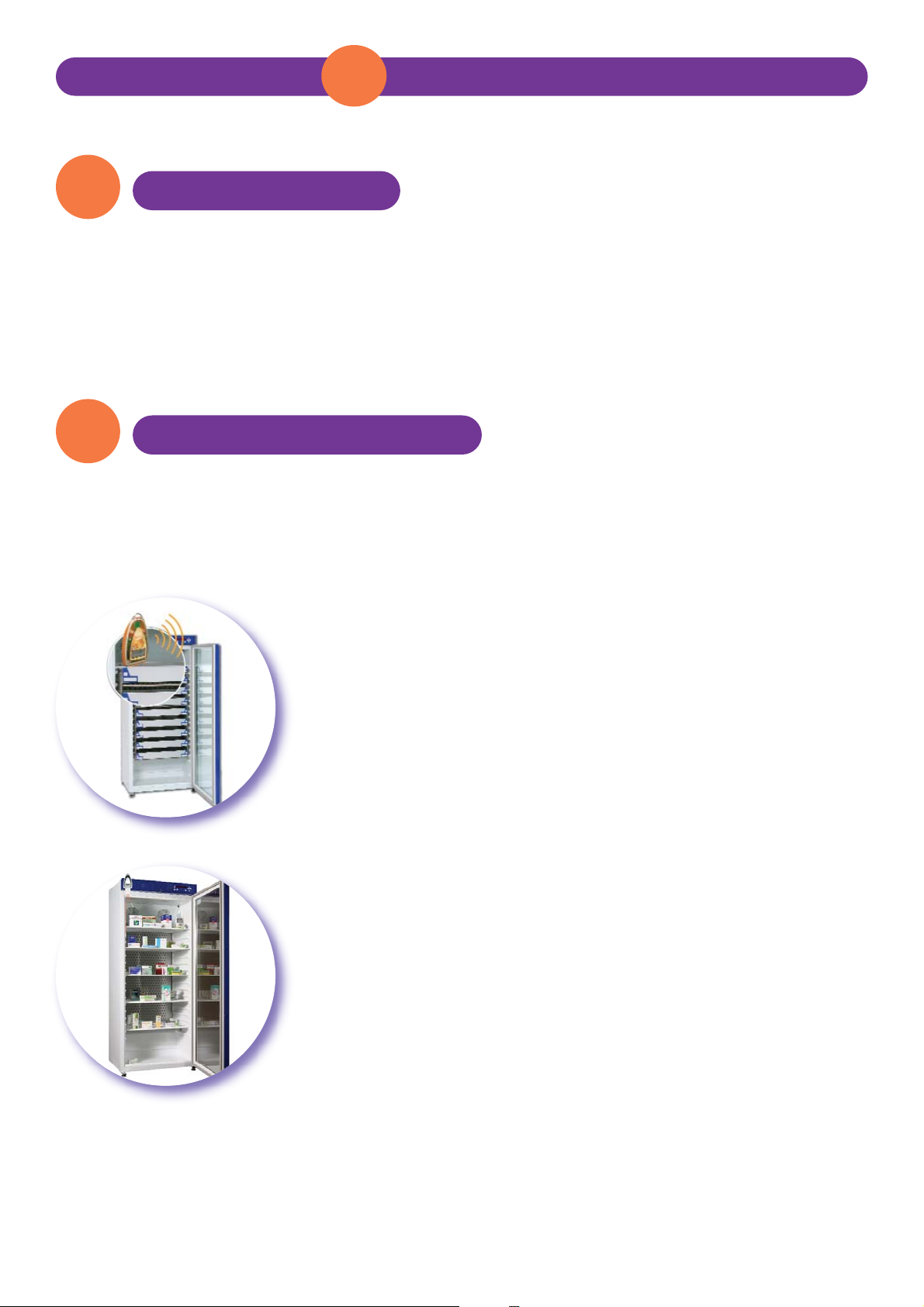
Your step installation guide
© JRI 2
Note: Go straight to Step 2 if you have an orange SPY RF T+, Mini SPY Green or SPY RF TH -type
recorder.
Connect the probes to the SPY RF only if you have a model with a remote probe (refer to the user
manual of the SPY RF recorders).
Note: JRI advises you to consult your certified SPY RF installer in order to carry out the installation
of the recorders properly.
> Ambient recorders (SPY RF T+, TH, Green, Air)
Place the recorder(s) in an upright position inside the
compartment/chamber/area you want to monitor, about two thirds
up.
or
> Remote recorders (SPY RF U, N or C)
Place the recorder(s) outside the compartment/chamber/area in an
upright position as high up as possible on the exterior partition (of
the compartment/chamber). A wall mounting bracket and doublesided adhesive tape are provided for this purpose.
The probe connected to the recorder must be placed in the centre
inside the compartment/chamber/area in order to register a temperature as uniform as possible.
Put the flat cable of the probe through the door seal at the level of
the hinges of your compartment/chamber.
1
Connect your probes
2
Install your SPY RF recorders
12
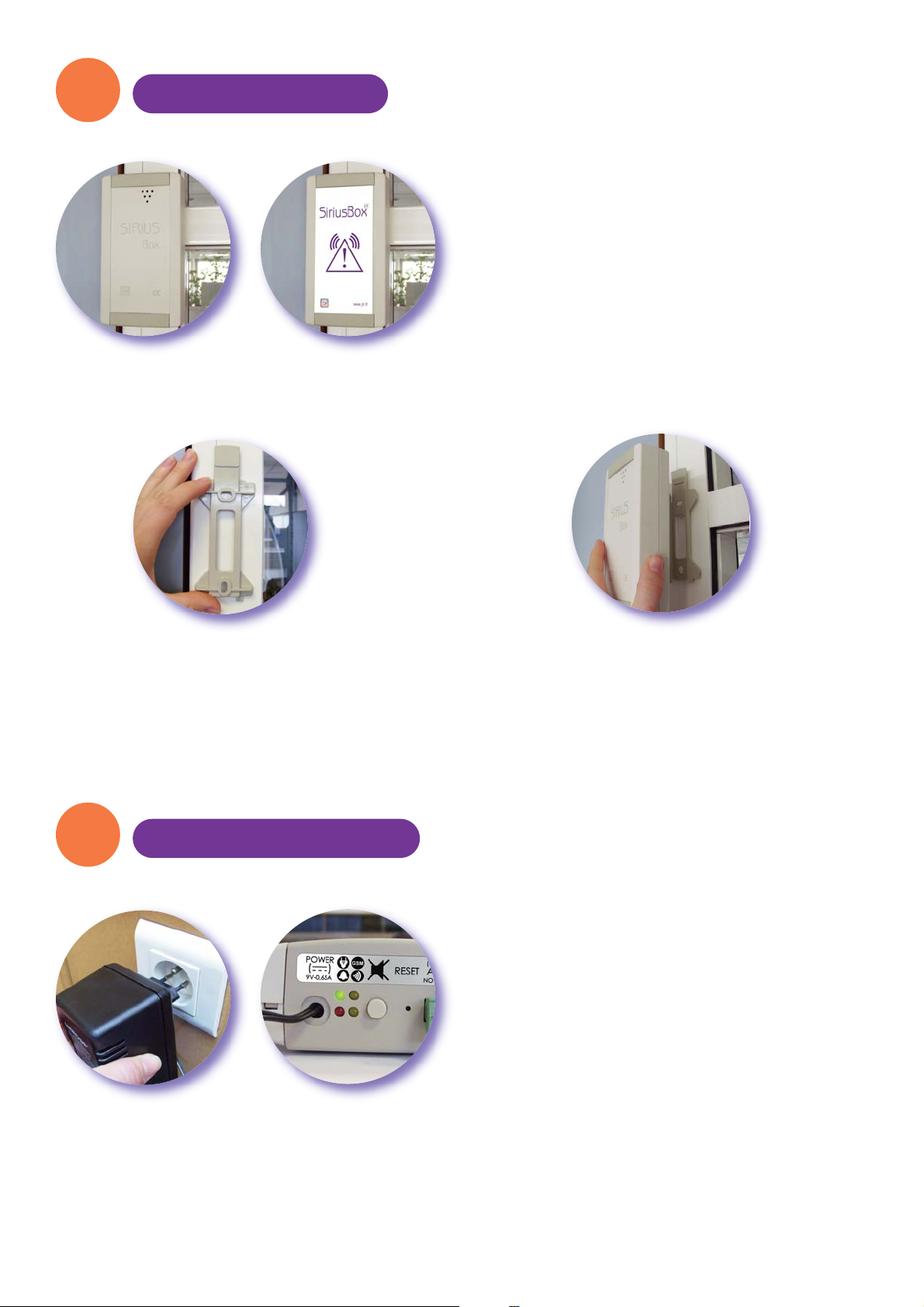
3
Install your SiriusBox
4
Connect your SiriusBox
Fasten the SiriusBox on the wall mounting
bracket by sliding it upwards, then downwards
until you hear a click.
(note: to unfasten the SiriusBox, push gently
on the release lever, push the box upwards and
then downwards).
© JRI 3
Fix the wall mounting bracket to the wall in an
upright position (at a height of 2 m minimum and
50 cm from the ceiling).The release lever should
turn upwards. Depending on the surface of the
wall, use two screws or double-sided adhesive
tape or Velcro.
Choose an appropriate place on the wall close to a socket. It is important that you are in a GSM
coverage area. The SiriusBox must be placed at a reasonable distance from the SPY RF recorders
(max. 50 m).
Plug the adapter into the socket.
At the bottom of the box, the first green LED lights up indicating that the SiriusBox is powered.
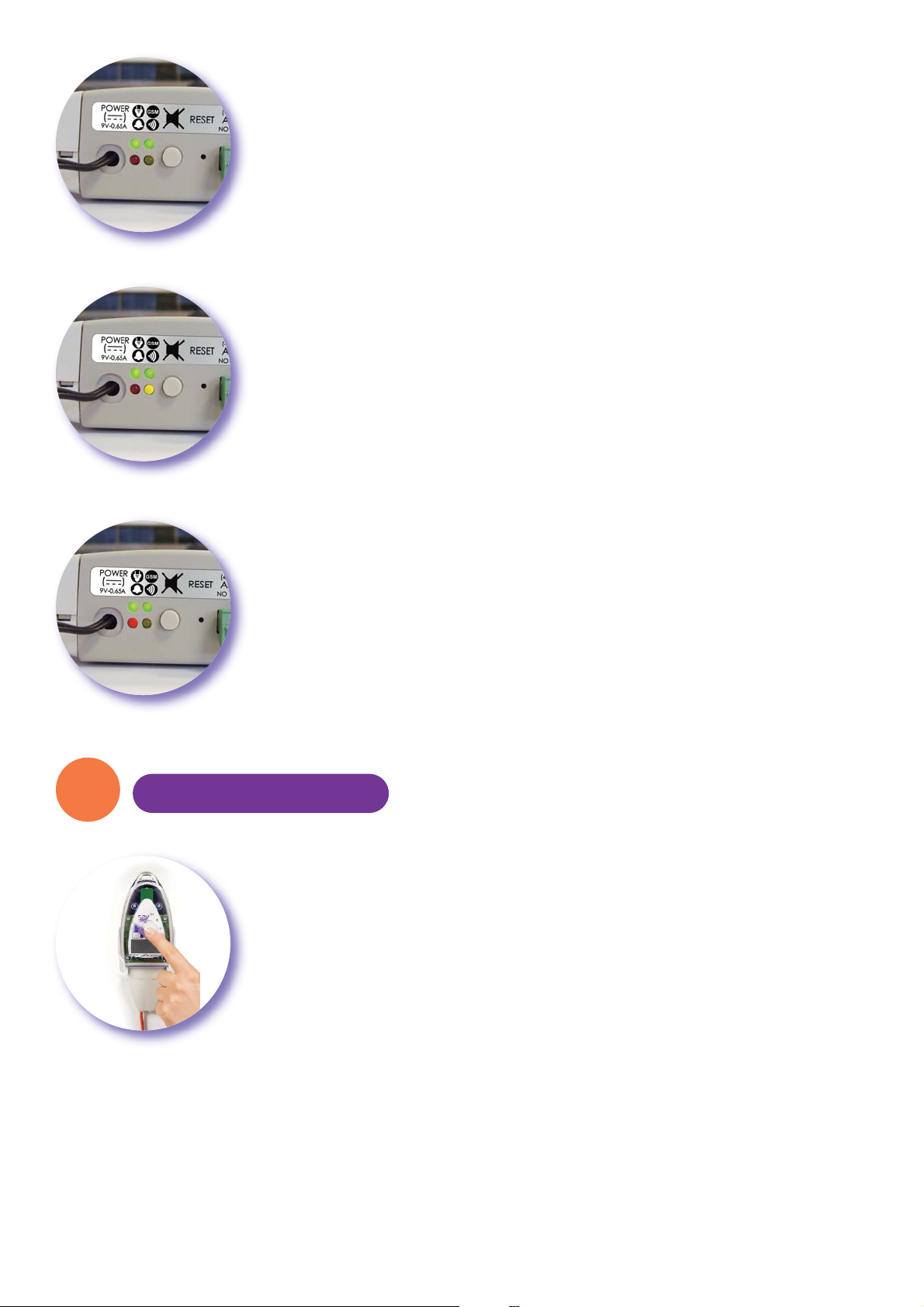
© JRI 4
If the temperature is not displayed on the SPY RF recorder(s), press the push-button for at least 5
seconds to set it going (refer to the user manual of the recorders...). Your system is now working.
The yellow LED indicates that data exchanges between the SiriusBox and
the SPY RF recorders are taking place.
The second green LED lights up when the connection to the GSM network
is established. It turns on 10-30 seconds after being connected. If it does
not, this means that there is an insufficient GSM coverage. In this case,
move the device and try again.
The red LED indicates that an alert is on.
5
Start your recorders
