Page 1
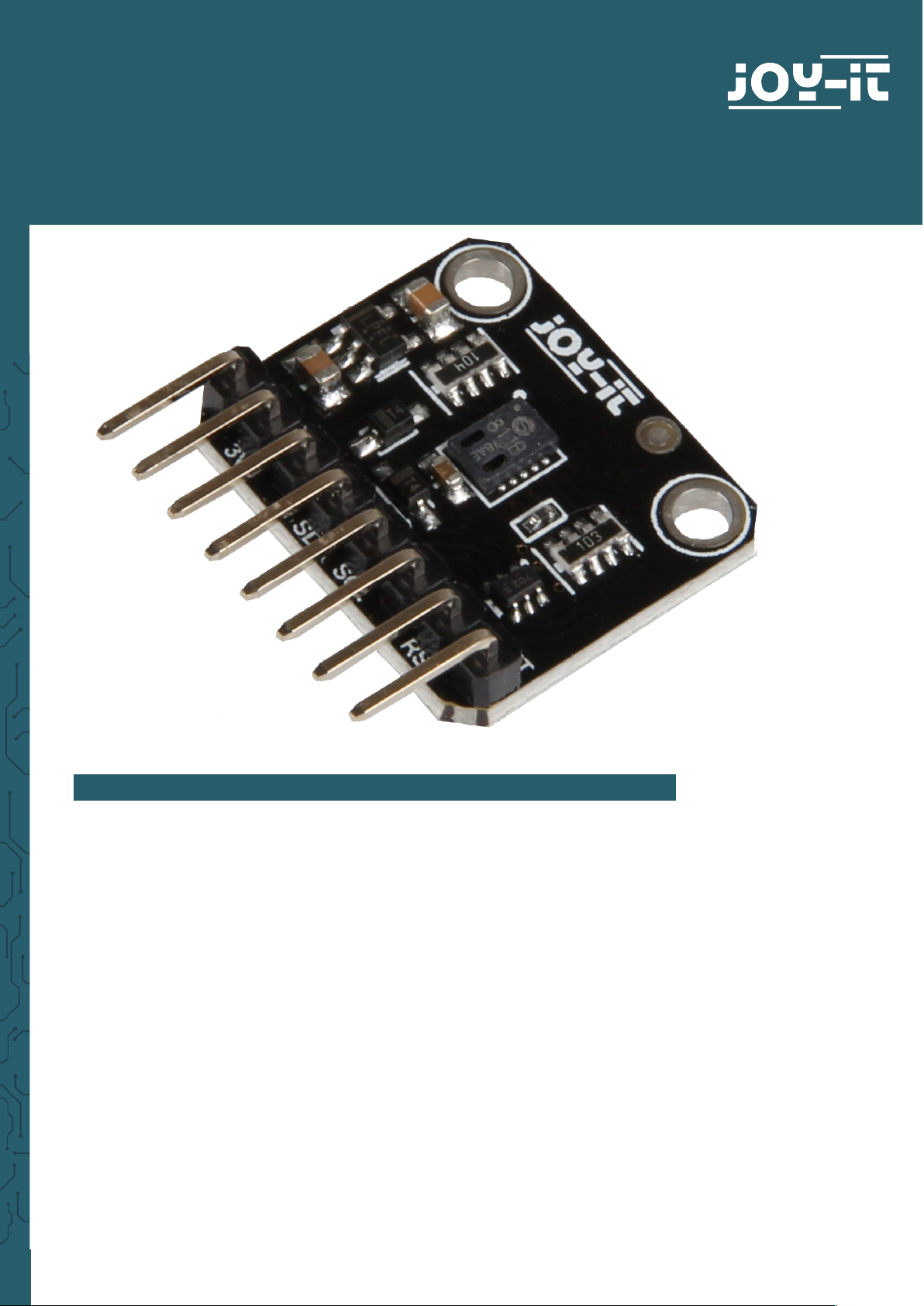
www.joy-it.net
Pascalstr. 8 47506 Neukirchen-Vluyn
AIR QUALITY SENSOR
SEN-CCS811V1
1. GENERAL INFORMATION
Dear customer,
Thank you for purchasing our product. In the following, we will show you
which things should be observed during the use.
Should you encounter any unexpected problems, do not hesitate to
contact us.
Page 2
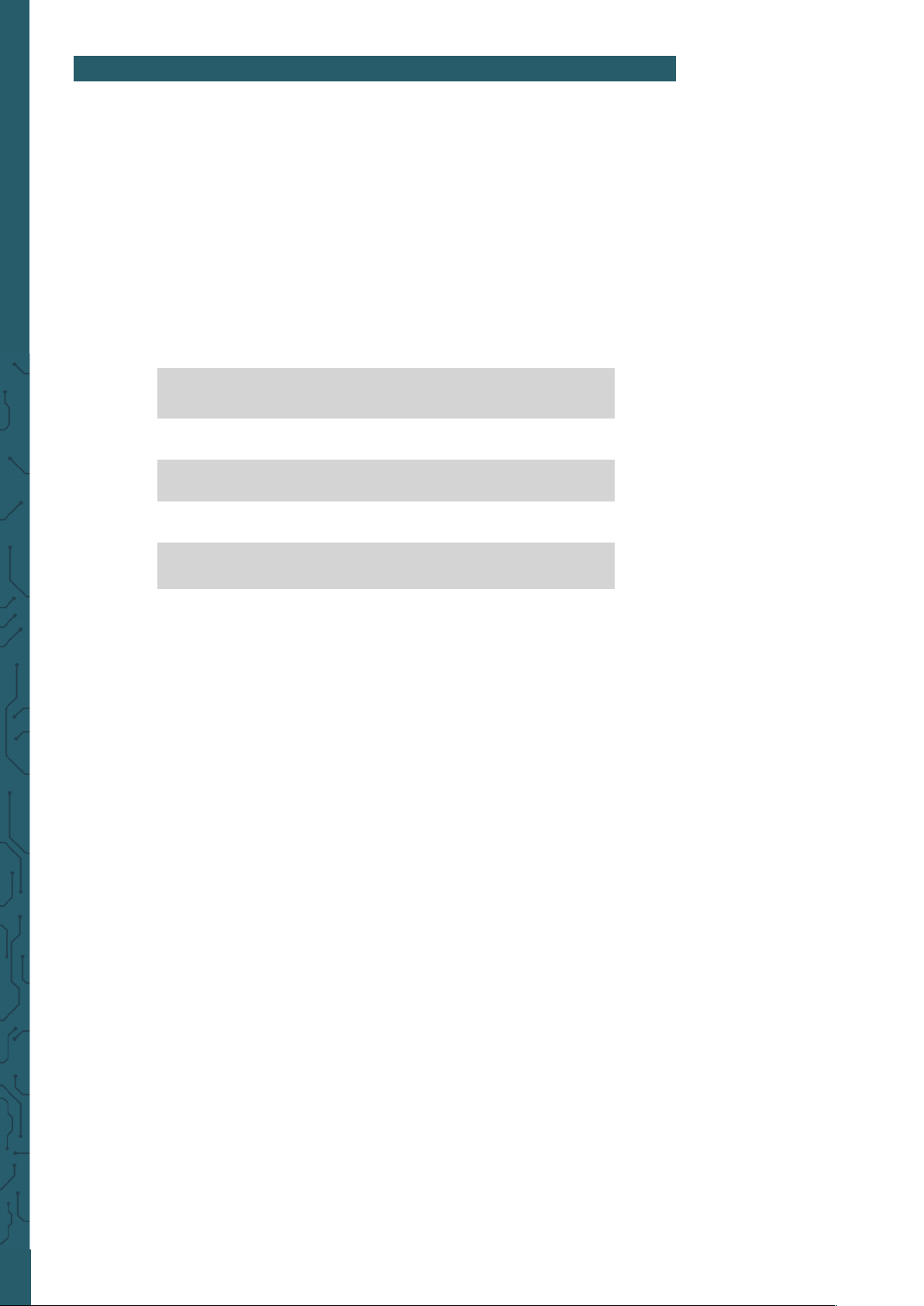
www.joy-it.net
Pascalstr. 8 47506 Neukirchen-Vluyn
2. INSTRUCTIONS FOR USE
When using this module, please note that you must perform a so-called
Burn-In. This means that for the first 48 hours you will take measurements with the sensor in the mode of your choice. This is because the resistances and sensitivity changes within these first 48 hours, which makes
the measurement results inaccurate within this time.
There is also the so-called Run-In. This means that within the first 20 minutes aer the sensor has been idle for a long time or aer changing modes, the sensor must stabilize before it can generate accurate data.
The so-called modes, which this sensor has, designate the time intervals
in which measurements are performed. The CCS811 has these modes:
Mode 0 Idle
(no measurements are performed)
Mode 1 IAQ measurement every second
Mode 2 IAQ measurement every 10 seconds
Mode 3 IAQ measurement every 60 seconds
Mode 4 IAQ measurement every 10 ms
(eCO2 and TVOC are not calculated)
In modes 1, 2 and 3, eCO2 and TVOC are calculated each time. Mode 1
reacts fastest to a change, but has a higher operating current. Mode 3
reacts more slowly, but has the lowest operating current on average.
If you change the mode to a slower measuring rate, you should switch to
mode 0 (idle) for at least 10 minutes. This happens, for example, when
you switch from Mode 1 to Mode 3. If you switch to a higher measuring
rate, you do not need to pay any further attention.
Mode 4 is used with an external system. The system receives the raw data
of the sensor to work with it. This allows the measurement rate of one
measurement every 250 ms.
Note: Mode timings are subject to typical 2% tolerance due to accuracy
of internal clock.
Page 3
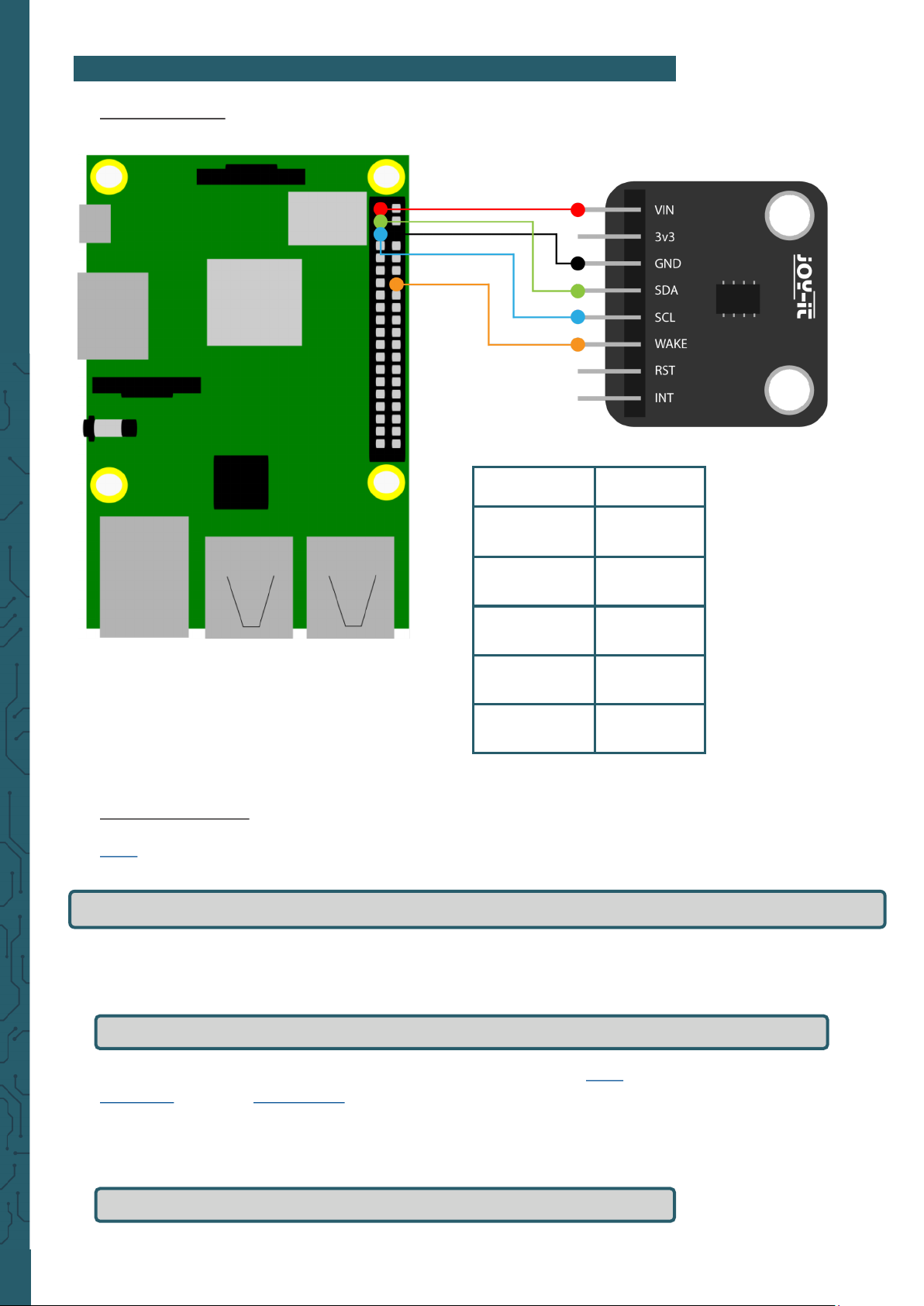
www.joy-it.net
Pascalstr. 8 47506 Neukirchen-Vluyn
3. USAGE WITH THE RASPBERRY PI
1. Connection
Raspberry Pi CCS811V1
3v3
(Pin 1)
VCC
GND
(Pin 6)
GND
SCL
(Pin 5)
SCL
SDA
(Pin 3)
SDA
GND
(Pin 14)
Wake
2. Code example
To execute the code example, first download the edited code from us
here or type the following command into the console:
You can use the following command to extract the file and delete the .zip
file. Please note that your directory may dier.
sudo raspi-config
wget https://joy-it.net/files/files/Produkte/SEN-CCS811V1/CCS811V1-Python.zip
unzip /home/pi/CCS811V1-Python.zip && rm /home/pi/CCS811V1-Python.zip
The files now contained in the folder were originally published here by
sparkfununder the MIT license.
Before you can now execute the code, you must first open the configuration:
Page 4

www.joy-it.net
Pascalstr. 8 47506 Neukirchen-Vluyn
Go to Interface Options → and activate I2C.
Now open the config.txt to reduce the I2C baudrate.
sudo reboot
Save with CTRL + O and exit the editor with CTRL + X. Now restart the
Raspberry Pi:
sudo nano /boot/config.txt
Add the following line there:
dtparam=i2c_baudrate=10000
Now execute the following command:
sudo pigpiod
You can now enter the following command to start the code example. In
the code example you will see the eCO2 and TVOC output every second
and the sensor is in mode 1 by default.
python3 /home/pi/CCS811V1-Python/ccs811.py
Page 5

www.joy-it.net
Pascalstr. 8 47506 Neukirchen-Vluyn
4. USAGE WITH THE ARDUINO
1. Connection
Arduino CCS811V1
5V VCC
GND GND
SCL
(A5)
SCL
SDA
(A4)
SDA
GND Wake
2. Installation
You have to install the following library to use the sensor.
Click on Sketch → Include Library → Manage Libraries...
Page 6

www.joy-it.net
Pascalstr. 8 47506 Neukirchen-Vluyn
Search for CCS811 and install the Adafruit CCS811 Library by Adafruit.
/***************************************************************************
This is a library for the CCS811 air
This sketch reads the sensor
Designed specifically to work with the Adafruit CCS811 breakout
----> http://www.adafruit.com/products/3566
These sensors use I2C to communicate. The device's I2C address is 0x5A
Adafruit invests time and resources providing this open source code,
please support Adafruit andopen-source hardware by purchasing products
from Adafruit!
Written by Dean Miller for Adafruit Industries.
BSD license, all text above must be included in any redistribution
***************************************************************************/
#include "Adafruit_CCS811.h"
Adafruit_CCS811 ccs;
void setup() {
ccs.setDriveMode(1);
Serial.begin(9600);
Serial.println("CCS811 test");
3. Code example
Now copy the following code example into your IDE and click on Upload.
Also open the serial monitor and set the baudrate to 9600 so you can see
the output.
Page 7

www.joy-it.net
Pascalstr. 8 47506 Neukirchen-Vluyn
if(!ccs.begin()){
Serial.println("Failed to start sensor! Please check your wiring.");
while(1);
}
//calibrate temperature sensor
while(!ccs.available());
float temp = ccs.calculateTemperature();
ccs.setTempOffset(temp - 25.0);
}
void loop() {
if(ccs.available()){
float temp = ccs.calculateTemperature();
if(!ccs.readData()){
Serial.print("CO2: ");
Serial.print(ccs.geteCO2());
Serial.print("ppm, TVOC: ");
Serial.print(ccs.getTVOC());
Serial.print("ppb Temp:");
Serial.println(temp);
}
else{
Serial.println("ERROR!");
while(1);
}
}
delay(500);
}
Page 8

www.joy-it.net
Pascalstr. 8 47506 Neukirchen-Vluyn
5. OTHER INFORMATION
Our information and take-back obligations according to the
Electrical and Electronic Equipment Act (ElektroG)
Symbol on electrical and electronic equipment:
This crossed-out dustbin means that electrical and electronic appliances
do not belong in the household waste. You must return the old appliances to a collection point.
Before handing over waste batteries and accumulators that are not enclosed by waste equipment must be separated from it.
Return options:
As an end user, you can return your old device (which essentially fulfils
the same function as the new device purchased from us) free of charge
for disposal when you purchase a new device.
Small appliances with no external dimensions greater than 25 cm can be
disposed of in normal household quantities independently of the purchase of a new appliance.
Possibility of return at our company location during opening hours:
Simac Electronics GmbH, Pascalstr. 8, D-47506 Neukirchen-Vluyn,
Germany
Possibility of return in your area:
We will send you a parcel stamp with which you can return the device to
us free of charge. Please contact us by e-mail at Service@joy-it.net or by
telephone.
Information on packaging:
If you do not have suitable packaging material or do not wish to use your
own, please contact us and we will send you suitable packaging.
6. SUPPORT
If there are still any issues pending or problems arising aer your
purchase, we will support you by e-mail, telephone and with our ticket
support system.
E-Mail: service@joy-it.net
Ticket system: http://support.joy-it.net
Telephone: +49 (0)2845 98469-66 (10-17 o‘clock)
For further information please visit our website:
www.joy-it.net
Published: 27.07.2020
www.joy-it.net
SIMAC Electronics GmbH
Pascalstr. 8, 47506 Neukirchen-Vluyn
