Jensen SMPV-1GBS, SMPV-xGBS User Manual
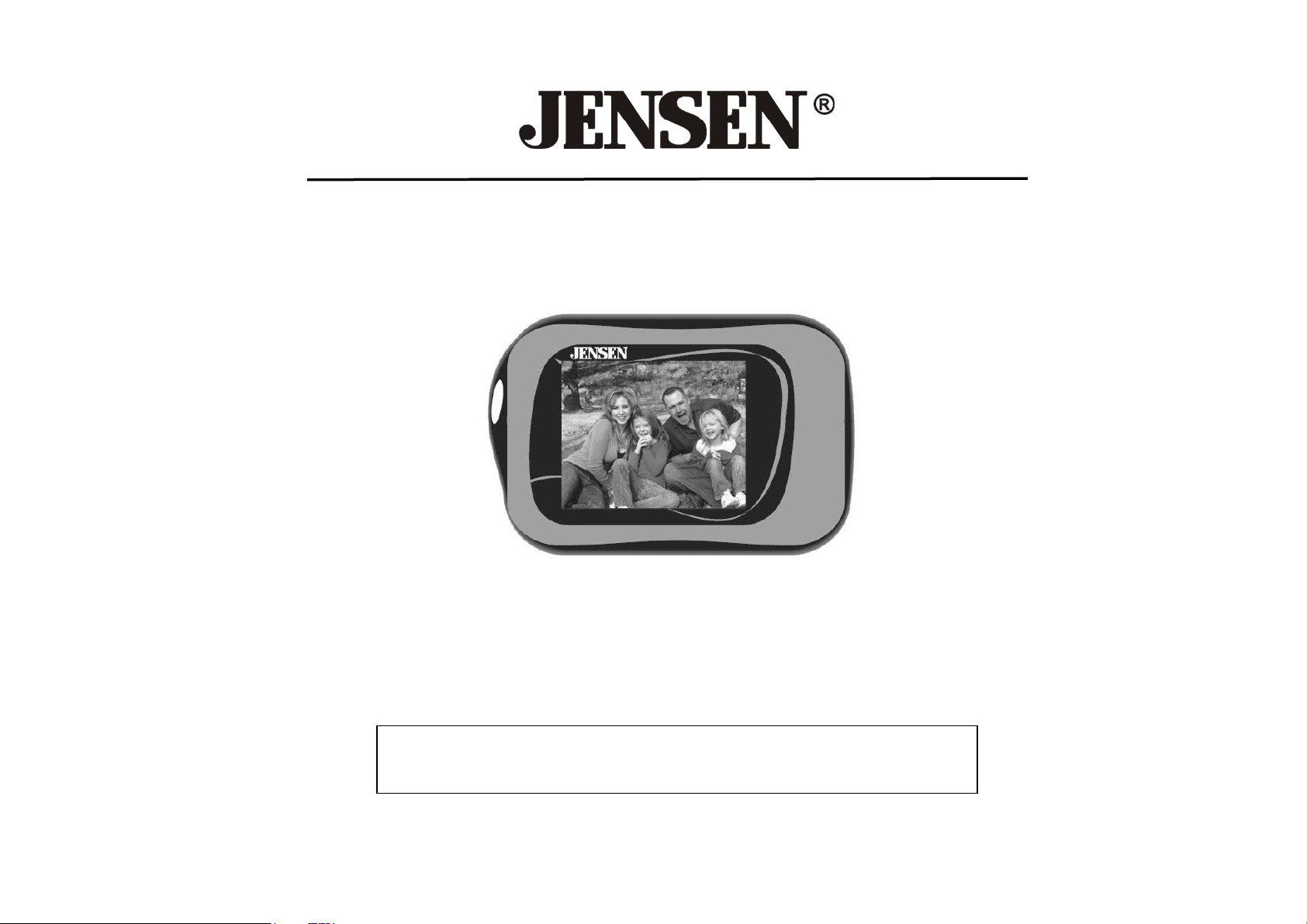
DIGITAL MEDIA PLAYER
USER MANUAL
SMPV-1GBS
PLEASE READ THIS OPERATING MANUAL COMPLETELY BEFORE OPERATING
THIS UNIT AND RETAIN THIS BOOKLET FOR FUTURE REFERENCE
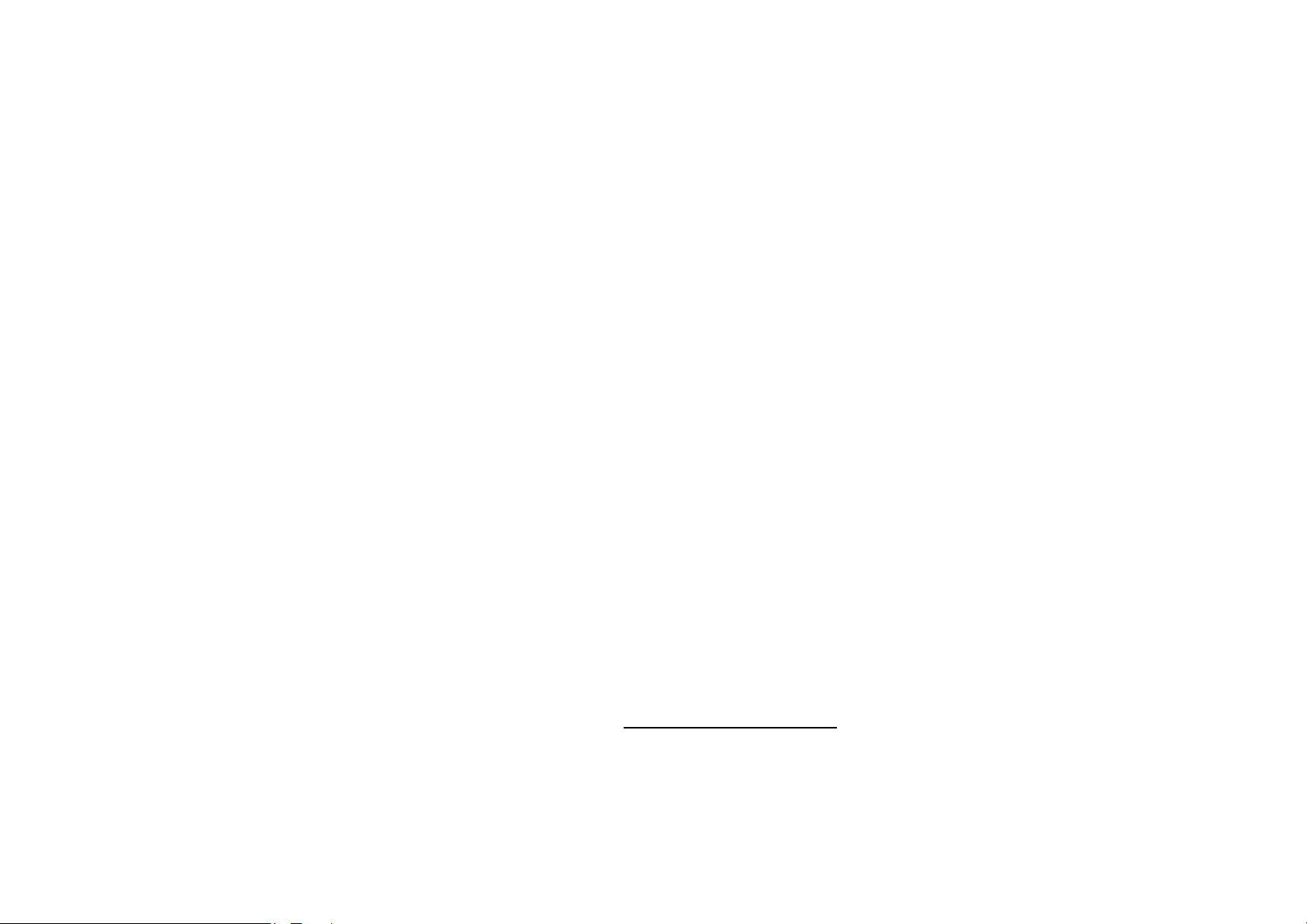
DEAR JENSEN® CUSTOMER
Selecting fine audio equipment such as the unit you've just purchased is only the start of your musical enjoyment. Now it's time to consider how you
can maximize the fun and excitement your equipment offers. This manufacturer and the Electronic Industries Association's Consumer Electronics
Group want you to get the most out of your equipment by playing it at a safe level. One that lets the sound come through loud and clear without
annoying blaring or distortion and, most importantly, without affecting your sensitive hearing. Sound can be deceiving. Over time your hearing
"comfort level" adapts to higher volumes of sound. So what sounds "normal" can actually be loud and harmful to your hearing. Guard against this
by setting your equipment at a safe level BEFORE your hearing adapts.
To establish a safe level:
- Start your volume control at a low setting.
- Slowly increase the sound until you can hear it comfortably and clearly and without distortion.
Once you have established a comfortable sound level:
- Set the dial and leave it there.
Taking a minute doing this now will help to prevent hearing damage or loss in the future. After all, we want you listening for a lifetime.
We Want You Listening For a Lifetime
Used wisely, your new sound equipment will provide a lifetime of fun and enjoyment. Since hearing damage from loud noise is often undetectable
until it is too late, this manufacturer and the Electronic Industries Association's Consumer Electronics Group recommend you avoid prolonged
exposure to excessive noise.
Customer's Record:
The serial number of this product is found on the unit. You should note the serial number of this unit in the space provided as a permanent record of
your purchase to aid in identification in the event of theft of loss.
Model Number: SMPV-1GBS Serial Number:
1

TABLE OF CONTENTS
WARNING…………………………………………………………………………………………………………………………………………………..………………………..3
INTRODUCTION…………………………………………………………………………………………………………………………………………..………………………...3
CONNCET & CHARGE……………………………………………………………………………………………………………………………………. ………..….………….4
GETTING STARTED……………………………………………………………………………………………………………………………………….………….…...……….5
SOFTWARE INSTALLATION…………………………………………………………………………………………………………………………...……… ………………. ..6
CONNECTING PLAYER AND PC…………………………………………………………………………………………………………………………..……..…..…………..7
TRANSFER MUSIC, IMAGE & MOVIE…………………………………………………………………………………………………………………..……….………………8
SOFTWARE OPERATION…………………………………………………………………………………………………………………………………..……….…………….9
CONVERTING TO AMV FILE……………………………………………………………………………………………………………………..….…………………9
PLAYING AMV MOVIE…………………………………………………………………………………………………………………………………….……………11
CONVERTING .ACT FILE TO .WAV FILE………………………………………………………………………………………………………….…………………12
FORMATTING YOUR PLAYER………………………………………………………………………………………………………………………..…….…………16
KNOW YOUR PLAYER WELL……………………………………………………………………………………………………………………………………..……………..17
LCD DISPLAY…………………………………………………………………………………………………………………………………………...….……………18
OPERATION GUIDE………………………………………………………………………………………………………………………………………………….……………19
POWER ON/OFF……………………………………………………………………………………………………………………………………………………. .…………….19
MUSIC PLAYBACK………………………………………………………………………………………………………………………………………………..………………..20
VIDEO PLAYBACK……………………………………………………………………………………………………………………………………….…………………………25
PHOTO BROWSE……………………………………………………………………………………………………………………………………….…………………………26
FM RADIO OPERATION……………………………………………………………………………………………………………………………………………………………27
RECORDING…………………………………………………………………………………………………………………………. …………………………………………..28
RECORDING PLAYBACK…………………………………………………………………………………………………………….………………………………………….29
MANAGING RECORDING FILES………………………………………………………………………………………………………………….………………………….…..30
PLAYING GAMES……………………………………………………………………………………………………………………………………………………………..…….31
SYSTEM SETTING……………………………………………………………………………………………………………………………..……………………………..….31
SCREEN SAVERS SETTING…………………………………………………………………………………………………………………………..……………32
LANGUAGE SELECTION………………………………………………………………………………………………………….…………………………………32
POWER OFF SETTING………………………………………………………………………………………………………………….……………………………32
REPLAY MODE SETTING………………………………………………………………………………………………………………………..………………..…33
ONLINE MODE……………………………………………………………………………………………………………………………………..…………………33
MEMEORY INFORMATION…………………………………………………………………………………………………………………………..………………33
REMOVING THE PLAYER FROM THE PC…………………………………………………………………………………………………………………..………………….34
SPECIFICATIONS………………………………………………………………………………………………………………………………………………..…………………35
TROUBLESHOOTING GUIDE………………………………………………………………………………………………………………………………….…………………36
SERVICE……………………………………………………………………………………………………………………………………………………………………………..36
2

WARNING
z Do not throw the product into fire to avoid danger of explosion.
z Do not immerse into water or get soaked since the battery charging function will be lost.
z Place the product far away from heat sources, and protect the product from direct sunlight.
z Do not charge the internal rechargeable battery longer than specified to prevent danger of fire. Overcharging rechargeable batteries may
shorten their life span.
z Do not unplug the unit during file transfer. It may cause malfunction to your PC and the unit.
z Do not plug in the earbuds or audio cable during file transfer.
z Do not use the product where electric appliances are prohibited.
z Protect the product from violent impact and vibrations.
z No compensation responsibility for malfunctions caused by improper use.
z It is prohibited to conduct illegal audio recording.
z Downloading can be delayed if there are too many folders or files.
z Do not attempt to disassemble or alter any part of the unit that is not expressly described in this guide. Internal inspections, alternations and
repairs should be conducted by qualified service personnel.
z Save the data in the memory of the product to other storage device before repair. No compensation responsibility if the data are lost during
repair.
INTRODUCTION
z Support MP3 and WWA music formats
z USB mass storage device
z Voice can be recorded through the built-in microphone and saved as a voice file in ACT or WAV format
z 7 different EQ modes and different repeat modes
z Auto power-off function
z Win ME, Win 2000, Win XP and Vista system compatible
z Built-in Li-ion battery that can be charged by the PC USB port
z USB 2.0 full speed file transfer
3
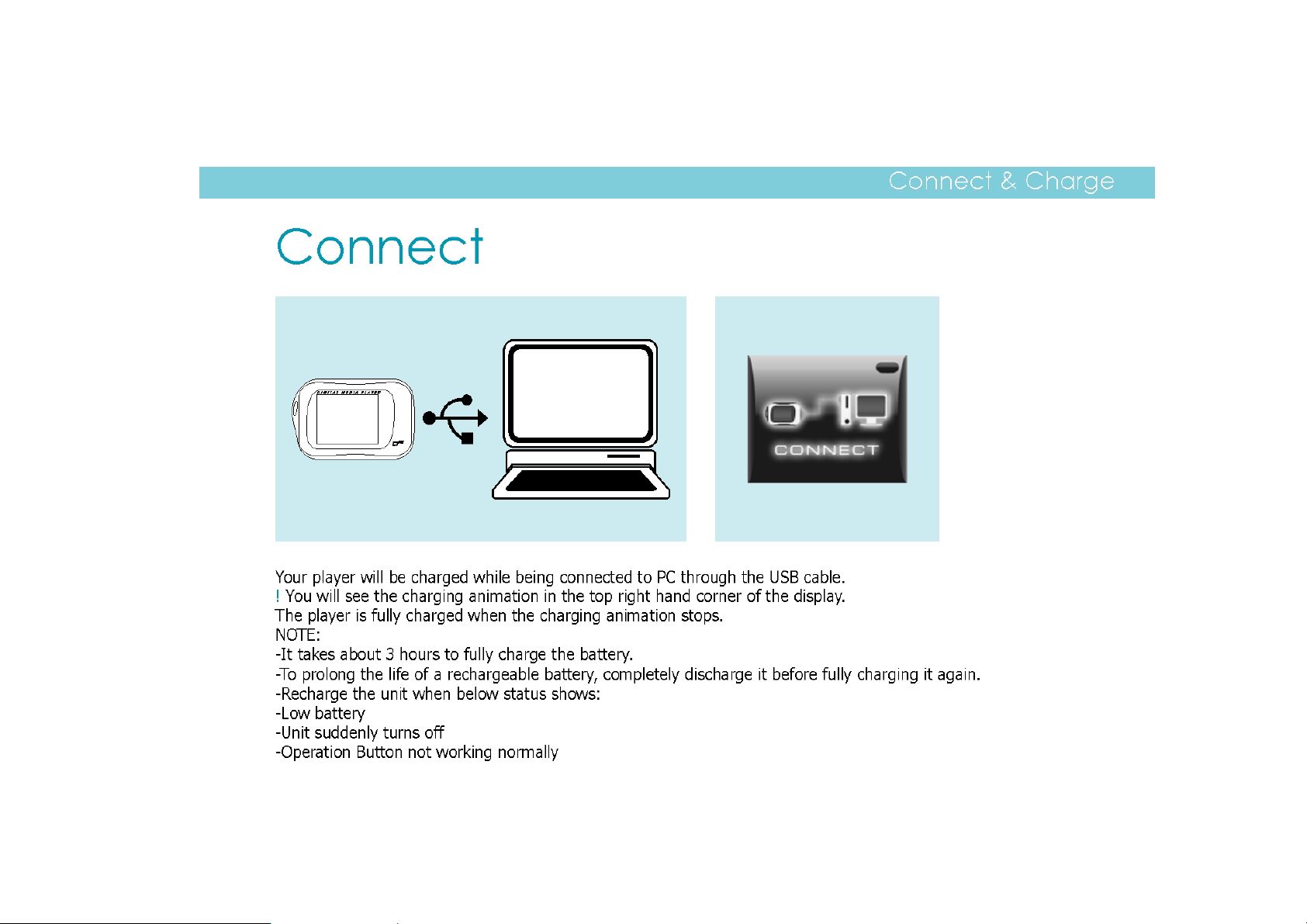
4
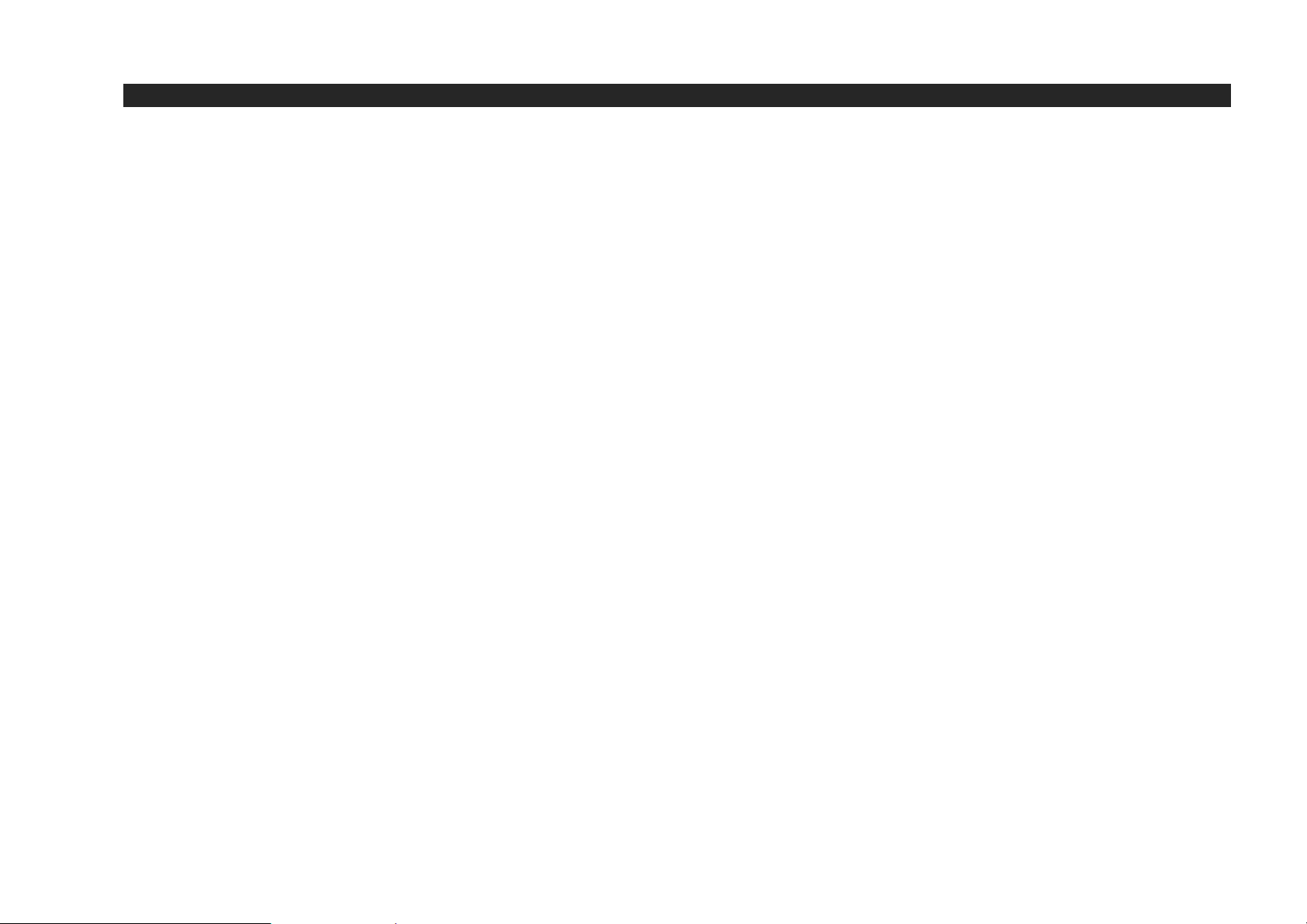
GETTING STARTED
Converting Your Video Format Files to .AMV Format Files
You can convert many different video formats into the .AMV format with help of the included AMV converter (Program MP3 Player Utilities
4.13/AMV Converter).
1. Introduction
This software tool is used for transforming video files into the AMV format that can be played on this Media Player.
1.1 Following video types can be converted to AMV
1) The AVI format file: *.avi
2) The Windows Media format file: *.asf, *.wmv
3) The MPEG1 format file: *.mpg, *.mpeg, *.dat
4) The real player format file: *.rm. *.ram, *.rmvb
5) The quick time format file: *.mov
6) The MPEG2 format file: *.vob
7) The Flash format file: *.swf
1.2 System Requirements
• Microsoft Windows Me, Windows 2000, Windows XP, Windows Vista.
• With DirectX 9.0 or above.
• Compatible codec plug-ins for files not supported by your Windows Media Player
NOTE: MAC Operating Systems are not supported.
5
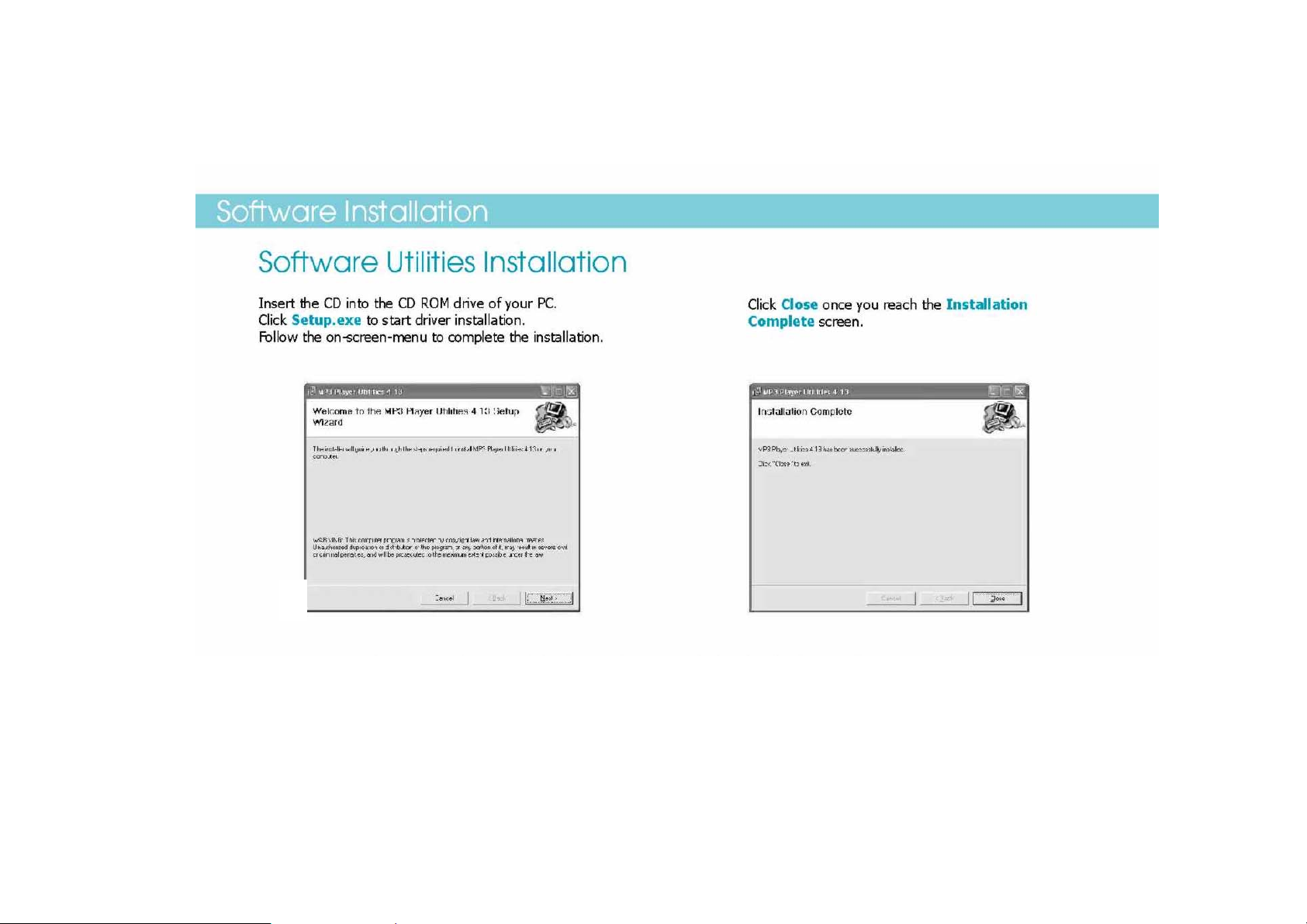
2. Software Installation
6
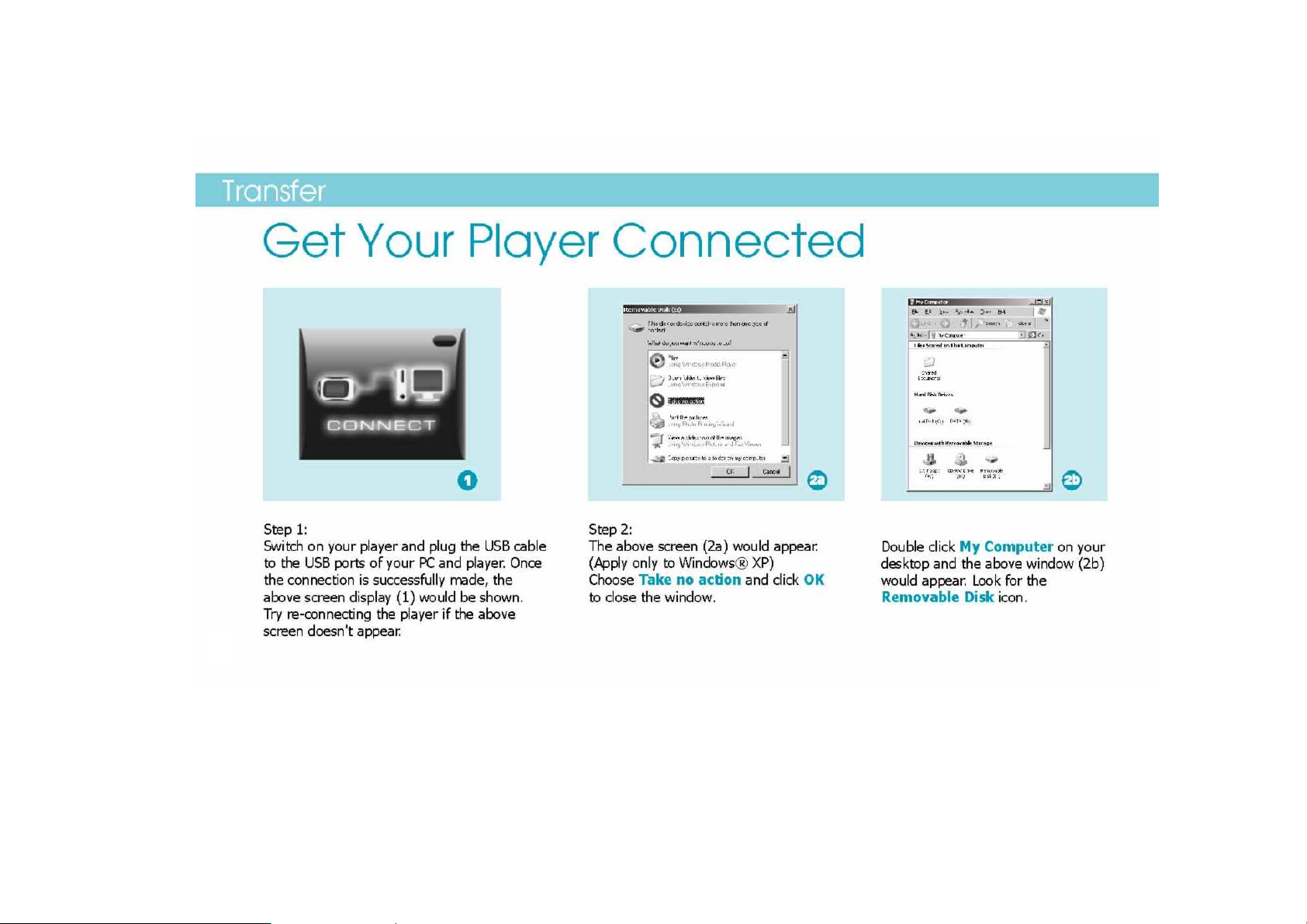
7
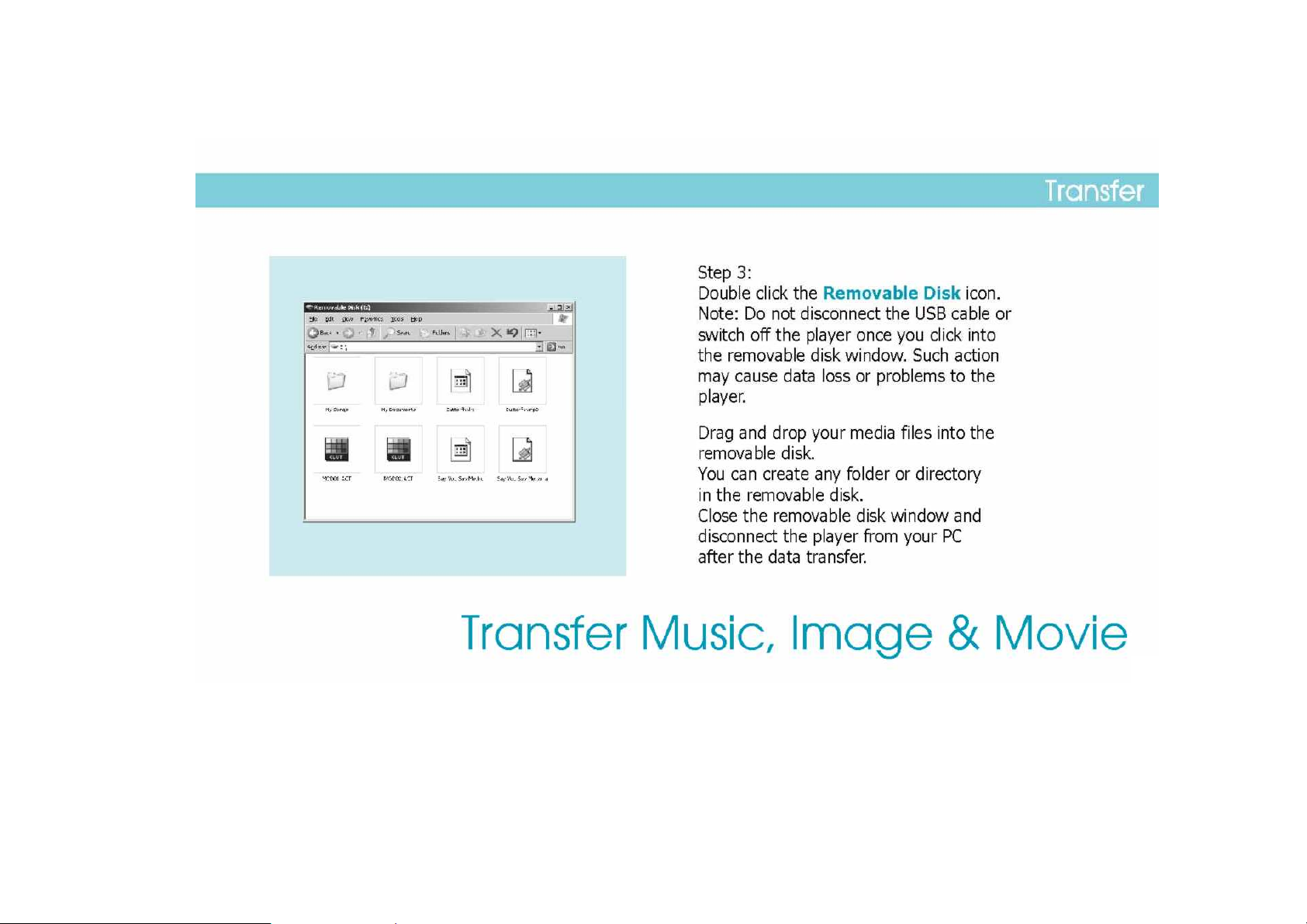
8
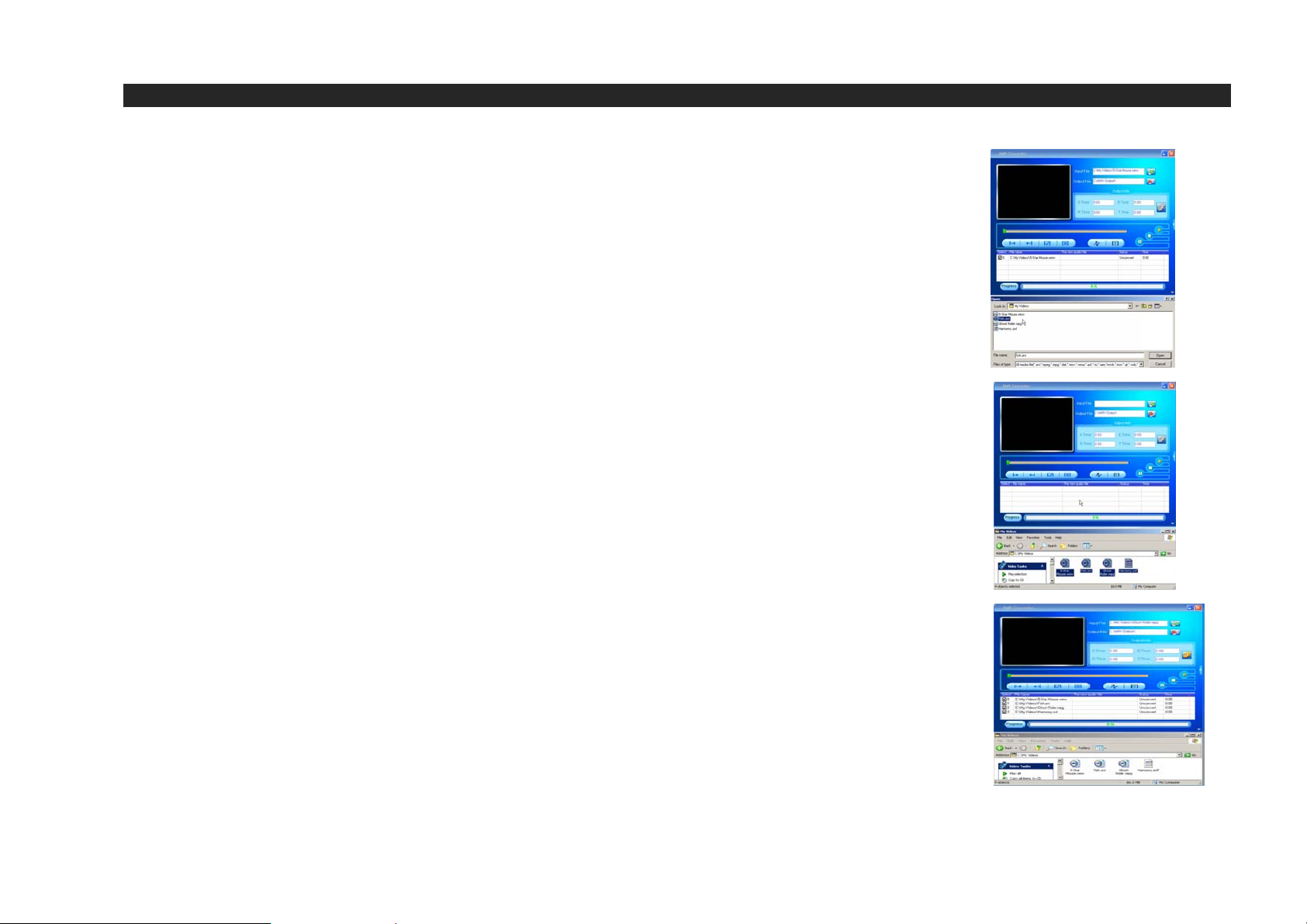
SOFTWARE OPERATION
After installation finishes, launch "MP3 Player Utilities 4.13 " from the [start]-[All Programs] menu. Select the "AMV Convert Tool" software.
1. Using the software
1) Press the green button next to the “Input File” location window to open the folder that contains video
files to be converted.
2) Select file(s) from the source folder.
3) Selected file(s) will appear in the bottom conversion list.
4) You can also open the video source folder and select the files to be converted using the mouse.
5) Then drag-and-drop the selected files into the bottom conversion list.
6) The selected files now appear in the bottom list and are ready to be converted.
7) Before converting, press the red button next to the “Output File” location window to specify a destination
folder for the converted files. If no folder is specified, the converted files will be saved in the root directory
of hard disk C, i.e. C:\
9

8) If you want to check a source file before converting, highlight it with the mouse and press the yellow play
button as indicated by the mouse cursor to the right.
9) Click the [Begin] button to start the file conversion.
10) The “Status” column in the conversion area will show “Success” for those files successfully
converted into AMV format.
11) The progress bar at the bottom will show what percentage of the file conversion is completed.
12) After a file is successfully converted, the AMV player will pop up automatically to allow you to review the
converted files.
10
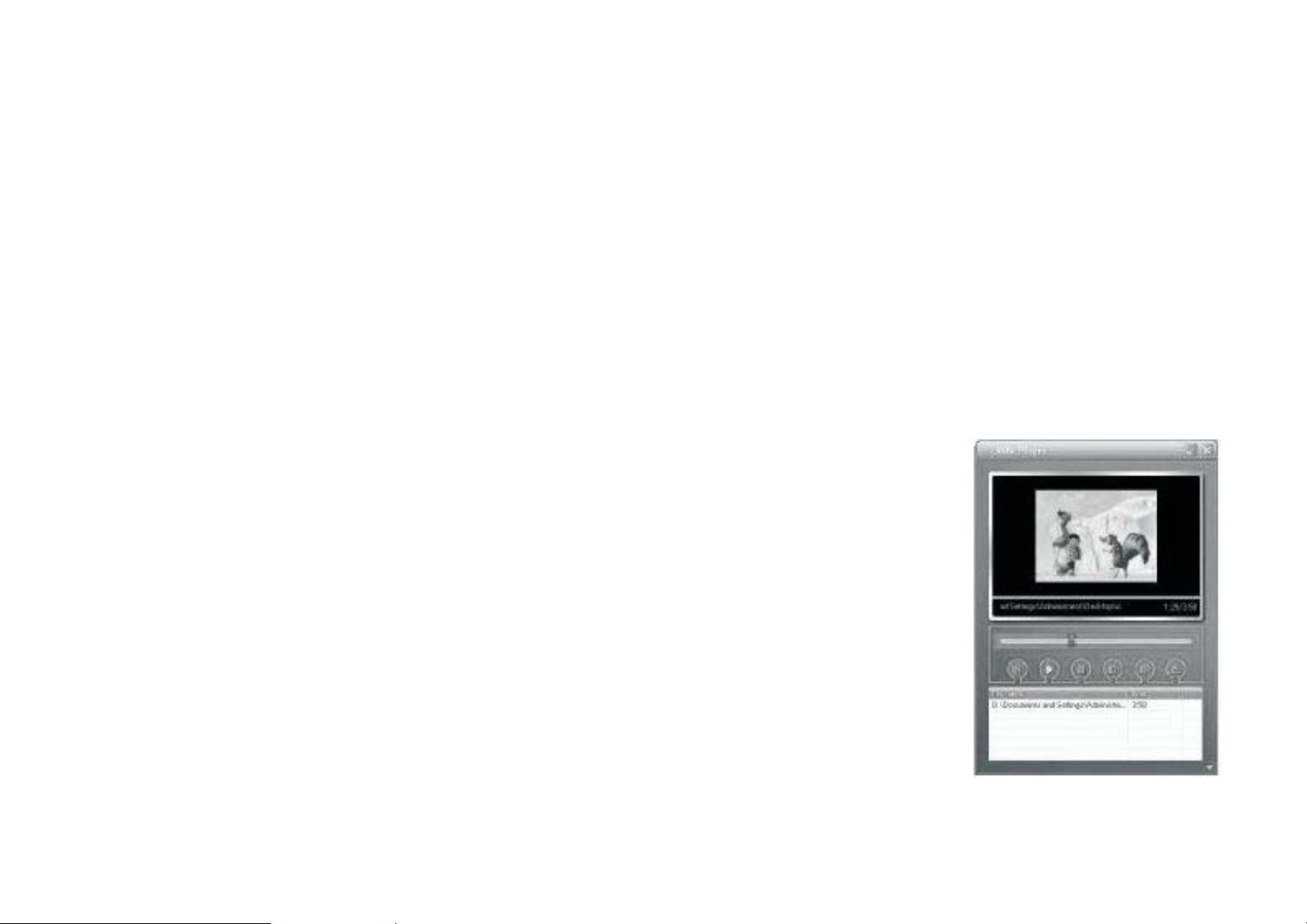
2. Special Notes
2.1 If you want to convert Real player, QuickTime or MPEG2 files, please first install the corresponding decoder.
2.2 When you want to convert Real player, QuickTime or MPEG2 format files which are not supported by your current version of Windows
Media Player, please install corresponding compatible decoder for Windows Media player, until the Media Player will play this file,
otherwise the conversion software will not function. You may download a free codec plugin software for Windows Media Player at
http://www.free-codecs.com/download/K_Lite_Mega_Codec_Pack.htm.
2.3 When a small size AMV file is up-converted to a larger size one, and if the setting of "picture transform" is Normal, the conversion will be
inhibited. If other settings are used, it will be converted but it will reserve the small size and frame rate of the source AMV file.
2.4 There is no limit to how small you can down-convert a video when a larger size AMV file is used.
2.5 To play SWF files, you need to download Adobe’s Shockwave Player as a plugin form Internet Explorer first.
2.6 This conversion tool doesn’t support the audio and the video character display of the AMV file which is converted from Flash (SWF file).
Enjoy Your AMV Movie
To enjoy the converted movie on your PC, you can play it through the AMV Player (Programs\MP3
Player utilities 4.13\AMV Player).
11
