JENSEN MPQ914 OWNER’S MANUAL

MPQ914
MECHLESS MEDIA RECEIVER
AM-FM
USB Media Player
Bluetooth Music & Hands-Free Calling
Motorized Phone Mount
with Wireless Charging
INSTALLATION &
OWNER’S MANUAL
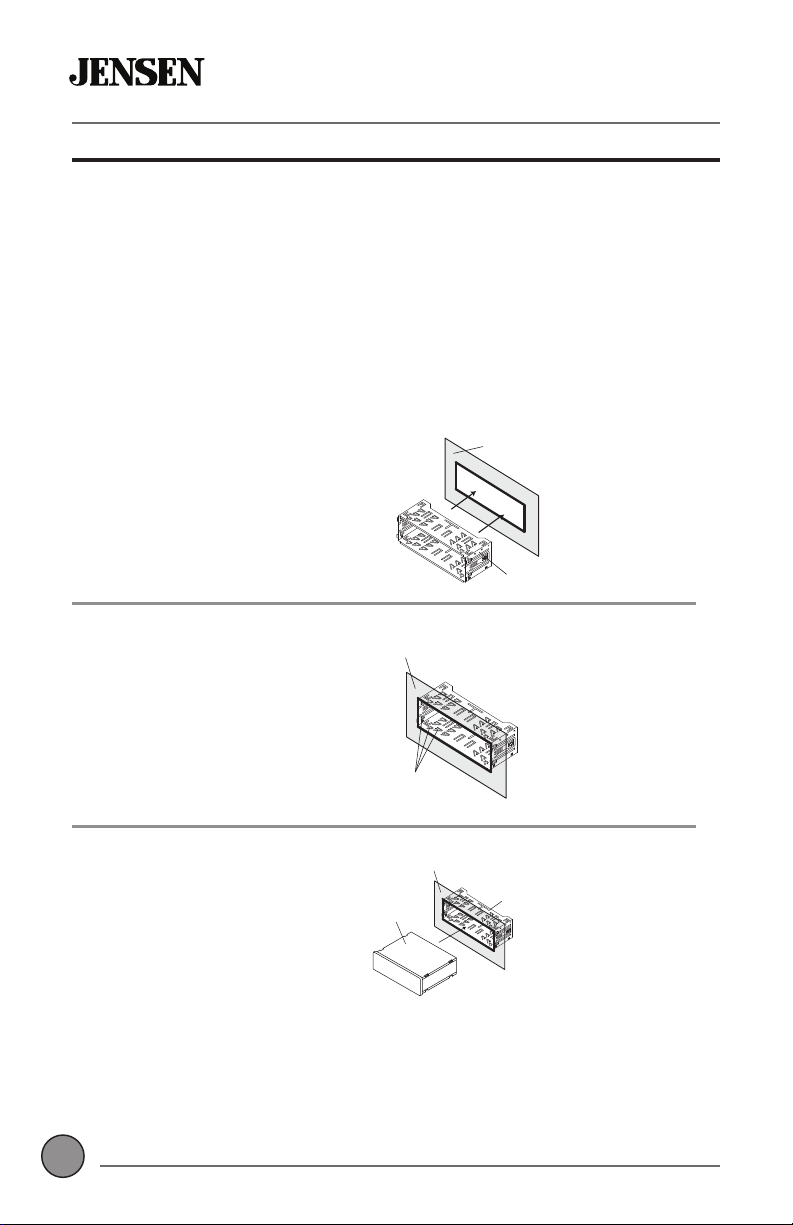
MPQ914
2
T
INFORMATION
Preparation
Please read entire manual before installation.
Before You Start
• Disconnect negative battery terminal. Consult a qualified technician for
instructions.
• Avoid installing the unit where it would be subject to high temperatures,
such as from direct sunlight, or where it would be subject to dust, dirt or
excessive vibration.
Mounting the Head Unit:
ypical DIN mounting
Step 1:
Single DIN
Dashboard or
Installation Kit
Insert the mounting
sleeve into the
installation kit or
dashboard.
Step 2:
Bend multiple
Single DIN
Dashboard or Installation Kit
mounting tabs around
Mounting Sleeve
Mounting Sleeve
the mounting sleeve
until the mounting
sleeve is secure.
Step 3:
Connect all wiring
harnesses and slide
Mounting Tabs
Single DIN
Dashboard or Installation Kit
Head Unit
Mounting Sleeve
the head unit into the
mounting sleeve until
it clicks into place.
2
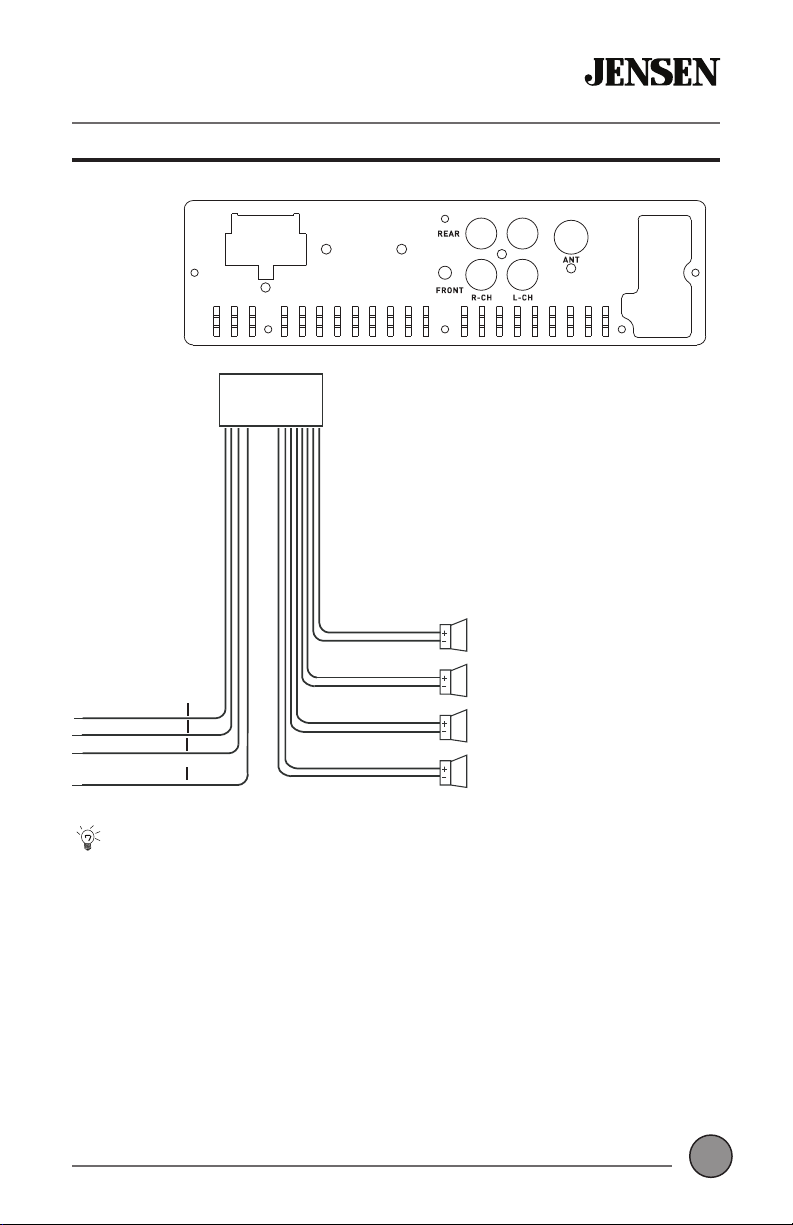
3
MPQ914 INFORMATION
Wiring DIagram
IGNITION / ACC 12V(+) RED
BATTERY 12V (+) YELLOW
CHASSIS GROUND (-) BLACK
REMOTE TURN-ON(+)
POWER ANTENNA (+)
DARK BLUE
WHITE
WHITE/BLACK
GRAY
GRAY/BLACK
GREEN
GREEN/BLACK
VIOLET
VIOLET/BLACK
FRONT LEFT SPEAKER
FRONT RIGHT SPEAKER
REAR LEFT SPEAKER
REAR RIGHT SPEAKER
Tips
When replacing a fuse, make sure to use the correct type and amperage.
Using an incorrect fuse could cause damage. The unit uses (1) 10 amp ATC
fuse located on the wiring harness.
3
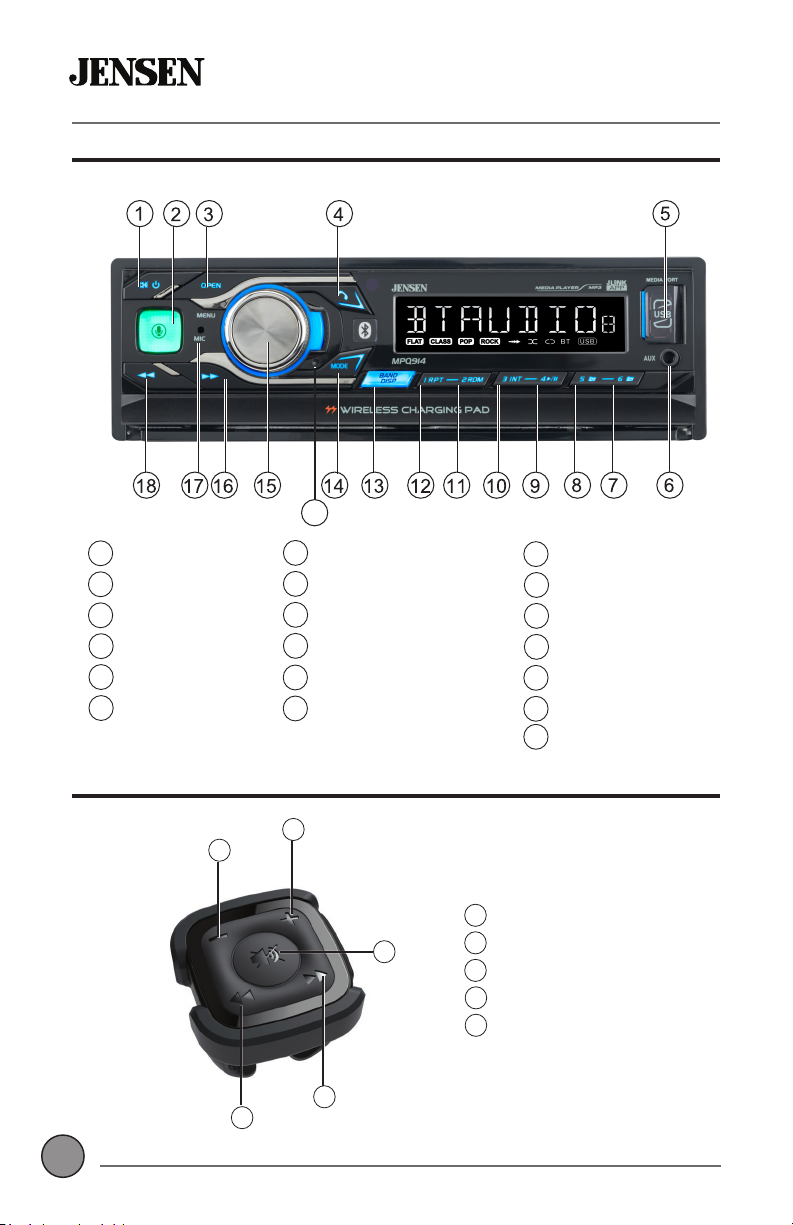
INSTALLATIONMPQ914
4
Control Locations - Front Panel
19
Power / Mute
1
Voice Control
2
Open
3
End Call
4
USB Port
5
Auxiliary Input
6
Preset 6 / Folder Up
7
Preset 5 / Folder Down
8
Preset 4 / Play / Pause
9
Preset 3 / Intro
10
Preset 2 / Random
11
Preset 1 / Repeat
12
Control Locations - Remote Control
2
1
3
5
4
13
14
15
16
17
18
19
Volume Up
1
Volume Down
2
Mute
3
Tune/Track Up
4
Tune/Track Down
5
Band / Display
Mode
Volume / Menu
Tune/Track Up
Microphone
Tune/Track Down
Reset
4
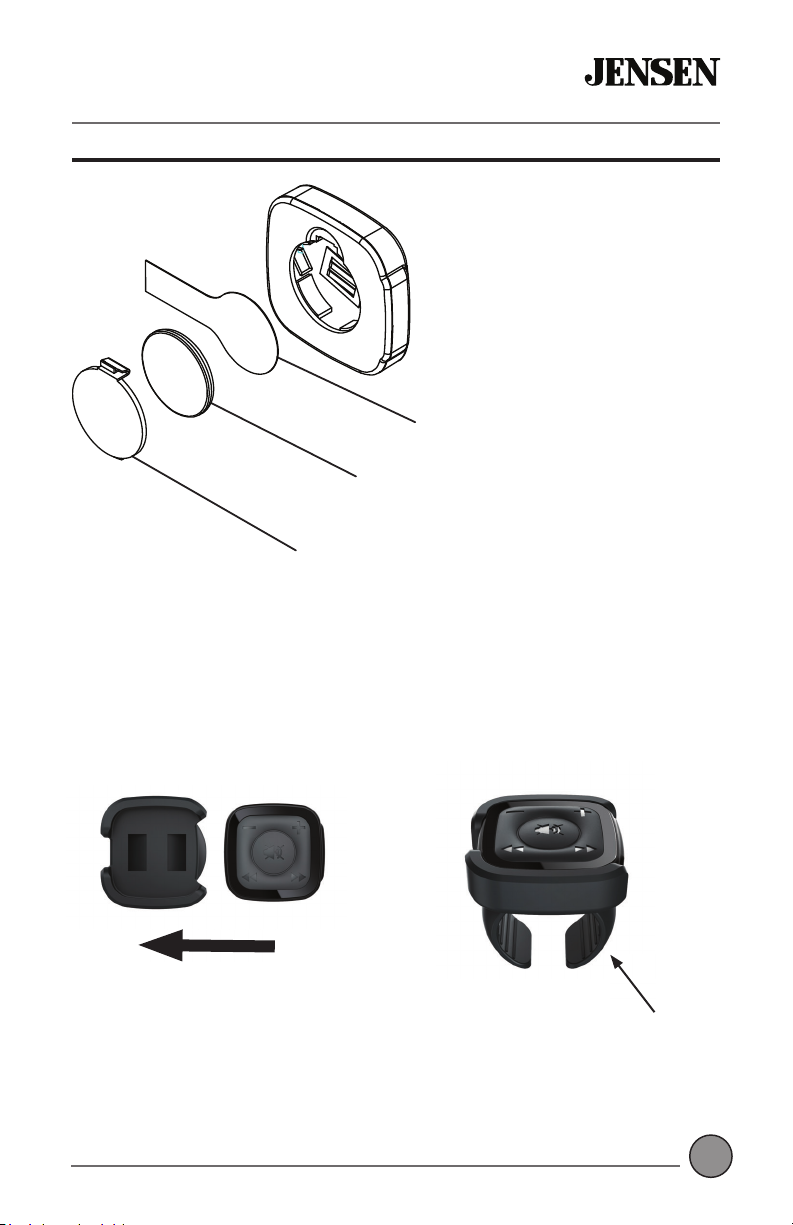
5
MPQ914 INSTALLATION
Remote Control Preparation
Remove the battery tape before
1
first use.
2
3
Notes:
• The remote control uses one 3 volt Lithium CR2025 battery.
• Remove the battery if the remote will not be used for a month or longer.
• Remove and dispose of battery properly.
• Do not store battery with metallic objects or materials.
Slide the remote into the steering wheel clip to
mount on the steering wheel for easy access
while driving.
To install a new battery, remove
the battery cover and the old
battery, then insert the new
battery keeping the (+) side up.
Replace the battery cover to
secure.
Steering Wheel Clip
5
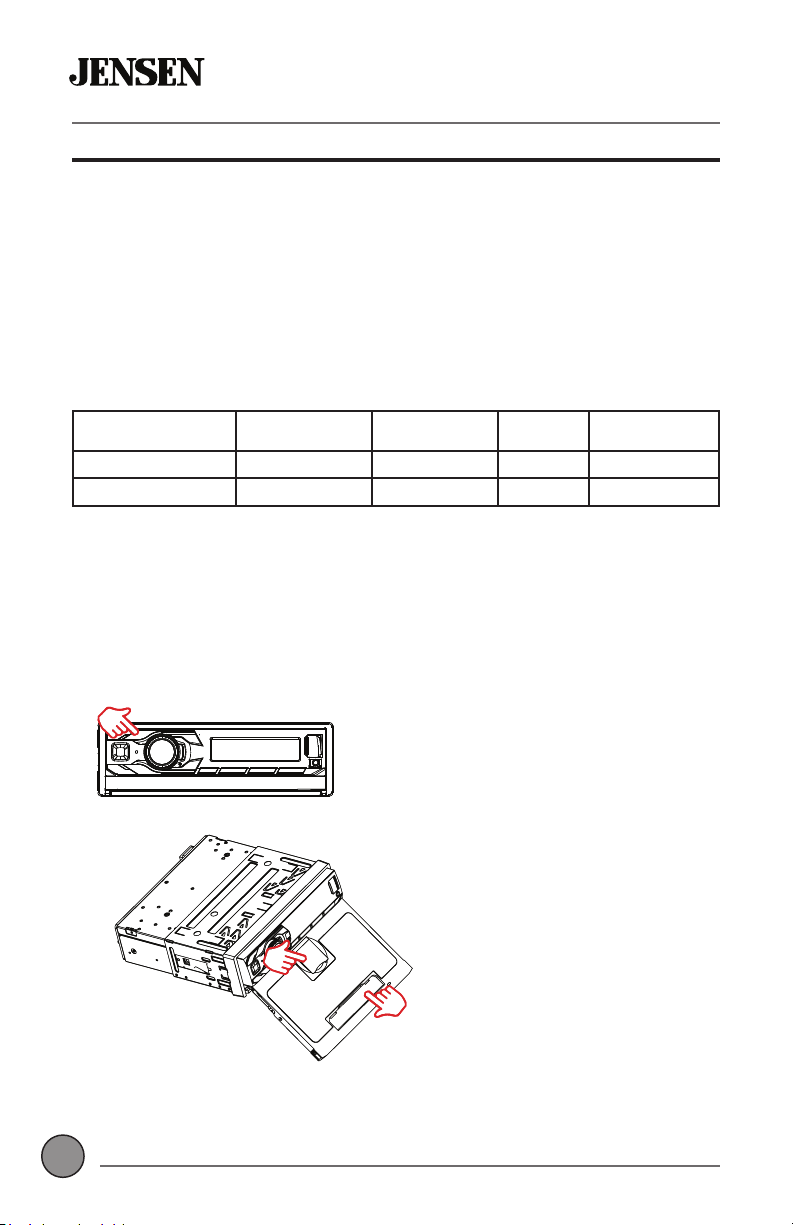
OPERATIONMPQ914
6
Wireless Charging Operation
To use the wireless charging pad, press OPEN on the front panel.and
the pad will automatically slide out from the unit. Once the pad is fully
extended, open the phone holder at the bottom. Place the phone on the
pad, and lift the buckle on the top of the pad to securely support the phone.
Note: Only supports phones with wireless charging feature.
After the phone enters charging mode, the LED status indicator will begin
to blue at the bottom of the pad. Normal charging mode will be indicated by
blue LED. If the foreign object is detected,the white LED will be blinking.
When charging is completed, the LED will remain solid blue.
LED Indication Standby FOD Charging Full Charge
Blue 2ႇ 2ႇ On On
White On Blinking 2ႇ 2ႇ
When charging is complete, remove the phone and close the phone holder
at the bottom of the pad. Press OPEN to retract the pad. If the phone holder
on the pad is not closed, the charging pad will not retract.
Step #1
Step #1
Step #2
Step #2
6
Press OPEN to open or close the
Press OPEN to open or close the
wireless charging pad.
wireless charging pad.
Open phone holder on the
Open phone holder on the
bottom of the pad.
bottom of the pad.
Note – Use the phone holder
Note – Use the phone holder
on the top of the pad in order to
on the top of the pad in order to
hold the smartphone more firmly.
hold the smartphone more firmly.
