Page 1
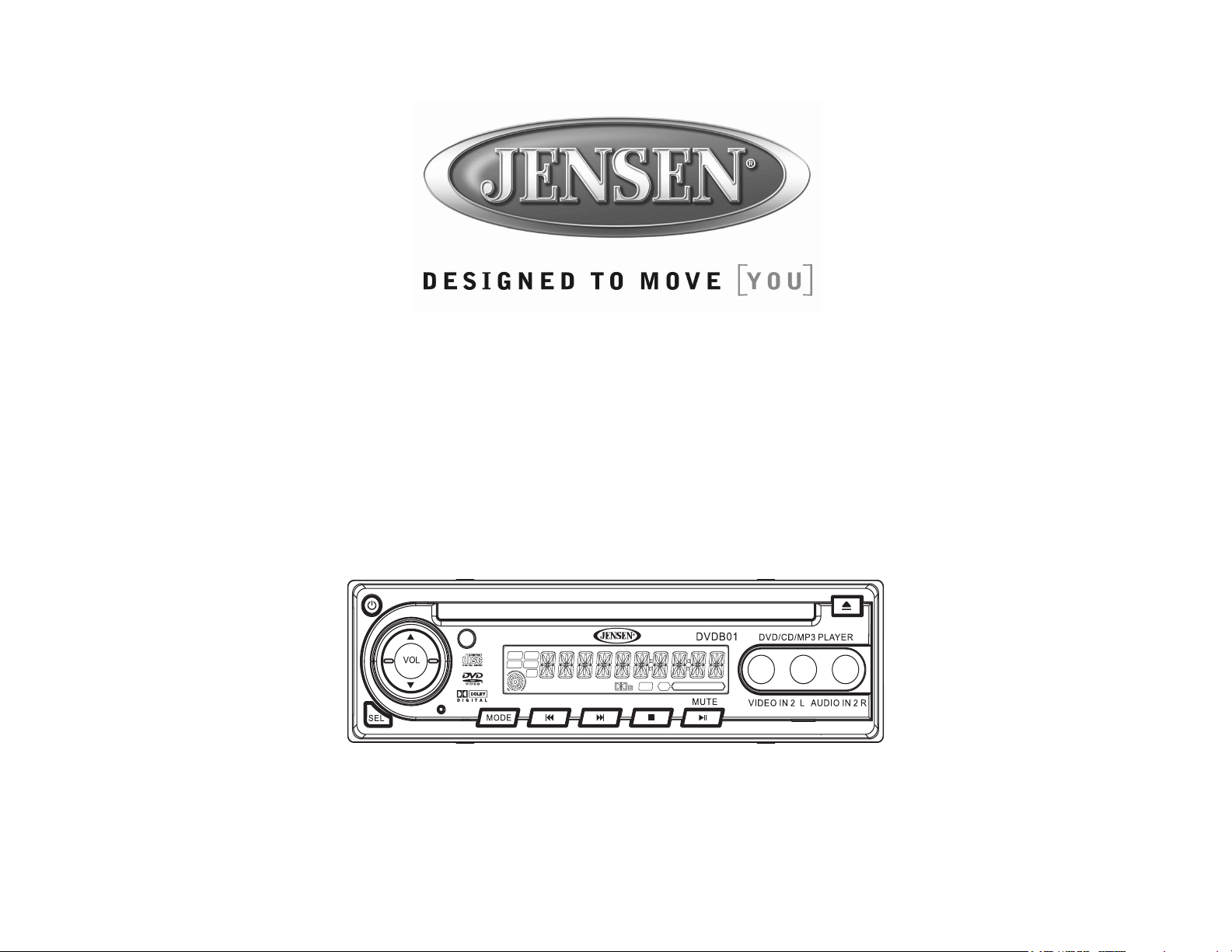
DVD VCD
WMA
TITLE
CHAPTER
DTS
EQ
CLASSIC
POP
ROCK
CD
MP3
TRACK
DVDB01
DVD/CD/MP3 Player
Installation and Operation Manual
Page 2
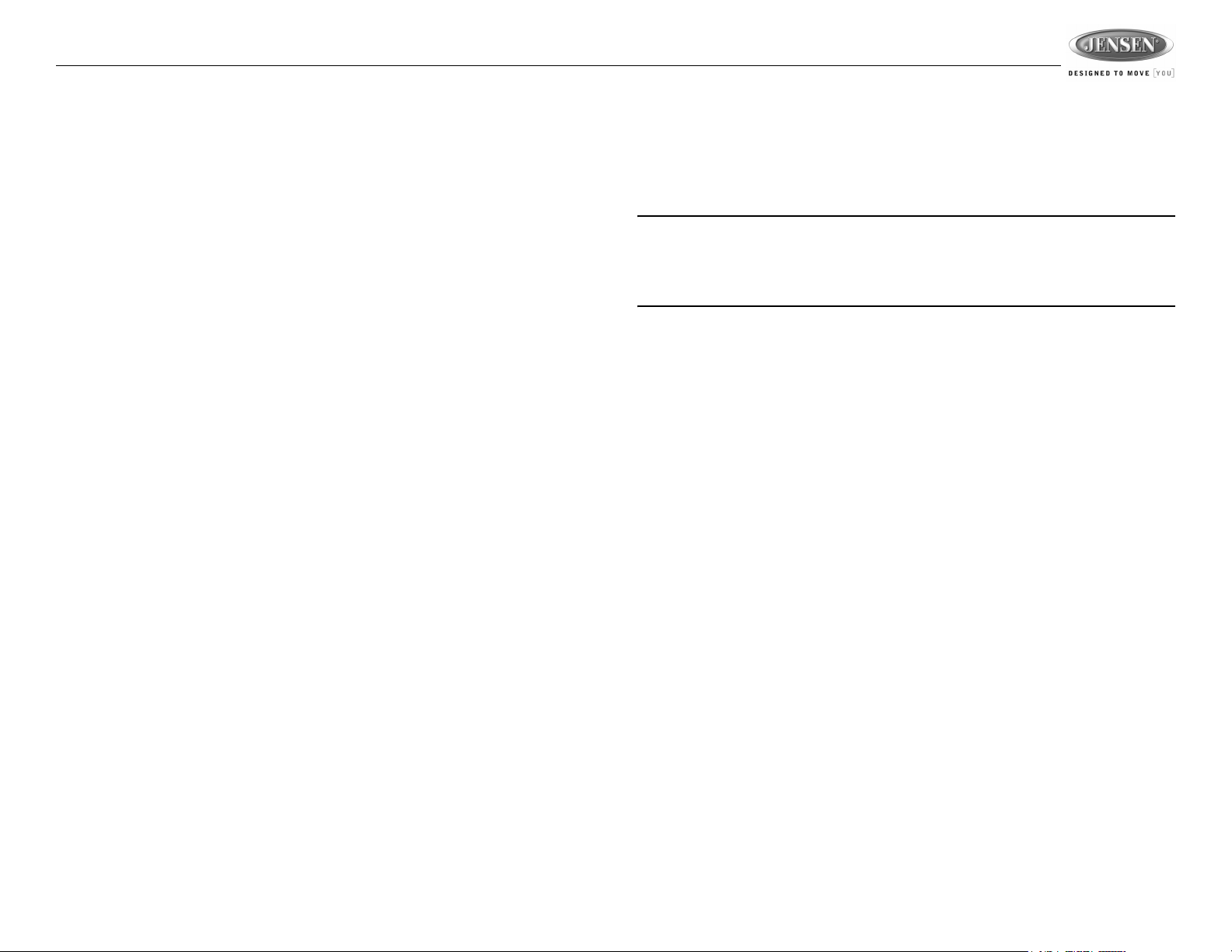
DVDB01
INTRODUCTION
Thank you for choosing a JENSEN product. We’ve tried to make the instructions in this owner’s
manual clear and easy to follow. If you take a few minutes to look through it, you’ll learn how to use
all of the features of your new JENSEN DVDB01 Mobile Multimedia DVD/CD/MP3 Player for
maximum enjoyment.
Contents
Introduction.....................................................................................................................................3
Preparation.....................................................................................................................................4
Installation ..................................................................................................................................... 5
Wiring .............................................................................................................................................7
Controls and Indicators ..................................................................................................................9
Basic Operation........................................................................................................................... 11
CD/DVD/VCD Operation ..............................................................................................................12
MP3 Operation .............................................................................................................................15
DVD Setup Menu .........................................................................................................................17
Disc Symbols and Properties .......................................................................................................19
Troubleshooting............................................................................................................................20
Specifications ...............................................................................................................................21
Warranty.......................................................................................................................................21
Features
• High temperature deck and OPU
• Slot type drive
• Front and rear AV jacks for system expansion
• Din size with mounting brackets included
• LCD display with amber back lighting
• Amber back lit buttons
• Dolby digital sound
• IR remote control included
• 12 volt operation
• Compatible with PAL and NTSC DVD (Video CD)
• L/R stereo analog audio outputs for connection to existing head unit aux inputs
• Composite video output
Precautions
• Use the Proper Power Supply.
This product is designed to operate with a 12 volt DC, negative ground battery system (the
regular system in a North American car).
• Protect the Disc Mechanism.
Avoid inserting any foreign objects into the slot of this player. Failure to observe this may
cause malfunction due to the precise mechanism of this unit.
• Use Authorized Service Centers.
Do not attempt to disassemble or adjust this precision product; contact a professional for
assistance.
• Avoid Moisture.
To reduce the risk of fire or electric shock, do not expose this equipment to rain or moisture.
• Use Recommended Accessories:
TO REDUCE THE RISK OF FIRE OR ELECTRIC SHOCK AND ANNOYING
INTERFERENCE, USE ONLY THE RECOMMENDED ACCESSORIES.
CAUTION: This mobile DVD player is a Class I laser product that uses a visible/invisible
laser beam which could cause hazardous radiation exposure if improperly directed. Be
sure to operate the mobile DVD player as instructed. Use of controls or adjustments or
performance of procedures other than those specified herein may result in hazardous
radiation exposure. Do not open covers and do not attempt to repair the unit yourself. Refer
servicing to qualified personnel.
3
Page 3
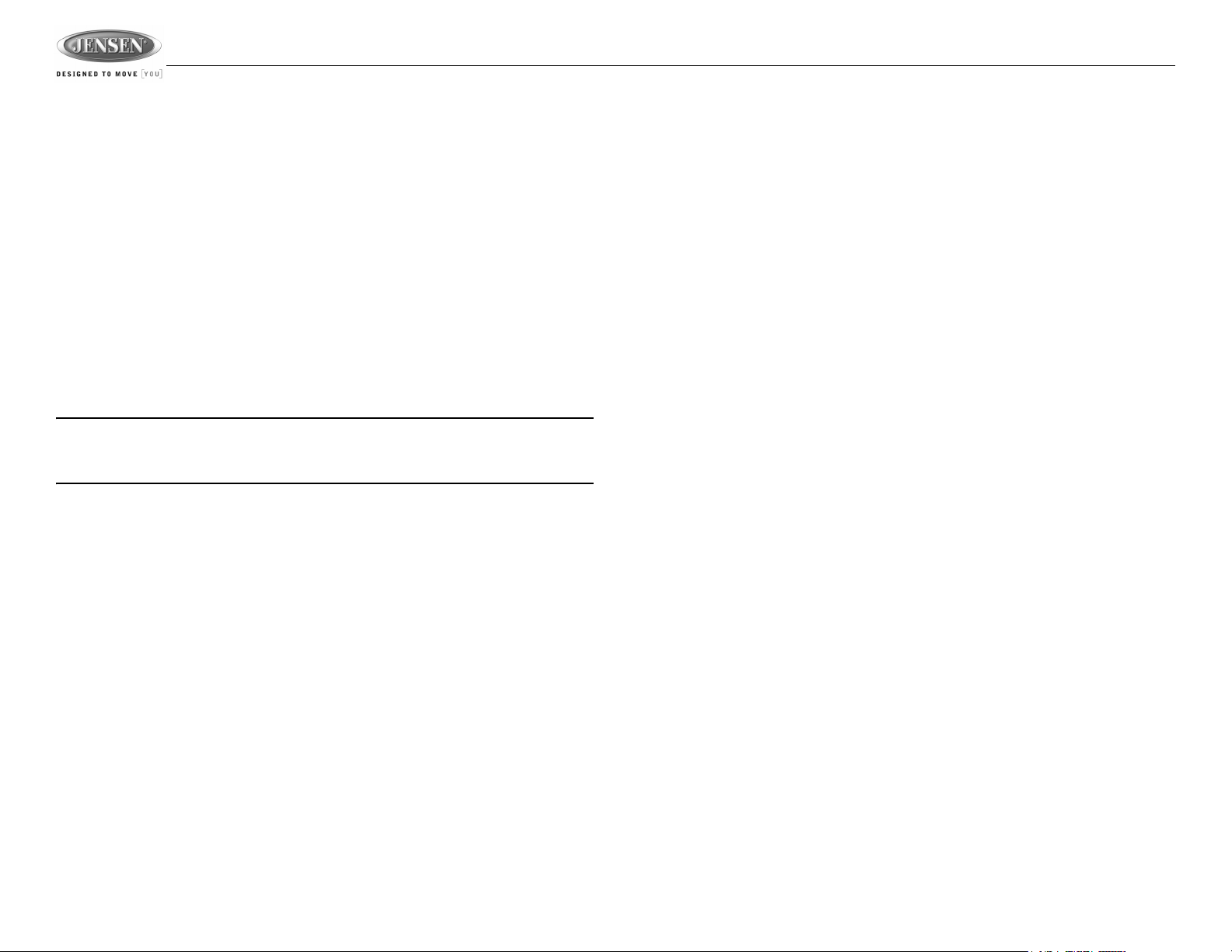
PREPARATION
It’s a good idea to read all of the instructions before beginning the installation. We recommend
having your JENSEN DVDB01 installed by a reputable installation shop.
Tools and Supplies
You will need these tools and supplies to install your DVDB01:
• Torx type, flat-head and Philips screwdrivers
• Wire cutters and strippers
• Tools to remove existing radio (screwdriver, socket wrench set or other tools)
• Electrical tape
• Crimping tool
• Volt meter/test light
• Crimp connections
• 18 gauge wire for power connections
• 16 – 18 gauge speaker wire
Disconnecting the Battery
To prevent a short circuit, be sure to turn off the ignition and remove the negative (-) battery cable
prior to installation.
NOTE: If the DVDB01 is to be installed in a vehicle equipped with an on-board drive or
navigation computer, do not disconnect the battery cable. If the cable is disconnected, the
computer memory may be lost. Under these conditions, use extra caution during
installation to avoid causing a short circuit.
DVDB01
4
Page 4
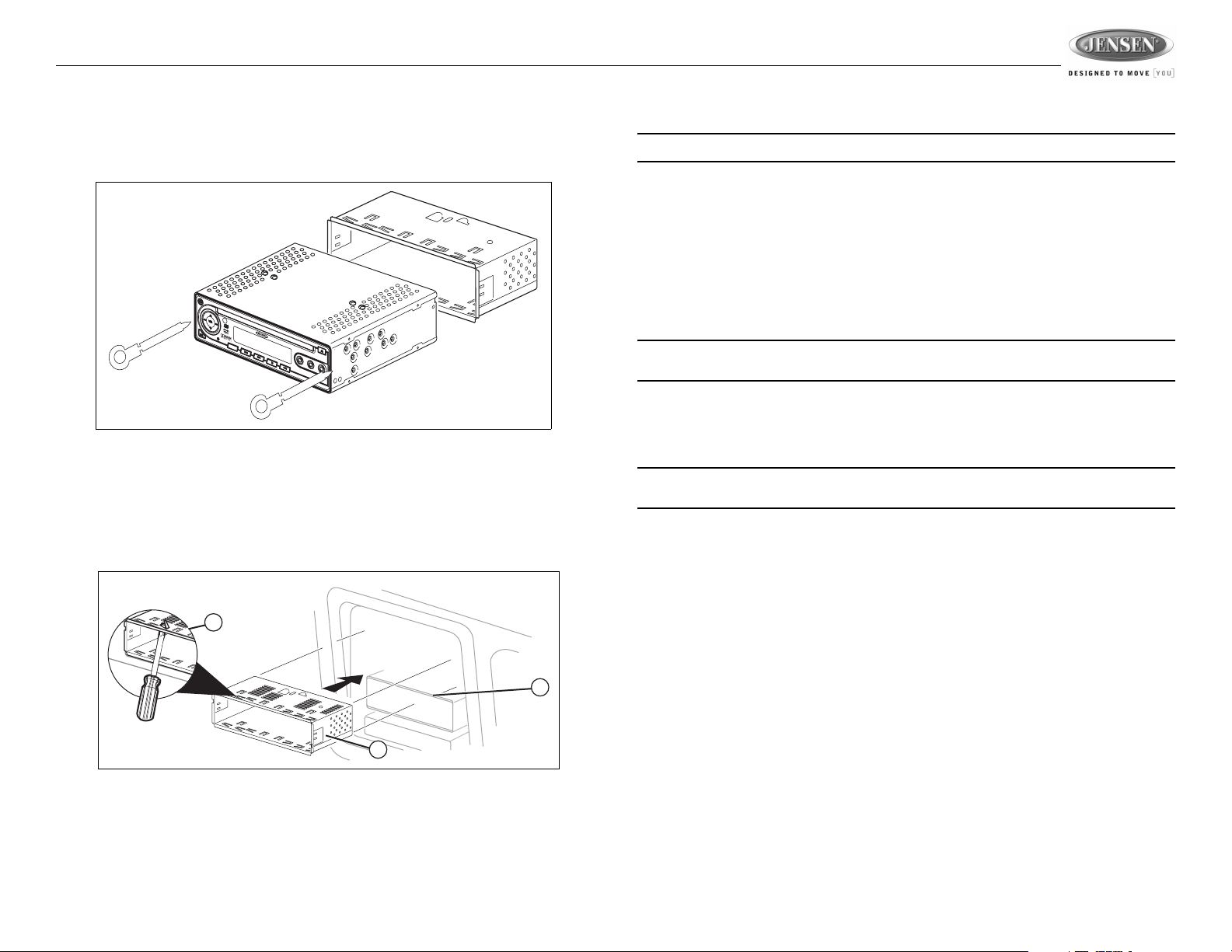
DVDB01
INSTALLATION
DIN Front-Mount Installation
1. Use the supplied release keys to remove the half-sleeve from the unit.
D
V
D
M
O
D
E
2. Install the half-sleeve.
a. Install adapter if necessary (optional).
b. Install half-sleeve into adapter or dashboard using the supplied screws. Do not force the
sleeve into the opening or cause it to bend or bow.
c. Locate the series of bend tabs along the top, bottom and sides of the mounting sleeve.
With the sleeve fully inserted into the dashboard opening, bend as many of the tabs
outward as necessary to firmly secure the sleeve to the dashboard.
B
0
1
D
V
D
/C
D
/M
P
3
P
L
A
Y
E
R
M
U
TE
V
ID
E
O
IN
2
L
A
U
D
IO
IN
2
R
CAUTION! Be careful not to damage the vehicle’s wiring.
3. Place the unit in front of the dashboard opening so the wiring can be brought through the
mounting sleeve.
4. Complete wiring connections (see “Wiring” on page 7).
5. After completing the wiring connections, turn the unit on to confirm operation (ignition switch
must be on). If unit does not operate, recheck all wiring until problem is corrected. Once the
unit is properly operating, turn off the ignition switch and proceed with final mounting of the
chassis.
6. Carefully slide the DVD player into the half-sleeve making sure it is right-side-up until it is fully
seated and the spring clips lock it into place.
NOTE: For proper operation of the CD/DVD player, the chassis must be mounted within 30°
of horizontal. Make sure the unit is mounted within this limitation.
7. Attach one end of the perforated support strap (supplied) to the screw stud on the rear of the
chassis using the hex nut provided. Fasten the other end of the perforated strap to a secure
part of the dashboard either above or below the unit using the screw and hex nut provided.
Bend the strap to position it as necessary.
CAUTION! The rear of the unit must be supported with the strap to prevent damage to the
dashboard from the weight of the unit or improper operation due to vibration.
8. Replace any items you removed from the dashboard.
Install Half-Sleeve
2c
2a
2b
5
Page 5
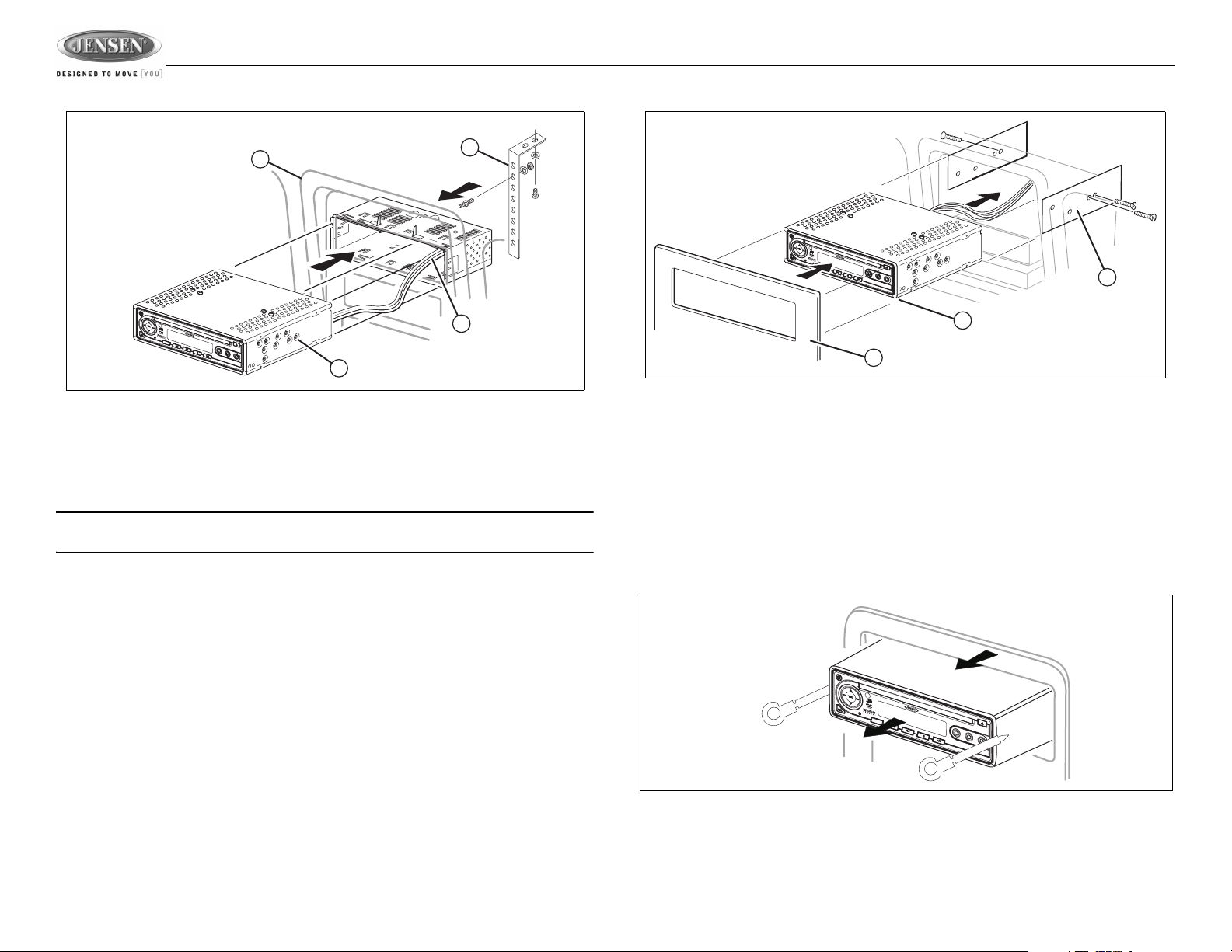
DVDB01
DIN Front-Mount Installation
8
DVD
B01
M
O
D
E
D
V
D
/C
D
/M
P
3
P
L
A
Y
E
R
M
U
T
E
V
ID
E
O
IN
2
L
A
U
D
IO
IN
2
R
3
7
4
DIN Rear-Mount Installation
With some vehicles, you can use the screw holes located on both sides of the unit to fasten the
unit to the factory radio mounting brackets supplied with your vehicle. To install this unit using
factory mounting plates, perform the following steps:
1. Remove trim ring.
NOTE: The outer trim ring, sleeve and the metal strap are not used for DIN rear-mount
installation.
2. Align the screw holes on the bracket with the screw holes on the unit, then tighten the screws
(5x5mm) on each side.
3. Reinstall the dash panel.
DIN Rear-Mount Installation
DV
DB01
M
O
D
E
D
V
D
/C
D
/M
P
3
P
L
A
Y
E
R
M
U
T
E
V
ID
E
O
IN
2
L
A
U
D
IO
IN
2
R
2
1
3
Reconnecting the Battery
When wiring is complete, reconnect the battery negative terminal.
Removing the Unit
1. Make sure the ignition is turned off, then disconnect the cable from the vehicle battery’s
negative (-) terminal.
2. Remove the metal strap attached the back of the unit (if attached).
3. Lift the top of the outer trim ring then pull it out to remove it.
4. Insert both of the supplied keys into the slots at the middle left and right sides of the unit, then
pull the unit out of the dashboard.
Removing the Unit
D
V
D
B
0
M
O
DE
1
D
VD
/C
D
/M
P
3
P
LA
Y
ER
M
U
T
E
V
ID
EO
IN
2
L
AU
D
IO
IN
2
R
6
Page 6
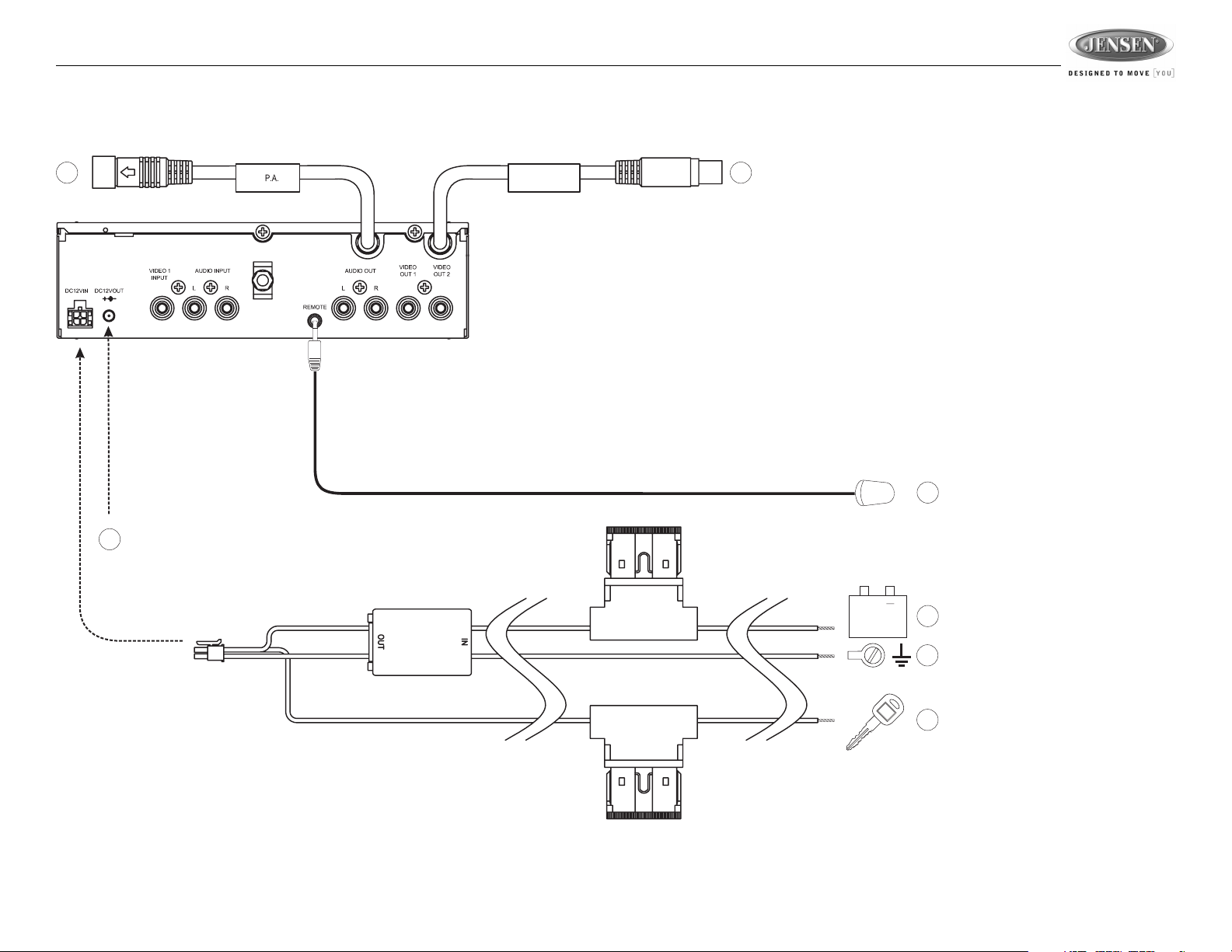
DVDB01
WIRING
Power/Accessory Connections
1 7
WIRED REMOTE
P.A.
1. – Connect to PADIN5.
REMOTE CONTROL EXTENDER
2. – Position extender where you are
likely to use the remote control. Point remote at eye to control the unit.
CONSTANT POWER WIRE
3. (yellow) – Connect the 12V PLUS constant
power wire to a live 12 volt wire in the vehicle. Before making a
connection, check that the wire you intend to connect it to is always live,
even when the car’s ignition is turned off. If a live wire is not found, route
the wire to the car’s fuse block and connect it to a live circuit there.
ACC POWER WIRE
4. (red) – Connect to a +12 volt circuit that is only live
when the ignition is on. The best connection point is at the car’s fuse block
at the “RADIO” or “ACCESSORY” identified terminals.
GROUND WIRE
5. (black) – Securely fasten the Ground wire to a grounded
metal part of the car’s chassis. If you cannot find an existing bolt or screw
to fasten it to, drill a hole in the metal and secure it with a screw. To
ensure a good ground, remove any paint or grease from areas where the
wire will contact the surface.
6.
DC12V OUT
7. Connect optional wired remote control.
IR REMOTE CONTROL EXTENDER EYE
– Provides 12VDC at 300mA when DVD is on.
6
POWER WIRING HARNESS
3A FUSE
YELLOW
BLACK
2
+
3
4
1A FUSE
7
RED
5
Page 7
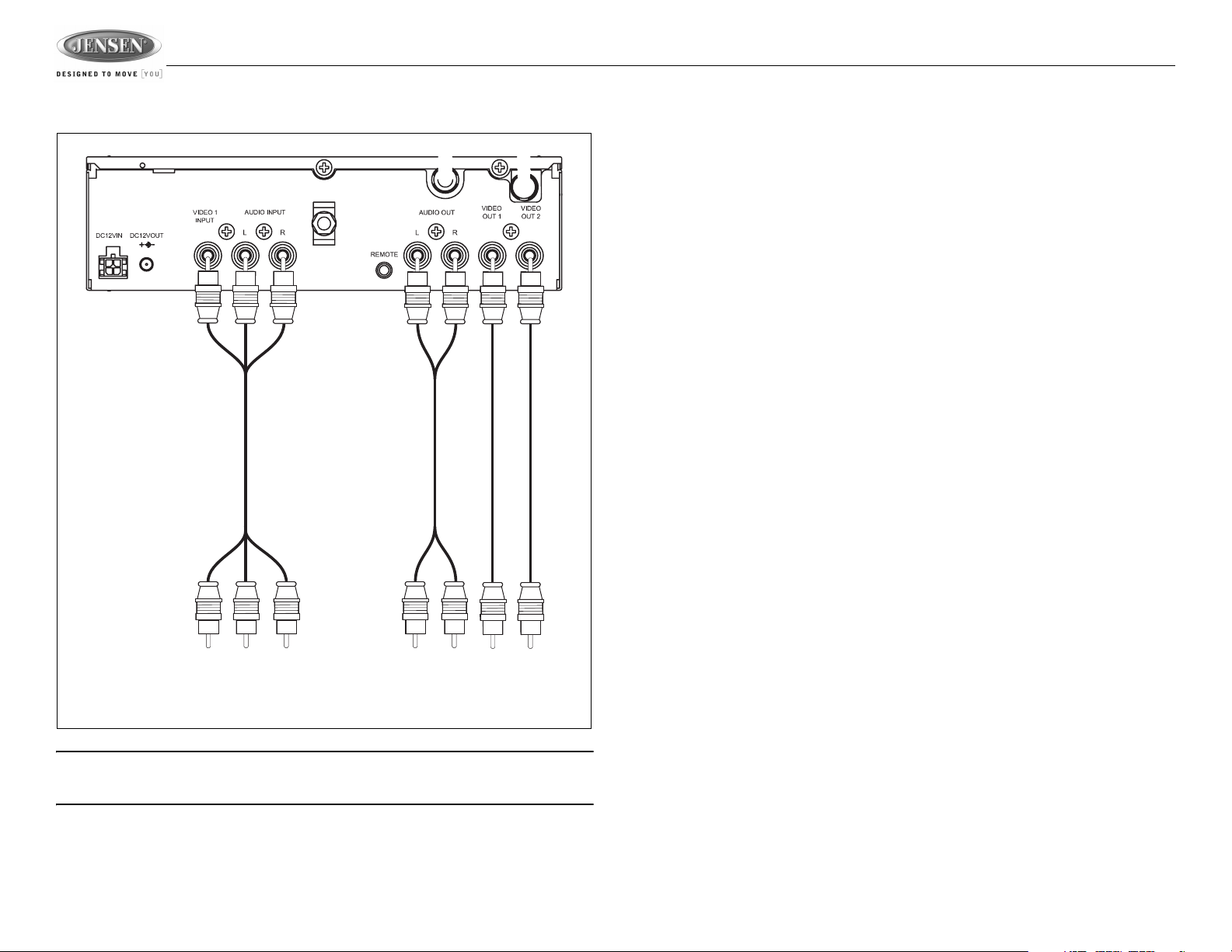
Audio/Video Connections
DVDB01
WHITE
RED
YELLOW
NOTE: When replacing a fuse, be sure to use correct type and amperage to avoid damaging
the DVD player. The DVDB01 uses one 3 amp and one 1 amp ACC fuse, located in line with
the power wires.
WHITE
RED
YELLOW
YELLOW
8
Page 8

DVDB01
DVD VCD
WMA
TITLE
CHAPTER
DTS
EQ
CLASSIC
POP
ROCK
CD
MP3
TRACK
CONTROLS AND INDICATORS
The buttons located on the unit and the remote control that perform the same function are
assigned the same number for reference on the diagrams and in the text.
Front Panel Operation
8
1
10
9
2
16
11
1. Power
2. Infrared Sensor
3. Eject
4. Fast Forward/Advance Chapter
5. Stop
6. Pause/Play/Mute
7. Rewind/Previous Chapter
8. Volume Up
9. Volume Down
10. Select
11. Mode
12. Disc Slot
13. Video In
14. Left Audio In
15. Right Audio In
16. Reset
7
12
5
4
6
13
3
14 15
Remote Control Operation
1
24
19
7
33
34
8
21
9
31
18
36
28
27
25
22
SHUFFLE
PROG LANG RPT TITLE
EQ
VOL
VOL
MENU
T/F
ENTER
SEL
MODE
ZOOM
ANGLE
GOTO
Using the Remote Control
Point the remote control towards the player front face remote sensor IR (2). The operation angle is
approximately 30 degrees in each direction of the front of the remote sensor.
3
38
4
29
30
35
6
5
32
20
11
26
23
37
10
17
9
Page 9

DVDB01
Remote Control Functions
Ref # Button Function
1
3
4 >>|/TRACK Skip to the next track/chapter
5 Stop disc playback
6 >|| Play/pause the disc (for disc play mode)
7 |<</TRACK Go to previous track/chapter
8VOL /\ Increase the volume level
9VOL \/ Decrease the volume level
10 SEL Select the desired adjustment mode. Press VOL+/- to change settings.
11 MODE Change between disc (DVD/VCD/CD/MP3) play mode and AV IN1 or AV
17 Display statistical disc information during playback
18 PROG Display programmed playback screen, allowing you to enter tracks to play
19 SHUFFLE Play tracks in random order (NOT for DVD)
20 RPT Repeat current track/chapter
21 T/F Press and hold to set clock. Use track down to adjust hours and track up to
22 Change the SUBTITLE language on multi-subtitle language DVD discs
/POWER
/EJECT
Turn the unit ON or OFF
Eject the disc
IN2 mode
in programmed order.
adjust minutes.
Ref # Button Function
33 EQ Select the equalization mode, such as CLASSIC, POP, ROCK
34 <</TRACK Search in reverse rapidly
35 >>/TRACK Search forward rapidly
36 0-9 Enter track/chapter number directly. Use GOTO to search.
37 GOTO Used with numeric buttons to search disc
38 Press to mute/resume audio.
23 ANGLE Change the viewing angle on multi-angle DVD discs
24 MENU (PBC) Display the root menu stored on DVD discs/Switch between PBC ON and
25 Display the SETUP menu
26 ZOOM Increase the picture size
27 10+ Use to select a digit for the tens position when performing track/file search.
28 10/0
29 <, > /\, \/ Select items left/right and ahead/back in menu mode
30 ENTER Confirm selection of track/chapter
31 LANG Change the audio sound track on multi-audio sound track DVD discs.
32 TITLE Display the TITLE menu stored on DVD disc
PBC OFF on VCD discs
Change the sound mode of VCD discs
10
Page 10

DVDB01
BASIC OPERATION
Turning the Unit On/Off
Press the POWER button (1) on the front panel or remote control to turn the unit on/off.
Inserting a Disc
Insert a disc, label side up, into the disc slot (12). The player will start playback automatically.
Ejecting a Disc
Press the EJECT button (3) to eject the disc from the slot. The unit does not have to be on to eject
a disc.
NOTE: Do not drive with an ejected disc in the slot.
Audio Control
Volume
Press the VOL /\ button (8) to increase the volume, or the VOL \/ button (9) to decrease the
volume.
Mute
Press the MUTE button (6) to silence the audio. Press MUTE again to resume audio.
Press the SEL button (10) on the front panel or remote control to select the desired audio
adjustment mode. The adjustment mode will change in the following order:
Bass Press SEL until “BAS” appears in
Treble Press SEL until “TRE” appears in
Balance Press SEL until “BAL” appears in
the display.
the display.
the display.
Press the volume buttons to adjust the Bass from +06 to -06.
Press the volume buttons to adjust the Treble from +06 to -06.
Press the volume buttons to adjust the Balance from 12L to
12R.
Equalization
Press the EQ button (33) on the remote control to activate the equalization function. Continue
pressing the EQ button to choose between the three equalizer modes (CLASSIC, POP and
ROCK) or to turn the equalizer function off (DSP OFF).
Reset
The RESET button (16) is located on the front of the unit. You should engage the RESET button
only in the following situations:
• After initial installation when all wiring is complete
• If all function buttons become inoperable
• If an error symbol appears on the display
To reset the unit, use a ballpoint pen or a thin metal object to depress the RESET button.
AV In Operation
You can connect another audio/video system to the unit through the AV IN terminals on the back
(AV1 INPUT) or front panel (AV2 INPUT) of the unit. Once the device is connected, press the
MODE button (11) on the front panel or remote control to select “AV IN1” or “AV IN2” mode.
Clock Display
Press the T/F button (21) to alternate between playing time and clock time.
Setting the Clock
Press and hold the T/F button (21) on the remote until the clock display flashes, and then release.
Next, press < (29) or |<< (7) to adjust the hour and > (29) or >>| (4) to adjust the minutes. Continue
changing the hour to move between AM and PM.
Mode
Press the MODE button (11) on the front panel or remote control to switch between disc (DVD/
VCD/CD/MP3) mode, AV IN1, or AV IN2 mode.
11
Page 11

CD/DVD/VCD OPERATION
DVD VCD
WMA
TITLE
CHAPTER
DTS
EQ
CLASSIC
POP
ROCK
CD
MP3
TRACK
8
1
2
12
DVDB01
Repeating Playback
3
Press the RPT button (20) on the remote control to select the repeat mode as follows:
DVD: CHAPTER > TITLE > REP ALL > OFF
VCD/CD: REP 1 > REP ALL > OFF
• Select CHAPTER to continuously repeat the current chapter.
• Select TITLE to continuously repeat the current title.
• Select REP 1 to continuously repeat the current track.
• Select REP ALL to continuously repeat all chapters/tracks on the current disc. After playing
the last chapter/track, the unit will stop and display the elapsed time.
NOTE: The REPEAT feature does not support VCD 2.0 (with PBC ON).
10
16
9
11
7
5
4
6
14 15
13
Stopping Play
• Press the stop button (5) on the front panel or remote control to stop disc play. Press the
>|| button (6) to resume normal playback.
• Press the stop button (5) on the front panel or remote control twice to stop the playback
and return to the initial chapter.
Moving Through Chapters/Tracks
• Press the >>| button (4) on the unit or remote control to advance to the next chapter/track.
• Press the |<< button (7) on the unit or remote control to move to the previous chapter/track.
Fast Forward/Fast Backward
Press the >> button (35) on the remote control to fast forward. Keep pressing and releasing the
button to increase the rate from “2X” to “4X”, “8X” and “20X”. Press the >|| button (6) to return to
regular playback. Press and hold to fast-forward to a specific location. Release to begin playback
from that point.
Press the << button (34) on the remote control to fast backward. Keep pressing and releasing the
button to increase the rate from “2X” to “4X”, “8X”, and “20X”. Press the >|| button (6) to return to
regular playback. Press and hold to fast backward to a specific location. Release to begin
playback from that point.
Pausing Playback
Press the >|| button (6) on the unit or the >|| button on the remote control during playback to
temporarily stop playback. To return to normal playback, press the >|| button again.
PBC (Play Back Control) (VCD Only)
For VCDs with play back functionality, play back control (PBC) provides additional controls for
VCD playback.
Press the MENU button (24) on remote control to toggle the PBC function “On”/”Off”. Once PBC is
on, playback starts from track one of the play list.
NOTE: During VCD playback you can press the LANG button (31) on the remote control
during playback to switch the sound between mono and stereo sound in the following
order: MONO LEFT > MONO RIGHT > STEREO.
Zooming
The Zoom function allows you to increase the picture size. Press the ZOOM button (26) on the
remote control to toggle from 2X to 3X to 4X scale and then to 1/2, 1/3 and 1/4 scale. When the
scale is 1/4X, press ZOOM again to select OFF and cancel the Zoom function.
During Zoom mode, press the arrow (<
, >, /\, \/) buttons (29) to move the picture up, down, left, or
right.
Random Play (CD/VCD Only)
Press the SHUFFLE button (19) on the remote control to select and play tracks in random order.
The display will show “RANDOM”. Press the >|| button to begin the shuffled playback. Press the
SHUFFLE button again to turn shuffle off.
Remote Control Direct Track Entry
To select a track directly, use the number pad on the remote control (36). For single digit entries,
press the corresponding number. For two digit entries, press the 10+ button (27) followed by the
last digit (i.e., for track 16, press 10+ and then 6).
12
Page 12

DVDB01
Goto Search
During DVD or VCD playback, perform the following steps to use the GOTO feature to access a
specific location on a disc:
Title/Chapter Search
To play a specific title/chapter:
1. Press the GOTO button (37) button. The On Screen Display information will appear with the
track/chapter number highlighted (TRK 00/00).
2. Use the arrow (<
3. Use the numeric buttons (36) on the remote control to enter the desired title/chapter number.
4. Press the ENTER button (30).
Time Search
To enter an exact playback starting point:
1. Press the GOTO button (37).
2. When the On Screen Display information appears at the top of the screen, use the arrow (<
>, /\, \/) buttons (29) to move the cursor to the time field (00:00:00).
3. Use the numeric buttons (36) on the remote control to enter the playback starting point.
4. Press the ENTER button (30).
, >, /\, \/) buttons (29) to move the cursor to the time field.
Playing in Programmed Order (CD/VCD)
1. Press the PROG button (18) to access the programmed playback screen:
PROGRAM
On-Screen Display Function
Press the display ( ) button (17) during playback to view playback information at the top of the
screen.
DVD Playback Information
The following information is displayed at the top of the screen during DVD playback:
• TT 5/8 – “5 / 8" indicates the fifth of 8 titles on the DVD is currently playing.
• CH 2/16 – “2 / 16" indicates that the second of 16 chapters on the DVD is currently playing.
• Press repeatedly to view the following information: for elapsed/remaining playing time:
,
• 00:02:18 – total elapsed playing time for disc
• C –00 :34 :37 – remaining playing time
• T 00:02:18 – total elapsed playing time for current track
• C –00 :34 :37 – remaining playing time for current track
• 1/5 ENG – English is the selected audio language out of 5 possible choices
• 5.1 CH – The current language is recorded in 5.1 surround sound
• 1/4 ENG – English is the selected subtitle language out of 4 possible choices
• OFF – There are no alternate angles recorded for this scene
VCD Playback Information
The following information is displayed at the top of the screen during VCD playback:
2. Use the arrow (<
“PROGRAM” screen.
3. Use the number buttons on the remote control to enter a track number in each field.
4. Press the >/|| button (6) on the remote control or highlight “PLAY” on screen and then press
the ENTER button (30) to begin playback in the numbered order indicated.
1. To delete the list, highlight “CLEAR” and then press ENTER. Press PROG to exit the
programmed playback screen.
, >, /\, \/) buttons (29) on the remote control to access the fields on the
• TRK ##/## – “1/18” indicates the first of 18 tracks on the VCD is currently playing.
• PBC: Indicates when PBC (Playback Control) is turned on.
• – “X” indicates repeat play is OFF, “1” indicates repeat track, “D” indicates repeat
directory, and “A” indicates repeat disc.
• Press repeatedly to view the following information for elapsed/remaining playing time:
• 00:02:18 – total elapsed playing time for disc
• C –00 :34 :37 – remaining playing time
• T 00:02:18 – total elapsed playing time for current track
• C –00 :34 :37 – remaining playing time for current track
13
Page 13

CD Playback Information
The following information is displayed at the top of the screen during CD playback:
• TRK ##/## – “1/18” indicates the first of 18 tracks on the CD is currently playing.
• – “X” indicates repeat play is OFF, “1” indicates repeat track, and “A” indicates repeat
disc.
• Press repeatedly to view the following information for elapsed/remaining playing time:
• 00:02:18 – total elapsed playing time for disc
• C –00 :34 :37 – remaining playing time
• T 00:02:18 – total elapsed playing time for current track
• C –00 :34 :37 – remaining playing time for current track
Multi-Language Discs (DVD Only)
Changing Audio Language
If you are watching a disc recorded in multiple languages, press the LANG button (31) on the
remote control to choose a language. If no other languages are recorded, “INVALID KEY” is
displayed in the top left corner of the screen.
Changing Subtitle Language
If you are watching a disc recorded in multiple languages with subtitles, press the button (22)
on the remote control to choose the language in which you would like the subtitles to appear. If no
other languages are available, “INVALID KEY” is displayed in the top left corner of the screen.
Menu Function (DVD Only)
Press the MENU button (24) on the remote control while the disc is playing to display the disc root
menu. You can navigate with the remote control navigation keys and select a feature with the
ENTER button (30) on the remote control.
Title Menu Function (DVD Only)
If the DVD has multiple titles recorded on the disc, you can select a specific title from the title menu
from which to start playback.
1. Press the TITLE button (32) on the remote control during playback to display the title menu.
2. Select the preferred title using the remote control arrow keys (29) and confirm by pressing the
ENTER (30) button.
Viewing an Alternate Picture Angle (DVD Only)
Some DVDs contain scenes that have been shot simultaneously from different angles. For discs
recorded with multiple angles, press the ANGLE button (23) on the remote control to toggle
available angles of the on-screen image. If no other angles are recorded, “INVALID KEY” is
displayed in the top left corner of the screen.
DVDB01
14
Page 14

DVDB01
DVD VCD
WMA
TITLE
CHAPTER
DTS
EQ
CLASSIC
POP
ROCK
CD
MP3
TRACK
MP3 OPERATION
8
1
10
9
2
16
11
7
Insert/Eject Disc
Insert a disc label-side up into the disc slot (12), and the disc will begin to play. Press the eject button (3)
to stop playback and eject the disc.
NOTE: MP4 streaming video format is not supported.
MP3 Monitor Display
After loading an MP3 disc, the following screen will appear on your output monitor.
[ - ]PHISH GUMBO.MP3—
01. -
02. 80'S
03. ALLMAN BRO
04. DISCO-FUNK
05. OLDIES
12
5
4
01. CHERRY POP
02. CHRIS ISSA
03. CRAZY TOWN
04. PHISH BI
05. PHISH BO
06. PHISH FR
07. PHISH GI
08. PHISH... GU
09. PHISH CH
3
6
—
—
—
—
—
—
14 15
13
Select one of these icons to access the corresponding media on your disc or USB device. If the
media type is not present, the icon will not be selectable.
• : Audio
• : Photos
• : Video
Stopping Play
• Press the stop button (5) on the front panel or remote control to stop disc play.
• Press the >|| button (6) to resume normal playback.
• Press the stop button (5) on the front panel or remote control twice to stop the playback
and return to the initial chapter.
Moving Through Chapters/Tracks
• Press the >>| button (4) on the unit or remote control to advance to the next chapter/track.
• Press the |<< button (7) on the unit or remote control to move to the previous chapter/track.
File/Folder Navigation
Press the arrow (<, >, /\, \/) buttons (29) to navigate the-onscreen display to choose folders/files
when playing and MP3 disc. Press the ENTER button (30) to select.
Fast Forward/Fast Backward
Press the >> button (35) on the remote control to fast forward. Keep pressing and releasing the
button to increase the rate from “2X” to “4X”, “8X” and “20X”. Press the >|| button (6) to return to
regular playback. Press and hold to fast-forward to a specific location. Release to begin playback
from that point.
Press the << button (34) on the remote control to fast backward. Keep pressing and releasing the
button to increase the rate from “2X” to “4X”, “8X”, and “20X”. Press the >|| button (6) to return to
regular playback. Press and hold to fast backward to a specific location. Release to begin
playback from that point.
Pausing Playback
Press the >|| button (6) on the unit or the >|| button on the remote control during playback to
temporarily stop playback. To return to normal playback, press the >|| button again.
Repeating Playback
Press the RPT button (20) on the remote control to select the repeat mode as follows:
REP 1 > REP DIR > REP ALL > OFF
• Select REP 1 to continuously repeat the current file.
• Select REP DIR to to continuously repeat the current directory/folder.
• Select REP ALL to continuously repeat all files on the current disc. After playing the last file,
the unit will stop and display the elapsed time.
15
Page 15

DVDB01
Random Playback
Press the SHUFFLE button (19) on the remote control to select and play tracks in random order.
The display will show “RANDOM”. Press the >|| button to begin the shuffled playback. Press the
SHUFFLE button again to turn shuffle off.
Playing in Programmed Order
1. Press the PROG button (18) to access the programmed playback screen:
PROGRAM
2. Use the arrow (<
“PROGRAM” screen.
3. Use the number buttons on the remote control to enter a file number in each field.
4. Press the >/|| button (6) on the remote control or highlight “PLAY” on screen and then press
the ENTER button (30) to begin playback in the numbered order indicated.
5. To delete the list, highlight “CLEAR” and then press ENTER. Press PROG to exit the
programmed playback screen.
, >, /\, \/) buttons (29) on the remote control to access the fields on the
Remote Control Direct File Entry
To select a file directly, use the number pad on the remote control (36). For single digit entries,
press the corresponding number. For two digit entries, press the 10+ button (27) followed by the
last digit (i.e., for file 16, press 10+ and then 6).
MP3 Playback Information
The following information is displayed at the top of the screen during CD playback:
• TRK ##/## – “9/150” indicates the ninth of 150 tracks on the disc is currently playing.
• – “X” indicates repeat play is OFF, “1” indicates repeat song, and “D” indicates repeat
directory (folder).
• Press repeatedly to view the following information for elapsed/remaining playing time:
• 00:02:18 – total elapsed playing time for disc
• C –00 :34 :37 – remaining playing time for disc
GOTO Direct File Access
Use the GOTO function to access a file directly.
1. Press the GOTO button (37) on the remote control. The On Screen Display information will
appear with the file number highlighted.
2. Use the number keys on the remote control to enter the 3-digit file number directly (i.e. for file
10, enter “010”.
3. Press the ENTER button to confirm and begin playback.
On-Screen Display Function
Press the display ( ) button (17) during playback to view playback information at the top of the
screen.
16
Page 16

DVDB01
DVD SETUP MENU
Press the (setup) button (29) on the remote control to access the SYSTEM SETUP menu and
adjust system settings for the following categories:
• System Setup
• Language Setup
• Audio Setup
• Video Setup
• Digital Setup
Use the arrow (<
options.
While in the setup menus, use the (<
and “down” arrows highlight the options, and the “right” and “left” arrows will change the setting for
the highlighted option.
System Setup
TV SYSTEM
SCREEN SAVER
TV TYPE
PASSWORD
RATING
DEFAULT
, >) buttons (29) to choose between SYSTEM, LANGUAGE, or VIDEO setup
, >, /\, \/) buttons (29) to select and change settings. The “up”
The System Setup menu controls the
following features:
SYSTEM SETUP
AUTO
NTSC
PAL
RATING
: Select the parental control level for all DVD play. The security password is required to
make changes to this feature.
DEFAULT
: Use this item to restore default settings at any time.
Language Setup
The Language Setup menu controls the
following features:
LANGUAGE SETUP
OSD LANGUAGE
AUDIO LANG
SUBTITLE LANG
MENU LANG
On-Screen Display (OSD) Language
German, Spanish or French.
Audio Language
Spanish, Russian, Latin or German.
Subtitle Language
French, Spanish, Russian, German or OFF.
Menu Language
Spanish, Russian, German or Latin.
: Set the audio language to one of the following: Chinese, English, Japan, French,
: Set the subtitle language to one of the following: Chinese, English, Japan,
: Set the menu language to one of the following: Chinese, English, Japan, French,
ENGLISH
GERMAN
SPANISH
FRENCH
: Set the OSD language to one of the following: English,
TV SYSTEM
the following options: AUTO, NTSC or PAL.
SCREEN SAVER
TV TYPE
selection, and 16:9 is wide screen.
• 4:3PS: Image is played back in the PAN SCAN style. (If connected to a wide-screen TV, the
• 4:3 LB: Image is played back in letter box style. (If connected to a wide-screen TV, black
• 16:9: Select this option when a wide-screen TV set is connected.
PASSWORD
: This item is used to select a TV signal system to match your TV set. Select one of
: Turn Screen Saver feature On/Off.
: Select one of the following picture formats: 4:3PS, 4:3LB or 16:9. 4:3 is a letterbox
left and right edges are cut off.)
bands appear at the top and bottom of the screen.)
: This item allows the selection of a new four-digit code to use for security purposes.
17
Page 17

Audio Setup
AUDIO SETUP
KEY
Key: This item changes the audio output key.
#
+4
+2
0
-2
-4
b
DVDB01
The Audio Setup menu controls the
following features:
18
Page 18

DVDB01
DISC SYMBOLS AND PROPERTIES
Table 1: Disc Properties
Symbol 12cm Disc Properties Max Play Time
(MPEG 2 Method)
Single side single layer (DVD-5)
Single side double layer (DVD-9)
Double side single layer (DVD-10)
Double side double layer (DVD-18)
Single side single layer (Video CD)
Single side single layer 74 minutes
Single side single layer 74 minutes
Table 2: DVD Disc Symbols
Symbol Meaning
Number of voice languages recorded. The number inside the icon indicates the number languages on the disc (maximum of 8).
Number of subtitle languages available on the disc (maximum of 32).
133 minutes
242 minutes
266 minutes
484 minutes
(MPEG 1 Method)
74 minutes
Number of angles provided (maximum of 9).
Aspect ratios available. “LB” stands for Letter Box and “PS” stands for Pan/Scan. In the
example on the left, the 16:9 video can be converted to Letter Box video.
Indicates the region code where the disc can be played.
• Region 1: USA, Canada, East Pacific Ocean Islands
• Region 2: Japan, Western Europe, Northern Europe, Egypt, South Africa, Middle East
• Region 3: Taiwan, Hong Kong, South Korea, Thailand, Indonesia, South-East Asia
• Region 4: Australia, New Zealand, Middle and South America, South Pacific Ocean
Islands/Oceania
• Region 5: Russia, Mongolia, India, Middle Asia, Eastern Europe, North Korea, North
Africa, North-West Asia
• Region 6: Mainland China
• ALL: All regions
NOTE: The following types of discs will not play in this unit: DVD-ROM, DVD-RAM, CDV,
CD-G. DVD-R discs WILL play in this unit.
19
Page 19

TROUBLESHOOTING
Problem Cause Corrective Action
Unit will not power on Radio Fuse blown Install new fuse with correct rating
Car battery fuse blown Install new fuse with correct rating
Illegal operation Press the RESET button located in the bottom right corner of the front panel
Remote control does not function Battery depleted Replace battery with new one
Battery installed incorrectly Remove battery and install correctly
Poor sound quality or distortion Pirated disc is in use Use original copy
Unit resets itself when engine is off Incorrect connection between ACC and positive battery
Cannot insert disc Disc already inside unit Eject current disc and insert new one
Disc does not play back Disc is warped or scratched Use disc in good condition
Image blurred, distorted, or dark Disc is illegally copied Use original disc
PBC cannot be used during VCD playback PBC is not available on the disc
No repeat or searching while playing VCD PBC is on Turn PBC off
wire
Disc is dirty or wet Clean disc with soft cloth
Laser pickup is dirty Clean laser pickup with cleaning disc
Incompatible disc is used Use compatible disc
Disc region code is not compatible with unit Use disc with proper region code
Disc is inserted upside down Insert disc with label side up
Check wiring and correct
DVDB01
Care and Maintenance
• Use only a clean silicone cloth and neutral detergent to clean the front panel or monitor. A
rough cloth and non-neutral detergent (such as alcohol) may result in scratching or
discoloration.
• Do not get water or cleaning fluids on the unit.
• If the temperature inside the player gets too hot, a protective circuit automatically stops play
of the disc. If this occurs, allow the unit to cool before operating the player again.
• Never insert anything other than a 5” (12 cm) compact disc into the player as the mechanism
can be damaged by foreign objects.
• Do not attempt to use a 3” (8 cm) CD-Single disc in this unit, either with or without an adaptor,
as damage to the player and/or disc may occur. Such damage is not covered by the Warranty
on this product.
• The ventilation should not be impeded by covering the ventilation openings with items such
as newspapers, table-cloths, curtains, etc.
• The DVD player may not operate properly in extreme hot or cold. If such conditions occur,
allow the interior of the vehicle to reach a normal temperature before using player.
• When the vehicle warms up during cold weather or under damp conditions, condensation
may appear on the LCD panel. Should this occur, the screen will not operate properly until the
moisture has evaporated.
• We suggest you use a cleaning disc in this unit more frequently than in the unit in your home
due to the environmental conditions of the vehicle.
20
Page 20

DVDB01
SPECIFICATIONS
Supply Voltage: 12V DC (11V-15V), negative ground
Current Consumption: Less than 2A
Signal System: Composite video 1.0Vp-p 75ohms
Discs Played:
1. DVD-VIDEO disc
• 5” (12 cm) single-sided, single-layer
• 5” (12 cm) single-sided, double-layer
2. Compact disc (CD-DA/CD-R/CD-RW/MP3)
3. 5” (12 cm) VIDEO CD
Audio Output Level: 10kohms (2 ch 2.0 Vrms)
Audio Signal Output:
• Frequency response: 20Hz~20kHz
• S/N ratio: 80dB(JIS)
• Wow and Flutter below measurable limits
Specifications subject to change without notice.
This device complies with Part 15 of the FCC Rules. Operation is subject to the following two
conditions:
(1) This device may not cause harmful interference.
(2) This device must accept any interference received, including interference that may cause
undesired operation.
NOTE: The manufacturer is not responsible for any radio or TV interference caused by
unauthorized modifications to this equipment. Such modifications could void the User’s
authority to operate the equipment.
LIMITED WARRANTY
90 Day / 12 Month Limited Warranty
AUDIOVOX SPECIALIZED APPLICATIONS, LLC (the Company) warrants to the original retail
purchaser of this product that should this product or any part thereof, under normal use and
conditions, be proven defective in material or workmanship within 90 days from the date of original
purchase, such defect(s) will be repaired or replaced (at the Company's option) without charge for
parts and repair labor. After the initial 90 day period and for a period of 12 months from the date of
the original purchase, the Company will supply at no charge a replacement for any defective
part(s).
To obtain repair or replacement within the terms of this warranty, the end user should contact the
O.E.M. The product is to be delivered to the OEM or original place of purchase, with proof of
warranty coverage (e.g. dated bill of sale, and serial number of the unit, and vin#), specification of
defect(s), transportation prepaid, to an approved warranty station. This warranty does not extend
to the elimination of externally generated static or noise, to the correction of antenna problems, to
costs incurred for removal or reinstallation of the product, or to damage to any tapes, cd's, dvd's,
speakers, accessories, or electrical systems. This warranty does not apply to any product or part
thereof which, in the opinion of the Company, has been damaged through alteration, improper
installation, mishandling, misuse, neglect, or accident. THE EXTENT OF THE COMPANY'S
LIABILITY UNDER THIS WARRANTY IS LIMITED TO THE REPAIR OR REPLACEMENT
PROVIDED ABOVE, AND, IN NO EVENT, SHALL THE COMPANY'S LIABILITY EXCEED THE
PURCHASE PRICE PAID BY THE PURCHASER FOR THE PRODUCT.
This warranty is in lieu of all other express warranties or liabilities. ANY IMPLIED WARRANTIES,
INCLUDING ANY IMPLIED WARRANTY OF MERCHANTABILITY, SHALL BE LIMITED TO THE
DURATION OF THIS WARRANTY. ANY ACTION FOR BREECH OF ANY WARRANTY
HEREUNDER INCLUDING ANY IMPLIED WARRANTY OF MERCHANTABILITY MUST BE
BROUGHT WITHIN A PERIOD OF 30 DAYS FROM THE DATE OF ORIGINAL PURCHASE. IN
NO CASE SHALL THE COMPANY BE LIABLE FOR ANY CONSEQUENTIAL OR INCIDENTAL
DAMAGES FOR BREECH OF THIS OR ANY OTHER WARRANTY, EXPRESS OR IMPLIED
WHATSOEVER. No person or representative is authorized to assume for the Company any
liability other that expressed herein in connection with the sale of this product.
Some states do not allow limitations on how long an implied warranty lasts or the exclusion or
limitation of incidental or consequential damages so the above limitations or exclusions may not
apply to you. This warranty gives you specific legal rights and you may also have other rights
which vary from state to state.
21
Page 21

DVDB01
ASA Electronics Corporation
www.asaelectronics.com
www.jensenrvdirect.com
© 2009 ASA Electronics Corporation
v.061709
22
