Page 1
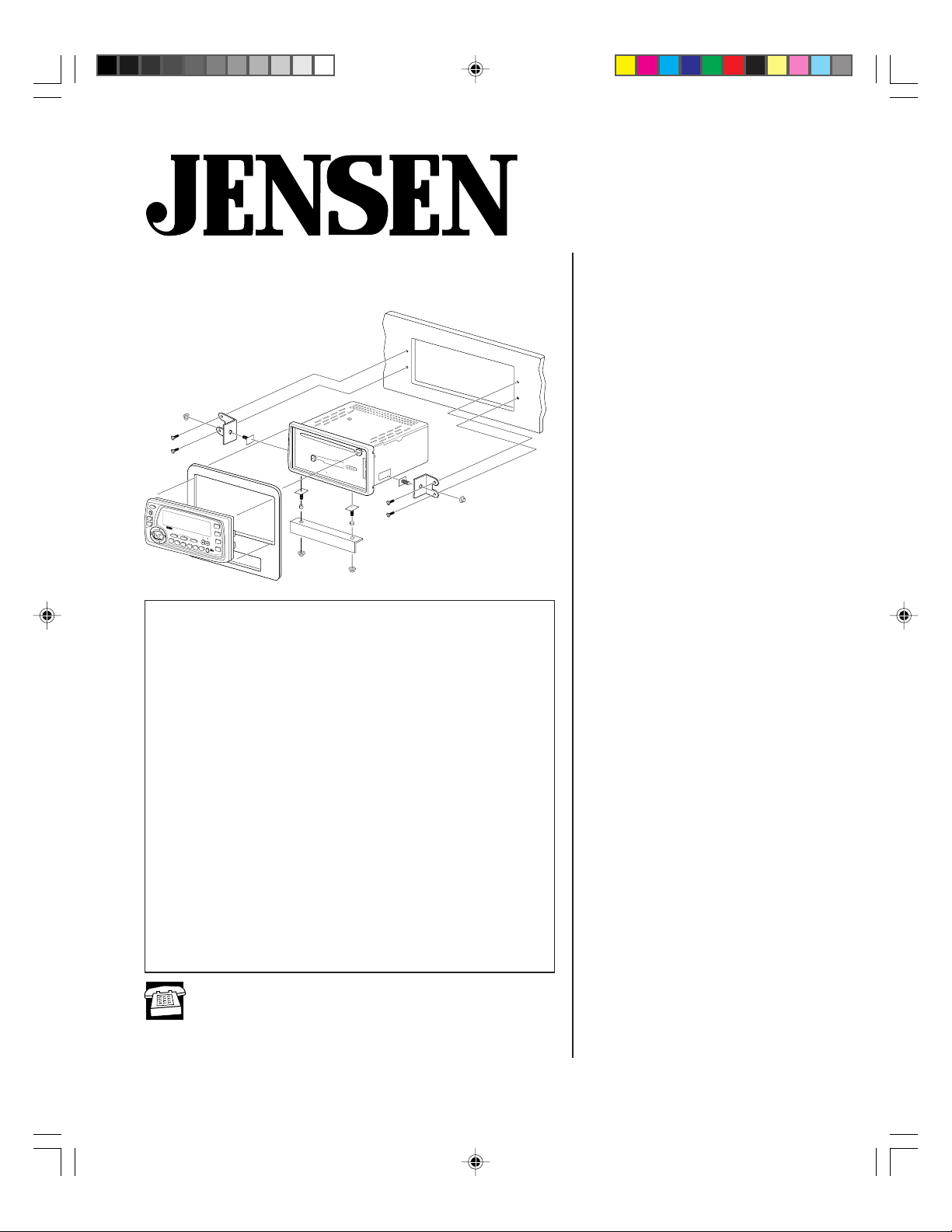
®
Installation
How to Install the CM715K AM/FM
Stereo Receiver/Cassette Tape
Player/CD Player
RESET
PWR
INSTALOC II TUNER
CDC CONTROLLERCM715K
DISC
A.PS
SEL
VOL
VOL
CD
®
4 X 50W CD/CASSETTE
TAPE
PROG
LOUDDISP MUTE
1
SCN
BAND
2
RPT
RPT
3
A-B
4
RDM
5
PGM
MEM
6
C
O
M
P
A
C
CDC
CLR
T
MO
DIGITAL AUDIO
Welcome!
What you're holding in your hands is no ordinary owner's
manual. We've tried to make the instructions in this book
clear and easy to follow.
For your Jensen stereo to work right, it must be installed
correctly. This manual will show you how to install your new
stereo like a pro. It's a good idea to read all of these instructions before you begin the installation. Most installations are
straightforward and can be handled by a do-it-yourselfer with
the right tools, patience, and the ability to follow instructions.
But, do-it-yourself installation isn't for everyone. If you still
don't feel confident after reading this book, consider turning
the installation job over to someone better suited to it.
Warranty Service
If your Jensen stereo should ever require service, you will
need to have the original dated receipt. If you ever need to
return the unit for any reason, always include the receipt
with the product.
Technical Assistance
For technical assistance with the installation of the
CM715K, call 1-800-323-0221.
Contents
Installation.............................2
Before You Begin Installation ..... 2
Tools and Supplies Needed ....... 2
Speaker Requirements .............. 2
Prepare Radio for
Installation .................................. 2
Adapters for Easier
Installation .................................. 2
• Connections ........................ 3
• Crimp Connections ............. 3
• Upgrading your System ...... 3
Disconnect Battery ..................... 4
Remove Old Radio..................... 4
Wiring.......................................5
• Fuse Adapters..................... 5
Wiring with a Wiring Adapter...... 6
Connect Wires............................ 6
Wiring Color Codes .................... 6
Attach Wires to Radio ................ 6
Install Wiring Inside the Car ....... 6
Wiring Diagram–Advanced
Installation .................................. 7
Testing ....................................8
Reconnect Battery...................... 8
Test Power Wiring ...................... 8
View/Set the Clock ..................... 8
T est Antenna Connection ........... 8
Test Memory Wiring ................... 8
Test Speaker Connections ......... 9
• Balance ............................... 9
• Fader .................................. 9
Attach Brackets ........................ 10
• GM .................................... 10
• Dodge/Chrysler/Plymouth .. 11
• Jeep Grand Cherokee,
Dodge Avenger,
Plymouth Sebring ............. 11
Troubleshooting ................ 12
Reset Button ............................ 12
Specifications
and Warranty...................... 13
Untitled-3 4/10/99, 7:38 PM1
Page 2
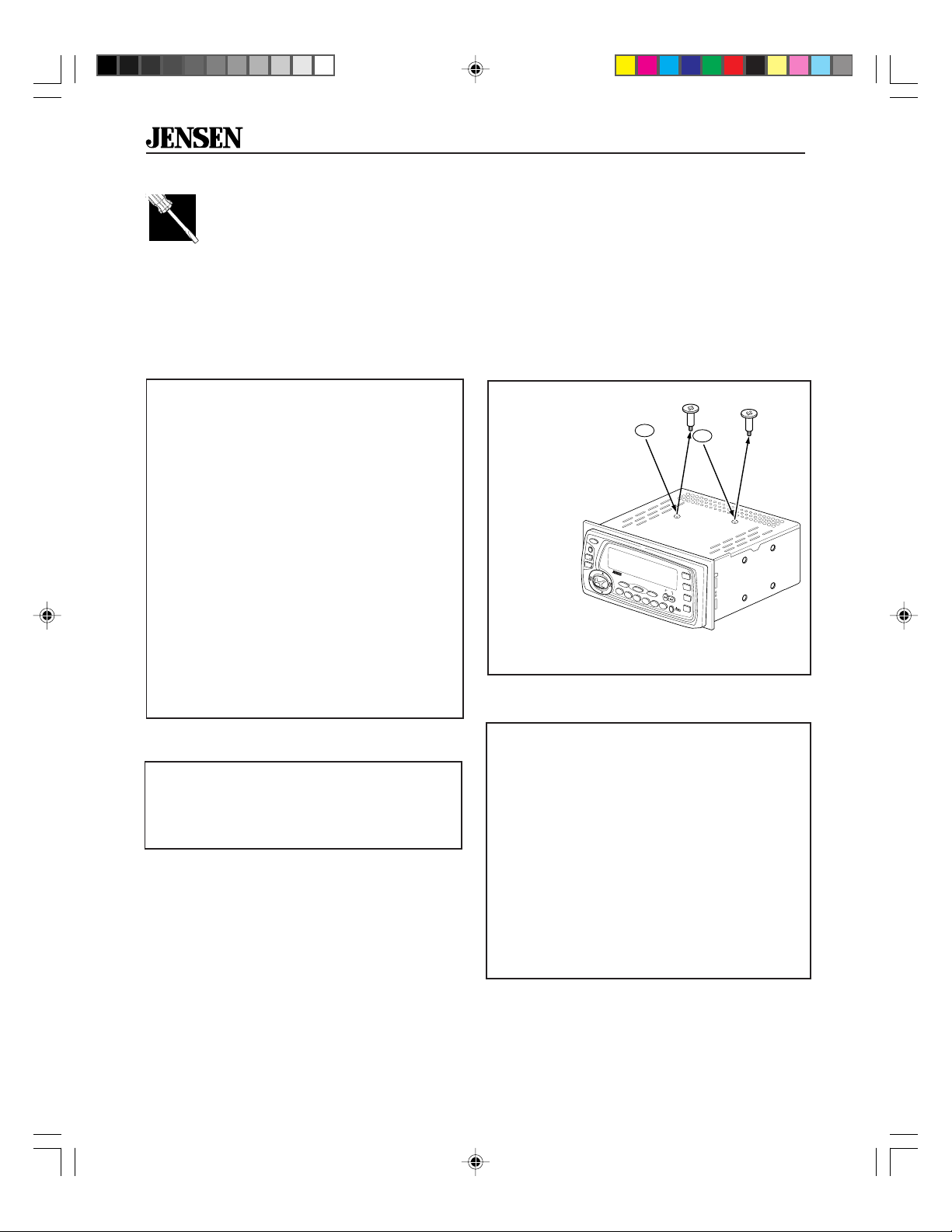
®
Installation
Before You Begin Installation
Before you begin, you will need tools, supplies and adapters. It is best to make sure you have
everything you need before you take your dashboard apart.
CM715K
Tools and Supplies Needed
Basic Installation:
• Flat and Phillips screwdrivers
• Wire cutters
• Wire strippers
• Tools to remove existing radio (screwdriver, socket wrench set or other tools)
• Electrical tape
Advanced Installation:
• Soldering iron
• Crimping tool
• 12 volt test light / Digital Meter
• Solder
• Crimp connectors
• 18 gauge wire for power connections
• Speaker wire
Speaker Requirements
Only connect the CM715K to speakers rated in
the load impedance range of 4 to 8 ohms.
Speakers with a load impedance less than 4
ohms could damage the CM715K.
Prepare Radio for Installation
Remove transport
screws (you cannot
insert a CD until the
screws are removed)
PWR
A.PS
DISC
SEL
Put adhesive dots
INSTALOC II TUNER
VOL
VOL
CDC CONTROLLERCM715K
®
4 X 50W CD/CASSETTE
LOUDDISP MUTE
1
SCN
2
RPT
RPT
3
A-B
CD
TAPE
PROG
BAND
4
RDM
5
PGM
MEM
6
CLR
C
O
M
P
A
C
T
CDC
MO
DIGITAL AUDIO
(from accessory kit)
over transport screw
holes
Adapters for Easier Installation
Electrical and dashboard adapters make
installation easier. Purchase adapters from
your local Jensen retailer, electronics store or
car stereo specialty store.
Wiring Harness Adapter
For a basic installation, you can purchase a
wiring harness adapter for your car's existing
radio connectors. This makes installation easy.
2
Untitled-3 4/10/99, 7:38 PM2
Antenna Adapter (GM cars)
1990 and newer GM cars have a small
antenna connector. You will need an adapter
when installing this radio in a newer GM car.
Page 3
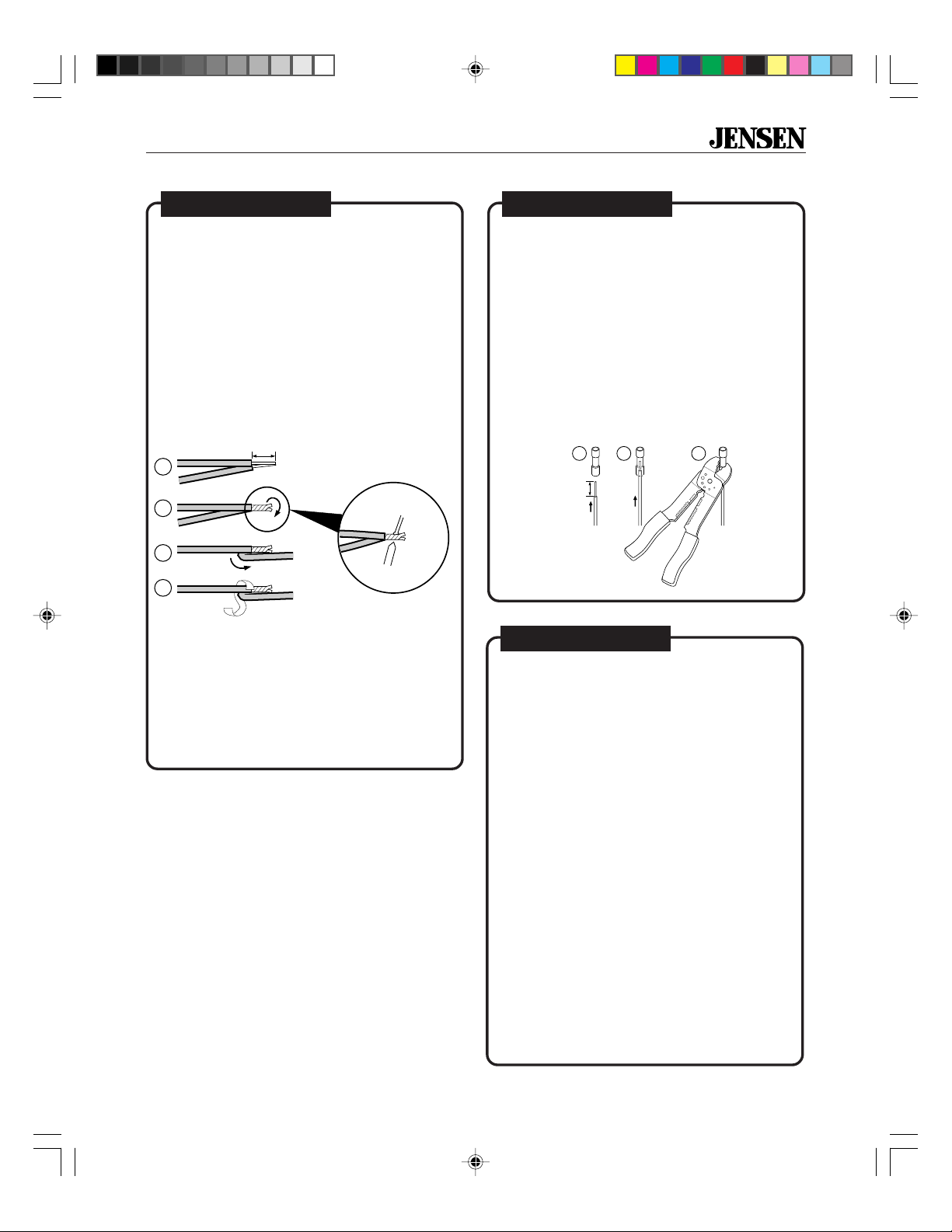
CM715K
®
Professional Tip
Connections
Good wire connections are very important for
best sound and long-term reliability. Here are
two methods:
Splice
1. Strip 1/2 inch (12 mm) of insulation from
both wires.
2. Wrap wires together.
3. Fold wires over.
4. Stretch electrical tape tightly over splice.
Splice
Strip Wire
1
2
3
4
Solder
Solder is the best way to connect wires, but it
takes skill and practice. Splice the wires (as
shown above). Before taping, heat the wires
(not the solder). When the wires are warm
enough, touch the solder to the splice. The
solder will flow over the wires. Stretch electrical
tape tightly over splice.
1/2" (12mm)
Solder
Rosin core
solder
Soldering
iron
Heat
wires
not
solder
Professional Tip
Crimp Connections
Purchase crimp connectors and crimping
tool. Connectors are color coded. This
Jensen radio uses BLUE connectors (14-16
gauge wire).
1. Strip 1/4 inch (6mm) of insulation from
both wires.
2. Insert into connector.
3. Crimp tightly.
You can make permanent splices (using
butt connectors) or select connectors that
can be removed and reinstalled.
321
Strip wire
1/4" (6mm)
Professional Tip
Upgrading Your System
Jensen makes a wide range of car stereo
products that will make your car system
sound better, great or INCREDIBLE!
Better Sound
Install a Jensen tape deck or CD player like
you’re doing now. High power units can make
your existing speakers sound better and play
louder.
Untitled-3 4/10/99, 7:38 PM3
Great Sound
Replace your existing speakers with Jensen
speakers. Many of our speakers will fit into
your car without cutting or drilling. You can
also add an amplified graphic equalizer to
tailor the sound to your liking.
INCREDIBLE Sound
Jensen offers a full line of amplifiers, highpower speakers and subwoofers that can
turn your car into audio dynamite. You can go
loud, louder and loudest by selecting Jensen
components from your retailer.
3
Page 4
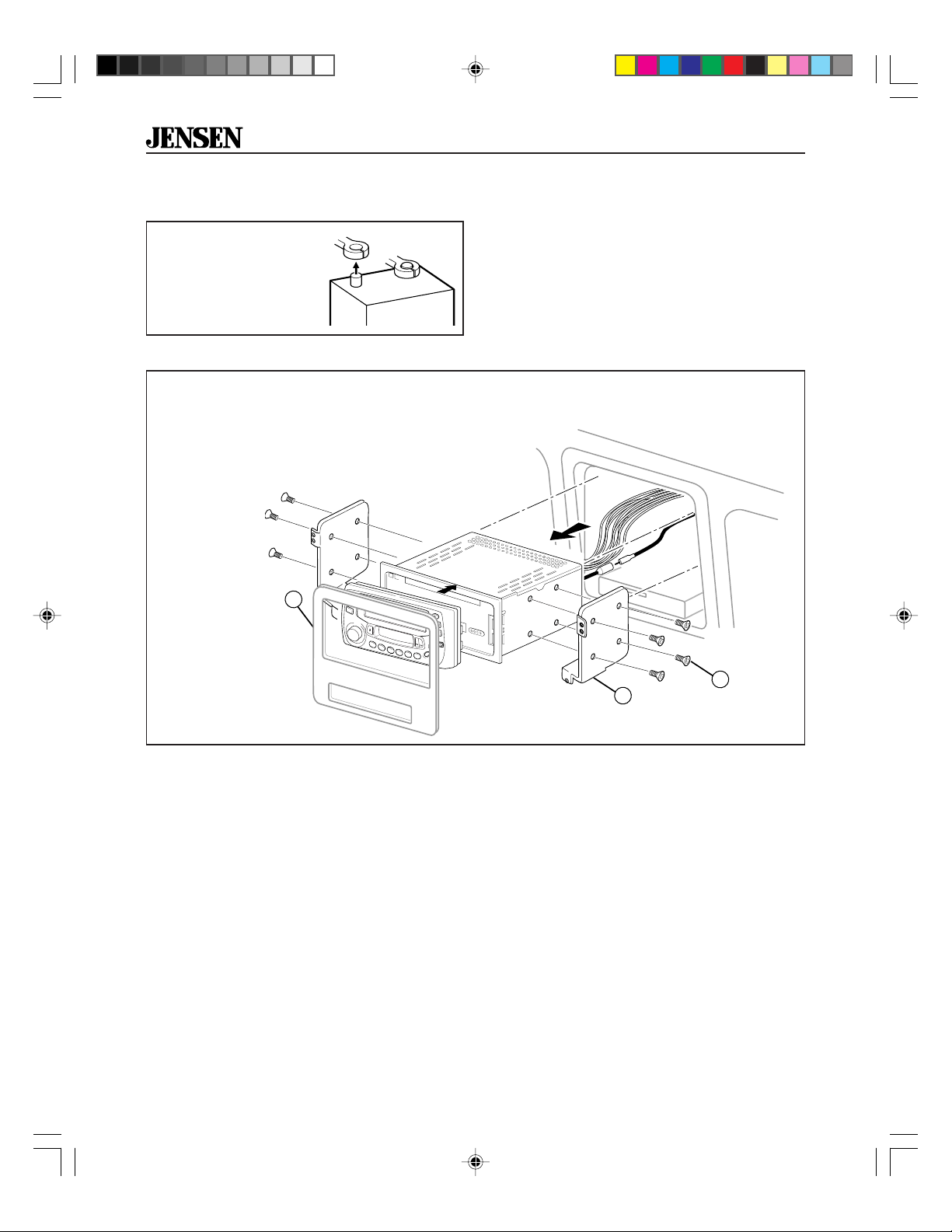
®
Disconnect Battery
Before you begin, always
disconnect the battery
negative terminal.
–
+
Remove Old Radio
1. Remove dash trim to expose radio chassis.
2. Remove the screws from the mounting bracket and
remove radio.
3. Disconnect wiring harness.
4. Unscrew factory mounting brackets. (Most GM cars only.)
CM715K
1
3
2
4
Untitled-3 4/10/99, 7:38 PM4
Page 5

CM715K
Wiring
Important
If wiring connections are made wrong, the unit will not operate properly and it could be damaged.
Follow the installation instructions carefully, or have the installation handled by an experienced
technician.
Professional Tip
Fuse Adapters
No convenient power wire? Install a fuse
adapter having a spade connector.
Fuse
Fuse
Adapter
Crimp on a matching connector and attach:
• Yellow wire–Fuse marked MAIN, BAT
or PWR
• Red wire–Fuse marked ACCY
(accessory), or RADIO
®
Untitled-3 4/10/99, 7:38 PM5
5
Page 6

®
CM715K
Wiring with a Wiring Adapter
This is the easiest wiring method, because it replaces your existing radio. You will have to buy a wire
harness adapter from your dealer, a car stereo installation shop or electronics store. If you use a wiring
adapter, you can connect all wires to the radio before you even start to take your old radio out.
Connect Wires
Splice, crimp or solder the wires from the
Jensen connector to the wiring adapter. Match
the wires according to the chart (below) and
the wiring adapter instructions.
Splices
You can make all
these connections
without even being
in the car
Jensen
Connector
(attach to
back of radio)
Wiring Adapter
(attach to car
wiring harness)
Wiring Color Codes
Function
LF+ Speaker
LF– Speaker
LR+ Speaker
LR– Speaker
RF+ Speaker
RF– Speaker
RR+ Speaker
RR– Speaker
Power Antenna
Ground
Ignition
Battery
Dimmer
Cellular Mute
Color
white
white/black
green
green/black
gray
gray/black
violet
violet/black
dark blue
black
red
yellow
orange
pink
Attach Wires to Radio
1. After splicing the wiring adapter to the
Jensen connector, attach the connector to
the back of the radio as shown.
2. Attach antenna extender cable (not supplied) and antenna adapter (if needed).
Radio
Antenna
Jack
Antenna
extender cable
(not supplied)
Antenna
adapter for
GM cars
(not supplied)
Install Wiring Inside the Car
1. Connect wiring adapter to the car's existing
wiring harness.
2. Connect antenna extender cable (not
supplied) to car antenna lead.
1
Car Wiring
Harness
Car
Antenna
Extender
RESET
Cable
(not supplied)
Antenna
2
Lead
6
Untitled-3 4/10/99, 7:38 PM6
Go to “Testing” on page 8.
Page 7

CM715K
Wiring Diagram–Advanced Installation
If you are installing new speakers or amplifiers or replacing an aftermarket installation, use this diagram.
®
Antenna
Jack
Antenna
extender
cable
(not supplied)
CD Changer
Dimmer
Connect to
existing
dimmer wire.
Cellular
Mute
LF
Optional
LF–
white/black
Back of Receiver
In-line
Fuse
(2-amp)
Orange
Pink
Filter
Box
In-line
Fuse
(2-amp)
RF–
gray/black
Dark Blue
10-amp fuse
Black
Yellow
Red
RF
RCA-to-RCA cables
(not supplied)
Power Antenna
Connect to power antenna or
amplifier. If not used, tape bare
end of wire.
AMP
Ground
Connect to ground terminal or
clean, unpainted metal part of
chassis.
+–
Memory
Connect to battery or 12 volt
power source that is always live.
The radio will not work if
this wire is not connected.
Accessory
Connect to existing radio wire or
radio fuse.
Amplifier wiring
(See amplifier instructions)
AMP
white
LF+
LR–
green/black
green
LR
Untitled-3 4/10/99, 7:38 PM7
LR+
gray
RF+
RR–
violet/black
violet
RR+
RR
Fuses
When replacing a fuse, make sure new
fuse is correct type and amperage. Using
an incorrect fuse could damage radio.
The CM715K uses one 10 amp (in the
filter box) and two 2 amp fast blow AGC
fuses as part of rear wiring harness.
Go to “Testing” on page 8.
7
Page 8

®
CM715K
✓
Testing
Before you finish the installation, you should do the following tests to make sure the wiring is correct
and everything is operating properly.
Reconnect Battery
When wiring is complete,
reconnect the battery
negative terminal.
+
–
Test Antenna Connection
1
VOL
or
VOL
VOL
VOL
1. Press or . The radio should tune to a
Test Power W iring
1. Turn ignition switch on. The display should
light. If not, check the electrical connection
at the yellow and red wires.
2. Press PWR button to turn the receiver on.
You will see the radio display. If not, check
nearby station. If not, check antenna
connection.
2
VOL
2. Press the
to increase volume
VOL
until you can hear the
radio playing.
VOL
button
electrical connections to the red and
yellow wires.
3. If equipped, the power antenna should
also operate. If not, check electrical
connections to the dark blue wire.
Test Memory W iring
CH
SCN
1
1
1. With the radio playing,
hold button 1 for five
Set the Clock
Press DISP button to temporarily display
clock.
To set the clock:
1
SCN RPT
DISP
>2 sec
MTL
AMS PGM
1. Press and hold DISP
button for more than
two seconds. Colon
will flash.
2. Within 3 seconds,
press
on the control
button to change the
minutes and
to
change the hours.
5 sec
2
3
4
VOL
or
VOL
SCN
1
seconds. CH 1 will
appear in the display.
You just stored the
current station in
memory.
2. Turn the key off, then
turn the key on again.
VOL
VOL
3. Press
or . The
radio will select a
different station.
4. Press button 1 again.
It should return to the
station that was
2
0
1
2
3
VOL
M
VOL
or
VOL
VOL
H
playing before (step
1). If not, make sure
the yellow wire is
connected properly.
8
Untitled-3 4/10/99, 7:38 PM8
Page 9

CM715K
Test Speaker Connections
These tests make sure the speakers are connected right. If speakers don’t play at all, both wires
may not be connected. If the wrong speaker plays (you hear front speakers when you expect rear
speakers) make sure you connected the wires right.
®
Balance
+
T-IN
1
SEL
SEL
SEL
SEL
+
LOC
LOUD
0
I
II
1. Press SEL four times.
BAL appears in the display.
2. Hold
on the control button until the
VOL
display shows L 12.
+
2
VOL
VOL
T-IN
LOC
LOUD
0
I
+
II
Only the left speakers should be playing.
If not, check the wiring. Make sure you connected the wires just like the chart on page 6.
3. Hold
on the control button until the
VOL
display shows R 12.
3
VOL
VOL
+
T-IN
LOC
LOUD
0
I
+
II
SCN RPT
SCN RPT
SCN RPT
MTL
AMS PGM RDM
MTL
AMS PGM RDM
MTL
AMS PGM RDM
Fader
+
T-IN
SEL
4
SEL
SEL
SEL
CH
SEL
+
4. Press SEL five times.
FAD appears in the display.
5. Hold
on the control button until the
VOL
display shows R 12.
5
CH
VOL
VOL
+
+
Only the front speakers should be playing.
If not, check the wiring. Make sure you connected the wires just like the chart on page 6.
6. Hold
on the control button until the
VOL
display shows F 12.
6
CH
VOL
VOL
+
+
LOC
LOUD
0
I
II
T-IN
LOC
LOUD
0
I
II
T-IN
LOC
LOUD
0
I
II
SCN RPT
SCN RPT
SCN RPT
MTL
AMS PGM RDM
MTL
AMS PGM RDM
MTL
AMS PGM RDM
CH
CH
CH
Only the right speakers should be playing.
If not, check the wiring. Make sure you connected the wires just like the chart on page 6.
Untitled-3 4/10/99, 7:38 PM9
Only the rear speakers should be playing.
If not, check the wiring. Make sure you connected the wires just like the chart on page 6.
9
Page 10

®
Attach Brackets
GM
CM715K
1. Note the position of brackets on the existing
radio.
2. Remove the captive bolts and brackets
from your existing radio and transfer to the
same location on your new radio.
(See Note.)
Old Radio
Possible bracket
locations
Transfer brackets
to Jensen radio
NOTE : The brackets supplied with
your Jensen radio are designed for
the following vehicles:
93-up Firebird/Camaro
94-up Bonneville
94-up Grand Prix
95-up Sunfire
96-up Grand Am
Slide captive bolt
into opening
Points on clip will
RESET
RESET
lock in holes
10
Untitled-3 4/10/99, 7:38 PM10
Supplied. May be
needed for some
1993 and newer
GM vehicles.
Page 11

CM715K
®
Dodge/Chrysler/Plymouth
1. Note the position of brackets on the existing radio.
2. Match the brackets found in the hardware
kit to the mounting tabs on your factory
radio.
3. Attach the supplied brackets to the chassis
of the radio with the four "machine thread"
Phillips type screws. Use two screws for
each bracket.
Typical Bracket Location
RESET
Jeep Grand Cherokee, Dodge
Avenger, Plymouth Sebring
1. Note the position of brackets on the existing radio.
2. Match the brackets found in the hardware
kit to the mounting tabs on your factory
radio.
3. Attach the supplied brackets to the chassis
of the radio with the four "machine thread"
Phillips type screws. Use two screws for
each bracket.
RESET
Untitled-3 4/10/99, 7:38 PM11
11
Page 12

®
Troubleshooting
Problem Cause Corrective Action
Does not operate (display
does not light)
Not all speakers operate
Blows fuses
ER-1 appears on display
ER-2 appears on display
ER-3 appears on display
Can’t find cause of problem
No power to yellow wire
No power to red wire
Inline fuse blown
Incorrect splices or connections
Speaker wires shorting to chassis
ground or to each other
Power wire shorting to ground
Speaker wires shorting to ground
Incorrect fuse
Disc reading malfunction
Disc loading or eject malfunction
High temperature
Check connection
Check vehicle fuse
Replace fuse
Check all splices and connections
Check splices, insulate all bare wires
Insulate wire
Insulate wire
Install fuse of correct rating
Try a different disc. The disc may be damaged
or dirty
Press RESET button
Insert a disc and try again
Wait until temperature returns to normal
Call Jensen Technical Assistance
(1-800-323-0221)
CM715K
Reset Button
In case of abnormal operation:
Use a pencil tip (or other non-metallic object)
to press the RESET button.
RESET
Reset
button
RESET
12
Untitled-3 4/10/99, 7:38 PM12
Page 13

CM715K
Specifications
®
CD Player
Signal/noise ratio........................................... >86 dB
Frequency response ......................... 20 Hz - 20 kHz
Amplifier
Total system power .......................... 160 watts peak
Power output ...................................... front: 2 x 40W
Channel separation .......................................>65 dB
D/A converter ............................................. 1 Bit D/A
General
T ape Player
Frequency response ±3 dB .................50 Hz-15 kHz
Wow & flutter................................................ .13%Jis
Power supply............... 11-16 VDC, negative ground
Speaker output impedance .......................4-8 Ohms
Fuses ............... fast blow AGC (2 amp and 10 amp)
Signal/noise ratio (a-weighted)........................ 65 dB
FM Tuner
Tuning range ...........................87.5 MHz-107.9 MHz
FM mono sensitivity ....................................... 12 dBf
50 dB quieting sensitivity (stereo) .................. 16 dBf
Stereo separation @ 1 kHz ............................. 40 dB
AM Tuner
Tuning range ............................... 530 kHz-1720 kHz
Specifications subject to change without notice.
Limited One Year Warranty–USA and Canada
Length of Warranty. This warranty from Recoton Mobile
Electronics shall be in effect for a period of one year from the
date of the first consumer purchase.
Persons Protected. This warranty will be enforceable by
the original owner and any subsequent owners during the
warranty period so long as proof of date of purchase from an
authorized Jensen dealer is presented whenever warranty
service is required.
What is Covered. Except as otherwise specified below, this
warranty covers all defects in material and workmanship in
this product. The following are not covered: damage
resulting from accident, misuse, abuse, neglect, product
modification, improper installation, incorrect line voltage,
unauthorized repair or failure to follow instructions supplied
with the product; damage occurring during shipment (claims
must be presented to the carrier); elimination of car static
or other electrical interferences; any product purchased
outside USA or Canada, or on which the serial number
has been defaced, modified or removed.
How You Can Get Service.
U.S. Purchasers. Please telephone Jensen at
1-800-323-4815. We will either inform you of the name
and address of an authorized Jensen repair station which
will service the product or will advise you to send the product
to a factory service center.
Canadian Purchasers. The product should be returned
to the Jensen dealer from whom it was purchased and
such dealer either will service or arrange for service of
the product.
If shipment of the product is required, it should be packed
securely. The original dated bill of sale must always be
included with the product as proof of warranty coverage.
What We Will Pay For. We will pay for all labor and
material expenses required to repair the product, but you
must pay any labor costs for the removal and/or installation
of the product. If the product is shipped for warranty service,
you must prepay the initial shipping charges, but Jensen will
pay the return shipping charges if the product is returned to
an address inside the USA or Canada.
Limitation of Implied or Statutory Warranties and
Conditions. All implied or statutory warranties and condi-
tions, including warranties or conditions of merchantability,
fitness for particular purposes and non-infringement, are
limited in duration to the length of this warranty.
Exclusion of Certain Damages. Jensen’s liability is limited
to the repair or replacement, at our option, of any defective
product and shall not include incidental or consequential
economic damages of any kind.
Some states and/or provinces do not allow limitations on
how long an implied warranty lasts and/or do not allow the
exclusion or limitation of incidental or consequential damages, so the above limitations and exclusions may not apply
to you.
This warranty gives you specific legal rights, and you may
also have other rights which vary from state to state and
province to province.
rear: 2 x 40W
Untitled-3 4/10/99, 7:38 PM13
Recoton Mobile Electronics
A Division of Recoton Audio Corporation
A RECOTON
®
COMPANY
1090 Emma Oaks Trail
Lake Mary, Florida 32746
©1999 Recoton Audio Corporation
13
