Jensen CAR910X Installation & Owner's Manual
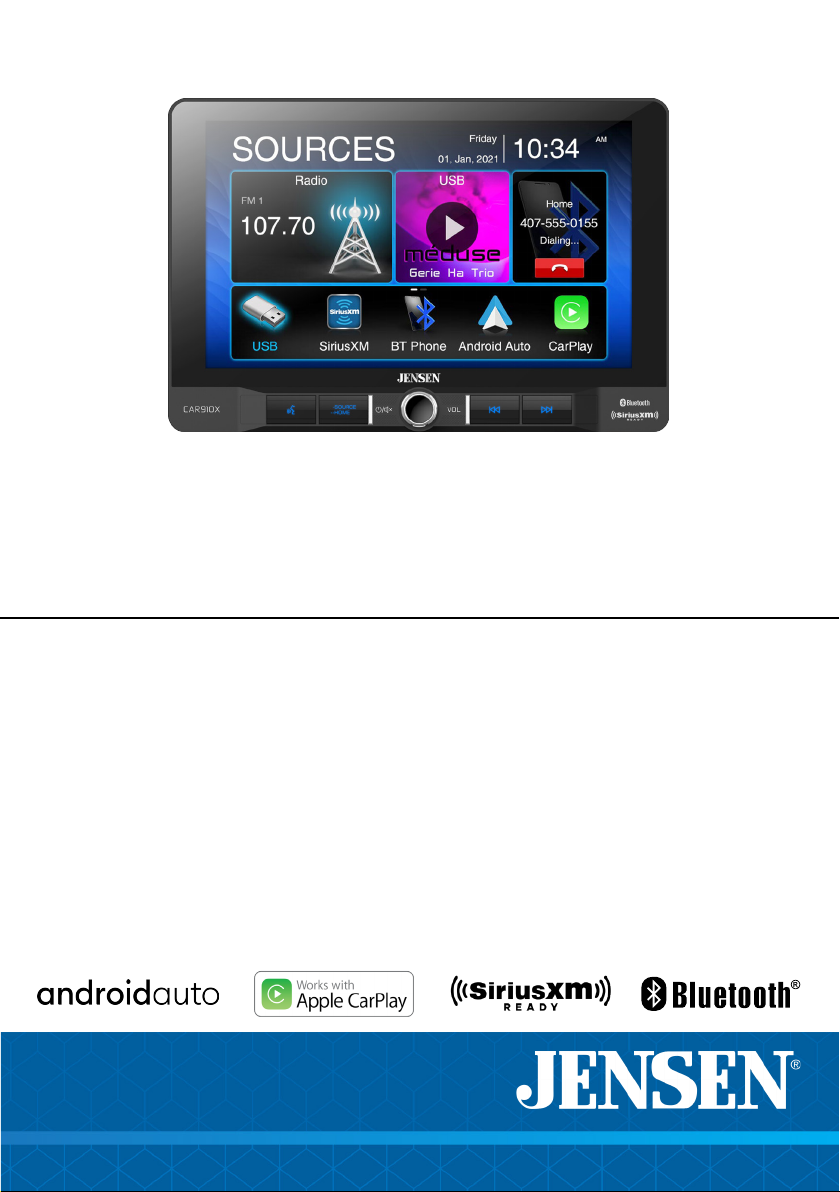
CAR910X
9” CAPACITIVE TOUCH SCREEN
1 DIN MULTIMEDIA MECHLESS RECEIVER
AM-FM
USB Media Player
Rear Camera Input
INSTALLATION &
OWNER’S MANUAL
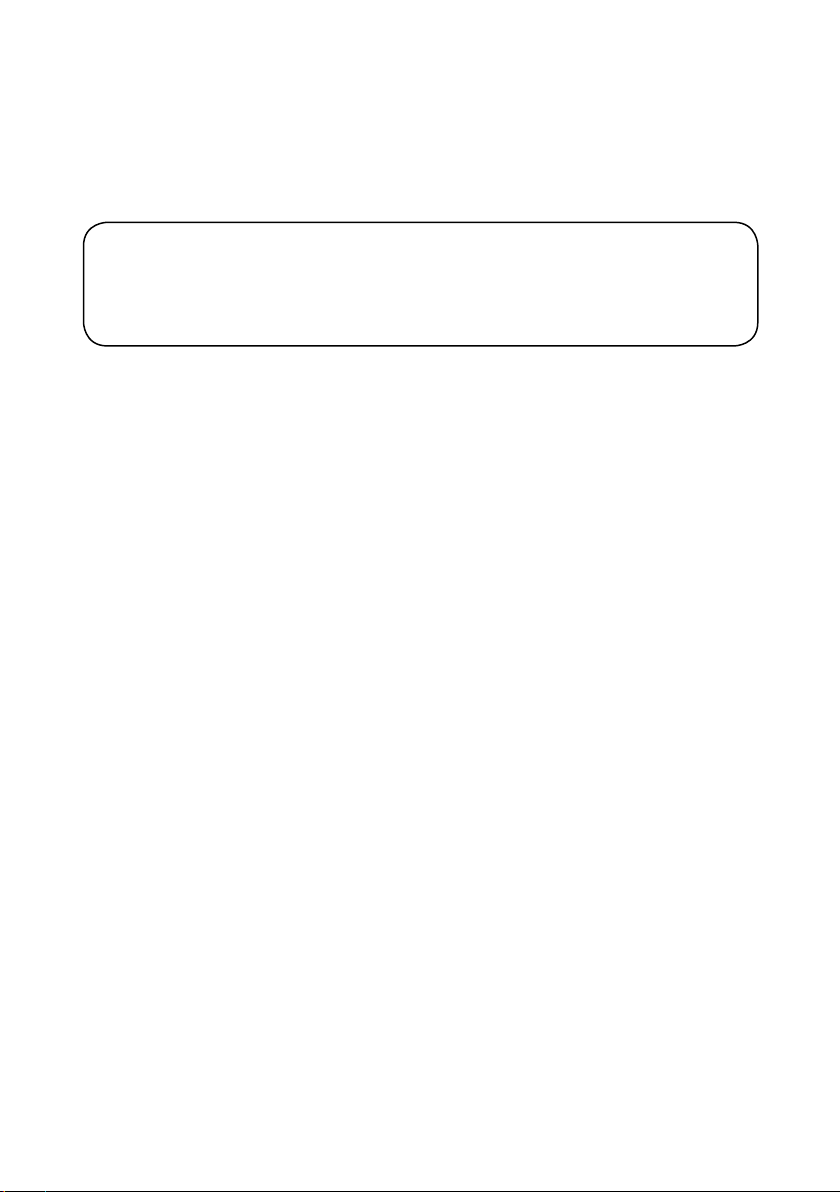
Safety Notes
Video playback will not operate while the vehicle is moving.
This is a safety feature to prevent driver distraction. In-dash video functions will only
operate when vehicle is in Park and the parking brake is engaged. It is illegal in most
jurisdictions for the driver to view video while the vehicle is in motion.
The SAFETY NOTICE is reminder to drive responsibly and safely while using your mobile phone device, or any APP’s that are
compatible with this unit.
It is highly recommended that your JENSEN CAR910X is installed by a professional installer or an authorized dealer.
This product is only for use in vehicles with 12VDC negative ground only.
To prevent damage or injury:
• Make sure to ground the unit securely to the vehicle chassis ground.
• Do not remove the top or bottom covers of the unit.
• Do not install the unit in a spot exposed to direct sunlight or excessive heat or th possibility of water splashing.
• Do not subject the unit to excessive shock.
• When replacing a fuse, only use a new one with the correct rating. Using a fuse wit the wrong rating may cause the unit to
malfunction.
• To prevent short circuits when replacing a fuse, disconnect the wiring harness first.
• Use only the provided hardware and wire harness.
• If you experience problems during installation, consult your nearest JENSEN deale .
• If the unit malfunctions, reset the unit as described. If the problem still persists consult your nearest JENSEN dealer or call tech
assistance @ 1-888-921-4088.
• To clean the monitor, wipe only with a dry silicone cloth or soft cloth. Do not usea stiff cloth, or solvents such as paint thinner
and alcohol. They can scratch the surface of the panel and/or remove the printing.
• When the temperature of the unit falls (as in winter), the liquid crystal inside th screen will become darker than usual. Normal
brightness will return after the unit is in use for a while.
• When extending the ignition, battery or ground wiring, make sure to us automotive-grade wiring with an a minimum AWG 16 or
more to prevent voltage drops.
• Do not touch the liquid crystal fluid if the LCD is damaged or broken. The liqui crystal fluid may be hazardous to your health or
fatal. If the liquid crystal fluid from the LCD contacts your body or clothing, wash it off with soap immediately.
Copyright Notes
This product incorporates copyright protection technology that is protected by method claims of certain U.S. patents and other
intellectual property rights owned by Macrovision Corporation and other rights owners. Use of this copyright protection technology
must be authorized by Macrovision Corporation, and is intended for home and other limited viewing uses only unless otherwise
authorized by Macrovision Corporation. Reverse engineering or disassembly is prohibited.
SiriusXM and all related marks and logos are trademarks of Sirius XM Radio, Inc. All rights reserved.
The Bluetooth® word mark and logos are owned by the Bluetooth SIG, Inc.
Use of the Apple CarPlay logo means that a verhicle user interface meets Apple performance standards. Apple is not responsible
for the operation of this vehicle or its compliance with safety and regulatory standards. Please note that use of this product with
iPhone, iPod or iPad may affect wireless performance. Apple CarPlay is a trademark of Apple Inc. "Made for iPod" and "Made for
iPhone" mean that an electronic accessory has been designed to connect specifically to iPod or iPhone, respectively, and has been
certified by the developer to meet Apple performance standards. iPhone and iPod are trademarks of Apple, Inc., registered in the
U.S. and other countries.
Availability of Android Auto™ may vary depending upon your country and phone model. Please visit android.com/auto for more
information. Android, Android Auto, Google and other marks are trademarks of Google Inc.
Other trademarks and trade names are those of their respective owners.

CAR910X
Table of Contents
Warning Statement . . . . . . . . . . . . . . . . . . . . . . . . . . . . . . . . . . . . . . . . . . . . .
FCC Compliance. . . . . . . . . . . . . . . . . . . . . . . . . . . . . . . . . . . . . . . . . . . . . . .
Preparation/Mounting . . . . . . . . . . . . . . . . . . . . . . . . . . . . . . . . . . . . .
Sereen Rotation. . . . . . . . . . . . . . . . . . . . . . . . . . . . . . . . . . . . . . . . . . . . .
Wiring Diagram . . . . . . . . . . . . . . . . . . . . . . . . . . . . . . . . . .
Control Locations. . . . . . . . . . . . . . . . . . . . . . . . . . . . . . . . . . . . . . . .
General Operation . . . . . . . . . . . . . . . . . . . . . . . . . . . . . . . . .
Audio Operation . . . . . . . . . . . . . . . . . . . . . . . . . . . . . . . . .
AM/FM Tuner Operation . . . . . . . . . . . . . . . . . . . . . . . . . . . . . . . . . . . . . . . . .
USB Operation . . . . . . . . . . . . . . . . . . . . . . . . . . . . . . . . . . . . . . . . . . . . . . . . . . . . . .
Media Compatibility . . . . . . . . . . . . . . . . . . . . . . . . . . . . . . . . . . . . . . . . . . . . . . .
Bluetooth Operation . . . . . . . . . . . . . . . . . . . . . . . . . . . . . . . . . . . . . . . . .
SiriusXM® Satellite Radio Operation . . . . . . . . . . . . . . . . . . . . . . . . . . . . . . . . . . . . . . . . .
SiriusXM® Radio Advisory Messages . . . . . . . . . . . . . . . . . . . . . . . . . . . . . . . . . . . . . . . . .
Page
3
4
5
6
7
8
9-10
11
12
13
14-15
16-17
18-21
22
Apple CarPlay . . . . . . . . . . . . . . . . . . . . . . . . . . . . . . . . .. . . . . . . . .
Android Auto . . . . . . . . . . . . . . . . . . . . . . . . . . . . . . . . . . . . . . . . . . . .
Auxiliary Inputs/Rear Camera Operation. . . . . . . . . . . . . . . . . . . . . . . . . .
SWC Input Operation . . . . . . . . . . . . . . . . . . . . . . . . . . . . . . . . . . . . . . . . . . . . . . . . .
Troubleshooting . . . . . . . . . . . . . . . . . . . . . . . . . . . . . . . . . . . . . . . . . . . . . . . . .
Specifications . . . . . . . . . . . . . . . . . . . . . . . . . . . . . . . . . . . . . . . . . . . . . . . . . . . . .
Warranty. . . . . . . . . . . . . . . . . . . . . . . . . . . . . . . . . . . . . . . . . . . . . . . . .
23-24
25-26
27
28
29
30
31
2
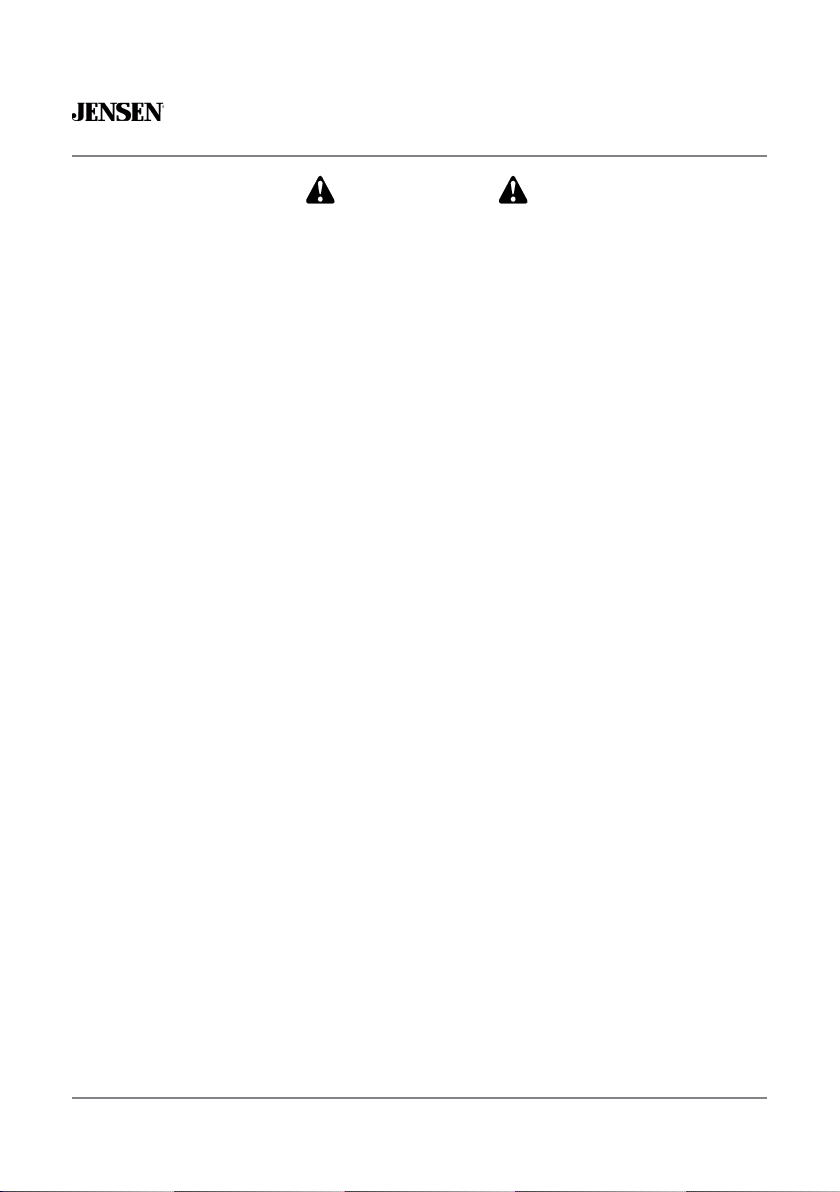
CAR910X
WARNING
Upon installation of this monitor/media player (“unit”) into a vehicle, the driver of the vehicle
must not operate this unit by watching videos or playing video games while driving.
Failure to follow this instruction could lead to driver distraction which could result in
serious injury or death to the vehicle’s occupants or persons outside the vehicle and/or
property damage.
Several states prohibit the installation of monitors/media players if the screen is visible
from the driver’s seat. If you reside in a jurisdiction which has enacted such a law, this
unit must not be installed so that the screen is visible from the driver’s seat. When
installing this unit in the front console/dashboard, the unit must be positioned so that it is
facing the front passenger seat only. Failure to follow this instruction could lead to driver
distraction which could result in serious injury or death to the vehicle’s occupants or
persons outside the vehicle and/or property damage.
This unit is designed so that it may be operated only when the vehicle is in “Park” and the
parking brake is fully engaged. To this end, this unit includes a parking brake lock-out
feature which prohibits the unit from operating if the vehicle is not in “Park” and/or the
parking brake is not fully engaged. When installing this unit, the installer must connect
the parking brake detect wire to the parking brake mechanism in order to make the
parking brake lock-out feature operable. DO NOT simply ground the parking brake detect
wire to a metal portion of the vehicle. Failure to properly install the parking brake lockout feature could lead to driver distraction which could result in serious injury or death to
the driver’s occupants or persons outside the vehicle and/or property damage.
Once the parking brake lock-out feature is installed, the owner/user must not attempt to
disrupt/neutralize the parking brake lock-out feature by (a) partially engaging the parking
brake and/or (b) purchasing/using any device or unit designed to send necessary brake
signals to the unit. Failure to follow these instructions could lead to driver distraction
which could result in serious injury or death to the driver’s occupants or persons outside
the vehicle and/or property damage.
When operating this unit, keep the unit’s volume level low enough so that the vehicle’s
occupants can hear traffic-related sounds such as police and emergency vehicles.
Failure to follow this instruction could lead to driver distraction which could result in
serious injury or death to the vehicle’s occupants or persons outside the vehicle and/or
property damage.
3

CAR910X
FCC Compliance
This device complies with Part 15 of the FCC Rules. Operation is subject to the following two conditions:
(1) this device may not cause harmful interference, and
(2) this device must accept any interference received, including interference that may cause undesired operation.
Warning: Changes or modifications to this unit not expressly approved by the party responsible for compliance
could void the user’s authority to operate the equipment.
This equipment complies with FCC radiation exposure limits set forth for an uncontrolled environment.
This equipment should be installed and operated with a minimum distance of 20cm between the radiator & your
body.
This transmitter must not be co-located or operating in conjunction with any other antenna or transmitter.
Note: This equipment has been tested and found to comply with the limits for a Class B digital device, pursuant to
Part 15 of the FCC Rules. These limits are designed to provide reasonable protection against harmful interference
in a residential installation. This equipment generates, uses and can radiate radio frequency energy and, if not
installed and used in accordance with the instructions, may cause harmful interference to radio communications.
However, there is no guarantee that interference will not occur in a particular installation. If this equipment does
cause harmful interference to radio or television reception, which can be determined by turning the equipment off
and on, the user is encouraged to try to correct the interference by one or more of the following measures:
• Reorient or relocate the receiving antenna.
• Increase the separation between the equipment and receiver.
• Connect the equipment into an outlet on a circuit different from that to which the receiver is connected.
• Consult the dealer or an experienced radio/TV technician for help.
4
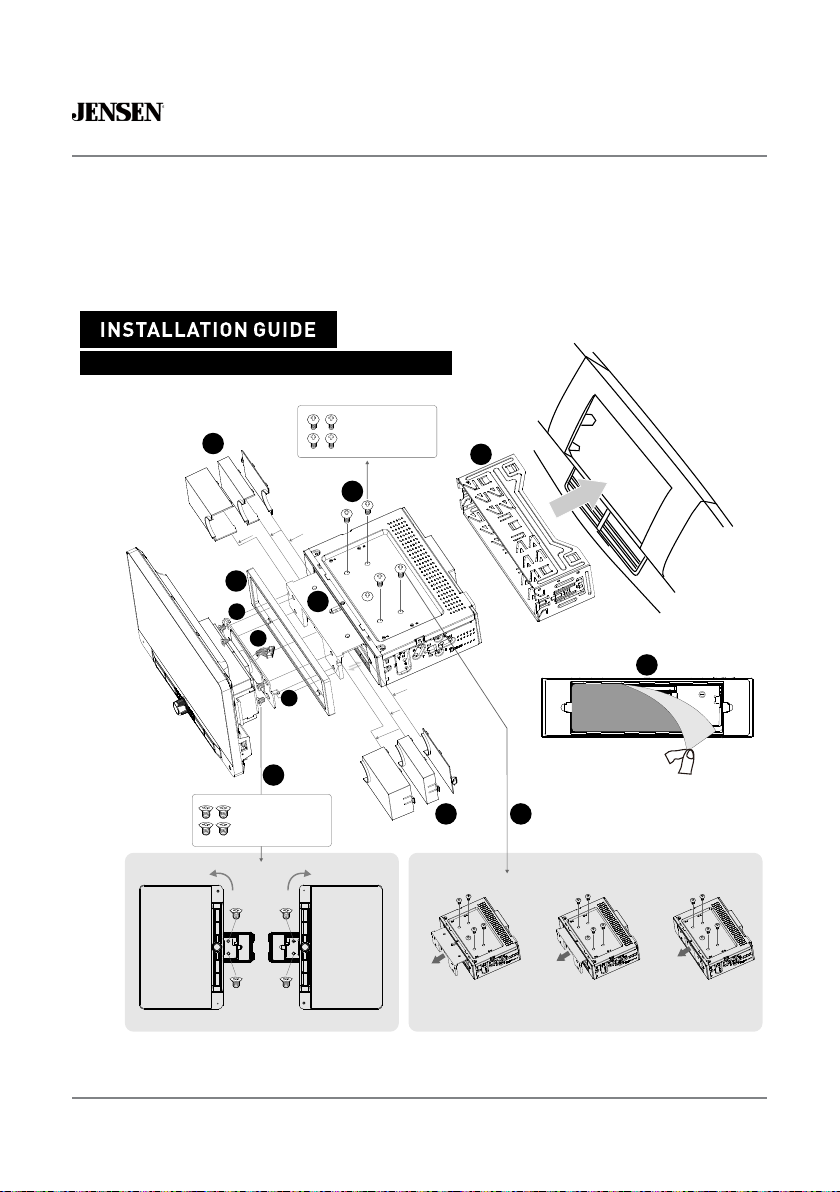
CAR910X
3
A
1
2
3
4
90° 90°
2
C
8
2
7
1inch
0inch
A
C
1inch
0inch
4
8
B
0.5
inch
B
0.5
inch
5
1”( 25mm) �
2
1/2 ”(12m m)� Flu sh�
M5. 0X8.0 MM
(4 PC S)
M5. 0X6.0 MM
(4 PC S)
6
6
1
Preparation
Before You Start
• Disconnect negative battery terminal. Consult a qualified technician for instructions.
• Avoid installing the unit where it would be subject to high temperatures, such as from direct sunlight, or where it
would be subject to dust, dirt or excessive vibration.
See the enclosed installation guide for more details.
5

Sereen Rotation
CAR910X
Screen angle can pivot side to side
Screen depth can be adjusted from 0” to 0.5“ to
1“ forward
Screen height adjusts up to 1.5“ down
Screen tilts forward and back
6
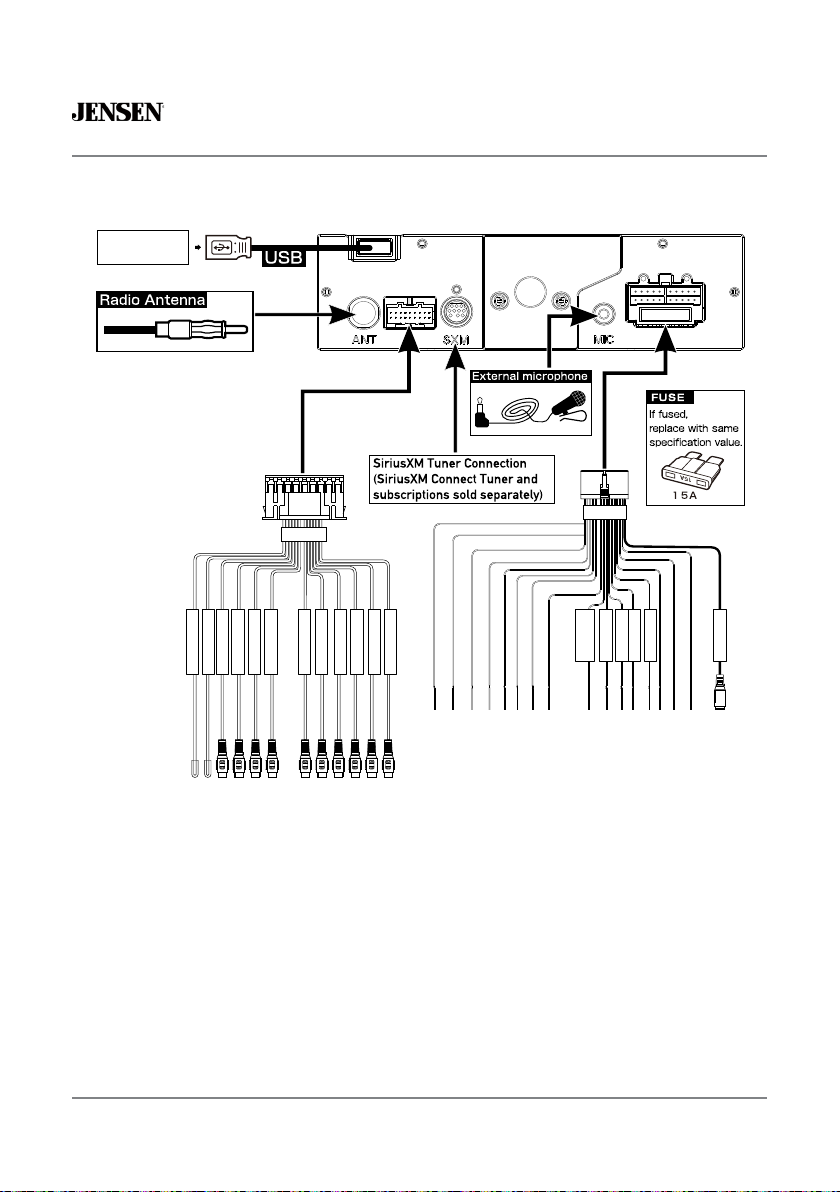
CAR910X
Car Play an d
And roid Auto
GRAY
BLACK
18PI N
BLUE
BLUE
RED
WHITE
RED
WHITE
YELLOW
RED
YELLOW
WHITE
GND
CAMERA12V
AVINR
AVINL
VIDEOIN
CAMERAIN
LINEOUTFRONTL
LINEOUTFRONTR
LINEOUTREARL
LINEOUTREARR
SUBWOOFER1
SUBWOOFER2
BLACK
BLACK
BLACK
BLACK
BLACK
BLACK
BLACK
BLACK
GRAY
RED
WHITE/BLAC K
GRAY/BLAC K
GREEN
GREEN/ BLACK
VIOLET
VIOLET /BLACK
RED
BLACK
YELLOW
ORANGE
VIOLET /WHITE
BLUE
PINK
BLUE/W HITE
WHITE
GRAY
LEFT FRONT(-)
RIGHT FRO NT(- )
LEFT REAR (+)
LEFT REAR (-)
RIGHT REA R(+)
RIGHT REA R(-)
CHASSI S GROUND(- )
BATTERY 12(+ )
LLUMIN ATION(+)
REVERS E(+)
POWER ANTENNA (+)
PARKING BRA KE(-)
REMOTE TURN-ON(+)
LEFT FRON T(+)
RIGHT FRO NT(+)
SWC INPUTGRAY(RED CAP)
IGNITI ON / 12V(+)
IGNITI ON /
ACC 12V(+ )
GROUND(-)
BATTERY(+)
ILLUMINATION
REVERSE(+)
20PI N
SWCIN
Wiring Diagram - Inputs/Outputs
Note:
When replacing a fuse, make sure to use the correct type and amperage. Using an incorrect fuse could cause
damage. The unit uses (1) 15 amp ATC mini style fuse located on the power connector.
Wiring Notes:
Subwoofer output
The Subwoofer preamp audio output (Blue jacket with Black RCA) is active in all audio modes.
Rear camera input
A rear view camera (not included) can be used with the Camera input.
SiriusXM
For more information on how to install the SiriusXM Connect Vehicle tuner, consult the installation guide included
with the tuner(SiriusXM connect tuner and subscription sold separely).
7

Control Locations
1 2 3 4 5 6
The radio display features the following functions and displays:
VOICE ACTIVATION BUTTON
1
SOURCE/HOME
2
POWER/VOLUME/MUTE
3
PREVIOUS BUTTON
4
NEXT BUTTON
5
RESET / USB PORT
6
CAR910X
8
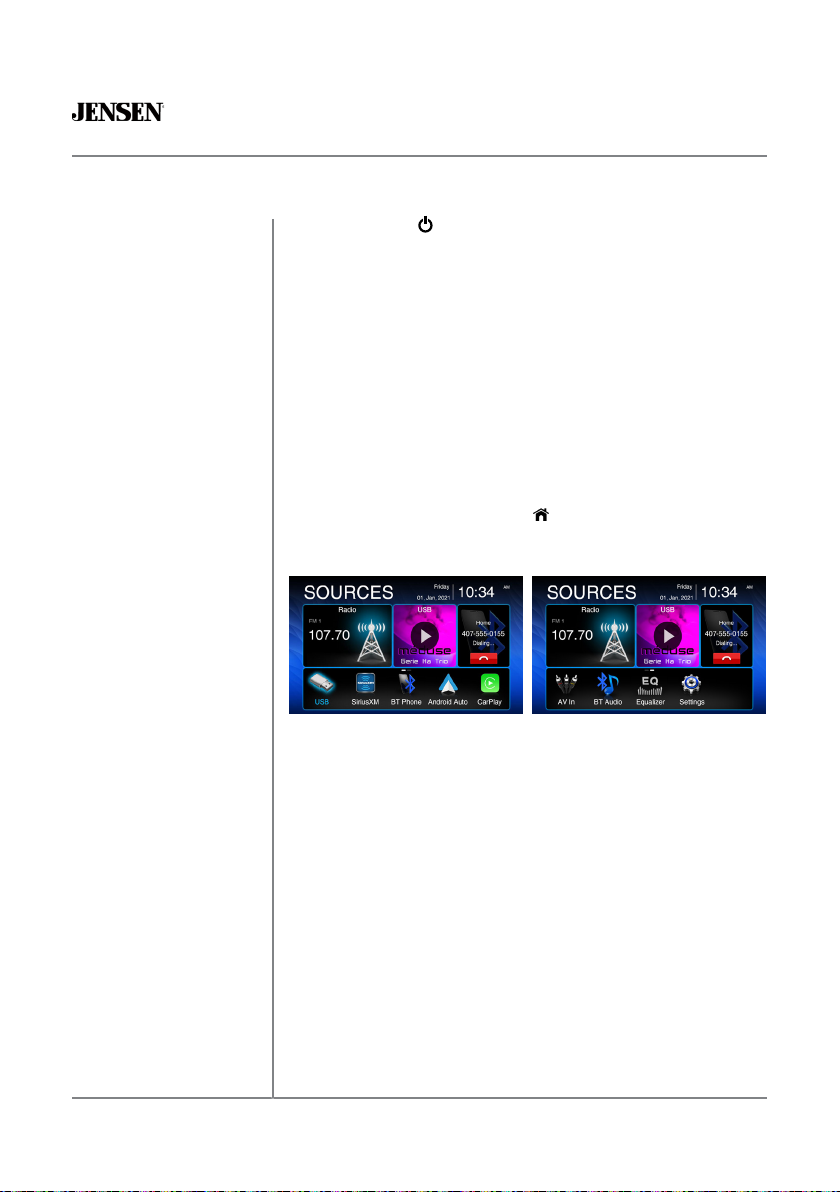
CAR910X
General Operation
Power On/Off
Volume
Mute
Mode
Main Menu
A/V In
USB
Reset
Momentarily press to turn the unit on. Press and hold to turn the
unit off.
Rotate the volume knob to increase or decrease the volume level.
Momentarily press MUTE to silence the audio. Momentarily press MUTE
again to return to the previously selected volume. Rotating the volume
knob while the volume is muted will also cancel the mute function.
Press MODE at the top left corner of the screen to display the main
menu.
Radio/USB/SXM/BT Phone/Android Auto/CarPlay/AV In/BT Audio/
Equalizer/Settings
Note: Modes of operation can also be accessed by selecting the
corresponding icon from the main menu.
Operation Mode Selection: Press the icon at the top left corner of the
screen to display the OSD main menu. Press the Radio/USB/SXM/BT
Phone/Android Auto/CarPlay/AV In/BT Audio/Equalizer/Settings in the
Main meu pate to select the desired source.
Connect external audio/video devices to the rear RCA Type A/V Input
Insert a USB flash drive to play MP3/FLAC/MP4 files.
To resolve abnormal operation or if the unit is inoperable, Press the
RESET button located behind the front panel directly under USB port.
The unit will reset the main processor to the default settings.
Note: Use the tip of a pen to access the reset button. To restore the
factory default software settings.
9
