Page 1

QUICK GUIDE
RADIO
BUDDY DAB
Page 2

Page 3

THANK YOU FOR CHOOSING
JENSEN OF SCANDINAVIA
Page 4
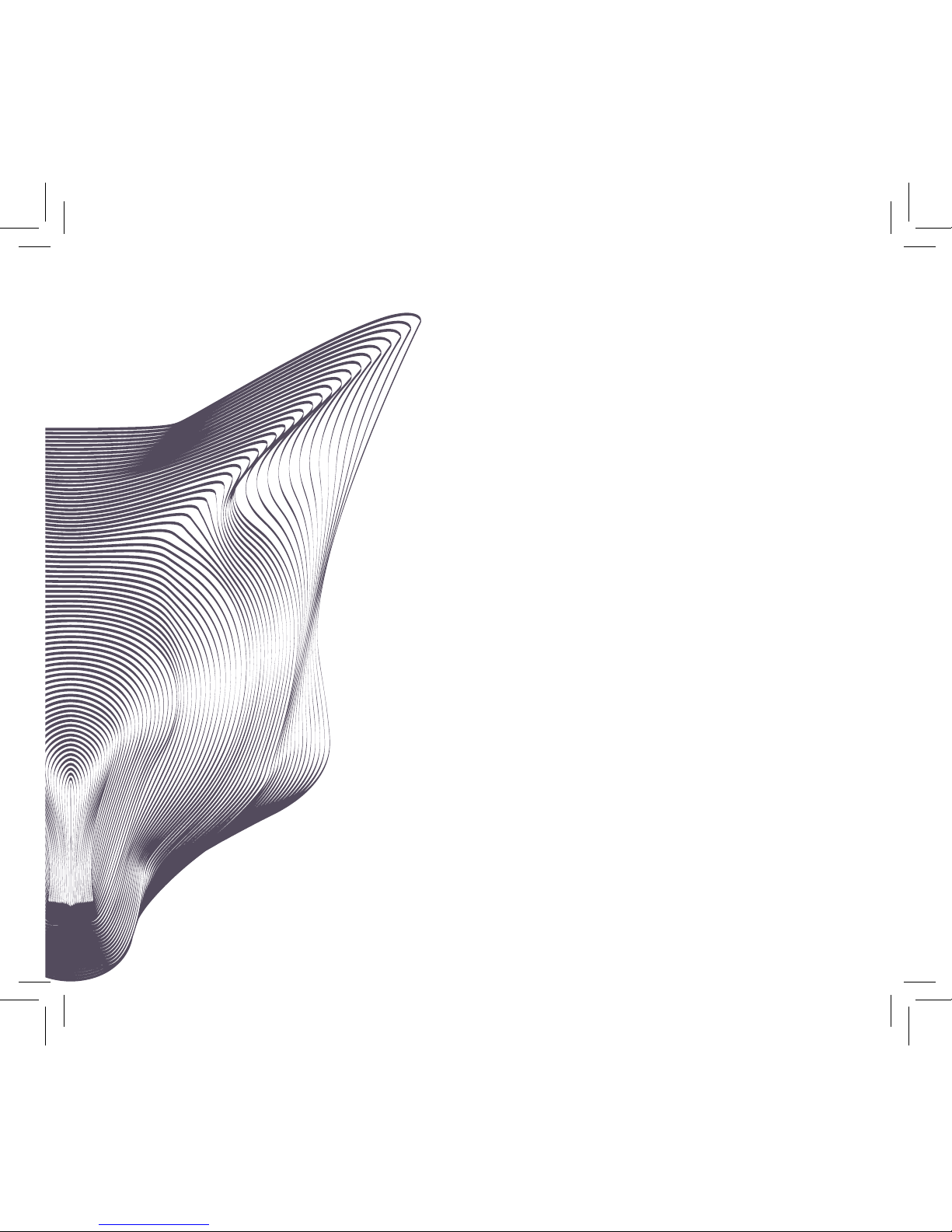
Page 5

At Jensen of Scandinavia satisfied customers
mean everything to us. We are therefore constant-
ly seeking knowledge in order to meet the require-
ments and wishes of our customers.
Our goal is to be the obvious first choice, the best
provider of customer service and offer products
that are easy to use.
We would like to take this opportunity to once
again thank you for choosing our product!
Best Regards
Jensen of Scandinavia
Page 6

Page 7

Contents
Getting started 6
DAB Radio 8
FM Radio 10
Bluetooth 12
Music in 14
A bit of info 16
About the battery 18
Durable radio 18
Safety 19
Page 8

6
Use the appropriate power adapter for your country and connect the radio
power cable. Press to turn on radio. The radio will automatically scan all the
available Radio stations. Optimal reception will be achieved if you pull the Radio
antenna all the way out and adjust its position for optimal signal strength
Select your language
Default language is english. To change the language:
Getting started
Mode status
Signal strength Battery status
Sleep
Station
Charging status
Long press
System Language Select language
Page 9

7
Overview
DAB mode
Long press to
auto scan
FM mode
Long press to
auto scan
Bluetooth mode
Music In-mode
Info
Menu (long press)
Left
Previous station
Previous song
Right
Next station
Next song
Enter
FM og DAB mode:
Preset 1 to 10
Bluetooth mode:
Long press – Disconect
Short press – Play / Pause
Volume
Dial
Power on
Long press
Standby
Short press
Power o
Long press
Page 10

8
The first time you turn on the radio, you will find that a list of all the
available stations has been saved in alphabetical order. No manual
search is necessary.
DAB Radio
DAB mode
Long press
to auto scan
Info
Menu (long press)
Channel info (short
press)
Enter
Preset 1 to 10
Long press to save
Left
Previous station
Right
Next station
Page 11

9
Switch to DAB Radio mode
1
Short press
Channel switch
2
Save favourite channel
3
Short press to change stationor
Select place from 1 to 10 or
Short press
Long press to save your favourite channel
Page 12

10
Press the left and right arrows to easily look through the list of radio stations.
FM Radio
FM mode
Long press
to auto scan
Info
Menu (long press)
Channel info (short
press)
Enter
Preset 1 to 10
Long press to save
Left
Previous station
Right
Next station
Page 13

11
Switch to FM Radio mode
1
Short press
Channel switch
2
Save favourite channel
3
Short press to change stationor
Select place from 1 to 10 or
Short press
Long press to save your favourite channel
Page 14

12
Bluetooth technology enables music and sound to be sent wirelessly to your Buddy DAB from smart phones, tablets and other
electronic equipment. The wireless range extends up to 10 meters
in the open air, but can vary a little indoors.
Bluetooth
Info
Menu (long press)
Enter
Long press – Disconect
Short press – Play / Pause
Left
Previous song
Right
Next song
Page 15

13
Bluetooth connect
Connection via Bluetooth
Use any Bluetooth device to search for «Buddy DAB»
Connection via NFC
Some mobiles* are equipped with NFC antenna for easy
wireless connection between mobile and Buddy DAB.
Check that NFC is enabled on your smartphone. Place it
into the NFC symbol of Buddy DABs right side. Connection
accepted via smartphone.
Switch to Bluetooth mode
1
2
Short press
*iPhone is not compatible with NFC.
Page 16

14
You can connect any audio player to your Buddy DAB. Use the
audiocable which you will find in the box of accessories.
The radio will automatically switch to “Music in” mode when you
connect it.
Music in
Info
Menu (long press)
Page 17

15
Insert audiocable
1
Buddy DAB will automatically
switch to «Music in» mode
Switch to Music in mode
Page 18

16
DAB:
DAB is digital broadcasting technology that has been developed in
Europe. Digital radio creates space for a much greater number of
stations than present day FM radio. Both DAB and FM broadcast
sound over the air, so an Internet connection is not necessary.
FM:
The FM band is so called because the aim is to transmit radiophonic signals using FM (frequency modulation). On the 1th of
January 2017, Norway will start switching o the national FM radio
stations.
AUX:
Auxiliary, which in the context of radio equipment, is used to
describe connections for external sound units. AUX in means that
signals can be transmitted to the radio from a MP3 player, smart
phone, etc. by using a mini-jack cable.
A bit of info
Page 19

17
Bluetooth:
Bluetooth technology enables music and sound to be sent wirelessly to your Buddy DAB from smart phones, tablets and other
electronic equipment. The wireless range extends up to 10 metres
in the open air, but may vary indoors.
Fakta om denne radioen:
This radio gives you the opportunity to play the following: DAB, FM,
music via a cable (Music in) and wireless via Bluetooth. It is great
for outdoor use due to the long-life batteries, it’s waterproof and
has excellent sound quality. This radio has been designed and developed in Norway by Jensen of Scandinavia. We have specified
high demands in respect to: sound, design and users experience.
Box contents:
Radio unit, power adapter (EU & UK), sound cable, remote control
and instructions for use.
Page 20

18
Buddy DAB comes with a custom battery solution which will provide up to
24 hours batterytime*. If the radio is inactive it shut of after 30 min and OLED
screen will time out after two minutes. Please press any buttom to activate
screen. The built in intelligent battery management will make sure that it stops
charging and only provide power directly to the radio.
When battery is completely empty you can reach 70% within four hours of
charging. For longer lifespan the remaining 30% will take longer time to charge.
In total it will take 12 hours to charge from 0% till 100%.
Durable radio
Buddy DAB is a durable radio made to handle both indoor and outdoor usage.
The combination of outer rubber and waterproof enclosure makes it withstand
water to leak inside the radio. It can handle 5 min under water and about 20cm
depth. This makes it perfect to bring along activety on beach, hiking or shower/
bathroom enviroment.
*Bettery life calculation based on playback at 50% volume.
About the battery
Page 21

19
This product does not contain any user replaceable or repairable parts.
Opening of this product by a non qualified engineer can risk electric shock.
In order to obtain optimal sound quality, use the radio at a
temperature of between +5°C and +40°C.
WARNING: Be careful not to turn the volume up too high to prevent damaging
your ears.
In order to prevent any possible damage to your hearing, we recommend that
you should not listen to it for long periods of time with the volume turned up
high.
Power supply:
Input: 100-240V ~ 50-60 Hz 1.0A
Output: 12V DC 2000mA
Safety
Page 22

Page 23

Page 24

22
