Jenn-Air JGR8855 User Manual
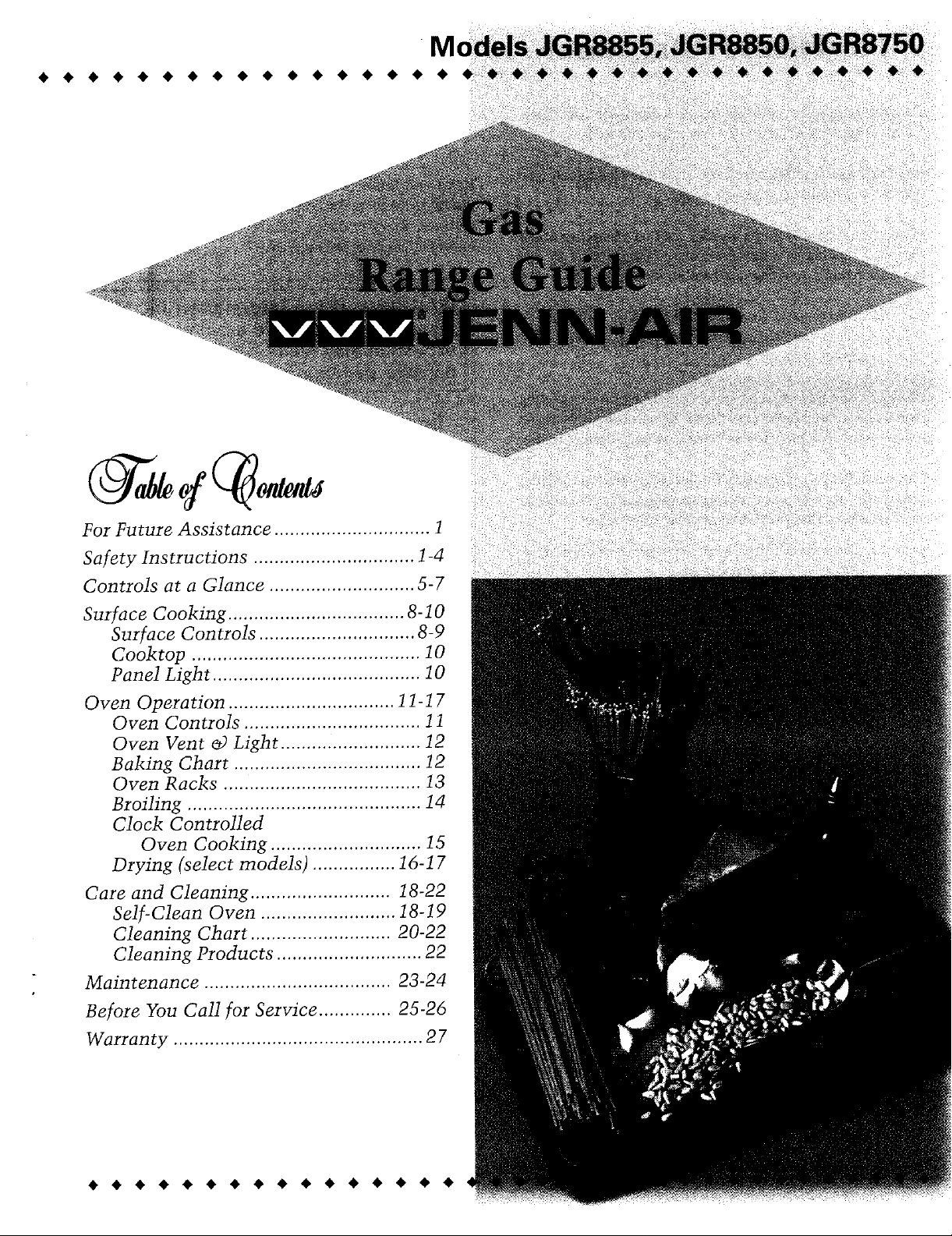
For Future Assistance .............................. 1
Safety Instructions ............................... 1-4
Controls at a Glance ............................ 5-7
Surface Cooking .................................. 8-10
Surface Controls .............................. 8-9
Cooktop ............................................ 10
Panel Light ........................................ 10
Oven Operation ................................ 11-17
Oven Controls .................................. 11
Oven Vent & Light ........................... 12
Baking Chart .................................... 12
Over1 Racks ...................................... 13
Broiling ............................................. 14
Clock Controlled
Oven Cooking ............................. 15
Drying (select models) ................ 16-17
Care and Cleaning ........................... 18-22
Self-Clean Oven .......................... 18-19
Cleaning Chart ........................... 20-22
Cleaning Products ............................ 22
Maintenance .................................... 23-24
Before You Call for Service .............. 25-26
Warranty ................................................ 27
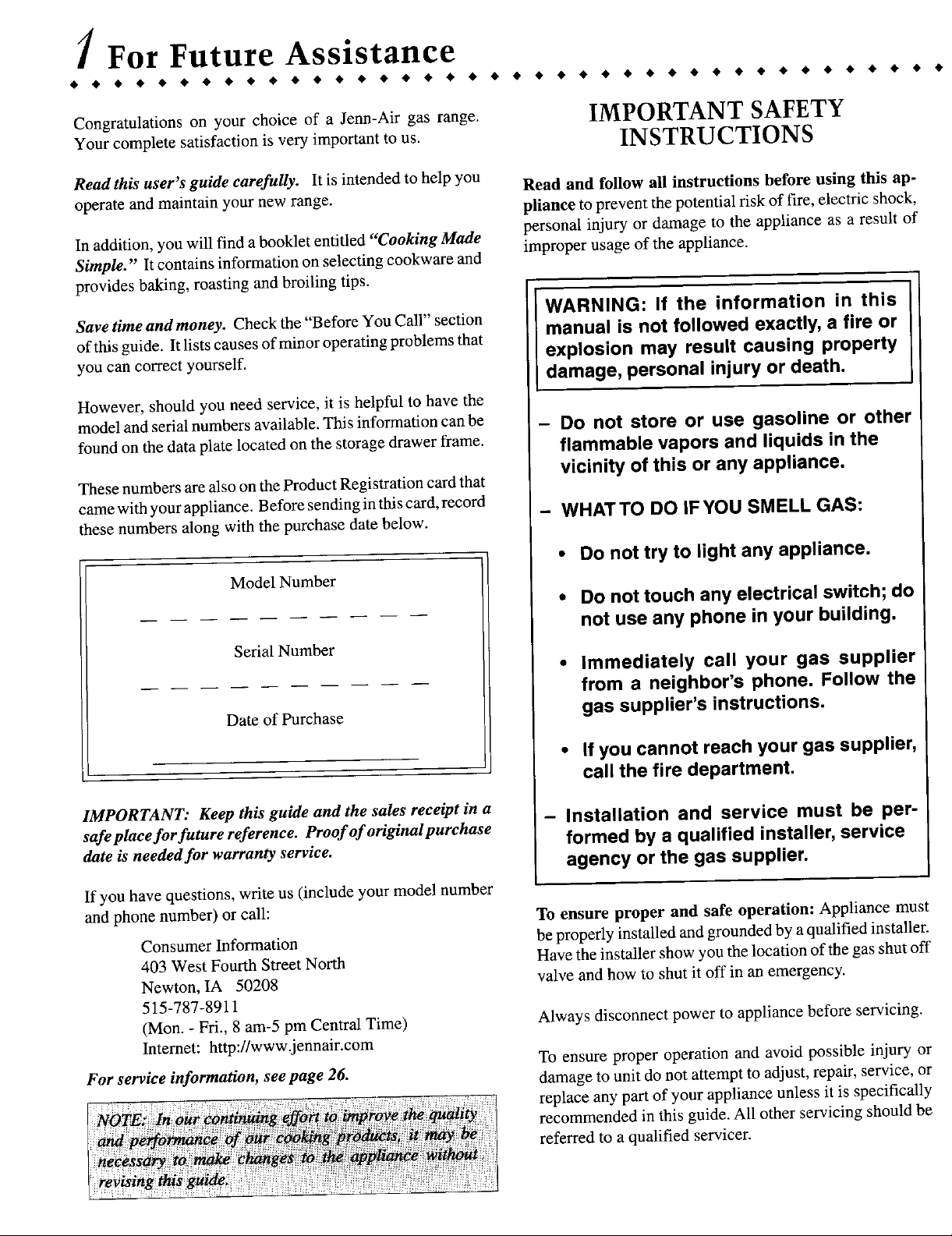
.4
! For Future Assistance
• • • • • • • • • • • • • • • • • • • • • • • • • • • • • • • • • • • • • • • •
Congratulations on your choice of a Jenn-Air gas range. IMPORTANT SAFETY
Your complete satisfaction is very important to us. INSTRUCTIONS
Read this user's guide carefully. It is intended to help you Read and follow all instructions before using this ap-
operate and maintain your new range, pllanee to prevent the potential risk of fire, electric shock,
personal injury or damage to the appliance as a result of
In addition, you will find abooklet entitled "Cooking Made improper usage of the appliance.
Simple." It contains information on selecting cookware and
provides baking, roasting and broiling tips.
Save time andmoney. Check the "Before You Call" section
of this guide. It lists causes of minor operating problems that manual is not followed exactly, a fire or
youcancorrect yourself, damage,personalinjuryor death.
However, should you need service, it is helpful to have the
model and serial numbers available. This information canbe - Do not store or use gasoline or other
found on the data plate located on the storage drawer frame, flammable vapors and liquids in the
These numbers are also on the Product Registration card that
WARNING: If the information in this
explosion may result causing property
vicinity of this or any appliance.
came withyour appliance. Beforesendinginthiscard, record - WHAT'ro DO IFYOUSMELL GAS:
these numbers along with the purchase date below.
• Do nottry to light anyappliance.
Model Number
• Donottouch anyelectricalswitch;do
notuse any phonein your building.
Serial Number
• Immediately call your gas supplier
from a neighbor's phone.Follow the
Date of Purchase gas supplier's instructions.
• Ifyou cannotreachyourgas supplier,
callthe firedepartment.
IMPORTANT: Keep this guide and the sales receipt in a - Installation and service must be per-
safe place for future reference. Proof of originalpurchase formedby a qualifiedinstaller,service
dateis needed for warrantyservice, agency or the gas supplier.
If you have questions, write us (include your mode/number
and phone number) or call: To ensure proper and safe operation: Appliance must
Consumer Information beproperly installed and grounded by aqualified installer.
403 West Fourth Street North Have the installer show you the location ofthe gas shut off
Newton, IA 50208 valve and how to shut it off in an emergency.
515-787-8911
(Men. - Fri., 8 am-5 pm Central Time) Always disconnect power to appliance before servicing.
Internet: http://www.jennair.com
To ensure proper operation and avoid possible injury or
For service information, seepage 26. damage to unit do not attempt to adjust, repair, service, or
replace any part of your appliance unless it is specifically
recommended in this guide. All other servicing should be
referred to a qualified servicer.
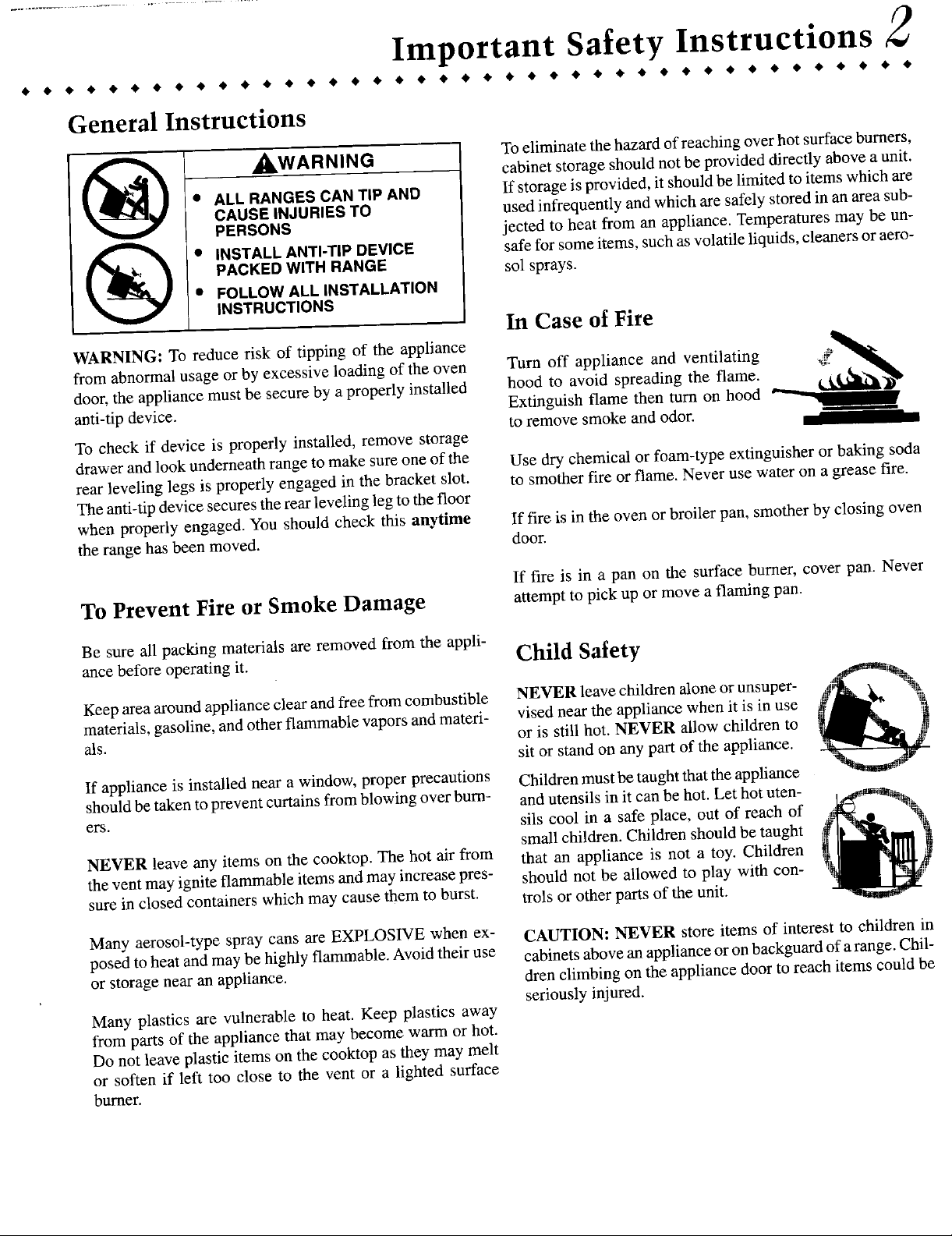
Important Safety Instructions
• • • • • • • • • • • • • • • • • • • • • • • • • • • • • • • • • • • • • • • • •
General Instructions
cabinet storage should not be provided directly above a unit.
• ALL RANGESCANTIP AND If storage is provided, it should be limited toitems which are
CAUSE INJURIESTO used infrequently and which are safely stored in an area sub-
_kWA RNIN G To eliminate the hazard of reaching over hot surface burners,
PERSONS jected to heat from an appliance. Temperatures may be un-
PACKEDWITH RANGE sol sprays.
• FOLLOWALL INSTALLATION
INSTRUCTIONS
• INSTALLANTI-TIPDEVICE safe for some items, such as volatile liquids, cleaners or aero-
In Case of Fire
from abnormal usage or by excessive loading of the oven Turn off appliance and ventilating _,:_
WARNING: To reduce risk of tipping of the appliance _b,_
door, the appliance must be secure by a properly installed hood to avoid spreading the flame. _"_
anti-tip device. Extinguish flame then turn on hood
To check if device is properly installed, remove storage
drawer and look underneath range to make sure one of the Use dry chemical or foam-type extinguisher or baking soda
rear leveling legs is properly engaged in the bracket slot. to smother fire or flame. Never use water on a grease fire.
The anti-tip device secures therear leveling leg to the floor
when properly engaged. You should check this anytime If fire is in the oven or broiler pan, smother by closing oven
the range has been moved, door.
to remove smoke and odor.
If fire is in a pan on the surface burner, cover pan. Never
To Prevent Fire or Smoke Damage attempt to pick up or move a flaming pan.
Be sure all packing materials are removed from the appli-
ance before operating it. Child Safety
Keep area around appliance clear and free from combustible NEVER leave children alone or unsuper- _ "_%
materials, gasoline, and other flammable vapors and materi-vised near the appliance when it is in use _lb _
als. or is still hot. NEVER allow children to
sit or stand on any part of the appliance. __ ff
If appliance is installed near a window, proper precautions Children must be taught that the appliance _V
should be taken to prevent curtains from blowing over burn- and utensils in it can be hot. Let hot uten- ,_
ers. sils cool in a safe place, out of reach of ,j_._ , -"_
small children. Children should be taught
NEVER leave any items on the cooktop. The hot air from that an appliance is not a toy. Children
the vent may ignite flammable items and may increase pres- should not be allowed to play with con-
sure in closed containers which may cause them to burst, trols or other parts of the unit.
Many aerosol-type spray cans are EXPLOSIVE when ex- CAUTION: NEVER store items of interest to children in
posed to heat and may be highly flammable. Avoid their use cabinets above an appliance or on backguard of a range. Chil-
or storage near an appliance, dren climbing on the appliance door to reach items could be
Many plastics are vulnerable to heat. Keep plastics away
from parts of the appliance that may become warm or hot.
Do not leave plastic items on the cooktop as they may melt
or soften if left too close to the vent or a lighted surface
burner.
seriously injured.
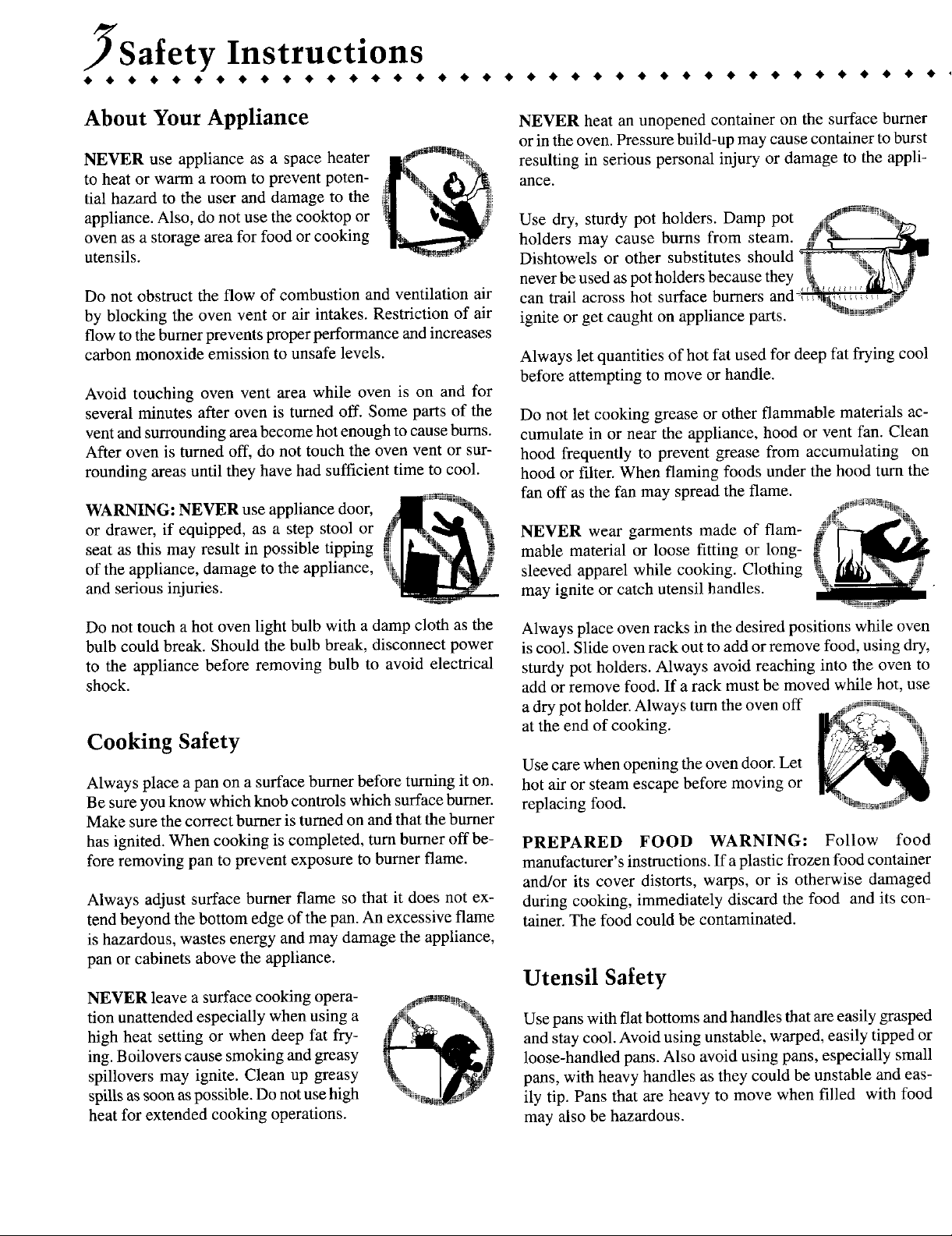
Safety Instructions
• • • • • • • • • • • • • • • • • • • • • • • • • • • • • • • • • • • • • • • 4
About Your Appliance NEVER heat an unopened container on the surface burner
or in the oven. Pressure build-up may cause container to burst
NEVER use appliance as a space heater m,._l_l_, resulting in serious personal injury or damage to the appli-
to heat or warm a room to prevent poten- !i "_''_ ance.
tial hazard to the user and damage to the !_!i_"t"_! _=--.._"_°"_
oven as a storage area for food or cooking ir holders may cause burns from steam, flN.. "_
appliance. Also, do not use the cooktop or _ Use dry, sturdy pot holders. Damp pot 4,_ ...._,,.
utensils. Dishtowels or other substitutes should __::
neverbe used as pot holders because they _'_- :=_\\ ,_
• . __!_
Do not obstruct the flow of combustion and ventilation air can trad across hot surface burners anu-__
by blocking the oven vent or air intakes. Restriction of air ignite or get caught on appliance parts.
flow to the burner prevents proper performance and increases
carbon monoxide emission to unsafe levels. Always let quantities of hot fat used for deep fat frying cool
before attempting to move or handle.
Avoid touching oven vent area while oven is on and for
several minutes after oven is turned off. Some parts of the Do not let cooking grease or other flammable materials ac-
vent and surrounding area become hot enough to cause bums. cumulate in or near the appliance, hood or vent fan. Clean
After oven is turned off, do not touch the oven vent or sur- hood frequently to prevent grease from accumulating on
rounding areas until they have had sufficient time to cool. hood or filter. When flaming foods under the hood turn the
WARNING:
NEVER use
appliance
door, _' .:_ i:,._i:_.=_ = ._E_'_i::,:,
_,,_ fan off as the fan may spread the flame, o_.._
or drawer, if equipped, as a step stool or _I ",i NEVER wear garments made of tam- _'.' ..... ,.
seat as this may result in possible tipping _i IL2N, _ mable material or loose fitting or long-
of the appliance, damage to the appliance, _ik _ sleeved apparel while cooking. Clothing .=_ %,, ,
and serious injuries. _i may ignite or catch utensil handles. "
Do not touch a hot oven light bulb with a damp cloth as the Always place oven racks in the desired positions while oven
bulb could break. Should the bulb break, disconnect power is cool. Slide oven rack out to add or remove food, using dry,
to the appliance before removing bulb to avoid electrical sturdy pot holders. Always avoid reaching into the oven to
shock, add or remove food. If a rack must be moved while hot, use
a dry pot holder.Always turn the oven off
Cooking Safety
Always place a pan on a surface burner before turning it on. hot air or steam escape before moving or
Be sure you know which knob controls which surface burner, replacing food.
Make sure the correct burner is turned on and that the burner
has ignited. When cooking is completed, turnbumer off be- PREPARED FOOD WARNING: Follow food
fore removing pan to prevent exposure to burner flame, manufacturer's instructions. Ifa plastic frozen food container
Always adjust surface burner flame so that it does not ex- during cooking, immediately discard the food and its con-
tend beyond the bottom edge of the pan. An excessive flame tainer. The food could be contaminated.
is hazardous, wastes energy and may damage the appliance,
pan or cabinets above the appliance.
at the end of cooking. ....
Use care when opening the oven door. Let
and/or its cover distorts, warps, or is otherwise damaged
Utensil Safety
NEVER leave a surface cooking opera- ,_ _
tion unattended especially when using a _[_i_ % Use pans with flat bottoms and handles that are easily grasped
high heat setting or when deep fat fry- __ and stay cool. Avoid using unstable, warped, easily tipped or
ing. Boilovers cause smoking and greasy _J loose-handled pans. Also avoid using pans, especially small
spillovers may ignite. Clean up greasy pans, with heavy handles as they could be unstable and eas-
spills assoon as possible. Do not use high "_ii-_ii_' ily tip. Pans that are heavy to move when filled with food
heat for extended cooking operations, may also be hazardous.
Ni_- i!
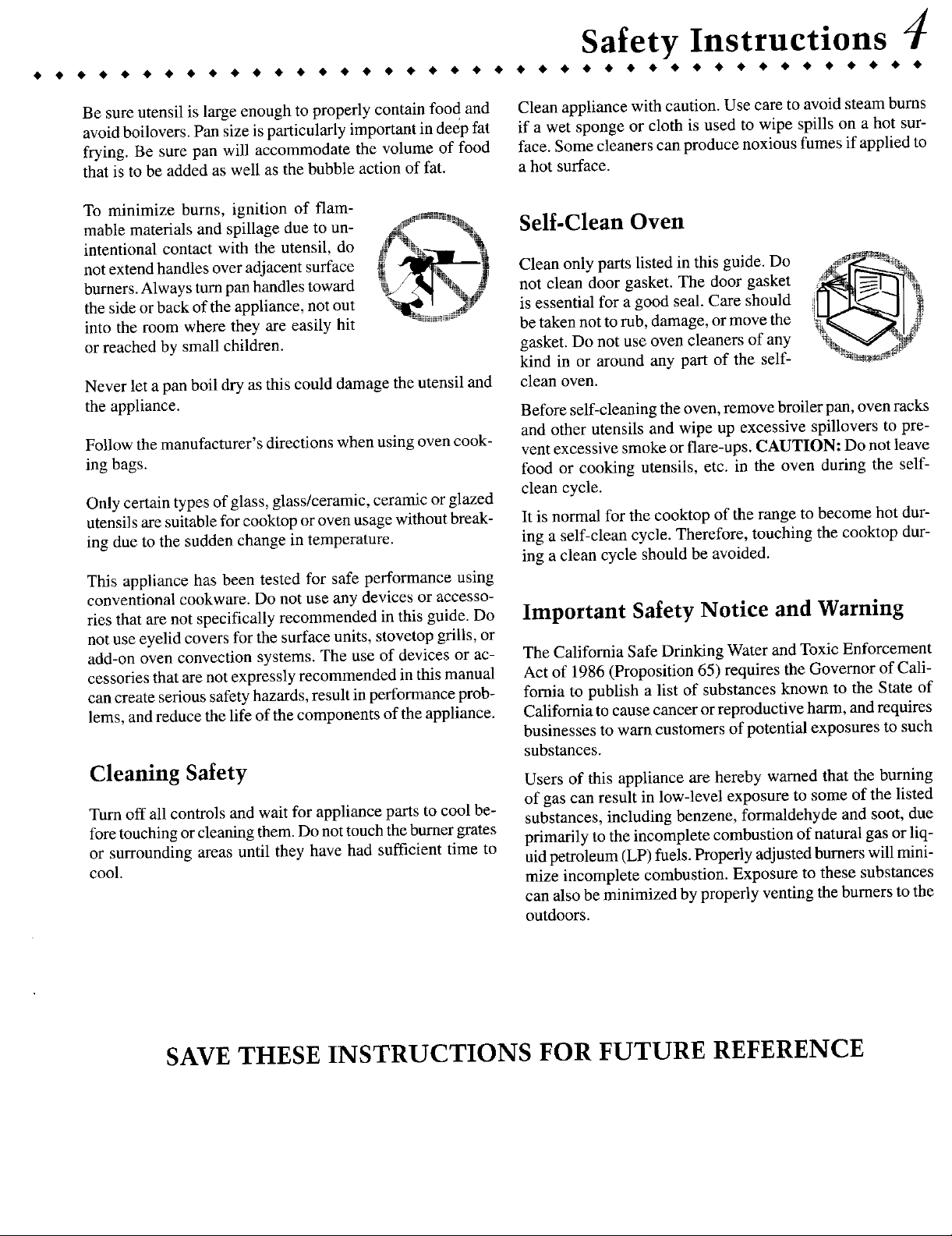
• • • • • • • • • • • • • • • • • • • • • • • • • • • • • • • • • • • • • • • • •
Safety Instructions
Be sure utensil is large enough to properly contain food and Clean appliance with caution. Use care to avoid steam burns
avoid boilovers. Pan size is particularly important in deep fat if a wet sponge or cloth is used to wipe spills on a hot sur-
frying. Be sure pan will accommodate the volume of food face. Some cleaners can produce noxious fumes if applied to
that is to be added as well as the bubble action of fat. a hot surface.
To minimize burns, ignition of flam-
mane materials and spillage due to un- ,_i_. "_ Self-Clean Oven
intentional contact with the utensil, do _" _%,,. _
not extendhandlesoveradjacentsufface _ __ Clean onlypartslistedinthisguide. Do .j--*"_"v_l__ii_
burners. Always turn pan handles toward ...... not clean door gasket. The door gasket ,,'*_"_ '_!i!_i
into the room where they are easily hit ......_'_ ....... be taken not to rub, damage, ormove the ., _t_./_i.
or reached by small children, gasket. Do not use oven cleaners of any
thesideorbackoftheappliance, notout _% *.!'._i_ / is essential for a good seal. Careshould ii__ii!i_
kind in or around any part of the self- ...._,,_e .....
Never let a pan boil dry as this could damage the utensil and clean oven.
the appliance. Before self-cleaning the oven, remove broiler pan, oven racks
and other utensils and wipe up excessive spillovers to pre-
Follow the manufacturer's directions when using oven cook- vent excessive smoke orflare-ups. CAUTION: Do not leave
ing bags. food or cooking utensils, etc. in the oven during the self-
Only certain types of glass, glass/ceramic, ceramic or glazed
utensils are suitablefor cooktop or oven usage without break- It is normal for the cooktop of the range to become hot dur-
ing due to the sudden change in temperature, ing a self-clean cycle. Therefore, touching the cooktop dur-
This appliance has been tested for safe performance using
conventional cookware. Do not use any devices or accesso-
ries that are not specifically recommended in this guide. Do Important Safety Notice and Warning
not use eyelid covers for the surface units, stovetop grills, or
add-on oven convection systems. The use of devices or ac- The California Safe Drinking Water and Toxic Enforcement
cessories that are not expressly recommended in this manual Act of 1986 (Proposition 65) requires the Governor of Cali-
can create serious safety hazards, result in performance prob- fornia to publish a list of substances known to the State of
lems, and reduce the life of the components of the appliance. California to cause cancer or reproductive harm, and requires
clean cycle.
ing a clean cycle should be avoided.
businesses to warn customers of potential exposures to such
substances.
Cleaning Safety Users of this appliance are hereby warned that the burning
Turn off all controls and wait for appliance parts to cool be-
fore touchingor cleaning them. Do nottouch the burner grates primarily to the incomplete combustion of natural gas or liq-
or surrounding areas until they have had sufficient time to hid petroleum (LP) fuels.Properly adjusted burners will mini-
cool. mize incomplete combustion. Exposure to these substances
of gas can result in low-level exposure to some of the listed
substances, including benzene, formaldehyde and soot, due
can also be minimized by properly venting the burners to the
outdoors.
SAVE THESE INSTRUCTIONS FOR FUTURE REFERENCE
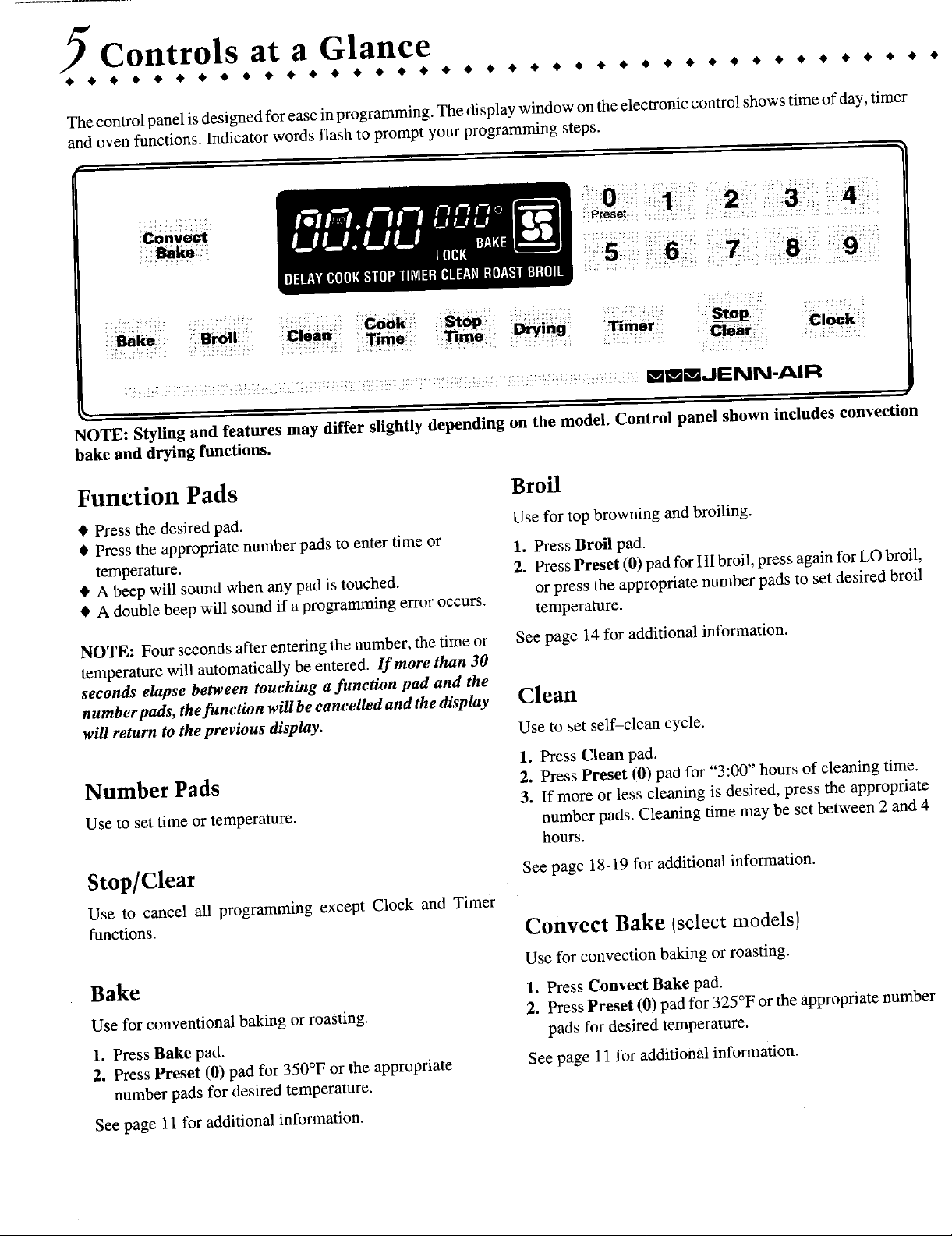
Controls at a Glance
• • • • • • • • • • • • • • • • • • • • • • • • • • • • • • • • • • • • • • • •
The control panel isdesigned for ease in programming. The display window on theelectronic control shows time of day, timer
and oven functions. Indicator words flash to prompt your programming steps.
COmic:
171.n I--I "-',7n o
l_.l l..l. I__II__I BAKE
.... '....... 9i
DELAYCOOKSTOPTIMERCLEANROASTBROIt
....... : . Clear
:: : ?::: JSE_JENN-AIR
NOTE: Styling and features may differ slightly depending on the model. Control panel shown includes convection
bake and drying functions.
U t_t(j
LOCK
2222 2;_'2 2;?_ / ; ! ,2'* 2¢2 2 : _ *;'; "_' ; 22: : 122:,
......... ., ::?::? ,
Function Pads Broil
• Press the desired pad. Use for top browning and broiling.
• Press the appropriate number pads to enter time or 1, Press Broil pad.
temperature. 2. Press Preset (0) pad for HI broil, press again for LObroil,
• A beep will sound when any pad is touched.
• A double beep will sound if a programming error occurs.
NOTE: Four seconds after entering the number, the time or See page 14 for additional information.
temperature will automatically be entered. If more than 30
seconds elapse between touching a function pad and the
number pads, the function will be cancelled and the display Clean
will return to the previous display. Use to set self-clean cycle.
or press the appropriate number pads to set desired broil
temperature.
1. Press Clean pad.
Number Pads 2. Press Preset (0) pad for "3:00" hours of cleaning time.
3. If more or less cleaning is desired, press the appropriate
Use to set time or temperature, number pads. Cleaning time may be set between 2 and 4
hours.
Stop/Clear See page 18-19 for additional information.
Use to cancel all programming except Clock and Timer
functions. Convect Bake {selectmodels)
Use for convection baking or roasting.
Bake 1. Press Convect Bake pad.
Use for conventional baking or roasting. 2. Press Preset (0) pad for 325°F or the appropriate number
1. Press Bake pad. pads for desired temperature.
2, Press Preset (0) pad for 350°F or the appropriate See page 11 for additional information.
number pads for desired temperature.
See page 11 for additional information.
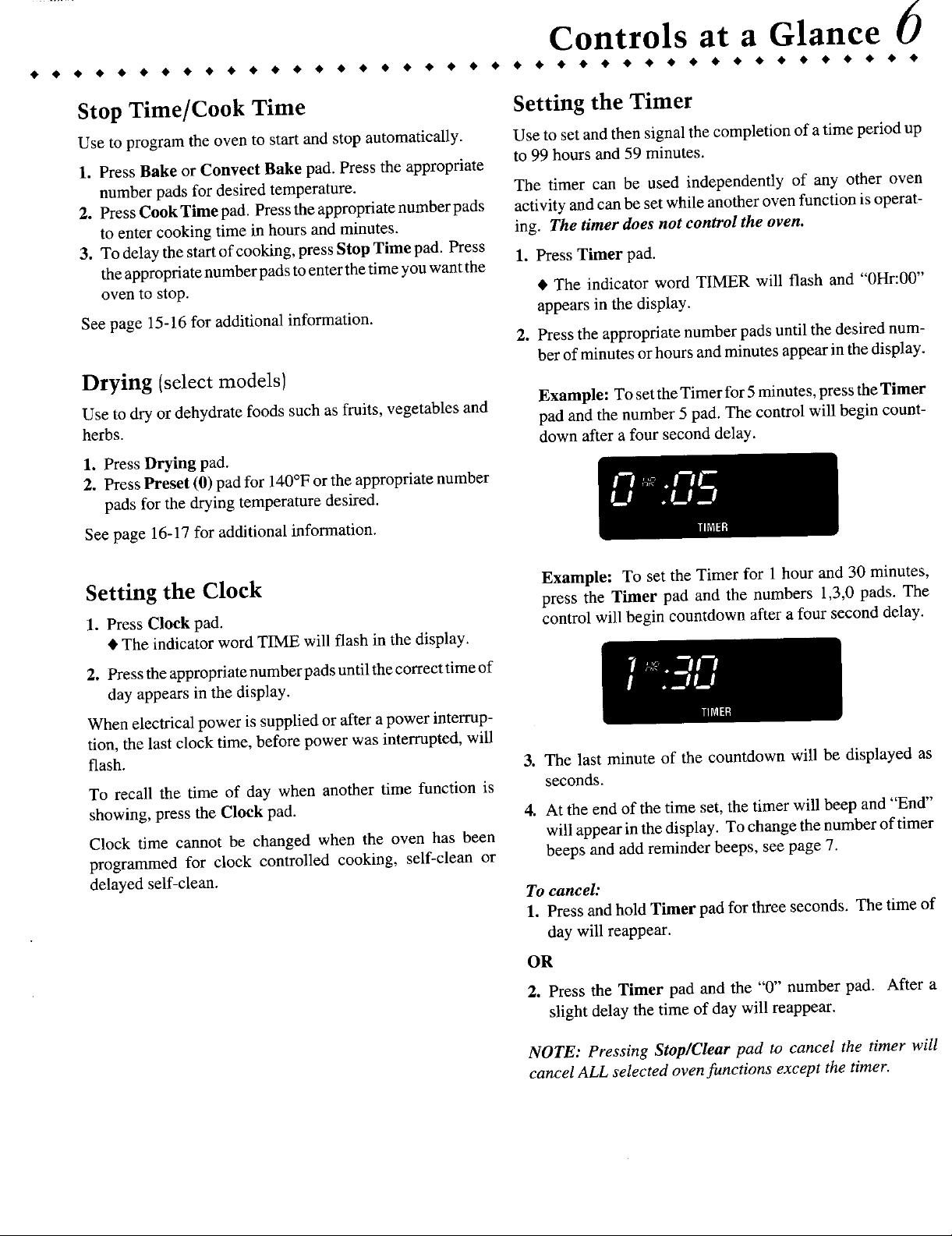
Controls at a Glance
• • • • • • • • • • • • • • • • • • • • • • • • • • • • • • • • • • • • • • • • •
Stop Time/Cook Time Setting the Timer
Use to program the oven to start and stop automatically. Use to set and then signal the completion of a time period up
L Press Bake or Convect Bake pad. Press the appropriate to 99 hours and 59 minutes.
number pads for desired temperature. The timer can be used independently of any other oven
2. Press Cook Time pad. Press the appropriate number pads activity and can be set while another oven function is operat-
toenter cooking time in hours and minutes, ing. The timer does not control the oven.
3. To delay the startof cooking, press Stop Time pad. Press
theappropriate number pads toenterthe time you want the
oven to stop. • The indicator word TIMER will flash and "0Hr:00"
See page 15-16 for additional information, appears in the display.
Drying (select models)
Use to dry or dehydrate foods such as fruits, vegetables and Example: To set the Timer for 5 minutes, press theTimer
herbs, down after a four second delay.
1. Press Drying pad.
2. Press Preset (0) pad for 140°F or the appropriate number
pads for the drying temperature desired.
See page 16-17 for additional information.
1. Press Timer pad.
2. Press the appropriate number pads until the desired num-
ber of minutes or hours and minutes appear in the display.
pad and the number 5 pad. The control will begin count-
I_l . l_l_U
TIMER
Setting the Clock Example: To set the Timer for 1 hour and 30 minutes,
1. Press Clock pad. control will begin countdown after a four second delay.
• The indicator word TIME will flash in the display.
2. Press theappropriate number pads until the correct time of
day appears in the display.
When electrical power is supplied or after a power interrup-
tion, the last clock time, before power was interrupted, will
flash. 3. The last minute of the countdown will be displayed as
To recall the time of day when another time function is seconds.
showing, press the Clock pad. 4. At the end of the time set, the timer will beep and "End"
Clock time cannot be changed when the oven has been will appear in the display. To change the number of timer
programmed for clock controlled cooking, self-clean or beeps and add reminder beeps, see page 7.
delayed self-clean.
press the Timer pad and the numbers 1,3,0 pads. The
To cancel:
1. Press and hold Timer pad for three seconds. The time of
day will reappear.
OR
2. Press the Timer pad and the "0" number pad. After a
slight delay the time of day will reappear.
NOTE: Pressing Stop/Clear pad to cancel the timer will
cancel ALL selected oven functions except the timer.
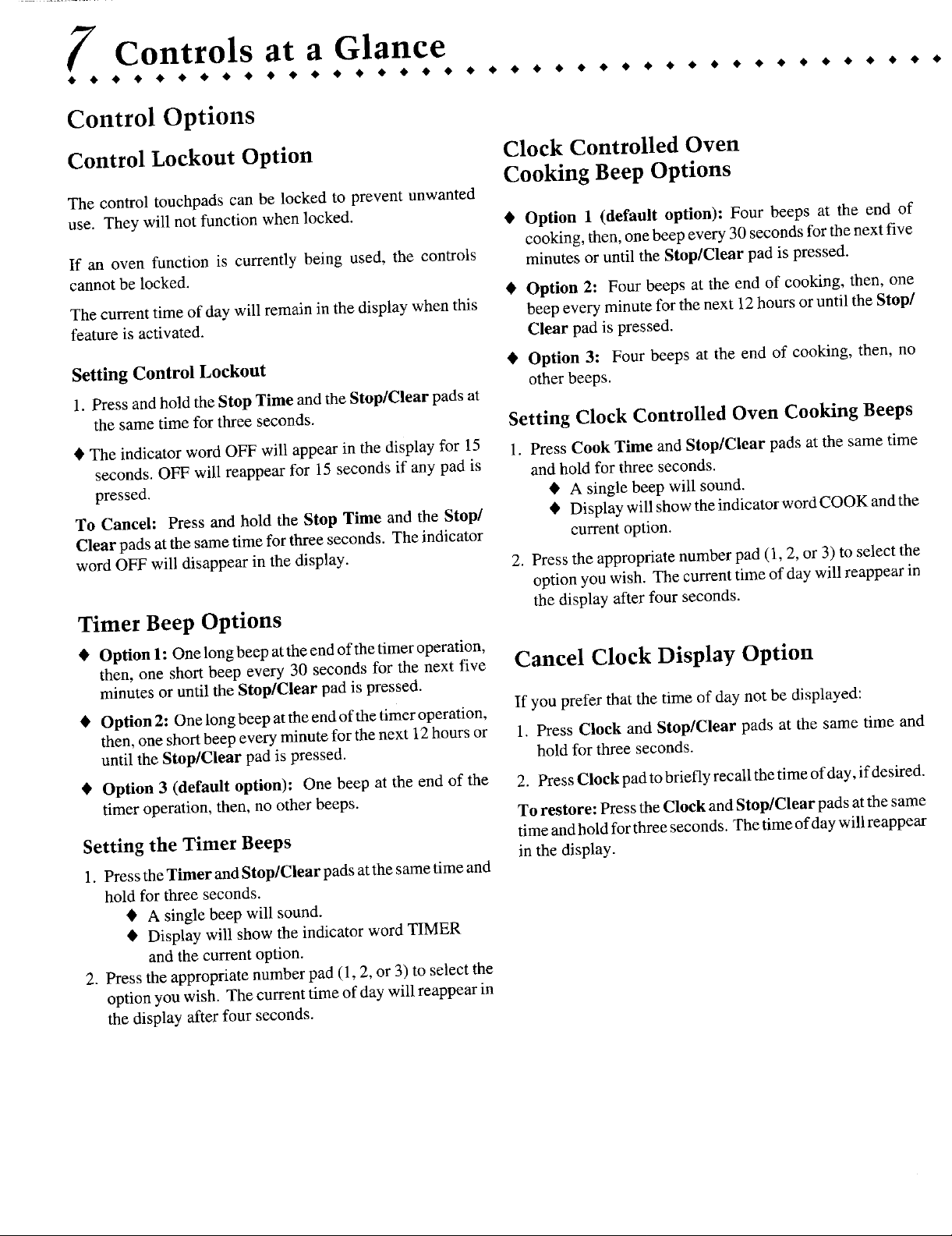
Controls at a Glance
• • • • • • • • • • • • • • • • • • • • • • • ¢ • • • • • • • • • • • • • • • •
Control Options
Control Lockout Option Clock Controlled Oven
Cooking Beep Options
The control touchpads can be locked to prevent unwanted
use. They will not function when locked. • Option 1 (default option): Four beeps at the end of
cooking, then, onebeep every30 seconds for the next five
If an oven function is currently being used, the controls minutes or until the Stop/Clear pad is pressed.
cannot be locked.
• Option 2: Four beeps at the end of cooking, then, one
The current time of day will remain in the display when this beep every minute for the next 12hours or until the Stop/
feature is activated. Clear pad is pressed.
Setting Control Lockout • Option 3: Four beeps at the end of cooking, then, no
1. Press and hold the Stop Time and the Stop/Clear pads at
the same time for three seconds. Setting Clock Controlled Oven Cooking Beeps
• The indicator word OFF will appear in the display for 15 1. Press Cook Time and Stop/Clear pads at the same time
seconds. OFF will reappear for 15 seconds if any pad is and hold for three seconds.
pressed. • A single beep will sound.
To Cancel: Press and hold the Stop Time and the Stop/ • Display will show the indicator word COOK and the
Clear pads at the same time for three seconds. The indicator current option.
word OFF will disappear in the display. 2. Press the appropriate number pad (1, 2, or 3) to select the
other beeps.
option you wish. The current time of day will reappear in
Timer Beep Options the display after four seconds.
• Option 1: One longbeep atthe end of the timer operation,
then, one short beep every 30 seconds for the next five Cancel Clock Display Option
minutes or until the Stop/Clear pad is pressed.
• Option2" Onelongbeepattheendofthetimeroperation, If you prefer that the time of day not be displayed:
then, one short beep every minute for the next 12 hours or 1. Press Clock and Stop/Clear pads at the same time and
until the Stop/Clear pad is pressed, hold for three seconds.
• Option 3 (default option): One beep at the end of the 2. PressCloekpadtobrieflyrecallthetimeofday,ifdesired.
timer operation, then, no other beeps.
Setting the Timer Beeps timeand hold forthree seconds. The time ofdaywill reappear
1. Press the Timer and Stop/Clear pads atthe same time and
hold for three seconds.
• A single beep will sound.
• Display will show the indicator word TIMER
and the current option.
2. Press the appropriate number pad (l, 2, or 3) to select the
option you wish. The current time of day will reappear in
the display after four seconds.
To restore: Press the Clock and Stop/Clear pads atthe same
in the display.
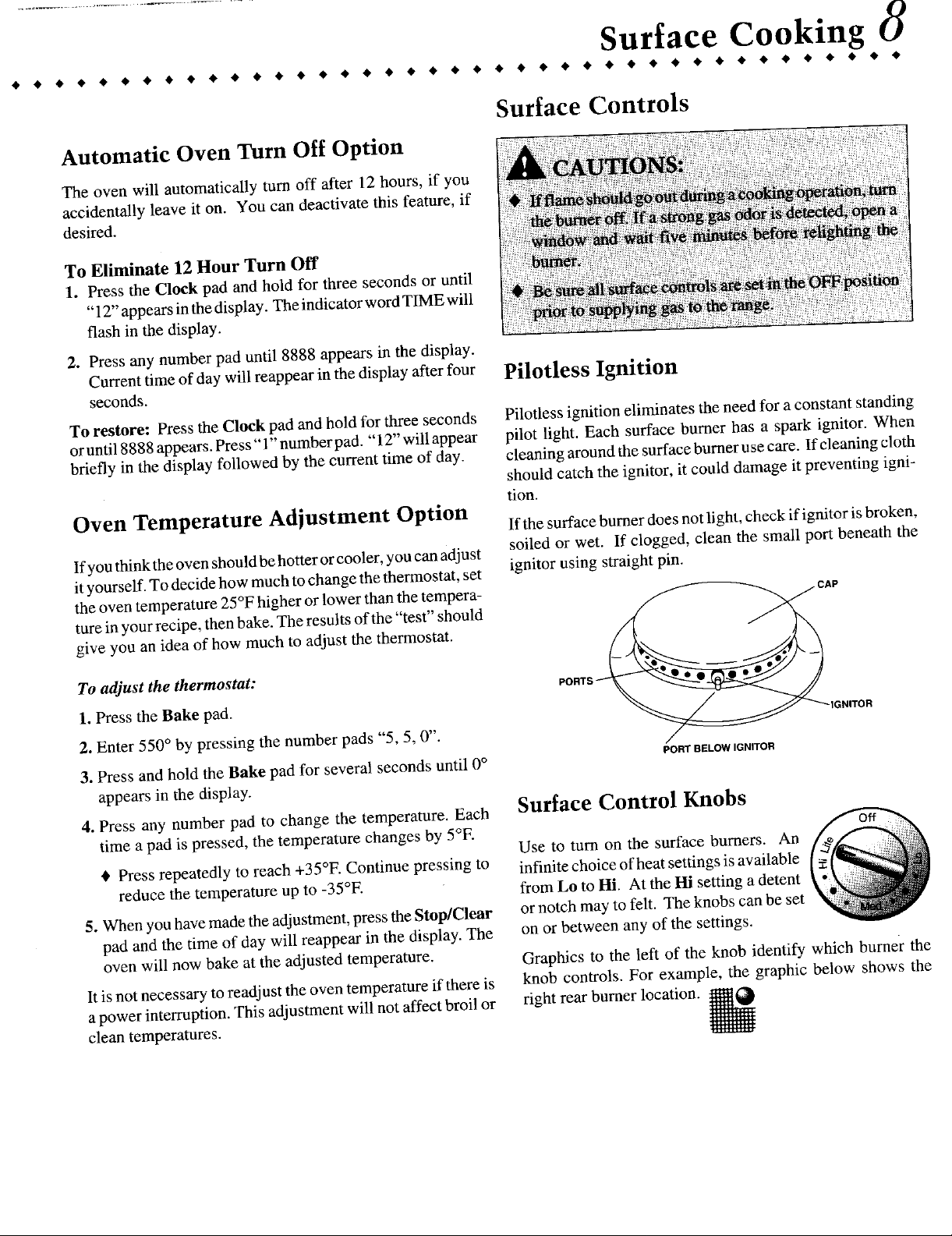
Surface Cooking
Surface Controls
Automatic Oven Turn Off Option
The oven will automatically turn off after 12 hours, if you
accidentally leave it on. You can deactivate this feature, if
desired.
To Eliminate 12 Hour Turn Off
1. Press the Clock pad and hold for three seconds or until
"12" appears in the display. The indicator word TIME will
flash in the display.
2. Press any number pad until 8888 appears in the display.
Current time of day will reappear in the display after four Pilotless Ignition
seconds.
To restore: Press the Clock pad and hold for three seconds Pilotless ignition eliminates the need for a constant standing
orunti18888 appears. Press "l "numberpad. "12" will appear pilot light. Each surface burner has a spark ignitor. When
briefly in the display followed by the current time of day. cleaning around the surface burner use care. If cleaning cloth
should catch the ignitor, it could damage it preventing igni-
tion.
Oven Temperature Adjustment Option Ifthesurfaceburnerdoesnotlight, checkifignitorisbroken,
Ifyou think the oven should behotter or cooler, you can adjust
it yourself. Todecide how much tochange the thermostat, set ignitor using straight pin.
the oven temperature 25°F higher or lower than the tempera- e_e _P
ture in your recipe, then bake. The results of the "test" should
give you an idea of how much to adjust the thermostat.
To adjust the thermostat: PoRts
1. Press the Bake pad. _ _-IaN_TOR
2. Enter 550° by pressing the number pads "5, 5, 0".
3. Press and hold the Bake pad for several seconds until 0°
appears in the display.
4. Press any number pad to change the temperature. Each Surface Control Knobs
time a pad is pressed, the temperature changes by 5°E
Press repeatedly to reach +35°F. Continue pressing to infinite choice ofheat settings is available
reduce the temperature up to -35°F. from Lo to Hi. At the Hi setting a detent
5. When you have made the adjustment, press the Stop/Clear or notch may to felt. The knobs can be set
pad and the time of day will reappear in the display. The on or between any of the settings.
oven will now bake at the adjusted temperature. Graphics to the left of the knob identify which burner the
It is not necessary to readjust the oven temperature if there is knob controls. For example, the graphic below shows the
a power interruption. This adjustment will not affect broil or right rear burner location. _
clean temperatures.
soiled or wet. If clogged, clean the small port beneath the
PORTBELOWIGNITOR
Use to turn on the surface burners. An
