Jeep Compass 2019 Owner's Manual
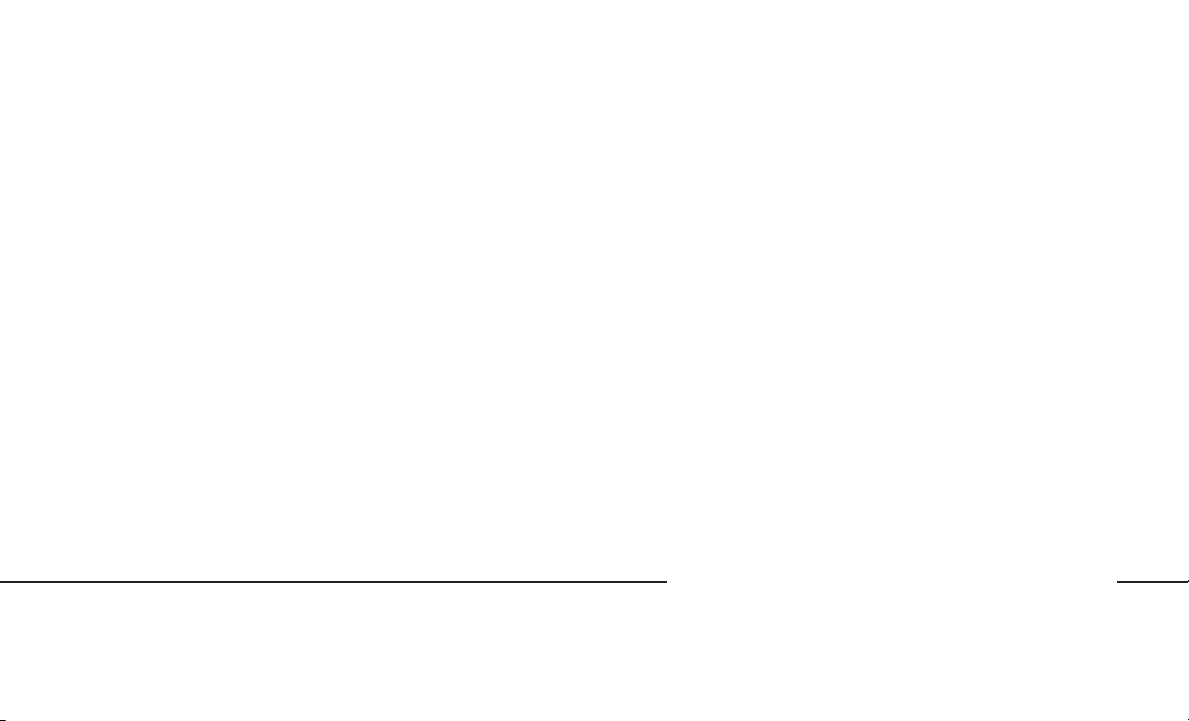
2019
OWNER’S MANUAL
Compass
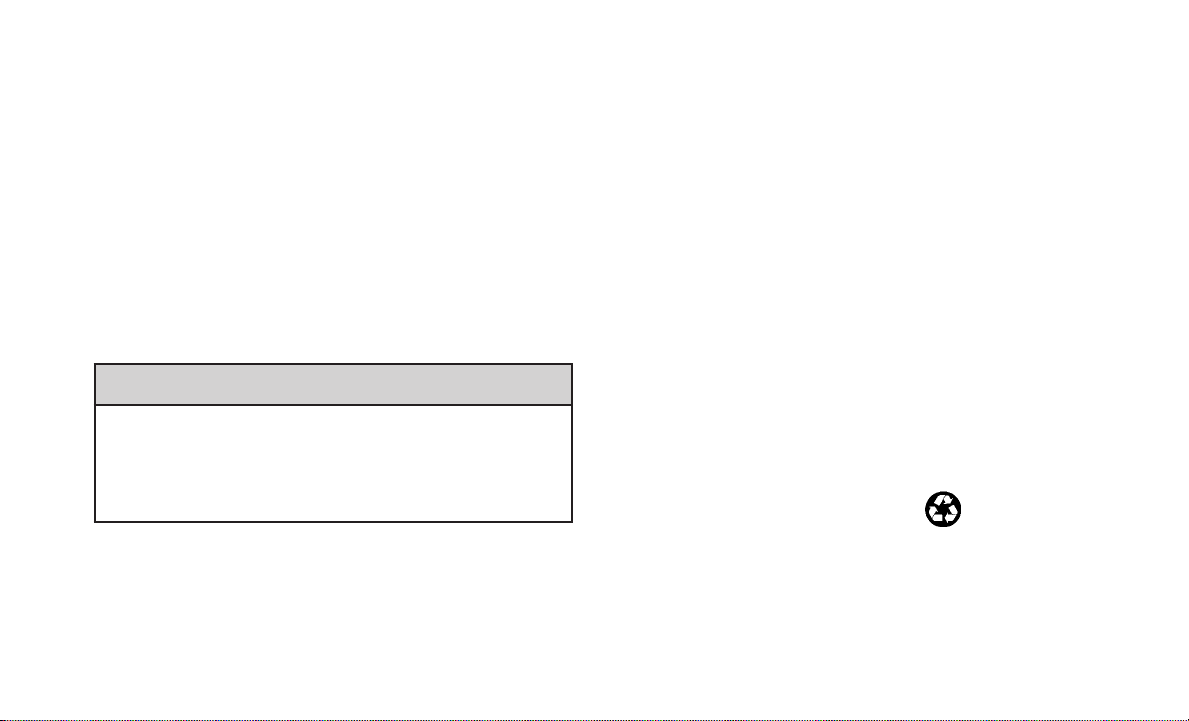
VEHICLES SOLD IN CANADA
With respect to any Vehicles Sold in Canada, the name
FCA US LLC shall be deemed to be deleted and the name
FCA Canada Inc. used in substitution therefore.
DRIVING AND ALCOHOL
Drunken driving is one of the most frequent causes of
accidents.
Your driving ability can be seriously impaired with blood
alcohol levels far below the legal minimum. If you are
drinking, don’t drive. Ride with a designated nondrinking driver, call a cab, a friend, or use public transportation.
WARNING!
Driving after drinking can lead to an accident.
Your perceptions are less sharp, your reflexes are
slower, and your judgment is impaired when you
have been drinking. Never drink and then drive.
This manual illustrates and describes the operation of
features and equipment that are either standard or optional on this vehicle. This manual may also include a
description of features and equipment that are no longer
available or were not ordered on this vehicle. Please
disregard any features and equipment described in this
manual that are not on this vehicle.
FCA US LLC reserves the right to make changes in design
and specifications, and/or make additions to or improvements to its products without imposing any obligation
upon itself to install them on products previously manufactured.
Copyright © 2018 FCA US LLC

SECTION PAGE
INTRODUCTION ...................................................................3
1
GRAPHICAL TABLE OF CONTENTS ......................................................7
2
GETTING TO KNOW YOUR VEHICLE ...................................................13
3
GETTING TO KNOW YOUR INSTRUMENT PANEL .........................................103
4
SAFETY ........................................................................137
5
TABLE OF CONTENTS
1
2
3
4
5
STARTINGANDOPERATING.........................................................227
6
INCASEOFEMERGENCY ...........................................................321
7
SERVICING AND MAINTENANCE .....................................................387
8
TECHNICAL SPECIFICATIONS ........................................................441
9
MULTIMEDIA ....................................................................451
10
CUSTOMER ASSISTANCE ............................................................529
11
INDEX..........................................................................535
12
6
7
8
9
10
11
12

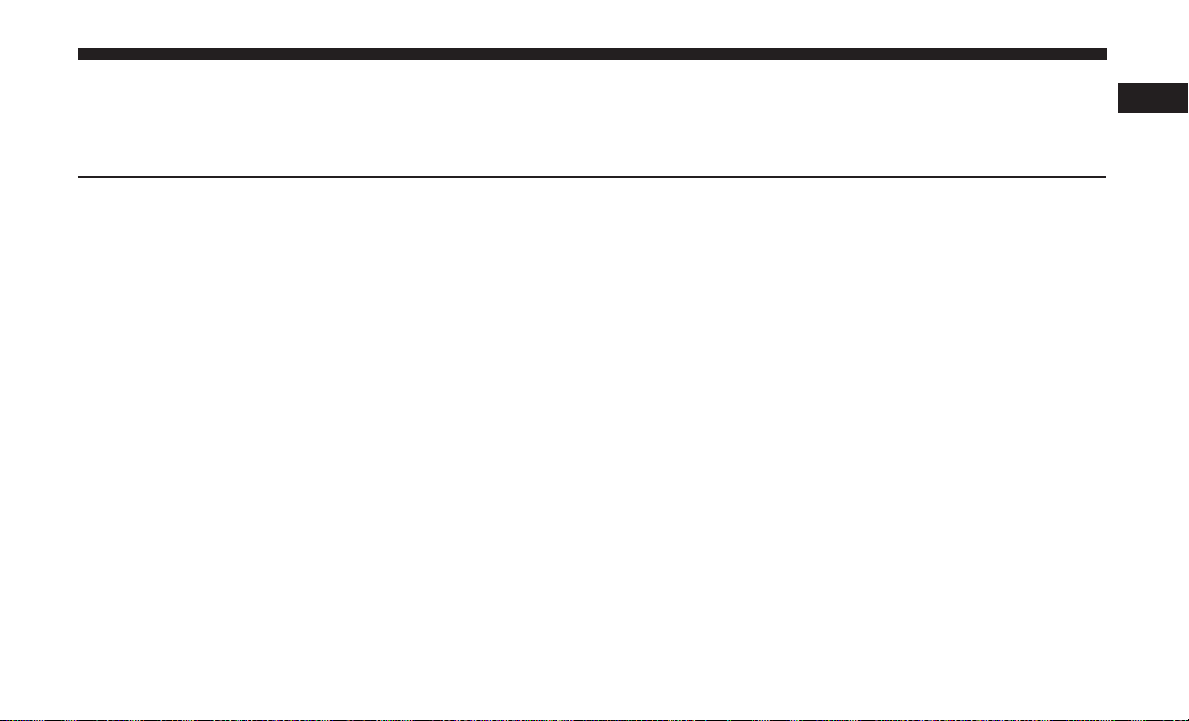
INTRODUCTION
CONTENTS
䡵 INTRODUCTION .........................4
1
䡵 ROLLOVER WARNING .....................5
䡵 HOW TO USE THIS MANUAL ...............4
▫ Essential Information ......................4
▫ Symbols ...............................4
䡵 WARNINGS AND CAUTIONS ................6
䡵 VEHICLE MODIFICATIONS/ALTERATIONS .....6
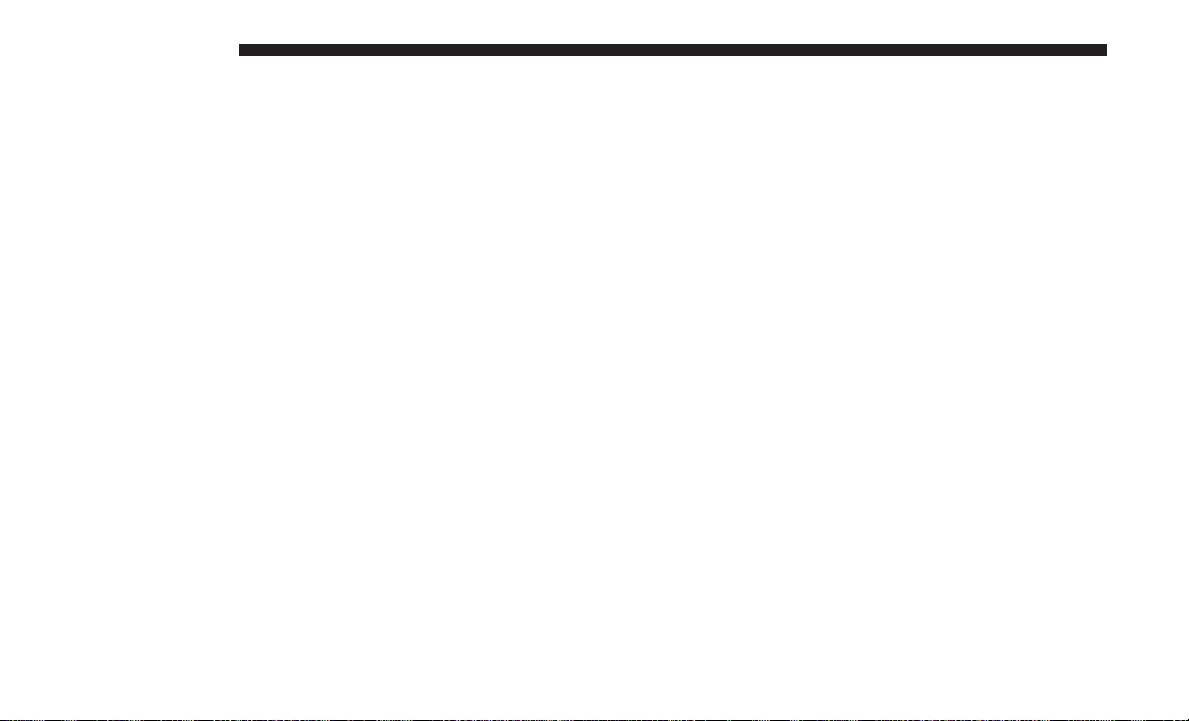
4 INTRODUCTION
INTRODUCTION
Congratulations on selecting your new FCA US LLC vehicle. Be assured that it represents precision workmanship,
distinctive styling, and high quality.
This Owner’s Manual has been prepared with the assistance of service and engineering specialists to acquaint you
with the operation and maintenance of your vehicle. It is
supplemented by Warranty Information, and various
customer-oriented documents. Please take the time to read
these publications carefully. Following the instructions and
recommendations in this manual will help assure safe and
enjoyable operation of your vehicle.
NOTE: After reviewing the owner information, it should
be stored in the vehicle for convenient referencing and
remain with the vehicle when sold.
When it comes to service, remember that your authorized
dealer knows your Jeep® vehicle best, has factory-trained
technicians and genuine MOPAR® parts, and cares about
your satisfaction.
HOW TO USE THIS MANUAL
Essential Information
Consult the Table of Contents to determine which section
contains the information you desire.
Since the specification of your vehicle depends on the items
of equipment ordered, certain descriptions and illustrations may differ from your vehicle’s equipment.
The detailed index at the back of this Owner’s Manual
contains a complete listing of all subjects.
Symbols
Some vehicle components have colored labels whose symbols indicate precautions to be observed when using this
component. Refer to “Warning Lights and Messages” in
“Getting To Know Your Instrument Panel” for further
information on the symbols used in your vehicle.
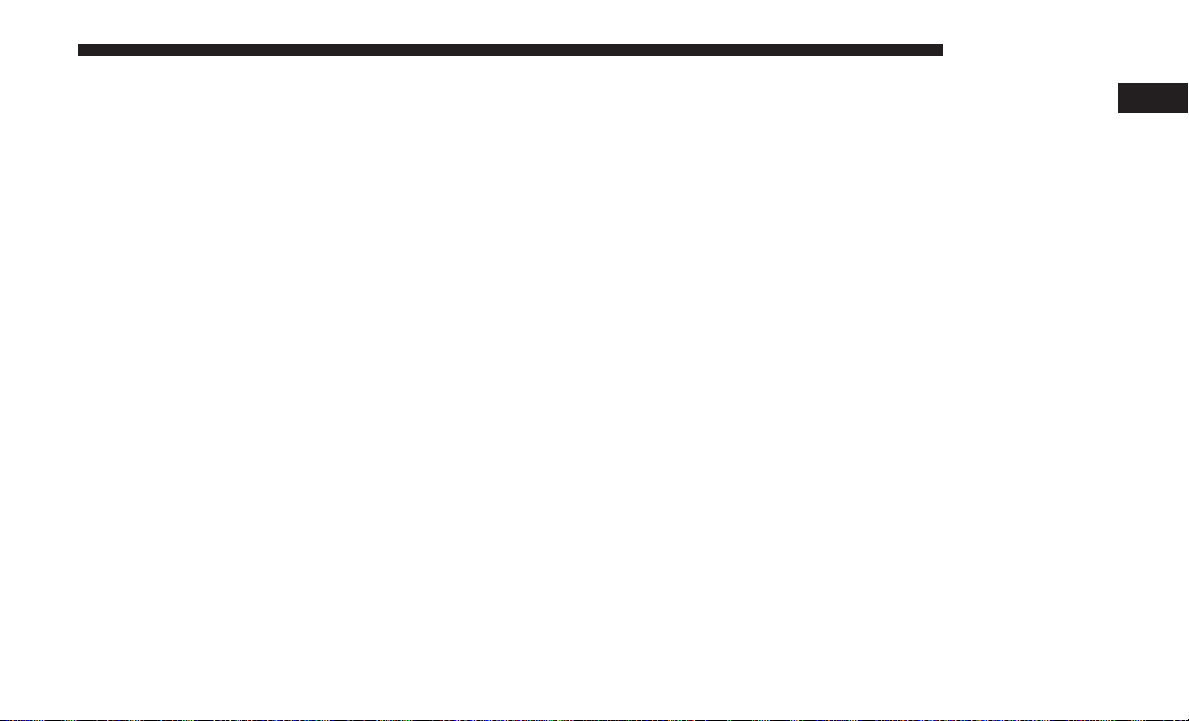
ROLLOVER WARNING
Utility vehicles have a significantly higher rollover rate
than other types of vehicles. This vehicle has a higher
ground clearance and a higher center of gravity than many
passenger vehicles. It is capable of performing better in a
wide variety of off-road applications. Driven in an unsafe
manner, all vehicles can go out of control. Because of the
higher center of gravity, if this vehicle is out of control it
may roll over while some other vehicles may not.
Do not attempt sharp turns, abrupt maneuvers, or other
unsafe driving actions that can cause loss of vehicle control. Failure to operate this vehicle safely may result in a
collision, rollover of the vehicle, and severe or fatal injury.
Drive carefully.
INTRODUCTION 5
1
Rollover Warning Label
Failure to use the driver and passenger seat belts provided
is a major cause of severe or fatal injury. In fact, the U.S.
government notes that the universal use of existing seat
belts could cut the highway death toll by 10,000 or more
each year and could reduce disabling injuries by two
million annually. In a rollover crash, an unbelted person is
significantly more likely to die than a person wearing a seat
belt. Always buckle up.
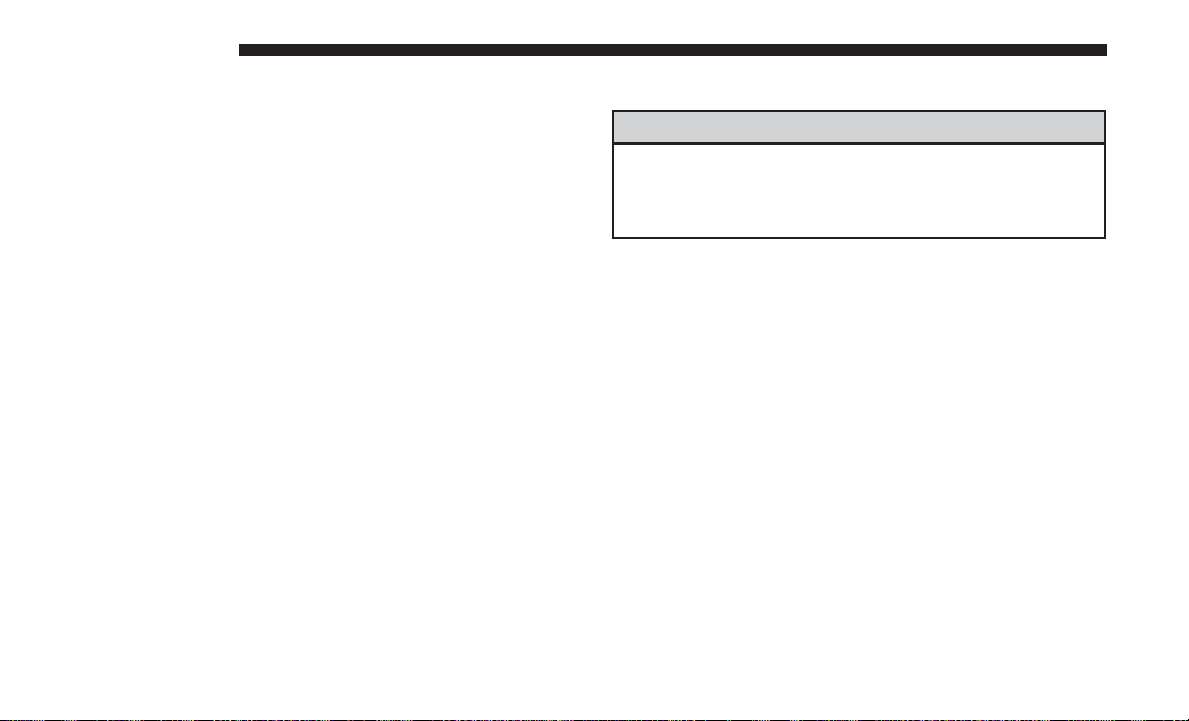
6 INTRODUCTION
WARNINGS AND CAUTIONS
This Owner’s Manual contains WARNINGS against operating procedures that could result in a collision, bodily
injury and/or death. It also contains CAUTIONS against
procedures that could result in damage to your vehicle. If
you do not read this entire Owner’s Manual, you may miss
important information. Observe all Warnings and Cautions.
VEHICLE MODIFICATIONS/ALTERATIONS
WARNING!
Any modifications or alterations to this vehicle could
seriously affect its roadworthiness and safety and may
lead to a collision resulting in serious injury or death.
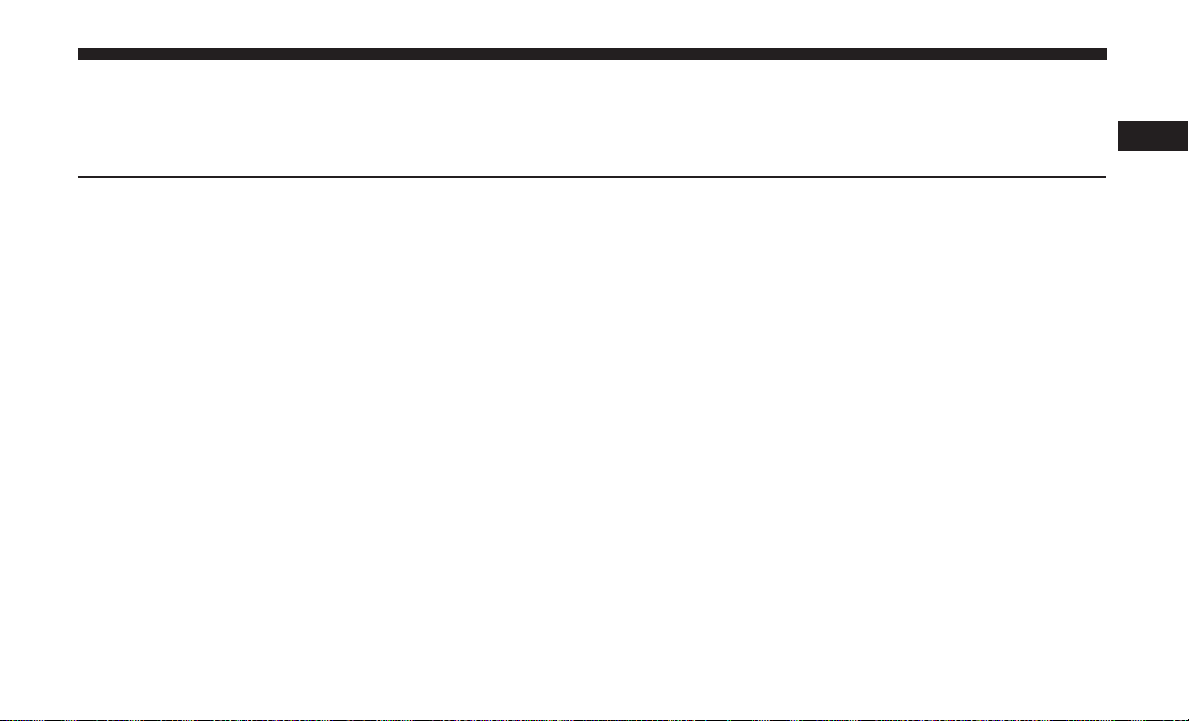
GRAPHICAL TABLE OF CONTENTS
CONTENTS
䡵 FRONT VIEW ............................8
2
䡵 INSTRUMENT PANEL .....................10
䡵 REAR VIEW .............................9
䡵 INTERIOR ..............................11

8 GRAPHICAL TABLE OF CONTENTS
FRONT VIEW
Front View
1 — Hood/Engine Compartment 4 — Wheels/Tires
2 — Headlights 5 — Exterior Mirrors
3 — Windshield 6 — Doors

REAR VIEW
1 — Rear Lights
2 — Rear Windshield Wiper
3 — Liftgate
GRAPHICAL TABLE OF CONTENTS 9
2
Rear View
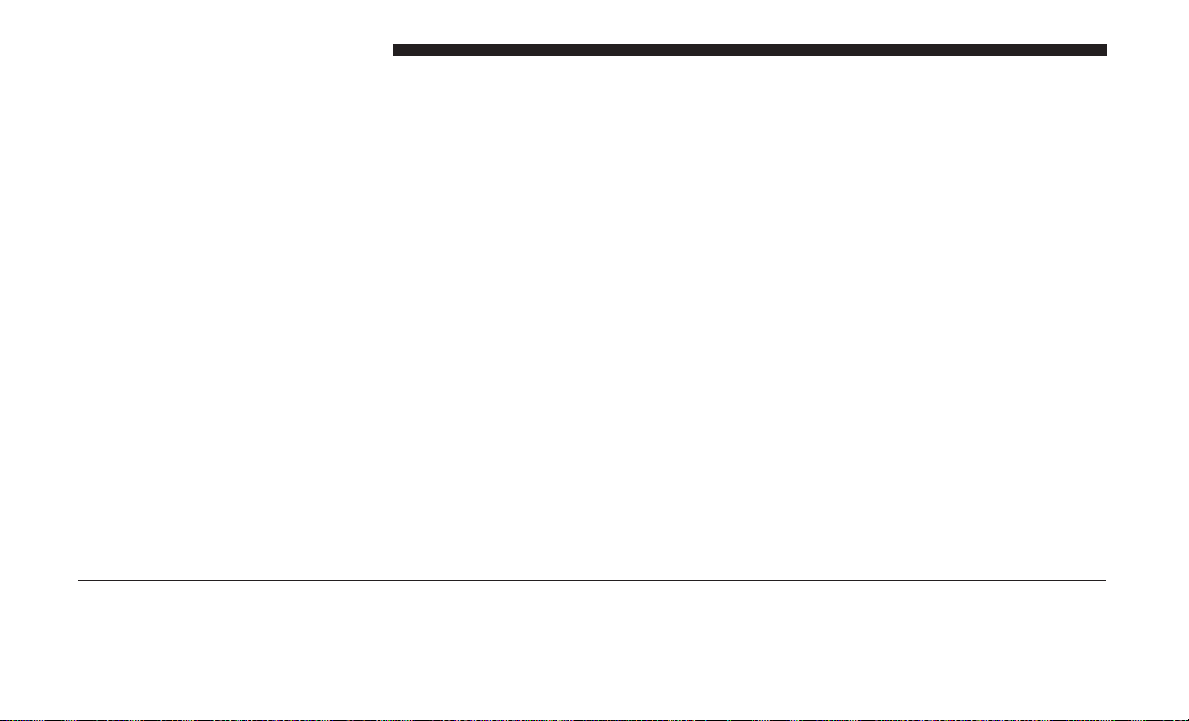
10 GRAPHICAL TABLE OF CONTENTS
INSTRUMENT PANEL
Instrument Panel
1 — Headlight Switch 6 — Windshield Wiper Lever
2 — Multifunction Lever 7 — Switch Panel
3 — Instrument Cluster Display Controls 8 — Uconnect System
4 — Instrument Cluster 9 — Climate Controls
5 — Speed Controls 10 — Glove Compartment

INTERIOR
Interior
1 — Door Locks 5 — Selec-Terrain Switch
2 — Door Handles 6 — Gear Selector
3 — Window Switches 7 — USB Port
4 — Seats 8 — Front Power Outlet
GRAPHICAL TABLE OF CONTENTS 11
2

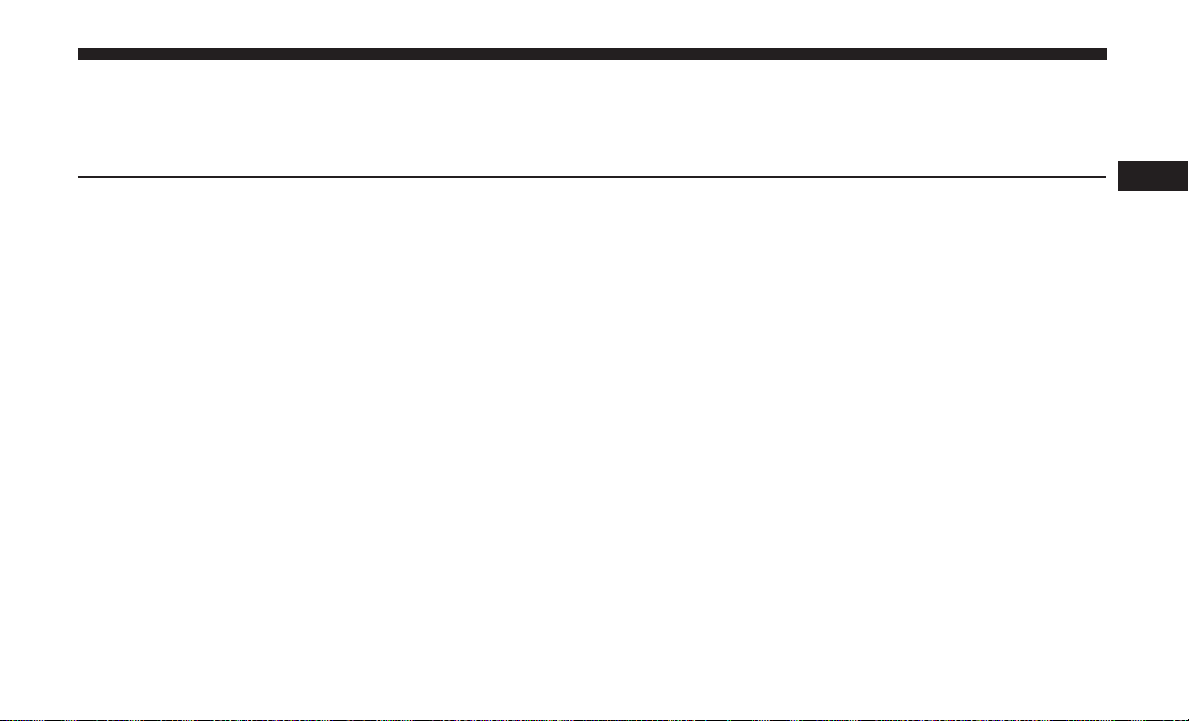
GETTING TO KNOW YOUR VEHICLE
CONTENTS
䡵 VEHICLE USER GUIDE — IF EQUIPPED .......17
䡵 KEYS .................................19
▫ Key Fobs .............................19
䡵 IGNITION SWITCH .......................24
▫ Keyless Enter-N-Go — Ignition ..............24
▫ Vehicle On Message .....................26
䡵 REMOTE STARTING SYSTEM — IF EQUIPPED . . .27
▫ How To Use Remote Start — If Equipped ......27
▫ Remote Start Abort Message On The Instrument
Cluster Display — If Equipped ..............28
▫ To Enter Remote Start Mode ................28
▫ To Exit Remote Start Mode Without Driving The
Vehicle ...............................29
▫ To Exit Remote Start Mode And Drive The
Vehicle ...............................29
▫ Remote Start Comfort Systems — If Equipped . . .29
3
▫ Remote Start Windshield Wiper De–Icer Activation
— If Equipped..........................30
▫ General Information .....................30
䡵 SENTRY KEY ...........................30
▫ Replacement Keys .......................31
▫ Key Programming ......................31
▫ General Information .....................31
䡵 VEHICLE SECURITY ALARM — IF EQUIPPED . . .32
▫ To Arm The System .....................32
▫ To Disarm The System ...................32
▫ Rearming Of The System ..................33
▫ Security System Manual Override ............33
䡵 DOORS ...............................33
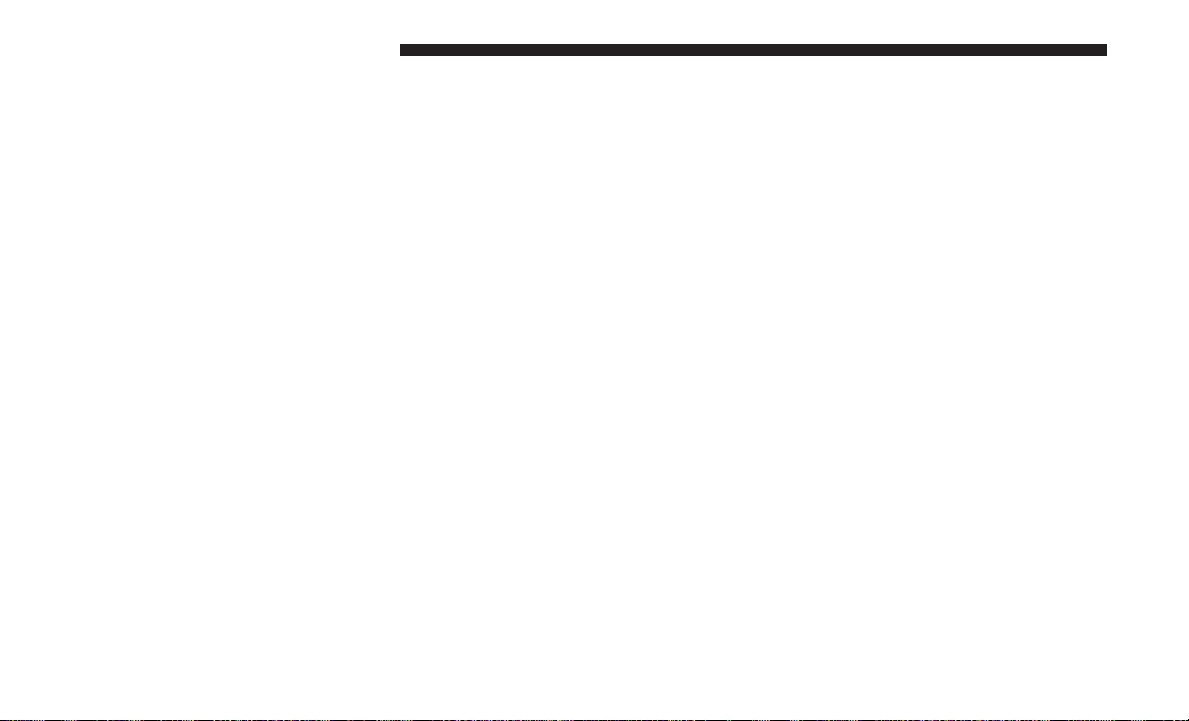
14 GETTING TO KNOW YOUR VEHICLE
▫ Manual Door Locks ......................33
䡵 MIRRORS ..............................52
▫ Power Door Locks ......................34
▫ Keyless Enter-N-Go — Passive Entry .........35
▫ Automatic Unlock Doors On Exit ............39
▫ Child-Protection Door Lock System —
Rear Doors ............................39
䡵 SEATS ................................40
▫ Manual Adjustment (Front Seats) — If Equipped .41
▫ Manual Adjustment (Rear Seats) .............43
▫ Power Adjustment (Front Seats) — If Equipped . .45
▫ Front Heated Seats — If Equipped ...........47
䡵 HEAD RESTRAINTS ......................48
▫ Front Head Restraint Adjustment ............48
▫ Rear Head Restraints .....................49
䡵 STEERING WHEEL .......................50
▫ Tilt/Telescoping Steering Column ............50
▫ Heated Steering Wheel — If Equipped.........51
▫ Inside Day/Night Mirror — If Equipped ......52
▫ Electrochromic Mirror — If Equipped .........52
▫ Outside Mirrors ........................53
▫ Power Adjustment Mirrors .................54
▫ Folding Mirrors .........................55
▫ Heated Mirrors — If Equipped .............55
▫ Illuminated Vanity Mirrors ................56
䡵 EXTERIOR LIGHTS .......................57
▫ Multifunction Lever .....................57
▫ Headlight Switch .......................57
▫ Daytime Running Lights (DRL) — If Equipped . .58
▫ High/Low Beam Switch ..................58
▫ Automatic High Beam Headlamp Control — If
Equipped .............................58
▫ Flash-To-Pass ..........................58
▫ Automatic Headlights — If Equipped .........59
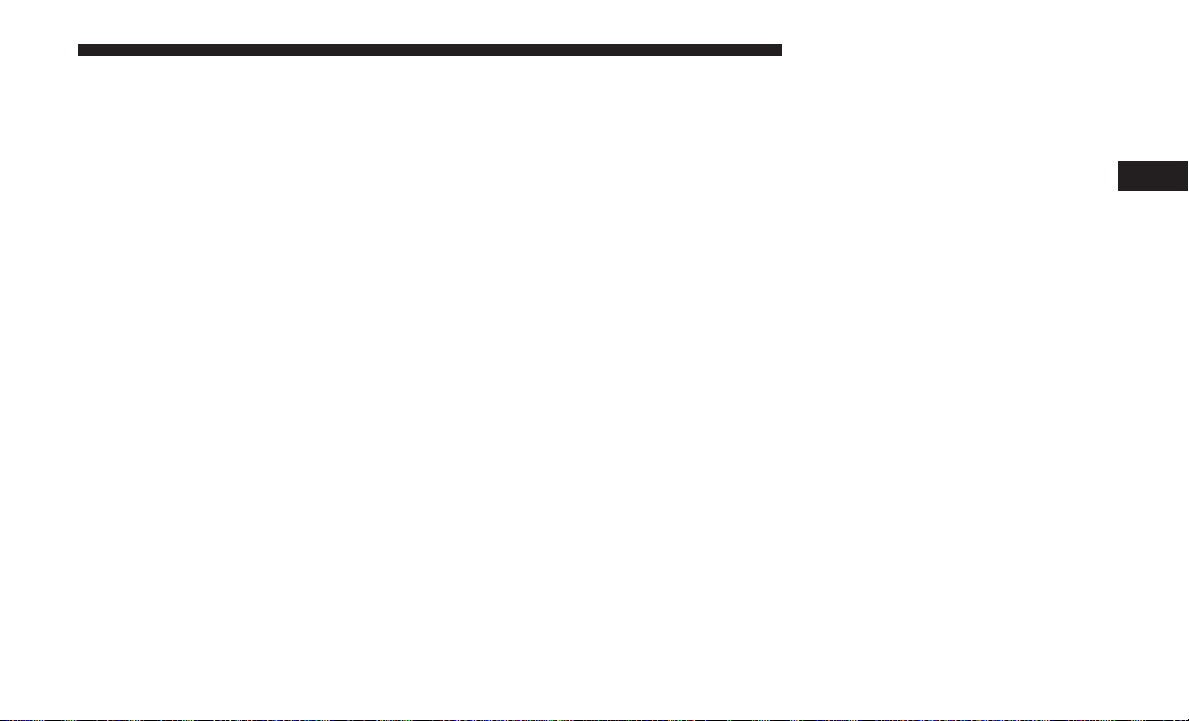
▫ Headlight Time Delay ....................59
GETTING TO KNOW YOUR VEHICLE 15
▫ Climate Control Functions .................78
▫ Lights-On Reminder......................59
▫ Fog Lights — If Equipped .................60
▫ Turn Signals ...........................60
▫ Lane Change Assist ......................61
▫ Battery Saver Feature ....................61
䡵 INTERIOR LIGHTS .......................61
▫ Interior Courtesy Lights ..................61
䡵 WINDSHIELD WIPERS AND WASHERS ........63
▫ Windshield Wiper Operation................63
▫ Rain Sensing Wipers — If Equipped ..........65
▫ Rear Window Wiper/Washer ...............66
▫ Windshield Wiper De-Icer — If Equipped ......67
䡵 CLIMATE CONTROLS .....................67
▫ Climate Controls Without A Touchscreen
Overview .............................67
▫ Climate Controls With A Touchscreen
Overview .............................71
▫ Automatic Temperature Control (ATC) ........79
▫ Operating Tips .........................79
䡵 WINDOWS .............................82
▫ Power Window Controls ..................82
▫ Auto-Down Feature .....................82
▫ Auto-Up Feature With Anti-Pinch Protection ....83
▫ Reset Auto-Up..........................83
▫ Window Lockout Switch...................84
▫ Wind Buffeting .........................84
䡵 POWER SUNROOF WITH POWER SHADE — IF
EQUIPPED .............................85
▫ Opening Sunroof ........................86
▫ Opening Sunroof — Vent ..................86
▫ Closing Sunroof.........................86
▫ Opening Power Shade ....................87
▫ Closing Power Shade .....................87
3
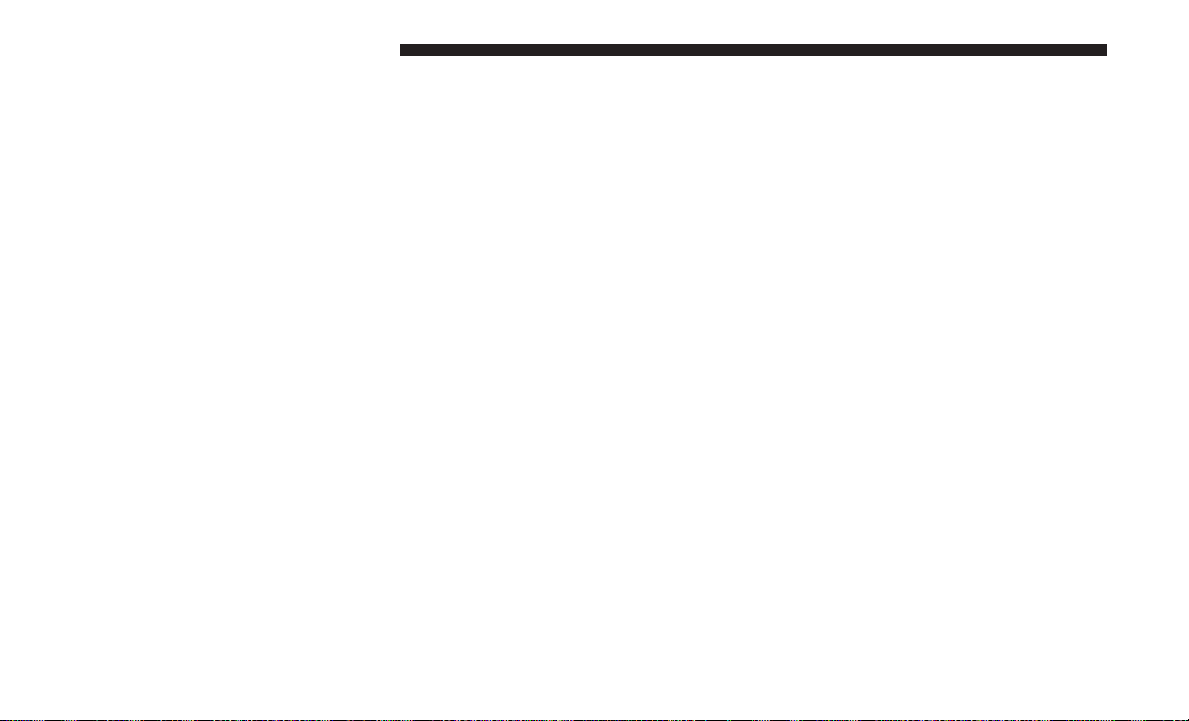
16 GETTING TO KNOW YOUR VEHICLE
▫ Pinch Protect Feature .....................88
▫ Power Liftgate — If Equipped ..............91
▫ Wind Buffeting .........................88
▫ Sunroof Maintenance ....................88
▫ Ignition Off Operation ....................88
䡵 HOOD ................................89
▫ Opening The Hood ......................89
▫ Closing The Hood .......................89
䡵 LIFTGATE .............................90
▫ Opening .............................90
▫ Closing ..............................91
▫ Cargo Area Features .....................94
䡵 INTERNAL EQUIPMENT ...................97
▫ Storage ..............................97
▫ Cupholders ...........................98
▫ Power Outlets .........................99
▫ Power Inverter — If Equipped .............101
䡵 ROOF LUGGAGE RACK — IF EQUIPPED ......101
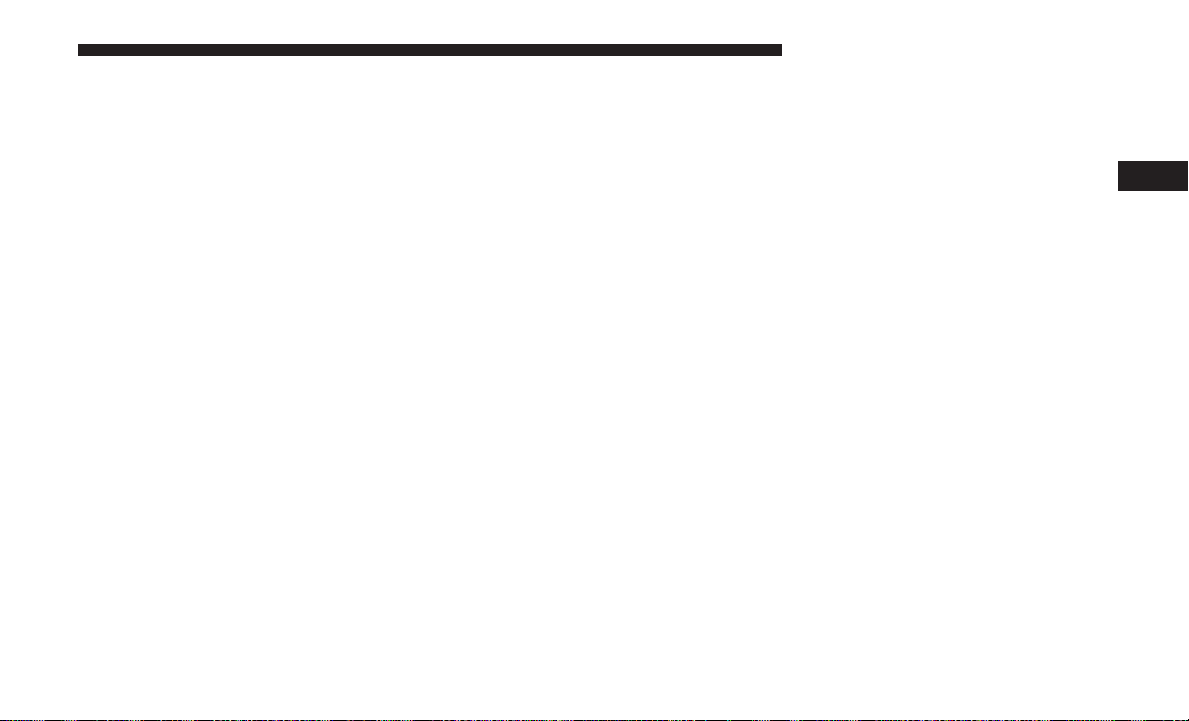
VEHICLE USER GUIDE — IF EQUIPPED
Access your Owner’s Information right through your
Uconnect 4C or 4C NAV touchscreen system — If
Equipped.
To access the Vehicle User Guide on your Uconnect Touchscreen: Press the Uconnect Apps button. From there, press
the Vehicle User Guide icon on your touchscreen. No
Uconnect registration is required.
GETTING TO KNOW YOUR VEHICLE 17
3
Uconnect 4C NAV With 8.4–inch Display Vehicle User
Guide Touchscreen Icon
NOTE: Vehicle User Guide features are not available while
the vehicle is moving. If you try to access while the vehicle
is in motion, the system will display: Feature not available
while the vehicle is in motion.
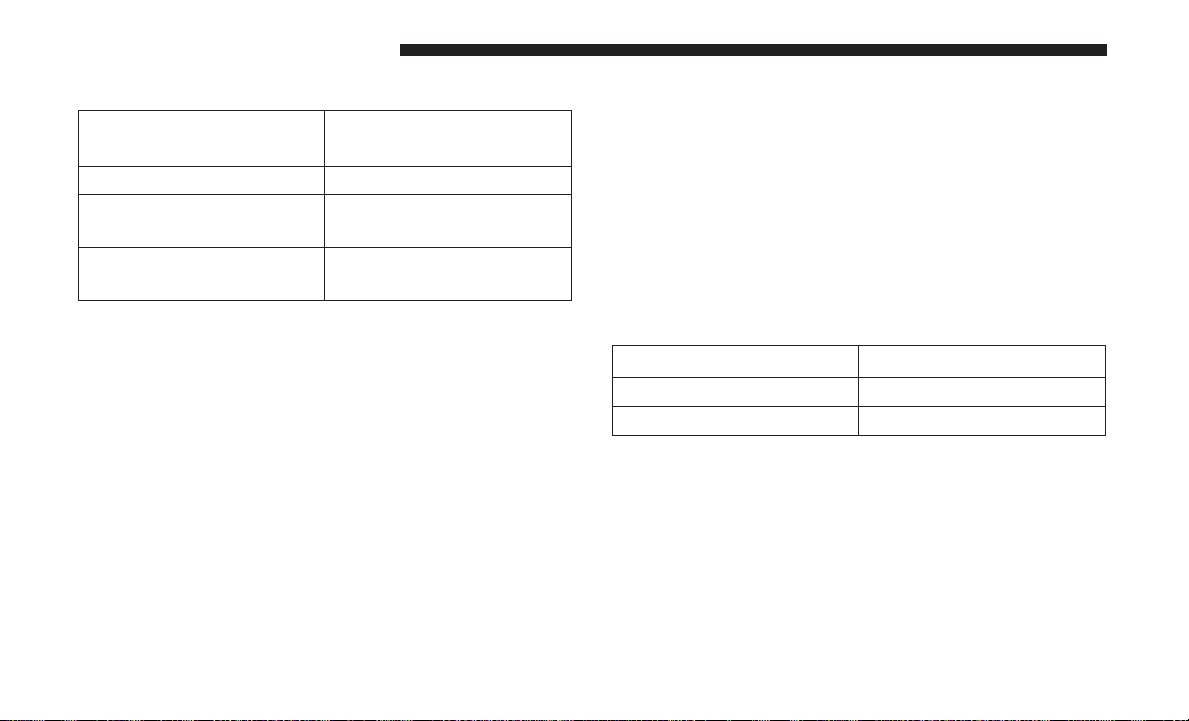
18 GETTING TO KNOW YOUR VEHICLE
Pre-Installed Features
Your User Guide — Updated in real-time
Available when and where
you need it
Touchscreen convenience Customizable interface
Maintenance schedules
Multilingual
and information
Comprehensive icon &
symbol glossary
Once you launch your Vehicle User Guide, you will be able
to explore your warranty information and radio manual
when and where you need them. Your Uconnect system
displays the Vehicle User Guide on your touchscreen radio
to assist in better understanding your vehicle. There’s no
app to download, no phone to connect and no external
device needed for playback. Plus, it’s updated throughout
the year, in real-time, so it never goes out of date.
Features/Benefits
• Pre-installed on your Uconnect touchscreen radio
• Enhanced search and browsing capability
• Robust NAV application — If Equipped
• Add selected topics to a fast-access Favorites category
• Icon and symbol glossary
• Warranty information
• Crucial driver information and assistance:
Operating Instructions Maintenance Schedules
Warranty Information Emergency Procedures
Fluid Level Standards 911 Contact and More
Tip: When viewing a topic, tap the star icon to add it to
your Favorites, for easy access in the future.
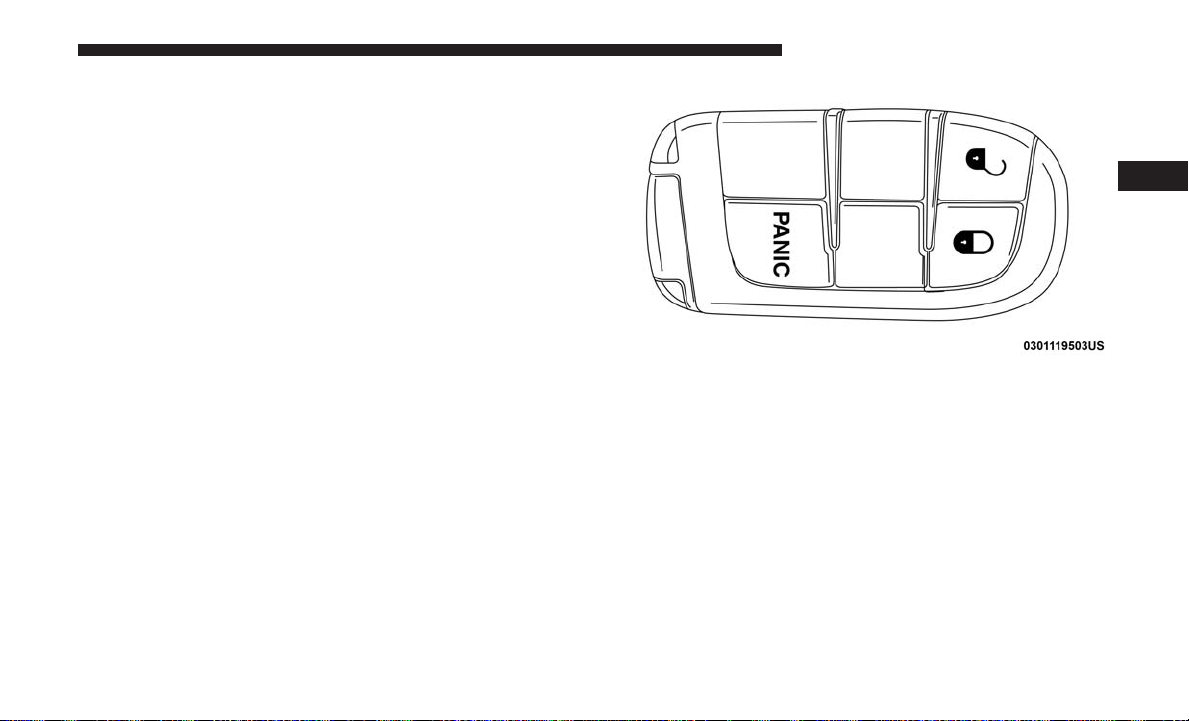
KEYS
Key Fobs
Your vehicle uses either a key start ignition system or
keyless ignition system. The ignition system consists of a
key fob with a Remote Keyless Entry (RKE) and an ignition
switch. The keyless ignition system consists of a key fob
and Keyless Enter-N-Go button.
NOTE: The key fob may not be found if it is located next to
a mobile phone, laptop or other electronic device; these
devices may block the key fob’s wireless signal.
The key fob allows you to lock or unlock the doors and
liftgate from distances up to approximately 66 ft (20 m)
using a handheld key fob. The key fob does not need to be
pointed at the vehicle to activate the system.
GETTING TO KNOW YOUR VEHICLE 19
3
Key Fob
NOTE: In case the ignition switch does not change with
the push of a button, the key fob may have a low or fully
depleted battery. A low key fob battery can be verified by
referring to the instrument cluster, which will display
directions to follow.
The keyless ignition key fob also includes an emergency
key, which stores in the rear of the key fob.
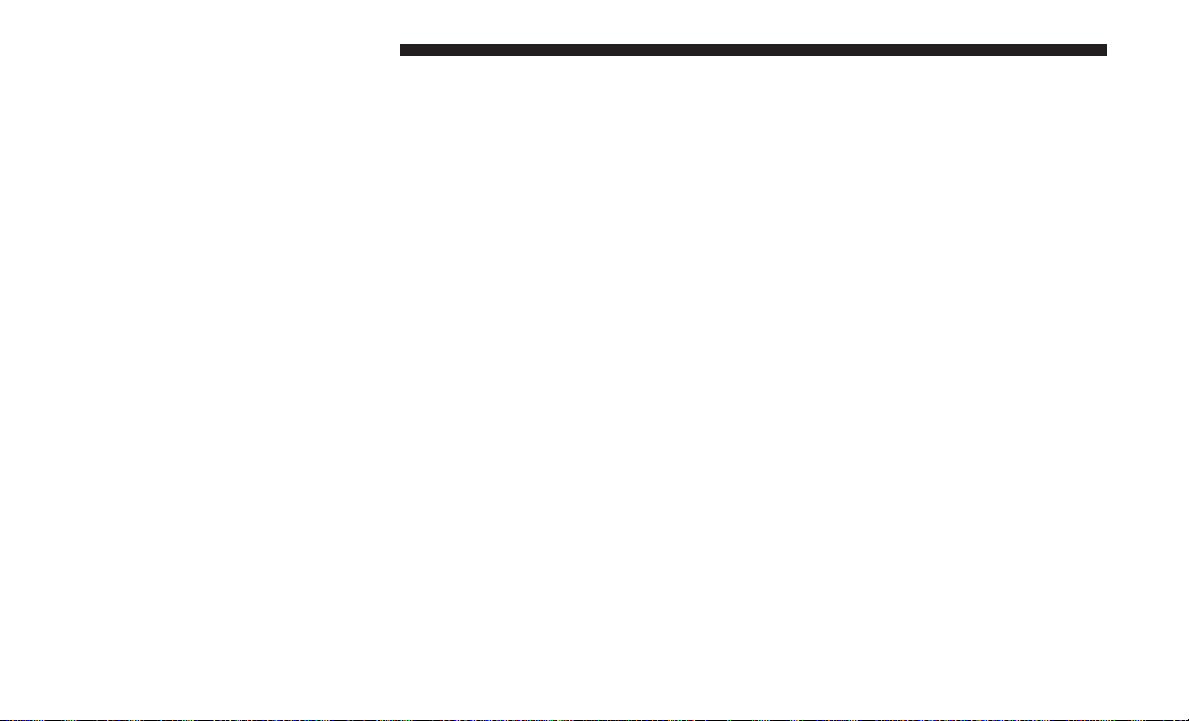
20 GETTING TO KNOW YOUR VEHICLE
Emergency Key Removal
The emergency key allows for entry into the vehicle should
the battery in the vehicle or the key fob go dead. The
emergency key is also for locking the glove compartment.
You can keep the emergency key with you when valet
parking.
To remove the emergency key from the keyless ignition key
fob, slide the mechanical latch at the top of the key fob
sideways with your thumb and then pull the key out with
your other hand.
To Unlock The Doors And Liftgate
Push and release the unlock button on the key fob once to
unlock the driver’s door or twice within five seconds to
unlock all doors and the liftgate.
All doors can be programmed to unlock on the first push of
the unlock button. Refer to “Uconnect Settings” in “Multimedia” for further information.
The turn signal lights will flash to acknowledge the unlock
signal. The illuminated entry system will be activated.
1st Push Of Key Fob Unlock Button
This feature lets you program the system to unlock either
the driver’s door or all doors on the first push of the unlock
button on the key fob. To change the current setting, refer
to “Uconnect Settings” in “Multimedia” for further information.
To Lock The Doors And Liftgate
Push and release the lock button on the key fob to lock all
doors and liftgate.
The turn signal lights will flash and the horn will chirp to
acknowledge the signal. Refer to “Uconnect Settings”
located in “Multimedia” for further programmable information.
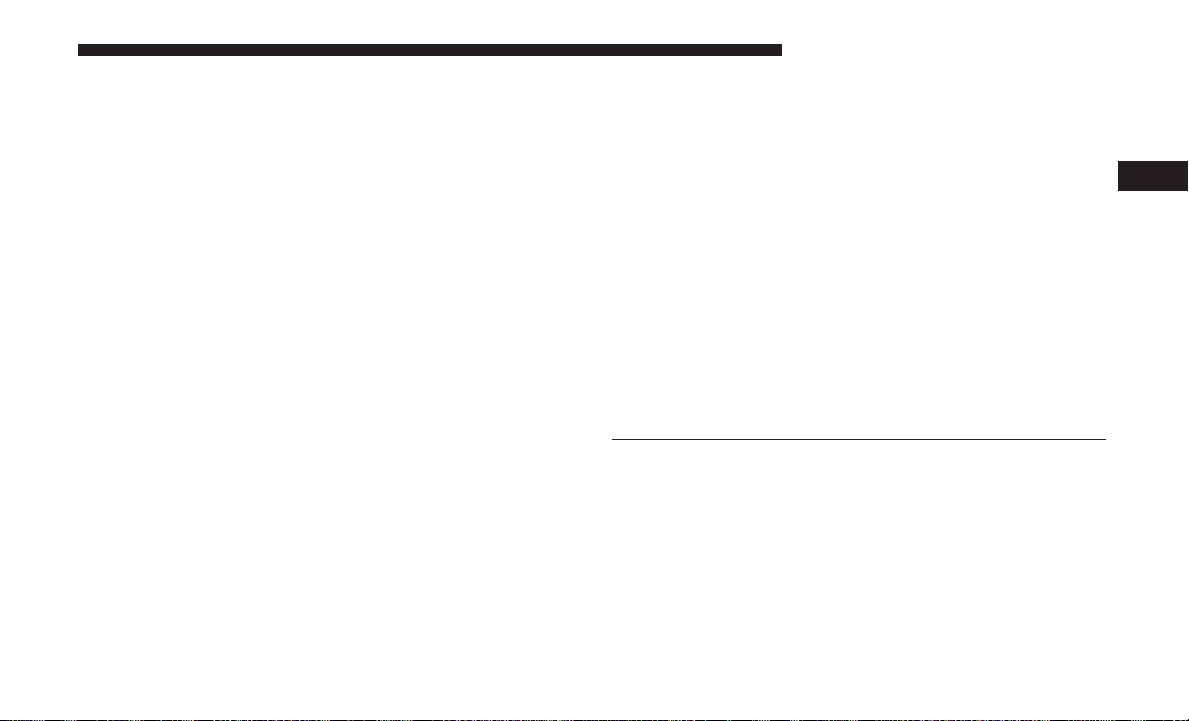
Replacing The Battery In The Key With Remote Control
The replacement battery is one CR2032 battery.
GETTING TO KNOW YOUR VEHICLE 21
NOTE:
• Perchlorate Material — special handling may apply. See
www.dtsc.ca.gov/hazardouswaste/perchlorate for further information.
• Do not touch the battery terminals that are on the back
housing or the printed circuit board.
Key Fob:
1. Remove the emergency key by sliding the mechanical
latch on the back of the key fob sideways with your
thumb and pull the emergency key out with your other
hand.
3
Emergency Key Removal
1 — Emergency Key Release Button
2 — Emergency Key
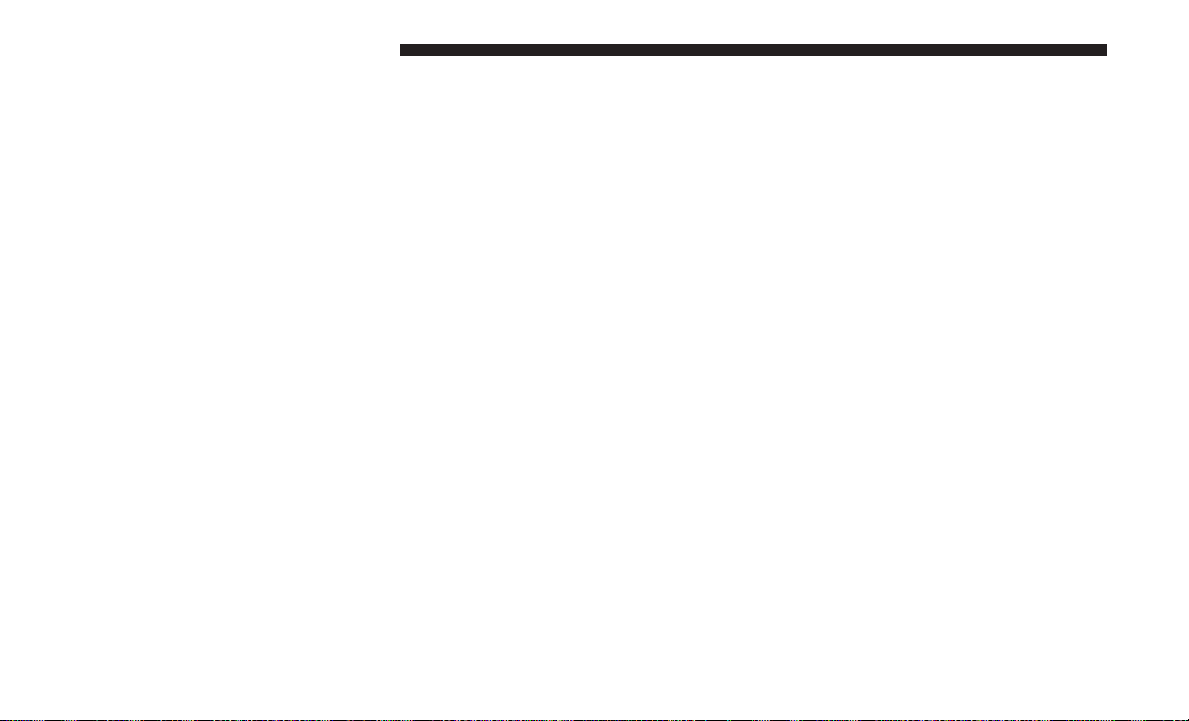
22 GETTING TO KNOW YOUR VEHICLE
2. Separate the key fob halves using the tip of the emer-
gency key, a #2 flat blade screwdriver, or a coin and
gently pry the two halves of the key fob apart. Make
sure not to damage the seal during removal.
Emergency Key Removal
Separating Case With A Coin
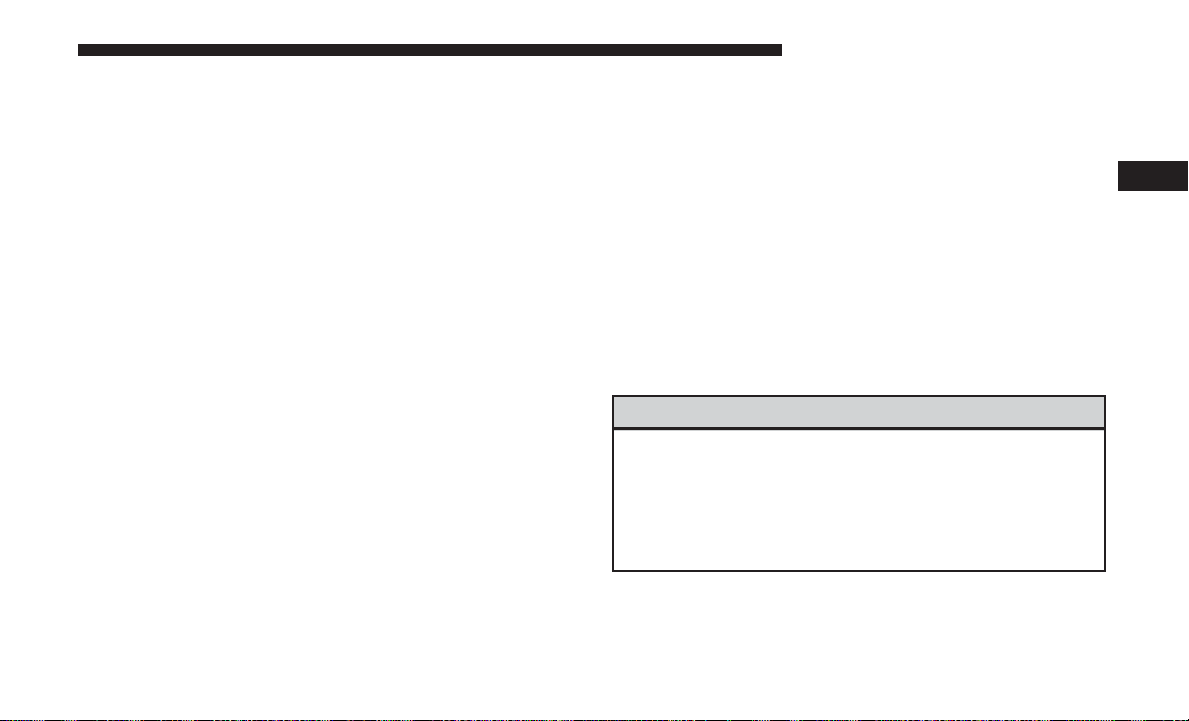
GETTING TO KNOW YOUR VEHICLE 23
Programming Additional Key Fobs
Programming the key fob may be performed by an authorized dealer.
Key Fob Battery Replacement
3. Remove the battery by turning the back cover over
(battery facing downward) and tapping it lightly on a
solid surface such as a table or similar and replace the
battery. When replacing the battery, match the + sign on
the battery to the + sign on the inside of the battery clip,
located on the back cover. Avoid touching the new
battery with your fingers. Skin oils may cause battery
deterioration. If you touch a battery, clean it with
rubbing alcohol.
4. To assemble the key fob case, snap the two halves
together.
NOTE: Once a key fob is programmed to a vehicle, it
cannot be repurposed and reprogrammed to another vehicle.
Request For Additional Key Fobs
NOTE: Only key fobs that are programmed to the vehicle
electronics can be used to start and operate the vehicle.
Once a key fob is programmed to a vehicle, it cannot be
programmed to any other vehicle.
WARNING!
• Always remove the key fobs from the vehicle and
lock all doors when leaving the vehicle unattended.
• For vehicles equipped with Keyless Enter-N-Go —
Ignition, always remember to place the ignition in
the OFF mode.
Duplication of key fobs may be performed at an authorized
dealer. This procedure consists of programming a blank
key fob to the vehicle electronics. A blank key fob is one
that has never been programmed.
3
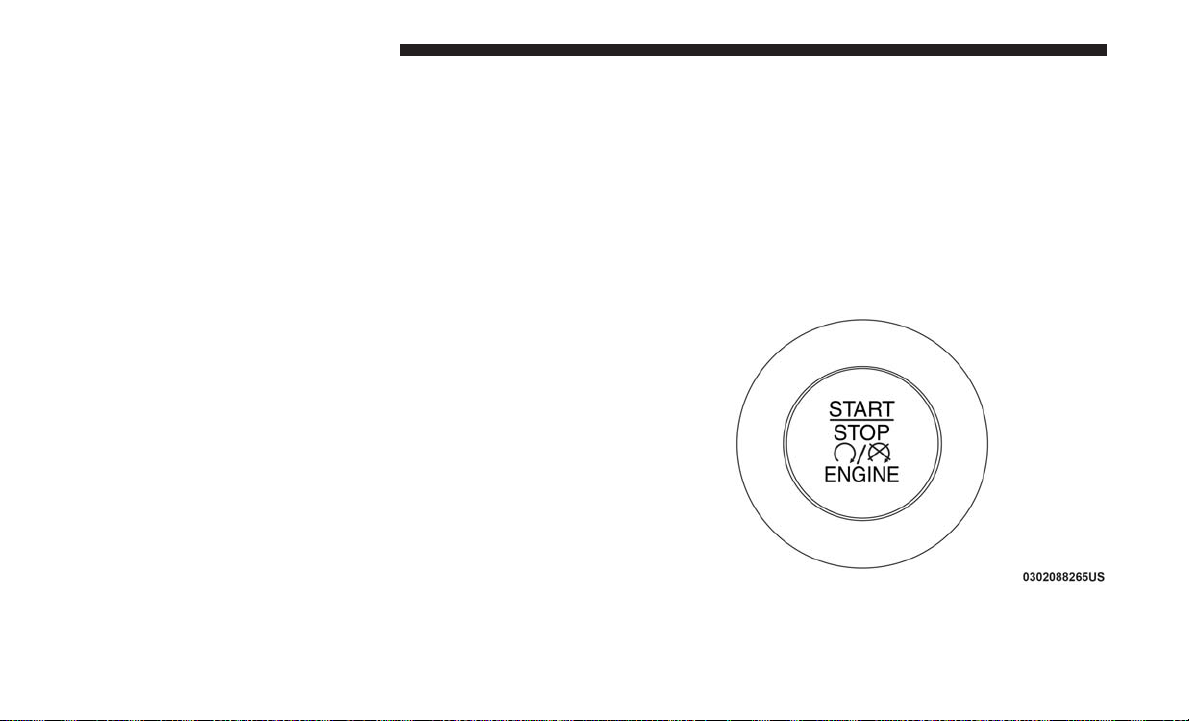
24 GETTING TO KNOW YOUR VEHICLE
NOTE: When having the Sentry Key Immobilizer System
serviced, bring all vehicle keys with you to an authorized
dealer.
General Information
The following regulatory statement applies to all radio
frequency (RF) devices equipped in this vehicle:
This device complies with Part 15 of the FCC Rules and
with Industry Canada license-exempt RSS standard(s).
Operation is subject to the following two conditions:
1. This device may not cause harmful interference, and
2. This device must accept any interference received, including interference that may cause undesired operation.
NOTE: Changes or modifications not expressly approved
by the party responsible for compliance could void the
user’s authority to operate the equipment.
IGNITION SWITCH
The START/STOP push button ignition has three operating
modes. The three modes are OFF, ON/RUN, and START.
NOTE: If the ignition state/mode does not change with the
push of a button, the key fob may have a low or dead
battery. In this situation, a back up method can be used to
operate the ignition switch. Put the nose side (side opposite
of the emergency key) of the key fob against the ENGINE
START/STOP button and push to operate the ignition.
Keyless Enter-N-Go — Ignition
This feature allows the driver to operate the ignition with
the push of a button as long as the key fob is in the
passenger compartment.
START/STOP Ignition Button
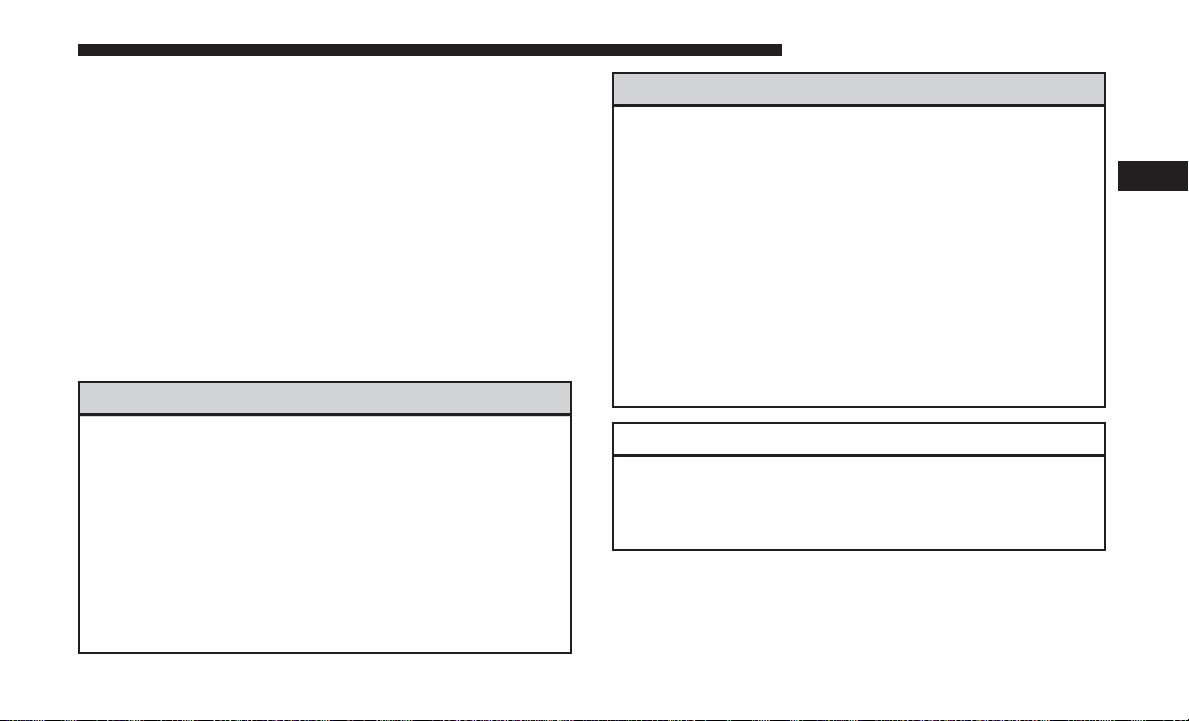
The push button ignition can be placed in the following
modes:
OFF
• The engine is stopped.
• Some electrical devices (e.g. Central locking, alarm, etc.)
are still available.
ON/RUN
• Driving mode.
• All the electrical devices are available.
START
• Start the engine.
WARNING!
GETTING TO KNOW YOUR VEHICLE 25
WARNING! (Continued)
• Do not leave the key fob in or near the vehicle, or in
a location accessible to children, and do not leave the
ignition of a vehicle equipped with Keyless EnterN-Go in the ON/RUN mode. A child could operate
power windows, other controls, or move the vehicle.
• Do not leave children or animals inside parked
vehicles in hot weather. Interior heat build-up may
cause serious injury or death.
• Never remove the mechanical key while the vehicle
is moving, as the steering wheel will automatically
lock as soon as the key is turned. This also applies to
vehicles that are being towed.
3
• When exiting the vehicle, always remove the key fob
from the vehicle and lock your vehicle.
• Never leave children alone in a vehicle, or with
access to an unlocked vehicle.
• Allowing children to be in a vehicle unattended is
dangerous for a number of reasons. A child or others
could be seriously or fatally injured. Children
should be warned not to touch the parking brake,
brake pedal or the gear selector.
(Continued)
CAUTION!
An unlocked vehicle is an invitation for thieves. Always remove key fob from the vehicle and lock all
doors when leaving the vehicle unattended.
NOTE: For further information, refer to ⬙Starting The
Engine⬙ in ⬙Starting And Operating.⬙
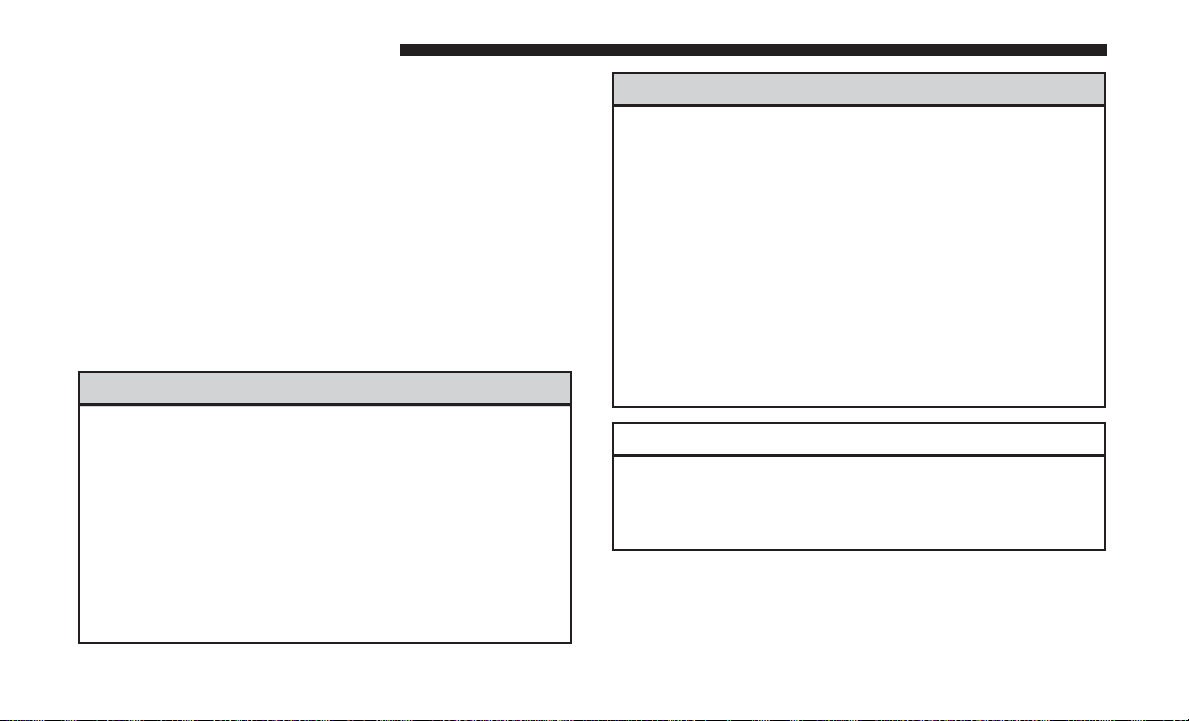
26 GETTING TO KNOW YOUR VEHICLE
Vehicle On Message
When opening the driver’s door and the ignition is in
ON/RUN (engine not running) mode, a chime will sound
to remind you to place the ignition in the OFF mode. In
addition to the chime, the Vehicle On message will display
in the cluster.
NOTE: The power window switches and power sunroof (if
equipped) will remain active for three minutes after the
ignition is cycled to the OFF mode. Opening either front
door will cancel this feature. The time for this feature is
programmable.
WARNING!
WARNING! (Continued)
• Allowing children to be in a vehicle unattended is
dangerous for a number of reasons. A child or others
could be seriously or fatally injured. Children
should be warned not to touch the parking brake,
brake pedal or the gear selector.
• Do not leave the key fob in or near the vehicle, or in
a location accessible to children, and do not leave the
ignition in the ON/RUN mode. A child could operate
power windows, other controls, or move the vehicle.
• Do not leave children or animals inside parked
vehicles in hot weather. Interior heat build-up may
cause serious injury or death.
• Before exiting a vehicle, always shift the automatic
transmission into PARK, apply the parking brake,
place the engine in the OFF position, remove the key
fob from the vehicle and lock your vehicle. Always
make sure the keyless ignition is in “OFF” position,
remove the key fob from the vehicle and lock the
vehicle.
• Never leave children alone in a vehicle, or with
access to an unlocked vehicle.
(Continued)
CAUTION!
An unlocked vehicle is an invitation for thieves. Always remove key fob from the vehicle and lock all
doors when leaving the vehicle unattended.
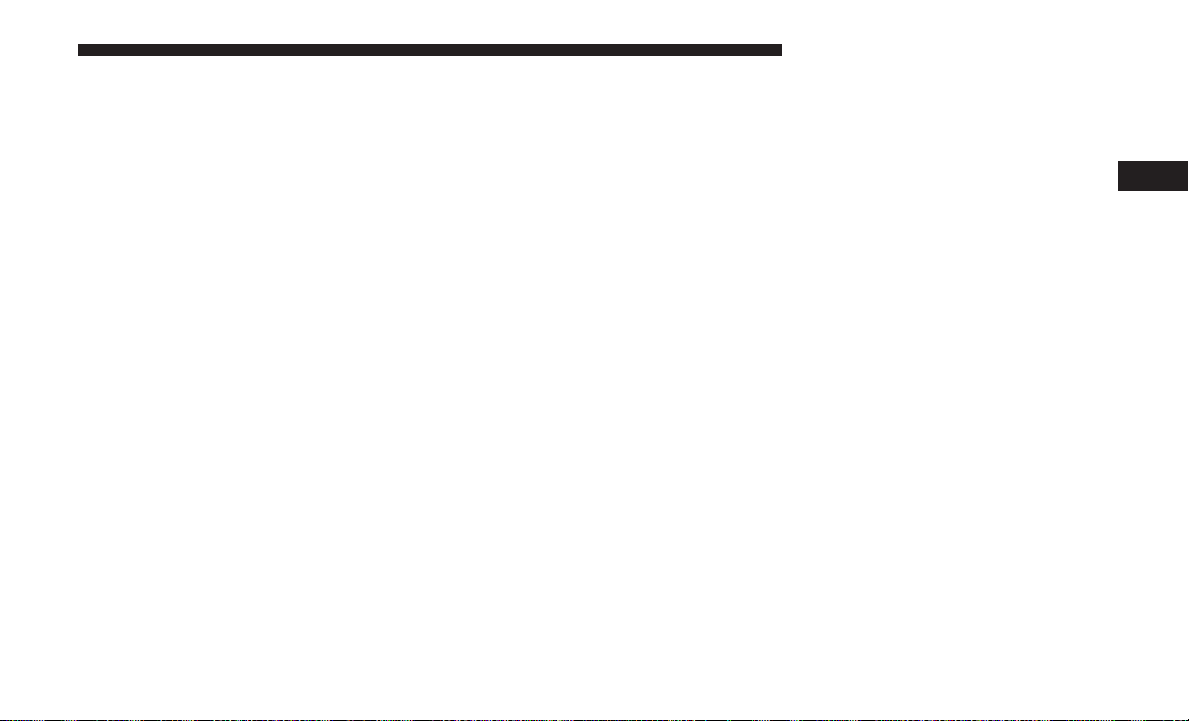
REMOTE STARTING SYSTEM — IF EQUIPPED
This system uses the key fob to start the engine
conveniently from outside the vehicle while still
maintaining security. The system has a range of
approximately 328ft (100m).
NOTE:
• The vehicle must be equipped with an automatic transmission to be equipped with Remote Start.
• Obstructions between the vehicle and key fob may
reduce this range.
How To Use Remote Start — If Equipped
Push remote start button on the key fob twice within five
seconds. Pushing the remote start button a third time shuts
the engine off.
To drive the vehicle, push unlock button, insert the key in
the ignition and turn to the ON/RUN position.
GETTING TO KNOW YOUR VEHICLE 27
NOTE:
• With remote start, the engine will only run for 15
minutes (timeout) unless the ignition key is placed in the
ON/RUN position.
• The vehicle must be started with the key after two
consecutive timeouts.
All of the following conditions must be met before the
engine will remote start:
• Gear selector in PARK
• Doors closed
• Hood closed
• Liftgate closed
• Hazard switch off
• Brake switch inactive (brake pedal not pushed)
• Battery at an acceptable charge level
• Check engine light shall not be present
• PANIC button not pushed
• System not disabled from previous remote start event
• Vehicle alarm system indicator flashing
3
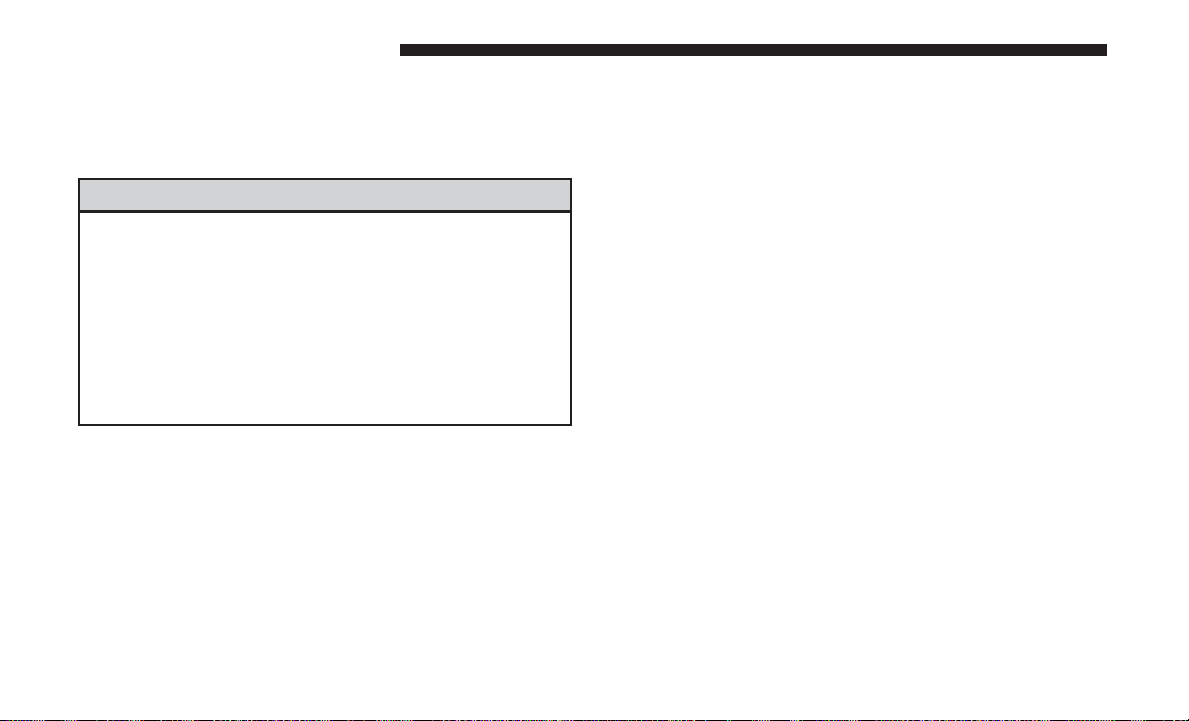
28 GETTING TO KNOW YOUR VEHICLE
• Ignition in STOP/OFF position
• Fuel level meets minimum requirement
• Vehicle security alarm is not signaling an intrusion
WARNING!
• Do not start or run an engine in a closed garage or
confined area. Exhaust gas contains Carbon Monoxide (CO) which is odorless and colorless. Carbon
Monoxide is poisonous and can cause serious injury
or death when inhaled.
• Keep key fobs away from children. Operation of the
Remote Start System, windows, door locks or other
controls could cause serious injury or death.
• Remote Start Aborted — Liftgate Open
• Remote Start Disabled — Start Vehicle To Reset
• Remote Start Aborted — Too Cold
• Remote Start Aborted — Time Expired
The message will stay active until the ignition is turned to
the ON/RUN position.
To Enter Remote Start Mode
Push and release the remote start button on the key fob
twice within five seconds. The vehicle doors will lock, the
parking lights will flash, and the horn will chirp twice (if
programmed). Then, the engine will start, and the vehicle
will remain in the Remote Start mode for a 15-minute cycle.
Remote Start Abort Message On The Instrument Cluster Display — If Equipped
The following messages will display in the instrument
cluster display if the vehicle fails to remote start or exits
remote start prematurely:
• Remote Start Aborted — Door Open
• Remote Start Aborted — Hood Open
• Remote Start Aborted — Fuel Low
NOTE:
• If an engine fault is present or fuel level is low, the
vehicle will start and then shut down in 10 seconds.
• The park lamps will turn on and remain on during
Remote Start mode.
• For security, power window and power sunroof operation (if equipped) are disabled when the vehicle is in the
Remote Start mode.
