Page 1
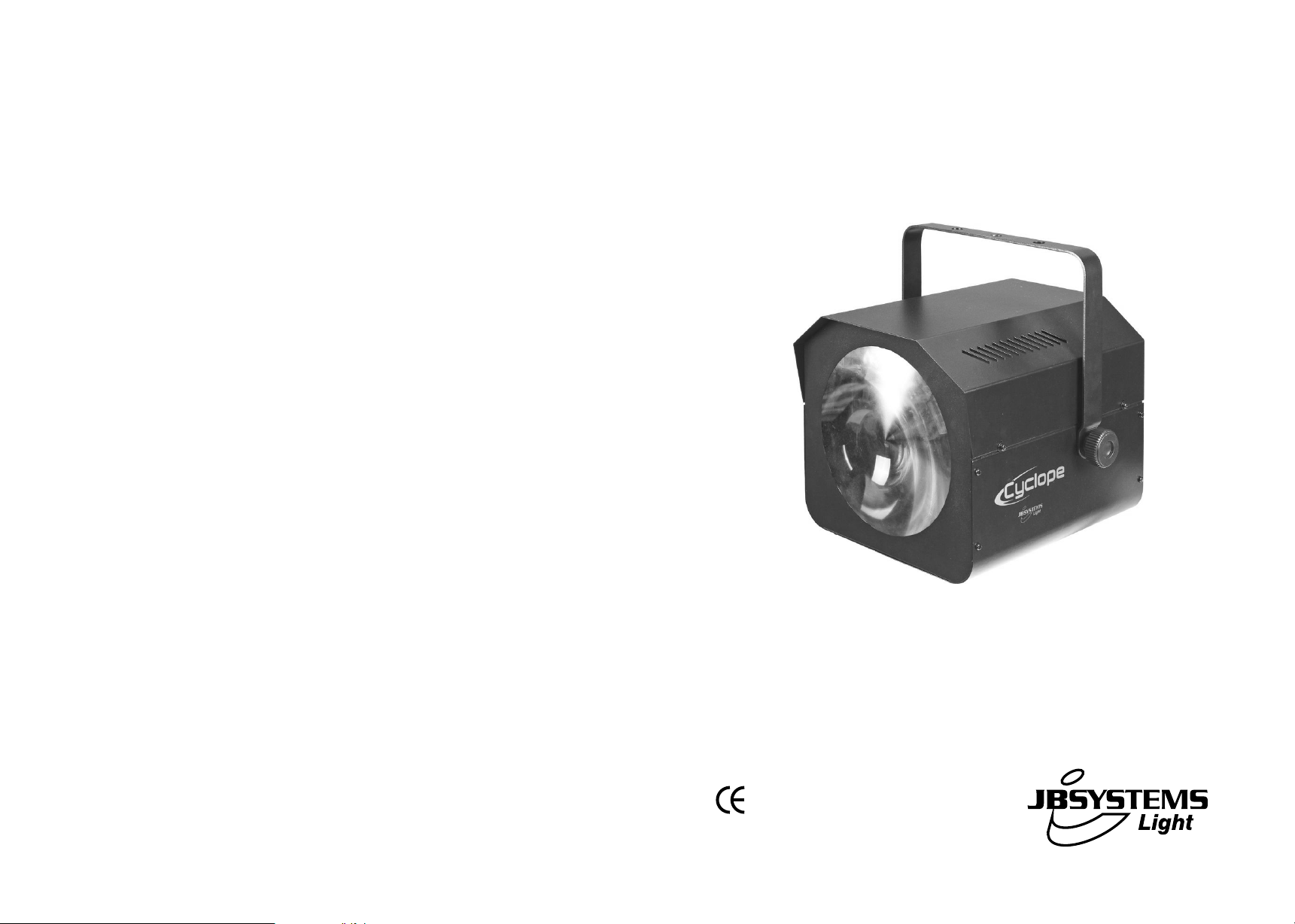
CYCLOPE
WWW.BEGLEC.COM
Copyright © 2007 by BEGLEC cva.
Reproduction or publication of the content in any manner, without express permission of the publisher, is prohibited.
Version: 1.0
Operation Manual
Mode d'emploi
Gebruiksaanwijzing
Bedienungsanleitung
Manual de instrucciones
EN
FR
NL
DU
ES
Page 2

EN - DISPOSAL OF THE DEVICE
Dispose of the unit and used batteries in an environment friendly manner
according to your country regulations.
FR - DÉCLASSER L’APPAREIL
Débarrassez-vous de l’appareil et des piles usagées de manière écologique
Conformément aux dispositions légales de votre pays.
NL - VERWIJDEREN VAN HET APPARAAT
Verwijder het toestel en de gebruikte batterijen op een milieuvriendelijke
manier conform de in uw land geldende voorschriften.
DU - ENTSORGUNG DES GERÄTS
Entsorgen Sie das Gerät und die Batterien auf umweltfreundliche Art und
Weise gemäß den Vorschriften Ihres Landes.
ES - DESHACERSE DEL APARATO
Reciclar el aparato y pilas usadas de forma ecologica conforme a las
disposiciones legales de su pais.
PT - COMO DESFAZER-SE DA UNIDADE
Tente reciclar a unidade e as pilhas usadas respeitando o ambiente e em
conformidade com as normas vigentes no seu país.
Page 3
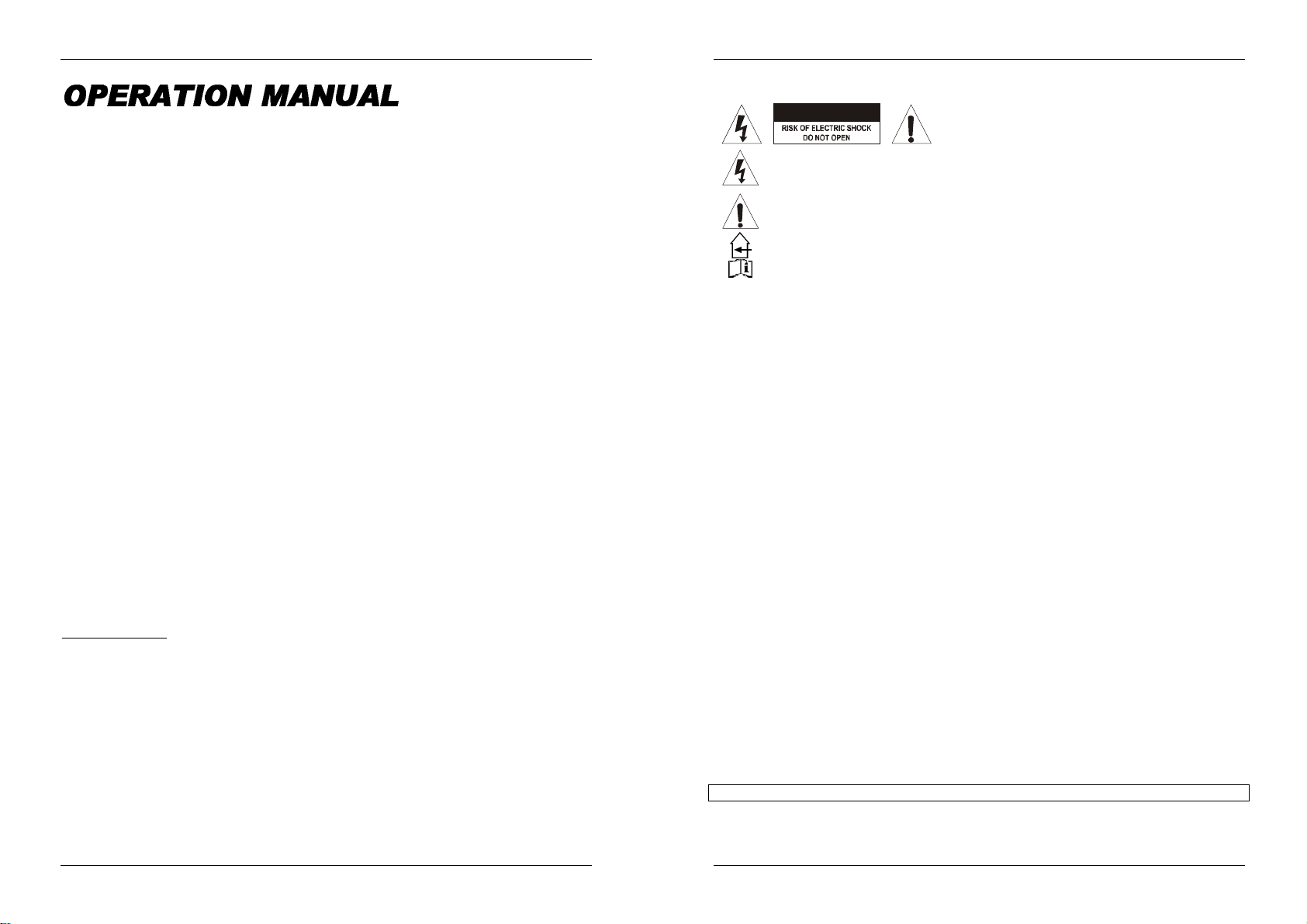
ENGLISH OPERATION MANUAL
Thank you for buying this JB Systems®product. To take full advantage of all possibilities and for your own
safety, pleaseread these operating instructions very carefully beforeyou start using this unit.
FEATURES
This unit is radio-interference suppressed. This product meets the requirements ofthe current European and
nationalguidelines.Conformity has beenestablished and the relevantstatements and documents havebeen
depositedby the manufacturer.
Thisdevice has been designed to producedecorativeeffectlighting and is used in light showsystems.
A very powerful, eye-catching, LED effect.
Based on 7 LED clusters with 392 power LEDs (R=140 + G=105+ B=84 + W=63):
Extremely brilliant colors compared toeffects with halogen lamps
More dynamic effectscompared toeffects based on halogen lamps
Very sharp white, blue,red and green laser-like beams
Nolamp replacements!
UsesLEDs with extremely longlifespan!
Virtually no heat production
Very low power consumption
Lightweight(nolamp transformers needed)
0-100%dimming and ultra fast strobe function
Excellent built-in programs for wonderful, everchanging, light shows:
DMX-control: selectable 4 or 10 channels for full control of the 7 LED clusters
Standalone: sound activatedwith internalmic
Master/slave:wonderful synchronized shows
Optional CA-8 remote controller available
4-digitmenudriven display
Equippedwith big opticallens formaximum lightoutput and wide 54° beam angle
BEFORE USE
Before you start using this unit, please check ifthere’s no transportation damage. Should there be any, do
not usethedevice and consult your dealerfirst.
Important:
for the user to strictly follow the safety instructionsand warnings in this user manual. Any damage caused
by mishandling is not subject to warranty. The dealer will not accept responsibility for any resulting defects
orproblems caused by disregarding this user manual.
Keep this booklet in a safe place for future consultation. If you sell the fixture, be sure to add this user
manual.
Check the contents:
Check that the carton contains the following items:
Operatinginstructions
Cyclope
Hangingbracketwithknobs
Mains cable
This device left our factory in perfect condition and well packaged. It is absolutely necessary
ENGLISH OPERATION MANUAL
SAFETY INSTRUCTIONS:
CAUTION
Thelightning flash with arrowhead symbol within the equilateral triangle is intended to alert the
use or the presence of un-insulated “dangerous voltage” within the product’senclosure that may
be of sufficient magnitude to constitute a risk of electricshock.
The exclamation point within the equilateral triangle is intended to alert the user to the presence
of important operation and maintenance (servicing) instructions in the literature accompanying
this appliance.
This symbol means: indoor use only
This symbolmeans:Readinstructions
Toprotect the environment,please try to recycle the packing material as much as possible.
A new light effect sometimes causes some unwanted smoke and/or smell. Thisis normal and disappears
aftersome minutes.
Toprevent fire or shock hazard, do not expose thisappliance to rain or moisture.
To avoid condensation to be formed inside, allow the unit to adapt to the surrounding temperatures when
bringing it into a warm room after transport. Condense sometimes prevents the unit from working at full
performance or may even cause damages.
Thisunit is forindoor use only.
Don’t place metal objects or spill liquid inside the unit. Electric shock or malfunction may result. If a foreign
object enters the unit, immediately disconnect the mainspower.
Locate the fixture in a well ventilated spot, away from any flammable materials and/or liquids. The fixture
must be fixed at least 50cm from surrounding walls.
Don’tcoverany ventilation openings as thismay result in overheating.
Prevent use in dusty environmentsand clean the unitregularly.
Keep the unit away from children.
Inexperienced persons should not operate this device.
Maximum save ambienttemperature is 40°C.Don’t use this unit at higher ambient temperatures.
Make sure the area below the installation place is free from unwanted persons during rigging, de-rigging
andservicing.
Always unplug the unit when it is not used for a longer time or before replacing the bulb or start servicing.
The electrical installation should be carried out by qualified personal only, according to the regulations for
electricaland mechanical safety in your country.
Checkthat the available voltage isnot higher than the one stated on the rear panel of the unit.
Thepower cord should always be in perfectcondition. Switch the unit immediatelyoff when the power cord
is squashed or damaged. It must be replaced by the manufacturer, its service agent or similarly qualified
persons inorder to avoid a hazard.
Never let the power-cord come into contact with other cables!
This fixture mustbe earthed to in order comply with safetyregulations.
Don’tconnect the unitto any dimmer pack.
Always use an appropriateand certified safety cable when installing the unit.
In order to prevent electric shock, do not open the cover. Apart from the lamp and mains fuse there are no
user serviceable parts inside.
Never
repair a fuse or bypass the fuse holder.
type and electricalspecifications!
In the event of serious operating problems, stop usingthe fixture and contactyour dealer immediately.
Thehousing and the lenses must be replaced if they are visibly damaged.
Please use the original packing when the device is to be transported.
Dueto safety reasons it is prohibited to make unauthorized modificationsto the unit.
Important:
Don’t use the effect in the presence of persons suffering from epilepsy.
CAUTION: To reduce the risk of electric shock, do not
remove the top cover. No user-serviceable parts inside.
Referservicing to qualifiedservice personnel only.
Always
replace a damaged fuse with a fuse of the same
JB SYSTEMS
®
1/45 CYCLOPE
JB SYSTEMS
®
2/45 CYCLOPE
Page 4
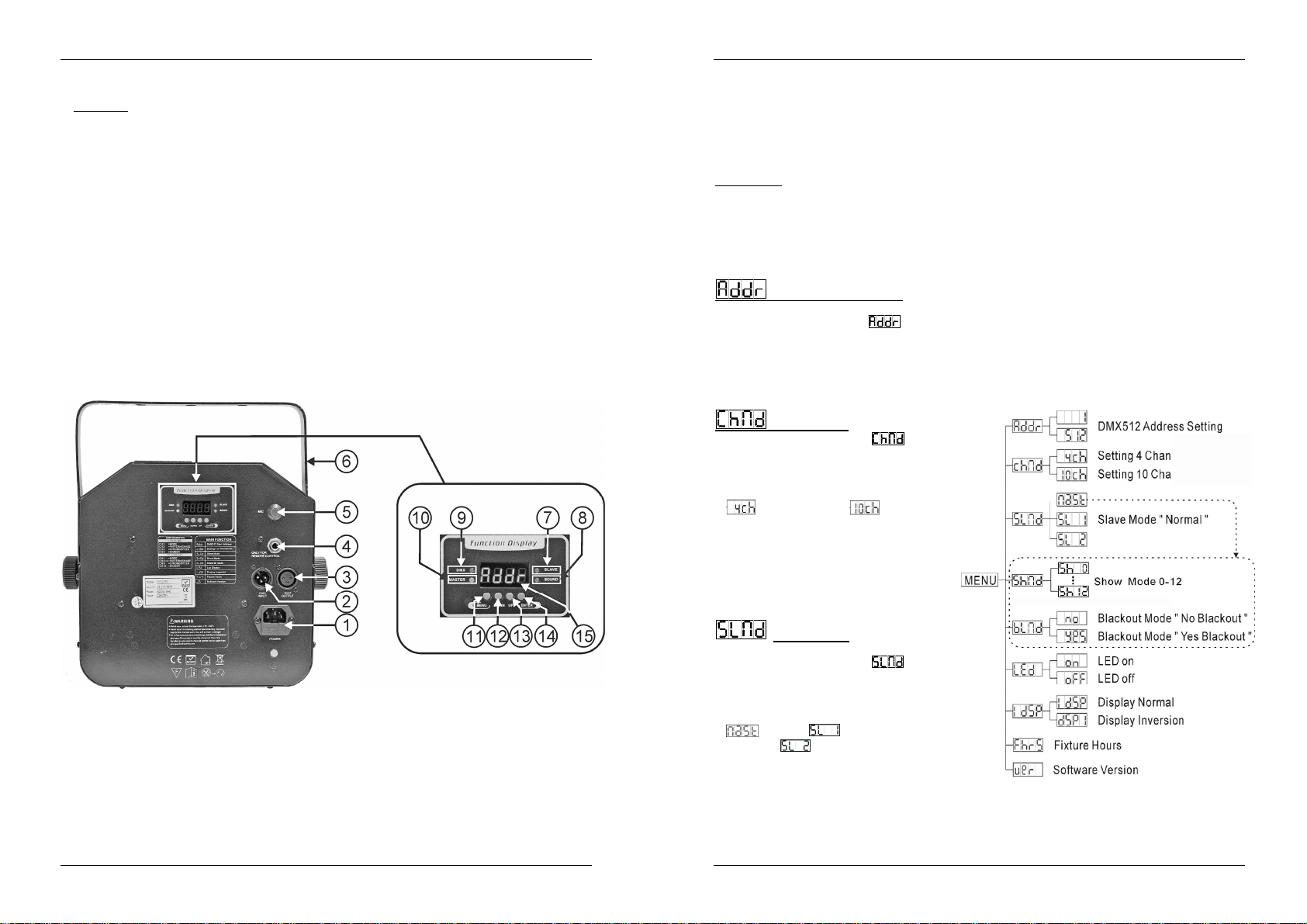
ENGLISH OPERATION MANUAL
ENGLISH OPERATION MANUAL
OVERHEAD RIGGING
Important: The installation must be carried out by qualified service personal only. Improper
installation can result in serious injuries and/or damage to property. Overhead rigging requires
extensive experience! Working load limits should be respected, certified installation materials
should be used, the installed device should be inspected regularly for safety.
Make sure the area below the installation place is free from unwanted persons during rigging, de-rigging
andservicing.
Locate the fixture in a well ventilated spot, far away from any flammable materials and/or liquids. The
fixturemust be fixed
Thedevice should be installedout of reach of people and outside areas where personsmay walk by or be
seated.
Before rigging make sure that the installation area can hold a minimum point load of 10times the device’s
weight.
Always use a certified safety cable that can hold 12times the weight of the device when installing the unit.
This secondary safety attachment should be installed in a way that no part of the installation can drop
more than 20cm if the main attachment fails.
Thedevice should be well fixed;a free-swinging mounting is dangerous and may not be considered!
Don’tcoverany ventilation openings as this may result in overheating.
Theoperator has to make sure that the safety-relatingand machine-technical installations are approved by
an expert before using them for the first time. The installations should be inspected every year by a skilled
person to be sure that safety is still optimal.
at least 50cm
fromsurrounding walls.
DESCRIPTION:
11. MENU button: used to select the differentmenu items
12. DOWNbutton: to go back inthe menu and to lower the values shown on the display.
13. UPbutton: to go up in the menu and to increase the values shown on the display.
14. ENTERbutton: used to confirm your choice.
15. DISPLAY shows the various menus and the selected functions.
HOW TO SETUP:
MAINMENU:
To select any of the menu options, press the MENU button up to when the required one is shown on the
display.
Select the function with the ENTER button. Thedisplay will blink.
Use DOWN and UP button to choose the desired menu option.
Once therequired menu option isselected, press the ENTER button to select. To go backto the functions
withoutany change press the MENU button or just wait 8 seconds. The menustructure is shown below.
Used to set the starting address in a DMX setup.
Press the MENUbutton until is shownon the display.
Press the ENTERbutton, the display startsblinking.
UseDOWN and UP buttons tochange the DMX512 address.
Once the correctaddress shows on the display,press the ENTER button to save it.
To go back to the functions without anychange press the MENU button again.
Press the MENU button until is shown
Press the ENTER button, the display starts
Use DOWN and UP button to select the
Once the mode is selected, press the ENTER
To go back to the functions without any change
press the MENU button again.
DMX512Address Setting
(or automaticallyreturn to themain functions without any change after 8 seconds)
ChannelMode
on thedisplay.
blinking.
(4 Channel ) or (10 Channel)
mode.
button to setup
(or automatically return to the main functions
withoutany change after8 seconds)
1. Mains input with IECsocketand integrated fuse holder, connect the supplied mains cable here.
2. DMXinput
3. DMX output
4. ¼” Jack inputfor the optional CA-8hand controller
5. Internalmicrophone
6. Hanging bracket with 2 knobs on both sides to fasten the unit and a mounting hole to fix a mounting
hook.
7. Slave LED:is lit when the unit is in slave mode
8. Sound LED: blinks to the rhythm of the music whilethe unitis in audio mode
9. DMX LED: islit when the unit receives a DMX-signal
10. Master LED: is lit when the unit is switched as master
JB SYSTEMS
®
3/45 CYCLOPE
Used to set the unit in master or slave mode.
Press the MENU button until is shown
on thedisplay.
Press the ENTER button, the current working
modestarts blinking in the display
Use the DOWN and UP buttons to select
master) or (2 lightshow – slave in antisync with the master).
Once the mode is selected, press the ENTER
button save it.
(or automaticallyreturn to themain functions without any change after 8 seconds)
To go back to the functions without any change press the MENU button again.
Remarks: when “SL 1” or “SL 2” is selected, some menu options are not available. When only one unit is
used, you should alwaysselect mastermode.
JB SYSTEMS
Working Mode
(master), (slave in sync with the
®
4/45 CYCLOPE
Page 5

ENGLISH OPERATION MANUAL
ENGLISH OPERATION MANUAL
Used tochoose to selectoneof the preprogrammed shows when used in standaloneor master/slave
mode. This menu option is notavailable when the unit is set to slave mode (“S L 1 ” or “S L 2 ”)!
Press the MENUbutton until is showingon the display.
Press the ENTERbutton, the current show starts blinking in the display.
Use DOWN and UP buttons to select one of the 12 preprogrammed shows ( (show 0) to
(show12)
Once the right showblinks on the display, press the ENTER button to save it.
(or automatically return to the main functions without any change after8 seconds)
To go back to the functions without any change press the MENU button again.
Blackout mode: when no DMX-signalis detected, the unit goes in blackout.
No blackout mode: when no DMX-signal is detected,the unit automatically switches to master mode.
This menu option is not available when the unit is set to slave mode (“S L 1 ” or “S L 2 ”)!
Press the MENUbutton until is shown on the display.
Press the ENTERbutton, the current selection starts blinking in the display.
UseDOWN and UP buttonto select Y E S (blackout) or n o (no blackout) mode.
Once the mode is selected, press the ENTER button to saveit.
(or automaticallyreturn to themain functions without any change after 8 seconds)
To go back to the functions without any change press the MENU button again.
Display on: display is always on.
Display off: display is off when not used.
Press the MENUbutton until the display shows .
Press the ENTERbutton, the display startsblinking.
UseDOWN and UP buttonsto select (display always on) or (displayoffwhen not used).
Once the mode is selected, press the ENTER button to saveit.
(or automaticallyreturn to themain functions without any change after 8 seconds)
To go back to the functions without any change press the MENU button again.
Show Mode
BlackoutMode
Led Display
ELECTRICAL INSTALLATION + ADDRESSING
Important: The electrical installation should be carried out by qualified personal only,
according to the regulationsfor electrical and mechanical safety in your country.
Electrical installation for1 standalone unit:
Just insertthe mains cable. The unit starts working immediatelyin stand-alone mode.
Remark1:You can connecta CA-8 remote controller to the unit ifyou wantto havemore control.Refer to
“how to operatethe unit”tolearn how to do this.
Remark2:if there’s no output, please make sure to set the unit in master mode(see previouschapter)
Electrical installation for two or more units in master/slave:
Connect 2 to maximum 16 units together using good quality balanced microphone cables. Put the first
unit of the chain in master mode, the rest must be set to slave mode (SL1 or SL2). See the previous
chapter for more information.
Make sure that all units are connected to the mains.
Done!
Remark: You can connect a CA-8 remote controller to the master unit if you want to have more control
over themaster/slaveoperation
Electrical installation in DMX-mode:
The DMX-protocol is a widely used high speed signal to control intelligent light equipment. You need to
“daisy chain” your DMX controllerand all theconnected units with a good quality balanced cable.
Both XLR-3pin and XLR-5pin connectors are used, however XLR-3pin is more popular because these
cables are compatible with balanced audio cables.
Pin layoutXLR-3pin: Pin1 = GND ~ Pin2 = Negative signal (-) ~ Pin3 = Positivesignal (+)
Pin layout XLR-5pin: Pin1 = GND ~ Pin2 = Negative signal (-) ~ Pin3 = Positive signal
(+) ~ Pins4+5 not used.
To prevent strange behavior of the light effects, dueto interferences, you must use
a 90Ω to 120Ω terminator at the end of the chain. Never use Y-splitter cables, this
simply won’t work!
Make sure that all units are connected to the mains.
Each light effect in the chain needs to have its proper starting address so it knows which commands
from the controller it has to decode. In the next section you will learn how to set the DMX addresses.
Display normal: display is readable when the unit is on the floor.
Display inversion: display is readable when the unit is mounted upside down.
Press the MENUbutton until is blinking on the display. (normal display)
Use the ENTER button to change to the mode (display inversion), the option will be automatically
stored after8 seconds. Or pressthe ENTER button again return to the mode (normaldisplay).
To go back to the functionspress the MENU button.
Used to show the number of workinghours of the unit.
Press the MENUbutton until is blinking on the display.
Press the ENTER button to showthe number of working hours in the display.
Togo backtothe functions press the MENU button.
Used to show the softwareversionof the unit.
Press the MENUbutton until blinkson the display.
Press the ENTER button to show the softwareversion of the unit.
Togo backtothe functions press the MENU button.
JB SYSTEMS
DisplayInversion
Fixture Hours
Softwareversion:
®
5/45 CYCLOPE
HOW TO SET THE THE RIGHT STARTING ADDRESS:
Refer to the previouschapter(DMX-512 address setting) to learn how to set the starting address on thisunit.
The starting address of each unit is very important. Unfortunately it is impossible to tell you in this user
manual which starting addresses you have to set because this completely depends on the controller you will
use… So please refer to the user manual of your DMX-controller to find out which starting addresses you
must set.
JB SYSTEMS
®
6/45 CYCLOPE
Page 6
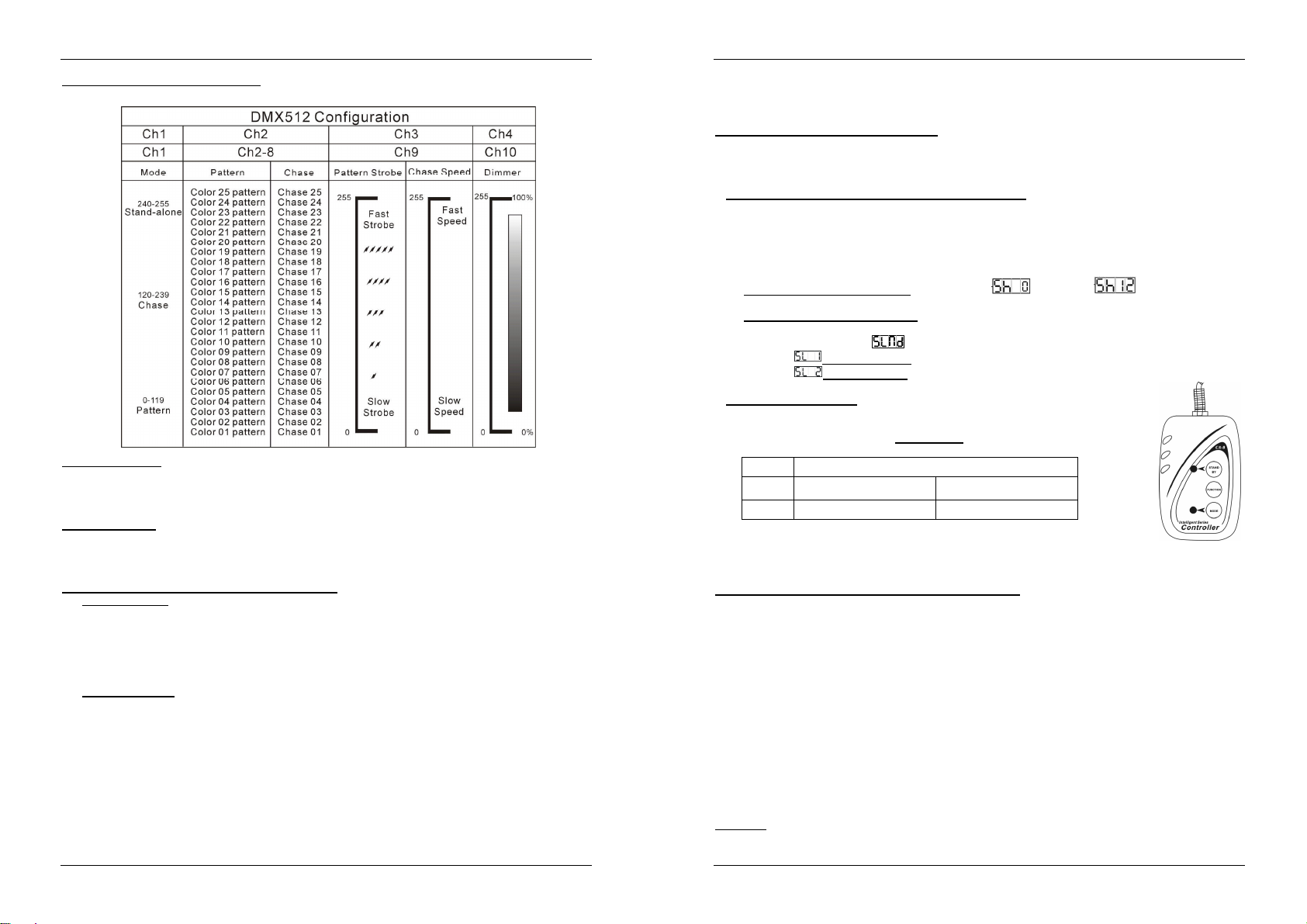
ENGLISH OPERATION MANUAL
ENGLISH OPERATION MANUAL
DMX-CONFIGURATIONOF CYCLOPE:
4/10 channel modus:
What are patterns?
Patternsare different static (non moving) combinationsofLEDs on a LED-cluster.
When the value of CH1is set between 000and 119, you can useCH2 to select 25 different patterns.
Use CH3 to changethe strobe frequency of the selected patterns.
Whatare chases?
Chases are a series of patterns put in a loop to create dynamic (moving) effects.
When thevalue of CH1 is set between120 and 239, you can use CH2 to select 25 differentchases.
Use CH3 to changethe speed of the selected chases.
Two DMX-modes are available:4CH and 10CHmode:
4 channel mode:
Saves DMX-channels on your controllerbut allLED clusters react identically.
Channel1: mode selection (pattern, chase, stand-alone)
Channel2: select patterns or chases.
Channel3: strobe speed (pattern mode) or chase speed(chasemode)
Channel4: general dimmer
10 channel mode:
Uses more DMX-channels on your controller but all LED clusters can be controlled individually so you
have total control!
Channel1: mode selection (pattern, chase, stand-alone)
Channel2-8: select a different pattern or chase for each of the 7 LED-clusters:
o Channel 2: LED cluster1
o Channel 3: LED cluster2
o …
o Channel 8: LED cluster7
Channel 9: strobe speed (pattern mode) or chase speed (chase mode)
Channel 10: general dimmer
HOW TO OPERATE THE UNIT
Everytime you turn the unit on, it will show L777 on the display
YOU CAN OPERATE THE UNIT IN 3 WAYS:
BY MASTER/SLAVE BUILT-IN PREPROGRAM FUNCTION:
Select this function when you want an instant show. By linking the units in master/slave connection, the
first unit willcontrol the other units to give an automatic,sound activated, synchronized lightshow. ItsDMX
input will have nothing plugged intoit, and its master-LEDwill be constantlyon and sound-LED will flash to
themusic.
Important! This function only works when the blackout mode in the menu of the master is set to
OFF,otherwise nothing willhappen!Read more about this optionin the “How to setup”paragraph.
BY EASY CONTROLLER:
When used in Master/slave mode we strongly advice you to use the CA-8 “Easy
controller” Just connect this small controllerto the 1/4” jack of the master unit, and you
will beable to control the following FUNCTIONS:
o By master/slavebuilt-in preprogram function
o By CA-8 easycontroller
o By universalDMX controller(4 & 10 channel DMX mode)
MASTER has 12 built-in shows: You can select (show 0) to (show 12) directly in
the menu of the master.
SLAVES have 2 working options: These units are set to slavemode (slave-LEDis constantly on). In
order to create a great light show you can introduce contrast movements In the menu of the slave
units you can go to option and select:
o Normalslave: slave works insync with the master.
o 2 lightshow: slave works in opposite with the master.
Standby Blackout the unit
Function
Mode Strobe/Sound (LED off) Chase (LED ON)
Soundstrobe Select one ofthe 12 chases
MAINTENANCE
Make sure the area below the installation place is free from unwantedpersons duringservicing.
Switch off the unit, unplug the mains cable and waituntil the unit has been cooled down.
During inspection the following points should be checked:
All screws used for installing the device and any of its parts should be tightly fastened and may not be
corroded.
Housings, fixations and installations spots (ceiling, truss, suspensions) should be totally free from any
deformation.
Whenan opticallens is visibly damaged dueto cracks or deepscratches, it must bereplaced.
The mains cables must be in impeccable condition and should be replaced immediately when even a
small problem is detected.
In order to protect the device from overheat the cooling fans (if any) and ventilation openings should be
cleanedmonthly.
Theinterior of the device should be cleaned annually using a vacuum cleaneror air-jet.
The cleaning of internal and external optical lenses and/or mirrors must be carried out periodically to
optimizelight output. Cleaning frequency depends on the environment in which the fixtureoperates: damp,
smoky or particularlydirty surroundings can cause greater accumulation of dirt on the unit’s optics.
Clean with a soft cloth using normal glass cleaning products.
Always dry the parts carefully.
Clean the external optics at least once every 30 days.
Clean the internal optics at least every 90 days.
Attention: We strongly recommend internal cleaningto be carried out by qualified personnel!
JB SYSTEMS
®
7/45 CYCLOPE
JB SYSTEMS
®
8/45 CYCLOPE
Page 7
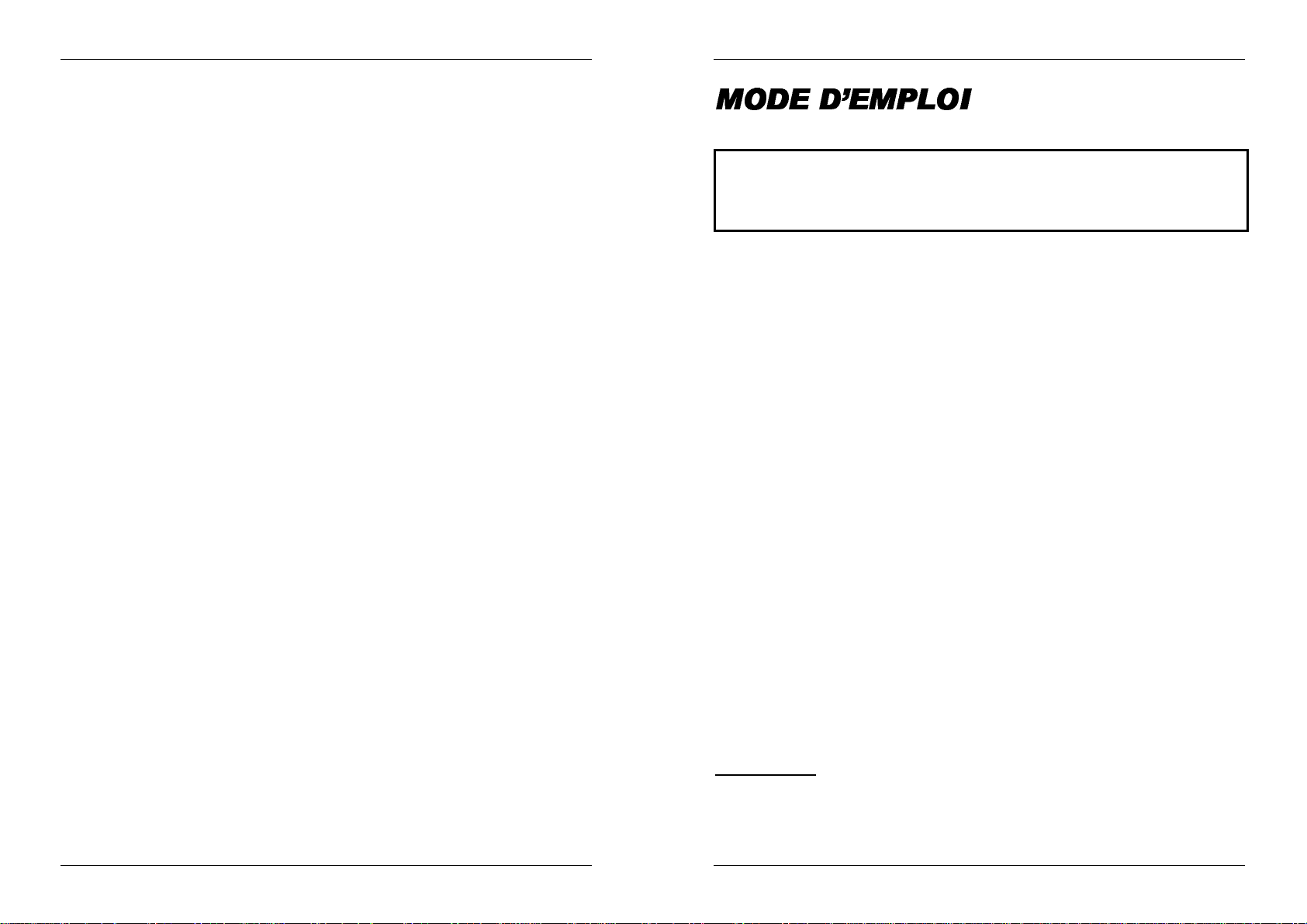
ENGLISH OPERATION MANUAL
SPECIFICATIONS
Mains Input: AC 230V, 50Hz
Power consumption: 50 Watt
Fuse: 250V 2A slow blow (20mmglass)
SoundControl: Internalmicrophone
DMXconnections: 3pin XLR male / female
DMX channels used: 4/10 channels
Lamp: 392 LEDs (R=140+ G=105 + B=84 +W=63):
Size: 300 x 308 x 280 mm
Weight: 5 kg
You can download the latestversion of this user manualonour website:www.beglec.com
Every information is subject to change without prior notice
FRANÇAIS MODE D’EMPLOI
Merci d’avoir choisi ce produit JB Systems®. Pour votre sécurité et pour une utilisation optimalede toutes les
possibilitésde l’appareil, lisez attentivementcette noticeavant utilisation.
EN VOUS INSCRIVANT POUR LA LETTRE D’INFORMATION VOUS SEREZ TOUJOURS
TENU AU COURANT DES DERNIERES NOUVELLES CONCERNANT NOS PRODUITS:
NOUVEAUTES,ACTIONS SPECIALES,JOURNEES PORTES OUVERTES, ETC.
SURFEZ SUR: WWW.BEGLEC.COM
CARACTERISTIQUES
Cet appareil ne produit pas d’interférences radio. Il répond aux exigences nationales et européennes. La
conformité a été établie et les déclarations et documentscorrespondants ont été déposés par le fabricant.
Cet appareil a été conçu pour la production de jeux de lumières décoratifs et est utilisé dans des
spectacleslumineux.
Effet lumineux faisantusage de LED,d'une puissanceet d'un attraitexceptionnels.
Organisé en 7 groupes de LED comportantun total de 392 LED de puissance (= 140 rouges, 105 vertes,
84 bleues et 63 blanches) :
Couleursextrêmement brillantes comparéesaux effets fonctionnantavec des lampes halogènes
Effets nettement plus dynamiques comparés aux effets fonctionnant avecdes lampeshalogènes
Faisceaux blancs, bleus, rouges et verts,extrêmementdenses, un peucomme des rayons lasers
Pas de lampes à remplacer !
Utilise des LED ayant une durée devie très longue !
Pratiquement aucuneproduction dechaleur
Consommation de courant très faible
Poids plume (aucun transfopour lampes n'est nécessaire)
Fonction gradateur allant de 0 à 100 % et fonction stroboscope ultrarapide.
Excellent programmesintégrés donnant lieu à de splendides lightshows qui changent sans arrêt :
ContrôleviaDMX : choix entre 4 et 10 canaux pour exploiter au mieuxles 7 groupes de LED
Mode autonome : activation sonore via micro interne
Mode maître/esclave:magnifiquesshows synchronisés
En option, une télécommandeCA-8 est disponible.
Ecran à 4 chiffres fonctionnantsur base de menus.
Equipé de lentilles de grandes dimensions en vue d'obtenir une puissance lumineuse maximale, angle de
dispersionde 54°.
JB SYSTEMS
AVANT UTILISATION
Avant d’utiliser cet appareil, assurez-vous de l’absence de dommages liés au transport. En cas de
dommages,n’utilisez pasl’appareil et contactez le vendeur.
Important:
l’utilisateur suive les instructions de sécurité et avertissements inclus dans ce manuel. La garantie ne
s’applique pas en cas de dommage lié à une utilisation incorrecte. Le vendeur ne prend pas la
responsabilité des défauts ou de tout problème résultant du fait de n’avoir pas tenu compte des mises en
garde de ce manuel.
Conservez ce manuel dans un endroit sûr pour toute consultation future. Si vous vendez l’appareil,
assurez-vous d’yjoindre ce manuel également.
Afin de protéger l’environnement, merci de recycler les emballages autant que possible.
Vérifiez le contenu:
Vérifiezsi l’emballage contient bien les articles suivants:
Appareil Cyclope
Mode d'emploi
Supportde fixation
Câbled’alimentation
®
9/45 CYCLOPE
JB SYSTEMS
Cet appareil a quitté notre usine en parfaite condition et bien emballé. Il est primordial que
®
10/45 CYCLOPE
Page 8
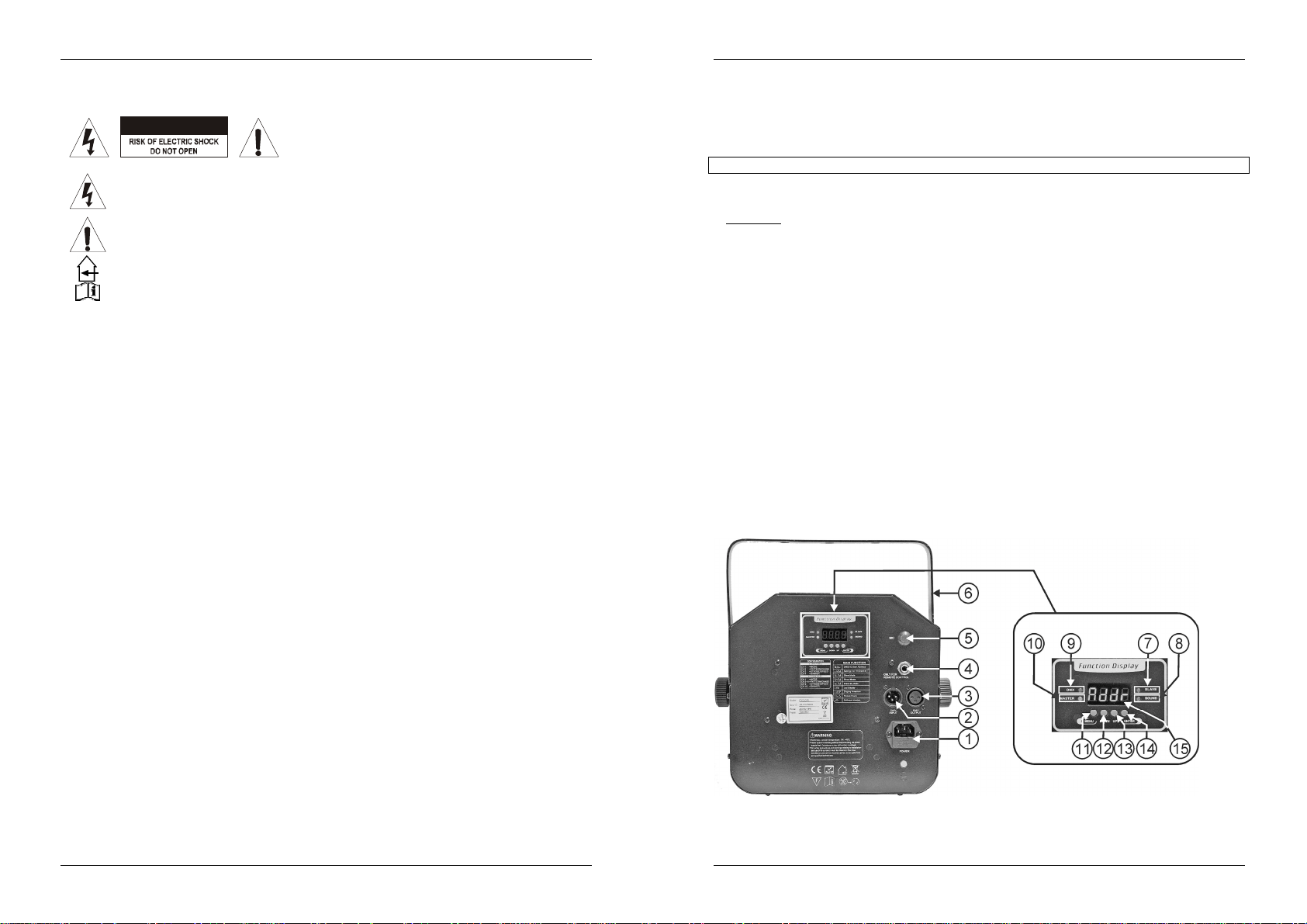
FRANÇAIS MODE D’EMPLOI
ATTENTION
:
afin de réduire le risque d’électrocution,
FRANÇAIS MODE D’EMPLOI
INSTRUCTIONS DE SECURITE:
CAUTION
La flèche dans un triangle met l'utilisateur en garde contre la présence de haute tension sans
isolationdans l'appareil, ce qui peut causer un risque d'électrocution.
Un point d'exclamation dans un triangle prévient de la présence d'instructions relatives au
fonctionnement et à la maintenancese trouvantdans le manuel fourni avec l'appareil.
Ce symbole signifie:uniquement pour usage à l'intérieur.
Ce symbole signifie : Lire le mode d’emploi.
Afin de protéger l’environnement,merci de recycler les emballagesautantquepossible.
Un effet lumière neuf peut provoquer de la fumée et/ou une odeur non souhaitée, qui devrait disparaître après
quelquesminutes.
Afin d’éviter toutrisqued’incendie ou de décharge électrique, ne pas exposer cet appareil à la pluie ou à l’humidité.
Pour éviter la formation de condensation à l’intérieur de l’appareil, patientez quelques minutes pour laisser l’appareil
s’adapter à la température ambiante lorsqu’il arrive dans une pièce chauffée après le transport. La condensation
empêche l'appareil de fonctionnermanière optimale, et elle peut mêmecauser des dommages.
Cet appareil est destiné à une utilisationà l’intérieur uniquement.
Ne pas insérer d’objet métallique ou renverser de liquide dans l’appareil. Aucun objet contenant un liquide, tels que
des vases, ne peut être placé sur cet appareil. Cela risquerait de provoquer une décharge électrique ou un
dysfonctionnement. Si un corps étranger est introduit dans l’appareil, déconnectez immédiatement de la source
d’alimentation.
Aucune source de flammenue, telle que des bougies allumées, ne peut être placée sur l'appareil.
Placez l’appareil dans un endroit bien ventilé, éloigné de tout matériau ou liquide inflammable. L’appareil doit être fixé
à 50cm minimum des murs.
Ne pas couvrirles orifices de ventilation,unrisque de surchauffe en résulterait.
Ne pas utiliser l'appareil dans unenvironnementpoussiéreuxet le nettoyer régulièrement.
Ne pas laisser l'appareilà portée des enfants.
Les personnesnon expérimentées ne doivent pas utiliser cetappareil.
La température ambiante maximale d’utilisation de l’appareil est de 45°C. Ne pas l’utiliser au-delà de cette
température.
Assurez-vousque la zone au-dessous du lieu d’installationnecomporte pas de personnesnonconcernées pendant le
montage,le démontage etles opérations de maintenance.
Débranchez toujours l’appareil si vous ne l’utilisez pas de manière prolongée avant de changer une ampoule ou
d’entreprendredesréparations.
Les installations électriques ne peuvent être faites que par du personnel qualifié et conformément aux règlements de
sécurité électrique et mécanique en vigueur dans votre pays.
Assurez-vous que la tension d’alimentation de la source d’alimentationde la zone dans laquelle vous vous trouvez ne
dépasse pas celle indiquée à l’arrière de l’appareil.
Le cordon d’alimentation doit toujours être en parfait état. Mettez immédiatement l’unité hors tension si le cordon
devait être écrasé ou endommagé. Pour éviter tout risque de choc électrique, le cordon doit être remplacé par le
constructeur, son agent ou un technicien qualifié.
Ne laissez jamaislecordon d’alimentation entrer en contact avec d’autrescâbles !
L’appareil doit être à la masse selon les règles de sécurité.
Ne pas connecterl’unitéà un variateurdelumière.
Utilisez toujoursdes câbles appropriés et certifiés lorsque vousinstallez l'appareil.
Pour éviter toutedécharge électrique,ne pas ouvrir l’appareil. En dehors des ampoules et du fusible principal, il n’y a
pas de pièces pouvantêtre changées parl’utilisateur à l’intérieur.
Ne jamais réparer ou court-circuiter un fusible. Remplacez systématiquement un fusible endommagé par un fusible
de mêmetype et ayantles mêmes spécifications électriques !
n’enlevez jamais le couverclede l’appareil. Il n’y a aucune
pièce à l’intérieur de l’appareil que vous puissiez
remplacer vous-même. Confiez l’entretien uniquement à
des techniciensqualifiés.
En cas de problèmes de fonctionnement sérieux, arrêtez toute utilisation de l’appareil et contactez votre revendeur
immédiatement.
La carrosserie et les lentilles doivent être remplacées si elles sont visiblementendommagées.
Utilisez l’emballaged’originesil’appareil doitêtre transporté.
Pour des raisons de sécurité, il est interdit d’apporter une quelconque modification à l’unité non spécifiquement
autoriséepar les parties responsables.
Important: Ne pas utiliser d’effets en présence de personnes souffrant d’épilepsie.
INSTALLATION EN HAUTEUR
Important: L’installation doit être faite par du personnel qualifié uniquement. Une installation
incorrecte peut causer des blessures sévères et/ou endommager l’appareil. L’installation en
hauteurexige de l’expérience ! Les limites de charge doivent être scrupuleusement respectées,du
matériel d’installation certifié doit être utilisé, et l’appareil installé doit subir des inspections de
sécuritérégulièrement.
Assurez-vous que la zone au-dessous du lieu d’installation ne comporte pas de personnes non
concernéeslors de l’installation, ladésinstallation ou la maintenance.
Placez l’appareil dans un endroit bien ventilé, éloigné de tout matériau ou liquide inflammable. L’appareil
doit être fixé à
50cm minimum
des murs situés à proximité.
L’appareil doit être hors de portée du public et en dehors des zones de passage de personnes ou des
zones où le public est installé.
Avant l’installation, assurez-vous que la zone d’installation pourra supporter, en son point de fixation, un
minimum de 10 fois le poids de l’appareil.
Utilisez systématiquement un câble de sécurité qui peut supporter 12 fois le poids de l’appareil lors de
l’installation. Ce câble de sécurité secondaire doit être installé de manière à ce qu’aucune partie de
l’appareilnepuisse descendre de plus de20 cm si le supportprincipal tombe.
L’appareil doit être bien fixé, un montage à balancement est dangereux et ne devrait pas être pris en
considération !
Nepas couvrirles orifices de ventilationpour éviter tout risquede surchauffe.
L’utilisateur doit s’assurer que les installations techniques et de sécurité sont bien approuvées par un
expert avant la première utilisation. Les installations doivent être inspectées chaque année par du
personnelqualifié pourassurerune sécurité optimale.
DESCRIPTION
1. Entrée de l'alimentation secteur, avec prise IEC et fusible incorporé. Connectez les câblesd’alimentation
fournis à cetteprise.
JB SYSTEMS
®
11/45 CYCLOPE
JB SYSTEMS
®
12/45 CYCLOPE
Page 9

FRANÇAIS MODE D’EMPLOI
2. Connecteurd’entréeDMX
3. Connecteurde sortie DMX
4. Prise ¼” utilisée pour connecter le contrôleur CA-8optionnel
5. Microphoneinterne
6. Support de fixation,pourvu de 2 leviers de serrage (un de chaque côté de l’appareil) et d’un trou pouvant
recevoirun crochet de fixation.
7. LED 'SLAVE' : elle est allumée quand l'appareil est en mode esclave
8. LED 'SOUND' : elleclignote suivant lerythmede lamusique quand l'appareil est en mode audio
9. LED 'DMX' : elle est alluméequand l'appareil reçoitun signal DMX
10. LED 'MASTER' : elle est allumée quandl'appareil est utilisé en tant qu'appareil maître
11. Touche 'MENU' : utiliséepour sélectionner lesdifférentschapitres du menu
12. Touche 'DOWN' : utilisée pour reculerdans le menu etpour diminuer lesvaleurs affichéespar l'écran.
13. Touche 'UP' : utilisée pour avancer dans le menu et pour augmenterles valeurs affichéespar l'écran.
14. Touche 'ENTER' : utilisée pour confirmervotresélection.
15. L'écran montreles différentsmenus et les fonctions sélectionnées.
FRANÇAIS MODE D’EMPLOI
Utilisé pour mettre l'appareil en mode'master' (maître) ou 'slave' (esclave).
Appuyez sur la touche MENU jusqu’àce que est affiché à l’écran.
Appuyez sur la touche ENTER, le mode de fonctionnement en cours commence à clignoter à l'écran.
Utilisez les touches DOWN et UP pour sélectionner (master), (esclave synchronisé au
master)ou (esclave synchroniséen opposition par rapportau master).
Dès que le mode de fonctionnement est affiché à l’écran, appuyez sur la touche ENTER pour confirmer
votre choix.
(Où il retournera automatiquementaux fonctionsprincipalessans aucune modificationaprès 8 secondes)
Pour retournerauxfonctions sans effectuer de changements, appuyez à nouveau sur la touche MENU.
Remarques : quand 'SL 1' ou 'SL 2' sont sélectionnés, certaines des options du menu ne sont pas
disponibles.Quandonn'utilise qu'un seul appareil, lemode 'master'devraittoujours être sélectionné.
Modede fonctionnement
COMMENT REGLER L'APPAREIL
MENU PRINCIPAL:
Pour sélectionner une option du menu, appuyez
sur la touche MENU jusqu’à ce que la fonction
désirée apparaisseà l’écran.
Sélectionnez la fonction à l’aide de la touche
ENTER. L’écranclignotera.
Utilisez les touches DOWN et UP pour choisir
dans le menu l'option désirée.
Dès que vous avez sélectionné l'option désirée
dans le menu, appuyez sur la touche ENTER pour
confirmer. Après 8 secondes l’écran retournera
automatiquement aux fonctions principales sans
avoir modifié quoi que ce soit. Pour retourner aux
fonctions sans effectuer de changements,
appuyez sur la touche MENU. La structure du
menu est affichée ci-contre.
Est utilisé pourrégler l’adressede départ dans
une configuration DMX.
Appuyez sur la touche MENU jusqu’à ce que
Appuyez sur la touche ENTER,l’écran commence
à clignoter.
Utilisez les touches DOWN et UP pour changerl’adresseDMX512.
Quand l’adresse désirée est affiché à l’écran, appuyez sur la touche ENTER pour confirmer votrechoix.
secondes)
Pour retournerauxfonctions sans effectuer de changements, appuyez à nouveau sur la touche MENU.
Appuyez sur la touche MENU jusqu'àce que les lettres soientaffichées parl'écran.
Appuyez sur la touche ENTER, ce qui a pour conséquencequel'écran commence à clignoter.
Utilisez les touches DOWN et UP pour sélectionner l'un des deux modes : (4 canaux) ou (10
canaux).
Unefois que le mode est sélectionné, appuyez sur latouche ENTER pourconfirmer (ou vous retournerez
vers lesfonctionsprincipales si aucune activité n'est détectée par l'appareil pendant 8 secondes ).
Pour retourner vers les fonctions sans effectuer de changements, appuyez de nouveau sur la touche
MENU.
Reglagedel’adresseDMX512
soitaffiché à l’écran.
(Où il retournera automatiquement aux fonctions principales sans aucune modification après 8
ChannelMode (Mode canal)
Modeutilisé pour sélectionner l'un des shows préprogrammés quand on est en mode 'standalone'
(autonome)ou en mode 'master/slave' (maître/esclave). Cette option du menu n'est pas disponible
quand l'appareil est réglé en mode esclave (“SL1” ou “SL 2”) !
Appuyez sur la touche MENU jusqu’àce que est affiché à l’écran.
Show Mode
Appuyez sur latouche ENTER, le show en mémoire commenceà clignoter à l'écran.
Utilisez les touches DOWN et UP pour sélectionner un des 12 shows préprogrammés, de ( (show
0) à (show12).
Unfois que le numéro du showdésiré clignote à l'écran, appuyez sur la toucheENTER pourl'enregistrer.
(Où il retournera automatiquementauxfonctions principales sans aucune modification après 8 secondes)
Pour retournerauxfonctions sans effectuer de changements, appuyez à nouveau sur la touche MENU.
Black out mode: quandaucun signal DMXest détecté, l’appareil se met enblack out.
Mode « pas de black-out »: quand aucun signal DMX n'est détecté, l’appareil se met
automatiquementà fonctionner en mode master.
Cette option du menu n'est pas disponible quand l'appareil est réglé en mode esclave (“SL1” ou
“SL2”) !
ModeBlack out
Appuyez sur la toucheMENU jusqu’à ce que soit affichéà l’écran.
Appuyez sur la touche ENTER, la sélection en mémoirecommenceà clignoter à l'écran.
Utilisez les touches DOWN et UPpour sélectionner 'YES' (mode black out) ou 'NO' (mode sans blackout).
Dès que le mode de fonctionnement est affiché à l’écran, appuyez sur la touche ENTER pour confirmer
votre choix.
(Où il retournera automatiquementaux fonctionsprincipales sans aucune modificationaprès 8 secondes)
Pour retournerauxfonctions sans effectuer de changements, appuyez à nouveau sur la touche MENU.
Display on: l’écran est toujours allumé.
Display off: l’écran est éteint quand il n’est pas utilisé.
Appuyez sur la toucheMENU jusqu’à ce que l’écranaffiche .
Appuyez sur la touche ENTER, l’écran commence à clignoter.
Utilisez les touches DOWN et UP pour sélectionner (écran toujours allumé) ou (écranéteint
si pasutilisé).
Dès que le mode de fonctionnement est affiché à l’écran, appuyez sur la touche ENTER pour confirmer
votre choix.
(Où il retournera automatiquementaux fonctionsprincipalessans aucune modificationaprès 8 secondes)
Pour retournerauxfonctions sans effectuer de changements, appuyez à nouveau surla toucheMENU.
Led Display
JB SYSTEMS
®
13/45 CYCLOPE
JB SYSTEMS
®
14/45 CYCLOPE
Page 10

FRANÇAIS MODE D’EMPLOI
FRANÇAIS MODE D’EMPLOI
Display normal: possibilité de lire ce qui est affiché à l’écran quand l’appareil est posé par terre.
Displayinversion: possibilité de lire ce qui estaffiché à l’écranquandl’appareil est suspendu.
Appuyezsur la touche MENU jusqu’à ce que clignotesur l’écran. (affichage normal)
Utilisez la touche ENTER pour changer l’affichage (affichage inversé), l’option sera
automatiquement enregistrée après 8 secondes. Ou appuyez à nouveau sur la touche ENTER pour
retournerà l’affichage normal
Pour retourner versles fonctions, appuyez surla toucheMENU.
Vouscommuniquele nombre d’heures de service de l’appareil.
Appuyez sur la touche MENU jusqu’àce que clignote à l’écran.
Appuyez sur la touche ENTER pour que l’appareil affichele nombre d’heures de serviceà l’écran.
Pour retourner auxfonctions, appuyez sur latouche MENU.
Fonctionutilisée pour montrersous quelleversion du software fonctionne l'appareil.
InversionDisplay
Fixture Hours
Versiondusoftware
Appuyez sur la touche MENU jusqu'à ce que leslettres se mettent à clignoter à l'écran.
Appuyez sur la touche ENTER pour afficher sous quelle version du softwarefonctionne l'appareil
Pour retourner versles fonctions, appuyez sur la touche MENU.
INSTALLATION ELECTRIQUE + ADRESSAGE
Important : L'installationélectrique devraitêtre effectuée uniquement par du personnelqualifié,
suivant les normes de sécurité relatives à l'électricité et à la mécanique dans votre pays.
Installationélectrique pour1 appareil en fonctionnementseul:
Installez simplement le câble secteur. L’appareil commencera à fonctionner immédiatement en mode
autonome.
Remarque1: vous pouvezbrancher une commande à distance CA-8 sur l’appareilsi voussouhaitez avoir
plus de possibilités de contrôle. Référez-vous à la section 'Comment utiliser l'appareil' pour apprendre à
effectuercetteprocédure correctement.
Remarque 2: s'il n'y a pas de sortie, veuillez vous assurerque l'appareil soitbien réglé en mode 'master'
(sereporter au chapitreprécédent).
Installationélectrique pour deux ou plusieurs appareils en maître/esclave:
Branchez de 2 à 16 appareils au maximum ensemble en utilisant des câbles symétriquespour micro de
bonne qualité. Mettez le premierappareil de la chaîne en mode 'master', les autres doivent être mis en
mode esclave (SL 1 ou SL 2). Se reporter au chapitre précédent pour de plus amples informations.
Assurez-vous queles appareilssont tous branchéssur le secteur.
Et c’est terminé!
Remarque: vous pouvezbrancher une commande à distance CA-8 sur l’appareil maître (master) si vous
souhaitez avoir plus de contrôle sur lefonctionnementmaître/esclave.
Installationélectrique en mode DMX :
Le protocole DMX est un signal à haute vitesse très utilisé pour contrôler des équipements lumineux
intelligents. Vous devez connecter en guirlande (daisy chaining) votre contrôleur DMX et tous les
appareilsavec un câblesymétriquede bonne qualité.
Les deuxtypes de connecteurs XLR, ceux à 3 broches comme ceux à 5 broches, peuventêtre utilisés ;
cependant, les connecteurs à 3 broches se rencontrent plus fréquemment car ils sont compatibles avec
les câblesaudiosymétriques.
Plan de câblagedes XLR à 3 broches : Broche 1 = prise de terre ~ broche 2 = signal négatif (-) ~ broche 3 =
signal positif (+)
Plan de câblage des XLR à 5 broches : Broche 1 = prise de terre ~ broche 2 = signal
négatif (-) ~ broche 3 = signal positif (+) ~ broches 4 et 5 : non utilisées.
Pour éviter des comportements étranges des effets lumineux dus aux interférences,
vous devez utiliser une résistance de bouclage de 90 ohms à 120 ohms en fin de
chaîne. Ne jamais utiliser de séparateur de câblesen forme de "Y", cela ne fonctionnerapas !
Assurez-vous quetousles appareils soientbien connectés au secteur.
Chaque effet lumineux de la chaîne doit avoir sa propre adresse de départ afin de savoir à quelle
commande du contrôleur il doit obéir. Dans le chapitre qui suit, vous apprendrez à régler les adresses
DMX.
COMMENT REGLER L’ADRESSE DE DEMARRAGE EXACTE:
Référez-vous au chapitre précédent (réglage de l’adresse DMX-512) pour apprendre à régler l’adresse de
départ sur cet appareil. L’adresse de départ de chaque appareil est très importante. Malheureusementil est
impossible de vous expliquer dans ce mode d’emploiquel adresse de démarrage vous devez introduire car
cela dépends entièrement du contrôleur que vous utiliserez … veuillez donc vous référer au mode d’emploi
de votrecontrôleur DMX pour savoir quelle adressevous devez utiliser.
CONFIGURATIONDMX DU CYCLOPE:
Modes à 4 et à 10 canaux :
JB SYSTEMS
®
15/45 CYCLOPE
JB SYSTEMS
®
16/45 CYCLOPE
Page 11
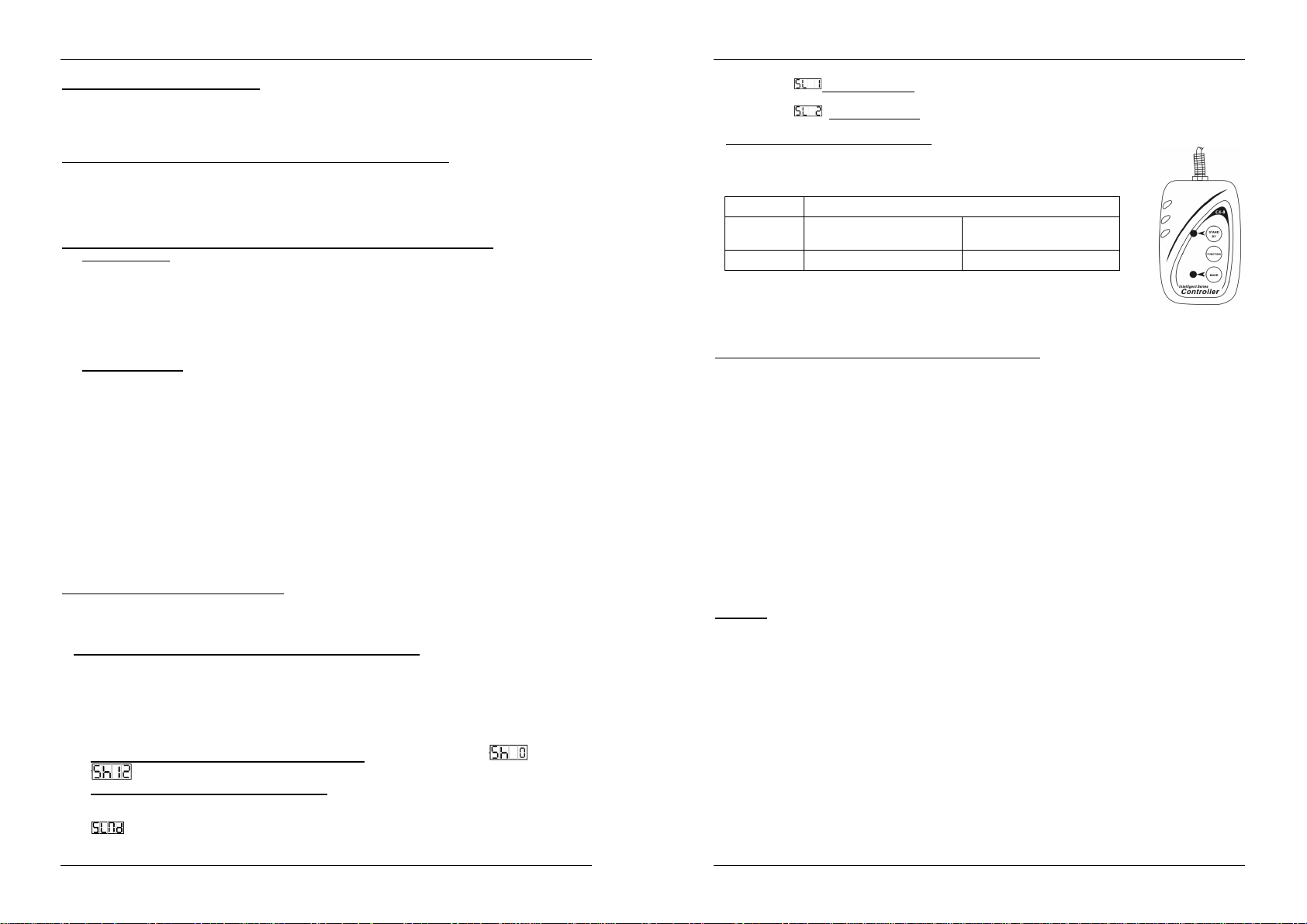
FRANÇAIS MODE D’EMPLOI
FRANÇAIS MODE D’EMPLOI
Qu'appelle-t-on les motifs (patterns) ?
Les motifs, ce sont des combinaisons de LEDqui sont statiques (donc, qui ne changent pas)dans un
ensemblede LED.
s la valeur deCH1 est réglée entre000 et 119,on peut utiliserCH2 pour sélectionner 25 motifs différents
On utilise CH3 pour modifierla fréquence du stroboscope desmotifssélectionnés.
Qu'appelle-t-on les effets chenillards(chases = séquences de poursuite) ?
Les effets chenillards, ce sont des séries de motifsqui se succèdent en boucle pour créer des effets
dynamiques(donc, qui changentsansarrêt).
Quand la valeur deCH1 est réglée entre 120 et239, on peut utiliser CH2 pour sélectionner 25 effets
chenillardsdifférents.
On utilise CH3 pour modifier la vitessedes effets chenillardssélectionnés.
Deux modes DMXsont disponibles : un mode à 4 canaux et un mode à 10 canaux :
Modeà 4 canaux
Enregistreles canaux DMX de votre contrôleur, mais chaque groupe de LED réagit de manière
identique.
Canal 1 : sélection du mode (pattern, chase,standalone)
Canal 2 : sélection desmotifsou des effets chenillards.
Canal 3 : vitesse du stroboscope (en mode 'pattern') ou vitesse del'effetchenillard (en mode 'chase')
Canal 4 : gradateurgénéral
Mode à 10 canaux :
Ce modeutilise plus de canaux DMXsur le contrôleur,mais ainsi, chaque groupe de LED peut être
contrôlé individuellementde sorte que l'on disposed'un contrôle total!
Canal 1 : sélection du mode (pattern, chase,standalone)
Canaux 2 à 8 : sélection d'unmotif ou d'un effetchenillard différent pour chacun des 7 groupes de
LED :
oCanal 2 : Groupe de LED 1
oCanal 3 : Groupe de LED 2
o …
oCanal 8 : Groupe de LED 7
Canal 9 : vitessedu stroboscope (en mode 'pattern') ou vitesse de l'effet chenillard (en mode 'chase')
Canal 10 : gradateurgénéral
COMMENT UTILISER L’APPAREIL
Chaque fois que vous allumerezl’appareil,l’écran afficheraL777
Vous pouvez utiliser l’appareil selon 3 façons:
EN UTILISANT LES PROGRAMMES INTÉGRÉSMAÎTRE/ESCLAVE:
Sélectionnez cette fonction si vous voulez un show instantané. En reliant tous les appareils selon le
principe maître/esclave, le premier appareil contrôlera tous les autres appareils en effectuant un show
automatiqueet synchronisé au rythme de la musique. Rien ne sera branché à son entrée DMX et sa LED
« master » sera constammentallumée, tandis que la LED « sound » clignotera au rythmede la musique.
Important ! Cette fonction n'est opérationnelle que quand le mode black out du menu de l'appareil
maître est OFF (désactivé), sans quoi, rien ne se passe ! Pour en savoir plus à propos de cette
option, se reporterau chapitre 'Comment régler l'appareil'.
o En utilisant les programmes intégrésmaître/esclave
o En utilisant le petit contrôleur
o En utilisant uncontrôleurDMX universel (4 & 10 canaux DMX mode)
Le MASTER dispose de 12 shows préprogrammés : on peut sélectionner du (show 0) au
Les appareils esclaves possèdent 2 options: les autres appareils sont réglés en mode esclave (la
(show 12)directement dans le menu de l'appareil maître.
LED « slave » est constamment allumée). Afin de créer un magnifique show vous pouvez introduire
des mouvements contrastés dans le menu des appareils esclaves vous pouvez aller à l’option
etsélectionner:
o Normal slave: l’appareil esclave fonctionne de façon synchronisée par rapport à
l’appareil maître.
o 2 light show: l’appareil esclave fonctionne de façon synchronisée, mais en
EN UTILISANTLE CONTRÔLEUR CA-8:
Si vous utilisez l’appareil en mode maître/esclave nous vous recommandons d’utiliser
le contrôleur CA-8. Connectez ce petit contrôleur à l’entrée jack 1/4” de l’appareil
maître. Cecivous permettra de contrôlerles fonctions suivantes:
Standby
Fonction Stroboscoperéagissantau
opposition parrapport à l’appareil maître.
L'appareil esttotalementéteint.
son.
Mode
Strobe/ Sound (LED éteinte) Effetchenillard (LED allumée)
Sélection d'un des 12 effets
chenillards
MAINTENANCE
Assurez-vous que la zone au-dessous du lieu d’installation ne comporte pas de personnes non
concernées lors de la maintenance
Mettez l'appareil hors tension, débranchez le cordon d’alimentation et attendez que l’appareil ait refroidi.
Pendantl’inspection,les points suivants doivent êtrevérifiés :
Toutes les vis utilisées pour l’installation de l’appareil ou de chacune de ses pièces doivent être bien
fixéeset non corrodées.
Les niches, fixations et structures de support (plafond, poutres, suspensions) doivent être totalement
intactes,sans aucunedéformation.
Lorsqu’une lentille optique est visiblement endommagée (fissure ou éraflures profondes), elle doit être
remplacée.
Les câbles doivent êtreen parfait état et doivent être remplacés immédiatement en cas de détection d’un
problème, même bénin.
Pour protéger l’appareil de toute surchauffe, les ventilateurs (le cas échéant) et les orifices de ventilation
doiventêtre nettoyés tous les mois.
L’intérieurde l’appareil doit être nettoyéchaque annéeà l’aide d’unaspirateur ou d'un pistolet à air.
Lenettoyagedes lentilles optiques internes et externeset/ou des miroirs doit être effectué périodiquement
pour optimiser la production de lumière. La fréquence de nettoyage dépend de l’environnement dans
lequel l’appareil fonctionne: des environnements humides, enfumés ou particulièrement sales peuvent
entraînerune accumulationde saletés plusimportantesur les parties optiques de l’appareil.
Nettoyezà l’aide d’un chiffon doux avec des produits de nettoyage pour verres normaux.
Sécheztoujours les parties soigneusement.
Nettoyezles optiques externesau moins unefois tous les 30 jours.
Nettoyezles optiques internes au moins une fois tous les 90 jours.
Attention: Nous vous recommandons fortement de faire exécuter le nettoyage interne par du
personnel qualifié !
SPECIFICATIONS
Alimentation: CA230V, 50Hz
Consommation : 50 watts
Fusible: 250V 2A lente(20mm verre)
Contrôle du son: microphoneinterne
ConnexionsDMX: connecteurs XLR mâle / femelle à 3 broches
Canaux DMX utilisés : 4/10 canaux
Ampoules: 392 LEDs (Rouge=140+ Vert=105 + Bleu=84 + Blanc=63)
Dimensions: 250 x 250 x 280 mm
Poids: 5kg
Chacune de ces informationspeutêtre modifiée sans avertissementpréalable. Vous pouvez
télécharger la dernièreversion dece mode d’emploi de notre site Web: www.beglec.com
JB SYSTEMS
®
17/45 CYCLOPE
JB SYSTEMS
®
18/45 CYCLOPE
Page 12

NEDERLANDS HANDLEIDING
WAARSCHUWING:
Om het risico op elektrocutie zoveel
NEDERLANDS HANDLEIDING
VEILIGHEIDSVOORSCHRIFTEN:
Hartelijk dank voor de aankoop van dit JB Systems®product. Om ten volle te kunnen profiteren van alle
mogelijkheden en voor uw eigen veiligheid, gelieve de aanwijzingen zeer zorgvuldig te lezen voor U begint
het apparaat te gebruiken.
DOOR U OP ONZE MAILINGLIJST IN TE SCHRIJVEN ONTVANGT U STEEDS DE
LAATSTE INFORMATIE OVER ONZE PRODUCTEN: NIEUWIGHEDEN, SPECIALE
ACTIES, OPENDEURDAGEN, ENZ.
SURF NAAR: WWW.BEGLEC.COM
KARAKTERISTIEKEN
In dit apparaat is radio-interferentie onderdrukt. Dit product voldoet aan de gangbare Europese en nationale
voorschriften. Het is vastgesteld dat het apparaat er zich aan houdt en de desbetreffende verklaringen en
documenten zijn door de fabrikant afgegeven.
Het toestel is ontworpen om decoratieve lichteffecten te produceren en kan eventueel worden gebruikt in
lichtshows.
Een zeer krachtig en opvallend LED effect.
Gebaseerd op 7 LED clusters met392 power LEDs (R=140+ G=105 + B=84 + W=63):
Extreem heldere kleuren in vergelijking met traditionele halogeenlamp effecten
Meer dynamisch dan traditionelehalogeenlampeffecten
Scherpewitte,blauwe, rode en groene laserachtige lichtstralen
Geen lampen te vervangen!
Gebruikt LEDs met eenextreem lange levensduur!
Bijna geen warmteontwikkeling
Zeer laag verbruik
Lichtgewicht(geen zware lamptransformatoren)
0-100%dimmer en uiterst snelle strobe functie
Uitstekende ingebouwde programma’s voor prachtigegevarieerdelicht shows:
DMX-controle:4 of 10 kanalen voor een volledige controle vande 7 LEDclusters
Standalone: werkt op het ritme van de muziek dank zij de ingebouwde microfoon
Master/slave:prachtigegesynchroniseerdeshows
CA-8 controllerverkrijgbaar in optie
Menu displaymet4 digits
Uitgerustmeteen grote optische lens voor een maximalelichtopbrengst en een 54° brede openingshoek
VOOR DE IN GEBRUIKNAME
Controleer voor het eerste gebruik van het apparaat of het tijdens het transport beschadigd werd. Mocht er
schade zijn,gebruik het dan niet, maarraadpleeg eerst uwdealer.
Belangrijk: Dit apparaat verliet de fabriek in uitstekende staat en goed verpakt. Het is erg belangrijk dat de
gebruiker de veiligheidsaanwijzingen en raadgevingen in deze gebruiksaanwijzing uiterst nauwkeurig volgt.
Elke schade veroorzaakt door verkeerd gebruik van het apparaat valt niet onder de garantie. De dealer
aanvaardt geen verantwoordelijkheid voor mankementen en problemen die komen door het veronachtzamen
van deze gebruiksaanwijzing.
Bewaardeze brochure op een veilige plaats om hem in de toekomst nogmaals te kunnenraadplegen. Indien
U het apparaatverkoopt, denkt U er wel aan om de gebruiksaanwijzing bij te voegen.
Controleer de inhoud:
Controleerof de doos volgende onderdelen bevat:
Handleiding
Cyclope
Ophangbeugelenvijzen
Voedingskabel
CAUTION
De bliksempijl die zich in een gelijkbenige driehoek bevindt is bedoeld om u te wijzen op het
gebruik of de aanwezigheid van niet-geïsoleerde onderdelen met een “gevaarlijkespanning” in
het toestel die voldoendekracht heeft om een risicovan elektrocutiein te houden.
Het uitroepteken binnen de gelijkbenige driehoekis bedoeld om de gebruikererop te wijzen dat
er in de meegeleverde literatuur belangrijke gebruik en onderhoudsinstructies vermeld staan
betreffendedit onderdeel.
Dit symbool betekent:het apparaat magenkel binnenhuis worden gebruikt.
Dit symbool betekent: Lees de handleiding!
Om hetmilieu te beschermen, probeer zoveel mogelijk het verpakkingsmateriaalte recycleren.
Een nieuw lichteffect kan soms ongewenste rook en/of reuk veroorzaken. Dit is normaal en verdwijnt na
een paar minuten.
Stel dit apparaat niet bloot aan regen of vocht, dit om het risico op brand en elektrische schokken te
voorkomen.
Om de vorming van condensatie binnenin te voorkomen,laat het apparaat aan de omgevingstemperatuur
wennen wanneer het, na het transport, naar een warm vertrek is overgebracht. Condensatie kan het
toestelsoms verhinderen perfectte functioneren. Het kan soms zelfs hetapparaatbeschadigen.
Gebruik ditapparaatuitsluitendbinnenshuis.
Plaats geen stukken metaal en mors geen vocht binnen in het toestel om elektrische schokken of storing
te vermijden. Indien een vreemd voorwerp in het apparaat geraakt, moet U het direct van het lichtnet
afkoppelen.
Plaats de installatie op een plaats met goede ventilatie, ver van brandbare materialen en/of vloeistoffen.
De installatie moetop minstens 50 cm vande muren rondom geplaatst worden.
Bedek geen enkeleventilatieopening om oververhitting te vermijden.
Zorg dat het toestelniet in een stoffige omgeving wordt gebruikt en maak het regelmatig schoon.
Houdhet apparaat uitde buurtvan kinderen.
Ditapparaat mag niet door onervarenpersonenbediend worden.
De maximum veilige omgevingstemperatuur is 40°C. Gebruik het apparaat dus niet bij hogere
temperaturen.
Verzeker er U van dat er zich onder de plaats waar het toestel wordt geïnstalleerd geen ongewenste
personenbevinden tijdens hetbevestigenen losmakenalsook bij het onderhoud.
Trek altijd de stekker uit wanneer het apparaat gedurende langere tijd niet wordt gebruikt of alvorens de
lamp te vervangen of alvorens tebeginnen met de onderhoudsbeurt.
De elektrische installatie behoort uitsluitend uitgevoerd te worden door bevoegd personeel, volgens de in
uw land geldende regels betreffendeelektrische en mechanische veiligheid.
Controleerdat de beschikbare spanningniet hoger isdan die aangegevenop het toestel.
Deelektrische kabel behoort altijd in uitstekendestaat te zijn. Zet het apparaat onmiddellijk af als de
elektrischekabel gekneusd of beschadigd is. De kabel moet vervangen worden door de fabrikant zelf, zijn
dealer of vergelijkbare bekwame personen om een brand te voorkomen.
Laat de elektrische draad nooit in contact komen met andere draden.
Volgens de veiligheidsvoorschriften moet deze installatie geaard worden.
Sluithet apparaatniet aan op een elektronische dimmer.
Gebruik altijd een geschikteen gekeurde veiligheidskabel bijhet installerenvan het toestel.
Om elektrische schokken te voorkomen, moet U de behuizing niet openen. Afgezien van de lamp en de
zekering zitten er geen onderdelen indie door de gebruiker moeten worden onderhouden.
Repareer
steeds
Ingeval van ernstige problemen met het bedienen van het toestel, stopt U onmiddellijk het gebruik ervan.
Contacteeruw dealer vooreen eventuele reparatie.
nooit
een zekering en overbrug de zekeringhouder nooit. Vervang een beschadigde zekering
door een zekering van hetzelfdetype en met dezelfde elektrischekenmerken.
mogelijk te vermijden mag u nooit de behuizing
verwijderen. Er bevinden zich geen onderdelen in het
toestel die u zelf kan herstellen. Laat de herstellingen
enkeluitvoeren door een bevoegde technicus.
JB SYSTEMS
®
19/45 CYCLOPE
JB SYSTEMS
®
20/45 CYCLOPE
Page 13

NEDERLANDS HANDLEIDING
NEDERLANDS HANDLEIDING
Debehuizing en de lenzen moetenvervangen worden als ze zichtbaarbeschadigd zijn.
Gebruik best de originele verpakking als het toestelvervoerdmoet worden.
Om veiligheidsredenen is het verboden om ongeautoriseerdemodificaties aan het toestel aan te brengen.
Belangrijk:Gebruikhet lichteffectniet in de tegenwoordigheid van personen die lijden aan epilepsie.
OPHANGEN VAN HET APPARAAT
Belangrijk: De installatie van het toestel mag uitsluitend door bekwaam onderhoudspersoneel
uitgevoerd worden. Onjuiste plaatsing kan ernstige letsels en/of schade aan eigendommen tot
gevolg hebben. Het ophangen vergt veel ervaring. U behoort de grenzen te respecteren aan de
werklast; erkende installeringmaterialen moeten worden gebruikt; de veiligheid van het
geïnstalleerde toestel moet regelmatigworden gecontroleerd.
Overtuig U ervan dat het gebied onder installatieplaats vrij is van ongewenste personen tijdens het
plaatsen,het weghalenen het onderhoud.
Installeer het toestel op een goed geventileerde plaats, ver van brandbare stoffen en/of vloeistoffen. Het
toestelmoet worden bevestigd op
Hettoestelmoet worden geïnstalleerd buiten het bereik vaniedereen en weg van plaatsen waar men mag
lopen en zitten.
Alvorens tot plaatsen over te gaan, moet men controleren dat de minimum puntbelasting van de
installatieplaats 10 keer het gewichtvan het toestel bedraagt.
Gebruik bij het installeren vanhet toestel altijd een gewaarmerkte veiligheidskabel die12 keer het gewicht
van het toestel kan dragen. Deze bijkomende veiligheidsbevestiging moet zo worden aangebracht dat
geen deel van het toestel meer dan 20 cm vallen kan als de hoofdbeveiliging faalt.
Het apparaat moet goed worden vastgezet; aan een vrij zwaaiende montage mag zelfs niet gedacht
worden.
Bedek geen ventilatieopeningen, anders zou ditoververhitting tot gevolg kunnen hebben.
De gebruiker moet er zich van verzekeren dat de installaties met betrekking tot de veiligheid en de
technische mechaniek door een expert zijn goedgekeurd alvorens ze voor de eerstekeer te gebruiken. Elk
jaar moeten de installaties worden gekeurd door een vakman om te controleren of de veiligheidnog steeds
perfectis.
minstens 50 cm
van deomringende muren.
BESCHRIJVING:
2. DMXingang
3. DMXuitgang
4. ¼” Jackingang voorde optioneleCA-8 hand controller
5. Ingebouwdemicrofoon
6. ophangbeugel met 2 schroefknoppen om het toestel vastte zetten.
7. Slave LED:is aan wanneer het toestelin slave modus staat
8. Sound LED: knippert op het ritmevan de muziek wanneer het toestel in audio modus staat
9. DMX LED: is aan wanneerhet toesteleen DMX-signaalontvangt
10. Master LED: is aan wanneerhet toestel ingesteld isals master
11. MENUtoets: wordt gebruikt om de verschillendemenu’s te selecteren
12. DOWN toets: om terug te gaan in het menu en om waarden die in het display worden weergegeven te
verlagen.
13. UP toets: om verder te gaan in het menu en om waarden die in het display worden weergegeven te
verhogen.
14. ENTERtoets: wordt gebruikt om uw keuze te bevestigen.
15. DISPLAY geeft de verschillende menu’s en de geselecteerde functies weer.
HOE INSTELLEN:
HOOFDMENU:
Drukop de MENU toets tot hetgewenste menu op hetscherm verschijnt.
Selecteer de functie door op de ENTER toets te drukken. De displayzalbeginnen knipperen.
Gebruik de DOWN en UP toetsenom de gewenste menu optie te kiezen.
Druk daarna op de ENTER toets om de selectie te bevestigen. Om terug te keren naar de hoofdfuncties
zonder iets te veranderen kuntu terug op de MENU toets drukken of gewoon 8 seconden wachten.
Bepaalt het startadres in de DMX
opstelling.
Druk op de MENU toets tot wordt
Druk op de ENTER toets, de display beging
Gebruik de DOWN en UP toetsen om het
Wanneer het gewenste adres op de display
U kunt ook terugkeren naar het hoofdmenu
zonder iets te wijzigen door terug op de MENU
toetste drukken.
DMX512adres instellen
weergegeven op dedisplay.
teknipperen.
DMX512 adres te veranderen.
verschijnt moet u dit bevestigen door op de
ENTER toets te drukken. (indien u dit niet
doet wordt er na 8 seconden terug
overgegaan naar het hoofdmenu zonder de
veranderingen op te slagen)
1. Voedingsconnector met IEC stekker en geïntegreerde zekeringhouder. Sluit hier de meegeleverde
stroomkabelaan.
JB SYSTEMS
®
21/45 CYCLOPE
ChannelMode
Druk op de MENU toets tot wordt
weergegeven op de display.
Druk op de ENTER toets, de display begint
teknipperen.
Gebruik de DOWN en UP toetseen om de
4-kanaals of de 10-kanaals
modus te kiezen.
Druk daarna op de ENTER toets om uw keuze te bevestigen.
(indien u dit niet doet wordt er na 8 seconden terug overgegaan naar het hoofdmenu zonder de
veranderingen op te slagen)
U kunt ook terugkeren naar het hoofdmenu zonder iets te wijzigen door terug op de MENU toetste drukken.
JB SYSTEMS
®
22/45 CYCLOPE
Page 14

NEDERLANDS HANDLEIDING
NEDERLANDS HANDLEIDING
Om het toestel als masterof als slave te latenwerken.
Druk op de MENU toets tot op dedisplay wordt weergegeven.
Drukop de ENTER toets, de gebruikte modus begint te knipperen op de display
Gebruik de DOWN en UP toetsen om de ‘master’ of ‘slave synchroon met de master’ of
‘slave asynchroon met de master’ werkmodus te kiezen.
Bevestig uw keuze door op de ENTER toets te drukken. (indien u dit niet doet wordt er na 8 seconden
terug overgegaannaar het hoofdmenu zonder de veranderingen op te slagen)
U kunt ook terugkeren naar het hoofdmenu zonder iets te wijzigen door terug op de MENU toetste drukken
Opmerkingen: indien u “SL 1” of “SL 2” heeft gekozen zijn sommige menuopties niet meer beschikbaar.
Indienu één enkeltoestel gebruiktmoetu steedsde‘master’werkmodus kiezen.
Wordt gebruikt oméén vandevoorgeprogrammeerdeshowste selecterenwanneerhettoestel
autonoomof in master/slave wordt gebruikt. Deze optie is niet beschikbaar wanneer het toestel in
slave mode staat (“SL 1” or “SL 2”)!
Druk op de MENU toets tot wordt weergegevenop dedisplay.
Druk op de ENTER toets,de show welke ingebruik is begint te knipperen op de display.
Gebruik de DOWN en UP toetsen om één van de 12 voorgeprogrammeerde shows (show 0) tot
Wanneer de gewenste show knippert op de display moet u enkel nog op de ENTER toets drukken om uw
keuze te bevestigen.(indien u dit niet doet wordt er na 8 seconden terug overgegaan naar het hoofdmenu
zonderde veranderingen op te slagen)
U kunt ook terugkeren naar het hoofdmenu zonder iets te wijzigen door terug op de MENU toetste drukken.
Blackoutmode:wanneer er geen DMX-signalgedetecteerd wordt gaat het toestel in blackout.
No blackout mode: wanneerer geen DMX-signal gedetecteerd wordt schakelt het toestelautomatisch
over naar master mode.
Deze optie is niet beschikbaar indienhet toestel in slave mode staat (“SL 1” of “SL 2”)!
Druk op de MENU toets tot wordt weergegevenop de display.
Drukop de ENTERtoets,de gebruikte functie begint te knipperenop de display.
Gebruik de DOWN en UP toetsen om YES (blackout) of no (no blackout) te kiezen.
Druk daarna op de ENTER toets om uw keuze te bevestigen. (indien u dit niet doet wordt er na 8
secondenterug overgegaannaar het hoofdmenu zonderde veranderingen op te slagen)
U kunt ook terugkeren naar het hoofdmenu zonder iets te wijzigen door terug op de MENU toetste drukken
Display on: displayis steeds aan.
Display off: display is uitwanneer deze niet wordtgebruikt.
Druk op de MENU toets tot opde display wordt weergegeven.
Drukop de ENTER toets,de displaybegint te knipperen.
Gebruik de DOWN en UP toetsen om (display steeds aan) of (display uit wanneer niet in
gebruik) te selecteren.
Druk daarna op de ENTER toets om uw keuze te bevestigen. (indien u dit niet doet wordt er na 8
seconden terug overgegaan naar het hoofdmenuzonder de veranderingen op te slagen)
U kunt ook terugkeren naar het hoofdmenu zonder iets te wijzigendoor terug op de MENU toets te drukken.
Display normal: display is leesbaar wanneer het toestel op de grond staat.
Display inversion: display is leesbaar wanneerhettoestel ondersteboven hangt.
Druk op de MENU toets tot knippert op de dislpay. (normaldisplay)
werkmodus
Show Mode
(show12) te kiezen
BlackoutMode
Led Display
DisplayInversion
Druk op de ENTER toets om over te schakelen op (display inversion), de handeling wordt
automatisch na 8 seconden opgeslagen. Of druk nogmaals op de ENTER toets om naar (normal
display) terug te schakelen.
Druk op de MENU toets om naar de functies terug te keren.
Geefthetaantal gepresteerdewerkurenweer.
Druk op de MENU toets tot knippert op de display.
Druk op de ENTER toetsom het aantalwerkuren telaten verschijnen op de display.
Druk op de MENU toets om naar de functies terug te keren.
Geeft de softwareversievanhet toestel weer.
Druk op de MENU toets tot knippertop de display.
Druk op de ENTER toets om de softwareversiete laten verschijnen.
Drukop de MENU toets om naar de functies terug te keren.
Fixture Hours
Softwareversion:
ELEKTRISCHE INSTALLATIE + ADRESSERING
Belangrijk: De elektrische installatie zou alleen uitgevoerd moeten worden door een bekwaam
persoon volgens de voorschriften voor elektrische en mechanische veiligheidin uw land.
Electrishe installatievan 1 standalonetoestel:
Verbind gewoon de stroomkabel met het net. Hettoestelstart onmiddellijk op in stand-alone mode.
Opmerking1: u kunt een CA-8 remote controlleraansluiten indien u een betere controle overhet toestel
wilt hebben. Zie “how tooperate the unit”.
Opmerking2: indien erniets gebeurtmoet u controleren of het toestel wel degelijk in master mode staat,
(zievorighoofdstuk)
Electrische installatievan 2 of meer toestellen in master/slave:
Verbind 2 tot maximum 16 toestellen met mekaar door middel van symmetrische microfoonkabels van
goede kwaliteit. Zet het eerste toestel in Master Mode,alle andere toestellen moeten in slave mode (SL1
of SL2) staan . Zie vorig hoofdstuk voor meer informatie.
Controleer of alle toestellen op hetstroomnet zijn aangesloten.
Klaar!
Opmerking: u kunt een CA-8 remote controller op het ‘Master’ toestel aansluiten indien u een betere
controle overhettoestel wensttehebben.
DMX AANSLUITINGEN
Het DMX-protocol is een breed gebruikt hogesnelheidssignaal om lichtuitrustingen te bedienen. U
moetuw DMX bediening en alle units met een gebalanceerde kabel vangoede kwaliteitdoorverbinden.
Zowel de XLR-3pin als XLR-5pin connector worden gebruikt, echter de XLR-3pin is populaider want
dezekabels zijn compatible met gebalanceerde audio kabels.
Pin layoutXLR-3pin: Pin1 = GND ~ Pin2 = Negatief signaal (-) ~ Pin3 = Positief signaal (+)
Pin layout XLR-5pin: Pin1 = GND ~ Pin2 = Negatief signaal (-) ~ Pin3 = Positief signaal (+) ~
Pins4+5 niet in gebruik.
Om vreemd gedrag van de lichteffecten, veroorzaakt door storing, te voorkomen, moet u een
afsluitweerstand van 90Ω tot 120Ω aan het eind vande keten gebruiken. Gebruik nooit een Y-splitkabel,
dit zal eenvoudig niet werken!
Weet zeker dat alle units op hetlichtnet zijn aangesloten.
Elk lichteffect in de keten heeft een eigen DMX startadres nodig zodat het weet
welke commando’s van de bediening het moet ontcijferen. In de volgende sectie
zal u leren hoe hetDMX adres in te stellen.
JB SYSTEMS
®
23/45 CYCLOPE
JB SYSTEMS
®
24/45 CYCLOPE
Page 15

NEDERLANDS HANDLEIDING
HOE HET CORRECTE STARTADRES INSTELLEN:
In vorig hoofdstuk wordt beschreven hoe u het adres op dit toestel moet instellen(DMX-512 adresinstellen).
Het startadres van elk toestel is zeer belangrijk. Het is echter onmogelijk u mede te delen welk start adres u
zou moeten gebruiken aangezien dit volledig afhangt van de controller die u gaat gebruiken… Gelieve
hiervoor de handleidingvanuw DMX-controller te raadplegen.
DMX-CONFIGURATIEVAN DE CYCLOPE:
4/10 channel modus:
Wat zijn patterns?
Patterns(patronen)zijn verschillende statische (niet bewegende) combinaties vanLEDs in een LED-cluster.
Wanneer dewaardevanCH1 ingesteld is tussen 000en 119, dan kunt u CH2 gebruiken om 25
verschillende patterns te kiezen.
Gebruik CH3om de strobo frekwentievande geselecteerdepatterns te wijzigen.
Wat zijn chases?
Chases zijn series van patterns welke in een lus weergegeven worden om alzo dynamische (bewegende)
effecten te creëren.
Wanneerde waardevanCH1 ingesteld is tussen 120 en 239,dan kuntu CH2 gebruiken om uit 25
verschillendechases te kiezen.
Gebruik CH3om de snelheid van de geselecteerdechases inte stellen.
NEDERLANDS HANDLEIDING
Twee DMX-modizijn beschikbaar: 4CHen10CH:
4 channel mode:
PlaatstDMX-kanalen op uw controller maar alle LED clusters reagerenop dezelfde manier.
Kanaal 1: werkmodus selectie (pattern, chase, stand-alone)
Kanaal 2: selectievan patterns of chases.
Kanaal 3: strobe speed (pattern mode) of chase speed (chasemode)
Kanaal 4: algemene dimmer
10 channel mode:
Gebruikt meer DMX-kanalen op uw controller,maar alle LED’skunnen afzonderlijk gecontroleerd
worden, zo heeft u de volledige controle in handen!
Kanaal 1: werkmodus selectie (pattern, chase, stand-alone)
Kanalen 2-8: selecteereen verschillende pattern of chasevoorelk van de 7 LED-clusters:
o Kanaal 2: LED cluster 1
o Kanaal 3: LED cluster 2
o …
o Kanaal 8: LED cluster 7
Kanaal 9: strobe speed (pattern mode) ofchase speed (chase mode)
Kanaal 10: algemene dimmer
BEDIENING VAN HET TOESTEL
Elke keer dat het toestelwordt aangezet verschijnt er L777 op hetdisplay
U KUNT HET TOESTEL OP 3 MANIEREN GEBRUIKEN:
VIA DE MASTER/SLAVE FUNCTIE EN INGEBOUWDEPROGRAMMA’S:
selecteer deze functie indien u onmiddellijk wil van start gaan met een kant en klare show. Door de
toestellen als master/slave met mekaar te verbinden zal het eerste toestel alle andere toestellen
controlerenen bekomt u alzo een automatische,gesynchroniseerde lichtshowop het ritme vande muziek.
Op de DMX ingang van het ‘master’ toestel mag niets aangesloten worden, de master led is continu aan
en de Sound led knippert op het ritme vande muziek.
Belangrijk! Deze functie werkt alleen wanneer de blackout mode in the menu van de ‘master’ uit
staat (OFF), anders zal er niets gebeuren! Lees meer over deze optie in de paragraaf “hoe
instellen”.
MET DE EASY CONTROLLER:
Voor de Master/slave werkmodus raden wij u ten sterkste aan de CA-8 “Easy controller” te gebruiken.
Verbind deze kleine controller met de 1/4” jack aansluiting van het ‘master’ toestel. Zo
heeftu de volledige controle over volgende FUNCTIES:
o Viade master/slavefunctie en ingebouwdeprogramma’s
o Met de CA-8 easy controller
o Met een universele DMX controller (4 & 10kanalen DMX mode)
De MASTER heeft 12 ingebouwde shows: U kunt van (show 0) tot (show 12)
kiezen inhet menu van het master toestel.
SLAVES hebben 2 werkopties: Deze toestellen staan in slave mode (slave-LED is continu aan). Om
een mooierelichtshow te creëren kunt u gecontrasteerde bewegingen invoegen In het menu van de
slave units kunt u naar deoptie gaan. Kies hier:
o Normalslave: slave werkt synchroonmet de master.
o 2 lightshow: slave werkt in contrast met de master.
Standby Toestel in Blackout
Function Sound strobe Selecteeréén van de 12 chases
Mode Strobe/Sound (LED uit) Chase (LED AAN)
JB SYSTEMS
®
25/45 CYCLOPE
JB SYSTEMS
®
26/45 CYCLOPE
Page 16

NEDERLANDS HANDLEIDING
ONDERHOUD
Overtuig U ervan dat het gebied onder de installatieplaats vrij is van ongewenste personen tijdens het
onderhoud.
Zet het toestel uit, trek denetstekkeruit het stopcontact en wacht tot het toestel is afgekoeld.
Bij inspectie moetende volgendepuntenworden gecontroleerd.
Alle schroeven gebruikt om het te toestel te installeren en al zijn onderdelen moeten goed vastgedraaid
zijn en mogen niet verroestzijn.
Behuizingen, vastzetstukken, installeringplaatsen (plafond, spanten, schokbrekers) mogen absoluut niet
verwrongenzijn.
Wanneer een optische lens klaarblijkelijk beschadigd is door barsten of diepe krassen, dan moet deze
vervangenworden.
De stroomkabels moeten in perfecte staat zijn en behoren vervangen te worden, wanneer er zelfs maar
een klein probleem ontdekt werd.
Om het toestel tegen oververhitting te beschermen, behoren de ventilatoren (als die er zijn) en de
ventilatieopeningenelke maand gereinigd te worden.
Debinnenkant van het toestelbehoort elk jaar gereinigd te worden met een stofzuiger ofeen luchtspuit.
Het schoonmaken van inwendige en uitwendige optische lenzen en/of spiegels moet regelmatig worden
uitgevoerd om een zo goed mogelijke lichtuitstraling te verkrijgen. Hoe vaak ze schoon moeten worden
gemaakt hangt af van de omgeving waar het toestel wordt gebruikt: een klamme, rokerige of bijzonder
vuile omgevingkan een grotere opeenhoping van vuil veroorzakenop de optische uitrusting.
Reinig met een zachte doek en gebruik normaleglasreinigende producten.
Droog de onderdelen altijd zorgvuldig af,
Reinig de uitwendige optische uitrusting minstens één keerper maand.
Reinig de inwendige optische uitrusting minstens om de3 maanden.
Let op: We bevelen sterk aan dat het schoonmaken van de binnenkant wordt uitgevoerd door
vakbekwaampersoneel!!
TECHNISCHE KENMERKEN
Netvoeding: wisselstroom230 V, 50 Hz
Stroomverbruik: 50 Watt
Zekering: 250 V/ A trage zekering (20 mm)
Geluidscontrole: Ingebouwdemicrofoon
DMX verbinding: 3 pinsXLR mannelijk/ vrouwelijk
Aantal DMX kanalen: 4/10kanalen
Lamp: 392 LEDs (R=140 + G=105 + B=84+ W=63):
Afmetingen: 250 x 250 x280 mm
Gewicht: 5 kg
Elkeinlichtingkanveranderen zonder waarschuwingvooraf
U kande laatste versievan deze handleidingdownloaden via Onze website: www.beglec.com
DEUTSCH BEDIENUNGSANLEITUNG
Vielen Dank, dass Sie sich für den Erwerb dieses JBSystems®-Produkt entschieden haben. Bitte lesen Sie
diese Bedienungsanleitung sorgfältig vor der Inbetriebnahme durch, zur vollen Ausschöpfung der
Möglichkeiten,die dieses Gerät bietet,sowie zu Ihrer eigenen Sicherheit.
EIGENSCHAFTEN
Das Gerät ist funkentstört und erfüllt die Anforderungen der europäischen und nationalen Bestimmungen.
EntsprechendeDokumentationliegt beimHerstellervor.
DasGerätist zur Erzeugung vondekorativem Lichtsowiezur Verwendung in Lightshows bestimmt.
Einsehrbeeindruckender und auffallenderLED-Effekt.
Bestehend aus7 LED-Clustermit392 kraftvollenLEDs (Rot=140 + Grün=105+ Blau=84 + Weiss=63):
Extrem leuchtendeFarben verglichen mit der Wirkung vonHalogenlampen
DynamischereEffekte verglichen mit der Wirkung vonHalogenlampen
Sehr scharfe weiße, blaue, rote und grüne laserartigeStrahlen
Kein Austausch von Lampen erforderlich!
VerwendetLEDs mit extrem langer Lebensdauer!
Praktisch keineWärmeentwicklung
Sehr geringeLeistungsaufnahme
Leichtgewichtig(keine Lampentrafoserforderlich)
0-100%Dimmerund ultraschnelle Strobefunktion
HervorragendevoreingestellteProgrammefür wunderschöne,abwechslungsreicheLightshows:
DMX-Steuerung:wählbare 4 oder10 Kanäle für Vollsteuerung der 7 LED-Cluster
Standalone: Musikgesteuertmit eingebautemMikro
Master/Slave:wunderschönesynchronisierteShows
Wahlweise CA-8Fernsteuerungerhältlich
4-stelliges menügesteuertesDisplay
Ausgestattet mit einer großen optischen Linse für eine maximale Lichtausbeute und einem weiten 54°
Abstrahlwinkel
VOR DER ERSTBENUTZUNG
Vor der Erstbenutzung bitte das Gerät zuerst auf Transportschäden überprüfen. Sollte das Gerät einen
Schaden aufweisen, Gerät bitte nicht benutzen, sondern setzenSie sich unverzüglich mit Ihrem Händlerin
Verbindung.
Wichtiger Hinweis:
dass der Benutzer sich streng an die Sicherheitshinweise und Warnungen in der Bedienungsanleitung
hält. Schäden durch unsachgemäße Handhabung sind von der Garantie ausgeschlossen. Der Händler
übernimmt keine Verantwortung für Schäden, die durch Nichtbeachtung der Bedienungsanleitung
hervorgerufen wurden.
Die Bedienungsanleitung zum zukünftigen Nachschlagen bitte aufbewahren. Bei Verkauf oder sonstiger
WeitergabedesGeräts bitte Bedienungsanleitungbeifügen.
Packungsinhaltprüfen:
Bitte überprüfenSie, dass die Packung folgende Einzelteileenthält:
Bedienungsanleitung
Cyclope
Befestigungsunterlage
Netzkabel
Das Gerät hat das Werk unbeschädigt und gut verpackt verlassen. Es ist wichtig,
JB SYSTEMS
®
27/45 CYCLOPE
JB SYSTEMS
®
28/45 CYCLOPE
Page 17

DEUTSCH BEDIENUNGSANLEITUNG
ACHTUNG:
Um sich nicht der Gefahr eines elektrischen
DEUTSCH BEDIENUNGSANLEITUNG
SICHERHEITSHINWEISE
CAUTION
Das Blitzsymbol im Dreieck weist den Benutzer darauf hin, dass eine Berührungsgefahr mit
nicht isolierten Teilen im Geräteinneren, die eine gefährliche Spannung führen, besteht. Die
Spannung ist so hoch, das hierdie Gefahr eines elektrischen Schlages besteht.
Das Ausrufezeichen im Dreieck weist den Benutzer auf wichtige Bedienungs- und
Wartungshinweise in den Dokumenten hin, die demGerätbeiliegen.
DiesesSymbol bedeutet: Nur innerhalb vonRäumen verwenden.
DiesesSymbol bedeutet: Achtung! Bedienungsanleitung lesen!
Aus Umweltschutzgründen Verpackung bittewiederverwenden oder richtig trennen.
Ein neues Gerät kann Geruch oder Rauch entwickeln. Das ist völlig normal und legt sich nach einigen
Minuten.
Zur Vermeidung von Stromschlag oder Feuer,Gerät bittenicht Regen oder Feuchtigkeit aussetzen.
Zur Vermeidung von Kondensation im Inneren des Geräts bitte nach dem Transport in eine warme
Umgebung einige Zeit zum Temperaturausgleich ausgeschaltet stehen lassen. Kondensation kann zu
Leistungsverlustdes Geräts odergar Beschädigungführen.
Gerät nicht im Freien undin feuchten Räumen und Umgebungen verwenden.
Keine Metallgegenstände oder Flüssigkeiten ins Innere des Geräts gelangen lassen, Kurzschluss oder
Fehlfunktion können die Folge sein. Falls es doch einmal vorkommen sollte, bitte sofort Netzstecker
ziehen und vom Stromkreis trennen.
Gerät nur in gut belüfteter Position und entfernt von entflammbaren Materialien oder Flüssigkeiten
betreiben.Mindestabstand an allen Seitensoll mindestens 50 cm betragen.
Ventilationsöffnungen nichtabdecken, da Überhitzungsgefahr!
Nichtinstaubiger Umgebung verwendenund regelmäßig reinigen.
Für Kinder unerreichbar aufbewahren.
Unerfahrene Personen sollen dasGerät nicht bedienen.
Umgebungstemperatur darf 40ºCnichtüberschreiten.
Sicherstellen, dass sich während des Auf- und Abbaus keine unbefugten Personen unterhalb des Geräts
befinden.
Stets Netzsteckerziehen, wenn Gerät für längeren Zeitraum nichtgenutzt oder es gewartetwird.
Elektrische Anschlüsse nurdurchqualifiziertesFachpersonalüberprüfen lassen.
Sicherstellen,dass Netzspannung mit Geräteaufkleber übereinstimmt.
Gerät nicht mit beschädigtem Netzkabel betreiben. Ist die Zugangsleitung beschädigt, muss diese durch
den Hersteller, seinen Vertrieb oder durch eine qualifiziertePerson ersetzt werden.
Netzkabel nicht mit anderen Kabeln in Berührung kommen lassen!
Zur Einhaltung der Sicherheitsbestimmungen mussdas Gerät geerdetsein.
Gerät nicht an einen Dimmeranschließen.
Ausschließlich vorschriftsmäßigeKabel zur Installationverwenden.
Gerät nicht öffnen. Abgesehenvom Tausch des Leuchtmittels und der Sicherung sind keine zu wartenden
Bauteileim Gerät enthalten.
Sicherungniemals reparieren oder überbrücken,sondernimmerdurch gleichartigeSicherung ersetzen!
Bei FehlfunktionGerät nichtbenutzenund sichmit Händler in Verbindung setzen.
Bei sichtbarenBeschädigungenmüssenGehäuse und Optik ersetztwerden.
Bei Transport bitte Originalverpackung verwenden,um Schäden am Gerätzu vermeiden.
Aus Sicherheitsgründendürfen an dem Gerätkeineunbefugten Veränderungen vorgenommenwerden.
Wichtiger Hinweis:
leiden.
Gerät nicht verwenden, wenn sich Personen im Raum befinden, die unter Epilepsie
Schlags auszusetzen, entfernen Sie keines der
Gehäuseteile. Im Geräteinneren befinden sich keine vom
Benutzer reparierbaren Teile. Überlassen Sie
Reparaturendem qualifiziertenKundendienst.
ÜBERKOPF-MONTAGE
Wichtig: Montage ausschließlich durch qualifiziertes Fachpersonal durchführen lassen.
Unvorschriftsmäßiger Einbau kann erhebliche Verletzungen und/oder Schäden verursachen.
Überkopf-Montage verlangt entsprechende Erfahrung! Belastungsgrenzen müssen beachtet
werden, geeignetes Installationsmaterial muss verwendet werden und das installierte Gerät muss
in regelmäßigenAbständen überprüft werden.
Sicherstellen, dasssich keine unbefugten Personen unterhalb des Geräts befinden, während es installiert
oder gewartet wird.
Gerät in gut belüfteter Position installieren, weit entfernt von entflammbaren Materialien und/oder
Flüssigkeiten. Einen Seitenabstandvon mindestens 50cm einhalten.
Gerät außerhalb der Reichweite von Personen und nicht in niedrigen Durchgängen oder in der Nähe von
Sitzgelegenheiteninstallieren.
Vor Montage sicherstellen, dass die gewählte Position wenigstens das 10-fache Gerätegewicht
aufnehmenkann.
Zur Aufhängung stets geeignetes Befestigungsmaterial verwenden, das das 12-fache Gerätegewicht
aushalten kann. Eine zweite Sicherungsaufhängung muss angebracht werden, die ein Absacken des
Geräts von mehr als 20 cmverhindert, solltedie Befestigungbrechen.
Gerät gut befestigen. Eine freischwingende Aufhängung ist gefährlich und sollte auf gar keinen Fall in
Betrachtgezogen werden!
Ventilationsöffnungennicht abdecken, da Überhitzungsgefahr!
Betreiber muss sicherstellen, dass die sicherheitsrelevanten undtechnischen Installationen vor Erstbetrieb
fachmännischvorgenommenwordensind.
Installationen sollten jährlich durch qualifiziertes Fachpersonal inspiziert werden, um jederzeit einen
sicherenBetrieb zu gewährleisten.
BESCHREIBUNG
1. Netanschluss Mit Hilfe des IEC Steckers und eingebauter Sicherung, verbinden sie hier den
Netzstecker.
2. DMX-Eingangsstecker
3. DMX-Ausgangsstecker
4. ¼" Buchse zum Anschluss eines optionalen CA-8-Controllers
5. EingebautesMikrofon
6. Halter mit zwei Schrauben auf jeder Seite und einem Montierloch um das Gerät in eine
Montagevorrichtung zu bringen.
7. Slave LED: leuchtet auf, wenn das Gerät im Slave-Modusist
8. Sound LED:blinkt im Takt der Musik wenn dasGerät im Audio-Modus ist
JB SYSTEMS
®
29/45 CYCLOPE
JB SYSTEMS
®
30/45 CYCLOPE
Page 18

DEUTSCH BEDIENUNGSANLEITUNG
DEUTSCH BEDIENUNGSANLEITUNG
9. DMX LED:leuchtet auf, wenn das Gerätein DMX-Signal erhält
10. Master LED:leuchtet auf,wenn das Gerät als Master geschaltetist
11. MENU-Knopf:zumWählen derverschiedenen Menüpunkte
12. DOWN-Knopf:zum Zurückgehenim Menü und zum Mindernder auf dem Display angezeigten Werte.
13. UP-Knopf: zum Vorwärtsgehenim Menü und zum Erhöhender auf dem Display angezeigtenWerte.
14. ENTER-Knopf:zum Bestätigen Ihrer Wahl.
15. DISPLAYzeigtdie verschiedenen Menüs und die gewählten Funktionen an.
EINSTELLUNGSANLEITUNG:
HAUPTMENÜ:
Umeineder Menüoptionen auszuwählen,drückenSie den MENU-Knopf so oft bis die gewünschte Option
auf demDisplayerscheint.
Auswahl der Funktionmit EINGABE (ENTER),das Displayblinkt.
MitABWÄRTS und AUFWÄRTS wählen Sie die gewünschte Menüoption.
Wenn die gewünschte Menüoption ausgewählt ist, mit EINGABE (ENTER) bestätigen. Nach 8 Sekunden
kehrt das Display automatisch ohne Veränderung zu den Hauptfunktionen zurück. Zurück zu den
Funktionenohne Veränderung mit MENÜ-Taste.Im Nachfolgenden istdie Menüstruktur dargestellt.
ZumEinstellen der Startadresse in DMX
Einstellung.
MENU-Taste drücken bis im Display
angezeigtwird.
EINGABE (ENTER) drücken und das
Display beginntzublinken.
Mit ABWÄRTS und AUFWÄRTS die
DMX512Adresseverändern.
Sobald die richtige Adresse im Display
angezeigt wird, mit EINGABE (ENTER)
speichern (anderenfalls nach 8 Sekunden
Rückkehr zu den Hauptfunktionen ohne
Änderung).
Zur Rückkehr zu den Funktionen ohne
VeränderungMENÜ-Tasteerneutdrücken.
Drücken Sie MENU, bis im Display
angezeigtwird.
Drücken Sie ENTER, damit beginnt das
Display zublinken.
Benutzen Sie den DOWN- undUP-Knopfum
den (4-Kanal) oder (10-Kanal)
Moduszu wählen.
Nach der Modusauswahl drücken Sie
ENTER zum Einstellen
(oderzur automatischenRückkehr zu den Hauptfunktionen,wenn keine Eingabe innerhalb8 Sekunden).
Rückkehr zu den Funktionen ohne Veränderungmit erneutem Tastendruck auf MENU.
ZumEinstellen des Gerätsim Master- oder Slave-Modus.
MENÜ-Taste drückenbis im Display angezeigt wird.
DrückenSieden ENTER-Knopf,deraktuelleBetriebsmodusbeginnt auf demDisplay zu blinken
Benutzen Sie die DOWN- oder UP-Knöpfe um (Master), (Slave synchron mit dem Master)
oder (2 light show – Slave führt das Gegenteildes Masters aus).
DMX512 EinstellungAdresse
ChannelMode
Betriebsmodus:
Sobald die richtige Adresse im Display angezeigt wird, mit EINGABE (ENTER) speichern (anderenfalls
nach8 Sekunden Rückkehr zu denHauptfunktionen ohne Änderung).
Zur Rückkehrzuden Funktionen ohneVeränderung MENÜ-Tasteerneutdrücken.
Anmerkungen: wenn “SL 1” oder “SL 2” gewählt wurde, sind bestimmte Menüoptionen nicht verfügbar. Ist
nur ein GerätimEinsatz, wählenSie immer den Master Modus.
ZumAuswählen eines der vorprogrammierten Shows bei Benutzungim Standaloneoder
Master/Slave-Modus.Diese Menüoption ist nicht verfügbar, wenndas Gerätim Slave-Modus
eingestellt ist (“S L 1 ” oder “S L 2 ”)!
MENU-Taste drückenbis im Display erscheint.
DannEINGABE(ENTER) drücken, die aktuelleShow beginntauf dem Display zu blinken.
Benutzen Sie die DOWN- undUP-Knöpfeum eine der 12 vorprogrammierten Shows ( (show0) bis
Wenndie richtige Show auf dem Displayblinkt, drücken Sie den ENTER-Knopfum sie abzuspeichern.
(anderenfallsnach8 Sekunden Rückkehr zu den Hauptfunktionen ohne Änderung).
Zur Rückkehrzuden Funktionen ohneVeränderung MENÜ-Tasteerneut drücken.
Blackout:Wird kein DMX-Signal erkannt,geht das Gerät in Blackout.
Kein Blackout: Wird kein DMX-Signal erkannt, schaltet das Gerät automatischauf Master um.
Diese Menüoption ist nicht verfügbar, wenndas Gerät im Slave-Moduseingestellt ist (“S L 1 ” oder “S L
2 ”)!
MENÜ-Taste drückenbis imDisplayerscheint.
DannEINGABE (ENTER)drücken, die aktuelleAuswahl beginnt auf dem Displayzu blinken.
Benutzen Sie den DOWN- und UP-Knopf um Y E S (Blackout)oder n o (kein Blackout)Modus zu wählen.
Sobald die richtige Adresse im Display angezeigt wird, mit EINGABE (ENTER) speichern (anderenfalls
nach8 Sekunden Rückkehr zu denHauptfunktionen ohne Änderung).
Zur Rückkehrzuden Funktionen ohneVeränderung MENÜ-Tasteerneutdrücken.
Display an: Displayist ständig eingeschaltet.
Display aus: Display ist ausgeschaltet, wenn nicht in Benutzung.
MENÜ-Taste drückenbis im Display erscheint.
DannEINGABE (ENTER) drücken undDisplay beginnt zu blinken.
Mit ABWÄRTS und AUFWÄRTS (Display ständig eingeschaltet) oder (Display
ausgeschaltet,wennnicht in Benutzung) auswählen.
Sobald die richtige Adresse im Display angezeigt wird, mit EINGABE (ENTER) speichern (anderenfalls
nach8 Sekunden Rückkehr zu denHauptfunktionen ohneÄnderung).
Zur Rückkehrzuden Funktionen ohneVeränderung MENÜ-Tasteerneutdrücken.
Display Normal: Display ist lesbar, wenn Gerät auf dem Boden installiert ist.
Display Umkehrung: Display ist lesbar, wenn Gerät auf demKopf stehend installiert ist.
MENÜ-Taste drückenbis im Display blinkt (Normal Display).
Mit EINGABE (ENTER) zu Betriebsart (DisplayUmkehrung) umschalten, dieEinstellung wird nach
8 Sekunden automatisch gespeichert oder EINGABE(ENTER) erneut drücken und so zu (Normal
Display)zurückkehren.
Zur Rückkehrzuden Funktionen MENÜ-Taste drücken.
Showbetrieb
(show12) auszuwählen
Blackout
LED Display
DisplayUmkehrung
JB SYSTEMS
®
31/45 CYCLOPE
JB SYSTEMS
®
32/45 CYCLOPE
Page 19

DEUTSCH BEDIENUNGSANLEITUNG
DEUTSCH BEDIENUNGSANLEITUNG
ZurAnzeige der Arbeitsstunden des Geräts.
MENÜ-Taste drückenbis im Display blinkt.
MitEINGABE (ENTER) die Arbeitsstundenim Display anzeigen.
Zur Rückkehr zu den Funktionen MENÜ-Tastedrücken.
ZumAnzeigender Software-VersiondesGeräts.
DrückenSieden MENU-Knopfbis auf dem Display blinkt.
DrückenSieden ENTER-Knopf,um dieSoftware-Version des Geräts anzuzeigen.
Umzu den Funktionen zurückzugehen,drückenSieden MENU-Knopf.
Stundenzähler
Software-Version:
ELEKTRISCHE INSTALLATION + ADRESSIERUNG
Wichtig: Die Elektroinstallation sollte nur von Fachleuten in Übereinstimmungmit den in Ihrem
Land geltenden Bestimmungenfürelektrische und mechanische Sicherheit ausgeführtwerden.
Elektrische Installationvon einem allein stehendenGerät:
Stecken Sie einfach dasNetzkabel ein. Die Gerät fängt sofort an im allein stehenden Modus zu arbeiten
Anmerkung 1: Sie können einen Fernsteuerungscontroller CA-8 an das Gerät anschließen, wenn Sie
zusätzliche Steuerungsfunktionenhaben möchten. In Abschnitt„Bedienen des Geräts“ erfahrenSie mehr
darüber.
Anmerkung 2: Sollte kein Ausgang vorhanden sein, stellen Sie sicher, dass das Gerät im Master-Modus
eingestellt ist(siehe vorangehendesKapitel)
Elektrische Installation für zweioder mehrere Geräte im Master/Slave-Modus:
Schließen Sie 2 bis max. 16 Geräte mit hochwertig abgeschirmten Mikrofonkabeln an. Setzen Sie das
erste Gerät der Kette in den Master-Modus, die übrigen müssen in den Slave-Modus gesetzt werden
(SL1 oder SL2). Siehevorangehendes Kapitel für weitereInformationen.
VergewissernSie sich, dass alle Geräteandie Netzleitung angeschlossen wurden.
Fertig!
Anmerkung: Sie können einen Fernsteuerungscontroller CA-8 an das Gerät anschließen, wenn Sie
zusätzlicheSteuerungsfunktionenhabenmöchten.
Elektroinstallationim DMX-Modus:
Das DMX-Protokoll ist ein gängiges Hochgeschwindigkeitssignal, um intelligente
Lichtsysteme zu steuern. Sie müssen Ihren DMX-Controller und alle
angeschlossenen Geräte mit einem hochwertigen symmetrischen Kabel
hintereinanderschalten (daisy chain).
Es werden sowohl XLR-3pin als auch XLR-5pin-Stecker benutzt, allerdings ist der
XLR-3pingängiger,dadiese Kabel mit symmetrischenAudiokabel kompatibel sind.
StiftanordnungXLR-3pin:Pin1 = GND ~ Pin2 = Negatives Signal (-) ~ Pin3 = Positives Signal (+)
StiftanordnungXLR-5pin: Pin1 = GND ~ Pin2 = Negatives Signal (-) ~ Pin3 = Positives Signal (+) ~ Pins4+5
nichtbenutzt.
Um durch Interferenzen verursachte Fehlfunktionen der Lichteffekte zu vermeiden, müssen Sie einen
90Ω bis 120Ω Abschlusswiderstand am Ende der Kette einsetzen. Verwenden Sie niemals Y-Splitter
Kabel, das funktioniert nicht!
Stellen Sie sicher, dass alle Geräte an dasNetzangeschlossensind.
EINSTELLEN DER RICHTIGENSTARTADRESSE:
Bitte im vorherigen Kapitel (DMX-512 Adresse einstellen) nachlesen, wie die Startadresse eingestellt wird.
Die Startadresse jedes einzelnen Geräts ist ausgesprochen wichtig. Unglücklicherweise ist es unmöglich,
Ihnen in dieser Bedienungsanleitung zu erklären, welche Startadresse Sie einzustellen haben. Das hängt
vollständig von demverwandten Controller ab… Also, bittelesen Sie in der Bedienungsanleitung IhresDMX
Controllersnach, wie dieStartadresseeinzustellen ist.
DMX-KONFIGURATIONDES CYCLOPE:
4/10 Kanal-Modus:
Was sindPattern?
Patternsind verschiedenestatische(unbewegliche) KombinationenvonLEDs aufeinem LED-Cluster.
Wenn der Wert vonCH1 zwischen 000 und 119eingestelltist, können Sie CH2 zum Auswählen von 25
verschiedenenPatternbenutzen.
BenutzenSie CH3, um die Strobe-Frequenzder gewählten Pattern zu wählen.
Was sindChase?
Chase sind eine Reihe vonPattern, die in Schleifegesetzt werden, um dynamische(Bewegungs-) Effekte zu
schaffen.
Wenn der Wert von CH1 zwischen 120 und 239 eingestellt ist,können Sie CH2 zum Auswählen von 25
verschiedenenChasebenutzen.
BenutzenSie CH3,umdie Geschwindigkeitder gewählten Chase auszuwählen.
JB SYSTEMS
®
33/45 CYCLOPE
JB SYSTEMS
®
34/45 CYCLOPE
Page 20

DEUTSCH BEDIENUNGSANLEITUNG
DEUTSCH BEDIENUNGSANLEITUNG
Zwei DMX-Modi sind verfügbar:4CH- und 10CH- Modus:
4-Kanal-Modus:
Speichert DMX-Kanäle aufIhrem Controller, aber alle LED-Cluster reagiereneinheitlich.
Kanal 1: Moduswahl (Pattern,Chase,Standalone)
Kanal 2: wählt Patternoder Chase.
Kanal 3: Strobe-Geschwindigkeit (Pattern-Modus)oderChase-Geschwindigkeit(Chase-Modus)
Kanal 4: allgemeiner Dimmer
10-Kanal-Modus:
Benutzt mehr DMX-Kanäle auf Ihrem Controlleraber alleLED-Clusterskönnenindividuellgesteuert
werden, so dass Sie die totale Kontrolle haben!
Kanal 1: Moduswahl (Pattern,Chase, Standalone)
Kanal 2-8: Wählen eines unterschiedlichen Pattern oder Chasefürjeden der 7 LED-Cluster:
o Kanal 2: LED-Cluster1
o Kanal 3: LED-Cluster2
o …
o Kanal 8: LED-Cluster7
Kanal 9: Strobe-Geschwindigkeit(Pattern-Modus)oderChase-Geschwindigkeit(Chase-Modus)
Kanal 10:allgemeiner Dimmer
BEDIENUNG DES GERÄTS
Bei jedem Einschalten wird auf dem DisplayL777 angezeigt.
Sie können das Gerät auf 3 verschiedene Weisenbedienen:
ALS HAUPT-/UNTERGERÄTMIT EINGEBAUTEN,VORPROGRAMMIERTEN FUNKTIONEN:
Auswahldieser Funktion, falls Sie eine unverzügliche Showablaufen lassen wollen. Durch Verbindungder
Geräte in Haupt-/Untergeräte steuert das erste Gerät die nachfolgenden Geräte und erzeugt eine
automatische, musikgesteuerte, synchronisierte Lightshow. Am DMX Eingang ist nichts angeschlossen,
die Master-LED ist ständig anund die Sound-LED blinktsynchron mit der Musik.
Wichtiger Hinweis! Diese Funktion arbeitet nur, wenn Betriebsart Blackout im Menü des
Hauptgeräts AUSgeschaltet ist, anderenfalls passiert gar nichts! Mehr dazu bitte im Kapitel
„Einstellanleitung”nachlesen.
MIT EASY CONTROLLER:
Bei Verwendung in Betriebsart Haupt-/Untergerät empfehlen wir dringend die Verwendung unseres CA-8
„Easy Controller”. Diesen kleinen Controller einfach an der 1/4” Buchse des Hauptgerätsanschließenund
dannfolgende Funktionen steuern:
o AlsHaupt-/Untergerät mit eingebauten,vorprogrammiertenFunktionen
o Mit Easy Controller
o Mit Universal DMX Controller(4- & 10-Kanal DMX-Modus)
MASTER hat 12 vorprogrammierteShows: Sie können (Show 0) bis (Show 12)
direkt im Menü des Mastergeräts wählen.
UNTERGERÄTE haben 2 Betriebsoptionen: Die weiteren Geräte sind auf Betriebsart Untergerät
eingestellt (Untergerät-LED ist ständig an). Um eine großartige Lightshow zu kreieren, können Sie
Kontrastbewegungeneinführen im Menü der Untergerätezu Option gehen undauswählen:
o NormalUntergerät: Untergerät arbeitetsynchron mit Hauptgerät.
o 2 Lightshow: Untergerät arbeitet umgekehrt vom Hauptgerät.
WARTUNG UND INSTANDHALTUNG
Sicherstellen, dasssich keine unbefugtenPersonen unterhalb des Geräts befinden, während esgewartet
wird.
Gerät ausschalten, Netzsteckerziehen und warten,bis es sich abgekühlthat.
Während der WartungsindfolgendePunkte ganz besonders zubeachten:
SämtlicheSchrauben zur Installation und Befestigung jeglicher Teile müssen fest angezogen und rostfrei
sein.
Gehäuse, Befestigungsmaterialien und Aufhängungen (Decke, Balken, abgehängte Decken) dürfen keine
Anzeichen vonVerformung aufweisen.
Ist die Optik sichtbar beschädigt (Sprünge oder tiefe Kratzer), dann müssen die entsprechenden Teile
ausgewechseltwerden.
Netzkabel muss stets in einwandfreiem Zustand sein und selbst bei kleinsten Beschädigungen erneuert
werden.
Zur Vermeidung von Überhitzung müssen die Ventilatoren (sofern vorhanden) und Lüftungsschlitze
monatlichgereinigt werden.
Gerät innen mindestens einmal pro Jahr mit Staubsauger oder Airjet reinigen.
Reinigung der inneren und äußeren optischen Linsen und/oder Spiegel müssen in regelmäßigen
Abständen zur Beibehaltung einer optimalen Lichtausbeute vorgenommen werden. Reinigungsintervalle
hängen stark von der Umgebung ab: feuchte, verrauchte und besonders verschmutzteUmgebung führen
zu größerer Verschmutzung aufden Linsen.
Mit weichem Tuch und gewöhnlichem Glasreinigersäubern.
Alle Teilestetsgut abtrocknen.
ÄußereOptikmindestens alle 30 Tage säubern.
InnereOptik mindestens alle 90 Tagesäubern.
Achtung: Wir empfehlen dringend, Reinigung im Innern des Geräts nur von qualifiziertem Personal
durchführen zu lassen!
TECHNISCHE EINZELHEITEN
Netzspannung: ≈ 230V, 50Hz
Leistungsaufnahme: 50Watt
Sicherung: 250V / 2A langsame Sicherung (20mm Glas)
Klangregler: EingebautesMikrofon
DMXAnschlüsse: 3-pinXLR Stecker/Buchse
BenutzteDMX-Kanäle: 4/10 Kanäle
Leuchtmittel 392 LEDs (Rot=140 + Grün=105 + Blau=84 +Weiss=63)
Abmessungen: 250x 250 x 280mm
Gewicht: 5 kg
TechnischeÄnderungen können auch ohneVorankündigung vorgenommenwerden!
Sie können sich die neueste Versiondieses Benutzerhandbuchesvon unsererWebsite
herunterladen: www.beglec.com
Stand-by
Funktion
Modus
JB SYSTEMS
Blackoutdes Geräts
Musik-Strobe Wählen Sieeinen der 12 Chase
Strobe/Musik (LED off) Chase (LEDON)
®
35/45 CYCLOPE
JB SYSTEMS
®
36/45 CYCLOPE
Page 21

ESPAÑOL MANUAL DE INSTRUCCIONES
PRECAUCI
ÓN:P
ara reducir el riesgo de electrocución
,
Gracias por comprar este producto JB Systems®. Para sacar el máximo rendimiento a sus posibilidades y
por su propia seguridad, lea estas instrucciones de funcionamiento detenidamente antes de comenzar a
utilizar esta unidad.
CARACTERÍSTICAS
Esta unidad está a prueba de interferencias de radio. Este productocumple los requisitos de las directrices
nacionales y europeas actuales. Se ha establecido la conformidad y las instrucciones y documentos
correspondienteshansido depositados por el fabricante.
Este dispositivo ha sido diseñado para producir efectos luminosos decorativos y se utiliza en sistemas de
espectáculosde luces.
Potente y llamativo efecto LED.
7 gruposdeLEDs con 392LEDs depotencia(R=140 + G=105 + B=84 + W=63):
Colores muy brillantes en comparación con losefectosde lámparas halógenas
Efectos más dinámicos en comparación con los efectosde lámparas halógenas
Gruposparecidosa láser, blancos, azules, rojos y verdes muy nítidos
Nohayque sustituir la lámparas
Utiliza LEDs con una vida útil muy larga
Casino producecalor
Consumode energía muy bajo
Peso ligero (no necesita transformadores delámpara)
Regulacióndeintensidad luminosa0-100% yfunción estroboscópicaultrarápida
Excelentes programas incorporados paraespectáculosde luces maravillososen constante cambio:
Control DMX: 4 ó 10 canales seleccionablespara controlar totalmentelos 7 gruposde LEDs
Independiente: se activa por sonido con micrófono interno
Maestro/esclavo:espectáculos perfectamentesincronizados
Controlador remotoCA-8 opcionaldisponible
Pantalla de 4 dígitos con menú
Equipadocon una gran lente ópticapara unamáxima emisión luminosa y gran ángulo de haz de 54°
ANTES DE UTILIZAR EL APARATO
Antes de comenzar a utilizar esta unidad, compruebe que no hayahabido daños durante el transporte. Si
observaalgún daño, no utilice el dispositivo y consulte primero a su distribuidor.
Importante:
absolutamente necesario que el usuario siga estrictamente estas instrucciones y advertencias de
seguridad que aparecen en este manual de usuario.Cualquierdaño producido por un manejo innecesario
queda excluido de la garantía. El distribuidor no asumirá ninguna responsabilidad por cualquierdefecto o
problemaque surja por nohaber seguido el manual de usuario.
Guarde este folleto en un lugar seguro para consultarloen el futuro. Si vende este aparato más adelante,
asegúresede incluir este manual de usuario.
Compruebeel contenido:
Compruebeque la caja contienelos siguientes elementos:
Instrucciones de funcionamiento
Cyclope
Soporte colgante con perillas
Cablede red
Este dispositivo ha salido de nuestras instalaciones en perfecto estado y bien embalado. Es
ESPAÑOL MANUAL DE INSTRUCCIONES
INSTRUCCIONES DE SEGURIDAD:
CAUTION
El simbolo de un rayo en el interior de un triangulo alerta sobre la presencia o el uso de
elementos no isolados donde un voltajepeligroso constituye un riesgo grande para causar una
eventual electrocución.
El punto de exclamación en el interior de un triangulo alerta al usuario sobre la presencia de
importantesinstrucciones de operación y de mantenimiento tenidas en cuenta en el manual de
uso.
Este símbolo significa : uso parael interior solamente.
Estesímbolo significa : Lea las instrucciones.
Para proteger el medio ambiente, recicle el material de embalajeen la medida de lo posible.
Un nuevo efecto luminoso provoca a veces humo y/u olor no deseados. Esto es normal y desaparece
después de algunosminutos.
Para evitar incendios o riesgos de descarga, no expongala unidad a la lluvia o a la humedad.
Para evitar que se forme condensación en el interior, deje que la unidad se adapte a la temperatura
exterior cuando la lleve a una habitación cálida después del transporte. A veces la condensación impide
que la unidad funcione a pleno rendimiento y puede incluso provocardaños.
Esta unidadsólo se puedeusar en el interior.
Nocoloque objetos metálicos ni derramelíquidos dentro del reproductor de la unidad. Se pueden producir
descargas eléctricas o fallos de funcionamiento. Si algún objeto extraño entra en la unidad, desconecte
inmediatamenteel suministroeléctrico.
Coloque el aparato en un lugar bien ventilado, lejos de materiales y/o líquidos inflamables. El aparato
debe colocarse a al menos50 cm de las paredes.
No cubra ninguna abertura de ventilación puesto que podría producirse un sobrecalentamiento de la
unidad.
Evite el uso en ambientescon polvo y limpie la unidadregularmente.
Mantenga la unidad lejos de los niños.
Laspersonas sin experiencia no deben utilizar este aparato.
La máxima temperatura ambiente para un funcionamiento seguro es de 40°C. No utilice la unidad a
temperaturasambientesuperiores.
Asegúrese de que debajo del área del lugar de instalación no hay personas durante el montaje,
desmontajeo mantenimiento.
Desenchufe siempre la unidad cuandono vaya a ser utilizadadurante un largo periodo de tiempo o antes
de reemplazar la bombilla o comenzar el mantenimiento.
La instalación eléctrica sólo debe ser llevada a cabo por personal cualificado, de acuerdo con la
regulacionessobre seguridad eléctricay mecánica de su país.
Compruebeque el voltaje disponibleno supera el quese indicaen el paneltrasero de la unidad.
El cable de alimentación siempre debe estar en perfecto estado. Apague la unidad inmediatamente
cuando observe daños o desperfectos en el cable de alimentación. Debe ser reemplazado por el
fabricante,su agente de servicio o personas cualificadas para evitar cualquier peligro.
¡Nunca deje que el cable de alimentación entre en contactocon otros cables!
Este aparato debe conectarsea tierra paracumplir con las regulacionessobre seguridad.
Noconectela unidada ningún regulador devoltaje.
Utilice siempre un cable de seguridad apropiado y homologado cuando instale la unidad.
Para evitar descargas eléctricas, no abra la cubierta. Además de la lámpara y el fusible de red no hay
piezas en el interior deeste aparato quepueda mantenerel usuario.
Nunca repare un fusible ni derive el soporte del fusible. ¡Reemplace siempre el fusible dañado por un
fusible delmismo tipo y especificación eléctrica!
En caso de que ocurran problemas de funcionamiento serios, deje de utilizar el aparato y póngase en
contactocon su distribuidor inmediatamente.
Lacarcasa y la lente deben reemplazarsesi presentan daños visibles.
Utilice el embalaje original cuando tenga que transportar el dispositivo.
no quite la cubierta superior . Ninguna pieza usable
adentro para el utilizador. Dirijase unicamente a personal
cualificado.
JB SYSTEMS
®
37/45 CYCLOPE
JB SYSTEMS
®
38/45 CYCLOPE
Page 22

ESPAÑOL MANUAL DE INSTRUCCIONES
ESPAÑOL MANUAL DE INSTRUCCIONES
Por razones deseguridad se prohibe realizarmodificaciones noautorizadas en la unidad.
Importante: No utilice el efecto en presencia de personas epilépticas.
MONTAJE SUPERIOR
Importante: La instalación sólo debe llevarse a cabo por personal técnico cualificado. Una
instalación incorrecta puede provocar lesiones graves y/o daños en la propiedad. ¡El montaje
superior requiere mucha experiencia! Deben respetarse los límites de carga de funcionamiento,
deben utilizarse materiales de instalación homologados, el dispositivo instalado debe
inspeccionarse regularmente porsu seguridad.
Asegúrese de que debajo del área del lugar de instalación no hay personas durante el montaje,
desmontajeo mantenimiento.
Coloque el aparato en un lugar bien ventilado, lejos de materiales y/o líquidos inflamables. El aparato
debecolocarse a al menos 50 cm de las paredes.
El dispositivo debe instalarse lejos del alcance de las personas y de las áreas exteriores donde éstas
puedan andar o sentarse.
Antes del montaje asegúrese de que el área de la instalación puede soportar una carga mínima de 10
veces el peso de la unidad.
Utilice siempre un cable de seguridad homologado que pueda soportar 12 veces el peso del dispositivo
cuando instale la unidad. Este accesorio de seguridad secundario debe instalarse de forma que ninguna
pieza dela instalación pueda caerse más 20 cm si falla el accesorio principal.
El dispositivo debe fijarse correctamente; ¡un montaje con girolibre es peligrosoy nodebe considerarse!
No cubra ninguna abertura de ventilación puesto que podría producirse un sobrecalentamiento de la
unidad.
El operario debe asegurarse de quelas instalaciones relacionadascon la seguridad son aprobadas por un
experto antes de utilizarlas por primera vez. Las instalaciones deberán inspeccionarse anualmente por
una persona cualificada para asegurar que la seguridad es óptima.
DESCRIPCIÓN:
6. Soportecolgante dos perillas a ambos lados para sujetar la unidad y un agujero de montaje para instalar
el gancho demontaje.
7. LED esclavo: se enciende cuandola unidad está en modo esclavo.
8. LED de sonido: parpadeaal ritmo de la música mientras la unidadestá en modo audio.
9. LED DE DMX: se enciende cuando la unidad recibe una señal DMX
10. LEDmaestro:se enciendecuando la unidad está en modo maestro.
11. Botón MENU:se utiliza para seleccionarlos diferenteselementos del menú.
12. BOTÓN DOWN: para bajar en el menú y reducir los valoresque se muestran en la pantalla.
13. BOTÓN UP: para subir en el menú y aumentarlos valores que se muestran en la pantalla.
14. Botón ENTER: se utiliza para confirmarsu selección.
15. DISPLAYmuestra losvarios menús y las opciones seleccionadas.
CONFIGURACIÓN:
MENÚ PRINCIPAL:
Para seleccionar cualquiera de las opciones del menú, pulse el botón MENU hasta que se muestre en
pantalla la que desea.
Seleccione la funcióncon el botón ENTER. La pantallaparpadeará.
Utilice los botones DOWN y UP para seleccionarla opción de menú deseada.
Unavez que haya seleccionado la opcióndeseada, pulseel botón ENTER para seleccionar. Después de
8 segundos la pantalla volverá automáticamente a las funciones principales sin ningún cambio. Para
volver a las funciones sin hacer cambios pulse el botón MENU. La estructura del menú se muestra a
continuación.
Se utiliza para ajustar la dirección de inicio en una configuración DMX.
Pulseelbotón MENU hastaque se muestre en la pantalla.
Pulseel botón ENTER, la pantalla comienza a parpadear.
Utilice los botonesDOWN y UP para cambiar la direcciónDMX512.
Unavezque se muestre la dirección correcta en pantalla,pulse el botón ENTER para guardarla.
Para volver a lasfunciones sin hacer cambios pulseelbotón MENU otra vez.
Pulse el botón MENU hasta que se
Pulseel botón ENTER, la pantalla comienza a
Utilice el botón DOWN y UP para seleccionar
Unavez que haya seleccionado la modalidad,
Para volver a las funciones sin hacer cambios
pulse el botón MENU otra vez.
Ajuste de la dirección DMX512
(ovolver automáticamentea las funciones principales sin hacer ningún cambio tras8 segundos)
ModalidadCanal
muestre en la pantalla.
parpadear.
la modalidad (4 canales) u (10
canales).
pulse el botón ENTER ara configurar.
(o volver automáticamente a las funciones
principales sin hacer ningún cambio tras 8
segundos)
1. Entrada de red eléctrica con la toma IEC y el soporte de fusible integrado, conecte el cable de red
suministradoaquí.
2. EntradaDMX.
3. Salida DMX.
4. Entrada dejack de ¼” parael controlador manual CA-8 opcional.
5. Micrófono interno.
JB SYSTEMS
®
39/45 CYCLOPE
Se utiliza para establecer la unidad en modo
maestro o esclavo.
Pulse el botón MENU hasta que se
muestre en la pantalla.
Pulse el botón ENTER, el modo de
funcionamiento actual comenzará a
parpadearen la pantalla.
JB SYSTEMS
Modo de funcionamiento
®
40/45 CYCLOPE
Page 23

ESPAÑOL MANUAL DE INSTRUCCIONES
ESPAÑOL MANUAL DE INSTRUCCIONES
Use los botones DOWN y UP para seleccionar (maestro), (esclavo in sinc. con maestro) o
(2 espectáculos deluces – esclavo en antisinc.con maestro).
Unavez quehaya seleccionadoel modo, pulse el botónENTER paraguardarlo.
(ovolver automáticamentea las funciones principales sin hacer ningún cambio tras8 segundos)
Para volver a las funciones sin hacer cambiospulse el botón MENU otra vez.
Observaciones: cuando se selecciona“SL 1” o “SL 2”, algunas opciones de menú no están disponibles.
Sólocuando se utilice unaunidad,deberáseleccionarsiempreel modomaestro.
Se utiliza paraseleccionar uno de los espectáculos preprogramados cuando se utiliza en modo
independienteo maestro/esclavo.Esta opción de menú no está disponiblecuando la unidad se
establece en modo esclavo (“S L 1 ” o “S L 2 ”).
Pulseelbotón MENU hastaque se muestre en la pantalla.
Pulseel botón ENTER, el espectáculo actualcomenzará a parpadear en la pantalla.
Use los botones DOWN y UP para seleccionar uno de los 12 espectáculos preprogramados (
(espectáculo0) a (espectáculo12)
Unavez quese muestre el espectáculo correctoen pantalla, pulse el botón ENTER para guardarlo.
(o volverautomáticamentea las funcionesprincipalessin hacer ningún cambio tras 8 segundos)
Para volver a las funciones sin hacer cambiospulse el botón MENU otra vez.
Modalidad Oscurecimiento: cuando no se detecta ninguna señal DMX, la unidad entra en
oscurecimiento.
Sin modalidad Oscurecimiento: cuando no se detecta ninguna señal DMX, la unidad pasa
automáticamente a modomaestro.
Esta opciónde menú no está disponible cuando la unidad se establece en modoesclavo (“S L 1 ” o “S L
2 ”).
Pulseelbotón MENU hasta que se muestre en lapantalla.
Pulseel botón ENTER, laselección actual comenzará a parpadear en la pantalla.
Uselos botones DOWN y UP para seleccionar S Í (oscurecimiento)o N O (sin oscurecimiento).
Unavez quehaya seleccionado el modo, pulse el botón ENTER para guardarlo.
(ovolver automáticamentea las funciones principales sin hacer ningún cambio tras8 segundos)
Para volver a las funciones sin hacer cambiospulse el botón MENU otra vez.
Pantallaencendida: la pantalla siempre está encendida.
Pantallaapagada: la pantallaestá apagada cuando no se utiliza.
Pulseel botón MENU hasta quela pantalla muestre .
Pulseel botón ENTER, la pantalla comienza a parpadear.
Utilice los botones DOWN y UP para seleccionar (pantallasiempre encendida) o (pantalla
apagadacuando no se utiliza).
Unavezque haya seleccionadoel modo, pulse el botón ENTERpara guardarlo.
(ovolver automáticamente a las funciones principales sin hacer ningún cambio tras8 segundos)
Para volver a las funciones sin hacer cambiospulse el botón MENU otra vez.
Pantallanormal: la pantalla sepuede leer cuandola unidad está en el suelo.
Inversión de pantalla la pantalla se puede leer cuando la unidadestá montada al revés.
Pulseelbotón MENU hastaque parpadee en lapantalla. (pantalla normal)
Utilice el botón ENTER para cambiar a la modalidad (inversión de pantalla), la opción se
almacenará automáticamentedespués de 8 segundos.Opulse el botón ENTER de nuevo para volver a la
modalidad (pantalla normal).
Para volver a las funciones pulse el botón MENU.
Modalidad Espectáculo
Modalidad Oscurecimiento
Pantallade LED
Inversiónde pantalla
Se utilizapara mostrar el número de horasde funcionamientode la unidad.
Pulseelbotón MENU hastaque parpadeeen la pantalla.
Pulseel botón ENTER paramostrar el número de horas de funcionamientoen la pantalla.
Para volver a las funciones pulse el botón MENU.
Se utiliza paramostrar la versiónde software de la unidad.
PulseMENU hasta que parpadeeen la pantalla.
Pulseel botón ENTERparamostrarla versiónde softwarede la unidad.
Para volver a las funciones pulse el botón MENU.
Horas del aparato
Versión de software:
INSTALACIÓN ELÉCTRICA + DIRECCIONAMIENTO
Importante: La instalación eléctrica sólo debe ser llevada a cabo por personal cualificado, de
acuerdo con la regulaciones sobreseguridadeléctrica y mecánica de su país.
Instalacióneléctrica para 1 unidad independiente:
Inserte el cable de red eléctrica. La unidad comienza a funcionar instantáneamente en modalidad
independiente.
Observación 1: Puede conectar un controlador CA-8 remoto a la unidad si desea disponer de más
control.Consulte “Manejo delaunidad” parasabercómo hacerlo.
Observación 2: Si no hay emisión, asegúrese de establecer la unidad en modo maestro (consulte el
capítuloanterior)
Instalacióneléctrica de una o más unidadesen modalidad maestra/eslava:
Conecte de 2 a un máximo de16 unidades juntas mediante cables demicrófono equilibrados de buena
calidad. Establezca la primera unidad de la cadena en modo maestro, el resto debe establecerse en
modoesclavo (SL1 o SL2).Consulte el capítulo anterior para obtener másinformación.
Asegúresede que todas las unidadesestán conectadas a la red eléctrica.
¡Ya está!
Observación: Puede conectar uncontroladorCA-8 remoto a la unidadmaestra si deseadisponerde más
controlsobreelfuncionamientomaestro/esclavo.
Instalación eléctrica en modo DMX:
El protocolo DMX es una señal de alta velocidad muy utilizada para controlar equipo de iluminación
inteligente. Necesita conectar en cadena tipo margarita su controlador DMX y todas las unidades
conectadascon un cable equilibrado de buenacalidad.
Se utilizan conectores XLR de 3 pines y conectores XLR de 5 pines, no obstante, el conector XLR de 3
pines es más popular porque estos cables son compatiblescon los cables de audio equilibrados.
Disposición de pines en el conector XLR de 3 pines: Pin1 = GND ~ Pin2 = Señal negativa (-) ~ Pin3 = Señal
positiva (+)
Disposición depines en el conector XLR de 5 pines: Pin1 = GND ~ Pin2 = Señal negativa (-) ~ Pin3 = Señal
positiva (+) ~ Pines4+5 no se utilizan.
Para evitar un comportamiento anómalo de los efectos luminosos, debido a
interferencias, debe utilizar un terminador de 90Ω a 120Ω al final de la cadena.
Nunca utilice cables divisores en Y, ¡Nofuncionarán!
Asegúresede que todas las unidadesestán conectadas a la red eléctrica.
Cada efecto luminoso en la cadena necesita disponer de su propia dirección de inicio de forma que
sepa qué comando del controlador debe descodificar. En la siguiente sección obtendrá información
sobrecómo establecer las direcciones DMX.
JB SYSTEMS
®
41/45 CYCLOPE
JB SYSTEMS
®
42/45 CYCLOPE
Page 24

ESPAÑOL MANUAL DE INSTRUCCIONES
AJUSTE DE LA DIRECCIÓN DE INICIO CORRECTA:
Consulte el capítulo anterior (ajuste de dirección DMX-512)para saber cómo ajustar la dirección de inicio en
esta unidad. La dirección de inicio de cada unidad es muy importante. Lamentablemente es imposible
decirle en este manual de usuario qué dirección de inicio debe ajustar porque esto dependerá
completamente del controlador que utilice… Consulte el manual de usuario de su controlador DMX para
saberque direcciones de inicio debe ajustar.
CONFIGURACIÓNDMXDE CYCLOPE:
Modo de 4/10 canales:
¿Qué son los patrones?
Los patrones son distintascombinacionesestáticas(no móviles)de LEDs en un grupode LEDs.
Cuando el valor de CH1se estableceentre 000 y 119,puede utilizar CH2 para seleccionar 25 patrones
diferentes.
Use CH3 paracambiar la frecuencia estroboscópica de los patrones seleccionados.
¿Qué son orugas?
Las orugas son una serie de patrones en bucle quecrean efectosdinámicos.
Cuando el valor de CH1se establece entre120 y 239, puedeutilizarCH2 para seleccionar 25 orugas
diferentes.Use CH3 para cambiarla velocidadde lasorugas seleccionadas.
ESPAÑOL MANUAL DE INSTRUCCIONES
Hay disponibles dos modos DMX: Modo 4CH y 10CH:
Modo de 4 canales:
Guardalos canales DMX en su controladorpero todos los gruposde LEDs reaccionanidénticamente.
Canal 1: selección de modo (patrón, oruga, independiente)
Canal 2: selección de patrones u orugas.
Canal 3: velocidad estroboscópica(modo patrón)o velocidad de oruga (modo deoruga)
Canal 4: regulador de intensidad luminosa general
Modo de 10 canales:
Empleamás canales DMX en su controlador,perotodos los grupos de LEDs pueden controlarse
individualmentepor lo que tendrá control total.
Canal 1: selección de modo (patrón, oruga, independiente)
Canal 2-8: seleccione un patrón u oruga diferentepara los 7 grupos de LEDs:
o Canal 2: Grupode LEDs1
o Canal 3: Grupode LEDs2
o …
o Canal 8: Grupo de LEDs 7
Canal 9: velocidad estroboscópica(modo patrón)o velocidad de oruga (modo deoruga)
Canal 10: reguladorde intensidadluminosa general
MANEJO DE LA UNIDAD
Cadavez que encienda la unidad semostrará L777 en la pantalla.
PUEDEMANEJAR LA UNIDAD DE TRES FORMAS:
MEDIANTE LA FUNCIÓN PREPROGRAMADAINCORPORADAMAESTRA/ESCLAVA:
Seleccione esta unidad cuando desee un espectáculo luminoso instantáneo. Uniendo las unidades en
conexión maestra/esclava, la primera unidad controlará el resto de unidades para proporcionar un
espectáculoluminoso automático,sonoro y sincronizado. Su entrada DMX no tendrá nada conectado y su
LED de maestraestará encendido constantementey el LED de sonido parpadeará con la música.
¡Importante! ¡Esta función sólo funciona cuando la modalidad de oscurecimiento en el menú de la
unidadmaestra esté desactivada, en caso contrario, no ocurrirá nada! Lea más sobre esta opción
en el párrafo “Configuración”.
MEDIANTECONTROLADOR FÁCIL:
Cuando se utiliza en modalidad maestra/esclava,le recomendamos encarecidamente
que utilice el "controlador fácil" CA-8. Conecte este pequeño controlador al jack de
1/4” dela unidadmaestra y podrácontrolarlas siguientes FUNCIONES:
Standby Oscurece la unidad
Función
Modalidad
o Mediantela función preprogramada incorporada maestra/esclava
o Mediante el controlador fácil CA-8
o Mediantecontrolador universal DMX ( 4 & 10 canales en modalidadDMX)
MAESTRA dispone de 12 espectáculos incorporados: Puede seleccionar (espectáculo0)
a (espectáculo 12) directamente en el menú de la unidad maestra.
ESCLAVA dispone de 2 opciones de funcionamiento: Las otras unidades se ajustan en modalidad
esclava (el LED de esclava está constantemente encendido). Para crear un gran espectáculo
luminoso, puede introducir movimientos de contraste En el menú de las unidades esclavas, puede
ir a la opción y seleccionar:
o Esclavanormal: la unidad esclava funciona en sincronización con la maestra.
o Espectáculo de 2 luces: la unidad esclava funciona en oposición a la maestra.
Estroboscópicadesonido Seleccioneuna de las 12 orugas
Estroboscópica/ Sonido (LED apagado) Oruga(LED encendido)
JB SYSTEMS
®
43/45 CYCLOPE
JB SYSTEMS
®
44/45 CYCLOPE
Page 25

ESPAÑOL MANUAL DE INSTRUCCIONES
MANTENIMIENTO
Asegúrese de quedebajo de la zona del lugar de instalación no haya personas durante el mantenimiento.
Apague la unidad,desenchufe el cable de red y espere hasta que la unidadse haya enfriado.
Durante la inspección deberácomprobarlos siguientes puntos:
Todos los tornillos utilizados para instalar el dispositivo y cualquiera de sus piezas deberán apretarse
firmementey no corroerse.
Las carcasas, las fijaciones y los puntos de instalación (techo, suspensiones) no deberán presentar
ningunadeformidad.
Cuando una lente óptica esté visiblemente dañada por grietas o rasguños profundos, deberá ser
reemplazada.
Los cables de red deberán estar en perfectoestado y deberán reemplazarse inmediatamente incluso si el
problema detectadoes pequeño.
Para proteger al aparato del sobrecalentamiento, las aletasde refrigeración (si las hubiera) y las aberturas
de ventilacióndeberán limpiarsemensualmente.
El interiordel dispositivo deberá limpiarse anualmente mediante una aspiradora o chorro de aire.
La limpieza de las lentes internas y externas y/o espejos deberá llevarse a cabo periódicamente para
optimizar la emisión luminosa. La frecuencia de limpieza depende del entorno en el que funcione el
aparato: los ambientes húmedos, con humo o especialmente sucios pueden provocar una mayor
acumulación de suciedad en los elementosópticos del aparato.
Limpie con un paño suave utilizando productos de limpiezade cristalesnormales.
Seque siempre las piezas con cuidado.
Limpie los elementos ópticosexternosal menos una vez cada 30 días.
Limpie los elementosópticos internos al menosuna vez cada 90días.
Atención: ¡Le recomendamos encarecidamente que la limpieza interna sea llevada a cabo por
personal cualificado!
ESPECIFICACIONES
Entrada de red: CA230V,50Hz
Consumode energía: 50 W
Fusible: 250V 2A lento (20 mm cristal)
Control de sonido: Micrófonointerno
Conexiones DMX: 3 clavijas XLR macho / hembra
Canales DMX utilizados: Canales4/10
Lámpara: 392 LEDs (R=140+ G=105 + B=84 +W=63):
Tamaño: 250 x 250 x 280 mm
Peso: 5kg
Puede descargarla últimaversión de este manual de usuario en nuestra página Web:
Toda la información está sujetaa cambiossin previo aviso
www.beglec.com
JB SYSTEMS
®
45/45 CYCLOPE
