JBL Synthesis SDP-45 4K User Manual

JBL SYNTHESIS SDP-45
SURROUND PROCESSOR USER GUIDE

IMPORTANT SAFETY INSTRUCTIONS
1.Read these instructions.
2.Keep these instructions.
3.Heed all warnings.
4.Follow all instructions.
5.Do not use this apparatus near water.
6.Clean only with a dry cloth.
7.Do not block any ventilation openings. Install in accordance with the manufacturer‘s instructions.
8.Do not install near any heat sources such as radiators, heat registers, stoves, or other apparatus (including amplifiers) that produce heat.
9.Do not defeat the safety purpose of the polarized or grounding-type plug. A polarized plug has two blades with one wider than the other. A grounding-type plug has two blades and a third grounding prong. The wide blade or the third prong is provided for your safety. If the provided plug does not fit into your outlet, consult an electrician for replacement of the obsolete outlet.
10.Protect the power cord from being walked on or pinched, particularly at plugs, convenience receptacles, and the
point where they exit from the apparatus.
11.Only use attachments/accessories specified by the manufacturer.
12.Use only with a cart, stand, tripod, bracket, or table specified by the manufacturer, or sold with the apparatus. When a cart is used, use caution when
moving the cart/apparatus combination to avoid injury from tip-over.
13. Unplug this apparatus during lightning storms or when unused for long periods of time.
14. Refer all servicing to qualified service personnel. Servicing is required when the apparatus has been damaged in any way, such as power-supply cord or plug is damaged, liquid has been spilled or objects have fallen into the apparatus, the apparatus has been exposed to rain or moisture, does not operate normally, or has been dropped.
15.Use the mains plug to disconnect the apparatus from the mains.
16.WARNING: TO REDUCE THE RISK OF FIRE OR ELECTRIC SHOCK, DO NOT EXPOSE THIS APPARATUS TO RAIN OR MOISTURE.
17.DO NOT EXPOSE THIS EQUIPMENT TO DRIPPING OR SPLASHING AND ENSURE THAT NO OBJECTS FILLED WITH LIQUIDS, SUCH AS VASES, ARE PLACED ON THE EQUIPMENT.
18.THE MAINS PLUG OF THE POWER SUPPLY CORD SHALL REMAIN READILY OPERABLE.
19.Refer to the manufacturer's operating instructions for power requirements. Be advised that different operating voltages may require the use of a different line cord and/or attachment plug
TO PREVENT ELECTRIC SHOCK DO NOT REMOVE TOP OR BOTTOM COVERS. NO USER SERVICEABLE PARTS INSIDE. REFER SERVICING TO QUALIFIED SERVICE PERSONNEL.
À PRÉVENIR LE CHOC ÉLECTRIQUE N‘ENLEVEZ PAS LES COUVERCLES. IL N‘Y A PAS DES PARTIES SERVICEABLE À L‘INTÉRIEUR. TOUS REPARATIONS
DOIT ETRE FAIRE PAR PERSONNEL QUALIFIÉ SEULMENT.
PARA PREVENIR UN CHOQUE ELÉCTRICO, NO RETIRE LAS CUBIERTAS SUPERIOR O INFERIOR. NO EXISTEN PARTES QUE PUEDAN SER REPARADAS POR EL USUARIO AL INTERIOR. REMITA EL SERVICICO AL
PERSONAL TÉCHNICAL CALIFICADO.
TO COMPLETELY DISCONNECT THIS EQUIPMENT FROM THE AC MAINS, DISCONNECT THE POWER SUPPLY CORD PLUG FROM THE AC RECEPTACLE. THE MAINS PLUG OF THE POWER SUPPLY CORD SHALL REMAIN READILY OPERABLE.
POUR DÉMONTER COMPLÈTEMENT L‘ÉQUIPEMENT DE L‘ALIMENTATION GÉNÉRALE, DÉMONTER LE CÂBLE
D‘ALIMENTATION DE SON RÉCEPTACLE. LA PRISE D‘ALIMENTATION RESTERA AISÉMENT
FONCTIONNELLE.
PARA DESCONECTAR COMPLETAMENTE EL EQUIPO DEL SUMINSTRO ELECTRICO, DESCONECTE EL CABLE DE ALIMENTACION DE LA TOMA DE CA. LAS PATAS DEL CONECTOR DEL CABLE DE ALIMENTACIÓN DEBERAN MANTENERSE EN BUEN ESTADO.
WATCH FOR THESE SYMBOLS:
The lightning bolt triangle is used to alert the user to the risk of electric shock.
The exclamation point triangle is used to alert the user to important operating or maintenance instructions.
CAUTION
Risk of Electric Shock
Do Not Open
AVIS
Risque de choc électrique ne pas ouvrir
FCC COMPLIANCE NOTICE
This device complies with part 15 of the FCC rules. Operation is subject to the following two conditions: (1) This device may not cause harmful interference, and (2) this device must accept any interference received, including interference that may cause undesired operation.
CAUTION: Changes or modifications not expressly approved by the party responsible for compliance could void the user‘s authority to operate the equipment.
NOTE: This equipment has been tested and found to comply with the limits for a Class B digital device, pursuant to part 15 of the FCC Rules. These limits are designed to provide reasonable protection against harmful interference in a residential installation. This equipment generates, uses, and can radiate radio frequency energy and, if not installed and used in accordance with the instruction manual, may cause harmful interference to radio communications. However, there is no guarantee that interference will not occur in a particular installation. If this equipment does cause harmful interference to radio or television reception, which can be determined by turning the equipment off and on, the user is encouraged to try to correct the interference by one or more of the following measures:
•Reorient or relocate the receiving antenna.
•Increase the separation between the equipment and receiver.
•Connect the equipment into an outlet on a circuit different from that to which the receiver is connected.
•Consult the dealer or an experienced radio/TV technician for help.

JBL SYNTHESIS SDP-45
Introduction
Contents
1. GETTING STARTED.................................................................................................................................................................................................... |
- 7 - |
|
ABOUT THE SDP-45 ................................................................................................................................................................................................... |
- 8 - |
|
HIGHLIGHTS............................................................................................................................................................................................................... |
- 9 - |
|
PRODUCT REGISTRATION ...................................................................................................................................................................................... |
- 10 - |
|
INSTALLATION CONSIDERATIONS......................................................................................................................................................................... |
- 10 - |
|
INCLUDED ACCESSORIES ...................................................................................................................................................................................... |
- 10 - |
|
UNPACKING ............................................................................................................................................................................................................. |
- 10 - |
|
SAFETY..................................................................................................................................................................................................................... |
- 10 - |
|
REMOTE CONTROL BATTERY INSTALLATION AND REPLACEMENT................................................................................................................... |
- 11 - |
|
2. BASIC OPERATION .................................................................................................................................................................................................. |
- 13 - |
|
QUICK START ........................................................................................................................................................................................................... |
- 14 - |
|
ABOUT THE SPEAKER AND SOURCE SETUP ........................................................................................................................................................ |
- 14 - |
|
HARDWARE INPUT CONNECTION DEFAULTS ....................................................................................................................................................... |
- 15 - |
|
OUTPUT CONNECTIONS WHEN USED WITH A JBL SYNTHESIS SYSTEM ............................................................................................................ |
- 15 - |
|
FRONT PANEL OVERVIEW ...................................................................................................................................................................................... |
- 16 - |
|
REAR PANEL OVERVIEW......................................................................................................................................................................................... |
- 19 - |
|
ABOUT THE ZONES.................................................................................................................................................................................................. |
- 22 - |
|
USING DUAL HDMI OUTPUTS.................................................................................................................................................................................. |
- 22 - |
|
HDMI INPUTS AND HI-RESOLUTION AUDIO............................................................................................................................................................ |
- 22 - |
|
5.1 SPEAKER PLACEMENT....................................................................................................................................................................................................... |
- 24 - |
|
7.1 SPEAKER PLACEMENT....................................................................................................................................................................................................... |
- 24 - |
|
REMOTE CONTROL OVERVIEW .............................................................................................................................................................................. |
- 25 - |
|
REMOTE CONTROL COMMAND MATRIX ................................................................................................................................................................ |
- 26 - |
|
MENU NAVIGATION.................................................................................................................................................................................................. |
- 29 - |
|
FRONT PANEL STATUS DISPLAY ........................................................................................................................................................................... |
- 30 - |
|
MAIN AND ZONE STATUS DISPLAY ......................................................................................................................................................................................... |
- 30 - |
|
SETUP MENU DISPLAY ............................................................................................................................................................................................................. |
- 30 - |
|
VOLUME DISPLAY..................................................................................................................................................................................................................... |
- 30 - |
|
SYSTEM INFORMATION DISPLAY ............................................................................................................................................................................................ |
- 30 - |
|
DOLBY VOLUME DISPLAY ........................................................................................................................................................................................................ |
- 30 - |
|
3. SETUP ....................................................................................................................................................................................................................... |
- 31 - |
|
MENU NAVIGATION OVERVIEW .............................................................................................................................................................................. |
- 32 - |
|
SYSTEM SETUP........................................................................................................................................................................................................ |
- 32 - |
|
SPEAKER DISTANCES .............................................................................................................................................................................................................. |
- 32 - |
|
|
|
|

JBL SYNTHESIS SDP-45
Introduction
|
|
|
............................................................................................................................................................................................S/PDIF DIGITAL AUDIO SOURCES |
- 33 - |
|
MISCELLANEOUS OPTIONS ..................................................................................................................................................................................................... |
- 33 - |
|
TESTS and TEST OPTIONS ....................................................................................................................................................................................................... |
- 37 - |
|
SOURCE SETUP ....................................................................................................................................................................................................... |
- 39 - |
|
SOURCE SETUP DEFAULTS: .................................................................................................................................................................................................... |
- 39 - |
|
SPEAKER LEVEL....................................................................................................................................................................................................................... |
- 40 - |
|
SETTING SPEAKER LEVEL USING THE INTERNAL NOISE TEST: ........................................................................................................................................... |
- 40 - |
|
CROSSOVER ............................................................................................................................................................................................................................. |
- 41 - |
|
SUBWOOFER............................................................................................................................................................................................................................. |
- 42 - |
|
TRIGGERS ................................................................................................................................................................................................................................. |
- 42 - |
|
DTS ............................................................................................................................................................................................................................................ |
- 43 - |
|
DOLBY ....................................................................................................................................................................................................................................... |
- 43 - |
|
OTHER ....................................................................................................................................................................................................................................... |
- 44 - |
|
OTHER ....................................................................................................................................................................................................................................... |
- 44 - |
|
4. SURROUND MODE ................................................................................................................................................................................................... |
- 45 - |
|
SDP-45 SURROUND MODES ..................................................................................................................................................................................................... |
- 46 - |
|
5. USB AUDIO ............................................................................................................................................................................................................... |
- 49 - |
|
USING THE USB AUDIO SOURCE............................................................................................................................................................................................. |
- 50 - |
|
INITIATING A USB CONNECTION WITH A PC ........................................................................................................................................................................... |
- 50 - |
|
6. WEB INTERFACE...................................................................................................................................................................................................... |
- 51 - |
|
INTRODUCTION TO THE WEB INTERFACE .............................................................................................................................................................................. |
- 52 - |
|
WEB INTERFACE CONNECTION............................................................................................................................................................................................... |
- 52 - |
|
MAIN .......................................................................................................................................................................................................................................... |
- 53 - |
|
FILE............................................................................................................................................................................................................................................ |
- 54 - |
|
SETUP........................................................................................................................................................................................................................................ |
- 55 - |
|
STATUS...................................................................................................................................................................................................................................... |
- 56 - |
|
HELP .......................................................................................................................................................................................................................................... |
- 57 - |
|
7. DOLBY VOLUME....................................................................................................................................................................................................... |
- 58 - |
|
DOLBY VOLUME/DRC .............................................................................................................................................................................................. |
- 59 - |
|
BRINGING UP THE DOLBY VOLUME SCREEN:....................................................................................................................................................... |
- 59 - |
|
DOLBY VOLUME MODES .......................................................................................................................................................................................................... |
- 59 - |
|
DOLBY VOLUME MODE ADJUST .............................................................................................................................................................................................. |
- 60 - |
|
8. SPECIFICATIONS...................................................................................................................................................................................................... |
- 61 - |
|
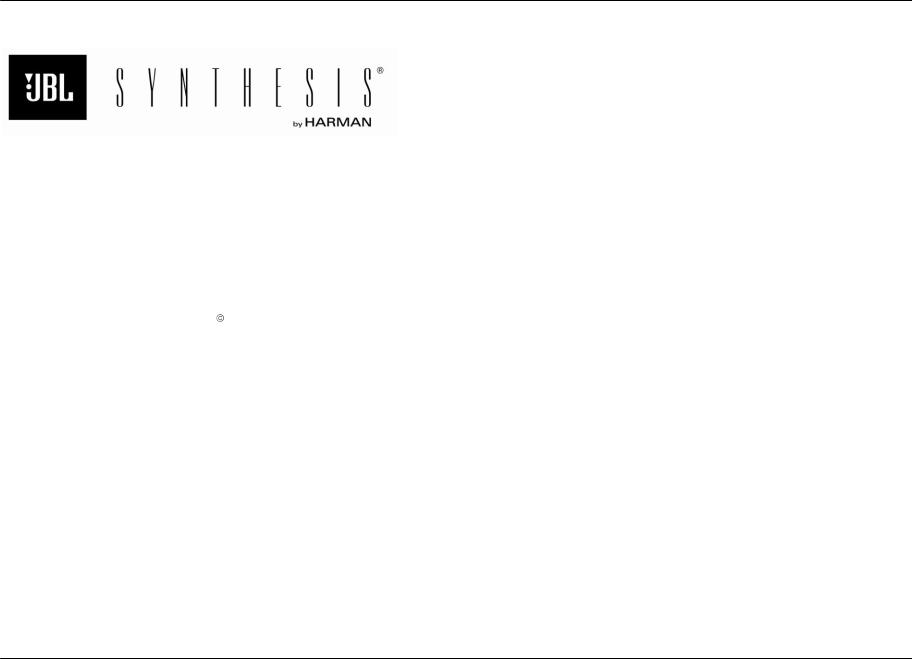
JBL SYNTHESIS SDP-45
Introduction
Harman International, Inc. |
JBL, JBL Synthesis, Lexicon, Logic 7 and the L7 logos are registered trademarks of Harman International Industries, Incorporated. |
8500 Balboa Park |
TrueHD, Dolby Volume, Dolby, Dolby Digital Plus, Pro Logic, and the double-D symbol are registered trademarks of Dolby Laboratories, Inc. |
Northridge, CA 91329 |
DTS, DTS-ES, DTS-HD Audio, Neo:6 and the DTS symbol are registered trademarks of DTS, Inc. |
+1 (888) 691-4171 |
HDMI, the HDMI logo and High-Definition Multimedia Interface are trademarks or registered trademarks of HDMI Licensing LLC. |
www.jblsynthesis.com |
Macrovision is a registered trademark of Macrovision Corporation. All rights reserved. SACD is a trademark of Sony Corporation. |
|
Digital EX is a jointly developed technology of THX and Dolby Laboratories, and is a trademark of Dolby Laboratories. Used under authorization. |
|
Manufactured under license under U.S. Patents numbers 5956674; 5974380; 6226616; 6487535; 7212872; 7333929; 7392195; 7272567 and other |
|
worldwide patents issued and pending. |
2013 Harman International Industries, Incorporated. All rights reserved. Features, specifications, and appearance are subject to c hange without notice.
PN# 300031 REV4
JBLSYNSDP45UG | Rev 4 | 08/13

DOCUMENTATION CONVENTIONS
This document contains general safety, installation and operation instructions for the SDP-45 Digital Surround Processor/Controller. It is important to read this user guide before attempting to use the product. Pay particular attention to safety instructions.
The following symbols are used in the document:
Appears on the component to indicate the presence of uninsulated, dangerous voltage inside the enclosure – voltage that may be sufficient to constitute a risk of shock.
Appears on the component to indicate important operating and maintenance instructions in the accompanying literature.
WARNING |
Calls attention |
to |
a procedure, practice, condition |
or the like that, if not correctly performed or adhered to, could |
|
result in injury or death. |
|
||
|
|
|||
|
Calls attention |
to |
a procedure, practice, condition |
or the like that, if not correctly performed or adhered to, could |
CAUTION! |
result in damage or destruction to part or all of the product. |
|||
Note: |
Calls attention to information that is essential to highlight. |
|

JBL SYNTHESIS SDP-45
Getting Started
1
1. Getting Started
- 7 -

JBL SYNTHESIS SDP-45
Getting Started
ABOUT THE SDP-45
Thank you for purchasing the SDP-45 Analog / Digital Controller, a reference-quality, 8-channel audio and video control center with independent zone monitoring to provide control of input source selection in two zones at the same time. The analog input allows for a true analog bypass mode to create a very high quality analog stereo preamp for critical listening.
The SDP-45 features an HDMI interface that enables the transmission of uncompressed digital audio and video signals through a single connector. The SDP-45 can pass digital video signals of up to 1080p, 12 bit and 3D, and multiple digital audio channels (7.1 channels) at sample rates of up to 192 kHz through the HDMI interface. The SDP45 also supports the High-bandwidth Digital Content Protection (HDCP) technology that comprises data encryption and authentication of the partner equipment.
Beyond the HDMI connectors and standard 7.1-channel audio output connectors, the rear panel includes stereo rear and stereo subwoofer connectors to provide even more audio channels. All Main Zone audio output connectors include 24-bit/192kHz D/A converters operating in dual differential mode. In addition, the SDP-45 includes balanced and unbalanced audio output connectors for all Main Zone channels.
Two connectors are provided for external control. One RS232 9-pin serial and one Ethernet 10BaseT which also acts as a web page server, User Interface and firmware update tool.
The SDP-45 is also equipped with Dolby® Digital Surround EX™,
Dolby Pro Logic®, Dolby Pro Logic II, Dolby Pro Logic IIx, DTS 96/24™, DTS NEO:6®, DTS-ES®, Dolby True HD, Digital Plus, Digital EX, Pro Logic IIx, DTS-HD master audio, and Dolby volume
With two 32-bit floating-point TI DA710 digital signal processing (DSP) engines, the SDP-45 offers unparalleled processing power. This processing is available at digital input sample rates up to 192 kHz, with 24bit resolution to retain top performance from all input sources and listening modes.
High-precision 192kHz/24-bit A/D converters can be used to convert stereo analog audio input signals to digital signals, allowing the SDP-45 to provide the benefits of precise digital signal processing without sacrificing signal integrity. Additionally, all output D/A convertors can operate at up to 192 kHz/24-bit and are completely asynchronous from input convertors and all digital inputs, allowing the outputs to be completely buffered and internally clocked to a very stable crystal oscillator. This is especially important in removing jitter from the unstable sources, especially HDMI. This allows the SDP-45 to give the best possible signal output and maintain the highest possible resolution even on less than ideal sources.
To complement its audio performance, the SDP-45 features a broadcastquality HDMI video switcher that does not process or manipulate the signal in any way. This allows full resolution HDMI video to pass through the unit without any additional processing. This also allows for very high data and video resolution throughput including 3D.
- 8 -

JBL SYNTHESIS SDP-45
Getting Started
HIGHLIGHTS
192kHz sampling rate on all analog inputs
Up-sampling to 192kHz on all digital audio inputs including HDMI
Internally buffered and ―de-jittered‖ D/A output stage.
Class A discrete audio circuits
Analog Bypass Mode
Separate digital and analog power supplies
Dolby TrueHD decoding
2x pairs single ended, unbalanced RCA loop-through (TV, Digital Video Recorder)
2x pairs of Balanced XLR (female) inputs (CD, Balanced 2)
4x coaxial inputs (RCA) 75 Ohms (SPDIF),
3x Optical inputs (TOSLINK)
2x AES/EBU inputs (XLR) 110 Ohms
1x USB 2.0 type B input
10x balanced XLR male main zone outputs
1x Infra-Red sensor; remote control receiver
1x mini (3mm) phone jack (2 conductor) for auxiliary Infra-Red control data input
1x Ethernet (RJ45 connector): bilateral data, software download, etc.
7.1, 6.1 and 5.1 surround sound
Dolby® Volume to control listening level
Second zone output via single ended pair which allows for separate audio from another source
Dolby Digital Plus, Dolby Digital EX, Pro Logic IIx decoding
DTS-HD Master Audio decoding
DTS Neo6, DTS, DTS-ES decoding
Support for all HDMI 1.4 video formats including 3D pass through of HDMI 1.4a mandatory 3D formats
HDMI video 12 bit deep color and xvYCC (x.v.Color) supported up to 1080p (225 MHz equivalent)
4x pairs single ended unbalanced RCA inputs (BLURAY, SAT/CBL, GAME, MEDIA)
10x single ended (unbalanced) RCA main zone outputs
2x single ended (unbalanced) RCA zone
2 outputs
1x headphone output [Not Available In All Regions]
8x HDMI Inputs (Audio and Video)
2x HDMI outputs
1x TOSLINK optical output
1x USB (Type A) input for audio
One 12V input and 3 programmable trigger outputs
RS-232 serial data port for remote control via Crestron, AMX, Savant or similar control systems
Rack Mounted (19‖ Standard), 3 RU High
Texas Instruments DA710 Dual DSP audio processing chipset
3 Year Warranty (U.S.A. Only)
100 hour burn-in process during manufacturing
- 9 -

JBL SYNTHESIS SDP-45
Getting Started
PRODUCT REGISTRATION
DO NOT stack the SDP-45 directly above heat-producing equipment such as a power amplifier.
Please register the SDP-45 Digital Controller within 15 days of purchase. Register online at www.jblsynthesis.com. Retain the original sales receipt as proof of warranty coverage.
CAUTION!
Before moving the SDP-45, power the unit off by disconnecting the power cord from the rear panel and the wall outlet.
INSTALLATION CONSIDERATIONS
The SDP-45 requires special care during installation to ensure optimal performance. Pay particular attention to instructions below and to other precautions that appear throughout this user guide.
DO install the SDP-45 on a solid, flat, level surface such as a table or shelf. The SDP-45 can also be installed in a standard 19-inch equipment rack using an optional rack-mount kit available from an authorized dealer.
DO select a dry, well-ventilated location out of direct sunlight.
DO NOT expose the SDP-45 to high temperatures, humidity, steam, smoke, dampness or excessive dust. Avoid installing the SDP-45 near radiators and other heat-producing appliances.
DO NOT install the SDP-45 near unshielded TV or FM antennas, cable TV decoders, or other RF-emitting devices that might cause interference.
DO NOT place the SDP-45 on a thick rug or carpet, or cover the SDP-45 with a cloth, as this might prevent proper cooling.
DO NOT place the SDP-45 on a window sill or any location exposed to direct sunlight.
DO NOT obstruct the front-panel IR receiver window. The remote control must be in line of sight with the IR receiver for proper operation.
DO NOT install the SDP-45 on a surface that is unstable or unable to support all four feet, unless it is installed in an equipment rack.
INCLUDED ACCESSORIES
Installation, Operation and Owners Guide
IEC Standard Power Cord
Remote Control and remote control batteries
UNPACKING
Your SDP-45 was carefully packed at the factory to protect against any damage in shipping and handling. Carefully examine the packing and the unit for any signs of external damage or impact and report those to your dealer or JBL prior to using the unit. JBL advises that you keep all packaging in the event that the unit may have to be returned for service.
SAFETY
It is important that you read and completely understand the safety instructions and warning on page one of this manual before installing or connecting the SDP-45 to any electrical power source
- 10 -

JBL SYNTHESIS SDP-45
Getting Started
REMOTE CONTROL BATTERY INSTALLATION AND REPLACEMENT
The remote control requires three AAA batteries (included). The batteries do not come installed when shipped from the factory. You will need a small Phillips head screw driver to open the battery compartment.
To install the remote control batteries:
1.Locate the battery compartment on the back of the remote control. Remove the small Phillips head screw in the tab.
2.Press the tab and lift the cover away from the remote control.
3.Observing the proper polarity, insert three AAA batteries.
4.Align the cover over the battery compartment and gently press down until it snaps back into place. Re-install the small Phillips head screw.
The batteries should be replaced as needed. Alkaline batteries, which last longer without leaking, are recommended. When battery power is low, the remote control enters a low-voltage condition, preventing it from operating the SDP-45. When this occurs, replace the batteries.
Normal operation will resume when new batteries are installed.
- 11 -
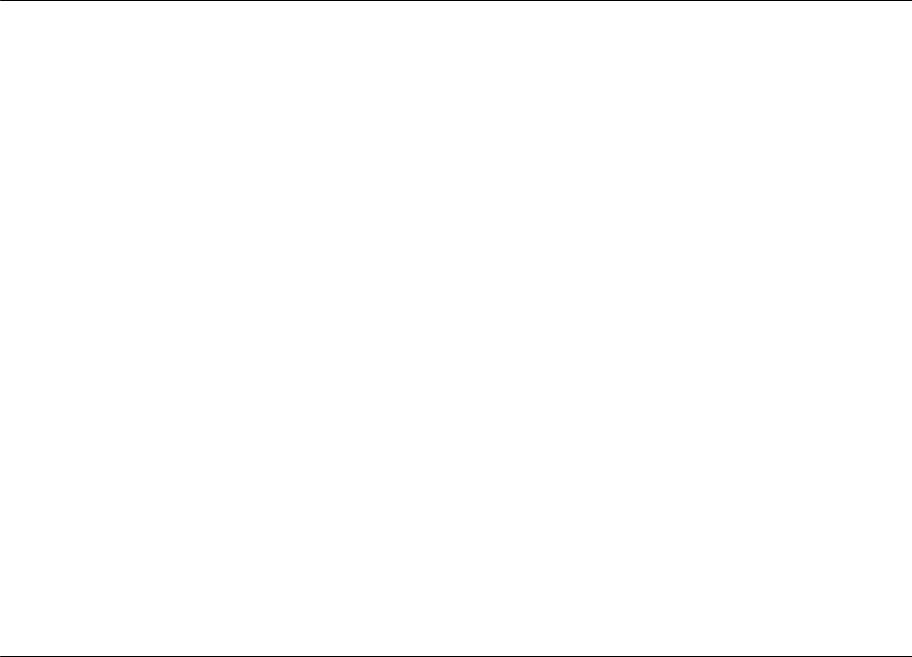
JBL SYNTHESIS SDP-45
Getting Started
- 12 -

JBL SYNTHESIS SDP-45
Basic Operation
2
2. Basic Operation
- 13 -

JBL SYNTHESIS SDP-45
Basic Operation
QUICK START
Unpack the SDP-45 and carefully examine the unit for any shipping damage before installing. Your SDP-45 was carefully packed at the factory to protect against any damage in shipping and handling.
Carefully examine the packing and the unit for any signs of external damage or impact and report those to your dealer or JBL prior to using the unit.
Plug into an appropriate power source using the included power cord or an approved IEC-60320 power cord with a C13 plug on the equipment end. Check the label located on the rear panel next to the power inlet to confirm that the unit you have is rated for the electric power supply in your region. There are two (2) different voltage versions available: 120volt and 230volt. Be sure you have the correct voltage before connecting to live power.
Connect Audio and Video Inputs according to the default inputs chart on the next page.
NOTE |
The HDMI inputs can be used for both Audio and Video. Analog, |
|
|
S/PDIF and OPTICAL connections are provided as an option only. |
|
NOTE |
The HDMI input for digital audio is selected by pressing the |
|
|
HDMI button on the front panel or remote after first selecting the source.
NOTE |
The HDMI connections 1 – 8 are hardwired to sources 1 – 8 and |
|
|
cannot be changed. The HDMI input is always selected for video. |
|
NOTE |
The S/PDIF and OPTICAL inputs are selected by pressing the |
|
|
DIGITAL button on the front panel or remote after first selecting the source. The ANALOG input is selected by deselecting the current digital input. When no digital or HDMI input is selected, the default becomes analog and the front panel will display ANALOG on the LCD screen.
Connect outputs from the SDP-45 to your amplifiers.
Connect the video display device to HDMI output #1.
The Status LED located above the Standby button should be lit red within two (2) seconds after the unit is plugged in. Press the Standby button & the red LED will extinguish & the alphanumeric display will turn on, initially showing ―JBL SYNTHESIS‖.
Within two (2) seconds the status screen will display four lines:
SRC: (Selected Input Source)
IN: (Input Audio Format)
OUT: (Output Surround Mode)
VOLUME: (In Decibels)
NOTE |
Zone 2 audio input is the analog (unbalanced RCA) inputs. Zone |
|
2 can also receive a down-mix of the Main outputs by pressing DIGITAL while controlling the ZONE outputs.
ABOUT THE SPEAKER AND SOURCE SETUP
The factory defaults for all speaker channel outputs are SMALL with an 80 Hz Bass Management crossover using all 7.1 outputs. The output level controls are set to 0db adjustment and the distance is defaulted to 2m for all outputs. If you are using the SDP-45 as part of a JBL Synthesis system with a JBL Synthesis SDEC these settings are correct and do not need to be changed.
The SOURCE parameter control is factory set for INDIVIDUAL (and not GLOBAL), as outlined in section 3 - SETUP. As such, any changes to Speaker Size, Crossover, or Level will be different for each source and must be repeated for each source. For more details read the section below for SOURCE PARAMETER.
- 14 -
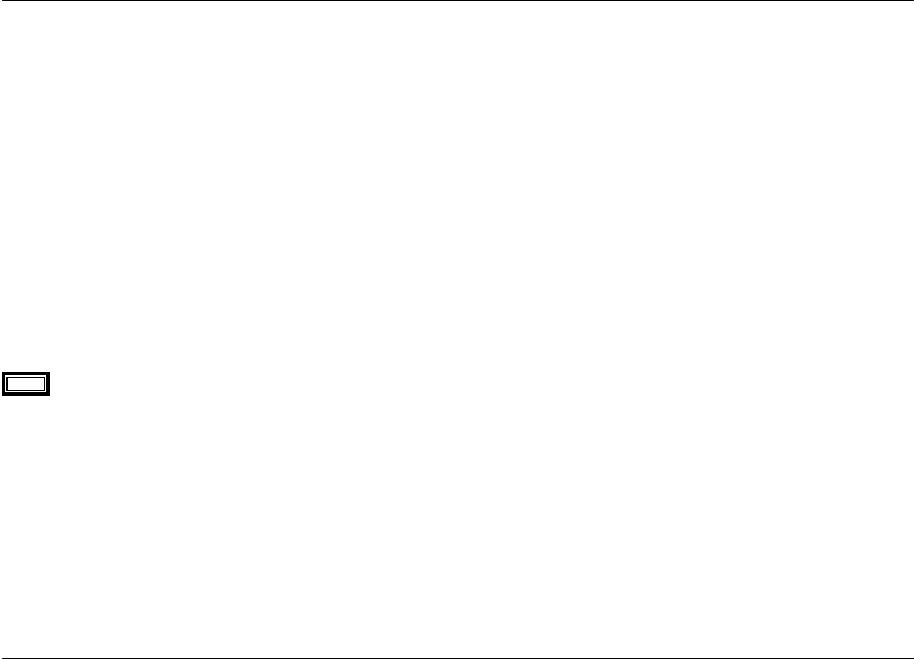
JBL SYNTHESIS SDP-45
HARDWARE INPUT CONNECTION DEFAULTS
Basic Operation
|
Input |
HDMI /Video |
Digital Audio |
Main Zone Default |
Zone 2 |
|
|
|
|
|
|
|
|
|
|
1 |
BLU-RAY |
1 |
S/PDIF 1 |
HDMI |
Analog |
|
|
|
|
|
|
|
|
|
|
2 |
SAT/CBL |
2 |
S/PDIF 2 |
HDMI |
Analog |
|
|
|
|
|
|
|
|
|
|
3 |
GAME |
3 |
S/PDIF 3 |
HDMI |
Analog |
|
|
|
|
|
|
|
|
|
|
4 |
MEDIA PLAYER |
4 |
S/PDIF 4 |
HDMI |
Analog |
|
|
|
|
|
|
|
|
|
|
5 |
DVR |
5 |
OPTICAL 1 |
HDMI |
Analog |
|
|
|
|
|
|
|
|
|
|
6 |
TV |
6 |
OPTICAL 2 |
HDMI |
Analog |
|
|
|
|
|
|
|
|
|
|
7 |
CD |
7 |
AES 1 |
HDMI |
N/A |
|
|
|
|
|
|
|
|
|
|
8 |
BALANCED2 |
8 |
AES 2 |
Analog (Balanced) |
N/A |
|
|
|
|
|
|
|
|
|
|
9 |
USB |
See Note |
N/A |
USB |
N/A |
These sources do not have any video assigned to their inputs. The last used |
|
video source will remain active when selecting these inputs. To select a video |
|||||||
|
|
|
|
|
|
||
|
|
|
|
|
|
source first select the active video source and then select the 7.1 or USB |
|
|
|
|
|
|
|
||
10 |
7.1 Bypass |
See Note |
N/A |
Analog |
N/A |
input. If no video is required then do not first select a video source. |
|
|
|
|
|
|
|
|
OUTPUT CONNECTIONS WHEN USED WITH A JBL SYNTHESIS SYSTEM
When used with a JBL Synthesis SDEC-3000, SDEC-4000 or SDEC-4500 Digital EQ/Speaker Processor the system should have been purchased with the appropriate JBL Synthesis Interconnect Kit, such as S3000IC or S4500XLRIC (or similar). All the interconnect kits come with numbered XLR or RCA interconnect cables. Use the below chart to connect the 7.1 audio output of the SDP-45 to the correct interconnect cable and input on the SDEC model.
NOTE |
All SDEC models use the same input configuration and numbering. |
||
|
|||
|
Cable Number |
|
|
From Synthesis Interconnect Kit |
Channel |
SDEC Input |
|
|
|
|
|
|
1 |
FRONT LEFT |
A1 |
|
|
|
|
|
2 |
FRONT RIGHT |
A2 |
|
|
|
|
|
3 |
CENTER |
A3 |
|
|
|
|
|
4 |
SIDE LEFT |
A4 |
|
|
|
|
|
5 |
SIDE RIGHT |
B1 |
|
|
|
|
|
6 |
REAR LEFT |
B2 |
|
|
|
|
|
7 |
REAR RIGHT |
B3 |
|
|
|
|
|
8 |
SUBWOOFER |
B4 |
|
|
|
|
- 15 -

JBL SYNTHESIS SDP-45
Basic Operation
FRONT PANEL OVERVIEW
The SDP-45 is shown below. The numbers in the front panel illustration correspond with the numbered items below.
2 |
3 |
4 |
5 |
6 |
7 |
8 |
9 |
1 12 11 10
1. |
Standby Button |
7. |
Audio Input Select Buttons |
2. |
Front Panel Display |
8. |
Stereo / Stereo Down-mix Mode |
3. |
IR Receiver |
9. |
Volume Control / Rotary Encoder |
4. |
Menu Navigation Buttons |
10. |
Headphone Jack [Not Available In All Regions] |
5. |
Display On/Off Button |
11. Main / Zone Selection Buttons and MUTE LED Display |
|
6. |
Surround Mode and Buttons |
12. |
Source (Input) Selection Buttons |
- 16 -

JBL SYNTHESIS SDP-45
Basic Operation
1 STANDBY BUTTON
Places the unit in standby mode. Status indicator LED is normally off when unit is operating. It turns red when unit is placed in standby mode. Power consumption in Standby mode is <0.5 Watt. In ON mode the RED LED will blink when a valid IR signal is received from the remote control.
2 FRONT PANEL DISPLAY
Use the front-panel display to view the current input, listening mode, input source, and volume level. The four line display also functions as a display for messages and menus.
3 IR RECEIVER
The IR receiver accepts infrared commands from the SDP-45 remote control. The front panel Standby Button LED with blink when a valid IR command is received.
7 AUDIO INPUT SELECT BUTTONS
For each selected source (input) using these buttons will select the audio input connection used.
Press HDMI to select the HDMI input and the LED above will light.
Press DIGITAL to select the S/PDIF COAX or OPTICAL digital input and the LED above will light.
Press the 2-CH BYPASS to switch to the 2-channel analog inputs and bypass all DSP and use a pure analog signal chain. In this case the front panel LCD will display BYPASS.
Pressing the currently selected input will turn that off and default to ANALOG input with DSP (through the AD/DA convertors). In this case no LED will be on and the front panel LCD will display
―ANALOG‖.
For the digital inputs (HDMI, DIGITAL) the LED will appear BLUE when a valid digital signal is received and RED when no signal is received.
4.MENU NAVIGATION BUTTONS
This cluster of 4 buttons are used to navigate the menus on the Alphanumeric display. Press the right arrow button () to enter the main menu. Use the left arrow button () to step back up through the menus. The up () and down () buttons are used to move up and down through the menu items. Up () and/or down () arrows may be displayed at the right hand side of the display to indicate that more items are listed either above and/or below the current screen.
5 DISPLAY ON/OFF BUTTON
Turns the front panel display on and off.
6 SURROUND MODE BUTTONS
Use the Mode buttons to scroll to the previous and next available listening mode. These buttons can also be used to select different options in the setup menus.
8 STEREO / STEREO DOWNMIX
Press this button to turn off any surround mode processing. If the signal is 2-channel then the output will be 2-channel with bass management. If the supplied bitstream is more than 2 channels, the decoder will automatically implement a stereo down-mix.
9 VOLUME CONTROL / ROTARY ENCODER
To adjust the Main Zone volume level:
The MAIN button should be selected (see below). Rotate the volume knob clockwise or counterclockwise to increase or decrease the volume level. The display will show the current Main Zone volume level in dB. The volume range is –80 to +12dB.
To adjust the Zone 2 volume level:
The ZONE button should be selected (see below). Rotate the volume knob clockwise or counterclockwise to increase or decrease the volume level. The display will show the current Zone 2 volume level in dB. The volume range is –80 to +12dB.
To adjust variable setting in the Setup Menu:
From within any menu that has options rotate the knob to increase or decrease the setting, or change the options available.
- 17 -

JBL SYNTHESIS SDP-45
Basic Operation
10 HEADPHONE JACK
[Not available in all Regions]
Stereo (3 conductor) 1/4‖ headphone jack. In 2 Channel Bypass mode the Left and Right analog inputs appear, amplified, at the headphone jack. When other sources are selected a stereo down-mix is used.
11 MAIN / ZONE 2 SELECTION BUTTONS
The SDP-45 can send a different stereo audio source signal to its ZONE outputs (Zone 2 Out) than to its main outputs (Single Ended Outputs or Balanced Outputs). Pressing the MAIN button allows selection of the signal that will go to the Single Ended Outputs and Balanced Outputs using the source select buttons while pressing ZONE allows the same source select buttons to set the signals that will be sent to the Zone 2 Out (Single ended outputs).
Pressing the MAIN Button while the main zone is selected will MUTE the Main zone Outputs.
Pressing the ZONE Button while the zone 2 is selected will MUTE the Zone 2 Outputs.
The Zone MUTE condition will be shown as a RED LED on the selected output where GREEN = Not Muted and RED = MUTED.
The front panel LCD display will show volume in the four line status display or MUTED.
12 SOURCE SELECTION BUTTONS
Ten buttons for selecting audio input source signals. When HDMI is selected (LED above HDMI button is ON) the first 8 source select buttons (BLU-RAY, CBL/SAT, GAME, MEDIA PLAYER, DVR, TV, CD, BAL-2) represent HDMI inputs 1 through 8 respectively. When MAIN is selected, source signal selected will appear at the MAIN outputs. When ZONE is selected, the source signal selected will appear at the ZONE 2 OUT outputs.
The Source selection LED light will appear BLUE when selected.
- 18 -

JBL SYNTHESIS SDP-45
Basic Operation
REAR PANEL OVERVIEW
The SDP-45 is shown below. The numbers in the rear panel illustration correspond with the numbered items below.
2 |
3 |
4 |
5 |
6 |
7 |
8 |
9 |
10
|
1 |
|
|
|
|
|
|
|
|
|
11 |
|
|
|
|
|
12 |
|
19 |
|
|
|
|
|
|
|
|
|
13 |
|
18 |
17 |
16 |
15 |
14 |
|
|
|
|||
1. |
HDMI Inputs |
|
10. |
Power Cord Inlet |
|
2. |
Zone 2 Outputs (Unbalanced) |
|
11. |
Ethernet 10BaseT Jack |
|
3. |
TV Loop (Analog Inputs and Outputs) |
|
12. |
Toslink Optical Digital Inputs and Output |
|
4. |
DVR Loop (Analog Inputs and Outputs) |
|
13. |
Trigger Input & Outputs |
|
5. |
Unbalanced Analog Inputs (Stereo) |
|
14. |
Infrared Remote Control Input |
|
6. |
HDMI Outputs (Primary [1] and Secondary [2]) |
|
15. |
AES Digital Inputs |
|
7. |
S/PDIF Digital COAX Inputs |
|
16. |
7.1 Analog Inputs (Unbalanced) |
|
8. |
USB Input |
|
17. |
Balanced Analog Inputs (Stereo) |
|
9. |
RS232 9-Pin Serial (Female) |
|
18. |
7.1 + Aux Outputs (Balanced) |
|
|
|
|
19. |
7.1 + Aux Outputs (Unbalanced Single Ended) |
|
- 19 -

JBL SYNTHESIS SDP-45
Basic Operation
1 HDMI Inputs
HDMI inputs 1 through 8 are hardwired to Source inputs 1 through 8 as listed on the front panel from left to right. HDMI video is routed directly to the two (2) outputs without any processing or transcoding. Audio may be extracted from the HDMI inputs if desired by pressing the HDMI button on the front panel for the source that is currently selected. These HDMI inputs are all v1.4 compatible and pass through all 3D formats. All HDMI inputs can extract and decode all current HD audio formats up to and including Dolby TrueHD and DTS-HD Master Audio
2 Zone 2 Outputs (Unbalanced RCA)
A pair of RCA jacks that provide a second stereo signal path completely separate from the main output with its own independently selected inputs
3 TV Loop (Analog Inputs and Outputs)
A conventional TV loop consisting of two pairs of RCA jacks; one stereo pair of inputs and one stereo pair of outputs. A stereo down-mix for the selected source (or, in 2 Channel Bypass mode, the Left and Right analog inputs directly) appear at the TV OUTPUTS, unless the selected source is the TV INPUT itself in which case the TV OUTPUTS are muted. The inputs can also be used as another pair of analog inputs, at unity gain.
4 DVR Loop (Analog Inputs and Outputs)
A second record loop which functions same as the TV Loop above.
5 Unbalanced Analog Inputs
Four pairs of general purpose analog inputs labeled BLU-RAY, SAT/CBL, GAME and MEDIA.
6 HDMI Outputs
HDMI Outputs (1) and (2). Always connect the primary display to HDMI
(1). HDMI video is switched to these outputs from the HDMI inputs above. More detailed information on the use of both outputs is below in section USING DUAL HDMI OUTPUTS on pg - 22 -.
7 S/PDIF Digital COAX Inputs
The BLU-RAY, SAT/CBL, GAME, and MEDIA PLAYER front panel selectable sources are supplied with a COAX RCA jack digital audio input. These four inputs will accept any standard S/PDIF source PCM (2 channel), Dolby Digital and DTS formats. These input assignments can be changed at any time.
8 USB 2.0 Type A Input
Used as a digital audio and control input from computers and similar sources. This source does not have any video assigned. The last used video source will remain active when selecting this input. To select a video source first select the active video source and then select the 7.1 or USB input. If no video is required then do not first select a video source.
9 RS232 9-Pin Serial (Female)
Serial data port utilizing a DB9 female connector. For connection to system control systems such as Crestron, Savant, AMX and others.
10 Power Cord Inlet
Use with a standard IEC removable power cord (included).
11 Ethernet 10BaseT (RJ45) Port
For interconnection to personal computers (and/or routers) to facilitate SDP-45 software updates; and also for control functions through system controllers (Crestron, AMX, etc.). This acts an HTTP server.
12 Toslink Optical Digital Inputs and Output
The DVR, and TV front panel selectable sources are also supplied with a standard optical digital audio input. These three inputs will accept any standard S/PDIF source PCM (2 channel), Dolby Digital and DTS formats. These input assignments can be changed at any time.
The Toslink Digital output always sends a digital signal that is identical to the MAIN Left and Right output. No down-mixing or bitstream pass through is used.
- 20 -
