Page 1
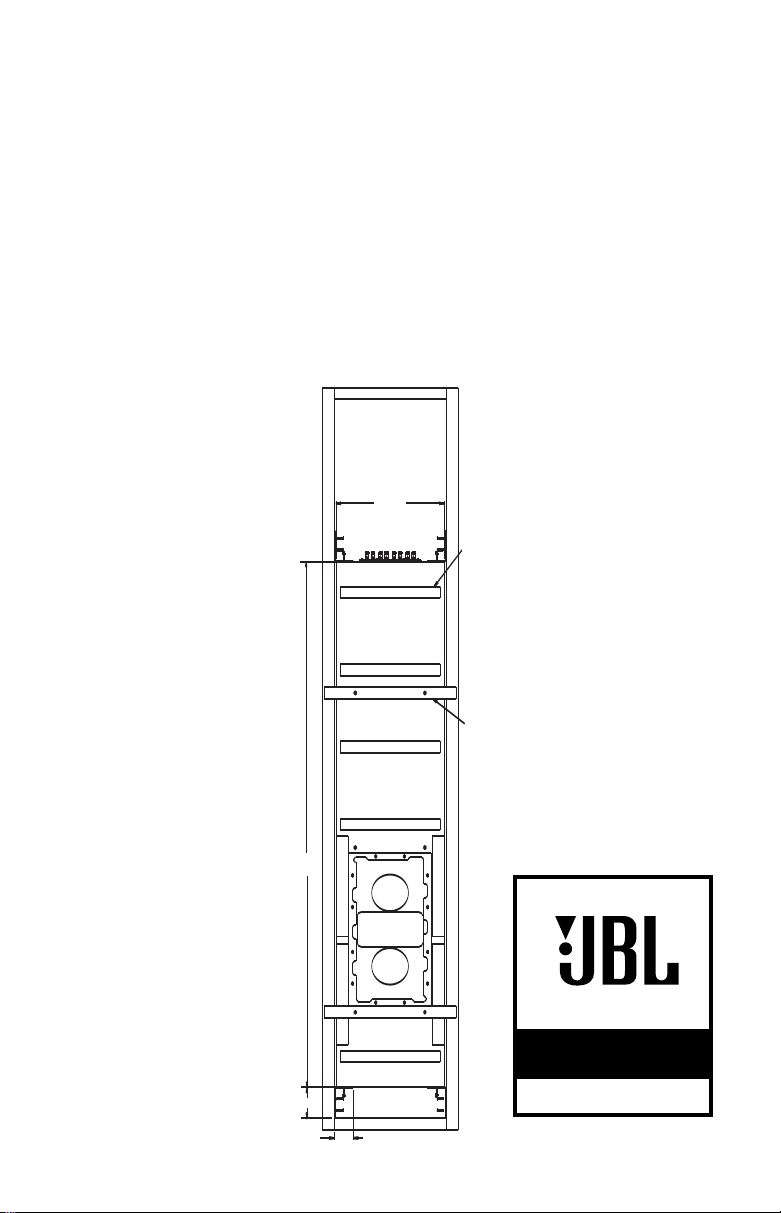
THANK YOU FOR
DAMPING
PADS
LOCATING
BARS
68.00
CABINET
4.00
2.49
14.00
CABINET
HOOSING JBL
C
For more than 50 years, JBL has
been involved in every aspect of
usic and film recording and
m
reproduction, from live perform-
nces to monitoring the recordings
a
ou play in your home, car or
y
office.
We’re confident that the JBL
speaker and back box you have
hosen will provide every note of
c
enjoyment that you expect – and
hat when you think about pur-
t
chasing additional audio equipment for your home, car or office,
ou will once again choose JBL.
y
Please take a moment to register
your product on our Web site at
www.jbl.com. It enables us to keep
you posted on our latest advancements, and helps us to better
understand our customers and
build products that meet their
needs and expectations.
JBL Consumer Products
INCLUDED
HTI88BB
One HTI88BB back box (shown installed
between 16" on-center wall studs)
(4) L-brackets
(8) #10 32 x 1" screws
(L-brackets to back box)
(8) #10 split washers
(L-brackets to back box)
(8) #10 flat washers
(L-brackets to back box)
#8 x 3/4" wood screws
(8)
(L-brackets to wall studs)
(2) wood centering bars
(4) #10 32 x 1-1/2" flat-head screws
(centering bars to back box)
NOTE: The back box is shipped with the
two centering bars attached to it using
the four flat-head screws.
SPEAKER
LACEMENT
P
It is best to establish the locations
for the speakers in advance, to
void having to correct errors
a
after installation has already
egun. Refer to these guidelines,
b
nd also see the owner’s guide for
a
the HTI88 subwoofer for more
nformation.
i
It is generally recommended that
ou install your HTI88 in-wall sub-
y
woofer along the same wall as the
ront loudspeakers. The HTI88 sub-
f
woofer is not video-shielded and
should not be placed near a video
isplay. Installing the HTI88 near a
d
corner will tend to maximize low-
requency output. Be cautious
f
when installing in a corner, to
avoid a “boomy” sound. Also take
nto consideration any unusual
i
features of the room, such as an
lcove, which may tend to create
a
localized node that may affect
a
bass response in that area of the
oom.
r
It is generally recommended that
he speaker be installed so that the
t
bottom of the speaker is approxi-
ately 12" from the floor. Note that
m
nstalling the speaker within the
i
HTI88BB back box as shown in the
illustration to the left will achieve
the recommended height. This is
to help with the low-frequency
loading (bass reinforcement).
This also helps hide the speaker
in a less visible place.
Remember that these are just
guidelines. Since every listening
room is different, JBL strongly recommends experimenting with the
positioning of your subwoofer prior
to cutting the wall to obtain the
most pleasing results in your room.
One technique that can help you
find the ideal subwoofer location
is to temporarily borrow a standalone subwoofer and place it near
the main listening location. Then
move around the room and determine where you hear the most
pleasing bass performance. This
would then be the ideal location
for the subwoofer.
®
HOME THEATER
IN-WALL SERIES
HTI88BB
OWNER’S GUIDE
Page 2
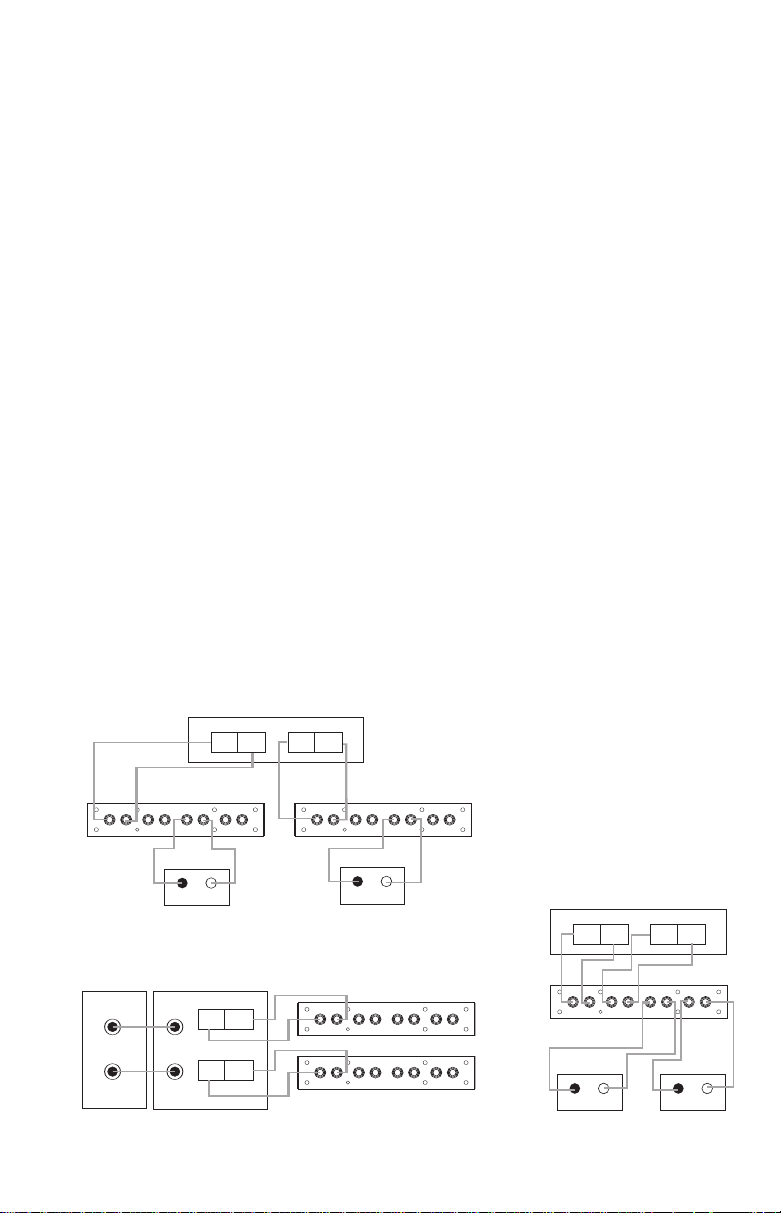
PEAKER
Y
EL/BLK
YEL
WHT/BLK
W
HT
ORG/BLK
ORG
G
RE/BLK
G
RE
INPUT 1
INPUT2
OUTPUT 1 OUTPUT 2
– + – + – + – +
– +– +
Receiver/Amplifier Speaker Outputs
Left Right
– +
Front Left Speaker
– +
Front Right Speaker
Connections Panel
of HTI88BB Back Box
Connection Method #1, Using One HTI88
With Back Box (Remove Shorting Straps)
– +– +
Receiver/Amplifier Speaker Outputs
L
eft Right
– +
Front Left Speaker
– +
Front Right Speaker
Y
EL/BLK
Y
EL
WHT/BLK
W
HT
O
RG/BLK
O
RG
G
RE/BLK
G
RE
I
NPUT 1
INPUT2
O
UTPUT 1 OUTPUT 2
– + – + – + – +
Y
EL/BLK
Y
EL
WHT/BLK
W
HT
O
RG/BLK
O
RG
G
RE/BLK
G
RE
I
NPUT 1
INPUT2
O
UTPUT 1 OUTPUT 2
– + – + – + – +
Connections Panel of
Left HTI88BB Back Box
Connections Panel of
Right HTI88BB Back Box
Connection Method #1, Using Two HTI88 Loudspeakers
With Back Boxes (Use Shorting Straps)
– +
Amplifier
Receiver/Processor
Speaker-Level
Outputs
Subwoofer or
Main Amp
Out
Line-Level
Inputs
– +
Left Left
Right Right
Left
Right
YEL/BLK
Y
EL
W
HT/BLK
WHT
O
RG/BLK
O
RG
GRE/BLK
GRE
INPUT 1
INPUT2
OUTPUT 1 OUTPUT 2
– + – + – + – +
YEL/BLK
YEL
WHT/BLK
WHT
ORG/BLK
ORG
GRE/BLK
GRE
INPUT 1
INPUT2
OUTPUT 1 OUTPUT 2
– + – + – + – +
Left HTI88BB Back Box
Right HTI88BB Back Box
Connection Method #2, Using Two HTI88 Loudspeakers
With Back Boxes (Use Shorting Straps)
S
CONNECTIONS
Connection Tips
Refer to page 4 of the HTI88 sub-
oofer owner’s guide for general
w
information on speaker-wire con-
ections. This manual includes con-
n
ection guidelines that are specific
n
to the HTI88BB back box.
To use the push-type terminals on
the connections panel supplied with
he HTI88BB back box enclosure,
t
depress the colored cap until the
pass-through hole in the binding
ost is revealed. While holding the
p
cap down, insert the bare end of
the wire, or a banana plug, into the
pass-through hole. Release the cap
and tug gently on the wire to ensure
that it is secure.
Since the HTI88 is a passive loudspeaker, only speaker-level connections are available. Depending on
whether you are using a dedicated
subwoofer
receiver/
HTI88, select one of the two connection methods that follow.
Connection Method #1
Use this method when you are using
the HTI88 with your main receiver/
amplifier. Connect the main left and
amplifier or your main
amplifier to power the
ight speaker-level outputs on your
r
eceiver/amplifier to the Input 1 (for
r
left channel) and Input 2 (for right
hannel) connectors on the HTI88
c
onnection panel. Connect the
c
Output 1 terminals to the correspon-
ing terminals on your front left
d
speaker, and the Output 2 terminals
to the corresponding terminals on
our front right speaker.
y
NOTE: When using Connection
ethod #1 with only one HTI88, the
M
shorting straps must be removed.
If you are using two HTI88 subwoofers, connect the left speaker out-
uts on your receiver/
p
mplifier to
a
Input 1 on one subwoofer’s connections panel, and the right speaker
outputs on your receiver/amplifier to
Input 1 on the second subwoofer’s
connections panel. Then connect
Output 1 from the leftwoofer to the inputs
channel sub-
on your main
left speaker, and Output 1 from the
right-channel subwoofer to the
inputs on your main right speaker.
When using the HTI88 in this mono
mode, you should not remove the
shorting straps.
onnection Method #2
C
se this method when you are using
U
the HTI88 with a dedicated sub-
oofer amplifier. Connect your main
w
rocessor’s line-level sub-
p
eceiver/
r
woofer
output to the line-level input
n your subwoofer amplifier.
o
Connect the speaker terminals on
your subwoofer amplifier to either
nput 1 or Input 2. If your amplifier
I
has stereo outputs, you may connect one channel to each of Inputs 1
nd 2. However, you must remove
a
the shorting straps when using
tereo mode. Alternatively, you may
s
onnect each channel to a separate
c
HTI88. When using only one input on
n individual HTI88, you should
a
leave the shorting bars in place.
Using the HTI88BB Back Box
Whichever connection method you
choose, to install the HTI88BB back
box, you will need to connect all of
the eight wires coming out of the
bottom of the back box to the appropriate terminals on the loudspeaker.
The wires are color-coded as
follows:
INPUT 1 (–): Yellow with black
stripe
INPUT 1 (+): Solid yellow
INPUT 2 (–): White with black
stripe
INPUT 2 (+): Solid white
OUTPUT 1 (–): Orange with
black stripe
OUTPUT 1 (+): Solid orange
OUTPUT 2 (–): Green with black
stripe
OUTPUT 2 (+): Solid green
Page 3

INSTALLATION
See
Detail A
D
etail C
Detail B
Detail A
L
-Brackets
L
-Brackets
Centering Bar
Centering Bar
S
ee
D
etail A
See
D
etail B
See
Detail C
Although the JBL HTI Series in-
all speakers were designed to
w
be easily installed in existing construction applications, it is recom-
ended that installation of the
m
HTI88BB back box in new con-
truction be reserved for profes-
s
ionals. See the manual for the
s
HTI88 subwoofer for instructions
n installing the speaker in exist-
o
ing construction without using
he back box.
t
he HTI88BB back box is an
T
optional installation accessory
or the HTI88 in-wall subwoofer.
f
When used, the HTI88BB back box
is installed during new construction before the wallboard.
Installation
1. Using the four flat-head screws,
install the two centering bars as
shown in Detail B in the drawings. The centering bars are for
setting the depth of the enclosure. They also help locate the
left/right position of the enclosure as they can be mounted
into the studs on the left and
right to hold the enclosure in the
correct location before final
mounting.
2. Using the eight #10 32 x 1"
screws, install the four L-brackets at the four corners of the
enclosure. Each of the eight
screws should have both the
split washer and flat washer
installed; the split washer goes
on first. Leave the screws a
half-turn loose at first to allow
for adjustment later (see Detail
A). Do not screw the L-brackets
to the wall studs at this time
(see step 6).
3. Fit the enclosure into the wall.
The bottom edge of the bottom
L-brackets will rest against the
baseboard 2 x 4. At this time,
make note of adjustments necessary to square the enclosure
into the wall (see Detail C).
4. After refitting and tightening the
L-brackets into the enclosure
(but not the wall studs yet), fit
the enclosure into the wall once
again.
At this time, you may want to
5.
screw through each side of the
wood centering bars to mount
the enclosure to the studs. This
will help hold the enclosure in
position before the L-brackets
are mounted to the studs.
6. Screw the L-brackets into the
studs, using the eight wood
crews.
s
. Remove the wood centering
7
bars and replace the flat-head
screws into the holes left over
(the holes left in the cabinet
face underneath the bars are
also counterbored to accept the
flat-head screws).
8. The enclosure is now installed
and ready for the wallboard to
be installed over it.
9. Make the connections from your
receiver/amplifier to the HTI88
back box connections panel,
and to any other speakers as
appropriate for your system, following the instructions on the
previous page. Connect the
eight wires hanging from the
bottom of the HTI88BB back box
to the correct terminals on the
HTI88 loudspeaker (see the previous page).
Page 4

SPECIFICATIONS
HTI88BB
Cabinet Dimensions (H x W x D): 68" x 14" x 4" (1727mm x 356mm x 102mm)
Cabinet Weight: 39 lb (17.7 kg)
All features and specifications are subject to change without notice.
PRO SOUND
COMES HOME
™
OWNER’S GUIDE
PRODUCT LINE:
JBL Home Theater In-Wall Series
MODEL:
JBL Consumer Products
250 Crossways Park Drive, Woodbury, NY 11797
00 Balboa Boulevard,
5
8
516.255.4JBL (4525) www.jbl.com
2005 Harman International Industries, Incorporated. All rights reserved.
©
JBL and Harman International are trademarks of Harman International
Industries, Incorporated, registered in the United States and/or
other countries. Pro Sound Comes Home is a trademark of Harman
International Industries, Incorporated.
Part No. 361577-001
HTI88BB
orthridge, CA 91329
N
