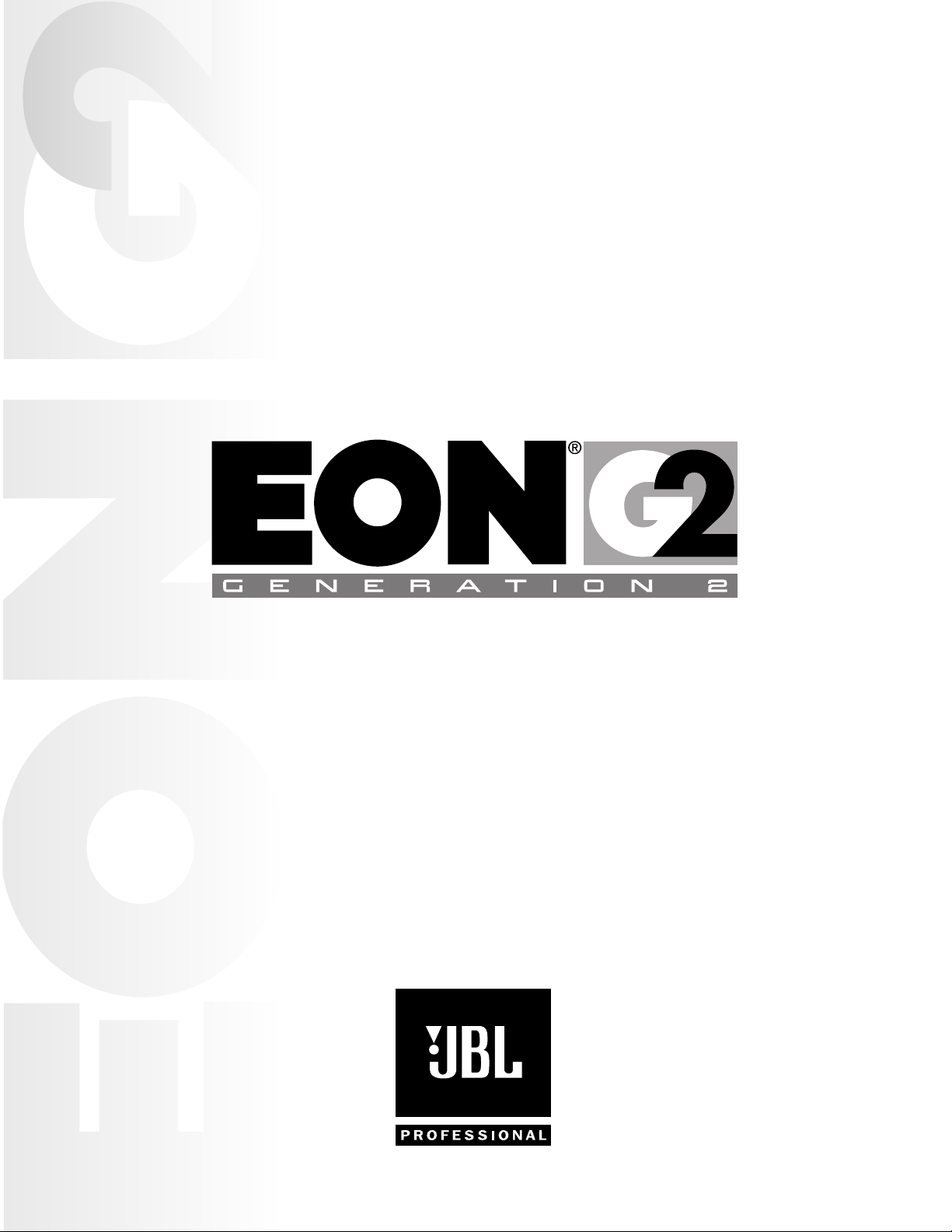
EON15 G2 System User’s Guide
Part Number: 981-00060-00 Rev. A
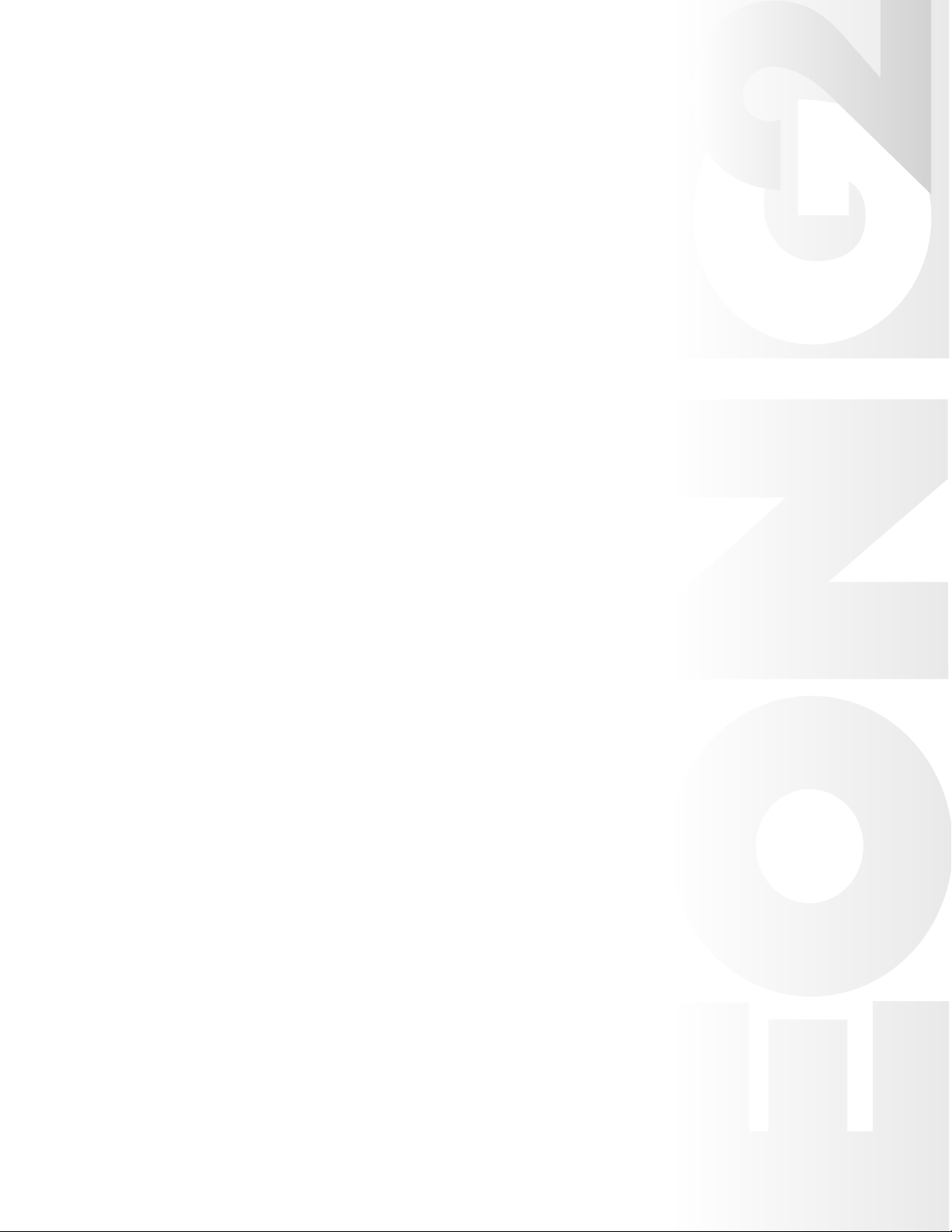
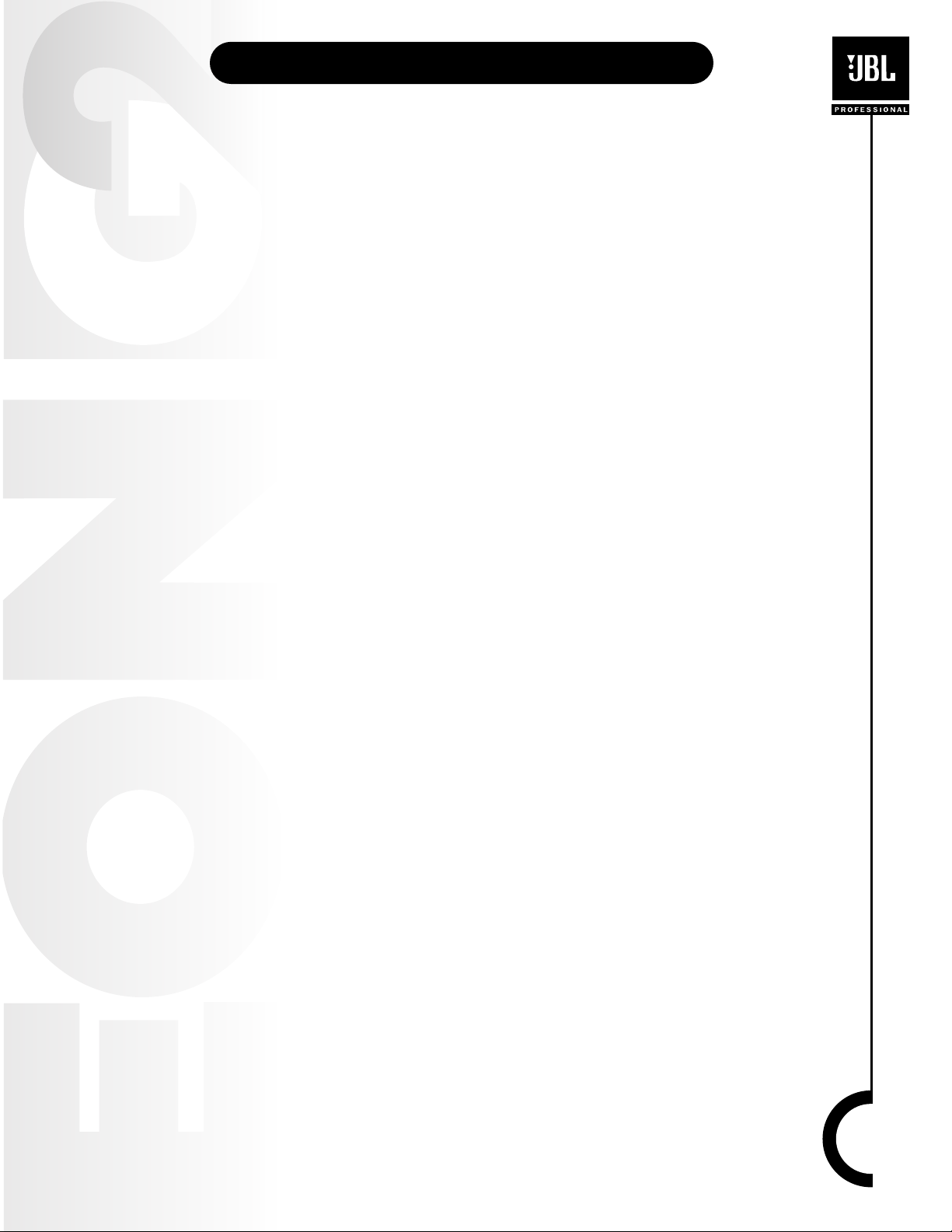
Contents
Package Contents ..............................................................................................4
Agency Approvals and Certifications ................................................................4
Before You Begin – Important Information ......................................................4
Technical Specifications ....................................................................................5
EON MusicMix 16 ..............................................................................................5
EON15 G2 ..........................................................................................................5
M50S Microphone ..............................................................................................5
Available Accessories..........................................................................................6
About This Guide ................................................................................................6
Quick Start............................................................................................................6
EON15 G2 Settings and Connections................................................................7
MusicMix16 Settings and Connections..............................................................7
Power-up Procedure ..........................................................................................7
Set Levels ..........................................................................................................7
Setting Channel EQ ............................................................................................8
Fine Tuning the Mix ............................................................................................8
Doing More With Your System ..........................................................................8
Other Sources ....................................................................................................8
Effects and Signal Processors..........................................................................10
Adding Monitors to Your System......................................................................11
Subwoofers ......................................................................................................12
Recording a Live Performance ........................................................................13
Controls and Connections ................................................................................14
Panel Drawing ..................................................................................................14
Block Diagram ..................................................................................................15
Mono Input Channel ........................................................................................15
Stereo Input Channels ......................................................................................17
Master Section..................................................................................................18
Output Section..................................................................................................20
Reference ..........................................................................................................21
Connectors ......................................................................................................21
JBL Limited Warranty........................................................................................23
JBL Professional Contact Information ............................................................24
3
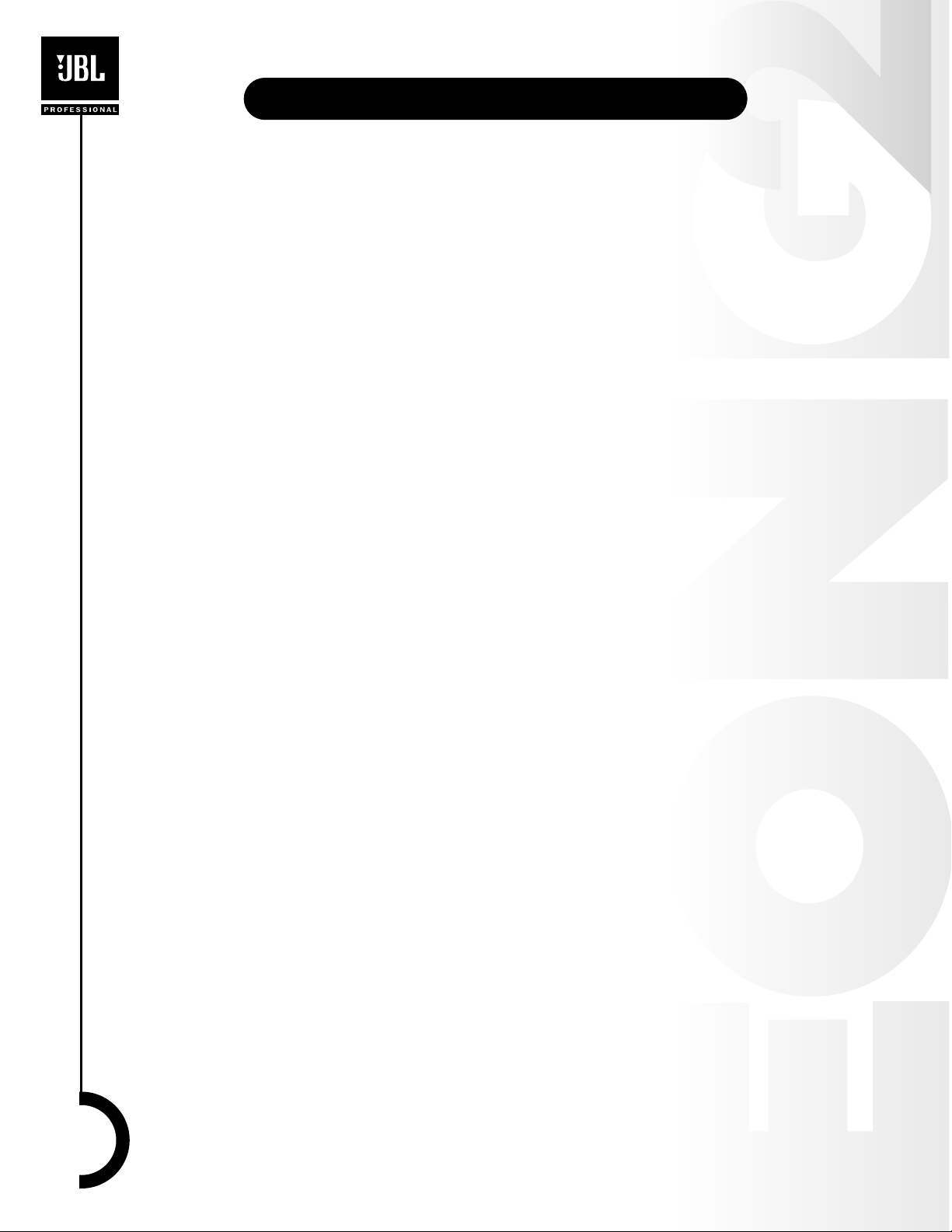
Welcome
Welcome to the family of discerning sound equipment users who have selected JBL Professional
products. Your EON System is a creation of JBL, the world leader in sound reinforcement. JBL
sound systems are used in some of the world’s most famous arenas, concert halls and clubs. In
fact, JBL speakers are the premier choice for today’s hottest touring acts and artists. You just can’t
make a more professional choice.
This User’s Guide contains important information that will help you get the most from your
JBL EON sound system so please take a moment to read it and be sure to keep it in a safe
place for future reference.
Congratulations and thanks from all of us at JBL Professional. You have invested in the best
portable performance system available.
PACKAGE CONTENTS
Your EON15 G2 System should include the following:
• 1 EON MusicMix 16 Mixer
• 1 PSU (Power Supply Unit for mixer)
• 2 EON15 G2 Speakers
• 1 EON15 G2 User’s Guide
• 1 EON15 G2 System User’s Guide
• 2 10’ (3mm) IEC Power Cable
• 2 M50S Microphones
• 4 x 25’ (7.6 Meter) XLR/M to XLR/F Cables
AGENCY APPROVALS AND CERTIFICATIONS
This EON G2 System complies with all International Safety Requirements for Mains Operated
Professional audio equipment under IEC65, and electromagnetic compatibility, radio interference,
emissions and immunity requirements.
BEFORE YOU BEGIN - IMPORTANT INFORMATION
The EON MusicMix 16 mixer must only be connected through the Power Supply Unit (PSU)
supplied. Use of any other PSU will void your warranty.
Like any electrical appliances, neither the EON MusicMix 16 or the EON15 G2 speakers should be
used in water or when wet.
The EON MusicMix 16 and the EON15 G2 speakers contain no user serviceable parts. Refer
servicing to an authorized JBL service agency.
4
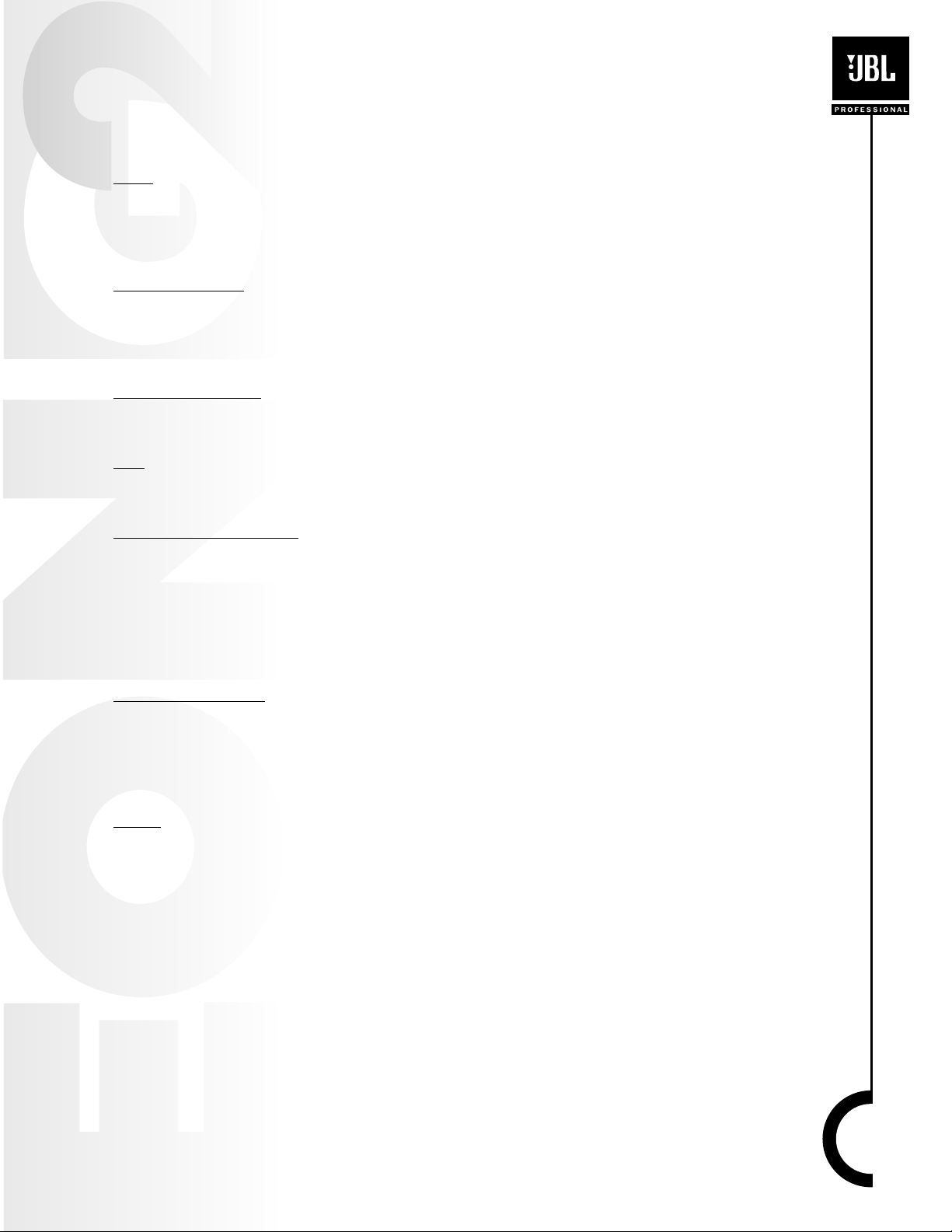
TECHNICAL SPECIFICATIONS
EON MusicMix 16
Noise
Mic E.I.N. @ max. gain
20Hz - 20kHz, 150W source impedance -129dBu
Aux, Mix & Masters at max., 10 inputs routed, faders down < 85dBu
Cr
osstalk (@1kHz)
Channel Mute >96dB
Fader Cut-off (at unity gain) >96dB
Aux Sends Pots (CCW-off) >89dB
Frequency Response
Mic/Line Input to any output, 20Hz - 30kHz <1dB
THD
Mic sens. -30dBu to +20dBu at all outputs @1kHz <0.006%
Input & Output Impedance
Mic Input 1.8kΩ
Line Input 10kΩ
Stereo Input (Unbalanced RCA Phono) 12kΩ
Stereo Input (Balanced Jack) 10kΩ
Main & Aux Outputs, Insert Sends 75Ω
Insert Returns >10kΩ
Input & Output Levels
Mic Input (max. level) +22dBu
Line Input (max. level) >30dBu
Stereo Input (max. level) >30dBu
Headphones (@200Ω) 150mW
W
eight
Excluding power supply 3.4 kg/7.5 lbs.
EON15 G2
See the ‘EON15 G2 User’s Guide’ included with your system.
M50S Microphone
Type Dynamic pressure gradient
Polar Pattern Cardioid
Frequency Range 70Hz – 15kHz
Magnet System Ferrite
Impedance at 1,000Hz 500 Ω
Environment -10°C to 55°C, R.H @ 40°C 95%
Connector 3-Pin XLR/M; Pin 1 ground, Pin 2
audio (+ve), Pin 3 audio
5
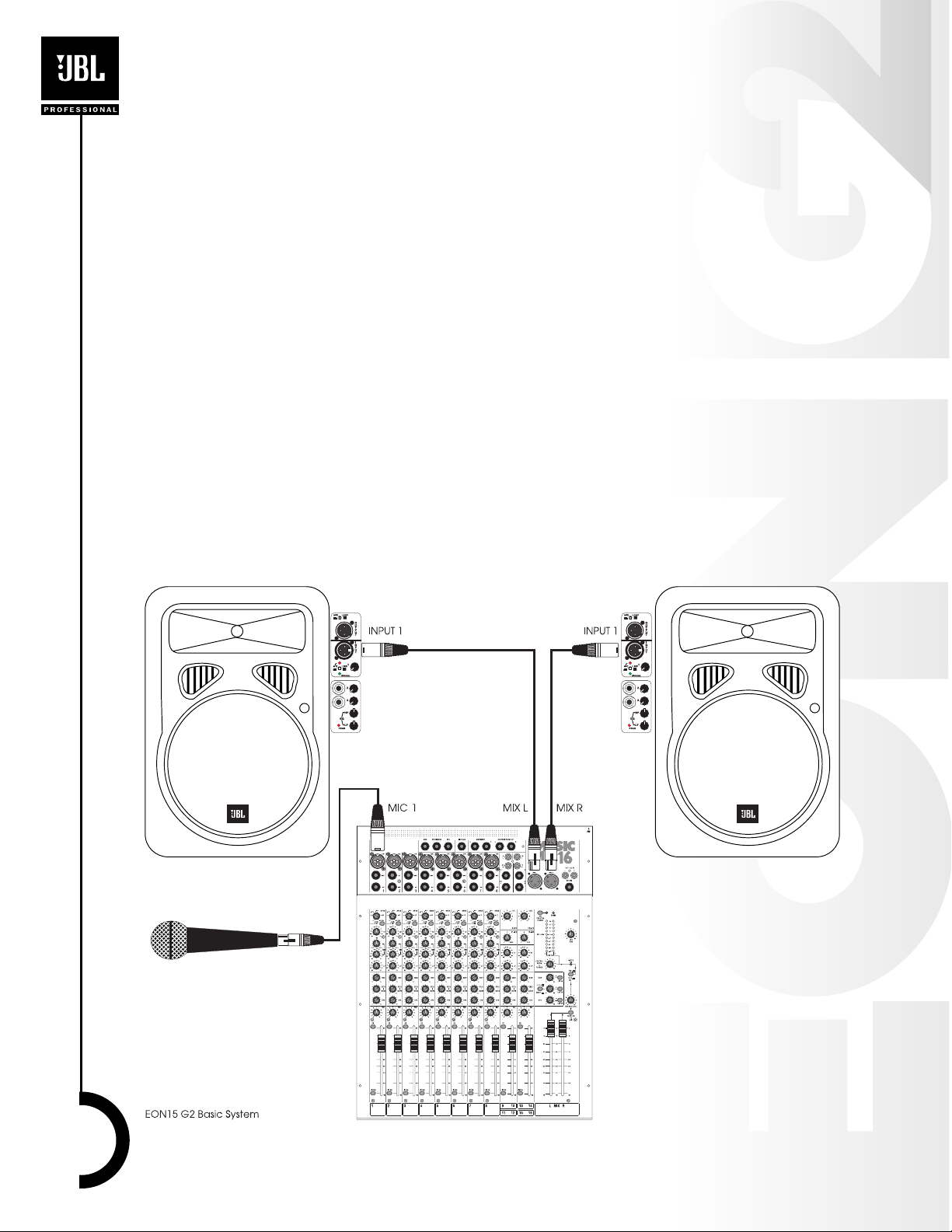
Case Material Zinc, diecast
Finish Matte black
Size 171mm x 54mm
Weight 320g
Available Accessories
EONMM16 BAG Zippered, plush-lined Cordura®carrying bag for the EON MusicMix 16
SS2-BK Tripod Stand
ESK15 Suspension Kit for EON15” models (except EON1500)
BRK15 Bracket, adapts EON15” models to OmniMount
®
brackets
EON15WB Zippered, plush-lined Cordura
®
bag with wheels for EON15” models
EON15 BAG Zippered, plush-lined Cordura®carrying bag for EON15” models
About This Guide
This User’s Guide will cover the operation of your EON15 G2 System and your EON MusicMix 16
mixer. Additional details about your EON15 G2 speakers may be found in the EON15 G2 User’s
Guide.
Quick Start
This section of the User’s Guide will give you step by step instructions for setting up and operating
a basic EON System. Refer to the illustration.
6
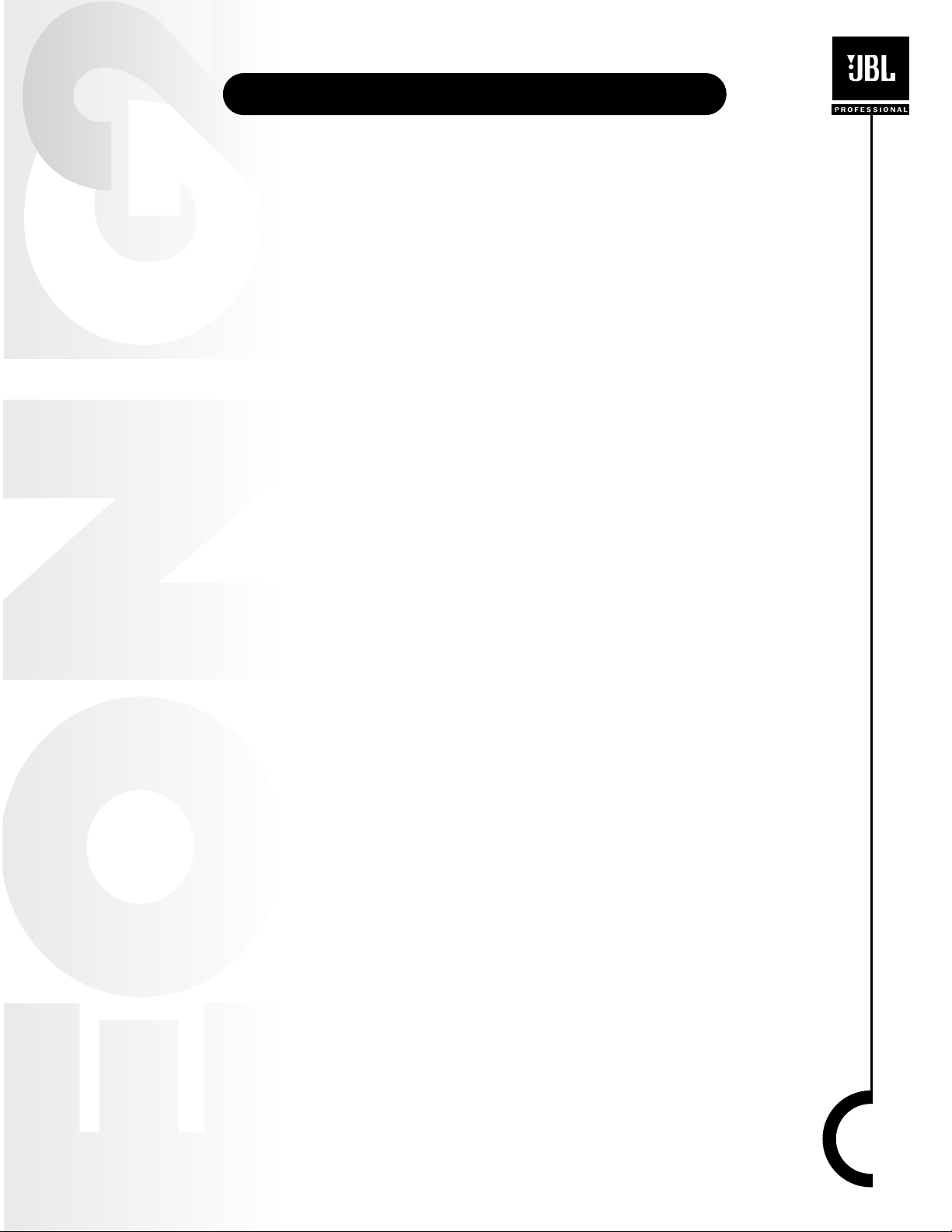
EON15 G2 Settings and Connections
1. Be sure that the POWER switches on the EON15 G2 speakers are in the OFF position.
2. Turn the INPUT 1, LINE 2, and LINE 3 controls fully counter clockwise.
3. Set the MIC/LINE switch to the LINE position (disengaged).
4. Set the EQ HF and LF controls to their center detented position.
5. Plug the power cable into a properly grounded 3-wire AC power.
6. Repeat this procedure on the other speaker.
MusicMix 16 Settings and Connections
7. Using an XLR/F to XLR/M cable connect the MusicMix 16 MIX L connector to the INPUT 1
connector of the left EON15 G2. Connect the MusicMix 16 MIX R connector to the INPUT 1
connector of the right EON15 G2.
8. Using an XLR/F to XLR/M cable connect a microphone to MIC 1 of the MusicMix 16. Set the
switch on the mic to the ON position (orange dot visible).
9. “Zero” the MusicMix 16. (To “zero” a mixer means to set all the controls to a basic starting
position.)
• All SENS controls fully CCW (counter clockwise)
• All LOW CUT switches disengaged (up position)
• All HF, MID, and LF controls centered (12:00 o’clock position)
• All MON, EFX2 / MON2, and EFX controls fully CCW (counter clockwise)
• All PAN and BALANCE controls centered (12:00 o’clock position)
• All ON switches disengaged (up position)
• All LISTEN switches disengaged (up position)
• LEVEL 9-10 and LEVEL 13-14 fully CCW (counter clockwise)
• All FADERS all the way down
• 48V PHANTOM POWER off (switch in the up position)
• MIX TAPE/CD switch in the up position
• L/R SUM control fully CCW (counter clockwise)
• CONTROL ROOM & PHONES control fully CCW (counter clockwise)
Power-up Procedure
You are now ready to power up the system. Be sure to do so in the sequence outlined below.
10. If any effects processors, electronic instruments, tape recorders or CD players are connected
to the mixer, switch them on.
11. Connect the mixer’s Power Supply Unit (PSU) to the mixer and to AC power. Note that the
POWER light on the mixer illuminates. Also note the locking tab - you will need to press it to
release the connector when disconnecting the PSU.
12. Switch on the power to the EON15 G2s. The green LED on the front baffle will illuminate.
13. Reverse this process when shutting down your system.
Set Levels
14. On the EON15 G2s bring the INPUT 1 LEVEL control to the 10:00 o’clock position.
15. On input channel 1 of the mixer engage the ON switch.
16. On input channel 1 of the mixer engage the LISTEN switch. This will allow you to observe the
signal level on the mixer’s meters. Note the LISTEN ON LED illuminates.
17. Speak or sing into the microphone connected to channel 1 (or ask the performer to do so).
Make sure that the performer holds the microphone and speaks or sings as they will during
the actual performance.
18. Slowly rotate the channel 1 SENS control CW (clockwise) until you see the following
indications on the meter…
• When the performer is at their “normal” performance level, the meter should indicate “0”.
• When the performer is at their loudest you should see the meter reaching to “10”.
• An occasional flickering of the top LED on the meter during the loudest passages is OK. If
this light illuminates steadily, reduce the SENS control setting by turning it CCW.
7
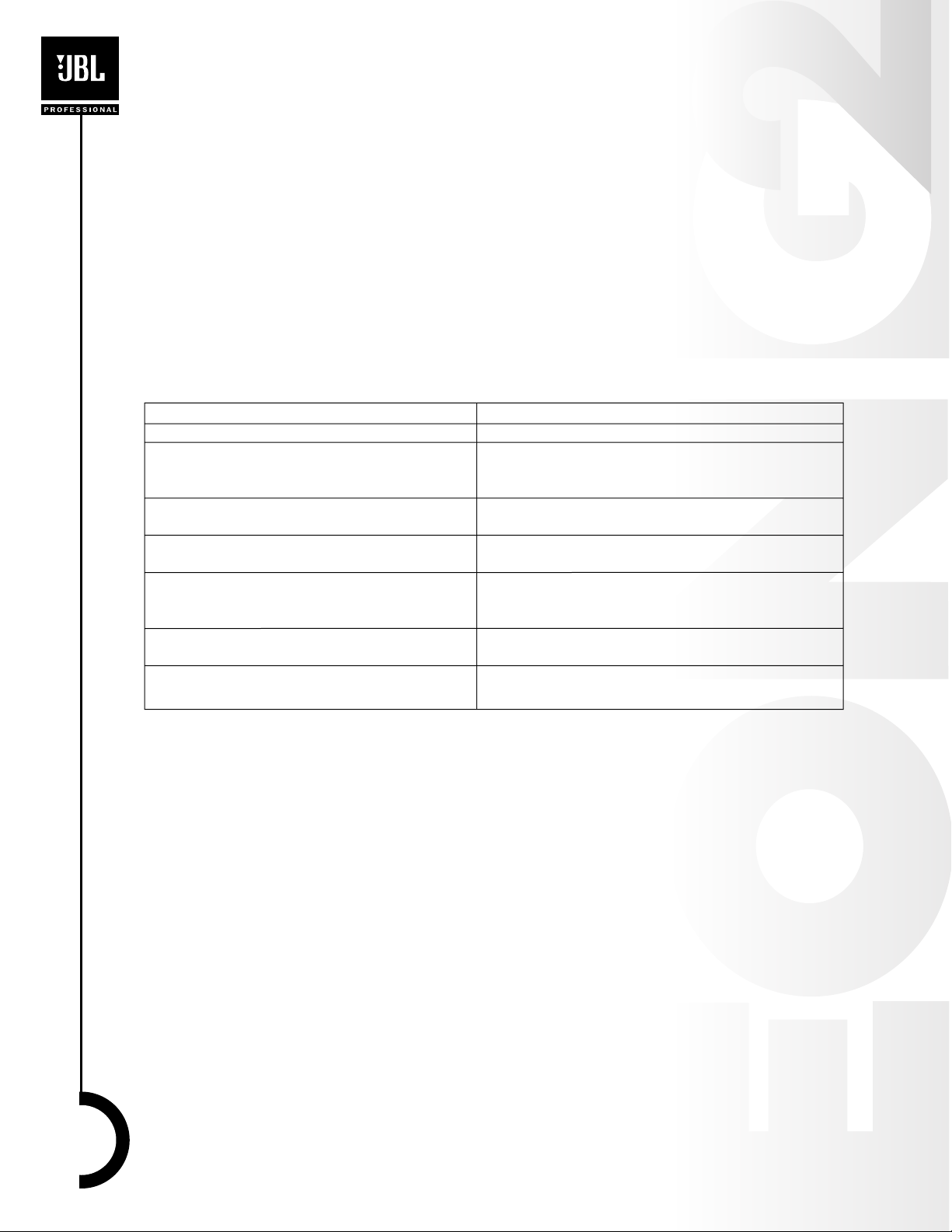
19. Bring the channel 1 FADER up to the “0” position.
20. With the performer speaking / singing, slowly bring the MIX L and MIX R faders up until the
desired level is reached. Listen carefully for the onset of feedback and be prepared to bring
the MIX L and MIX R faders down.
21. Set the PAN control to position the sound in the stereo field. With this control centered the
sound will be heard equally in both speakers.
22. Disengage the channel 1 LISTEN switch.
23. Repeat steps 15 thru 22 for all other channels that are in use.
Congratulations – you’ve successfully set-up your system. Now let’s fine tune the mix.
Setting Channel EQ
The term “EQ” is shorthand for Equalization. The tone control on your radio or stereo is a most
basic form of EQ. Sound reinforcement equipment offers more comprehensive control over tonal
balance. Here is a table describing undesired tonal characteristics and how to handle them.
Sound Quality EQ Adjustment
• Too dark, lacks brilliance, seems muddy • Turn up the HF (High Frequency)
• Speech is not clear, vocals don’t project • Increase the MF (Mid Frequency) level
• Rotate the MF frequency control to locate the
desired frequency
• Not enough bass, sound is thin, lacks power • Turn up the LF (Low Frequency)
and authority • Disengage the LOW CUT control
• Sound is brittle, “S” sounds are too hissy, • Turn down the HF
very high-frequency feedback is heard
• Sound is honky or nasal sounding • Turn down the MF EQ
• Rotate the MF frequency control until the sound
quality improves
• Sound is boomy or rumbling, feedback is • Turn down the LF
heard at very low frequencies • Engage the LOW CUT control
• With a lavaliere mic, speech has too much • Turn down the MF LEVEL and set the MF
low mid content frequency control between 300 and 500
Fine Tuning the Mix
Adjust the channel FADERS until the desired blend is achieved.
With the performers speaking or singing, observe the PEAK indicator on the EON15 G2 input panel.
This indicator flashes when the loudspeaker’s on-board amplifiers are approaching maximum output. Occasional flashes are normal for very loud operation. However, if the PEAK LED stays illuminated, the sound may be distorted and it is an indication that more speakers or a lower performance volume may be required for your specific application.
Doing More With Your System
The Quick Start section of this guide addresses a simple 2-speaker system with microphones only.
This section will explain more advanced uses for your EON System.
Other Sources
In addition to microphones, your EON system will accommodate many sources. Some of these
sources may require special adapters or adapter cables. See the “Connectors” section for more
information.
8
