JBL EON15 User Manual
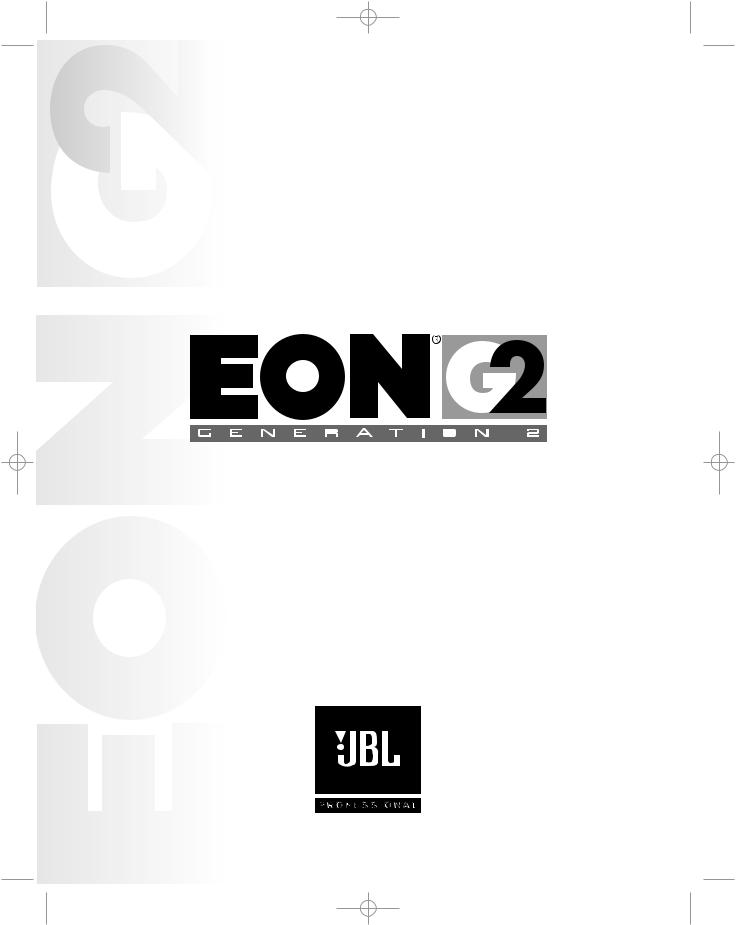
22376 JBL EON15-GA Guide 9/17/02 12:30 PM Page 1
EON15 G2 User’s Guide
Part Number: 981-00059-00 Rev. A
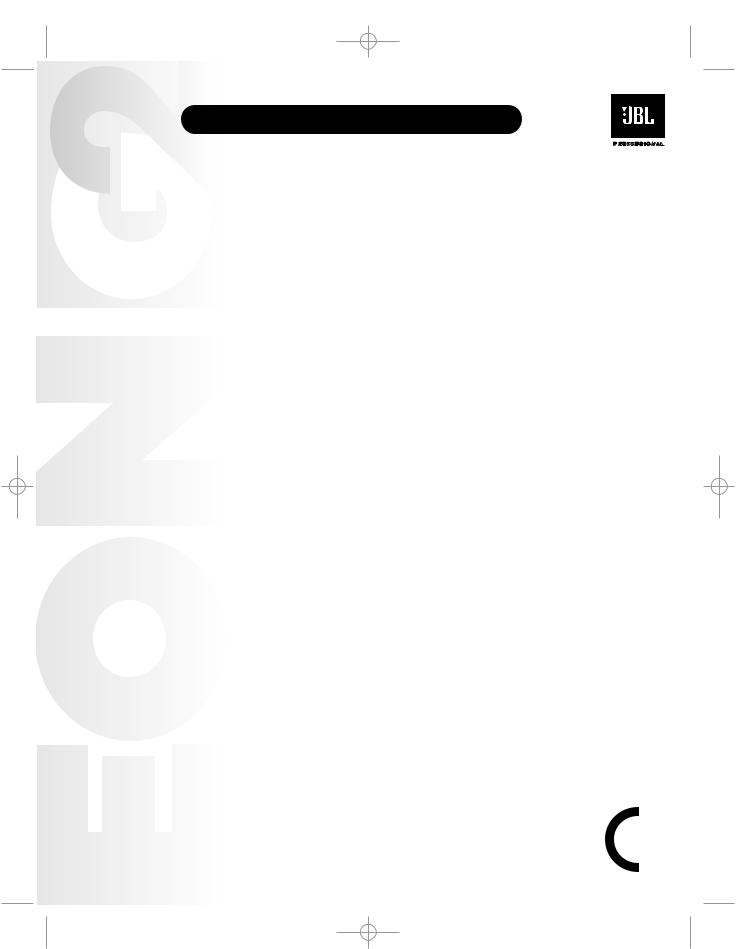
22376 JBL EON15-GA Guide 9/17/02 12:30 PM Page 3
Contents
Package Contents |
4 |
|
|
|
|
|
|
||
Agency Approvals and Certifications ...................................................................................... |
4 |
|
|
|
Before You Begin - Important Information ............................................................................. |
4 |
|
|
|
Mounting / Suspending EON Speakers .................................................................................. |
4 |
|
|
|
Care and Maintenance ............................................................................................................ |
4 |
|
|
|
Stand Mounting ....................................................................................................................... |
5 |
|
|
|
Electrical Safety ....................................................................................................................... |
5 |
|
|
|
About the EON15 G2 ................................................................................................................. |
5 |
|
|
|
Applications ............................................................................................................................. |
5 |
|
|
|
Features ................................................................................................................................... |
5 |
|
|
|
Specifications .......................................................................................................................... |
6 |
|
|
|
Frequency Response .............................................................................................................. |
6 |
|
|
|
Available Accessories ............................................................................................................. |
7 |
|
|
|
Quickstart ................................................................................................................................... |
7 |
|
|
|
Controls and Connections ........................................................................................................ |
8 |
|
|
|
Connectors .............................................................................................................................. |
8 |
|
|
|
Switches ................................................................................................................................... |
8 |
|
|
|
Controls .................................................................................................................................... |
9 |
|
|
|
Indicators................................................................................................................................ |
10 |
|
|
|
Voltage Selection And Fuses .................................................................................................. |
10 |
|
|
|
Changing Voltage .................................................................................................................. |
10 |
|
|
|
Fuse Replacement ................................................................................................................ |
10 |
|
|
|
Application Examples ............................................................................................................. |
11 |
|
|
|
Basic Sound Reinforcement System with Stage Monitors ................................................. |
11 |
|
|
|
Vocal / Acoustic-Electric Guitar ............................................................................................ |
12 |
|
|
|
Health Club Instruction ......................................................................................................... |
12 |
|
|
|
DJ or Sound Reinforcement System with EON PowerSubs ............................................... |
13 |
|
|
|
DJ System with Passive Subwoofers ................................................................................... |
14 |
|
|
|
Keyboard Amplification and Mixing ..................................................................................... |
14 |
|
|
|
Troubleshooting .................................................................................................................. |
15-16 |
|
|
|
Reference ................................................................................................................................. |
17 |
|
|
|
Connections - Balanced and Unbalanced ........................................................................... |
17 |
|
|
|
Cables and Connectors ........................................................................................................ |
18 |
|
|
|
Loudspeaker Placement and Mounting ............................................................................... |
19 |
|
|
|
.........................................................................................................................Block Diagram |
19 |
|
|
|
3 |
|
|||
JBL Limited Warranty ............................................................................................................. |
20 |
|
||
JBL Professional Contact Information .................................................................................. |
21 |
|
||
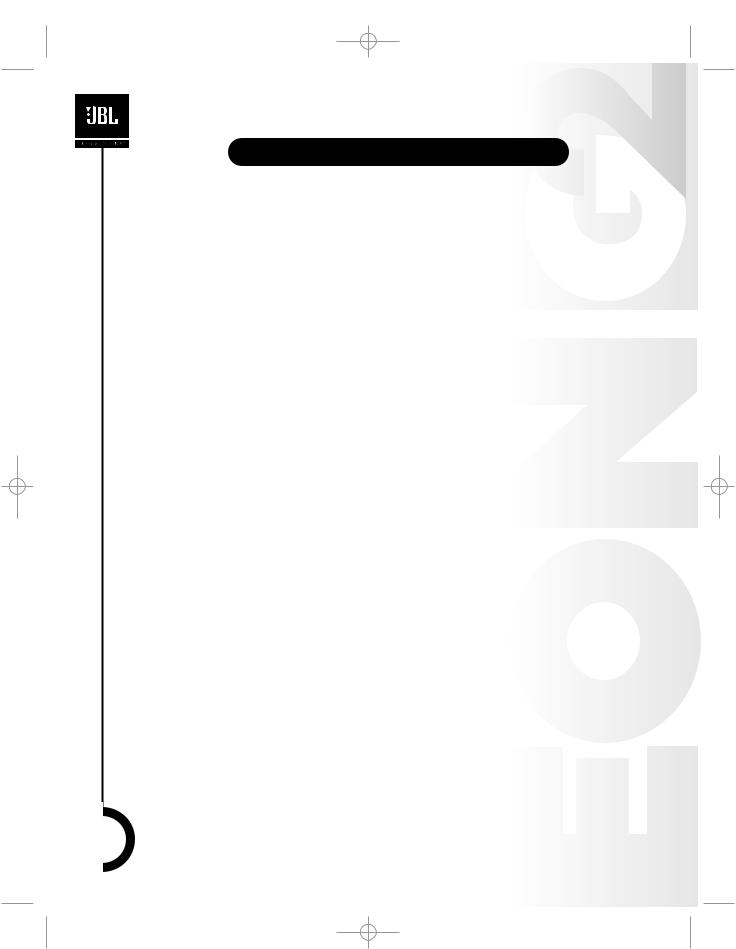
22376 JBL EON15-GA Guide 9/17/02 12:30 PM Page 4
Welcome
Welcome to the family of discerning sound equipment users who have selected JBL Professional loudspeakers. EON is a creation of JBL, the world leader in sound reinforcement. JBL sound systems are used in some of the world’s most famous arenas, concert halls and clubs. In fact, JBL speakers are the premier choice for today’s hottest touring acts and artists. You just can’t make a more professional choice. This User Guide contains important information that will help you get the most from your JBL EON loudspeakers so please take a moment to read it and be sure to keep it in a safe place for future reference.
Congratulations and thanks from all of us at JBL Professional. You have invested in the best portable performance system available.
PACKAGE CONTENTS
Your EON15 G2 system should include the following:
•1 User Guide
•1 EON15 G2 speaker
•1 10’ (3 m) IEC Power Cable
•Customer Registration
AGENCY APPROVALS AND CERTIFICATIONS
This EON G2 System complies with all International Safety Requirements for Mains Operated Professional audio equipment under IEC65, and Electromagnetic compatibility, Radio interference, Emissions and Immunity requirements.
BEFORE YOU BEGIN - IMPORTANT INFORMATION
Before using your EON15 G2 speaker system please review the following for important information on safety and protection of your investment in quality loudspeakers.
Mounting / Suspending EON Speakers
EON speakers are designed for portable applications in which the speakers will be stacked directly on the floor, stage, speaker stands, or a solid, stable platform. Optional accessory items are available from JBL Professional and after-market suppliers to facilitate suspension and wall /ceiling mounting of EON speakers. Only those items recommended by JBL Professional should be used. When using these items, review all enclosed documentation and carefully follow all instructions and safety precautions.
CAUTION: Suspension of speakers should be done by qualified persons following safe rigging standards and practices. Unsafe mounting or overhead suspension of any heavy load can result in serious injury and equipment damage.
Care and Maintenance
While your EON speakers are rugged and will provide years of service, some common sense care in handling will prevent damage and preserve appearance.
•If your speakers will be frequently moved, consider a padded carrying bag (see AVAILABLE ACCESSORIES).
prolonged exposure to extreme low temperatures, and warm the speakers up by playing at a low
4
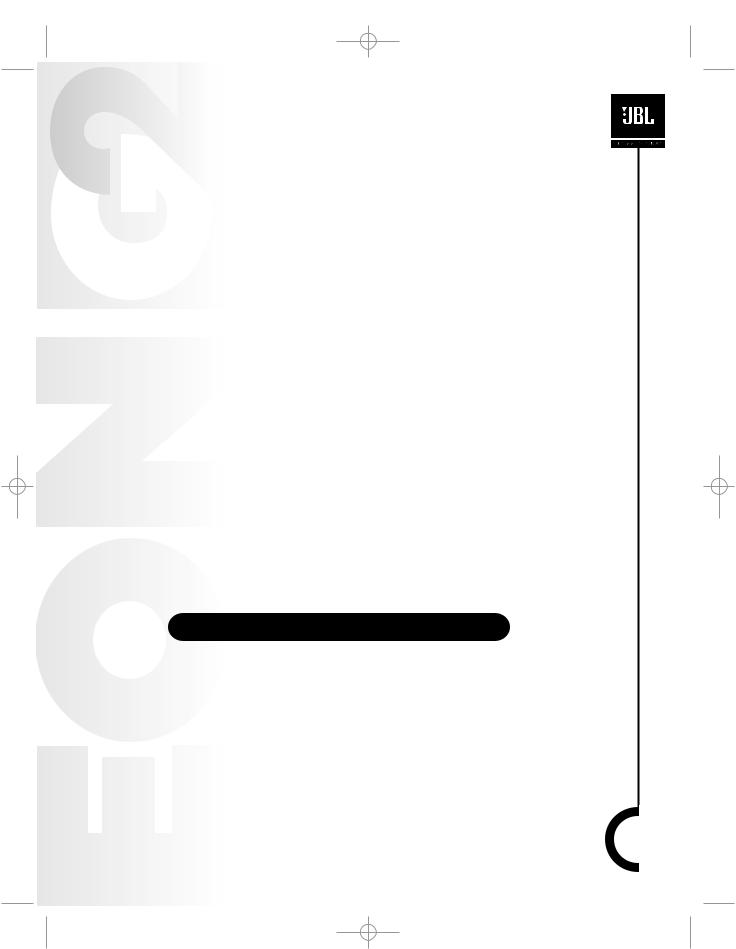
22376 JBL EON15-GA Guide 9/17/02 12:30 PM Page 5
• Keep the exterior of the speaker enclosure clean. Use a damp rag with a general-purpose household detergent. For grease and marking tape residue, use a damp cloth with isopropyl alcohol or mineral spirits and wipe dry. Do not use powerful solvents like acetone, MEK, lacquer thinner or 1,1,1-Trichloro-ethane (household cleaning fluid). These solvents will damage painted and co-polymer surfaces of your speakers.
• EON speakers are not intended for fixed installation in outdoor environments. Moisture can damage the speaker cone and surround, cause corrosion of electrical contacts, and create an electrical shock hazard. Protect your speakers from moisture. Avoid exposing the speakers to direct moisture. Any electrically powered device can produce dangerous shock hazards when wet or exposed to moisture. Keep speakers out of extended or intense direct sunlight. The driver suspension will prematurely dry out and finished surfaces will be degraded by long-term exposure to intense ultra-violet (UV) light.
Stand Mounting
Your EON speakers include a 35mm receptacle cup to facilitate mounting on tripod stands. When using stands, be sure to observe the following precautions:
•EON speakers include a thumb-screw that can be tightened to lock the speaker to the tripod stand. Before mounting the speaker on the stand, be sure to loosen the screw so that it doesn’t prevent the pole from fully penetrating the socket.
•Check the stand specification to be certain it is designed to support the weight of the speaker (see specifications). Observe all safety precautions specified by the stand manufacturer.
•Always verify that the stand is placed on a flat, level, and stable surface.
•Route cables so that performers, production crew, and audience will not trip over them and pull the speaker over.
•Be sure to fully extend the legs of tripod type stands.
•Position the stand so that the legs do not present a trip hazard.
•Do not attempt to place more than one speaker on a stand designed for a single speaker.
•Always be cautious in windy, outdoor conditions. It may be necessary to place additional weight (i.e. sandbags) on the base of the stand to improve stability.
Electrical Safety
All EON products are fitted with a detachable power cord (supplied) which connects to the AC mains and the back panel of the loudspeaker. The power cord has an IEC female connector on one end and a male mains connector on the other end. This cord is supplied specifically to accommodate the different worldwide safety and electrical code requirements. The power cord supplied with your EON product has a 3-pin type plug. Do not cut off or damage the grounding plug. Like any electrical appliance, your EON powered speakers should not be used in water or when wet.
ABOUT THE EON15 G2
Applications
•Live sound reinforcement, speech and vocals, music playback in entertainment, A/V, and institutional venues - especially when ease of use and portability are important factors.
•Amplification, mixing, and monitoring for electronic musical instruments.
Features |
|
|
• The second generation of one of the most successful and influential professional speaker |
|
|
systems ever. |
|
|
• 15” Differential Drive® low-frequency driver with dual neodymium magnet for low-distortion |
|
|
and light weight. |
|
|
• 1” throat diameter JBL compression driver with titanium diaphragm and ferro-fluid cooling. |
|
|
• Bi-amplified 300 watts low-frequency and 90 watts high-frequency - actual power delivered |
|
|
to the drivers. |
5 |
|
• Built in 3-input mixer. |
||
Two-band equalization. |
||
|
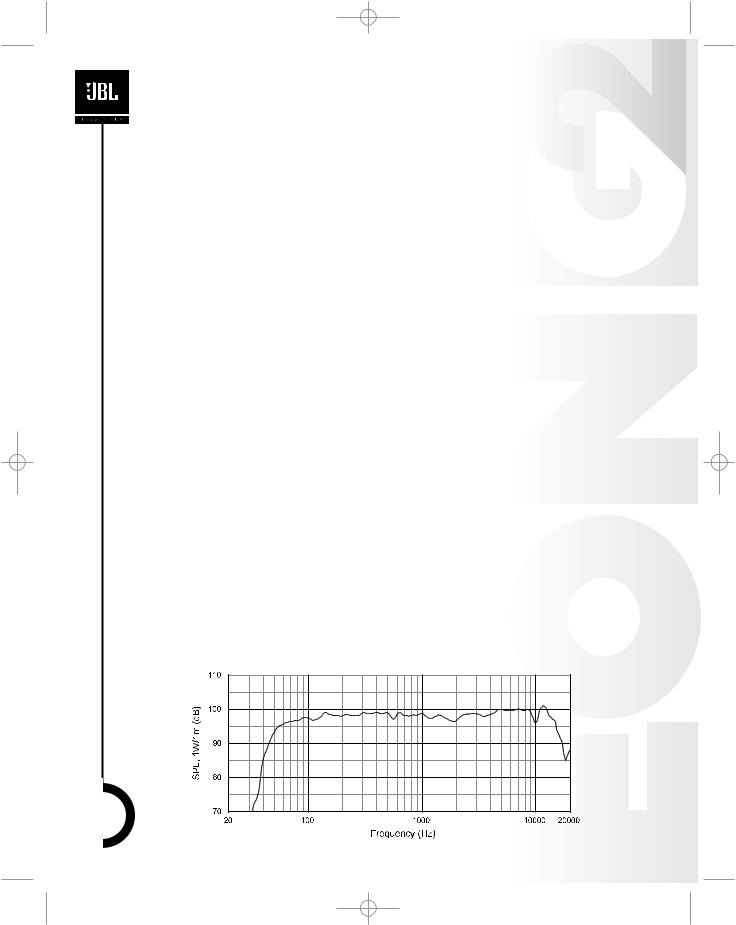
22376 JBL EON15-GA Guide 9/17/02 12:30 PM Page 6
•Balanced loop-through / mix output. “Daisy-chain” additional EON speakers or send the mixed output to a mixing console.
•90˚ x 60˚ (nominal) constant directivity horn.
•Thermomaster® Total Thermal Management System®. A single piece, cast-aluminum baffle integrates the woofer frame, horn, and amplifier heat-sink. Air movement in the finned ports dissipates heat - no internal or external cooling fans are required.
•Rugged, light-weight, black co-polymer enclosure with cast aluminum baffle.
•Integral 35mm pole mount receptacle with securing thumb screw.
•Multi-angle enclosure for front of house or stage monitor application.
•Tailored dynamic processing protects amplifiers and speakers from being over-driven without producing extreme changes in frequency response as level varies.
•Extended low-frequency performance. Delivers powerful bass down to 39 Hz.
Specifications
Freq. Range (-10 dB): |
39 Hz - 18 kHz |
Freq. Response (+3 dB): |
42 Hz - 17 kHz |
Horz. Coverage (-6 dB): |
90˚ nominal |
Vert. Coverage (-6 dB): |
60˚ nominal |
Rated Maximum SPL: |
129 dB, @ 1 m (3.3 ft) |
|
|
Dimensions (H x W x D): |
686 mm x 430 mm x 444 mm (27 in x 17 in x 17.5 in.) |
||
Net Weight: |
21 kg (46 lbs.) |
|
|
LF Driver: |
Integral frame with one 15” (380 mm) driver, dual neodymium |
||
|
magnet, 2” Differential-Drive® voice-coil. |
|
|
HF Driver: |
JBL2418H-1 1” (throat diameter) compression driver with 1.75” |
||
|
diameter titanium diaphragm. Ferro-fluid cooled. |
|
|
Amplifier Power LF: |
300 watts @ low-frequency driver impedance. |
|
|
Amplifier Power HF: |
100 watts @ high-frequency driver impedance. |
|
|
Input 1 Sensitivity: |
-44 dBu to -22 dBu for rated output |
|
|
|
(Mic/Line switch in MIC position) |
|
|
|
-12 dBu to +20 dBu for rated output |
|
|
|
(Mic/Line switch in LINE position) |
|
|
Input 2 & 3 Sensitivity: |
-18 dBu to +20 dBu for rated output |
|
|
Output Level: |
+20 dBu (peak), Loop/Mix switch in MIX position |
|
|
Audio Connectors |
|
|
|
Input 1 |
XLR/F, balanced |
|
|
Input 2 & 3 |
1/4” Phone, balanced (TRS) |
|
|
Crossover Freq. |
1.5 kHz |
|
|
Limiting |
Low frequency amplifier controlled by dynamic filiter |
||
Loop/Mix Out |
XLR/M, balanced. |
|
|
EQ: |
High Frequency Shelving, +15 |
|
|
|
Low Frequency Shelving, +15 dB |
|
|
|
@ 120 Hz. |
|
|
AC Input |
110 - 230 VAC, 50 - 60 Hz., 175 watts rating per UL, dectachable IEC power cable |
||
Frequency Response
6
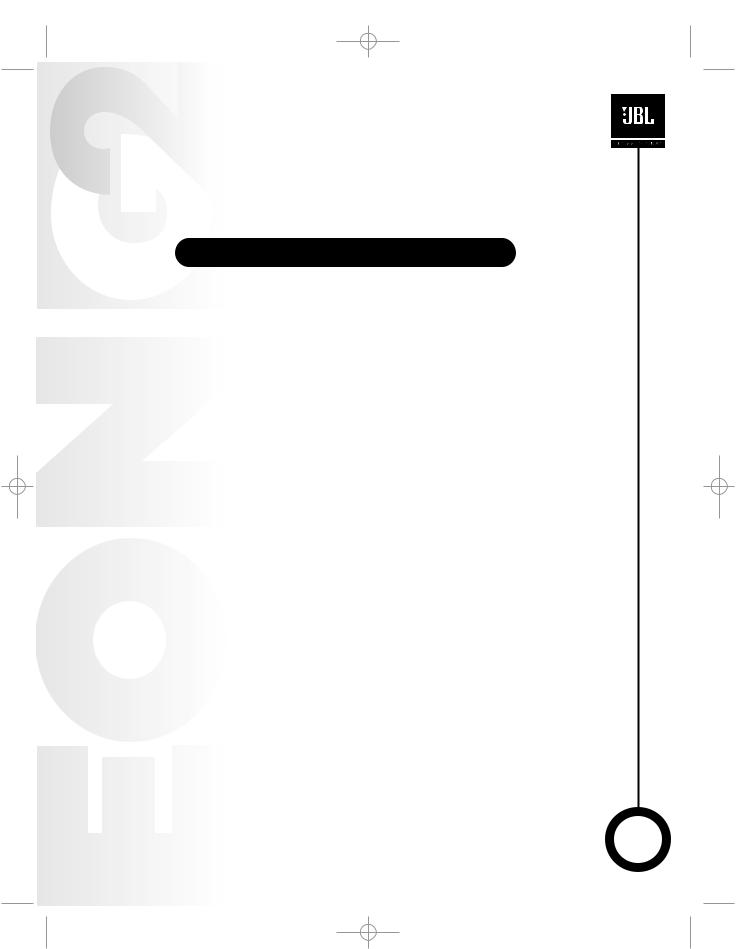
22376 JBL EON15-GA Guide 9/17/02 12:30 PM Page 7
Available Accessories
SS2-BK |
Tripod Stand |
ESK15 |
Suspension Kit for EON 15” models |
BRK15 |
Bracket, adapts EON 15” models to OmniMount® brackets |
EON15WB |
Zippered, plush-lined Cordura® bag with wheels |
EON15 BAG |
Zippered, plush-lined Cordura® carrying bag. |
QUICKSTART
QUICKSTART
1.Refer to the “Basic Sound Reinforcement System with Stage Monitors” diagram on page 10.
2.Turn the INPUT 1, 2, and 3 controls fully counter-clockwise.
3.Set the MIC/LINE switch.
•If a microphone will be connected directly to INPUT 1, set the MIC/LINE switch to the MIC position (depressed). The MIC LED will illuminate when power is turned on.
•If a mixer, CD player, cassette tape, or electronic musical instrument (the “source”) will be connected directly to INPUT 1, set the MIC/LINE switch to the LINE position (disengaged). The MIC LED will not illuminate when power is turned on.
4.Set the EQ HF and LF controls to their center detented position.
5.Plug the power cable into a properly grounded 3-wire AC power.
6.Plug the XLR cable from the mixer or microphone into the INPUT 1 connector.
7.Connect unbalanced sources (if used) to the LINE 2 and LINE 3 input connectors.
8.POWER UP PROCEDURE
•First, switch on the power to the mixer, audio sources, or musical instruments that are feeding your EON15 G2.
•Next, turn on the power switch (the front panel power indicator will illuminate).
•Reverse this process when shutting down your system.
9. SET VOLUME
•If you are using an audio mixing console, refer to the manufacturer’s instructions to properly set gain structure.
•Turn up your sources to the level that will be used in performance and talk, sing or play into the system.
•Bring the INPUT 1 control up (clockwise) until the desired volume has been reached. If you are using a microphone, turn the INPUT 1 control up slowly to avoid feedback.
•If you are using the INPUT 2 and INPUT 3 inputs, bring the INPUT 2 and INPUT 3 controls up until the desired volume has been reached.
10. CHECK THE PEAK LED - The PEAK indicator flashes when the loudspeaker’s on-board amplifiers are approaching maximum output. Occasional flashes are normal for very loud operation. However, if the PEAK LED stays illuminated, the sound may be distorted and it is an indication that more speakers or a lower performance volume may be required for your specific application.
7

22376 JBL EON15-GA Guide 9/17/02 12:30 PM Page 8
CONTROLS AND CONNECTIONS
The audio section of the EON15 G2 includes powerful features that
enhance the flexibility of your EON15 G2 speakers.
MIX LOOP
 O
O
U
T
P
U
T
I
N
P
U
T 1
MIC LINE
 SIGNAL
SIGNAL
2
3
 HF
HF
EQ
 LF
LF
PEAK
Connectors
INPUT 1
This balanced input accepts a standard XLR (female) connector. A broad range of signals (-44 dBu to +20 dBu nominal) from microphones, audio mixing consoles, and electronic musical
instruments may be connected here. When using a single audio input to the speaker, this is the input to use. The sensitivity of this input is controlled by the MIC/LINE SWITCH and the INPUT 1 rotary control.
INPUT 2 & INPUT 3
These 1/4” phone jacks are intended for use with audio devices including cassette tape, CD, MP3 players, computer sound-card outputs, electronic keyboards, and electric/acoustic musical instruments. INPUTS 2 and 3 are balanced (TRS) but will accept unbalanced inputs with no special adapters needed. The level of these inputs is controlled by the INPUT 2 and INPUT 3 rotary controls.
OUT
This XLR (male) output connector works with the MIX/LOOP SWITCH to provide a method of sending audio from your EON15 G2.
Switches
MIC/LINE
The MIC/ LINE switch effects only INPUT 1. It selects between two sensitivity ranges. This switch is used to match the input sensitivity of the EON15 G2 with the output level of the device connected to
INPUT 1. Depressing the MIC/LINE switch selects MIC (most sensitive).
CAUTION: Before adjusting this switch, be certain to rotate the INPUT 1 control fully counter-clockwise. After the MIC/LINE switch has been adjusted, slowly rotate the INPUT 1 control clock-wise until the desired volume has been reached.
•Use the MIC position (depressed) when a microphone is connected to INPUT 1.
•Use the LINE position (disengaged) when a line level source such as an audio mixing console, audio playback device, or electronic musical instrument is connected to INPUT 1.
8
