Page 1
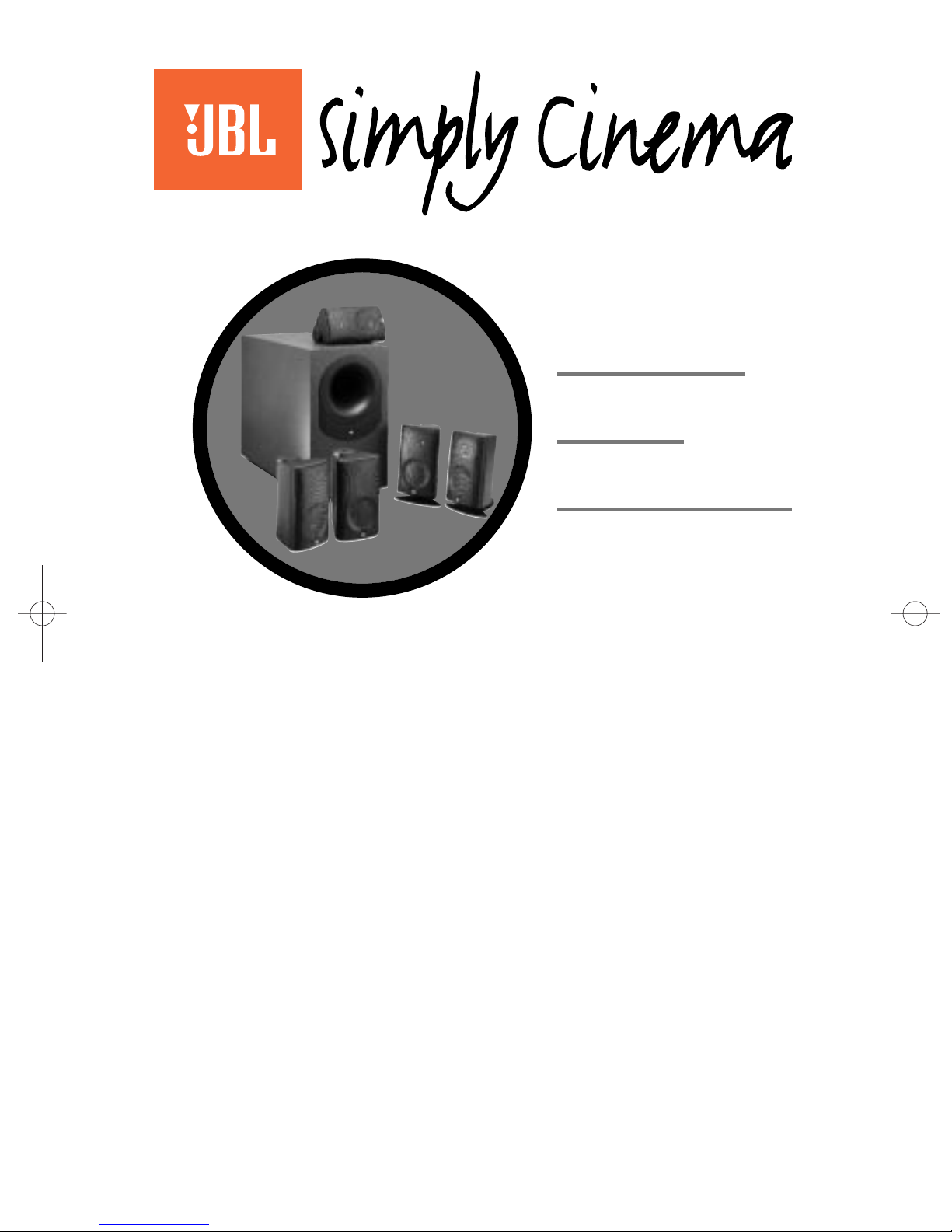
SCS110
simple
set-up guide
thank youfor choosing JBL. For over 50 years, JBL
has been involved in every aspect of musical and film recording
and reproduction, from live performances to monitoring the
recordings you play in your home, car, or office.
We’re confident that the
JBL system you have chosen
will provide every note of enjoyment that you expected –
and that when you think about purchasing additional audio
equipment for your home, car, or office, you will once again
choose JBL.
Please take a moment to complete the enclosed profile card.
It enables us to keep you posted on our latest advancements,
and helps us to better understand our customers and build
products that meet your needs and expectations.
JBL Consumer Products
TM
Page 2
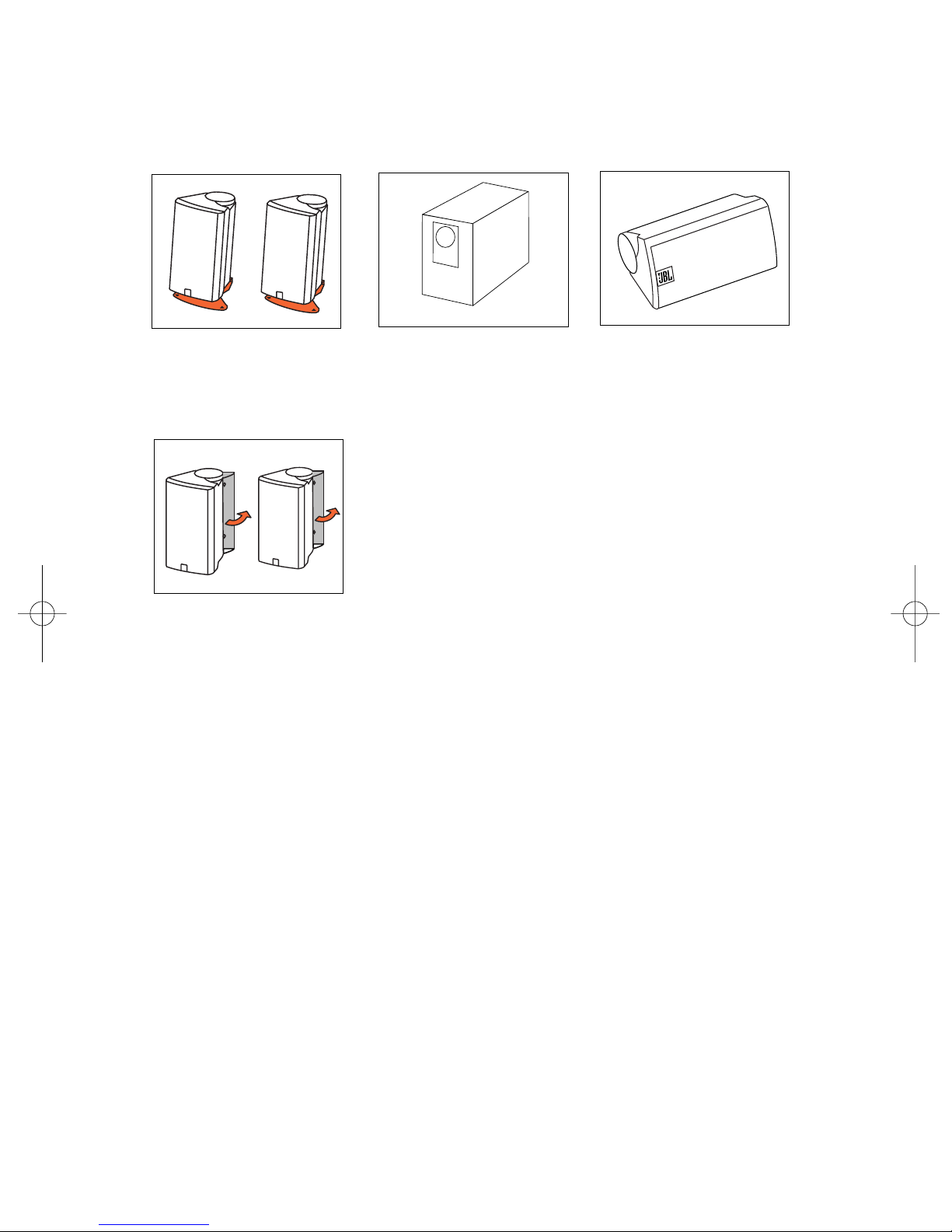
read first! Before you begin
Two satellite speakers
(with removable shelf stands).
One subwoofer.
One sat10 center speaker.
One pair of sat10 surround
speakers with removable
wall-mounting brackets.
included
features
• 2-way satellite speakers
with 3/4" titanium composite
dome high-frequency drivers.
• Triple chamber band-pass
subwoofer.
• Adjustable satellites with
shelf stands included.
• Adjustable, removable wallmounting brackets (for use
with surround speakers).
• Video-shielded satellites.
• Recessed wire channels on
satellites and surrounds.
• Diffraction-limiting foam
satellite baffles.
Page 3

On shelves.
On the wall. Optional bracket.
Part No. SFX10BKT, or
SFX10BKTWHT (white).
Mounting Options
On optional stands.
Part No. FS10/20.
FS10/20WHT (white).
On optional stands.
Surrounds
On shelves.
Wall-mounted. Brackets and
hardware included.
Subwoofer
Surround Speakers
5
– 6 ft.
Satellites
one.Speaker Placement
Satellites
0-2 ft.
Page 4

+ –+ +
– ++ –
– ++ –
– –
+ +
– –
Receiver
Subwoofer
Left
Surround
Right
Surround
Left Front
sat10
Right Front
sat10
Front Center Rear
L R L R
Left Right
Output to Satellite
Input from Amplifier
Left Right
+ –
Center
Speaker
+
–
+
–
+
–
+
–
two.Speaker Connections
For satellites, thread speaker
wire through the hole in the
bottom of the speaker, then
feed it through the recessed
wire channel.
Separate and strip the ends of
the speaker wire as shown.
Speakers and electronics terminals have corresponding (+)
and (–) terminals. It is important to connect both speakers
identically: (+) on the speaker
to (+) on the amplifier and (–)
on the speaker to (–) on the
amplifier. Wiring “out of
phase” results in thin sound,
weak bass and a poor stereo
image.
Connection Tips
Page 5

Troubleshooting
three.Testing
Finally. Take a “test drive” with some favorite music or movies.
1. With the receiver/amplifier
still turned off, confirm that
its volume control is turned
all the way down. Next,
center the balance control. If
the receiver/amplifier has an
A/B speaker switch, set it to
correspond to the speaker
terminals connected to the
SCS110 system.
2. Now, turn on your receiver/
amplifier and select a music
source such as a CD player,
cassette deck or FM tuner.
3. Turn up the volume control
slowly until you hear sound
from the speakers.
4. Rotate the balance control
all the way to the left. Sound
should come only from the
left speaker. If the sound
comes from the right speaker
with the balance control to
the left, the speaker wires
have been reversed during
hook-up. Turn the receiver/
amplifier “off” and switch
both sets of speaker wires.
Dolby Pro Logic*-equipped
devices (AV Receivers,
Surround Sound processors
or decoders, TVs or other
sources) include a “test tone”
you can use to balance the
volume of all the speakers in
a surround sound system.
Refer to the instructions
accompanying your component for selecting the test
tone mode and using it to
balance speaker levels in your
home theater.
If there is no sound from
any of the speakers, check
the following:
• Receiver/amplifier is on and
a source is playing.
• Review proper operation of
your receiver/amplifier.
If there is no sound coming
from one speaker, check the
following:
• Check the “Balance” control
on your receiver/amplifier.
• Check all wires and connections between receiver/
amplifier and speakers.
• Make sure all wires are connected. Make sure none of the
speaker wires are frayed, cut,
or punctured.
If the system plays at low
volumes but shuts off as
volume is increased, check
the following:
• Check all wires and connections between receiver/
amplifier and speakers.
• Make sure all wires are connected. Make sure none of the
speaker wires are frayed, cut,
or punctured.
• If more than one pair of
main speakers is being used,
check the minimum impedance
requirements of your receiver/
amplifier.
If there is low bass output,
check the following:
• Make sure the polarity
(+ and –) of the left and
right “Speaker Inputs” are
connected properly.
If there is no sound from
the surround speakers, check
the following:
• Check all wires and connections between receiver/
amplifier and speakers.
• Make sure all wires are connected. Make sure none of the
speaker wires are frayed, cut,
or punctured.
• Review proper operation of
your receiver/amplifier and its
surround sound features.
Page 6

C
E
L
E
B
R
A
T
I
N
G
5
0
Y
E
A
R
S
JBL Consumer Products
80 Crossways Park West, Woodbury, NY 11797
8500 Balboa Boulevard, Northridge, CA 91329
1-800-336-4JBL (4525) (USA only)
©
1996 JBL, Incorporated. JBL and Simply Cinema are registered trademarks of JBL, Incorporated.
*Trademark of Dolby Laboratories.
Printed in USA 8/96 Part No. SCS110OM
Specifications
SCS110 System
Power Handling
10 – 120 watts
Frequency Response
40Hz – 20kHz (±3dB)
Accessories such as the
optional stands and brackets
are available through your JBL
dealer. For a dealer in the USA
call 1-800-336-4JBL.
Refinements may be made on
occasion to existing products
without notice, but will always
meet or exceed original specifications unless otherwise
stated.
Notice to Purchaser: JBL
assumes no responsibility or
liability for injuries or property
damage – direct, indirect, or
consequential – resulting from
the improper installation of
these loudspeakers.
sat10
Power Handling
10 – 80 watts
Frequency Response
150Hz – 20kHz (±3dB)
Impedance
8 ohms nominal
Sensitivity
88dB @ 1 watt/1 meter
Crossover Frequency
3.5kHz (midrange to tweeter)
Tweeter
One 3/4" titanium composite
dome, video-shielded
Midrange
One 3-1/2" neodymium
driver, video-shielded
Dimensions (HxWxD)
6-1/2 x 3-3/4 x 4-1/4 inches
165 x 95 x 108mm
Weight
1.5 lbs/.7 kg
bass10
Power Handling
10 – 120 watts
Frequency Response
40Hz – 150Hz (±3dB)
Impedance
8 ohms nominal
Sensitivity
88dB @ 1 watt/1 meter
Crossover Frequency
150Hz (subwoofer to satellite)
Bass
Two 5-1/4" woofers
Triple chamber band-pass
subwoofer
Dimensions (HxWxD)
14-3/4 x 8-1/2 x 19 inches
375 x 216 x 465mm
Weight
28 lbs/12.7 kg
sat10 Surround
Speakers
Recommended Power
10 – 70 watts
Impedance
8 ohms nominal
Sensitivity
90dB @ 1 watt/1 meter
Frequency Response
100Hz – 15kHz (±3dB)
Dimensions (HxWxD)
6-1/2 x 3-3/4 x 4-1/4 inches
165 x 95 x 108mm
Weight
1.5 lbs/.7 kg
A Harman International Company
Declaration of Conformity
We, JBL Europe A/S
Kongevejen 194B
DK-3460 Birkerød
DENMARK
declare in own responsibility, that the products described
in this owner’s manual are in compliance with technical
standards:
EN 50 081-1/1992
EN 50 082-1/3.1995
Birkerød. DENMARK. 7/96
Steen Michaelsen
JBL Europe A/S
