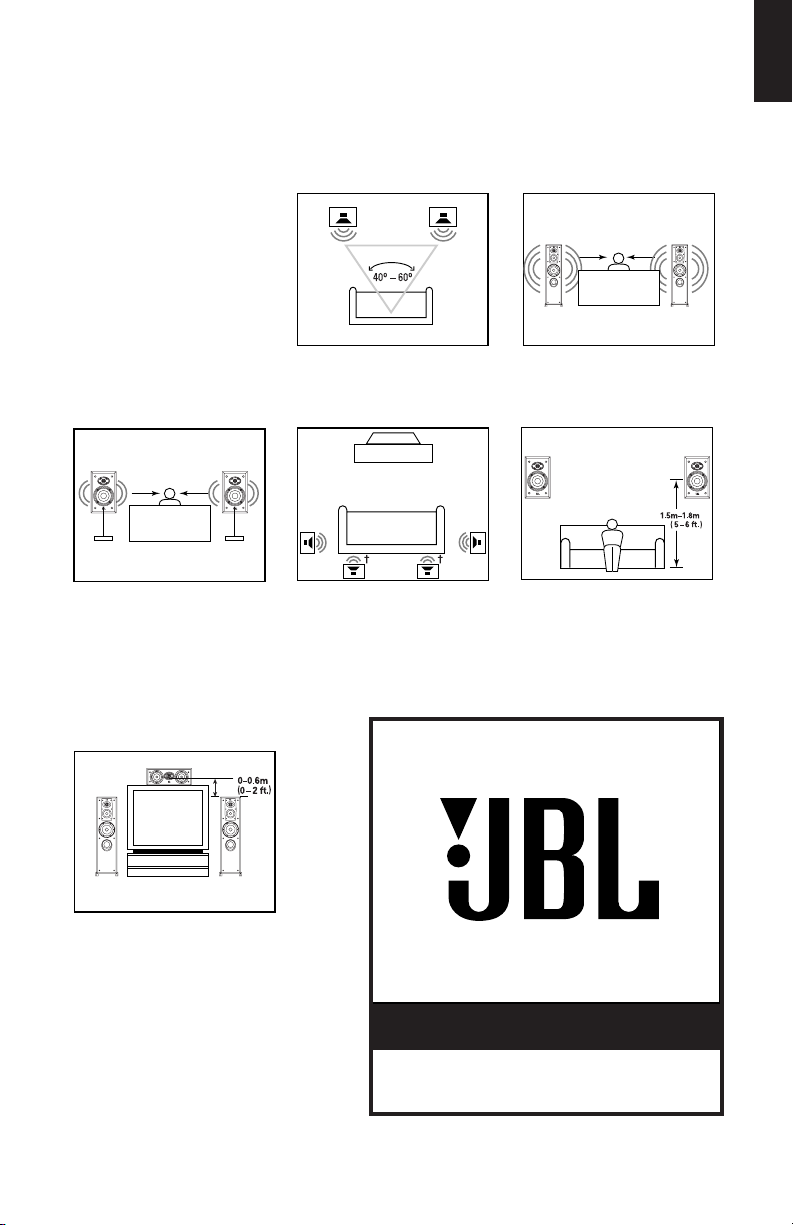
English
BALBOA 10, BALBOA 30
AND BALBOA CENTER
BALBOA SERIES
®
OWNER’S GUIDE
MODEL: BALBOA 10
SPEAKER PLACEMENT
Proper placement of the
speakers is an important step
in obtaining the most realistic
soundstage possible. These
recommendations are for the
optimal placement of the loudspeakers. Use these placement recommendations as a
guide. Slight variations will not
diminish your listening pleasure. All of the Balboa Series
As front speakers
MODEL: BALBOA 30
As surround speakers
MODEL: BALBOA CENTER
The Balboa Center loudspeaker is designed to complement all of the Balboa
Series loudspeakers. It is the
ideal way to re-create the
cinematic experience in your
home.
†
Placement for surround back
speakers in 6.1/7.1 systems, or
alternate placement for side
surround speakers in 5.1 systems.
loudspeakers referred to in
this guide are video-shielded
and can safely be placed near
a television.
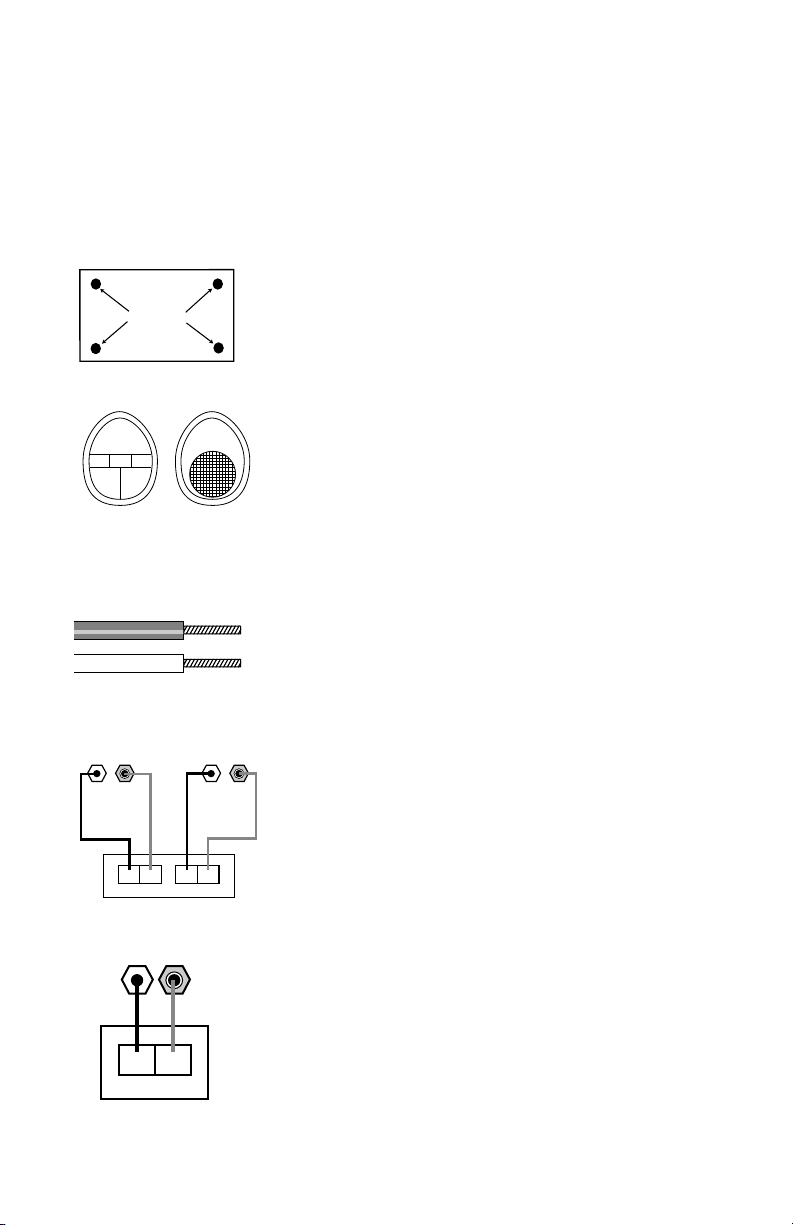
MODELS:
BALBOA 10 AND
BALBOA CENTER
The supplied self-adhesive
rubber feet may be attached
to the bottom corners of your
speakers to protect your
furniture.
MODEL: BALBOA 30
This model is shipped with
four self-adhesive nonskid
pads that are to be used when
the loudspeaker is intended
to be placed on a smoothsurfaced floor, such as tile or
hardwood. Gently lay the
speaker on its side (not its
front or back) on a soft, nonabrasive surface. Attach each
pad to the bottom of its foot in
the widest portion of the
recessed area.
DO NOT attach the pads if
the speaker will be placed
on carpeting.
NEVER drag the speaker to
move it, as this will damage
the pads, the feet and/or the
wood cabinet itself. Always
lift the speaker and carry it to
its new location.
CAUTION: Floorstanding
(tower) loudspeakers have a
high center of gravity and may
become unstable and tip over
during earthquakes, or if
rocked, tipped or improperly
positioned. If this is a concern,
these speakers should be
anchored to the wall behind
them, using the same procedures and hardware customary for anchoring bookcases
and wall units. The customer
is responsible for proper
installation and proper selection of hardware.
Without pad
With pad
Place pads here
SPEAKER PLACEMENT (CONTINUED)
MODELS:
BALBOA 10 AND
BALBOA 30
MODEL:
BALBOA CENTER
Speakers and electronics terminals have corresponding (+)
and (–) terminals. It is important to connect both speakers
identically: (+) on the speaker
to (+) on the amplifier and (–)
on the speaker to (–) on the
amplifier. Wiring “out of
phase” results in thin sound,
weak bass and poor imaging.
With the advent of multichannel surround sound systems,
connecting all of the speakers
in your system with the correct polarity remains equally
important in order to preserve
the proper ambience and
directionality of the program
material.
To use the binding-post
speaker terminals, unscrew
the colored collar until the
pass-through hole in the center post is visible. Insert the
bare end of the wire through
this hole; then screw the collar down until the connection
is tight.
The hole in the center of each
collar is intended for use with
banana-type connectors. To
comply with European CE certification, these holes are
blocked with plastic inserts at
the point of manufacture. Use
of banana-type connectors
requires the removal of the
inserts. Do not remove these
inserts if you are using the
product in an area covered by
the European CE certification.
Receiver
Speaker Outputs
– +
CENTER
– +
SPEAKER CONNECTIONS
RIGHT
– +
– +– +
RIGHT
Receiver’s Speaker Outputs
LEFT
LEFT
– +

English
TROUBLESHOOTING
If there is no sound from any
of the speakers:
• Check that receiver/amplifier is on and that a source is
playing.
• Review proper operation of
your receiver/amplifier.
If there is no sound coming
from one speaker:
• Check the “Balance” control
on your receiver/amplifier.
• Check all wires and connections between receiver/ amplifier and speakers.
• Make sure no wires are
touching other wires or
terminals and creating a short
circuit.
• Make sure all wires are connected. Make sure none of the
speaker wires are frayed, cut
or punctured.
• In Dolby* Digital or DTS®
modes, make sure that the
receiver/processor is configured so that the speaker in
question is enabled.
• Turn off all electronics and
switch the speaker in question
with one of the other speakers
that is working correctly. Turn
everything back on, and determine whether the problem has
followed the speaker, or has
remained in the same channel.
If the problem is in the same
channel, the source of the
problem is most likely with
your receiver or amplifier, and
you should consult the
owner’s manual for that product for further information. If
the problem has followed the
speaker, consult your dealer
for further assistance or, if that
is not possible, visit
www.jbl.com
for further information.
If the system plays at low volumes but shuts off as volume
is increased:
• Check all wires and connections between receiver/
amplifier and speakers.
• Make sure all wires are connected. Make sure none of the
speaker wires are frayed, cut
or punctured.
• If more than one pair of main
speakers is being used, check
the minimum impedance
requirements of your receiver/
amplifier.
If there is no (or low) bass
output:
• Make sure the polarities
(+ and –) of the left and right
“Speaker Inputs” are
connected properly.
• If your system includes a
powered subwoofer, make
sure it is connected correctly,
plugged into an active AC outlet and turned on. See the
owner's guide for your subwoofer for more information.
• If your system does not
include a powered subwoofer,
consider adding one for use
with digital “.1” surround formats.
If there is no sound from
the surround speakers:
• Check all wires and connections between receiver/amplifier and speakers. Make sure
all wires are connected. Make
sure none of the speaker
wires are frayed, cut or punctured.
• Review proper operation of
your receiver/amplifier and its
surround sound features.
• Make sure the movie or TV
show you are watching is
recorded in a surround sound
mode. If it is not, check to see
whether your receiver/amplifier has other surround modes
you may use.
• In Dolby Digital or DTS
modes, make sure your
receiver/processor is configured so that the surround
speakers are enabled.
• If you are using both side
surround and back surround
speakers, make sure that your
receiver/processor is configured for 6.1/7.1 operation.
• Review the operation of your
DVD player and the jacket of
your DVD to make sure that
the DVD features the desired
Dolby Digital or DTS mode,
and that you have properly
selected that mode using both
the DVD player’s menu and the
DVD disc’s menu.
Declaration of Conformity
We, Harman Consumer Group International
2, route de Tours
72500 Chateau-du-Loir
France
declare in own responsibility that the products
described in this owner’s manual are in compliance
with technical standards:
EN 61000-6-3:2001
EN 61000-6-1:2001
Gary Mardell
Harman Consumer Group International
Chateau-du-Loir, France 1/05

SPECIFICATIONS
* Trademarks of Dolby Laboratories.
DTS is a registered trademark of Digital Theater Systems, Inc.
** The maximum recommended amplifier power rating will ensure
proper system headroom to allow for occasional peaks. We do not
recommend sustained operation at these maximum power levels.
All features and specifications are subject to change without notice.
All dimensions include grilles and feet, but not spikes.
© 2005 Harman International Industries, Incorporated
JBL is a registered trademark, and IsoPower, FreeFlow and Straight-Line Signal
Path are trademarks, of Harman International Industries, Incorporated.
Part No.
406-000-05179
PRO SOUND COMES HOME
™
JBL Consumer Products, 250 Crossways Park Drive, Woodbury, NY 11797
8500 Balboa Boulevard, Northridge, CA 91329
2, route de Tours, 72500 Chateau-du-Loir, France
516.255.4JBL (4525) www.jbl.com
BALBOA 10
Description
2-Way 130mm (5") bookshelf
Maximum Recommended
Amplifier Power**
125W
Power Handling
(Continuous/Peak)
60W/240W
Nominal Impedance
8 Ohms
Sensitivity (2.83V/1m)
86dB
Frequency Response (–3dB)
68Hz – 20kHz
Crossover Frequency
3000Hz
High-Frequency Transducer
19mm (3/4") Titanium-laminate dome
Low-Frequency Transducer
130mm (5") Pure-cellulose fiber
cone, shielded
Baffle
Low diffraction, IsoPower
™
Port
FreeFlow
™
flared
Network
Straight-Line Signal Path
™
(SSP)
Terminal
5-Way binding posts
Dimensions (H x W x D)
(With grille)
259mm x 165mm x 210mm
Weight per Speaker
3.9kg
BALBOA 30
Description
3-Way 170mm (6") floorstanding
Maximum Recommended
Amplifier Power**
150W
Power Handling
(Continuous/Peak)
80W/320W
Nominal Impedance
8 Ohms
Sensitivity (2.83V/1m)
90dB
Frequency Response (–3dB)
47Hz – 20kHz
Crossover Frequencies
600Hz, 3500Hz
High-Frequency Transducer
19mm (3/4") Titanium-laminate
dome
Midrange Transducer
100mm (4") Pure-cellulose-fiber
cone, shielded
Low-Frequency Transducer
170mm (6") Pure-cellulose-fiber
cone, shielded
Baffle
Low diffraction, IsoPower
™
Port
FreeFlow
™
flared
Network
Straight-Line Signal Path
™
(SSP)
Terminals
5-Way binding posts
Dimensions (H x W x D)
(With grille and feet)
889mm x 229mm x 321mm
Weight per Speaker
14.5kg
BALBOA CENTER
Description
2-Way dual 130mm (5") center
Maximum Recommended
Amplifier Power**
150W
Power Handling
(Continuous/Peak)
75W/300W
Nominal Impedance
8 Ohms
Sensitivity (2.83V/1m)
90dB
Frequency Response (–3dB)
80Hz – 20kHz
Crossover Frequency
3500Hz
High-Frequency Transducer
19mm (3/4") Titanium-laminate
dome, shielded
Low-Frequency Transducer
Dual 130mm (5") Pure-cellulose fiber
cone, shielded
Baffle
Low diffraction, IsoPower
™
Port
FreeFlow
™
flared
Network
Straight-Line Signal Path
™
(SSP)
Terminals
5-Way binding posts
Dimensions (H x W x D)
(With grille)
170mm x 479mm x 260mm
Weight per Speaker
6.9kg
