Page 1
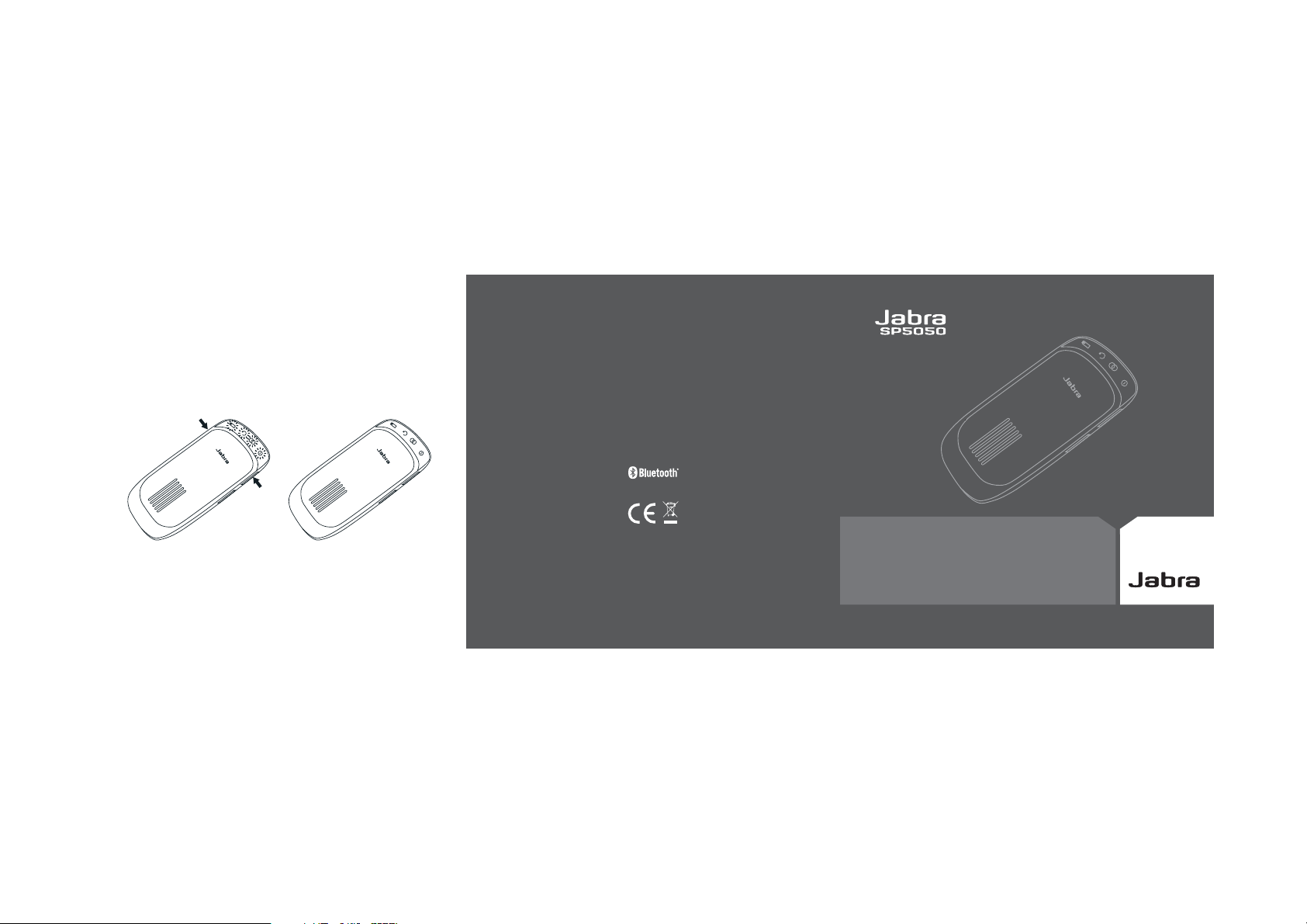
6) Engage Night Driving Mode
During night time driving
activate the Night Driving Mode
by pressing the volume up and
down buttons simultaneously.
In this mode the LEDs will be shut o ,
thereby reducing distraction during
driving in dark conditions.
© 2007 GN US Inc. All rights reserved. Jabra® is a registered
trademark of GN A/S. All other trademarks included herein are
the property of their respective owners. The Bluetooth® word
mark and logos are owned by the Bluetooth SIG, Inc. and any
use of such marks by GN US Inc. is under license. (Design and
speci cations subject to change without notice).
www.jabra.com
MADE IN KOREA
FCC ID: TT2BHF300
IC: 3844-BHF300
PARTNUMBER 8101972 REVB
BLUETOOTH SPEAKERPHONE
QUICK START GUIDE
Page 2
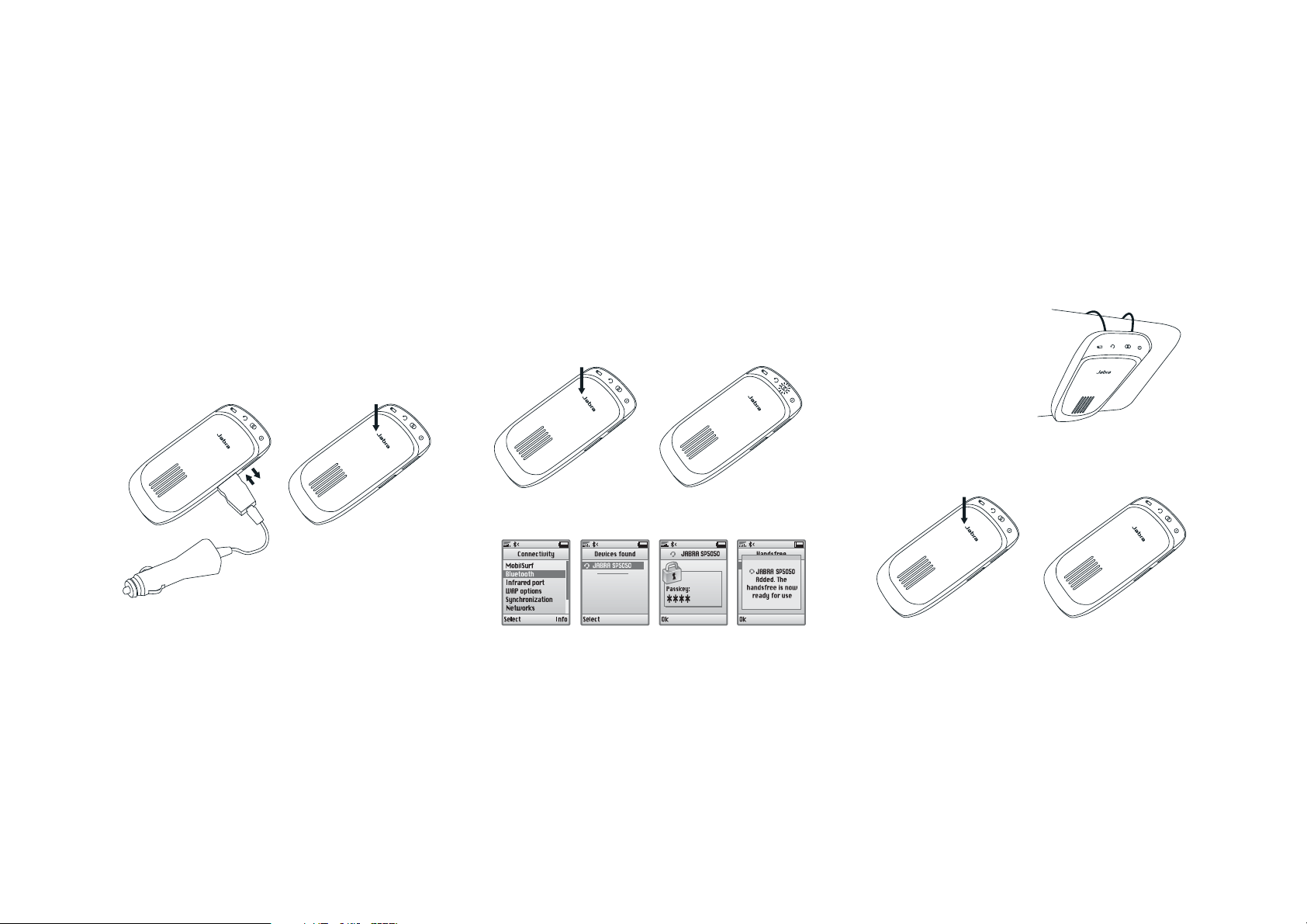
1) Charge your Jabra SP5050
Insert charger and
remove when fully
charged.
2) Turn on your Jabra SP5050
Press the answer/end button to
turn the speakerphone on.
1 Sec
3) Pairing the Jabra SP5050 with your phone
1. Press the answer/end button to
turn the speakerphone on.
1 Sec
3. Set the phone to “discover” the speakerphone.
4. Press “Yes” on the phone and conrm with PIN code = 0000 (4 zeros).
2. The Jabra SP5050 will automatically enter pairing mode.
4) Place the Jabra SP500 in your vehicle
The SP5050 sits discreetly and
conveniently on the sun vizor.
5) Using the Jabra SP5050
Tap the answer/end button
to answer or end a call.
Tap
Tap the volume up or down keys
to adjust the volume level.
+
The Jabra SP5050 will automatically turn o 15 min. after it lost
the connection to your phone.
÷
