Page 1
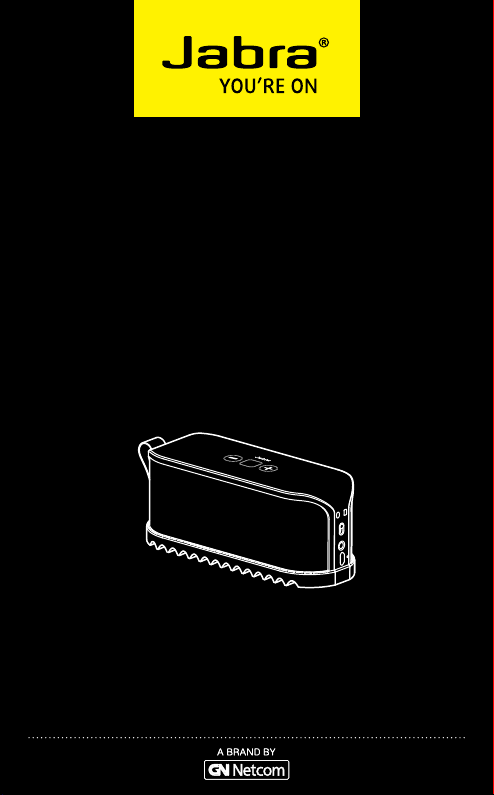
Jabra SOLEMATE
USER MANUAL
Page 2

CONTENTS
WELCOME .....................................................2
JABRA SOLEMATE OVERVIEW ..................................3
CONNECTING ..................................................6
PLAY MUSIC, CHAT AND VOICE GUIDANCE .....................8
SUPPORT .....................................................12
TECHNICAL SPECIFICATIONS..................................16
english
JABRA SOLEMATE
1
Page 3

WELCOME
Thank you for purchasing the Jabra Solemate. We hope you enjoy
it!
What yOur Jabra SOLEMatE Can dO
Connect to just about anything on the planet
• Bluetooth, USB, 3.5 mm Jack Connector - wirelessly or wired
Play music with unbeatable sound and volume
Chat with your friends on your phone, tablet or PC
• Use the Jabra Solemate as a speakerphone to make calls,
answer calls and more...
Voice guidance
• The Jabra Solemate tells you what you need to know about
battery status and pairing instructions
english
JABRA SOLEMATE
2
Page 4
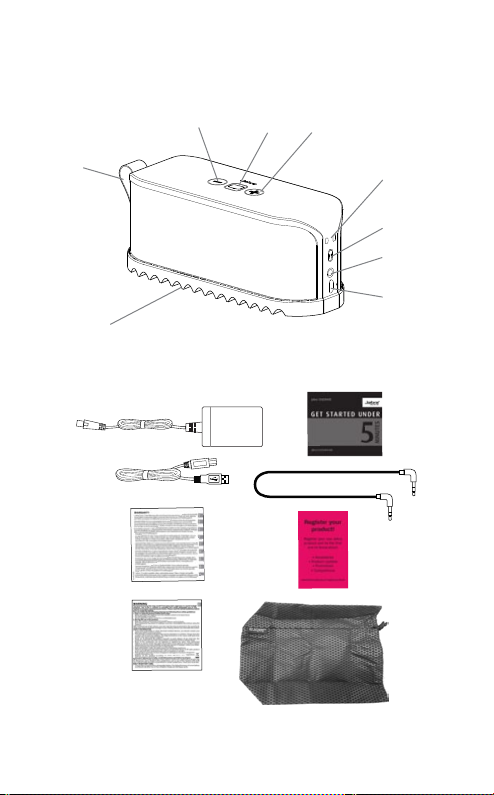
Jabra SOLEMatE OvErviEW
Answer/end
Volume -
(Battery Status)
Volume +
Carry Strap
3.5 mm
Audio Cable
(under the sole)
Wall Charger
USB Cable
Warranty Leaet
Warning Leaet
Quick Start Guide
Audio Cable
Register your Product Leaet
Carry Pouch
Battery &
Connection
Lights
On/O/Pairing
3.5 mm
Jack Connector
USB
Charging Port
english
JABRA SOLEMATE
3
Page 5
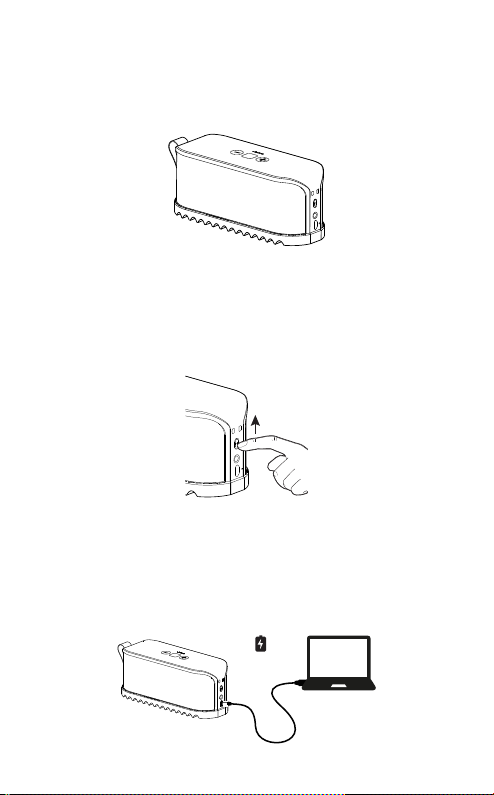
POSitiOning thE Jabra SOLEMatE
The Jabra Solemate functions best when placed at on any
surface, and with the Jabra logo facing forward.
turning On thE Jabra SOLEMatE
Slide the On/o switch up to turn the Jabra Solemate on.
Charging
Charge using PC
Connect the Jabra Solemate to any available USB slot on your PC
using the USB cable.
english
JABRA SOLEMATE
4
Page 6
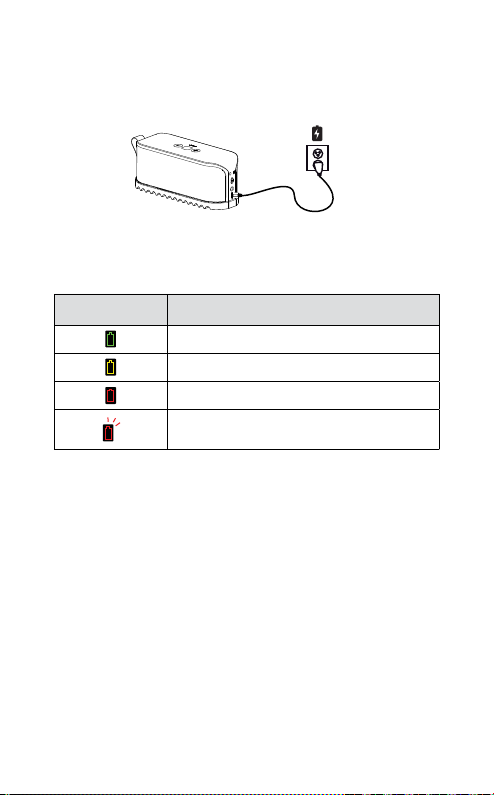
Charge using the wall charger
Connect the Jabra Solemate to the wall charger, and plug into an
available power source.
Battery status
What you see What it means
The battery is full
The battery is half full
The battery is low
The battery is critically low, and requires
immediate charging
The battery takes 2.5 hours to fully charge. The Jabra Solemate can
be used during charging.
english
JABRA SOLEMATE
5
Page 7

COnnECting
The Jabra Solemate can connect wirelessly to any Bluetooth
device, or via 3.5 mm audio cable to any audio device, or via USB
to any PC.
WirEd COnnECtiOnS
3.5 mm Jack Connector
Connect the Jabra Solemate to any audio device with a 3.5mm
Jack Connector, using the supplied audio cable. The Jabra
Solemate microphone is disabled when connected via the 3.5 mm
Jack Connector.
Note: When a device is connected to the 3.5 mm Jack Connector,
Bluetooth is disabled and wireless devices will not be able to play
music.
USB (Plug and play)
Plug the Jabra Solemate into any available USB port on your PC.
The Jabra Solemate microphone is enabled when connected via
USB.
english
JABRA SOLEMATE
6
Page 8

WirELESS COnnECtiOn (bLuEtOOth)
1. Hold the On/o switch in the Up position for 3 seconds.
2. Pairing mode will be announced and the Bluetooth light will
ash.
3. Follow the voice guided pairing instructions to pair to your
Bluetooth device.
Note: If connection is lost (e.g. out of range) tap the Answer/end
button when the Jabra Solemate is in range and turned on to
reconnect.
english
JABRA SOLEMATE
7
Page 9

PLay MuSiC, Chat and
vOiCE guidanCE
PLay MuSiC
Music played on your connected device will automatically transfer
to the Jabra Solemate. If you cannot hear audio, ensure the device
is connected to the Jabra Solemate via USB, 3.5 mm Jack
Connector or Bluetooth, or turn up the speaker volume.
To control the music (skip tracks, pause music etc) use the
connected phone, tablet or PC.
Note: When a device is connected to the 3.5 mm Jack Connector,
Bluetooth is disabled and wireless devices will not be able to play
music.
Chat uSing MObiLE PhOnE Or SOftPhOnE (PC)
When the Jabra Solemate is Bluetooth connected to your mobile
phone, or USB connected to your PC, calls made or answered will
automatically transfer to the Jabra Solemate, which will function
as a speakerphone.
english
JABRA SOLEMATE
8
Page 10

Carry Strap
3.5 mm
Audio cable
(under the sole)
Volume -
Answer/end
(Battery Status)
Volume +
Battery &
Connection
Lights
On/O/Pairing
3.5 mm Jack
Connector
USB
Charging Port
english
Make call
Answer/end call
Reject call
Redial last number
Speaker volume up/
down*
Mute/un-mute
microphone
Call will automatically transfer to
the Jabra Solemate. If not, tap the
Answer/end button
Tap the Answer/end button to
answer an incoming. Music will be
automatically paused
Double-tap the Answer/end
button
Double-tap the Answer/end button to redial the last number dialled
(phone dependent)
Tap Volume + or Volume - button
Press and hold the Volume + or
Volume - button to scroll the
volume quickly up or down.
Press and hold (1 sec) both
Volume + and Volume - buttons
simultaneously
Note: Music will automatically pause during a call, and will resume
when the call is ended.
JABRA SOLEMATE
9
Page 11

vOiCE guidanCE
What you hear What it means
Go ahead and connect
me. Use the Bluetooth
setting in your phone
Solemate is
connected
Bluetooth o
Battery full The battery is full
Battery medium The battery is half full
Battery low The battery is low
Recharge battery
Muted Muted during a call
un-muted Mute o during a call
Voice dialing
Redialing Redialing the last number dialed
Sound prompts o
Sound prompts on
Connection cancelled Bluetooth connection cancelled
The Jabra Solemate is in pairing
mode and will search for any
Bluetooth devices to pair with
A Bluetooth device is now
connected
Bluetooth is disabled when a device
is connected to the
3.5 mm Jack Connector
The battery is critically low, and
requires immediate charging
Voice dialing for your Bluetooth
connected device
Sound prompts have been manually
turned o
Sound prompts have been manually
turned on
english
JABRA SOLEMATE
10
Page 12

turn vOiCE guidanCE Off/On
Turn o voice guidance:
1. Turn o the Jabra Solemate.
2. Press and hold the Volume - button while turning on the Jabra
Solemate. Release the Volume - button when you hear ‘Voice
o’ to indicating that the voice guidance have been turned o.
Turn on voice guidance:
1. Turn o the Jabra Solemate.
2. Press and hold the Volume + button while turning on the
Jabra Solemate. Release the Volume + button when you hear
‘Voice on’ to indicating that the voice guidances have been
turned on.
uPdatE firMWarE
To update the Jabra Solemate rmware visit jabra.com/solemate
and download the latest rmware in the support section. Follow
the on-screen instructions.
english
JABRA SOLEMATE
11
Page 13

SuPPOrt
faQ
Q I hear crackling noises
A Bluetooth is a radio technology, which means it is sensitive
to objects between the Jabra Solemate and the connected
device. The Jabra Solemate is designed to be used within 33
feet (10 meters) of a connected device, with no major objects
inbetween (walls, etc.).
Q I cannot hear anything on my Jabra Solemate
A - Increase the volume in the Jabra Solemate.
Ensure that the Jabra Solemate is paired or connected to a
-
device that is playing.
- Make sure your phone is connected to the Jabra Solemate
by tapping the Answer/End button.
Q I am having pairing problems
A You may have deleted your Jabra Solemate pairing connection
in Bluetooth device. Re-pair by holding the on/o switch in
the Up position for 3 seconds to put the Jabra Solemate into
pairing mode, and then connect using your Bluetooth device
Q Will the Jabra Solemate work with other Bluetooth
equipment?
A The Jabra Solemate is designed to work with all Bluetooth
devices that are compliant with Bluetooth version 1.1 or
higher and support a headset, hands-free and/or advance audio
distribution profile.
Q I cannot use Reject call, Redial or voice dialing
A These features are dependent on the ability of your phone to
support a hands-free prole. Even if the hands-free prole is
implemented reject call, call hold and voice dialing are optional
features which are not supported by all devices. Please consult
your device manual for details.
Q Can I connect two Bluetooth devices at once?
A No. It is not possible for two Bluetooth devices to be connected
at once.
english
JABRA SOLEMATE
12
Page 14

Q Why can I not connect wirelessly to the Jabra Solemate
A Ensure that Bluetooth is turned on in your device. Follow the
instructions in section 3.1 to manually enter pairing mode.
hOW tO CarE fOr yOur Jabra SOLEMatE
Always store the Jabra Solemate with the power o.
Avoid storage at extreme temperatures (above 45°C/113°F
or below -10°C/14°F). This may shorten battery life and aect
operation. High temperatures may also degrade performance.
Do not expose to rain or other liquids.
nEEd MOrE hELP?
1. Web: www.jabra.com
(latest support info and online User Manuals)
2. E-mail:
Deutsch support.de@jabra.com
English support.uk@jabra.com
Español support.es@jabra.com
Français support.fr@jabra.com
Italiano support.it@jabra.com
Nederlands support.nl@jabra.com
Polska support.pl@jabra.com
Scandinavian support.no@jabra.com
support.ru@jabra.com
Australia support.au@jabra.com
China support.cn@jabra.com
Japan support.jp@jabra.com
Singapore support.sg@jabra.com
english
JABRA SOLEMATE
13
Page 15

3. Phone:
Belgique/Belgie +32 28080766
Danmark +45 69918794
Deutschland +49 30896778991
Suomi +45 35256540
France +33 182880251
Italia +39 0662207674
Luxembourg +45 35256540
Nederland +31 208080962
Norge +47 22577785
Österreich +43 720880558
Portugal +45 35256540
+7 916 246 69 00
Sverige +46 852507012
Die Schweiz +41 435002460
España +34 911875539
United Kingdom +44 2033180070
Australia 1-800-738-521
China 800-858-0789
Japan 03-3242-8722
Singapore 800-101-2329
United State 1 (800) 327-2230
Canada 1 (800) 489-4199
International +45 35256540
english
JABRA SOLEMATE
14
Page 16

tEChniCaL SPECifiCatiOnS
Weight:
610 grams
Dimensions:
L 172 mm x W 64 mm x H 70 mm
Microphone:
Omni-directional MEMS microphone. SLR = 14 dB +/- 3 dB
Speakers:
1 x 4 inch Mid/woofer
2 x 3/4 inch Soft dome tweeters
Operating range:
Up to 10 meters (33 feet)
Bluetooth version:
3.0
Paired devices:
Up to 8 paired devices. One active device connected at a time
Supported Bluetooth proles:
Hands Free prole (v. 1.5),Headset prole (v. 1.2), A2DP (v. 1.2)
Supported modes:
SCO, eSCO, Sni mode
Digital signal processing (DSP):
Noise reduction on transmit and receive audio, Noise dependent
volume control, Automatic volume adjustment on receive audio,
Acoustic shock protection
Talk time:
Up to 8 hours
Standby time:
Up to 60 days
english
JABRA SOLEMATE
15
Page 17

Music playing time:
Up to 8 hours depending on volume and music type.
Charging time:
Approximately 2.5 hours
AC power supply:
100-240 V, 50-60 Hz
Charging plug dimensions:
L 5 mm x W 8.7 mm x H 2.4 mm, 5 PIN micro USB, B Type
Operating temperature:
-10° C to 55° C (-50° F to 131° F)
Storage temperature:
-40° C to 70° C (-104° F to 158° F)
Resistances:
Dust, shock and water resistance
Materials:
Polycarbonate, Acryl Butadien Styren (PC/ABS), Polycarbonite (PC),
Thermoplastic Elastomer (TPE), Silicon rubber, Iron, Fabric
Pairing passkey or PIN:
0000
Certication:
Bluetooth 3.0, CE, FCC, IC, GOST, RoHS, REACH
Warranty:
One-year limited warranty
english
Dispose of the product according
to local standards and regulations.
www.jabra.com/weee
JABRA SOLEMATE
16
Page 18

© 2012 GN Netcom US, Inc. All rights reserved. Jabra® is a registered trademark
of GN Netcom A/S. All other trademarks included herein are the property of
their respective owners. The Bluetooth
by the Bluetooth SIG, Inc. and any use of such marks by GN Netcom A/S is
®
word mark and logos are owned
under license. (Design and specifications subject to change without notice).
© 2012 GN Netcom A/S. All rights reserved. Jabra® is a registered trademark
of GN Netcom A/S. All other trademarks included herein are the property of
their respective owners. The Bluetooth
by the Bluetooth SIG, Inc. and any use of such marks by GN Netcom A/S is
®
word mark and logos are owned
under license. (Design and specifications subject to change without notice).
MADE IN CHINA
TYPE: HFS200
www.jabra.com
