Jabra OTE24 User Manual

User manual

© 2016 GN Audio A/S (GN Netcom A/S). All rights reserved.
Jabra® is a trademark of GN Audio A/S. The Bluetooth® word
mark and logos are registered trademarks owned by the
Bluetooth SIG, Inc. and any use of such marks by GN Audio
A/S is under license.
Declaration of Conformity can be found on
www.jabra.com/CP/US/declarations-of-conformity
Made in China
Model: OTE24

3
ENGLISH
New Balance PaceIQ Wireless
1. Welcome .........................................4
2. Headphones overview ................. 5
2.1 Included accessories
3. How to wear ................................... 7
3.1 Changing Eargels
3.2 Using the FitClip
3.3 How-to-wear video
4. How to charge ............................... 9
4.1 Charging the headphones
4.2 What the LEDs mean
5. How to pair .................................. 11
5.1 Pair to a RunIQ smartwatch
5.2 Pair to a smartphone
6. How to use ................................. 13
6.1 Calls & music
6.2 Workout
6.3 Multiple call handling
6.4 Voice guidance
6.5 How to reset
6.6 How to firmware update
7. Support ........................................ 20
7.1 FAQ
7.2 How to care for your headphones
8. Technical specifications ........... 21

4
ENGLISH
New Balance PaceIQ Wireless
1. Welcome
Thank you for using the New Balance PaceIQ
Wireless. We hope you will enjoy it!
New Balance PaceIQ Wireless features
Premium quality wireless sound & calls:
Up to 5 hours play time with easy transition
from music to making and receiving calls.
On-demand real time feedback from RunIQ,
a smartwatch from New Balance - the
dedicated Sports button gives you in-ear
RunIQ performance updates from your
smartwatch.
Rapid charge: 15 minutes charging provides
you with 60 minutes of battery life.
Perfect and secure fit: Incredibly light,
comfortable and secure headphones that
lock in and won’t fall out.
Sweat and weather resistant: Work out in any
weather with headphones tested to US
Military Standards for weather and shock.
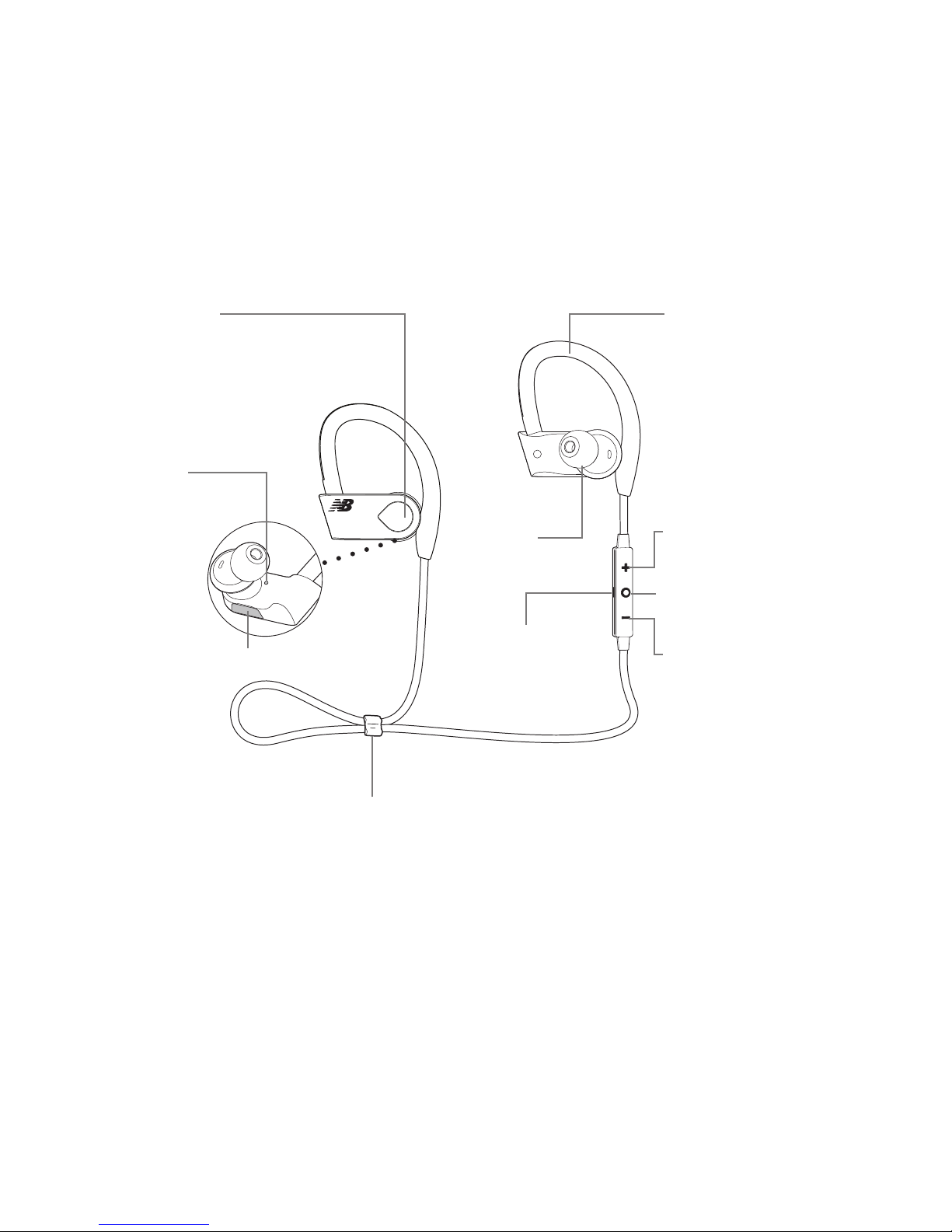
5
ENGLISH
New Balance PaceIQ Wireless
2. Headphones overview
R
Sports
button
LED
indicator
USB charging port
EarHook
Volume up
button
Multi-function
button
Volume down
button
FitClip (optional
wearing style)
Microphone
EarGel
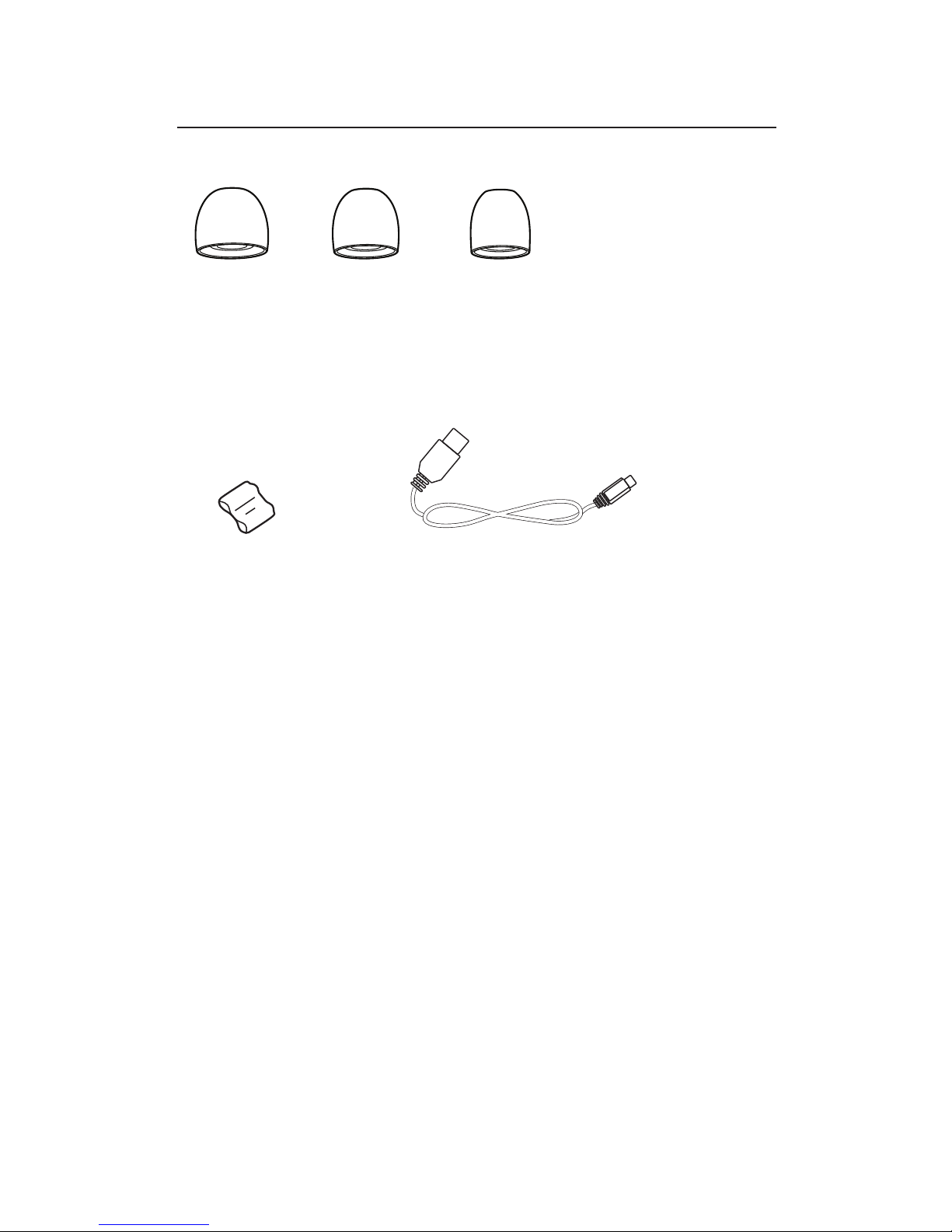
6
ENGLISH
New Balance PaceIQ Wireless
2.1 Included accessories
Large
EarGels
Medium
EarGels
Small
EarGels
Micro-USB cable
FitClip
Replacement or additional accessories can be
purchased online at: jabra.com/accessories
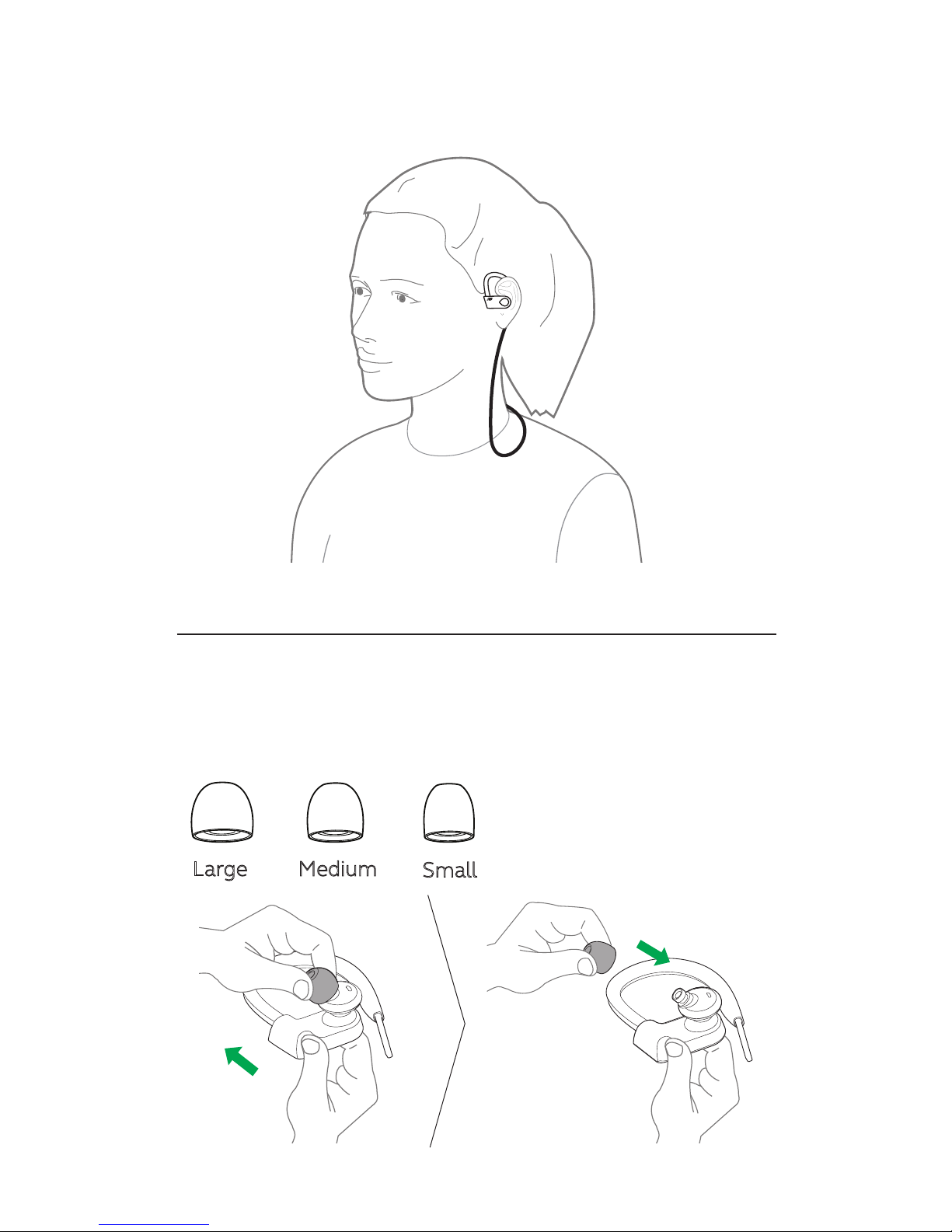
7
ENGLISH
New Balance PaceIQ Wireless
3. How to wear
3.1 Changing Eargels
For the optimal audio experience, try each of
the different EarGel sizes. The fit should feel
tight and secure in your ear.
Large
Medium
Small
