Page 1

Specifications
• Less than 10 g
• Size: L3.9 x W2 x D2 cm
• Digital sound enhancement via DSP technology
• One-touch pairing button
• Optional charging from PC via USB
• Complete with desktop charging cradle and carry pouch
• Up to 6 hours talk time and up to 200 hours standby
• Multi-coloured light indicator (LED) for status on Bluetooth,
battery and charging
• 2 different wearing styles – with or without the earhook
• Easily accessible volume control
• Answer/end call
• Voice dial*
• Last-number redial*
• Reject call*
• Call hold/ call wait*
• Bluetooth 1.2 supporting headset and hands-free profile
Designed by
Jacob Jensen
Measures
less than
4 cm
Weighs
less than
10 grams
Exclusive design by world-renowned
Danish designer, Jacob Jensen
One of the smallest Bluetooth®
headsets ever made
Digital sound enhancement
via DSP technology
* Subject to phone and/or network type
Bluetooth headset
for mobile phones
RELEASE YOUR JABRA
Page 2
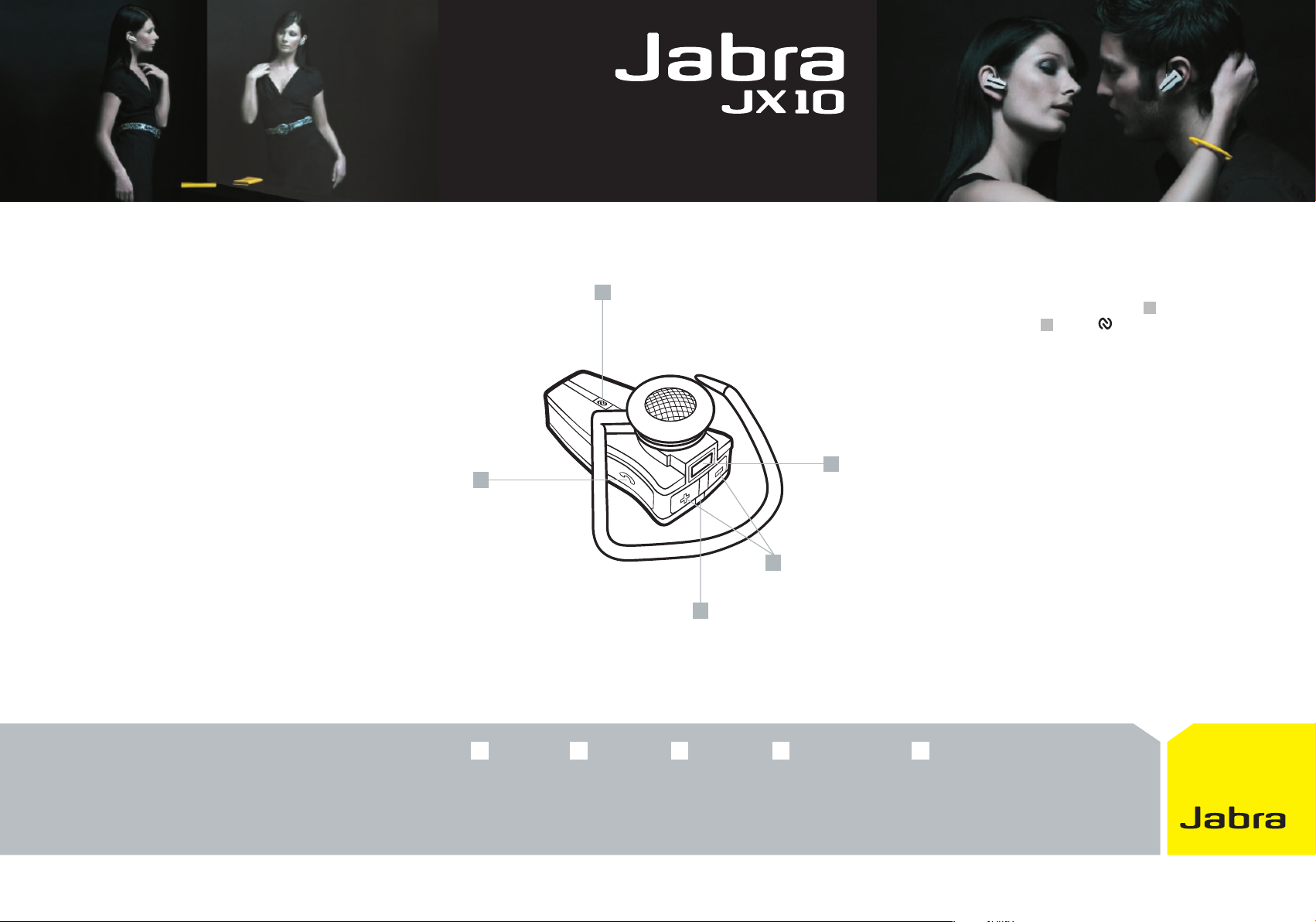
A pure design attitude
Quick start guide
Stylish design
The Jabra JX10 takes Bluetooth® headset design to the next level.
Created by world-renowned Danish designer, Jacob Jensen,
this is a wireless mobile headset where style is the operative word.
Compact design
The sleek, compact design makes Jabra JX10 amongst the smallest
and lightest Bluetooth headsets available – but there is no compromise
on the prize-winning functionality and performance that Jabra is
famous for. Weighing in at less than 10 grams, you’ll barely feel
you’re wearing it.
Intelligent design
Every aspect of the Jabra JX10 is designed to perfection. Pairing with
your mobile phone is simple with the intuitive one-touch button.
Automatic volume control elevates sound level and quality to match
your environment – and DSP (Digital Signal Processing) technology
reduces background noise significantly. Even recharging is simple with
the elegant desktop charging cradle.
Refine your style. Release your Jabra.
2
1. Fully charge your Jabra JX10 until the LED turns green and switch on by
pressing and holding the answer/end button.
2
2. Press the pairing button
marked to put the JX10 in pairing mode.
1
3. Set your mobile phone to ‘discover a Bluetooth device’
(see your phone user guide).
4. Press Yes or OK when asked if you want to pair the phone
with the Jabra JX10.
5. Enter passkey or PIN = 0000 (4 zeros), then press Yes or OK.
6. Your phone will confirm when pairing is complete.
7. Release your Jabra!
3
1
Basic functions
Making a call
4
5
When you make a call from your mobile phone, the call will automatically
transfer to your headset. If your phone does not support this setting,
just tap the answer/end button to transfer the call to the headset.
Answering and ending a call
Tap the answer/end button on your headset to answer a call.
To end your call, just tap the answer/end button again.
Last number redial
Press the answer/end button for 1 second to redial the most recent
number dialed.
1
Answer/end
button
Manage your
calls directly
from your
headset
2
Dedicated
pairing button
Pairing is
simple with this
one-touch button
3
Charging socket
Charge from AC
adaptor or from
PC via USB cable
4
Volume control
Control the
call volume
without
accessing your
mobile phone
5
Multi-coloured light
indicator (LED)
Shows status
on Bluetooth,
low battery and
charging
