Jabra IBM lotus sametime User Manual

IBM lotus saMetIMe
user’s guIde
JABRA® IS A REGISTERED TRADEMARK OF GN NETCOM A/S
WWW.JABRA.COM
V01_1102
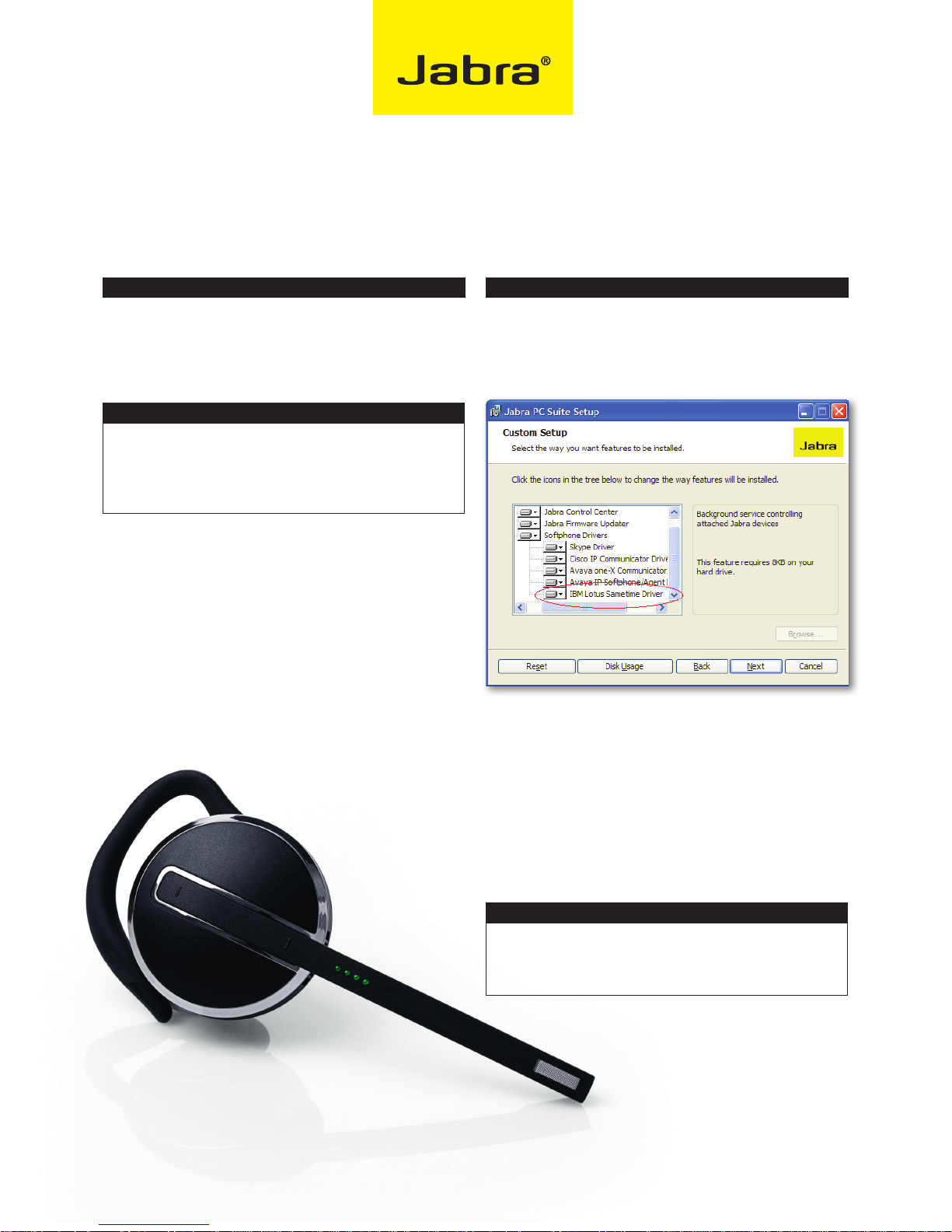
IntroductIon
This guide describes how to install the Jabra Call Control Plug-in
for IBM Lotus Sametime Connect. This plug-in enables call control
from your headset buttons during voice/video conversations in
Sametime Connect. Call control covers the ability to answer/end,
mute/unmute or hold/resume a call.
SyStem requIrementS
- PC running Microsoft Windows XP SP3 or later
- IBM Lotus Sametime Connect version 8.0.1 or 8.5.1+
- Jabra PC Suite version 2.4.1 or later
- A USB-corded Jabra headset, dongle or base station supported
by Jabra PC Suite
InStallatIon
Start by installing IBM Lotus Sametime Connect version 8.0.1 or
8.5.1 on your PC, if it is not already installed.
Then you install Jabra PC Suite. In the Jabra PC Suite installation
wizard make sure you choose to install the ”IBM Lotus Sametime
Driver” feature as shown below.
After installation of Jabra PC Suite you will find two Jabra plug-ins
for Sametime in a subfolder called “Sametime plugin” under the
Jabra PC Suite installation folder (C:\Program Files\Jabra\Jabra PC
Suite). Each plug-in consists of a compressed archive
(file extension .zip).
The plug-in file called JabraSametimeV80Plugin.zip is used for
Sametime Connect version 8.0.1.
The plug-in file called JabraSametimeV85Plugin.zip is used for
Sametime Connect version 8.5.1.
note
If you already have a previous version of the Jabra Sametime
plug-in installed you must start by uninstalling the old version.
See the last section of this document for instructions on how
to uninstall the plug-in.
InstallatIon guIde for
JaBra Call Control Plug-In
for IBM lotus saMetIMe ConneCt
