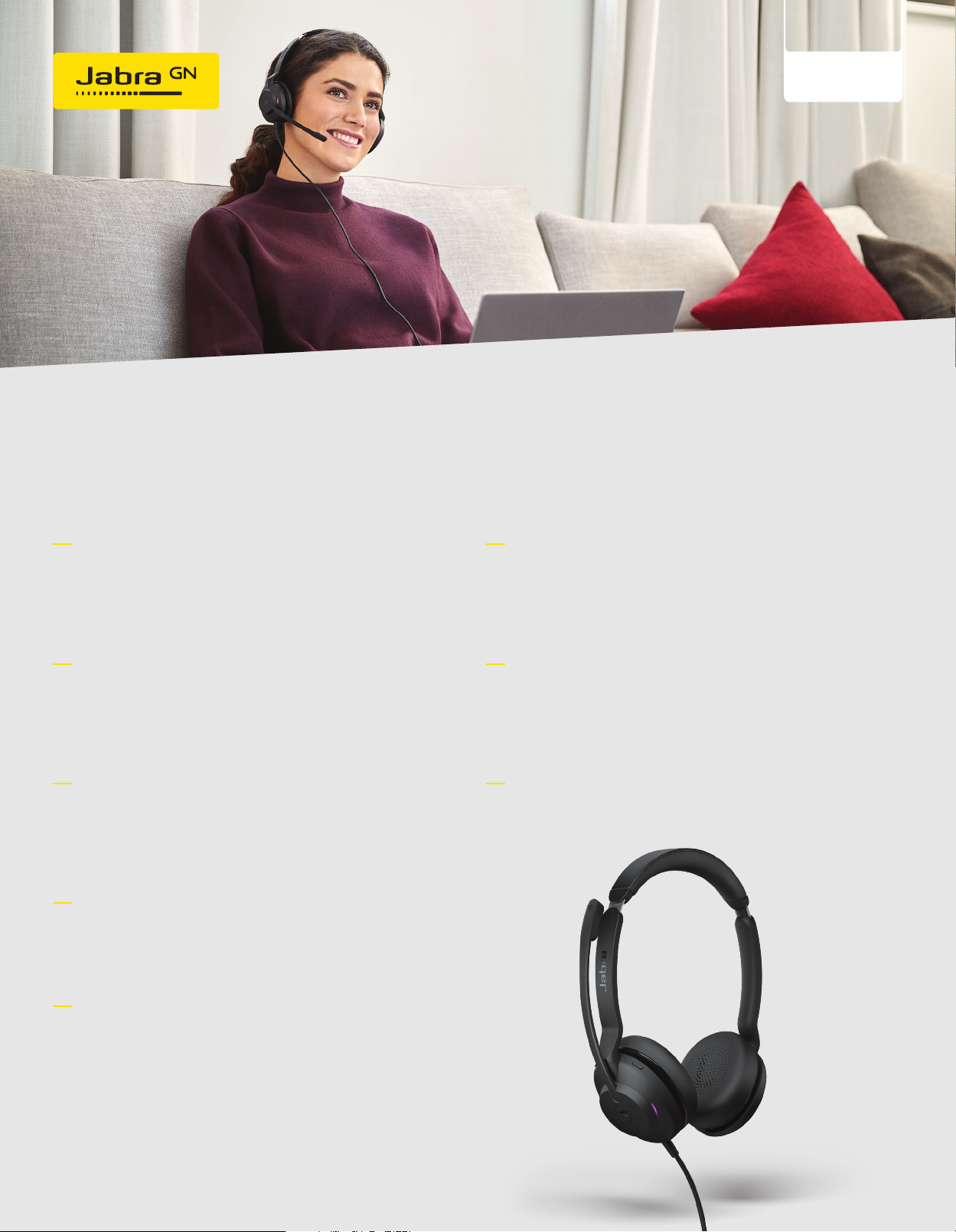
EVO LV E2 30
Engineered to keep you productive.
Lightweight, portable, reliable, comfortable.
DATA SH EET
MS TEAMS –
CERTIFIED
Gentle, lightweight comfort.
We measured hundreds of heads to engineer a headset that’s
27% lighter1 and extremely comfortable, with a reinforced steel
headband and a new design that exerts gentle, evenly distributed
pressure. Because all-day comfort means all-day productivity.
Clear, collaborative calls.
An advanced 2-microphone audio system captures your voice while
simultaneously analyzing and reducing background noise, for 12%
less background conversation noise on calls.1 Evolve2 30 meets
premium Microsoft Open Office requirements.
The new standard of easy listening.
Professional-grade 28mm speakers and an advanced digital chipset
that’s three times more powerful1, for exceptional audio quality.
Enjoy truly outstanding sound that’s engineered for modern working.
With Evolve2 30, calls always sound great, wherever you are.
Teams-certified means teams are satisfied.
When communication is easy, everyone is happy, with both
Microsoft Teams and their headset. Evolve2 30 is Teams-certified
with a dedicated Teams button, for truly seamless collaboration.
Flexibility you can rely on.
With a reinforced steel headband and slider, and significantly
enhanced protection of both internal and external components,
this headset can go with you wherever you go, for maximum
lifetime value and reduced replacement costs.
Instant ‘do not disturb’ sign.
The Evolve2 30 automatically knows when you need peace and
quiet, with an integrated busylight that turns on automatically
when you’re on a call. You can also turn it on manually to signal
‘do not disturb’ mode.
Future-proof tech that gets better with age.
Upgradeable platform that will add even more value to your
investment, with future firmware upgrades through Jabra Xpress.
Incredible noise isolation in an instant.
Evolve2 30 is specifically engineered to deliver portable
concentration, anywhere, cancelling 48% more of the noise around
you.1 Noise-isolating foam oval ear cushions and pioneering angled
earcup design deliver great passive noise cancellation; perfect for
the worker whose office is always changing.
1
Based on Jabra calculations, compared to Evolve 30.
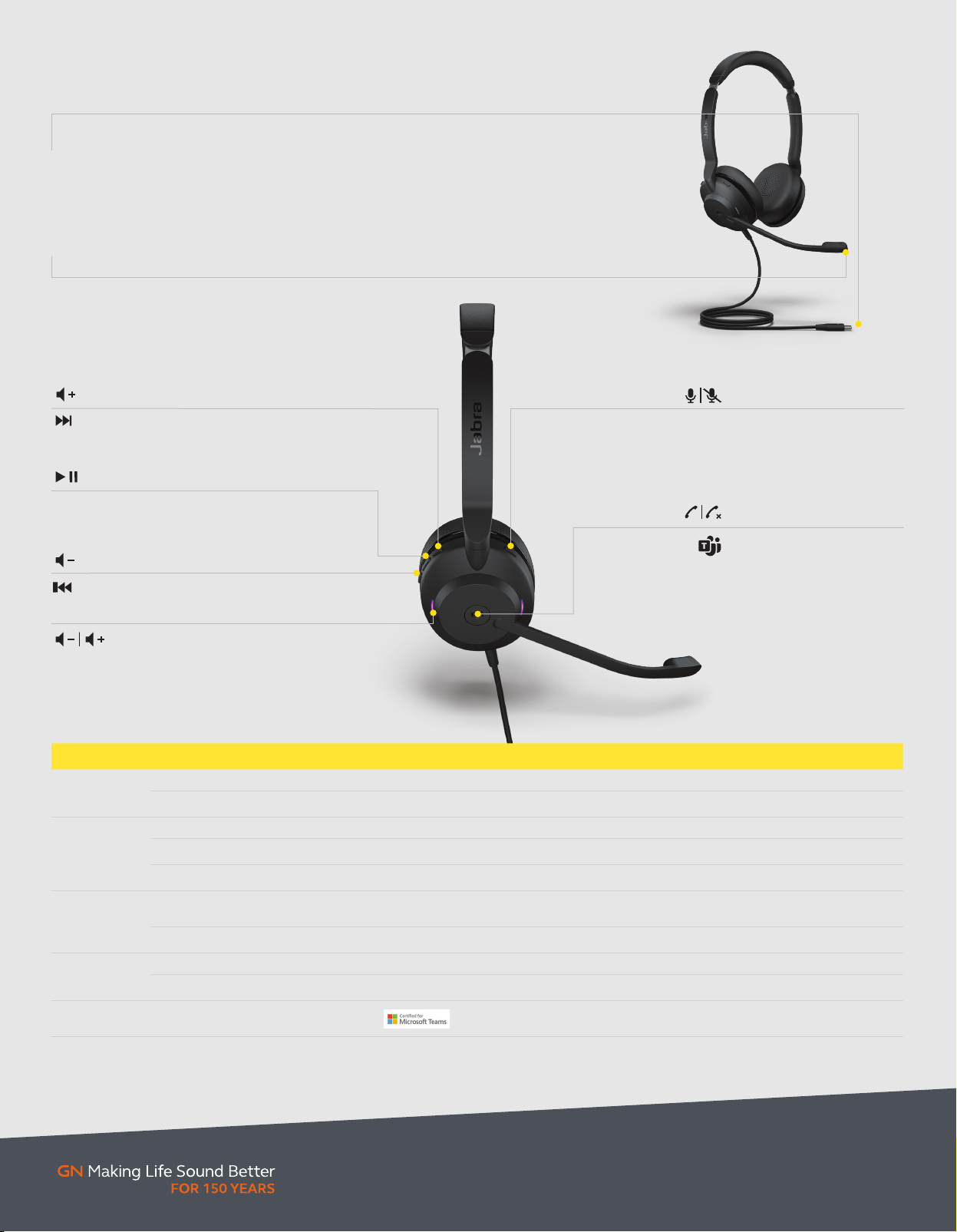
HOW TO START
Plug the Jabra Evolve2 30 into either a USB-A or USB-C port on
your computer (depending on the USB variant of the headset).
Position the microphone near your mouth.
HOW TO USE
Press x1
Press and hold for 1 sec
Press x1
Press x1
Press and hold for 1 sec
Press volume + and volume - at same
time to turn busylight on/off
Press x1 during a call
Press x1
Press x1 when signed into
Microsoft Teams to join an
active Microsoft Teams meeting
or view Microsoft Teams missed
calls and voicemails
FEATURES BENEFITS
Connectivity USB-A or USB-C connectivity Plug-and-play connectivity to your computer or mobile device via USB-A or USB-C
Certifications Microsoft Teams. Meets Microsoft Teams Open Office requirements.
Audio Microphone 2-microphone technology for great call performance
Noise-isolating design Instant noise isolation for improved focus in noisy surroundings
Speakers Professional-grade 28mm speakers deliver great sound for an exceptional audio experience
Ease of use Busylight Integrated busylight turns on automatically when you’re on a call, acting as a do -not-disturb
Call management Answer/reject calls; increase/decrease speaker volume; mute
Variants UC and MS variants Choose from UC or MS Teams variants
Wearing style Available in stereo and mono variants
Compatability Microsoft Teams. Meets Microsoft
Teams Open Office requirements
sign and protecting your focus
Evolve2 30 MS Teams D ata sheet Lette r 140121_EN _English
© 2021 GN Audio A/ S. All rights rese rved.
Jabra ® is a re gistered tradem ark of GN Audio A/S .
