Jabra 9559-553-117 User Manual
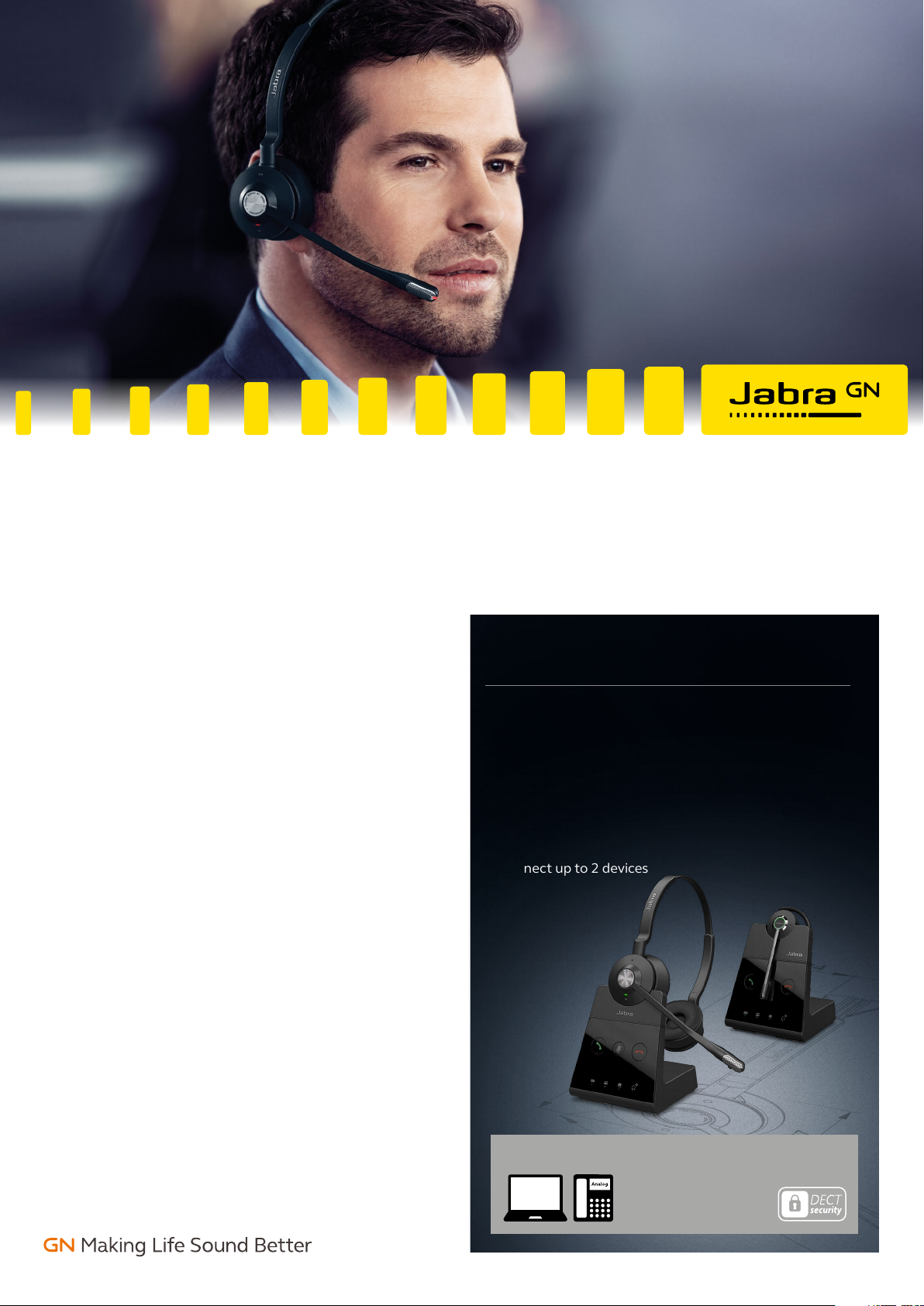
Jabra Engage Series Datasheet
The Jabra Engage 65
Engineered to be the world’s most
powerful professional wireless headsets
The Jabra Engage 65 is an entirely new class
of DECT wireless professional headsets
engineered to boost customer satisfaction.
Industry-leading professional wireless performance.
Better customer connections.
Provides superior wireless connectivity to a range of up to
150m/490ft. Enables 3x more users to operate in the same
office space – with no loss in connection quality.
Crystal-clear calls. Enhance the customer experience.
Advanced noise-cancelling microphone and enhanced speakers
deliver crystal-clear calls even in noisy offices. Meets Skype for
Business Open Office requirements.
More talk time, less interruption. Increase productivity.
Up to 13 hours talk time3 and a busylight that acts as a do-notdisturb sign for colleagues.
2
1
At a glance:
Jabra Engage 65 wireless headsets
• Up to 150m/490ft range
• 3x wireless density 1
• Advanced noise-cancelling microphone
• Enhanced speakers with intelligent volume control
• Up to 13 hours talk time
• Integrated busylight
• Connect up to 2 devices
*
3
Increase availability for calls.
Connect to up to two devices simultaneously. Can connect to
1 USB device (softphone or desk phone) and 1 analog phone.
Choice of wearing styles. Support different workstyles.
With stereo, mono and lightest-in-category convertible models,
there’s a Jabra Engage for everyone.
* Relates to Jabr a Engage 75/65 Stereo and Mon o variants.
Februa ry 19, 2018. See fa cts on Jabra.com/commercial- claims
1
Find details on p age 2 2 Variant dependent 3 Dependent on usage
Works with
Jabra.com/Engage
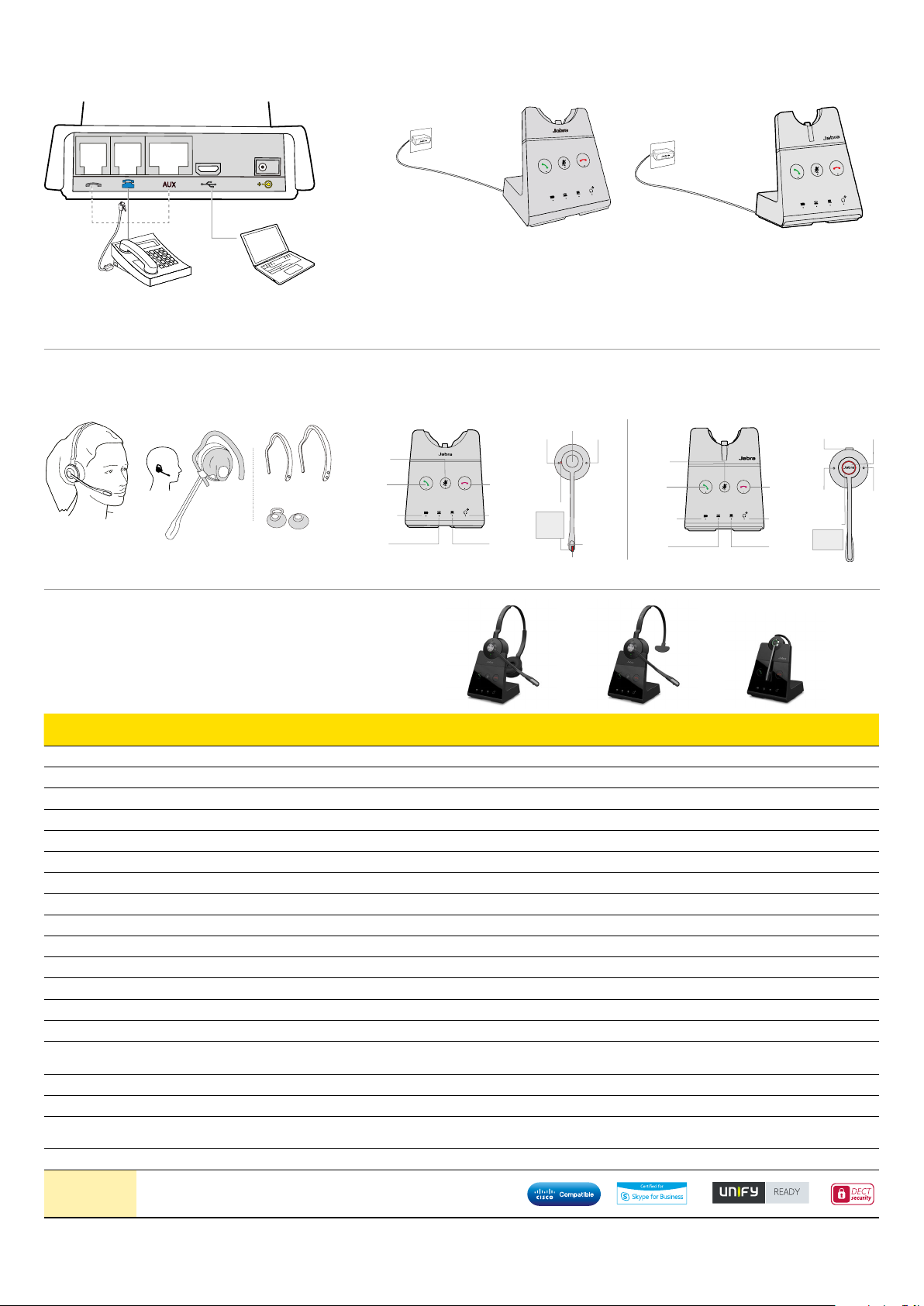
DatasheetJabra Engage Series
Answer/end
Getting started
Connect to power
Stereo and Mono Convertible
Desk phone Computer
First, connec t the desk phone a nd PC cables to the b ase. For information on
your specific phone, refer to http://www.jabra.com/compatibilityguide
Then plu g the base into a powe r supply. Press Vol + and Vol - simultaneously to
enter the s etup menu to help yo u connect to your computer o r desk phone.
How to wear How to use
Stereo and Mono Stereo and MonoConvertible Convertible
VolumeVolume
EarHooks
EarGels
The head set can be worn on t he left or right ea r.
Mute
Answer
call
Battery
status
Desk
phone
End/reject
call
Link between
headset
and base
Computer
Busylight
Press
both
volume
buttons
Mute
Busylight
Mute
Answer
call
Battery
status
Desk
phone
End/reject
call
Link between
headset
and base
Computer
Busylight
Press both
volume
buttons
Mute
Volume
Answer/end
Volume
Features
Wireless capacity NA/EU – wideband
1
Wireless capacity NA/EU – narrowband
Jabra Engage 65
Stereo
80/160 80/160 80/160
2
105/210 105/210 105/210
Jabra Engage 65
Mono
Jabra Engage 65
Convertible
Wireless range (up to – meters/feet) 150/49 0 150/49 0 100/ 330
Talk time (up to – hours)
3
13 13 9
Fast charge – from 0 -40% (minutes) 30 30 30
Emergency charging Yes Yes Yes
Connectivity – how many devices 2
4
4
2
4
2
Wireless technology DECT DECT DECT
Secure DECT (level) C C C
Intelligent volume control (speech level normalization and balanced voice) Yes Yes Yes
User sound protection (PeakStopTM, Noise@Work, Acoustic Shock) Yes Yes Yes
Directional noise cancelling microphone Yes Yes Yes
Microphone (G-MOS, Tx, CC) 4.3 4.3 3.8
Speaker (P-MOS, Rx, Silent) 4.4 4.4 3.9
Meets Skype for Business
Open Office requirements
Yes Yes No
Boom arm adjustable 270° 270° 360°
Busylight Yes Yes Yes
Wearing styles Stereo Mono
5
Comes with earhook
and headband
Headset weight (g) 83 57 18
For compatibility information go to Jabra.comCompatibility
6
7
1
DECT cap acity, number of the oretical users i n wideband. Ac tual numbers may va ry
2
DECT cap acity, number of the oretical users i n narrowband. Ac tual numbers may v ary 3 Dependent on usage
4
Can conne ct to 1 USB device (soft phone or desk pho ne) and 1 analog pho ne 5 Engage 65 Mo no:
neckba nd is available as a n accessory 6 Engage 65 Conve rtible: neckb and is available a s an accessor y
7
Softphone certified, desk phone in progress
© 2018 GN Audio A/ S. All rights rese rved.
The Blue tooth® word mark a nd logos are regi stered tradema rks owned by the
Bluetoot h SIG, Inc. and any u se of such marks by GN A udio A/S is unde r license.
® Jabra is a re gistered trade mark of GN Audio A /S.
Jabra Engage 65 Datasheet – 10/08/ 2018
