Jabra PRO 9465, PRO 9470, PRO 9460, 9470-66-904-105 - PRO 9470 NCSA, PRO 9460 Duo User Manual
...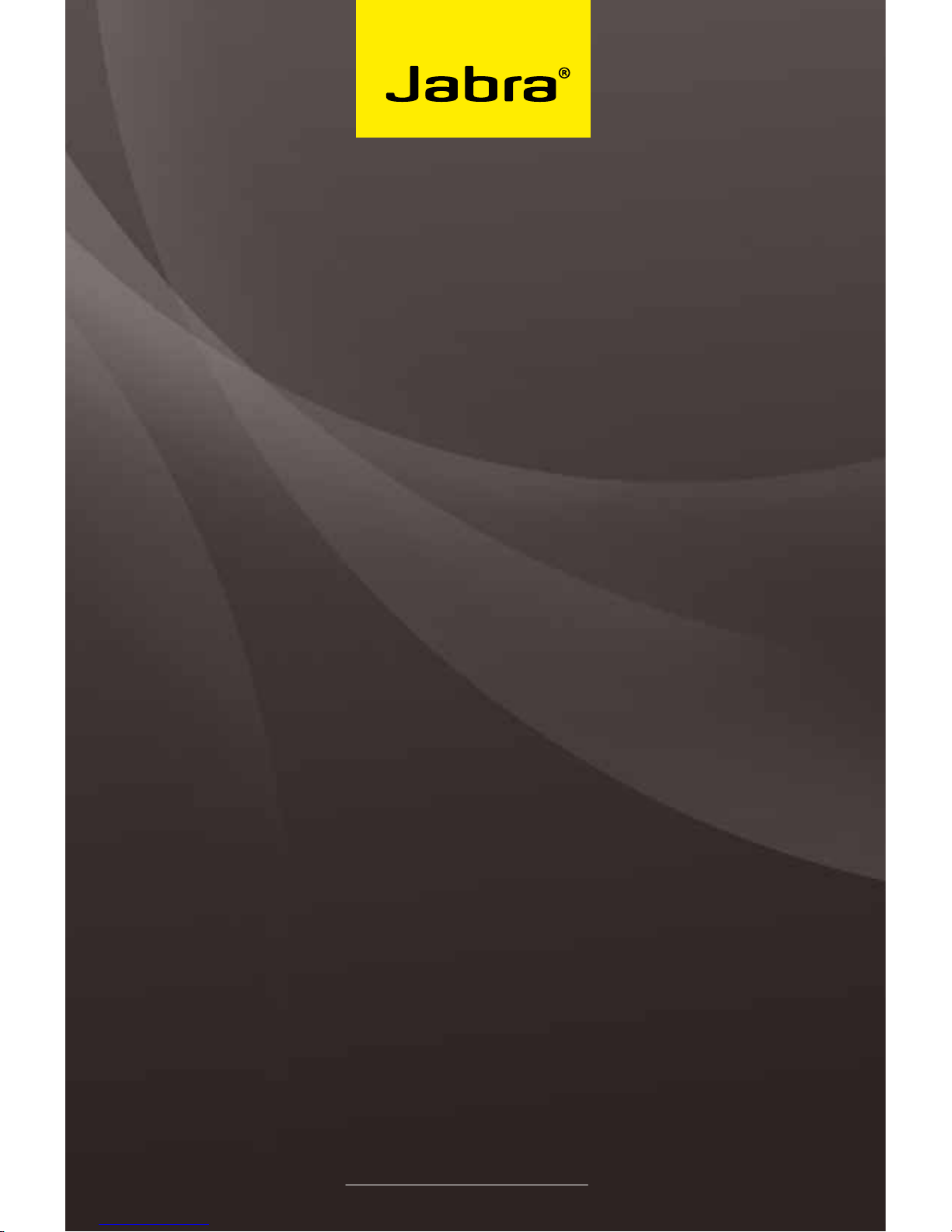
www.jabra.com
User Manual
Jabra PRO™ 9460
Jabra PRO™ 9460 Duo
Jabra PRO™ 9465 Duo
Jabra PRO™ 9470

2
english
JABRA PRO 9460, JABRA PRO 9460 DUO,
JABRA PRO 9465 DUO AND JABRA PRO 9470
WELCOME
Congratulations on purchasing your new Jabra PRO product. We are sure you will enjoy its wide range of features,
and nd the headset comfortable to wear and easy to use.
Jabra PRO base features
• 2.4” color touchscreen.
• Desk phone and softphone (PC) connectivity.
• Bluetooth® mobile phone connectivity (Jabra PRO 9465 Duo and Jabra PRO 9470 only)
• Touchscreen-guided setup for desk phone, softphone (PC) and mobile phone connections.
• Touchscreen call control for all connected phones.
• On-screen caller ID (mobile phones and softphones (PC) only).
• Headset recharge docking cradle.
Jabra PRO headset features
• Wideband audio for exceptional sound quality.
• Touch panel volume and mute controls.
• Intuitive headset multi-function button for easy call handling.
• LED and audio indicators.
• Advanced hearing protection with SafeTone™.
• Up to 150 meters range from headset to base.
Jabra PRO 9460 headset additional features
• Noise-cancelling microphone.
• Ear-hook or headband wearing style (neckband accessory available).
Jabra PRO 9460 Duo and Jabra PRO 9465 Duo headset additional features
• Noise-cancelling microphone.
• Headband wearing style with left and right speakers.
Jabra PRO 9470 headset additional features
• Dual Noise Blackout™ microphones.
• Ear-hook, headband or neckband wearing style.

3
english
JABRA PRO 9460, JABRA PRO 9460 DUO,
JABRA PRO 9465 DUO AND JABRA PRO 9470
CONTENTS
1. PRODUCT OVERVIEW ...........................................................................6
1.1 Package Contents ..................................................................................................................................6
1.2 Headset .........................................................................................................................................................7
1.3 Headset Attachments .......................................................................................................................10
1.4 Base ..............................................................................................................................................................12
1.5 Preparing the Base ..............................................................................................................................13
1.6 Optional Accessories ......................................................................................................................... 13
2. CONNECTING TO A PHONE USING THE SETUP WIZARD .... 14
2.1 Connect to Power ...............................................................................................................................14
2.2 Start the Setup Wizard ......................................................................................................................14
3. CONNECTING TO A PHONE MANUALLY .................................... 15
3.1 Connect to Power ...............................................................................................................................15
3.2 Dock Headset .........................................................................................................................................15
3.3 Connect to Softphone (PC) ........................................................................................................... 16
3.4 Connect to Mobile phone with
Bluetooth®
...................................................................... 16
3.5 Select and Connect to a Desk Phone ..................................................................................... 17
4. JABRA PC SUITE ................................................................................... 19
4.1 Install Jabra PC Suite ..........................................................................................................................19
4.2 PC Call Manager ...................................................................................................................................19
5. JABRA PRO HEADSET FEATURES .................................................. 20
5.1 Headset Multi-function Button ...................................................................................................20
5.2 Headset Touch Panel ......................................................................................................................... 20
5.3 Headset LED Indicator ...................................................................................................................... 21
5.4 Headset Audio Indicators ............................................................................................................... 22
6. TOUCHSCREEN INTRODUCTION ................................................... 23
6.1 Touchscreen Overview ....................................................................................................................23
6.2 Change Settings using the Touchscreen ..............................................................................24

4
english
JABRA PRO 9460, JABRA PRO 9460 DUO,
JABRA PRO 9465 DUO AND JABRA PRO 9470
7. BASIC CALL MANAGEMENT ............................................................ 28
7.1 Making a Call or Ending a Call .....................................................................................................28
7.2 Accepting or Rejecting an Incoming Call ............................................................................ 28
7.3 Adjust Headset Speaker Volume ................................................................................................29
7.4 Adjust Headset Microphone Level ...........................................................................................29
7.5 Putting a Call on Hold/Audio Hold ...........................................................................................30
8. ADVANCED CALL MANAGEMENT ................................................ 31
8.1 Merging Calls ......................................................................................................................................... 31
8.2 Conference Call with Multiple Headsets ...............................................................................32
8.3 Switching Call(s) between Handset and Headset ...........................................................32
8.4 Last Number Redial ............................................................................................................................32
8.5 Call Disconnect Prevention (Unsupported Softphones) ............................................ 33
8.6 Recording Desk Phone and Mobile Phone Calls .............................................................33
9. ADVANCED JABRA PRO FEATURES .............................................. 34
9.1 Safetone™ Hearing Protection.....................................................................................................34
9.2 Wireless Range ......................................................................................................................................34
9.3 Wideband Audio ..................................................................................................................................34
9.4 Voice Announcements ....................................................................................................................35
9.5 Tone Settings .........................................................................................................................................35
9.6 Listening to Music or Audio on PC ........................................................................................... 35
9.7 Firmware Updates ...............................................................................................................................35
9.8 Theft Protection ....................................................................................................................................35
10. FAQS AND TROUBLESHOOTING .................................................... 36
11. TECHNICAL SPECIFICATIONS ......................................................... 38
11.1 All Jabra PRO Headsets .................................................................................................................... 38
11.2 Jabra PRO 9470 Headset .................................................................................................................38
11.3 Jabra PRO 9460 Headset .................................................................................................................39
11.4 Jabra PRO 9460 Duo and Jabra PRO 9465 Duo Headsets .......................................... 39

5
english
JABRA PRO 9460, JABRA PRO 9460 DUO,
JABRA PRO 9465 DUO AND JABRA PRO 9470
11.5 Jabra PRO Headset Battery ............................................................................................................39
11.6 Jabra PRO Touchscreen Base ........................................................................................................ 39
11.7 Jabra PRO 9465 Duo and Jabra PRO 9470 Base Bluetooth Support ...................40
11.8 Materials and Allergies .....................................................................................................................40
11.9 Product Disposal .................................................................................................................................. 41
11.10 Certications and Safety Approvals ......................................................................................... 41
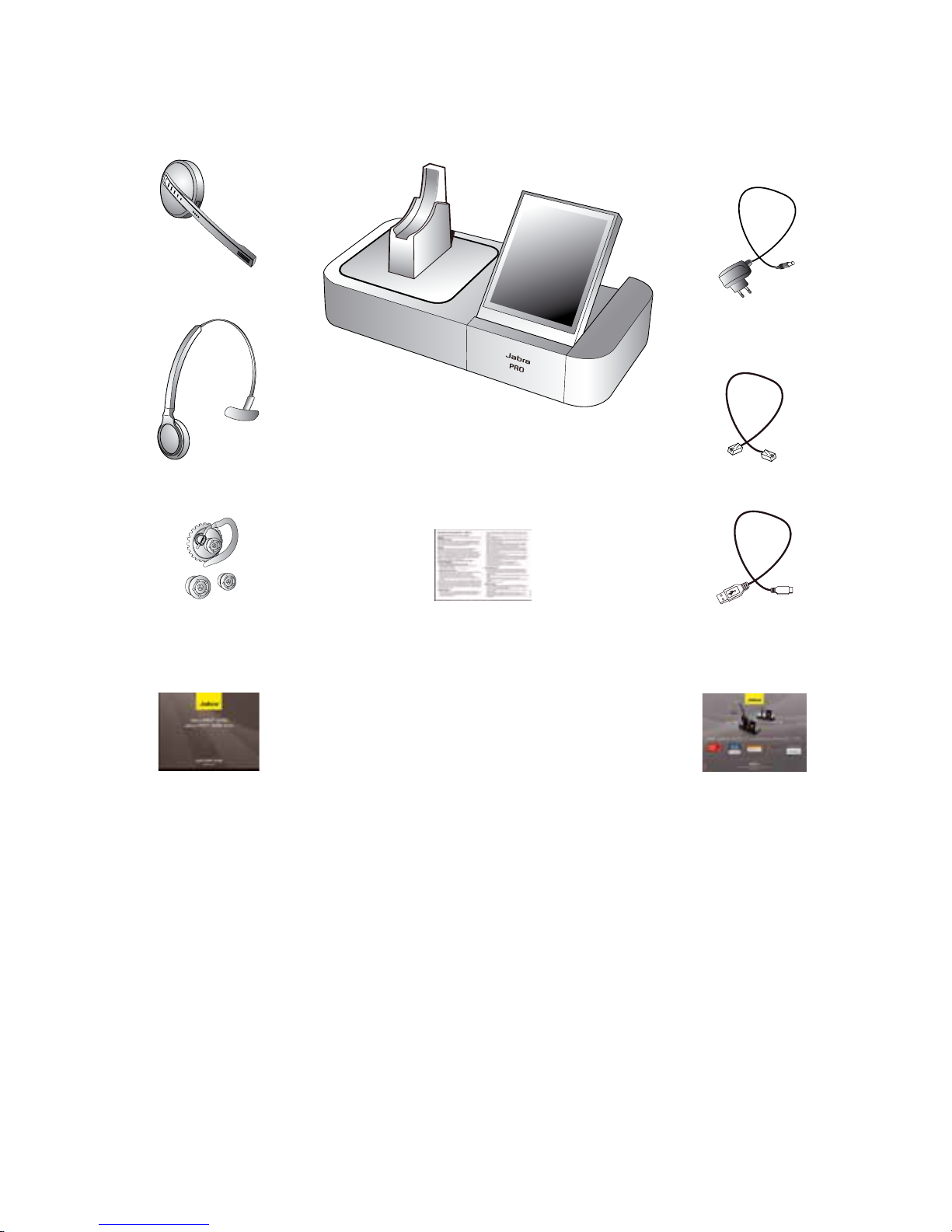
6
english
JABRA PRO 9460, JABRA PRO 9460 DUO,
JABRA PRO 9465 DUO AND JABRA PRO 9470
1. PRODUCT OVERVIEW
1.1 PACKAGE CONTENTS
Telephone Cable
Power Adapter
USB Cable
System-optimized Leaet
Headband Attachment
Earhook Attachment
(small, medium and large earbuds)
Quick Start Guide
Warning & Declaration Booklet
Base and Headset Cradle
Headset
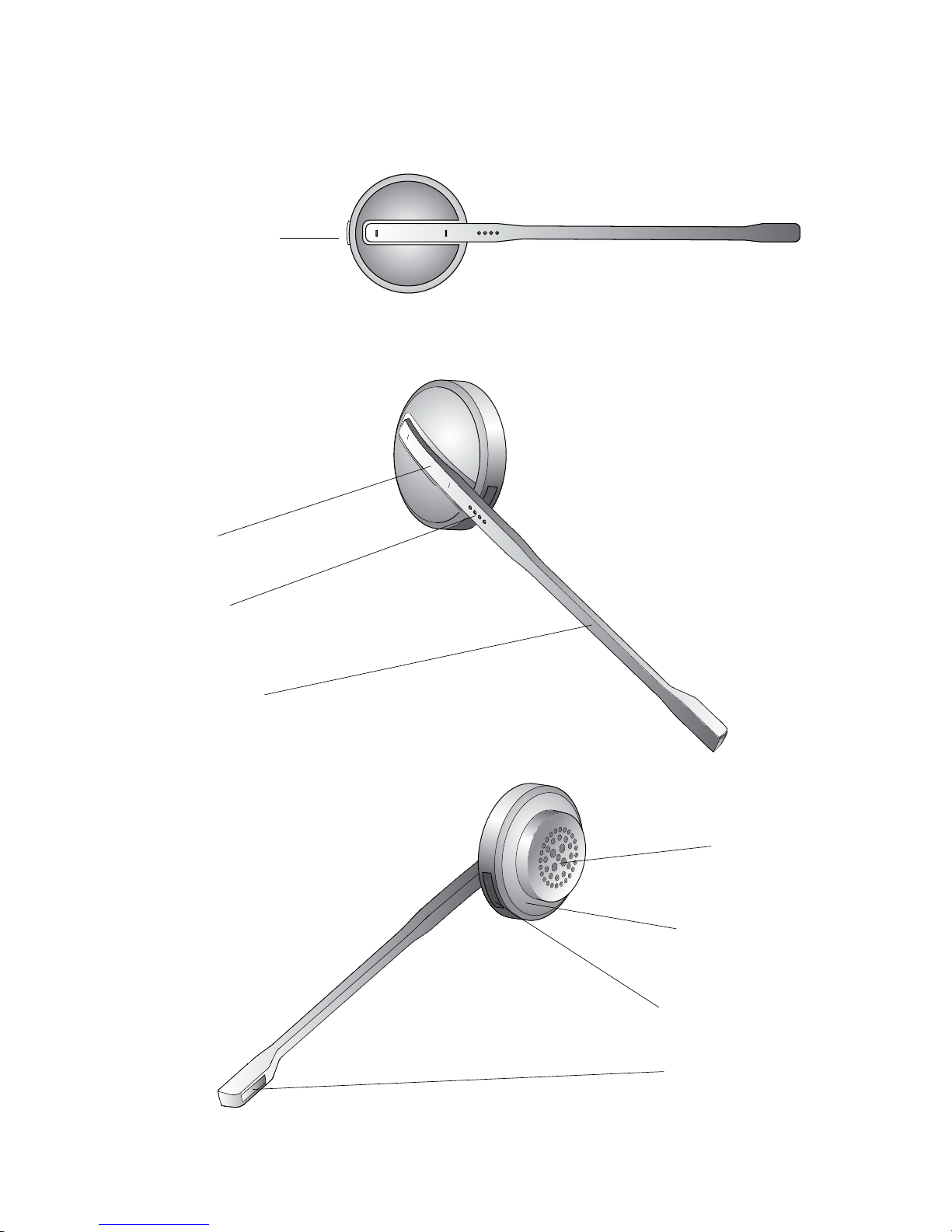
7
english
JABRA PRO 9460, JABRA PRO 9460 DUO,
JABRA PRO 9465 DUO AND JABRA PRO 9470
1.2 HEADSET
Jabra PRO 9460 headset
Multi-function Button
Touch Panel
LED Indicator
Flexible Microphone
Boom Arm
Speaker
Mount for
Wearing-style
Attachments
Recharge Contact
Noise-Cancelling
Microphone

8
english
JABRA PRO 9460, JABRA PRO 9460 DUO,
JABRA PRO 9465 DUO AND JABRA PRO 9470
Jabra PRO 9460 Duo and 9465 Duo headset
Multi-function Button
Touch Panel
LED Indicator
Flexible Microphone
Boom Arm
Speaker
Recharge Contact
Noise-cancelling
Microphone
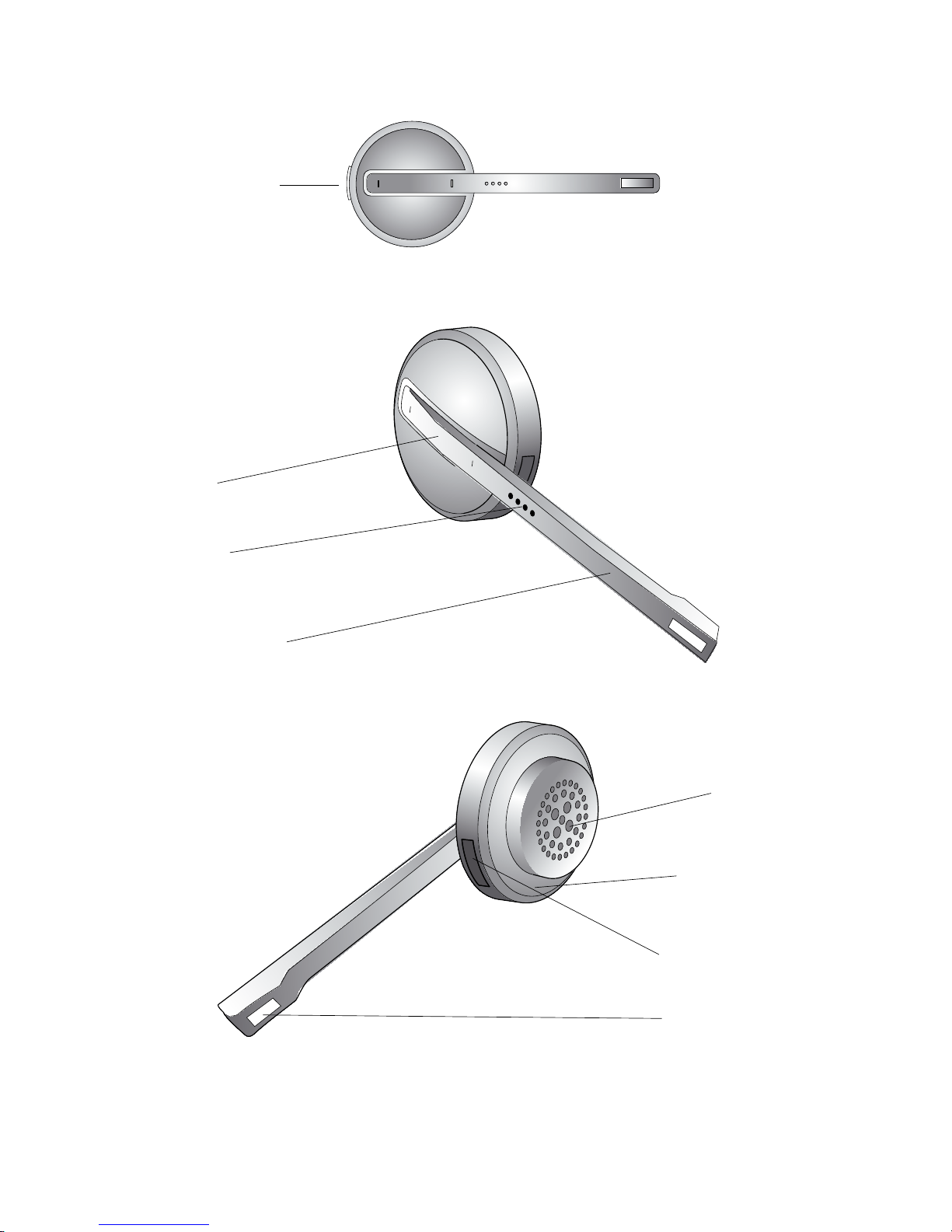
9
english
JABRA PRO 9460, JABRA PRO 9460 DUO,
JABRA PRO 9465 DUO AND JABRA PRO 9470
Jabra PRO 9470 headset
Multi-function Button
Touch Panel
LED Indicator
Microphone Boom Arm
Speaker
Mount for
Wearing-style
Attachments
Recharge Contact
Noise-cancelling
Microphone
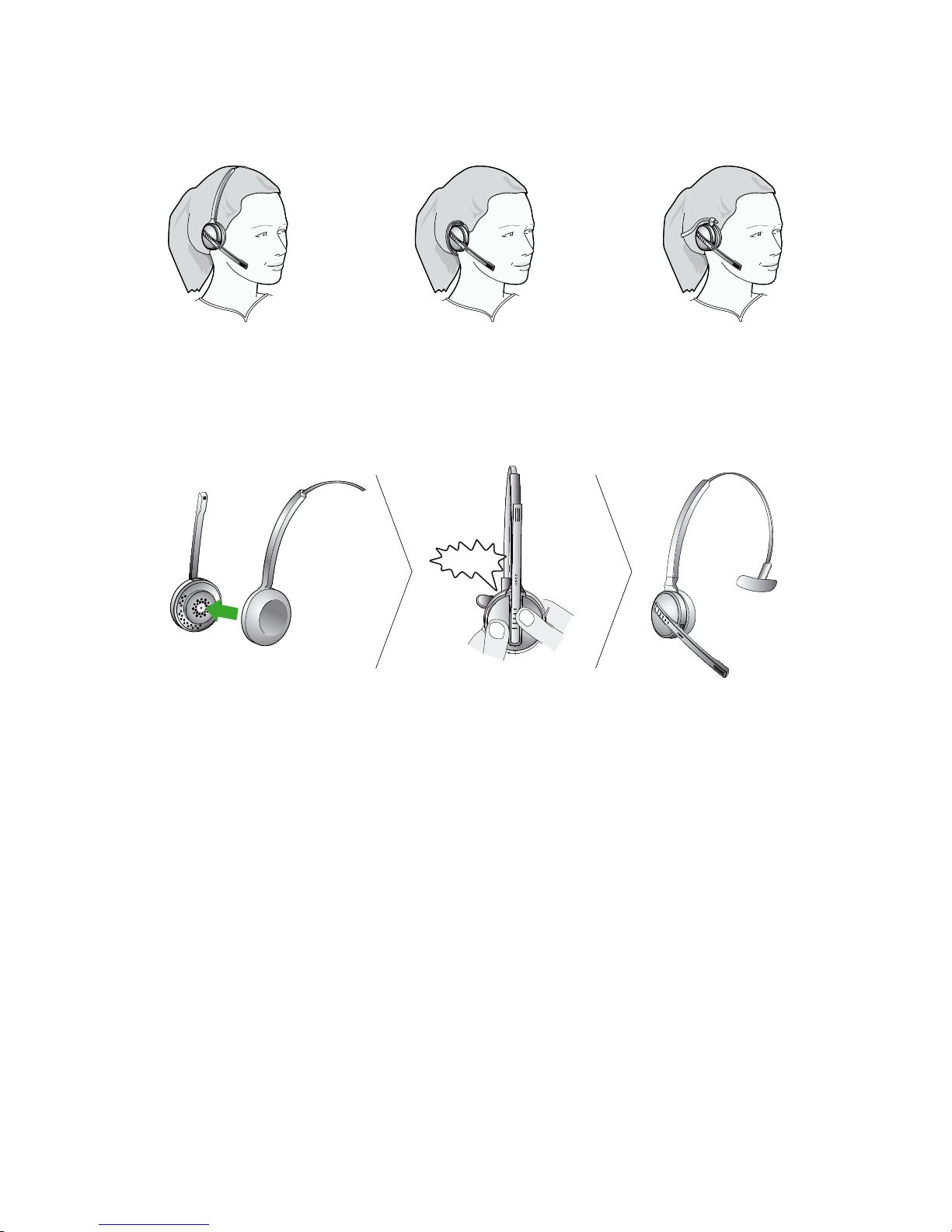
10
english
JABRA PRO 9460, JABRA PRO 9460 DUO,
JABRA PRO 9465 DUO AND JABRA PRO 9470
1.3 HEADSET ATTACHMENTS
The Jabra PRO headset can be worn in the headband, earhook or neckband wearing-styles.
Wearing-styles can be worn on the left or right ear, or both if using the Jabra PRO 9460 Duo and 9465 Duo
headband. Regardless of wearing style, ensure the microphone is positioned close to the mouth to maximise
noise-cancelling and speech quality.
Attaching the Headband
1. Align the headset and the headband wearing-style attachment, as illustrated, and press rmly together until
they click into place (snap-to-click).
2. Rotate the microphone boom arm for left or right ear use.
3. Adjust the length of the headband to t against the head.
CLICK
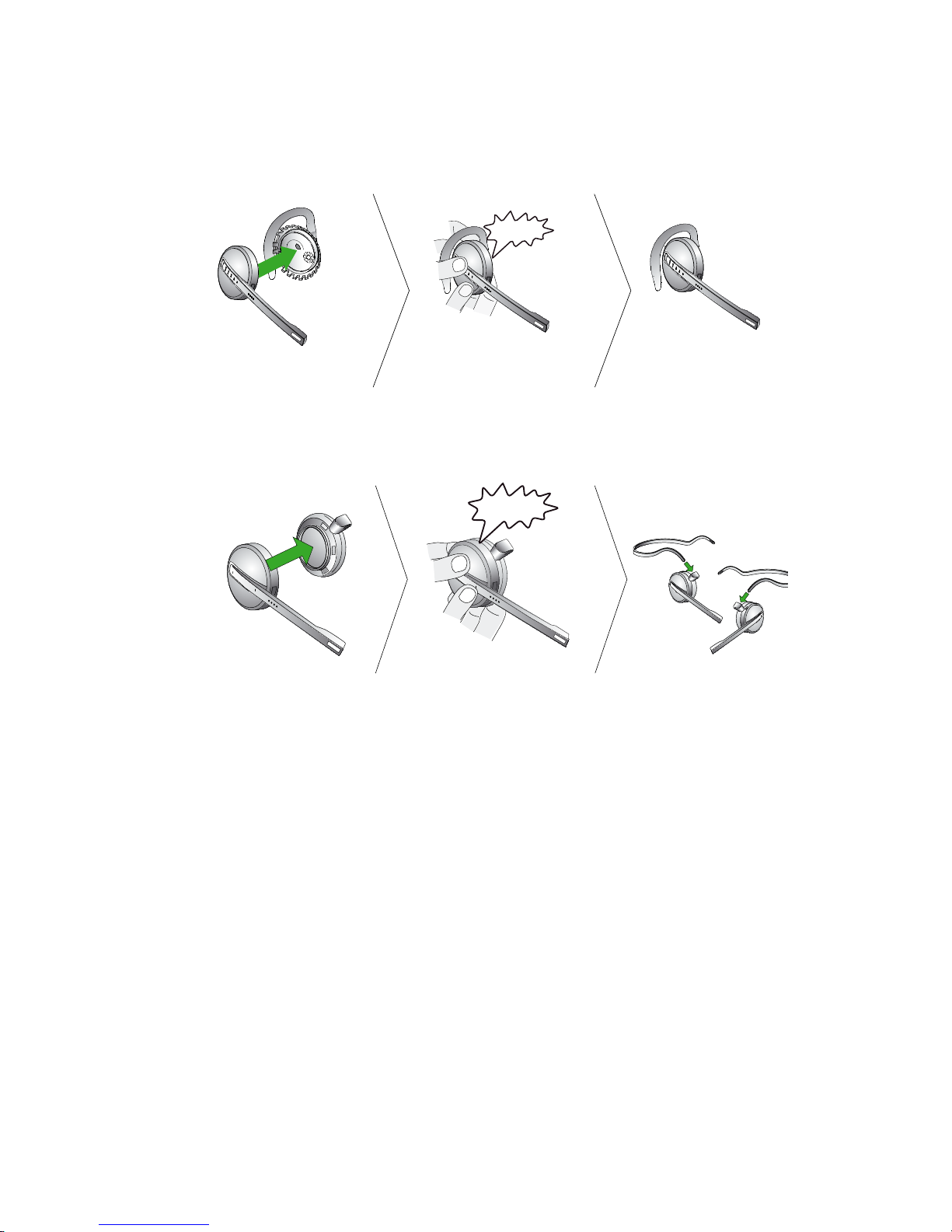
11
english
JABRA PRO 9460, JABRA PRO 9460 DUO,
JABRA PRO 9465 DUO AND JABRA PRO 9470
Attaching the Earhook
1. Assemble the earhook wearing-style attachment for left or right ear use. If necessary, remove the earbud and
replace with another size for best t.
2. Align the headset and the earhook wearing-style attachment, as illustrated, and press rmly together until
they click into place (snap-to-click).
3. Shape the earhook to t around the ear.
CLICK
Attaching the Neckband (optional accessory)
1. Decide on left or right ear use, and assemble the neckband attachment, as illustrated.
2. Align the headset and the neckband wearing-style attachment, and press rmly together until they click into
place (snap-to-click).
R
L
CLICK
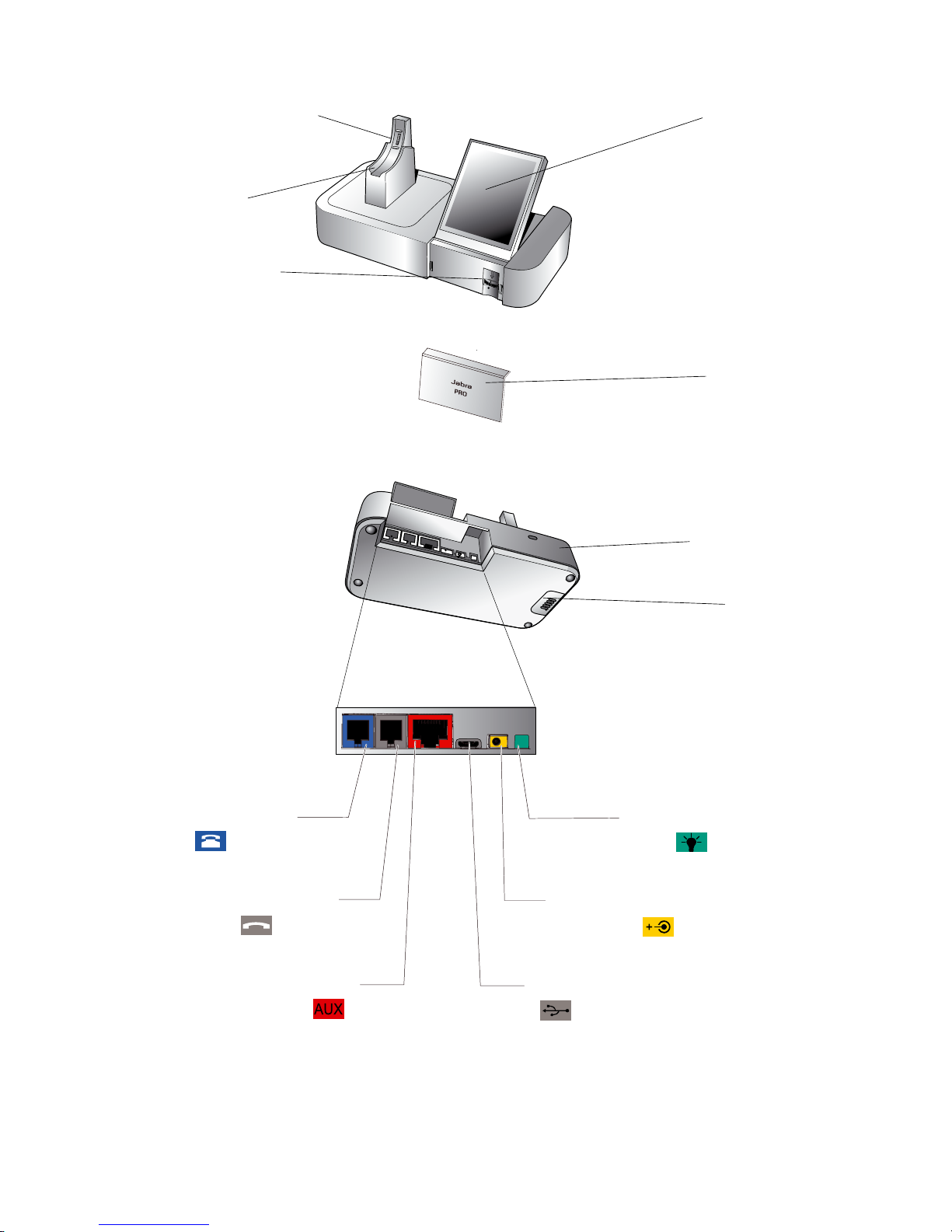
12
english
JABRA PRO 9460, JABRA PRO 9460 DUO,
JABRA PRO 9465 DUO AND JABRA PRO 9470
1.4 BASE
Headset Recharge Contact
Touchscreen
Clear Dial Tone Switch
(PRO 9460 and PRO 9460 Duo only)
Front Panel
Kensington
Security Slot
Speaker
Telephone Port
Handset Port
AUX Port
USB Port
Power Adapter Port
Busy-light
Indicator Port
Headset Cradle

13
english
JABRA PRO 9460, JABRA PRO 9460 DUO,
JABRA PRO 9465 DUO AND JABRA PRO 9470
1.5 PREPARING THE BASE
1. Remove the protective foil from the cradle and the touchscreen.
2. Raise the screen to the preferred angle.
3. (Optional) Rotate the cradle for left- or right-handed docking, as illustrated.
1.6 OPTIONAL ACCESSORIES
The following Jabra PRO accessories are available separately.
Neckband Attachment
Replacement Earhook, with Earbuds Replacement Ear Cushions
Replacement Headband Attachment
Jabra GN1000 Electronic Hookswitch Adapter
(adapter may vary from illustration)
