
1
User Manual
WS2
Wireless Speakers

2
Table of Contents
Safety Information ..........................................3
IMPORTANT SAFETY INSTRUCTIONS .......3
Precautions for the Unit .................................5
Federal Communications Commission
Interference Statement ..................................5
FCC Radiation Exposure Statement ..............5
Introduction .....................................................6
Unpacking the Unit .........................................6
Protect your Furniture ....................................6
Speaker Set-Up ...............................................7
A Word about Wireless Products ...................7
Minimum Separation from Other ....................7
Devices ..........................................................7
Set-Up ............................................................7
Location of Controls ......................................10
Speaker ..........................................................10
Speaker LED Indication .................................10
Remote Control ..............................................11
System Operation ...........................................12
General Controls ............................................12
Troubleshooting .............................................13
Limited Warranty ............................................14
iSymphony Limited Warranty .........................14
Technical Specifi cations ................................15

3
overheating, and these openings must not be
blocked or covered. The openings should never be
blocked by placing the product on a bed, sofa, rug
or other similar surface. This product should not be
placed in a built-in installation, such as a bookcase
or rack, unless proper ventilation is provided or the
manufacturer*instructions have been adhered to.
10. POWER SOURCES - This product should be
operated only from the type of power source
indicated on the marking label. If you are not sure
of the type of power supply to your home, consult
your product dealer or local power company. For
products intended to operate from battery power, or
other sources, refer to the operating instructions.
11. GROUNDING OR POLARIZATION - This product
may be equipped with a polarized alternatingcurrent line plug (a plug having one blade wider
than the other).This plug will fi t into the power outlet
only one way. This is a safety feature: If you are
unable to insert the plug fully into the outlet, try
reversing the plug. If the plug should still fail to fi t,
contact your electrician to replace your obsolete
outlet. Do not defeat the safety purpose of the
polarized plug.
12. POWER-CORD PROTECTION - Power-supply
cords should be routed so that they are not likely to
be walked on or pinched by items placed upon or
against them, paying particular attention to cords
at plugs, convenience receptacles, and the point of
exit from the product.
13. NON-USE PERIODS - The power cord of the
product should be unplugged from the outlet when
left unused for long periods of time.
14. OUTDOOR ANTENNA GROUNDING - If an
outside antenna or cable system is connected to
the product, be sure the antenna or cable system
is grounded so as to provide some protection
against voltage surges and built-up static charges.
Article 810 of the National Electrical Code, ANSI/
NFPA 70, provides information with regard to proper
1. READ INSTRUCTIONS - All the safety and
operating instructions should be read before the
product is operated.
2. RETAIN INSTRUCTIONS -The safety and operating
instructions should be retained for future reference.
3. HEED WARNINGS - All warnings on the product
and in the operating instructions should be adhered
to.
4. FOLLOW INSTRUCTIONS - All operating and use
instructions should be followed.
5. CLEANING - Unplug this product from the wall
outlet before cleaning. Do not use liquid cleaners or
aerosol cleaners. Clean only with dry cloth.
6. ATTACHMENTS - Do not use attachments not
recommended by the product manufacturer as they
may cause hazards.
7. WA TER AND MOISTURE - Do not use this
product near water - for example, near a bath tub,
wash bowl, kitchen sink, or laundry tub; in a wet
basement; or near a swimming pool; and the like.
This appliance shall not be exposed to dripping
or splashing water and no object fi lled with liquids
such as vases shall be placed on the apparatus.
8. ACCESSORIES - Do not place
this product on an unstable cart,
stand, tripod, bracket, or table. The
product may fall, causing serious
injury to a child or adult, and
serious damage to the product. Use
only with a cart, stand, tripod, bracket, or table
recommended by the manufacturer, or sold with
the product. Any mounting of the product should
follow the manufacturer instructions, and should
use a mounting accessory recommended by the
manufacturer. A product and cart combination and
uneven surfaces may cause the product and cart
combination to overturn.
9. VENTILATION - Slots and openings in the cabinet
are provided for ventilation and to ensure reliable
operation of the product and to protect it from
Safety Information
The exclamation point within an equilateral
triangle is intended to alert the user to
the presence of important operating and
maintenance (servicing) instructions in the
literature accompanying the appliance.
The lightning fl ash with arrow-head symbol,
within an equilateral triangle is intended to
alert the user to the presence of uninsulated
‘dangerous voltage’ within the product’s
enclosure that may be of suffi cient magnitude to
constitute a risk of electric shock to persons.
IMPORTANT SAFETY INSTRUCTIONS
TO PREVENT FIRE OR SHOCK HAZARD, DO NOT USE THIS PLUG WITH AN EXTENSION CORD,
RECEPTACLE OR OTHER OUTLET UNLESS THE BLADE SCAN BE FULLY INSERTED TO PREVENT BLADE
EXPOSURE. TO PREVENT FIRE OR SHOCK HAZARD, DO NOT EXPOSE THIS APPLIANCE TO RAIN OR
MOISTURE.
WARNING: TO REDUCE THE RISK OF ELECTRIC SHOCK DO NOT
REMOVE COVER (OR BACK), NO USER SERVICEABLE PARTS
INSIDE REFER SERVICING TO QUALIFIED SERVICE PERSONNEL.
CAUTION
RISK OF ELECTRIC SHOCK
DO NOT OPEN

4
following the operating instructions. Adjust only
those controls that are covered by the operating
instructions as an improving adjustment of other
controls may result in damage and will often require
extensive work by a qualifi ed technician to restore
the product to its normal operation.
e) When the product exhibits a distinct change in
performance -this indicates a need for service.
21. REPLACEMENT PARTS - When replacement
parts are required, be sure the service technician
has used replacement parts specifi ed by the
manufacturer or having the same characteristics as
the original part. Unauthorized substitutions may
result in fi re, electric shock or other hazards.
22. SAFETY CHECK - Upon completion of any service
or repair to this product, ask the service technician
to perform safety checks to determine that the
product is in proper operating condition.
23. HEAT - The product should be situated away from
heat sources such as radiators, heat registers,
stoves or other products (including amplifi ers) that
produce heat.
24. Caution: Changes or modifi cations not expressly
approved by the party responsible for compliance
could void the user’s authority to operate the
equipment. Changes or modifi cations made without
written approval may void the user’s authority to
operate this equipment.
Safety Information
grounding of the mast and supporting structure,
grounding of the lead-in wire to an antenna
discharge unit, size of grounding conductors,
location of antenna-discharge unit, connection to
grounding electrodes, and requirements for the
grounding electrode. See Figure 1.
15. LIGHTNING - For added protection for this
product during a lightning storm, or when it is left
unattended and unused for long periods of time,
unplug it from the wall outlet and disconnect the
antenna or cable system. This will present damage
to the product due to lightning and power-line
surges.
16. POWER LINES -An outside antenna system
should not be located in the vicinity of overhead
power lines or other electric light or power circuits,
or where it can fall into such power lines or other
electric light or power circuits, or where it can fall
into such power lines or circuits. When installing an
outside antenna system, extreme care should be
taken to keep from touching such power lines or
circuits as contact with them might be fatal.
17. OVERLOADING - Do not overload wall outlets,
extension cords, or integral convenience
receptacles as this can result in a risk of fi re or
electric shock.
18. OBJECT AND LIQUID ENTRY - Never push
objects of any kind into this product through
openings as they may touch dangerous voltage
points or short-out parts that could result in a fi re or
electric shock. Never spill liquid of any kind on the
product.
19. SERVICING - Do not attempt to service this product
yourself as opening or removing covers may
expose you to dangerous voltage or other hazards.
Refer all servicing to qualifi ed service personnel.
20. DAMAGES REQUIRING SERVICE - Unplug this
product from the wall outlet and refer servicing to
qualifi ed service personnel under the following
conditions.
a) When the power-supply cord or plug is damaged.
b) If liquid has been spilled, or objects have fallen
into the product.
c) If the product has been exposed to rain or water.
d) If the product does not operate normally by
1. WARNING: The battery (battery or batteries
or battery pack) shall not be exposed to
excessive heat such as sunshine, fi re or the
like.
2. WARNING: Excessive sound pressure from
earphones and headphones can cause
hearing loss.
3. WARNING: The direct plug plug-in adapter
is used as disconnect device, the disconnect
device shall remain readily operable.
4. This is CLASS II apparatus with double
insulation, and no protective earth provided.
ANTENNA
LEAD IN WIRE
ANTENNA
DISCHARGE UNIT
(NEC SECTION 810-20)
GROUNDING
CONDUCTORS
(NEC SECTION 810-20)
GROUND CLAMPS
POWER SERVICE GROUNDING
ELECTRODE SYSTEM
(NEC ART 250, PART H)
GROUND CLAMP
NEC. NATIONAL ELECTRICAL CODE
S2898A
ELECTRIC SERVICE
EQUIPMENT

5
Safety Information
Precautions for the Unit
SECURITY
• Before operation, check if the voltage of the
unit is in line with the local voltage.
• Hold the plug to disconnect it from the mains
outlet. Do not pull the power cord.
• When the plug of the unit is connected to the
mains outlet, the unit will be still connected to
DC even of the power is turned off.
• Disconnect the plug as soon as liquid or
objects enter the unit. The unit cannot be
used until being checked by experts.
• Do not open the cabinet. Laser rays
employed by the unit may damage eyes. Any
servicing should be done by qualifi ed service
personnel.
PLACEMENT
• Put the unit where ventilation is good enough
to prevent overheating.
• Never put the unit in direct sunlight or near
heat sources.
• To protect the pickup, do not put the unit
where there is a lot of dust. If there is dust
on the pickup, use a cleaning disc to clean
it. Refer to the operation instructions of the
cleaning disc you bought.
CONDENSATION
• The unit is suddenly moved from a cold place
to a warm place.
• Use of the unit in a humid place.
• In these cases, the unit will not work.
Unloading the disc and leaving the unit on
for about one hour will evaporate the water,
allowing the unit to function normally again.
CLEANING
• Use a soft cloth with a little neutral detergent
to wipe the cabinet, panel and controls. Never
use abrasive paper, polishing powder or any
solvent such as alcohol or gasoline.
Federal Communications
Commission Interference Statement
This equipment has been tested and found
to comply with the limits for a Class B digital
device, pursuant to Part 15 of the FCC Rules.
These limits are designed to provide reasonable
protection against harmful interference in a
residential installation.
This equipment generates, uses and can
radiate radio frequency energy and, if not
installed and used in accordance with the
instructions, may cause harmful interference
to radio communications. However, there is no
guarantee that interference will not occur in a
particular installation. If this equipment does
cause harmful interference to radio or television
reception, which can be determined by turning
the equipment off and on, the user is encouraged
to try to correct the interference by one of the
following measures:
• Reorient or relocate the receiving antenna.
• Increase the separation between the
equipment and receiver.
• Connect the equipment into an outlet on
a circuit different from that to which the
receiver is connected.
• Consult the dealer or an experienced radio/
TV technician for help.
FCC Caution: To assure continued compliance,
any changes or modifi cations not expressly
approved by the party responsible for compliance
could void the user’s authority to operate this
equipment. (Example – use only shielded
interface cables when connecting to computer or
peripheral devices.)
FCC Radiation Exposure Statement
This equipment complies with FCC RF radiation
exposure limits set forth for an uncontrolled
environment. This equipment should be installed
and operated with a minimum distance of 20
centimeters between the radiator and your body.
This device complies with Part 15 of the FCC
Rules. Operation is subject to the following
two conditions: (1) This device may not cause
harmful interference, and (2) This device must
accept any interference received, including
interference that may cause undesired operation.

6
Unpacking the Unit
Introduction
Carefully remove the unit from the carton and
remove all packing material from the unit. Check
that all the following items are in the box:
• Speaker (x2)
• Remote control
• AC adapter (x2)
If any item is missing, consult your dealer
immediately.
We suggest that you retain the original carton
and packing materials in case it is necessary
to return your unit for service. This is the only
way to protect the unit from damage in transit.
When you dispose of the carton and packing
materials, please do so properly. We care about
our environment.
Remove any descriptive labels or stickers from
the front panel of the unit. Do not remove any
labels or stickers that may be affi xed to the back
panel of the wireless speakers.
Protect your Furniture
This model is equipped with non-skid rubber
feet to prevent the product from moving when
you operate the controls. These feet are made
from non-migrating rubber material specially
formulated to avoid leaving any marks or stains
on your furniture. However certain types of oil
based furniture polishes, wood preservatives,
or cleaning sprays may cause the rubber feet
to soften, and leave marks or a rubber residue
on the furniture. To prevent any damage to
your furniture we strongly recommend that you
purchase small self-adhesive felt pads, available
at hardware stores and home improvement
centers everywhere, and apply these pads to the
bottom of the rubber feet before you place the
product on fi ne wooden furniture.
Thank you for purchasing the iSymphony WS2
Wireless Speakers. WS2 speakers allow you to
expand your iSymphony wireless audio system
throughout your home or offi ce. WS2 speakers
are designed to be used with an iSymphony
W-series wireless main unit as an audio source.

7
A Word about Wireless Products
This product uses state-of-the-art wireless
transceiver technology operating in the 2.4GHz
frequency band to deliver the highest quality
wireless audio to your speakers. This same
frequency band is used for wireless LANs,
microwave ovens and some cordless phones.
Typical operating range in a residential or offi ce
environment is approximately 100ft. As with all
wireless devices, the iSymphony W2’s operating
range may vary depending upon building
construction, building materials, atmospheric
conditions and sources of interference. The
presence of substantial amounts of metal and
concrete in a building’s structure may reduce
operating range.
For best performance, please follow the following
simple guidelines.
Minimum Separation from Other
Devices
To avoid interference, maintain the following
distances between system components (wireless
main unit and wireless speakers) and other
electronic devices that use the same radio
frequency (2.4 GHz band).
Speaker Set-Up
Wireless main unit
Wireless LAN
Cordless phone and other
electronic devices
Wireless speakers
Minimum Separation
2m (6 ½ feet)
Set-Up
In order to confi gure the WS2 wireless speakers
to work with an existing wireless main unit you
must fi rst pair the speakers and the main unit.
To power the speakers:
Connect both speakers to the adapters and then
to AC power.
To pair speakers:
Make sure the wireless speakers and wireless
main unit are in the operating locations and
connected to AC power. Power ON the wireless
main unit and the wireless speakers.
1. Press the PAIRING button on wireless main
unit front panel or on the remote control for
6 seconds until the display shows “Press
Pairing Key on Speaker!”
2. Press the PAIRING button on the Left
speaker or Right speaker control panel.
• If the left speaker the PAIRING button is
pressed:
X2
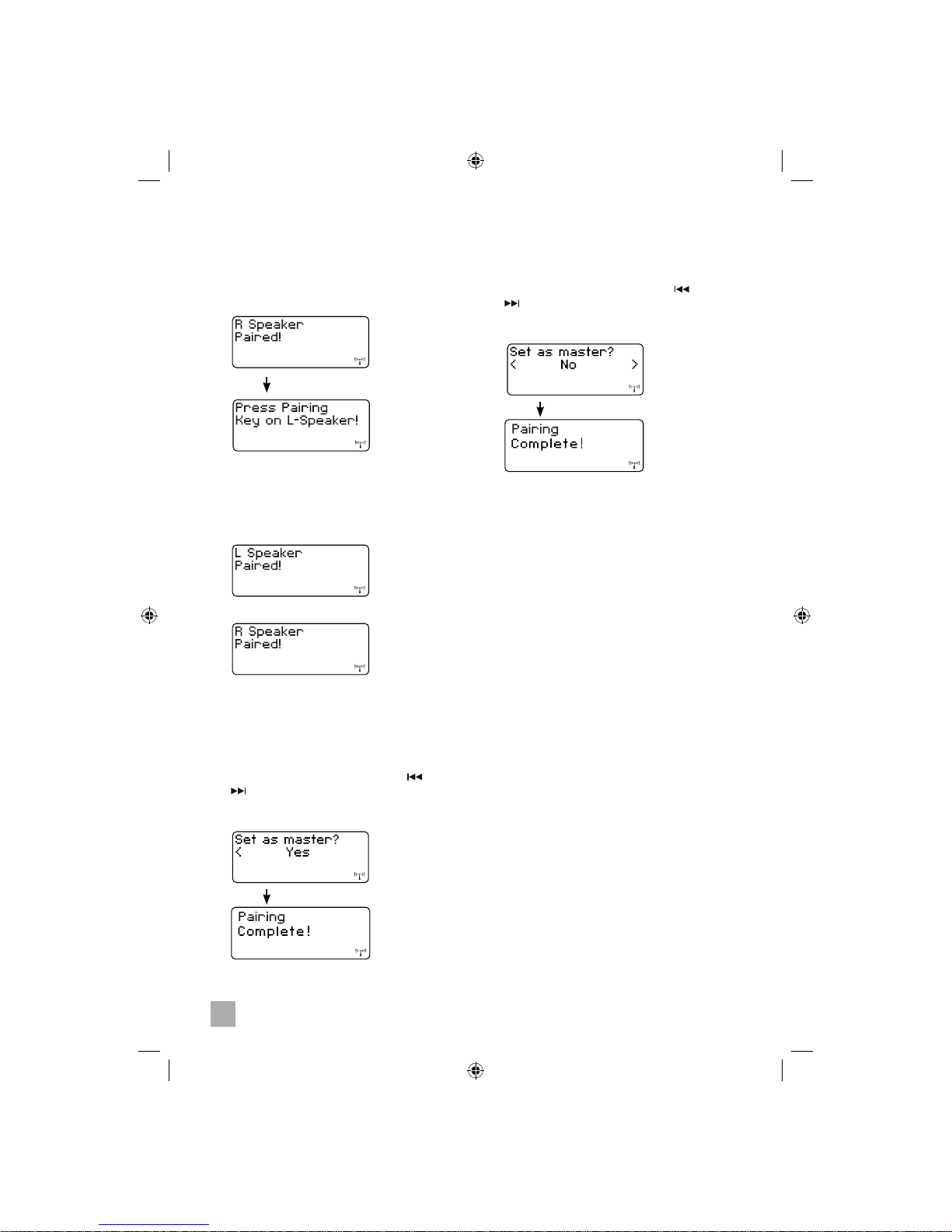
8
• To set as Slave Group press the or
button for to select “No” and press the
ENTER button to confi rm. Display shows
“Pairing Complete!”
3. Press the PAIRING button on the speaker
remaining to be paired as guided by the
display. The second speaker pairing is
complete and confi rmation is shown on the
display.
or
4. At this stage you may choose to set this
pair of speakers as Master Group speakers
or Slave Group speakers. The system can
accommodate any combination of Master
and Slave Group speakers.
• To set as Master Group press the or
button for to select “Yes” and press the
ENTER button to confi rm. Display shows
“Pairing Complete!”.
5. For pairing additional speakers, repeat Steps
1 to 4 again.
Master Group Speakers
• Use this option when you want centralized
control of the whole system.
• All Master Group speakers receive the same
audio from the wireless main unit.
• Master Group speakers are controlled
directly by the wireless main unit.
• Main unit volume is applied to all Master
Group speakers.
• Adjusting the volume on any speaker in the
Master Group will affect the volume equally
on all others in the Master group.
• Powering ON or OFF the main unit will power
ON or OFF all speakers in the Master Group.
• Powering ON or OFF any speaker works in
two ways:
- Short press – only the left and right
speaker in the pair are powered ON or
OFF. Wireless main unit and from every
other pair in the Master Group are
unaffected.
- Long press – speaker pair, main unit
and every other pair in Master Group
power ON or OFF together.
Slave Group Speakers
• Use this option when you want individual
control of speaker pairs, usually on a roomby-room basis. For example, speakers
placed in a bedroom could use this setting so
that volume and power changes on the main
unit do not unintentionally wake someone.
• All Slave Group speakers receive the same
audio from the wireless main unit.
• Slave Group speakers are controlled
independently from the main unit and from
each other.
Speaker Set-Up
• If the right speaker the PAIRING button is
pressed:

9
• Adjusting the volume on any speaker in
the Slave Group will affect the volume only
on the other speaker in its pair, that is L +
R speakers always act together. All other
speakers and wireless main unit will be
unaffected.
• Slave Group speakers power ON and OFF
independently from the wireless main unit
and from each other*.
• Powering ON or OFF any one speaker in the
• Slave Group speakers will not be powered
ON by an active alarm condition on the main
unit.
Slave Group will power ON or OFF only the
other speaker in its pair. All other speakers
and the wireless main unit will be unaffected.
* If you wish to power the wireless main unit ON
or OFF from a speaker con? gured as a member
of the Slave Group, press and hold the power
key on the speaker panel for 4 seconds. The
wireless main unit and this pair of speakers will
power ON or OFF together.
Speaker Set-Up
• Each pair of Slave Group Speakers has its
own volume control, independent of the
main unit and any other pairs in the Slave
Group.
• Adjusting the volume on any speaker in the
Slave Group will affect the volume only on
the other speaker in its pair, that is L + R
speakers always act together. All other
speakers and wireless main unit will be
unaffected.
• Powering ON or OFF any speaker works in
two ways:
- Short press – only the left and right
speaker in the pair are powered ON or
OFF. Wireless main unit and from
every other speaker pair are unaffected.
- Long press – speaker pair, main
unit and other speakers all power ON
or OFF together.
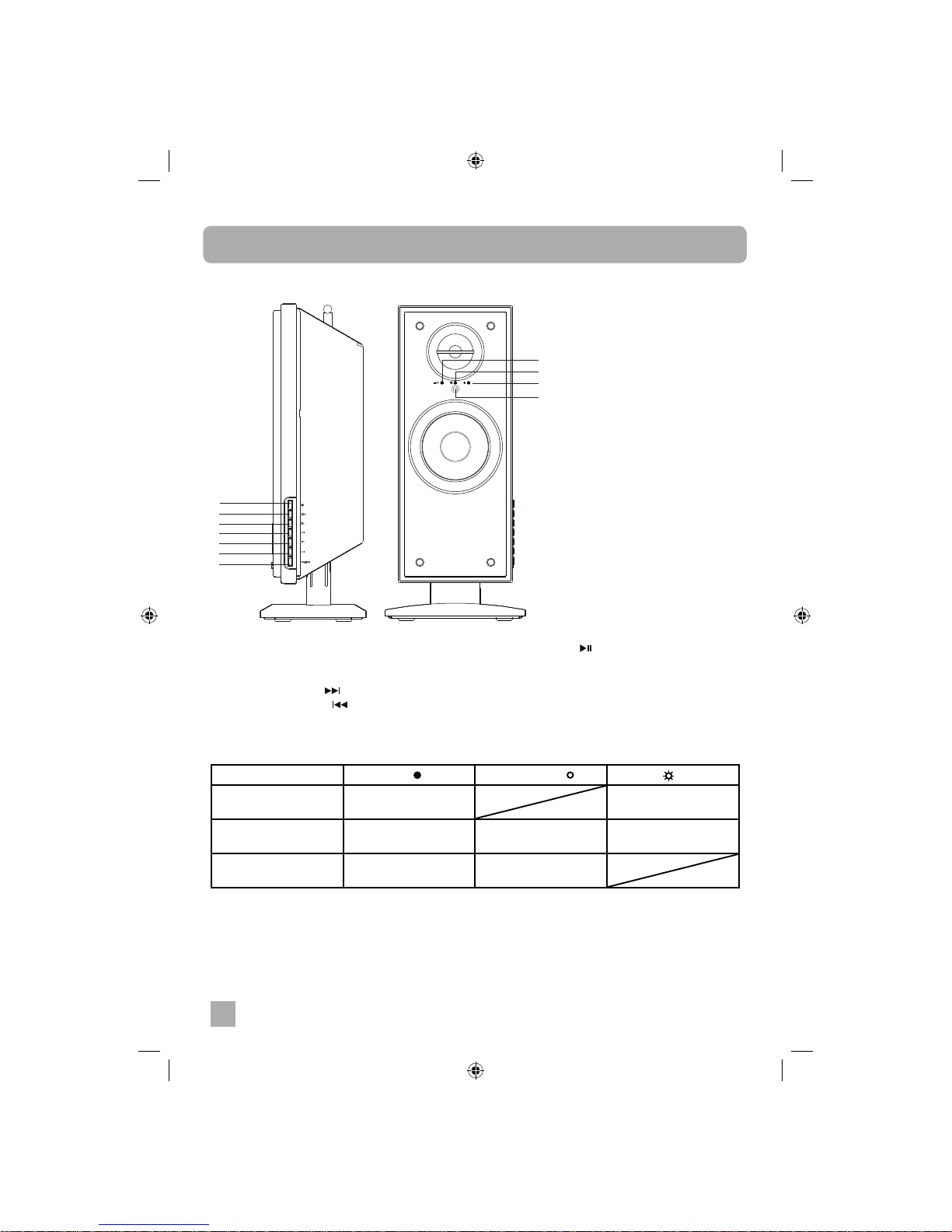
10
Location of Controls
Speaker
1. STANDBY button
2. VOL + button
3. VOL – button
4. SKIP FORWARD
5. SKIP BACKWARD
6. PLAY/PAUSE
7. PAIRING button
8. LINK LED
9. MUTE LED
10. POWER LED
11. IR remote sensor (right speaker only)
Illuminated Non-illuminated Flashing
Link LED (Dual color
red/green)
Green – RF link OK Red – RF link problem
Mute LED (Red color) MUTE active MUTE inactive Remote command
received
Power LED (Blue
color)
Power ON Power OFF
Speaker LED Indication
8
9
10
1
2
3
4
5
6
7
11

11
Location of Controls
Remote Control
1
2
3
4
5
6
7
8
9
10
11
1. VOL + button
2. SKIP BACKWARD
3. VOL – button
4. STOP
5. REPEAT button
6. STANDBY button
7. SNOOZE/FUNCTION button
8. MUTE button
9. SKIP FORWARD
10. PLAY/PAUSE
11. ALARM button

12
System Operation
General Controls
The main functions of the wireless main unit can
be controlled remotely from the WS2 speakers.
Controls are located on the side panel of the
speakers and on the mini remote control as
detailed on the previous pages. The operation of
all controls is the same as those on the wireless
main unit control panel and main unit remote
control. Please refer to your wireless main unit
user manual for details.
NOTE:
• Only the RIGHT speaker has an IR sensor
for receiving remote control commands. The
remote control should be pointed towards the
right speaker for best performance.
• When operating this system with the remote
control make sure that IR transmitter on the
front of the remote handset is pointed at
the remote sensor on the RIGHT speaker.
The effective operating range of the remote
control is approximately 15 feet.
• Please note that bright sunlight or room
lighting may interfere with the remote control
operation. If the remote is not operating
properly try reducing the brightness of the
room or moving closer to the main unit. If this
does not solve the problem, it may be time to
change the remote control batteries.

13
Troubleshooting
No power
• AC connection is not complete. Check all
cords and cables.
System does not respond to key presses
• The built-in microprocessor may malfunction
due to external electrical interference.
• Unplug the AC power cord and then plug it
back in.
Unable to operate the system from the remote
control
• The path between the remote control and
the remote sensor on the system is blocked.
Clear the path.
• The batteries are exhausted. Replace the
batteries.
No sound is heard
• Volume is set too low or MUTE is ON.
Increase volume level or release MUTE.
• Headphones are connected.
• Speakers have become un-paired. Follow
speaker pairing instructions on page 7.
• You are adding new speakers to the system
and they are not paired. Follow speaker
pairing instructions on page 7.
• Wireless speakers are located too far from
the wireless main unit. The normal operating
range is about 100 ft indoors. Move the
speakers or the wireless main unit to reduce
the operating range.
Audio interference is heard or audio stops
• The wireless main unit or wireless speakers
are too close to interfering devices. Follow
guidelines on page 7 to improve performance
Red “Link” LED on speakers is fl ashing
• Wireless speakers are located too far from
the wireless main unit. The normal operating
range is about 100 ft indoors. Move the
speakers or the wireless main unit to reduce
the operating range.
• The wireless main unit or wireless speakers
are too close to interfering devices. Follow
guidelines on page 8 to improve performance

14
Limited Warranty
iSymphony Limited Warranty
This product is warranted by iSymphony to the original purchaser against manufacturing defects in
materials and workmanship encountered in the normal noncommercial use of this product for a limited
warranty period of:
Ninety (90) Days Labor, One (1) year Parts
This limited warranty begins on the original date of purchase, and is valid only on products purchased
and used in the United States.
1. LABOR: During the ninety days labor limited warranty period, iSymphony will, at its option,
repair the defective product at no cost to you, or replace the defective product with a new or
remanufactured functionally equivalent product of equal value.
2. PARTS: During the ninety days parts limited warranty period, iSymphony will supply new or rebuilt
replacements for defective parts as may be deemed necessary by iSymphony.
3. This Warranty DOES NOT APPLY to products that have been damaged due to abuse, misuse,
accident, alternation, modifi cation, negligence, and tampering or products that have been serviced
by any unauthorized service center or third party. This Warranty DOE NOT APPLY to batteries,
connecting cables, AC adaptors, or other accessories packaged with the unit.
What you must do for warranty service:
Unit must be shipped, freight prepaid and properly packaged with the original dated bill of sale as
proof of purchase to iSymphony Service Center. Please call 1-216-454-0270 to obtain the shipping
instructions.
iSymphony Customer Service
1-216-454-0270
Please register your product online at www.isymphony.com/register/
iSymphony will pay for the return shipping charges for products that are under warranty and received
in this manner.
EXCEPT TO THE EXTENT PROHIBITED BY APPLICABLE LAW, ALL IMPLIED WARRANTIES
MADE BY iSYMPHONY IN CONNECTION WITH PRODUCT, INCLUDING WARRANTY OR
MERCHANTABILITY, ARE LIMITED TO THE DURATION OF THE EXPRESS WARRANTY
HEREIN, AND NO WARRANTIES, EXPRESS OR IMPLIED INCLUDING SAID WARRANTY OF
MERCHANTABILITY, SHALL APPLY TO THIS PRODUCT AFTER SAID PERIOD. SHOULD THIS
PRODUCT PROVE TO BE DEFECTIVE IN WORKMANSHIP OR MATERIAL, THE CONSUMER’S
SOLE REMEDY SHALL BE SUCH REPAIR OR REPLACEMENT AS IN HEREIN ABOVE EXPRESSLY
PROVIDED, AND UNDER NO CIRCUMSTANCES SHALL iSYMPHONY BE LIABLE FOR ANY
LOSS OR DAMAGE, DIRECT OR CONSEQUENTIAL, ARISING OUT OF THE USE, MISUSE, OR
INABILITY TO USE THIS PRODUCT. THIS WARRANTY IS NONTRANSFERABLE.
Some states do not allow the exclusion and limitation of incidental or consequential damage, or allow
limitations on how long an implied warranty lasts, so the above limitations or exclusions or inclusions
may not apply to you. This warranty gives you specifi c legal right and you may also have other rights,
which vary from state to state.
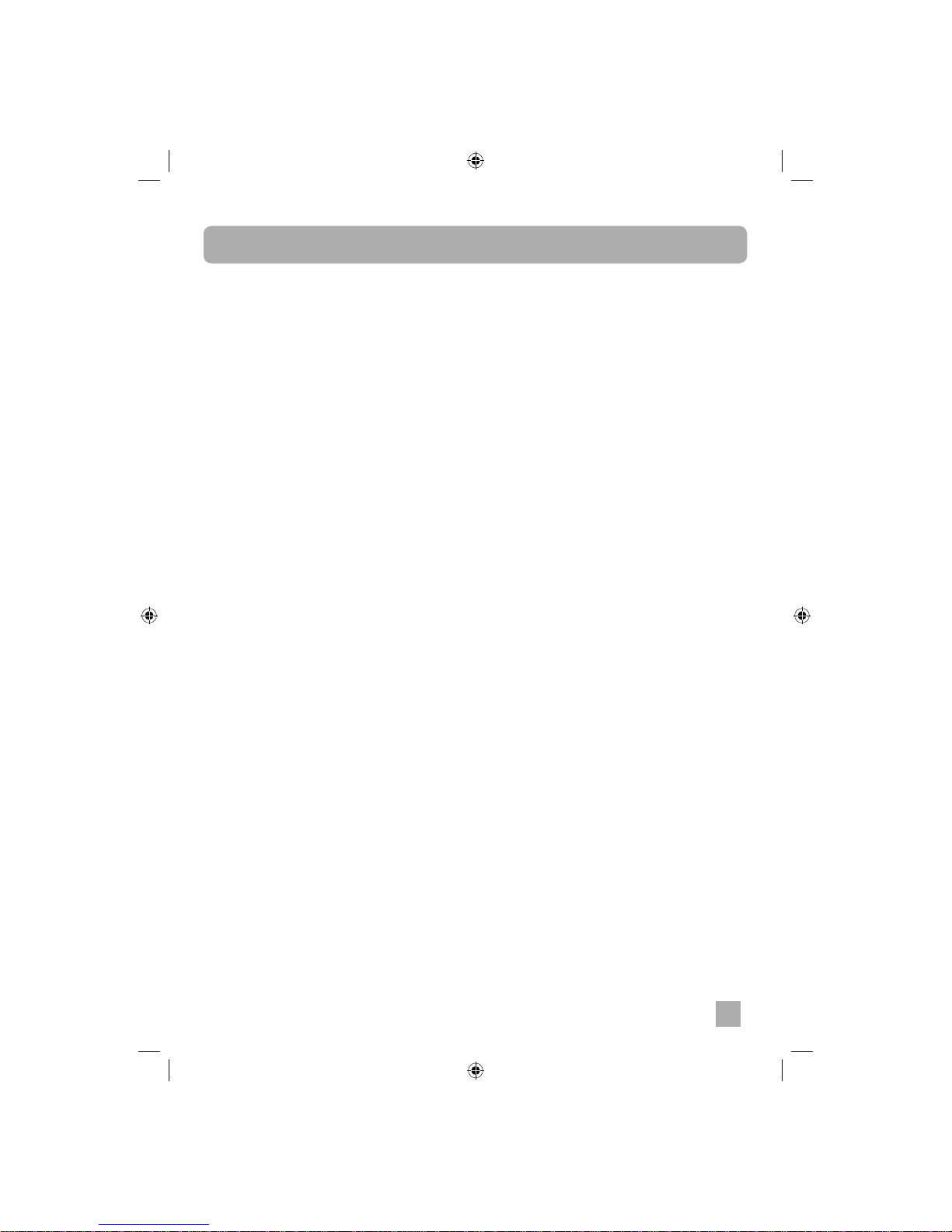
15
Technical Specifi cations
1. General
• Electrical supply:
• Power requirements of wireless speaker unit:
• Dimensions of wireless speaker unit:
• Weight of wireless speaker unit:
2. 4GHz transmission section
• Number of RF channels:
• Channel Frequency:
• Channel Spacing:
• Rx sensitivity:
• Transmission Power:
• Number of pairing Rx:
3. Speaker system
• Output power:
• Impedance:
100-240 V ~ 50/60Hz
15V 2A
345(L) x 118(W) x 158(H)
1.7Kg
3
CH1: 2412MHz
CH2: 2438MHz
CH3: 2464MHz
26 MHz
-83dBm
18 dBm (Typical)
25
15W/CH (THD<1%)
4Ω
