Page 1

PARALLEL TUBE
LIQUID BATH
LIBRA MODEL 785
User Maintenance Manual/Handbook
Isothermal Technology Limited, Pine Grove, Southport, PR9 9AG, England
Tel: +44 (0)1704 543830 Fax: +44 (0)1704 544799 Internet: www.isotech.co.uk E-mail: info@isotech.co.uk
The company is always willing to give technical advice and assistance where appropriate. Equally, because of the programme of continual
development and improvement we reserve the right to amend or alter characteristics and design without prior notice. This publication is for
information only
Page 1 of 24
Parallel Tube Liquid Bath model Libra 785 Iss. 01 - 05/13
Page 2

CONTENTS
CONTENTS ....................................................................................................................................................................................... 2
GUARANTEE...................................................................................................................................................................................... 3
CAUTIONARY NOTE ........................................................................................................................................................................ 4
EMC INFORMATION ........................................................................................................................................................................ 5
ELECTRICAL SAFETY ........................................................................................................................................................................ 5
HEALTH AND SAFETY INSTRUCTIONS ......................................................................................................................................... 6
ON ARRIVAL ...................................................................................................................................................................................... 7
ELECTRICITY SUPPLY ....................................................................................................................................................................... 8
IMPORTANT - READ THIS NOW! .................................................................................................................................................... 9
REFRIGERATION ........................................................................................................................................................................... 9
Chiller function ............................................................................................................................................................................. 9
SETTING UP................................................................................................................................................................................. 10
FIGURE 1: FRONT PANEL CONTROLS ......................................................................................................................................... 11
FIGURE 2: REAR PANEL LAYOUT .................................................................................................................................................. 12
USING THE CONTROLLER ............................................................................................................................................................ 13
FRONT PANEL LAYOUT ............................................................................................................................................................ 13
The Temperature Controller ..................................................................................................................................................... 13
Altering the Setpoint .................................................................................................................................................................. 13
Instrument Address .................................................................................................................................................................... 13
Monitoring the Controller Status ............................................................................................................................................... 13
Additional adjustments ............................................................................................................................................................... 14
OVER TEMPERATURE CONTROLLER (H MODEL ONLY) ...................................................................................................... 14
OVER AND UNDER TEMPERATURE CONTROLLER (M MODEL ONLY) .............................................................................. 14
OVER TEMPERATURE CONDITION ......................................................................................................................................... 15
FLOW CONTROL ........................................................................................................................................................................... 16
OPERATION AND INITIAL TESTING ............................................................................................................................................ 17
LIQUIDS ........................................................................................................................................................................................... 18
CHOICE OF LIQUIDS.................................................................................................................................................................. 18
LIQUID LEVEL .............................................................................................................................................................................. 18
CHANGING LIQUIDS.................................................................................................................................................................. 18
TR0UBLE SHOOTING ..................................................................................................................................................................... 20
USING THE PC INTERFACE ........................................................................................................................................................... 21
CONNECTIONS .......................................................................................................................................................................... 21
USING THE INTERFACE ............................................................................................................................................................. 21
CAL NOTEPAD ................................................................................................................................................................................ 22
MINIMUM SYSTEM REQUIREMENTS ........................................................................................................................................ 22
DEVELOPMENT .......................................................................................................................................................................... 22
License ....................................................................................................................................................................................... 22
INSTALLING CAL NOTEPAD ..................................................................................................................................................... 23
STARTING CAL NOTEPAD ........................................................................................................................................................ 23
Protocol ..................................................................................................................................................................................... 23
ACCESSORIES .................................................................................................................................................................................. 24
Page 2 of 24
Parallel Tube Liquid Bath model Libra 785 Iss. 01 - 05/13
Page 3
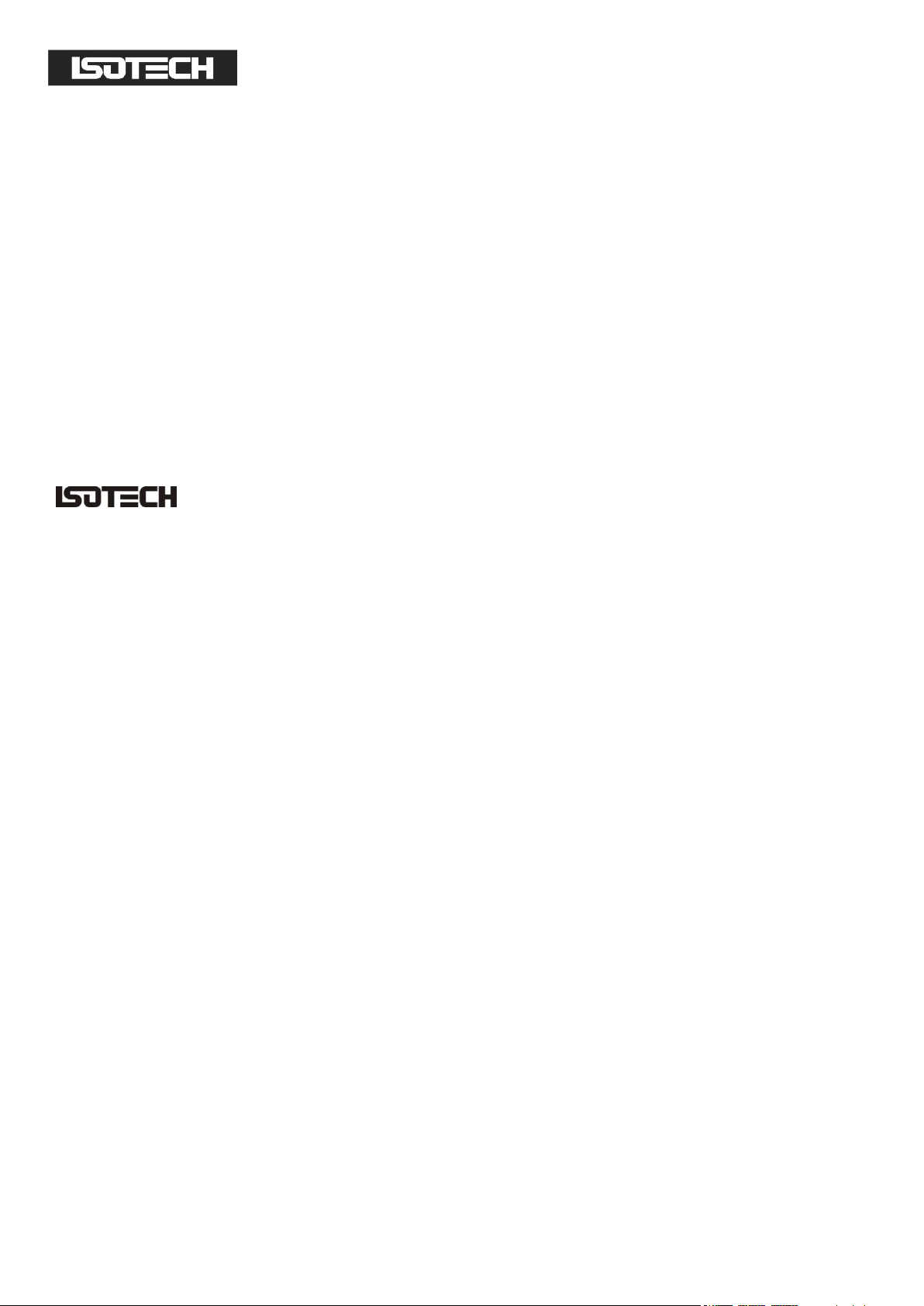
GUARANTEE
This instrument has been manufactured to exacting standards and is guaranteed for twelve months against electrical
break-down or mechanical failure caused through defective material or workmanship, provided the failure is not the
result of misuse. In the event of failure covered by this guarantee, the instrument must be returned, carriage paid, to
the supplier for examination and will be replaced or repaired at our option.
FRAGILE CERAMIC AND/OR GLASS PARTS ARE NOT COVERED BY THIS GUARANTEE
INTERFERENCE WITH OR FAILURE TO PROPERLY MAINTAIN THIS INSTRUMENT MAY INVALIDATE THIS
GUARANTEE
RECOMMENDATION
The life of your ISOTECH Instrument will be prolonged if regular maintenance and cleaning to remove general dust
and debris is carried out.
ISOTHERMAL TECHNOLOGY LTD.
PINE GROVE, SOUTHPORT
PR9 9AG, ENGLAND
TEL: +44 (0) 1704 543830/544611
FAX: +44 (0)1704) 544799
The company is always willing to give technical advice and assistance where appropriate. Equally, because of the
programme of continual development and improvement we reserve the right to amend or alter characteristics and
design without prior notice. This publication is for information only.
Page 3 of 24
Parallel Tube Liquid Bath model Libra 785 Iss. 01 - 05/13
Page 4

CAUTIONARY NOTE
ISOTECH PRODUCTS ARE INTENDED FOR USE BY TECHNICALLY TRAINED AND COMPETENT
PERSONNEL FAMILIAR WITH GOOD MEASUREMENT PRACTICES.
IT IS EXPECTED THAT PERSONNEL USING THIS EQUIPMENT WILL BE COMPETENT WITH THE
MANAGEMENT OF APPARATUS WHICH MAY BE POWERED OR UNDER EXTREMES OF TEMPERATURE, AND
ARE ABLE TO APPRECIATE THE HAZARDS WHICH MAY BE ASSOCIATED WITH, AND THE PRECAUTIONS
TO BE TAKEN WITH, SUCH EQUIPMENT.
Page 4 of 24
Parallel Tube Liquid Bath model Libra 785 Iss. 01 - 05/13
Page 5
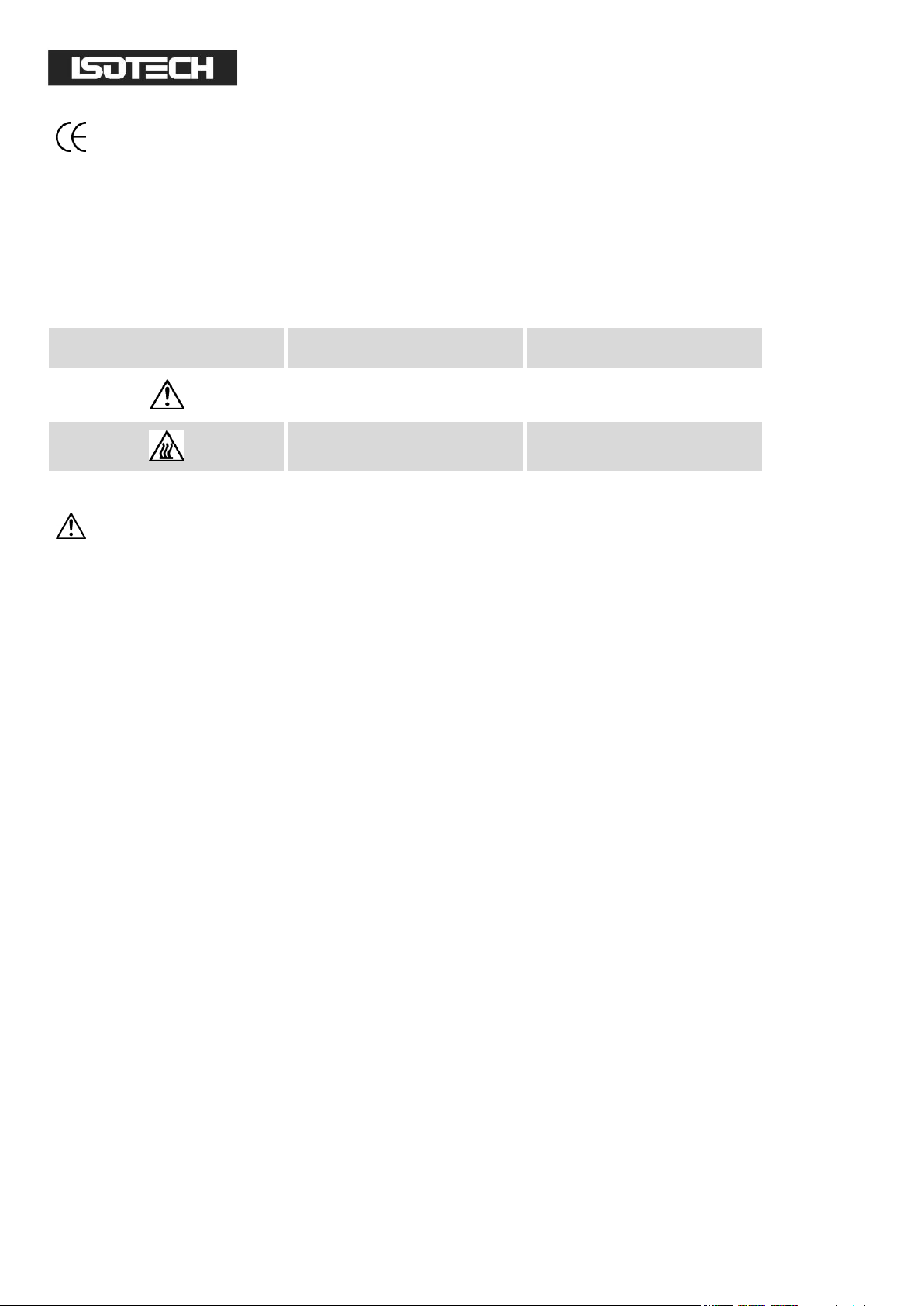
EMC INFORMATION
Symbol Identification
Publication
Description
ISO3864
Caution (refer to handbook)
IEC 417
Caution, Hot Surface
This product meets the requirements of the European Directive on Electromagnetic Compatibility (EMC)
89/336/EEC as amended by EC Directive 92/31/EEC and the European Low Voltage Directive 73/25/EEC, amended
by 93/68/EEC. To ensure emission compliance please ensure that any serial communications connecting leads are
fully screened.
The product meets the susceptibility requirements of EN 50082-1, criterion B.
ELECTRICAL SAFETY
This equipment must be correctly earthed.
This equipment is a Class 1 Appliance. A protective earth is used to ensure the conductive parts can not become live
in the event of a failure of the insulation.
The protective conductor of the flexible mains cable which is coloured green/yellow MUST be connected to a suitable
earth.
The blue conductor should be connected to Neutral and the Brown conductor to Live (Line).
Warning: Internal mains voltage hazard. Do not remove the panels.
There are no user serviceable parts inside. Contact your nearest Isotech agent for repair.
Voltage transients on the supply must not exceed 2.5kV.
Conductive pollution, e.g. Carbon dust, must be excluded from the apparatus. EN61010 pollution degrees 2.
Page 5 of 24
Parallel Tube Liquid Bath model Libra 785 Iss. 01 - 05/13
Page 6

HEALTH AND SAFETY INSTRUCTIONS
1. Read this entire handbook before use.
2. Wear appropriate protective clothing.
3. Operators of this equipment should be adequately trained in the handling of hot and cold items and liquids.
4. Do not use the apparatus for jobs other than those for which it was designed, i.e. the calibration of
thermometers.
5. Do not handle the apparatus when it is hot (or cold), unless wearing the appropriate protective clothing and
having the necessary training.
6. Do not drill, modify or otherwise change the shape of the apparatus.
7. Do not dismantle the apparatus.
8. Do not use the apparatus outside its recommended temperature range.
9. If cased, do not return the apparatus to its carrying case until the unit has cooled.
10. There are no user serviceable parts inside. Contact your nearest Isotech agent for repair.
11. Ensure materials, especially flammable materials are kept away from hot parts of the apparatus, to prevent
fire risk.
Page 6 of 24
Parallel Tube Liquid Bath model Libra 785 Iss. 01 - 05/13
Page 7

ON ARRIVAL
Check List:
You should have the following parts;
1. Main Bath Assembly.
2. One overflow and one drain pipe.
3. This User Maintenance Manual/Handbook.
4. PC Comms Lead.
Optional accessories are available and will on be present if specified on your order.
In the unlikely event of any items arriving damaged please retain the packing materials (which may need to be
inspected later) and then contact your supplier.
Page 7 of 24
Parallel Tube Liquid Bath model Libra 785 Iss. 01 - 05/13
Page 8

ELECTRICITY SUPPLY
COLOUR
FUNCTION
Green/yellow
Earth (Ground)
Brown
Live (line)
Blue
Neutral
Before connecting to the electricity supply please familiarise yourself with the parts of the handbook relevant to your
model.
Your bath is supplied with a fixed main cable. Due to the complexity of world power supplies and installation
connectors, your bath has no connector fitted. Please fit a suitable connector for you local supplier’s outlet.
Take care to ensure the old plug is disposed safely.
The cable is colour coded as follows:
Please ensure that your unit is correctly connected to the electricity supply.
THE APPARATUS MUST BE CORRECTLY EARTHED (GROUNDED)
Page 8 of 24
Parallel Tube Liquid Bath model Libra 785 Iss. 01 - 05/13
Page 9

IMPORTANT - READ THIS NOW!
REFRIGERATION
The M and L models include an internal mechanical refrigeration unit. During transit the internal oil can be displaced.
On arrival the equipment should be left for 24 hours in an upright position to allow any displaced oil to settle.
Chiller function
The chiller is designed to automatically enable at any temperature below 40°C. The chiller will run all the time and
the temperature control is balanced by the heater. The chiller will have unwanted cooling power at the higher
temperatures, such as temperatures above -10°C; it can cause unwanted instability in the liquid temperature. To
prevent this, the Libra has an automatic cooling reduction facility built in. For the M version, this is in the form of an
internal by-pass valve that will reduce the running pressure of the refrigeration system.
The by-pass valve will automatically enable at temperatures above -10°C until the chiller is automatically switched off
at 40°C. Because of the time taken to cool down from higher temperatures with the by-pass enabled and reduced
cooling, the by-pass valve only actually opens when the actual temperature is within ±3 °C of the set point. This
allows the full cooling at all other times.
For the L version, this cooling power reduction is in the form of an expansion reservoir that will accept excess
refrigerant at the higher temperatures, above -40°C, to allow lower cooling power. When fast cooling or ultra low
temperature work is required, the refrigerant is returned to the system; this is automatic and requires no user
intervention.
The diagram below gives a graphical account of the Libra medium chiller function
(1) Chiller enabled.
(2) Full cooling, by-pass valve off
(3) By-pass valve enabled
(4) Band of temperature where by-pass
valve is active.
Page 9 of 24
Parallel Tube Liquid Bath model Libra 785 Iss. 01 - 05/13
Page 10

The diagram below gives a graphical account of the Libra Low chiller function
(1) Chiller enabled.
(2) Full cooling, all refrigerant in system
(3) Expansion reservoir flooded, reduced cooling
power
(4) Band of temperature where cooling reduction
is active.
SETTING UP
The whole manual should be carefully read before using the bath, and then set the bath up as follows.
Connect the drain pipe to the drain tap and the overflow pipe to the rear overflow pipe. Place a suitable container
under the overflow pipe. Ensure the tap is shut, i.e. lever at 90° to the tap body. If the equalising block is to be used it
should be placed in position now.
Fill the bath with suitable liquid, water is probably best for initial testing. Fill the bath until the level is 10mm below the
top of the round central calibration tube
ALWAYS ISOLATE THE BATH FROM THE SUPPLY WHEN CHANGING LIQUIDS
Page 10 of 24
Parallel Tube Liquid Bath model Libra 785 Iss. 01 - 05/13
Page 11

FIGURE 1: FRONT PANEL CONTROLS
Page 11 of 24
Parallel Tube Liquid Bath model Libra 785 Iss. 01 - 05/13
Page 12

FIGURE 2: REAR PANEL LAYOUT
Page 12 of 24
Parallel Tube Liquid Bath model Libra 785 Iss. 01 - 05/13
Page 13

USING THE CONTROLLER
1. Control Process Variable
2. Controller Setpoint
3. Heating output (%)
4. Temperature bar graph
5. Page Button
6. Scroll Button
7. Up/Down buttons
8. User Level indicator
9. Heat output beacon
10. Auto/manual button
FRONT PANEL LAYOUT
The Temperature Controller
The controller has a dual display, the upper display indicates the nominal liquid temperature, and the lower display
indicates the desired temperature or setpoint.
Altering the Setpoint
To change the setpoint of the controller simply use the UP and DOWN keys to raise and lower the setpoint to the
required value. The lower display changes to indicate the new setpoint.
Instrument Address
The controller has a fixed ADDRESS set at Address 1. The Overtemperature controller is configurable, but set to 2
as factory default.
Monitoring the Controller Status
1. This is the actual liquid temperature in the bath.
2. This is the bath setpoint in °C, configurable by using the up/down buttons.
3. This shows the heater output as a percentage, this is non adjustable and is set by the controller.
4. This graph shows the full range of the bath and the point of the current temperature.
5. Page button.
6. Scroll button.
7. Up/down buttons.
8. User level indicator. Advises which user level the controller is set to. Defaults to level one on power up.
9. Heat output beacon. Advises when the heater is on and off.
10. Auto/manual button. Allows the user to toggle between Automatic output setting, defined by the controller
(default) and manual output setting. Care should be taken when using this setting.
Page 13 of 24
Parallel Tube Liquid Bath model Libra 785 Iss. 01 - 05/13
Page 14

Additional adjustments
By pressing the Scroll button from Level one, further adjustments are available to optimise the performance of the
bath.
Autotune – Enable using the up/down buttons. This feature will optimise the PID values for the temperature and
liquid being used that that time. The temperature will cycle twice and reset the optimised values. It is recommended
to always note the original values for future reference.
Proportional Band – Use the Up/Down buttons to adjust the proportional band of the controller.
Integral Time - Use the Up/Down buttons to adjust the Integral time of the controller.
Derivative time - Use the Up/Down buttons to adjust the Derivative Time of the controller.
Adjustment of the above three parameters is only recommended for users experienced with PID temperature control
PC Address – User definable controller address
Units – User definable units, °C, °F and Kelvin
OVER TEMPERATURE CONTROLLER (H MODEL ONLY)
This device is an important safety feature. It has its own temperature sensor and will isolate the heater if the
temperature exceeds the set temperature. It should be set slightly higher, perhaps 10 – 20°C higher than the working
temperature or to the maximum safe temperature of the fluid in use. Which ever is the lowest value. IT MUST BE
SET IN THIS WAY TO ENSURE SAFE USE OF THE BATH. Suitably set it will allow for protection against
component failure and also operator error when setting the controller, either from the front panel or remotely from
a computer.
The heat enabled beacon will be lit when the over-temperature controller is in safe mode.
Set the desired value on the lower display using the UP and DOWN keys.
OVER AND UNDER TEMPERATURE CONTROLLER (M MODEL ONLY)
The M model has a low temperature trip in addition to a high temperature trip. The low temperature trip will turn
the chiller off and can be used to safe guard water triple point cells or the liquid in the bath from freezing.
The high trip will isolate the heater if the bath temperature exceeds the set value.
Set the High Trip value to a suitable value, perhaps 10 – 20°C higher than the operating temperature but lower than
the flash point of the liquid. Set this value into the A1 Hi Parameter.
Set the Low Trip value to a suitable value, perhaps the minimum safe operating temperature for the calibration into
the A2 Lo Parameter.
To access these parameters press the scroll key until they appear on the lower display and modify the value shown on
the top display with the up and down keys.
Page 14 of 24
Parallel Tube Liquid Bath model Libra 785 Iss. 01 - 05/13
Page 15

OVER TEMPERATURE CONDITION
In the unlikely event of an over temperature or under temperature condition the Libra will go to Alarm condition.
Depending which of the alarms has been triggered the unit will either disable the heater or the cooler accordingly.
The Temperature Policeman controller will identify which alarm has been triggered by the scrolling lower display.
The message will read as follows:
OVERTEMPERATURE CONDITION – ATTENTION REQUIRED
UNDERTEMPERATURE CONDITION – ATTENTION REQUIRED
The respective illuminated beacon will also switch off.
To reset the heater or cooler, the condition must be removed, that is the temperature must be restored to the
correct value by either waiting for the temperature to normalise, or by resetting the controller to a more suitable
value.
The controller will need to be reset manually, even if the controller is switched off, it will still power up again in the
alarm condition until reset.
To reset the controller, ensure the temperature for both over and under temperature is safe then press both the
PAGE button and the SCROLL button simultaneously. The scrolling warning display will disappear and the illuminated
beacon light up.
Page 15 of 24
Parallel Tube Liquid Bath model Libra 785 Iss. 01 - 05/13
Page 16

FLOW CONTROL
This controls the flow rate of the liquid. It allows for a wide range of liquid viscosities and provides easy adjustment. It
should initially be set to the mid position and then adjusted whilst the flow is observed.
The optimum position for a particular liquid at a specific temperature may need to be determined experimentally. As
a general guide the flow should be increased until it becomes turbulent and then backed off slightly. Generally the
stability will be optimum when the flow is high but stable.
Page 16 of 24
Parallel Tube Liquid Bath model Libra 785 Iss. 01 - 05/13
Page 17

OPERATION AND INITIAL TESTING
Set the bath up as described in the earlier "Setting Up Section". For convenience it is suggested that a newly received
bath should be tested at 50°C with water as the operating liquid.
Connect the bath to the supply and switch on.
1. Set the over temperature controller to a suitable value, see earlier.
2. Set the set point of the temperature controller to the desired value.
3. Adjust the flow if necessary.
4. The bath should now reach and control at the target set point.
The bath may now be used for calibration, see tutorial.
For temperatures above 40°C the refrigeration, if fitted, will automatically disable and enable as the
temperature drops below 40°C.
Page 17 of 24
Parallel Tube Liquid Bath model Libra 785 Iss. 01 - 05/13
Page 18

LIQUIDS
CHOICE OF LIQUIDS
The choice of liquid is important. If it is too viscous at the operating temperature then the bath may not perform
correctly. Other criteria also need to be met, such as safety, operating range and fume emission for example. Isotech
is able to supply a number of fluids for various temperature ranges, see catalogue.
Unfortunately, there is not one fluid which can be used over the whole operating range of the bath. Beware of oils
that are claimed to work from below ambient to over 100°C. Whilst we do not supply or recommend such liquids,
others do. It is our experience that such oils absorb moisture from the air when used below the dew point. Then at
temperatures around 100°C this moisture boils and can lead to the oil spilling from the top of the bath. Even without
the boiling risk the oil is soon spoilt by the ingressions of moisture and the oil has to be replaced regularly, which can
be an expensive task. It will be seen that when changing fluids from say water to oil that it is important that ALL the
water has been removed before adding the oil.
As oils approach their upper operating limit fumes become significant and fume extraction becomes essential. It is for
this reason that the upper limit of the bath is 300°C. Isothermal Technology manufactures a fluidised alumina bath, the
875 Bath which overcomes the limitations of oils and may be used to 700°C without fuming problems.
Below ambient we use a mixture of methanol and water. Methanol is poisonous and has a low flash point. It needs to
be used very carefully by those suitably trained and aware of the dangers if handled inappropriately. As local safety
requirements vary not only from country to country but also from organisation to organisation the safety aspects of
these fluids should be determined with the users safety officer.
LIQUID LEVEL
All liquids expand as they are heated and contract when they cool.
The bath has been designed to allow for varying liquid volumes and also features an overflow system which prevents
the liquid from spilling from the top of the bath.
The optimum liquid level with the motor off at the operating temperature is for the liquid to be level with the top
of the calibration tube.
When working below ambient it can be useful to pre chill and store in a thermos flask a quantity of the operating fluid.
This prevents large thermal shocks when the bath is "topped" up and helps reduce cooling time.
CHANGING LIQUIDS
If possible it is best to plan so that liquids do not need to be frequently changed. This may be achieved by liquid
choice, determining convenient calibration points or having more than one bath - each with a different liquid to cover
the routine calibration range.
To change the liquid,
1. Disconnect from the supply.
2. Ensure the liquid is at a safe handling temperature. Neither too hot nor too cool then open the drain tap.
Page 18 of 24
Parallel Tube Liquid Bath model Libra 785 Iss. 01 - 05/13
Page 19

3. Drain the liquid into a clean container of adequate capacity, properly labelled for future use.
4. Clean the bath. Detergent and absorbent paper will assist. If the bath has been used with oil it can be helpful
to re fill with water and detergent and to allow the mixture to circulate before draining again.
5. Close the tap.
Page 19 of 24
Parallel Tube Liquid Bath model Libra 785 Iss. 01 - 05/13
Page 20

TR0UBLE SHOOTING
Problem
Solution
No Power
Check Fuse
Motor does not turn
Check Fuse and flow control setting
Temperature does not rise
Check over temperature controller setting and enable
Liquids flows unevenly
Check Flow Setting. If no improvement the liquid may not be suitable for
us at this temperature
Bath Overflows
Check Overflow is not blocked and liquid level. Remember oil expands as
it heats!
N.B. If the oil suddenly expands and overflows at 100°C it may have been contaminated with water and the oil
should be replaced after this has been cleaned.
Page 20 of 24
Parallel Tube Liquid Bath model Libra 785 Iss. 01 - 05/13
Page 21

USING THE PC INTERFACE
The bath includes an RS422 PC interface and a special converter cable that allows use with the a standard RS232 port.
When using the bath with an RS232 port it is essential that this converter cable is used. Replacement cables are
available from Isotech, part number ISO-232-432. A further lead is available as an option, Part Number ISO-422-422
lead which permits up to 5 instruments to be daisy chained together.
The benefit of this approach is that a number of calibration baths may be connected together in a "daisy chain"
configuration - and then linked to a single RS232, see diagram.
Note: The RS 422 standard specifies a maximum lead length of 1200M (4000ft). A true RS422 port will be required to
realise such lead lengths. The Isotech conversion leads are suitable for maximum combined lead lengths of 10M that is
adequate for most applications.
CONNECTIONS
For RS232 use simply connect the Isotech cable, a 9 to 25 pin converter is included to suit PCs with a 25 pin serial
converter.
RS422 Connections
Pin Connection
4 Tx+ A
5 Tx- B
8 Rx+ A
9 Rx- B
1 Common
USING THE INTERFACE
The models are supplied with Cal NotePad as standard. This easy to use package is compatible with MS Windows 9X,
XP. A handbook for Cal NotePad can be found on the first installation disk in Adobe PDF format. If required a free
Adobe PDF reader can be downloaded from, www.adobe.com.
Page 21 of 24
Parallel Tube Liquid Bath model Libra 785 Iss. 01 - 05/13
Page 22

CAL NOTEPAD
Cal Notepad can be used to log and display values from the Dry Blocks and an optional temperature indicator.
MINIMUM SYSTEM REQUIREMENTS
CNP requires Windows 9X, XP, a minimum of 5Mb of free hard drive space and free serial ports for the instruments
to be connected.
DEVELOPMENT
CNP was developed by Isothermal Technology using LabVIEW from National Instruments.
License
Use of the Cal NotePad software program "CNP" is as granted in this license agreement. In using the CNP software the user
"licensee" is agreeing to the terms of the license. You must read and understand the terms of this license before using CNP.
1, This license permits licensee to use CNP software on a single computer. The user may make copies for backup and archival
purposes freely as long as the software is only ever in use on a single computer at any one time. Please enquire about multi-user
licenses.
2, CNP is protected by international copyright laws and treaties. CNP must not be distributed to third parties.
3, CNP must not be reversed engineered, disassembled or de-compiled. Licensee may transfer the software to a third party
provided that no copies or upgrades of CNP are retained.
4, It is the responsibility of the user to ensure the validity of all stored results and printed certificates. Isothermal Technology Ltd
accept no responsibility for any errors caused by inappropriate use, incorrect set up or any other cause; including defects in the
software.
5, Limited Warranty. Isothermal Technology warrants that CNP will perform substantially as described in this manual for a period
of 90 days from receipt. Any distribution media will under normal used be guaranteed for a period of 90 days.
NO OTHER WARRANTIES, EXCEPT AS STATED ABOVE. The software and documentation is provided "as is" without
warranty of any kind and no other warranties (either expressed or implied) are made with regard to CNP. Isothermal Technology
does not warrant, guarantee or make any representations regarding the use or results of the use of the software or
documentation and does not warrant that the operation of CNP will be error free.
In no event will Isothermal Technology, its employees, agents or other associated people be liable for direct, indirect, incidental
or consequential damages, expenses, lost profits, business interruption, lost business information or other damages arising out the
use or inability to use CNP. The license fee reflects this allocation of risk.
CNP is not designed for situations where the results can threaten or cause injury to humans.
Page 22 of 24
Parallel Tube Liquid Bath model Libra 785 Iss. 01 - 05/13
Page 23

INSTALLING CAL NOTEPAD
1. Insert Isotech Support CD into the CD drive.
2. Allow CD browser to open and install version of Cal NotePad required.
3. Follow the prompts which will install the application and necessary LabVIEW run time support files.
4 Should you ever need to uninstall the software then use the Add/Remove Programs option from the Control
Panel.
STARTING CAL NOTEPAD
From a Standard Installation:
Click the START button
Highlight PROGRAMS
Select Isotech - Select Calpad
Protocol
The instruments use the "Eurotherm EI BiSynch Protocol"
If required, e.g. for writing custom software the technical details are available from our website at,
www.isotech.co.uk/refer.html
Page 23 of 24
Parallel Tube Liquid Bath model Libra 785 Iss. 01 - 05/13
Page 24

ACCESSORIES
The following options are available:-
915/01a Aluminium Equalising Block.
Containing four drilled pockets 8mmdiameter by 120mm deep in which temperature sensors can be
placed and is suitable for use with silicon oils. The equalising block is suspended centrally within the
calibration tube and is easily removed.
915/01b Copper Equalising Block.
Dimensionally the same as 915/01a. This block is more suitable for use in water and other liquids.
915/02 Liquid in Glass Thermometer Support Kit.
This assembly will hold up to 12 liquid in glass thermometers (maximum diameter 12.7mm) radially
and a centre mounted standard sensor. The assembly may be rotated allowing systematic calibration.
The assembly is designed for partial or full immersion of thermometers.
915/03 Monocular and Support.
Useful for viewing and magnifying the liquid column within the thermometer being calibrated. This
ancillary piece of equipment is used in conjunction with
915/07 Medium Temperature Silicon Oil.
Temperature Range 40ºC to 180ºC.
Supplied in 9 litre containers. Flash Point 300ºC.
915/08 High Temperature Silicon Oil.
Temperature Range 150ºC to 250ºC.
Supplied in 9 litre containers. Flash Point 315ºC.
915/09 Very High Temperature Silicon Oil.
Temperature Range 40ºC to 288ºC.
Supplied in 2 x 5 litre containers. Flash Point 288ºC.
Page 24 of 24
Parallel Tube Liquid Bath model Libra 785 Iss. 01 - 05/13
