Page 1

ITS-90 ISOTHERMAL TOWERS
User Maintenance Manual/Handbook
Isothermal Technology Limited, Pine Grove, Southport, PR9 9AG, England
Tel: +44 (0)1704 543830 Fax: +44 (0)1704 544799 Internet: www.isotech.co.uk E-mail: info@isotech.co.uk
The company is always willing to give technical advice and assistance where appropriate. Equally, because of the programme of continual
development and improvement we reserve the right to amend or alter characteristics and design without prior notice. This publication is for
information only
Page 1 of 22
ITS-90 Isothermal Towers Iss.07 – 05/14
Page 2
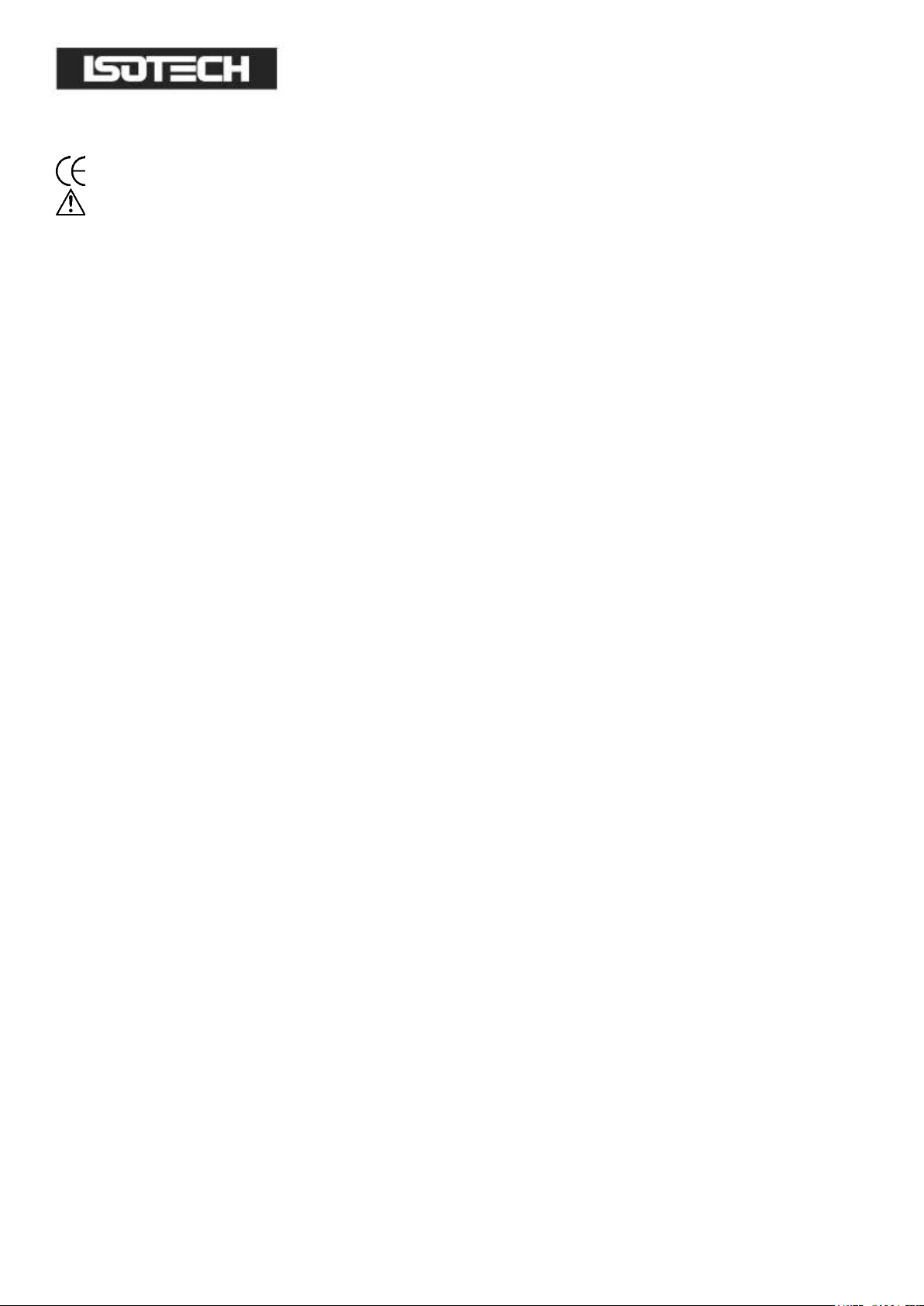
CONTENTS
EMC INFORMATION ............................................................................................................................................................... 3
ELECTRICAL SAFETY ................................................................................................................................................................ 3
Environmental Ratings .................................................................................................................................................................. 3
Fire Safety Information ................................................................................................................................................................. 3
GUARANTEE...................................................................................................................................................................................... 4
CAUTIONARY NOTE ........................................................................................................................................................................ 5
HEALTH AND SAFETY INSTRUCTIONS ......................................................................................................................................... 6
‘DO’S AND DON’TS’ ......................................................................................................................................................................... 7
UNPACKING AND INITIAL INSPECTION ...................................................................................................................................... 8
Electricity Supply .......................................................................................................................................................................... 8
USING YOUR ISOTOWER ................................................................................................................................................................ 9
COMMISSIONING YOUR ISOTOWER ........................................................................................................................................... 12
THE IMMERSION COMPENSATOR ............................................................................................................................................... 13
Changing the Length of the Melt Plateau ...................................................................................................................................... 14
Getting a Freeze ............................................................................................................................................................................ 14
Certification .................................................................................................................................................................................. 14
A BASIC CONCERN ........................................................................................................................................................................ 15
LEARNING MORE ABOUT YOUR ISOTOWER ............................................................................................................................. 16
Note: How the thermal profile along the cell can affect or even destroy it .............................................................................. 16
Note: Putting numbers to the theory ........................................................................................................................................ 17
USING THE CONTROLLER ............................................................................................................................................................ 18
Front Panel Layout ........................................................................................................................................................................ 18
The Temperature Controller ..................................................................................................................................................... 18
Altering the Setpoint .................................................................................................................................................................. 18
Advanced Controller Features ...................................................................................................................................................... 18
Setpoint Ramp Rate .................................................................................................................................................................... 18
Instrument Address .................................................................................................................................................................... 19
Monitoring the Controller Status ............................................................................................................................................... 19
Units ........................................................................................................................................................................................... 19
Using the zone controller .......................................................................................................................................................... 19
USING THE PC INTERFACE ........................................................................................................................................................... 20
Connections .................................................................................................................................................................................. 20
Using the Interface ........................................................................................................................................................................ 20
CAL NOTEPAD ................................................................................................................................................................................ 21
DEVELOPMENT .......................................................................................................................................................................... 21
HOW TO INSTALL CAL NOTEPAD .......................................................................................................................................... 22
PROTOCOL ................................................................................................................................................................................. 22
Page 2 of 22
ITS-90 Isothermal Towers Iss.07 – 05/14
Page 3
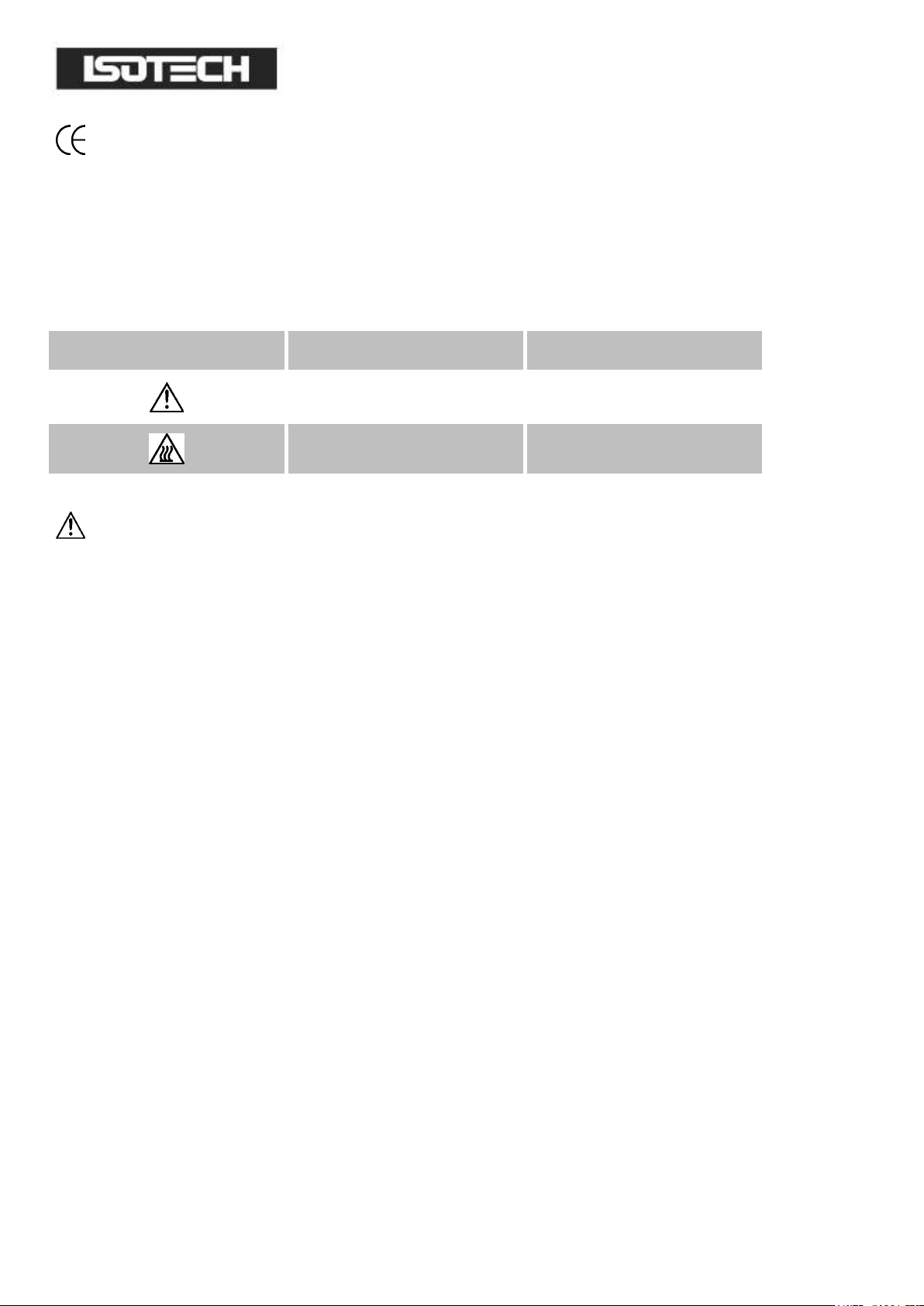
Symbol Identification
Publication
Description
ISO3864
Caution (refer to manual)
IEC 417
Caution, Hot Surface
EMC INFORMATION
This product meets the requirements of the European Directive on Electromagnetic Compatibility (EMC)
89/336/EEC as amended by EC Directive 92/31/EEC and the European Low Voltage Directive 73/25/EEC, amended
by 93/68/EEC. To ensure emission compliance please ensure that any serial communications connecting leads are
fully screened.
The product meets the susceptibility requirements of EN 50082-1, criterion B.
ELECTRICAL SAFETY
This equipment must be correctly earthed.
This equipment is a Class 1 Appliance. A protective earth is used to ensure the conductive parts cannot become live
in the event of a failure of the insulation.
The protective conductor of the flexible mains cable which is coloured green/yellow MUST be connected to a suitable
earth.
The blue conductor should be connected to Neutral and the Brown conductor to Live (Line).
Warning: Internal mains voltage hazard. Do not remove the panels.
There are no user serviceable parts inside. Contact your nearest Isotech agent for repair.
Voltage transients on the supply must not exceed 2.5kV.
Conductive pollution, e.g. Carbon dust, must be excluded from the apparatus. EN61010 pollution degree 2.
Environmental Ratings
Operating Temperature 0-50°C
Relative Humidity 5-95%, non condensing
Fire Safety Information
Use only a Class D (Metal X) type fire extinguisher or Dry Soda Ash (Na2CO3) for extinguishing these fires.
Protective equipment such as eye protection, jackets, gloves and respiratory equipment is recommended.
Please refer to the MSDS for further information.
Page 3 of 22
ITS-90 Isothermal Towers Iss.07 – 05/14
Page 4

GUARANTEE
This instrument has been manufactured to exacting standards and is guaranteed for twelve months against electrical
break-down or mechanical failure caused through defective material or workmanship, provided the failure is not the
result of misuse. In the event of failure covered by this guarantee, the instrument must be returned, carriage paid, to
the supplier for examination and will be replaced or repaired at our option.
FRAGILE CERAMIC AND/OR GLASS PARTS ARE NOT COVERED BY THIS GUARANTEE
INTERFERENCE WITH OR FAILURE TO PROPERLY MAINTAIN THIS INSTRUMENT MAY INVALIDATE THIS
GUARANTEE
RECOMMENDATION
The life of your ISOTECH Instrument will be prolonged if regular maintenance and cleaning to remove general dust
and debris is carried out.
ISOTHERMAL TECHNOLOGY LTD.
PINE GROVE, SOUTHPORT
PR9 9AG, ENGLAND
TEL: +44 (0) 1704 543830/544611
FAX: +44 (0)1704) 544799
The company is always willing to give technical advice and assistance where appropriate. Equally, because of the
programme of continual development and improvement we reserve the right to amend or alter characteristics and
design without prior notice. This publication is for information only.
Page 4 of 22
ITS-90 Isothermal Towers Iss.07 – 05/14
Page 5

CAUTIONARY NOTE
ISOTECH PRODUCTS ARE INTENDED FOR USE BY TECHNICALLY TRAINED AND COMPETENT
PERSONNEL FAMILIAR WITH GOOD MEASUREMENT PRACTICES.
IT IS EXPECTED THAT PERSONNEL USING THIS EQUIPMENT WILL BE COMPETENT WITH THE
MANAGEMENT OF APPARATUS WHICH MAY BE POWERED OR UNDER EXTREMES OF TEMPERATURE, AND
ARE ABLE TO APPRECIATE THE HAZARDS WHICH MAY BE ASSOCIATED WITH, AND THE PRECAUTIONS
TO BE TAKEN WITH, SUCH EQUIPMENT.
Page 5 of 22
ITS-90 Isothermal Towers Iss.07 – 05/14
Page 6
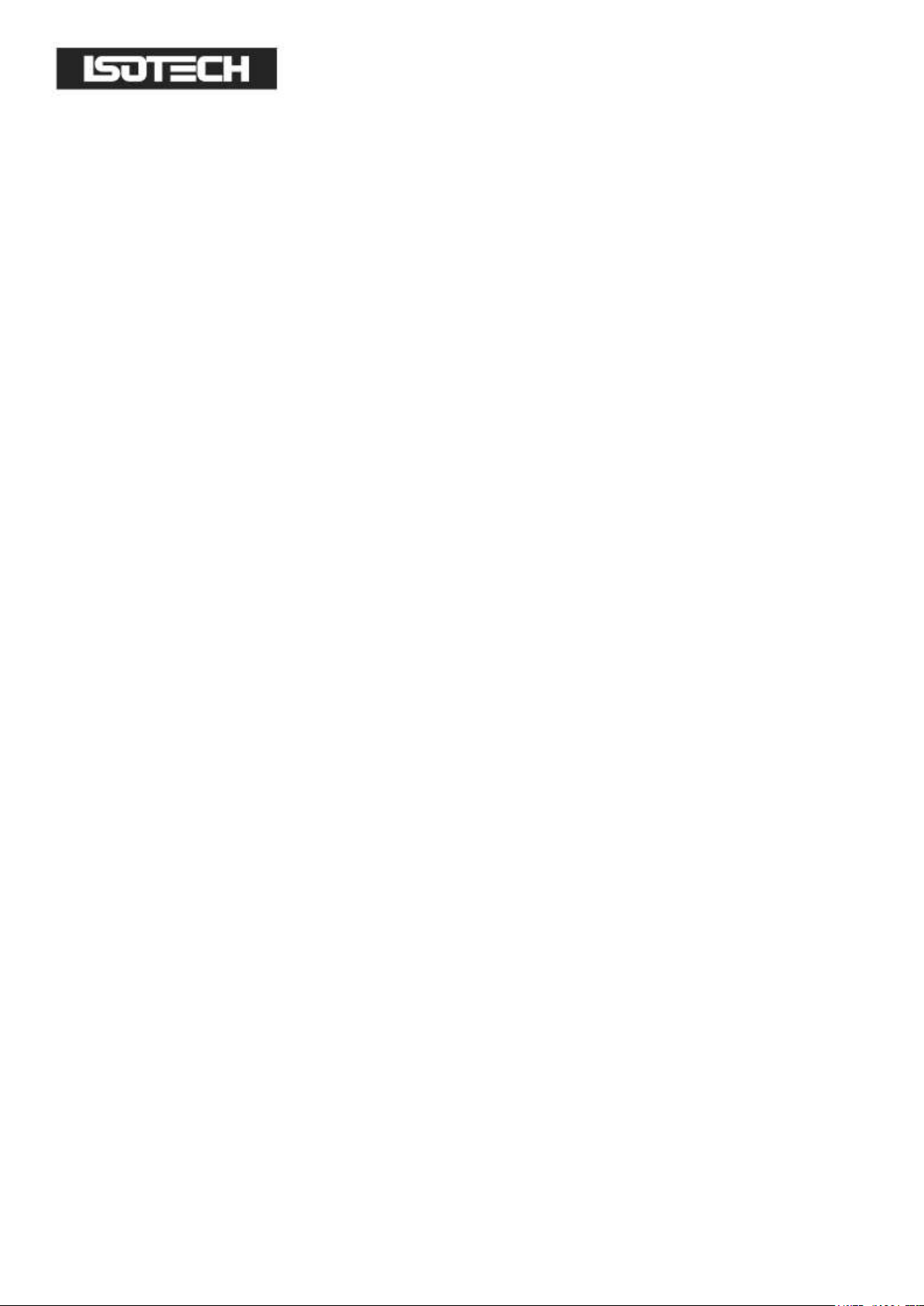
HEALTH AND SAFETY INSTRUCTIONS
1. Read this entire manual before use.
2. Wear appropriate protective clothing.
3. Operators of this equipment should be adequately trained in the handling of hot and cold items and liquids.
4. Do not use the apparatus for jobs other than those for which it was designed, i.e. the calibration of
thermometers.
5. Do not handle the apparatus when it is hot (or cold), unless wearing the appropriate protective clothing and
having the necessary training.
6. Do not drill, modify or otherwise change the shape of the apparatus.
7. Do not dismantle the apparatus.
8. Do not use the apparatus outside its recommended temperature range.
9. If cased, do not return the apparatus to its carrying case until the unit has cooled.
10. There are no user serviceable parts inside. Contact your nearest Isotech agent for repair.
11. Ensure materials, especially flammable materials are kept away from hot parts of the apparatus, to prevent
fire risk.
Page 6 of 22
ITS-90 Isothermal Towers Iss.07 – 05/14
Page 7

‘DO’S AND DON’TS’
DON’T handle the accessories when they are very hot or very cold.
DON’T rely on the controller to tell you the temperature of the Isotower. Its job is only to provide an isothermal
volume. It is the calibrated working standard that is used to measure actual temperature.
DON’T operate the equipment without the ceramic cap in place.
Page 7 of 22
ITS-90 Isothermal Towers Iss.07 – 05/14
Page 8

UNPACKING AND INITIAL INSPECTION
Our Packing Department uses custom designed packaging to send out your unit, but as accidents can still happen in
transit, you are advised, after unpacking the unit, to inspect it for any sign of shipping damage, and confirm that your
delivery is in accordance with the packing note. If you find any damage or that part of the delivery is missing you must
notify us or our agent, and the carrier immediately. If the unit is damaged you should keep the packing for possible
insurance assessment.
Electricity Supply
Before connecting to the electricity supply please familiarise yourself with the parts of the manual relevant to your
model.
Your unit's supply voltage requirement is specified on a plate on the instrument along with the serial number. All
instruments will work on an electricity supply frequency of 50Hz or 60Hz.
The apparatus is provided with an approved power cord. If the plug is not suitable for your location then the plug
should be removed and replaced with an appropriate plug.
Take care to ensure the old plug is disposed safely.
The cable is colour coded as follows:
COLOUR FUNCTION
Green/yellow Earth (Ground)
Brown Live (line)
Blue Neutral
Please ensure that your unit is correctly connected to the electricity supply.
THE APPARATUS MUST BE CORRECTLY EARTHED (GROUNDED)
The units’ on/off switch is located on the power inlet. Take care NOT to switch the unit off when it is hot - allow to
cool first.
Page 8 of 22
ITS-90 Isothermal Towers Iss.07 – 05/14
Page 9

USING YOUR ISOTOWER
Congratulations, you have just purchased the most advanced fixed point calibration cell and apparatus ever invented!
Before you power up your Isotower it is worth spending a little time to get to understand its operation.
Isotowers work by using the amazing thermal properties of heat siphons. Once the fluid inside a heat siphon reaches
its boiling temperature, it transfers heat by evaporation and condensation creating a thermal conductance up to 200
times better than copper. The ITS-90 cell inside the heat siphon therefore warms quickly and uniformly.
Due to thermal losses, a thermometer under test will conduct heat out of the cell causing a thermal gradient. To
balance this loss a heated collar is included above the cell called an Immersion Compensator; this collar has its own
controller and follows the main controllers’ temperature.
The main controller and the top controller are factory set prior to despatch. The settings can be found on the melt
and freeze that accompanies the Isotower.
Safe Operation of an Isotower
Always ensure that the ceramic cap is in place before connecting the power supply to the Isotower.
DON’T operate the equipment without the ceramic cap in place.
To Prevent Irreparable Damage the top of the thermometer pocket MUST not be allowed to become cooler than the
bottom of the thermometer pocket
Inside the Isotower is a graphite crucible that contains metal, Indium, Tin, Zinc or Aluminium. These metals expand as
they melt and contract as they freeze.
The crucible has sufficient volume to contain the metal when it is fully molten. As the metal freezes it contracts
therefore occupying a smaller area of the crucible.
Page 9 of 22
ITS-90 Isothermal Towers Iss.07 – 05/14
Page 10

Melting from the bottom upwards blocks
room for expansion and can rupture cell
Keeping the top at or above the temperature at
the bottom allow for expansion without pressure
If the top of the cell is colder than the rest of the cell then on melting then as the metal expands from the bottom
upwards there will not be space for the expansion and the graphite crucible will rupture.
See illustration below.
It is vitally important that the top of the cell is at the same temperature or slightly hotter than the rest of the cell to
stop any pressure building up within the cell
The most common cause for the top of the cell to be colder is due to thermometers being placed in the Isotower
conducting heat out of the cell.
Test thermometers with larger thermal mass such as Metal Clad Thermometers or a continuous throughput of
thermometers being calibrated will cool the top of the cell and freeze the metal.
To avoid this it is important to pre-warm the thermometers being inserted close to, or ideally above, the cell
temperature before inserting it into the Isotower
Page 10 of 22
ITS-90 Isothermal Towers Iss.07 – 05/14
Page 11

To balance this loss a heated collar is included above the cell called an Immersion Compensator; this collar has its own
controller (zone) and follows the main controllers’ temperature.
The main controller and the top zone controller are factory set prior to despatch. The settings can be found on the
melt and freeze graphs that accompany the equipment.
The top zone controller setting should be checked each time the Isotower is used and adjusted if necessary. See the
next section on how to perform this.
Monitoring and Adjusting the Isotower Profile
Switch on and set a temperature 2°C below the cell’s melt/freeze temperature.
Monitor the cell with a stable thermometer. Allow enough time for your Isotower to stabilise.
When the Isotower temperature stabilises, record the temperature then raise the monitor 100mm (4”) and allow the
monitor to stabilise and record the temperature again, ideally the raised temperature should be +0.1°C higher than
the bottom measurement. This takes only 10 minutes and checks for any drift on the Immersion Compensation
Controller.
If the measurements indicate that the top is colder the temperature of the zone controller can be raised by increasing
the setpoint value.
Please note that the relationship between the zone controller temperature and the temperature at the top of the cell
is not linear and an increase of 0.1°C in the zone controllers value will not increase the temperature measurement at
the top of the cell by 0.1°C.
DO NOT set the top temperature more than 2°C above the melt. There is an overtemperature trip inside the ISOTower preset to 4°C above the melt to protect the heat
siphon. Should you trip the unit you will need to contact Isotech for further instructions.
Page 11 of 22
ITS-90 Isothermal Towers Iss.07 – 05/14
Page 12

COMMISSIONING YOUR ISOTOWER
Switch on and set a temperature 5°C below the cell’s melt/freeze temperature.
Allow one or two hours for your Isotower to stabilise. Monitor the cell with a stable thermometer such as Isotech’s
670SQ/25 SPRT and microK bridge.
Once the system is stable, raise the monitor 100mm (4”), after a few minutes it will restabilise, the new temperature
reading should be the same, or slightly above the fully inserted temperature. If not, increase the top controller offset
in small steps until it is. It is worth spending some time getting this right.
If the monitor thermometer is already calibrated it can be used to calibrate the main controller.
Once this is done set the controller 1°C above the melt temperature and monitor the complete melt. When the melt
is complete increase the temperature a further 1°C so that the cell is 2°C above its melt temperature and allow one
hour for the liquid metal to fully melt and mix.
Next set the controller 1°C below the freeze point and use the monitor to follow the cells temperature as it drops
and then enters the super cool zone.
Carefully remove the monitor and insert a cold rod into the re-entrant tube for 2 minutes. Repeat with a second cold
rod before reinserting the cool monitor SPRT. Record the freeze of your Isotower.
You are now ready to calibrate thermometers either on the cells melt or its freeze.
Page 12 of 22
ITS-90 Isothermal Towers Iss.07 – 05/14
Page 13

THE IMMERSION COMPENSATOR
The offset value is provided as part of the calibration certificate, you could regularly check its value and adjust it as
described above.
Ensure the ceramic cap is in place before use – see Figure 1 for details
Figure 1
Always ensure that the ceramic is in place before powering up the Isotower
Page 13 of 22
ITS-90 Isothermal Towers Iss.07 – 05/14
Page 14

Changing the Length of the Melt Plateau
By setting the controller 0.1°C above the melt temperature you will obtain a melt up to 30 hours 0.2°C will give you a
typical 15 hour melt etc.
Getting a Freeze
Isotowers can be used as a melt or a freeze point apparatus. The melt is arrived at more quickly and using a 24 hour
timer and allows a melt to be available all day every day.
The freeze curve is slightly flatter in temperature than the melt and some of you may wish to use the Isotower during
its freeze.
Firstly melt the cell and set the controller 2°C above the melt.
DO NOT set the controller more than 2°C above the melt. There is an over-temperature trip inside the Isotower
preset to 4°C above the melt to protect the heat siphon. Should you trip the unit you will need to contact Isotech for
further instructions.
NEVER change the trip temperature!
Leave the Isotower for an hour before resetting the controller temperature 0.1 to 0.2°C below the freeze. Monitor
the temperature in the cell and when it dips below the freeze temperature remove the monitor and in succession
introduce two cold rods, each for two minutes. Replace the monitor which should quickly achieve the freeze
temperature. Calibration of the Units Under Test (UUT) can commence, each UUT will freeze some metal and so
shorten the freeze time and so if a number of thermometers are to be calibrated they should be pre-warmed.
Certification
The unique feature of the Isotower is that it is complete. A certificate such as a UKAS certificate includes the
uncertainties of not just the cell but also the apparatus and immersion characteristics of the UUT. This reduces the
overall uncertainties of your laboratory and simplifies the task of calculating uncertainties, which in turn improves
confidence in your measurements.
Page 14 of 22
ITS-90 Isothermal Towers Iss.07 – 05/14
Page 15

A BASIC CONCERN
Heat siphons contain fluids. There is a basic concern that in the very unlikely event of a leak that there is a health and
safety issue.
Dealing with each fixed point in turn. Both Indium and Tin use a heat siphon containing water as the fluid at either
temperature the water is pressurised i.e. it is above 1 bar. If a leak occurred some moisture may leak out into the
insulation.
A user would notice that the cell was not melting properly.
The Zinc Isotower heat siphon contains potassium under a partial vacuum. A leak would allow a certain amount of air
to enter the heat siphon.
A user would notice that the cell was not melting properly.
An Aluminium Isotower heat siphon contains sodium under a partial vacuum. A leak would allow a small amount of
air to enter the heat siphon.
A user would notice that the cell was not melting properly.
In the unlikely event of a leak the user should contact Isotech.
The other remote possibility is that the heat siphon leaks into the cell while the cells metal is molten.
To Indium and Tin no reaction takes place with the water vapour. With Zinc and Potassium neither is affected by the
other (Ref. Hansen)
With Aluminium and Sodium neither is affected by the other (Ref. Hansen).
Again, the cell would melt badly. In this unlikely event please contact Isotech.
The Isotower wants to please you but to get the best from it you need to understand the controller temperature
settings and the top heater offsets.
Page 15 of 22
ITS-90 Isothermal Towers Iss.07 – 05/14
Page 16

LEARNING MORE ABOUT YOUR ISOTOWER
1. Try adjusting the controller temperature between melts by 0.1 or 0.2°C. See the melts get longer and shorter.
Select the setting that gives you the length of plateau that suits you (I like about 15 hours so that I can
have a new plateau each day).
2. Check your furnace profile each time you use your Isotower. After the Isotower settles down 2°C below its
melt, raise the monitor 100mm (4”) and check the temperature is the same or increases slightly. This takes
only 10 minutes and checks for any drift on the Immersion Compensation Controller.
3. When calibrating, leave the Unit Under Test (UUT) in the Isotower long enough for the system to fully
restabilise – see notes below.
We recommend pre-warming the UUT in all cases.
Note: How the thermal profile along the cell can affect or even destroy it
The easiest cell to describe is the Water Triple Point because the container, being made of glass, is transparent, so the
effects can be seen.
As cold rods are inserted into the cell to create an ice mantle an ice bridge forms at the surface of the water in the
cell. If this is not immediately re-melted then further cooling and ice formation expands the volume beneath the ice
bridge and the cell will implode.
This is because ice is 8% less dense than water, for example in a Isotech B11/50 cell the water level increases 12mm
as the ice increases from 0 to 50%.
Although we cannot see inside other fixed point cells, during melting, a similar process is occurring.
For example the metal inside a Slim Aluminium Cell will expand 7.2% and the level of aluminium will increase by
12.6mm as the cell melts.
The cells are heated in furnaces which will be either 3 Zone or Heatpipe furnaces.
It should be obvious from the above that the cell should either have zero temperature gradient along its length or the
top of the cell should be hotter than the rest of the cell.
If the cell melts from the bottom upwards the expanding liquid metal will rupture the graphite crucible.
Page 16 of 22
ITS-90 Isothermal Towers Iss.07 – 05/14
Page 17

Note: Putting numbers to the theory
Traditionally the fixed points of ITS-90 have been used on their freezes. This is because during freezing the metals
shrink; In by 2.3%, Sn by 2.5%, Zn by 4.6%, Al by 7.2% and Silver by 4.5%.
During melting, pressure can build up inside the cell as it melts and expands. This is why the freeze is chosen.
In practice it is very convenient to use the melt plateau for calibrating thermometers, and we, along with other
producers recommend it in all but the most exacting requirements.
However it is important to pre-warm the UUT before inserting it into the melting cell to avoid refreezing it.
This note explores the worst case situation of a UUT being inserted into a melting cell from room temperature.
For an Isotech model 670 thermometer the end 18cm weighs 10.5g.
The 670 will freeze 5.4cc’s of In, 4.4cc’s of Sn, 5.4cc’s of Zn, 7cc’s of Al and 11.2cc’s of Ag.
There are approximately 67cc’s of metal in an Isotech Slim Cell and 200cc’s in an Optimal Cell.
A 670 will refreeze the following percentages of metal in a Slim Cell.
7.8% of In, 6.6% of Sn, 7.8% of Zn, 12% of Al and 17% of Ag.
By setting the Slim Cell’s apparatus a melt of eight hours can be achieved. This means 12% of the metal is melted per
hour. So now we can calculate the time for the melting cell to recover after a cold thermometer is inserted.
This is one hour for an Aluminium Slim Cell, less for In, Sn and Zn and longer for Ag.
Heavier UUT’s such as Metal Clad Thermometers will freeze more metal and so will require longer for the cell to
recover.
Preheating the UUT will reduce this time considerably because less metal is refrozen, and is recommended in all
cases.
Page 17 of 22
ITS-90 Isothermal Towers Iss.07 – 05/14
Page 18

USING THE CONTROLLER
Front Panel Layout
The Temperature Controller
The controller has a dual display, the upper display indicates the nominal block temperature, and the lower display
indicates the desired temperature or setpoint.
Altering the Setpoint
To change the setpoint of the controller simply use the UP and DOWN keys to raise and lower the setpoint to the
required value. The lower display changes to indicate the new setpoint.
Advanced Controller Features
Setpoint Ramp Rate
By default the bath is configured to heat (and cool) as quickly as possible. There may be some calibration applications
where it is advantageous to limit the heating (or cooling rate).
An example might be when testing bimetallic thermostats, by forcing the bath to heat at a controlled rate it is easier
to determine the temperature at which the thermostat changes state.
The bath can have its heating rate limited with the Setpoint Ramp Rate feature. This feature is accessed from the
Scroll key. Depress the key until the display shows,
OFF
SP.RAT
The upper display will show the current value and is adjustable from OFF to 999.9. The units are °C/min and are
adjustable via the UP/DOWN keys.
When the SP.RAT is active the lower setpoint display will now automatically update with the current value, known as
the working setpoint. The setpoint can be seen by pressing either the UP and DOWN key.
Page 18 of 22
ITS-90 Isothermal Towers Iss.07 – 05/14
Page 19

Output 1 (op1)
Heater – shows when the heater is active, seen to pulse to display heater output
REM
This beacon indicates activity on the PC interface
The Setpoint ramp rate operates when the bath is heating and cooling.
Instrument Address
The controller has a configurable "address" which is used for PC communications. Each instrument has an address;
this allows several instruments to be connected in parallel on the same communications bus. The default value is 1.
This address would only need to be changed if more than one Dry Block is connected to the same PC port.
To check the Address value press the scroll key until the lower display indicates,
ADDR
The upper display will show the current value that can be modified with the UP and DOWN keys.
Monitoring the Controller Status
A row of beacons indicate the controllers status as follows,
Units
The units can be changed from °C. Press the scroll key until the lower displays shows
UNITS
Use the UP and DOWN keys to select the desired display unit.
Using the zone controller
The zone controller is set to read the temperature difference between the heat siphon temperature and the
immersion compensator. Typically if there was no difference in the temperature then the controller would read “0”.
If the immersion compensator was cold by 1°C then the zone controller would be set to +1°C etc.
To adjust the controller temperature simply use the up/down buttons.
Page 19 of 22
ITS-90 Isothermal Towers Iss.07 – 05/14
Page 20

USING THE PC INTERFACE
The bath includes an RS422 PC interface and a special converter cable that allows use with the a standard RS232 port.
When using the bath with an RS232 port it is essential that this converter cable is used. Replacement cables are
available from Isotech, part number ISO-232-432. A further lead is available as an option, Part Number ISO-422-422
lead which permits up to 5 instruments to be daisy chained together.
The benefit of this approach is that a number of calibration baths may be connected together in a "daisy chain"
configuration - and then linked to a single RS232, see diagram.
Note: The RS422 standard specifies a maximum lead length of 1200M (4000ft). A true RS422 port will be required to
realise such lead lengths. The Isotech conversion leads are suitable for maximum combined lead lengths of 10M that is
adequate for most applications.
Connections
For RS232 use simply connect the Isotech cable, a 9 to 25 pin converter is included to suit PCs with a 25 pin serial
converter.
RS422 Connections
Pin Connection
4 Tx+ A
5 Tx- B
8 Rx+ A
9 Rx- B
1 Common
Using the Interface
The models are supplied with Cal NotePad as standard. This easy to use package is compatible with MS Windows 9x.
A manual for Cal NotePad can be found on the first installation disk in Adobe PDF format. If required a free Adobe
PDF reader can be downloaded from, www.adobe.com.
Page 20 of 22
ITS-90 Isothermal Towers Iss.07 – 05/14
Page 21

CAL NOTEPAD
Cal Notepad can be used can be used to log and display values from the Dry Blocks and an optional temperature
indicator such as the milliK or TTI-10. The software requires Windows 9X, XP, a minimum of 5Mb of free hard drive
space and free serial ports for the instruments to be connected.
DEVELOPMENT
Cal NotePad was developed by Isothermal Technology using LabVIEW from National Instruments. The license details
are shown on the download page and in the Cal Notepad manual.
Page 21 of 22
ITS-90 Isothermal Towers Iss.07 – 05/14
Page 22

HOW TO INSTALL CAL NOTEPAD
1. Download the ZIP from http://www.isotech.co.uk/downloads (7.6Mb)
2. Extract the files to a temporary folder
3. Run setup.exe
4. Follow the prompts which will install the application, a user manual with setup information and the necessary
LabVIEW run time support files.
5. Should you ever need to uninstall the software then use the Add/Remove Programs option from the Control
Panel.
PROTOCOL
The instruments use the "Modbus Protocol"
If required, e.g. for writing custom software the technical details are available from our Document Library at
http://www.isotech.co.uk
Page 22 of 22
ITS-90 Isothermal Towers Iss.07 – 05/14
