Page 1
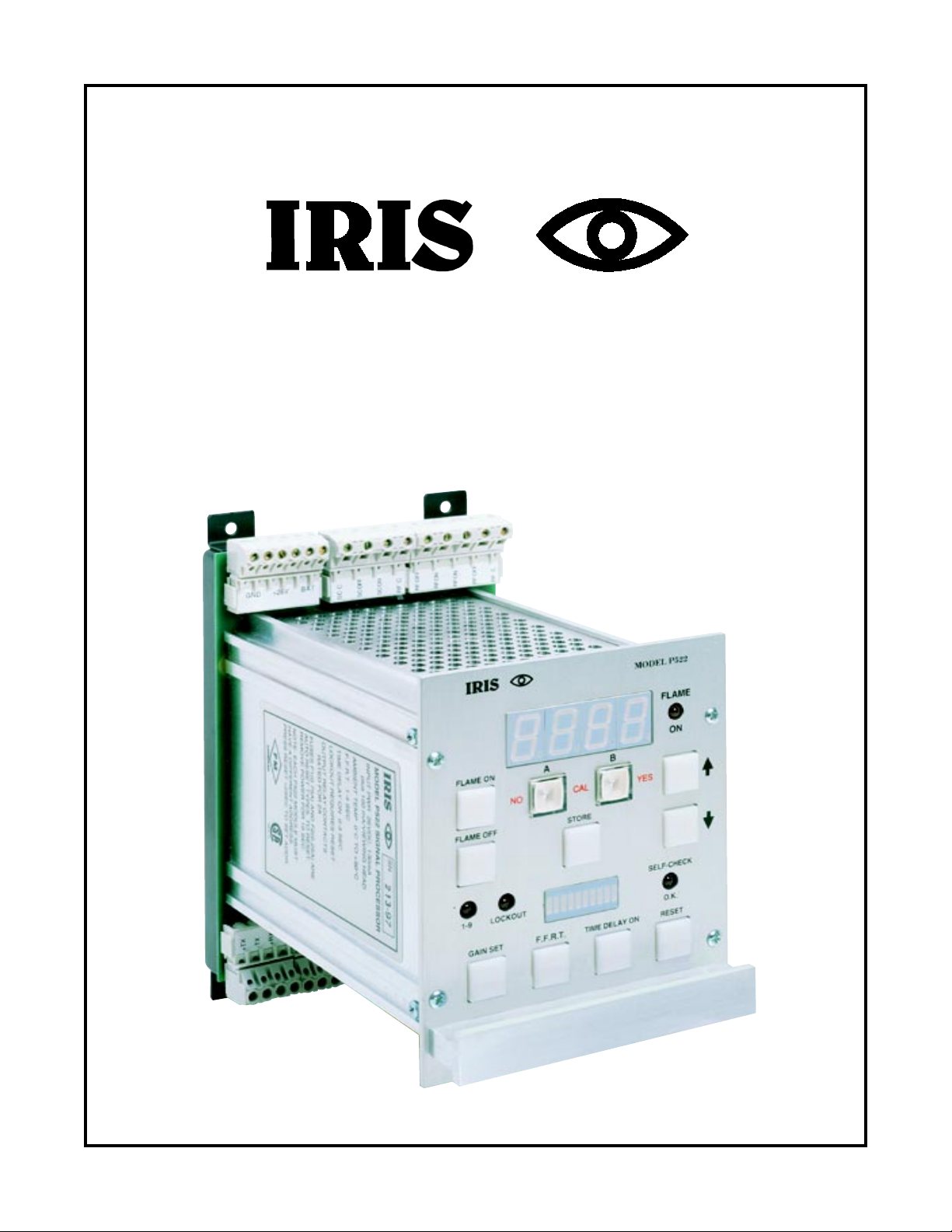
FLAME MONITORING SYSTEM
MODEL P522 SIGNAL PROCESSOR
APPLICATION MANUAL
Page 2

IRIS MODEL P522 APPLICATION MANUAL
Table of Contents
IRIS MODEL P522 ---------------------------------------4
WIRING AND INSTALLATION------------------------4
FIGURE 1 - P522 REAR MOTHERBOARD-------4
WIRING TO THE PLUG-IN TERMINALS ----------5
WIRING OF VIEWING HEAD-------------------------6
FIGURE 2 - WIRING OF VIEWING HEAD --------6
FIGURE 3 - WIRING AND ASSEMBLY -
VIEWING HEAD -------------------------------------- 7
OPTIONAL LTA ADAPTER----------------------------7
POWER SUPPLY ----------------------------------------8
FIGURE 4 - POWER SUPPLY TABLE -------------9
FACTORY STOCKED POWER SUPPLIES------- 9
REDUNDANT POWER SUPPLIES------------------ 9
SELF-CHECKING FUNCTION --------------------- 10
APPROVALS -------------------------------------------- 10
POWERING UP THE P522-------------------------- 10
SET POINTS -------------------------------------------- 11
FIGURE 5 - SET POINTS---------------------------- 11
CHANGING SET POINTS --------------------------- 11
FLAME FAILURE RESPONSE TIME (F.F.R.T.) 12
4-20mA REMOTE OUTPUT------------------------- 12
FIGURE 6 - REMOTE METER ANALOG OUTPUT 12
INSTALLATION OF VIEWING HEAD------------- 13
FIGURE 7 - VEWING HEAD CROSS-
REFERENCE TABLE--------------------------- 13
SIGHTING OF THE VIEWING HEAD------------- 13
MULTIBURNER REQUIREMENTS --------------- 14
FIGURE 8 - CUTOFF FREQUENCIES----------- 14
MULTIPLE VIEWING HEADS ---------------------- 14
DETERMINING SIGHT PIPE SIZE---------------- 15
SELECTING THE PIPE------------------------------- 15
MOUNTING HOLE------------------------------------- 15
MOUNTING OF SIGHT PIPE ----------------------- 15
INSTALLING THE VIEWING HEAD--------------- 15
PURGE AIR---------------------------------------------- 15
SETUP AND ADJUSTMENT PROCEDURES -- 16
SIGHTING ADJUSTMENT--------------------------- 16
INITIAL SETUP ----------------------------------------- 16
ADJUSTING SET POINTS -------------------------- 17
TROUBLESHOOTING GUIDE --------------------- 18
NOISE INTERFERENCE AND GROUNDING-- 18
S506 VIEWING HEAD -------------------------------- 19
S506 SELF-CHECKING VIEWING HEAD------- 20
S509 VIEWING HEAD -------------------------------- 20
S511 VIEWING HEAD -------------------------------- 21
S512 VIEWING HEAD -------------------------------- 21
ORIFICING----------------------------------------------- 23
FIGURE 9 - ORIFICING: SIGNAL-REDUCING
CHARACTERISTICS OF DISCS ---------------- 23
SIGNAL SOURCES ----------------------------------- 23
VIEWING HEAD - ANGLE OF VIEW------------- 24
FIGURE 10 - VIEWING HEAD: ANGLE OF VIEW
- DISTANCE AND DIAMETER ------------------- 25
APPLICATION OF IRIS VIEWING HEADS ----- 25
LOW NOx APPLICATIONS-------------------------- 26
APPLICATION OF P522 ----------------------------- 26
USING A PLC WITH IRIS FLAME MONITOR-- 26
FIGURE 11 - VIEWING HEAD APPLICATION
TABLES ------------------------------------------------ 27
FIGURE 11 - VIEWING HEAD APPLICATION
TABLES Cont’d--------------------------------------- 28
BASIC BURNER START CIRCUIT ---------------- 29
FIGURE 12 - BASIC BURNER START CIRCUIT 30
MODULE COMMUNICATIONS -------------------- 31
MODBUS COMMUNICATION ---------------------- 31
COMMUNICATING WITH MODICON PLC ----- 32
COMMUNICATION WITH HUMAN-INTERFACE
HOST COMPUTER --------------------------------- 32
RS-232 to RS-422 CONVERSION----------------- 32
SETTING ADDRESSES------------------------------ 32
TECHNICAL HELP------------------------------------- 33
FIGURE 13 - SPECIFICATIONS------------------- 34
FIGURE 14 - MODEL P522 FRONT PANEL --- 35
FIGURE 15 - MODEL P522 SIDE VIEW --------- 36
FIGURE 16 - S5XX VIEWING HEAD
DIMENSIONS ------------------------------------------- 36
FIGURE 17 - IR VIEWING HEAD LOCATION-- 37
FIGURE 18 - UV VIEWING HEAD LOCATION 37
FIGURE 19 - OPPOSED FIRED VIEWING
HEAD SIGHTING -------------------------------------- 38
FIGURE 20 - VIEWING HEAD MOUNTING ---- 38
INDEX ----------------------------------------------------- 39
Page 2
Page 3

IRIS MODEL P522 APPLICATION MANUAL
Figure Index
FIGURE 1 - P522 REAR MOTHERBOARD--------------------------------------------------------------------4
FIGURE 2 - WIRING OF VIEWING HEAD ---------------------------------------------------------------------6
FIGURE 3 - WIRING AND ASSEMBLY - VIEWING HEAD ------------------------------------------------7
FIGURE 4 - POWER SUPPLY TABLE --------------------------------------------------------------------------9
FIGURE 5 - SET POINTS----------------------------------------------------------------------------------------- 11
FIGURE 6 - REMOTE METER ANALOG OUTPUT-------------------------------------------------------- 12
FIGURE 7 - VEWING HEAD CROSS-REFERENCE TABLE-------------------------------------------- 13
FIGURE 8 - CUTOFF FREQUENCIES------------------------------------------------------------------------ 14
FIGURE 9 - ORIFICING: SIGNAL-REDUCING CHARACTERISTICS OF DISCS ----------------- 23
FIGURE 10 - VIEWING HEAD: ANGLE OF VIEW - DISTANCE AND DIAMETER---------------- 25
FIGURE 11 - VIEWING HEAD APPLICATION TABLES-------------------------------------------------- 27
FIGURE 11 - VIEWING HEAD APPLICATION TABLES Cont’d ---------------------------------------- 28
FIGURE 12 - BASIC BURNER START CIRCUIT----------------------------------------------------------- 30
FIGURE 13 - SPECIFICATIONS-------------------------------------------------------------------------------- 34
FIGURE 14 - MODEL P522 FRONT PANEL ---------------------------------------------------------------- 35
FIGURE 15 - MODEL P522 SIDE VIEW ---------------------------------------------------------------------- 36
FIGURE 16 - S5XX VIEWING HEAD DIMENSIONS ------------------------------------------------------ 36
FIGURE 17 - IR VIEWING HEAD LOCATION--------------------------------------------------------------- 37
FIGURE 18 - UV VIEWING HEAD LOCATION ------------------------------------------------------------- 37
FIGURE 19 - OPPOSED FIRED VIEWING HEAD SIGHTING------------------------------------------ 38
FIGURE 20 - VIEWING HEAD MOUNTING ----------------------------------------------------------------- 38
Page 3
Page 4
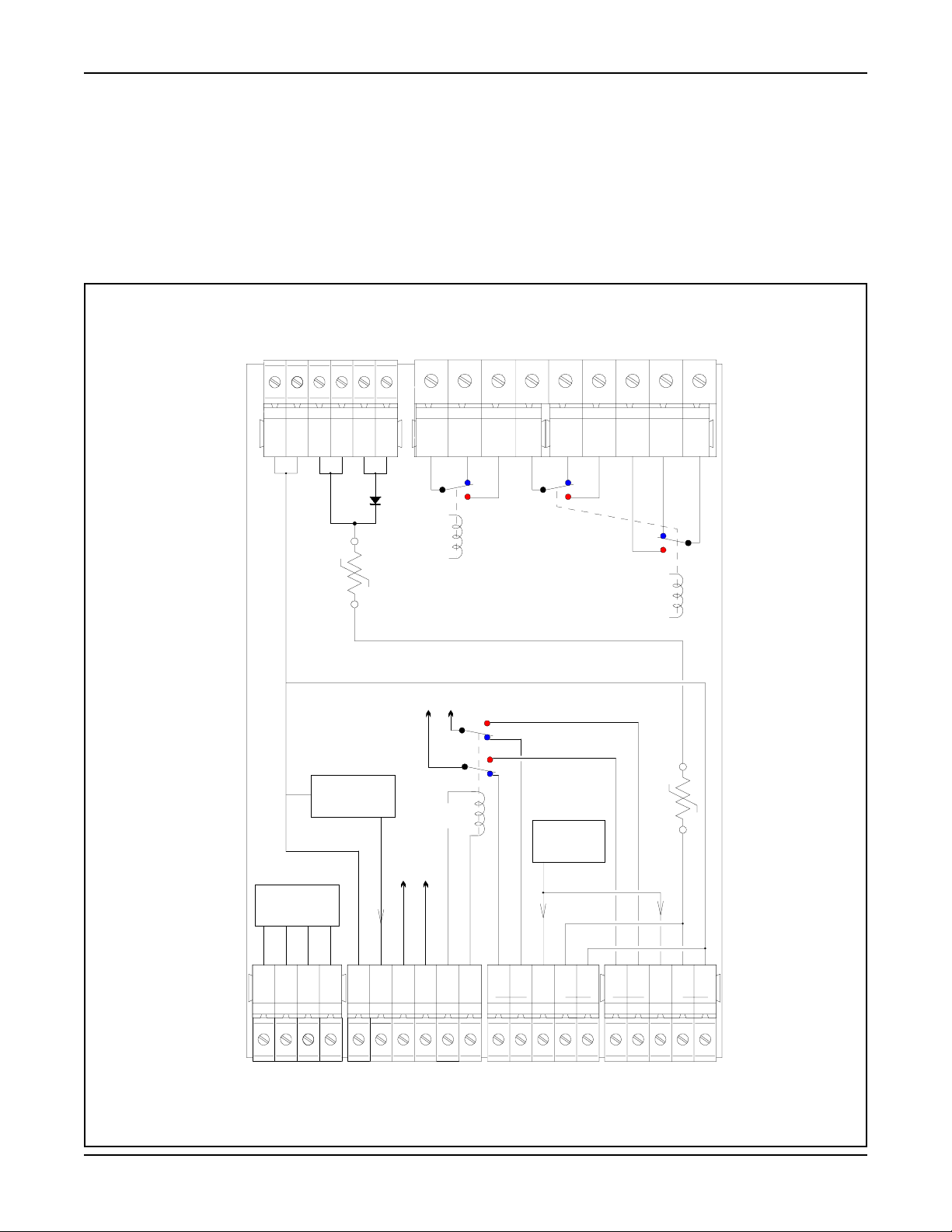
IRIS MODEL P522 APPLICATION MANUAL
IRIS MODEL P522
The P520 and P522 Signal Processors are used with
the IRIS Model 500 Viewing Heads. The P522
Signal Processor is a relay panel mount version of the P520 plug-in module, and replaces the
M502 motherboard and its two plug-in daughter
boards, the A513 and the D504.
GND +26V BAT
SC C
F1
.75 A
WIRING AND INSTALLATION
Before wiring or installing the P522, we recommend
that you read the companion colour brochure describing the functions and attributes of this series of signal processors.
SC OFF
SC ON
RF C
RF OFF
SC
RELAY
RF ON
RF ON
RF
RELAY
RF C
RF OFF
RS-422
+TX
-TX
+RX
0-20mA or
4-20mA
ANALOG
CURRENT
DRIVE
-RX
GND
RMT
METER
+26V
SIG
GND SIG
VH SEL
RELAY
CHAN
SELECT
++--+
CHAN
SEL
V.H.
SEL
SIG
SHUTTER
DRIVE
+V
SC
SIG
GND
V.H.A. V.H.B.
GND
SIG
GND
F2
.25A
SIG
SC
+V
GND
Page 4
FIGURE 1 - P522 REAR MOTHERBOARD
Page 5

IRIS MODEL P522 APPLICATION MANUAL
WIRING TO THE PLUG-IN TERMINALS
Figure 1 illustrates the plug-in terminals on the rear mother
board and how they are connected internally. The flame
relay and self-checking relay contacts are situated together
in the upper right portion of the diagram.
RF C refers to the common terminal of the flame relay,
with ON being flame on, and OFF being flame off. You
will note that there are two sets of contacts used for the
flame relay.
SC C refers to the common terminal of the self-check-
ing relay. There is only one pair of contacts used
for the self-checking function. Here, the designation ON refers to the self-checking taking place in a
normal manner. OFF indicates a failure in the viewing head or processor resulting from:
- the hardware (i.e. the shutter mechanism in
the viewing head, or the output relay itself);
- electronic components anywhere, or
internal software in the P522; or
- the power to the unit is OFF – the most
likely condition.
The main power feeds in through the terminals situated on the upper left side (see GND, +26V and BAT).
Each designated terminal is a double terminal, or pair,
so that the wiring from the power supply can be “daisy
chained” from one P522 to the next without having to
twist wires together into one termination.
The pair designated BAT is for battery backup, if
used. Note the rectifier used internally to prevent
the 26 VDC main power supply from feeding into
the battery. The backup battery, if used, should be
24 volts, to ensure that the 26 VDC power feeding
the P522 will not feed back into the battery. In other
words, no current will flow from the battery as long
as voltage of the main power supply is above that of
the battery. The negative side of the battery goes to
the GND terminal on the left.
and is rated at .25 Amp. On newer units (those with
NO, CAL, and YES in red letters on the front panel)
these fuses are self-resetting types, and will recover
from an overload automatically after power is removed from the P522 for 10 seconds.
The viewing head terminals (bottom right) are iden-
tified as V.H. A. and V.H. B. If only one viewing
head is used, you must wire to the V.H. A. terminals. To the left of the viewing head terminals are
two terminals marked V.H. SEL (viewing head se-
lector relay). Energizing this connection with 19 to
38 VDC will cause the relay on this PC board to
switch to viewing head B. The nominal voltage of
this relay is 24V, but the 26 VDC power circuit can
be used to switch this relay, if desired.
Only the viewing head signal wire (SIG) and the sig-
nal ground wire (SIG GND) are switched with this
changeover relay; the 26 VDC and power ground
circuit is not disturbed. Make sure that the viewing
head signal wire and signal ground (braided shield
in the four-conductor cable) are both connected, because this ground connection is the only return path
for the signal and self-checking circuit. Also, the 26
VDC used to switch this relay must be connected
with the proper polarity, because the relay used is a
single-side stable type. (Relays that are polarized
magnetically offer increased contact force resulting
in higher current-carrying capability). The two terminals marked V.H. SEL go directly to the relay coil.
The pair of terminals designated CHAN SEL (to the
left of the V.H. SEL terminals) is used for selecting
channel A or channel B on the P522. Energizing
this pair of terminals causes the B channel to be selected. Polarity must be observed when wiring this
connection (the positive terminal is on the right).
This is an isolated input, so two wires are required.
Any DC voltage from 7.5 to 30 may be used. The
current required will depend upon the voltage, because this is a photocoupler interface circuit with a
3900 ohm resistor feeding the LED light source.
Figure 1 shows how these terminals are connected
inside the P522. Note the two fuses marked F1 and
F2. F1 is the main power fuse for the signal processor as well as the viewing head(s), and is rated at .75
Amp. Fuse F2 feeds only to the viewing head(s),
For example: a 26 VDC voltage will result
in a current flow of 25/3900 = .0064 Amp.
If flame is being detected and the channels are
switched, the flame relay will remain energized for
Page 5
Page 6
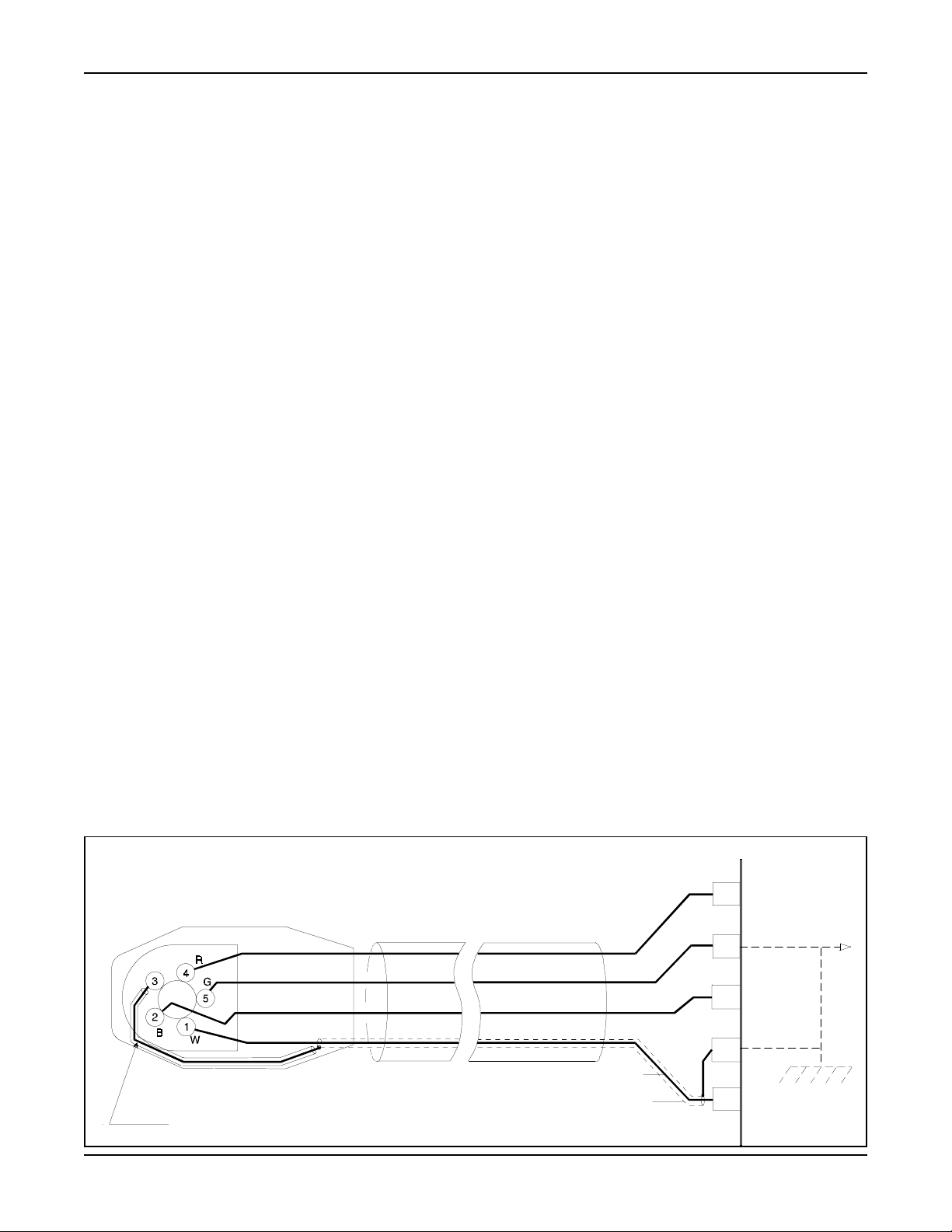
IRIS MODEL P522 APPLICATION MANUAL
one cycle regardless of the new set points, allowing
channel changes “on the fly,” so to speak. If the
new flame OFF set point is equal to or greater than
the current signal count, then the flame relay will
de-energize on the subsequent cycle.
The pair of terminals designated RMT METER (to
the left of the CHAN SEL terminals) is for the remote
meter connection. This output is a current-driven signal that ranges from 0 to 20 mA for remote meters,
and can be switched to a range of 4 to 20 mA for DCS
(distributed control system) applications (refer to sec-
tion 4-20mA REMOTE OUTPUT). Connect the
terminal marked “positive” to the positive meter terminal. This current signal can be used with a volt
meter by feeding the signal to a resistor connected to
the ground. The voltage developed across the resistor will follow Ohm’s law V = IR.
For example: a 3-volt meter can be used
with a resistor of 3/.02 = 150 ohms, which
will result in a full-scale reading of 3 volts
for a 20mA output.
The four terminals called +TX, -TX, +RX, and -RX
(to the left of RMT METER terminals) are used for
the serial communication link. The serial communication is achieved by using ASCII character code
transmission at 4800 or 9600 baud through the RS232 com ports on the host computer. The P522 uses
RS-422 data transmission which is over two, twisted
pairs that are differentially transmitted and received,
allowing long wire runs to be used through noisy
environments. An RS-232 to RS-422 converter must
be used to communicate with the P522, and the connections are made to the terminals marked +TX, TX, +RX and -RX. The transmitting, twisted pair
goes to the TX terminals, and the receiving, twisted
pair goes to the RX terminals.
Note: the terms “transmit” and “receive” used here
with respect to the P522 will be reversed with respect to the RS-232 connection on the host computer.
Refer to later sections in this manual for a detailed
description of the software and how it is to be used
with the P522.
WIRING OF VIEWING HEAD
Wiring of the viewing head is made to the terminals
on the lower right side of the P522. These terminals
are described as follows:
TERM DESCRIPTION
+V 24 VDC power to viewing head
GND Power Ground
SC Self-check/shutter drive signal to
viewing head
SIG Flame signal from viewing head
SIG GND Signal ground
Figure 2 shows a four-conductor cable to the viewing head. Note that the flame signal wire going to
terminal SIG is shielded, and the shield is terminated
at both ends of the cable SIG GND.
WIRING SIDE VIEW - COVER REMOVED
CONNECT SHIELD
TO TER M 3
USE SHRINK TUBING
Page 6
WHITE
SHIELD
FIGURE 2 - WIRING OF VIEWING HEAD
RED
GREEN
BLACK
+V
GND
SC
SIG
GND
SIG
P522
+24VDC
GND
SHUTTER
DRIVE
GND
SIGNAL
Page 7
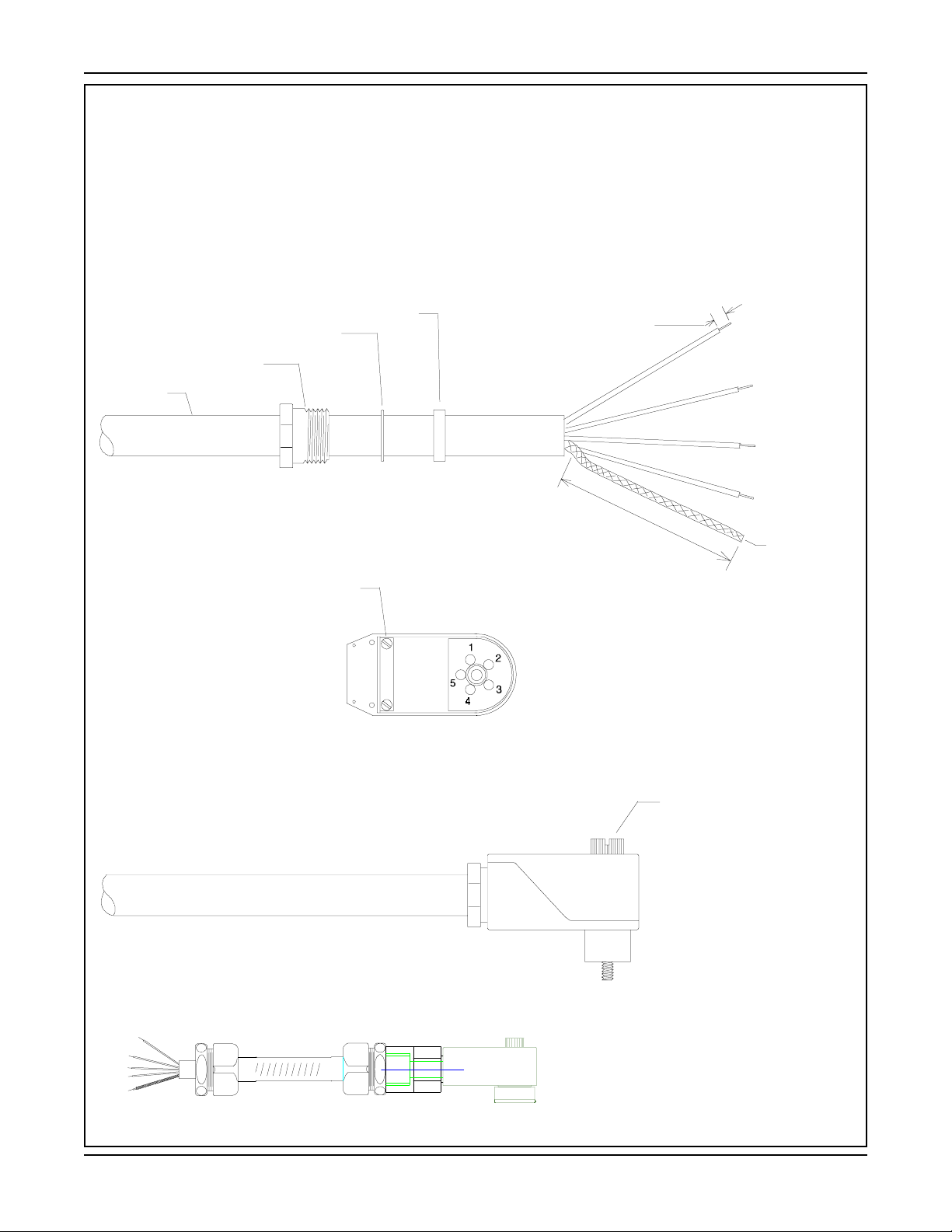
CABLE ENTRY NUT
CABLE
IRIS MODEL P522 APPLICATION MANUAL
IRIS CABLE
3 CONDUCTORS PLUS 1 COAX
3CONDUCTORS: 16 AW G 19 STRAND INSULATED WITH
CROSSED-LINKED-POLYETHYLENE .017 THK
COLORS: BLACK-RED-GREEN
1 COAX: 16 AW G 19 STRAND INSULATED WITH
CROSSED-LINKED-POLYETHYLENE .017 THK
COLOR WH ITE
36 AW G B RAIDED SHIELD 90% COVERAGE
WITH .012 THK JACKET COLOR BLACK
CABLED: POLYPROPYLENE FILLERS FOR ROUNDNESS
JACKET: CROSSE D-LINKED-POLYETHYLENE
GROMMET
FLAT WASHE R
CABLE
PREPA RATION
STRIP 3/8“ TYPICAL
(TYP)
1 3/4“
SHIELD *
CABLE CLAMP
FINAL ASSEMBLY
Optional LTA Adapter
INSULATE SHIELD WITH SHRINK
TUBING LEAVING 3/8“ STICKING OUT
CONNECTOR WITH
REAR COVER REMOVED
CONNECTOR JACKSCREW
* CABLE IS SHOWN WITH SHIELD
ALREADY REMOVED FROM W HITE WIRE
FIGURE 3 - WIRING AND ASSEMBLY - VIEWING HEAD
Page 7
Page 8

IRIS MODEL P522 APPLICATION MANUAL
A source impedance resistor is required when using
the P522 module with a S550 viewing head. This
resistor should be 330 ohm (factory installed) for
viewing head cable runs up to 500 feet, and it should
be 150 ohm for cable runs 500 feet to 1000 feet.
The resistor should be installed across the SC and SIG
GND terminals. A 1/4 watt resistor is suitable.
Originally, specifications of the IRIS Model 500 instructed that a five-conductor cable be used, with
one wire shielded. However, the standard is now a
four-conductor cable, with one wire shielded. In
this case, the shield is used as the signal ground wire
that goes to terminal SIG GND on the P522 and to
pin 3 on the viewing head plug. The shield should
be a braided type for this application –do not use a
foil type shield– so that a solid signal ground is maintained. This signal ground shield is also the selfchecking circuit return path. Refer to Figures 2 and
3 for wiring details.
Connections of the IRIS cable to the viewing head
plug should be performed as follows:
5. Slide nut (with threads toward the cable
end), the washer and the grommet onto
the cable approximately six inches.
6. Slip the cable through the bottom opening of the connector, making sure that the
cable’s outer jacket is secure under the
cable clamp, and tighten the two screws
on the cable clamp.
7. Reassemble the grommet, flat washer and
cable entry nut, and tighten.
8. Before wiring to connector, strip each
wire 3/8 inch, as shown in assembly diagram, Figure 3.
9. Proceed to wire the connector. Refer to
Figure 2 for terminal locations.
– Connect the viewing head signal wire
WHT (the shielded wire) to terminal
No. 1 by inserting it into the opening,
then tightening the retaining screw.
After removing the plug from its packaging, take the
cable entry nut out of its housing. Remove rubber
grommet and flat sealing washer. With a pair of longnosed pliers, remove the center ring only of the rubber grommet.
1. Strip two inches of the cable’s outer cover
from the cable, removing any cellophane
wrap or filler material, and strip the insulation from the shielded wire (if insulated over shield) a full two inches, to
expose shield.
2. Slide the shield back until a bulge develops close to where the wire exits the
cable’s outer covering.
3. Carefully spread a few strands of the shield
at the bulge –making sure not to break any
strands– to create an opening, and slip wire
out of shield through opening.
4. Carefully return shield to original shape
and length by pulling gently, then cover
with plastic shrink tubing to prevent shorts.
– Connect the shutter drive signal wire
BLK to terminal No. 2.
– Connect the signal ground shield from
the WHT wire to terminal No. 3 with
shrink tubing.
– Connect the 24 VDC power wire RED
to terminal No. 4.
– Connect the power ground wire GRN
to terminal No. 5.
– Assemble the back of the plug and insert
jackscrew through the plug assembly.
The cable wiring at the other end going to the signal
processor is easier. The cable should be prepared in
a similar way to the plug end – particularly the shield
from the WHT wire. Make sure the shield doesn’t
touch the other terminals.
POWER SUPPLY
Careful consideration should be given to the power
supply used for the P522. 26 VDC is used to back
bias the “steering” rectifier, as shown in Figure 1, to
Page 8
Page 9

IRIS MODEL P522 APPLICATION MANUAL
prevent the power from feeding into the 24 VDC
supply. Each P522 module draws approximately 150
mA, and each viewing head draws about 100 mA of
power (26 VDC). Actually, the S506 and S511 viewing heads use less current, but it is a good idea to
figure 100 mA for each viewing head used. Also,
the amount of current drawn by the P522 will depend upon other factors that can affect the peak current, such as whether or not there is flame being detected, the remote meter output is connected, and serial communication is occurring.
The viewing head is powered through the P522 via a
0.25 A self-resetting fuse. In other words, the 26
VDC power feeds into the P522 (through a 0.75 A
self-resetting fuse) and feeds back out through a 250
mA fuse to the viewing head, resulting in a current
drain of about 0.25 A for each P522 (with one viewing head). This small amount of current means that
one power supply could support a number of P522
modules. The self-resetting fuses change to high resistance when their current ratings are exceeded, but
recover to their normal low resistance when power
is removed.
with one viewing head each. And the 100-watt power
supply will support up to fifteen P522 modules with
one viewing head per each 100 watt. These “switching type” power supplies are efficient and very compact. To obtain the size and weight of the power
supplies, contact IRIS Systems Inc.
Each power supply can be either rail mounted or
panel mounted, and it is up to each end user to determine their installation preferences and requirements.
We recommend that not more than four P522 signal processors be supported by one 26 VDC power supply. For
instance, four P522 processors with one viewing head
each equals a total of 26 watts – a relatively small
power supply, particularly if an efficient, switching
type is used.
Other possible combinations can be used; for instance, the battery backup terminal could be used
for redundancy. However, care must be taken with
these redundant schemes to make sure that failure of
the primary power supply won’t affect the backup
power supply, as well.
REDUNDANT POWER SUPPLIES
STTAWNIYTICAPACYLPPUSREWOP225PLEDOMSIRI
YTQW5.7W51W03W05W001
1
2
3
4
5
6
7
8
9
01
XXXX
XXX
XXX
XX
X
X
X
X
X
X
FIGURE 4 - POWER SUPPLY TABLE
FACTORY STOCKED POWER SUPPLIES
Power supplies are readily available from the factory for the P522 modules. The 30-watt power supply will support up to six or seven P522 modules
with one viewing head each. The 50-watt power
supply will power up to six or seven P522 modules
It may be more economical to use larger-capacity
power supplies for applications using 12 or more
P522 signal processors.
For example: the 100-watt power supply
available from the factory can handle
twelve P522 modules, each with one viewing head. Should the power supply fail, a
redundant scheme utilizing two power
supplies with “steering” rectifiers to prevent current from flowing into a failed
power supply output would prevent the 12
flame monitors from being de-energized.
The positive output from each power supply is wired
to the anodes of the MBR 1545CT. This dual,
Schottky-type rectifier, rated for 15 Amps, will present
a low forward voltage drop for this application. Both
power supplies can be adjusted for 26V output, and a
low-voltage indicator light can be used on the output
of each power supply to monitor their outputs.
Larger power supplies can be used with this redundant wiring scheme if there are more than twelve P522
Page 9
Page 10

IRIS MODEL P522 APPLICATION MANUAL
modules in a system. Care should be taken when wiring multiple P522s to ensure the selected bus wires
will carry the current. The plug-in terminals on the
P522 will accommodate a wire size up to 14AWG,
allowing for relatively high currents. Note that, if the
power wiring (26 VDC) is “daisy chained” by using
the terminal pairs provided, the pairs are “jumpered”
by copper traces on the mother board; so, if the plug
is pulled out, the jumpered connection is broken.
SELF-CHECKING FUNCTION
When energized, the self checking function indicates
that both the P522 and the viewing head are functioning properly. The software in the P522 activates
the self-checking relay only if there are less than 10
pulses coming in from the viewing head during each
dark period. To energize this relay, the software must
generate pulses –at a particular rate and with a specific duty cycle– to a self-checking circuit. If this
regular pattern is not maintained, or if any of the
circuitry fails, the relay will drop out. The blinking
LED on the front panel labelled SELF-CHECK O.K.
is evidence that voltage is applied to the coil of this
self-checking relay, because both are energized by
the same voltage. The difference is that the voltage
to the coil is applied steadily, while the voltage from
the relay to the LED is gated on and off by the software in conjunction with the pulses counted during
the dark period.
Note that, with regard to the viewing head, the self
checking function still works the same way as with
the M502, A513 and D504 signal processors. For
instance, a runaway UV tube will cause a “lockout
condition” (more than 10 pulses counted during the
dark period). (Refer to section EXPLANATION
OF 1-9, > 10 PULSES COUNTED DURING THE
DARK PERIOD, in the Model 500 Signal Proces-
sor Application Manual.)
A runaway UV tube or any component failure, in-
cluding the shutter, will cause a lockout condition that
will de-energize the flame relay. The LOCKOUT light
on the P522 will indicate this condition, requiring a
reset to return to normal flame monitoring mode. A
reset can be achieved only if the lockout condition
has been corrected, and can be performed from the
front panel (by pressing the RESET button), or remotely through the serial communication.
APPROVALS
The P522 and viewing heads have Factory Mutual (FM)
Approval for Combustion Safety; Canadian Standards
Association (CSA) Certification, and National Recognized Testing Laboratories (NRTL) Listing.
POWERING UP THE P522
Once the power is connected (26 VDC) to the plug-in
connector, the P522 will be operational. There is no
ON/OFF switch on the P522; the moment it is powered on, it will reset and start up. The self-checking
light will start blinking, and one of the channel LEDs
(A or B) will light (A will be ON if the channel select
input at the plug-in connector is de-energized). Make
sure the voltage is 24 to 26 VDC. The P522 will be
reset when the power is turned on; however, the power
must be a step function (i.e., the power must be applied abruptly) for this reset to work properly.
The P522 has been designed to deal with any foreseeable power failure or anomaly.
For example: if the power goes off while
you are in the process of storing a set
point (either from the front panel or from
the remote, host computer), the internal
power monitor circuit will signal the
P522 processor to complete the store
function before shutting down in an orderly manner. This prevents bogus numbers from being stored and protects existing data in the EEPROM (Electrically
Erasable Programmable Read Only
Memory) from corruption, and is facilitated by a special internal power supply
that holds a charge (like a battery) just
long enough to allow the processor to do
its job before going dead.
This internal circuit monitors the 26 VDC power
feeding the P522, and when the voltage drops to
about 19 volts, the processor shuts down, the program stops running, and the self-checking function
ceases (the self-checking relay de-energizes). The
Page 10
Page 11
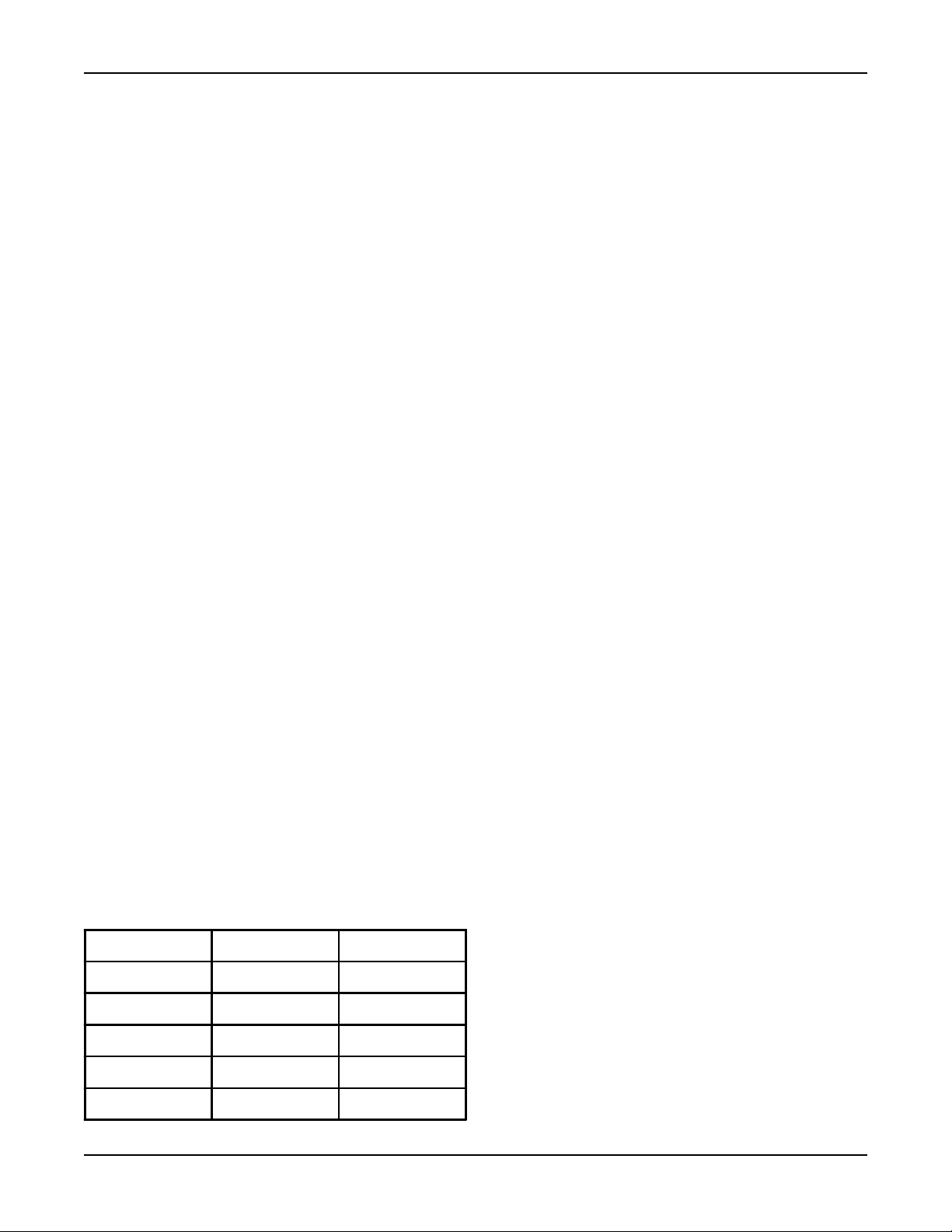
IRIS MODEL P522 APPLICATION MANUAL
blinking, SELF-CHECK O.K. light on the front panel
will go out, and the flame relay will de-energize.
Please note that the S509 and S512 viewing heads
will shut down at about 17.0 volts; these heads have
their own power-monitoring capability, and will shut
down on their own, independent of the signal processor.
When the power feeding the P522 exceeds 19 volts,
the processor starts the program again. The SELFCHECK O.K. light will start blinking, and the selfcheck relay will energize. If flame is present and a
S509 or S512 viewing head is being used, the flame
signal will not come back on until the power reaches
21.5 volts. This can cause a lockout condition if the
viewing head turns on during the dark period (defined
by the periodic self-check signal going to the viewing
head each second), requiring a manual reset of the
P522. There is a 20 per cent probability that a lockout will occur because of the duty cycle of the selfcheck function (200 mSEC on and 800 mSEC off).
The other viewing heads (the S506, S511) do not incorporate the power-monitoring shutdown function,
and will not cause a lockout condition.
To see what the current set points are, simply push the
desired button. For instance, to determine the current
FLAME ON set point, press the FLAME ON button. The
set point will be displayed on the readout for about four
seconds, then return to normal. The set points displayed
will be for the channel that is active, which is indicated by
a steady illumination of push-button A or B.
To see the other channel set points, first select the channel (A or B), then press the desired set point button.
For example: if channel A is already ON,
indicating it is functional, and B is
pressed, A will go out and B will proceed to blink slowly, indicating that further action is required. If A is already
ON and A is pressed, it will stay steady
ON and start to blink rapidly after a set
point button is pressed.
In all cases, A or B will rapidly blink after the set
point is selected. This action alerts the user that the
current display is no longer that of the flame signal,
and further action is required.
These design precautions ensure that there will never
be an unsafe situation created by abnormal line power
(115 VAC) conditions. The 26 VDC power is very
unlikely to come on gradually, but, if this did occur,
the P522 would not get a proper reset. So, there is
another function in the 87C52 processor (used in the
P522), implemented by circuitry and software, that
causes the P522 to appear dead (i.e., the front panel
will be dark) and to stay this way until the power is
recycled in an abrupt manner, initiating the reset.
SET POINTS
There are 10 set points stored in memory in the P522,
divided into two equal sets, A and B.
SET POINT DISPLAY NUMBER
FLAME ON 4 DIGIT NUMBER 0001-2999
FLAME OFF 4 DIGIT NUMBER 0000-2999
GAIN S ET 2 DIGIT NUMBER 00 - 99
F.F.R.T. 1 DIGIT NUMBER 1, 2 OR 3
TIME DELAY ON 1 DIGIT NUMBER 0, 1, 2 or 3
The fact that A or B is already on has nothing to do
with the process of viewing the current set points,
except that you do not have to select the channel if it
is already on. The steady illumination of A or B indicates which channel is functionally active, and is selected at the plug-in terminals marked CHAN SEL.
At any time, you can press the reset button causing
the P522 to go back to its normal operating condition. The reset button is also used for resetting the
lockout condition as explained in the section SELF-
CHECKING FUNCTION.
CHANGING SET POINTS
Changing any of the five set points is easy. Simply
bring up the desired set point and change it using the
UP or DOWN arrow buttons. When the desired number is displayed, press the STORE button. When
the set point is stored, four dashes are displayed
momentarily, indicating that the selected number was
stored into the EEPROM. Illogical settings cannot
be made; so, if four “E’s” are displayed when pushing STORE P.B., then an error was made when se-
FIGURE 5 - SET POINTS
Page 11
Page 12
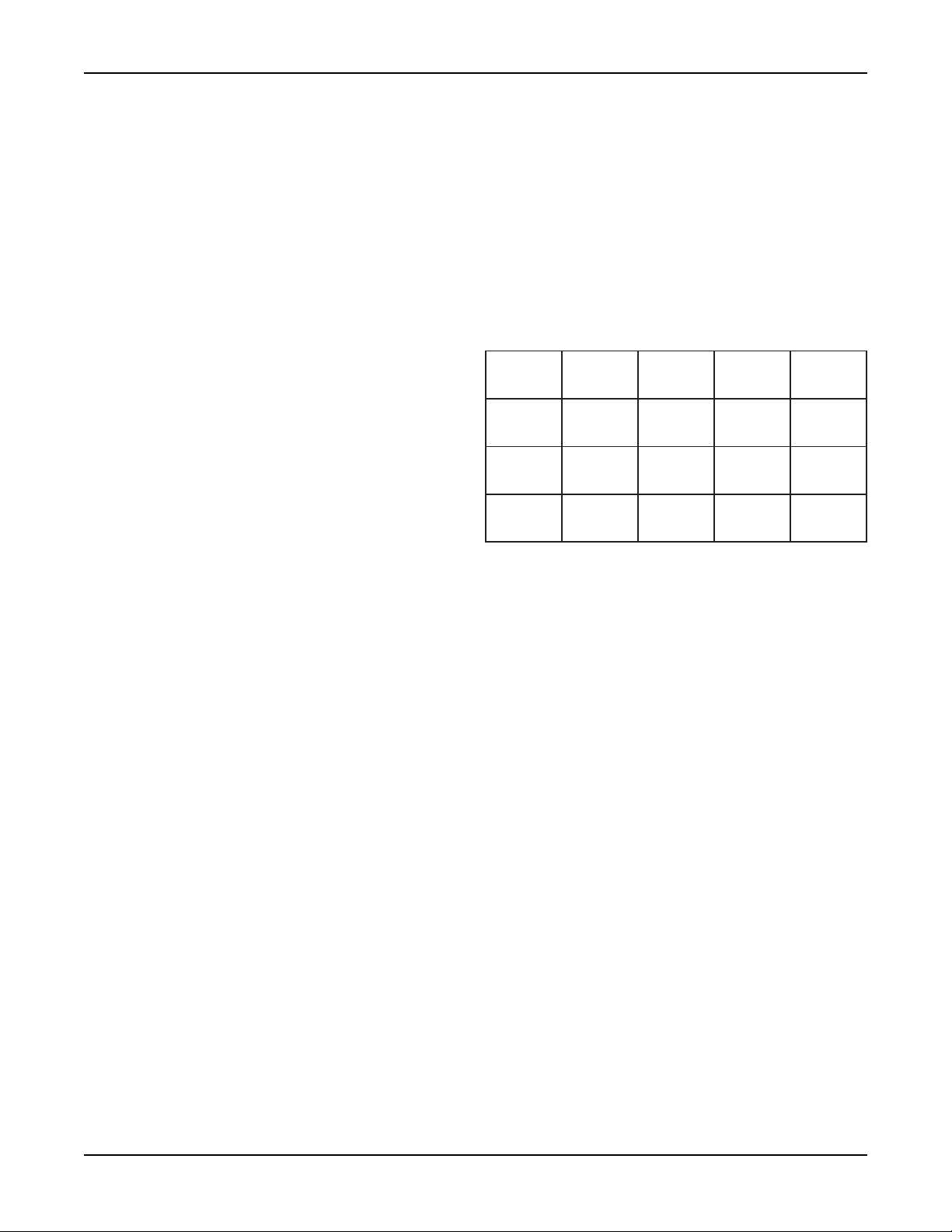
IRIS MODEL P522 APPLICATION MANUAL
lecting the set points. For instance, selecting a flame
out set point that is equal to or greater than the flame
on set point will result in this error indication.
As well, the set points can be selected remotely through
the serial communication port using a host computer –
explained in greater detail later in this manual.
FLAME FAILURE RESPONSE
TIME (F.F.R.T.)
The flame failure response time, or F.F.R.T., is defined as the time it takes for the flame relay to deenergize after the flame signal (from the viewing
head) drops out. This time delay is programmable
from both the front panel of the P522 and a remote,
host computer. Only three settings are possible: one,
two and three seconds.
The maximum time delay is limited to three seconds
in compliance with the FM (Factory Mutual) limit
of the F.F.R.T. to not more than four seconds.
The P522 decision-making process occurs on a periodic basis, and the decision to start a F.F.R.T. time
delay before de-energizing the flame relay is initiated every second in step with the sampling rate of
the flame signal. This means that the actual flame
out condition (i.e., drop-out of the flame signal from
the viewing head) will, in all probability, occur during the sampling period that causes the actual
F.F.R.T. to be greater than the set time.
For example: suppose the signal from
the viewing head drops out immedi-
ately after a sampling from the P522,
and the sampling perceives flame to
be present. If the F.F.R.T. set point is
set for three seconds, there will be an
actual time delay of nearly four seconds. In other words, the actual
F.F.R.T. will be the current set-point
time, plus an additional amount of
time not exceeding one second, depending upon when the flame signal
from the viewing head drops out.
4-20mA REMOTE OUTPUT
The standard remote meter output has a 0-20mA
range and is designed to drive remote meters, as explained earlier in this manual. You can convert this
output to a 4-20mA range, as follows:
Press the front panel push-buttons (indicated
in the table below) while holding down both
the ⇑ and ⇓ buttons. Press all in each row
together (i.e., three in the first row, two in
the second row, and three in the last row).
EMALF
NO
XXX
XXX
FIGURE 6 - REMOTE METER ANALOG
Doing this toggles the function back and forth between the 0-20mA and 4-20mA ranges.
The change will be verified by four dashes “----”
and “4-20” momentarily displayed. If the module is
programmed for the 4-20mA range, “4-20” will be
displayed; toggling back to the 0-20mA range will
again cause four dashes to appear on power-up of
the unit. Tha factory default setting are 4-20.
One thing to consider when feeding the 4-20mA signal to a remote computer or DCS, is that there is no
isolation between the P522 ground and the remote
system ground. If there is a ground potential difference between the two systems, then there could be
serious noise and performance problems. You will
not encounter this problem when using a remote
meter by itself, because it will not be tied into another electrical system (will not be sharing grounds).
The bargraph reading on the front panel will not be
affected by this change to 4-20mA output. It will remain the same as before (i.e., go to zero on no signal
EMALF
FFO
OUTPUT
TESNIAGTRFF
XX
NO
LEDEMIT
Page 12
Page 13

IRIS MODEL P522 APPLICATION MANUAL
detected). The 4-20mA output will still perform the
same way on the high end (i.e., on a strong signal, it
will saturate at the same level, slightly above 22mA).
Specifications for the analog current output signal
are provided in SPECIFICATIONS Figure 13.
INSTALLATION OF VIEWING HEAD
Before beginning the actual installation, determine
the best location for mounting the viewing head based
upon the following factors:
VIEWING HEAD CROSS-REFERENCE
REBMUNDLOREBMUNWEN
605S605S
S2XRI905S
SGRI115S
SRI215S
The model S5xx series of viewing heads have in
place a sensor for sensing the internal temperature
of the head. To access the reading of the viewing
head temperature, press the “Reset” and the “Down”
arrow key at the same time. The temperature reading will be displayed in the four-digit readout. The
reading (indicated in °C) will disappear and the normal reading will continue after several seconds.
VIBRATION
Do not install the viewing head where it could be
subject to vibration. A vibrating viewing head
(flicker type) can simulate flame when viewing a
glowing background. Provide an antivibration mount
if excessive vibrations are present.
CLEARANCE
Make sure there will be sufficient room to remove
the housing for servicing (see Figure 16).
SIGHTING OF THE VIEWING HEAD
FIGURE 7 - VEWING HEAD CROSS-
REFERENCE TABLE
PRESSURE
The viewing head lens will withstand 5 psi. If the
lens assembly is exposed to greater than 5 psi through
sight pipe, then an isolation unit must be used. An
IRIS isolation unit with purge air entrance is available as an accessory.
TEMPERATURE
The viewing head will withstand an ambient temperature to 80°C (176°F). However, the case tem-
perature of the housing must not exceed 60°C
(140°F). Purge air will help reduce conducted heat
through sight pipe to flange (a plastic nipple will also
help), but direct radiation can cause housing case
temperature to exceed limits. If the ambient heat
(direct radiation) is excessive, then a fiber optic extension should be used (please refer to the IRIS
Model 500 Fiber Optic System manual). This system is composed of a viewing head, a fiber optic
assembly, and an amplifier module.
In general, the sighting of the viewing head should
be parallel to the center line of the burner in the direction of the burner flame. This applies to both the
UV type as well as the flicker type. Flicker type
detectors respond to the high frequency flicker of
the flame; so, in order to achieve maximum discrimination between burners, the near portion of the
primary combustion zone should be favoured –
meaning the sight pipe should be mounted as close
as possible to the burner center line. The sight pipe
should be aimed at the root of the flame, which radiates the most intense, high-frequency flicker energy.
Sighting along the flame rather than across it permits the detector to view a greater depth of the flame
root, obtaining better response (see Figure 17).
When sighting for a UV viewing head, you must aim
for the UV zone, which is usually at the very first
part of the flame root. UV radiation from most flames
is restricted to a narrow region: it starts very close
to the burner nozzle and does not extend out very far
from the burner nozzle. You may have to angle the
sighting inward toward the flame root, as shown in
Figure 18.
Page 13
Page 14

IRIS MODEL P522 APPLICATION MANUAL
The effectiveness of the sighting will depend upon
both the type of viewing head as well as the fuel.
UV flame detection works fine on natural gas, but
will cause problems with fuels that either block or
absorb the UV signal.
For example: in a pulverized coal burner,
there can be unburned fuel at the burner
nozzle, creating a “skirt” that blocks the
UV radiation coming from the flame.
Heavy oil burners can also cause problems with UV-type flame detection, particularly if the fuel has a high sulfur content, which will absorb the UV radiation.
MULTIBURNER REQUIREMENTS
Multiburner installations require discrimination.
This means that, in spite of the brightness of other
flames in the furnace, the flame relay must respond
only to the presence or absence of the flame produced by the burner that it is monitoring. Not every
viewing head can be positioned so that its line of
sight does not intercept flames from other burners –
a situation that occurs in multi-level, opposed fired
furnaces where the burners face each other.
In such cases, the sighting angle is setup as described
above, with the viewing head sighting along the
flame directly into the flame root. If an opposing or
adjacent burner flame falls within the line of sight of
the viewing head, it may be effectively tuned out by
setting the FLAME OFF set point high enough to
ignore this background. If discrimination cannot be
achieved by doing this, it is recommended that the
filter switch in the viewing head (except the S506
&115S215S&055S255s
LLzH631zH61
UV, which doesn’t have one) be switched to a higher
position. This reduces the low-frequency flicker
reaching the detector so that the set points can be
adjusted to affect flame discrimination. The four
cutoff frequencies are outlined in Figure 8.
A higher filter position creates a narrower bandwidth,
causing an overall reduction in the flame signal; however, the ratio of flame ON to flame OFF may be improved by properly setting this four-position filter.
Note the readings on the four-digit display when making these adjustments. The four-digit number is an
absolute indication of signal strength, and is not affected by changing the gain of the analog output.
MUL TIPLE VIEWING HEADS
This system can accommodate the parallel operation
of two viewing heads with one signal processor. The
flame signals will be additive, possibly requiring a
lower sensitivity setting. A word of caution about
this type of operation: the unwanted background with
the burner flame out will also be additive, possibly
causing a discrimination problem in multiburner
applications.
Note: The S5xx-series viewing heads
cannot be wired in parallel.
Another variation is to switch the flame signal ON and
OFF from each viewing head.
For example: one viewing head can be used
for the igniter, and the other for the main
burner. While proving flame from the igniter, the main burner signal circuit can be
opened, leaving only the igniter viewing
head signal to be read. And, when proving
flame from the main burner, the igniter signal circuit can be broken.
LzH172zH42
MzH5013zH33
HzH6814zH25
5zH57
6zH001
7zH551
8zH512
FIGURE 8 - CUTOFF FREQUENCIES
Page 14
We recommend that only the flame signal from each
viewing head be switched, leaving the other connections to the viewing head intact (the one exception
would be the S506 UV head). Both the flame signal
and shutter drive circuits should be switched so that
when the head is not being used, the shutter is not
switched on and off. This was done in the design of
the rear mother board (see section WIRING AND
INSTALLATION).
Page 15

IRIS MODEL P522 APPLICATION MANUAL
Note that both the SIG and SIG GND circuits are
switched. However, this can cause a lockout condition if the transfer of the viewing heads is done during the dark period. This problem can be avoided
by changing channels when switching heads (i.e.,
by wiring the two terminal blocks V.H. SEL and
CHAN SEL together in parallel). This will inform
the P522 that the viewing heads are being transferred,
and the pulses counted during the dark period will
be ignored.
DETERMINING SIGHT PIPE SIZE
In order to determine the proper sight pipe, it is important to understand how the viewing head “views”
the flame. The viewing head employs a plano-convex lens in front of the photodetector that focuses
the flame radiation on the surface of the detector.
The active photodetector element is quite small, and
its diameter and the focal length of the lens determines the angle of view. For the S509 viewing head,
this angle of view is about 2.8 degrees. For the S512,
the angle is slightly less.
To understand what this means, imagine a circular
target of flame radiation, one inch in diameter, 24
inches away from the lens: this is the maximum field
of view the detector sees. In other words, a one-inch
diameter sight pipe two feet long will allow maximum signal to be detected. A two-inch diameter
sight pipe four feet long presents the same target.
Actually, a one-inch target three feet away causes
an immeasurable signal attenuation, so you can use
a two-inch diameter pipe up to six feet long, with no
signal attenuation.
In this way, the flame signal can be optimized by
adjusting the viewing head to the target at the end of
the pipe.
SELECTING THE PIPE
We recommend a black iron pipe to provide reliable
flame sensing. The viewing head is tapped for a oneinch national pipe thread (NPT) threaded pipe. Any
diameter sighting-pipe larger than one inch will require
a reducer coupling or swivel mount (see Figure 20).
MOUNTING HOLE
Cut a hole for the sight pipe in the burner front
windbox at the selected location. The hole should
be large enough in diameter to allow adjustment of
the sighting angle. If register vanes interfere with
the desired line of sight, trim the interfering vanes to
ensure an unobstructed view of the flame.
MOUNTING OF SIGHT PIPE
After cutting the pipe to the desired length, thread
one end of the pipe to fit the viewing head flange or
required coupling (see Figure 20). Insert the other
end of the pipe into the mounting hole, align the pipe
to the desired sighting angle, and tack weld it in place
to allow further sighting adjustments. Make sure
the tack weld will support the weight of the detector
when it is installed. Once the final position has been
determined, weld the sight pipe in place.
INST ALLING THE VIEWING HEAD
The viewing-head flange screws directly onto a oneinch NPT threaded pipe (see Figure 20). Use a crescent wrench to tighten the flange onto the sight pipe.
The angle of view for the S511 viewing head is 1.1
degrees. This translates into a one-inch, circular target 52 inches away from the lens. In other words, a
one-inch diameter sight pipe four feet long (or, a twoinch diameter sight pipe eight feet long) will allow
maximum signal to be detected.
For a detailed explanation of how the angle of view
is derived, refer to section ANGLE OF VIEW OF
VIEWING HEAD.
If a long sight pipe is required, then we recommend
that a swivel mount be used to overcome any optical
misalignment that might be present (see Figure 20).
PURGE AIR
Use a flexible air supply line, allowing repositioning of the sight pipe until the permanent detector
position has been verified. A continuous flow of air
must be maintained in order to keep the head cool
and the sight pipe clean. We recommend that at least
three CFM at approximately eight inches of water
column above windbox pressure be provided for each
viewing head. The air supply must be clean, free
from oil and water, and preferably cool.
Page 15
Page 16

IRIS MODEL P522 APPLICATION MANUAL
SETUP AND ADJUSTMENT
PROCEDURES
Multiburner applications require the most care in
adjustments to ensure proper flame out operation
under worst-case conditions (refer to previous section MULTIBURNER REQUIREMENTS).
These same procedures can be followed for singleburner applications, even though the adjustment refinements described here may not be necessary.
There are two, basic worst-case conditions in a
multiburner installation:
One is the initial light off of other burners
after the first burner has been established
(particularly if the established burner, or
burners, has a flame envelope that overlaps the trial burner sighting). If there is a
flame out or ignition failure of this burner
(or its igniter) during this startup sequence,
the flame monitor must detect this condition – meaning that it must discriminate
between the lack of flame and the background flame of the established burner.
This would represent “flame discrimination under low fire conditions.”
Second would be when the fired unit is in
a high fire condition (i.e., all burners are
firing at maximum rate, when suddenly
one burner flames out – possibly because
of a clogged oil gun or some other type of
fuel disruption). This is also a dangerous
condition, particularly for two- to fourburner installations. The flame monitor
must detect this flamed out burner so the
fuel valve (safety shutoff valve) supplying this burner will close. This means that
the flame OFF threshold for this flame
monitor must be set above the signal level
produced by the other burners that are in a
high-fire condition.
pipe and the diameter of the sight pipe is large enough
to allow a range of angles to be viewed (see section
ANGLE OF VIEW OF VIEWING HEAD).
As a general rule, the sighting of the S506 viewing
head is more likely to be “line-of-sight” than the S512
infrared flicker viewing head, which will read flame
signals bouncing off the side of the sight pipe and
other “reflectors.” Sometimes, the reading with the
IR detectors can be greater with a reflective signal
than the direct line of sight. The UV viewing head,
on the other hand, will have to be aimed at the part
of flame having the highest concentration of UV
which is usually at the root of the flame (at the throat
of the burner) and in a very narrow range.
The angle of view of the S506 is somewhat wider
than the S512 or S509, but this does not offset the
fact that the UV radiation present is very narrow.
This is not true, however, for low NOx gas burners;
the UV is usually much less in intensity with this
type of burner, and spreads out in front of the burner,
getting readings from all over the furnace when many
burners are on. This is particularly true when fuel
gas recirculation is used.
Another factor to consider when aiming the viewing
heads is the load condition of the boiler. The flames
from a burner can be radically varied at different
loads – one of the reasons for trying to select a sighting that will minimize the changing flame at different loads. If the flame front moves farther away at
higher loads, then a sighting parallel to the burner
axis will be best. A large-diameter sight pipe with a
swivel mount is recommended for all installations
on large, multiburner boilers. (Refer to Figure 20.)
INITIAL SETUP
A. The initial settings for the P522 signal
processor should be as follows:
1. F.F.R.T. (Time Delay Off) to 3 SEC.
2. GAIN SET to 25.
SIGHTING ADJUSTMENT
Before making definitive settings (i.e., establishing
the set points) for flame ON/OFF, you must optimize the sighting of the viewing head. This can be
done if a swivel joint is used at the end of the sight
Page 16
3. TIME DELAY ON to 0.
4. FLAME ON to 200.
5. FLAME OFF to 100.
Page 17

IRIS MODEL P522 APPLICATION MANUAL
The above settings will be satisfactory for
most applications, but are used only as a
starting point. So many variables can
affect the readings that it is impossible
to catalogue all the settings, and each
viewing head has its own characteristics
for the different types of fuels and burners. We recommend that you become
knowledgeable about the characteristics
of the different viewing head models
available before applying them to a particular application. Detailed descriptions
of the viewing heads are provided in this
manual, and the VIEWING HEAD AP-
PLICATION TABLES (Figure 11) are
a useful summary of the viewing heads
and their response to different fuels.
B. The initial settings for the flicker type
viewing heads (S509, S511, S512) should
be as follows:
1. Set filter switch to LL position.
2. Gain potentiometers (POTS) full
clockwise (these are 25-turn potentiometers – a slight clicking sound will
be heard when the POT is maximum
clockwise). There are two POTS on
the S509: one for the Si channel, and
one for the PbS channel. If the fuel is
natural gas, turn the Si channel off
(POT full counter clockwise). Refer
to section S509 VIEW HEAD.
C. There are no initial settings for the S506
UV viewing head. It is important that
this viewing head be properly aimed to
pick up the maximum signal, as described
in the previous section.
ADJUSTING SET POINTS
Before adjusting the set points, take readings with
the P522 on the two worst-case conditions described
(see section SETUP AND ADJUSTMENT PRO-
CEDURES). Write down the readings for the burner
ON and OFF (with other burners on) under low load
conditions, and then the readings for the burner ON
and OFF under high load conditions.
There must be a definitive ratio between the readings for burner ON and burner OFF. This ratio can
be defined by using the lowest reading for burner
ON from both of the load conditions, and the high-
est reading for burner OFF from both of the load
conditions. If the readings are 2:1 or more (BNR
ON to BNR OFF) then there should be no problem
discriminating between burners.
A good balance for the set points would be:
ON
OFF
SET POINT
SET POINT
= .75A + .25B
= .25A + .75B
where A is the lowest burner ON reading, and B is
the highest burner OFF reading.
Actually, a smaller ratio will work, as long as the
lowest BNR ON reading and the highest BNR OFF
reading never deteriorates to the point the former is
equal to or less than the latter. In other words, A
must always be greater than B. Using a safety factor
of 2:1 will allow for flame signal changes that probably will occur over a period of time.
A. FOR FLICKER TYPE VIEWING
HEADS: If unable to achieve discrimi-
nation from background signals (for models S509, S511 and S512 viewing heads),
remove the viewing head housing from
the flange and place the filter switch to
the next highest position L. Reinstall the
viewing head and take another set of readings. Note: the filter switch should be
moved only one position at a time for
each set of readings. Refer to section
MULTIBURNER REQUIREMENTS.
B. FOR THE S509 VIEWING HEAD: If
you are still unable to achieve satisfactory flame OFF operation, remove the
viewing head and turn the Si channel off
by turning the Si POT at least 30 turns
counter clockwise. The signal level will
now be lower because only the PbS detector is being used, so the set points must
be re-evaluated. If you are using an S511
viewing head and not achieving success-
Page 17
Page 18

IRIS MODEL P522 APPLICATION MANUAL
ful discrimination, it is likely due to the
automatic gain control (AGC) action (see
sections on the viewing heads for a detailed explanation of this problem).
When using the PbS only or the S506
(same for the S512), make sure the sig-
nal is not saturating, particularly at
high load conditions. (Refer to section
ORIFICING.)
C. For the S550, the S552 and the S556, see
corresponding manual(s).
TROUBLESHOOTING GUIDE
A. NO FLAME SIGNAL and NO DISPLAY
1. Check wiring (refer to section WIRING AND INSTALLATION).
2. Check the voltage at PWR IN terminals with a volt meter. It should measure approximately 26 VDC. If not,
check the power supply and wiring,
or replace the power supply.
3. Check the voltage at pins 4 (26 VDC)
and 5 (PWR GND) of the viewing
head connector. If the voltage is zero,
check the wiring of the connector for
shorts and/or replace the viewing head
cable. If 26 VDC is measured, then
the viewing head may be defective,
and should be replaced.
C. FLAME SIGNAL SHOWS ON DIS-
PLAY; FLAME ON RELAY AND
LIGHT ARE OFF.
1. The viewing head is incorrectly wired,
or defective (see B, above).
2. The set point values for flame ON
are incorrect.
D. FLAME SIGNAL SHOWS ON ANA-
LOG BARGRAPH DISPLAY; FLAME
ON LIGHT IS OFF; LOCKOUT
LIGHT IS ON.
1. The viewing head may be defective.
3. If 26 VDC is measured, remove the
power for 10 seconds. If the self-resetting fuse has tripped, removing then
reapplying power will reset the fuse.
B. DIGITAL DISPLAY IS SHOWING
0000 AND NO FLAME SIGNAL
1. Using a volt meter, check at viewing
head A terminals, on the bottom of the
mother board, for 26 VDC across +V
and GND. If the voltage is low, check
the power supply. If the supply is okay,
removing and reapplying the power after 10 seconds will reset the 0.25A selfresetting fuse if it has tripped.
2. If the voltage measures 26 VDC at
P522 terminals, remove the connector
from the viewing head, and open the
red connector (refer to viewing head
wiring diagram of this plug, Figure 2).
2. There may be a noise or ground-
ing problem (see NOISE INTER-
FERENCE AND GROUNDING,
following section).
3. Press RESET button on front panel.
E. 1-9 LED STAYS ON
1. There may be a noise or grounding
problem (see D2, above).
2. The viewing head may be defective.
F. FRONT PANEL BUTTONS DO NOT
RESPOND.
1. The P522 front panel may be locked out.
NOISE INTERFERENCE
AND GROUNDING
On the plug-in terminals going to the viewing heads
at the bottom of the P522, the terminals marked GND
go to pin 5 on the viewing head plug (see section
WIRING OF VIEWING HEAD). Pin 5 of the view-
Page 18
Page 19

IRIS MODEL P522 APPLICATION MANUAL
ing head male receptacle has an internal tab that
grounds this connection to the viewing head housing.
The terminal marked GND connects to the chassis
ground of the P522. This ground is made through the
etch on the rear side of the PC board to the metal base.
It is important that the AC power be a grounded
source (i.e., GND going to plant ground – refer to
section POWER SUPPLY). Interference problems
can occur if the power supply chassis and the P522
chassis are at a different ground potential than the
viewing head housing, which will be at a ground
potential associated with the burner front. In these
situations, the IRIS flame monitor effectively supplies a plant ground between the burner front and
the panel enclosure. If there is a large potential difference between these points, considerable current
can flow through the viewing head cable, which can,
in turn, damage the P522 signal processor or the associated power supply.
If there is a voltage difference between the viewing
head and the sight pipe, then you should use a nonconductive, one-inch plastic nipple between the sight
pipe and the viewing head mounting flange. This
voltage difference can be easily measured by disconnecting the viewing head from the mounting
flange so that there is no continuity between the viewing head and the boiler front.
Note: Use a battery operated multimeter
on a high voltage AC range for making
this measurement.
This measurement should be made under various
conditions (i.e., during the sequencing of the igniter
and burner).
In addition to using the isolated nipple for the viewing head flange, you must use a nonconductive rubber or plastic hose for the purge air (there is a 1/2inch NPT pipe thread on the flange). This will prevent the current from flowing through the IRIS cable
(power ground) back to the P522.
Another source of interference is from high-voltage
spark igniters. A high voltage of 6 KV or more is
usually supplied by a step-up autotransformer and,
not being isolated from the power line, it can cause
interference, particularly if there are grounding problems. The usual problem occurs when the transformer is energized, resulting in a bogus flame signal. The problem is not caused by the spark across
the gap, but by radiation from the high-voltage wiring feeding the spark gap. It is the secondary wiring
of the transformer (high-voltage AC) that causes this
interference – both the insulated wire to the spark
gap, as well as the ground return. This circuit loop
acts like a giant antenna. Also, this type of transformer can cause a ground problem because it is an
autotransformer, and because it is not isolated from
the power line. The high-voltage current to the igniter must return to the transformer through the plant
ground, which is the conductive metal of the plant.
The solution to these problems is to locate the ignition transformer as close as possible to the igniter,
and away from the P522 and power supply. The
shorter the secondary wire run, the better. Also, the
ground return path should be examined. Is the igniter properly grounded, and is this a good plant
ground? Plus, you should examine the grounding of
the transformer case: we recommend that there be a
good plant ground on the transformer case, and that
the transformer be enclosed in a metal enclosure that
is also grounded.
Usually, there are no straightforward solutions to
electrical interference problems; each will have its
own unique causes. However, there are certain precautions or guidelines that you should be aware of.
The first thing to check is the grounding of the installation. Make sure the AC power feeding the system is grounded, and that the ground is a bona fide
plant ground. And, make sure the proper cable is
being used for the viewing head.
Note: Do not use cables that employ foil
type shields (aluminum-polyester). We
recommend you use the standard IRIS
cable that has a braided shield.
S506 VIEWING HEAD
The S506 viewing head employs a UV tube that has
a spectral response of 185-260nm. It is an inherent
pulsing device (i.e., the power supply has been designed so that the tube emits pulses when UV radia-
Page 19
Page 20

IRIS MODEL P522 APPLICATION MANUAL
tion is present). Its output is randomly-spaced pulses,
with an average pulse rate proportional to the UV
radiation present. The digital count when reading
natural gas will be about the same as the S512, and
probably will be less when reading a heavy oil flame.
The very narrow spectral response of the UV tube
makes this type of detector ideal for discriminating
between flame, glowing refractory, and other burners. However, because of its response to only the
very short wavelengths, problems can occur because
this radiation is easily absorbed and masked by unburned fuel or other impurities in the coal (i.e., with
pulverized coal). Sour gas (H2S) will readily absorb
these short 200 nm wavelengths, as well as other
waste fuels resulting in a dropout of the flame signal. Even standard glass will absorb this wavelength;
therefore it is necessary to use a quartz lens with this
viewing head.
In general, the S506 viewing head will work well on
natural gas flames. It will respond to oil flames, but
with a lower signal level. The sighting should be
parallel to the axis of the burner and aimed at the
foot of the flame. Photographs of gas and oil flames
using visual- and UV-sensitive film clearly show that
the UV zone is much smaller than the visible zone,
and the highest UV intensity occurs near the flame
root. In addition, the zone of higher UV intensity
does not overlap the same zones of adjacent or opposing burners; so, with proper sighting, discrimination is predictable.
S506 SELF-CHECKING
VIEWING HEAD
The self-checking characteristics of the S506 are
implemented by using a shutter that blocks the flame
light path every second for 200 milliseconds. The
reason for doing this, presumably, is to detect a runaway UV tube. The McGraw Edison-type tube traditionally used for UV flame detection is known to
have an avalanche mode (runaway condition) that
creates pulses when there is no flame present.
The UV tube used in the S506 is a different type of
tube, having an anode and cathode instead of the
dual-anode type used by others. This tube also uses
a relatively low voltage for operation, and we have
experienced a runaway condition with this tube only
once, with a tube that had been subjected to such a
significant shock that the electrodes inside were
clearly bent.
Why use self-checking if the tube does
not runaway? Because any runaway
failure, for any reason, is unacceptable,
and self checking monitors all electronic
components, from the UV tube to the
flame relay.
Each time the shutter closes, the flame signal is blocked,
resulting in a cessation of pulses. This is interpreted by
the P522 as a normal condition (no pulses during the
dark period) and the flame relay is kept energized. If
this does not occur, the P522 will go into a lockout
state, causing the flame relay to de-energize (see section SELF CHECKING FUNCTION).
S509 VIEWING HEAD
As explained in the S509 product brochure, this viewing head employs a two-colour photodetector using
a “see-through” silicon (Si) front element and a lead
sulfide (PbS) back element. It is important to understand how this viewing head operates with respect
to different fuels and flame conditions.
The electromagnetic spectrum, or spectral range, for
the Si element is 350 nm to 1100 nm; for the PbS
element it is 1100 nm to 3000 nm. The Si element will
detect all incandescent type flames such as oil, pulverized coal, and most waste fuels. It will not see natural
gas or propane fuels at all. The PbS element will detect
all flames, including natural gas and propane.
For this reason, the S509 viewing head will exhibit
stronger signals for oil and pulverized coal than for
natural gas, providing both the Si and PbS 25-turn
POTS are full clockwise (full on). Typical “bright”
signals for oil can read as high as 2900 on the digital
display, while natural gas may read as high as 2100.
For instance, a propane torch two inches away from
the viewing head will read 1900. (The above, typical readings are made with the filter switch in the
LL position.)
An important characteristic that must be explained
is the nonlinearity of the Si channel on “bright” sig-
Page 20
Page 21

IRIS MODEL P522 APPLICATION MANUAL
nals. The Si element is a photodiode that is operated in the photovoltaic mode (the diode generates
current when exposed to light or radiation). The sensitivity range of this device in this mode is quite large,
from nanoamperes to milliamperes – so some means
to prevent saturation in the first stage of amplification is required. (The PbS element, on the other hand,
has a rather limited dynamic range exhibiting not
more than a 15:1 ratio from dark to a bright signal.)
In order to prevent saturation, an AGC type circuit
is used, so that the DC component or “brightness”
signal doesn’t saturate, causing a loss of the AC component or flicker signal. On a “bright” signal, this
Si channel is limited, or compressed, so that there is
a maximum signal reached that will not be exceeded,
no matter how much brighter the signal is.
Another non-linear characteristic can be attributed
to both the Si and PbS channels on “bright” signals
exhibiting a large AC/DC component, such as an incandescent light source. In this case, the amplifiers downstream of the first stage are in a clipping
mode (i.e., approaching 120Hz squarewave) which,
even though the signal is AC, has a limiting characteristic. This is indicated on the digital display with
a count or signal strength of about 2900. (This is
with the filter switch in the LL position; the display
will read about 2100 with the filter switch in the H
position.) Fortunately, flame signals do not exhibit
this large AC/DC component, so the amplifiers
downstream play a lesser role with this type of nonlinearity (see section SIGNAL SOURCES).
However, if it is determined that there is a limiting
action taking place (readings on the digital display of
2700 – 3000), and if this is interfering with the ON/
OFF ratio, causing a discrimination problem, it can
be easily resolved by turning both the Si and PbS 25turn POTs down. No effect will be noticed until about
10 turns counter clockwise, and we recommend 15
counter clockwise turns on the first try. The digital
display must be used for this adjustment to detect when
the signal pulls out of a limiting or compressing mode
(i.e., when the signal goes below 2700).
S511 VIEWING HEAD
This viewing head uses a germanium photodiode that
has a narrower spectral range (750 nm to 1900 nm)
than the lead sulfide cell used in the S509 and S512
viewing heads. It will detect all types of flames,
including natural gas and propane.
Being a photodiode, it is operated in the photovoltaic mode – the same as the Si element in the S509.
The same type AGC circuit is used, which is inherently nonlinear. If it appears that a limiting action
needs correction, the same remedy can be used here
as on the S509.
S512 VIEWING HEAD
The S512 viewing head employs a PbS-only photodetector, and performs in a similar manner as the S509
two-colour model with the Si channel turned off (i.e.,
Si channel potentiometer turned full counter clockwise).
It has been our experience that, for many applications using the S509, the Si channel is not used;
usually, it is turned off. There are two reasons for
this, the primary reason being the inherent
nonlinearity caused by the AGC in the Si channel.
The wide dynamic range of the Si photodetector requires control of the gain of the first amplifier stage.
If this were not done, amplifier saturation of the signal would occur on bright flame signals, resulting in
the loss of the flicker signal.
The problem occurs because the AGC responds to
the brightness of the flame.
For example: when a burner is on, the
flame monitor is picking up a strong,
bright signal from the root of the flame;
when the burner goes out, the flame
monitor is reading background flame
from other burners. This background
flame is less bright, causing the AGC circuit to increase the gain of the amplifier
with a consequential reduction in the discrimination ratio (the ratio between the
count displayed with flame ON and the
count displayed with flame OFF). The
AGC nonlinearity is self-defeating, so to
speak, and is the principle reason this Si
element is usually turned off.
The other reason is that the Si photodetector will not
see propane or natural gas. If this is the main fuel, then
Page 21
Page 22

IRIS MODEL P522 APPLICATION MANUAL
you should definitely turn off the Si channel, which
cannot contribute to the flame signal from the burner
(when it is gas) but can only read background glow –
which will certainly cause a discrimination problem.
An important aspect of using the S512 instead of the
S509 has to do with linearity. The non-linearity of
the Si channel due to the AGC circuit has already
been explained. This AGC is used upstream of the
25-turn potentiometer, so you have no control over
this action except for the viewing head sighting, or
for using orificing to change the amount of signal
reaching the photodetector. On the other hand, the
PbS channel upstream from its potentiometer is linear for low to medium brightness flames (i.e., no
distortion of the flame signal occurs with regard to
amplifier saturation (signal clipping) or nonlinear
amplification (AGC) as with the Si channel).
However, saturation will occur with the PbS channel
on high brightness flames. You can detect this by
observing the digital display reading for boiler load
conditions as they vary from low to high. If there is
not much of a signal increase between low load and
high load, then the PbS detector is saturating.
For example: if the burner flame signal
on oil reads 1950 under low load conditions, and reads 2000 on high load conditions, you can be sure that the PbS detector is saturating.
To resolve this condition, reduce the signal brightness by orificing (see next section ORIFICING).
The orifice disc (installed in the flange) is located
immediately in front of the lens and will reduce the
amount of signal radiation the same way a camera
aperture reduces the amount of light.
As mentioned in the previous section on the S509,
saturation can occur downstream from the gain adjustment potentiometers because of the signal amplification process. This type of saturation can be detected on the digital display by observing the signal
count. The S509 will be completely saturated at a
count of 2800 – 3000. Saturation begins (waveform
just starts to clip) at a count of 2100. This threshold is
somewhat dependent upon the flicker frequencies and
their distribution, but for the lower frequencies (up to
200 Hz) the count of 2100 can be taken as the threshold. This amplifier type saturation usually will not
occur with the S512 viewing head when reading actual flames. It can occur when reading artificial signal sources, such as incandescent and fluorescent
lamps, because of the large AC/DC component. It
should be noted that amplifier type saturation is not
harmful per se, but saturation of the photodetector
caused by high brightness flames can be.
You cannot control the nonlinearity caused by the
AGC action of the Si channel on the S509, but with
the Si channel turned off you can control the linearity of the PbS channel by observing the count on the
digital display, and reducing the gain when necessary by orificing. Saturation of the PbS detector can
only be corrected by orificing; turning down the gain
adjustment potentiometer will not help, because it is
the PbS cell upstream that is the cause.
Another nonlinearity of the PbS detector that should
be noted has to do with the signal sensitivity and
temperature. The PbS-type detector becomes less
sensitive with increasing temperature.
For example: the sensitivity or signal will
drop to one half with an increase in temperature from 25°C to 50°C. A further
increase in sensitivity will occur above
50°C. This is the reason for the 60°C
operating temperature limitation on the
viewing head. This characteristic is inherent in all PbS detectors, but should not
cause a problem with respect to flame
monitoring and discrimination. The signal level will be stable once a temperature equilibrium has been reached.
This sensitivity-versus-temperature characteristic is
another reason why the PbS cell should not be exposed to high brightness flames. The radiation of the
flame is focused on the PbS element, causing its temperature to rise, reducing the displayed count. This
reduction in output with increased flame intensity is
another form of saturation. Also, the exposure to elevated temperatures over a period of time causes an
aging process resulting in a change of the dark resistance of the PbS element, and a loss of sensitivity.
Page 22
Page 23

IRIS MODEL P522 APPLICATION MANUAL
To reiterate: The nonlinearity of the Si channel
caused by the AGC action has been a major contributor to discrimination problems. The background
will always be less intense, because it is further away
(less by the square of the distance). Being less intense means it receives more amplification (AGC
action) causing a worse discrimination ratio (the ratio of flame ON to flame OFF).
The PbS detector (S512) is linear up to the point saturation begins. Saturation will occur on bright flame
signals. A reading of 1800 or more is an indication
that the PbS cell is saturating. Only orificing can
correct this.
Remember: The S512 will read all fuels, propane
and natural gas, pulverized coal, light and heavy oil,
and all waste fuels. The S509 performs in a similar
manner to the S512 by turning the Si channel off.
ORIFICING
Orificing the viewing head sight path will greatly
improve performance in many applications, particularly with regard to discrimination between flames.
The flame signal or radiation intensity can be sufficiently great that the IR type photodetectors (PbS)
will be completely saturated. This will be true with
large power utility boilers, where the burners are very
large and relatively close to each other. If you cannot look at the flame with the naked eye without it
hurting, then orificing should be used. This test
works for incandescent type flames, such as oil and
coal, but will not be valid for natural gas flames.
Orificing will help improve the discrimination characteristics for UV-type viewing heads as well as the
solid-state flicker types. The UV tube in the S506 is
not likely to saturate; however, if the count is over
1500, orificing will definitely improve the discrimination ratio.
An orifice disc is simply a metal disc with a circular
hole in the center which is placed directly in front of
the lens. Four orifice discs are available with center-hole diameters of 3/8, 1/4, 3/16 and 1/8 inch.
These discs are installed with retaining rings in the
flange at the edge of the 1/2-inch NPT female pipe
thread for the purge air. An internal type retaining
ring is first installed by positioning the ring in the
machined-groove inside the flange opening from the
housing side. The orifice disc is then fixed in place
tightly between the two retaining rings. Install the
retaining ring (or, “snap” ring) in the machined
groove inside the flange, from the housing side.
Usually, an orifice disc with a larger-diameter hole
is tried first. There will be a reduction in signal, so
readjustments will be required following the steps
outlined in the section INITIAL SETUP. If the dis-
crimination is still not satisfactory, then try an
orifice disc with a smaller-diameter hole.
Generally speaking, orificing should always be considered when the burner(s) are large (50K lbs of
steam and up), particularly when the S509 and S512
viewing heads are used. The table in Figure 9 shows
the signal reducing characteristics of the different
orifice discs.
erutrepA
)eloH(
"121
"8/33.58/1
"4/1861/1
"61/37.0123/1
"8/16146/1
nF
)potSf(
thgilevitaleR
rewopgnissap
FIGURE 9 - ORIFICING: SIGNAL-
REDUCING CHARACTERISTICS OF DISCS
SIGNAL SOURCES
Testing the viewing head with signal sources other
than flame can result in erroneous readings. Flame
is composed of a basic “brightness” radiation with
superimposed flicker of usually not more than five
per cent. These flicker components vary, in a random fashion, from zero frequency (DC) to relatively
high frequencies (1K Hz and up). As explained previously, the viewing head has been designed to respond to actual flame signals so that discrimination
can be achieved between the flame being monitored
and unwanted background.
Page 23
Page 24

IRIS MODEL P522 APPLICATION MANUAL
Signal sources other than flame, such as incandescent or fluorescent light, can cause false readings
that should be understood.
For example: fluorescent light is
nonsinusoidal in character, meaning that
there is a sharp peak when the fluorescent tube fires on the positive AC power
cycle with a less amplitude excursion on
the negative cycle, resulting in a radical
voltage swing in the amplifiers employed
in the viewing head. This sharp peak
causes the first-stage amplifiers (AGC
circuit for photovoltaic photodetectors)
to react violently, resulting in downstream signal perturbations that are not
normal. This can be even worse if a
strobe light is used as a signal source.
An incandescent light source is sinusoidal in character, resulting in a less “disturbing” signal for the
viewing head, but still does not resemble a true flame
source because of the large AC/DC component
present. The element in an incandescent light produces radiation in step with the AC power cycle, effectively turning on and off 120 times per second.
There is a certain amount of thermal inertia, so that
the element doesn’t turn off completely, but the large
ratio of ON to OFF (AC/DC) still prevails. A more
realistic, simulated signal source can be created by
employing an AC to DC power supply with superimposed ripple feeding an incandescent lamp. If the
120 Hz AC ripple is about 10 per cent, then this signal source can be used to more closely resemble a
flame source – keeping in mind that the simulated
flicker is a single frequency of 120 Hz.
Consideration should be given to the effects of presenting a single-frequency, simulated flame source
to the downstream, four-position filter.
For example: if an incandescent light
source is used, powered by the 60 Hz line,
switching from LL to L position will not
affect the 120 Hz signal at all, because of
the cutoff frequency of 36 Hz and 71 Hz
respectively, providing the downstream
stages of amplification are not saturated
(sinusoidal 120 Hz signal amplified to re-
semble a squarewave caused by waveform
clipping of the operational amplifiers). If
this signal is saturated, then switching
from LL to L may indeed cause a higher
reading in the signal processor, caused by
the squarewave type waveform presented
to the filter. For this reason, it is important not to judge the filter performance
when using this type of signal source.
In general, it is appropriate to use signal sources powered by the 60 Hz line for viewing head cursory checking, but obviously not for definitive performance. No
detrimental effects will result from using signals that
saturate the viewing head amplifiers.
VIEWING HEAD - ANGLE OF VIEW
The angle of view of the IRIS S509 viewing head has
been specified at 2.8 degrees. A description of what
this means is given in this manual (see 2nd paragraph,
section DETERMINING SIGHT PIPE SIZE).
The angle of view is a function of the focal length of
the lens and the size of the photodetector element.
The equation for angle of view of a camera lens is:
2F tan θ/2 = d
where F = effective focal length of lens
θ = angle of view
d = diagonal of negative
so that the angle θ is:
θ = 2 tan-1 d/2F
The diagonal of the negative is used for photographic
reasons related to the size of the negative, but a better measure for the purposes of this explanation
would be the diameter of a circle. The photodetector element used for the S509 is 2.0 x 2.5 mm, which
is nearly square, and the longer side is used for the
angle-of-view calculation (2.8 degrees).
The PbS element used in the S512 is 2.0 x 2.0 mm
square. If you take the area of this element (4 mm2)
and find a circle of the same area, the diameter will
be 2.2568 mm. This was derived as follows:
Page 24
Page 25

IRIS MODEL P522 APPLICATION MANUAL
Area circle = πR
2
πR2 = 4mm
2
so R = (4/π)-2 = 1.1284
and dia = 1.1284 X 2 = 2.2568mm
or dia = 0.0889 inches
Using the same two-inch, focal-length lens and making this diameter equal to d, we get:
θ = 2 tan-1 d/2F
θ = 2 tan-1 0.0889/2 X 2
θ = 2.545°
The equation for angel of view of a camera lens is
derived from:
R
L
θ
where tan θ/2 = R/L and R = L tan θ/2
The diameter d = 2Ltan θ/2 which is the same equation
as before with F = L but now d, will be the diameter
instead of the diagonal.
If you use θ = 2.545°, then the above equation resolves to:
dia = L (.0444)
LAID
TFSEHCNISEHCNI
24270.1
36306.1
62702.3
The table in Figure 10 shows the various distances
(L) versus the diameter of the circle of view for the
S512 viewing head.
APPLICATION OF IRIS
VIEWING HEADS
It is impossible to provide steadfast rules for each
type of viewing head and what application it should
be used for. The applications are becoming more
difficult because of the wide range of fuels being
used, in addition to recent changes in burner design
to comply with clean air standards.
The S506 UV viewing head will always result in excellent discrimination between burners. The key factor in using the UV type detector is obtaining a consistent and reliable signal under all conditions. UV
radiation is very susceptible to being absorbed and
blocked by non-hydrocarbon elements and unburned
fuel, as explained before. UV type detectors usually
work very well on natural gas. However, low NOx
type burners utilizing fuel gas recirculation (FGR)
can cause problems with UV flame detection.
The S509 “two-colour” photodetector viewing head has
been very successful in sulfur recovery applications
(Claus reactors) in the gas processing and petrochemical industries. The basic drawback is the nonlinearity
of the Si channel caused by the AGC action, as previously explained (see section S509 VIEWING
HEAD, and section S512 VIEWING HEAD). Also,
the Si channel will not see natural gas.
The S511 Ge viewing head will detect all types of
flames (fuels) and has been very successful in detecting flame in lime kilns and sulfur recovery reactors. The only drawback is the poor discrimination
between burners.
The S512 (PbS only) viewing head will detect all
types of flames (fuels). The basic drawback (which
can be corrected by orificing) is the photodetector
saturation on bright flames.
2144193.6
6129135.8
FIGURE 10 - VIEWING HEAD: ANGLE OF
VIEW - DISTANCE AND DIAMETER
In general, flicker-type detectors work very well
when the combustion air, at the root of the burner, is
turbulent. They work better on heavy oil and pulverized coal flames than on natural gas flames. Natural gas burners usually exhibit lower flicker frequen-
Page 25
Page 26

IRIS MODEL P522 APPLICATION MANUAL
cies than oil burners, particularly the low NOx type
burners. UV type detectors work very well on natural gas, but they are not so good on oil flames, and
work poorly on pulverized coal flames.
LOW NOx APPLICATIONS
Since the advent of low NOx burners and combustion
techniques to reduce emissions, the application of flame
monitors has been radically changed (i.e., an infrared
flicker flame monitor will not discriminate between
burners in boilers utilizing low NOx gas burners). This
is particularly true if FGR is being used. Only a UV
flame monitor with a wide linear range (S506) can be
used. In this type of application, UV radiation is spread
out all over the furnace; but the more intense radiation
is concentrated at the root of the flame envelope, so the
flame monitor must be aimed at this zone.
On the other hand, a UV flame monitor will not work
on a low NOx oil flame, because there is little UV
radiation detectable from this type of staged combustion. Only an infrared flicker-type flame monitor (S509, S512) will discriminate between burners.
The viewing head application tables (see Figure 11)
show most of the common applications and the viewing heads recommended for them. If you have enquiries regarding applications that are not listed, please
contact Bob Langthorne at IRIS Systems Inc. for recommendations.
APPLICATION OF P522
Great effort has gone into designing the P522 signal
processor to make it fail safe. When properly installed and functioning as designed, it functions as a
safety device that will provide protection from boiler
or furnace explosions.
However, the output of the flame relay in most installations is not used directly to control the fuel valves.
The circuitry used between the flame relay and the safety
shutoff valve solenoid should be carefully examined.
For example: a condition where the flame
relay of the P522 feeds only to a pro-
grammable logic controller (PLC), and
the PLC controls the fuel valve, represents a dangerous installation with the potential for a serious explosion.
USING A PLC WITH IRIS FLAME
MONITOR
PLCs are inherently unsafe when used by themselves.
them safe – such as feeding outputs back to the inputs to check the outputs; using multiple outputs in
series for redundancy; and using “watchdog timers”
that presumably detect malfunctions. None of these
methods will make a PLC critical control loop 100
per cent safe.
PLCs cannot and should not be used by themselves
for burner control or burner management systems
without external protective circuitry to make them 100
per cent safe. The critical loops that must be protected are the main fuel trip (MFT) functions; initial
burner/igniter light off; subsequent continued burner
firing with flame monitoring; and burner shutdown.
Most burner control systems are designed for overall, fail safe operation. “Fail safe” means that, in the
event of a failure of any component(s) or power, the
burner or boiler will be shutdown safely. This usually is accomplished by devices such as valves, solenoids and relays that use springs to return them to
a safe state when energized.
Burner control systems designed for power-to-open
and power-to-close type systems are different because
of the storage battery backup upon loss of AC power.
However, the philosophy of fail safe concepts and
safety with regard to critical loops is the same.
The external, protective circuitry required for the
boiler-common MFT function can be as simple as
using a single relay energized by a string of contacts
in series that would include the usual permissives,
proper air flow, fuel pressure, fuel temperature, etc.
More elaborate designs involving the PLC for alarming or prompts, in addition to diagnostic functions,
will complicate the MFT circuitry, but the underlying philosophy must be to maintain an external, direct, fail-safe function.
Also, consideration should be given to the air-purge
timing function. The dangerous condition occurs
when the purge timer times out short of the required
time delay. One way to overcome this type of mal-
1, 2, 3.
Schemes have been devised to make
Page 26
Page 27

IRIS MODEL P522 APPLICATION MANUAL
TABLE OF IRIS VIEWING HEADS AND PERFORMANCE WITH VARIOUS FUELS.
(DISC = discrimination between burners and flaming background*, SIG = signal strength)
GAS (HYDROGEN, PROPANE AND NATURAL GAS)
#LEDOMEPYTSTNEMMOC
605SVUtnellecxeCSIDdoogyrevGIS
905SylnOSbPdoogCSID
905SiSLEUFSIHTEESTONLLIW-DOOGTON
115SeGriafCSIDdoogGIS
215SSbPdoogCSID
055SSbP&VUtnellecxeCSIDdoogyrevGIS
255SylnOSbPdoogCSIDdoogGIS
655SylnOVUtnellecxeCSIDdoogyrevGIS
GAS LOW NOX BURNERS
#LEDOMEPYTSTNEMMOC
605SVUdoogCSIDdoogGIS
1
1
doogGIS
doogGIS
,905S
215S
ylnOSbPenonCSIDriafGIS
055SSbP&VUtnellecxeCSIDdoogyrevGIS
255SylnOSbPenonCSIDriafGIS
655SylnOVUtnellecxeCSIDdoogyrevGIS
FIGURE 11 - VIEWING HEAD APPLICATION TABLES
Page 27
Page 28

IRIS MODEL P522 APPLICATION MANUAL
OIL (HEAVY OIL - air & steam atom)
#LEDOMEPYTSTNEMMOC
605SVUtnellecxeCSIDroopGIS
905SylnOSbPdoogyrevCSIDdoogGIS
905SiSroopCSIDdoogyrevGIS
115SeGriafCSIDdoogyrevGIS
215SSbPdoogyrevCSIDdoogGIS
055SSbP&VUtnellecxeCSIDdoogyrevGIS
255SylnOSbPdoogyrevCSIDdoogyrevGIS
655SylnOVUtnellecxeCSIDroopGIS
PULVERIZED COAL
#LEDOMEPYTSTNEMMOC
2
3
605SVUtnellecxeCSIDroopyrevGIS
905SylnOSbPdoogCSIDdoogGIS
905SiSriafCSIDdoogGIS
115SeGroopCSIDdoogyrevGIS
215SSbPdoogCSIDdoogGIS
055SSbP&VUtnellecxeCSIDdoogyrevGIS
255SylnOSbPdoogyrevCSIDdoogyrevGIS
655SylnOVUtnellecxeCSIDroopyrevGIS
*
Flaming backgrounds such as wood waste, black liquor etc.
1
Not so good if background fuel is wood waste grate fired.
2
Usually inconsistent, not reliable.
3
Can be very good depends on the amount of Atom. steam or air
2
Page 28
FIGURE 11 - VIEWING HEAD APPLICATION TABLES Cont’d
Page 29

IRIS MODEL P522 APPLICATION MANUAL
function is to use an auxiliary timer, so that a time
out of both the PLC and the auxiliary timer is required before light off (AND relationship).
The wiring diagram in Figure 10 shows a basic igniter/burner circuit that can be used with a PLC to
accomplish the safe operation of a burner or burners in
a multiburner installation. Note that the burner shut-
down (BURNER STOP SW) is included; this circuit
is equally as critical as flame monitor protection.
BASIC BURNER START CIRCUIT
The sequence of operations for the basic burner start
circuit is as follows (refer to Figure 12):
1. Pressing the start button (START P.B.)
will start the ignition sequence, providing there is no MFT present, purge is
complete and all the limits for firing are
satisfactory, and no flame is being detected. This latter function is the “safestart-check” jargon common in the flame
safeguard industry. Note that the PLC is
started at the same time as time delay 1
(TD1) is pulsed ON. (The push-button
switch must be actuated for at least 50
milliseconds to ensure the Delay After
De-Energized (DADE) timer is started.)
2. The master relay (RM) Contact pulls in,
sealing the loop around the flame relay
(RF) contact, normally closed. The RM
contact provides the current path to the
ignition transformer and igniter valve.
Note that the igniter valve contact from
the PLC must be commanded closed at
this time. A master relay is used so that
there is adequate current-carrying capacity, which may not be the case for using
the flame relay contacts by themselves.
(The P522 flame relay contacts are rated
to 2 Amps at 220 VAC.) Alternatively,
additional, normally-open RM contacts
can be used, either in series or parallel,
to accommodate the load requirement
(sometimes, two contacts in series are
used to minimize contact wear caused by
inductive arcing when contacts are open).
3. The DADE timer will time-out, opening
the contact around the RF contact. If
there is no flame detected, the RM will
drop out, shutting down the sequence.
4. Once flame is detected, the PLC logic sequence can continue by opening the
burner valve, and then after a time delay,
closing the igniter valve (this is called
“interrupted igniter operation). The only
necessary requirement is that the burner
valve(s) be powered by RM contact(s),
as shown. A subsequent flame failure
will cause the RM to drop out, de-energizing the main fuel valve(s), regardless
of the state of the PLC.
This wiring diagram is not intended to illustrate all
the logic that would normally be used in a
multiburner system, but to show only the bare essentials required to make the PLC safe. Such functions as low-fire permissive on first burner started,
flameout alarm and reset, main burner time trial for
ignition, and igniter shutdown, would be part of the
PLC logic.
Occasionally, it is necessary to use two viewing
heads –one for the igniter and one for the burner–
with one signal processor. In this case, you can
switch between them (using one head at a time): the
igniter viewing head when proving igniter flame, and
the burner viewing head for proving main flame (refer to section MULTIPLE VIEWING HEADS).
A safe-start-check would have to be made on both
viewing heads; you do not want to start up a burner
if it is already reading other flames. You can do this
by looking at both flame monitors in parallel (switch
both inputs together by connecting together the SIG
terminals of each viewing head, and the SIG GND
terminals of each viewing head) before starting the
ignition sequence. This will result in the normallyclosed RF contact on the P522 having to be closed
in order to start the burner. This parallel viewing
head operation should only be used for the start-up
sequence, because adding the flame signals together
increases the unwanted background that results in
poor discrimination.
Page 29
Page 30

IRIS MODEL P522 APPLICATION MANUAL
RF
ON
RF C
TO P LC
OFF
FLAME OFF FLAM E O N
RF
TO P LC
INTERFACE INTERFACE
BRN VALVE
OPEN
OPEN
IG N VALVE
FROM PLC FROM PLC
IC-TO
ON
RF C
OFF
TD1
PCB
ON R EAR
CONTACTS
CONTACTS ON P520
VA LV E
IG N
VA LV E
IG N
INTERFAC E
PLC
Page 30
L1
START
P.B.
IC-TO
DADE
TD1
RMTD1
NO MFT
PURG E CO MPL ETE
FUEL LIMITS O.K.
BURNER
STOP PB
OFF
RF C
ON
RM
RF RF
INTERFAC E
PLC
L2
FIGURE 12 - BASIC BURNER START CIRCUIT
Page 31

IRIS MODEL P522 APPLICATION MANUAL
The BASIC BURNER START CIRCUIT shown in
Figure 12 is a basic circuit requiring only two pieces
of external hardware for each burner:
1. Master Relay with at least two normally-open contacts rated for load.
2. DADE Timer, with two instant close/
timeout open contacts.
* * *
1. Bryant, Design of Fail-Safe Control
Systems, Power, January, 1976.
2. Bryant, Is Your Plant’s Control Sys-
tem Safe?, Power, August, 1979.
3 Fischer, Are PLCs Suitable for Emer-
gency Shut-Down Systems?, Presented
at 43rd symposium for the process industries, Texas A & M University,
1988.
MODULE COMMUNICATIONS
The P522 communicates with any host computer that
has an RS-232 serial I/O port and supports ASCII
character code transmission at 4800 baud (or, in current revisions of the processor chip, at 4800 or 9600
baud). The baud rate is displayed with the module
address in the current versions (see SETTING AD-
DRESSES, section). The data transmitted to and
from the P522 is over two twisted pairs that are differentially driven and received according to the RS422 standard. The differential mode allows long wire
runs in harsh, electrical environments.
discrete registers. For more information on Modbus
protocol, please refer to Modicon’s Modbus Protocol Reference Guide (PI-MBUS-300 Rev E).
Communication Setting
P522 can communicate only in Modbus RTU mode,
with the following configuration:
· 9600 baud
· 8 data bits
· no parity
· 1 stop bit
The factory default of a P520/P522 station number
is 0. It is important to change the station number so
that there is no duplicate stations. To change or check
the station number:
· Press and hold Reset button for 4 seconds.
· The 4 LED digits will show the baud
rate and the station number. The 2
leftmost digits are the baud rate (96 or
48); the 2 rightmost digits are station
number from (0 to 63).
· Press up/down button to change the
station number.
· Press Store button to save station number.
Protocol Detect
P522 with firmware version 5.0 still supports the
existing IRIS protocol. After power-up, processor
will listen for both protocols. Once the protocol has
been detected, communication must remain in this
protocol until the unit is powered off.
MODBUS COMMUNICATION
Modbus Communication for IRIS P522 Flame Monitoring System Signal Processor.
Introduction
Modbus Communication protocol allows the P522
to communicate with any process controllers or human-interface host computers that support this protocol. The P522 processor status and settings are
organized as 23 4X holding registers and five 0X
MODBUS RTU Function Supported
Four Modbus functions are supported:
· 01 Output Coil Read
· 03 Holding Register Read
· 06 Preset Single Holding Register
· 16 Preset Multiple Holding Register
Page 31
Page 32

IRIS MODEL P522 APPLICATION MANUAL
Registers Map
4X OR NUMERICAL REGISTERS:
400001 Flame Count Of Active Channel (read only)
400002 Processor Status (read only)
400002/0 View head/Channel Selected (0=Channel A)
400002/1 Flame On Relay Status
400002/2 Processor Lockout Status (0=lockout)
400002/3 Panel Access Disabled (0=disabled)
400002/4 4-20 output Status (0=0-40)
400003 Flame On Channel A
400004 Flame On Channel B
400005 Flame Off Channel A
400006 Flame Off Channel B
400007 Gain Channel A
400008 Gain Channel B
400009 IR Analog Gain Channel A
400010 IR Digital Gain Channel A
400011 IR Filter Channel A
400012 UV Gain Channel A
400013 IR Analog Gain Channel B
400014 IR Digital Gain Channel B
400015 IR Filter Channel B
400016 UV Gain Channel B
400017 View Head Type Channel A (read only)
400018 View Head Type Channel B (read only)
400019 Temperature Channel A (read only)
400020 Temperature Channel B (read only)
400021 Time Delay on (Upper nibble = B lower = A)
400022 FFRT (Upper nibble = B lower = A)
400023 Firmware Version # (read only)
0X OR DISCRETE REGISTERS: (All read only)
000001 View head/Channel Selected (0=Channel A)
000002 Flame On Relay Status
000003 Processor Lockout Status (0=lockout)
000004 Panel Access Disabled (0=disabled)
000005 4-20 output Status (0=0-40)
Communicating with Modicon PLC
Each Modicon PLC comes with a Modbus port. The
control program can read/write the settings from/to
the P520/P522 scanner via this port. A XMIT
loadable module is needed to send Modicon functions. XMIT loadable module is available from
Modicon Inc.
Note: Not all models of Modicon PLC’s
will accept the XMIT loadable module.
Please consult you local Modicon dealer
for more information.
Communication with Human-Interface
Host Computer
A number of Modbus drivers for Microsoft Window
95 and NT are available from the third party developer, such as Rockwell Software’s WinTelligent
Linx Modicon. A Modicon driver allows application programs such as Microsoft Excel, Wonderware
and RSView to communicate with the P520/P522
scanners directly.
RS-232 to RS-422 CONVERSION
It is necessary to use a RS-232 to RS-422 converter
at the host computer. The IRIS COMM converter
module can be used, and is recommended because
of its photocoupler isolation. The converter must
have galvanic ground isolation.
SETTING ADDRESSES
Each P522 must have its own unique address. The
address is easy to change. Press the RESET pushbutton for >2 seconds, causing the P522 to immediately display its address on the four-digit display
(0000 to 0063), and change using the UP or DOWN
arrow buttons. When the desired address is displayed, push the STORE button, and the P522 will
immediately respond to this new address.
In current software revisions of the processor (versions 3.0 and higher), the baud rate can also be changed
when the module address is changed. The baud rate
is displayed in the highest two digits of the numeric
display (i.e., 4802 is 4800 baud and address 2). To
change to 9600 baud, increase the display past 4863.
The next display will be 9600, which is 9600 baud,
address 0. Then increase the display further to the
desired address. To return to 4800 baud, reduce the
display below 9600, and set the desired address.
Page 32
Page 33

TECHNICAL HELP
For technical assistance in installing this product,
please contact:
IRIS Systems Inc.
7583 Vantage Place
Delta, B.C. V4G 1A5
Canada
Phone: (604) 584-I4R7I4S
Fax: (604) 581-9790
Factory and Repairs:
IRIS Systems Inc. (J.B. Systems Inc.)
4944 - 113th Avenue North
Clearwater, Fl 33760
Phone: (727) 545-3900
Fax: (727) 547-9589
7
IRIS MODEL P522 APPLICATION MANUAL
Page 33
Page 34

IRIS MODEL P522 APPLICATION MANUAL
SPECIFICATIONS
ELECTRICAL
Input Power - 26Vdc +5%, -20%, 300mA
(with one V.H.) (100mA for each additional V.H.)
ENVIRONMENTAL
- Viewing Head NEMA TYPE 4
Ambient Temperature - P522 Signal Processor 0°C to +50°C
- S506, S509, S511, S512, S513* 0°C to +60°C
S580* -54°C to +177°C
Case Temperature - S506, S509, S511, S512, S513* 0°C to +60°C
S580* -54°C to +177°C
OPTICAL
Angle of View (UV Tube) - S506 4 degrees S509 3.9 degrees
S511 1.6 degrees S512 3.2 degrees
S580 3.6 degrees S550, S552, S556
IR 1.0 degrees
UV 3.0 degrees
Cable (Between Viewing Head and Signal Processor)
4 conductor, #16 AWG or #18 AWG,
one wire shielded with braided shield for flame signal.
OUTPUTS
Flame Relay - 2 Form C Contacts
Self-Checking Relay - 1 Form C Contact
Contact Ratings
Max switching power 60W 125VA
Max switching voltage 220Vdc, 250Vac
Max switching current 2A dc, ac
Analog Flame Signal - 0 to 20mA current output for remote meters and
4 to 20mA output for DCS etc. (360 ohm max. resistance.)
Power to Viewing Head - +26Vdc, fused 0.25A
- +14.3Vdc Pulsing 0.2 Sec ON 0.8 Sec OFF
INPUTS
Channel Select - VIN 7.5-30Vdc range (Input R=3900 ohms)
(Isolated Input**) 26Vdc, 6.4mA
10Vdc, 2.3mA
Flame Signal from V.H. - VIN 7.5-30Vdc range (Input R-3900 ohms)
(Isolated Input**) 13.6Vdc, 3.2mA
SERIAL COMMUNICATION
RS-422 (Differential) - 4800 or 9600 Baud (user selected)
Cable requirement (2 twisted pairs)
Page 34
FIGURE 13 - SPECIFICATIONS
Page 35

IRIS MODEL P522 APPLICATION MANUAL
NO CAL YES
FIGURE 14 - MODEL P522 FRONT PANEL
Page 35
Page 36

IRIS MODEL P522 APPLICATION MANUAL
FIGURE 15 - MODEL P522 SIDE VIEW
Page 36
FIGURE 16 - S5XX VIEWING HEAD DIMENSIONS
Page 37

HIGH FREQUENCY
FLICKER ZONE
IRIS MODEL P522 APPLICATION MANUAL
DETECTOR IN GOOD
SIGHTING POSITION
(PARALLEL SIGHTING)
BURNER NOZZLE
CENTERLINE
DETECTOR IN POOR
SIGHTING POSITION
LOW FREQ UE NCY
FLICKER ZONE
FIGURE 17 - IR VIEWING HEAD LOCATION
UV RADIATION
ZONE
BURNER NOZZLE
UV VIEWING
HEAD SIGHTED
ON UV ZONE
CENTERLINE
FIGURE 18 - UV VIEWING HEAD LOCATION
Page 37
Page 38

IRIS MODEL P522 APPLICATION MANUAL
VIEWING HEAD
BURNER NOZZLE NO. 1
FIGURE 19 - OPPOSED FIRED VIEWING HEAD SIGHTING
HIGH FREQUE NCY
IR ZONE
NO. 1 FLAME
ENVELOPE
LOW FREQUENCY
(LESS THAN 36Hz)
ZONE
NO. 2 FLAME
ENVELOPE
HIGH FREQUE NCY
IR ZONE
VIEWING HEAD
BURNER NOZZLE NO. 2
BURNER FRONT PLATE
2“ NPT NIPPLE TOE
IRIS M -70 1 -2
SWIVEL MO UNT
IRIS R-518-12
1“ NIPPLE
1/2“ NPT PURGE
CONNECTION
IRIS VIEW IN G H E AD
BURNER NOZZLE
CENTERLINE
QUICK DISCONNECT
CABLE CONNECTION
(SUPPLIED)
Page 38
FIGURE 20 - VIEWING HEAD MOUNTING
Page 39

IRIS MODEL P522 APPLICATION MANUAL
INDEX
4-20mA................................................................. 6, 12
A
AGC ........................................ 18, 21, 22, 23, 24, 25
angle of view ...................................................... 24, 15
aperture .................................................................... 22
B
background flame ............................................... 16, 21
battery ................................................5, 9, 10, 19, 26
baud rate ............................................................ 31, 32
brightness........................................................... 21, 22
C
cable................................................................... 5, 6, 8
channel select .................................................... 10, 32
com port ..................................................................... 6
communication port .................................................. 12
current output ...........................................................13
D
disable ...................................................................... 32
E
EEPROM.................................................................. 10
enclosure.................................................................. 19
F
F.F.R.T ............................................................... 12, 16
fail-safe............................................................... 26, 31
FFRT ........................................................................ 32
FGR.................................................................... 25, 26
fiber optic.................................................................. 13
filter .................................................. 14, 17, 20, 24, 32
filter switch.............................................. 14, 17, 20, 21
flame relay.....................................5, 10, 14, 20, 26, 29
flicker.........................13, 14, 16, 17, 21, 22, 23, 24, 25
fuses...................................................................... 5, 9
G
grounding ........................................................... 18, 19
germanium photodiode ............................................. 21
H
hydrogen .................................................................. 27
I
incandescent .................................... 20, 21, 22, 23, 24
information................................................................ 31
infrared ............................................................... 16, 26
interference ........................................................ 18, 19
IRIS cable............................................................. 8, 19
L
lead sulfide (PbS) ..................................................... 20
lens................................... 13, 15, 20, 22, 23, 24, 25
lockout ...................................... 10, 11, 15, 18, 20, 32
lockout condition................................................ 10, 11
low NOx.......................................................16, 25, 26
M
memory .............................................................. 10, 11
modbus communication............................................ 31
N
natural gas...............................14, 17, 20, 21, 23, 25
noise.................................................................. 12, 18
O
oil......................................14, 15, 16, 20, 22, 23, 25
P
PbS channel ................................................17, 21, 22
PLC ...................................................... 26, 29, 31, 32
power failure ............................................................. 10
pressure ...................................................... 13, 15, 26
propane .......................................................20, 21, 23
pulverized coal ..................................... 14, 20, 23, 25
pulses counted ................................................... 10, 15
R
relay contacts ...................................................... 5, 29
remote meter ...................................................6, 9, 12
reset .....................................10, 11, 13, 18, 29, 31, 32
registers map............................................................ 32
RS-232 to RS-422 ................................................ 6, 32
S
safe-start-check........................................................ 29
saturation of the photodetector ................................. 22
self-check ....................................................... 6, 10, 11
self-check relay ........................................................ 11
serial communication.................................. 6, 9, 10, 12
Si channel................................17, 20, 21, 22, 23, 25
silicon (Si)................................................................. 20
T
temperature ............................................ 13, 32, 22, 26
technical information........................................... 33, 34
time delay ......................................... 12, 16, 26, 29, 32
time delay on ...................................................... 16, 32
U
ultraviolet (UV) tube................................... 10,19,20,23
V
visible zone............................................................... 20
viewing heads, multiple....................................... 14, 29
W
wiring viewing head plug......................................... 6, 8
wiring viewing head to P522 ....................................... 5
Rev April 2000
Page 39
Page 40

IRIS MODEL P522 APPLICATION MANUAL
NOTES:
Page 40
