Page 1

ION Turntable Belt Replacement Guide
To re-attach a turntable belt on your ION turntable, follow the procedure below:
1. Disconnect the power cable from the turnable.
2. Remove both the record, and the slipmat from the turntable.
3. There is a clip located over the middle of the spindle. You will need to remove
this clip before you can take off the platter. A flathead screwdriver can be used
to gently push the clip off the middle spindle.
4. Remove the platter by pulling it straight up, and over the spindle.
5. Place the platter upside down on a flat surface and position the belt so that it is
wrapped around the underside of the platter’s inner ring, centered straight and
free of any twists.
1
Page 2
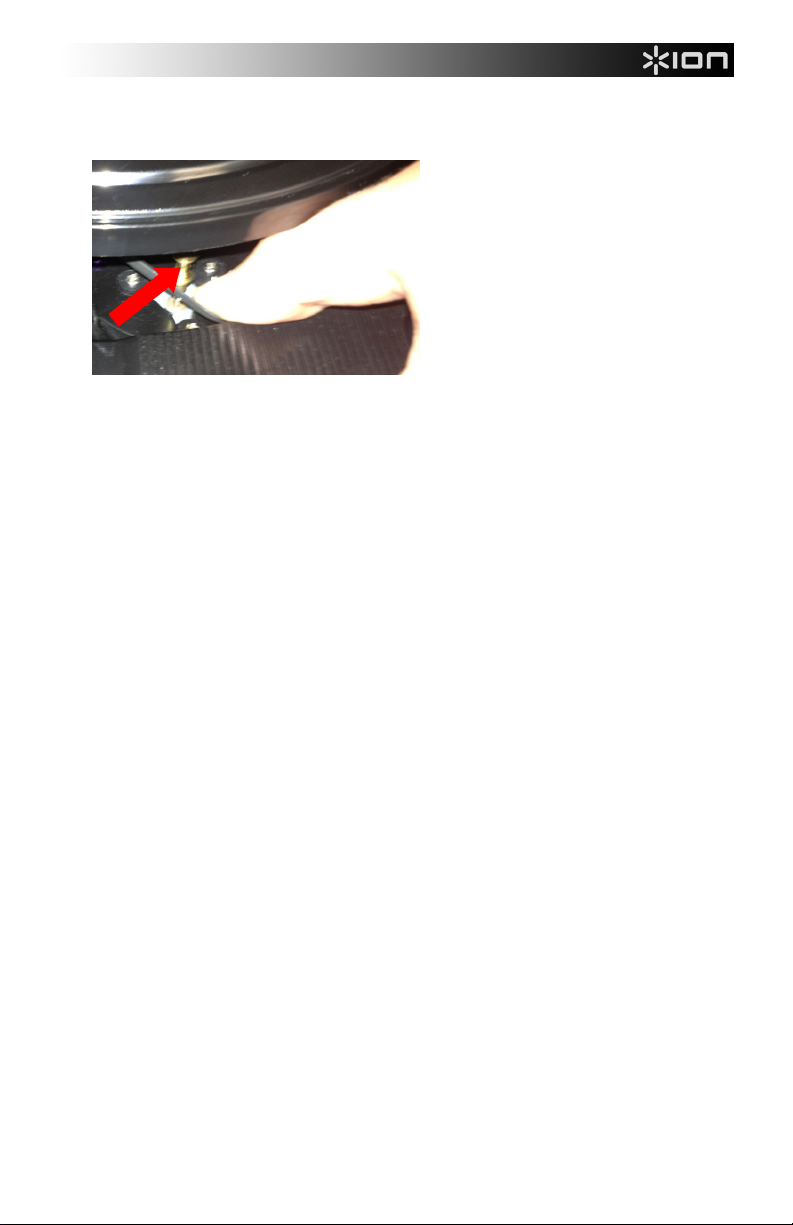
6. Use your thumb to carefully lift part of the belt up while placing the belt over the
brass motor spindle, while aligning the platter back onto the middle spindle.
• It is important that there are no twists in the belt on the inner ring.
• There is a groove in the brass motor spindle that the belt needs to be
seated in. If the belt is able to ride up or down on the spindle, it may be
wrapped either above or below the groove and the platter will spin
inconsistently.
• If when you press play or move the arm over the turntable to get the motor
spinning the belt slips out of the groove when the turntable is played, and is
able to ride up or down on the spindle, you will need to re-adjust the
position of the belt on the inner ring of the platter.
6. Reconnect the power cable to the turntable and power on the turntable.
7. Move the tonearm towards the center of the platter to test whether the platter
motor spins. If the platter does not spin, try the steps listed above again.
For further assistance, contact the Technical Support team at
ionaudio.com/support
v1.0
2
