Page 1

INSTALLATION
OPERATION &
T10000R SERIES
POOL/SPA EQUIPMENT CONTROLS
SERVICE MANUAL
Model: T10604R
TIME CONTROL FOR TWO SPEED POOL/SPA FILTER PUMPS
ELECTRICAL RATING: 5 H.P. Max. - 240 Volt - 60 Hz.
Maximum running load not to exceed 28 Amperes.
SUITABLE FOR POOL/SPA EQUIPMENT CONTROLAND FOR DIRECT CONNECTION OF UNDERWATER LIGHTS
DANGER! TO AVOID RISK OF INJURY:
...do not permit children to operate the Control Unit or use the Pool/Spa unless they are closely supervised at all times.
...test GROUND FAULT protection regularly. If it fails to reset, DO NOT USE THE POOL or SPA!
Contact a qualified service technician.
...always disconnect electricity before servicing this control or the equipment connected to it. THIS CONTROL IS NOT TO BE
USED AS A POWER DISCONNECT.
READ, FOLLOW AND SAVE THIS INSTRUCTION MANUAL
GENERAL INFORMATION
Many of today’s energy efficient pools and spas utilize the benefits of the two stage water circulation
principal. For example, while the daily cleaning process requires high pressure and fast turnover of a
large amount of water in the morning, the
heating, either by the sun or a heater, is more
energy efficient on a slower flow rate during the
day. Also, some of the new water sanitation
techniques require longer dispensing time of
ozone or chemicals.
The most economical way to operate a pool or
spa is by the use of a two speed filter pump,
together with this reliable, simple to install,
simple to operate Two Speed Pump Control.
This Control is designed to automatically
operate a two speed pump on a daily schedule.
The all-weather enclosure contains two heavy
duty, industrial grade time switches. In addition,
the enclosure has a provision to install switches
or a GFCI receptacle on the side as well as
inside the enclosure.
right is intended for starting and stopping the
pump and the time switch on the left is for
changing the speed (RPM) of the pump while it
is running.
also accommodate an optional heater
control (Fireman) switch.
The mechanism on the right can
The time switch on the
IMPORTANT SAFETY INSTRUCTIONS
When installing and operating this electrical contr
followed, including the following:
1. Read and follow all instructions.
This Control must be installed by a qualified electrician, according to National and Local Electrical Codes.
2.
3. Install this control not less than 5 feet (3 meters in Canada) from inside edge of pool. USE COPPER CONDUCTORS ONLY.
Do not exceed the maximum ratings of individual components, wiring devices, and cur
4.
5. For grounding and bonding this Control and the installation, refer to Article 680 of the National Electrical Code.
The Contr
6.
ol should not operate any equipment which would cause bodily injur
READ, FOLLOW AND SAVE THIS INSTRUCTION MANUAL
ol and other associated equipment, basic safety pr
rent carrying capacity of conductors.
y or property damage should it be activated unexpectedly.
1
ecautions should always be
Page 2
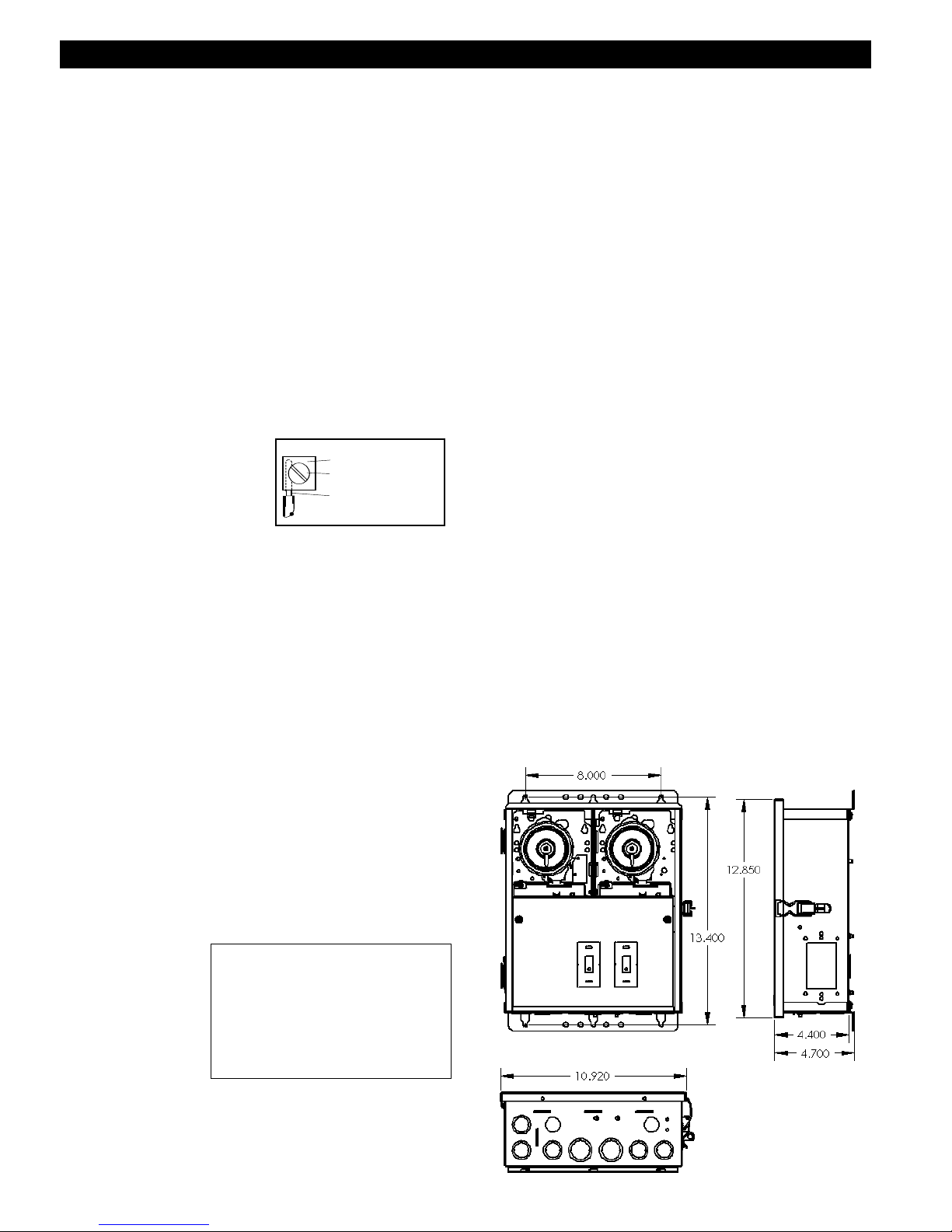
INSTALLATION
PRESSURE PLATE
TERMINAL SCREW
MAKE SURE INSULATION
CLEARS PRESSURE PLATE
1. Remove the four #10 hex head screws from the
back of the enclosure and attach mounting brackets
to enclosure.
2. Select the proper location for the Control and hang
enclosure on a flat vertical surface or other support,
using hardware suitable for the purpose.
3. Prepare the necessary conduit runs, terminate them
at both ends and pull-in the conductors as specified
by the installation layout.
4. Refer to Figure 1 below. Note that this enclosure
contains
the left is a
two independent time switches. The one on
Model T106M, a Single Pole Double
Throw (SPDT) switch, and it’s function is to change
the speed (RPM) of the pump motor. The time
switch on the right is a Model T104M, a Double
Pole Single Throw (DPST) switch, and it’s
function is to start/stop the
pump motor. To wire the
two switches, follow wiring
diagram on page 4 of this
PRESSURE PLA
TERMINAL
MAKE SURE INSULA
CLEARS PRESSURE PLATE
TE
SCREW
TION
manual. Make sure that
connections to time switch terminals are tight
(25 lb. - in. minimum) and insulation clears the
pressure plate - see illustration.
a. Remove clock motor leads from Terminals A and 3 of
T106M
Connect
of T104M
b. Install jumpers between
and between Terminal 2 of T104M and Terminal 1 of
T106M
c. Connect
of T104M
T
d. Connect green grounding conductors to the
Grounding Terminal
and connect to Terminals 1 and 3 of T104M.
LINE 1 to Terminal 1 and LINE 2 to Terminal 3
.
Terminals 1 and 4 of T106M
.
COMMON of Two Speed Pump to Terminal 4
erminal 3 of T106M
, LOW to Terminal 2 of T106M and HIGH to
.
at bottom of enclosure.
Equipment
6. To install additional wiring devices inside the
enclosure, first remove rectangular knock-out(s) in
dead front. Next, remove hex head screws in back of
enclosure and install stand-offs* in place of screws.
Attach wiring device to stand-offs.
• Stand-of
four (4) stand-of
fs are not furnished. Order 21T156A for a set of
fs and mounting hardware.
7. If external bonding is required, install bonding lug(s)
on bottom of enclosure (156T11047A may be
ordered) and bond installation according to code
requirements.
8. Testing of the installation is optional and
recommended only if pump is securely in place
and will not be damaged by the following test:
a. Turn the manual level of the time switches to OFF.
b. Turn ON power at breaker panel.
c. Move the manual lever of T104M to the right (ON).
Pump should start and run on low speed.
d. Move the manual lever of T106M to the right (ON).
Pump should now be running on high speed.
e. Move the manual lever of T104M to the left (OFF).
Pump should stop running.
In case of unsatisfactory results, turn OFF power,
check your wiring, refer to Troubleshooting on Page 4.
9. Install front panel over wiring compartment.
The control is now ready for programming,
5. If required by the heater manufacturer, install
fireman switch kit 156T4042A
(not furnished) on
Time Switch Plate and make the fireman switch
connections.
Use at least #18
AWG wiring with
insulation rated
300 V
olt or higher
.
Place heater
ON/OFF switch
on heater to
ON.
ARNING: Do not disconnect high limit or pressure switches.
W
Figure 1
2
Page 3

OPERATION
TO SET DAILY SCHEDULE: The setting of a schedule
is done by placing the ON (silver) and OFF (gold) trip
-
type of pool equipment, etc. If not sure, contact your
local pool service professional for advice.
pers on the two yellow dials.
The dials turn in synchronous speed and make exactly
one revolution in 24 hours. The trippers placed on the
dial on the right will set the start and stop time of
pump operation while the
trippers on the left side dial will set the time
the pump will change speed.
Setting a schedule is easy:
1. Set Time of Day on both time switches by
pulling out, then turning yellow dials until
Time-Of-Day lines up with pointer.
2. Set Start (ON tripper) and Stop (OFF tripper)
times on right side (T104M) dial.
3. Set Low to High (ON tripper) time and
The length of the daily filtration/heating cycle depends
on many variables such as geographic location, size
High to Low (OFF tripper) time on left side
(T106M) dial.
and usage of pool, season of year,
EXAMPLES
The following examples are only two of the many individualized schedules one can devise.
SCHEDULE EXAMPLE #1 SCHEDULE EXAMPLE #2
ON-High Speed
(place ON tripper on T104M dial at 6 AM)
From High to Low Speed
(place OFF tripper on T106M dial at 9 AM)
From Low to High Speed
(place ON tripper on T106M dial at 3 PM)
OFF
(place OFF tripper on T106M dial at 6 AM)
ON-High Speed
(place ON tr
OFF
(place OFF tripper on T104M dial at 8 AM)
ON-High Speed
(place ON tripper on T104M dial at NOON)
From High to Low Speed
(place OFF tripper on T106M dial at 2 PM)
OFF
(place OFF tripper on T104M dial at 6 PM)
From Low to High
(place ON tripper on T106M dial at 8 PM)
ipper on
T104M dial a
t 6 AM
)
TRIPPER SETTINGS TRIPPER SETTINGS
Left Dial (T106M) Right Dial (T104M) Left Dial (T106M) Right Dial (T104M)
If within one (1) year fr
will repair or replace it free of charge.
The warranty does not cover labor for removal or reinstallation and does not apply to: (a) damage caused by accident, abuse, mishandling, or dropping; (b) a unit which has been subject to unauthorized repair; (c) units not used in accordance with directions; (d) damages
exceeding the cost of the product. Some states do not allow a limitation of damages so the foregoing warranty may not apply to you. This
warranty gives you specific legal rights and you may also have other rights which vary from state to state.
This war
installation, either (a) to the dealer from whom the unit was purchased or (b) by shipping prepaid to the Intermatic Service Center, Intermatic
Incorporated, Intermatic Plaza, Spring Grove IL 60081-9698
ranty ser
om the date of installation, this pr
vice is available, if the defective pr
WARRANTY
oduct fails due to a defect in material or workmanship, Inter
ned with pr
oduct or its defective component is r
3
etur
matic Incorporated
oof of purchase and date of
Page 4

WIRING DIAGRAM
SYMPTOM
1. Time Switch will not keep
time but dial is turning.
2. Time Switch Dial stops
at ON or OFF tripper.
3. Load is ON at all times dial is turning.
4. Dead clock motor. (Clock
motor gears do not rotate)
TROUBLESHOOTING
CAUSE(S)
1a. Frequent power outages
1b.Wrong voltage/cycle
1c. Loose clock motor connections
2a. Loose tripper
2b.Bent dial
2c. Defective motor
3a. Welded contacts
3b.Two ON trippers and
no OFF tripper on dial
3c. Defective mechanism
4a. Defective clock motor
(open coil due to lightning or surge)
4b.Loose clock motor connections
4c. Wrong voltage
CORRECTIVE ACTION
Reset dial
Change clock motor
Check connections
Check/change tripper
Check/change mechanism
Change clock motor
Change mechanism
Change tripper
Change mechanism
Change clock motor
Check connections
Change clock motor
5. Filter Pump will not operate
as scheduled.
Because of our commitment to continuing research and improvements, Intermatic Incorporated reserves the right to make changes, without notice, in the specifications and material
contained herein and shall not be responsible for any damages, direct or consequential, caused by reliance on the material presented.
INTERMATIC INCORPORATED, SPRING GROVE, IL 60081-9698
158TP11097
5a. Time switches are out-of-sync
5b.One time switch is defective
5c. Faulty wiring
5d.Power outage
http://www.intermatic.com
4
Reset time switches
Replace time switch
Check wiring
Reset time switches
