Page 1
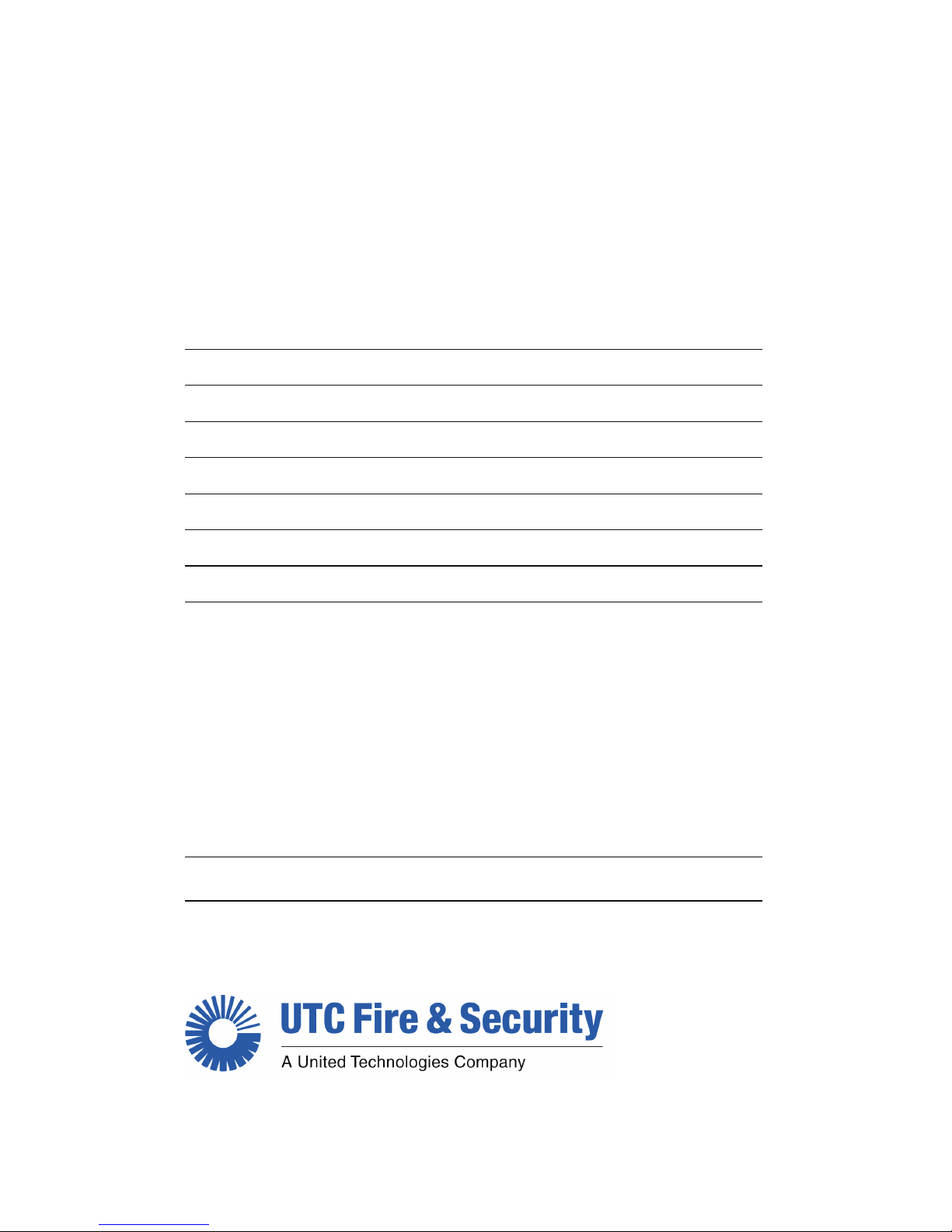
ACURT2 and ACURT4
Information Packet
Description:
Device Name:
Polling Address:
Serial Port Number:
Dial-Up Phone Number:
IP Address:
IP Router Address:
This information packet is for reference only.
See the TOPAZ Hardware Installation Guide
for complete instructions.
UTC Fire & Security
9 Farm Springs Road,
Farmington, CT 06034-4065
(888) 437-3287
www.UTCFireandSecurity.com
DO NOT REMOVE FROM CABINET
Page 2
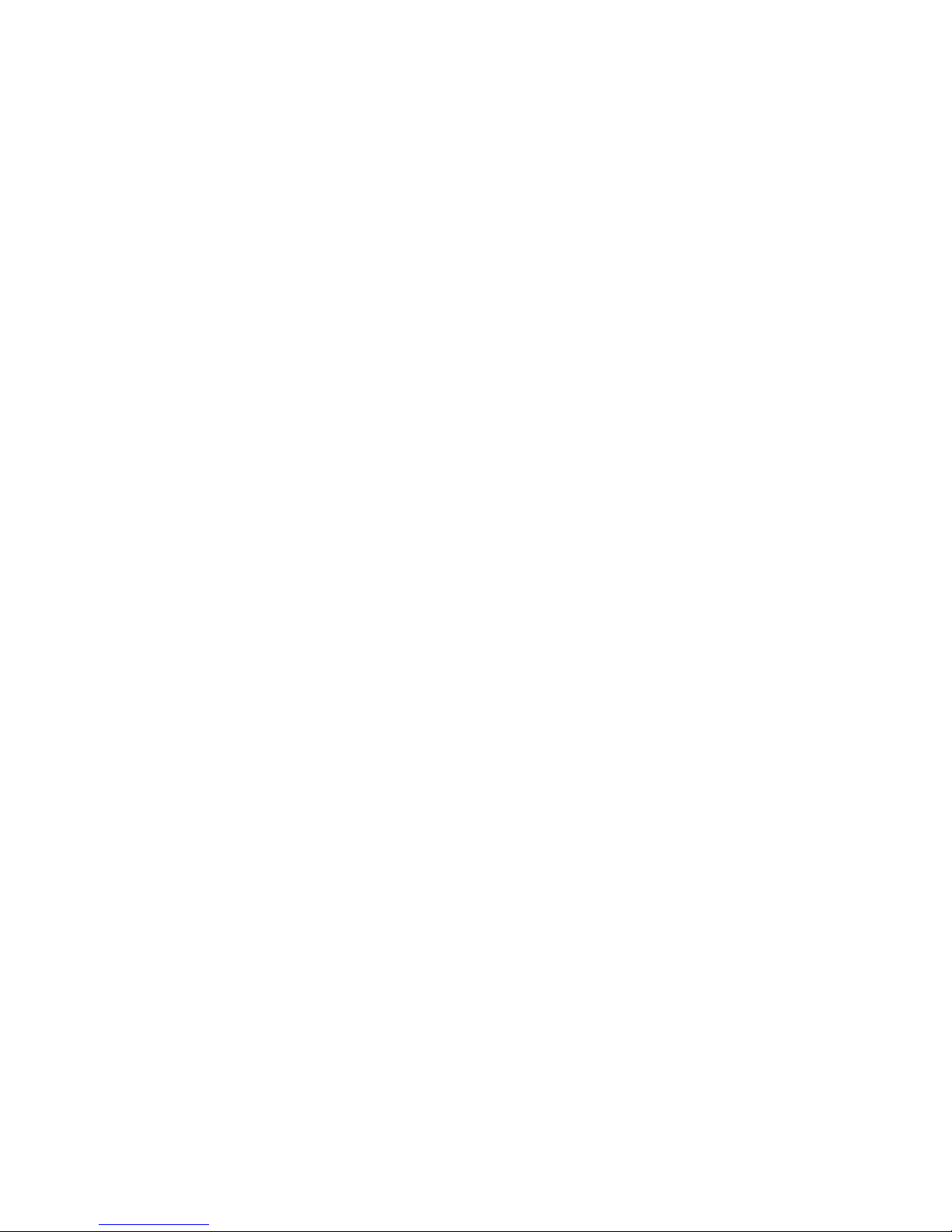
Copyright Copyright © 2010, UTC Fire & Security Inc. All rights reserved.
This document may not be copied or otherwise reproduced, in whole or in part, except
as specifically permitted under US and international copyright law, without the prior
written consent from UTC Fire & Security, 9 Farm Springs Road, Farmington, CT 06034-
4065.
Document number: 460951001D (December 2010).
Disclaimer THE INFORMATION IN THIS DOCUMENT IS SUBJECT TO CHANGE WITHOUT
Trademarks
and patents
Intended use Use this product only for the purpose it was designed for; refer to the data sheet and
FCC
compliance
NOTICE. UTC FIRE & SECURITY ASSUMES NO RESPONSIBILITY FOR
INACCURACIES OR OMISSIONS AND SPECIFICALLY DISCLAIMS ANY
LIABILITIES, LOSSES, OR RISKS, PERSONAL OR OTHERWISE, INCURRED AS A
CONSEQUENCE, DIRECTLY OR INDIRECTLY, OF THE USE OR APPLICATION OF
ANY OF THE CONTENTS OF THIS DOCUMENT. FOR THE LATEST
DOCUMENTATION, CONTACT YOUR LOCAL SUPPLIER OR VISIT US ONLINE AT
WWW.UTCFIREANDSECURITY.COM.
This publication may contain examples of screen captures and reports used in daily
operations. Examples may include fictitious names of individuals and companies. Any
similarity to names and addresses of actual businesses or persons is entirely
coincidental.
Trade names used in this document may be trademarks or registered trademarks of the
manufacturers or vendors of the respective products.
user documentation. For the latest product information, contact your local supplier or
visit us online at www.utcfireandsecuritycom.
This equipment has been tested and found to comply with the limits for a Class A digital
device, pursuant to part 15 of the FCC Rules. These limits are designed to provide
reasonable protection against harmful interference when the equipment is operated in a
commercial environment. This equipment generates, uses, and can radiate radio
frequency energy and, if not installed and used in accordance with the instruction
manual, may cause harmful interference to radio communications.
You are cautioned that any changes or modifications not expressly approved by the
party responsible for compliance could void the user's authority to operate the
equipment.
Page 3

Table of contents
This packet includes information about:
DIP Switch SW1 Settings . . . . . . . . . . . . . . . . . . . . . . . . . . . . 1
DIP Switch SW2 Settings . . . . . . . . . . . . . . . . . . . . . . . . . . . . 2
DIP Switch SW3 Settings . . . . . . . . . . . . . . . . . . . . . . . . . . . . 4
Rotary Switch SW4 Setting . . . . . . . . . . . . . . . . . . . . . . . . . . . 5
DIP Switch SW5 Settings . . . . . . . . . . . . . . . . . . . . . . . . . . . . 5
DIP Switch SW6 (ACURT4 Only) . . . . . . . . . . . . . . . . . . . . . . 6
Clearing the Memory on the ACURT. . . . . . . . . . . . . . . . . . . . 7
Power-Up Self-Test . . . . . . . . . . . . . . . . . . . . . . . . . . . . . . . . . 8
On-Line Tests . . . . . . . . . . . . . . . . . . . . . . . . . . . . . . . . . . . . . 8
iii
On-Line LED Definitions . . . . . . . . . . . . . . . . . . . . . . . . . . . . . 9
Battery Replacement. . . . . . . . . . . . . . . . . . . . . . . . . . . . . . . 10
ACURT2 and ACURT4 Component Layout . . . . . . . . . . . . . 11
Terminal Block TB1 connection information . . . . . . . . . . . . . 12
Terminal Block TB2 connection. . . . . . . . . . . . . . . . . . . . . . . 13
Terminal Block TB3 connection. . . . . . . . . . . . . . . . . . . . . . . 14
Terminal Block TB4 connection. . . . . . . . . . . . . . . . . . . . . . . 14
Terminal Block TB5 connection. . . . . . . . . . . . . . . . . . . . . . . 15
Terminal Block TB6 connection. . . . . . . . . . . . . . . . . . . . . . . 16
Terminal Block TB7 connection. . . . . . . . . . . . . . . . . . . . . . . 16
Terminal Block TB8 connection. . . . . . . . . . . . . . . . . . . . . . . 17
Terminal Block TB9 connection (ACURT4 only) . . . . . . . . . . 18
Terminal Block TB10 connection. . . . . . . . . . . . . . . . . . . . . . 19
Terminal Block TB11 connnection. . . . . . . . . . . . . . . . . . . . . 19
Terminal Block TB12 connection (ACURT4 Only). . . . . . . . . 20
Terminal Block TB13 connection (ACURT4 only) . . . . . . . . . 21
Terminal Block TB14 connection (ACURT4 only) . . . . . . . . 21
Terminal Block TB15 connection (ACURT4 only) . . . . . . . . . 22
Terminal Block TB16 connection (ACURT4 only) . . . . . . . . . 23
Terminal Block TB17 connection (ACURT4 only) . . . . . . . . . 23
Terminal Block TB18 connection (ACURT4 only) . . . . . . . . . 24
Page 4

iv
ACURT2 and ACURT4
Information Packet
Page 5
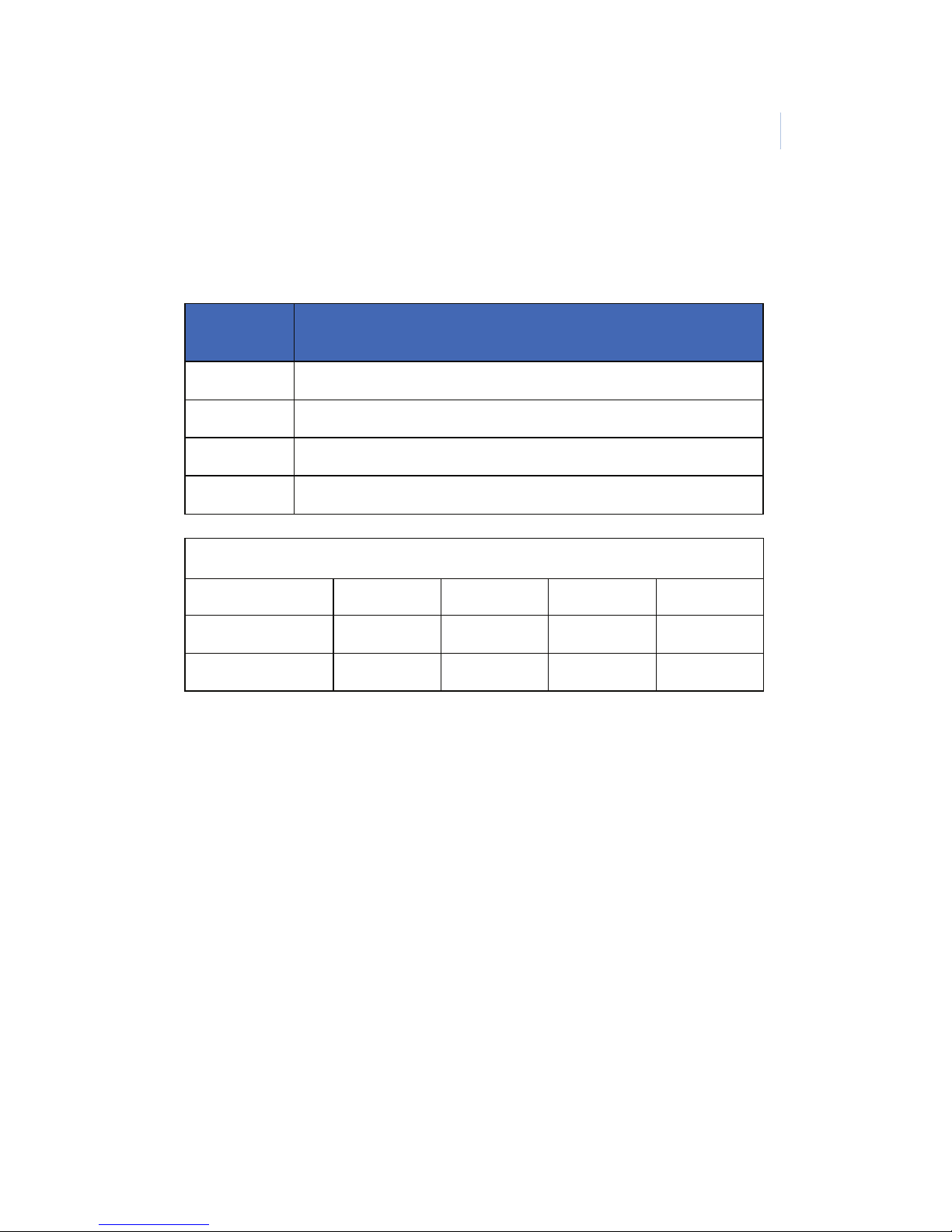
DIP Switch SW1 Settings
Note: See page 11 for switch location.
1
Switch
SW1
ON Position = Terminated – OFF Position = Not
Termin ated
S1 Host TX Line Terminated
S2 Host RX Line Terminated
S3 Expansion Module Port TX Line Terminated
S4 Expansion Module Port RX Line Terminated
Current Switch Setting
SW 1 1234
OFF OFF OFF OFF
ON ON ON ON
1. Circle the current setting
1
Page 6
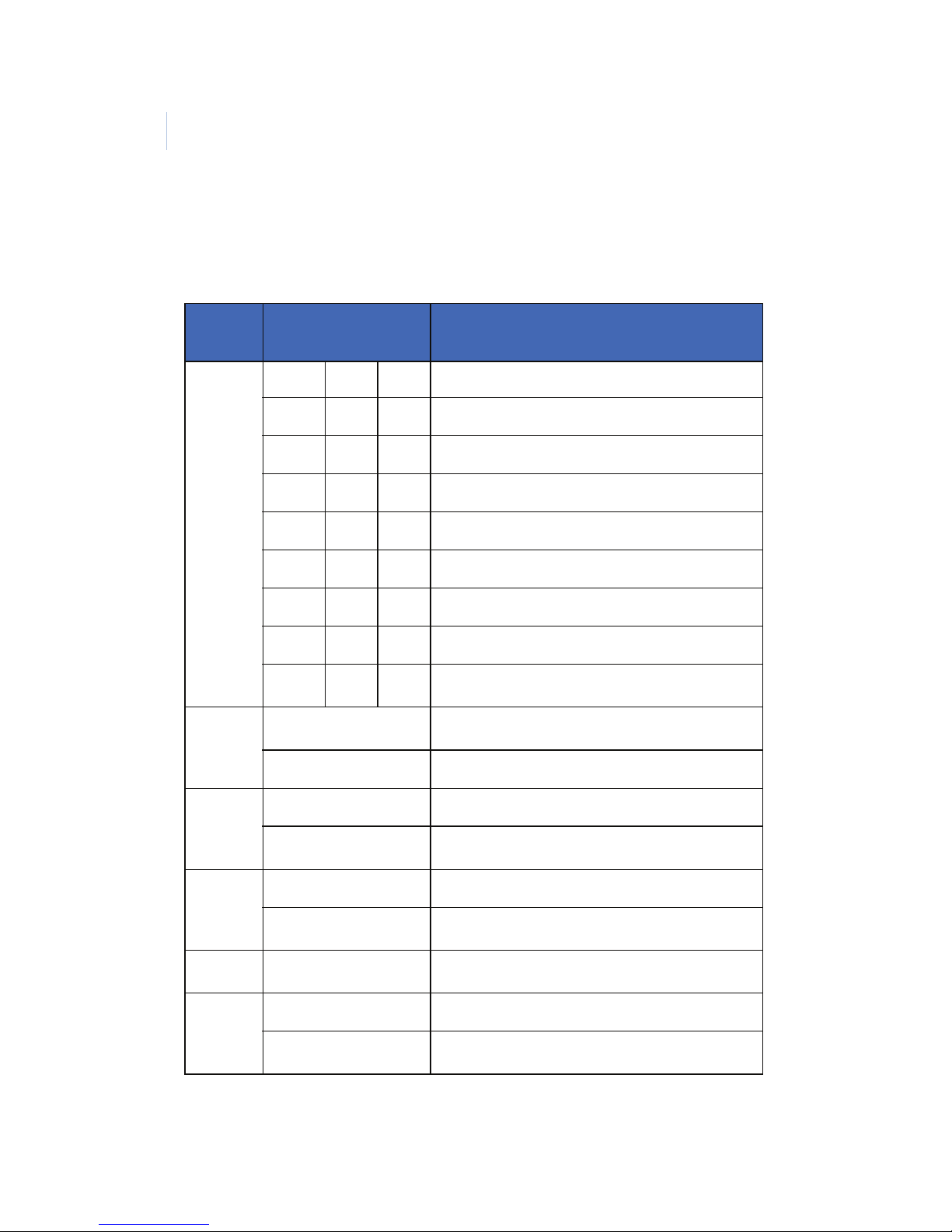
ACURT2 and ACURT4
2
Information Packet
DIP Switch SW2 Settings
Note: See page 11 for switch location.
Switch
SW2
Switch Setting Function
S1 S2 S3 Host Communication Baud Rate
OFF OFF OFF 19200
ON OFF OFF 38400
S1
through
S3
S4
S5
S6
OFF ON OFF 57600
ON ON OFF 1200
OFF OFF ON 115200
ON OFF ON 2400
OFF ON ON 4800
ON
OFF
1
ON1ON
1
1
Host Encryption disabled
9600
ON Host Encryption enabled
ON Dial-up Host Communications
OFF
1
Dedicated Host Communications
ON Uses 5-wire RS-232 using RTS & CTS
OFF
1
Use RS-485 or 3-wire RS-232
S7
OFF
1
ON Host Communication uses No Parity
S8
1
OFF
1. Indicates default setting
Spare – Set off
Host Communication uses Even Parity
Page 7
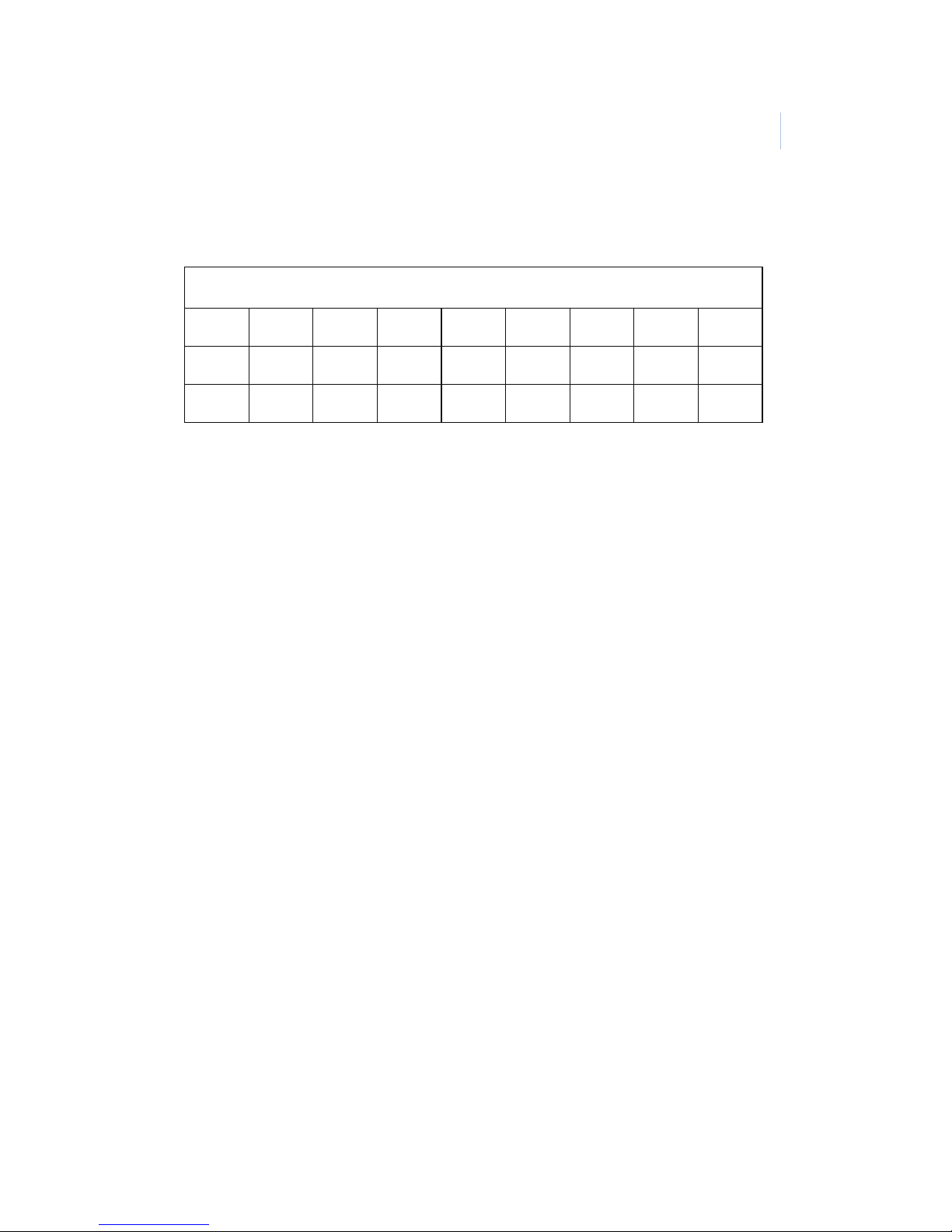
3
Current Switch Setting
1
SW 2 12345678
OFF OFF OFF OFF OFF OFF OFF OFF
ON ON ON ON ON ON ON ON
1. Circle the current settings
Page 8
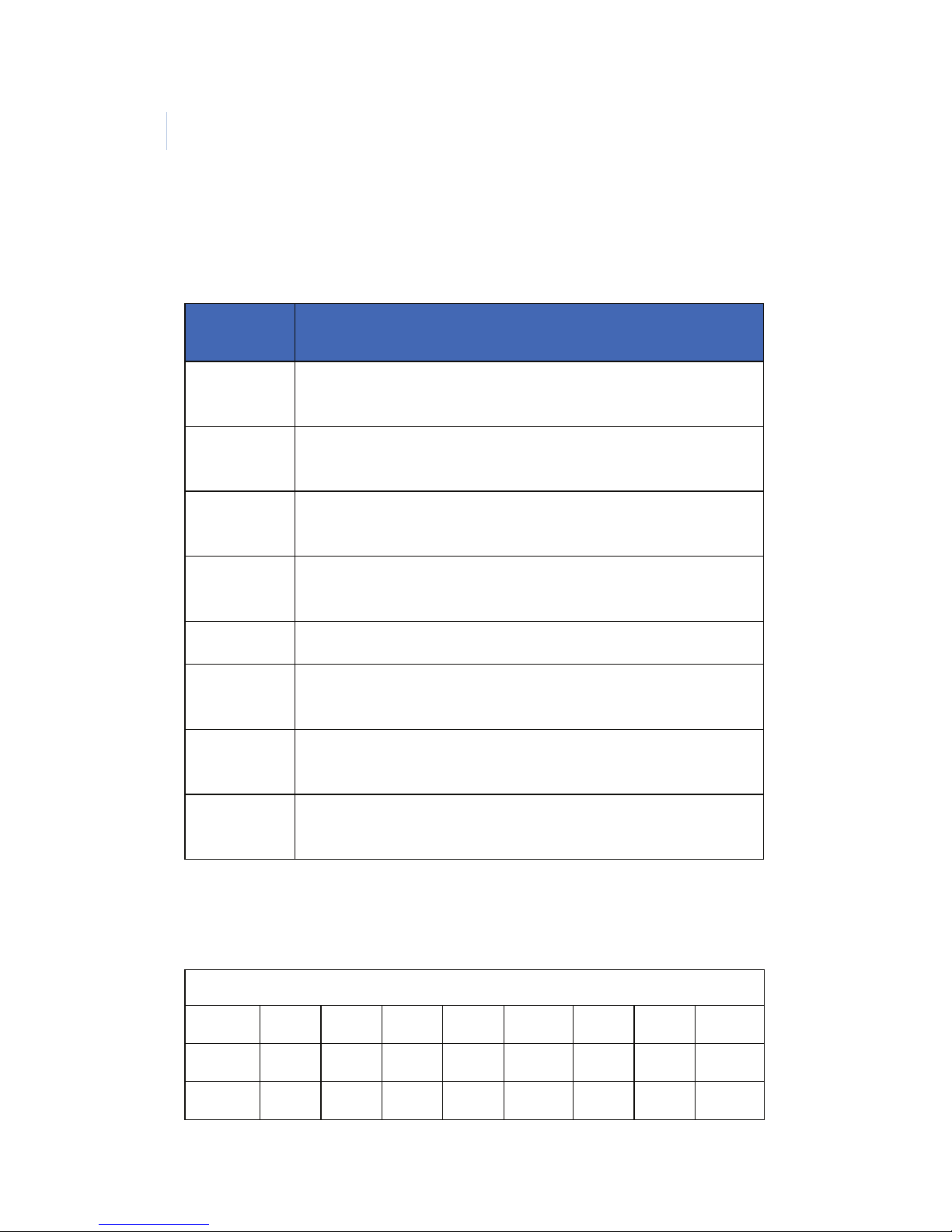
ACURT2 and ACURT4
4
Information Packet
DIP Switch SW3 Settings
Note: See page 11 for switch location
Switch
SW3
Description
S1
S2
S3
S4
S5
S6
S7
S8
OFF = LAN Disabled
1
ON = LAN Enabled
OFF = Do Not Allow LAN IP Parameters to be Updated 1,
ON = Allow LAN IP Parameters to be Updated
OFF = Do Not Use LAN default IP Parameters
1
ON = Set IP Address To 192.168.0.132
OFF = Triple DES Disabled
1
,
ON = Triple DES Enabled
Undefined, Leave OFF
1
OFF = Wiegand or Proximity cards 1
ON = Magnetic Stripe Cards
OFF = RAM Not Battery Backed Up
ON = RAM Battery Backed Up
OFF = Watch Dog Timer Enabled
1
1
ON = Disable Watch Dog Timer
1. Indicates the default setting
SW 3 12345678
OFF OFF OFF OFF OFF OFF OFF OFF
ON ON ON ON ON ON ON ON
Current Switch Setting
Page 9

Rotary Switch SW4 Setting
Note: See page 11 for switch location
5
SW4
(rotary)
Function - Sets the ACURT polling
address
0 - F Address 0-F
DIP Switch SW5 Settings
Note: See page 11 for switch location
ON POSITION = terminated – No Input
Device
Off Position = Not Terminated – Zone In
SW5
S1 Terminates Zone Input Reader 0 Zone 0
S2
Terminates Zone Input Reader 0 Zone 1
S3 Terminates Zone Input Reader 0 Zone 2
1
Use
Current Setting
Current
Setting
2
S4 Terminates Zone Input Reader 1 Zone 0
S5
Terminates Zone Input Reader 1 Zone 1
S6 Terminates Zone Input Reader 1 Zone 2
1. All termination is 1 kohm
2. If the Exit Push Button is not connected, another 1kohm resistor must be
installed across the zone input
2
Page 10

ACURT2 and ACURT4
6
Information Packet
DIP Switch SW6 (ACURT4 Only)
Note: See page 11 for switch location
ON POSITION = terminated – No Input Device
SW6
S1
S2
S3
S4
S5
S6
1. All termination is 1 kohm
2. If the Exit Push Button is not connected, another 1 kohm resistor must
be installed across the zone input
Off Position = Not Terminated – Zone In Use
Terminates Zone Input Reader 2 Zone 0
2
Terminates Zone Input Reader 2 Zone 1
*
Terminates Zone Input Reader 2 Zone 2
Terminates Zone Input Reader 3 Zone 0
Terminates Zone Input Reader 3 Zone 1
2
Terminates Zone Input Reader 3 Zone 2
1
Current
Setting
Page 11

Clearing the Memory on the ACURT
CAUTION: Before clearing memory you should record all switch
settings. This will assist you in setting them back to
their original locations after clearing the memory.
Note: See page 11 for switch and LED locations.
To clear memory:
1. Power off the ACURT.
2. On DIP switch SW2 set the even switches (2, 4, 6 and 8)
to ON.
7
3. Set the odd switches (positions 1, 3, 5 and 7) on DIP
switch SW2 to OFF.
4. Set the polling address of the Rotary Switch SW4 to F.
5. Apply power to the ACURT2 or ACURT4.
6. LEDs 1-4 will blink together indicating that the operation
is complete.
7. Turn power off.
8. Reset switches SW2 and SW4 to the desired settings.
Page 12

ACURT2 and ACURT4
8
Information Packet
Power-Up Self-Test
The Controller should always be tested after installing any
module. The power-up self-test indicators are LEDs on the
printed circuit board assembly. At power up, all of the LEDs will
light, then all turn off. The LEDs will light as follows (at powerup): all ON at hardware reset, then all OFF. The following
sequence indicates the progress of the self test:
Note: See page 11 for LED location
LED Description
LED 1 ON indicating power-up
LED 2 ON when successful RAM test finished
LED 3 ON when successful PROM test finished
LED 4 ON when initialization completed (1 second)
On-Line Tests
The normal operation is also indicated with the four LEDs. The
table describes the sequence. The LEDs on the printed circuit
board will light as follows:
Note: See page 11 for LED locations
LED Description
LED 1 Flashes at a 1 Hz rate.
ON while transmitting to the Remote Modules (Firmware
LED 2
earlier than 8.14.00)
ON while communicating with Topaz (Firmware 8.14.00 or
later)
Two seconds OFF, then blinks once if ACU Reader 0 is on-
LED 3
line, followed by blinking twice if ACU Reader 1 is on-line,
etc.
Page 13

Note: See page 11 for LED locations
LED Description
9
LED 4
ON if zone monitor voltage reference is ever out of range
(indicates board or power supply failure).
On-Line LED Definitions
LAN Status LEDs
LED Description
TX ON When transmitting.
RX ON When receiving.
OL ON When collision occurs.
LINK ON When cable is connected.
REV ON When cable is reversed.
RS-232 AND RS-485 Communication Status LEDs
LED Description
TX+ (D1) Flashing when transmitting RS-232 or RS-485 (green LED).
RX+ (D2) Flashing when receiving RS-232 or RS-485 (yellow LED).
Zone Status LEDs (all readers)
State Description
OFF Zone secure.
ON Zone in Alarm.
FAST FLASH Zone in Trouble.
SLOW FLASH Zone Masked.
Page 14

10
ACURT2 and ACURT4
Information Packet
Battery Replacement
Replace RAM back-up battery every five years using 3 AAA
Nickel-Cadmium.
Replace the clock/calendar battery every five years with 1
CR2023 Lithium or the equivalent.
Replace the UPS batteries as needed. Always replace both
batteries: 12 volt, 1.2 amp hour (Ah) Gel Cell.
Page 15

ACURT2 and ACURT4 Component Layout
TB1
1
9
1
8
1
8
1
3
TB2
TB3
TB4
3
1
6
1
8
1
TB7
TB6
TB5
1
3
1
8
1
8
3
1
8
1
8
1
1
TB12
TB13
TB14
TB15
TB16
TB17
TB11
TB10
7
3
1
TB9
1
6
TB18
1
6
SW5
SW6
SW1
TB8
J1
1
5
STATUS LEDS
1234
HOST PORT
RECEI VE DATA LED
TRANSMIT DATA LED
READER 0, ZONE 0 LED
READER 0, ZONE 1 LED
READER 0, ZONE 2 LED
READER 1, ZONE 2 LED
READER 1, ZONE 1 LED
READER 1, ZONE 0 LED
READER 2, ZONE 2 LED
READER 2, ZONE 1 LED
READER 2, ZONE 0 LED
READER 3, ZONE 0 LED
READER 3, ZONE 1 LED
READER 3, ZONE 2 LED
BT2
READER 2, DOOR
STRIKE RELAY LED
READER 0, DOOR
STRIKE RELAY LED
READER 1, DOOR
STRIKE RELAY LED
READER 3, DOOR
STRIKE RELAY LED
+3.3VDC
AC ON
+12VDC
+5VDC
SW7
POWER
SWITCH
EXP. MODULE
COMMUNICATION
LEDS
TX
RX
SW2
SW3
SW4
U12
READER 0 AUX.
RELAY LED
READER 1 AUX.
RELAY LED
READER 2 AUX.
RELAY LED
READER 3 AUX.
RELAY LED
1
6
ON
^
I
1
6
ON
I
^
ON
^
I
1
4
1818
ON
^
I
JP1
LED1
LED2
LED3
J3
J2
J1
1
8
I
^
0
4
8
C
TX
RX
COL
LINK
REV
BT1
GE Security
Attach to
Grounding Stud in
Panel
Optional dial-up
Modem Card
LAN Status
LEDs
LAN Port
NiCad Pack
Voltage
11
Page 16

12
ACURT2 and ACURT4
Information Packet
Host Port Signal Ground
1SIG GND
Note: See page 11 for Terminal Block location
Pin No. Term. Strip Description Connected to: Cable Color
Terminal Block TB1 connection information
Host Port RS-232 Transmit
Data
Host Port RS-232 Receive
2TXD
3RXD
Data
Host Port RS-232 RTS
4RTS
Host Port RS-232 CTS
Host Port RS-485 Transmit
Data (+)
5CTS
6TX+
Host Port RS-485 Transmit
Data (-)
Host Port RS-485 Receive
7TX-
Data (+)
Host Port RS-485 Receive
Data (-)
8RX+
9RX-
Page 17

13
Term. Description Connected to: Cable Color
No
Pin
Terminal Block TB2 connection
READER 0
1
2
+12 VDC Output
+5 VDC Output
1+12 VDC
2+5 VDC
0 V
Reader 0 Data 0 (green) input
Reader 0 Data 1 (white) input
30 V
4DATA 0
5DATA 1
Reader 0 Red LED
Reader 0 Green LED
6RED LED
7 GREEN LED
Reader 0 Buzzer
8BUZZER
1. 1.0 A maximum combined for all readers
2. 0.80 A maximum combined for all readers
Page 18

14
ACURT2 and ACURT4
Information Packet
1
Reader 0 Door Strike – Normally Closed Contact
1
1
Reader 0 Door Strike – Common Contact
Reader 0 Door Strike – Normally Open Contact
1 Z0+ Reader 0 Zone 0 + input (door monitor)
Terminal Block TB3 connection
Pin No Term. Strip Description Connected to: Cable Color
READER 0
2 Z0- Reader 0 Zone 0 – input (door monitor)
3 Z1+ Reader 0 Zone 1 + input (request to exit)
4 Z1- Reader 0 Zone 1 - input (request to exit)
5 Z2+ Reader 0 Zone 2 + input (auxiliary input)
6 Z2- Reader 0 Zone 2 - input (auxiliary input)
READER 0
Terminal Block TB4 connection
Pin No. Term. Description Connected to: Cable Color
1NC
2C
3NO
1. Contacts are rated for 30 VDC @ 2.0 A maximum. Do not switch voltages higher than 30 Volts
Page 19

15
ACURT2 and ACURT4
Information Packet
1
+12 VDC Output
1+12 VDC
Terminal Block TB5 connection
Pin No Term. Strip Description Connected to: Cable Color
READER 1
2
+5 VDC Output
2+5 VDC
30 V0 V
4 DATA 0 Reader 1 Data 0 (green) input
5 DATA 1 Reader 1 Data 1 (white) input
6 RED LED Reader 1 Red LED
7 GREEN LED Reader 1 Green LED
8 BUZZER Reader 1 Buzzer
1. 1.0 A maximum combined for all readers
2. 0.8 A maximum combined for all readers
Page 20

16
ACURT2 and ACURT4
Information Packet
1
1 Z0+ Reader 1 Zone 0 + input (door monitor)
Terminal Block TB6 connection
Pin No Ter m. Description Connected to: Cable Color
READER 1
Reader 1 Door Strike – Normally Closed Contact
1NC
2 C Reader 1 Door Strike – Common Contact *
2 Z0- Reader 1 Zone 0 – input (door monitor)
3 Z1+ Reader 1 Zone 1 + input (request to exit)
4 Z1- Reader 1 Zone 1 - input (request to exit)
5 Z2+ Reader 1 Zone 2 + input (auxiliary input)
6 Z2- Reader 1 Zone 2 - input (auxiliary input)
Terminal Block TB7 connection
Pin No Term. Description Connected to: Cable Color
READER 1
3 NO Reader 1 Door Strike – Normally Open Contact *
1. Contacts are rated for 30 VDC @ 2.0 A maximum. Do not switch voltages higher than 30 Volts
Page 21

17
Color
Cable
Term. Description Connected to:
1 SIG GND Host Port Signal Ground
No
Pin
Terminal Block TB8 connection
2 TX+ Expansion Module Port RS-485 Transmit Data (+)
3 TX- Expansion Module Port RS-485 Transmit Data (-)
4 RX+ Expansion Module Port RS-485 Receive Data (+)
5 RX- Expansion Module Port RS-485 Receive Data (-)
Page 22

18
ACURT2 and ACURT4
Information Packet
Color
Cable
Term. Description Connected to:
1
1
1
Reader 2 Aux. Relay – Normally Closed
Contact
Reader 2 Aux. Relay – Common Contact
Reader 2 Aux. Relay - Normally Open Contact
Reader 3 Aux. Relay – Normally Closed
1
1
Contact
Reader 3 Aux. Relay – Common Contact
Reader 3 Aux. Relay – Normally Open Contact
1
No
Pin
Terminal Block TB9 connection (ACURT4 only)
READER 3
1NC
2C
3NO
4NC
5C
6NO
1. Contacts are rated for 30 VDC @ 2.0 A maximum. Do not switch voltages higher than 30 volts.
Page 23

19
Color
Color
Cable
Cable
Term. Description Connected to:
1 +24 VAC +24 VAC Input
No
Pin
Terminal Block TB10 connection
2 +24 VAC +24 VAC Input
30 V0 V
40 V0 V
5 +24VDC BATTERY + Lead or +27.5VDC power supply
6 -24VDC BATTERY – Lead or 0 volts from power supply
Terminal Block TB11 connnection
Pin
AC power failure Input
Term. Description Connected to:
AC PWR
No
Tamper Switch Input
Fail
1
2 0 V 0 V common for Tamper Sw. & AC Power Failure
SW.
TAMPER
3
Page 24

20
ACURT2 and ACURT4
Information Packet
1
+12 VDC Output
Pin No Term . Description Connected to: Cable Color
READER 2
Terminal Block TB12 connection (ACURT4 Only)
1 +12 VDC
2
+5 VDC Output
2+5 VDC
30 V 0 V
4 DATA 0 Reader 2 Data 0 (green)
input
input
Reader 2 Green LED
LED
5 DATA 1 Reader 2 Data 1 (white)
6 RED LED Reader 2 Red LED
7 GREEN
8 BUZZER Reader 2 Buzzer
1. 1.0 A maximum combined for all readers
2. 0.80 A maximum combined for all readers
Page 25

21
1
Reader 2 Door Strike – Normally Closed Contact
1
1
Reader 2 Door Strike – Common Contact
Reader 2 Door Strike – Normally Open Contact
1 Z0+ Reader 2 Zone 0 + input (door monitor)
READER 2
Pin No Term. Description Connected to: Cable Color
Terminal Block TB13 connection (ACURT4 only)
2 Z0- Reader 2 Zone 0 – input (door monitor)
3 Z1+ Reader 2 Zone 1 + input (request to exit)
4 Z1- Reader 2 Zone 1 - input (request to exit)
5 Z2+ Reader 2 Zone 2 + input (auxiliary input)
6 Z2- Reader 2 Zone 2 - input (auxiliary input)
READER 2
Pin No Term. Description Connected to: Cable Color
Terminal Block TB14 connection (ACURT4 only)
2C
1NC
3NO
1. Contacts are rated for 30 VDC @ 2.0 A maximum. Do not switch voltages higher than 30 volts
Page 26

Cable
22
Color
Term . Description Connected to:
No
Pin
Terminal Block TB15 connection (ACURT4 only)
READER 3
1
+12 VDC Output
1 +12 VDC
2
+5 VDC Output
2+5 VDC
30 V0 V
Reader 3 Green LED
LED
GREEN
4 DATA 0 Reader 3 Data 0 (green) input
5 DATA 1 Reader 3 Data 1 (white) input
6 RED LED Reader 3 Red LED
7
8 BUZZER Reader 3 Buzzer
1. 1.0 A maximum combined for all readers
2. 0.8 A maximum combined for all readers
Page 27

23
ACURT2 and ACURT4
Information Packet
1
Reader 3 Door Strike – Normally Closed Contact
1
1
Reader 3 Door Strike – Common Contact
Reader 3 Door Strike – Normally Open Contact
1 Z0+ Reader 3 Zone 0 + input (door monitor)
Terminal Block TB16 connection (ACURT4 only)
Pin No Term. Description Connected to: Cable Color
READER 3
1NC
2C
2 Z0- Reader 3 Zone 0 – input (door monitor)
3 Z1+ Reader 3 Zone 1 + input (request to exit)
4 Z1- Reader 3 Zone 1 - input (request to exit)
5 Z2+ Reader 3 Zone 2 + input (auxiliary input)
6 Z2- Reader 3 Zone 2 - input (auxiliary input)
Terminal Block TB17 connection (ACURT4 only)
Pin No. Term . Description Connected to: Cable Color
READER 3
3NO
1. Contacts are rated for 30 VDC @ 2.0 A maximum. Do not switch voltages higher than 30 Volts
Page 28

24
ACURT2 and ACURT4
Information Packet
Color
Cable
Term. Description Connected to:
No
Pin
Terminal Block TB18 connection (ACURT4 only)
READER 3
1
Reader 2 Aux. Relay – Normally Closed
Contact
1NC
2 C Reader 2 Aux. Relay – Common Contact *
Reader 2 Aux. Relay - Normally Open Contact
*
3NO
Reader 3 Aux. Relay – Normally Closed
Contact *
4NC
5 C Reader 3 Aux. Relay – Common Contact *
Reader 3 Aux. Relay – Normally Open
Contact *
6NO
1. Contacts are rated for 30 VDC @ 2.0 A maximum. Do not switch voltages higher than 30 Volts
