Page 1

Simon XT User Manual
P/N 466-2266 • REV E • OCT12
Page 2

Copyright
© 2012 UTC Fire & Security Americas Corporation, Inc.
Interlogix is part of UTC Climate Controls & Security, a unit of United Technologies
Corporation. All rights reserved.
Disclaimer
The information in this document is subject to change without notice. UTC Fire &
Security, assumes no responsibility for inaccuracies or omissions and specifically
disclaims any liabilities, losses, or risks, personal or otherwise, incurred as a
consequence, directly or indirectly, of the use or application of any of the contents of
this document. For the latest documentation, contact your local supplier or visit us
online at http://www.utcfireandsecurity.com/.
This publication may contain examples of screen captures and reports used in daily
operations. Examples may include fictitious names of individuals and companies.
Any similarity to names and addresses of actual businesses or persons is entirely
coincidental.
Trademarks and
patents
Simon and Simon XT are trademarks of UTC Fire & Security.
Other trade names used in this document may be trademarks or registered
trademarks of the manufacturers or vendors of the respective products.
Manufacturer
UTC Fire & Security Americas Corporation, Inc.
1275 Red Fox Rd., Arden Hills, MN 55112-6943, USA
Page 3

Software license
agreement
Important: This end-user license agreement (“Agreement”) is a legal agreement between UTC FIRE &
SECURITY and You. Read the following terms and conditions carefully before installing or using this
Software. This agreement provides a license from UTC FIRE & SECURITY to use the Software. It also
contains warranty information, disclaimers, and liability limitations. Installing and/or using the Software
confirms Your agreement to be bound by these terms and conditions. If You do not agree with these terms
and conditions, do not install or use the Software or, if already installed, immediately cease all use of the
Software and promptly uninstall all components of the Software.
1. Definitions
The following definitions apply to this document:
a. “UTC FIRE & SECURITY”, w ith respect to title to or w arranty of the Software, means UTC Fire &
Security Inc., a Delaw are corporation.
b. “Software” mean the executable software or firmware programs and accompanying documentation
installed on the UTC FIRE & SECURITY products, plus any upgrades, modified versions, updates,
additions, and copies of the software furnished to Customer during the term of the license granted
herein.
c. “Documentation” means all associated media, printed materials, and electronic documentation
accompanying the Software.
d. “Licensed Product” means the Software and Documentation.
e. “Customer” means the person or organization, or parent or subsidiary thereof, w ho uses the Software for
its intended purposes, and excludes distributors, authorized resellers, value-added resellers and original
equipment manufacturers. Customer may be referred to as You or Your, whether an individual or a
business entity of any kind.
f. “Machine” means the computer, workstation, terminal, or other hardware product on w hich the Software
is installed.
2. License
All rights to and in the Licensed Product, including, but not limited to, copyrights, patents, trademarks, and
trade secrets, belong to UTC FIRE & SECURITY, and UTC FIRE & SECURITY retains title to each copy of
the Software. You agree that UTC FIRE & SECURITY at any time, upon reasonable notice, may audit Your
use of the Software for compliance with the terms and conditions of this Agreement. Subject to the terms and
conditions of this Agreement, UTC FIRE & SECURITY grants You a nonexclusive license to use the
Software, but only in the country where acquired, provided that You agree to the following:
You may:
a. install and use the Software on a single Machine at one time, unless You have purchased additional
copies of the Software, in which case You may install the software on the number of Machines for which
You have purchased copies of the Software;
b. use the original copy of the Software provided to You for backup purposes.
You may not:
a. transfer or distribute the Licensed Product to others, in electronic format or otherwise, and this
Agreement shall automatically terminate in the event of such a transfer or distribution;
b. use the Software over a computer network;
c. sell, rent, lease, or sublicense the Software;
d. copy or modify the Licensed Product for any purpose, including for backup purposes.
3. Term
This Agreement is effective until terminated. You may terminate this Agreement by uninstalling all
components of the Software from all Machines and returning the Software to UTC FIRE & SECURITY. UTC
FIRE & SECURITY may terminate this Agreement if You breach any of these terms and conditions. Upon
termination of this Agreement for any reason, You agree to uninstall all components of the Software and
return the Licensed Product to UTC FIRE & SECURITY. All provisions of this Agreement relating to (i)
disclaimer of warranties; (ii) limitations on liability, remedies, and damages; and (iii) UTC FIRE & SECURITY’s
proprietary rights, shall survive termination of this Agreement.
4. Object code
The Software is delivered in object code only. You may not alter, merge, modify, adapt, or translate the
Softw are, nor decompile, disassemble, reverse-engineer, or otherwise reduce the Software to a humanperceivable form, nor create derivative works or programs based on the Software.
Page 4

5. Limited warranty
UTC FIRE & SECURITY w arrants that for one (1) year from the date of delivery of the Licensed Product
(Software Warranty Period), the functions contained in the Software will be fit for their intended purpose as
described in the applicable Documentation from UTC FIRE & SECURITY, and w ill conform in all material
respects to the specifications stated in such Documentation. UTC FIRE & SECURITY does not warrant that
the operation of the Software will be uninterrupted or error-free. SECURITY does warrant that the media on
which the Software is furnished will be free from defects in materials and workmanship under normal use for a
period of thirty (30) days from the date of delivery (Media Warranty Period). Except as specifically provided
therein, any other software and any hardware furnished with or accompanying the Software is not warranted
by UTC Fire & Security.
Your exclusive remedy under this limited warranty for nonconforming Software shall be repair or replacement
of the Software, at the sole discretion of UTC Fire & Security. To obtain a repair or replacement of
nonconforming Software, contact UTC Fire & Security Customer Service toll-free at 888-GESECURity or
online at http://www.utcfireandsecurity.com/ during the Software Warranty Period.
Except as expressly provided above, the licensed product is provided “as is” without w arranty of any kind,
either expressed or implied, including, but not limited to, implied warranties of merchantability or fitness for a
particular purpose and, except as expressly provided above, You assume the entire risk as to the quality and
performance of the licensed product.
6. Limitation of liability
UTC Fire & Security’s sole obligation or liability under this agreement is the repair or replacement of
nonconforming software and/or defective media according to the limited warranty above. In no event will
UTC FIRE & SECURITY be liable for damages, whether consequential, incidental, or indirect, nor for loss of
data, loss of profits, or lost savings, arising from use or inability to use the software or documentation (or any
hardware furnished with the software), even if UTC FIRE & SECURITY has been advised of the possibility of
such damages, nor for any claim by any third party.
7. General
Any materials provided to You by UTC Fire & Security shall not be exported or reexported in violation of any
export provisions of the USA or any other applicable jurisdiction. Any attempt to sublicense, assign, or
transfer any of the rights, duties, or obligations hereunder shall be void. This Agreement shall be governed by
and interpreted under the laws of the State of New York, United States of America, without regard to conflicts
of law provisions. You hereby consent to the exclusive jurisdiction of the state and federal courts located in
Multnomah County, Oregon, to resolve any disputes arising under or in connection with this Agreement, with
venue in Portland, Oregon.
8. Restricted rights legend
The Licensed Product is provided with RESTRICTED RIGHTS. In the event the United States Government
or an agency thereof is granted a license, the following additional terms apply: Restricted Computer Software,
as defined in the Commercial Computer Software–Restricted Rights clause at Federal Acquisition
Regulations 52.227-19, and the restrictions as provided in subparagraphs (c)(1) and (c)(2) thereof; and as
applicable, the Government’s rights to use, modify, reproduce, release, perform, display, or disclose the
Software also are restricted as provided by paragraphs (b)(2) and (b)(3) of the Rights in Noncommercial
Technical Data and Computer Software–Small Business Innovative Research (SBIR) Program clause at
DFARS 252.227-7018.
9. Acknowledgment
You acknow ledge that You have read and understand this agreement and agree to be bound by its terms.
You further agree that this agreement is the complete and exclusive statement of the agreement between
You and UTC Fire & Security, and supersedes any proposal or prior agreement, oral or written, and any
other communication relating to the subject matter of this agreement.
Intended use
Use this product only for the purpose it was designed for; refer to the data sheet and
user documentation. For the latest product information, contact your local supplier or
visit us online at http://www.utcfireandsecurity.com/.
FCC compliance
This equipment has been tested and found to comply with the limits for a Class B
digital device, pursuant to part 15 of the FCC rules. These limits are designed to
provide reasonable protection against harmful interference when the equipment is
operated in a residential environment. This equipment generates, uses, and can
radiate radio frequency energy and, if not installed and used in accordance with the
instruction manual, may cause harmful interference to radio communications.
Changes or modifications not expressly approved by the party responsible for
compliance could void the user’s authority to operate the equipment.
Page 5

If this equipment does cause harmful interference to radio or television reception,
which can be determined by turning the equipment off and on, the user is
encouraged to try to correct the interference by one or more of the following
measures:
Reorient or relocate the receiving antenna.
Increase the separation between the equipment and receiver.
Connect the affected equipment and the panel receiver to separate outlets, on
different branch circuits.
Consult the dealer or an experienced radio/TV technician for help.
FCC Part 15 registration number: B4Z-910C-SIMON.
Part 68. This equipment complies with Part 68 of the FCC rules and the
requirements adopted by ACTA. A label on this equipment contains a product
identifier in the format US:AAAEQ##TXXXX. You must provide this number to the
telephone company upon request.
FCC Part 68 registration number: US:B4ZAL02B55910.
The plug and jack used to connect this equipment to the premises wiring and
telephone network comply with the applicable FCC Part 68 rules and requirements
adopted by ACTA. A compliant telephone cord and modular plug is provided with this
product. It is designed to be connected to a compatible modular jack that is also
compliant. See the installation instructions for details.
The REN is used to determine the maximum number of devices that may be
connected to your telephone line. Excessive RENs on a telephone line may result in
devices not ringing in response to an incoming call.
In most cases, the sum of all device RENs should not exceed five (5.0). To be certain
of the number of devices that may be connected to a line, as determined by the total
RENs, contact your local telephone company.
For products approved after July 23, 2001, the REN is part of the identifier with the
format US:AAAEQ##TXXXX. The digits represented by ## are the REN without a decimal
point. (For example, 03 is a REN of 0.3). For earlier products, the REN is separately
shown on the label.
Alarm dialing equipment must be able to seize the telephone line and place a call in
an emergency situation. It must be able to do this even if other equipment
(telephone, answering system, computer modem, etc.) already has the telephone line
in use. To do so, alarm dialing equipment must be connected to a properly installed
RJ31X jack that is electrically in series and ahead of all other equipment attached to
the same telephone line. If you have any questions concerning these instructions,
consult your local telephone company or a qualified installer about installing an
RJ31X jack and alarm dialing equipment for you.
If this equipment causes harm to the telephone network, the telephone company may
temporarily disconnect your service. The telephone company may notify you in
advance, but when advance notice isn’t practical, they will notify you as soon as
possible and advise you of your right to file a complaint with the FCC.
The telephone company may make changes in their facilities, equipment, operations,
or procedures that could affect the operation of the equipment. If they do, they will
notify you in advance so you can make the modifications to maintain uninterrupted
service.
Page 6
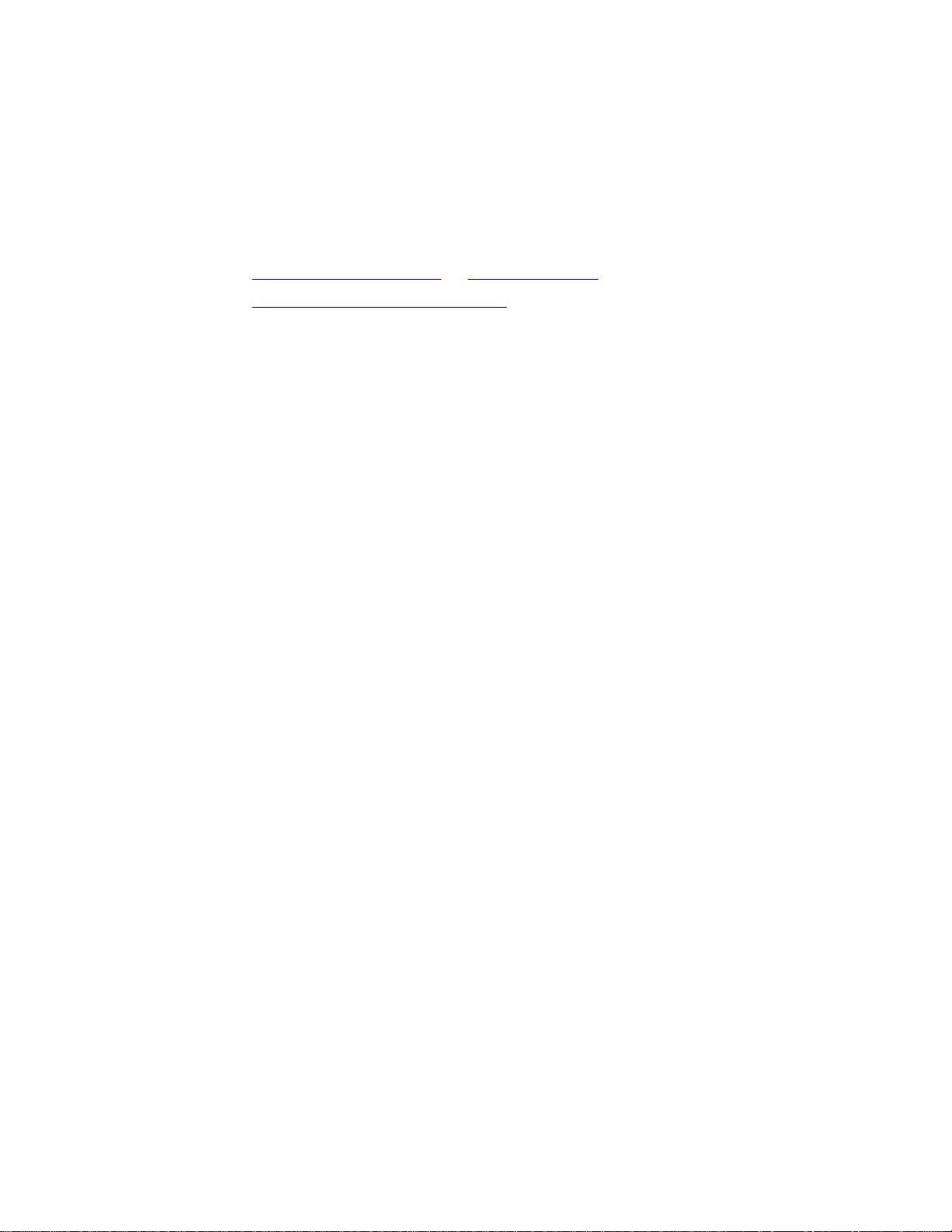
This equipment may not be used on coin service provided by the telephone
company. Connection to party line service is subject to state tariffs. Contact the state
public utility commission, public service commission, or corporation commission for
information.
If you experience trouble with this equipment, please contact the company that
installed the equipment for service and repair information. If the equipment is causing
harm to the telephone network, the telephone company may ask you to disconnect
the equipment until the problem is resolved.
Contact information
www.utcfireandsecurity.com or www.interlogix.com
Customer support
www.interlogix.com/customer-support
Page 7

Content
Introduction 3
Communicating with your system 4
Using the Simon XT security system 6
Panel controls 6
Simon XT features 8
Home security 9
Exit/entry delay 10
Bypassing sensors 12
Alarms 13
Light control (optional) 14
Chimes 14
Latchkey 15
System status 15
Using an offsite phone 16
Using touchpads 16
How your system communicates 19
Status beeps 19
Alarm sirens and lamp modules 19
Panel indicator lights 20
Trouble beeps 20
Programming 23
System menu 23
Code options 23
Menu navigation 23
Top-level menus 25
System programming 27
Testing 35
Testing sensors 35
Testing communication 36
System download 37
Appendix A: Reference information 38
Alarm system limitations 38
Emergency planning 38
Smoke and heat detector locations 39
Your floorplan 40
Delays 43
Simon XT User Manual i
Page 8

Page 9
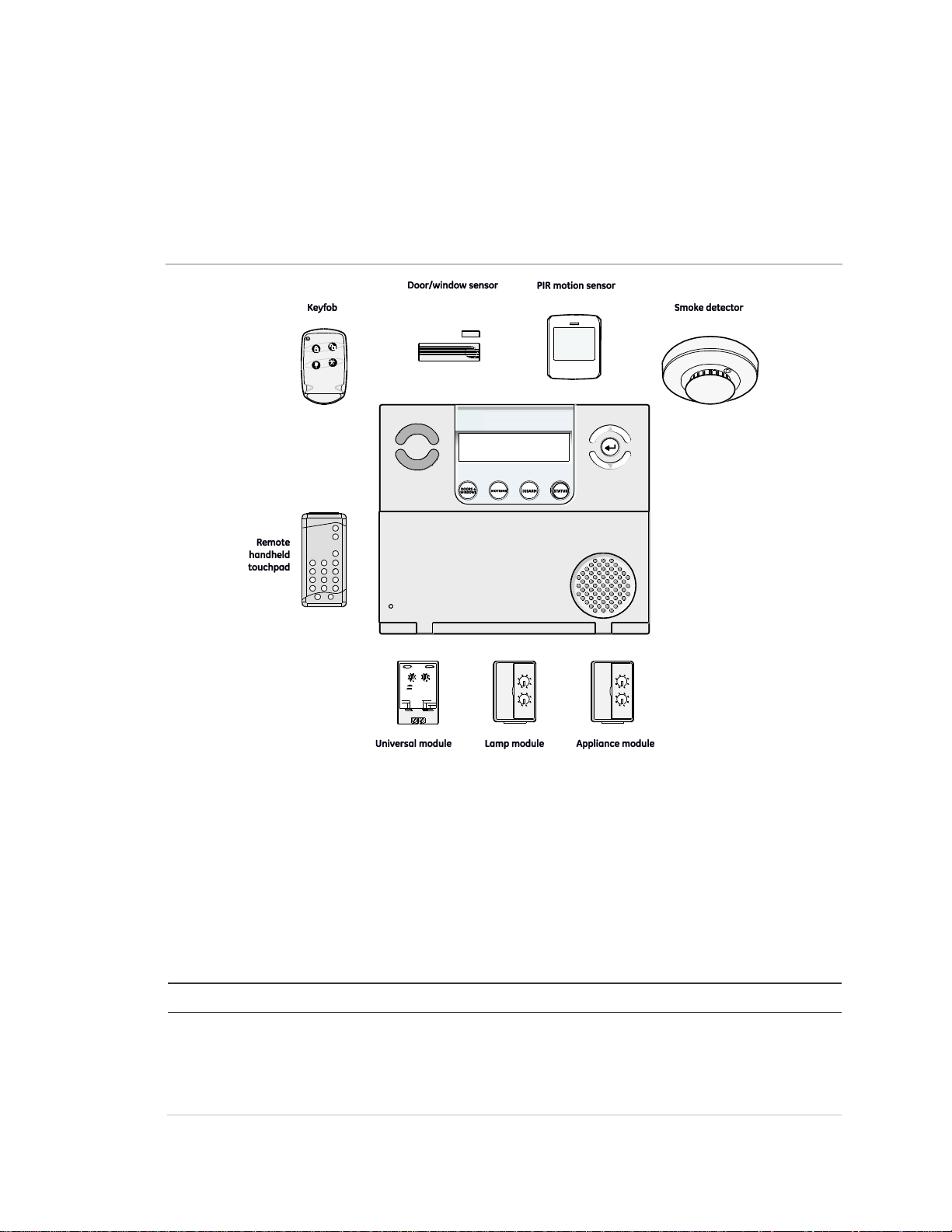
Component
Type
Description
Control panel
Operates and programs your security system. It
communicates to you through displayed and spoken
messages. The panel can communicate to a central
monitoring station and send voice messages to your
offsite phone.
Introduction
The Simon XT uses wireless technology to warn your family about intrusion,
carbon monoxide and fire. The system communicates with a central monitoring
station and sends voice messages to an offsite phone.
Figure 1: Simon XT system
The security system uses sensors that communicate alarms to the control panel
using radio waves.
The system is supervised, meaning that the panel checks the status of each
sensor to detect problems. If the panel detects trouble, it will notify you with
displayed and spoken messages, beeps, and indicator lights on the panel itself.
A Simon XT installation may include any of the devices listed in Table 1 below.
Table 1: Simon XT system components
Simon XT User Manual 3
Page 10
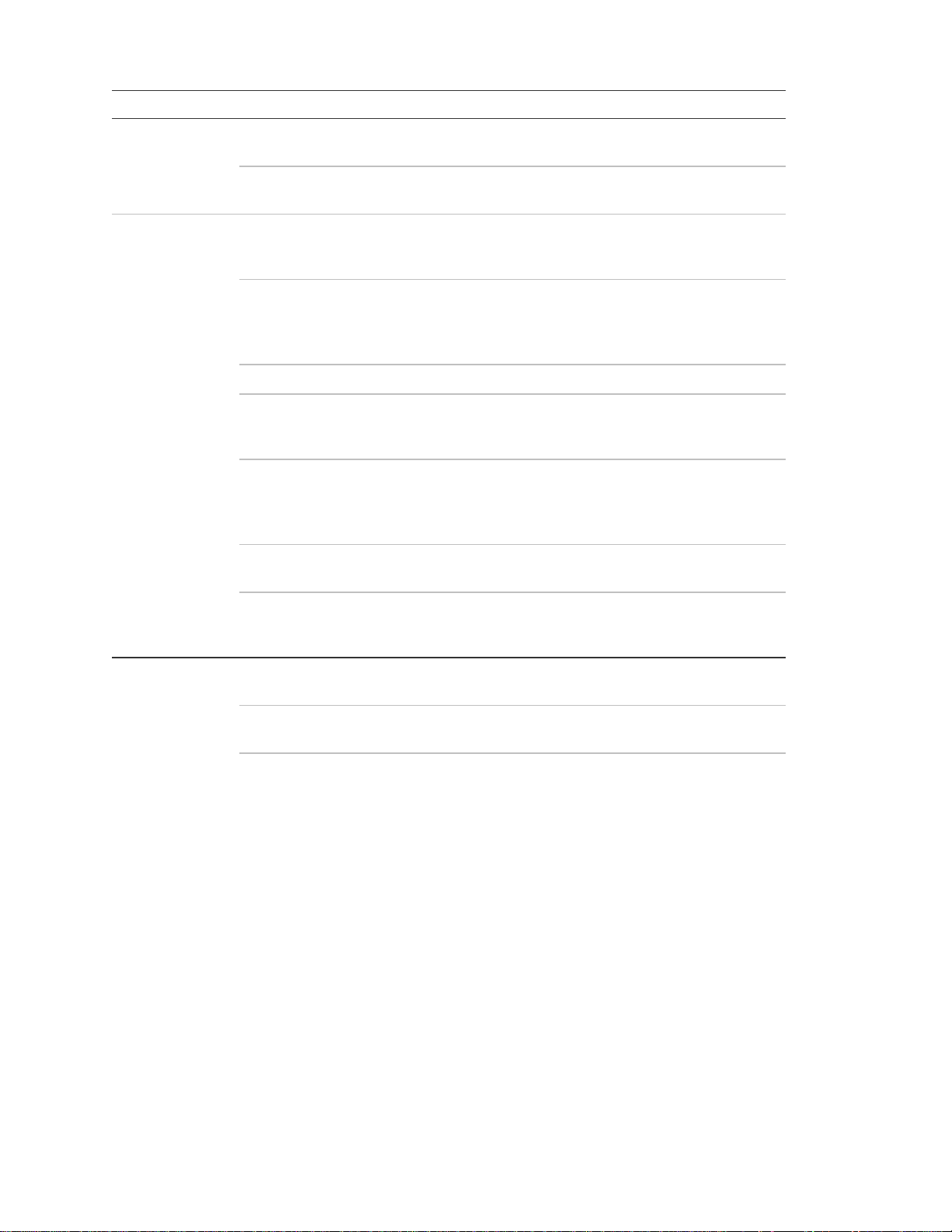
Component
Type
Description
Touchpads
Remote handheld
Controls the security system primarily from within the
house.
Key fob*
This keychain touchpad controls the security system from
within or near the outside of your home.
Sensors
Indoor motion
Detects motion in protected indoor area. When motion is
detected, the panel may respond by sounding chimes or
an alarm.
Outdoor motion
Detects motion in a protected outdoor area. When motion
is detected, the system may respond by sounding chimes
or turning on outside lights. These sensors are not used
for intrusion detection.
Door/window
Detects the opening of a door or window.
Smoke
Detects smoke or a significant rise in temperature. They
have a built-in siren that sounds when smoke or a
significant rise in temperature is detected.
Freeze*
Detects furnace failure. If the inside temperature drops
below 41ºF (5ºC), the sensor will notify the panel. The
sensor will send a restore signal to the panel when the
temperature rises to 50ºF (10ºC).
Carbon
monoxide*
Detects carbon monoxide. They have a built-in siren that
sounds when carbon monoxide is detected.
Water-resistant
personal help
button*
A wireless device used for activating police, fire, or
auxiliary alarms through your security system.
Modules
Appliance*
Can be programmed to turn appliances or fluorescent
lights on and off.
Lamp*
Can be programmed to turn nonfluorescent lights on and
off.
Universal*
Used for controlling devices other than appliances and
lamps. Check with your installer for other applications.
* Not verified for use by UL
Communicating with your system
Sending commands or instructing your security system is done through a series
of key presses on the panel, touchpads, or a remote telephone.
4 Simon XT User Manual
Page 11

Device
Description
Control panel
You can enter commands for your security system through simple key
presses on the panel. Depending on how your system is programmed,
you may need to enter an access code for certain commands. An
access code is a numeric code that allows authorization to operate
your security system.
Remote handheld
touchpad
This touchpad gives you the option to enter commands from any room
in your house. You can enter commands through simple key presses
on the touchpad.
Key fob
Key fobs are handy for simple arming and disarming control functions.
They are portable and can be carried offsite in a purse or pocket.
Telephone
Touchtone telephones can be used to communicate with your system
while you are offsite. Ask your installer if you have this feature.
Table 2: System communication devices
Note: The default master code is 1-2-3-4 when the security system is shipped
from the factory. You should change your code after your system is installed.
Simon XT User Manual 5
Page 12
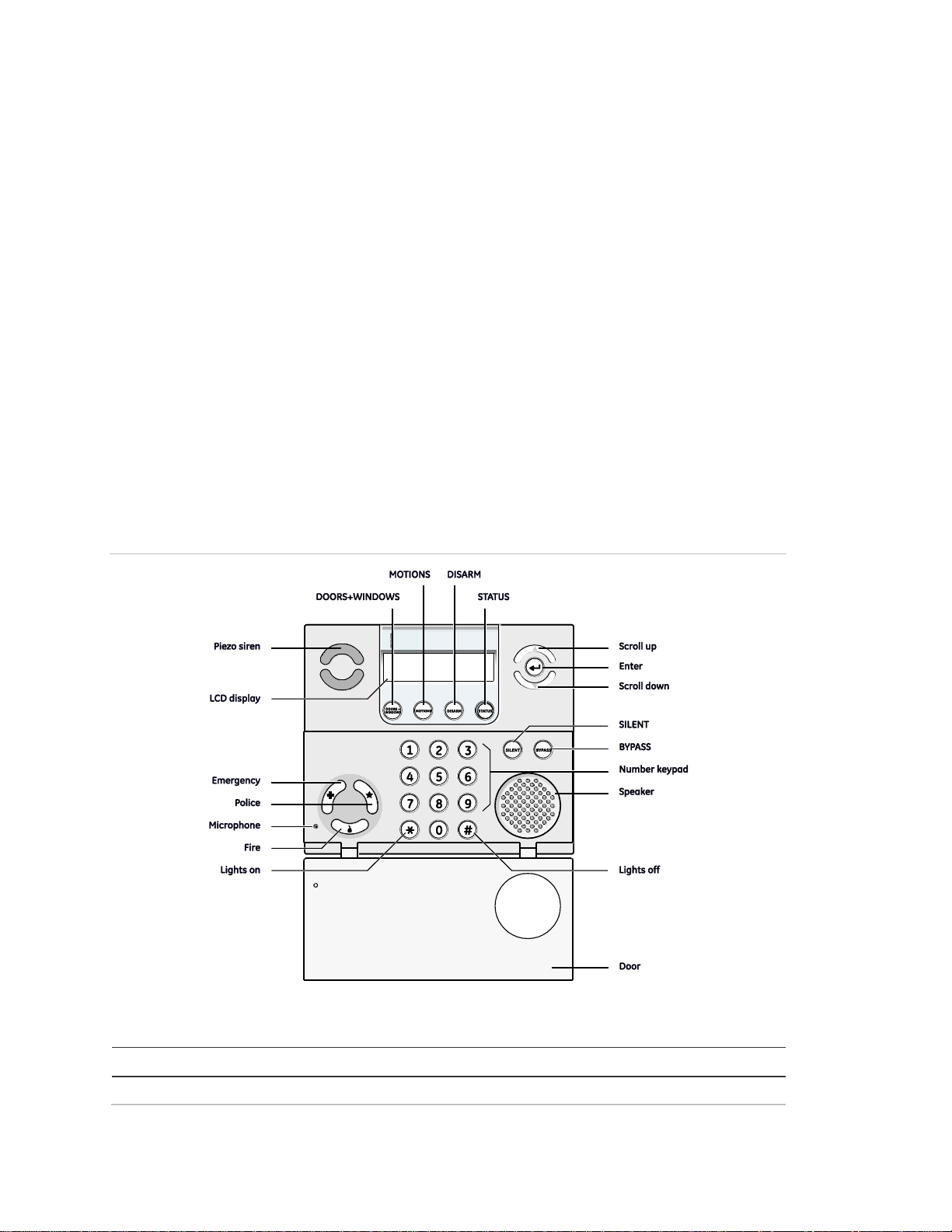
Control
Description
Piezo siren
Provides alarm beeps and status beeps.
Using the Simon XT security system
You can operate the self-contained security system through several different
methods:
• Use the front panel buttons to arm/disarm the system when you enter or exit
your home and to determine which sensors are active and the system status.
• Use the three fast action keys to communicate with the central monitoring
station to report emergency (auxiliary), police, or fire alarms.
• Use a combination of the panel buttons and the display menu to program
certain user features. This method is used by your installer to establish your
system configuration. (“Menu navigation” on page 23.)
Panel controls
The self-contained panel provides the user interface for system operation and
programming system functions.
Figure 2: Simon XT self-contained panel
Table 3: Simon XT panel keys and features
6 Simon XT User Manual
Page 13
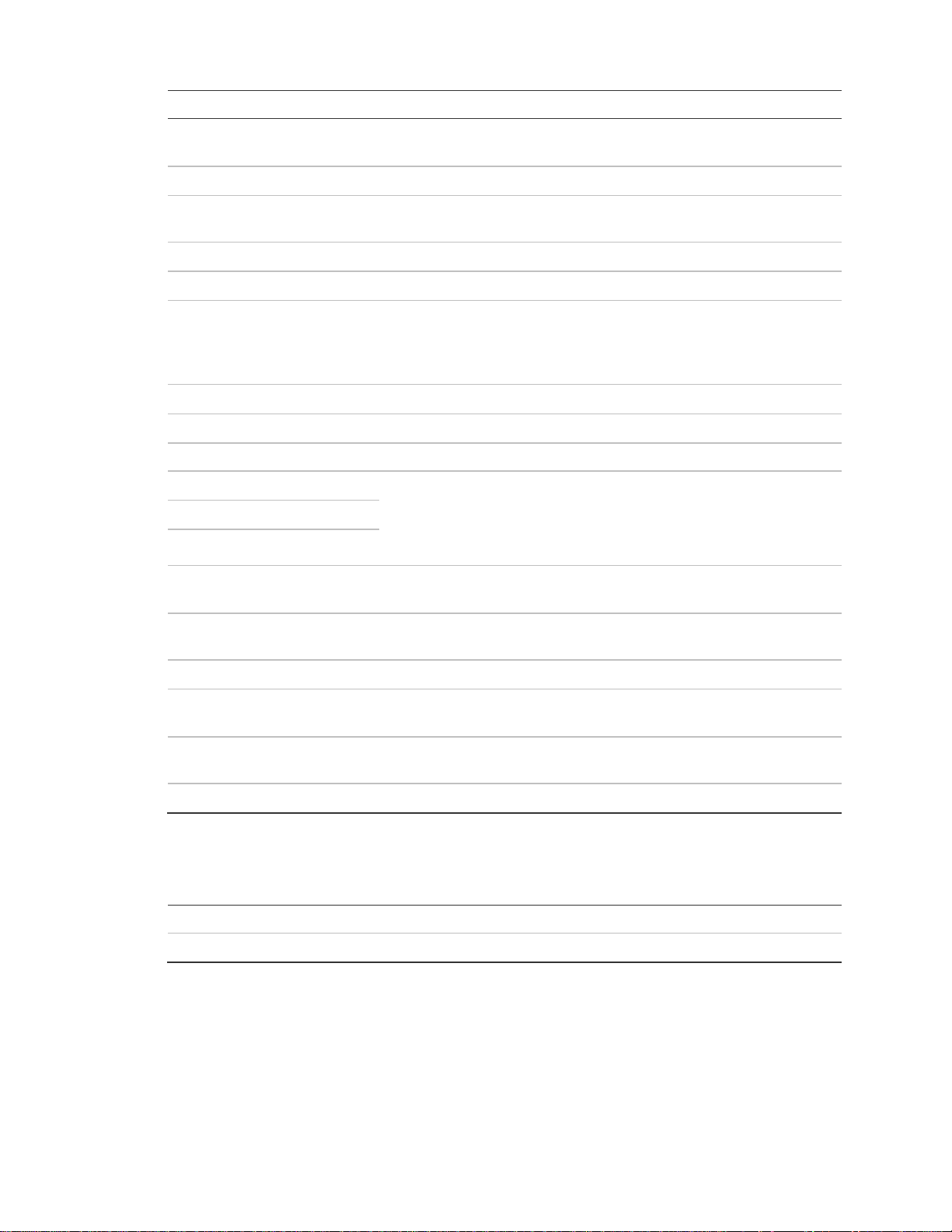
Control
Description
LCD display
Provides a 2 x 16 character array that displays a variety of
phrases and icons.
Scroll up/scroll down arrows
Press to scroll through lists of similar items.
OK
Press to select a particular menu item or commit to panel memory
a menu item that has just been programmed.
Doors+Windows
Press to arm perimeter sensors.
Motions
Press to arm interior sensors.
Disarm
Press to turn off intrusion/burglary protection for your system.
Only intrusion/burglary sensors are disarmed. Environmental
sensors, such as smoke and carbon monoxide detectors, stay
active at all times.
Status
Press to determine system status.
Silent
Press to silence exit beeps when arming.
Bypass
Press to bypass a sensor.
Emergency (cross)
Press and hold for 2 seconds (or press twice quickly) to call the
central monitoring station and notify them of a nonmedical call for
help.
Police (shield)
Fire (flame)
Microphone
Use to communicate with the central monitoring station after an
alarm.
Numeric keypad
Press the keys (0 through 9, *, #) to enter access codes or other
numerical data.
Door
Covers the lower panel.
* (light bulb)
Press to turn lights on. (Contact UTC Fire & Security for required
equipment information.)
# (dark light bulb)
Press to turn lights off. (Contact UTC Fire & Security for required
equipment information.)
Speaker
Provides voice output and sounds key beeps.
Display line 1
Arming level
Display line 2
HH:MMx (Time) and status icons
Standard text display
While the panel is idle, the text displays:
Arming level text could be one of the following:
• Subdisarmed
• Disarmed
• Doors+Windows
• Motions
Simon XT User Manual 7
Page 14

• Doors+Windows and Motions
The phrase “no delay” is appended to the arming level when no entry delay is
active. Possible status icons include:
• Chime (solid bell)
• Special chime (outlined bell)
• Light schedules (clock)
• Sensor lights (light bulb)
• Latchkey on (key)
LEDs
Every key on the front keypad has an LED behind it, except for the scroll arrow
keys. There are four status LEDs behind the row of keys below the LCD display.
These status LEDs indicate the arming level. There is one status LED behind the
OK button. This status LED is lit when there are no open sensors in the system.
All other LEDs are controlled as a group and provide backlighting for the keypad
for 30 seconds after a key is pressed.
Simon XT features
Your Simon XT self-contained security system provides the following features:
• Home security
• Entry and exit delays
• Light control
• Emergency
• Bypassing sensors
• Chime
• Latchkey
The Simon XT features provide you with the ability to perform the following
functions:
• Arm perimeter (doors and windows) and interior (motion) sensors to indicate
intruders.
• Control lights to be turned on and off at a set time or if an intruder is detected.
• Use one button to send quick response alerts to the central monitoring
station.
• Access the system from a key fob (similar to the one used for your car).
• Access the system from a remote telephone.
• Disable sensors so you can leave a window open while the system is armed.
• Get an audio alert when a protected door is opened while the system is
disarmed.
8 Simon XT User Manual
Page 15
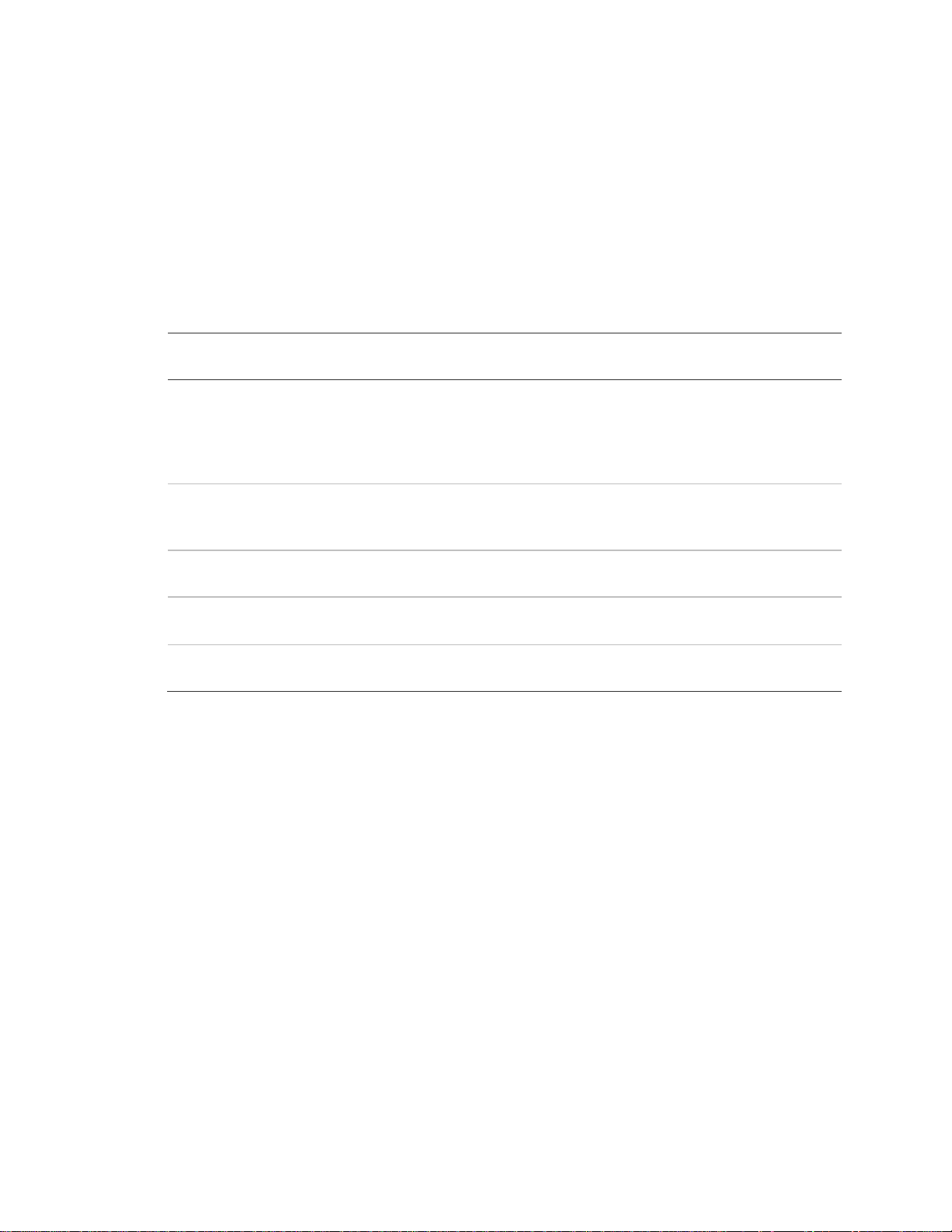
Level Function
Description
0
Subdisarm
If your system includes 24-hour protection sensors, you
must subdisarm the panel before accessing these areas to
avoid causing an alarm. Environmental sensors (such as
smoke or carbon monoxide detectors) stay active at all
times.
1
Disarm
In this level, only 24-hour sensors are active. Environmental
sensors (such as smoke or carbon monoxide detectors)
stay active at all times.
2
Arm door and window
sensors (exterior)
This level arms the door and window sensors, while leaving
the interior motion sensors disarmed.
3
Arm motion sensors
(interior)
This level arms the interior motion sensors, while leaving
the exterior door and window sensors disarmed.
4
Arm doors/windows and
motion sensors
This level arms all sensors.
• Have the system notify you if your children do not arrive at home by a
predetermined time.
Home security
The Simon XT allows you to control which sensors are active at any given time.
Table 4 below describes the arming levels that you can set from the control
panel.
Table 4: Arming levels
Arming/disarming
Arming a sensor makes it active and allows the panel to generate an alarm when
a door or window is opened or when an unauthorized person enters a specific
area. Disarming makes the sensor inactive in the system. The current arming
level is shown on the panel display and changes in arming level are announced
on the speaker.
To subdisarm (level 0):
1. Enter the master code while the system is disarmed.
The panel displays and speaks Subdisarmed, the Disarm button blinks, and
the panel beeps once.
2. When you finish accessing the temporarily unprotected areas, press Disarm
to return to the disarmed level.
To disarm (level 1):
1. Press Disarm.
Simon XT User Manual 9
Page 16

2. Enter your code when the display shows Enter Code.
The panel displays and speaks Disarmed, the Disarm button lights up, and
the panel beeps once.
To arm doors and windows (level 2):
1. Ensure that all doors and windows are closed.
2. Press Doors+Windows.
3. Enter your code when the display shows Enter Code, if a code is required.
The panel displays Doors + Windows, speaks Doors and Windows On, and
the Doors+Windows button lights up.
The panel starts an exit delay and sounds exit beeps in groups of two until the
exit delay expires.
To arm motion sensors (level 3):
1. Press Motions.
2. Enter your code when the display shows Enter Code, if a code is required.
The panel displays Motions, speaks Motions On, and the Motions button
lights.
The panel starts an exit delay and sounds exit beeps in groups of three until
the exit delay expires.
To arm doors, windows, and motion sensors (level 4):
1. Press Doors+Windows.
2. Enter your code when the display shows Enter Code, if a code is required.
3. While the panel is in the process of arming, press Motions.
The panel displays Doors + Windows & Motions , speaks Doors and
Windows On, Motions On, and the Doors+Windows and Motions buttons light
up.
The panel starts an exit delay and sounds exit beeps in groups of four until
the exit delay expires.
Exit/entry delay
Your Simon XT provides a delay after entering or exiting your home before the
system is alarmed. Table 5 on page 11 provides details for the entry and exit
delay features.
10 Simon XT User Manual
Page 17

Function
Description
Entry delay
Some active sensors cause immediate alarms when tripped. Other
sensors, if enrolled in a delayed response group, start an entry
delay that lets you enter the premises and disarm the system. When
you enter your home, you will hear beeps during the entry delay. If
the system has not been disarmed by the end of the entry delay, an
alarm occurs.
The entry delay time is programmed by the installer.
No delay
If the system was armed with the no delay feature activated, there
will be no entry delay and the alarm will occur immediately.
Exit delay
The exit delay is the amount of time the system gives you to exit the
home before the system is armed. During the delay, you can vacate
the premises through a delayed response door without causing an
alarm. Beeps will sound during the exit delay. The exit delay time is
programmed by the installer.
Protest during arming
The system may protest an arming level change if certain abnormal
conditions exist. If a sensor that is active in the requested arming
level is open, the system sounds protest beeps and automatically
bypasses the open sensor (depending on the system configuration).
Table 5: Entry and exit delay details
Exit delay
The exit delay is the amount of time the system gives you to exit the home before
the system is armed. This is programmed by the installer. After you arm the
system you will hear beeps during the exit delay. See Status beeps on page 20.
Silent exit
The silent exit feature silences the status beeps that accompany the exit delay.
See Status beeps on page 20. Press SILENT after you arm the system to silence
status beeps. The panel will still beep at the beginning and end of the exit delay.
Enabling silent exit doubles the exit delay time.
Entry delay
The entry delay is the amount of time the system gives you to disarm the system
after entering the home. This is programmed by the installer. When you enter
your home, you will hear beeps during the entry delay. See Status beeps on
page 20.
No entry delay
Use the No Delay feature when you are staying at home, for instance when you
are asleep, or when you’re away from home and will carry a wireless touchpad
that will allow you to disarm the system before opening a protected door. Check
with your installer to find out how this option is programmed.
Simon XT User Manual 11
Page 18

Close all doors and windows.
Press DOORS +WINDOWS twice. If a code is required for arming, enter your
code after the first press of the DOORS +WINDOWS button, then press the
button again.
The panel displays Doors+ Windows - No Delay and speaks Doors and Windows
On, No Entry Delay. The DOORS + WINDOWS light will blink and the exit delay
will begin.
To avoid causing an alarm, you must disarm the system with a wireless touchpad
before entering your home.
Quick exit
Use the quick exit feature when someone wants to briefly leave while the home is
still armed (for instance to get the newspaper). This feature needs to be enabled
by your installer. When you press the DISARM button, the display shows Exit
Time Is On. This allows a designated exit door to be open for up to two minutes
without triggering an alarm.
The designated door may be opened and closed only once. If you close the
designated door behind you when you exit, you will have to disarm the system
upon reentering. Leave the designated door open while using the quick exit
feature.
Exit delay extension
If enabled by your installer, the Exit delay extension feature will recognize when
you arm the system, leave your house and then quickly re-enter your house
(such as you would if you forgot your car keys.) In such a case Simon XT will
restart your exit delay to give you the full exit delay again.
Bypassing sensors
Bypassing a sensor allows you to open the sensor while the system is armed.
For example, if your Doors & Windows are armed and you want to open your
kitchen window but do not want to disarm the entire system, then you can bypass
the kitchen window sensor and then open the kitchen window without causing an
alarm. Bypassed sensors are automatically unbypassed when the arming level is
changed to a level where the sensor is not active.
Bypassing
1. Press BYPASS and enter the master code.
2. Scroll up/down until you reach the sensor to be bypassed.
3. The display shows, for example, Sn 1 Front Door on the first line.
12 Simon XT User Manual
Page 19

4. Press Enter to bypass (deactivate) the sensor.
5. When a sensor is bypassed, the panel displays Bypassed on the second line.
Unbypassing
1. Press BYPASS and enter the master code.
2. Scroll up/down to the sensor to be unbypassed. The sensor must be currently
bypassed.
3. Press Enter to unbypass (reactivate) the sensor.
4. The panel removes the word Bypassed from the second line of the display.
Alarms
The system provides a series of alarms that indicate an unusual occurrence.
When an alarm is active, the panel displays:
Alarm Alarm Alarm
Press Status
Alarms are canceled by entering a valid master or user code. After alarms are
canceled, the system will be disarmed.
Canceling and preventing accidental alarms
One of the biggest concerns you might have regarding your security system is
causing an accidental alarm. Most accidental alarms occur when leaving the
residence after arming the system or before disarming the system upon your
return.
There is a communicator delay (dialer delay) of 30 seconds programmed into this
panel. The panel will delay 30 seconds before dialing the central monitoring
station remote phone to send reports. You can have your installer program this
delay time between 0 and 254 seconds. To cancel an accidental alarm before the
programmed dialer delay time expires, enter your access code. The system will
display Alarm Cancel and sound beeps.
Guidelines for preventing accidental alarms
Use the following guidelines to prevent accidental alarms.
• Close doors and windows before you leave your house.
• Gather your belongings, so you can exit immediately after arming the system.
• Always enter and exit within the programmed delay times.
• Make sure you leave through a door that has a delay time set for it.
• Disarm your system immediately upon returning home.
Simon XT User Manual 13
Page 20

• Be aware of the devices in your security system and learn how each one
operates.
• If you have pets, ask your installer if you need pet lenses in your motion
detectors.
• Check the location of your smoke detectors. Smoke detectors near
bathrooms and kitchens can be tripped by steam and smoke from cooking.
• Make a note of the display, system beeps, and indicator lights that indicate
the current system status.
Light control (optional)
Simon XT lets you control lights and appliances using lamp, appliance, or
universal modules. You can:
• Turn lights with unit numbers 1 to 8 on or off manually or at a specific time.
• Turn on lights when a sensor is tripped. You can program lockout times when
sensor-activated lights won’t be active.
To turn on all of the lights that are controlled by lamp modules, press the * button
twice. The panel display will show All Lights On. To turn off all lights that are
controlled by lamp modules, press the # button twice. The panel display will show
All Lights Off. To turn on or off individual lights:
• To turn on a light with unit number N (1 to 8), press the * button, then <N>.
The panel displays and speaks Light <N> On.
• To turn off a light with unit number N (1 to 8), press the # button, then <N>.
The panel displays and speaks Light <N> Off.
This feature is not verified for use by UL.
Chimes
Use the Chime feature to signal when a protected door is opened while the
system is disarmed. The panel chimes twice when a chime sensor is tripped, if
the chime mode is enabled. This feature allows you to be notified when family
members are going in and out of your home. The Chime and Special chime
features are turned on or off in the system menu. See Chime on page 29 and
Special chime on page 30.
Note: If there are no chime sensors in your system, the Chime option will not
appear in the System menu.
Voice chime
Your installer may have programmed the system to speak the sensor name or
make a custom chime sound when a chime sensor is tripped. The chime sound,
if programmed, will be played in place of the standard chime beeps.
14 Simon XT User Manual
Page 21

Special chime
Special chime allows you to install motion sensors in a patio or at the front door,
and be notified when someone is approaching those areas. These motion
sensors are not used for intrusion protection. The panel will chime three times, if
the special chime mode is enabled.
Note: If there are no special chime sensors in your system, the Special chime
option will not appear in the System menu.
Latchkey
Use the latchkey feature to notify you, via a remote phone, if a family member
does not arrive home at a predetermined time and disarm the system. When this
feature is active, a latchkey alarm is reported if the premises are not disarmed by
the programmed latchkey time. For example, if you set the Latchkey time for 3:00
p.m. and the system is not disarmed by that time a message is sent to your
remote phone. The latchkey feature can be activated during arming if a latchkey
time is programmed.
To activate the latchkey feature:
1. Press MOTIONS twice. If a code is required, enter your code after the first
press of the MOTIONS button, then press MOTIONS a second time.
2. The panel MOTIONS light will blink and the exit delay will begin.
Note: This feature is not verified for use by UL.
System status
Press STATUS (no code is required) to cause the system to display and speak
the following types of information:
• Alarm conditions
• Alarm history
• Trouble conditions
• Open sensors
• Bypassed sensors
The STATUS button blinks when an active alarm exists. The STATUS button is lit
when an abnormal condition such as a trouble or open sensor exists in the
system.
You can clear certain status entries from the system (such as old alarm history)
by pressing DISARM after checking the status.
Simon XT User Manual 15
Page 22

Action
Phone key presses
Comments
Disarm
1
System not already disarmed
Subdisarm
1
Must have used the master code to gain
access; system was disarmed
Arm doors and windows
2
Press 2 again to activate the no delay
feature
Arm motion sensors
3
Press 3 again to activate the latchkey
feature
Arm doors, windows, and
motion sensors
2 3
Check status
0
Turn light on
* –<unit_num>.
N = 1-8, unit number
Turn light off
# –<unit_num>.
N = 1-8, unit number
Turn all lights on
* – *
Turn all lights off
# – #
Hang up
9
Using an offsite phone
If enabled by the installer, you can control your Simon XT panel remotely from an
offsite phone. The panel answers a phone call according to the dialing method
programmed by your installer.
After a certain combination of rings and pauses, the panel will answer the call
with the voice prompt Enter your code. You must enter the correct code to gain
access.
If you are interacting with your panel and the panel hangs up on you, the system
is calling in a report to the central monitoring station or remote phone due to an
action by you or someone at the security system site. The actions listed in
Table 6 below may be performed from an offsite phone.
Table 6: Phone controls
Note: This feature is not verified for use by UL.
Using touchpads
Touchpads are used to control the security system from any location within or
near your home.
Touchpads such as the remote handheld touchpad and the keyfob, are not
verified for use by UL.
16 Simon XT User Manual
Page 23

Remote handheld touchpad
Interfacing with the system using a remote handheld touchpad is similar to using
the panel.
Figure 3: Remote handheld touchpad
Keyfob
If your installer programmed the keyfob with no entry delay, and you armed the
system with the keyfob, you must disarm your system before entering the home
to avoid causing an alarm.
Caution: To avoid causing false alarms, check with you installer on how your
touchpad options are programmed.
Figure 4: Keyfob keychain touchpad
Note: For any key press on the keyfob, hold the button until the indicator light
blinks.
Simon XT User Manual 17
Page 24

Task
Instructions
Arm doors and windows.
Press the Lock button once.
Arm doors, windows, and motion sensors.
Press the Lock button twice.
Arm doors, windows, and motion sensors, and
to activate the latchkey option.
Press the Lock button three times.
Send a panic (intrusion, silent, or nonmedical
emergency) alarm to the central monitoring
station.
Press the Lock and Unlock buttons
simultaneously for 3 seconds.
(Check with your installer to find out how the
key fob panic buttons will operate.)
Can be programmed to control a device
connected to a universal module.
Press the Star button once.
Can be programmed to control a device
connected to a lamp module. Press once to turn
on all lights on lamp module. Press again to
turn off all lights on lamp module turn off.
Press the Light button once.
Disarm your security system
Press the Unlock button once.
If your installer programmed your system for remote touchpad arming, you must
enter your home to start the entry delay before you can use your keyfob to
disarm the system.
Note: Panic alarms need to be silenced from the panel, a remote handheld
touchpad, or another keyfob. They cannot be silenced from the same keyfob that
activated the alarm.
Table 7: Key fob button operation
18 Simon XT User Manual
Page 25

Activity
Beep response
Doors+Windows
Exit delay and entry delay beeps sound two times every 5
seconds and two times per second during the last 10 seconds.
If silent exit is used, the exit delay beeps will only sound twice
when you arm and twice when the exit delay expires.
Motions
Exit delay and entry delay beeps sound three times every 5
seconds and three times per second during the last 10 seconds.
If silent exit is used, the exit delay beeps will only sound three
times when you arm and three times when the exit delay
expires.
Doors+Windows and Motions
Exit delay and entry delay beeps sound four times every 5
seconds and four times per second during the last 10 seconds.
If silent exit is used, the exit delay beeps will only sound four
times when you arm and four times when the exit delay expires.
Disarm
One beep.
Chime
Two beeps.
Special chime
Three beeps.
Trouble beeps
Six beeps every minute. Press Status to stop beeps for 4 hours.
No activity beeps*
Twenty beeps every minute for 5 minutes (feature must be
programmed by the installer).
How your system communicates
Your system responds to you through the use of display and voice messages,
status beeps, alarms, and panel indicator lights.
Status beeps
The panel sounds status beeps to alert you to various system events and
conditions.
Note: You may receive a different number of status beeps if you press the
buttons quickly
Table 8: Status beeps
* This feature is not verified for use by UL.
Alarm sirens and lamp modules
Exterior and interior sirens make three different alarm sounds on the premises,
each indicating a different type of alarm. Sirens are programmed by the installer
to time out and stop sounding after a specified time.
Use Table 9 on page 20 to understand the siren sounds used by the security
system.
Simon XT User Manual 19
Page 26

Function
Fire
Intrusion
Emergency
Interior and panel
siren*
Temporal 3
Steady
Fast on/off
Interior and panel
siren*
Temporal 3
Steady
Fast on/off
Interior and panel siren
Temporal 3
Steady
Fast on/off
Exterior siren
Temporal 3
Steady
Button
When button light is on
When button flashes
Doors+Windows
Doors and windows armed
Doors and window armed and
no entry delay on
Motions
Motions armed
Motion sensors armed and
latchkey on
Disarm
System disarmed
System subdisarmed
Status
System trouble, open sensor,
or bypassed sensor
System in alarm
OK
There are no open sensors
Chime (solid bell)
Door will cause chime
Special chime (outlined bell)
Motion will cause chime
Light schedules (clock)
Time-activated lights feature
enabled
Sensor lights (light bulb)
Sensor-activated lights feature
enabled
Latchkey on (key)
Latchkey feature enabled
Table 9: Siren sounds
* This feature is not verified for use by UL.
Note: Temporal 3 refers to a continuous pattern of three siren pulses, then off for 1.5 seconds,
three siren pulses, then off for 1.5 seconds.
Panel indicator lights
Use Table 10 below to understand the panel indicator lights.
Table 10: Indicator light
Trouble beeps
Your security system is able to automatically test itself for:
• Power failures
• Low batteries
• Nonworking sensors
20 Simon XT User Manual
Page 27

• Communication troubles with the central monitoring station
When your security system detects one of the problems above, six rapid beeps
sound every minute until the trouble condition is corrected. To stop the trouble
beeps, press STATUS or arm/disarm the system while the trouble condition
exists. Trouble beeps will resume four hours later unless the trouble condition is
corrected.
The following list explains the trouble beep conditions:
AC power failure
This condition (if programmed by installer) occurs if your security system has
been accidentally unplugged or if there has been an AC power outage. Any
status lights go out immediately, and trouble beeps start after five minutes. If you
press any button, the display will light and pressing STATUS will show the AC
failure. If AC power is not restored within a programmed period of time (5 to 254
minutes) the system will call the central monitoring station. The backup battery, if
fully charged, will last for 18 to 24 hours—depending on the load applied to the
panel—with no AC power.
In a UL installation, a new, fully charged backup battery will last 24 hours with the
panel in normal standby condition and still sound an alarm.
System battery failure
This condition occurs if the emergency backup battery has failed. Trouble beeps
will start. Press the STATUS button and the display will show System Low
Battery. If your AC power is not working, your security system will shut down
once the battery has failed. If the condition does not clear after AC power has
been restored and 24 hours have passed, call your security system dealer.
Restoration of power
This condition occurs after a complete loss of power (AC and battery). When
power is restored, the panel will return to the arming state with the same zones
bypassed it had prior to losing power.
Sensor failure
This condition occurs if a sensor is not communicating with the panel. Trouble
beeps will start and the STATUS button will light. Press the STATUS button and
the display will show what sensors have failed. Perform sensor tests. You may
need to call your security system dealer if the problem continues.
Sensor low battery
This condition occurs if a system sensor has a low battery. The sensor may still
be communicating with the panel. Trouble beeps will start and the STATUS
button will light. Press the STATUS button and the display will show what
Simon XT User Manual 21
Page 28

sensors have a low battery. You may need to call your security system dealer to
resolve this problem. Some sensor batteries can be replaced by the homeowner.
Fail-to-communicate
This condition occurs if your security system cannot communicate to the central
monitoring station. Your system will try to report to the central monitoring station
eight times before it tells you there is a fail-to-communicate problem. Trouble
beeps will start and the STATUS button will light. Press the STATUS button and
the display will show Comm Test Fail or Comm Failure. You may need to call
your security system dealer if the problem continues.
Sensor open
This condition occurs if a door or window is open or a system sensor has been
disturbed and not reset properly. For example, a door/window sensor magnet
may have been removed from the sensor. Your system will indicate this condition
to you by causing the STATUS button to light. When you press the STATUS
button, the display shows, for example, Sn 1 Front Door Open. Correct the
problem by resetting the sensor. If this condition continues, call your security
system dealer.
Sensor tampered
This condition occurs when a sensor is physically tampered with, for example,
the cover is taken off of one of the sensors. If the system is armed an alarm will
occur. Your system will indicate this condition to you by causing the STATUS
button to light. Trouble beeps will start. Press the STATUS button and the display
shows Sn # Name Tampered. Correct the problem by resetting the sensor. If this
condition continues, call your security system dealer.
RF jam detected
The panel receiver may be experiencing some interference. The system will call
to notify the central monitoring station about this problem.
Clearing status
Some types of status conditions, such as the alarm history, must be cleared
manually. To clear system status, press the STATUS button, read and/or listen to
the status messages, then press DISARM. If the trouble condition was a low
system battery, perform a sensor test. The STATUS light should turn off if all
trouble conditions have been corrected.
22 Simon XT User Manual
Page 29

Code
Description
Master code
The master code is the main code used for panel operations. The
default code will be 123, 1234, 12345, or 123456 depending on the
value set by the installer for code length.
User codes 1 through 8
These eight codes are supplemental user codes. You can use these
codes for panel operations such as disarming, but not programming.
These codes can be any 3, 4, 5, or 6-digits, depending on the code
length.
Duress code
Use the duress code to generate a silent duress alarm while disarming.
Programming
Your Simon XT security system allows you to program certain user options.
These options are accessed through a system menu.
System menu
To enter the system menu, press one of the scroll buttons or the OK button in the
upper right of the panel.
Press Status to exit a menu or option edit mode and navigate up one level.
Pressing Status while in the top menu level exits the system menu. The panel
automatically exits the system menu after a few seconds of inactivity if no access
code has been entered. After an access code has been entered to access a
code-protected area of the system menu, the timeout is 30 seconds (4 minutes
while performing a sensor test).
Code options
The Simon XT security system provides a system of codes to be entered when a
certain level of authority is required to perform an action. These codes allow you
to activate system options, customize panel operations, and generate a silent
alarm. The default code is based on the code length (3, 4, 5, or 6-digit code)
determined at installation. The code types are listed in Table 11 below.
Table 11: Code types
Note: Any combination of invalid codes in excess of 40 key presses (such as
fourteen invalid three-digit codes) will cause a system access alarm. The alarm
locks all touchpads, except key fobs, for 90 seconds.
Menu navigation
Each menu contains a list of options and/or submenus. Press the scroll buttons
to navigate the list of options and submenus in that menu. Pressing OK after
Simon XT User Manual 23
Page 30

Set Clock (system time)
Set Date
Chime
Special Chime
System Tests
Sensor Test
Communication Test
System Download
System Programming
Access Codes
Dealer Code
Master Code
User Codes 1 to 8
Duress Code
Security
Downloader Enable
Phone Numbers
Phone Number 4
Timers
Latchkey Time
Siren Options
Panel Piezo Beeps
Panel Voice
Panel Piezo Alarms
Status Beep Volume
Speaker Volume
System Tests
Sensor Test
Communication Test
Initiate Download Call
Revision
Contrast
navigating to an option selects that option for editing and flashes the current
value. Pressing OK after navigating to a submenu enters that submenu, making
a new list of options accessible. Pressing Status exits a menu and goes to the
next higher level. When accessing the System Programming or System Tests
menu, the panel prompts you to enter an access code. To continue, enter your
master code, and then press OK.
To program an option, first navigate to that option until it is displayed, and then
press OK. The option value will start flashing, indicating that it is ready to be
changed. Use the scroll keys or enter a numerical value to change the option,
and then press OK.
Table 12: Menu structure
24 Simon XT User Manual
Page 31

Top-level menus
This section explains the top-level menus, with the exception of system
programming, which makes up the bulk of the menus and can be found in its own
section, System programming on page 31.
Set clock
If the panel loses both AC and battery power, then upon restoring power the
system time will default to midnight and blink, indicating it has not been set
correctly. Your installer can set your system time to display in either 12-hour or
24-hour format.
Time of day format is HH:MMx
Where:
HH = 01 to 12 (12-hour format) or 00-23 (24-hour format)
MM = 00 to 59
x = a or p (12-hour format) or none (24-hour format)
To reset the clock:
1. Scroll up/down until the display shows Set Clock.
2. Press Enter.
3. The display shows Enter Code.
4. Enter your master code with numeric keys. Press Enter.
5. Press Enter again. The display now flashes the hours.
6. Scroll up/down to set the hours.
7. Press the Enter key to accept. The display now flashes the minutes.
8. Scroll up/down to set the minutes.
9. Press the Enter key to accept. The display is now flashing the AM/PM.
10. Scroll up/down to set the AM/PM.
11. Press Enter to accept. The display now shows the current time, and stops
flashing.
12. Press STATUS twice to exit.
Light schedules
Simon XT will automatically turn certain lights on or off according to light
schedules you can define in menu item System programming / Light control /
Light schedules. See Light control (optional) on page 14.
To enable or disable scheduled lights:
Simon XT User Manual 25
Page 32

1. Scroll up/down until the display reads Light Schedules.
2. Press Enter. The current setting will flash.
3. Scroll up/down to toggle scheduled lights On/Off.
4. Press Enter. The setting will stop flashing.
5. Press STATUS to exit.
A clock icon appears in the display when scheduled lights are enabled.
Note: This feature is not verified for use by UL. This menu option will not appear
if no light schedules are defined.
Sensor lights
Simon XT automatically turns certain lights on or off when certain sensors are
tripped. For example, you can set a basement light to turn on when the door to
the basement is opened. You can associate sensors with lights in menu item
System programming / Light control / Sensor light. See Light control (optional)
on page 14.
To enable or disable sensor-activated lights:
1. Scroll up/down until the display shows Sensor Lights.
2. Press Enter. The current setting will flash.
3. Scroll up/down to toggle the sensor-activated lights On/Off.
4. Press Enter. The setting will stop flashing.
5. Press STATUS to exit.
A light-bulb icon will appear in the display when Sensor lights are enabled.
Note: This feature is not verified for use by UL. This menu option will not appear
if no sensor lights have been defined.
Chime
To enable or disable the Chime feature:
1. Scroll up/down until the display shows Chime.
2. Press Enter. The current setting will flash.
3. Scroll up/down to toggle Chime on/off.
4. Press Enter. The setting will stop flashing.
5. Press STATUS to exit.
A solid bell icon will appear in the display when Chime is enabled.
Note: This menu option will not appear if no chime sensors are in your system
26 Simon XT User Manual
Page 33

Special chime
To enable or disable the Special chime feature:
1. Scroll up/down until the display shows Chime.
2. Press Enter. The current setting will flash.
3. Scroll up/down to toggle Special chime on/off.
4. Press Enter. The setting will stop flashing.
5. Press STATUS to exit.
An outlined bell icon will appear in the display when Special chime is enabled.
Note: This menu will not appear if Special chime sensors are not in your system.
System tests
This menu lets you run sensor and communication tests, and initiate a phone call
from the panel to the Enterprise Downloader. For more information, see “Testing”
on page 35.
This menu item is a read-only display of the system’s firmware version. Press
Status to exit.
Contrast
To adjust the Contrast of the display, do the following:
1. Scroll up/down to Contrast.
2. Press Enter.
3. Scroll up/down to increase and decrease the contrast setting. (There are
eleven contrast levels.)
4. Press STATUS to save the setting and exit.
Note: Changes in contrast are more noticeable when not looking at the display
straight on.
System programming
To enter system programming mode, do the following:
1. Enter the system menu.
2. Scroll up/down to System programming, then press Enter.
3. The panel displays Enter code.
4. Enter your master code, then press Enter.
At this point, you are in the System programming submenu. At this level, the
following items are accessible:
Simon XT User Manual 27
Page 34

• Access codes
• Security
• Phone #s
• Timers
• Siren options
• Light control
• System tests
The sections below describe the options that you can program in the System
programming menu.
Access codes
There are three types of access codes: master, user, and duress.
Master code
The master code is your most powerful code and can be used for all user
operations including programming. To change the master code, do the following:
1. Enter the System programming menu.
2. Scroll up/down to Access codes, then press Enter.
3. Scroll up/down to Master code, then press Enter.
4. The current value of the code now flashes.
5. Enter a new code (use correct length), then press Enter.
6. Press Status repeatedly to exit.
The initial value of the master code is 123, 1234, 12345, or 123456, depending
on the installer-programmed access code length.
User codes 1 to 8
There are eight user codes, which can be used for many user operations, but not
subdisarming, programming, or bypassing sensors.
To change a user code, do the following:
1. Enter the System programming menu.
2. Scroll up/down to Access codes, then press Enter.
3. Scroll up/down to the user code you want to change, then press Enter.
4. The current value of the code now flashes.
5. Enter a new code (use correct length), then press Enter.
6. Press Status repeatedly to exit.
Initially, all user codes are blank. A user code can be deleted by pressing Disarm
while the code is being changed.
28 Simon XT User Manual
Page 35

Duress code
The duress code, when used in place of another user code, generates a silent
duress alarm which is reported to the central monitoring station.
To change the duress code:
1. Enter the System programming menu.
2. Scroll up/down to Access codes, then press Enter.
3. Scroll up/down to Duress code, then press Enter.
4. The current value of the code now flashes.
5. Enter a new code (use correct length), then press Enter.
6. Press Status repeatedly to exit.
Initially, the duress code is blank. The duress code can be deleted by pressing
Disarm while the code is being changed.
Security
The Security menu contains the Download Enable option. This option determines
whether your dealer can access the system remotely.
To program the Download enable option:
1. Enter the System programming menu.
2. Scroll up/down to Security, then press Enter.
3. Scroll up/down to Download enable, then press Enter.
4. The current value of this option now flashes On/off.
5. Scroll up/down to the desired value, then press Enter.
6. Press STATUS repeatedly to exit.
Phone numbers
Phone #4 is the only system phone number that you can change. Therefore, it is
often used for voice reporting of alarms to your phone, if it was programmed for
this purpose by the installer.
To change Phone #4:
1. Enter the System programming menu.
2. Scroll up/down to Phone #s, then press Enter.
3. Scroll up/down to Phone #4, then press Enter.
4. The first digit of the current value of this option now flashes (this may take up
both lines on the display).
Simon XT User Manual 29
Page 36

5. Change each digit of the phone number by scrolling or entering a numerical
value, then move to the next digit by pressing Enter.
6. When done, press Enter again to save the new phone number.
7. Press STATUS repeatedly to exit.
The phone number can be deleted by pressing the DISARM button while
changing a digit.
Timers
The Latchkey Time option is the only timer setting available to you. The Latchkey
time is the time of day by which the panel must be disarmed to avoid triggering a
latchkey alarm, if the Latchkey time option is enabled during arming.
To change the Latchkey time:
1. Enter the System programming menu.
2. Scroll up/down to Timers, then press Enter.
3. Scroll up/down to Latchkey time, then press Enter.
4. The HH (hours) part of the time now flashes.
5. Program the hour value by scrolling or entering a numerical value, then press
Enter.
6. The MM (minutes) part of the time now flashes.
7. Program the minute value by scrolling or entering a numerical value, then
press Enter.
8. If you are using 12-hour clock format, the a or p (AM/PM) part of the time now
flashes.
9. Select a or p by scrolling, then press Enter.
10. Press STATUS repeatedly to exit.
Siren options
The panel has two built-in sound sources, a piezo siren and a speaker. The piezo
siren makes alarm beeps and status beeps. Fire and intrusion alarm beeps are
always played at high volume, while the volume of status beeps (such as trouble
or chime beeps, entry and exit delay beeps, or auxiliary alarm beeps) is
programmable. The speaker emits the panel's voice and also sounds beeps
when a key is pressed. Its volume is also programmable.
The siren and built-in speaker options consist of the following:
Panel piezo beeps
Panel piezo beeps (status beeps sounded on the siren). This option determines
whether or not the panel sounds nonalarm beeps.
30 Simon XT User Manual
Page 37

To program Piezo beeps, do the following:
1. Enter the System programming menu.
2. Scroll up/down to Siren options, then press Enter.
3. Scroll up/down to Piezo beeps, then press Enter.
4. The current value of this option now flashes (On or Off).
5. Scroll up/down to the desired value, then press Enter.
6. Press STATUS repeatedly to exit.
Panel voice
Panel voice (spoken phrases on the speaker) and key press sounds from the
speaker heard while controlling the system). This option determines whether or
not the panel speaks status messages and arming level changes.
To program Panel voice, do the following:
1. Enter the System programming menu.
2. Scroll up/down to Siren options, then press Enter.
3. Scroll up/down to Panel voice, then press Enter.
4. The current value of this option now flashes (On or Off).
5. Scroll up/down to the desired value, then press Enter.
6. Press STATUS repeatedly to exit.
Panel piezo alarms
Loud alarms on the siren. This option determines whether or not the panel
sounds alarm beeps.
To program Panel piezo alarm, do the following:
1. Enter the System programming menu.
2. Scroll up/down to Siren options, then press Enter.
3. Scroll up/down to Panel piezo alrm, then press Enter.
4. The current value of this option now flashes (On or Off).
5. Scroll up/down to the desired value, then press Enter.
6. Press STATUS repeatedly to exit.
Status beep volume
This option sets the sound volume of nonalarm beeps. The numerical range is 1
to 10. The default value is 7.
To program Status beep vol, do the following:
Simon XT User Manual 31
Page 38

1. Enter the System programming menu.
2. Scroll up/down to Siren options, then press Enter.
3. Scroll up/down to Status beep vol, then press Enter.
4. The current value of this option now flashes (1 to 10).
5. Scroll up/down to the desired value, then press Enter.
6. Press STATUS repeatedly to exit.
Speaker volume
This option sets the sound volume of the panel speaker for key presses and
alarm sounds. The numerical range is 1 to 8. The default value is 8.
To program Speaker volume, do the following:
1. Enter the System programming menu.
2. Scroll up/down to Siren options, then press Enter.
3. Scroll up/down to Speaker volume, then press Enter.
4. The current value of this option now flashes (1 to 8).
5. Scroll up/down to the desired value, then press Enter.
6. Press STATUS repeatedly to exit.
Light control
You can control certain lights by using X10 lamp, appliance, or universal
modules. As set up by the installer, these modules have unit numbers from 1 to 8
and are set to the same housecode. These lights can be turned on for certain
arming operations, when a sensor is tripped or based on a time schedule. Light
control includes:
Set entry lights
In this menu, each unit number can be set up as an entry light. These lights flash
the arming level when the system is armed. For example, an entry light flashes
twice when the system is armed to Level 2 (Doors+Windows).
To Set entry lights, do the following:
1. Enter the System programming menu.
2. Scroll up/down to Light control, then press Enter.
3. Scroll up/down to Set entry lights, then press Enter.
4. Scroll up/down to the unit number you want to set up, then press Enter.
5. The current option value flashes (On or Off).
6. Scroll up/down to the desired value, then press Enter.
32 Simon XT User Manual
Page 39

7. Press STATUS repeatedly to exit.
Sensor lights
In this menu, each sensor can be tied to a unit number. For example, a light in a
room can be set up to turn on when a motion sensor in that room is tripped.
To set up Sensor lights, do the following:
1. Enter the System programming menu.
2. Scroll up/down to Light control, then press Enter.
3. Scroll up/down to Light schedules, then press Enter.
4. Scroll up/down to the desired light schedule (as defined by the unit number),
then press Enter.
5. The current option value now flashes.
6. Enter the desired start time by entering the hours, minutes, and AM/PM
(press Enter after programming each part).
7. Enter the desired end time by entering the hours, minutes, and AM/PM (press
Enter after programming each part).
8. Press STATUS repeatedly to exit.
Light schedules
In this menu, a light schedule can be programmed for each unit number (1 to 8).
To program Light schedules, do the following:
1. Enter the System programming menu.
2. Scroll up/down to Light control, then press Enter.
3. Scroll up/down to Light schedules, then press Enter.
4. Scroll up/down to the desired light schedule (as defined by the unit number),
then press Enter.
5. The current option value now flashes.
6. Enter the desired start time by entering the hours, minutes, and AM/PM
(press Enter after programming each part).
7. Enter the desired end time by entering the hours, minutes, and AM/PM (press
Enter after programming each part).
8. Press STATUS repeatedly to exit.
Housecode
To change the Housecode, do the following:
1. Enter the System programming menu.
Simon XT User Manual 33
Page 40

2. Scroll up/down to Light control, then press Enter.
3. Scroll up/down to Housecode, then press Enter.
4. The current option value (A to O) now flashes.
5. Scroll up/down to the desired value, then press Enter.
6. Press STATUS repeatedly to exit.
Sensor-activated light lockout time
Each light (unit numbers 1 to 8) that has been tied to a sensor can be
programmed not to turn on during a certain time of day.
To program the Lock interval, do the following:
1. Enter the System programming menu.
2. Scroll up/down to Light control, then press Enter.
3. Scroll up/down to Lock interval, then press Enter.
4. Scroll up/down to the unit number for which you want to program a lockout
time, then press Enter.
5. The current option value now flashes.
6. Program the start and end times (see Light schedules on page 36).
7. Press STATUS repeatedly to exit.
34 Simon XT User Manual
Page 41

Device
To trip device
Door/window sensor
Open the secured door or window.
Freeze sensor*
Apply ice to the sensor. Do not allow the sensor to get wet.
Water sensor*
Press a wet rag or wet finger over both of the round, gold-plated
terminals on the underside of the sensor.
Carbon monoxide sensor*
Unplug the CO alarm. Plug it back in and press the test/reset
button until the unit beeps eight times.
Testing
This chapter provides a set of tests to ensure proper operation of your Simon XT
self-contained security system. We recommended you test your system weekly.
Testing sensors
You can test sensors one at a time to make sure they are sending strong signals
to the panel. You should test the security system at least once a week.
To perform the Sensor Test:
1. Scroll to System Tests.
2. Press Enter. The display shows Enter Code.
3. Enter your master code with the numbered keys.
4. Press Enter to accept the master code. The display shows Sensor Test.
5. Press Enter. The display shows, for example, Trip Sn 1 Front Door and
automatically displays the list of sensors to be tested. The panel sounds six
beeps once a minute while in Sensor Test mode. See Table 13 below.
When you trip a sensor the display shows, for example, Sn 1 Packets = 8 Front
Door. You may trip the sensors in any order. As each sensor is heard from, it is
removed from the list of sensors to be tested. After all sensors have been
successfully tested, the display shows Sn Test Complete, Press Status. To
terminate the sensor test:
1. Press STATUS. The display shows Sensor Test Ok.
2. After a few seconds the display shows Sensor Test.
3. Press STATUS repeatedly to exit.
If any of the sensors did not test successfully and you want to terminate the test,
press STATUS. The panel display will show Sensor Test Fail or Aborted. The
display then shows Sensor Test. Press STATUS once to exit the system test. If a
sensor test fails, call your security dealer.
Table 13: How to trip devices for sensor test
Simon XT User Manual 35
Page 42

Device
To trip device
Glassbreak sensor*
Trip with appropriate glassbreak tester.
Motion sensor
Avoid the motion sensor’s view for 5 minutes, and then enter its
view.
Shock sensor*
Tap the glass twice, away from the sensor. Wait at least 30
seconds before testing again.
Smoke sensor
Press and hold the test button until the system sounds
transmission beeps.
Wireless panic button*
Press and hold the appropriate button for 3 seconds.
Key fob*
Press and hold Lock and Unlock simultaneously for 3 seconds.
Remote handheld touchpad
Press and hold the two Emergency buttons simultaneously for 3
seconds.
* Not investigated for use by UL
Testing communication
Test communication between your system and the central monitoring station or a
voice report destination at least once per week to make sure you have the proper
telephone connection.
Note: The system must be in disarm mode.
To perform a communication test:
1. Scroll to System Tests.
2. Press Enter. The display shows Enter Code.
3. Enter the master code.
4. Press Enter to accept the master code. The display shows Comm Test.
5. Scroll to Comm Test.
6. Press Enter. The display shows Comm Test is On.
7. After the communication test is successful, the display shows Comm Test Ok.
8. Press STATUS repeatedly to exit.
Note: If your system is not connected to a central monitoring station and you
do not have a voice report destination programmed, you won’t be able to
perform the communication test.
If the communication test is successful, the system displays Comm Test Ok. If
the test is unsuccessful, the STATUS button will light and within ten minutes the
panel will display Comm Failure. If a communication test fails, call your security
system dealer.
36 Simon XT User Manual
Page 43

System download
You can initiate a download call to program your system with the settings
specified by your installer.
To initiate a download, do the following:
1. Scroll up/down till the display shows System tests.
2. Press Enter. The display shows Enter code.
3. Enter your master code with numeric keys.
4. Press Enter. The display now shows Sensor test.
5. Scroll up/down till the display shows System download.
6. Press Enter. The display shows Download in progress.
7. Wait while your system calls the download center.
8. Display will show the result of the download. If the display shows Download
Fail, contact your dealer.
9. Press STATUS twice to exit.
Note: Use this feature only when instructed by your installer or dealer.
Simon XT User Manual 37
Page 44

Appendix A: Reference information
This appendix provides a list of system limitations, emergency planning,
floorplan, and a quick reference command table.
Alarm system limitations
Not even the most advanced alarm system can guarantee protection against
burglary, fire, or environmental problems. All alarm systems are subject to
possible compromise or failure-to-warn for a variety of reasons.
• If sirens are not placed within hearing range of persons sleeping, in remote
parts of the premises, or if they are placed behind doors or other obstacles.
• If intruders gain access through unprotected points of entry or areas where
sensors have been bypassed.
• If intruders have the technical means of bypassing, jamming, or disconnecting
all or part of the system.
• If power to sensors is inadequate or disconnected.
• If freeze or any environmental sensors are not located in areas where the
appropriate condition can be detected.
• If smoke does not reach a smoke sensor. For example, smoke sensors
cannot detect smoke in chimneys, walls, roofs, or areas blocked by a closed
door. Sensors may not detect smoke in other levels of the building. Sensors
may not warn in time when fires are caused by smoking in bed, explosions,
improper storage of flammables, overloaded electrical circuits, or other
hazardous conditions.
• If telephone lines are out of service.
Inadequate maintenance is the most common cause of alarm failure. Therefore,
test your system at least once per week to be sure sensors, sirens, and phone
communication are all working correctly.
Although having an alarm system may make you eligible for reduced insurance
premiums, the system is no substitute for insurance.
WARNING: Security system devices cannot compensate you for loss of life or
property.
Emergency planning
Since an emergency is always unexpected, you should develop plans to help
prepare for a variety of emergency situations. Periodically discuss and rehearse
emergency plans to include the following:
• Understand how to use your security system.
38 Simon XT User Manual
Page 45

• Know the normal state of doors and windows: open, closed, or locked.
• Escape fast! (Do not stop to pack.)
• Use a different escape route if closed doors feel hot to the touch.
• Crawl and hold your breath as much as possible to help reduce smoke
inhalation during your escape.
• Meet at a designated outdoor location.
• Emphasize that no one should return to the premises if there is a fire.
• Notify the fire department from a neighbor’s phone.
• Emphasize that no one should enter the premises if they hear sirens in the
house.
• If you arrive at the premises and hear sirens, do not enter. Call for emergency
assistance from a neighbor’s phone.
Smoke and heat detector locations
Selecting a suitable location is critical to the operation of smoke alarms. Figure 5
on page 40 shows some typical floorplans with recommended smoke and heat
detector locations. Use these location guidelines to optimize performance and
reduce the chance of false alarms:
• Before mounting alarms, program (learn) them into memory and do a sensor
test from the alarm’s intended location to ensure good RF communication to
the panel.
• Locate the alarm in environmentally controlled areas where the temperature
range is between 40 and 100°F (5 and 38°C) and the humidity is between 0
and 90% noncondensing.
• Locate alarms away from ventilation sources that can prevent smoke from
reaching the alarm.
• Locate ceiling mounted alarms in the center of the room or hallway, at least 4
in. (10 cm) away from any walls or partitions.
• Locate wall mounted alarms so the top of the alarm is 4 to 12 in. (10 to 31
cm) below the ceiling.
• In rooms with sloped, peaked, or gabled ceilings, locate alarms 3 ft. (0.9 m)
down or away from the highest point of the ceiling.
• When mounting to suspended ceiling tile, the tile must be secured with the
appropriate fasteners to prevent tile removal.
Note: Do not mount the alarm to the metal runners of suspended ceiling
grids. The metal runners can draw the magnet’s field away from the alarm’s
reed switch and cause a false tamper alarm.
Simon XT User Manual 39
Page 46

Sensor number
Sensor name
Sensor type
Location
Example
Front door
Door/window sensor
Front door
1.
2.
3.
4.
5.
6.
7.
Figure 5: Smoke detector locations
Your floorplan
Use the following guidelines when drawing your floorplan:
• Show all building levels.
• Show exits from each room (two exits per room are recommended).
• Show the location of all security system components.
• Show the location of any fire extinguishers
Sensor and module locations
Use Table 14 below and Table 15 on page 42 to list your sensor and module
locations.
Table 14: Sensor locations
40 Simon XT User Manual
Page 47

Sensor number
Sensor name
Sensor type
Location
8.
9.
10.
11.
12.
13.
14. 15.
16.
17. 18.
19.
20.
21.
22.
23.
24. 25.
26.
27.
28.
29.
30.
31.
32. 33.
34. 35.
36.
37.
38.
39.
40.
Simon XT User Manual 41
Page 48

Unit #
Location
1
2
3
4
5 6
7
8
9 10
11
12
13
14
15 16
Code description
Code
Master code
User code 1
User code 2
User code 3
User code 4
User code 5
User code 6
User code 7
User code 8
Duress code
Table 15: X10 module locations
Table 16: Access codes
42 Simon XT User Manual
Page 49

Delay
Time
Exit delay
Entry delay
Delays
Use Table 17 below to record your delay times.
Table 17: Delays
Simon XT User Manual 43
Page 50

44 Simon XT User Manual
