Page 1

NX-8E Control Panel
Installation Manual
P/N I-NX8E-IM • REV C • ISS NOV12
Page 2

Copyright
© 2012 UTC Fire & Security Americas Corporation, Inc.
Interlogix is part of UTC Climate Controls & Security, a unit of
United Technologies Corporation. All rights reserved.
This document may not be copied in whole or in part or otherwise reproduced without prior
written consent from UTC Fire & Security except where specifically permitted under US and
international copyright law.
Disclaimer
The information in this document is subject to change without notice. UTC Fire & Security
assumes no responsibility for inaccuracies or omissions and specifically disclaims any
liabilities, losses, or risks, personal or otherwise, incurred as a consequence, directly or
indirectly, of the use or application of any of the contents of this document. For the latest
documentation, contact your local supplier or visit us online at www.utcfireandsecurity.com.
This publication may contain examples of screen captures and reports used in daily
operations. Examples may include fictitious names of individuals and companies. Any
similarity to names and addresses of actual businesses or persons is entirely coincidental.
Trademarks and patents
Other trade names used in this document may be trademarks or registered trademarks of
the manufacturers or vendors of the respective products.
Intended use
Use this product only for the purpose it was designed for; refer to the data sheet and user
documentation for details. For the latest product information, contact your local supplier or
visit us online at www.utcfireandsecurity.com.
Regulatory
UL approved for ANSI/SIA CP-01-2000
Contact information
www.utcfireandsecurity.com or www.interlogix.com
Customer support
www.interlogix.com/customer-support
Page 3

Content
Important information ii
Chapter 1 Introduction 1
Product overview 2
Board installation 3
Wiring 3
Module list 6
Chapter 2 Programming 9
LED keypad programming 11
Control panel programming 14
Programming locations 18
Chapter 3 Troubleshooting 59
General diagnosis 60
Trouble conditions 60
Voltage tables 63
Specifications 64
Appendix A Reporting codes 65
Reporting fixed codes in Contact ID and SIA 66
Reporting zone codes in Contact ID and SIA 68
Reporting Ademco Contact ID transmissions 69
Device numbers for reporting expander troubles 70
Zone ID or user ID hex digit for 4+2 formats 72
Appendix B Programming worksheet 75
Programming worksheet 76
Zone worksheet 98
Glossary 101
NX-8E Control Panel Installation Manual i
Page 4

Important information
This is the NX-8E Control Panel Installation Manual. This document includes an
overview of the product and detailed instructions explaining how to install the NX8E board inside the enclosure and how to program the control panel.
To use this document effectively, you should have the following minimum
qualifications:
• A basic knowledge of electrical wiring and low-voltage electrical connections
• A basic knowledge of control panels.
ii NX-8E Control Panel Installation Manual
Page 5

Chapter 1
Introduction
Summary
This chapter provides an overview of your NX-8E Control Panel, including basic
installation and terminal connections.
Content
Product overview 2
Product contents 2
Board installation 3
Wiring 3
Terminal descriptions 5
Module list 6
NX-8E Control Panel Installation Manual 1
Page 6
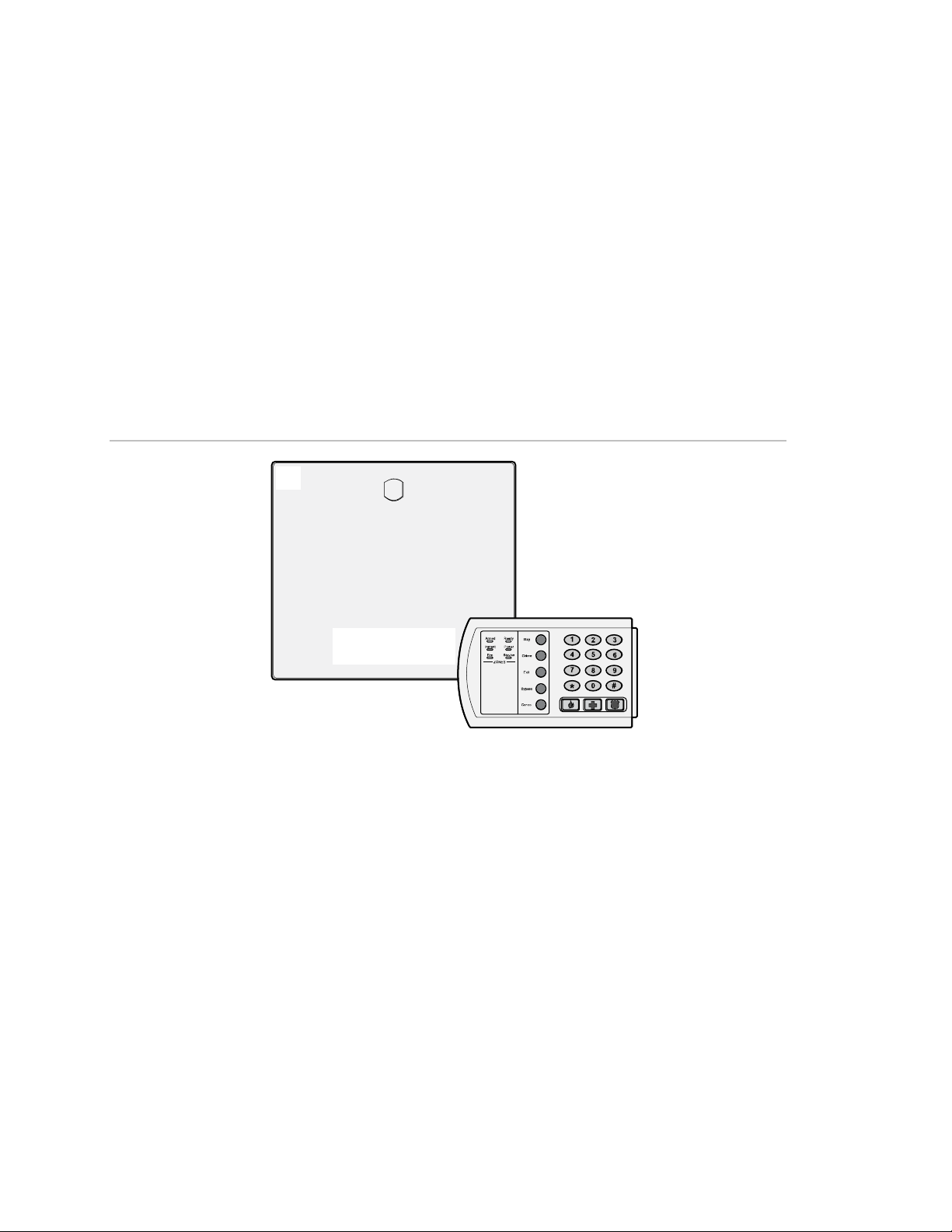
Chapter 1: Reporting codes
9
1
2 3 4
5
6
7
8
10
11 12
131415 16
17
18
19
20
212223
24
Unit enclosure
LED keypad
NetworX
Product overview
The NX-8E Control Panel is a residential security and alarm system and provides
the following features:
• Sophisticated software allowing up to 240 users to interface with up to 192
zones and eight partitions.
• Integrated fire and input/output modules.
• Fast SIA and Contact ID formats.
• System expansion with up to 32 modules. Keypads can include NX-148E-RF
keypads that have built-in wireless receivers.
Figure 1: NX-8E Control Panel
Product contents
The NX-8E Control Panel generally comes with:
• One metal enclosure
• One LED keypad
For additional hardware, refer to the Table 3 on page 6.
2 NX-8E Control Panel Installation Manual
Page 7
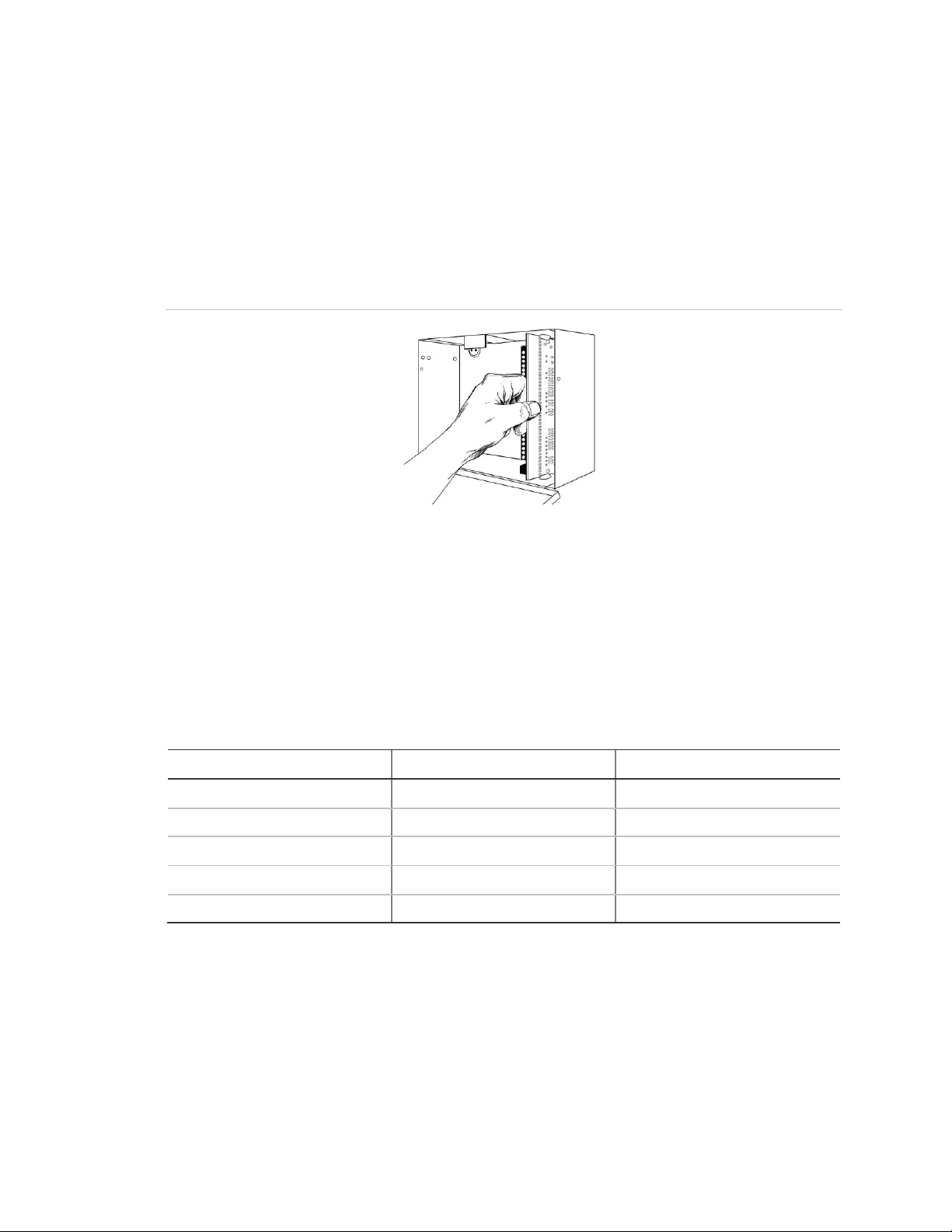
Chapter 1: Reporting codes
Length in feet
Wire gauge for NX-8E
Wire gauge for NX-320 E
250
24
22
500
20
18
1000
18
16
1500
16
14
2500
14
12
Board installation
Inside the metal enclosure, there are slots for board insertions. These allow the
PC board to be positioned vertically (Figure 2 below). When you slide the board
between the grooves of the slots, make sure the terminal strip is toward the front
opening (toward you) to allow for the wire connections.
Figure 2: Board installation
Wiring
Table 1 below lists wire lengths for one keypad at the end of the wire. When
connecting more than one keypad to the end of the wire, a higher gauge wire is
required.
Table 1: Maximum keypad wire run
Figure 3 on page 4 shows the wiring diagram for the NX-8E.
NX-8E Control Panel Installation Manual 3
Page 8
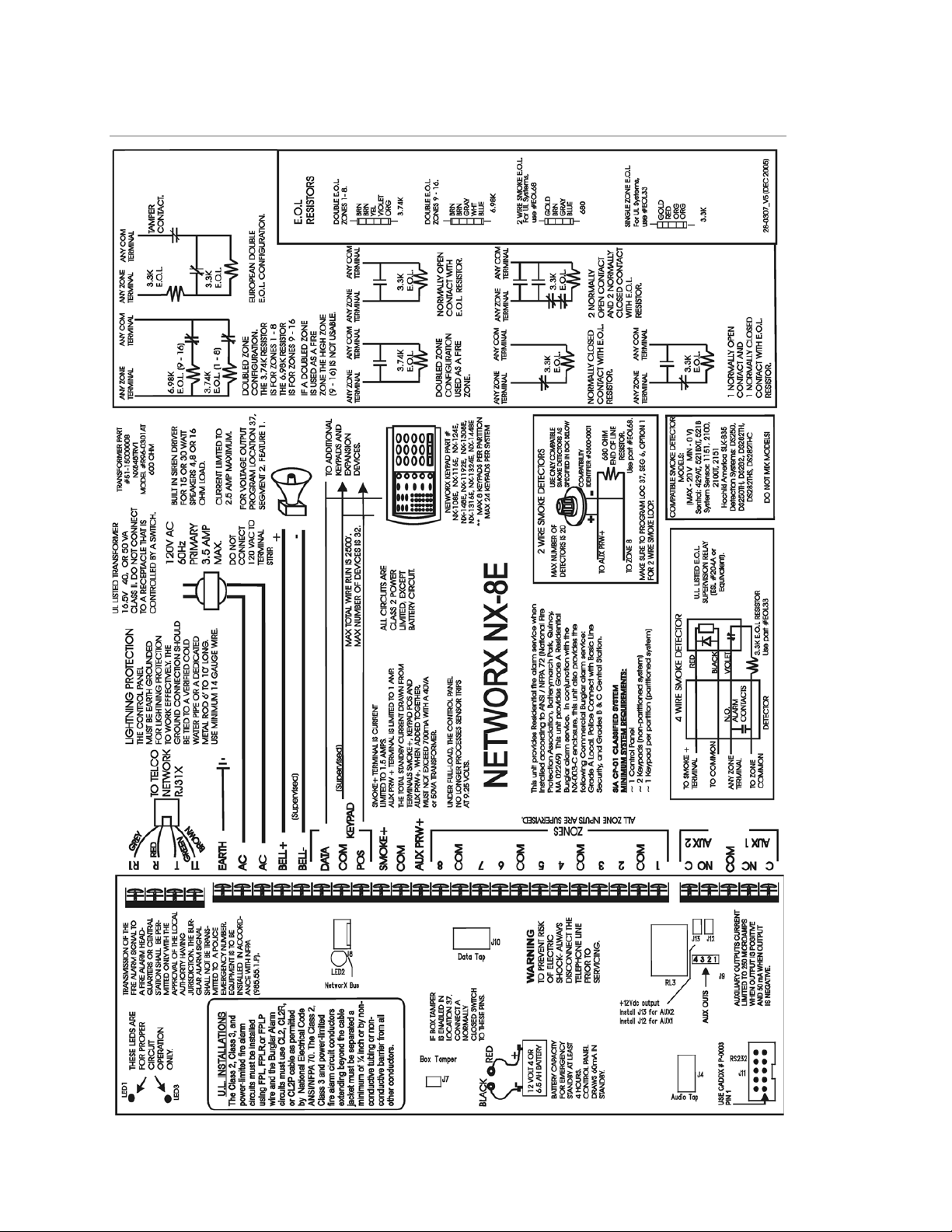
Chapter 1: Reporting codes
Figure 3: NX-8E wiring diagram
4 NX-8E Control Panel Installation Manual
Page 9
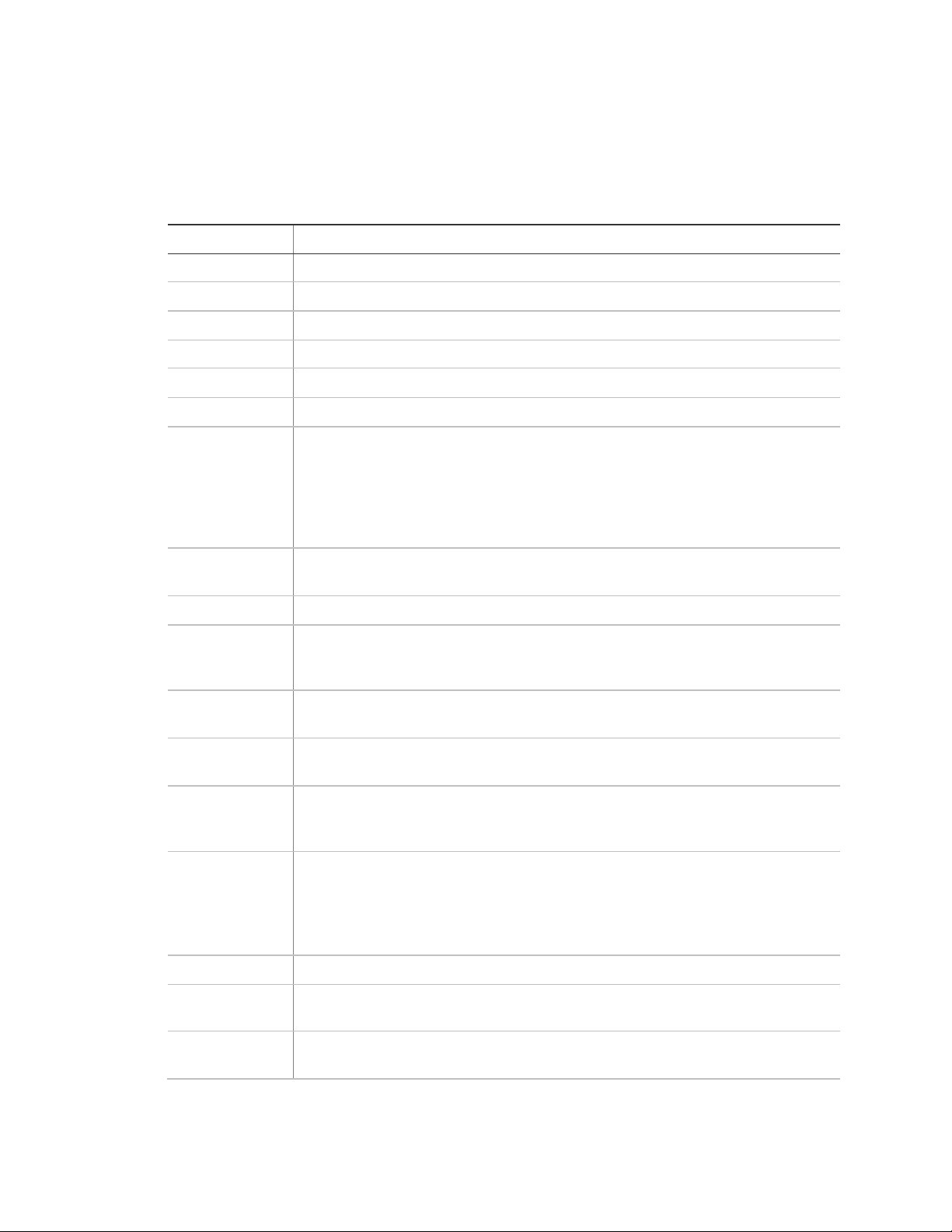
Chapter 1: Reporting codes
Terminal
Description
R1
House telephone ring (gray).
R
Telephone ring (red)
T
Telephone tip (green)
T1
House telephone tip (brown)
EARTH
Earth ground. Connect to a cold water pipe or a 6 to 10 ft. driven rod.
AC
AC input. Connect to a 16.5 V 40 or 50 VA Class II UL approved transformer.
BELL+ and
BELL-
If used as a siren output (default), the speaker rating is 15 watt at 8 or 16
ohms, or 30/40 watt at 4, 8, or 16 ohms. If voltage output is selected in
Location 37, this output becomes voltage output, 12 VDC, 1 A maximum load.
A 3.3 kohm resistor is required across the bell terminals when a 12 VDC siren
is used. If no resistor is used, you may experience voltage leakage into the
siren, which causes these devices to output a small signal.
KP DATA
Connect to the data terminal on the keypads and the expanders. Maximum
number of devices (keypads plus expanders) is 32.
KP COM
Connect to the common terminal on the keypads and the expanders.
KP POS
Connect to the POS terminal on the keypads and the expanders. Individually,
this terminal is limited to 1 amp. Combined, this terminal and AUX PWR+ are
limited to 2 amps total current.
SMOKE+
Smoke detector power 12 VDC, 1.5 amps maximum (for those jurisdictions
that allow the priority zone to be used with smoke detectors.)
COM
Connect negative wire of powered devices such as motion detectors and
smoke detectors.
AUX PWR+
Connect positive wire of all powered devices except smoke detectors and
keypads. Individually, this terminal is limited to 1 amp. Combined, this terminal
and KP POS are limited to 2 amps total current.
ZONE 8
Connect to one side of the zone 8 loop. Connect the other side to the COM
terminal. Open or short causes an alarm. Zone 8 may be used for a two-wire
smoke detector using a 680 W EOL resistor. Connect one side to AUX PWR+
only if using a two-wire smoke. Refer to the wiring diagram. Program Location
37, Segment 6, Option 1.
COM
Common (-) terminal for zones 7 and 8.
ZONE 7
Connect to one side of zone 7 loop. Connect the other side to the COM
terminal. Open or short causes an alarm.
ZONES 6 to 1
Connect as describes for zones 7 and 8. (Only zone 8 can be a two-wire
zone).
Terminal descriptions
Table 2 below describes the terminals shown in the wiring diagram.
Table 2: NX-8E terminals
NX-8E Control Panel Installation Manual 5
Page 10
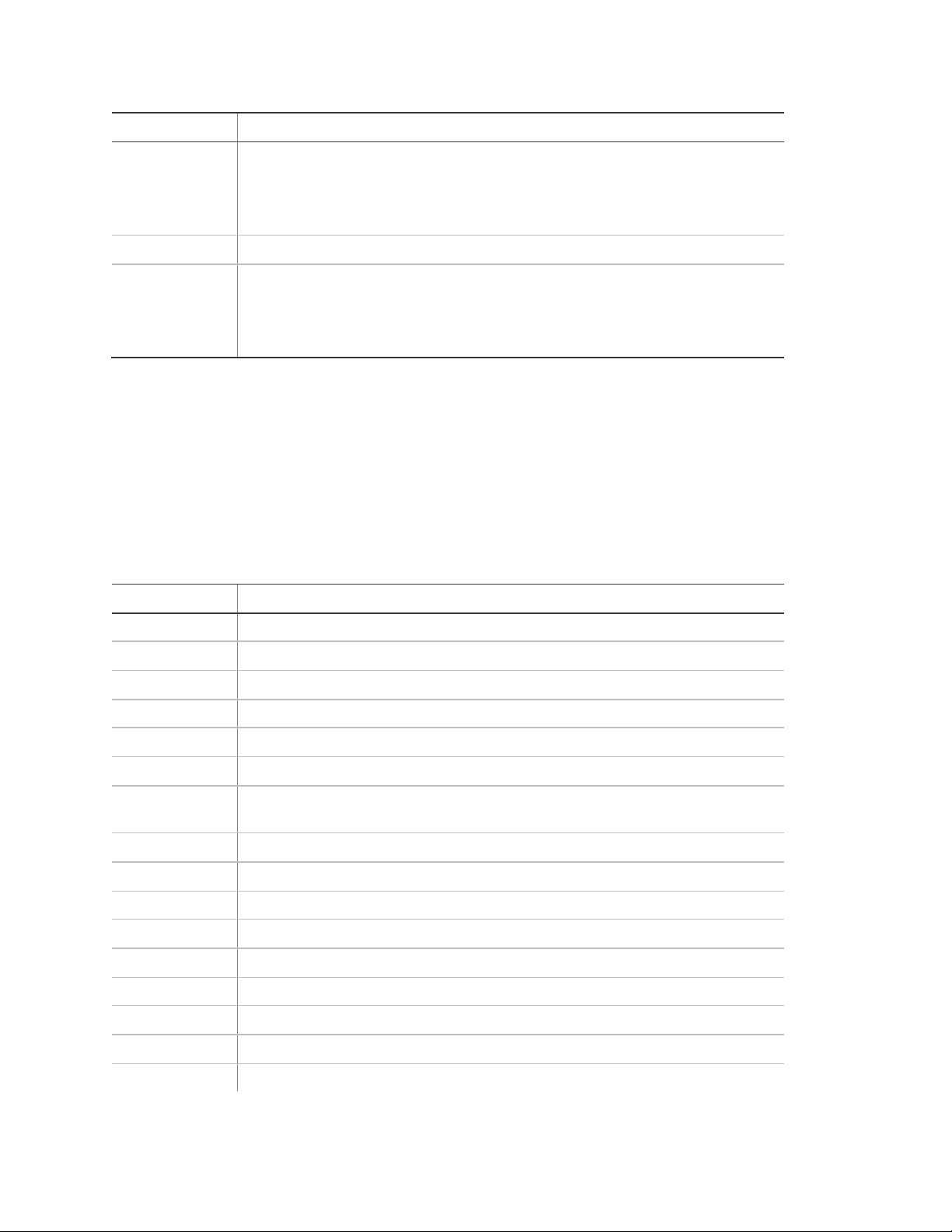
Chapter 1: Reporting codes
Terminal
Description
RELAY2
C = Closed dry contact rated 1 amp at 30 volts.
NO = Normally open dry contact rated 1 amp at 30 volts.
Note: These terminals can be set for 12 VDC. Install J12 for AUX1 and J13 for
AUX2.
COM
Common used to ground any devices connected to relays
RELAY1
NC = Normally closed dry contract rated 1 amp at 30 volts.
C = Closed dry contact rated 1 amp at 30 volts.
Note: These terminals can be set for 12 VDC. Install J12 for AUX1 and J13 for
AUX2.
Part number
Description
NX-8E
NX-8E control only.
NX-848-KIT
NX-8E control, NX-148 LED keypad, 16.5 V 40 VA transformer.
NX-108E
8-zone LED keypad.
NX-116E
16-zone LED keypad.
NX-124E
24-zone LED keypad.
NX-148E
Alphanumeric 48-zone LCD keypad.
NX-200
Zone doubling kit (includes one hundred 3.74k and one hundred 6.98k
resistors).
NX-216E
16-zone expander module
NX-320E
Smart power supply and bus extender.
NX-408E
8-zone wireless expansion module.
NX-416E
16-zone wireless expansion module.
NX-448E
48-zone wireless expansion module.
NX-507E
7-relay output module.
NX-508E
8-output module.
NX-534E
Two-way listen-in module.
NX-540E
Operator telephone interface module.
Module list
Table 3 below shows some of the modules that are compatible with the NX-8E
system. Additional information is available from customer support.
Table 3: Module list
6 NX-8E Control Panel Installation Manual
Page 11
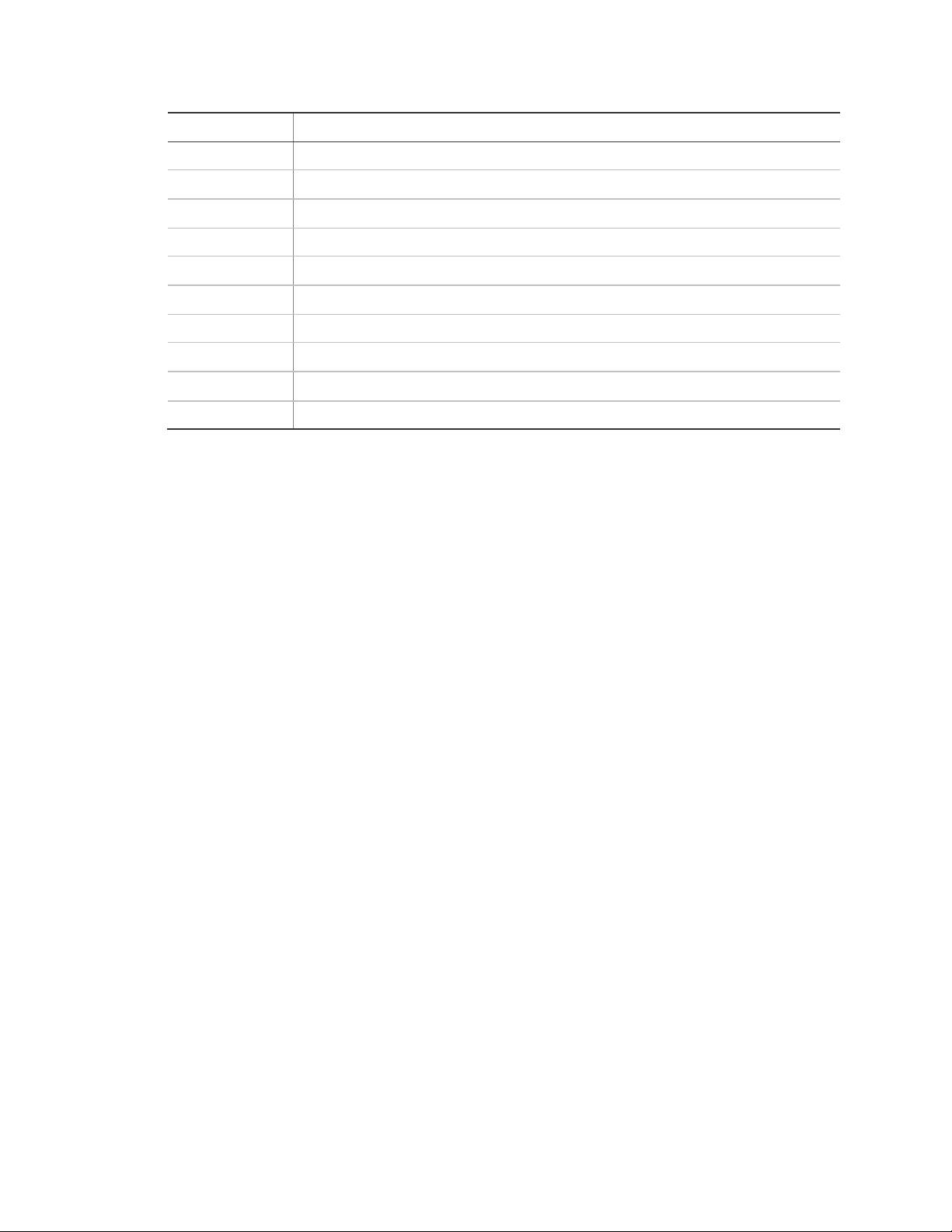
Chapter 1: Reporting codes
Part number
Description
NX -548E
48-zone wireless receiver.
NX -591E-GSM
Cell interface.
NX -870E
Fire supervison module
NX -1192E
192-zone LCD keypad.
NX -1208E
8-zone LED keypad.
NX -1248E
48-zone LCD keypad.
NX -1308E
8-zone LED door design keypad.
NX -1316E
16-zone LED door design keypad.
NX -1324E
24-zone LED door design keypad.
NX -1448E
48-zone fixed language icon keypad.
Note: The maximum number of zones available is 192 regardless of the devices added.
Information regarding zone doubling is located in the Glossary.
NX-8E Control Panel Installation Manual 7
Page 12

Page 13

Chapter 2
Programming
Summary
This chapter provides basic programming instructions and a description of the
programming locations.
Content
LED keypad programming 11
Keypad options 11
Keypad number and partition 12
Elapsed increments 12
System date 12
System clock 13
User codes 13
User authority level 13
Control panel programming 14
Programming data types 16
Loading factory defaults 17
Enrolling modules and keypads 17
Programming locations 18
Quick start programming 18
Locations 0 to 18 - Reporting 18
Locations 19 to 22 - Downloading 26
Locations 23 and 24 - Partition features 28
Locations 25 to 36 - Zone type and partition selection 29
Location 37 - Siren and system supervision 34
Location 38 - Swinger shutdown count 35
Location 39 - Keypad sounder control 35
Location 40 - System timers 35
Location 41 - Special features 36
Locations 42 and 43 - Go to program code and authorization 36
NX-8E Control Panel Installation Manual 9
Page 14

Chapter 2: Reporting codes
Location 44 - Duress code 37
Locations 45 to 50 - Auxiliary outputs programming 37
Location 51 - Autotest control 40
Locations 52 to 55 - Times and days 41
Locations 56 to 83 - 4+2 format communicator codes 42
Location 84 - Daylight saving time 44
Locations 88 to 109 - Partition account codes and features. 45
Locations 110 to 169 - Zone type characteristics 48
Locations 170 to 205 - Zones 49 to 192 51
Location 206 - Auto disarm day selection 55
Location 207 - Serial port selector 55
Locations 208 to 211 - Home automation system 55
Location 212 - LCD keypad address 58
10 NX-8E Control Panel Installation Manual
Page 15
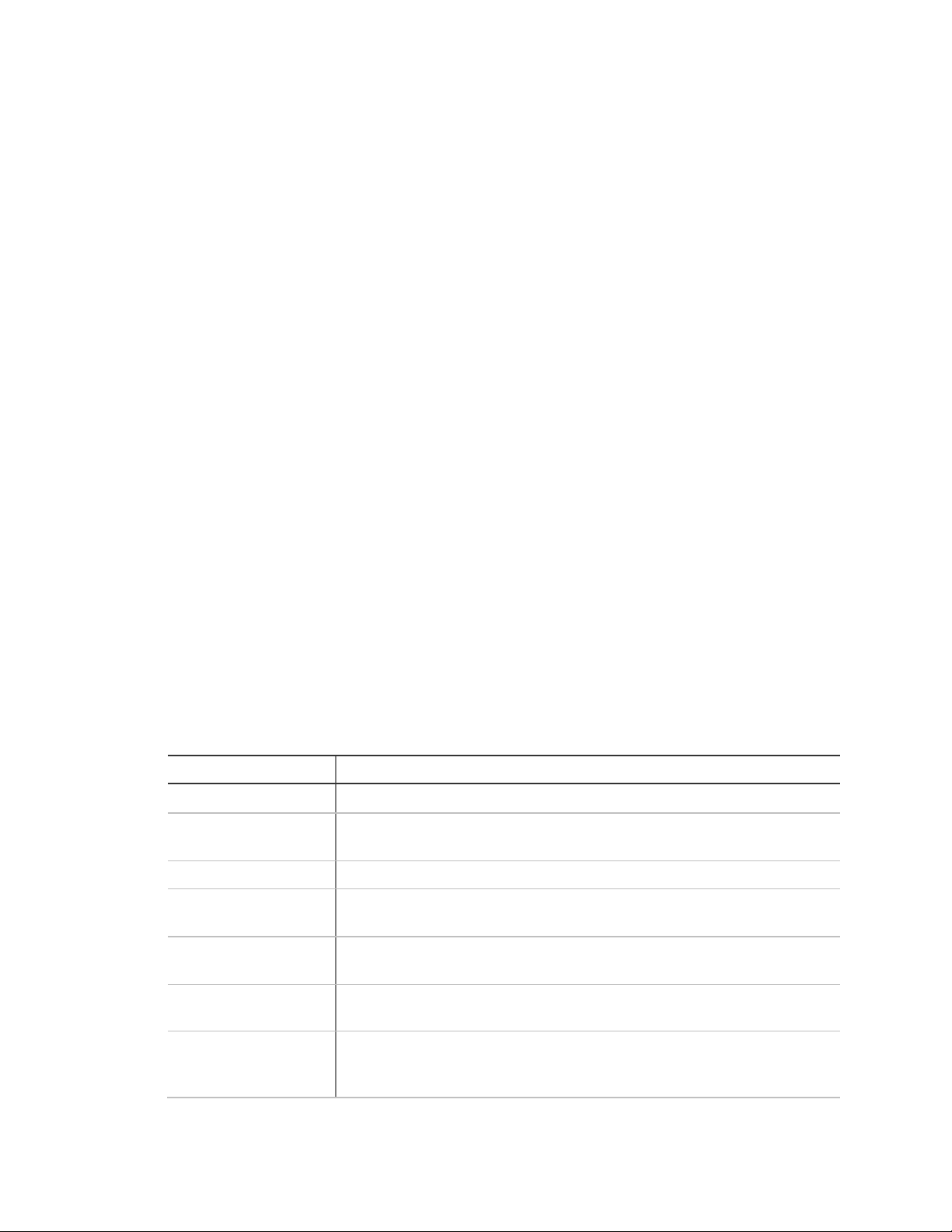
Chapter 2: Reporting codes
LED
Keypad feature enabled
1
Reserved. Do not program this LED.
2
Enable silent keypad option. Silences the entry/exit sounder and chime
only.
3
Enable ding dong sound for chime. If off, chime is a single tone.
4
Enable keypress silence option. Silences the pulsing keypad sounder
for 5 seconds when a key is pressed.
5
Enable armed status suppression. Will not allow the keypad to display
faulted or bypassed zones when the system is armed.
6
Enable panic, fire, emergency beep tone. Sounds a short beep to verify
that the keypress was accepted.
7
Suppress the Service LED. Will not allow the Service LED to light for
any reason. If there is a system problem, pressing *2, shows the service
menu.
LED keypad programming
This section describes how to program the address of each LED keypad, as well
as the options that are available. The keypad must be addressed for control
panel supervision of that keypad. Programming defaults include:
• Four-digit master code: 1, 2, 3, 4.
• Six-digit master code: 1, 2, 3, 4, 5, 6.
• Four-digit go to program code: 9, 7, 1, 3.
• Six-digit go to program code: 9, 7, 1, 3, 0, 0.
To assign the keypad’s LEDs to start at a zone other than one:
1. Enter *, 9, 2, program code.
2. Enter the starting zone number (1 to 16).
3. Press * to save and exit.
Keypad options
To program the keypad options:
1. Enter *, 9, 3, program code.
2. The Service LED begins flashing. You can now toggle LEDs 1 to 8 on/off to
enable/disable the functions shown in Table 4 below.
3. Press * after enabling/disabling the desired functions.
Table 4: LED 1 to 8 functions
NX-8E Control Panel Installation Manual 11
Page 16
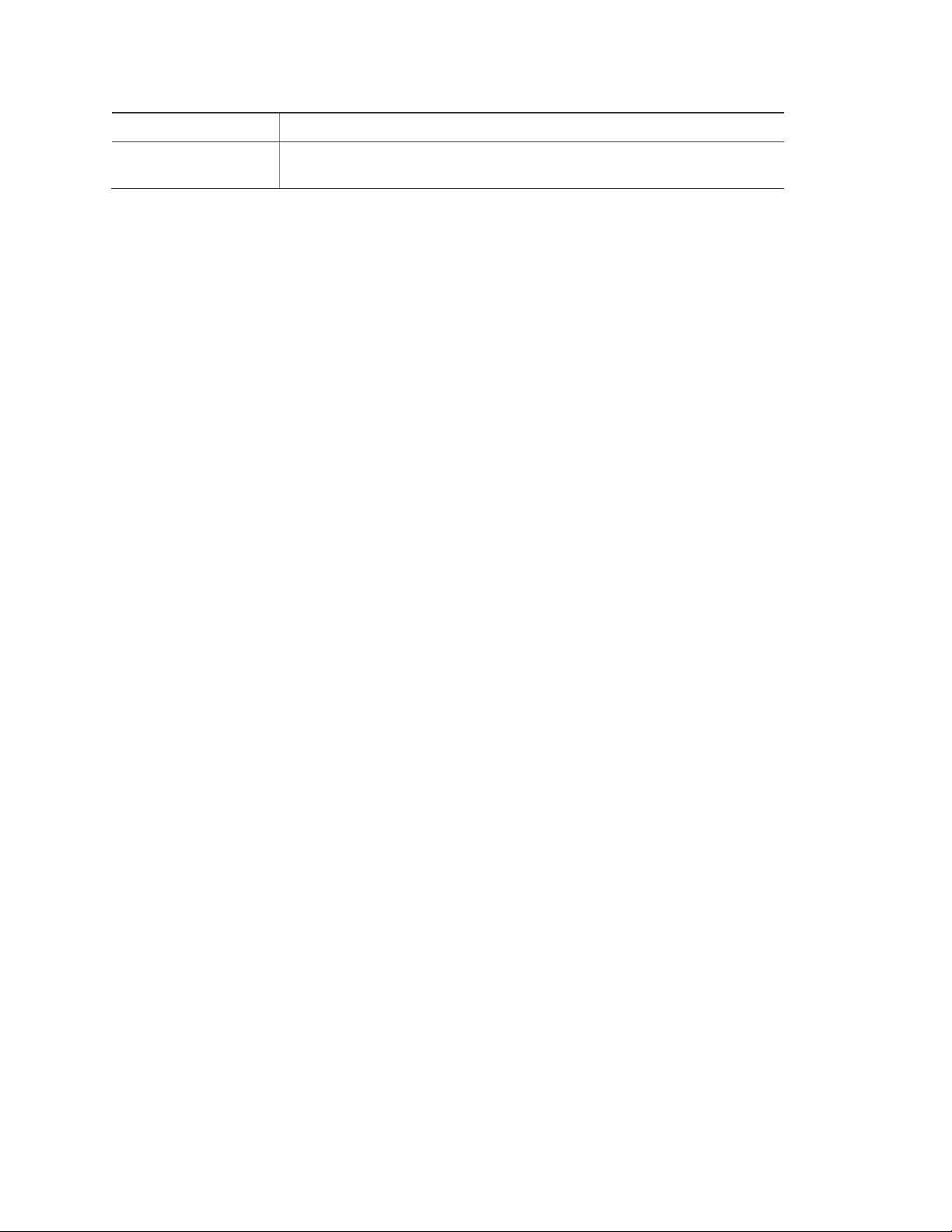
Chapter 2: Reporting codes
LED
Keypad feature enabled
8
Enable multiple partition viewing. Enable temporary viewing of all
partitions by pressing *, 1, partition number.
Keypad number and partition
To set the keypad number and partition:
1. Enter *, 9, 4, program code. The Service LED and the Instant LED will flash.
2. Enter the keypad number (1 to 8).
3. Press *. The Instant LED will illuminate steady and the Service LED will
remain flashing.
4. Enter the partition number (1 to 8) for the keypad. The keypad will
automatically exit this mode at this time.
Elapsed increments
To set the elapsed increments since the last autotest:
1. Enter *, 9, 5, program code. The Service LED begins flashing.
2. Enter the three-digit increment number.
[100;s digit] - [10’s digit] - [1’s digit] - #
System date
To set the system date:
1. Enter *, 9, 6, master code. The Service LED begins flashing.
2. Enter the day for the week, the month, the day of the month, and the year.
Day of the week (one digit) 1 = Sunday, 2 = Monday etc.
Month (two digits) 01 = January, 02 = February, etc.
Day of the month (two digits), 01 to 31.
Year (last two digits of the year).
For example, Sunday, May 7, 2010 = 1, 0, 5, 0, 7, 1, 0.
12 NX-8E Control Panel Installation Manual
Page 17

Chapter 2: Reporting codes
System clock
To set the system clock:
1. Enter *, 9, 7, master code. The Service LED begins flashing.
2. Enter the clock time (military time). Hour: 00 through 23, where 00 is
midnight, 01 is 1:00 a.m., 23 is 11:00 p.m. Minutes: 00 to 59. For example,
3.25 a.m. = 0, 3, 2, 5; and 5:00 p.m. = 1, 7, 0, 0.
User codes
To change the user codes:
1. Enter *, 5, master code. The Ready LED begins flashing.
2. Enter the two-digit user number (for example, 03 for user 3). The maximum
number of users is 99.
3. Enter the new user code designated for that individual. The Ready LED
begins flashing, indicating the code was accepted. If the code was rejected, a
beep sounds three times.
If another user code needs to be programmed, repeat the process.
4. Press # while the Ready LED is flashing to exit the user code programming
mode.
User authority level
To assign user authority levels:
1. Enter *, 6, master code. The Ready LED begins flashing.
2. Enter the two-digit user number. The Ready LED illuminates and the Instant
LED begins flashing.
3. Turn on the LED for the features you want. See Table 5 on page 14 for a
description of each LED.
4. Enter *. The Instant LED will illuminate steady.
5. Now you are in partition enable mode. This tells the system what partition this
user can arm/disarm. LEDs 1 through 8 illuminate for each partition that the
user has authorization for. To change any of these numbers, press 1 through
8 to toggle the corresponding LED off/on, indicating the user is assigned or
not assigned access to that partition.
6. Enter *. This returns you to step 2, where you can enter another user number
to assign attributes for. You may continue this procedure until you have
NX-8E Control Panel Installation Manual 13
Page 18
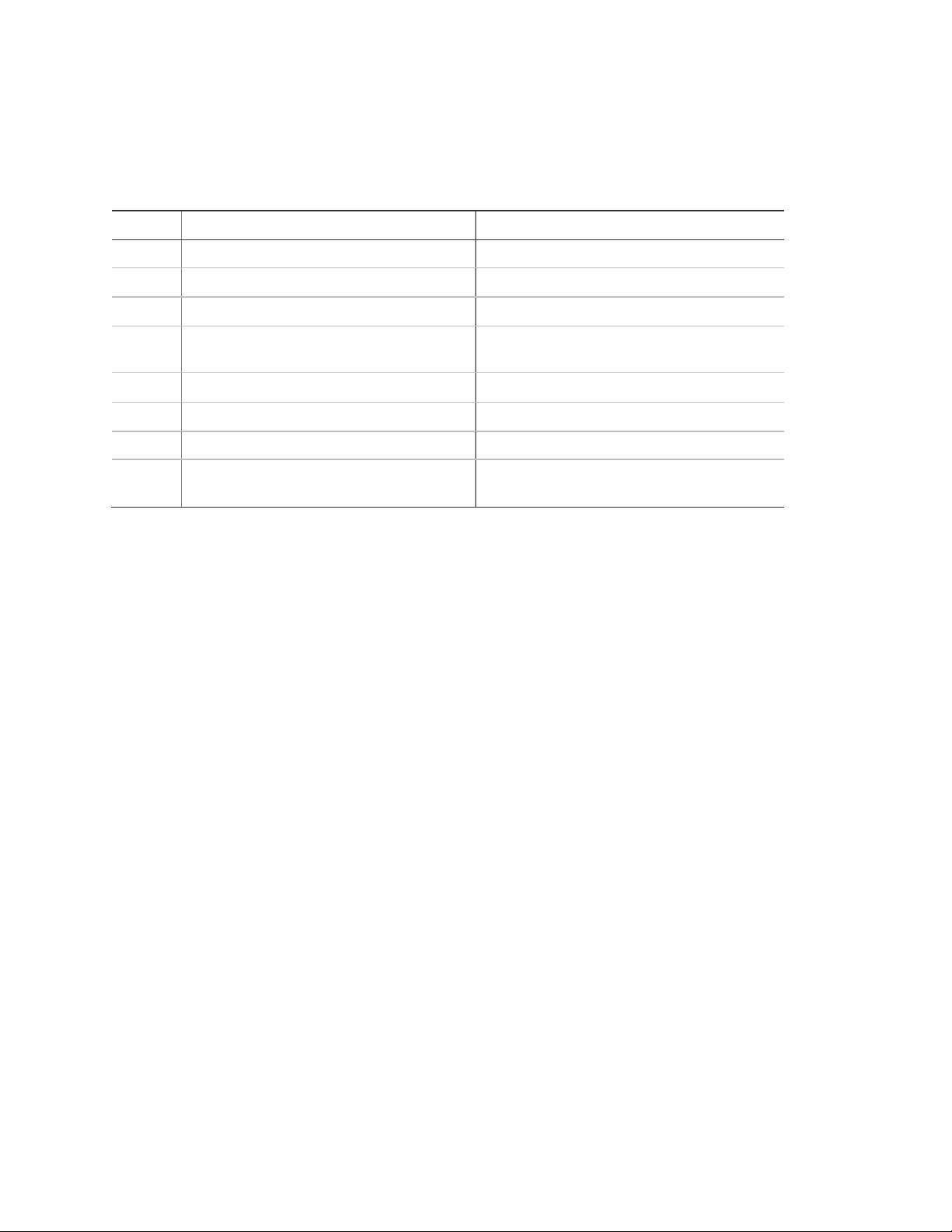
Chapter 2: Reporting codes
LED
Attributes if LED 8 is off
Attributes if LED 8 is on
1
Reserved
Activate output 1
2
Armed only
Activate output 2
3
Arm only after close window
Activate output 3
4
Master arm/disarm (can program other
codes)
Activate output 4
5
Arm/disarm code
Arm/disarm
6
Allowed to bypass zones
Bypass zones
7
Code sends open/close reports
Open/close reporting
8
If this LED is on, LEDs 1 to 7 use the
column to the right.
If this LED is off, LEDs 1 to 7 use the
column to the left.
assigned authority levels to all user numbers, or you can press # to exit
assigning authority level programming.
Table 5: LED features
Note: Any master arm/disarm code can add or change a user code if the master
code has access to the same partitions as the code being added/changed.
Consequently, when programming the user codes for a partitioned system, leave
at least one code (can be go to program code if enabled in Location 43) access
to all partitions or you will not be able to add new users. If you want the end user
to be able to add new codes, you must remove the partition authority from all
blank codes.
Entering *, 9, 8 while the system is disarmed, causes the control panel to do a
callback for a download. A valid user code is required after pressing *, 9, 8 if it is
enabled in Location 41.
Entering *, 9, 9 while the system is disarmed causes the control panel to seize
the phone line for a download. A valid user code is required after pressing *, 9, 9
if it is enabled in Location 41.
Control panel programming
Programming the control panel requires you to enter program mode, select the
module to program, program a location, and then exit the location and program
mode.
14 NX-8E Control Panel Installation Manual
Page 19

Chapter 2: Reporting codes
To enter program mode:
1. Press *, 8. The five function LEDs (Stay, Chime, Exit, Bypass, and Cancel)
begin flashing.
2. Enter the go to program code (default 9, 7, 1, 3). If the go to program code
entry is valid, the Service LED flashes, and the five function LEDs illuminate.
You are now in program mode and can select the module to program.
Select the module to program
Since all modules connected to the NX-8E are programmed through the keypad,
the module you are programming should be the first entry. To select the module
to program, enter 0, #. The 0 is the module number of the control, and # is the
entry key. You can find other module entry numbers in the module
documentation and in Table 16 on page 70.
Once you enter the module number, the Armed LED illuminates, indicating it is
waiting for you to enter a programming location.
To program a location:
1. To access any location, enter the desired programming location, followed by
#. If the location is a valid location, the Armed LED extinguishes, the Ready
LED illuminates, and the binary data for the first segment of the location is
shown by the Zone LEDs.
While entering new data, the Ready LED begins flashing to indicate a data
change in process.
2. Press * to store the newly entered data. The keypad advances to the next
segment and displays its data. Repeat this procedure until the last segment is
reached.
3. To move to another location after exiting a location (Armed LED illuminated):
Press the Police (badge) key for the next sequential location.
Press the Fire (flame) key for the previous location.
Press the Emergency (cross) key for the same location.
4. To review the data in a specific location, repeat the procedure, pressing * but
with no numeric data entry. Each time you press *, the programming data of
the next segment displays.
To exit the current programming location:
1. Press *. The Ready LED goes off and the Armed LED goes on. You must
press * to save the data.
2. To exit before the last segment, press #. The Armed LED illuminates.
NX-8E Control Panel Installation Manual 15
Page 20
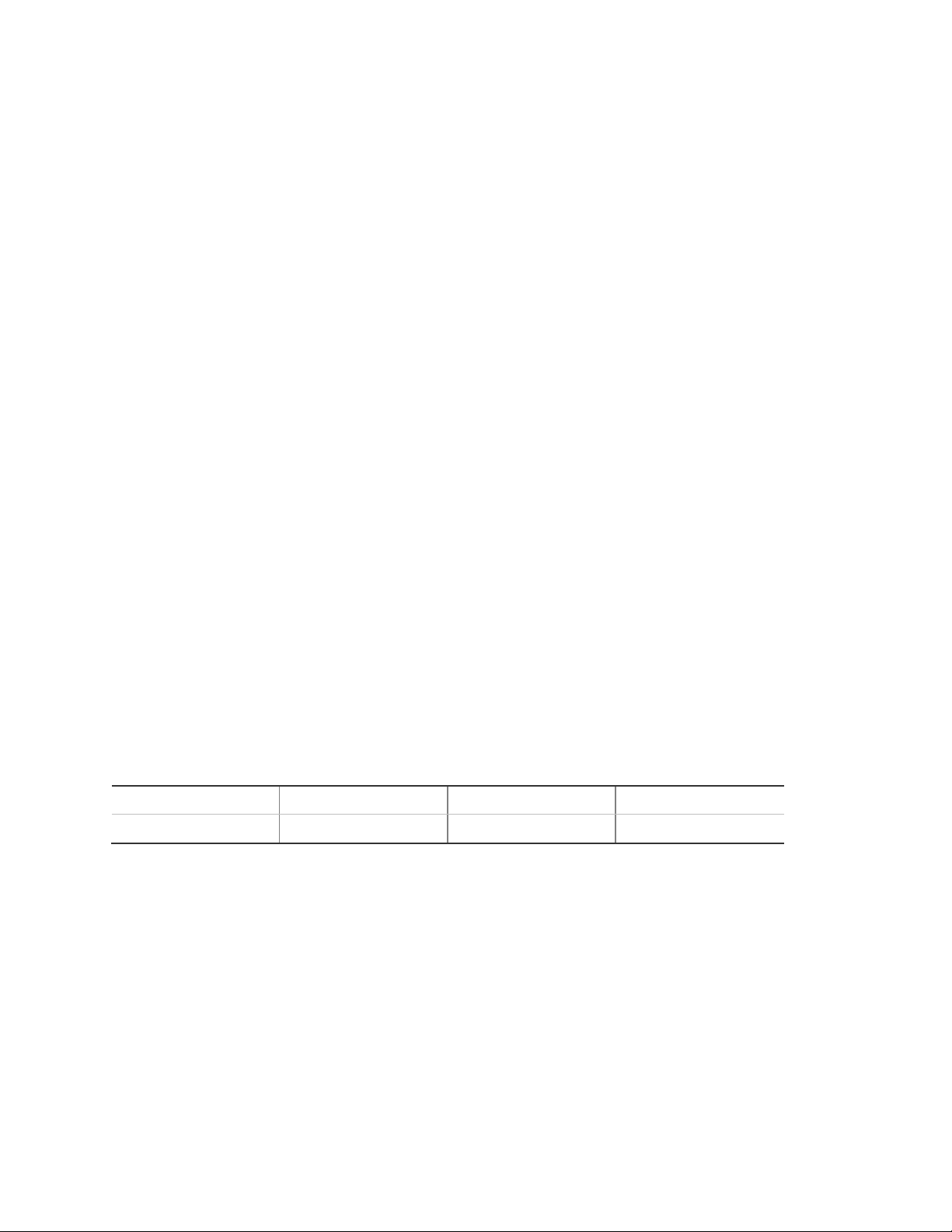
Chapter 2: Reporting codes
Zone 1 LED = 1
Zone 2 LED = 2
Zone 3 LED = 4
Zone 4 LED = 8
Zone 5 LED = 16
Zone 6 LED = 32
Zone 7 LED = 64
Zone 8 LED = 128
You are now ready to enter another programming location. If you attempt to
program and invalid entry for a particular segment, the keypad beeps three times
indicating an error and remains in that segment awaiting a valid entry.
To exit program mode:
1. When you have completed all programming, press Exit to leave the selected
module.
2. If there is another module to be programmed, select it by entering its address,
followed by #. The procedure for programming devices is the same as for the
control panel, except the locations are for the module selected.
3. If no additional modules are to be programmed, press Exit again to leave
program mode.
Programming data types
There are two types of programming data (only one is used for any segment):
• Numerical. Used to enter values from 0 to 15 or 0 to 255, depending on the
location’s segment.
• Feature selection. Used to turn features on or off.
Numerical data
Program numerical data by entering a number from 0 to 255 on the numeric keys
of the system keypad. To view the data in a location, a binary process is used.
The binary process uses the LEDs for zones 1 to 8. To determine the data in a
programming location, the binary process adds the lighted LEDs numeric
equivalents together. The LEDs numeric equivalents are:
For example, if 33 is programmed in a location, the LEDs for zone 1 and zone 6
illuminate, indicating 33 is in that location (1 + 32 = 33).
If you attempt to program a number too large for a particular segment, the
keypad beeps three times, indicating an error and remains in that segment
awaiting a valid entry. On the LCD keypad, the number in the location displays.
For locations with a maximum of 15, the hexadecimal equivalent displays in
parenthesis (F).
16 NX-8E Control Panel Installation Manual
Page 21

Chapter 2: Reporting codes
Feature selection data
Feature selection data displays the current condition (on or off) for eight features
associated with the programming location and segment selected. Pressing a
button on the touchpad (1 to 8) that corresponds to the feature number within a
segment toggles (on/off) that feature. You can select numerous features within
one segment.
To enter feature selection data:
1. Press a numeric key from 1 to 8 to select the feature. The corresponding LED
illuminates (feature is on).
2. Press the number again, and the LED extinguishes (feature is off).
3. If you want to select all eight features of a segment, press 1, 2, 3, 4, 5, 6, 7, 8.
LEDs 1 to 8 illuminate as you press the keys indicating that those features are
enabled. The features not enabled display a hyphen (-) on an LCD touchpad.
4. After selecting the desired settings for features in the segment, press * to
enter the data and advance to the next segment of the location.
Note: When you are in the last segment of a location and press * to enter the
data, you exit that location. This turns the Ready LED off and the Armed LED on.
You are now ready to enter another programming location.
Loading factory defaults
To load factory defaults, enter program mode, enter the device address and
number, and then enter 9, 1, 0, #. The keypad beeps three times indicating that
loading is in progress. The process takes about 6 seconds. You cannot exit the
location until loading is completed.
Enrolling modules and keypads
The NX-8E automatically finds and stores all keypads, zone expanders, wireless
receivers, and other modules connected to the data terminal into the NX-8E
memory. This allows these modules to be supervised by the control panel.
To enroll the modules:
1. Enter program mode and program the desired settings for each module.
2. When you exit program mode, the NX-8E automatically enrolls the devices.
The enrolling process takes about 12 seconds, during which time the Service
LED illuminates. If a speaker is attached to the NX-8E, it clicks at this time. If
a siren or bell is attached to the NX-8E, it sound for about 1 second. If the
module is not detected, the Service LED illuminates.
Note: User codes are not accepted during the enrolling process.
NX-8E Control Panel Installation Manual 17
Page 22

Chapter 2: Reporting codes
Programming locations
This section describes all the programming options for the control panel.
Quick start programming
For most routine installations, the quick start locations allow you to enable a
majority of the options available with the NX-8E (when communicating in Contact
ID or SIA formats). The quick start locations include:
• Location 0 - Phone 1
• Location 1 - Phone 1 account code
• Location 2 - Phone 1 communicator format
• Location 3 - Phone 1 dial attempts/backup control
• Location 6 - Phone 2
• Location 7 - Phone 2 account code
• Location 8 - Phone 2 communicator format
• Location 19 - Download access code
• Location 20 - Number of rings to answer
• Location 21 - Download control
• Location 22 - Download call back number
• Location 23 - Feature report selection/partition feature selection
• Location 24 - Entry/exit times
• Location 25 - Zone type selection for zones 1 to 8
• Location 37 - System reporting, operation, and siren options
• Location 38 - Swinger shutdown count
• Location 39 - Keypad sounder control
• Location 40 - System timers
• Location 42 - Go to program code
• Location 44 - Duress code
• Location 51 - Autotest control
Locations 0 to 18 - Reporting
Location 0 - Phone 1
Location 0 has 20 segments of numerical data. Use this location to program
phone 1. The default for each segment is 14.
• To program a delay of 4 seconds, enter 13 in the appropriate segment.
• To program tone dialing, enter 15 in the segment where tone dialing begins.
• If the entire number is tone dialing, enter 15 in the first segment.
• Enter 11 for a *, and 12 for a #.
18 NX-8E Control Panel Installation Manual
Page 23
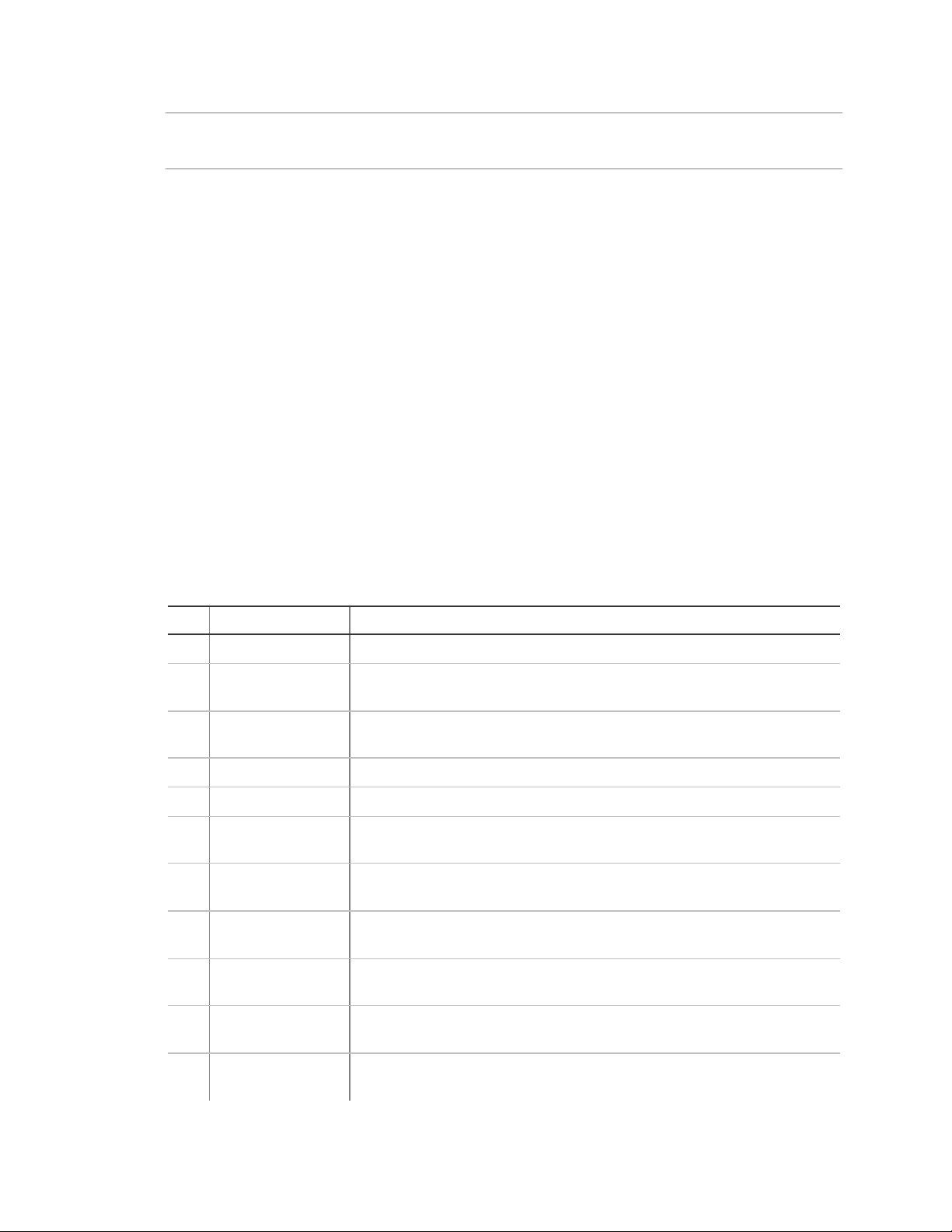
Chapter 2: Reporting codes
Data
Format
Description
0
Local
Communicator is disabled.
1
Universal 4+2
Two-digit event code 1800 Hz transmit 2300 Hz handshake double
round parity 40 pulses per second (pps)
2
3+1 fast (or 4+1)
One-digit event code 1900 Hz transmit 1400 Hz handshake double
round parity 20 pps.
3
Reserved
Reserved
4
Pager
Two-digit event code DTMF transmission.
5
3/1 or 4/1 slow
1800 Hz transmit 2300 Hz handshake double round parity 20 pps hex
capability.
6
3/1 or 4/1 slow
1800 Hz transmit 1400 Hz handshake double round parity 20 pps hex
capability.
7
3/1 or 4/1 fast
1800 Hz transmit 2300 Hz handshake double round parity 40 pps hex
capability.
8
3/1 or 4/1 fast
1800 Hz transmit 1400 Hz handshake double round parity 40 pps hex
capability.
9
3/1 or 4/1 fast with
parity
1800 Hz transmit 2300 Hz handshake single round parity 40 pps hex
capability.
10
3/1 or 4/1 fast with
parity
1800 Hz transmit 1400 Hz handshake single round parity 40 pps hex
capability.
Caution: A call-waiting cancel on a non call-waiting line prevents successful
connection to the central station.
Location 1 Phone 1 account code
Location 1 has six segments of numerical data. Use this location to program the
account code sent when phone 1 is dialed. The default for each segment is 10.
Program a 10 in the segment immediately after the last digit of the account code.
If the account code is six digits long, program all six segments.
Location 2 - Phone 1 communicator format
Location 2 has one segment of numerical data. Use this location to program the
communicator format used to transmit to the receiver connected to phone 1.
Refer to your central station receiver documentation to determine which format is
compatible. Table 6 below describes the formats for this location. If you need a
format other than those listed, review the override options described in Location
18. Program a 15 to create a special format (in addition to the entries in Location
18). The default is 0. If this location contains a 0, the built-in communicator is
disabled and the NX-8E functions as a local-only control.
Table 6: Communicator formats
NX-8E Control Panel Installation Manual 19
Page 24
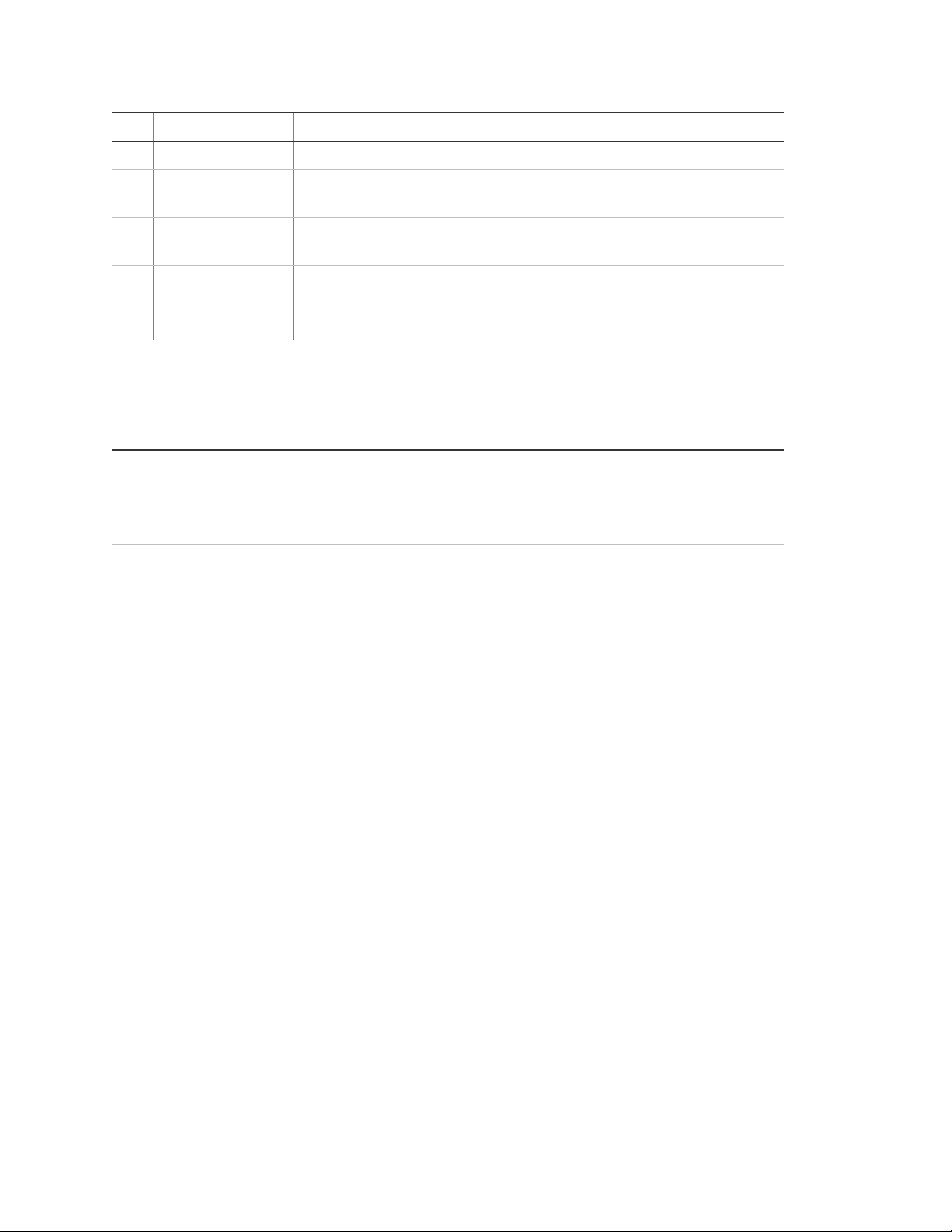
Chapter 2: Reporting codes
Data
Format
Description
11
4+2 express
Two-digit event code DTMF transmission.
12
4+2 fast
Two-digit event code 1900 Hz transmit 1400 Hz handshake double
round parity 20 pps.
13
Ademco contact
ID
DTMF (see “Reporting Ademco Contact ID transmissions” on page
69.
14
SIA
Frequency shift keys (see “Reporting fixed codes in Contact ID and
SIA” on page 66).
15
Custom format
See “Location 18 - Custom communicator format” on page 25.
Segment 1 - Phone 1 dial attempts
Program the number of dial attempts (1 to 15) the communicator makes to phone 1 before ending
the notification process. The default is 8, which means that the communicator makes eight
attempts to the first number.
Segment 2 - Phone 1 backup control
Program the backup control for phone 1. The default is 0.
0 = The NX -8E will make the designated number of attempts to phone 1 before setting the fail to
communicate condition to stop reporting.
1 = The NX -8E will stop trying to communicate after the designated number of attempts have
been made to phone 1.
2 = The NX -8E will make the dial attempts in increments of two. The first two attempts are made
to phone 1, the next two attempts to phone 2. This repeats until the total number of attempts
designated in segment 1 is completed.
Location 3 - Phone 1 dial attempts/backup control
Location 3 has two segments of numerical data.
Location 4 - Phone 1 events reported
Location 4 has two segments of feature selection data. Use this location to select
those events reported to phone 1.
• If you do not want dual or split reporting, use Location 4 to select all events to
phone 1. Location 5 should be left at the factory default of 0.
• If you want dual or split reporting and the split is based on the event type
(alarm, open/close, etc.), use Location 4 to select only those events that are
reported to phone 1.
• If you don’t want events reported to phone 1, program 0 in Location 4
(disabling all options).
20 NX-8E Control Panel Installation Manual
Page 25
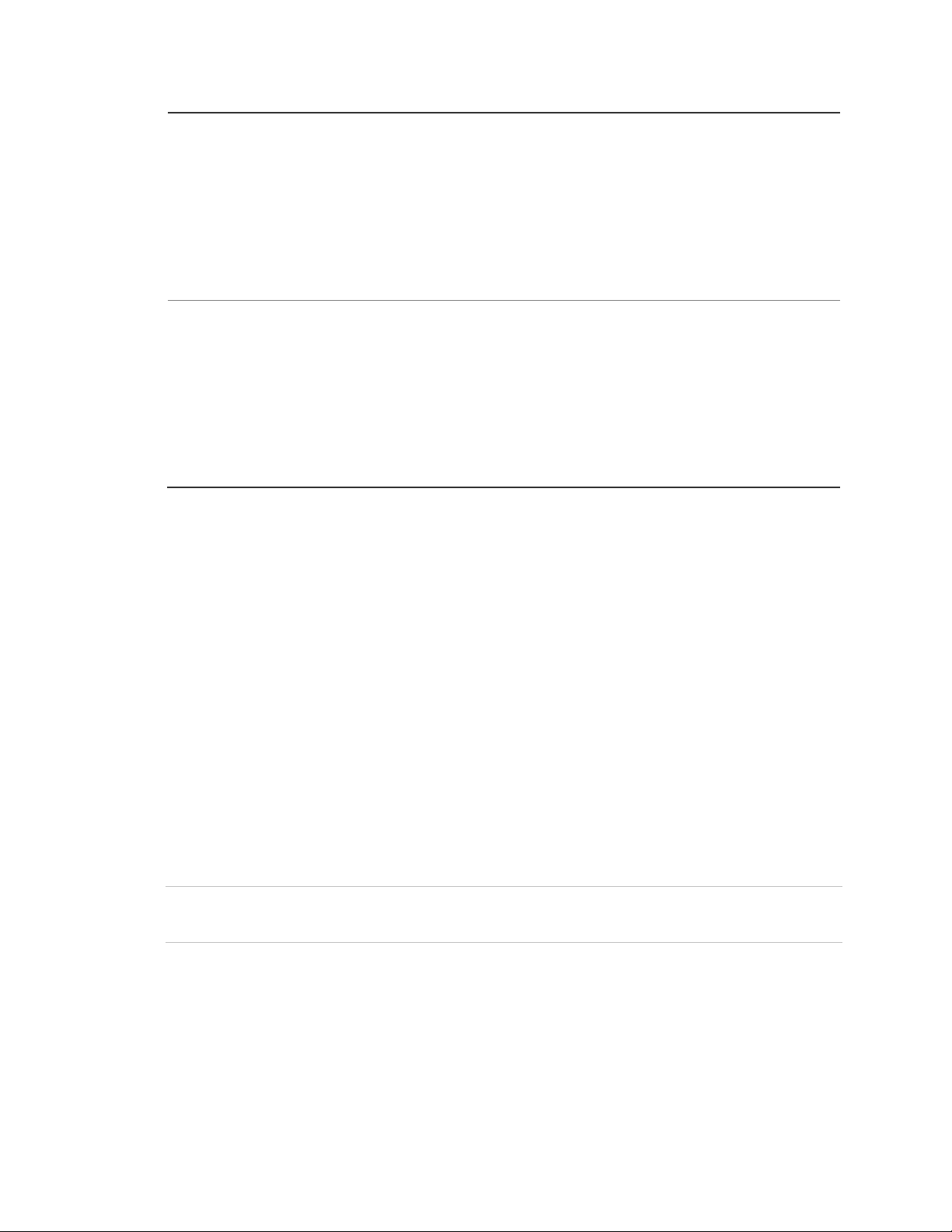
Chapter 2: Reporting codes
Segment 1
1. Alarms and alarm restores.
2. Opening and closings.
3. Zone bypass and bypass restore.
4. Zone trouble and trouble restores.
5. Power fail, low battery, power restore, and low battery restore.
6. Bell cut, telephone line cut, bell cut restore, telephone line restore.
7. Test reports.
8. Start and end programming, download complete.
Segment 2
1. Zone and box tamper and tamper restore.
2. Auxiliary power overcurrent, ground fault, and restore both.
3. Sensor missing and restore.
4. Sensor low battery and restore.
5. Expander trouble and restore.
6. Fail to communicate.
7. Zone activity monitor.
8. Reserved.
Location 5 - Phone 1 partitions reported
Location 5 has one segment of feature selection data. Use this location to
program when events are to be reported to a phone number are based upon the
partition (1 to 8) regardless of the event. Enter 1 for partition 1 through 8 for
partition 8. If this location is used, Location 4 should be programmed as 0.
Location 6 - Phone 2
Location 6 has 20 segments of numerical data. Use this location to program
phone 2. The default for each segment is 14.
• To program a delay of 4 seconds, enter 13 in the appropriate segment.
• To program tone dialing, enter 15 in the segment where tone dialing begins.
• If the entire number is tone dialing, enter 15 in the first segment.
• Enter 11 for a *, and 12 for a #.
• Enter 14 to indicate the end of the phone number.
Caution: A call-waiting cancel on a non call-waiting line prevents successful
connection to the central station.
Location 7 - Phone 2 account code
Location 7 has six segments of numerical data. Use this location to program the
account code sent when phone 2 is dialed. The default for each segment is 10.
Program a 10 in the segment immediately after the last digit of the account code.
If the account code is six digits long, program all six segments.
NX-8E Control Panel Installation Manual 21
Page 26
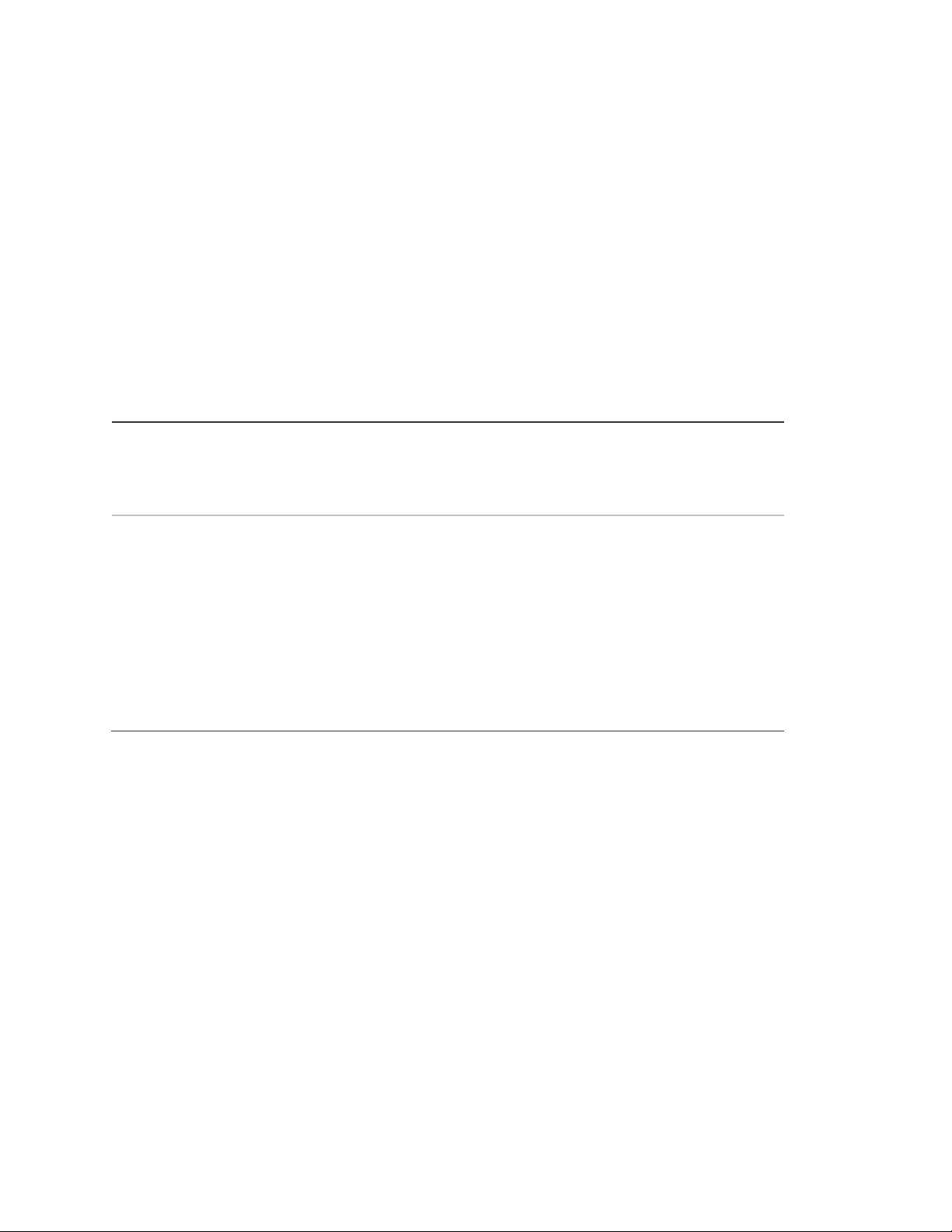
Chapter 2: Reporting codes
Segment 1 - Phone 2 dial attempts
Program the number of dial attempts (1 to 15) the communicator makes to phone 2 before ending
the notification process. The default is 8, which means that the communicator makes eight
attempts to the first number.
Segment 2 - Phone 2 backup control
Program the backup control for phone 2. The default is 0.
0 = The NX -8E will make the designated number of attempts to phone 2 before setting the fail to
communicate condition to stop reporting.
1 = The NX -8E will stop trying to communicate after the designated number of attempts have
been made to phone 2.
2 = The NX -8E will make the dial attempts in increments of two. The first two attempts are made
to phone 2, the next two attempts to phone 1. This repeats until the total number of attempts
designated in segment 1 is completed.
Location 8 - Phone 2 communicator format
Location 8 has one segment of numerical data. Use this location to program the
communicator format used to transmit to the receiver connected to phone 2.
Refer to your central station receiver documentation to determine which format is
compatible. Table 6 on page 19 describes the formats for this location. If you
need a format other than those listed, review the override options described in
Location 18. Program a 15 to create a special format (in addition to the entries in
Location 18). The default is 0. If this location contains a 0, format 1 will be used
when phone 2 is dialed.
Location 9 - Phone 2 dial attempts/backup control
Location 9 has two segments of numerical data.
Location 10 - Phone 2 events reported
Location 10 has two segments of feature selection data. Use this location to
select those events reported to phone 2.
• If you do not want dual or split reporting, use the default of 0.
• If you want dual or split reporting and the split is based on the event type
(alarm, open/close, etc.), use only those events that are reported to phone 2.
• If you don’t want events reported to phone 2, program 0 in Location 10.
22 NX-8E Control Panel Installation Manual
Page 27
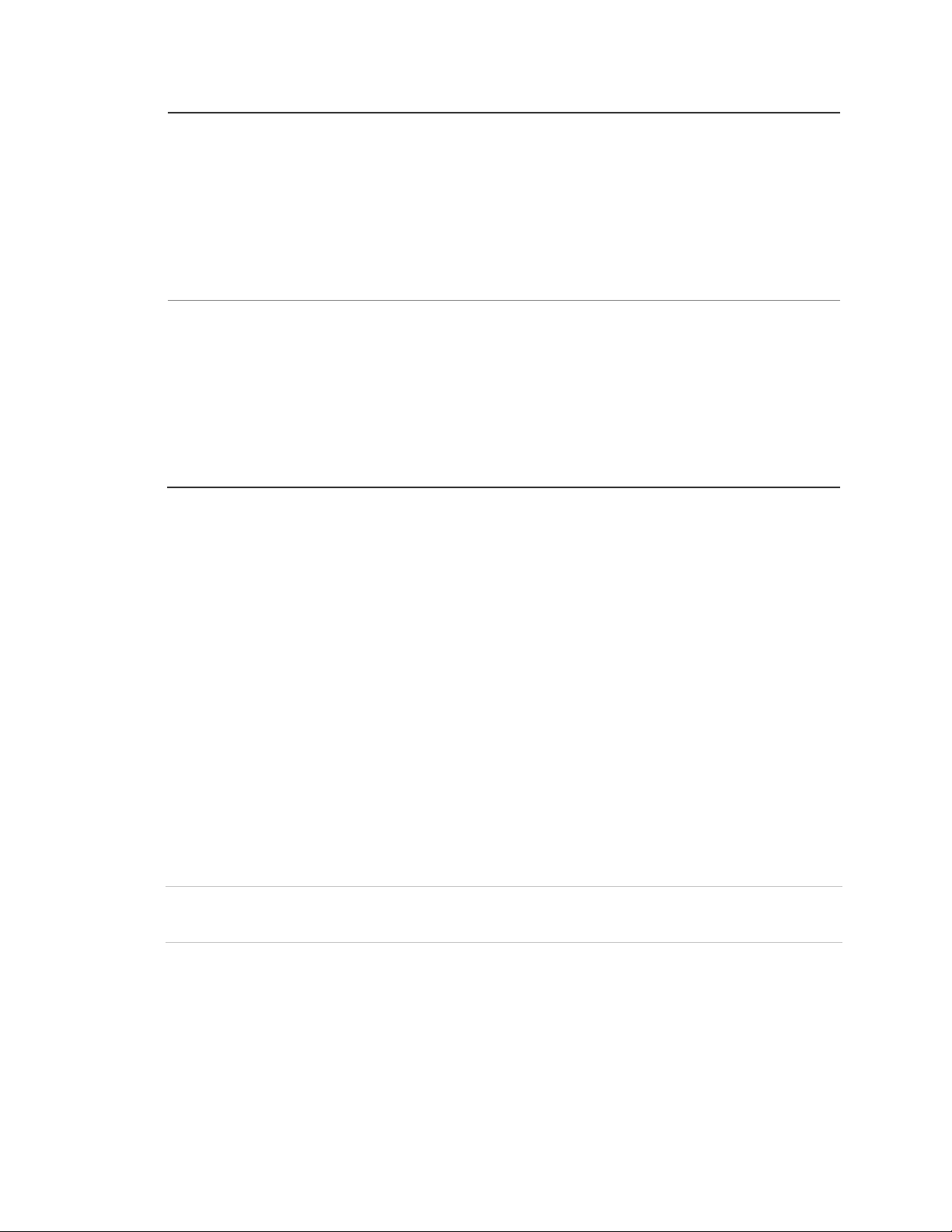
Chapter 2: Reporting codes
Segment 1
1. Alarms and alarm restores.
2. Opening and closings.
3. Zone bypass and bypass restore.
4. Zone trouble and trouble restores.
5. Power fail, low battery, power restore, and low battery restore.
6. Bell cut, telephone line cut, bell cut restore, telephone line restore.
7. Test reports.
8. Start and end programming, download complete.
Segment 2
1. Zone and box tamper and tamper restore.
2. Auxiliary power overcurrent and restore.
3. Sensor missing and restore.
4. Sensor low battery and restore.
5. Expander trouble and restore.
6. Fail to communicate.
7. Zone activity monitor.
8. Reserved.
Location 11 - Phone 2 partitions reported
Location 11 has one segment of feature selection data. Use this location to
program when events are to be reported to a phone number are based upon the
partition (1 to 8) regardless of the event. Enter 1 for partition 1 through 8 for
partition 8. If this location is used, Location 10 should be programmed as 0.
Location 12 - Phone 3
Location 12 has 20 segments of numerical data. Use this location to program
phone 3. The default for each segment is 14.
• To program a delay of 4 seconds, enter 13 in the appropriate segment.
• To program tone dialing, enter 15 in the segment where tone dialing begins.
• If the entire number is tone dialing, enter 15 in the first segment.
• Enter 11 for a *, and 12 for a #.
• Enter 14 to indicate the end of the phone number.
Caution: A call-waiting cancel on a non call-waiting line prevents successful
connection to the central station.
Location 13 - Phone 3 account code
Location 13 has six segments of numerical data. Use this location to program the
account code sent when phone 3 is dialed. The default for each segment is 10.
Program a 10 in the segment immediately after the last digit of the account code.
If the account code is six digits long, program all six segments. If Location 6 Phone 2 is left unprogrammed, use account code 1 when phone 3 is dialed.
NX-8E Control Panel Installation Manual 23
Page 28
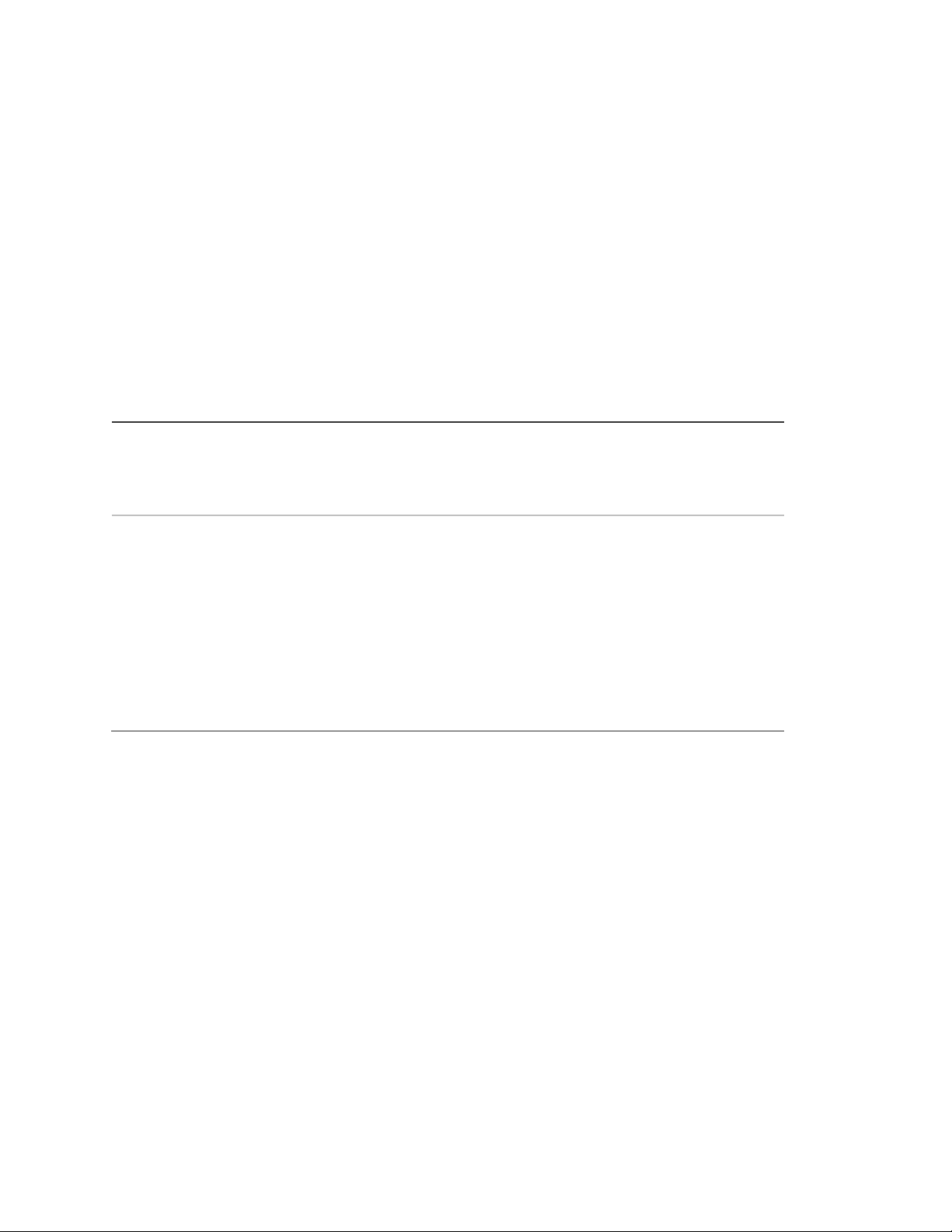
Chapter 2: Reporting codes
Segment 1 - Phone 3 dial attempts
Program the number of dial attempts (1 to 15) the communicator makes to phone 3 before ending
the notification process. The default is 8, which means that the communicator makes eight
attempts to the first number.
Segment 2 - Phone 3 backup control
Program the backup control for phone 3. The default is 0.
0 = The NX -8E will make the designated number of attempts to phone 3 before setting the fail to
communicate condition to stop reporting.
1 = The NX -8E will stop trying to communicate after the designated number of attempts have
been made to phone 3.
2 = The NX -8E will make the dial attempts in increments of two. The first two attempts are made
to phone 3, the next two attempts to phone 2. This repeats until the total number of attempts
designated in segment 1 is completed.
Location 14 - Phone 3 communicator format
Location 14 has one segment of numerical data. Use this location to program the
communicator format used to transmit to the receiver connected to phone 3.
Refer to your central station receiver documentation to determine which format is
compatible. Table 6 on page 19 describes the formats for this location. If you
need a format other than those listed, review the override options described in
Location 18. Program a 15 to create a special format (in addition to the entries in
Location 18). The default is 0. If this location contains a 0, format 1 will be used
when phone 3 is dialed.
Location 15 - Phone 3 dial attempts/backup control
Location 15 has two segments of numerical data.
Location 16 - Phone 3 events reported
Location 16 has two segments of feature selection data. Use this location to
select those events reported to phone 3.
• If you do not want dual or split reporting, use the default of 0.
• If you want dual or split reporting and the split is based on the event type
(alarm, open/close, etc.), use only those events that are reported to phone 3.
• If you don’t want events reported to phone 3, program 0 in Location 16.
24 NX-8E Control Panel Installation Manual
Page 29
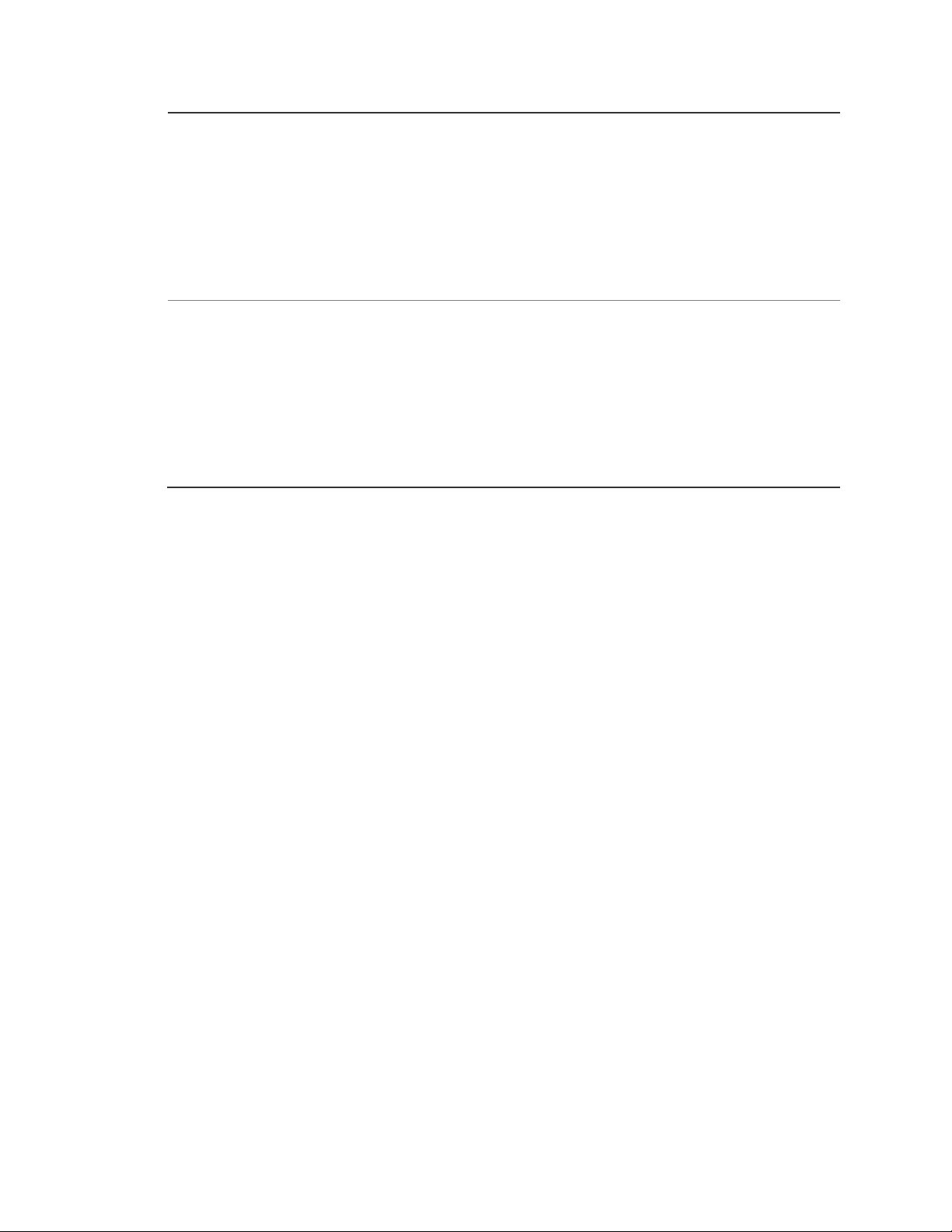
Chapter 2: Reporting codes
Segment 1
1. Alarms and alarm restores.
2. Opening and closings.
3. Zone bypass and bypass restore.
4. Zone trouble and trouble restores.
5. Power fail, low battery, power restore, and low battery restore.
6. Bell cut, telephone line cut, bell cut restore, telephone line restore.
7. Test reports.
8. Start/end programming, download complete.
Segment 2
1. Zone and box tamper and tamper restore.
2. Auxiliary power overcurrent and restore.
3. Sensor missing and restore.
4. Sensor low battery and restore.
5. Expander trouble and restore.
6. Fail to communicate.
7. Zone activity monitor.
8. Reserved.
Location 17 - Phone 3 partitions reported
Location 17 has one segment of feature selection data. Use this location to
program when events are to be reported to a phone number are based upon the
partition (1 to 8) regardless of the event. Enter 1 for partition 1 through 8 for
partition 8. If this location is used, Location 16 should be programmed as 0.
Location 18 - Custom communicator format
Location 18 has four segments of feature selection data. Use this location to
program the communicator format used to transmit to the receiver connected to
phone 3. Refer to your central station receiver documentation to determine which
format is compatible. Select a format from Table 6 on page 19 . If you need a
format other than those listed, review the override options described in this
location to build the appropriate format.
NX-8E Control Panel Installation Manual 25
Page 30
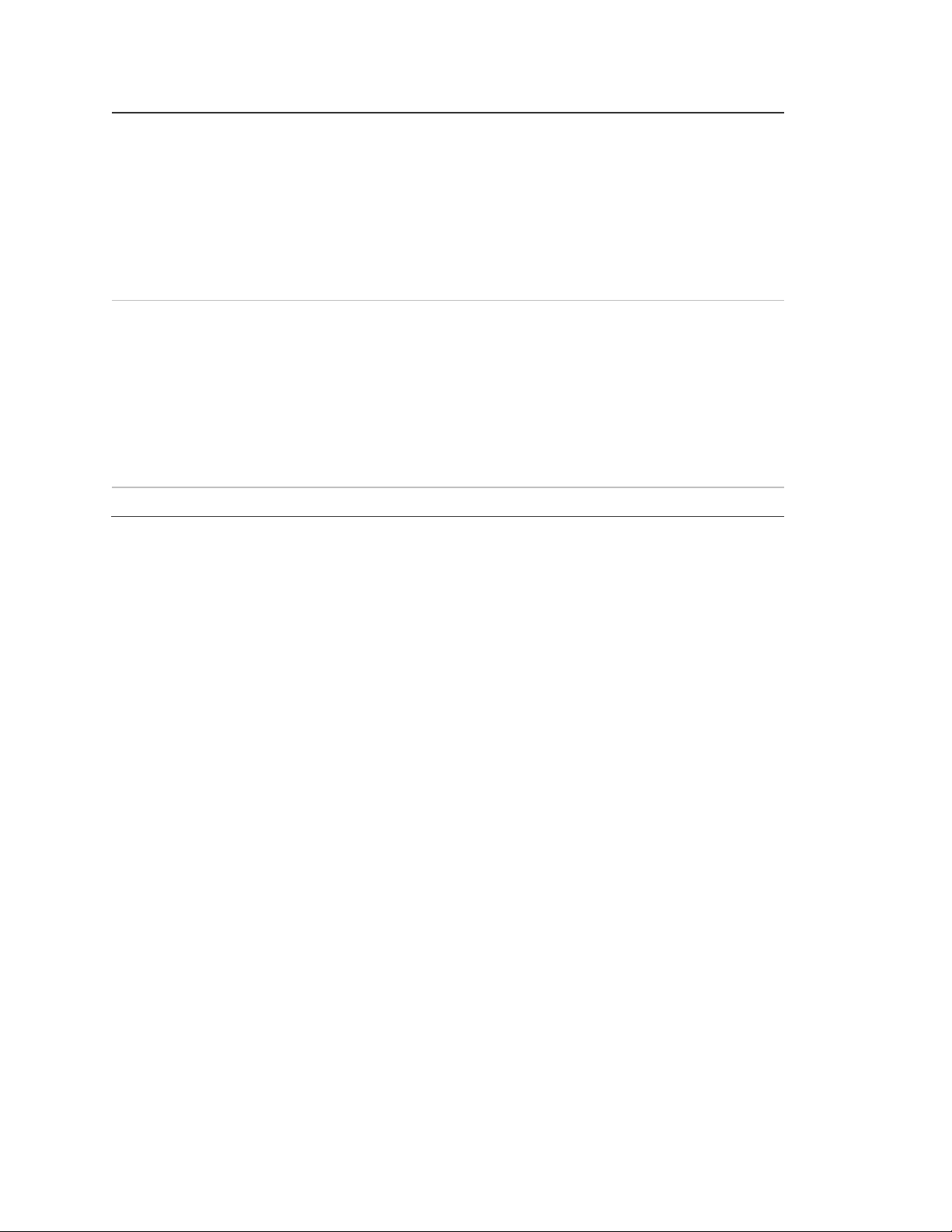
Chapter 2: Reporting codes
Segment 1
1. On for 1800 Hz transmit; off for 1900 Hz.
2. On for 2300 Hz handshake; off for 1400 Hz.
3. On for cksum parity; off for double round parity.
4. On for two-digit event code; off for one-digit event code.
5. Reserved.
6. Reserved.
7. On for 20 pps; off for 10 to 40 pps.
8. On for 10 pps: off for 20 or 40 pps.
Segment 2
1. On for pager format (no handshake required).
2. On for 1400/2300 handshake.
3. Reserved.
4. Reserved.
5. On for contact ID.
6. On for SIA.
7. On for contact ID or 4+3.
8. On for DTMF.
Segment 3 and 4 - Reserved
Locations 19 to 22 - Downloading
Location 19 - Download access code
Location 19 has eight segments of numerical data. Use this location to program
the eight-digit access code that the NX-8E must receive from the downloading
software before the panel permits downloading to occur. The defaults for the
segments are 8, 4, 8, 0, 0, 0, 0, 0.
Location 20 - Download number of rings to answer
Location 20 has one segment of numerical data. Use this location to program the
number of rings to answer for a download. Enter a number from 0 (disabled) to
15. The NX-8E answers on the same number of rings. Default is 8.
Location 21 - Download control
Location 21 has one segment of feature selection data. Use this location to
program the feature selections for controlling the download sessions.
26 NX-8E Control Panel Installation Manual
Page 31

Chapter 2: Reporting codes
Segment 1
1. On enables two call answering machine defeat.
2. On enables tone sniff answering machine defeat.
3. On requires call back before download session.
4. Shutdown. (Can only be activated with the download software).
5. On locks all local programming. (Can only be activated with the download software.)
6. On locks programming of all locations associated with the communicator. (Can only be
activated with the download software.)
7. On locks out download session. If on, locations 19 to 22 cannot be viewed from the keypad.
They can only be viewed from the keypad when off. (Can only be activated with the download
software.)
8. On enables call back at autotest interval.
Location 22 - Download call back number
Location 22 has 20 segments of numerical data. Use this location to enable the
control panel to hang up for approximately 36 seconds (ensuring that the calling
party has disconnected) before calling back. For the control panel to perform this
operation, you need to program a telephone number into this location and you
need to enable option 3 (require callback) in Location 21. Each segment default
is 14.
• To program a delay of 4 seconds, enter 13 in the appropriate segment.
• To program tone dialing, enter 15 in the segment where tone dialing begins.
• If the entire number is tone dialing, enter 15 in the first segment.
• Enter 11 for a *, and 12 for a #.
• Enter 14 to indicate the end of the phone number.
Caution: Verify that the callback phone number is accurate before
disconnecting.
NX-8E Control Panel Installation Manual 27
Page 32

Chapter 2: Reporting codes
Segment 1
1. On enables quick arm.
2. On enables re-exit.
3. On enables automatic bypass.
4. On enables silent keypad panic (overrides the audible panic selection).
5. On enables audible keypad panic.
6. On enables keypad aux 1 (fire panic).
7. On enables keypad aux 2 (emergency panic).
8. On enables keypad multiple code attempt tamper.
Segment 2
1. On enables LED extinguish.
2. On enables require code for bypassing.
3. On enables zone bypassed sounder alert.
4. On enables AC power/low battery sounder alert.
5. On enables bypass toggle.
6. On enables silent autoarm.
7. On enables automatic instant.
8. On enables instant mode toggle.
Segment 3
1. On enables opening and closing reporting.
2. On enables zone bypass reporting.
3. On enables zone restore reporting.
4. On enables zone trouble reporting.
5. On enables zone tamper reporting.
6. On enables cancel reporting.
7. On enables recent closing reporting.
8. On enables exit error reporting.
Segment 4
1. Enables late to close/early to open reporting.
2. On enables autoarm in stay mode.
3. On disables door delays in night mode (applies to NX-1208E/NX1248E keypads).
4 to 8. Reserved.
Segment 5 - Reserved
Locations 23 and 24 - Partition features
Location 23 - Feature report selection/partition feature selection
Location 23 has five segments of feature selection data. Use this location to
enable certain features that are accessed or visible to the user from the system
keypad. In addition, you can enable certain communicator reports in this location.
28 NX-8E Control Panel Installation Manual
Page 33

Chapter 2: Reporting codes
Segment 1 - Entry time 1. Entry time used when a delay 1 zone type initiates an entry delay.
Default is 30, valid entries 30 to 255 seconds.
Segment 2 - Exit time 1. Exit time used for all zones designated as delay 1. Default is 60, valid
entries 45 to 255 seconds.
Segment 3 - Entry time 2. Entry time used when a delay 2 zone type initiates an entry delay.
Default is 30, valid entries 30 to 255 seconds.
Segment 4 - Exit time 2. Exit time used for all zones designated as delay 2. Default is 60, valid
entries 45 to 255 seconds.
Segment 5 and 6 - Reserved
Zone type
Description
1. Day zone
Instant when the system is armed; trouble zone when the system is
disarmed.
2. 24-hour audible
Creates an instant yelping siren alarm regardless of the armed state
of the control panel.
3. Entry/exit delay 1
A trip starts entry delay 1. The lack of a trip during exit delay enables
the automatic bypass or instant mode if programmed.
4. Follower with auto
bypass disabled
Instant when the system is armed and no entry or exit delays are
being timed. It is delayed 1 time during entry and exit. It does not
automatically bypass even if enabled in segment 1 of Location 23.
5. Interior follower with
auto bypass
Instant when the system is armed and no entry or exit delay is being
timed. It is delayed 1 time during entry and exit. It automatically
bypasses if enabled in segment 1 of Location 23.
Location 24 - Entry/exit times
Location 24 has six segments of numerical data. Use this location to program the
entry/exit times (there are two separate entry/exit times).
Locations 25 to 36 - Zone type and partition selection
Zones are programmed to be one of thirty different types. To customize a zone
type, see Locations 110 to 169 (these are considered advanced programming
and are only to be changed with a thorough understanding of the operation of
each bit.
Caution: We recommend the installer bench test any custom zone types to
ensure proper operation prior to making changes to a live system.
Use zone types 17 through 20 for wireless, or for hardwired zones using
European double EOL configurations.
Table 7: Zone types
NX-8E Control Panel Installation Manual 29
Page 34

Chapter 2: Reporting codes
Zone type
Description
6. Instant
Creates an instant alarm whenever it is tripped and the armed LED is
on.
7. 24-hour silent
Creates an instant silent alarm regardless of the armed state of the
control panel. It does not display on the keypad.
8. Fire
Illuminates the Fire LED and sounds the temporal siren each time the
zone is shorted. The Fire LED flashes rapidly indicating a problem if
the zone is open.
9. Entry/exit delay 2
A trip starts entry delay 2. The lack of a trip during exit delay enables
the automatic bypass or instant mode if programmed.
10. 24-hour silent
supervised
Creates an instant silent alarm regardless of the armed state of the
control panel. It displays on the keypad.
11. Keyswitch zone
Will arm and disarm the partitions of the control panel that it resides in
each time the zone is shorted. Keyswitch arming will report as user
number 99.
12. Interior follower with
cross zone
Instant when the system is armed and no entry or exit delay is being
timed. It is delayed during entry and exit delay times. If a cross zone is
not being timed, it starts a cross zone timer. If a cross zone is being
timed, it creates an instant alarm. It automatically bypasses when
enabled in Segment 1 of Location 23.
13. Instant entry guard
Creates an instant alarm whenever it is tripped and the Stay LED is
off. It starts an entry delay type 2 if it is tripped, the system is armed,
and the Stay LED is on.
14. Entry/exit delay 1
with group bypass
A trip starts entry delay 1. This zone bypasses when the group bypass
command is entered at the keypad. The lack of a trip during exit delay
enables the automatic bypass or instant mode if programmed.
15. Interior follower with
group bypass
Instant when the system is armed and no entry or exit delays are
being timed. It is delayed during entry/exit delay times. It bypasses
when the group bypass command is entered at the keypad. It
automatically bypasses if enabled in Segment 1 of Location 23.
16. Instant with group
bypass
Creates an instant alarm whenever it is tripped and the Armed LED is
on. Bypasses when the group bypass command is entered at the
keypad.
17. Entry/exit delay 1
with tamper
A trip starts entry delay 1. The lack of a trip during exit delay enables
the automatic bypass or instant mode if programmed. Is used to
enable the tamper on a wireless transmitter.
18. Interior follower with
tamper and autobypass
Instant when the system is armed and no entry or exit delay is being
timed. It is delay during entry and exit delay times. It automatically
bypasses if enabled in Segment 1 of Location 23. Is used to enable
the tamper on a wireless transmitter.
19. Instant with tamper
Creates an instant alarm whenever it is tripped and the Armed LED is
on. Is used to enable the tamper on a wireless transmitter.
20. Entry/exit delay 2
with tamper
A trip starts entry delay 2. The lack of a trip during exit delay enables
the automatic bypass or instant mode if programmed. Is used to
enable the tamper on a wireless transmitter.
30 NX-8E Control Panel Installation Manual
Page 35

Chapter 2: Reporting codes
Zone type
Description
21. Gas detection
Creates an instant alarm regardless of the armed state of the control
panel. It displays on the keypad and activates the keypad sounder.
22. Low temperature
detection
Creates an instant silent alarm regardless of the armed state of the
control panel. It displays on the keypad and activates the keypad
sounder.
23. High temperature
detection
Creates an instant silent alarm regardless of the armed state of the
control panel. It displays on the keypad and activates the keypad
sounder.
24. Manual fire
Illuminates the Fire LED and sounds the temporal siren each time the
zone is shorted. it also flashes (rapidly) the Fire LED, indicating a
problem if the zone is open.
25. Chime only
This zone creates no alarm regardless of the armed state of the
control panel. It chimes anytime it is faulted and displays on the
keypad. Local only.
26. Interior follower delay
2
Instant when the system is armed and no entry or exit delay is being
timed. It is delayed 2 times during entry and exit. It automatically
bypasses if enabled in Segment 1 of Location 23.
27. Interior follower force
armable
Instant when the system is armed and no entry or exit delay is being
timed. It is delay 1 time during entry and exit. It automatically
bypasses if enabled in Segment 1 of Location 23.
28. Entry/exit force
armable delay 2
A trip starts entry delay 2. The lack of a trip during exit delay enables
the automatic bypass or instant mode if programmed.
29. Interior follower with
activity supervision
Instant when the system is armed and no entry or exit delay is being
timed. It is delayed during entry and exit delay times. It sends a report
if the zone activity time is reached without a change of state (refer to
Segment 11 of Location 40). It automatically bypasses if enabled in
Segment 1 of Location 23.
30. Entry/exit with activity
supervision
A trip starts entry delay 1. It sends a report if the zone activity time is
reached without a change of state (refer to Segment 11 of Location
40). The lack of a trip during exit delay enables the automatic bypass
or instant mode if programmed.
A zone may reside in any combination of the eight partitions. If a burglary zone
resides in more than one partition, it will only be active when all partitions it
resides in are armed. A zone that resides in more than one partition will be
reported to its lowest partition number.
NX-8E Control Panel Installation Manual 31
Page 36

Chapter 2: Reporting codes
Location 25
Zones 1 to 8 zone type
Location 25 has eight segments of numerical data. Use this location to
program the zone type for zones 1 to 8. Use segment 1 for zone 1,
segment 2 for zone 2, etc. The segment defaults are 3, 5, 6, 6, 6, 6, 6,
6.
Location 26
Zones 1 to 8 partition
Location 26 has eight segments of feature selection data. Use this
location to select the partitions (1 to 8) that zones 1 to 8 reside in.
Each segment corresponds to a zone (segment 1 to zone 1, segment
2 to zone 2, etc.). In each segment, enter 1 for partition 1 through 8 for
partition 8.
Location 27
Zones 9 to 16 zone types
Location 27 has eight segments of numerical data. Use this location to
program the zone type for zones 9 to 16. Use segment 1 for zone 9,
segment 2 for zone 10, etc. The segment defaults are 6, 6, 6, 6, 6, 6,
6, 6.
Location 28
Zones 9 to 16 partition
Location 28 has eight segments of feature selection data. Use this
location to select the partitions (1 to 8) that zones 9 to 16 reside in.
Each segment corresponds to a zone (segment 1 to zone 9, segment
2 to zone 10, etc.). In each segment, enter 1 for partition 1 through 8
for partition 8.
Location 29
Zones 17 to 24 zone
types
Location 29 has eight segments of numerical data. Use this location to
program the zone type for zones 17 to 24. Use segment 1 for zone 17,
segment 2 for zone 18, etc. The segment defaults are 6, 6, 6, 6, 6, 6,
6, 6.
Location 30
Zones 17 to 24 partition
Location 30 has eight segments of feature selection data. Use this
location to select the partitions (1 to 8) that zones 17 to 24 reside in.
Each segment corresponds to a zone (segment 1 to zone 17,
segment 2 to zone 24, etc.). In each segment, enter 1 for partition 1
through 8 for partition 8.
Location 31
Zones 25 to 32 zone
types
Location 31 has eight segments of numerical data. Use this location to
program the zone type for zones 25 to 32. Use segment 1 for zone 25,
segment 2 for zone 26, etc. The segment defaults are 6, 6, 6, 6, 6, 6,
6, 6.
Location 32
Zones 25 to 32 partition
Location 32 has eight segments of feature selection data. Use this
location to select the partitions (1 to 8) that zones 25 to 32 reside in.
Each segment corresponds to a zone (segment 1 to zone 25,
segment 2 to zone 26, etc.). In each segment, enter 1 for partition 1
through 8 for partition 8.
Location 33
Zones 33 to 40 zone
types
Location 33 has eight segments of numerical data. Use this location to
program the zone type for zones 33 to 40. Use segment 1 for zone 33,
segment 2 for zone 34, etc. The segment defaults are 6, 6, 6, 6, 6, 6,
6, 6.
Location 34
Zones 33 to 40 partition
Location 34 has eight segments of feature selection data. Use this
location to select the partitions (1 to 8) that zones 33 to 40 reside in.
Each segment corresponds to a zone (segment 1 to zone 33 segment
2 to zone 34, etc.). In each segment, enter 1 for partition 1 through 8
for partition 8.
32 NX-8E Control Panel Installation Manual
Page 37

Chapter 2: Reporting codes
Location 35
Zones 41 to 48 zone
types
Location 35 has eight segments of numerical data. Use this location to
program the zone type for zones 41 to 48. Use segment 1 for zone 41,
segment 2 for zone 42, etc. The segment defaults are 6, 6, 6, 6, 6, 6,
6, 6.
Location 36
Zones 41 to 48 partition
Location 36 has eight segments of feature selection data. Use this
location to select the partitions (1 to 8) that zones 41 to 48 reside in.
Each segment corresponds to a zone (segment 1 to zone 41,
segment 2 to zone 42, etc.). In each segment, enter 1 for partition 1
through 8 for partition 8.
NX-8E Control Panel Installation Manual 33
Page 38

Chapter 2: Reporting codes
Segment 1
1. On if siren sounds for telephone line cut when armed.
2. On if siren sounds for telephone line cut when disarmed.
3. On if siren blast at arming.
4. On if siren blast at exit expiration.
5. On if siren blast at closing kissoff.
6. On if siren sounds during a cross zone verification time.
7. On if siren sounds for a zone or box tamper.
8. On if siren blasts one time for keyswitch or wireless arming; two times for disarming (must be
disabled for SIA CP-01). Siren will blast four times when disarmed if there is an alarm in
memory.
Segment 2
1. On if siren driver should be a voltage output; off if on board siren driver is enabled.
2. On if siren sounds for expander trouble.
3. On for immediate restore by zone; off for zones to restore when the siren times out.
4. On if dynamic battery test performed at arming; off if performed at disarming.
5. On if battery missing test is done every 12 seconds, otherwise panel tests at midnight.
6. On if manual bell test is done during *-4-4 test function.
7. On if manual communicator test is done during *-4-4 test function.
8. On enables box tamper terminals on the panel.
Segment 3
1. On enables box tamper report.
2. On enables AC fail reporting.
3. On enables low battery reporting.
4. On enables auxiliary power overcurrent report.
5. On enables siren supervision report.
6. On enables telephone line cut report.
7. On enables ground fault detection report.
8. On enables expander trouble report.
Segment 4
1. On enables fail to communicate report.
2. On enables log full report.
3. On enables autotest report.
4. On enables start/end programming report.
5. On enables end download report.
6. On enables low battery report.
7. On enables sensor missing report.
8. On enables first to open/last to close report.
Segment 5
1. On enables lost clock service light
2. On enables zone doubling (requires NX-200 zone doubling kit).
3. On disables on board 8 zones.
Location 37 - Siren and system supervision
Location 37 has seven segments of feature selection data. Use this location to
enable various system feature and reporting options.
34 NX-8E Control Panel Installation Manual
Page 39

Chapter 2: Reporting codes
4. On allows two trips on same cross zone to activate an alarm.
5. On will not allow zones that are force armed to report bypass.
6. Reserved.
7. On makes the clock use the internal crystal. Only use if the panel is solely powered by DC
8. On disables the temporal siren of fire.
Segment 6
1. On enables two-wire smoke.
2. Reserved.
3. On enables zone activity in hours (not days).
4. On enables daylight saving time (DST).
5. On enables DC only operation.
6. On disables clean me report.
7. On disables start/end walk test report.
8. On enables auto LED extinguish.
Segment 7 - Reserved
Segment 1
1. On if keypad sounds for a telephone line cut when the system is armed.
2. On if keypad sounds for a telephone line cut when the system is disarmed.
3. On if keypad sounds upon AC power failure.
4. On if keypad sounds when a low battery is detected.
5. On if keypad sounds during cross zone trip time.
6. On if keypad sounds for zone and box tampers.
7. Reserved.
8. On if keypad sounds for expander troubled.
Segment 1 - Dynamic battery test duration in minutes, 0 to 255 (0 = no test). Default is 0.
Segment 2 - AC fail report delay in minutes, 0 to 255 (0 = no delay). Default is 5.
Location 38 - Swinger shutdown count
Location 38 has one segment of numerical data. Use this location to program the
number of trips during an arming cycle that the NX-8E allows before bypassing a
zone. The default is 1.
Location 39 - Keypad sounder control
Location 39 has one segment of feature selection data.
Location 40 - System timers
Location 40 has 14 segments of numerical data. Use this location to program the
duration of various system timing functions.
NX-8E Control Panel Installation Manual 35
Page 40

Chapter 2: Reporting codes
Segment 3 - Power up delay in seconds, 0 to 60 (0 = no power up delay). Default is 60.
Segment 4 - Siren time in minutes, 1 to 254. Default is 8.
Segment 5 - Telephone line cut delay in seconds, 0 to 255 (0 = no monitoring). Default is 0.
Segment 6 - Cross zone time in minutes, 0 to 255 (0 = no cross zoning). Default is 5.
Segment 7 - Chime time in 50 mS increments from 0 to 12 seconds. Default is 3.
Segment 8 - Dial delay in seconds, 15 to 255 (0 = no abort delay). Default is 30.
Segment 9 - Fire alarm verification time in seconds, 120 to 255 (0 = no fire alarm verification).
Default is 0. This feature is not approved for residential use in California.
Segment 10 - Listen-in time in seconds, 0 to 255 (0 = no listen in time). Default is 0.
Segment 11 - Zone activity monitor feature timed in days, 0 to 255 (0 = disabled). Default is 0.
Segment 12 to 14 - Reserved
Segment 1
1. On enables the six-digit code option. If enabled, all arm/disarm codes and the go to program
code are six digits. The default user 1 code is 123456.
Caution: If you enable this option verify that the go to program code is a six-digit code before
exiting programming.
2. On requires code entry for *, 9, 8 (dial call back phone number) and *, 9, 9 (answer incoming
call for download) functions.
3. On enables auto cancel/abort.
4. On enables walk test mode.
5. On enables auto force arming with keyfob or keyswitch.
6 to 8. Reserved
Location 41 - Special features
Location 41 has one segment of feature selection data.
Locations 42 and 43 - Go to program code and
authorization
Location 42 - Go to program code
Location 42 has six segments of numerical data. Use this location to program the
go to program code. This location contains either a four or six-digit code. If the
six-digit code option is enabled in Location 41, this code must contain six digits. If
not enabled in Location 41, the last two segments (digits) are ignored. With the
NX-8E disarmed, use the go to program code to enter program mode. Defaults
for segments 1 to 6 are 9. 7, 1, 3, 0, 0.
36 NX-8E Control Panel Installation Manual
Page 41

Chapter 2: Reporting codes
Segment 1
1. Reserved.
2. On enables go to program code as an arm only.
3. On enables go to program code as an arm only after closing.
4. On enables go to program code as a master arm/disarm code (can change user codes).
5. On enables go to program code as a arm/disarm code.
6. On enables go to program code to bypass zones.
7. On enables go to program code opening and closing reports.
8. Reserved.
Segment 2
1. On enables go to program code for partition1.
2. On enables go to program code for partition 2.
3. On enables go to program code for partition 3.
4. On enables go to program code for partition 4.
5. On enables go to program code for partition 5.
6. On enables go to program code for partition 6.
7. On enables go to program code for partition 7.
8. On enables go to program code for partition 8.
Location 43 - Go to program code and authorization
Location 43 has two segments of feature selection data. The go to program code
can be used as a standard arm/disarm code. When using the code to arm or
disarm, the user ID is 255. This code cannot be changed in run mode.
All segment 2 features must be on for the go to program code to be used to change user codes.
Location 44 - Duress code
Location 44 has six segments of numerical data. Use this location to program the
duress code. This location contains either four or six digits. If the six-digit code
option is enabled, this code must contain six digits. If the six-digit option is not
enabled, the last two digits are ignored. Each segment default is 15.
Locations 45 to 50 - Auxiliary outputs programming
Location 45 - Auxiliary output 1 to 4 partition selection
Location 45 has four segments of feature selection data. Use this location to
select which partitions (1 to 8) the events must occur in before the output will
activate. Segment 1 corresponds to output 1, segment 2 to output 2, etc. For
each segment, enter 1 for partition 1 through 8 for partition 8.
NX-8E Control Panel Installation Manual 37
Page 42

Chapter 2: Reporting codes
Segment 1 to 4 - Outputs 1 to 4
1. On if output is timed in minutes; off if timed in seconds.
2. On if output latches; off if output is timed.
3. On if output stops timing upon code entry; off if the output continues to time upon code entry.
4. On if output only activates between the closing and opening time (Locations 52 and 53).
5. On if output only activates between the opening and closing time (Locations 52 and 53).
6. On to invert the output. If the output is normally on when an event occurs, if you invert the
output it will be off when the event occurs.
7 and 8. Reserved.
Segment 1 - Use Table 8 on page 39 to select the event that activates auxiliary output 1. Default
is 0.
Segment 2 - Program the timing from 0 to 255 (minutes or seconds, depending on data
programmed in Location 46, segment 1). Programming a 0 makes the output follow the event.
Default is 10 (seconds)
Segment 1 - Use Table 8 on page 39 to select the event that activates auxiliary output 2. Default
is 1.
Segment 2 - Program the timing from 0 to 255 (minutes or seconds, depending on data
programmed in Location 46, segment 1). Programming a 0 makes the output follow the event.
Default is 10 (seconds).
Segment 1 - Use Table 8 on page 39 to select the event that activates auxiliary output 3. Default
is 21.
Segment 2 - Program the timing from 0 to 255 (minutes or seconds, depending on data
programmed in Location 46, segment 1). Programming a 0 makes the output follow the event.
Default is 10 (seconds).
Location 46 - Auxiliary outputs 1 to 4 special timing
Location 46 has four segments of feature selection data. Use this location to
program the special timing feature activation for the four auxiliary outputs.
Segment 1 corresponds to output 1, segment 2 to output 2, etc.
Location 47 - Auxiliary output 1 event and times
Location 47 has two segments of numerical data.
Location 48 - Auxiliary output 2 event and times
Location 48 has two segments of numerical data.
Location 49 - Auxiliary output 3 event and times
Location 49 has two segments of numerical data.
38 NX-8E Control Panel Installation Manual
Page 43

Chapter 2: Reporting codes
Segment 1 - Use Table 8 below to select the event that activates auxiliary output 4.
Segment 2 - Program the timing from 0 to 255 (minutes or seconds, depending on data
programmed in Location 46, segment 1). Programming a 0 makes the output follow the event.
Default is 10 (seconds).
0 = Burglary alarm a
1 = Fire alarm (includes keypad panic) a
2 = 24-hour alarm (includes keypad panics and
zone types 2 and 7) a
3 = Trouble alarm (does not include phone
trouble) a
4 = Tamper alarm a
5 = Yelping siren (burglary)
6 = Temporal siren (fire)
7 = Any siren
8 = Any bypass
9 = AC fail
10 = Low battery (does not include expansion
battery)
11 = Duress a
12 = Aux 1 keypad zone (keypad fire panic) a
13 = Aux 2 keypad zone (keypad emergency
panic) a
14 = Panic keypad zone (keypad police panic) a
15 = Keypad tamper
16 = Autotest a
17 = Alarm memory
18 = Entry
19 = Exit
20 = Entry or exit
21 = Armed state (follows Armed LED)
22 = Disarmed state
23 = Ready
24 = Not ready
25 = Fire (follows Fire LED)
26 = Fire trouble
27 = Chime (chime must be on at keypad)
28 = Expander trouble a
29 = Dynamic battery test time
30 = Open period
31 = Closed period
32 = Listen in
33 = Line seizure
34 = Ground start (momentary at start of phone
dial)
35 = Fail to communicate
36 = Telephone line fault
37 = Program mode
38 = Download in process (for modem
connection only)
39 = Smoke power
40 = Short circuit (overcurrent panel only)
41 = Box tamper
42 = Siren tamper
43 = Any open
Location 50 - Auxiliary output 4 event and times
Location 50 has two segments of numerical data.
Table 8 below describes the auxiliary output event selections.
Table 8: Auxiliary output events selection
NX-8E Control Panel Installation Manual 39
Page 44

Chapter 2: Reporting codes
44 = Any short
45 = Any fault (short on nonfire zone)
46 = Any alarm (includes 24-hour zones but not
keypad panics) a
47 = Beeping keypad
48 = Code entry
a b
49 = Key fob function 1
a c
50 = Key fob function 2
a c
51 = Always on
52 = Alarm flash
53 = Armed away
54 = Armed stay
55 = Aux comm fail
56 = CP-01 . Progress annunciation (output
toggles slowly during exit delay, then fast during
the last 10 seconds; on steady during entry
delay)
Segment 1 - Program the autotest interval.
Enter 0 if the interval is in days (if the panel tests once daily, program one day rather than once
every 24 hours)
Enter 1 if the interval is in hours (default)
Enter 2 if the interval is in days and suppresses the test if any report has been sent within the
last autotest interval.
Enter 3 if the interval is in hours and suppresses the test if any report has been sent within the
last autotest interval.
Segment 2 - Program the autotest interval from 1 to 255 hours/days. Default is 24 (hours).
Segment 3 - Program the autotest report hour in 24-hour (military time) format (if the interval is
in hours, this segment is ignored). Default is 2 (0200).
Segment 4 - Program the autotest report time, as the number of minutes after the hour. Default
is 0.
a. These events are 1 second if set to follow condition.
b. When event 48 is programmed, it is possible to program a user code’s authorization to select
which outputs a particular code activates. In *6, user code authority assignment mode, when LED
8 is on for authorization, then LEDs 1 to 2 correspond to that code activating outputs 1 to 2
respectively.
c. Events 49 and 50 require one or more of the following to operate: NX-148E-RF, NX-408E, NX448E wireless receivers, NX-548E or NX-1700E/NX-1710E card readers.
Location 51 - Autotest control
Location 51 has four segments of numerical data.
40 NX-8E Control Panel Installation Manual
Page 45

Chapter 2: Reporting codes
Segment 1 - Program the hour in military time of the opening time. Default is 8.
Segment 2 - Program the minutes after the hour of the opening time. Default is 0
Segment 1 - Program the hour in military time of the closing/autoarm time. Default is 20.
Segment 2 - Program the minutes after the hour of the closing/autoarm time. Default is 0
1 = Sunday
2 = Monday
3 = Tuesday
4 = Wednesday
5 = Thursday
6 = Friday
7 = Saturday
8 = Reserved
Locations 52 to 55 - Times and days
Location 52 - Opening/automatic disarm time
Location 52 has two segments of numerical data. Use this location to program
the time (24-hour format) in which the NX-8E enables codes designated as arm
only after closing. This time is only valid on those days programmed in Location
54.
Note: For autoarm, auxiliary outputs, or code authorization to function properly,
make sure the opening time is earlier than the closing time.
Note: If using scheduled event outputs, enter an open time even if the panel is
not auto arming/disarming.
Location 53 - Closing/automatic arming time
Location 53 has two segments of numerical data. Use this location to program
the time (24-hour format) in which the NX-8E disables the disarm capability for
codes designated as arm only after closing. This is also the time the automatic
arming sequence begins if enabled in Location 55.
Location 54 - Days of week each partition is open
Location 54 has eight segments of feature selection data. Use this location to
select which days of the week each partition is open. On these days, arm only
after close window codes are able to arm and disarm during open window. On
days not selected here, arm only after close window codes are not disarmed
(Locations 52 and 53).
Note: If the system is not programmed to be opened and is programmed to
autoarm, the NX-8E tries to arm every 45 minutes for the duration of the closed
period unless auto retry is disabled (Location 55).
For each segment (1 to 8), select from the following:
NX-8E Control Panel Installation Manual 41
Page 46

Chapter 2: Reporting codes
1 = Sunday
2 = Monday
3 = Tuesday
4 = Wednesday
5 = Thursday
6 = Friday
7 = Saturday
8 = Disable 45 minute
retry timer
Location 55 - Days of week each partition will automatically arm
Location 55 has eight segments of feature selection data. Use this location to
select which days each partition (1 to 8) will autoarm. If a zone is faulted when
the panel tries to autoarm, the zone bypasses. Default is 0 for each segment.
For each segment (1 to 8), select the following:
Locations 56 to 83 - 4+2 format communicator codes
Use Locations 46 to 83 only when reporting events to a pager or using a slow
format such as 4+2. When using Contact ID or SIA, you do not need to program
these locations. There are eight segments of numerical data for each location
and the default for all segments is 0.
The digit programmed in each of the segments in these locations is sent as the
upper hex digit in place of the alarm event code. The zone ID or user ID is
reported as the lower hex digit (1-F). For example, if the zone ID or user ID is 3,
the 4+2 lower digit is 3. If the segment is left as 0 and the feature is enabled, the
NX-8E reports A.
42 NX-8E Control Panel Installation Manual
Page 47

Chapter 2: Reporting codes
Location 56
Restore communicator code
Program the event code for any zone restore for a 4+2
format for each partition (1 to 8).
Location 57
Bypass communicator code
Program the event code for a zone bypass for a 4+2
format for each partition (1 to 8).
Location 58
Tamper communicator code
Program the event code for a zone tamper for a 4+2
format for each partition (1 to 8).
Location 59
Trouble communicator code
Program the trouble communicator code for a 4+2
format for each partition (1 to 8).
Location 60
Sensor low battery communicator code
Program the event code zone sensor low battery for a
4+2 format for each partition (1 to 8).
Location 61
Sensor missing communicator code
Program the event code for a zone sensor missing for a
4+2 format for each partition (1 to 8).
Location 62
Duress communicator code
Program the digits sent for a 2+4 format if the duress
code is enabled (Location 44).
Location 63
Keypad auxiliary 1 communicator code
Program the digits sent for a 4+2 format if the keypad
auxiliary 1 (fire) is enabled (Location 23).
Location 64
Keypad auxiliary 2 communicator code
Program the digits sent for a 4+2 format if the keypad
auxiliary 2 (emergency) is enabled (Location 23).
Location 65
Keypad (police) panic communicator
code
Program the digits for a 4+2 format if the keypad panic
is enabled (Location 23).
Location 66
Keypad multiple code entry tamper
communicator code
Program the digits sent for a 4+2 format if the keypad
multiple code entry (tamper) is enabled (Location 23).
Location 67
Box tamper/restore communicator code
Program the digits sent for a 4+2 format if the box
tamper feature is enabled (Location 37).
Segment 1 = box tamper
Segment 2 = box tamper restore
Location 68
AC fail/restore communicator code
Program the digits sent for a 4+2 format if AC fail
reporting is enabled (Location 37).
Segments 1 and 2 = AC fail
Segments 3 and 4 = AC fail restore
Location 69
Low battery/restore communicator code
Program the digits sent for a 4+2 format if low battery
reporting is enabled (Location 37).
Segments 1 and 2 = low battery reporting
Segments 3 and 4 = low battery restore
Location 70
Aux power overcurrent/restore
communicator code
Program the digits sent for a 4+2 format if aux power
overcurrent reporting is enabled (Location 37).
Segments 1 and 2 = aux power overcurrent reporting
Segments 3 and 4 = aux power overcurrent restore
Location 71
Bell tamper/restore communicator code
Program the digits sent for a 4+2 format if siren
supervision reporting is enabled (Location 37).
Segments 1 and 2 = bell tamper reporting
Segments 3 and 4 = bell tamper restore
NX-8E Control Panel Installation Manual 43
Page 48

Chapter 2: Reporting codes
Location 72
Telephone line cut/restore
communicator code
Program the digits sent for a 4+2 format if telephone
line cut reporting is enabled.
Segments 1 and 2 = telephone line cut reporting
Segments 3 and 4 = telephone line cut restore.
Location 73
Ground fault/restore communicator
code
Program the digits sent for a 4+2 format if ground fault
reporting is enabled.
Segments 1 and 2 = ground fault reporting
Segments 3 and 4 = ground fault restore
Location 74
Expander trouble/restore communicator
code
Program the digits sent for 4+2 format if expander
trouble reporting is enabled (Location 37).
Segments 1 and 2 = expander trouble tamper;
Segments 3 and 4 = expander trouble restore.
Location 75
Fail to communicate communicator
code
Program the digits sent for a 4+2 format that are sent if
the fail to communicate reporting is enabled (Location
37).
Location 76
Log full communicator code
Program the digits sent for a 4+2 format if the log full
reporting is enabled (Location 37).
Location 77
Opening communicator code
Program the digits sent for a 4+2 format if the opening
report is enabled (Location 23) for each partition (1 to
8).
Location 78
Closing communicator code
Program the digits sent for a 4+2 format if the closing
report is enabled (Location 23) for each partition (1 to
8).
Location 79
Autotest communicator code
Program the digits sent for a 4+2 format if the autotest
or manual test is enabled (Location 37).
Location 80
Recent closing and exit error
communicator code
Program the digits sent for a 4+2 format if recent
closing and/or exit error reporting is enabled (Location
23). Segments 1 and 2 = recent closing report
Segments 3 and 4 = exit error reporting
Location 81
Start program and end program
communicator code
Program the digits sent for a 4+2 format if start/end
programming reporting is enabled (Location 37).
Segments 1 and 2 = start program reporting
Segments 3 and 4 = end program reporting
Location 82
End download communicator code
Program the digits sent for a 4+2 format if end
download reporting is enabled (Location 37).
Segments 1 and 2 = Reserved
Segments 3 and 4 = end download reporting
Location 83
Cancel communicator code
Program the digits sent for a 4+2 format if cancel
reporting is enabled (Location 23).
Location 84 - Daylight saving time
Location 84 has four segments of numerical data. Use this location to program
when daylight saving time begins and ends. This will happen at 2:00 a.m. on the
44 NX-8E Control Panel Installation Manual
Page 49

Chapter 2: Reporting codes
Segment 1
Daylight saving time starting month (1 to 12). Default is 3.
Segment 2
Daylight saving time starting Sunday (1 to 4, first to fourth). Default is 2.
Segment 3
Daylight saving time ending month (1 to 12). Default is 11.
Segment 4
Daylight saving time ending Sunday (1 to 4, first to fourth). Default is 1.
day programmed. The default is to begin daylight saving time on the second
Sunday in March and end on the first Sunday in November.
Locations 85 to 87 - Reserved
Locations 88 to 109 - Partition account codes and
features.
If a location is left unprogrammed, the feature for partition 1 and account code for
the phone number will be used.
NX-8E Control Panel Installation Manual 45
Page 50

Chapter 2: Reporting codes
Locations 88
Partition 1 account code
Location 88 has six segments of numerical data. If the
account code is less than six digits, program a 10 in the
segment immediately after the last digit of the account
number. If the account codes is six digits long, program
all six segments.
Location 89
Partition 2 account code
Location 89 has six segments of numerical data. If the
account code is less than six digits, program a 10 in the
segment immediately after the last digit of the account
number. If the account code is six digits long, program
all six segments.
Location 90
Partition 2 feature and reporting
selection
Location 90 has five segments of feature selection data.
Use this location to enable certain features that are
accessed or visible to the user from the system keypad.
In addition, certain communicator reports are enabled at
this location. Each of these features can be enabled by
partition (Location 23).
Location 91
Partition 2 entry and exit times
Location 91 has six segments of numerical data. Use
this location to program the entry/exit times for partition
2. There are two separate entry/exit times (Location
24).
Location 92
Partition 3 account code
Location 92 has six segments of numerical data. If the
account code is less than six digits, program a 10 in the
segment immediately after the last digit of the account
number. If the account code is six digits long, program
all six segments.
Location 93
Partition 3 feature and reporting
selection
Location 93 has five segments of feature selection data.
Use this location to enable certain features that are
accessed or visible to the user from the system keypad.
In addition, certain communicator reports are enabled at
this location. Each of these features can be enabled by
partition (Location 23).
Location 94
Partition 3 entry and exit times
Location 94 has six segments of numerical data. Use
this location to program the entry/exit times for partition
3. There are two separate entry/exit times (Location
24).
Location 95
Partition 4 account code
Location 95 has six segments of numerical data. If the
account code is less than six digits, program a 10 in the
segment immediately after the last digit of the account
number. If the account code is six digits long, program
all six segments.
Location 96
Partition 4 feature and reporting
selection
Location 96 has five segments of feature selection data.
Use this location to enable certain features that are
accessed or visible to the user from the system keypad.
In addition, certain communicator reports are enabled at
this location. Each of these features can be enabled by
partition (Location 23).
Location 97
Partition 4 entry and exit times
Location 97 has six segments of numerical data. Use
this location to program the entry/exit times for partition
4. There are two separate entry/exit times (Location
24).
46 NX-8E Control Panel Installation Manual
Page 51

Chapter 2: Reporting codes
Location 98
Partition 5 account code
Location 98 has six segments of numerical data. If the
account code is less than six digits, program a 10 in the
segment immediately after the last digit of the account
number. If the account code is six digits long, program
all six segments.
Location 99
Partition 5 feature and reporting
selection
Location 99 has five segments of feature selection data.
Use this location to enable certain features that are
accessed or visible to the user from the system keypad.
In addition, certain communicator reports are enabled at
this location. Each of these features can be enabled by
partition (Location 23).
Location 100
Partition 5 entry and exit times
Location 100 has six segments of numerical data. Use
this location to program the entry/exit times for partition
5. There are two separate entry/exit times (Location
24).
Location 101
Partition 6 account code
Location 101 has six segments of numerical data. If the
account code is less than six digits, program a 10 in the
segment immediately after the last digit of the account
number. If the account code is six digits long, program
all six segments.
Location 102
Partition 6 feature and reporting
selection
Location 102 has five segments of feature selection
data. Use this location to enable certain features that
are accessed or visible to the user from the system
keypad. In addition, certain communicator reports are
enabled at this location. Each of these features can be
enabled by partition (Location 23).
Location 103
Partition 6 entry and exit times
Location 103 has six segments of numerical data. Use
this location to program the entry/exit times for partition
6. There are two separate entry/exit times (Location
24).
Location 104
Partition 7 account code
Location 104 has six segments of numerical data. If the
account code is less than six digits, program a 10 in the
segment immediately after the last digit of the account
number. If the account code is six digits long, program
all six segments.
Location 105
Partition 7 feature and reporting
selection
Location 105 has five segments of feature selection
data. Use this location to enable certain features that
are accessed or visible to the user from the system
keypad. In addition, certain communicator reports are
enabled at this location. Each of these features can be
enabled by partition (Location 23).
Location 106
Partition 7 entry and exit times
Location 106 has six segments of numerical data. Use
this location to program the entry/exit times for partition
7. There are two separate entry/exit times (Location
24).
Location 107
Partition 8 account code
Location 107 has six segments of numerical data. If the
account code is less than six digits, program a 10 in the
segment immediately after the last digit of the account
NX-8E Control Panel Installation Manual 47
Page 52

Chapter 2: Reporting codes
number. If the account code is six digits long, program
all six segments.
Location 108
Partition 8 feature and reporting
selection
Location 108 has five segments of feature selection
data. Use this location to enable certain features that
are accessed or visible to the user from the system
keypad. In addition, certain communicator reports are
enabled at this location. Each of these features can be
enabled by partition (Location 23).
Location 109
Partition 8 entry and exit times
Location 109 has six segments of numerical data. Use
this location to program the entry/exit times for partition
8. There are two separate entry/exit times (Location
24).
Segment 1
1. Fire. On if this is a fire zone.
2. 24-hour. On for nonfire 24-hour zones.
3. On for keyswitch zone (normally open).
4. Follower. On for burglary zones that are instant during nonentry times).
5. Delay 1 zone. One if zone follows timer 1 entry and exit times.
6. Delay 2 zone. On if zone follows timer 2 entry and exit times.
7. Interior. On if this zone automatically bypasses or bypasses for stay arming.
8. Local only. On if this zone is not to be reported..
Locations 110 to 169 - Zone type characteristics
Locations 110 to 169 are considered advanced programming and you should
only change them with a thorough understanding of the operation of each bit.
Table 9 on page 49 lists the attributes for each location.
Caution: We recommend the installer bench test any custom zone types to
ensure proper operation prior to making changes to a live system.
Even-numbered locations
Each even-numbered location has one segment of numerical data that programs
the alarm event code for Contact ID or SIA. If 4+2 format is used, the number
programmed in this location is sent as the upper hex digit. When using 4+2
formats, the digits are from 1 to 15. The zone ID or user ID is the lower hex digit
of the zone that is in alarm.
Odd-numbered locations
For odd-numbered locations, the defaults represent the five segments of each of
the locations separated by commas.
48 NX-8E Control Panel Installation Manual
Page 53

Chapter 2: Reporting codes
Segment 2
1. On if zone type beeps the keypad for alarm.
2. On if zone type sounds the yelping siren for alarm.
3. On if zone type sounds the temporal siren for alarm.
4. On if zone type chimes.
5. On if zone type is bypassable.
6. On if zone type is included in the group shunt.
7. On if zone type is force armable.
8. On if zone type is entry guard (see Glossary)
Segment 3
1. On enables fast loop response (50 mS; off = 500 mS).
2. On enables double end of line tamper zone (mainly used to enable the tamper on wireless
zone.)
3. On enables trouble reporting zone (day zones and fire zones).
4. On if zone type is cross zoned.
5. On enables dialer delay zone (see Location 40).
6. On if zone type is swinger shutdown (see Location 38).
7. On enables restore reporting.
8. On enables listen in (see Location 40).
Segment 4
1. Enables zone activity monitor (see Location 40).
2. On enables end-of -line resistor defeat on zones that are not fire or keyswitch zones.
3. On enables zone to act as request to exit input/disables for alarm activation.
4. On enables zone to act as access entry point. Do not enable this segment unless configured
with access control.
5 to 8. Reserved.
Segment 5 - Reserved
Location
Zone
type
Description
Default
110 1 Alarm code
8
111 1 Feature selection
0, 125, 35678, 0, 0
112 2 Alarm code
2
113 2 Feature selection
2, 125, 78, 0, 0
114 3 Alarm code
7
115 3 Feature selection
5, 1245, 5678, 0, 0
116 4 Alarm code
5
117 4 Feature selection
45, 125, 5678, 0, 0
118 5 Alarm code
5
119 5 Feature selection
457, 125, 5678, 0, 0
Note: If dialer delay (Segment 3 Option 5) is turned off, the panel will not send cancel reports
even if enabled in Location 23.
Table 9: Locations 110 to 169
NX-8E Control Panel Installation Manual 49
Page 54

Chapter 2: Reporting codes
Location
Zone
type
Description
Default
120 6 Alarm code
4
121 6 Feature selection
0, 1245, 5678, 0, 0
122 7 Alarm code
0
123 7 Feature selection
2, 0, 78, 0, 0
124 8 Alarm code
1
125 8 Feature selection
1, 13, 378, 0, 0
126 9 Alarm code
7
127 9 Feature selection
6, 1245, 5678, 0, 0
128
10
Alarm code
2
129
10
Feature selection
24, 5, 78, 0,0
130
11
Alarm code
3
131
11
Feature selection
3, 0, 0, 0, 0
132
12
Alarm code
5
133
12
Feature selection
457, 125, 45678, 0, 0
134
13
Alarm code
4
135
13
Feature selection
0, 12458, 5678, 0, 0
136
14
Alarm code
7
137
14
Feature selection
5, 12456, 5678, 0, 0
138
15
Alarm code
5
139
15
Feature selection
457, 1256, 5678, 0, 0
140
16
Alarm code
4
141
16
Feature selection
0, 123456, 5678, 0, 0
142
17
Alarm code
7
143
17
Feature selection
5, 1245, 25678, 0, 0
144
18
Alarm code
5
145
18
Feature selection
457, 125, 25678, 0, 0
146
19
Alarm code
4
147
19
Feature selection
0, 1245, 25678, 0, 0
148
20
Alarm code
7
149
20
Feature selection
6, 1245, 25678, 0, 0
150
21
Alarm code
15
151
21
Feature selection
24, 15, 78, 0, 0
152
22
Alarm code
20
50 NX-8E Control Panel Installation Manual
Page 55

Chapter 2: Reporting codes
Location
Zone
type
Description
Default
153
22
Feature selection
24, 15, 78, 0, 0
154
23
Alarm code
21
155
23
Feature selection
24, 15, 78, 0, 0
156
24
Alarm code
22
157
24
Feature selection
1, 13, 378, 0, 0
158
25
Alarm code
14
159
25
Feature selection
248, 45, 0, 0, 0
160
26
Alarm code
5
161
26
Feature selection
467, 125, 5678, 0, 0
162
27
Alarm code
5
163
27
Feature selection
457, 1257, 5678, 0, 0
164
28
Alarm code
7
165
28
Feature selection
6, 12457, 5678, 0, 0
166
29
Alarm code
5
167
29
Feature selection
457, 125, 5678, 1, 0
168
30
Alarm code
7
169
30
Feature selection
5, 1245, 5678, 1, 0
Location 170
Zones 49 to 56 zone type
Location 170 has eight segments of numerical data. Use this location
to program the zone type for zones 49 to 56. Use segment 1 for zone
49, segment 2 for zone 50, etc. The segment defaults are 6, 6, 6, 6, 6,
6, 6, 6.
Location 171
Zones 49 to 56 partition
Location 171 has eight segments of feature selection data. Use this
location to select the partitions (1 to 8) that zones 49 to 56 reside in.
Each segment corresponds to a zone (segment 1 to zone 49,
segment 2 to zone 50, etc.). In each segment, enter 1 for partition 1
through 8 for partition 8.
Location 172
Zones 57 to 64 zone
types
Location 172 has eight segments of numerical data. Use this location
to program the zone type for zones 57 to 64. Use segment 1 for zone
57, segment 2 for zone 58, etc. The segment defaults are 6, 6, 6, 6, 6,
6, 6, 6.
Location 173
Zones 57 to 64 partition
Location 173 has eight segments of feature selection data. Use this
location to select the partitions (1 to 8) that zones 57 to 64 reside in.
Each segment corresponds to a zone (segment 1 to zone 57,
segment 2 to zone 58, etc.). In each segment, enter 1 for partition 1
through 8 for partition 8.
Locations 170 to 205 - Zones 49 to 192
NX-8E Control Panel Installation Manual 51
Page 56

Chapter 2: Reporting codes
Location 174
Zones 65 to 72 zone
types
Location 174 has eight segments of numerical data. Use this location
to program the zone type for zones 65 to 72. Use segment 1 for zone
65, segment 2 for zone 66, etc. The segment defaults are 6, 6, 6, 6, 6,
6, 6, 6.
Location 175
Zones 65 to 72 partition
Location 175 has eight segments of feature selection data. Use this
location to select the partitions (1 to 8) that zones 65 to 72 reside in.
Each segment corresponds to a zone (segment 1 to zone 65,
segment 2 to zone 66, etc.). In each segment, enter 1 for partition 1
through 8 for partition 8.
Location 176
Zones 73 to 80 zone
types
Location 176 has eight segments of numerical data. Use this location
to program the zone type for zones 73 to 80. Use segment 1 for zone
73, segment 2 for zone 74, etc. The segment defaults are 6, 6, 6, 6, 6,
6, 6, 6.
Location 177
Zones 73 to 80 partition
Location 177 has eight segments of feature selection data. Use this
location to select the partitions (1 to 8) that zones 73 to 80 reside in.
Each segment corresponds to a zone (segment 1 to zone 73,
segment 2 to zone 74, etc.). In each segment, enter 1 for partition 1
through 8 for partition 8.
Location 178
Zones 81 to 88 zone
types
Location 178 has eight segments of numerical data. Use this location
to program the zone type for zones 81 to 88. Use segment 1 for zone
81, segment 2 for zone 82, etc. The segment defaults are 6, 6, 6, 6, 6,
6, 6, 6.
Location 179
Zones 81 to 88 partition
Location 179 has eight segments of feature selection data. Use this
location to select the partitions (1 to 8) that zones 81 to 88 reside in.
Each segment corresponds to a zone (segment 1 to zone 81 segment
2 to zone 82, etc.). In each segment, enter 1 for partition 1 through 8
for partition 8.
Location 180
Zones 89 to 96 zone
types
Location 180 has eight segments of numerical data. Use this location
to program the zone type for zones 89 to 96. Use segment 1 for zone
89, segment 2 for zone 90, etc. The segment defaults are 6, 6, 6, 6, 6,
6, 6, 6.
Location 181
Zones 89 to 96 partition
Location 181 has eight segments of feature selection data. Use this
location to select the partitions (1 to 8) that zones 89 to 96 reside in.
Each segment corresponds to a zone (segment 1 to zone 89,
segment 2 to zone 90, etc.). In each segment, enter 1 for partition 1
through 8 for partition 8.
Location 182
Zones 97 to 104 zone
types
Location 182 has eight segments of numerical data. Use this location
to program the zone type for zones 97 to 104. Use segment 1 for zone
97, segment 2 for zone 98, etc. The segment defaults are 6, 6, 6, 6, 6,
6, 6, 6.
Location 183
Zones 97 to 104 partition
Location 183 has eight segments of feature selection data. Use this
location to select the partitions (1 to 8) that zones 97 to 104 reside in.
Each segment corresponds to a zone (segment 1 to zone 97,
segment 2 to zone 98, etc.). In each segment, enter 1 for partition 1
through 8 for partition 8.
52 NX-8E Control Panel Installation Manual
Page 57

Chapter 2: Reporting codes
Location 184
Zones 105 to 112 zone
types
Location 184 has eight segments of numerical data. Use this location
to program the zone type for zones 105 to 112. Use segment 1 for
zone 105, segment 2 for zone 106, etc. The segment defaults are 6,
6, 6, 6, 6, 6, 6, 6.
Location 185
Zones 105 to 112
partition
Location 185 has eight segments of feature selection data. Use this
location to select the partitions (1 to 8) that zones 105 to 112 reside in.
Each segment corresponds to a zone (segment 1 to zone 105,
segment 2 to zone 106, etc.). In each segment, enter 1 for partition 1
through 8 for partition 8.
Location 186
Zones 113 to 120 zone
types
Location 186 has eight segments of numerical data. Use this location
to program the zone type for zones 113 to 120. Use segment 1 for
zone 113, segment 2 for zone 114, etc. The segment defaults are 6,
6, 6, 6, 6, 6, 6, 6.
Location 187
Zones 113 to 120
partition
Location 187 has eight segments of feature selection data. Use this
location to select the partitions (1 to 8) that zones 113 to 120 reside in.
Each segment corresponds to a zone (segment 1 to zone 113,
segment 2 to zone 114, etc.). In each segment, enter 1 for partition 1
through 8 for partition 8.
Location 188
Zones 121 to 128 zone
types
Location 188 has eight segments of numerical data. Use this location
to program the zone type for zones 121 to 128. Use segment 1 for
zone 121, segment 2 for zone 122, etc. The segment defaults are 6,
6, 6, 6, 6, 6, 6, 6.
Location 189
Zones 121 to 128
partition
Location 189 has eight segments of feature selection data. Use this
location to select the partitions (1 to 8) that zones 121 to 128 reside in.
Each segment corresponds to a zone (segment 1 to zone 121,
segment 2 to zone 122, etc.). In each segment, enter 1 for partition 1
through 8 for partition 8.
Location 190
Zones 129 to 136 zone
types
Location 190 has eight segments of numerical data. Use this location
to program the zone type for zones 129 to 136. Use segment 1 for
zone 129, segment 2 for zone 136, etc. The segment defaults are 6,
6, 6, 6, 6, 6, 6, 6.
Location 191
Zones 129 to 136
partition
Location 191 has eight segments of feature selection data. Use this
location to select the partitions (1 to 8) that zones 129 to 136 reside in.
Each segment corresponds to a zone (segment 1 to zone 129,
segment 2 to zone 130, etc.). In each segment, enter 1 for partition 1
through 8 for partition 8.
Location 192
Zones 137 to 144 zone
types
Location 192 has eight segments of numerical data. Use this location
to program the zone type for zones 137 to 144. Use segment 1 for
zone 137, segment 2 for zone 138, etc. The segment defaults are 6,
6, 6, 6, 6, 6, 6, 6.
Location 193
Zones 137 to 144
partition
Location 193 has eight segments of feature selection data. Use this
location to select the partitions (1 to 8) that zones 137 to 144 reside in.
Each segment corresponds to a zone (segment 1 to zone 137,
segment 2 to zone 138, etc.). In each segment, enter 1 for partition 1
through 8 for partition 8.
NX-8E Control Panel Installation Manual 53
Page 58

Chapter 2: Reporting codes
Location 194
Zones 145 to 152 zone
types
Location 194 has eight segments of numerical data. Use this location
to program the zone type for zones 145 to 152. Use segment 1 for
zone 145, segment 2 for zone 146, etc. The segment defaults are 6,
6, 6, 6, 6, 6, 6, 6.
Location 195
Zones 145 to 152
partition
Location 195 has eight segments of feature selection data. Use this
location to select the partitions (1 to 8) that zones 145 to 152 reside in.
Each segment corresponds to a zone (segment 1 to zone 145,
segment 2 to zone 146, etc.). In each segment, enter 1 for partition 1
through 8 for partition 8.
Location 196
Zones 153 to 160 zone
types
Location 196 has eight segments of numerical data. Use this location
to program the zone type for zones 153 to 160. Use segment 1 for
zone 153, segment 2 for zone 154, etc. The segment defaults are 6,
6, 6, 6, 6, 6, 6, 6.
Location 197
Zones 153 to 160
partition
Location 197 has eight segments of feature selection data. Use this
location to select the partitions (1 to 8) that zones 153 to 160 reside in.
Each segment corresponds to a zone (segment 1 to zone 153,
segment 2 to zone 154, etc.). In each segment, enter 1 for partition 1
through 8 for partition 8.
Location 198
Zones 161 to 168 zone
types
Location 198 has eight segments of numerical data. Use this location
to program the zone type for zones 161 to 168. Use segment 1 for
zone 161, segment 2 for zone 162, etc. The segment defaults are 6,
6, 6, 6, 6, 6, 6, 6.
Location 199
Zones 161 to 168
partition
Location 199 has eight segments of feature selection data. Use this
location to select the partitions (1 to 8) that zones 161 to 168 reside in.
Each segment corresponds to a zone (segment 1 to zone 161,
segment 2 to zone 162, etc.). In each segment, enter 1 for partition 1
through 8 for partition 8.
Location 200
Zones 169 to 176 zone
types
Location 200 has eight segments of numerical data. Use this location
to program the zone type for zones 169 to 176. Use segment 1 for
zone 169, segment 2 for zone 170, etc. The segment defaults are 6,
6, 6, 6, 6, 6, 6, 6.
Location 201
Zones 169 to 176
partition
Location 201 has eight segments of feature selection data. Use this
location to select the partitions (1 to 8) that zones 169 to 176 reside in.
Each segment corresponds to a zone (segment 1 to zone 169,
segment 2 to zone 176, etc.). In each segment, enter 1 for partition 1
through 8 for partition 8.
Location 202
Zones 177 to 184 zone
types
Location 202 has eight segments of numerical data. Use this location
to program the zone type for zones 177 to 184. Use segment 1 for
zone 177, segment 2 for zone 177, etc. The segment defaults are 6,
6, 6, 6, 6, 6, 6, 6.
Location 203
Zones 177 to 184
partition
Location 203 has eight segments of feature selection data. Use this
location to select the partitions (1 to 8) that zones 177 to 184 reside in.
Each segment corresponds to a zone (segment 1 to zone 177,
segment 2 to zone 178, etc.). In each segment, enter 1 for partition 1
through 8 for partition 8.
54 NX-8E Control Panel Installation Manual
Page 59

Chapter 2: Reporting codes
Location 204
Zones 185 to 192 zone
types
Location 204 has eight segments of numerical data. Use this location
to program the zone type for zones 185 to 192. Use segment 1 for
zone 185, segment 2 for zone 186, etc. The segment defaults are 6,
6, 6, 6, 6, 6, 6, 6.
Location 205
Zones 185 to 192
partition
Location 205 has eight segments of feature selection data. Use this
location to select the partitions (1 to 8) that zones 185 to 192 reside in.
Each segment corresponds to a zone (segment 1 to zone 185,
segment 2 to zone 186, etc.). In each segment, enter 1 for partition 1
through 8 for partition 8.
1 = Sunday
2 = Monday
3 = Tuesday
4 = Wednesday
5 = Thursday
6 = Friday
7 = Saturday
8 = Reserved
0 = Disabled (default)
1 = NX-584 enabled
2 = Serial printer enabled
0 = 2400 Baud (2.4K)
1 = 4800 Baud (4.8 K)
2 = 9600 Baud (9.6 K)
3 = 19200 Baud (19.2 K)
4 = 38400 Baud (38.4K)
5 to 7 = Reserved
Location 206 - Auto disarm day selection
Location 206 has one segment of feature selection data. Use this location to
program which days the system autodisarms. If a zone is faulted when the panel
tries to autodisarm, the zone is bypassed.
Location 207 - Serial port selector
Location 207 has one segment of feature selection data. Use this location to
enable the serial port operations.
Locations 208 to 211 - Home automation system
Location 208 - Baud rate
Location 208 has one segment of numerical data.
The NX-584 can operate on a number of different baud rates. Consult the home
automation information to determine the best baud rate for your application and
program it in Location 208. The default is 2 - 9600 Baud or the serial printer baud
rate.
NX-8E Control Panel Installation Manual 55
Page 60

Chapter 2: Reporting codes
Option 1.
LED Off = Binary (default)
LED On = ASCII
Option 2
On if serial port supervised. When enabled, the serial port expects to be polled at least once
every 4 minutes. If it doesn’t get polled within 4 minutes, then an expander trouble module 177
will be logged.
Default is off.
Options 3 to 8 = Reserved
Segment 1
1. Reserved.
2. Interface configuration at power-up/end of download/program mode.
3. and 4. Reserved.
5. Zone status message.
6. Zones snapshot message.
7. Partition status message.
8. Partitions snapshot message.
Segment 2
1. System status message.
2. X-10 message received.
3. Log event message.
4. Keypad message received.
5 to 8. Reserved.
Location 209 - Home automation protocol
Location 209 has one segment of numerical data.
The NX-8E home automation protocol can operate in one of two possible modes,
binary or ASCII. Consult the home automation application information to
determine the proper mode for your application and program it in Location 209.
The default is Off (binary).
Location 210 - Transition-based broadcasts
Location 210 has two segments of feature selection data.
The NX-8E can be programmed to automatically send information to the home
automation system whenever there has been a change in this informaiton. This is
referred to as “transition-based broadcasting”. Which information packets use
transition-based broadcasting is dependent upon the application and the
capabilities of the home automation system. Use Location 210 to enable and
disable the appropriate transition-based broadcasts (consult the home
automation application information).
56 NX-8E Control Panel Installation Manual
Page 61

Chapter 2: Reporting codes
Segment 1
1. Reserved.
2. Interface configuration request.
3. Reserved.
4. Zone name request.
5. Zone status request.
6. Zone snapshot request.
7. Partition status request.
8. Partitions snapshot request.
Segment 2
1. System status request.
2. Send X-10 message.
3. Log event request.
4. Send keypad text message.
5. Keypad terminal mode request.
6 to 8. Reserved
Segment 3
1. Program data request.
2. Program data command.
3. User information request with PIN.
4. User information request without PIN.
5. Set user code command with PIN.
6. Set user code command without PIN.
7. Set user authorization command with PIN.
8. Set user authorization command without PIN.
Segment 4
1. Reserved.
2. Reserved.
3. Store communication event command.
4. Set clock/calendar command.
5. Primary keypad function with PIN.
6. Primary keypad function without PIN.
7. Secondary keypad function.
8. Zone bypass toggle.
Location 211 - Command/request enables
Location 211 has four segments of feature selection data.
The NX-8E has the ability to perform a variety of commands asked of it by the
home automation system. For examle, it is possible to allow arming and
disarming of the security system, programming of the security system, or
bypassing zones by the home automation system. Use Location 211 to select
which commands, if any, you wish the home automation system to have access
(consult the home automation application information).
Note: It is important to undersatnd the capabilities of the home automation
system to avoid compromising the security of your system when programming
this location.
NX-8E Control Panel Installation Manual 57
Page 62

Chapter 2: Reporting codes
Keypad
Partition number
1 2 3 4 5 6 7 8 1
192
193
194
195
196
197
198
199
2
200
201
202
203
204
205
206
207
3
208
109
210
211
212
213
214
215
4
216
217
218
219
220
221
222
223
5
224
225
226
227
228
229
230
231
6
232
233
234
235
236
237
238
239
7
240
241
242
243
244
245
246
247
8
248
249
250
251
252
253
254
255
Location 212 - LCD keypad address
Location 212 has one segment of numerical data.
Certain commands in the NX-8E require it to know the location of at least one
LCD keyupad (if one exists in the system). If your system has an LCD keypad,
we recommend that you place it in partition 1 keypad 1. This will allow Location
212 to be left at the factory default. If the LCD keypad is selected as something
other than parition 1/keypad 1, program the appropriate address in Location 212.
Table 10: LCD keypad addresses
58 NX-8E Control Panel Installation Manual
Page 63

Chapter 3
Troubleshooting
Summary
This chapter provides product specifications and information to help you
troubleshoot the product.
Content
General diagnosis 60
Trouble conditions 60
Voltage tables 63
Specifications 64
NX-8E Control Panel Installation Manual 59
Page 64

Chapter 3: Reporting codes
General diagnosis
Trouble conditions are diagnosed by viewing the detailed information in the event
log, using an LCD keypad.
To view the event log:
1. Enter *, 9, 0 at the keypad.
2. Enter the master or installer code. The most recent event displays.
3. Press the down arrow to view backward in time, or the up arrow to move
forward in time.
Trouble conditions
Look for the specific problem you are experiencing and follow the instructions to
correct the problem.
The control panel shows a service condition after exiting programming.
This condition is normal immediately after exiting programming because the
panel scans the keypad bus for 12 seconds after the exit, while it looks for, and
enrolls, any new devices.
After exiting programming, wait 12 seconds before executing any commands.
Keypad text is showing on one LCD keypad, but not on the other keypads.
Make sure all keypads are addressed using the *, 9, 4 commands.
Enter and exit programming to enroll the new device numbers.
From the keypad with text, enter the following key sequence:
*, 9, 2, installer code, 1, #, #, Exit.
After approximately 30 seconds, the text transfers to all keypads.
The control panel has an overcurrent service condition.
1. The control panel’s auxiliary power is overused. To correct this condition, add
up the current used by all devices powered by auxiliary and keypad power.
The total should be under 1 A with a 40 VA or 50 VA transformer, or under
500 mA if you are using a 25 VA transformer. If that value is exceeded, power
some devices from an NX-320E (or other auxiliary power supply).
2. A device powered by the keypad bus or auxiliary power may be shorted. To
correct this condition, remove all powered devices except one keypad. If the
trouble condition disappears, reconnect the devices back one at a time until
the condition reappears, then locate the short on that device’s wiring.
60 NX-8E Control Panel Installation Manual
Page 65

Chapter 3: Reporting codes
3. The backup battery is shorted internally or is defective. Remove the battery. If
the overcurrent disappears, install a new battery.
The Fire LED is flashing.
Press *, 7. This clears most trouble conditions and resets the smoke detectors.
The control panel is in communication fail.
Try to make the control panel complete a communication with the central station
receiver. If communication between the control panel and the central station is
not successful:
1. Check the programming in Locations 0, 1, and 2.
2. Power down the control panel.
3. Remove both AC power and the battery.
4. Power up the control panel, AC first.
5. Reattach the battery.
6. Try sending a signal again.
The keypad shows lost zones.
This condition is usually caused by wireless zones not checking in with the panel.
Delete the zone and relearn it.
Go to Location 200 in the receiver (Location 400 in the NX-148-RF) to see what
the signal strength is as the transmitter learned. if the number shown is less than
6, relocate the transmitter or receiver for better reception.
The control panel does not try to dial the central station phone number.
Make sure there is a reporting format entered in Location 2. Make sure the
incoming dial tone is on the R and T terminals of the panel.
The customer has Voice Over IP phone service (VoIP) and the panel tries to
dial, but no signals are received at the central station.
Try sending with the SIA communication format.
Use an alternative form of communication, such as cell service, alarm.com, or
TCP/IP monitoring.
The panel is not dialing in DTMF.
In Location 0, enter 15 before the phone number (for example: 15, 1, 8, 0, 0, 5, 5,
5, 1, 2, 1, 2).
NX-8E Control Panel Installation Manual 61
Page 66

Chapter 3: Reporting codes
The siren does not work.
The control panel has a built in siren driver. If the system uses self-contained
sirens instead of speakers, go to Location 37, Segment 2, and turn on bit 1. This
converts the driver output to voltage output.
The interior zones are bypassing themselves.
By default, auto bypass is on in Location 23, Segment 1, bit 3. When this bit is
on, and the panel is armed and an entry zone is not violated during exit time, the
panel assumes that the occupant has not left and bypasses the interior zones to
prevent false alarms. Turn off Location 23, Segment 1, bit 3.
An open zone will not clear.
Take the zone out of all partitions. For example, to delete zone 9:
1. Go to Location 28, Segment 1, and disable any bits that are on.
2. Press * to save.
3. Exit programming.
Cell backup module does not work.
The NX-8E can only enroll one bus device other than keypads. If the installation
requires wireless and a cell module, use an NX-148E-RF keypad with a built-in
receiver and the cell module. The panel enrolls the NX-148E-RF as a keypad
rather than a receiver, allowing it to enroll the cell module correctly.
62 NX-8E Control Panel Installation Manual
Page 67

Chapter 3: Reporting codes
Phone or power voltage
Value
T to R and T1 to R1
50 VDC not communicating (on hook)
T to R
7 VDC communicating (off hook)
T1 to R1
0 VDC communicating (line seized)
AC to AC
17.5 VAC
Data to common
6 VDC nominal (1.5 to 10 V, fluctuates)
Keypad positive to common
13.5 VDC
Aux power to common
13.5 VDC
Battery to battery
13.5 VDC
Zone condition
Value
Zones, not doubled
Open
13 VDC
Good (3.3 kohm resistor)
6.6 VDC
Shorted
0 VDC
Two-wire smoke (680 ohm resistor)
10.75 VDC
Zones, doubled
Open
13 VDC
Only low zone OK (3.74 kohm resistor)
7 VDC
Only high zone OK (6398 kohm resistor)
9 VDC
Both high and low zones OK
5.5 VDC
Shorted
0 VDC
Normally open zones (such as four-wire smoke)
Use low zone resistor (3.74 kohm resistor).
Cannot use the corresponding high zone.
Voltage tables
The following tables show normal values for control panel voltages. if these
values are incorrect, you may experience trouble or fault conditions.
Table 11: Phone or power voltage values
Table 12: Zone voltages ( 10%)
NX-8E Control Panel Installation Manual 63
Page 68

Chapter 3: Reporting codes
Operating power
16.5 VAC 40 or 50 VA transformer
Auxiliary power
with 40 or 50 VA transformer
with NX-320E power supply
12 VDC regulated 2 A
12 VDC regulated 2 A plus control panel power
Loop resistance
Standard loop
Two-wire smokes
300 ohms max.
30 ohms max.
Built-in siren driver
Two tone (temporal and yelp)
Loop response
Selectable 50 mS or 500 mS
Operating temperature
32 to 120F (0 to 49C)
LED keypad
Current draw
Without sounder
Dimensions
130 mA max.
55 mA
6.4 x 4.0 x 1.1 in. (16.3 x 10.2 x 2.8 cm)
NX-148E LCD keypad
Current draw
Without sounder
Dimensions
110 mA max.
75 mA
6.4 x 5.3 x 1.0 in. (16.3 x 13.5 x 2.5 cm)
Metal enclosure dimensions
11.25 x 11.25 x 3.5 in. (28.6 x 28.6 x 8.9 cm)
Shipping weight
9 lb. (4.1 kg)
Specifications
64 NX-8E Control Panel Installation Manual
Page 69

Appendix A
Reporting codes
Summary
This appendix provides tables for various events and transmissions associated
with the NV-8V2 control panel
Content
Reporting fixed codes in Contact ID and SIA 66
Reporting zone codes in Contact ID and SIA 68
Reporting Ademco Contact ID transmissions 69
Device numbers for reporting expander troubles 70
Zone ID or user ID hex digit for 4+2 formats 72
NX-8E Control Panel Installation Manual 65
Page 70

Appendix A: Reporting codes
Contact ID event
SIA
Description
301
AT
AC fail (device number) a
301
AR
AC restore (device number) a
602
RP
Autotest b
312
YP
Aux power overcurrent (device number) a
312
YQ
Aux power restore (device number) a
137
TA
Box tamper (device number) a
137
TR
Box tamper restore (device number) a
570
U c
Bypass restore (zone number) a
406
OC
Cancel (user number) a
401
CL
Close (user number) a
412
RS
Download complete b
393
YX
CleanMe
121
HA
Duress b
451
OK
Early open/late close b
628
LX
End program b
605
JL
Event log full b
457
EE
Exit error (user number) a
333
ER
Expander restore (device number) a
333
ET
Expander trouble (device number) a
454
CI
Fail to close b
354
RT
Fail to communicate b
423
DF
Forced door b
423
DR
Forced door restore b
310
GF
Ground fault b
310
GK
Ground fault restore b
110
FA
Keypad auxiliary 1 b
100
MA
Keypad auxiliary 2 b
Reporting fixed codes in Contact ID and SIA
The NX-8E can report SIA level 1 transmissions to either or both phone numbers.
Each report consists of an event code and a zone ID (the zone number that is in
alarm) or user ID. Table 13 below shows the event code programmed in the zone
type event code.
Table 13: Reporting fixed codes
66 NX-8E Control Panel Installation Manual
Page 71

Appendix A: Reporting codes
Contact ID event
SIA
Description
120
PA
Keypad panic (audible) a
121
HA
Keypad panic (silent) a
137
TA
Keypad tamper b
309
YT
Low battery (device number) a
309
YR
Low battery restore (device number) a
601
RX
Manual test b
401
OP
Open (user number) a
401
CR
Recent close (user number) a
381
T c
RF sensor lost (zone number) a
381
R c
RF sensor restore (zone number) a
393
YZ
CleanMe restore
384
XR
Sensor battery restore (zone number) a
384
XT
Sensor low battery (zone number) a
321
YH
Siren restore (device number) a
321
YA
Siren tamper (device number) a
627
LB
Start program b
351
LT
Telephone fault b
351
LR
Telephone restore b
391
NA
Zone activity fault b
391
NS
Zone activity restore b
570
B c
Zone bypass (zone number) a
137
TA
Zone tamper (zone number) a
137
TR
Zone tamper restore (zone number) a
380
T c
Zone trouble (zone number) a
380
R c
Zone trouble restore (zone number) a
a. The number reported as the zone number.
b. Zone is 0.
c. First character from event code of the zone that is bypassed or in trouble (Locations 110 to
169).
NX-8E Control Panel Installation Manual 67
Page 72

Appendix A: Reporting codes
Event code
SIA code
Description
0
HA
Holdup alarm
1
FA
Fire alarm
2
PA
Panic alarm
3
BA
Burglary alarm
4
BA
Burglary alarm
5
BA
Burglary alarm
6
UA
Untyped alarm
7
BA
Burglary alarm
8
BA
Burglary alarm
9
UA
Untyped alarm
10
HA
Holdup alarm
11
MA
Medical alarm
12
PA
Panic alarm
13
TA
Tamper alarm
14
RP
Periodic test
15
GA
Gas alarm
16
KA
Heat alarm
17
WA
Water alarm
18
QA
Emergency alarm
19
SA
Sprinkler alarm
20
ZA
Freeze alarm
21
KH
High temperature alarm
22
FA
Manual fire alarm
Reporting zone codes in Contact ID and SIA
The NX-8E has the ability to report SIA transmissions to either or both phone
numbers. Each report in SIA consists of an event code and a zone ID (the
number of the zone that is in alarm) or user ID. table shows the event code, SIA
code, and a description that is programmed in the zone type event code
(Locations 110 to 169).
Table 14: Reporting zone codes
68 NX-8E Control Panel Installation Manual
Page 73

Appendix A: Reporting codes
Event code
Contact ID
Description
0
122
Silent panic
1
110
Fire alarm
2
120
Panic alarm
3
130
Burglary alarm
4
131
Perimeter alarm
5
132
Interior alarm
6
133
24-hour burglary
7
134
Entry alarm 8 135
Day/night alarm
9
150
Nonburglary 24-hour
10
121
Duress alarm
11
100
Medical alarm
12
123
Audible panic alarm
13
137
Tamper alarm
14
602
Periodic test
15
151
Gas detected
16
158
High temperature
17
154
Water leakage
18
140
General alarm
19
140
General alarm
20
159
Low temperature alarm
21
158
High temperature alarm
22
115
Manual fire alarm
Reporting Ademco Contact ID transmissions
The NX-8E has the ability to report Ademco Contact ID transmissions. Each
report in Contact ID consists of an event code and a zone ID (the number of the
zone that is in alarm). The event codes are described in the following table and
are programmed in the zone type event code (Locations 110 to 169).
Table 15: Reporting Ademco Contact ID transmissions
NX-8E Control Panel Installation Manual 69
Page 74

Appendix A: Reporting codes
Device
Name
Number
Control panel/modules
NX-8E control panel
Device address 0
NX-534E two-way listen in
Device address 64
NX-540E operator
Device address 40
NX-591E cell interface
Device address 76
NX-870E fire supervision
Device address 9
Hardware expander (NX-216E)
Zone 09 (all switches off)
Expander number reported 22
Zone 09 (switch 1 on)
Expander number reported 23
Zone 17 (switch 2 on)
Expander number reported 16
Zone 25 (switch 1 and 2 on)
Expander number reported 17
Zone 33 (switch 3 on)
Expander number reported 18
Zone 41 (switch 1 and 3 on)
Expander number reported 19
Zone 49 (switch 2 and 3 on)
Expander number reported 20
Zone 57 (switch 1, 2, 3 on)
Expander number reported 21
Zone 65 (switch 4 on)
Expander number reported 96
Zone 73 (switch 1 and 4 on)
Expander number reported 97
Zone 81 (switch 2 and 4 on)
Expander number reported 98
Zone 89 (switch 1, 2, 4 on)
Expander number reported 99
Zone 97 (switch 3 and 4 on)
Expander number reported 100
Zone 105 (switch 1, 3, 4 on)
Expander number reported 101
Zone 113 (switch 2, 3, 4 on)
Expander number reported 102
Zone 121 (switch 1, 2, 3, 4 on)
Expander number reported 103
Zone 129 (switch 5 on)
Expander number reported 104
Zone 137 (switch 1 and 5 on)
Expander number reported 105
Zone 145 (switch 2 and 5 on)
Expander number reported 106
Zone 153 (switch 1, 2, 5 on)
Expander number reported 107
Zone 161 (switch 3 and 5 on)
Expander number reported 108
Zone 169 (switch 1, 3, 5 on)
Expander number reported 109
Device numbers for reporting expander
troubles
The tables below list the device numbers that will be reported for trouble
conditions.
Table 16: Device numbers that report trouble conditions
70 NX-8E Control Panel Installation Manual
Page 75

Appendix A: Reporting codes
Device
Name
Number
Zone 177 (switch 2, 3, 5 on)
Expander number reported 110
Zone 185 (switch 1, 2, 3, 5 on)
Expander number reported 111
Remote power supply (NX 320E)
All switches off
Device address 84
Switch 1 on
Device address 85
Switch 2 on
Device address 86
Switch 1 and 2 on
Device address 87
Switch 3 on
Device address 88
Switch 1 and 3 on
Device address 89
Switch 2 and 3 on
Device address 90
Switch 1, 2, 3 on
Device address 91
Wireless receivers
All switches off
Expander number reported 35
Switch 1 on
Expander number reported 36
Switch 2 on
Expander number reported 37
Switch 1 and 2 on
Expander number reported 38
Switch 3 on
Expander number reported 39
Switch 1 and 3 on
Expander number reported 32
Switch 2 and 3 on
Expander number reported 33
Switch 1, 2, 3 on
Expander number reported 34
Output module for NX570E/580E
Switch 1 and 2 on
Device address 24
Switch 3 on
Device address 25
Switch 1 and 3 on
Device address 26
Switch 2 and 3 on
Device address 27
Switch 1, 2, 3 on
Device address 28
All switches off
Device address 29
Switch 1 on
Device address 30
Switch 2 on
Device address 31
Keypad
number
Partition
1 2 3 4 5 6 7
8
1
192
193
194
195
196
197
198
199
2
200
201
202
203
204
205
206
207
3
208
209
210
211
212
213
214
215
Table 17: Keypad numbers for reporting trouble conditions
NX-8E Control Panel Installation Manual 71
Page 76

Appendix A: Reporting codes
Keypad
number
Partition
1 2 3 4 5 6 7
8
4
216
217
218
219
220
221
222
223
5
224
225
226
227
228
229
230
231
6
232
233
234
235
236
237
238
239
7
240
241
242
243
244
245
246
247
8
248
249
250
251
252
253
254
255
Zone/user ID = Hex digit
Zone/user ID = Hex digit
Zone/ID = Hex digit
1 = 1
2 = 2
3 = 3
4 = 4
5 = 5
6 = 6
7 = 7
8 = 8
9 = 9
10 = A
11 = B
12 = C
13 = D
14 = E
15 = F
16 = 1
17 = 2
18 = 3
19 = 4
20 = 5
21 = 6
22 = 7
23 = 8
24 = 9
25 = A
26 = B
27 = C
28 = D
29 = E
30 = F
31 = 1
32 = 2
33 = 3
34 = 4
35 = 5
36 = 6
37 = 7
38 = 8
39 = 9
40 = A
41 = B
42 = C
43 = D
44 = E
45 = F
46 = 1
47 = 2
48 = 3
49 = 4
50 = 5
51 = 6
Zone ID or user ID hex digit for 4+2 formats
Zone or user ID hex digits only apply to slow formats (Locations 56 to 83, lower
digit). The digits programmed in these locations are sent as the upper hex digit in
place of the alarm event code. The zone ID or user ID are always reported as the
lower hex digits. The following table shows the hex digit for the zone/user IDs.
For example, if the zone/user ID is 15, the 4+2 lower digit is F.
Table 18: Zone/user ID and hex digit
72 NX-8E Control Panel Installation Manual
Page 77

Appendix A: Reporting codes
Zone/user ID = Hex digit
Zone/user ID = Hex digit
Zone/ID = Hex digit
52 = 7
53 = 8
54 = 9
55 = A
56 = B
57 = C
58 = D
59 = E
60 = F
61 = 1
62 = 2
63 = 3
64 = 4
65 = 5
66 = 6
67 = 7
68 = 8
69 = 9
70 = A
71 = B
72 = C
73 = D
74 = E
75 = F
76 = 1
77 = 2
78 = 3
79 = 4
80 = 5
81 = 6
82 = 7
83 = 8
84 = 9
85 = A
86 = B
87 = C
88 = D
89 = E
90 = F
91 = 1
92 = 2
93 = 3
94 = 4
95 = 5
96 = 6
97 = 7
98 = 8
99 = 9
100 = A
101 = B
102 = C
103 = D
104 = E
105 = F
106 = 1
107 = 2
108 = 3
109 = 4
110 = 5
111 = 6
112 = 7
113 = 8
114 = 9
115 = A
116 = B
117 = C
118 = D
119 = E
120 = F
121 = 1
122 = 2
123 = 3
124 = 4
125 = 5
126 = 6
127 = 7
128 = 8
129 = 9
130 = A
131 = B
132 = C
133 = D
134 = E
135 = F
136 = 1
137 = 2
138 = 3
139 = 4
140 = 5
141 = 6
142 = 7
143 = 8
144 = 9
145 = A
146 = B
147 = C
148 = D
149 = E
150 = F
151 = 1
152 = 2
153 = 3
NX-8E Control Panel Installation Manual 73
Page 78

Appendix A: Reporting codes
Zone/user ID = Hex digit
Zone/user ID = Hex digit
Zone/ID = Hex digit
154 = 4
155 = 5
156 = 6
157 = 7
158 = 8
159 = 9
160 = A
161 = B
162 = C
163 = D
164 = E
165 = F
166 = 1
167 = 2
168 = 3
169 = 4
170 = 5
171 = 6
172 = 7
173 = 8
174 = 9
175 = A
176 = B
177 = C
178 = D
179 = E
180 = F
181 = 1
182 = 2
183 = 3
184 = 4
185 = 5
186 = 6
187 = 7
188 = 8
189 = 9
190 = A
191 = B
192 = C
193 = D
194 = E
195 = F
196 = 1
197 = 2
198 = 3
199 = 4
200 = 5
201 = 6
202 = 7
203 = 8
204 = 9
205 = A
206 = B
207 = C
208 = D
209 = E
210 = F
211 = 1
212 = 2
213 = 3
214 = 4
215 = 5
216 = 6
217 = 7
218 = 8
219 = 9
220 = A
221 = B
222 = C
223 = D
224 = E
225 = F
226 = 1
227 = 2
228 = 3
229 = 4
230 = 5
231 = 6
232 = 7
233 = 8
234 = 9
235 = A
236 = B
237 = C
238 = D
239 = E
240 = F
74 NX-8E Control Panel Installation Manual
Page 79

Appendix B
Programming worksheet
Summary
This appendix provides a programming worksheet that shows location defaults
and provides space to record your installation settings.
Content
Programming worksheet 76
Zone worksheet 98
NX-8E Control Panel Installation Manual 75
Page 80

Appendix B: Reporting codes
Loc.
Description
Default
Setting
0
Phone 1 (20 segments)
14 (each segment)
1
Phone 1 account code
10, 10, 10, 10, 10, 10
2
Phone 1 communicator format
0
3
Phone 1 dial attempts
Backup control
8
0
4
Phone 1 events reported
Segment 1
1 = Alarms and restores
2 = Open/close
3 = Bypass
4 = Zone trouble
5 = Power trouble
6 = Siren and telephone fault
7 = Test reports
8 = Program, download and log full
Segment 2
1 - Tampers
2 = Short circuit and ground fault
3 = Sensor lost
4 = Sensor low battery
5 = Expander trouble
6 = Failure to communicate
7 = Zone activity monitor
8 = Reserved
5
Partitions reported to phone 1
Segment 1 = Partitions 1 to 8
1 2 3 4 5 6 7
8
6
Phone 2 (20 segments)
14 (each segment)
7
Phone 2 account code
10, 10, 10, 10, 10, 10
8
Phone 2 communicator format
0
9
Phone 2 dial attempts
Backup control
8
0
10
Phone 2 events reported
Segment 1
1 = Alarms and restores
2 = Open/close
3 = Bypass
4 = Zone trouble
5 = Power trouble
6 = Siren and telephone fault
7 = Test reports
8 = Program, download and log full
Segment 2
1 - Tampers
2 = Short circuit and ground fault
3 = Sensor lost
4 = Sensor low battery
5 = Expander trouble
6 = Failure to communicate
7 = Zone activity monitor
8 = Reserved
11
Partition reported to phone 2
Segment 1 = Partitions 1 to 8
1 2 3 4 5 6 7
8
12
Phone 3 (20 segments)
14 (each segment)
Programming worksheet
Use the following worksheet to check location defaults and record location
settings. Locations with multiple segments will show defaults as multiple numbers
separated by commas. Defaults are shown in bold.
Table 19: Location defaults and settings
76 NX-8E Control Panel Installation Manual
Page 81

Appendix B: Reporting codes
Loc.
Description
Default
Setting
13
Phone 3 account code
10, 10, 10, 10, 10, 10
14
Phone 3 communicator format
0
15
Phone 3 dial attempts
Backup control
8
0
16
Phone 3 events reported
Segment 1
1 = Alarms and restores
2 = Open/close
3 = Bypass
4 = Zone trouble
5 = Power trouble
6 = Siren and telephone fault
7 = Test reports
8 = Program, download and log full
Segment 2
1 - Tampers
2 = Short circuit and ground fault
3 = Sensor lost
4 = Sensor low battery
5 = Expander trouble
6 = Failure to communicate
7 = Zone activity monitor
8 = Reserved
17
Partitions reported to phone 3
Segment 1 = Partitions 1 to 8
1 2 3 4 5 6 7
8
18
Custom communicator format
Segment 1
1 = ON-1800hz transmit, OFF-1900hz
2 = ON-2300hz handshake, OFF-1400hz
3 = ON-cksum parity, OFF-double round
4 = ON-2-digit code, OFF-1-digit code
5-6 = Reserved
7 = ON-20 pps, OFF-10 or 40 pps
8 = ON-10 pps, OFF-20 or 40 pps
Segment 2
1 = ON-pager format
2 = ON-1400/2300 handshake
3 and 4 = Reserved
5 = ON-Contact ID
6 = ON-SIA
7 = ON-Contact ID or 4+3
8 = ON-DTMF
19
Download access code
8, 4, 8, 0, 0, 0 ,0, 0
20
Number of rings to answer
8
21
Download control
Segment 1
1 = Enable two-call answering machine defeat
2 = Enable tone sniff answering machine defeat
3 = Require callback before downloading
4 = Shutdown control panel
5 = Lock out local programming
6 = Lock out communicator programming
7 = Lock out dow nload section
8 = Enable callback at autotest interval
22
Download callback number (20 segments)
14 (each segment)
23
Partition 1 feature selection
Segment 1
1 = Quick arm
2 = Re-exit
3 = Auto bypass
4 = Silent panic
5 = Audible panic
6 = Auxiliary 1
7 = Auxiliary 2
8 = Multi-keypress tamper
Segment 2
1 = LED extinguish enable
2 = Require user code for bypassing zones
3 = Bypass sounder alert
4 = AC power/low battery sounder alert
5 = Enable bypass toggle
6 = Enable silent auto arm
7 = Enable automatic instant
8 = Enable instant mode toggle
NX-8E Control Panel Installation Manual 77
Page 82

Appendix B: Reporting codes
Loc.
Description
Default
Setting
Segment 3
1 = Open/close
2 = Bypass
3 = Restore
4 = Trouble
5 = Tamper
6 = Cancel
7 = Recent closing
8 = Exit error
Segment 4
1 = Late to close/early to open
2 = Auto arm in stay mode
3 = Disables door delays in night mode
4 = Bypass disabled for force arm zones
5 to 8 = Reserved
Segment 5 (Reserved)
24
Entry/exit times)
Segment 1 = Entry time 1
30
Segment 2 = Exit time 1
60
Segment 3 = Entry time 2
30
Segment 4 = Exit time 2
60
Segment 5 and 6 = Reserved
25
Zones 1 to 8 zone types
3, 5, 6, 6, 6, 6, 6, 6
26
Zones 1 to 8 partitions
Segment 1 = 1 2 3 4 5 6 7 8
Segment 2 = 1 2 3 4 5 6 7 8
Segment 3 = 1 2 3 4 5 6 7 8
Segment 4 = 1 2 3 4 5 6 7 8
Segment 5 = 1 2 3 4 5 6 7 8
Segment 6 = 1 2 3 4 5 6 7 8
Segment 7 = 1 2 3 4 5 6 7 8
Segment 8 = 1 2 3 4 5 6 7 8
27
Zones 9 to 16 zone types
6, 6, 6, 6, 6, 6, 6, 6
28
Zones 9 to 16 partitions
Segment 1 = 1 2 3 4 5 6 7 8
Segment 2 = 1 2 3 4 5 6 7 8
Segment 3 = 1 2 3 4 5 6 7 8
Segment 4 = 1 2 3 4 5 6 7 8
Segment 5 = 1 2 3 4 5 6 7 8
Segment 6 = 1 2 3 4 5 6 7 8
Segment 7 = 1 2 3 4 5 6 7 8
Segment 8 = 1 2 3 4 5 6 7 8
29
Zones 17 to 24 zone types
6, 6, 6, 6, 6, 6, 6, 6
30
Zones 17 to 24 partitions
Segment 1 = 1 2 3 4 5 6 7 8
Segment 2 = 1 2 3 4 5 6 7 8
Segment 3 = 1 2 3 4 5 6 7 8
Segment 4 = 1 2 3 4 5 6 7 8
Segment 5 = 1 2 3 4 5 6 7 8
Segment 6 = 1 2 3 4 5 6 7 8
Segment 7 = 1 2 3 4 5 6 7 8
Segment 8 = 1 2 3 4 5 6 7 8
31
Zones 25 to 32 zones types
6, 6, 6, 6, 6, 6, 6, 6
32
Zones 25 to 32 partitions
Segment 1 = 1 2 3 4 5 6 7 8
Segment 2 = 1 2 3 4 5 6 7 8
Segment 3 = 1 2 3 4 5 6 7 8
Segment 4 = 1 2 3 4 5 6 7 8
Segment 5 = 1 2 3 4 5 6 7 8
Segment 6 = 1 2 3 4 5 6 7 8
Segment 7 = 1 2 3 4 5 6 7 8
Segment 8 = 1 2 3 4 5 6 7 8
33
Zones 33 to 40 zone types
6, 6, 6, 6, 6, 6, 6, 6
78 NX-8E Control Panel Installation Manual
Page 83

Appendix B: Reporting codes
Loc.
Description
Default
Setting
34
Zones 33 to 40 partitions
Segment 1 = 1 2 3 4 5 6 7 8
Segment 2 = 1 2 3 4 5 6 7 8
Segment 3 = 1 2 3 4 5 6 7 8
Segment 4 = 1 2 3 4 5 6 7 8
Segment 5 = 1 2 3 4 5 6 7 8
Segment 6 = 1 2 3 4 5 6 7 8
Segment 7 = 1 2 3 4 5 6 7 8
Segment 8 = 1 2 3 4 5 6 7 8
35
Zones 41 to 48 zone types
6, 6, 6, 6, 6, 6, 6, 6
36
Zones 41 to 48 partitions
Segment 1 = 1 2 3 4 5 6 7 8
Segment 2 = 1 2 3 4 5 6 7 8
Segment 3 = 1 2 3 4 5 6 7 8
Segment 4 = 1 2 3 4 5 6 7 8
Segment 5 = 1 2 3 4 5 6 7 8
Segment 6 = 1 2 3 4 5 6 7 8
Segment 7 = 1 2 3 4 5 6 7 8
Segment 8 = 1 2 3 4 5 6 7 8
37
Siren and system supervision
Segment 1
1 = Siren sounds for phone line cut while armed
2 = Siren sounds for phone line cut while
disarmed
3 = Siren blasts at arming
4 = Siren blasts at exit delay expiration
5 = Siren blasts at closing kissoff
6 = Siren sounds during a cross-zone verification time
7 = Siren sounds for a tamper
8 = Siren blasts one time for keyswitch, two times for
disarming
Segment 2
1 = Convert siren driver to voltage out
2 = Siren sounds for expander trouble
3 = Immediate restore by zone
4 = Dynamic battery test upon arming
5 = Battery missing test every 12 seconds
6 = Manual bell test during *, 4, 4 test function
7 = Manual communicator test during *, 4, 4 test
function
8 = Box tamper enabled
Segment 3
1 = Box tamper report enabled
2 = AC fail report enabled
3 = Low battery report enabled
4 = AUX power over current report enabled
5 = Siren supervision report enabled
6 = Telephone line cut report enabled
7 = Ground fault detection report enabled
8 = Expander trouble report enabled
Segment 4
1 = Failure to communicate report enabled
2 = Log full report enabled
3 = Autotest report enabled
4 = Start and end programming report enabled
5 = End download report enabled
6 = Sensor low battery report enabled
7 = Sensor missing report enabled
8 = First to open/last to close enabled
Segment 5
1 = Lost clock service LED enabled
2 = Zone doubling enabled
3 = Disable on-board eight zones
4 = Enable two trips on the same cross-zone to
activate the alarm
5 = Disable bypass reports for force armed zones
6 = Reserved
7 = Clock uses internal crystal
8 = Disable temporal siren on fire
Segment 6
1 = Enable two-wire smoke detector
2 = Reserved
3 = Enable zone activity in hours (not days)
4 = Enable Daylight Saving Time (DST)
5 = Reserved
6 = Disable Clean Me report
7 = Disable start/end test report
8 = Enable auto LED extinguish
Segment 7 = Reserved
38
Swinger shutdown count
1
NX-8E Control Panel Installation Manual 79
Page 84

Appendix B: Reporting codes
Loc.
Description
Default
Setting
39
Keypad sounder control
Segment 1
1 = Keypad sounds for telephone line cut when in the armed state
2 = Keypad sounds for telephone line cut when in the disarmed state
3 = Keypad sounds upon AC power failure
4 = Keypad sounds upon low battery detection
5 = Keypad sounds during cross zone trip time
6 = Keypad sounds for tamper alarm
7 = Reserved
8 = Keypad sounds for expander trouble
40
System timers
Segment 1 = Dynamic battery test duration (0 to 255)
0 (minutes)
Segment 2 = AC failure report delay (0 to 255
minutes)
5 (minutes)
Segment 3 = Power up delay (0 to 60)
60 (seconds)
Segment 4 = Siren time (1 to 254).
8 (minutes)
Segment 5 = Telephone line cut delay (0 to 255)
0 (seconds)
Segment 6 = Cross zone time (0 to 255)
5 (minutes)
Segment 7 = Chime time in 50 mS increments (0 to
255)
3
Segment 8 = Dialer delay (15 to 255)
30 (seconds)
Segment 9 = Fire alarm verification time (120 to 255)
0 (seconds)
Segment 10 = Listen-in time (0 to 255)
0 (seconds)
Segment 11 = Zone monitor timer (0 to 255)
0 (days)
Segments 12 to 14 = Reserved
41
Special features
Segment 1
1 = Enable six-digit code option
2 = Require valid user code entry for *, 9, 8 and * 9, 9
functions to work
3 = Enable auto cancel/abort
4 = Enable walk test mode
5 = Enable auto force-arming with keyfob or keyswitch
6 to 8 = Reserved
42
Go to program code
9, 7, 1, 3, 0, 0
80 NX-8E Control Panel Installation Manual
Page 85

Appendix B: Reporting codes
Loc.
Description
Default
Setting
43
Go to program code and authorization
Segment 1
1 = Reserved
2 = Enable go to program code as an arm only code
3 = Enable go to program code as an arm only after
closing
4 = Enable go to program code as a master
arm/disarm code (can change user code)
5 = Enable go to program code as an arm/disarm
code
6 = Enable go to program code to bypass zones
7 = Enable go to program code opening and closing
reports
8 = Reserved
Segment 2
1 = Enable go to program code for partition 1
2 = Enable go to program code for partition 2
3 = Enable go to program code for partition 3
4 = Enable go to program code for partition 4
5 = Enable go to program code for partition 5
6 = Enable go to program code for partition 6
7 = Enable go to program code for partition 7
8 = Enable go to program code for partition 8
44
Duress code
15, 15, 15, 15, 15, 15
45
Auxiliary outputs 1 to 4 partition selection
Segment 1 = Output 1 partitions
1 2 3 4 5 6 7 8 Segment 2 = Output 2 partitions
1 2 3 4 6 6 7
8
Segment 3 = Output 3 partitions
1 2 3 4 5 6 7
8
Segment 4 = Output 4 partitions
1 2 3 4 5 6 7
8
46
Auxiliary outputs 1 to 4 special timing
Segments 1 to 4 (outputs 1 to 4)
Output 1
Output 2
Output 3
Output 4
1 = Aux output timed in minutes
1 1 1
1
2 = Aux output to latch
2 2 2
2
3 = Aux output to stop timing upon user code
entry
3 3 3
3
4 = Aux output activates only betw een closing and
opening time
4 4 4
4
5 = Aux output activates only betw een opening and
closing time
5 5 5
5
6 = Invert aux output (0 V going to 12 V when
activated)
6 6 6
6
47
Auxiliary output 1 event/times
Segment 1 = Event number for output 1
0 (burglary alarm)
Segment 2 = Timing for output 1
10 (seconds)
48
Auxiliary output 2 event/times
Segment 1 = Event number for output 2
1 (fire alarm)
Segment 2 = Timing for output 2
10 (seconds)
49
Auxiliary output 3 event/times
NX-8E Control Panel Installation Manual 81
Page 86

Appendix B: Reporting codes
Loc.
Description
Default
Setting
Segment 1 = Event number for output 3
2 (24-hour alarm)
Segment 2 = Timing for output 3
10 (seconds)
50
Auxiliary output 4 event/times
Segment 1 = Event number for output 4
21 (armed state)
Segment 2 = Timing for output 4
0 (follow condition)
51
Autotest control
Segment 1 = Autotest interval
0 = Days
1 = Hours
2 = Days and suppresses the test if any report has
been sent w ithin the last interval
3 = Hours and suppresses the test if any report has
been sent w ithin the last interval
1
Segment 2 = Autotest interval from 1 to 255 days or
hours based on Segment 1
24 (hours)
Segment 3 = Hour of the autotest in 24-hour time
format
2 (0200)
Segment 4 = Autotest report time, min. after the hour.
0
52
Opening/automatic disarm times
Segment 1 = Hour of the opening time
8
Segment 2 = Minutes after the opening time
0
53
Closing/automatic arming times
Segment 1 = Hour of the closing/auto arming time
20
Segment 2 = Minutes. after hour of closing/auto
arming time
0
54
Days of week each partition (1 to 8) is open
Segments 1 to 8 options
1 2 3 4 5 6 7 8 1 = Sunday
1 1 1 1 1 1 1 1 2 = Monday
2 2 2 2 2 2 2
2
3 = Tuesday
3 3 3 3 3 3 3
3
4 = Wednesday
4 4 4 4 4 4 4
4
5 = Thursday
5 5 5 5 5 5 5
5
6 = Friday
6 6 6 6 6 6 6 6 7 = Saturday
7 7 7 7 7 7 7 7 8 = Reserved
8 8 8 8 8 8 8
8
55
Days of week auto arming will occur in partitions 1 to 8
Segments 1 to 8 options
1 2 3 4 5 6 7
8
82 NX-8E Control Panel Installation Manual
Page 87

Appendix B: Reporting codes
Loc.
Description
Default
Setting
1 = Sunday
1 1 1 1 1 1 1
1
2 = Monday
2 2 2 2 2 2 2
2
3 = Tuesday
3 3 3 3 3 3 3
3
4 = Wednesday
4 4 4 4 4 4 4
4
5 = Thursday
5 5 5 5 5 5 5 5 6 = Friday
6 6 6 6 6 6 6
6
7 = Saturday
7 7 7 7 7 7 7
7
8 = Disable retry timer
8 8 8 8 8 8 8
8
56
Restore communicator code
Segment 1 = Partition 1 restore code
0
Segment 2 = Partition 2 restore code
0
Segment 3 = Partition 3 restore code
0
Segment 4 = Partition 4 restore code
0
Segment 5 = Partition 5 restore code
0
Segment 6 = Partition 6 restore code
0
Segment 7 = Partition 7 restore code
0
Segment 8 = Partition 8 restore code
0
57
Bypass communicator code
Segment 1 = Partition 1 bypass code
0
Segment 2 = Partition 2 bypass code
0
Segment 3 = Partition 3 bypass code
0
Segment 4 = Partition 4 bypass code
0
Segment 5 = Partition 5 bypass code
0
Segment 6 = Partition 6 bypass code
0
Segment 7 = Partition 7 bypass code
0
Segment 8 = Partition 8 bypass code
0
58
Tamper communicator code
Segment 1 = Partition 1 tamper code
0
Segment 2 = Partition 2 tamper code
0
Segment 3 = Partition 3 tamper code
0
Segment 4 = Partition 4 tamper code
0
Segment 5 = Partition 5 tamper code
0
Segment 6 = Partition 6 tamper code
0
Segment 7 = Partition 7 tamper code
0
NX-8E Control Panel Installation Manual 83
Page 88

Appendix B: Reporting codes
Loc.
Description
Default
Setting
Segment 8 = Partition 8 tamper code
0
59
Trouble communicator code
Segment 1 = Partition 1 trouble code
0
Segment 2 = Partition 2 trouble code
0
Segment 3 = Partition 3 trouble code
0
Segment 4 = Partition 4 trouble code
0
Segment 5 = Partition 5 trouble code
0
Segment 6 = Partition 6 trouble code
0
Segment 7 = Partition 7 trouble code
0
Segment 8 = Partition 8 trouble code
0
60
Sensor low battery communicator code
Segment 1 = Partition 1 sensor low battery code
0
Segment 2 = Partition 2 sensor low battery code
0
Segment 3 = Partition 3 sensor low battery code
0
Segment 4 = Partition 4 sensor low battery code
0
Segment 5 = Partition 5 sensor low battery code
0
Segment 6 = Partition 6 sensor low battery code
0
Segment 7 = Partition 7 sensor low battery code
0
Segment 8 = Partition 8 sensor low battery code
0
61
Sensor missing communicator code
Segment 1 = Partition 1 sensor missing code
0
Segment 2 = Partition 2 sensor missing code
0
Segment 3 = Partition 3 sensor missing code
0
Segment 4 = Partition 4 sensor missing code
0
Segment 5 = Partition 5 sensor missing code
0
Segment 6 = Partition 6 sensor missing code
0
Segment 7 = Partition 7 sensor missing code
0
Segment 8 = Partition 8 sensor missing code
0
62
Duress communicator code
0, 0
63
Auxiliary 1 communicator code
0, 0
64
Auxiliary 2 communicator code
0, 0
65
Keypad panic communicator code
0, 0
66
Keypad multiple code entry tamper code
0, 0
67
Box tamper/restore communicator code
0, 0, 0, 0
84 NX-8E Control Panel Installation Manual
Page 89

Appendix B: Reporting codes
Loc.
Description
Default
Setting
68
AC fail/restore communicator code
0, 0, 0, 0
69
Low battery/restore communicator code
0, 0, 0, 0
70
Power short/restore communicator code
0, 0, 0, 0
71
Bell tamper/restore communicator code
0, 0, 0, 0
72
Telephone line cut/restore com. code
0, 0, 0, 0
73
Ground fault/restore communicator code
0, 0, 0, 0
74
Expander trouble/restore com code
0, 0, 0, 0
75
Failure to communicate code
0, 0
76
Log full communicator code
0, 0
77
Opening code communicator code
Segment 1 = Partition 1 opening code
0
Segment 2 = Partition 2 opening code
0
Segment 3 = Partition 3 opening code
0
Segment 4 = Partition 4 opening code
0
Segment 5 = Partition 5 opening code
0
Segment 6 = Partition 6 opening code
0
Segment 7 = Partition 7 opening code
0
Segment 8 = Partition 8 opening code
0
78
Closing communicator code
Segment 1 = Partition 1 closing code
0
Segment 2 = Partition 2 closing code
0
Segment 3 = Partition 3 closing code
0
Segment 4 = Partition 4 closing code
0
Segment 5 = Partition 5 closing code
0
Segment 6 = Partition 6 closing code
0
Segment 7 = Partition 7 closing code
0
Segment 8 = Partition 8 closing code
0
79
Autotest communicator code
0, 0
80
Recent closing and exit error com code
0, 0
81
Start/end programming com code
0, 0, 0,0
82
End download communicator code
0, 0, 0, 0
83
Cancel communicator cod
0
NX-8E Control Panel Installation Manual 85
Page 90

Appendix B: Reporting codes
Loc.
Description
Default
Setting
84
to
87
Reserved
88
Partition 1 account code
10, 10, 10, 10, 10, 10
89
Partition 2 account code
10, 10, 10, 10, 10, 10
90
Partition 2 feature and reporting selection
Segment 1
1 = Quick arm
2 = Re-exit
3 = Auto bypass
4 = Silent panic
5 = Audible panic
6 = Auxiliary 1
7 = Auxiliary 2
8 = Multi-keypress tamper
Segment 2
1 = LED extinguish enable
2 = Require user code by bypassing zones
3 = Bypass sounder alert
4 = AC power/low battery sounder alert
5 = Enable bypass toggle
6 = Enable silent auto arm
7 = Enable auto instant
8 = Reserved
Segment 3
1 = Open/close
2 = Bypass
3 = Restore
4 = Trouble
5 = Tamper
6 = Cancel
7 = Recent closing
8 = Exit error
Segment 4
1 = Late to close/early to open
2 to 8 = Reserved
Segment 5 = Reserved
91
Partition 2 entry and exit times
Segment 1 = Entry time 1
0
Segment 2 = Exit time 1
0
Segment 3 = Entry time 2
0
Segment 3 = Exit time 2
0
Segments 5 and 6 = Reserved
92
Partition 3 account code
10, 10, 10, 10, 10, 10
93
Partition 3 feature and reporting selection
Segment 1
1 = Quick arm
2 = Re-exit
3 = Auto bypass
4 = Silent panic
5 = Audible panic
6 = Auxiliary 1
7 = Auxiliary 2
8 = Multi-keypress tamper
Segment 2
1 = LED extinguish enable
2 = Require user code by bypassing zones
3 = Bypass sounder alert
4 = AC power/low battery sounder alert
5 = Enable bypass toggle
6 = Enable silent auto arm
7 = Enable auto instant
8 = Reserved
86 NX-8E Control Panel Installation Manual
Page 91

Appendix B: Reporting codes
Loc.
Description
Default
Setting
Segment 3
1 = Open/close
2 = Bypass
3 = Restore
4 = Trouble
5 = Tamper
6 = Cancel
7 = Recent closing
8 = Exit error
Segment 4
1 = Late to close/early to open
2 to 8 = Reserved
Segment 5 = Reserved
94
Partition 3 entry and exit times
Segment 1 = Entry time 1
0
Segment 2 = Exit time 1
0
Segment 3 = Entry time 2
0
Segment 3 = Exit time 2
0
Segments 5 and 6 = Reserved
95
Partition 4 account code
10, 10, 10, 10, 10, 10
96
Partition 4 feature and reporting selection
Segment 1
1 = Quick arm
2 = Re-exit
3 = Auto bypass
4 = Silent panic
5 = Audible panic
6 = Auxiliary 1
7 = Auxiliary 2
8 = Multi-keypress tamper
Segment 2
1 = LED extinguish enable
2 = Require user code by bypassing zones
3 = Bypass sounder alert
4 = AC power/low battery sounder alert
5 = Enable bypass toggle
6 = Enable silent auto arm
7 = Enable auto instant
8 = Reserved
Segment 3
1 = Open/close
2 = Bypass
3 = Restore
4 = Trouble
5 = Tamper
6 = Cancel
7 = Recent closing
8 = Exit error
Segment 4
1 = Late to close/early to open
2 to 8 = Reserved
Segment 5 = Reserved
97
Partition 4 entry and exit times
Segment 1 = Entry time 1
0
Segment 2 = Exit time 1
0
Segment 3 = Entry time 2
0
Segment 3 = Exit time 2
0
Segments 5 and 6 = Reserved
98
Partition 5 account code
10, 10, 10, 10, 10, 10
NX-8E Control Panel Installation Manual 87
Page 92

Appendix B: Reporting codes
Loc.
Description
Default
Setting
99
Partition 5 feature and reporting selection
Segment 1
1 = Quick arm
2 = Re-exit
3 = Auto bypass
4 = Silent panic
5 = Audible panic
6 = Auxiliary 1
7 = Auxiliary 2
8 = Multi-keypress tamper
Segment 2
1 = LED extinguish enable
2 = Require user code by bypassing zones
3 = Bypass sounder alert
4 = AC power/low battery sounder alert
5 = Enable bypass toggle
6 = Enable silent auto arm
7 = Enable auto instant
8 = Reserved
Segment 3
1 = Open/close
2 = Bypass
3 = Restore
4 = Trouble
5 = Tamper
6 = Cancel
7 = Recent closing
8 = Exit error
Segment 4
1 = Late to close/early to open
2 to 8 = Reserved
Segment 5 = Reserved
100
Partition 5 entry and exit times
Segment 1 = Entry time 1
0
Segment 2 = Exit time 1
0
Segment 3 = Entry time 2
0
Segment 3 = Exit time 2
0
Segments 5 and 6 = Reserved
101
Partition 6 account code
10, 10, 10, 10, 10, 10
102
Partition 6 feature and reporting selection
Segment 1
1 = Quick arm
2 = Re-exit
3 = Auto bypass
4 = Silent panic
5 = Audible panic
6 = Auxiliary 1
7 = Auxiliary 2
8 = Multi-keypress tamper
Segment 2
1 = LED extinguish enable
2 = Require user code by bypassing zones
3 = Bypass sounder alert
4 = AC power/low battery sounder alert
5 = Enable bypass toggle
6 = Enable silent auto arm
7 = Enable auto instant
8 = Reserved
Segment 3
1 = Open/close
2 = Bypass
3 = Restore
4 = Trouble
5 = Tamper
6 = Cancel
7 = Recent closing
8 = Exit error
Segment 4
1 = Late to close/early to open
2 to 8 = Reserved
Segment 5 = Reserved
88 NX-8E Control Panel Installation Manual
Page 93

Appendix B: Reporting codes
Loc.
Description
Default
Setting
103
Partition 6 entry and exit times
Segment 1 = Entry time 1
0
Segment 2 = Exit time 1
0
Segment 3 = Entry time 2
0
Segment 3 = Exit time 2
0
Segments 5 and 6 = Reserved
104
Partition 7 account code
10, 10, 10, 10, 10, 10
105
Partition 7 feature and reporting selection
Segment 1
1 = Quick arm
2 = Re-exit
3 = Auto bypass
4 = Silent panic
5 = Audible panic
6 = Auxiliary 1
7 = Auxiliary 2
8 = Multi-keypress tamper
Segment 2
1 = LED extinguish enable
2 = Require user code by bypassing zones
3 = Bypass sounder alert
4 = AC power/low battery sounder alert
5 = Enable bypass toggle
6 = Enable silent auto arm
7 = Enable auto instant
8 = Reserved
Segment 3
1 = Open/close
2 = Bypass
3 = Restore
4 = Trouble
5 = Tamper
6 = Cancel
7 = Recent closing
8 = Exit error
Segment 4
1 = Late to close/early to open
2 to 8 = Reserved
Segment 5 = Reserved
106
Partition 7 entry and exit times
Segment 1 = Entry time 1
0
Segment 2 = Exit time 1
0
Segment 3 = Entry time 2
0
Segment 3 = Exit time 2
0
Segments 5 and 6 = Reserved
107
Partition 8 account code
10, 10, 10, 10, 10, 10
108
Partition 8 feature and reporting selection
NX-8E Control Panel Installation Manual 89
Page 94

Appendix B: Reporting codes
Loc.
Description
Default
Setting
Segment 1
1 = Quick arm
2 = Re-exit
3 = Auto bypass
4 = Silent panic
5 = Audible panic
6 = Auxiliary 1
7 = Auxiliary 2
8 = Multi-keypress tamper
Segment 2
1 = LED extinguish enable
2 = Require user code by bypassing zones
3 = Bypass sounder alert
4 = AC power/low battery sounder alert
5 = Enable bypass toggle
6 = Enable silent auto arm
7 = Enable auto instant
8 = Reserved
Segment 3
1 = Open/close
2 = Bypass
3 = Restore
4 = Trouble
5 = Tamper
6 = Cancel
7 = Recent closing
8 = Exit error
Segment 4
1 = Late to close/early to open
2 to 8 = Reserved
Segment 5 = Reserved
109
Partition 8 entry and exit times
Segment 1 = Entry time 1
0
Segment 2 = Exit time 1
0
Segment 3 = Entry time 2
0
Segment 3 = Exit time 2
0
Segments 5 and 6 = Reserved
110
Zone type 1 alarm event code
8
111
Zone type 1 feature select
Segment 1
1 = Fire (enable for fire zone)
2 = 24-hour (enable for non-fire 24-hour)
3 = Keyswitch zone
4 = Follower (enable for burg zones that are instant
during non-entry times)
5 = Delay 1 zone (enable to follow timer 1 entry/exit
times)
6 = Delay 2 zone (enable to follow timer 2 entry/exit
times)
7 = Interior (enable for auto bypass or stay arming
8 = Local only (enable if zone is not to be reported)
Segment 2
1 = Keypad audible on alarm
2 = Yelping siren on alarm
3 = Temporal siren on alarm
4 = Chime
5 = Bypassable
6 = Group shunt
7 = Force armable
8 = Entry guard
90 NX-8E Control Panel Installation Manual
Page 95

Appendix B: Reporting codes
Loc.
Description
Default
Setting
Segment 3
1 = Fast loop response
2 = Double end of loop tamper zone
3 = Trouble zone (day zone)
4 = Cross zone
5 = Dialer delay zone
6 = Swinger zone
7 = Restore reporting
8 = Listen-in
Segment 4
1 = Zone activity monitor
2 = End of line resistor defeat
3 = Zone acts as request to exit input
4 = Zone acts as access entry point (do not enable this
segment option unless configured with access control
module)
5 to 8 = Reserved
Segment 5 = Reserved
112
Zone type 2 alarm event code
2
113
Zone type 2 feature select
2, 125, 78, 0, 0
114
Zone type 3 alarm event code
7
115
Zone type 3 feature select
5, 1245, 5678, 0, 0
116
Zone type 4 alarm event code
5
117
Zone type 4 feature select
45, 125, 5678, 0, 0
118
Zone type 5 alarm event code
5
119
Zone type 5 feature select
457, 125, 5678, 0, 0
120
Zone type 6 alarm event code
4
121
Zone type 6 feature select
0, 1245, 5678, 0, 0
122
Zone type 7 alarm event code
0
123
Zone type 7 feature select
2, 0, 78. 0. 0
124
Zone type 8 alarm event code
1
125
Zone type 8 feature select
1, 13, 378, 0, 0
126
Zone type 9 alarm code
7
127
Zone type 9 feature select
6, 1245, 5678, 0, 0
128
Zone type 10 alarm event code
2
129
Zone type 10 feature select
24, 5, 78, 0, 0
130
Zone type 11 alarm event code
3
131
Zone type 11 feature select
3, 0, 0, 0, 0
132
Zone type 12 alarm event code
5
133
Zone type 12 feature select
457, 125, 45678, 0, 0
134
Zone type 13 alarm event code
4
135
Zone type 13 feature select
0, 12458, 5678, 0, 0
136
Zone type 14 alarm event code
7
137
Zone type 14 feature select
5, 12456, 5678, 0, 0
138
Zone type 15 alarm event code
5
NX-8E Control Panel Installation Manual 91
Page 96

Appendix B: Reporting codes
Loc.
Description
Default
Setting
139
Zone type 15 feature select
457, 1256, 5678, 0, 0
140
Zone type 16 alarm event code
4
141
Zone type 16 feature select
0, 12456, 5678, 0, 0
142
Zone type 17 alarm event code
7
143
Zone type 17 feature select
5, 1245, 25678, 0, 0
144
Zone type 18 alarm event code
5
145
Zone type 18 feature select
457, 125, 25678, 0, 0
146
Zone type 19 alarm event code
4
147
Zone type 19 feature select
0, 1245, 25678, 0, 0
148
Zone type 20 alarm event code
7
149
Zone type 20 feature select
6, 1245, 25678, 0, 0
150
Zone type 21 alarm event code
15
151
Zone type 21 feature select
24, 15, 78, 0, 0
152
Zone type 22 alarm event code
20
153
Zone type 22 feature select
24, 15, 78, 0, 0
154
Zone type 23 alarm event code
21
155
Zone type 23 feature select
24, 15, 78, 0, 0
156
Zone type 24 alarm event code
22
157
Zone type 24 feature select
1, 13, 378, 0, 0
158
Zone type 25 alarm event code
14
159
Zone type 25 feature select
248, 45, 0, 0, 0
160
Zone type 26 alarm event code
5
161
Zone type 26 feature select
467, 125, 5678, 0, 0
162
Zone type 27 alarm event code
5
163
Zone type 27 feature select
457, 1257, 5678, 0, 0
164
Zone type 28 alarm event code
7
165
Zone type 28 feature select
6, 12457, 5678, 0, 0
166
Zone type 29 alarm event code
5
167
Zone type 29 feature select
457, 125, 5678, 1, 0
168
Zone type 30 alarm event code
7
169
Zone type 30 feature select
5, 1245, 5678, 1, 0
170
Zones 49 to 56 zone types
6, 6, 6, 6, 6, 6, 6, 6
92 NX-8E Control Panel Installation Manual
Page 97

Appendix B: Reporting codes
Loc.
Description
Default
Setting
171
Zones 49 to 56 partitions
Segment 1 = 1 2 3 4 5 6 7 8
Segment 2 = 1 2 3 4 5 6 7 8
Segment 3 = 1 2 3 4 5 6 7 8
Segment 4 = 1 2 3 4 5 6 7 8
Segment 5 = 1 2 3 4 5 6 7 8
Segment 6 = 1 2 3 4 5 6 7 8
Segment 7 = 1 2 3 4 5 6 7 8
Segment 8 = 1 2 3 4 5 6 7 8
172
Zones 57 to 64 zone types
6, 6, 6, 6, 6, 6, 6, 6
173
Zones 57 to 64 partitions
Segment 1 = 1 2 3 4 5 6 7 8
Segment 2 = 1 2 3 4 5 6 7 8
Segment 3 = 1 2 3 4 5 6 7 8
Segment 4 = 1 2 3 4 5 6 7 8
Segment 5 = 1 2 3 4 5 6 7 8
Segment 6 = 1 2 3 4 5 6 7 8
Segment 7 = 1 2 3 4 5 6 7 8
Segment 8 = 1 2 3 4 5 6 7 8
174
Zones 65 to 72 zone types
6, 6, 6, 6, 6, 6, 6, 6
175
Zones 65 to 72 partitions
Segment 1 = 1 2 3 4 5 6 7 8
Segment 2 = 1 2 3 4 5 6 7 8
Segment 3 = 1 2 3 4 5 6 7 8
Segment 4 = 1 2 3 4 5 6 7 8
Segment 5 = 1 2 3 4 5 6 7 8
Segment 6 = 1 2 3 4 5 6 7 8
Segment 7 = 1 2 3 4 5 6 7 8
Segment 8 = 1 2 3 4 5 6 7 8
176
Zones 73 to 80 zone types
6, 6, 6, 6, 6, 6, 6, 6
177
Zones 73 to 80 partitions
Segment 1 = 1 2 3 4 5 6 7 8
Segment 2 = 1 2 3 4 5 6 7 8
Segment 3 = 1 2 3 4 5 6 7 8
Segment 4 = 1 2 3 4 5 6 7 8
Segment 5 = 1 2 3 4 5 6 7 8
Segment 6 = 1 2 3 4 5 6 7 8
Segment 7 = 1 2 3 4 5 6 7 8
Segment 8 = 1 2 3 4 5 6 7 8
178
Zones 81 to 88 zone types
6, 6, 6, 6, 6, 6, 6, 6
179
Zones 81 to 88 partitions
Segment 1 = 1 2 3 4 5 6 7 8
Segment 2 = 1 2 3 4 5 6 7 8
Segment 3 = 1 2 3 4 5 6 7 8
Segment 4 = 1 2 3 4 5 6 7 8
Segment 5 = 1 2 3 4 5 6 7 8
Segment 6 = 1 2 3 4 5 6 7 8
Segment 7 = 1 2 3 4 5 6 7 8
Segment 8 = 1 2 3 4 5 6 7 8
180
Zones 89 to 96 zone types
6, 6, 6, 6, 6, 6, 6, 6
181
Zones 89 to 96 partitions
Segment 1 = 1 2 3 4 5 6 7 8
Segment 2 = 1 2 3 4 5 6 7 8
Segment 3 = 1 2 3 4 5 6 7 8
Segment 4 = 1 2 3 4 5 6 7 8
Segment 5 = 1 2 3 4 5 6 7 8
Segment 6 = 1 2 3 4 5 6 7 8
Segment 7 = 1 2 3 4 5 6 7 8
Segment 8 = 1 2 3 4 5 6 7 8
182
Zones 97 to 104 zone types
6, 6, 6, 6, 6, 6, 6, 6
183
Zones 97 to 104 partitions
Segment 1 = 1 2 3 4 5 6 7 8
Segment 2 = 1 2 3 4 5 6 7 8
Segment 3 = 1 2 3 4 5 6 7 8
Segment 4 = 1 2 3 4 5 6 7 8
Segment 5 = 1 2 3 4 5 6 7 8
Segment 6 = 1 2 3 4 5 6 7 8
Segment 7 = 1 2 3 4 5 6 7 8
Segment 8 = 1 2 3 4 5 6 7 8
184
Zones 105 to 112 zone types
6, 6, 6, 6, 6, 6, 6, 6
NX-8E Control Panel Installation Manual 93
Page 98

Appendix B: Reporting codes
Loc.
Description
Default
Setting
185
Zones 105 to 112 partitions
Segment 1 = 1 2 3 4 5 6 7 8
Segment 2 = 1 2 3 4 5 6 7 8
Segment 3 = 1 2 3 4 5 6 7 8
Segment 4 = 1 2 3 4 5 6 7 8
Segment 5 = 1 2 3 4 5 6 7 8
Segment 6 = 1 2 3 4 5 6 7 8
Segment 7 = 1 2 3 4 5 6 7 8
Segment 8 = 1 2 3 4 5 6 7 8
186
Zones 113 to 120 zone types
6, 6, 6, 6, 6, 6, 6, 6
187
Zones 113 to 120 partitions
Segment 1 = 1 2 3 4 5 6 7 8
Segment 2 = 1 2 3 4 5 6 7 8
Segment 3 = 1 2 3 4 5 6 7 8
Segment 4 = 1 2 3 4 5 6 7 8
Segment 5 = 1 2 3 4 5 6 7 8
Segment 6 = 1 2 3 4 5 6 7 8
Segment 7 = 1 2 3 4 5 6 7 8
Segment 8 = 1 2 3 4 5 6 7 8
188
Zones 120 to 128 zone types
6, 6, 6, 6, 6, 6, 6, 6
189
Zones 120 to 128 partitions
Segment 1 = 1 2 3 4 5 6 7 8
Segment 2 = 1 2 3 4 5 6 7 8
Segment 3 = 1 2 3 4 5 6 7 8
Segment 4 = 1 2 3 4 5 6 7 8
Segment 5 = 1 2 3 4 5 6 7 8
Segment 6 = 1 2 3 4 5 6 7 8
Segment 7 = 1 2 3 4 5 6 7 8
Segment 8 = 1 2 3 4 5 6 7 8
190
Zones 129 to 136 zone types
6, 6, 6, 6, 6, 6, 6, 6
191
Zones 129 to 136 partitions
Segment 1 = 1 2 3 4 5 6 7 8
Segment 2 = 1 2 3 4 5 6 7 8
Segment 3 = 1 2 3 4 5 6 7 8
Segment 4 = 1 2 3 4 5 6 7 8
Segment 5 = 1 2 3 4 5 6 7 8
Segment 6 = 1 2 3 4 5 6 7 8
Segment 7 = 1 2 3 4 5 6 7 8
Segment 8 = 1 2 3 4 5 6 7 8
192
Zones 137 to 144 zone types
6, 6, 6, 6, 6, 6, 6, 6
193
Zones 137 to 144 partitions
Segment 1 = 1 2 3 4 5 6 7 8
Segment 2 = 1 2 3 4 5 6 7 8
Segment 3 = 1 2 3 4 5 6 7 8
Segment 4 = 1 2 3 4 5 6 7 8
Segment 5 = 1 2 3 4 5 6 7 8
Segment 6 = 1 2 3 4 5 6 7 8
Segment 7 = 1 2 3 4 5 6 7 8
Segment 8 = 1 2 3 4 5 6 7 8
194
Zones 145 to 152 zone types
6, 6, 6, 6, 6, 6, 6, 6
195
Zones 145 to 152 partitions
Segment 1 = 1 2 3 4 5 6 7 8
Segment 2 = 1 2 3 4 5 6 7 8
Segment 3 = 1 2 3 4 5 6 7 8
Segment 4 = 1 2 3 4 5 6 7 8
Segment 5 = 1 2 3 4 5 6 7 8
Segment 6 = 1 2 3 4 5 6 7 8
Segment 7 = 1 2 3 4 5 6 7 8
Segment 8 = 1 2 3 4 5 6 7 8
196
Zones 153 to 160 zone types
6, 6, 6, 6, 6, 6, 6, 6
197
Zones 153 to 160 partitions
Segment 1 = 1 2 3 4 5 6 7 8
Segment 2 = 1 2 3 4 5 6 7 8
Segment 3 = 1 2 3 4 5 6 7 8
Segment 4 = 1 2 3 4 5 6 7 8
Segment 5 = 1 2 3 4 5 6 7 8
Segment 6 = 1 2 3 4 5 6 7 8
Segment 7 = 1 2 3 4 5 6 7 8
Segment 8 = 1 2 3 4 5 6 7 8
198
Zones 161 to 168 zone types
6, 6, 6, 6, 6, 6, 6, 6
94 NX-8E Control Panel Installation Manual
Page 99

Appendix B: Reporting codes
Loc.
Description
Default
Setting
199
Zones 161 to 168 partitions
Segment 1 = 1 2 3 4 5 6 7 8
Segment 2 = 1 2 3 4 5 6 7 8
Segment 3 = 1 2 3 4 5 6 7 8
Segment 4 = 1 2 3 4 5 6 7 8
Segment 5 = 1 2 3 4 5 6 7 8
Segment 6 = 1 2 3 4 5 6 7 8
Segment 7 = 1 2 3 4 5 6 7 8
Segment 8 = 1 2 3 4 5 6 7 8
200
Zones 169 to 176 zone types
6, 6, 6, 6, 6, 6, 6, 6
201
Zones 169 to 176 partitions
Segment 1 = 1 2 3 4 5 6 7 8
Segment 2 = 1 2 3 4 5 6 7 8
Segment 3 = 1 2 3 4 5 6 7 8
Segment 4 = 1 2 3 4 5 6 7 8
Segment 5 = 1 2 3 4 5 6 7 8
Segment 6 = 1 2 3 4 5 6 7 8
Segment 7 = 1 2 3 4 5 6 7 8
Segment 8 = 1 2 3 4 5 6 7 8
202
Zones 177 to 184 zone types
6, 6, 6, 6, 6, 6, 6, 6
203
Zones 177 to 184 partitions
Segment 1 = 1 2 3 4 5 6 7 8
Segment 2 = 1 2 3 4 5 6 7 8
Segment 3 = 1 2 3 4 5 6 7 8
Segment 4 = 1 2 3 4 5 6 7 8
Segment 5 = 1 2 3 4 5 6 7 8
Segment 6 = 1 2 3 4 5 6 7 8
Segment 7 = 1 2 3 4 5 6 7 8
Segment 8 = 1 2 3 4 5 6 7 8
204
Zones 185 to 192 zone types
6, 6, 6, 6, 6, 6, 6, 6
205
Zones 185 to 192 partitions
Segment 1 = 1 2 3 4 5 6 7 8
Segment 2 = 1 2 3 4 5 6 7 8
Segment 3 = 1 2 3 4 5 6 7 8
Segment 4 = 1 2 3 4 5 6 7 8
Segment 5 = 1 2 3 4 5 6 7 8
Segment 6 = 1 2 3 4 5 6 7 8
Segment 7 = 1 2 3 4 5 6 7 8
Segment 8 = 1 2 3 4 5 6 7 8
206
Days of the week auto disarming will occur in partitions 1 to 8
Segments 1 to 8 options
1 2 3 4 5 6 7
8
1 = Sunday
1 1 1 1 1 1 1
1
2 = Monday
2 2 2 2 2 2 2
2
3 = Tuesday
3 3 3 3 3 3 3
3
4 = Wednesday
4 4 4 4 4 4 4 4 5 = Thursday
5 5 5 5 5 5 5 5 6 = Friday
6 6 6 6 6 6 6
6
7 = Saturday
7 7 7 7 7 7 7 7 8 = Reserved
8 8 8 8 8 8 8
8
207
Serial port enable
0 = Disabled
1 = Home automation protocol enabled
2 = Serial printer mode
0
NX-8E Control Panel Installation Manual 95
Page 100

Appendix B: Reporting codes
Loc.
Description
Default
Setting
208
Serial port baud rate
0 = 2400 (2.4K)
1 = 4800 (4.8K)
2 = 9600 (9.6K)
3 = 19200 (19.2K)
4 = 38400 (38.4K)
5 to 7 = Reserved
2
209
Home automation protocol
Segment 1 - LED Off = binary, LED ON = ASCII
Off
Segment 2 - On enables serieal port supervision
Off
Segments 3 to 8 - Reserved
210
NX -8E transition-based broadcasts
Segment 1
1 = Reserved
2 = Interface configuration
3 to 4 = Reserved
5 = Zone status message
6 = Zones snapshot message
7 = Partition status message
8 = Partitions snapshot message
Segment 2
1 = System status message
2 = X-10 message received
3 = Log event message
4 = Keypad message received
5 to 8 = Reserved
211
NX -584 command/request enable
Segment 1
1 = Reserved
2 = Interface configuration request
3 = Reserved
4 = Zone name request
5 = Zone status request
6 = Zones snapshot request
7 = Partition status request
8 = Partitions snapshot request
Segment 2
1 = System status request
2 = Send X-10 message
3 = Log event request
4 = Send keypad text message
5 = Keypad terminal mode request
6 to 8 = Reserved
Segment 3
1 = Program data request
2 = Program data command
3 = User information request with PIN
4 = User information w ithout PIN
5 = Set user code command w ith PIN
6 = Set user code command w ithout PIN
7 = Set user authorization Comm with PIN
8 = Set user authorization Comm without PIN
Segment 4
1 to 2 = Reserved
3 = Store communication event command
4 = Set clock/calendar command
5 = Primary keypad function w ith PIN
6 = Primary keypad function w ithout PIN
7 = Secondary keypad function
8 = Zone bypass toggle
212
LCD keypad address for NX-584E
192
213
Reserved
LCD keypad address for NX-584E
96 NX-8E Control Panel Installation Manual
