Page 1

NS3702-24P-4S
Command Line Guide
P/N 1072833 • REV 00.01 • ISS 14JUL14
Page 2
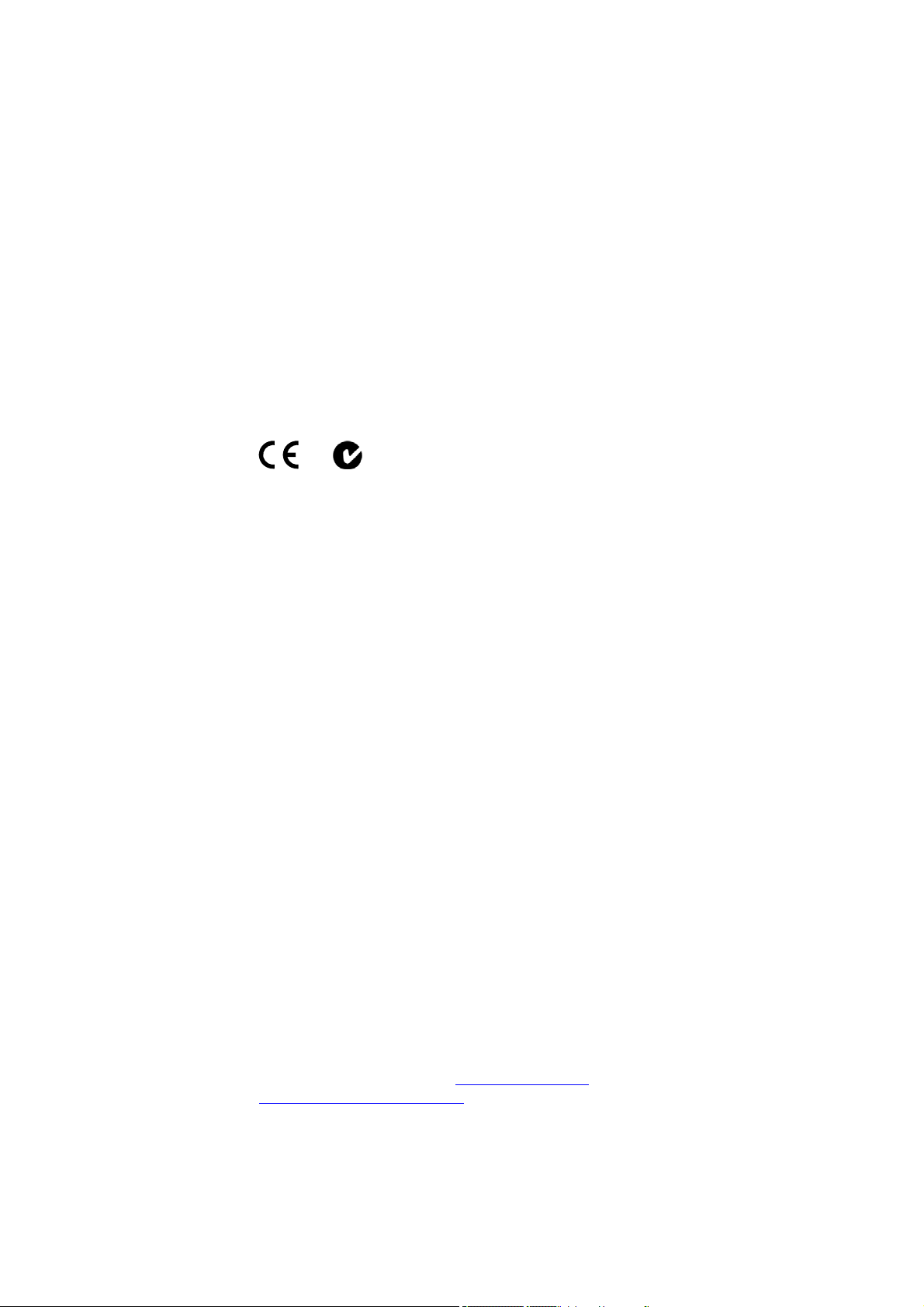
r
Copyright © 2014 United Technologies Corporation
Interlogix is part of UTC Building & Industrial Systems,Inc. a unit of United
Technologies Corporation. All rights reserved.
Trademarks and
patents
Manufacture
Intended use
Certification
FCC compliance
The NS3702-24P-4S name and logo are trademarks of United Technologies.
Other trade names used in this document may be trademarks or registered
trademarks of the manufacturers or vendors of the respective products.
Interlogix
3211 Progress Drive, Lincolnton, NC 28092 USA
Authorized EU manufacturing representative:
UTC Climate Controls & Security B.V.,
Kelvinstraat 7, 6003 DH Weert, Netherlands
Use this product only for the purpose it was designed for; refer to the data
sheet and user documentation for details. For the latest product information,
contact your local supplier or visit us online at www.interlogix.com.
N4131
This equipment has been tested and found to comply with the limits for a
Class A digital device, pursuant to part 15 of the FCC Rules. These limits are
designed to provide reasonable protection against harmful interference when
the equipment is operated in a commercial environment. This equipment
ACMA compliance
Canada
European Union
directives
generates, uses, and can radiate radio frequency energy and, if not installed
and used in accordance with the instruction manual, may cause harmful
interference to radio communications.
You are cautioned that any changes or modifications not expressly approved
by the party responsible for compliance could void the user's authority to
operate the equipment.
Notice! This is a Class A product. In a domestic environment this product
may cause radio interference in which case the user may be required to take
adequate measures.
This Class A digital apparatus complies with Canadian ICES-003.
Cet appareil numérique de la classe A est conforme á la norme NMB-003du
Canada.
2004/108/EC (EMC Directive): Hereby, UTC Building & Industrial Systems,
Inc. declares that this device is in compliance with the essential
requirements and other relevant provisions of Directive 2004/108/EC.
Contact Information For contact information, see www.interlogix.com
www.utcfssecurityproducts.eu
or
-1-
Page 3

Contents
Chapter 1 COMMAND LINE INTERFACE......................................................... 19
1.1 Accessing the CLI.......................................................................................................19
1.2 Command Line Modes................................................................................................19
1.3 Requirements..............................................................................................................20
Chapter 2 CONSOLE CLI MANAGEMENT ....................................................... 21
2.1 Terminal Setup............................................................................................................21
2.2 Logon to the Console.................................................................................................23
2.3 Configuring IP Address..............................................................................................23
Chapter 3 TELNET CLI MANAGEMENT .......................................................... 26
3.1 Telnet Login.................................................................................................................26
Chapter 4 Commands for CLI Configuration.................................................. 27
4.1 clear .............................................................................................................................27
4.1.1 clear access management statistics....................................................................................................................27
4.1.2 clear access-list ace statistics..............................................................................................................................27
4.1.3 clear dot1x statistics interface .............................................................................................................................28
4.1.4 clear ip arp...........................................................................................................................................................28
4.1.5 clear ip dhcp detailed statistics all .......................................................................................................................28
4.1.6 clear ip dhcp detailed statistics client...................................................................................................................29
4.1.7 clear ip dhcp detailed statistics helper .................................................................................................................29
4.1.8 clear ip dhcp detailed statistics server .................................................................................................................30
4.1.9 clear ip dhcp detailed statistics snooping ............................................................................................................30
4.1.10 clear ip dhcp relay statistics...............................................................................................................................30
4.1.11 clear ip dhcp server binding ...............................................................................................................................31
4.1.12 clear ip dhcp server binding automatic ..............................................................................................................31
4.1.13 clear ip dhcp server binding expired ..................................................................................................................32
4.1.14 clear ip dhcp server binding manual ..................................................................................................................32
4.1.15 clear ip igmp snooping statistics........................................................................................................................32
4.1.16 clear ip igmp snooping vlan ...............................................................................................................................33
4.1.17 clear ip statistics icmp icmp-msg .......................................................................................................................33
4.1.18 clear ip statistics icmp interface vlan .................................................................................................................34
4.1.19 clear ip statistics system icmp icmp-msg...........................................................................................................34
-2-
Page 4

4.1.20 clear ip statistics system icmp interface vlan .....................................................................................................35
4.1.21 clear ipv6 mld snooping statistics ......................................................................................................................35
4.1.22 clear ipv6 mld snooping vlan .............................................................................................................................35
4.1.23 clear ipv6 neighbors ..........................................................................................................................................36
4.1.24 clear ipv6 statistics icmp icmp-msg ...................................................................................................................36
4.1.25 clear ipv6 statistics icmp interface vlan..............................................................................................................37
4.1.26 clear ipv6 statistics system icmp icmp-msg .......................................................................................................37
4.1.27 clear ipv6 statistics system icmp interface vlan .................................................................................................38
4.1.28 clear lacp statistics ............................................................................................................................................38
4.1.29 clear lldp statistics .............................................................................................................................................38
4.1.30 clear logging error info.......................................................................................................................................39
4.1.31 clear logging error warning ................................................................................................................................39
4.1.32 clear logging info error.......................................................................................................................................40
4.1.33 clear logging info warning..................................................................................................................................40
4.1.34 clear logging warning error ................................................................................................................................40
4.1.35 clear logging warning info..................................................................................................................................41
4.1.36 clear mac address-table ....................................................................................................................................41
4.1.37 clear mvr name..................................................................................................................................................42
4.1.38 clear mvr statistics .............................................................................................................................................42
4.1.39 clear mvr vlan ....................................................................................................................................................42
4.1.40 clear network-clock clk-source ..........................................................................................................................43
4.1.41 clear spanning-tree detected-protocols interface * ............................................................................................43
4.1.42 clear spanning-tree detected-protocols interface * ............................................................................................44
4.1.43 clear spanning-tree detected-protocols interface GigabitEthernet .....................................................................44
4.1.44 clear spanning-tree statistics interface * ............................................................................................................45
4.1.45 clear spanning-tree statistics interface GigabitEthernet.....................................................................................45
4.1.46 clear statistics *..................................................................................................................................................45
4.1.47 clear statistics GigabitEthernet ..........................................................................................................................46
4.2 configure terminal
4.2.1 aaa authentication login console local .................................................................................................................46
4.2.2 aaa authentication login console radius...............................................................................................................47
.......................................................................................................46
4.2.3 aaa authentication login console tacacs ..............................................................................................................47
4.2.4 aaa authentication login http local .......................................................................................................................48
4.2.5 aaa authentication login http radius .....................................................................................................................48
4.2.6 aaa authentication login http tacacs ....................................................................................................................48
4.2.7 aaa authentication login ssh local........................................................................................................................49
4.2.8 aaa authentication login ssh radius .....................................................................................................................49
4.2.9 aaa authentication login ssh tacacs.....................................................................................................................50
4.2.10 aaa authentication login telnet local...................................................................................................................50
4.2.11 aaa authentication login telnet radius ................................................................................................................51
4.2.12 aaa authentication login telnet tacacs................................................................................................................51
-3-
Page 5

4.2.13 access management .........................................................................................................................................51
4.2.14 access-list ace...................................................................................................................................................52
4.2.15 access-list ace update .......................................................................................................................................53
4.2.16 access-list rate-limiter........................................................................................................................................54
4.2.17 access-list rate-limiter pps .................................................................................................................................55
4.2.18 aggregation mode..............................................................................................................................................55
4.2.19 aggregation mode..............................................................................................................................................56
4.2.20 banner ...............................................................................................................................................................57
4.2.21 banner exec.......................................................................................................................................................57
4.2.22 banner login.......................................................................................................................................................58
4.2.23 banner motd ......................................................................................................................................................59
4.2.24 clock summer-time ............................................................................................................................................60
4.2.25 clock timezone...................................................................................................................................................60
4.2.26 default access-list rate-limiter ............................................................................................................................60
4.2.27 dot1x authentication timer inactivity...................................................................................................................61
4.2.28 dot1x authentication timer re-authenticate.........................................................................................................61
4.2.29 dot1x feature .....................................................................................................................................................62
4.2.30 dot1x guest-vlan ................................................................................................................................................62
4.2.31 dot1x guest-vlan supplicant ...............................................................................................................................63
4.2.32 dot1x max-reauth-req ........................................................................................................................................63
4.2.33 dot1x system-auth-control .................................................................................................................................64
4.2.34 dot1x timeout quiet-period .................................................................................................................................64
4.2.35 dot1x timeout tx-period ......................................................................................................................................64
4.2.36 enable password ...............................................................................................................................................65
4.2.37 enable password level .......................................................................................................................................65
4.2.38 enable secret.....................................................................................................................................................66
4.2.39 end ....................................................................................................................................................................67
4.2.40 exit.....................................................................................................................................................................67
4.2.41 green-ethernet led interval.................................................................................................................................68
4.2.42 green-ethernet led on-event ..............................................................................................................................69
4.2.43 gvrp ...................................................................................................................................................................69
4.2.44 gvrp max-vlans ..................................................................................................................................................69
4.2.45 gvrp time............................................................................................................................................................70
4.2.46 help....................................................................................................................................................................71
4.2.47 hostname...........................................................................................................................................................71
4.2.48 interface * | GigabitEthernet ..............................................................................................................................72
4.2.48.1 access-list action permit ..........................................................................................................................72
4.2.48.2 access-list action deny ............................................................................................................................73
4.2.48.3 access-list logging ...................................................................................................................................73
4.2.48.4 access-list policy .....................................................................................................................................74
4.2.48.5 access-list port-state ...............................................................................................................................74
-4-
Page 6

4.2.48.6 access-list rate-limiter..............................................................................................................................75
4.2.48.7 access-list redirect interface....................................................................................................................75
4.2.48.8 access-list shutdown ...............................................................................................................................76
4.2.48.9 aggregation group ...................................................................................................................................76
4.2.48.10 description.............................................................................................................................................77
4.2.48.11 do ..........................................................................................................................................................77
4.2.48.12 dot1x guest-vlan ....................................................................................................................................78
4.2.48.13 dot1x port-control ..................................................................................................................................78
4.2.48.14 dot1x radius-qos....................................................................................................................................79
4.2.48.15 dot1x radius-vlan ...................................................................................................................................79
4.2.48.16 dot1x re-authenticate.............................................................................................................................80
4.2.48.17 duplex....................................................................................................................................................80
4.2.48.18 end ........................................................................................................................................................81
4.2.48.19 excessive-restart ...................................................................................................................................82
4.2.48.20 exit.........................................................................................................................................................82
4.2.48.21 flowcontrol .............................................................................................................................................83
4.2.48.22 green-ethernet energy-detect(GG) ........................................................................................................83
4.2.48.23 green-ethernet short-reach(GG)............................................................................................................84
4.2.48.24 gvrp join-request vlan(GG) ....................................................................................................................84
4.2.48.25 gvrp leave-request vlan(GG) .................................................................................................................85
4.2.48.26 ip arp inspection check-vlan ..................................................................................................................85
4.2.48.27 ip arp inspection logging........................................................................................................................86
4.2.48.28 ip arp inspection trust ............................................................................................................................86
4.2.48.29 ip dhcp snooping trust ...........................................................................................................................87
4.2.48.30 ip igmp snooping filter ...........................................................................................................................87
4.2.48.31 ip igmp snooping immediate-leave ........................................................................................................88
4.2.48.32 ip igmp snooping max-groups ...............................................................................................................88
4.2.48.33 ip igmp snooping mrouter......................................................................................................................89
4.2.48.34 ip verify source ......................................................................................................................................89
4.2.48.35 ip verify source limit...............................................................................................................................90
4.2.48.36 ipv6 mld snooping filter..........................................................................................................................90
4.2.48.37 ipv6 mld snooping immediate-leave ......................................................................................................91
4.2.48.38 ipv6 mld snooping max-groups..............................................................................................................91
4.2.48.39 ipv6 mld snooping mrouter ....................................................................................................................92
4.2.48.40 lacp........................................................................................................................................................92
4.2.48.41 lacp key .................................................................................................................................................93
4.2.48.42 lacp port-priority.....................................................................................................................................93
4.2.48.43 lacp role.................................................................................................................................................94
4.2.48.44 lacp timeout ...........................................................................................................................................94
4.2.48.45 lldp cdp-aware .......................................................................................................................................95
4.2.48.46 lldp med media-vlan policy-list...............................................................................................................95
-5-
Page 7

4.2.48.47 lldp med transmit-tlv ..............................................................................................................................96
4.2.48.48 lldp receive ............................................................................................................................................97
4.2.48.49 lldp tlv-select management-address......................................................................................................97
4.2.48.50 lldp tlv-select port-description ................................................................................................................98
4.2.48.51 lldp tlv-select system-capabilities ..........................................................................................................98
4.2.48.52 lldp tlv-select system-description...........................................................................................................99
4.2.48.53 lldp tlv-select system-name ...................................................................................................................99
4.2.48.54 lldp transmit .........................................................................................................................................100
4.2.48.55 loop-protect .........................................................................................................................................100
4.2.48.56 loop-protect action...............................................................................................................................101
4.2.48.57 loop-protect tx-mode ...........................................................................................................................101
4.2.48.58 loop-protect tx-mode ...........................................................................................................................102
4.2.48.59 mac address-table learning .................................................................................................................102
4.2.48.60 media-type...........................................................................................................................................103
4.2.48.61 mtu ......................................................................................................................................................103
4.2.48.62 mvr immediate-leave ...........................................................................................................................104
4.2.48.63 mvr name ............................................................................................................................................104
4.2.48.64 mvr vlan...............................................................................................................................................105
4.2.48.65 network-clock synchronization ssm .....................................................................................................105
4.2.48.66 no ........................................................................................................................................................106
4.2.48.67 ping ip..................................................................................................................................................106
4.2.48.68 poe mode ............................................................................................................................................107
4.2.48.69 poe pdcheck IP....................................................................................................................................108
4.2.48.70 poe pdcheck action .............................................................................................................................108
4.2.48.71 poe pdcheck enable ............................................................................................................................109
4.2.48.72 poe pdcheck interval ...........................................................................................................................109
4.2.48.73 poe pdcheck reboot-time.....................................................................................................................110
4.2.48.74 poe pdcheck retry-count......................................................................................................................110
4.2.48.75 poe power limit .................................................................................................................................... 111
4.2.48.76 poe priority........................................................................................................................................... 111
4.2.48.77 poe time-range ....................................................................................................................................11 2
4.2.48.78 port-security.........................................................................................................................................113
4.2.48.79 port-security maximum ........................................................................................................................113
4.2.48.80 port-security violation ..........................................................................................................................11 4
4.2.48.81 port-security violation ..........................................................................................................................11 4
4.2.48.82 pvlan.................................................................................................................................................... 115
4.2.48.83 pvlan isolation......................................................................................................................................115
4.2.48.84 qos cos................................................................................................................................................116
4.2.48.85 qos dei................................................................................................................................................. 116
4.2.48.86 qos dpl.................................................................................................................................................117
4.2.48.87 qos dscp-classify ................................................................................................................................. 117
-6-
Page 8

4.2.48.88 qos dscp-remark..................................................................................................................................118
4.2.48.89 qos dscp-translate ............................................................................................................................... 118
4.2.48.90 qos map cos-tag..................................................................................................................................11 9
4.2.48.91 qos map tag-cos..................................................................................................................................120
4.2.48.92 qos pcp................................................................................................................................................121
4.2.48.93 qos policer ...........................................................................................................................................121
4.2.48.94 qos queue-policer queue.....................................................................................................................122
4.2.48.95 qos queue-shaper queue ....................................................................................................................122
4.2.48.96 qos shaper...........................................................................................................................................123
4.2.48.97 qos storm broadcast............................................................................................................................123
4.2.48.98 qos storm unicast ................................................................................................................................124
4.2.48.99 qos storm unknown .............................................................................................................................125
4.2.48.100 qos tag-remark ..................................................................................................................................125
4.2.48.101 qos tag-remark mapped ....................................................................................................................126
4.2.48.102 qos trust dscp ....................................................................................................................................126
4.2.48.103 qos trust tag.......................................................................................................................................127
4.2.48.104 rmon collection history.......................................................................................................................127
4.2.48.105 rmon collection stats..........................................................................................................................128
4.2.48.106 shutdown...........................................................................................................................................129
4.2.48.107 spanning-tree ....................................................................................................................................129
4.2.48.108 spanning-tree auto-edge ...................................................................................................................130
4.2.48.109 spanning-tree bpdu-guard .................................................................................................................130
4.2.48.110 spanning-tree edge............................................................................................................................131
4.2.48.111 spanning-tree link-type ......................................................................................................................131
4.2.48.112 spanning-tree mst <Instance : 0-7> cost ...........................................................................................132
4.2.48.113 spanning-tree mst <Instance : 0-7> cost ...........................................................................................132
4.2.48.114 spanning-tree restricted-role..............................................................................................................133
4.2.48.115 spanning-tree restricted-tcn...............................................................................................................133
4.2.48.116 speed ................................................................................................................................................134
4.2.48.117 switchport access vlan ......................................................................................................................135
4.2.48.118 switchport forbidden vlan add............................................................................................................135
4.2.48.119 switchport forbidden vlan remove......................................................................................................136
4.2.48.120 switchport hybrid acceptable-frame-type...........................................................................................137
4.2.48.121 switchport hybrid allowed vlan...........................................................................................................137
4.2.48.122 switchport hybrid egress-tag..............................................................................................................138
4.2.48.123 switchport hybrid ingress-filtering ......................................................................................................139
4.2.48.124 switchport hybrid native vlan .............................................................................................................139
4.2.48.125 switchport hybrid port-type ................................................................................................................140
4.2.48.126 switchport mode ................................................................................................................................140
4.2.48.127 switchport vlan ip-subnet ...................................................................................................................141
4.2.48.128 switchport vlan mac...........................................................................................................................142
-7-
Page 9

4.2.48.129 switchport vlan mapping ....................................................................................................................143
4.2.48.130 switchport vlan protocol group...........................................................................................................143
4.2.48.131 switchport voice vlan discovery-protocol ...........................................................................................144
4.2.48.132 switchport voice vlan mode ...............................................................................................................145
4.2.48.133 switchport voice vlan security ............................................................................................................145
4.2.49 interface vlan ...................................................................................................................................................146
4.2.49.1 do ..........................................................................................................................................................147
4.2.49.2 end ........................................................................................................................................................147
4.2.49.3 exit.........................................................................................................................................................148
4.2.49.4 ip address..............................................................................................................................................148
4.2.49.5 ip address dhcp .....................................................................................................................................149
4.2.49.6 ip address dhcp fallback........................................................................................................................149
4.2.49.7 ip dhcp server........................................................................................................................................150
4.2.49.8 ip igmp snooping ...................................................................................................................................151
4.2.49.9 ip igmp snooping compatibility...............................................................................................................151
4.2.49.10 ip igmp snooping last-member-query-interval......................................................................................152
4.2.49.11 ip igmp snooping priority .....................................................................................................................152
4.2.49.12 ip igmp snooping querier address .......................................................................................................153
4.2.49.13 ip igmp snooping querier election........................................................................................................154
4.2.49.14 ip igmp snooping query-interval...........................................................................................................154
4.2.49.15 ip igmp snooping query-max-response-time........................................................................................155
4.2.49.16 ip igmp snooping robustness-variable .................................................................................................156
4.2.49.17 ip igmp snooping unsolicited-report-interval ........................................................................................156
4.2.49.18 ipv6 address ........................................................................................................................................157
4.2.49.19 ipv6 mld snooping ...............................................................................................................................157
4.2.49.20 ipv6 mld snooping compatibility...........................................................................................................158
4.2.49.21 ipv6 mld snooping last-member-query-interval....................................................................................159
4.2.49.22 ipv6 mld snooping priority....................................................................................................................159
4.2.49.23 ipv6 mld snooping querier election ......................................................................................................160
4.2.49.24 ipv6 mld snooping query-interval.........................................................................................................160
4.2.49.25 ipv6 mld snooping query-max-response-time......................................................................................161
4.2.49.26 ipv6 mld snooping robustness-variable ...............................................................................................162
4.2.49.27 ipv6 mld snooping unsolicited-report-interval ......................................................................................162
4.2.49.28 no ........................................................................................................................................................163
4.2.50 ip arp inspection ..............................................................................................................................................163
4.2.51 ip arp inspection entry interface.......................................................................................................................164
4.2.52 ip arp inspection translate................................................................................................................................165
4.2.53 ip arp inspection translate interface .................................................................................................................165
4.2.54 ip arp inspection vlan.......................................................................................................................................166
4.2.55 ip dhcp excluded-address................................................................................................................................167
4.2.56 ip dhcp pool .....................................................................................................................................................167
-8-
Page 10

4.2.56.1 broadcast...............................................................................................................................................168
4.2.56.2 client-identifier fqdn ...............................................................................................................................169
4.2.56.3 client-identifier mac-address..................................................................................................................169
4.2.56.4 client-name............................................................................................................................................170
4.2.56.5 default-router .........................................................................................................................................170
4.2.56.6 dns-server .............................................................................................................................................171
4.2.56.7 do ..........................................................................................................................................................171
4.2.56.8 domain-name ........................................................................................................................................172
4.2.56.9 end ........................................................................................................................................................172
4.2.56.10 exit.......................................................................................................................................................173
4.2.56.11 hardware-address ...............................................................................................................................174
4.2.56.12 host .....................................................................................................................................................174
4.2.56.13 lease....................................................................................................................................................175
4.2.56.14 netbios-name-server ...........................................................................................................................175
4.2.56.15 netbios-node-type................................................................................................................................176
4.2.56.16 netbios-scope ......................................................................................................................................176
4.2.56.17 network................................................................................................................................................177
4.2.56.18 nis-domain-name.................................................................................................................................178
4.2.56.19 nis-server.............................................................................................................................................178
4.2.56.20 no ........................................................................................................................................................179
4.2.56.21 ntp-server ............................................................................................................................................179
4.2.56.22 vendor .................................................................................................................................................180
4.2.57 ip dns proxy .....................................................................................................................................................180
4.2.58 ip helper-address.............................................................................................................................................181
4.2.59 ip http secure-redirect......................................................................................................................................181
4.2.60 ip http secure-server........................................................................................................................................182
4.2.61 ip igmp host-proxy ...........................................................................................................................................183
4.2.62 ip igmp host-proxy leave-proxy........................................................................................................................183
4.2.63 ip igmp snooping .............................................................................................................................................184
4.2.64 ip igmp snooping vlan......................................................................................................................................184
4.2.65 ip igmp ssm-range...........................................................................................................................................185
4.2.66 ip igmp unknown-flooding................................................................................................................................185
4.2.67 ip name-server ................................................................................................................................................186
4.2.68 ip name-server dhcp........................................................................................................................................186
4.2.69 ip name-server dhcp interface vlan..................................................................................................................187
4.2.70 ip route ............................................................................................................................................................188
4.2.71 ip routing..........................................................................................................................................................188
4.2.72 ip source binding interface...............................................................................................................................189
4.2.73 ip ssh ...............................................................................................................................................................190
4.2.74 ip verify source ................................................................................................................................................190
4.2.75 ip verify source translate..................................................................................................................................191
-9-
Page 11

4.2.76 ipmc profile ......................................................................................................................................................191
4.2.77 ipmc profile <word16> .....................................................................................................................................192
4.2.77.1 default range .........................................................................................................................................192
4.2.77.2 description.............................................................................................................................................193
4.2.77.3 do ..........................................................................................................................................................193
4.2.77.4 end ........................................................................................................................................................194
4.2.77.5 exit.........................................................................................................................................................195
4.2.77.6 no ..........................................................................................................................................................195
4.2.77.7 range .....................................................................................................................................................196
4.2.78 ipv6 mld host-proxy .........................................................................................................................................196
4.2.79 ipv6 mld host-proxy leave-proxy......................................................................................................................197
4.2.80 ipv6 mld snooping............................................................................................................................................197
4.2.81 ipv6 mld snooping vlan ....................................................................................................................................198
4.2.82 ipv6 mld ssm-range .........................................................................................................................................198
4.2.83 ipv6 mld unknown-flooding ..............................................................................................................................199
4.2.84 ipv6 route.........................................................................................................................................................200
4.2.85 lacp system-priority..........................................................................................................................................201
4.2.86 line...................................................................................................................................................................201
4.2.86.1 do ..........................................................................................................................................................202
4.2.86.2 editing....................................................................................................................................................202
4.2.86.3 end ........................................................................................................................................................203
4.2.86.4 exec-banner ..........................................................................................................................................203
4.2.86.5 exec-timeout..........................................................................................................................................204
4.2.86.6 exec-timeout..........................................................................................................................................205
4.2.86.7 exit.........................................................................................................................................................205
4.2.86.8 history size ............................................................................................................................................206
4.2.86.9 length ....................................................................................................................................................206
4.2.86.10 location................................................................................................................................................207
4.2.86.11 motd-banner ........................................................................................................................................207
4.2.86.12 no ........................................................................................................................................................208
4.2.86.13 privilege level.......................................................................................................................................208
4.2.86.14 width....................................................................................................................................................209
4.2.87 lldp holdtime ....................................................................................................................................................210
4.2.88 lldp med datum................................................................................................................................................210
4.2.89 lldp med fast .................................................................................................................................................... 211
4.2.90 lldp med location-tlv altitude ............................................................................................................................211
4.2.91 lldp med location-tlv elin-addr..........................................................................................................................212
4.2.92 lldp med location-tlv latitude ............................................................................................................................213
4.2.93 lldp med location-tlv longitude .........................................................................................................................213
4.2.94 lldp med media-vlan-policy ..............................................................................................................................214
4.2.95 lldp reinit ..........................................................................................................................................................215
-10-
Page 12

4.2.96 lldp timer..........................................................................................................................................................215
4.2.97 lldp transmission-delay ....................................................................................................................................216
4.2.98 logging host .....................................................................................................................................................217
4.2.99 logging level ....................................................................................................................................................217
4.2.100 logging on......................................................................................................................................................218
4.2.101 loop-protect ...................................................................................................................................................218
4.2.102 loop-protect shutdown-time ...........................................................................................................................219
4.2.103 loop-protect transmit-time..............................................................................................................................219
4.2.104 mac address-table aging-time .......................................................................................................................220
4.2.105 mac address-table static................................................................................................................................220
4.2.106 monitor destination ........................................................................................................................................221
4.2.107 monitor source...............................................................................................................................................222
4.2.108 mvr ................................................................................................................................................................222
4.2.109 mvr name <mvr_name> channel ...................................................................................................................223
4.2.110 mvr name <mvr_name> frame priority ...........................................................................................................223
4.2.111 mvr name <mvr_name> frame tagged...........................................................................................................224
4.2.112 mvr name <mvr_name> igmp-address ..........................................................................................................225
4.2.113 mvr name <mvr_name> last-member-query-interval .....................................................................................225
4.2.114 mvr name <mvr_name> mode.......................................................................................................................226
4.2.115 mvr vlan <vlan_list> .......................................................................................................................................226
4.2.116 mvr vlan <vlan_list> channel..........................................................................................................................227
4.2.117 mvr vlan <vlan_list> frame priority .................................................................................................................228
4.2.118 mvr vlan <vlan_list> tagged ...........................................................................................................................228
4.2.119 mvr vlan <vlan_list> igmp-address ................................................................................................................229
4.2.120 mvr vlan <vlan_list> last-member-query-interval ...........................................................................................229
4.2.121 mvr vlan <vlan_list> mode.............................................................................................................................230
4.2.122 mvr vlan <vlan_list> name.............................................................................................................................231
4.2.123 network-clock clk-source <clk-source> aneg-mode.......................................................................................231
4.2.124 network-clock clk-source <clk-source> hold-timeout .....................................................................................232
4.2.125 network-clock clk-source <clk-source> nominate ..........................................................................................232
4.2.126 network-clock clk-source <clk-source> priority ..............................................................................................233
4.2.127 network-clock clk-source <clk-source> ssm-overwrite...................................................................................234
4.2.128 network-clock option......................................................................................................................................234
4.2.129 network-clock selector ...................................................................................................................................235
4.2.130 network-clock ssm-freerun ............................................................................................................................236
4.2.131 network-clock ssm-holdover ..........................................................................................................................236
4.2.132 network-clock wait-to-restore.........................................................................................................................237
4.2.133 no ..................................................................................................................................................................238
4.2.134 ntp .................................................................................................................................................................238
4.2.135 ntp server ......................................................................................................................................................239
4.2.136 poe admin-mode enable................................................................................................................................239
-11-
Page 13

4.2.137 poe management mode.................................................................................................................................240
4.2.138 poe sequential enable ...................................................................................................................................241
4.2.139 poe sequential interval...................................................................................................................................241
4.2.140 poe sequential rule ........................................................................................................................................242
4.2.141 poe supply .....................................................................................................................................................242
4.2.142 poe temperature-protection enable................................................................................................................243
4.2.143 poe temperature-threshold ............................................................................................................................243
4.2.144 poe usage-threshold......................................................................................................................................244
4.2.145 poe-time-range ..............................................................................................................................................245
4.2.145.1 do ........................................................................................................................................................245
4.2.145.2 end ......................................................................................................................................................246
4.2.145.3 exit.......................................................................................................................................................246
4.2.145.4 no ........................................................................................................................................................247
4.2.145.5 periodic................................................................................................................................................247
4.2.145.6 reboot-only ..........................................................................................................................................248
4.2.146 port-security...................................................................................................................................................249
4.2.147 port-security aging.........................................................................................................................................250
4.2.148 port-security aging time .................................................................................................................................250
4.2.149 privilege .........................................................................................................................................................251
4.2.150 qos map cos-dscp .........................................................................................................................................252
4.2.151 qos map dscp-classify ...................................................................................................................................253
4.2.152 qos map dscp-cos .........................................................................................................................................254
4.2.153 qos map dscp-egress-translation...................................................................................................................255
4.2.154 qos map dscp-ingress-translation..................................................................................................................256
4.2.155 qos qce..........................................................................................................................................................258
4.2.156 qos qce update..............................................................................................................................................259
4.2.157 qos qce refresh..............................................................................................................................................260
4.2.158 qos wred........................................................................................................................................................261
4.2.159 radius-server attribute 32...............................................................................................................................262
4.2.160 radius-server attribute 4.................................................................................................................................262
4.2.161 radius-server attribute 95...............................................................................................................................263
4.2.162 radius-server deadtime..................................................................................................................................264
4.2.163 radius-server host..........................................................................................................................................264
4.2.164 radius-server key ...........................................................................................................................................265
4.2.165 radius-server retransmit.................................................................................................................................266
4.2.166 radius-server timeout.....................................................................................................................................266
4.2.167 rmon alarm ....................................................................................................................................................267
4.2.168 rmon event ....................................................................................................................................................268
4.2.169 sfp temperature-threshold .............................................................................................................................269
4.2.170 snmp-server ..................................................................................................................................................269
4.2.171 snmp-server access ......................................................................................................................................270
-12-
Page 14

4.2.172 snmp-server community ................................................................................................................................271
4.2.173 snmp-server contact ......................................................................................................................................272
4.2.174 snmp-server engine-id...................................................................................................................................272
4.2.175 snmp-server host...........................................................................................................................................273
4.2.175.1 do ........................................................................................................................................................273
4.2.175.2 end ......................................................................................................................................................274
4.2.175.3 exit.......................................................................................................................................................275
4.2.175.4 host .....................................................................................................................................................275
4.2.175.5 no ........................................................................................................................................................276
4.2.175.6 informs ................................................................................................................................................276
4.2.175.7 shutdown .............................................................................................................................................277
4.2.175.8 traps ....................................................................................................................................................278
4.2.175.9 version.................................................................................................................................................278
4.2.176 spanning-tree aggregation.............................................................................................................................279
4.2.176.1 do ........................................................................................................................................................280
4.2.176.2 end ......................................................................................................................................................280
4.2.176.3 exit.......................................................................................................................................................281
4.2.176.4 no ........................................................................................................................................................282
4.2.176.5 spanning-tree auto-edge .....................................................................................................................282
4.2.176.6 spanning-tree bpdu-guard ...................................................................................................................283
4.2.176.7 spanning-tree edge .............................................................................................................................283
4.2.176.8 spanning-tree link-type ........................................................................................................................284
4.2.176.9 spanning-tree mst <instance> cost......................................................................................................284
4.2.176.10 spanning-tree mst <instance> port-priority ........................................................................................285
4.2.176.11 spanning-tree restricted-role..............................................................................................................286
4.2.176.12 spanning-tree restricted-tcn...............................................................................................................286
4.2.177 switchport vlan mapping ................................................................................................................................287
4.2.178 tacacs-server deadtime .................................................................................................................................287
4.2.179 tacacs-server host .........................................................................................................................................288
4.2.180 transport email authentication .......................................................................................................................289
4.2.181 transport email from.......................................................................................................................................289
4.2.182 transport email smtp-server...........................................................................................................................290
4.2.183 transport email to...........................................................................................................................................291
4.2.184 upnp ..............................................................................................................................................................291
4.2.185 upnp advertising-duration ..............................................................................................................................292
4.2.186 upnp ttl...........................................................................................................................................................292
4.2.187 username ......................................................................................................................................................293
4.2.188 vlan................................................................................................................................................................294
4.2.188.1 do ........................................................................................................................................................294
4.2.188.2 end ......................................................................................................................................................295
4.2.188.3 exit.......................................................................................................................................................295
-13-
Page 15

4.2.188.4 name ...................................................................................................................................................296
4.2.188.5 no ........................................................................................................................................................297
4.2.189 vlan ethertype s-custom-port .........................................................................................................................297
4.2.190 vlan protocol ..................................................................................................................................................298
4.2.191 voice vlan ......................................................................................................................................................299
4.2.192 voice vlan aging-time.....................................................................................................................................299
4.2.193 voice vlan class .............................................................................................................................................300
4.2.194 voice vlan oui.................................................................................................................................................300
4.2.195 voice vlan vid.................................................................................................................................................301
4.2.196 web privilege group .......................................................................................................................................302
4.3 copy ...........................................................................................................................302
4.3.1 copy...................................................................................................................................................................302
4.4 debug.........................................................................................................................303
4.4.1 debug ................................................................................................................................................................303
4.5 delete .........................................................................................................................304
4.5.1 delete.................................................................................................................................................................304
4.6 dir...............................................................................................................................305
4.6.1 dir ......................................................................................................................................................................305
4.7 disable .......................................................................................................................305
4.7.1 disable ...............................................................................................................................................................305
4.8 do ...............................................................................................................................306
4.8.1 do ......................................................................................................................................................................306
4.9 dot1x..........................................................................................................................307
4.9.1 dot1x initialize....................................................................................................................................................307
4.10 enable ......................................................................................................................307
4.10.1 enable..............................................................................................................................................................307
4.11 exit............................................................................................................................308
4.11.1 exit ...................................................................................................................................................................308
4.12 firmware...................................................................................................................308
4.12.1 firmware swap .................................................................................................................................................308
4.12.2 firmware upgrade.............................................................................................................................................309
4.13 ip...............................................................................................................................310
4.13.1 ip dhcp retry interface vlan ..............................................................................................................................310
4.14 logout.......................................................................................................................310
4.14.1 logout...............................................................................................................................................................310
-14-
Page 16

4.15 more......................................................................................................................... 311
4.15.1 more ................................................................................................................................................................311
4.16 no .............................................................................................................................312
4.16.1 no ....................................................................................................................................................................312
4.17 ping..........................................................................................................................312
4.17.1 ping ip..............................................................................................................................................................312
4.17.2 ping ipv6 ..........................................................................................................................................................313
4.18 reload.......................................................................................................................314
4.18.1 reload cold.......................................................................................................................................................314
4.18.2 reload defaults.................................................................................................................................................315
4.19 send .........................................................................................................................315
4.19.1 send.................................................................................................................................................................315
4.20 show.........................................................................................................................316
4.20.1 show aaa .........................................................................................................................................................316
4.20.2 show access management ..............................................................................................................................317
4.20.3 show access-list ..............................................................................................................................................317
4.20.4 show access-list ..............................................................................................................................................319
4.20.5 show access-list ace-status.............................................................................................................................320
4.20.6 show aggregation ............................................................................................................................................321
4.20.7 show aggregation mode ..................................................................................................................................322
4.20.8 show clock.......................................................................................................................................................323
4.20.9 show clock detail .............................................................................................................................................323
4.20.10 show dot1x statistics......................................................................................................................................324
4.20.11 show dot1x status ..........................................................................................................................................326
4.20.12 show green-ethernet......................................................................................................................................327
4.20.13 show green-ethernet energy-detect...............................................................................................................327
4.20.14 show green-ethernet short-reach...................................................................................................................328
4.20.15 show history ..................................................................................................................................................328
4.20.16 show interface <port_type> <port_type_list> capabilities ..............................................................................329
4.20.17 show interface <port_type> <port_type_list> statistics ..................................................................................330
4.20.18 show interface <port_type> <port_type_list> status ......................................................................................330
4.20.19 show interface <port_type> <port_list> sw itchport ....................................................................................331
4.20.20 show interface <port_type> <port_type_list> veriphy ....................................................................................332
4.20.21 show interface <port_type> <port_type_list> veriphy ....................................................................................333
4.20.22 show interface vlan........................................................................................................................................333
4.20.23 show ip arp ....................................................................................................................................................334
4.20.24 show ip dhcp detailed statistics .....................................................................................................................335
4.20.25 show ip dhcp excluded-address ....................................................................................................................336
4.20.26 show ip dhcp pool..........................................................................................................................................337
-15-
Page 17

4.20.27 show ip dhcp relay.........................................................................................................................................338
4.20.28 show ip dhcp server.......................................................................................................................................338
4.20.29 show ip dhcp server binding (GG) .................................................................................................................339
4.20.30 show ip dhcp server declined-ip (GG) ...........................................................................................................340
4.20.31 show ip dhcp server statistics........................................................................................................................340
4.20.32 show ip dhcp snooping ..................................................................................................................................342
4.20.33 show ip dhcp snooping table .........................................................................................................................342
4.20.34 show ip http server secure status ..................................................................................................................343
4.20.35 show ip igmp snooping ..................................................................................................................................344
4.20.36 show ip igmp snooping mrouter.....................................................................................................................344
4.20.37 show ip interface brief....................................................................................................................................345
4.20.38 show ip name-server .....................................................................................................................................346
4.20.39 show ip route .................................................................................................................................................346
4.20.40 show ip source binding ..................................................................................................................................347
4.20.41 show ip ssh....................................................................................................................................................348
4.20.42 show ip statistics............................................................................................................................................348
4.20.43 show ip verify source .....................................................................................................................................350
4.20.44 show ipmc profile...........................................................................................................................................351
4.20.45 show ipmc range ...........................................................................................................................................351
4.20.46 show ipv6 interface........................................................................................................................................352
4.20.47 show ipv6 mld snooping ................................................................................................................................353
4.20.48 show ipv6 mld snooping mrouter...................................................................................................................354
4.20.49 show ipv6 neighbor........................................................................................................................................355
4.20.50 show ipv6 route .............................................................................................................................................355
4.20.51 show ipv6 statistics........................................................................................................................................356
4.20.52 show lacp ......................................................................................................................................................358
4.20.53 show line .......................................................................................................................................................358
4.20.54 show lldp med media-vlan-policy...................................................................................................................359
4.20.55 show lldp med remote-device........................................................................................................................360
4.20.56 show lldp neighbors.......................................................................................................................................361
4.20.57 show lldp statistics.........................................................................................................................................361
4.20.58 show logging .................................................................................................................................................362
4.20.59 show loop-protect ..........................................................................................................................................363
4.20.60 show mac address-table................................................................................................................................364
4.20.61 show mvr .......................................................................................................................................................364
4.20.62 show network-clock .......................................................................................................................................366
4.20.63 show ntp status..............................................................................................................................................366
4.20.64 show platform phy .........................................................................................................................................367
4.20.65 show platform phy failover.............................................................................................................................368
4.20.66 show platform phy id......................................................................................................................................368
4.20.67 show platform phy status...............................................................................................................................369
-16-
Page 18

4.20.68 show port-security port ..................................................................................................................................370
4.20.69 show port-security switch ..............................................................................................................................370
4.20.70 show privilege................................................................................................................................................371
4.20.71 show pvlan ....................................................................................................................................................372
4.20.72 show pvlan isolation ......................................................................................................................................372
4.20.73 show qos .......................................................................................................................................................373
4.20.74 show radius-server ........................................................................................................................................375
4.20.75 show rmon alarm ...........................................................................................................................................376
4.20.76 show rmon event ...........................................................................................................................................377
4.20.77 show rmon history .........................................................................................................................................377
4.20.78 show rmon statistics ......................................................................................................................................378
4.20.79 show running-config ......................................................................................................................................379
4.20.80 show snmp ....................................................................................................................................................381
4.20.81 show snmp access ........................................................................................................................................383
4.20.82 show snmp community v3 .............................................................................................................................384
4.20.83 show snmp host.............................................................................................................................................385
4.20.84 show snmp mib context .................................................................................................................................385
4.20.85 show snmp mib ifmib ifIndex .........................................................................................................................388
4.20.86 show snmp security-to-group ........................................................................................................................389
4.20.87 show snmp user ............................................................................................................................................390
4.20.88 show snmp view ............................................................................................................................................391
4.20.89 show spanning-tree .......................................................................................................................................391
4.20.90 show switchport forbidden.............................................................................................................................392
4.20.91 show tacacs-server........................................................................................................................................393
4.20.92 show terminal ................................................................................................................................................394
4.20.93 show upnp .....................................................................................................................................................395
4.20.94 show users ....................................................................................................................................................395
4.20.95 show version .................................................................................................................................................396
4.20.96 show vlan ......................................................................................................................................................397
4.20.97 show vlan ip-subnet.......................................................................................................................................398
4.20.98 show vlan mac...............................................................................................................................................398
4.20.99 show vlan protocol.........................................................................................................................................399
4.20.100 show voice vlan ...........................................................................................................................................400
4.20.101 show web privilege group ............................................................................................................................401
4.21 terminal....................................................................................................................403
4.21.1 terminal editing ................................................................................................................................................403
4.21.2 terminal exec-timeout ......................................................................................................................................403
4.21.3 terminal history size.........................................................................................................................................404
4.21.4 terminal length.................................................................................................................................................404
4.21.5 terminal width ..................................................................................................................................................405
-17-
Page 19
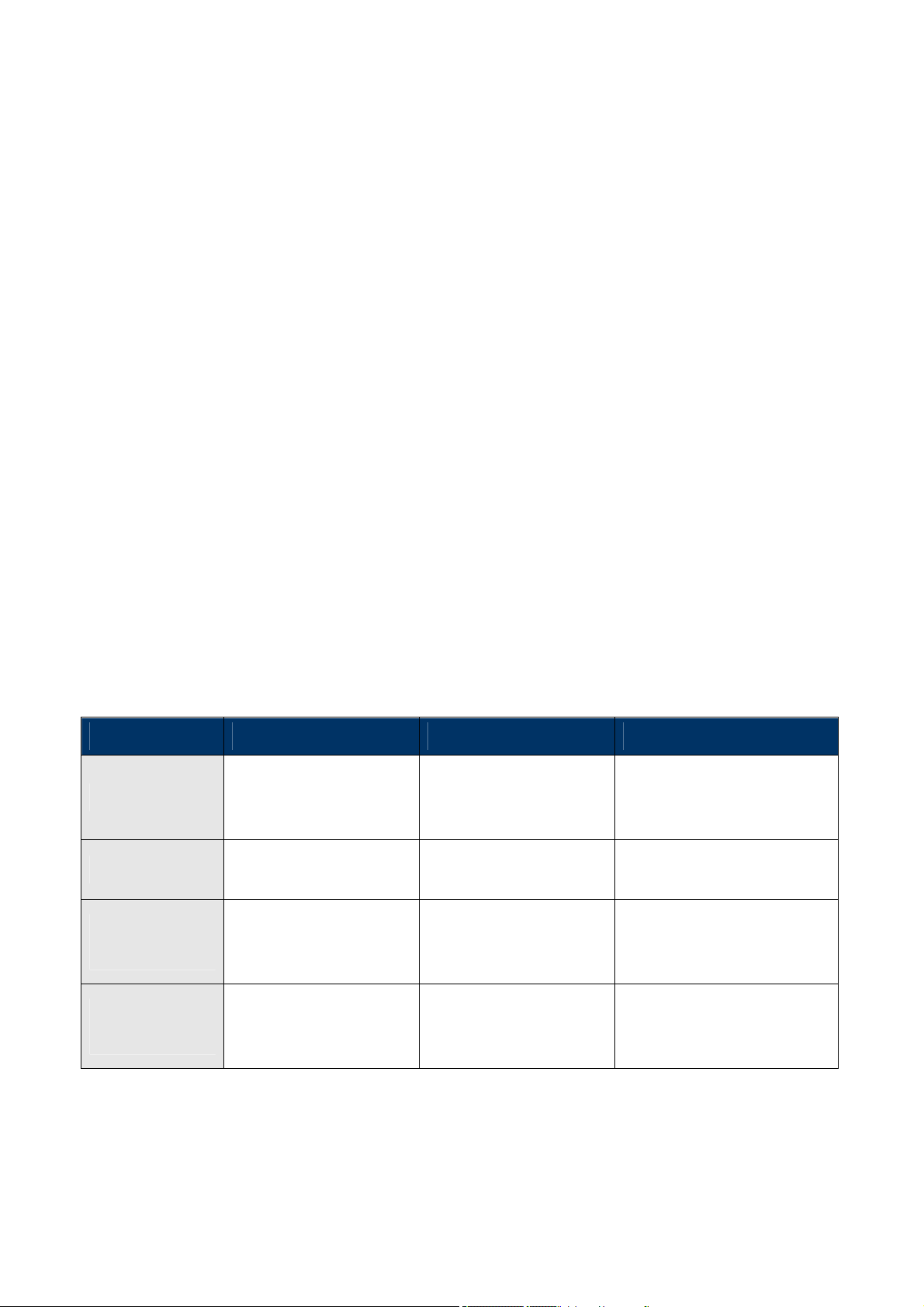
Chapter 1 COMMAND LINE INTERFACE
1.1 Accessing the CLI
When accessing the management interface for the switch over a direct connection to the server’s console port, or via a Telnet
connection, the s witch can b e mana ged by entering command keywords and p arameters at the prompt. Using the switch's
command-line interface (CLI) is very similar to entering commands on a UNIX system.
This chapter describes how to use the Command Line Interface (CLI).
1.2 Command Line Modes
The CLI groups all the commands in appropriate modes according to the nature of the command. A sample of the CLI command
modes are described below. Each of the command modes supports specific software commands.
Mode-based Command Hierarchy
The Command Line Interface (CLI) groups all the commands in appropriate modes by the nature of the commands. Examples
of the CLI command modes are described below. Each of the command modes supports specific switch’s commands.
The CLI Command Modes table captures the command modes, the prompts visible in that mode and the exit method from that
mode.
Command Mode Access Method Prompt Exit or Access Previous Mode
This is the first level of
User Mode
Privileged Mode
Global Config
Mode
access. Perform basic tasks
and list system information.
From the User Mode, enter
the enable command.
From the Privileged Mode,
enter the configuration
command.
COMMAND>
Switch#
Switch (Config)#
Enter Logout command
To exit to the User Mode, enter
exit or Logout.
To exit to the Privileged Mode,
enter the exit command.
Interface Config
Mode
The CLI is divide d into vari ous modes. T he comman ds i n one mo de a re not avai lable until the o perator s witches to that
particular mode. The commands available to the operator at any point in time depend upon the mode. Entering a question mark
(?) at the CLI prompt, and displayss a list of the available commands and descriptions of the commands.
From the Global Config
mode, enter the interface
<port#> command.
Table 4-1 CLI Command Modes
Switch (Interface <port#>)#
To exit to the Global Config
mode, enter exit.
-19-
Page 20

The CLI provides the following modes:
User Mode
When the operator logs into the CLI, the User Mode is the initial mode. The User Mode contains a limited set of commands. The
command prompt shown at this level is:
Command Prompt: switch>
Privileged Mode
To have access to the full suite of comm ands, the operator must enter the Privileged Mode. The Privileged Mod e requ ires
password authentication. From Privileged Mode, the operator can issue a ny Exec command to enter th e Global Configuration
mode. The command prompt shown at this level is:
Command Prompt: switch#
Global Config Mode
This mode permits the operator to make modificati ons to the running configuration. General setup commands are gr ouped in
this mod e. F rom the Glob al Configuration mode, the op erator can enter the In terface Confi guration mode. T he c ommand
prompt at this level is:
Command Prompt: switch(Config)#
From the Global Config mode, the operator may enter the following configuration modes:
Interface Config Mode
Many features are enabled for a particular interface. The Interface commands enable or modify the operation of an interface. In
this mode, a physical port is set up for a specific logical connection operation. The command prompt at this level is:
Command Prompt: Switch(Interface <port#>)#
1.3 Requirements
Workstations running Windows XP/Vista/7/8/, Windows 2003/2008, MAC OS X or l ater, Linux, UNIX, or oth er platforms
are compatible with TCP/IP protocols.
Workstations are installed with Ethernet NIC (Network Interface Card)
Serial Port Connection (Terminal)
The above Workstations come with COM Port (DB9) or USB-to-RS-232 converter.
The above Workstations have been installed with terminal emulator, such as Hyper Terminal included in Windows
XP/2003.
Serial cable -- one end is attached to the RS-232 serial port, while the other end to the console port of the Managed
Switch.
Ethernet Port Connection
Network cables -- Use standard network (UTP) cables with RJ-45 connectors.
The above PC is installed with Web Browser and JAVA runtime environment plug-in.
-20-
Page 21

Chapter 2 CONSOLE CLI MANAGEMENT
2.1 Terminal Setup
To configure th e system, connect a ser ial cable to a COM port on a PC or note book computer and to RJ-45 t ype of serial
(console) port of the Managed Switch.
Figure 2-1 Managed Switch Console Connectivity
A terminal pr ogram is re quired to make the software connection to th e Managed Switch. Windows' Hyper Terminal program
may be a good choice. The Hyper Terminal can be accessed from the Start menu.
1. Click START, then Programs, Accessories and then Hyper Terminal.
2. When the following screen appears, make sure that the COM port should be configured as:
Baud : 115200
Data bits : 8
Parity : None
Stop bits : 1
Flow control : None
-21-
Page 22
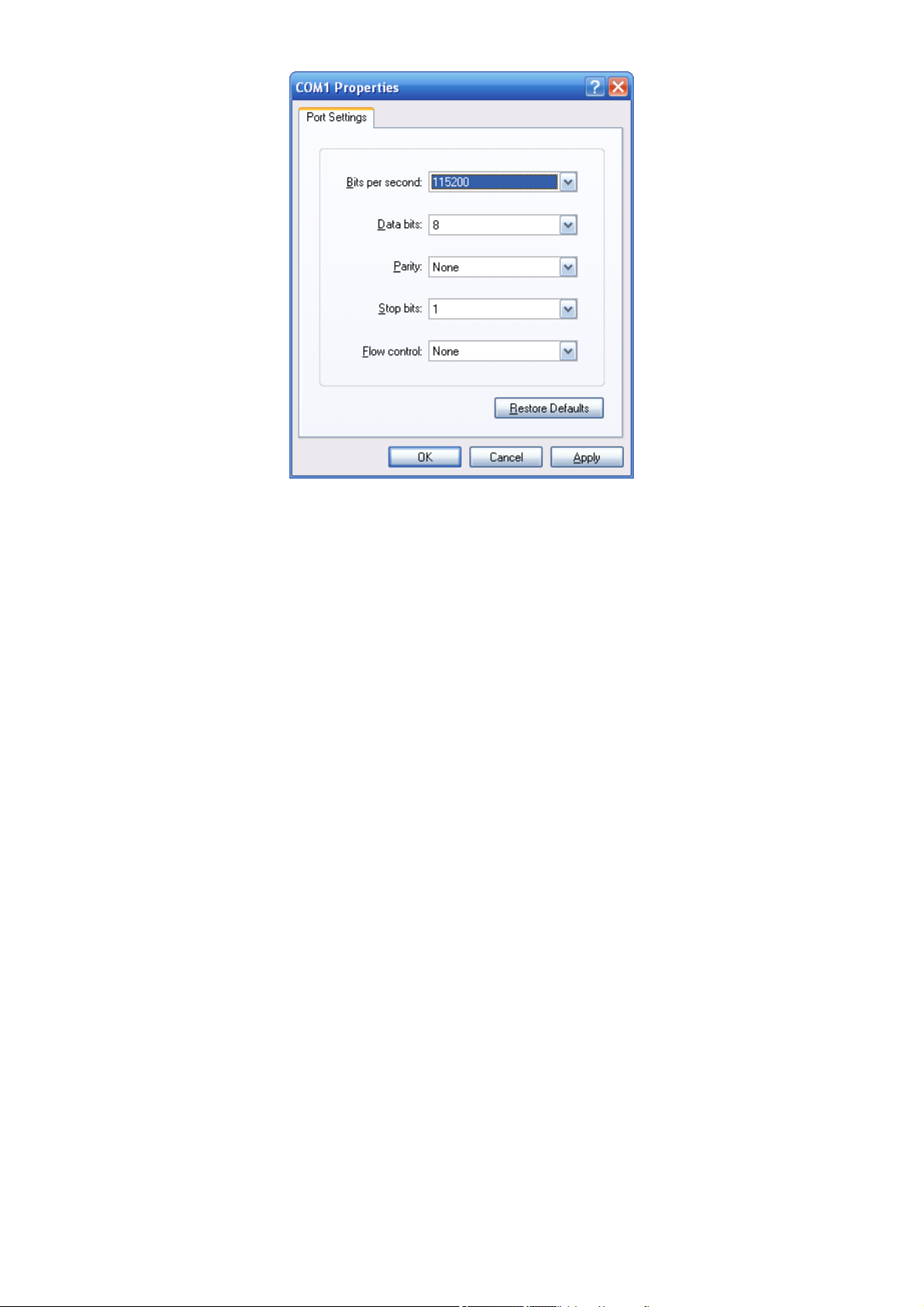
Figure 2-3 Hyper Terminal COM Port Configuration
You can cha nge these settin gs, if desired, af ter you log o n. This management method is of ten preferred beca use you ca n
remain connected and monitor the s ystem during s ystem reboots. Also, certain error m essages ar e s ent to the serial port,
regardless of the interface th rough which th e associated action was initi ated. A Macinto sh or PC att achment can us e an y
terminal-emulation pro gram for conn ecting to the terminal seri al p ort. A workstation a ttachment und er UNIX ca n use an
emulator such as TIP.
-22-
Page 23
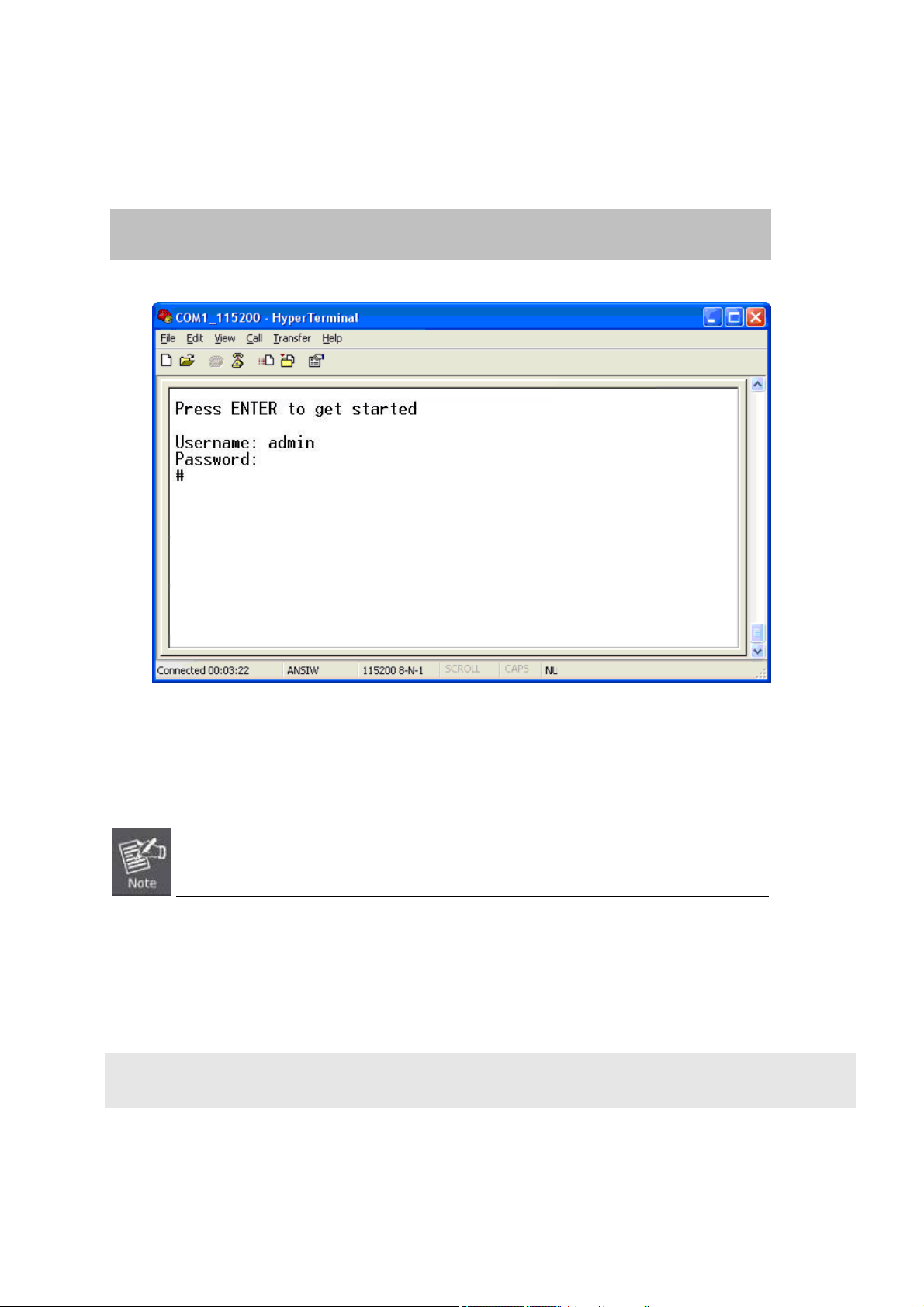
2.2 Logon to the Console
Once the terminal is con nected to the devi ce, power on the Managed Switch, and the terminal will display “running testing
procedures”. T hen, the fo llowing m essage asks to log- in us er name and p assword. T he factory default us er na me an d
password are shown as follows and the login screen in Figure 3-1 appears.
Username: admin
Password: admin
Figure 3-1: Managed Switch Console Login Screen
The user can no w enter commands to manage the Managed Switch. For a detailed description of the commands, please refer
to the following chapters.
1. For security reason, please change and memorize the new password after this first setup.
2. Only accept command in lowercase letter under console interface.
2.3 Configuring IP Address
The Managed Switch is shipped with default IP address shown below.
IP Address: 192.168.0.100
Subnet Mask: 255.255.255.0
To check the current IP address or modify a new IP address for the Switch, please use the procedures as follows:
-23-
Page 24
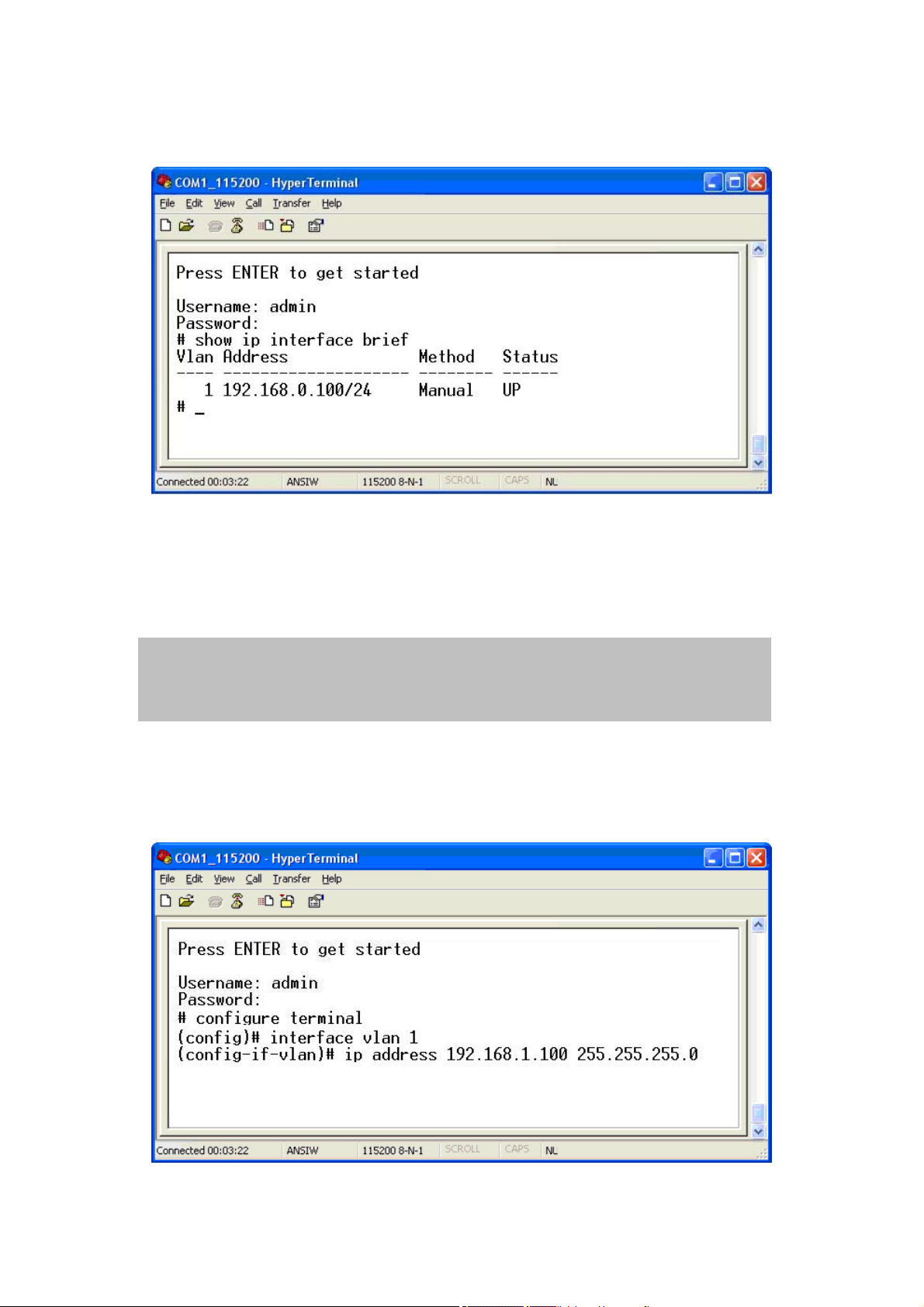
Show the current IP Address
1. At the “#” prompt, enter “show ip interface brief”.
2. The screen displays the current IP address and Subnet Mask as shown in Figure 3-2.
Figure 3-2: IP Information Screen
Configuring IP Address
3. At the “#” prompt, enter the following command and press <Enter>. As shown in Figure 3-3.
# configure terminal
(config)# interface vlan 1
(config-if-vlan)# ip address 192.168.1.100 255.255.255.0
The previous command would apply the following settings for the Managed Switch.
IP Address: 192.168.1.100
Subnet Mask: 255.255.255.0
Figure 3-3: Configuring IP Address Screen
-24-
Page 25
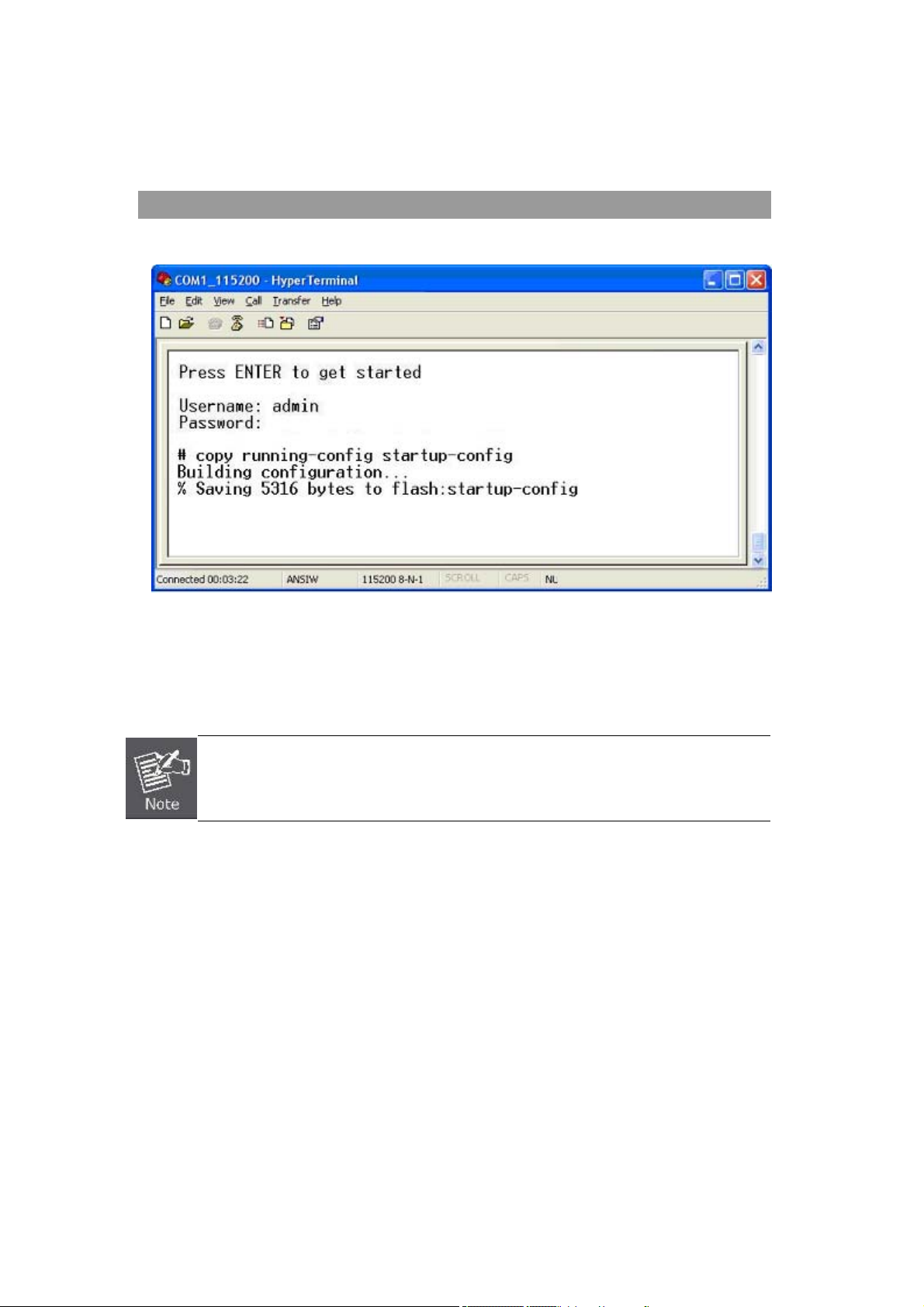
4. Repeat step 1 to check if the IP address is changed.
Store current switch configuration
5. At the “#” prompt, enter the following command and press <Enter>.
# copy running-config startup-config
Figure 3-4: Saving Current Configuration Command Screen
If the IP is successfully configured, the Managed Switch will apply the new IP address setting immediately. You can access the
Web interface of the Managed Switch through the new IP address.
If you are not familiar with the console command or the related parameter, enter “ ?” anytime
in console to get the help description.
-25-
Page 26
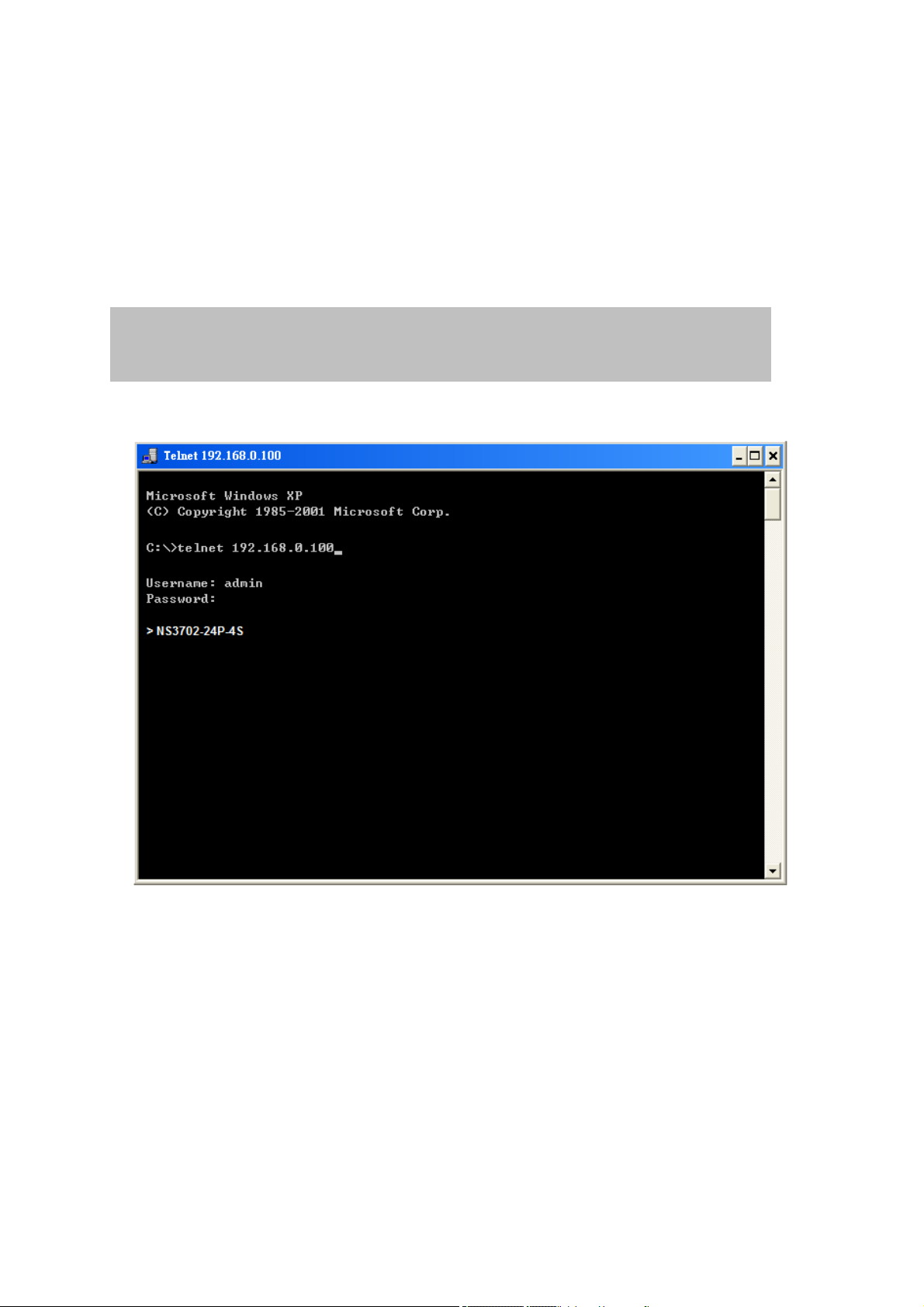
Chapter 3 TELNET CLI MANAGEMENT
3.1 Telnet Login
The Managed Switch also supports telnet for remote man agement. The switch asks for user name and password for remote
login when using telnet, please use “admin” for username & password.
Default IP address: 192.168.0.100
Username: admin
Password: admin
Figure 4-1 Managed Switch Telnet Login Screen
-26-
Page 27
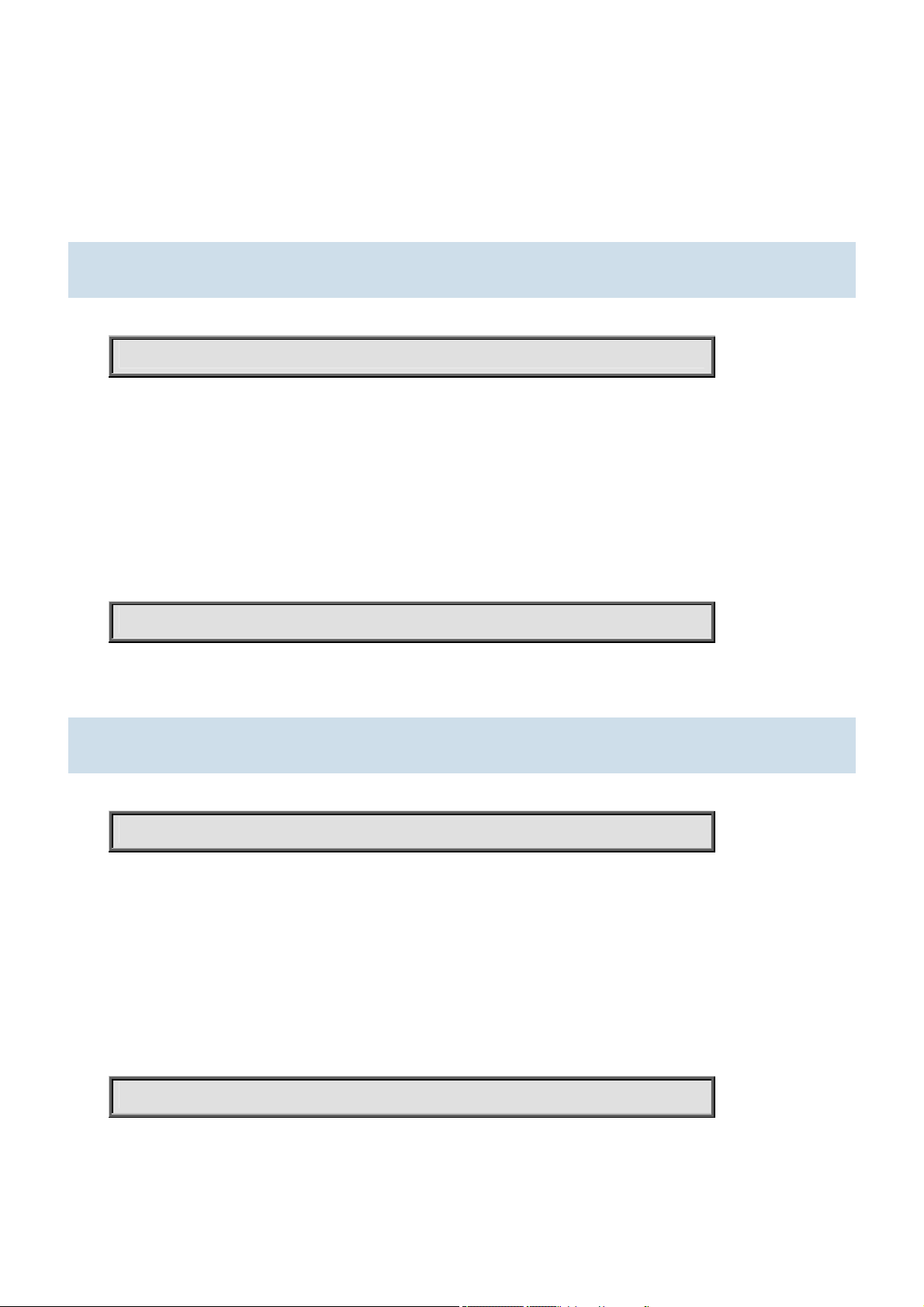
Chapter 4 Commands for CLI Configuration
4.1 clear
4.1.1 clear access management statistics
Command:
clear access management statistics
Default:
N/A
Usage Guide:
To clear the access management statistics.
Example:
To clear the Switch’s access management statistics.
Switch# clear access management statistics
4.1.2 clear access-list ace statistics
Command:
clear access-list ace statistics
Default:
N/A
Usage Guide:
To clear the Access list entry statistics.
Example:
To clear the Switch’s Access list entry statistics.
Switch# clear access-list ace statistics
-27-
Page 28
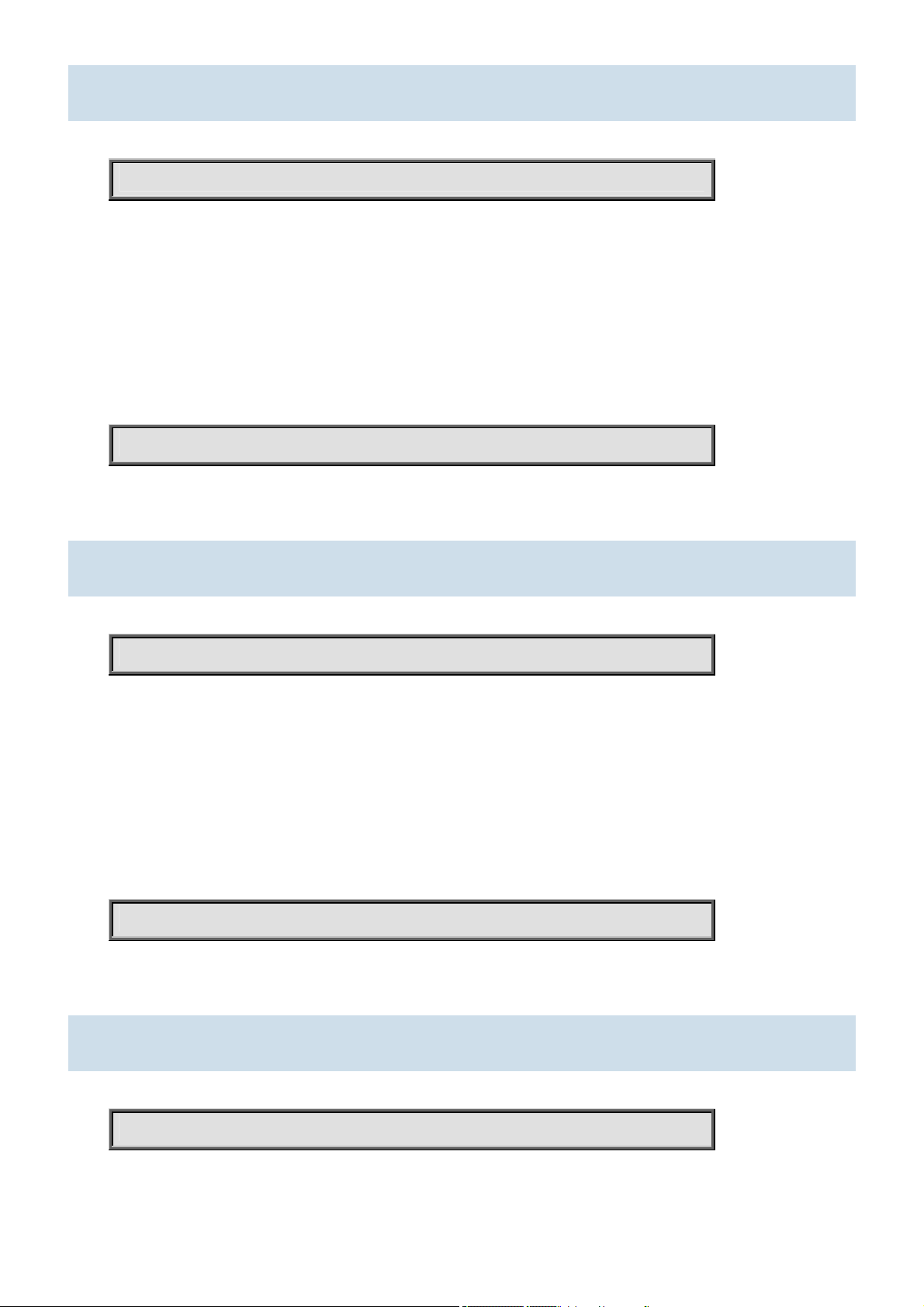
4.1.3 clear dot1x statistics interface
Command:
clear dot1x statistics interface GigabitEthernet
Default:
N/A
Usage Guide:
To clear the dot1x statistics.
Example:
To clear the Switch’s GigabitEthernet 1/25 dot1x statistics.
Switch# clear dot1x statistics interface GigabitEthernet 1/25
4.1.4 clear ip arp
Command:
clear ip arp
Default:
N/A
Usage Guide:
To clear the ARP cache.
Example:
To clear the Switch’s ARP cache.
Switch# clear ip arp
4.1.5 clear ip dhcp detailed statistics all
Command:
clear ip dhcp detailed statistics all
Default:
N/A
-28-
Page 29

Usage Guide:
To clear the DHCP detailed statistics for all.
Example:
To clear the Switch’s DHCP detailed statistics for all.
Switch# clear ip dhcp detailed statistics all
4.1.6 clear ip dhcp detailed statistics client
Command:
clear ip dhcp detailed statistics client
Default:
N/A
Usage Guide:
To clear the DHCP client statistics.
Example:
To clear the Switch’s DHCP client statistics.
Switch# clear ip dhcp detailed statistics client
4.1.7 clear ip dhcp detailed statistics helper
Command:
clear ip dhcp detailed statistics helper
Default:
N/A
Usage Guide:
To clear the DHCP normal L2 or L3 forward statistics.
Example:
To clear the Switch’s DHCP normal L2 or L3 forward statistics.
Switch# clear ip dhcp detailed statistics helper
-29-
Page 30
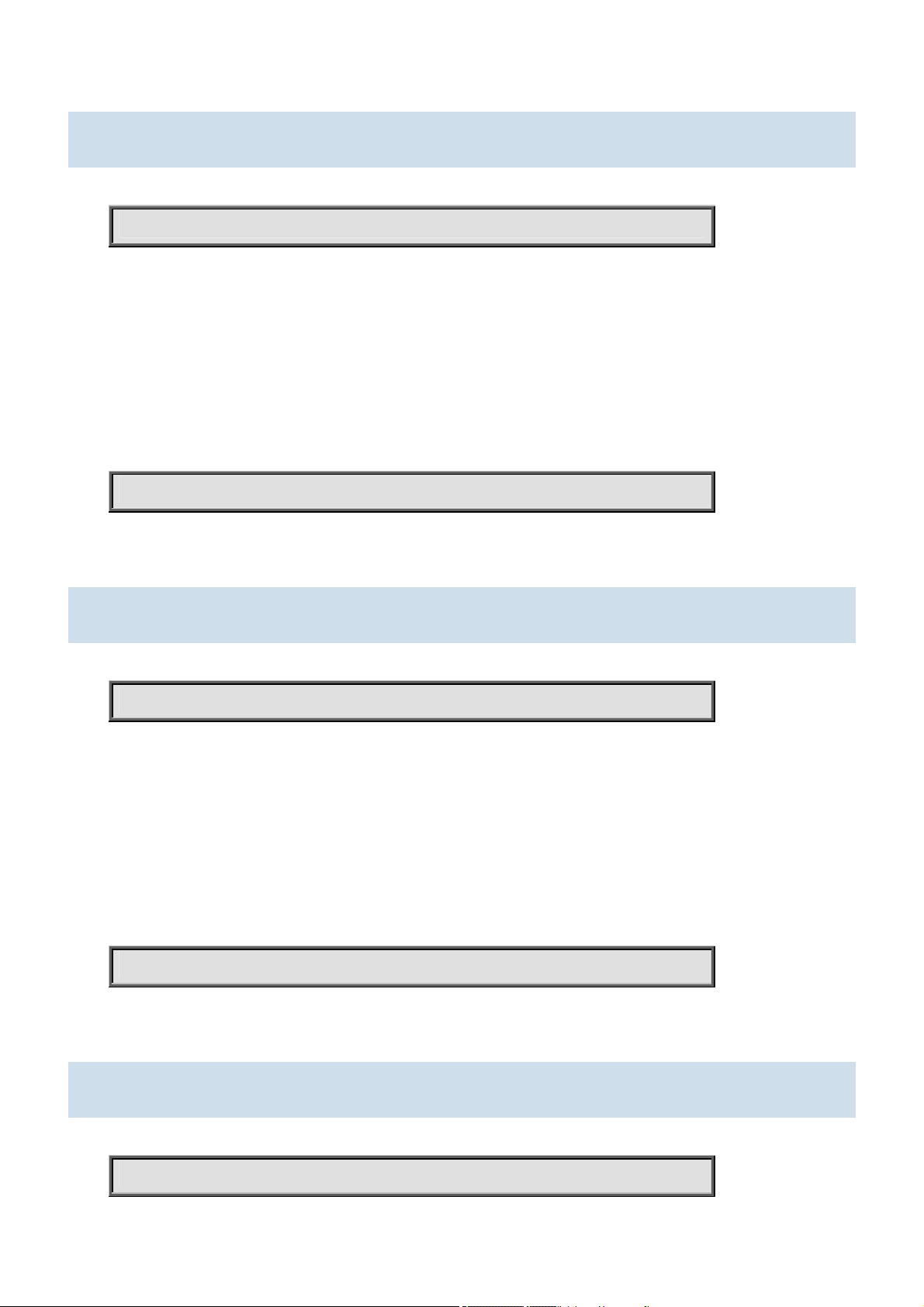
4.1.8 clear ip dhcp detailed statistics server
Command:
clear ip dhcp detailed statistics server
Default:
N/A
Usage Guide:
To clear the DHCP server statistics.
Example:
To clear the Switch’s DHCP server statistics.
Switch# clear ip dhcp detailed statistics server
4.1.9 clear ip dhcp detailed statistics snooping
Command:
clear ip dhcp detailed statistics snooping
Default:
N/A
Usage Guide:
To clear the DHCP snooping statistics.
Example:
To clear the Switch’s DHCP normal L2 or L3 forward statistics.
Switch# clear ip dhcp detailed statistics snooping
4.1.10 clear ip dhcp relay statistics
Command:
clear ip dhcp relay statistics
-30-
Page 31

Default:
N/A
Usage Guide:
To clear the DHCP relay statistics.
Example:
To clear the Switch’s DHCP relay statistics.
Switch# clear ip dhcp relay statistics
4.1.11 clear ip dhcp server binding
Command:
clear ip dhcp server binding <IP>
<IP> A.B.C.D
Default:
N/A
Usage Guide:
To clear the DHCP server binding cache.
Example:
To clear the Switch’s DHCP server(192.168.0.100) binding cache.
Switch# clear ip dhcp server binding 192.168.0.100
4.1.12 clear ip dhcp server binding automatic
Command:
clear ip dhcp server binding automatic
Default:
N/A
Usage Guide:
To clear the DHCP automatic bindings cache.
Example:
To clear the Switch’s DHCP automatic bindings cache.
-31-
Page 32

Switch# clear ip dhcp server binding automatic
4.1.13 clear ip dhcp server binding expired
Command:
clear ip dhcp server binding expired
Default:
N/A
Usage Guide:
To clear the DHCP expired bindings for free.
Example:
To clear the Switch’s DHCP expired bindings for free.
Switch# clear ip dhcp server binding expired
4.1.14 clear ip dhcp server binding manual
Command:
clear ip dhcp server binding manual
Default:
N/A
Usage Guide:
To clear the DHCP server manual binding cache.
Example:
To clear the Switch’s DHCP server manual binding cache.
Switch# clear ip dhcp server binding manual
4.1.15 clear ip igmp snooping statistics
-32-
Page 33

Command:
clear ip igmp snooping statistics
Default:
N/A
Usage Guide:
To clear the IGMP snooping statistics.
Example:
To clear the Switch’s IGMP snooping statistics.
Switch# clear ip igmp snooping statistics
4.1.16 clear ip igmp snooping vlan
Command:
clear ip igmp snooping vlan < vlan_list> statistics
<vlan_list> VLAN identifier(s): VID
Default:
N/A
Usage Guide:
To clear the IGMP snooping vlan < vlan_list> statistics.
Example:
To clear the Switch’s IGMP snooping vlan 1 statistics.
Switch# clear ip igmp snooping vlan 1 statistics
4.1.17 clear ip statistics icmp icmp-msg
Command:
clear ip statistics icmp icmp-msg <Type : 0~255>
<Type : 0~255> ICMP message type ranges from 0 to 255
Default:
N/A
-33-
Page 34

Usage Guide:
To clear the IPv4 ICMP traffic for designated message type.
Example:
To clear the Switch’s IPv4 ICMP traffic for designated message type 0.
Switch# clear ip statistics icmp icmp-msg 0
4.1.18 clear ip statistics icmp interface vlan
Command:
clear ip statistics icmp interface vlan <vlan_list>
<vlan_list> VLAN identifier(s): VID
Default:
N/A
Usage Guide:
To clear the IPv4 interface/ICMP statistics for specific VLAN.
Example:
To clear the Switch’s IP interface/ICMP statistics for specific VLAN 1.
Switch# clear ip statistics icmp interface vlan 1
4.1.19 clear ip statistics system icmp icmp-msg
Command:
clear ip statistics system icmp icmp-msg <Type : 0~255>
<Type : 0~255> ICMP message type ranges from 0 to 255
Default:
N/A
Usage Guide:
To clear the IPv4 ICMP statistics for specific ICMP message type.
Example:
To clear the Switch’s IPv4 ICMP statistics for specific ICMP message type 0.
Switch# clear ip statistics system icmp icmp-msg 0
-34-
Page 35

4.1.20 clear ip statistics system icmp interface vlan
Command:
clear ip statistics system icmp interface vlan
<vlan_list> VLAN identifier(s): VID
Default:
N/A
Usage Guide:
To clear the IPv4 ICMP interface statistics for specific VLAN.
Example:
To clear the Switch’s IPv4 ICMP interface statistics for specific VLAN 1.
Switch# clear ip statistics system icmp interface vlan 1
4.1.21 clear ipv6 mld snooping statistics
Command:
clear ipv6 mld snooping statistics
Default:
N/A
Usage Guide:
To clear the ipv6 mld snooping statistics.
Example:
To clear the Switch’s ipv6 mld snooping statistics.
Switch# clear ipv6 mld snooping statistics
4.1.22 clear ipv6 mld snooping vlan
Command:
clear ipv6 mld snooping vlan <vlan_list> statistics
-35-
Page 36

<vlan_list> VLAN identifier(s): VID
Default:
N/A
Usage Guide:
To clear the ipv6 mld snooping statistics for specific VLAN.
Example:
To clear the Switch’s ipv6 mld snooping statistics for specific VLAN 1.
Switch# clear ipv6 mld snooping vlan 1 statistics
4.1.23 clear ipv6 neighbors
Command:
clear ipv6 neighbors
Default:
N/A
Usage Guide:
To clear the ipv6 neighbors.
Example:
To clear the Switch’s ipv6 neighbors.
Switch# clear ipv6 neighbors
4.1.24 clear ipv6 statistics icmp icmp-msg
Command:
clear ipv6 statistics icmp icmp-msg <Type : 0~255>
<Type : 0~255> ICMP message type ranges from 0 to 255
Default:
N/A
Usage Guide:
To clear the IPv6 ICMP traffic for designated message type.
-36-
Page 37

Example:
To clear the Switch’s IPv6 ICMP traffic for designated message type 0.
Switch# clear ipv6 statistics icmp icmp-msg 0
4.1.25 clear ipv6 statistics icmp interface vlan
Command:
clear ipv6 statistics icmp interface vlan <vlan_list>
<vlan_list> VLAN identifier(s): VID
Default:
N/A
Usage Guide:
To clear the IPv6 interface/ICMP statistics for specific VLAN.
Example:
To clear the Switch’s IPv6 interface/ICMP statistics for specific VLAN 1.
Switch# clear ipv6 statistics icmp interface vlan 1
4.1.26 clear ipv6 statistics system icmp icmp-msg
Command:
clear ipv6 statistics system icmp icmp-msg <Type : 0~255>
<Type : 0~255> ICMP message type ranges from 0 to 255
Default:
N/A
Usage Guide:
To clear the IPv6 ICMP statistics for specific ICMP message type.
Example:
To clear the Switch’s IPv6 ICMP statistics for specific ICMP message type 0.
Switch# clear ipv6 statistics system icmp icmp-msg 0
-37-
Page 38

4.1.27 clear ipv6 statistics system icmp interface vlan
Command:
clear ipv6 statistics system icmp interface vlan
<vlan_list> VLAN identifier(s): VID
Default:
N/A
Usage Guide:
To clear the IPv6 ICMP interface statistics for specific VLAN.
Example:
To clear the Switch’s IPv6 ICMP interface statistics for specific VLAN 1.
Switch# clear ipv6 statistics system icmp interface vlan 1
4.1.28 clear lacp statistics
Command:
clear lacp statistics
Default:
N/A
Usage Guide:
To clear the lacp statistics.
Example:
To clear the Switch’s lacp statistics.
Switch# clear lacp statistics
4.1.29 clear lldp statistics
Command:
clear lldp statistics
Default:
-38-
Page 39

N/A
Usage Guide:
To clear the lldp statistics.
Example:
To clear the Switch’s lldp statistics.
Switch# clear lldp statistics
4.1.30 clear logging error info
Command:
clear logging error info
Default:
N/A
Usage Guide:
To clear the logging error info.
Example:
To clear the Switch’s logging error info.
Switch# clear logging error info
4.1.31 clear logging error warning
Command:
clear logging error warning
Default:
N/A
Usage Guide:
To clear the logging error warning.
Example:
To clear the Switch’s logging error warning.
Switch# clear logging error warning
-39-
Page 40

4.1.32 clear logging info error
Command:
clear logging info error
Default:
N/A
Usage Guide:
To clear the logging info error.
Example:
To clear the Switch’s logging info error.
Switch# clear logging info error
4.1.33 clear logging info warning
Command:
clear logging info warning
Default:
N/A
Usage Guide:
To clear the logging info warning.
Example:
To clear the Switch’s logging info warning.
Switch# clear logging info warning
4.1.34 clear logging warning error
Command:
clear logging warning error
-40-
Page 41

Default:
N/A
Usage Guide:
To clear the logging warning error.
Example:
To clear the Switch’s logging warning error.
Switch# clear logging warning error
4.1.35 clear logging warning info
Command:
clear logging warning info
Default:
N/A
Usage Guide:
To clear the logging warning info.
Example:
To clear the Switch’s logging warning info.
Switch# clear logging warning info
4.1.36 clear mac address-table
Command:
clear mac address-table
Default:
N/A
Usage Guide:
To clear the mac address-table.
Example:
To clear the Switch’s mac address-table.
-41-
Page 42

Switch# clear mac address-table
4.1.37 clear mvr name
Command:
clear mvr name <MvrName : word16>
<MvrName : word16> MVR multicast VLAN name
Default:
N/A
Usage Guide:
To clear the mvr name profiles.
4.1.38 clear mvr statistics
Command:
clear mvr statistics
Default:
N/A
Usage Guide:
To clear the mvr statistics.
Example:
To clear the Switch’s mvr statistics.
Switch# clear mvr statistics
4.1.39 clear mvr vlan
Command:
clear mvr vlan <vlan_list> statistics
<vlan_list> MVR multicast VLAN list
-42-
Page 43

Default:
N/A
Usage Guide:
To clear the mvr vlan statistics for specific VLAN.
Example:
To clear the Switch’s mvr vlan statistics for specific VLAN 1.
Switch# clear mvr vlan 1 statistics
4.1.40 clear network-clock clk-source
Command:
clear network-clock clk-source <clk-source : 1-2>
<clk-source : 1-2> Clock source number
Default:
N/A
Usage Guide:
To clear the ERPS WTR timer for a specific profile.
Example:
To clear the Switch’s ERPS WTR timer for a specific profile 1.
Switch# clear network-clock clk-source 1
4.1.41 clear spanning-tree detected-protocols interface *
Command:
clear spanning-tree detected-protocols interface *
Default:
N/A
Usage Guide:
To clear the spanning-tree detected-protocols for all.
Example:
-43-
Page 44

To clear the Switch’s spanning-tree detected-protocols for all.
Switch# clear spanning-tree detected-protocols interface *
4.1.42 clear spanning-tree detected-protocols interface *
Command:
clear spanning-tree detected-protocols interface *
Default:
N/A
Usage Guide:
To clear the spanning-tree detected-protocols for all.
Example:
To clear the Switch’s spanning-tree detected-protocols for all.
Switch# clear spanning-tree detected-protocols interface *
4.1.43 clear spanning-tree detected-protocols interface GigabitEthernet
Command:
clear spanning-tree detected-protocols interface GigabitEthernet <PORT_LIST>
<PORT_LIST> Port list in X/X-XX
Default:
N/A
Usage Guide:
To clear the spanning-tree detected-protocols for specific GigabitEthernet port.
Example:
To clear the Switch’s spanning-tree detected-protocols for specific GigabitEthernet 1/1.
-44-
Page 45

Switch# clear spanning-tree detected-protocols interface GigabitEthernet 1/1
4.1.44 clear spanning-tree statistics interface *
Command:
clear spanning-tree statistics interface *
Default:
N/A
Usage Guide:
To clear the spanning-tree statistics for all.
Example:
To clear the Switch’s spanning-tree statistics for all.
Switch# clear spanning-tree statistics interface *
4.1.45 clear spanning-tree statistics interface GigabitEthernet
Command:
clear spanning-tree statistics interface GigabitEthernet <PORT_LIST>
<PORT_LIST> Port list in X/X-XX
Default:
N/A
Usage Guide:
To clear the spanning-tree statistics for specific GigabitEthernet port.
Example:
To clear the Switch’s spanning-tree statistics for specific GigabitEthernet 1/1.
Switch# clear spanning-tree statistics interface GigabitEthernet 1/1
4.1.46 clear statistics *
-45-
Page 46

Command:
clear statistics *
Default:
N/A
Usage Guide:
To clear the statistics for all.
Example:
To clear the Switch’s statistics for all.
Switch# clear statistics *
4.1.47 clear statistics GigabitEthernet
Command:
clear statistics GigabitEthernet <PORT_LIST>
<PORT_LIST> Port list in X/X-XX
Default:
N/A
Usage Guide:
To clear the statistics for specific GigabitEthernet port.
Example:
To clear the Switch’s statistics for specific GigabitEthernet 1/1.
Switch# clear statistics GigabitEthernet 1/1
4.2 configure terminal
4.2.1 aaa authentication login console local
Command:
aaa authentication login console local
Default:
-46-
Page 47

console : local
Usage Guide:
To authenticate the local account via console only.
Example:
To authenticate the local account via console.
Switch# configure terminal
Switch (config)# aaa authentication login console local
4.2.2 aaa authentication login console radius
Command:
aaa authentication login console radius
Default:
console : local
Usage Guide:
To authenticate the radius account via console only.
Example:
To authenticate the local and radius account via console.
Switch# configure terminal
Switch (config)# aaa authentication login console local radius
4.2.3 aaa authentication login console tacacs
Command:
aaa authentication login console tacacs
Default:
console : local
Usage Guide:
To authenticate the tacacs account via console only.
Example:
To authenticate the local and radius and tacacs account via console.
-47-
Page 48

Switch# configure terminal
Switch (config)# aaa authentication login console local radius tacacs
4.2.4 aaa authentication login http local
Command:
aaa authentication login http local
Default:
http : local
Usage Guide:
To authenticate the local account via http only.
Example:
To authenticate the local account via http.
Switch# configure terminal
Switch (config)# aaa authentication login http local
4.2.5 aaa authentication login http radius
Command:
aaa authentication login http radius
Default:
http : local
Usage Guide:
To authenticate the radius account via http only.
Example:
To authenticate the local and radius account via http.
Switch# configure terminal
Switch (config)# aaa authentication login http local radius
4.2.6 aaa authentication login http tacacs
-48-
Page 49

Command:
aaa authentication login http tacacs
Default:
http : local
Usage Guide:
To authenticate the tacacs account via http only.
Example:
To authenticate the local and radius and tacacs account via http.
Switch# configure terminal
Switch (config)# aaa authentication login http local radius tacacs
4.2.7 aaa authentication login ssh local
Command:
aaa authentication login ssh local
Default:
ssh : local
Usage Guide:
To authenticate the local account via ssh only.
Example:
To authenticate the local account via ssh.
Switch# configure terminal
Switch (config)# aaa authentication login ssh local
4.2.8 aaa authentication login ssh radius
Command:
aaa authentication login ssh radius
Default:
ssh : local
Usage Guide:
-49-
Page 50

To authenticate the radius account via ssh only.
Example:
To authenticate the local and radius account via ssh.
Switch# configure terminal
Switch (config)# aaa authentication login ssh local radius
4.2.9 aaa authentication login ssh tacacs
Command:
aaa authentication login ssh tacacs
Default:
ssh : local
Usage Guide:
To authenticate the tacacs account via ssh only.
Example:
To authenticate the local and radius and tacacs account via console.
Switch# configure terminal
Switch (config)# aaa authentication login ssh local radius tacacs
4.2.10 aaa authentication login telnet local
Command:
aaa authentication login telnet local
Default:
telnet : local
Usage Guide:
To authenticate the local account via telnet only.
Example:
To authenticate the local account via telnet.
Switch# configure terminal
-50-
Page 51

Switch (config)# aaa authentication login telnet local
4.2.11 aaa authentication login telnet radius
Command:
aaa authentication login telnet radius
Default:
telnet : local
Usage Guide:
To authenticate the radius account via telnet only.
Example:
To authenticate the local and radius account via telnet.
Switch# configure terminal
Switch (config)# aaa authentication login telnet local radius
4.2.12 aaa authentication login telnet tacacs
Command:
aaa authentication login telnet tacacs
Default:
telnet : local
Usage Guide:
To authenticate the tacacs account via telnet only.
Example:
To authenticate the local and radius and tacacs account via telnet.
Switch# configure terminal
Switch (config)# aaa authentication login telnet local radius tacacs
4.2.13 access management
-51-
Page 52

Command:
access management <AccessId : 1-16> <AccessVid : 1-4095> <AddrRangeStart :
ipv4_addr | ipv6_addr> all | snmp | telnet | to | Web
<AccessId : 1-16> ID of access management entry
<AccessVid : 1-4095> The VLAN ID for the access management entry
<AddrRangeStart : ipv4_addr> Start IPv4 address
<AddrRangeStart : ipv6_addr> Start IPv6 address
all All services
snmp SNMP service
telnet TELNET/SSH service
to End address of the range
web Web service
Default:
access management : disable
Usage Guide:
To enable the access management profile to allow SNMP / Telnet / HTTP services.
Example:
To create a Profile 1 enabling all services for VLAN 1 (IPv6 address 2001::7788) .
Switch# configure terminal
Switch (config)# access management 1 1 2001::7788 all
4.2.14 access-list ace
Command:
access-list ace <AceId : 1-512> action {deny, permit} | dmac-type {any, broadcast,
multicast, unicast} | frametype {any, arp, etype, ipv4, ipv4-icmp, ipv4-tcp, ipv4-udp,
ipv6, ipv6-icmp, ipv6-tcp, ipv6-udp} | ingress {any, interface | GigabitEthernet
<PORT_ID>} | logging {disable, next, policy, rate-limiter , shutdown, tag-priority, vid} |
next {<AceId : 1-512>, last}| policy <PolicyId : 0-255> | rate-limiter {<RateLimiterId :
1-16>, disable} | redirect {disable, interface 10GigabitEthernet | GigabitEthernet
<PORT_ID>} | tag-priority {0-1, 0-3, 2-3, 4-5, 4-7, 6-7, <TagPriority : 0-7>, any} | vid
{<Vid : 1-4095>, any}
<AceId : 1-512> ACE ID
action Access list action
dmac-type The type of destination MAC address
-52-
Page 53

frametype Frame type
ingress Ingress
logging Logging frame information. Note: The logging feature only
works when the packet length is less than 1518 (without
VLAN tags) and the System Log memory size and logging rate
are limited.
next Insert the current ACE before the next ACE ID
policy Policy
rate-limiter Rate limiter
redirect Redirect frame to specific port
shutdown Shutdown incoming port. The shutdown feature only works
when the packet length is less than 1518 (without VLAN
tags).
tag-priority Tag priority
vid VID field
Default:
N/A
Usage Guide:
To create and set up a profile for the access list.
Example:
To set a Profile 1 up (action: permit, dmac-type: unicast, frametype: ipv4-icmp, ingress: any , logging: disable, polic y :
1, rate-limiter: 1, tag-priority: 1. vid: 1).
Switch# configure terminal
Switch (con fig)# access-list ace 1 action permit dmac-type unicast frametype
ipv4-icmp ingress any logging disable policy 1 rate-limiter 1 tag-priority 1 vid 1
4.2.15 access-list ace update
Command:
access-list ace update <AceId : 1-512> action {deny, permit} | dmac-type {any,
broadcast, multicast, unicast} | frametype {any, arp, etype, ipv4, ipv4-icmp, ipv4-tcp,
ipv4-udp, ipv6, ipv6-icmp, ipv6-tcp, ipv6-udp} | ingress {any, interface
10GigabitEthernet | GigabitEthernet <PORT_ID>} | logging {disable, next, policy,
rate-limiter, shutdown, tag-priority, vid} | next {<AceId : 1-512>, last}| policy
<PolicyId : 0-255> | rate-limiter {<RateLimiterId : 1-16>, disable} | redirect {disab le,
interface 10GigabitEthernet | GigabitEthernet <PORT_ID>} | tag-priority {0-1, 0-3, 2-3,
-53-
Page 54

4-5, 4-7, 6-7, <TagPriority : 0-7>, any} | vid {<Vid : 1-4095>, any}
<AceId : 1-512> ACE ID
action Access list action
dmac-type The type of destination MAC address
frametype F rame type
ingress Ingress
logging Logging frame information. Note: The logging feature only
works when the packet length is less than 1518 (without
VLAN tags) and the System Log memory size and logging rate
are limited.
next Insert the current ACE before the next ACE ID
policy Policy
rate-limiter Rat e limiter
redirect Redirect frame to specific port
shutdown Shutdown incoming port. The shutdown feature only works
when the packet length is less than 1518 (without VLAN
tags).
tag-priority Tag priority
vid VID field
Default:
N/A
Usage Guide:
To update the specific profile for the access list.
Example:
Original:
Profile 1 (action: permit, dmac-type: unicast, frametype: ipv4-icmp, ingress: any, logging: disable, policy: 1,
rate-limiter: 1, tag-priority: 1. vid: 1).
Updated:
Profile 1 (action: deny, dmac-type: any, frametype: ipv4-icmp, ingress: any, logging: disable, policy: 1, rate-limiter:
1, tag-priority: 1. vid: 1).
Switch# configure terminal
Switch (config)# access-list ace update 1 action deny dmac-type any
4.2.16 access-list rate-limiter
Command:
-54-
Page 55

access-list rate-limiter <RateLimiterList : 1~16> pps <PpsRate : 0-131071>
<RateLimiterList : 1~16> Rate limiter ID
<PpsRate : 0-131071> Rate value
Default:
0
Usage Guide:
To set pps rate for specific rate-limiter ID.
Example:
To set pps rate(10000 pps) for specific rate-limiter ID 1.
Switch# configure terminal
Switch (config)# access-list rate-limiter 1 pps 10000
4.2.17 access-list rate-limiter pps
Command:
access-list rate-limiter pps <PpsRate : 0-131071>
<PpsRate : 0-131071> Rate value
Default:
0
Usage Guide:
To set pps rate for all rate-limiter ID.
Example:
To set pps rate(10000 pps) for all rate-limiter ID.
Switch# configure terminal
Switch (config)# access-list rate-limiter pps 100
4.2.18 aggregation mode
Command:
-55-
Page 56

aggregation mode dmac | ip | port | smac
dmac Destination MAC affects the distribution
ip IP address affects the distribution
port IP port affects the distribution
smac Source MAC affects the distribution
Default:
SMAC : Enabled
DMAC : Disabled
IP : Enabled
Port : Enabled
Usage Guide:
To configure static aggregation mode type.
Example:
To configure static aggregation mode type with Destination MAC affects the distribution and Source MAC affects the
distribution only.
Switch# configure terminal
Switch (config)# access-list rate-limiter pps 100
4.2.19 aggregation mode
Command:
aggregation mode dmac | ip | port | smac
dmac Destination MAC affects the distribution
ip IP address affects the distribution
port IP port affects the distribution
smac Source MAC affects the distribution
Default:
SMAC : Enabled
DMAC : Disabled
IP : Enabled
Port : Enabled
Usage Guide:
To configure static aggregation mode type.
Example:
To configure static aggregation mode type with Destination MAC affects the distribution and Source MAC affects the
-56-
Page 57

distribution only.
Switch# configure terminal
Switch (config)# access-list rate-limiter pps 100
4.2.20 banner
Command:
banner <LINE>
<LINE> c banner-text c, where 'c' is a delimiting character
Default:
N/A
Usage Guide:
To configure banner-text.
Example:
To configure banner-text with word “ddddd”.
Switch# configure terminal
Switch (config)# banner 1
Enter TEXT message. End with the character '1'.
ddddd
1
Telnet 192.168.0.100
ddddd
Username:
4.2.21 banner exec
Command:
banner login <LINE>
<LINE> c banner-text c, where 'c' is a delimiting character
-57-
Page 58

Default:
N/A
Usage Guide:
To configure login banner-text.
Example:
To configure login banner-text with word “wwwwwwwwww”.
Switch# configure terminal
Switch (config)# banner exec 1
Enter TEXT message. End with the character '1'.
gggggg
1
Telnet 192.168.0.100:
Username: admin
Password:
gggggg
#
4.2.22 banner login
Command:
banner login <LINE>
<LINE> c banner-text c, where 'c' is a delimiting character
Default:
N/A
Usage Guide:
To configure login banner-text.
Example:
To configure login banner-text with word “wwwwwwwwww”.
Switch# configure terminal
Switch (config)# banner login 1
Enter TEXT message. End with the character '1'.
wwwwwwwwww
1
Console:
-58-
Page 59

Press ENTER to get started
wwwwwwwwww
Username: admin
Password:
4.2.23 banner motd
Command:
banner motd <LINE>
<LINE> c banner-text c, where 'c' is a delimiting character
Default:
N/A
Usage Guide:
To configure motd banner-text.
Example:
To configure motd banner-text with word “ffffff”.
Switch# configure terminal
Switch (config)# banner motd 1
Enter TEXT message. End with the character '1'.
ffffff
1
Console:
ffffff
Press ENTER to get started
Username:
-59-
Page 60

4.2.24 clock summer-time
Command:
clock summer-time <WORD> date <Monthstart: 1-12> <Daystart: 1-31> <Yearstart:
1-12> <Timestart: hh:mm > <Monthend: 1-12> <Dayend: 1-31> <Yearend: 1-12>
<Timeend: hh:mm > <Offset minutes: 1-1440 >
Default:
N/A
Usage Guide:
To set daylight saving.
Example:
To set daylight saving (Started time: Feb, 3. 2013 8:8AM, End time: Dec, 31. 2013 8:8AM, Offset time: 60 minutes).
Switch# configure terminal
Switch (config)# clock summer-time 1 date 2 3 2013 8:8 12 31 2013 8:8 60
4.2.25 clock timezone
Command:
clock timezone <WORD> <timezone: -23-23>
<WORD> name of time zone
Default:
0
Usage Guide:
To set timezone.
Example:
To set timezone (GMT -15) with profile 1.
Switch# configure terminal
Switch (config)# clock timezone 1 -15
4.2.26 default access-list rate-limiter
Command:
-60-
Page 61

default access-list rate-limiter <RateLimiterId : 1-16>
<RateLimiterId : 1-16> Rate limiter ID
Default:
0
Usage Guide:
To default the Rate limiter.
Example:
To default the Rate limiter ID 1.
Switch# configure terminal
Switch (config)# default access-list rate-limiter 1
4.2.27 dot1x authentication timer inactivity
Command:
dot1x authentication timer inactivity <10-1000000>
Default:
Aging period: 300
Usage Guide:
To set the Aging period for Network Access Server.
Example:
To set the Aging period (147 seconds).
Switch# configure terminal
Switch (config)# dot1x authentication timer inactivity 147
4.2.28 dot1x authentication timer re-authenticate
Command:
dot1x authentication timer re-authenticate <1-3600>
Default:
Re-authenticated Period: 3600
Usage Guide:
To set the Re-authenticated Period for Network Access Server.
-61-
Page 62

Example:
To set the Re-authenticated Period (777 seconds).
Switch# configure terminal
Switch (config)# dot1x authentication timer re-authenticate 777
4.2.29 dot1x feature
Command:
dot1x feature guest-vlan | radius-qos | radius-vlan
Default:
Disable
Usage Guide:
To enable the guest-vlan, radius-qos, radius-vlan for Network Access Server
Example:
To enable the guest-vlan, radius-qos, radius-vlan for Network Access Server.
Switch# configure terminal
Switch (config)# dot1x authentication timer re-authenticate 777
4.2.30 dot1x guest-vlan
Command:
dot1x guest-vlan <1-4095>
<1-4095> Guest VLAN ID used when entering the Guest VLAN.
Default:
1
Usage Guide:
To set the value of guest-vlan for Network Access Server
Example:
To set the value of guest-vlan(2) for Network Access Server
Switch# configure terminal
-62-
Page 63

Switch (config)# dot1x guest-vlan 2
4.2.31 dot1x guest-vlan supplicant
Command:
dot1x guest-vlan supplicant
supplicant The switch remembers if an EAPOL frame has been received on the port for the life-time of the port. Once the
switch considers whether to enter the Guest VLAN, it will first check if this option is enabled or disabled.
Default:
Disable
Usage Guide:
To allow all frames automatically entering guest-vlan for Network Access Server
Example:
To allow all frames automatically entering guest-vlan for Network Access Server
Switch# configure terminal
Switch (config)# dot1x guest-vlan supplicant
4.2.32 dot1x max-reauth-req
Command:
dot1x max-reauth-req <1-255>
Default:
2
Usage Guide:
To define 802.1X re-authentication frequency for Network Access Server
Example:
To define 802.1X re-authentication frequency with 78 times for Network Access Server
Switch# configure terminal
Switch (config)# dot1x max-reauth-req 78
-63-
Page 64

4.2.33 dot1x system-auth-control
Command:
dot1x system-auth-control
Default:
Disable
Usage Guide:
To enable 802.1X service for Network Access Server
Example:
To enable 802.1X service for Network Access Server
Switch# configure terminal
Switch (config)# dot1x system-auth-control
4.2.34 dot1x timeout quiet-period
Command:
dot1x timeout quiet-period <10-1000000>
quiet-period Time in seconds before a MAC-address that failed authentication gets a new authentication chance.
Default:
10
Usage Guide:
To configure 802.1X hold time for Network Access Server
Example:
To configure 802.1X hold time(12 seconds) for Network Access Server
Switch# configure terminal
Switch (config)# dot1x timeout quiet-period 12
4.2.35 dot1x timeout tx-period
Command:
dot1x timeout tx-period <1-65535>
tx-period The time between EAPOL retransmissions.
-64-
Page 65

Default:
30
Usage Guide:
To configure 802.1X EPOAL timeout for Network Access Server
Example:
To configure 802.1X EPOAL timeout (45 seconds) for Network Access Server
Switch# configure terminal
Switch (config)# dot1x timeout tx-period 45
4.2.36 enable password
Command:
enable password <WORD>
<WORD> The UNENCRYPTED (cleartext) password.
Default:
Disable
Usage Guide:
To configure enable password for user
Example:
To configure enable password(admin) for user
Switch# configure terminal
Switch (config)# enable password admin
Press ENTER to get started
Username:
Password:
> enable
Password: *****
#
4.2.37 enable password level
-65-
Page 66

Command:
enable password level <1-15> <WORD>
<1-15> Leve l number
<WORD> The UNENCRYPTED (cleartext) password.
Default:
Disable
Usage Guide:
To configure enable password and specific level for user
Example:
To configure enable password(admin) and specific level(15) for user
Switch# configure terminal
Switch (config)# enable password level 15 admin
Press ENTER to get started
Username:
Password:
> enable
Password: admin
#
4.2.38 enable secret
Command:
enable secret 0 | 5 level <1-15> <WORD>
0 Specifies an UNENCRYPTED password will follow
5 Specifies an ENCRYPTED secret will follow
<1-15> Level number
<WORD> The UNENCRYPTED (cleartext) / ENCRYPTED(MD5) password.
Default:
Disable
Usage Guide:
To configure enable password to encrypted secret in the system configurations and specific level for user
Example:
-66-
Page 67

To configure enable password(cisco) to encrypted secret in the system configurations and specific level(15) for user
Switch# configure terminal
Switch (config)# enable secret 0 level 15 cisco
# show running-config
Building configuration...
enable secret 5 level 15 FC89368B9513DE0760290BCE9A1DA90A
……………
Press ENTER to get started
Username:
Password:
> enable
Password: cisco
#
4.2.39 end
Command:
end
Default:
N/A
Usage Guide:
To level the configure terminal mode
Example:
To level the configure terminal mode
Switch# configure terminal
Switch (config)# end
#
4.2.40 exit
Command:
-67-
Page 68

exit
Default:
N/A
Usage Guide:
To e xi t configure terminal mode.
Example:
To e xi t configure terminal mode.
Switch# configure terminal
Switch (config)# exit
#
4.2.41 green-ethernet led interval
Command:
green-ethernet led interval <0~24> intensity <0-100>
<0~24> Interval from 00.00 to 24.00 (00 is used to start at midnight,
while 24 is used to stop at midnight).
intensity LEDs intensity.
<0-100> Intensity from 0% (LEDs OFF) to 100%
Default:
N/A
Usage Guide:
To configure LED Power reduction for interval time.
Example:
To configure LED Power reduction as tabled below.
Switch# configure terminal
Switch (config)# green-ethernet led interval 8-13 intensity 80
-68-
Page 69

4.2.42 green-ethernet led on-event
Command:
green-ethernet led on-event error | link-change <0-65535>
error Set LEDs intensity to 100% if an error occurs.
link-change Specifies how long to turn LEDs intensity into 100%, when a link changes state.
<0-65535> Number of seconds to set LEDs intensity at 100% at link change.
Default:
N/A
Usage Guide:
To configure LED Power on-event to trigger LED light
Example:
To configure LED Power on-event as tabled below:
Switch# configure terminal
Switch (config)# green-ethernet led on-event error link-change 55
4.2.43 gvrp
Command:
gvrp
Default:
Disable
Usage Guide:
To enable GVRP.
Example:
To enable GVRP.
Switch# configure terminal
Switch (config)# gvrp
4.2.44 gvrp max-vlans
-69-
Page 70

Command:
gvrp max-vlans <1-4095>
Default:
20
Usage Guide:
To configure how many VLANs will be in GVRP.
Example:
To configure 200 VLANs in GVRP.
Switch# configure terminal
Switch (config)# gvrp max-vlans 200
4.2.45 gvrp time
Command:
gvrp time join-time <Jointime : 1-20> leave-all-time <Leavealltime : 1000-5000>
leave-time <Leavetime : 60-300>
join-time Set GARP protocol parameter JoinTime. See IEEE 802.1D-2004, clause 12.11
<Jointime : 1-20> join-time in units of centi seconds. Range is 1-20. Default is 20.
leave-all-time Set GARP protocol parameter LeaveAllTime. See IEEE 802.1D-2004, clause 12.11
<Leavealltime : 1000-5000> leave-all-time in units of centi seconds Range is 1000-5000. Default is 1000.
leave-time Set GARP protocol parameter LeaveTime. See IEEE 802.1D-2004, clause 12.11
<Leavetime : 60-300> leave-time in units of centi seconds. Range is 60-300. Default is 60.
Default:
Usage Guide:
To configure Join-time, Leave-time, Leave all-time for GVRP.
Example:
To configure Join-time, Leave-time, Leave all-time for GVRP as tabled below.
-70-
Page 71

Switch# configure terminal
Switch (config)# gvrp time join-time 5 leave-all-time 1200 leave-time 150
4.2.46 help
Command:
help
Default:
N/A
Usage Guide:
To explain how to use commands.
Example:
To explain how to use commands.
Switch# configure terminal
Switch (config)# help
Help may be requested at any point in a command by entering
a question mark '?'. If nothing matches, the help list will
be empty and you must back up until entering a '?' showing the
available options.
Two styles of help are provided:
1. Full help is available when you are ready to enter a
command argument (e.g. 'show ?') and describes each possible
argum ent.
2. Partial help is provided when an abbreviated argument is entered
and you want to know what arguments match the input
(e.g. 'show pr?'.)
4.2.47 hostname
Command:
hostname < WORD >
< WORD > This system's network name
Default:
-71-
Page 72

N/A
Usage Guide:
To configure switch’s hostname.
Example:
To configure switch’s hostname with “nsswitch”
Switch# configure terminal
Switch (config)# hostname nsswitch
nsswitch(config)#
4.2.48 interface * | GigabitEthernet
Command:
interface * | GigabitEthernet <port_type_list>
* All switches or All ports
GigabitEthernet 1 Gigabit Ethernet Port
Default:
N/A
Usage Guide:
To enter the interface mode.
Example:
To enter the interface 10GigabitEthernet 1/2
Switch# configure terminal
Switch (config)# interface GigabitEthernet 1/2
Switch (config-if) #
4.2.48.1 access-list action permit
Command:
access-list action permit
action Access list action
Default:
-72-
Page 73

Permit
Usage Guide:
To configure Permit for the ACL action.
Example:
To configure Permit ACL action for the GigabitEthernet X/X.
Switch# configure terminal
Switch (config)# interface GigabitEthernet X/X
Switch (config-if) # access-list action permit
4.2.48.2 access-list action deny
Command:
access-list action deny
action Access list action
Default:
Deny
Usage Guide:
To configure Deny for the ACL action.
Example:
To configure Deny ACL action for the GigabitEthernet X/X.
Switch# configure terminal
Switch (config)# interface GigabitEthernet X/X
Switch (config-if) # access-list action deny
4.2.48.3 access-list logging
Command:
access-list logging
logging Log ging frame information. Note: The logging feature onl y works when the packet length is les s tha n
1518 (without VLAN tags) and the System Log memory size and logging rate is limited.
Default:
Disable
Usage Guide:
-73-
Page 74

To enable Logging function for the ACL.
Example:
To enable ACL Logging function for the GigabitEthernet X/X.
Switch# configure terminal
Switch (config)# interface GigabitEthernet X/X
Switch (config-if) # access-list logging
4.2.48.4 access-list policy
Command:
access-list policy <PolicyId : 0-255>
policy Policy
<PolicyId : 0-255> Policy ID
Default:
Policy ID: 0
Usage Guide:
To configure Policy ID for the ACL.
Example:
To configure ACL Policy ID 1 for the GigabitEthernet X/X.
Switch# configure terminal
Switch (config)# interface GigabitEthernet X/X
Switch (config-if) # access-list policy 1
4.2.48.5 access-list port-state
Command:
access-list port-state
port-state Re-enable shutdown port that was shutdown by access-list module
Default:
-74-
Page 75

Enable
Usage Guide:
To enable Port-state function for the ACL.
Example:
To configure ACL Port-state function for the GigabitEthernet X/X.
Switch# configure terminal
Switch (config)# interface GigabitEthernet X/X
Switch (config-if) # access-list port-state
4.2.48.6 access-list rate-limiter
Command:
access-list rate-limiter <RateLimiterId : 1-16>
rate-limiter Rate limiter
<RateLimiterId : 1-16> Rate limiter ID
Default:
Disable
Usage Guide:
To apply Rate Limiter ID for the ACL.
Example:
To apply ACL Rate Limiter ID 1 for the GigabitEthernet X/X.
Switch# configure terminal
Switch (config)# interface GigabitEthernet X/X
Switch (config-if) # access-list rate-limiter 1
4.2.48.7 access-list redirect interface
Command:
access-list redirect interface 10GigabitEthernet <port_type_list> | GigabitEthernet
<port_type_list>
redirect Redirect frame to specific port
Default:
-75-
Page 76

Disable
Usage Guide:
To redirect frames to specific Port.
Example:
To redirect GigabitEthernet X/X frames to GigabitEthernet 1/2.
Switch# configure terminal
Switch (config)# interface GigabitEthernet X/X
Switch (config-if) # access-list redirect interface GigabitEthernet 1/2
4.2.48.8 access-list shutdown
Command:
access-list shutdown
shutdown Shut down incoming port. The shutdown feature only works when the packet length is less than 15 18
(without VLAN tags).
Default:
Disable
Usage Guide:
To enable Shutdown function for the ACL.
Example:
To enable ACL Shutdown function for the GigabitEthernet X/X.
Switch# configure terminal
Switch (config)# interface GigabitEthernet X/X
Switch (config-if) # access-list shutdown
4.2.48.9 aggregation group
Command:
aggregation group <uint>
aggregation Create an aggregation
group Create an aggregation group
<uint> The aggregation group id
Default:
-76-
Page 77

N/A
Usage Guide:
To configure aggregation group.
Example:
To configure aggregation group 7 for the GigabitEthernet X/X.
Switch# configure terminal
Switch (config)# interface GigabitEthernet X/X
Switch (config-if) # aggregation group 7
4.2.48.10 description
Command:
description <string>
description Port description
<string> specifies a comment or a description of the port to assist the user. (Length: 1-12 characters)
Default:
N/A
Usage Guide:
To configure port description.
Example:
To configure port description (IPTV_Port) for the GigabitEthernet X/X.
Switch# configure terminal
Switch (config)# interface GigabitEthernet X/X
Switch (config-if) # description IPTV_Port
4.2.48.11 do
Command:
do < exec commands >
do To run exec commands in config mode
Default:
N/A
Usage Guide:
To run exec commands in configure terminal mode
-77-
Page 78

Example:
To run “show aaa” in configure terminal mode.
Switch# configure terminal
Switch (config)# interface GigabitEthernet X/X
Switch (config-if) # do show aaa
console : local
telnet : local
ssh : local
http : local
4.2.48.12 dot1x guest-vlan
Command:
dot1x guest-vlan
dot1x IEEE Standard for port-based Network Access Control
guest-vlan Enables/disables guest VLAN
Default:
Disable
Usage Guide:
To enable Guest VLAN
Example:
To enable Guest VLAN for GigabitEthernet X/X.
Switch# configure terminal
Switch (config)# interface GigabitEthernet X/X
Switch (config-if) # dot1x guest-vlan
4.2.48.13 dot1x port-control
Command:
dot1x port-control auto | force-authorized | force-unauthorized | mac-based | multi |
single
dot1x IEEE Standard for port-based Network Access Control
port-control Sets the port security state.
auto Port-base d 802.1X Authentication
force-authorized Port access is allowed
force-unauthorized Port access is not allowed
-78-
Page 79

mac-based Switch authenticates on behalf of the client
multi Multiple Host 802.1X Authentication
single Sing le Host 802.1X Authentication
Default:
Force-authorized
Usage Guide:
To configure Port-control mode for 802.1X
Example:
To configure Port-Based 802.1X(Auto) mode for GigabitEthernet X/X.
Switch# configure terminal
Switch (config)# interface GigabitEthernet X/X
Switch (config-if) # dot1x port-control auto
4.2.48.14 dot1x radius-qos
Command:
dot1x radius-qos
dot1x IEEE Standard for port-based Network Access Control
radius-qos Enables/disables per-port state of RADIUS-assigned QoS.
Default:
Disable
Usage Guide:
To enable RADIUS-assigned QoS for 802.1X
Example:
To enable RADIUS-assigned QoS for GigabitEthernet X/X.
Switch# configure terminal
Switch (config)# interface GigabitEthernet X/X
Switch (config-if) # dot1x radius-qos
4.2.48.15 dot1x radius-vlan
Command:
-79-
Page 80

dot1x radius-vlan
dot1x IEEE Standard for port-based Network Access Control
radius-vlan Enables/disables per-port state of RADIUS-assigned VLAN.
Default:
Disable
Usage Guide:
To enable RADIUS-assigned VLAN for 802.1X
Example:
To enable RADIUS-assigned VLAN for GigabitEthernet X/X.
Switch# configure terminal
Switch (config)# interface GigabitEthernet X/X
Switch (config-if) # dot1x radius-vlan
4.2.48.16 dot1x re-authenticate
Command:
dot1x re-authenticate
dot1x IEEE Standard for port-based Network Access Control
re-authenticate Refresh (restart) 802.1X authentication process.
Default:
N/A
Usage Guide:
To restart 802.1X authentication process.
Example:
To restart 802.1X authentication process for GigabitEthernet X/X.
Switch# configure terminal
Switch (config)# interface GigabitEthernet X/X
Switch (config-if) # dot1x re-authenticate
4.2.48.17 duplex
Command:
-80-
Page 81

duplex auto | full | half
duplex Interface duplex
auto Auto negotiation of duplex mode.
full Forced full duplex.
half Forced half duplex.
Default:
Auto
Usage Guide:
To configure duplex mode for interface.
Example:
To configure auto duplex mode for GigabitEthernet X/X.
Switch# configure terminal
Switch (config)# interface GigabitEthernet X/X
Switch (config-if) # duplex auto
4.2.48.18 end
Command:
end
end Go back to EXEC mode
Default:
Auto
Usage Guide:
To back to EXEC mode
Example:
To back to EXEC mode
Switch# configure terminal
Switch (config)# interface GigabitEthernet X/X
Switch (config-if) # end
Switch#
-81-
Page 82

4.2.48.19 excessive-restart
Command:
excessive-restart
excessive-restart Restart backof f al gorithm after 16 collisions (No excessive-restart means d iscard frame after 16
collisions)
Default:
Discard
Usage Guide:
To enable Backoff Algorithm for the specific interface
Example:
To enable Backoff Algorithm for the GigabitEthernet X/X.
Switch# configure terminal
Switch (config)# interface GigabitEthernet X/X
Switch (config-if) # excessive-restart
4.2.48.20 exit
Command:
exit
exit Exit from current mode
Default:
None
Usage Guide:
To exit current mode
Example:
To exit current mode.
Switch# configure terminal
Switch (config)# interface GigabitEthernet X/X
Switch (config-if) # exit
Switch (config)#
-82-
Page 83

4.2.48.21 flowcontrol
Command:
flowcontrol off | on
flowcontrol Traffic flow control.
off Disable flow control.
on Enable flow control.
Default:
Disable
Usage Guide:
To enable Flow-control for specific interface
Example:
To enable Flow-control for GigabitEthernet X/X
Switch# configure terminal
Switch (config)# interface GigabitEthernet X/X
Switch (config-if) # flowcontrol on
4.2.48.22 green-ethernet energy-detect(GG)
Command:
green-ethernet energy-detect
green-ethernet Green ethernet (Power reduction)
energy-detect Enable power saving for ports with no link partner.
Default:
N/A
Usage Guide:
To enable power saving for ports with no link partner
Example:
To enable power saving for ports with no link for GigabitEthernet X/X
Switch# configure terminal
Switch (config)# interface GigabitEthernet X/X
Switch (config-if) # green-ethernet energy-detect
-83-
Page 84

4.2.48.23 green-ethernet short-reach(GG)
Command:
green-ethernet short-reach
green-ethernet Green ethernet (Power reduction)
short-reach Enable power saving for ports which is connect to link partner with short cable.
Default:
N/A
Usage Guide:
To enable power saving for ports with short cable
Example:
To enable power saving for ports with short cable for GigabitEthernet X/X
Switch# configure terminal
Switch (config)# interface GigabitEthernet X/X
Switch (config-if) # green-ethernet short-reach
4.2.48.24 gvrp join-request vlan(GG)
Command:
gvrp join-request vlan <vlan_list>
gvrp Enable GVRP on port(s)
join-request Emit a Join-Request for test purpose
Default:
N/A
Usage Guide:
To send GVRP Join-Request to specific interface
Example:
To send GVRP Join-Request(VLAN 1) to GigabitEthernet X/X
Switch# configure terminal
Switch (config)# interface GigabitEthernet X/X
Switch (config-if) # gvrp join-request vlan 1
-84-
Page 85

4.2.48.25 gvrp leave-request vlan(GG)
Command:
gvrp leave-request vlan <vlan_list>
gvrp Enable GVRP on port(s)
leave-request Emit a Leave-Request for test purpose
Default:
N/A
Usage Guide:
To send GVRP Leave-Request to specific interface
Example:
To send GVRP Leave-Request(VLAN 1) to GigabitEthernet X/X
Switch# configure terminal
Switch (config)# interface GigabitEthernet X/X
Switch (config-if) # gvrp leave-request vlan 1
4.2.48.26 ip arp inspection check-vlan
Command:
ip arp inspection check-vlan
arp Address Resolution Protocol
inspection ARP inspection
check-vlan ARP inspection VLAN mode config
Default:
Disable
Usage Guide:
To configure Check-VLAN mode into ARP inspection for specific interface
Example:
To configure Check-VLAN mode (Enabled) into ARP inspection for GigabitEthernet X/X
Switch# configure terminal
Switch (config)# interface GigabitEthernet X/X
-85-
Page 86

Switch (config-if) # ip arp inspection check-vlan
4.2.48.27 ip arp inspection logging
Command:
ip arp inspection logging all | deny | permit
arp Address Resolution Protocol
inspection ARP inspection
logging ARP inspection logging mode config
all log all entries
deny log denied entries
permit log permitted entries
Default:
None
Usage Guide:
To configure Logging type into ARP inspection for specific interface
Example:
To configure Logging type (All) into ARP inspection for GigabitEthernet X/X
Switch# configure terminal
Switch (config)# interface GigabitEthernet X/X
Switch (config-if) # ip arp inspection logging all
4.2.48.28 ip arp inspection trust
Command:
ip arp inspection trust
arp Address Resolution Protocol
inspection ARP inspection
trust ARP inspection trust config
Default:
Trusted
Usage Guide:
To configure Trusted into ARP inspection for specific interface
Example:
-86-
Page 87

To configure Trusted into ARP inspection for GigabitEthernet X/X
Switch# configure terminal
Switch (config)# interface GigabitEthernet X/X
Switch (config-if) # ip arp inspection trust
4.2.48.29 ip dhcp snooping trust
Command:
ip dhcp snooping trust
Default:
Trusted
Usage Guide:
To configure Trusted into DHCP Snooping for specific interface
Example:
To configure Trusted into DHCP Snooping for GigabitEthernet X/X
Switch# configure terminal
Switch (config)# interface GigabitEthernet X/X
Switch (config-if) # ip dhcp snooping trust
4.2.48.30 ip igmp snooping filter
Command:
ip igmp snooping filter <ProfileName : word16>
<ProfileName : word16> Profile name in 16 words
Default:
N/A
Usage Guide:
To apply the IGMP Snooping filter ID for specific interface
Example:
To apply the IGMP Snooping filter ID 1 for GigabitEthernet X/X
-87-
Page 88

Switch# configure terminal
Switch (config)# interface GigabitEthernet X/X
Switch (config-if) # ip igmp snooping filter 1
4.2.48.31 ip igmp snooping immediate-leave
Command:
ip igmp snooping immediate-leave
Default:
Disabled
Usage Guide:
To enable IGMP Snooping Immediate-leave (Fast Leave) for specific interface
Example:
To enable IGMP Snooping Immediate-leave (Fast Leave) for GigabitEthernet X/X
Switch# configure terminal
Switch (config)# interface GigabitEthernet X/X
Switch (config-if) # ip igmp snooping immediate-leave
4.2.48.32 ip igmp snooping max-groups
Command:
ip igmp snooping max-groups <Throttling : 1-10>
max-groups IGMP group throttling configuration
<Throttling : 1-10> Maximum number of IGMP group registration
Default:
Unlimited
Usage Guide:
To limit maximum number of IGMP group for specific interface
Example:
To limit 5 groups of IGMP for GigabitEthernet X/X
Switch# configure terminal
-88-
Page 89

Switch (config)# interface GigabitEthernet X/X
Switch (config-if) # ip igmp snooping max-groups 5
4.2.48.33 ip igmp snooping mrouter
Command:
ip igmp snooping mrouter [ automatic | fix | none ]
mrouter Multicast router port configuration
automatic auto mode
fix fix mode
none none mode
Default:
Auto
Usage Guide:
To configure Multicast router port mode for specific interface
Example:
To configure Multicast router port mode (fix) for GigabitEthernet X/X
Switch# configure terminal
Switch (config)# interface GigabitEthernet X/X
Switch (config-if) # ip igmp snooping mrouter fix
4.2.48.34 ip verify source
Command:
ip verify source
Default:
Disabled
Usage Guide:
To enable IP Source Guard for specific interface
Example:
To enable IP Source Guard for GigabitEthernet X/X
Switch# configure terminal
-89-
Page 90

Switch (config)# interface GigabitEthernet X/X
Switch (config-if) # ip verify source
4.2.48.35 ip verify source limit
Command:
ip verify source limit <0-2>
<0-2> the number of limit
Default:
Unlimited
Usage Guide:
To limit numbers of Dynamic Client for specific interface
Example:
To limit 2 numbers of Dynamic Client for GigabitEthernet X/X
Switch# configure terminal
Switch (config)# interface GigabitEthernet X/X
Switch (config-if) # ip verify source limit 2
4.2.48.36 ipv6 mld snooping filter
Command:
ipv6 mld snooping filter <ProfileName : word16>
filter Access control on MLD multicast group registration
<ProfileName : word16> Profile name in 16 words
Default:
N/A
Usage Guide:
To apply the MLD Snooping filter ID for specific interface
Example:
To apply the MLD Snooping filter ID 1 for GigabitEthernet X/X
Switch# configure terminal
-90-
Page 91

Switch (config)# interface GigabitEthernet X/X
Switch (config-if) # ipv6 mld snooping filter 1
4.2.48.37 ipv6 mld snooping immediate-leave
Command:
ipv6 mld snooping immediate-leave
Default:
Disabled
Usage Guide:
To enable MLD Snooping Immediate-leave (Fast Leave) for specific interface
Example:
To enable MLD Snooping Immediate-leave (Fast Leave) for GigabitEthernet X/X
Switch# configure terminal
Switch (config)# interface GigabitEthernet X/X
Switch (config-if) # ipv6 mld snooping immediate-leave
4.2.48.38 ipv6 mld snooping max-groups
Command:
ipv6 mld snooping max-groups <Throttling : 1-10>
max-groups IGMP group throttling configuration
<Throttling : 1-10> Maximum number of IGMP group registration
Default:
Unlimited
Usage Guide:
To limit maximum number of MLD group for specific interface
Example:
To limit 5 groups of MLD for GigabitEthernet X/X
Switch# configure terminal
Switch (config)# interface GigabitEthernet X/X
-91-
Page 92

Switch (config-if) # ipv6 mld snooping max-groups 5
4.2.48.39 ipv6 mld snooping mrouter
Command:
ipv6 mld snooping mrouter [ automatic | fix | none]
mrouter Multicast router port configuration
automatic auto mode
fix fix mode
none none mode
Default:
Auto
Usage Guide:
To configure MLD router port mode for specific interface
Example:
To configure MLD router port mode (fix) for GigabitEthernet X/X
Switch# configure terminal
Switch (config)# interface GigabitEthernet X/X
Switch (config-if) # ipv6 mld snooping mrouter fix
4.2.48.40 lacp
Command:
lacp
lacp Enable LACP on this interface
Default:
Disabled
Usage Guide:
To enable LACP for specific interface
Example:
To enable LACP for GigabitEthernet X/X
-92-
Page 93

Switch# configure terminal
Switch (config)# interface GigabitEthernet X/X
Switch (config-if) # lacp
4.2.48.41 lacp key
Command:
lacp key <1-65535> | auto
lacp Enable LACP on this interface
key Key of the LACP aggregation
<1-65535> Key value
auto Choose a key based on port speed
Default:
Auto
Usage Guide:
To configure LACP key for specific interface
Example:
To configure LACP key (555) for GigabitEthernet X/X
Switch# configure terminal
Switch (config)# interface GigabitEthernet X/X
Switch (config-if) # lacp key 555
4.2.48.42 lacp port-priority
Command:
lacp port-priority <1-65535>
lacp Enable LACP on this interface
port-priority LACP priority of the port
<1-65535> Priority value, lower means higher priority
Default:
32768
Usage Guide:
To configure LACP port-priority for specific interface
Example:
-93-
Page 94

To configure LACP port-priority (555) for GigabitEthernet X/X
Switch# configure terminal
Switch (config)# interface GigabitEthernet X/X
Switch (config-if) # lacp port-priority 555
4.2.48.43 lacp role
Command:
lacp role active | passive
lacp Enable LACP on this interface
role Active / Passive (speak if spoken to) role
active Transmit LACP BPDUs continously
passive Wait for neighbour LACP BPDUs before transmitting
Default:
Active
Usage Guide:
To configure LACP role for specific interface
Example:
To configure LACP role (passive) for GigabitEthernet X/X
Switch# configure terminal
Switch (config)# interface GigabitEthernet X/X
Switch (config-if) # lacp role passive
4.2.48.44 lacp timeout
Command:
lacp timeout fast | slow
lacp Enable LACP on this interface
timeout The period between BPDU transmissions
fast T ransmit BPDU each second (fast timeout)
slow Transmit BPDU each 30th second (slow timeout)
Default:
-94-
Page 95

Fast
Usage Guide:
To configure LACP timeout type for specific interface
Example:
To enable LACP timeout type (slow) for GigabitEthernet X/X
Switch# configure terminal
Switch (config)# interface GigabitEthernet X/X
Switch (config-if) # lacp timeout slow
4.2.48.45 lldp cdp-aware
Command:
lldp cdp-aware
lldp LLDP configurations
cdp-aware Configures if the interface shall be CDP aware (CDP discovery information is added to the LLDP neighbor
table)
Default:
Passive
Usage Guide:
To configure MIB variable retrieve local info or remote info of LLDP for specific interface
Example:
To configure MIB variable retrieve (local info) of LLDP for GigabitEthernet X/X
Switch# configure terminal
Switch (config)# interface GigabitEthernet X/X
Switch (config-if) # lldp cdp-aware
4.2.48.46 lldp med media-vlan policy-list
Command:
lldp med media-vlan policy-list <v_range_list>
lldp LLDP configurations
med Media Endpoint Discovery
media-vlan Media VLAN assignment
-95-
Page 96

policy-list Assignment of policies
<v_range_list> Policies to assign to the interface
Default:
N/A
Usage Guide:
To apply MED Media-VLAN policy of LLDP for specific interface
Example:
To apply MED Media-VLAN policy 2 of LLDPfor GigabitEthernet X/X
Switch# configure terminal
Switch (config)# interface GigabitEthernet X/X
Switch (config-if) # lldp med media-vlan policy-list 2
4.2.48.47 lldp med transmit-tlv
Command:
lldp med transmit-tlv [ capabilities ] [ location ] [ network-policy ]
lldp LLDP configurations
med Media Endpoint Discovery
transmit-tlv LLDP-MED Location Type Length Value parameter.
capabilities Enable transmission of the optional capabilities TLV.
location Enable transmission of the optional location TLV.
network-policy Enable transmission of the optional network-policy TLV.
Default:
N/A
Usage Guide:
To configure LLDP-MED TLV Type for specific interface
Example:
To enable LLDP-MED TLV (capabilities and location) for GigabitEthernet X/X
Switch# configure terminal
Switch (config)# interface GigabitEthernet X/X
Switch (config-if) # lldp med transmit-tlv capabilities location
-96-
Page 97

4.2.48.48 lldp receive
Command:
lldp receive
lldp LLDP configurations
receive Enab le/Disable decoding of received LLDP frames.
Default:
Both (Tx +Rx)
Usage Guide:
To configure LLDP Rx only mode for specific interface
Example:
To configure LLDP Rx only mode for GigabitEthernet X/X
Switch# configure terminal
Switch (config)# interface GigabitEthernet X/X
Switch (config-if) # lldp receive
4.2.48.49 lldp tlv-select management-address
Command:
lldp tlv-select management-address
lldp LLDP configurations
tlv-select To transmit which optional TLVs.
management-address Enable/Disable transmission of management address.
Default:
Enabled
Usage Guide:
To enable management address of LLDP TLV for specific interface
Example:
To enable management address of LLDP TLV for GigabitEthernet X/X
Switch# configure terminal
Switch (config)# interface GigabitEthernet X/X
Switch (config-if) # lldp tlv-select management-address
-97-
Page 98

4.2.48.50 lldp tlv-select port-description
Command:
lldp tlv-select port-description
lldp LLDP configurations
tlv-select To transmit which optional TLVs.
port-description Enable/Dis able transmission of port description.
Default:
Enabled
Usage Guide:
To enable port-description of LLDP TLV for specific interface
Example:
To enable port-description of LLDP TLV for GigabitEthernet X/X
Switch# configure terminal
Switch (config)# interface GigabitEthernet X/X
Switch (config-if) # lldp tlv-select port-description
4.2.48.51 lldp tlv-select system-capabilities
Command:
lldp tlv-select system-capabilities
lldp LLDP configurations
tlv-select To transmit which optional TLVs.
system-capabilities Enable/Disable transmission of system capabilities.
Default:
Enabled
Usage Guide:
To enable system-capabilities of LLDP TLV for specific interface
Example:
To enable system-capabilities of LLDP TLV for GigabitEthernet X/X
Switch# configure terminal
Switch (config)# interface GigabitEthernet X/X
-98-
Page 99

Switch (config-if) # lldp tlv-select system-capabilities
4.2.48.52 lldp tlv-select system-description
Command:
lldp tlv-select system-description
lldp LLDP configurations
tlv-select To transmit which optional TLVs.
system-description Enable/Disable transmission of system description.
Default:
Enabled
Usage Guide:
To enable system-description of LLDP TLV for specific interface
Example:
To enable system-description of LLDP TLV for GigabitEthernet X/X
Switch# configure terminal
Switch (config)# interface GigabitEthernet X/X
Switch (config-if) # lldp tlv-select system-description
4.2.48.53 lldp tlv-select system-name
Command:
lldp tlv-select system-name
lldp LLDP configurations
tlv-select T o transmit which optional TLVs.
system-name Enable/Disable transmission of system name.
Default:
Enabled
Usage Guide:
To enable system-name of LLDP TLV for specific interface
Example:
To enable system-name of LLDP TLV for GigabitEthernet X/X
Switch# configure terminal
-99-
Page 100

Switch (config)# interface GigabitEthernet X/X
Switch (config-if) # lldp tlv-select system-name
4.2.48.54 lldp transmit
Command:
lldp transmit
lldp LLDP configurations
transmit Enable/Disabled transmision of LLDP frames.
Default:
Both (Tx +Rx)
Usage Guide:
To configure LLDP Tx only mode for specific interface
Example:
To configure LLDP Tx only mode for GigabitEthernet X/X
Switch# configure terminal
Switch (config)# interface GigabitEthernet X/X
Switch (config-if) # lldp transmit
4.2.48.55 loop-protect
Command:
loop-protect
loop-protect Loo p protection configuration
Default:
Enabled
Usage Guide:
To enable loop-protect for specific interface
Example:
To enable loop-protect for GigabitEthernet X/X
Switch# configure terminal
-100-
