Page 1
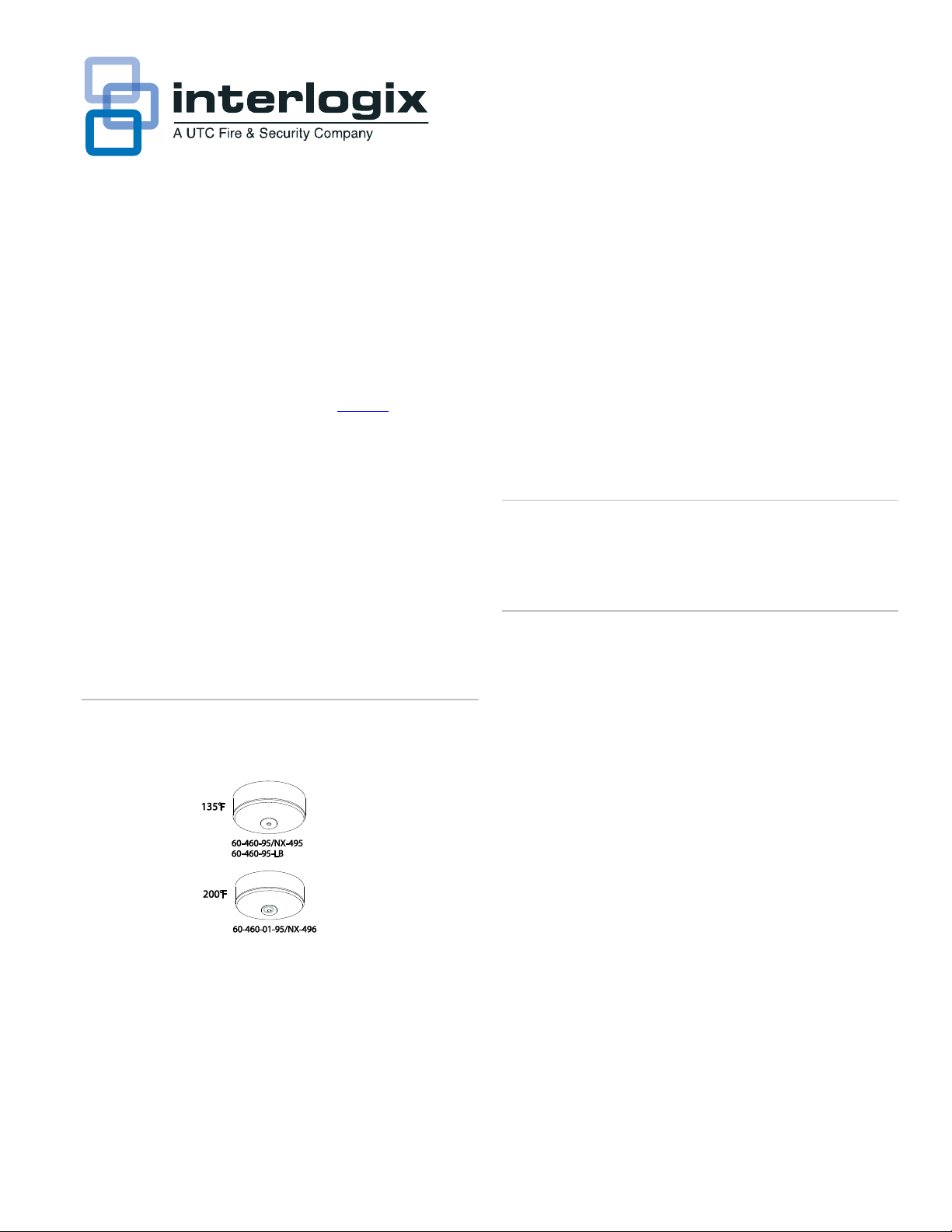
J
Learn Mode Rate of Rise Heat Sensors
Installation Instructions
Note: Battery life depends on how often the sensor transmits
Introduction
This is the Learn Mode Rate-of-Rise Heat Sensors
Installation Instructions. The sensors (Figure 1) combine a
Chemetron heat detector and a learn mode wireless
transmitter in one unit. A built-in thermostat trips the transmitter
when the temperature at the sensor location reaches about
135°F (57°C) or 200°F (94°C), depending on the model
installed.
135°F models
60-460-95/NX-495, 60-460-95-LB
200°F models
signals, but is more dependent on the temperature of the
installation environment. Alkaline batteries self-discharge more
rapidly when used in high temperature environments.
When the battery voltage gets low, the sensor transmits a low
battery signal to the panel. The panel then activates sirens with
trouble beeps to notify the customer that the sensor battery
must be replaced
Caution: SX-V Special panels must have software version 8.0
or later installed for correct response from the sensors. Do not
install Learn Mode Rate of Rise Heat sensors if the panel an
earlier software version. Contact Interlogix technical support at
888.437.3287 for assistance.
60-460-01-95/NX-496
Figure 1. Sensor models
Since many fires grow rapidly in intensity causing a rapid
temperature increase, the thermostat also trips the transmitter
if the temperature rises 15°F (8°C) or more per minute.
All models can be powered by one 9-volt alkaline battery that
can last 12 to 18 months, or by one 9-volt lithium battery that
can last up to twice as long.
Installation
Use the following installation guidelines:
• Heat sensors should be installed to provide property
protection. Reliance should not be placed on heat
detectors for life safety. Where life safety is involved,
smoke sensors must also be installed.
• The sensors allow for normal temperature fluctuations,
however, ceiling temperatures should not exceed 100°F
(37°C) when installing 135°F models, or 150°F (66°C)
when installing 200°F models.
• Mount the sensor in a central location of the area to be
protected, either on the ceiling or on a wall.
• If mounting on a ceiling, the sensor must be at least 4 in.
(10 cm) away from any walls.
• If mounting on a wall, the top of the sensor must be within
4 to 6 in. (10 to 15 cm) of the ceiling.
• The UL maximum spacing allowance of the sensor is 50 x
50 ft. (15 x 15 m). Refer to the NFPA Standard 72 for
application requirements.
P/N 46-547 • REV • October 2012 1
Page 2
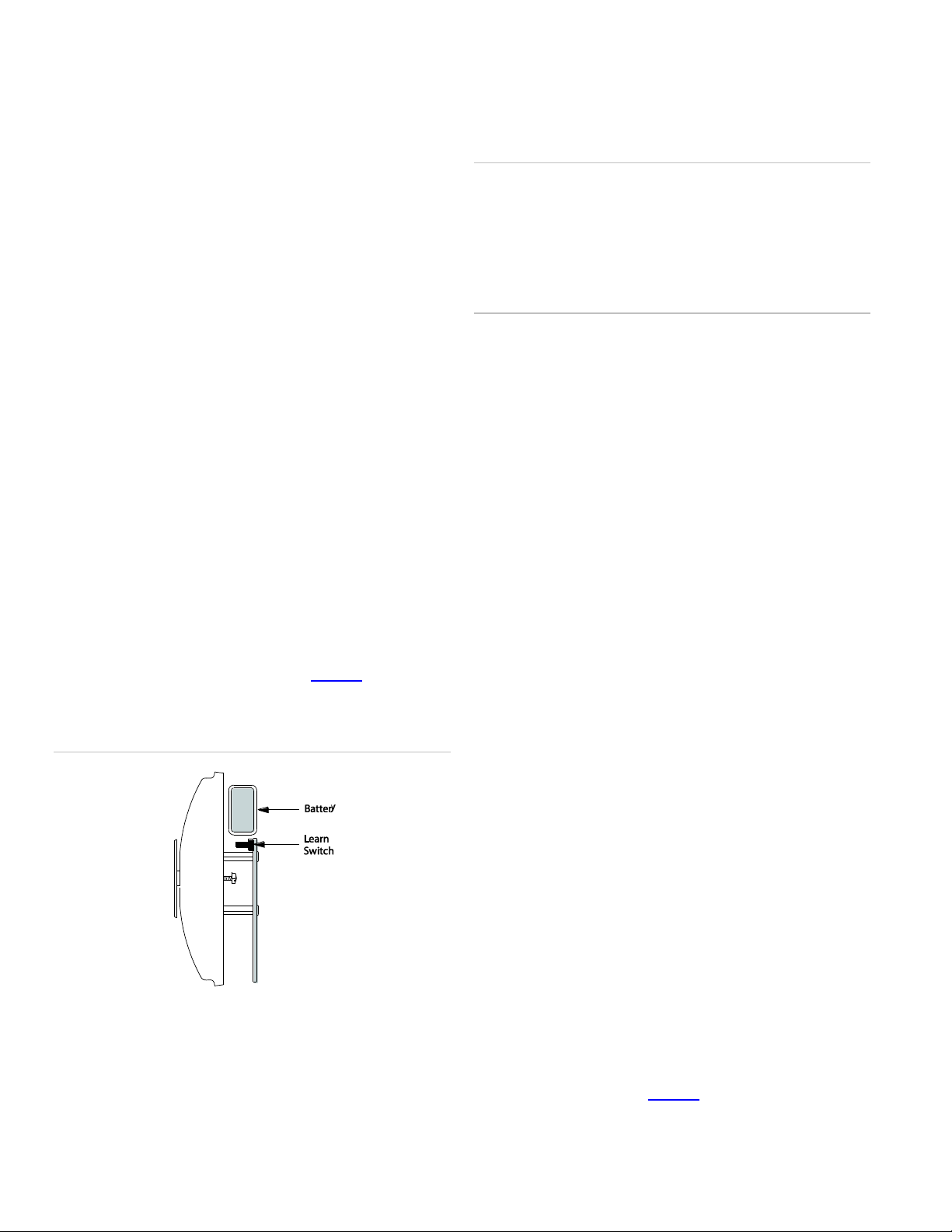
• Do not mount the sensor close to devices that change
temperature rapidly, such as ovens, heat vents, furnaces,
or boilers.
Equipment needed
You will need the following equipment to install the sensors:
• Phillips and flathead screwdrivers
• Appropriate learn mode control panel documentation (for
programming information)
Programming
Testing
Before permanently securing the sensor to the wall or ceiling,
test the sensor from the installation location using one of the
following methods.
Caution: The test method described only tests rate-of-rise
operation. These sensors cannot be field tested for their fixed
temperature ratings without being destroyed. When used with
care, the heat from a portable hair dryer (method 2) can be
used for testing. Do not aim the hair dryer directly at the round
disc on the sensor as this can cause it to pop off. If this
happened, the sensor must be replaced.
The panel must learn (program) the sensor ID code in order to
respond to sensor signals. For complete programming
information, refer to the specific control panel documentation.
To add the sensor to panel memory, do the following:
1. Separate the sensor from the base by twisting the sensor
counter-clockwise and pulling the sensor off the base. Set
the base aside.
2. Place the panel in program mode.
3. Proceed to the Learn Sensors menu. When the panel
prompts you for a sensor group number, enter the group
number (26).
4. Select the desired sensor number.
5. When the panel prompts you to trip the sensor, press and
hold the learn switch on the sensor (Figure 2) until the
panel beeps, indicating successful programming.
Figure 2. Learn switch
Method 1
To test the sensor, do the following:
1. Place the panel in sensor test mode.
2. Rub your hands together vigorously, until they feel hot.
3. Place the palm of one hand on the round disc of the
sensor, for about 7 to 10 seconds.
4. Listen for the appropriate number of beeps from interior
sirens and speakers (refer to the specific panel
documentation).
5. Exit sensor test mode.
The sensor should reset in less than one minute.
Method 2
To test the sensor, do the following:
1. Place the panel in sensor test mode.
2. Plug in a portable hair dryer.
3. Hold the hair dryer about 12 to 18 in. away from the
sensor, aiming it at the side of the sensor.
4. Listen for the appropriate number of beeps from interior
sirens and speakers (refer to the specific panel
documentation).
5. Exit sensor test mode.
The sensor should reset in less than one minute.
6. Exit program mode.
2 Learn Mode Rate of Rise Heat Sensors Installation Instructions
Mounting the sensor
To secure the sensor to its permanent location, do the
following:
1. Locate the base mounting holes (inner pair and outer pair)
and mount the base to the wall or ceiling with the
appropriate hardware (Figure 3).
2. Attach the sensor to the base.
Page 3

Figure 3. Mounting holes
Compatibility
Interlogix Learn Mode panels and receivers
Frequency
319.5 MHz
Pow er requirements
One 9-volt alkaline or lithium battery
Operating temperature
60-460-95/NX495, 60-460-95-LB:
40 to 100°F (4 to 37°C)
60-460-01-95/NX-496:
32 to 150°F (0 to 66°C)
Storage temperature
60-460-95/NX-495, 60-460-95-LB:
-30 to 120°F (-34 to 48°C)
60-460-01-95/NX-496:
-30 to 140°F (-34 to 60°C)
Maximum humidity
90% relative humidity, noncondensing
Dimensions
4.4 in. (11.18 cm) diameter x 2.2 in. (5.59 cm)
depth
Manufacturer
UTC Fire & Security Americas Corporation, Inc.
1275 Red Fox Rd., Arden Hills, MN 55112-6943,
USA
UL listings
UL 985 Household Fire Warning System Units
UL 521 Heat Detectors for Fire Protective
Signaling Systems
FCC compliance
This device complies with part 15 of the FCC
rules for Class A devices. Operation is subject to
the following conditions:
This device may not cause harmful interference.
This device must accept any interference
received, including interference that may cause
undesired operation.
Changes or modifications not expressly approved
by the party responsible for compliance could
void the user’s authority to operate the
equipment.
FCC ID: B4Z-569A-LMRISE
Replacing the batteries
When the sensor battery gets low, the sensor transmits a low
battery signal. The panel receives this signal and sounds
trouble beeps through the system sirens. Pressing the Status
button identifies the sensor with the low battery.
Replace the battery immediately when this condition occurs,
using the following batteries: Eveready© 9-Volt Alkaline
Energizer (No. 522); Duracell© 9-Volt Alkaline (MN1604); or
UltraLife© 9-Volt Lithium.
Battery disposal
Alkaline and lithium batteries that are not longer usable are
considered hazardous waste. Be sure to properly dispose of
the old batteries according to your local hazardous waste
disposal laws.
Specifications
Regulatory information
Contact information
For contact information, see www.utcfireandsecurity.com or
www.interlogix.com.
For technical support, toll-free: 888.437.3287 in the US
including Alaska, Hawaii, Puerto Rico, and Canada. Outside
the tool-free area, contact your dealer.
© 2012 UTC Fire & Security Americas Corporation, Inc.
Interlogix is part of UTC Climate Controls & Security, a unit of
United Technologies Corporation.
All rights reserved.
Learn Mode Rate of Rise Heat Sensors Installation Instructions 3
