Page 1

QUICK START GUIDE
VCA
Intel — VISUAL COMPUTE ACCELERATOR
Page 2

2
Overview
The Intel® Visual Compute Accelerator
(Inte® VCA) PCIe* add-in card is designed to
accelerate media and graphics workloads. The
card is a full-length, full-height, double-width
x16 card, which generally fits into 2U rackmount servers and some custom 1U rackmount servers. Contact the OEM to ensure the
card is supported for the given server system.
The card contains three discrete single-socket
Intel® Xeon® processors E3 family, each of
which supports up to 32 GB of DDR3 memory 96 GB total memory per card.
All information provided here is subject to change without notice.
Contact your Intel representative to obtain the latest Intel product
specifications and roadmaps.
No license (express or implied, by estoppel or otherwise) to any
intellectual property rights is granted by this document.
Copies of documents that have an order number and are referenced in
this document may be obtained by calling 1-800-548-4725 or by
visiting Intel’s website at http://www.intel.com/design/literature.htm.
Intel, Intel logo, and Xeon are trademarks or registered trademarks of
Intel Corporation or its subsidiaries in the United States and other
countries.
*Other names and brands may be claimed as the property of others.
Copyright © Intel Corporation. All Rights Reserved.
Page 3
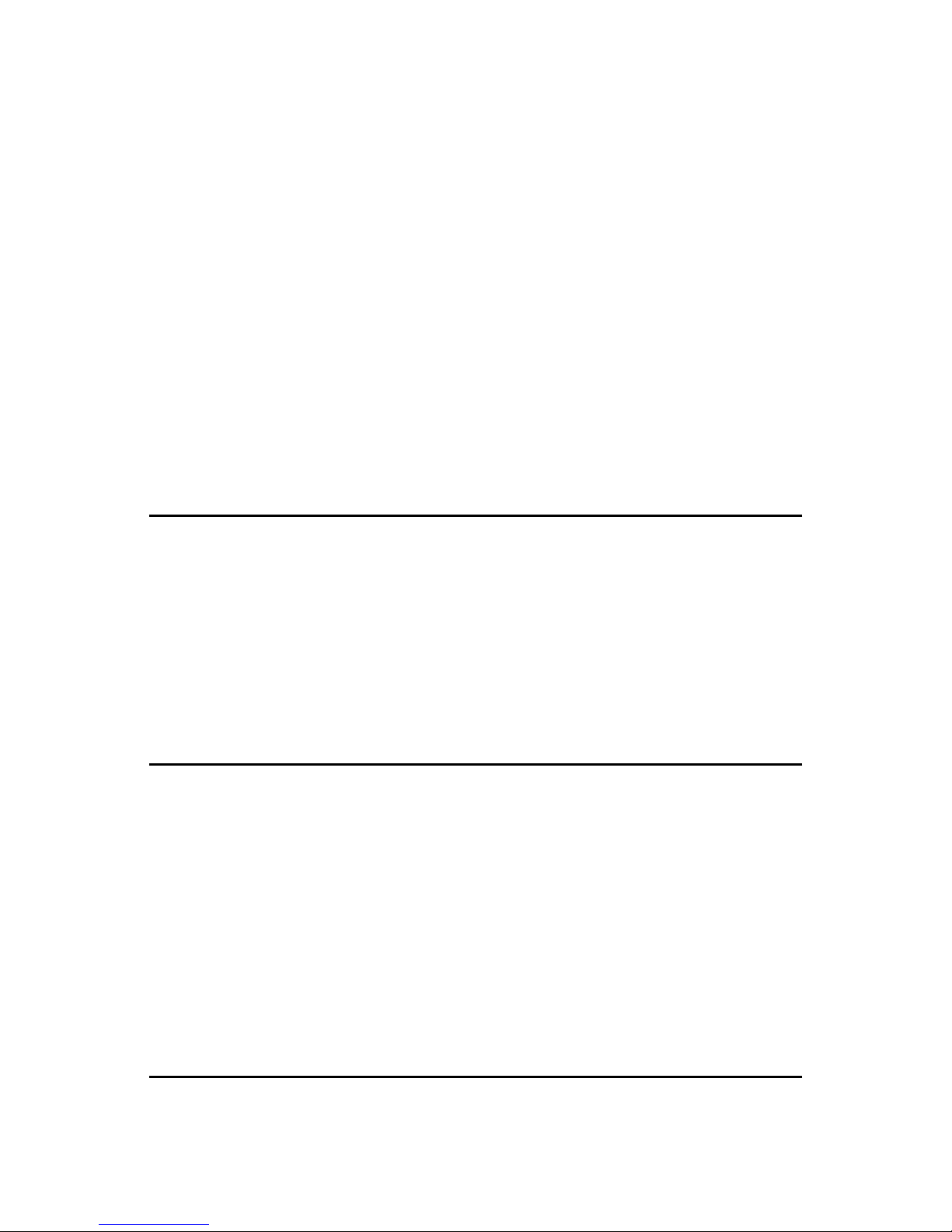
3
Regulatory information
This device complies with Part 15 of the FCC
Rules. Operation is subject to the following
conditions:
• This device may not cause harmful
interference.
• This device must accept any interference
received including interference that may
cause undesired operation.
Safety information
EN Important safety instructions
Read all caution and safety statements in this
document before performing any of the
instructions. See Intel® Server Boards and
Server Chassis Safety Information at:
http://www.intel.com/support/motherboards/
server/sb/cs-010770.htm.
DE Wichtige Sicherheitshinweise
Lesen Sie zunächst sämtliche Warn- und
Sicherheitshinweise in diesem Dokument,
bevor Sie eine der Anweisungen ausführen.
Beachten Sie hierzu auch die
Sicherheitshinweise zu Intel®-Serverplatinen
und -Servergehäusen unter:
http://www.intel.com/support/de/
motherboards/server/sb/cs-010770.htm.
Page 4
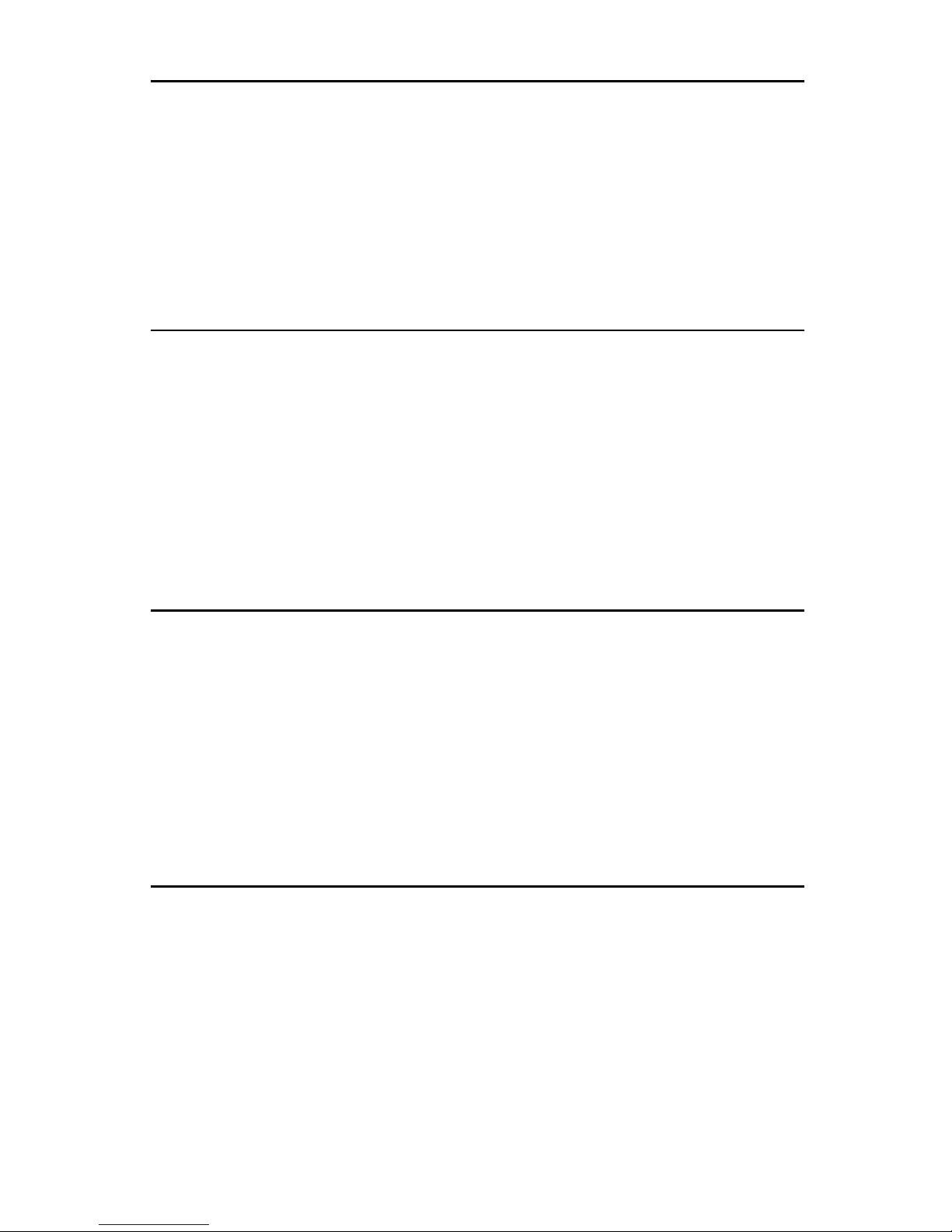
4
ES Instrucciones de seguridad importantes
Lea todas las declaraciones de seguridad y
precaución de este documento antes de
realizar cualquiera de las instrucciones. Vea
Intel® Server Boards and Server Chassis Safety
Information en: http://www.intel.com/support/
sp/motherboards/server/sb/cs-010770.htm.
FR Consignes de sécurité
Lisez attention toutes les consignes de
sécurité et les mises en garde indiquées dans
ce document avant de suivre toute instruction.
Consultez Intel® Server Boards and Server
Chassis Safety Information rendez-vous sur le
site: http://www.intel.com/support/fr/
motherboards/server/sb/cs-010770.htm.
ZH-CN
൘ᢗ㹼ԫօᤷԔѻࡽˈ䈧䰵䈫ᵜ᮷ԦѝⲴᡰᴹ
⌘һ亩৺ᆹޘ༠᰾DŽᒦ৲䰵
http://www.intel.com/support/cn/
motherboards/server/sb/cs-010770.htm кⲴ
,QWHOϟ6HUYHU%RDUGVDQG6HUYHU&KDVVLV
6DIHW\,QIRUPDWLRQ ˄lj,QWHOϟᴽ࣑ಘѫᶯо
ᴽ࣑ಘᵪ㇡ᆹޘؑNJ˅DŽ
Page 5
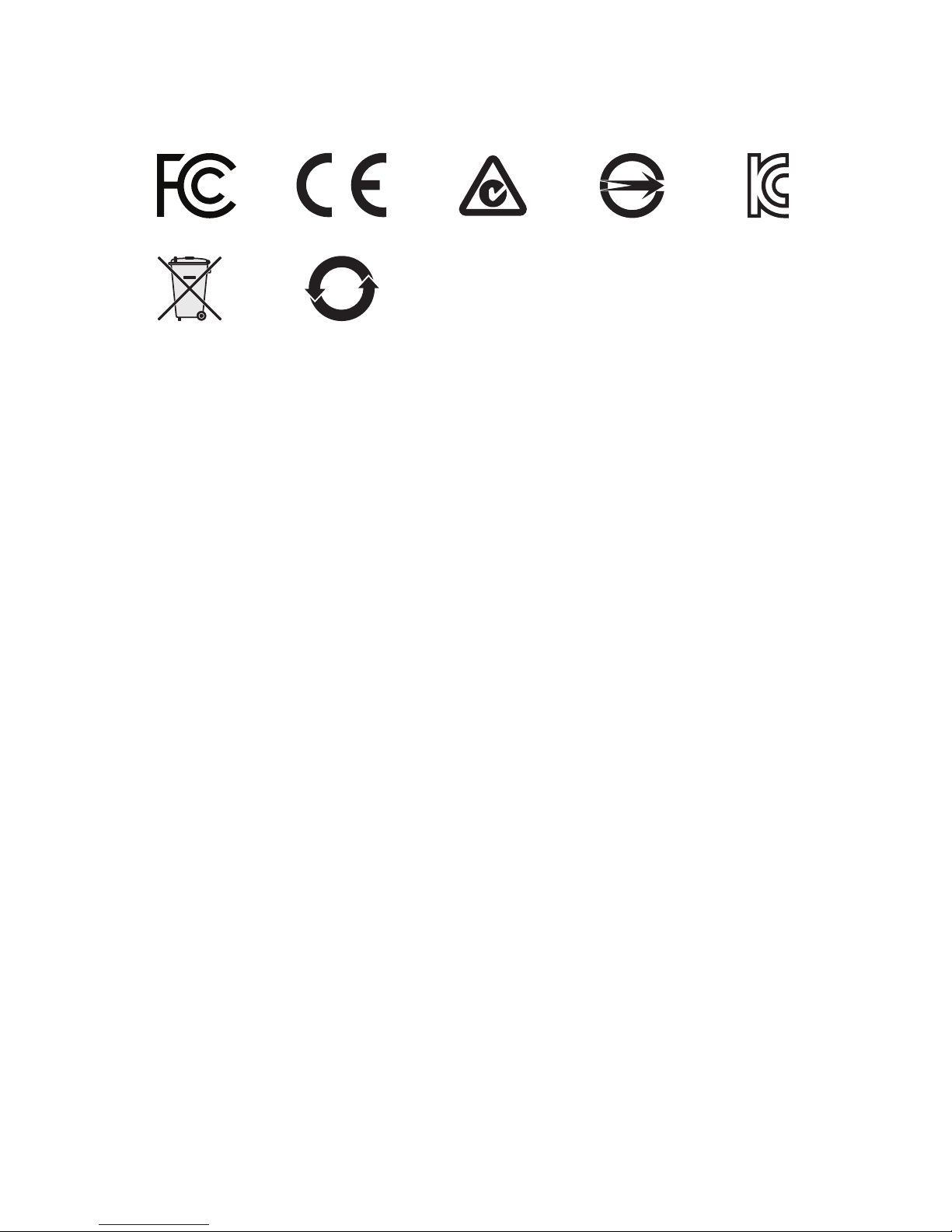
5
Certification marks
Warning
Electrostatic discharge (ESD) protection: ESD
can damage disk drives, boards, and other
parts. We recommend that you perform all of
these procedures at an ESD workstation. If an
ESD workstation is not available, provide some
ESD protection by wearing an antistatic wrist
strap attached to any unpainted metal surface
on your server’s chassis ground whenever
handling parts.
Kit contents
• Inte® VCA card
• Cosmetic cover
• This Quick Start Guide
Note: No cables are included in the kit. You
will need to order cabling separately.
20
Page 6

6
Hardware install
1. The Inte® VCA card supports up to two
slots of memory (8 GB or 16 GB) per CPU,
for a total of 96 GB maximum (32 GB per
CPU). The Inte® VCA card ships with a
cosmetic cover uninstalled. If you want to
change the memory configuration, install
DDR3 ECC SODIMM modules (Figure 1). For
a list of tested DDR3 ECC SODIMM, visit
http://www.intel.com/content/www/us/en/
support/server-products/serveraccessories/000016707.html
Figure 1 Install memory
install memory
AF006969
Page 7

7
2. Insert the DIMM vertically, ensuring that it
is firmly latched in place (Figure 2).
a. Carefully press the DIMM into its slot.
b. Lock the retaining clips into place.
Figure 2 Install DIMM
Page 8

8
3. Place the cosmetic cover over the card
(Figure 3).
Figure 3 Place cover over the card
AF006970
Page 9

9
4. Slide the cover a half-inch (11 to 12 mm)
to the left to lock it in place, then tighten
the screw (Figure 4).
Figure 4 Slide the cover a half-inch to the side
AF006971
AF006972
Page 10

10
5. Install the Inte® VCA into an x16 PCIe*
add-in card slot (Figure 5).
Figure 5 Install Inte® VCA
B
PCIe*
connector
AF007019
C
remove
blank panels
A
Page 11

11
6. Add auxiliary power to the card (Figure 6).
7. If necessary, add custom duct to ensure
airflow is directed at the PCIe* card.
Figure 6 Auxiliary power
AF006973
to motherboard
Page 12

12
Removing the DIMM
If you need to return the card, remove any
DIMM you may have installed before shipping
the card to Intel (Figure 7).
1. Remove the cosmetic cover from the card.
2. Unlock the retaining clip.
3. Carefully lift free from the DIMM notch.
4. Remove the DIMM.
Figure 7 Remove memory
Page 13

13
Software install
CentOS 7.2 is required for the system software VCA SW 1.3 while CentOS 7.1 for VCA
SW 1.2 on the host and each node.
Each VCA node is obliged to run VCA SW 1.3
in CentOS 7.2 in a RAMDisk on the server
based on the discrete single-socket Intel®
Xeon® processor E3 family. But for the host,
either VCA SW 1.3 (recommended) or VCA
SW 1.2 is acceptable.
1. Copy the following files to the host:
–
kernel-3.10.0_#kernel_build_
number#.VCA-1.x86_64.rpm
–
daemon-vca-#vca_build_number#-
0.x86_64.rpm
–
vcass-modules-3.10.0-#kernel_
build_number#.VCA#vca_build_number#-0.x86_64.rpm
–
vca_baremetal_#vac_build_
number#.img
Note: You can download these files from
https://downloadcenter.intel.com/
download/25596/ or from one of the
links in the For more information section
at the end of this document.
2. Update the kernel:
sudo yum -y localinstall
--disablerepo=* kernel-3*rpm
Page 14

14
3. Install the daemon:
sudo yum -y localinstall
--disablerepo=* daemon-vca*rpm
4. Install the modules:
sudo yum -y localinstall
--disablerepo=* vcass-modules*rpm
5. Update boot to the new kernel:
sudo grub2-set-default 0
6. Reboot system:
sudo reboot
– Boot image:
vcactl boot vca_bare-
metal_XXX.img
– Check status:
vcactl status
Note: Repeat until the status shows
net_device_ready for all nodes.
7. Verify connection to one node:
a. For software package 1.0, use:
ssh root@172.31.1.1
b. For Software Package 1.2 or later, ‘If
bridging is enabled, IP address may be
defined by DHCP server instead of the
configuration file
Note: Password =
vista1. For other nodes,
change the third octet in the IP address.
The booted image is not persistent by default.
Refer to the user guide for instructions on how
to make changes persistent across boots.
Page 15

15
For more information
For more information on Inte® VCA,
visit: www.intelserveredge.com/
intelvca.
For technical documents, visit:
http://www.intel.com/support/GO/
visual-accelerator.
For the latest download, visit:
https://downloadcenter.intel.com/
product/87380.
For information and software
download of Intel® Media Server
Studio, visit:
https://software.intel.com/en-us/
intel-media-server-studio.
For warranty information, visit :
http://www.intel.com/content/
www/us/en/support/services/
000005886.html.
Please recycle
Page 16

H90575-003
