Page 1
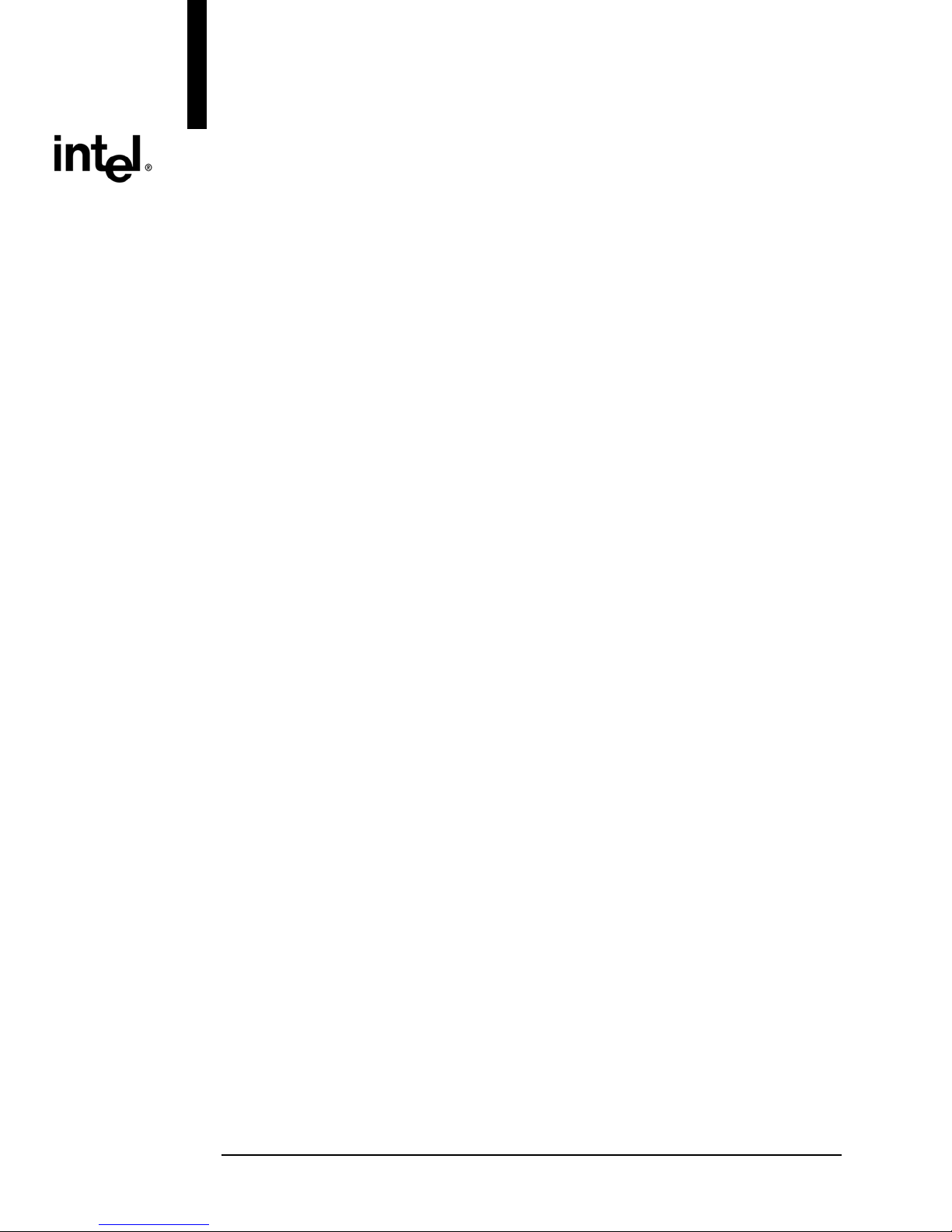
Intel® Server Board SE7501HG2
Troubleshooting Guide
A Guide for Technically Qualified Assemblers
of Intel® Identified Subassemblies/Products
Intel order number C40869-001
Revision 1.0
April 14, 2003
Page 2
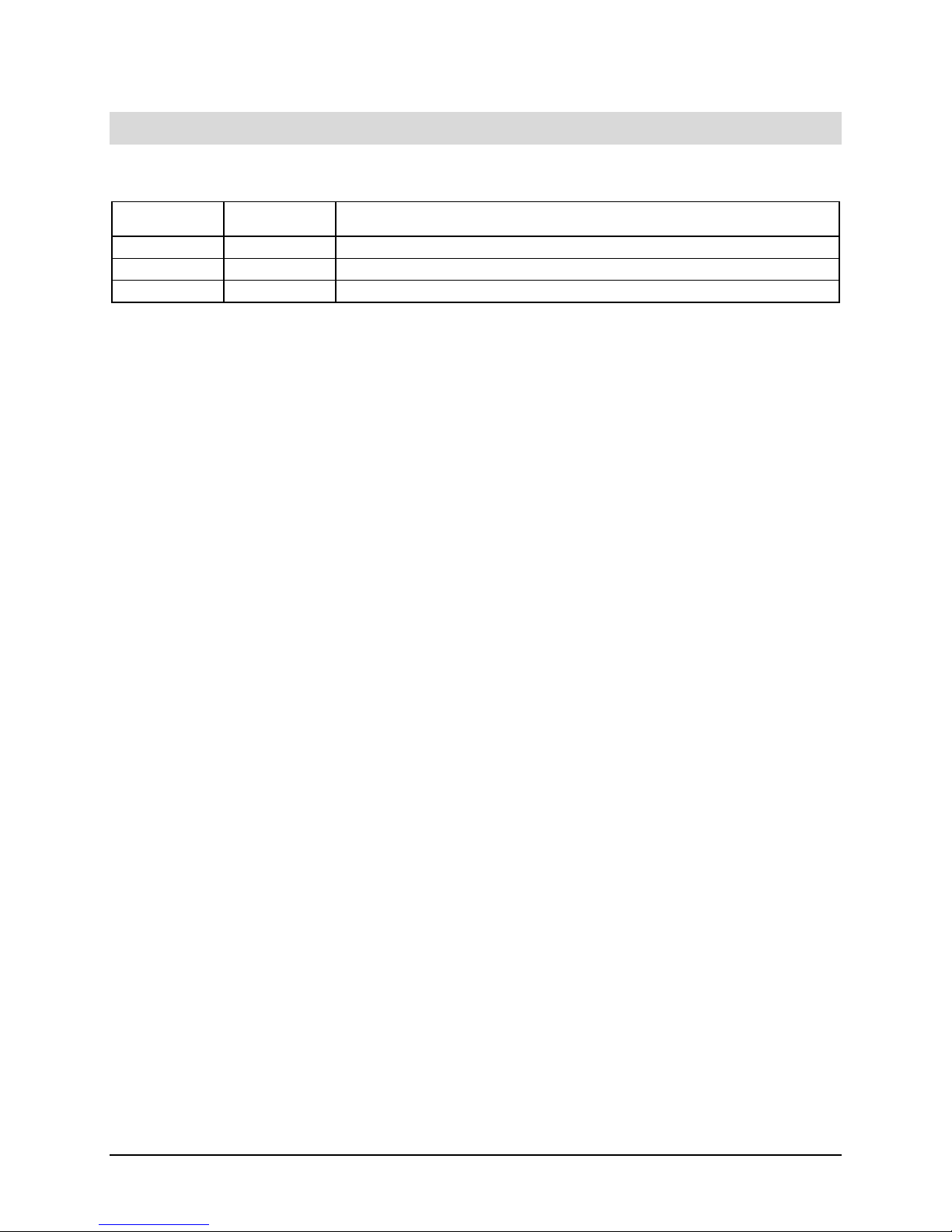
Revision History Intel® Server Board SE7501HG2 Troubleshooting Guide
Revision History
Date Revision
Number
4/14/2003 1.0 Initial release.
Modifications
Revision 1.0
2
Page 3
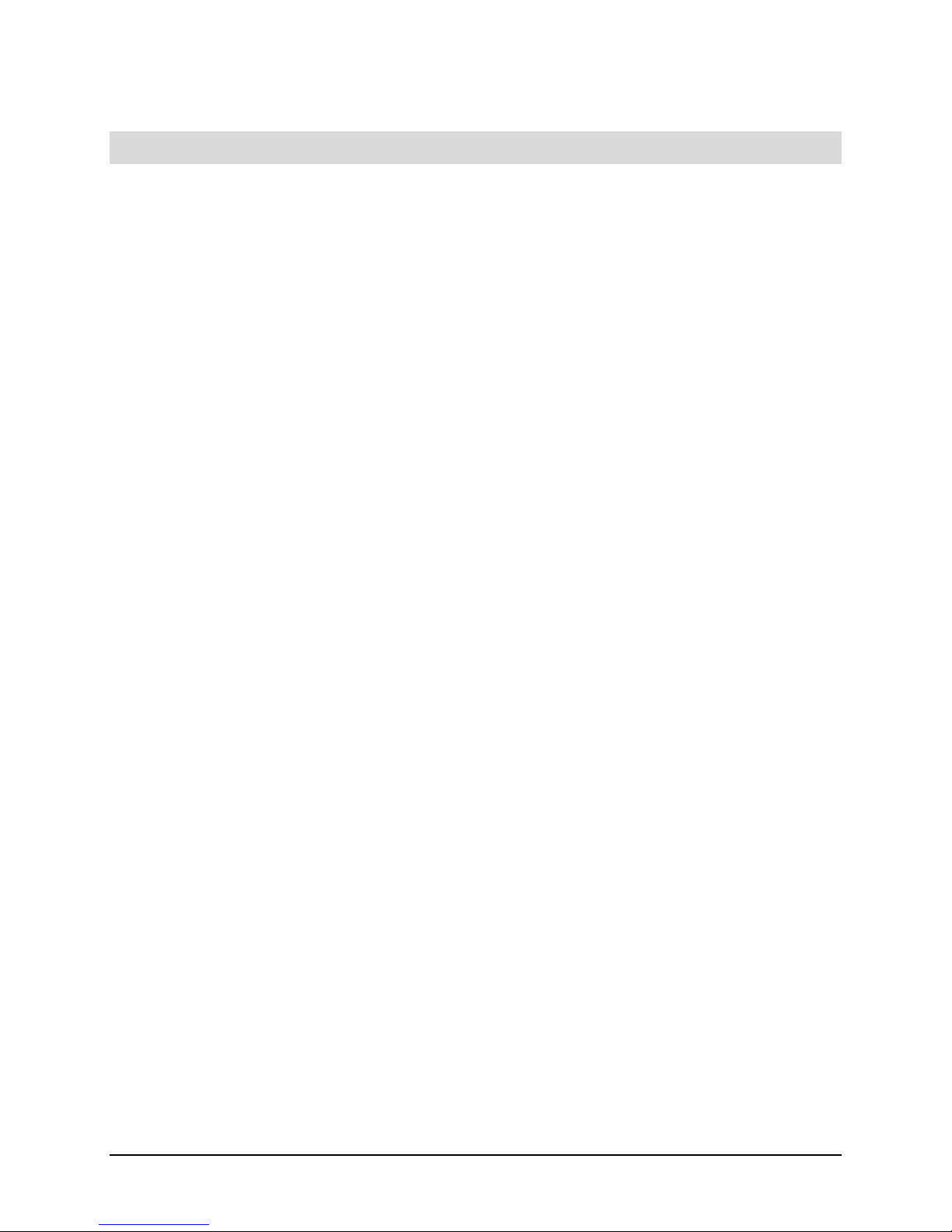
Intel® Server Board SE7501HG2 Troubleshooting Guide Disclaimers
Disclaimers
Information in this document is provided in connection with Intel products. No license, express
or implied, by estoppel or otherwise, to any intellectual property rights is granted by this
document. Except as provided in Intel’s terms and conditions of sale for such products, Intel
assumes no liability whatsoever, and Intel disclaims any express or implied warranty, relating to
sale and/or use of Intel products including liability or warranties relating to fitness for a particular
purpose, merchantability, or infringement of any patent, copyright or other intellectual property
rights. Intel products are not intended for use in medical, life saving, or life sustaining
applications.
Intel may make changes to specifications and product descriptions at any time, without notice.
Designers must not rely on the absence or characteristics of any features or instructions marked
“reserved” or “undefined”. Intel reserves these for future definition and shall have no
responsibility whatsoever for conflicts or incompatibilities arising from future changes to them.
The Intel SE7501HG2 server board may contain design defects or errors known as errata
which may cause the product to deviate from published specifications. Current characterized
errata are available on request.
Contact your local Intel sales office or your distributor to obtain the latest specifications before
placing your product order.
Copies of documents which have an ordering number and are referenced in this document, or
other Intel literature, may be obtained from:
Intel Corporation
P.O. Box 5937
Denver, CO 80217-9808
or call in North America 1-800-548-4725, Europe 44-0-1793-431-155, France 44-0-1793-421-777,
Germany 44-0-1793-421-333, other countries 708-296-9333
Intel, Pentium, and Xeon are trademarks or registered trademarks of Intel Corporation or its
subsidiaries in the United States and other countries.
*Other brands and names may be claimed as the property of others.
Copyright 2003, Intel Corporation. All rights reserved.
Revision 1.0
3
Page 4

Table of Contents Intel® Server Board SE7501HG2 Troubleshooting Guide
Table of Contents
1. Introduction ..........................................................................................................................5
2. Server Board Tools and References .................................................................................. 5
3. Questions and Answers ......................................................................................................8
Intel® Server Issue Report Form .............................................................................................. 12
Revision 1.0
4
Page 5
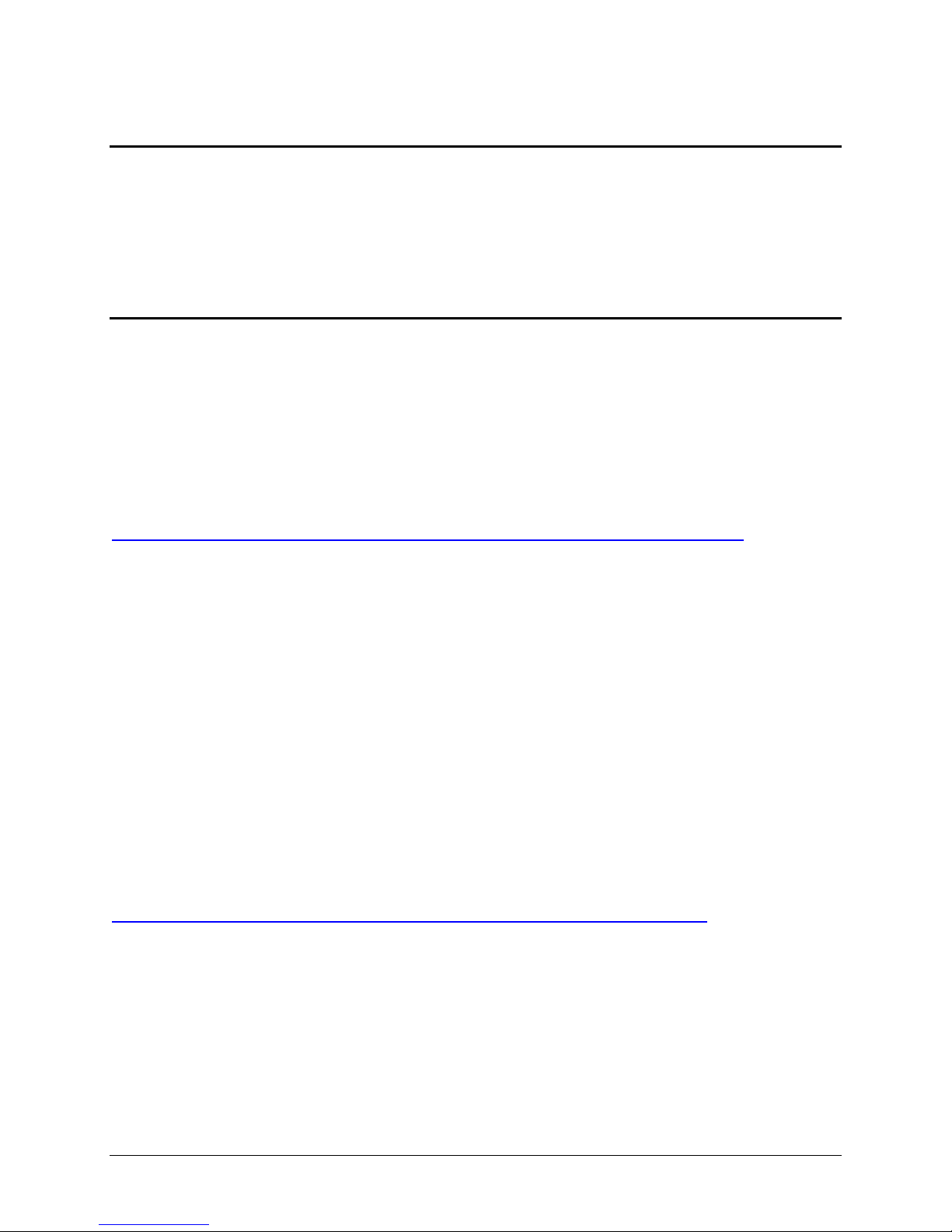
Intel® Server Board SE7501HG2
1. Introduction
This guide is provided to help the user of the Intel® Server Board SE7501HG2 troubleshoot and
identify possible problem areas encountered in configuring or maintaining their server system.
This guide is to be used in conjunction with other information that is available on public Intel
websites.
2. Server Board Tools and References
As part of Intel’s commitment to provide outstanding technical support several documents,
drivers, and diagnostic tools are included with your purchase of the server board SE7501HG2.
These references and tools, along with information updates published to Intel’s public support
site, help to minimize downtime if an issue occurs. Below is a summary of references and tools
provided and where they are located.
Tested Hardware and OS List
The Tested Hardware and OS list is located on the web at:
http://support.intel.com/support/motherboards/server/SE7501HG2/testedhw_os.htm
contains a comprehensive list of operating systems and hardware components tested by Intel
with the Intel Server Board SE7501HG2. This list does not contain information about memory,
processors, or non-Intel chassis. It does contain the following:
. This list
• PCI cards (Example: RAID controllers, Network Interface Cards, SCSI controllers)
• USB devices
• CD, DVD, floppy drives
• Removable devices
• Hard drives
• Keyboard / video / mouse switch boxes
This list is updated periodically.
Supported Processors
Intel tests and publishes all processors that can be installed on the server board SE7501HG2.
This list is located on the web at:
http://support.intel.com/support/motherboards/server/se7501hg2/procsupp.htm
updated when processor speeds are increased, a new generation of processors becomes
available, or the stepping of the processor changes. If a processor is not on this list, it is not
supported on the server board SE7501HG2.
. This list is
Page 6

Intel® Server Board SE7501HG2 Troubleshooting Guide
Supported Memory
Intel tests and publishes all memory that has been tested on the SE7501HG2. This list is
located on the web at:
http://support.intel.com/support/motherboards/server/se7501hg2/tested_memory.htm
This list is updated periodically.
.
Product Documentation
The Intel Server Board SE7501HG2 features are described in several documents. The two key
documents are as follows:
• The Intel
Resource CD. It is also posted on the web at
http://support.intel.com/support/motherboards/server/se7501br2/prod_guide.htm
Translated versions of this document may be also be available on the web. The Product
Guide is a reference document that describes the key feature of the server board and its
components and instructions on how to integrate the server board into a chassis.
• The Intel
web at http://support.intel.com/support/motherboards/server/SE7501HG2/spec.htm
document contains detailed technical information about the features of the server board
SE7501HG2. Updates to this document are posted on a regular basis.
®
Server Board SE7501HG2 Product Guide is shipped with the product on the
.
®
Server Board SE7501HG2 Technical Product Specification is posted on the
Spares, Parts and Configuration Guide
The Spares, Parts, and Configuration Guide assists customers in ordering the necessary
components to configure the server board SE7501HG2 with Intel
Knock-down Kit products. The document includes part numbers, order codes, and spares
available for integration.
The document is available at
http://support.intel.com/support/motherboards/server/se7501hg2/sp_config.htm
®
Server Chassis SC5200
. This
Platform Confidence Test
The SE7501HG2 Resource CD contains the Platform Confidence Test utility. This test utility
runs diagnostics on your configuration and provides valuable information and troubleshooting
information. The Resource CD contains a document describing the details of the test utility and
how to use them.
Revision 1.0
6
Page 7

Intel® Server Board SE7501HG2
Intel® SMaRT Tool
The SE7501HG2 Resource CD contains the Intel® Server Maintenance and Reference Training
(SMaRT) Tool. The Intel SMaRT Tool contains:
• Virtual system tours
• Step-by-Step parts replacement instructions
• Searchable parts database
• Product spares lists
• Technical information
• Technical support references
LED Information
The Intel® Server Board SE7501HG2 includes LEDs that can aid in troubleshooting your
system. A table of these LEDs with a description of their use is listed below.
LED Name Function Location Color Status
System fault Visible fault warning Front panel and board
rear left corner
IDE activity Front panel Front panel and board
left side
Green or
Amber
Green Blinking = activity
On = no fault
Green blink = degraded
Amber = critical error or nonrecoverable
Amber blink = non-critical
Beep Codes
Sometimes when a system is powered on a sequence of ‘beeps’ may be heard during the boot
sequence. These beeps have a code that identifies system or PCI card events. For example,
some Intel
sure the PCI card is not causing the beeping.
System beep codes are generated by the BMC. The BMC generates beep codes upon
detection of the failure conditions listed in the following table. Each digit in the code is
represented by a sequence of beeps whose count is equal to the digit. The most common beep
codes are listed in the table below
Code Reason for Beep
1 Front panel CMOS clear initiated
1-5-1-1 FRB failure (processor failure)
1-5-2-1 No processors installed or processor socket 1 is empty.
1-5-2-3 Processor configuration error (e.g., mismatched VIDs, Processor slot 1 is empty)
1-5-2-4 Front-side bus select configuration error (e.g., mismatched BSELs)
1-5-4-2 Power fault: DC power unexpectedly lost (e.g. power good from the power supply was deasserted)
1-5-4-3 Chipset control failure
1-5-4-4 Power control failure (e.g., power good from the power supply did not respond to power request)
®
RAID cards have beep codes. Before checking for a system beep code error make
Page 8

Intel® Server Board SE7501HG2 Troubleshooting Guide
In the case of a Bootblock update, where video is not available for text messages to be
displayed, speaker beeps are necessary to inform the user of errors. For beep codes
associated with a Bootblock update refer to the Intel
Product Specification located at
http://support.intel.com/support/motherboards/server/SE7501HG2/spec.htm
®
Server Board SE7501HG2 Technical
3. Questions and Answers
Processor Questions and Answers
Does it matter which processor is populated first?
Yes. The socket for Processor 1 must be populated first. The Processor 1 socket is the closest
to the outside edge of the board and is labeled “CPU1”. The Processor 2 socket is closer to the
center of the board and is labeled “CPU2”. If a single processor is used and is installed in the
Processor 2 socket instead of the Processor 1 socket, this product will not.
The system bus is automatically terminated, which means if a single processor is used, the
empty Processor 2 socket does not require a terminator.
Will the system always boot from Processor 1, even if two processors are installed?
Not necessarily. When two processors are installed, the Intel
boot from either processor using a technique called Fault Resilient Booting (FRB). If the primary
processor fails to respond in a designated amount of time during POST, the secondary
processor is used to complete the boot-up sequence.
If a processor error occurs in a single processor configuration, the board will halt during the boot
process and display a message for the user indicating that it is forcing itself to boot from a
potentially bad processor. The system will attempt to continue the boot process after the user
acknowledges the message.
For more information on FRB, refer to the Intel® Server Board SE7501HG2 Technical Product
Specification located on the Intel Support Website
How do I disable hyper-threading?
Hyper-threading can be disabled in BIOS setup, under the “Advanced” menu. Disabling hyperthreading will cause performance degradation on some applications.
®
Server Board SE7501HG2 will
If I only install one processor, what do I do with the standoffs around the Processor 2
socket?
All eight CPU standoffs on the chassis base plate must be installed when the board is being
integrated in a chassis. These standoffs are required even if the system is will be operated with
only a single processor in order to withstand shock and vibration.
Revision 1.0
8
Page 9

Intel® Server Board SE7501HG2
Which way should the processor wind tunnels be installed?
When configuring the board in a dual-processor configuration, both processor wind tunnels and
their fans must be installed with the same orientation. Proper installation requires that both fans
push air through the processor wind tunnel. Refer to the Intel
®
Server Board SE7501HG2 Quick
Start User’s Guide for installation instructions.
Memory Questions and Answers
What are the memory / DIMM requirements?
The SE7501HG2 supports only registered DDR266 SDRAM memory. DIMMs must be installed
in pairs and must be populated by bank, starting with Bank1 (DIMM1A and DIMM1B contiguous
sockets). Although the board allows the user to mix various sizes of DIMMs between banks,
DIMMs must be identical within the banks. Memory Bank1 is the pair of DIMMs located closest
to the edge of board; refer to the board drawing on the Intel
®
Server Board SE7501HG2 Quick
Start User’s Guide.
On Board Component Questions and Answers
Which 10/100/1000 NIC connector is for server management?
The server board SE7501HG2 board provides two RJ45 connectors for the on-board Network
Interface Controllers. The two NICs are stacked with NIC1 on the bottom. NIC1 is the
designated Server Management NIC.
How do I disable the integrated components?
Onboard controllers can be disabled through the server board BIOS setup. To enter BIOS
setup, press F2 when prompted during the boot up process.
How should the system fans be connected?
The SE7501HG2 board ships with five system fan headers. Sys Fan 1, Sys Fan 2, Sys Fan 3,
and Sys Fan 4 are used when integrating the server board SE7501HG2 in the Intel
Chassis SC5200 Base. Sys Fan 5 is used in addition to Sys Fans 1 through 4 when the server
board is integrated in the Intel
®
Server Chassis SC5200 650W Hot-Swap Redundant Power
®
Server
(HSRP).
The following table describes how the fans should be connected on the board when integrated
into the SC5200 450W Base Chassis.
Rear Chassis Fans Front Epac Fans
Reference Designator Silkscreen Reference Designator Silkscreen
J5A1 Sys Fan1 J2K2 Sys Fan3
J4A1 Sys Fan2 J4K3 Sys Fan4
Page 10

Intel® Server Board SE7501HG2 Troubleshooting Guide
Some of my devices are not recognized under the Windows* 2000 Device Manager. What
might be wrong?
After installing Microsoft* Windows 2000 Advanced Server, the Device Manager might display
unrecognized devices. This is because the operating system does not include all of the drivers
for the Intel
®
E7501 chipset, on-board NICs, and the SCSI Hot Swap Backplane. Installing the
Intel Chipset Utility (INF files), NIC drivers, and HSBP drivers that are available on the Resource
CD will allow the operating system to properly recognize these devices.
Revision 1.0
10
Page 11

Intel® Server Board SE7501HG2
Troubleshooting Checklists
General tips
For any issue, ensure you are using the latest firmware and files:
• Update the firmware files to the latest version. The files to download and install depend
on the type of chassis being used, but should include BIOS, BMC, FRUSDR, HSC. Clear
the CMOS upon completion of any updates. The update files can be downloaded from
the SE7501HG2 support web site
• Download and apply the latest drives used in your installation. These drivers may
include video, network adapter, SCSI, and chipset.
My system appears to power on, but there is no video. What might be wrong?
Check the following:
• Make sure the monitor is turned on and the video cable is plugged in completely. If you
are using a switch box to share a monitor between multiple servers, ensure you have it
switched to the proper server. See if your results vary by removing the switchbox.
.
• Video on the Intel Server Board SE7501HG2 can be disabled through BIOS setup or by
an add-in video card. If you are using an add-in video card, make sure your monitor is
plugged into the add-in card. If you suspect that your video controller may be disabled in
BIOS setup, attach to the system via server management, either through the serial port
or the LAN connector and redirect the BIOS setup screen to your remote console to
check and change the setting. For instructions on how to do this, refer to the Intel
®
Server Management User’s Guide included on the Resource CD that came with your
board or visit the Intel Support website to obtain a copy of the document.
• This product allows for use of two processors. If only one processor is used, it must be
located in the “CPU1” socket. Processor termination is automatic so a terminator is not
required in the empty socket. The system will not boot if only one processor is used and
it is installed in the “CPU2” socket.
• Remove and reseat memory modules and processors. See if your results vary if you use
memory and processors from a known working system.
• Remove all add-in cards and try booting the server without only the on-board
components installed. If the system boots successfully, add the cards in one at a time,
rebooting each time you add a card, to narrow down the problem to a specific card.
• If you are using a non-Intel chassis, ensure that stand-offs are only located below the
grounded mounting holes. Stand-offs in other locations may contact the back of the
board and short out some features, causing it to operate improperly or unreliably. Refer
to the Intel Server Board SE7501HG2 Product Guide and / or your reference chassis
documentation for correct standoff placements.
If you are unable to obtain a video image, fill out the customer support issue report form
included at the end of this document and then call your customer support representative.
Page 12

Intel® Server Issue Report Form
Date Submitted:
Company Name:
Contact Name:
Email Address:
Intel Server Product: SE7501HG2
Priority (Critical, Hot, High, Low):
Brief Problem Description. Provide a brief description below. See the last page for space
to include a detailed problem description.
Hardware Information
Baseboard Revision - PBA#
Baseboard Serial Number#
CPU 1 Speed/Stepping/Spec
CPU 2 Speed/Stepping/Spec
System BIOS Version
FRUSDR Version
BMC Version
HSC Firmware Version
Chassis
SC5200 Base
SC5200 BRP
SC5200-HSRP
Other (Vendor / Model):
DIMM Configuration
DIMM1A size in MB
Vendor / PN
DIMM1B size in MB
Vendor / PN
DIMM2A size in MB
Vendor / PN
DIMM2B size in MB
Vendor / PN
DIMM3A size in MB
Vendor / PN
DIMM3B size in MB
Vendor / PN
Page 13

Operating System Information
Operating System
Version
Service Pack #
Peripheral Information
Check each box below that is used in the failing configuration, and provide the requested information
PCI Card Card Description Driver
Revision
P64 Segment C (PCI-X 64/133)
PCI Slot 1
P64 Segment B (PCI-X 64/100)
PCI Slot 2
PCI Slot 3
P32 Segment A (PCI 32/33)
PCI Slot 4
PCI Slot 5
PCI Slot 6
IRQ # I/O Base
Address
FW Rev#
On-Board Video
On-Board NIC1 (1.0 Gb bottom)
On-Board NIC2 (1.0 Gb top)
Hard Drive Information:
IDE # of drives installed:
Make/Model/Firmware Revision
SCSI # of drives installed:
Make/Model/Firmware Revision
Problem Report
Page 14

Intel® Server Board SE7501HG2 Troubleshooting Guide
Complete Problem Description
In the space below, provide a complete description of the steps used to reproduce the problem or a
complete description of where the problem can be found. Please also include any details on
troubleshooting already done.
Problem Report
