Page 1
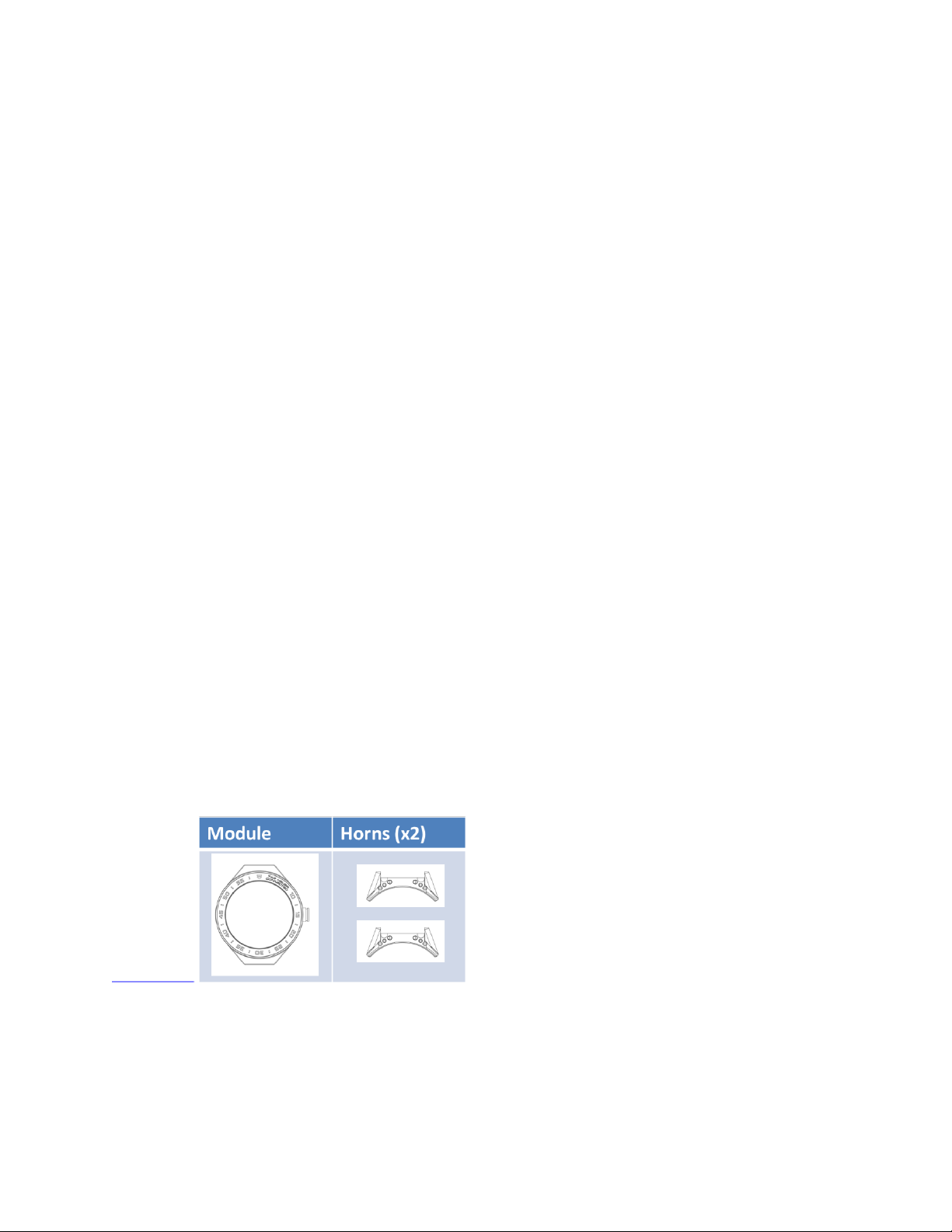
TAG Heuer Connected Watch (Draft)
INSTRUCTIONS AND INTERNATIONAL LIMITED GUARANTEE
PART I. QUICK START GUIDEPART II. INTERNATIONAL WARRANTY
PART I: QUICK START GUIDE - USER MANUAL
Congratulations on your purchase. This document is a quick start guide providing information on your TAG Heuer
connected device basic functions only. For more information and exclusive content, go to : http://customer-
service.tagheuer.com.
Each TAG Heuer Connected Watch is built to meet the most exacting requirements. We paid the very same careful
attention to detail on this connected watch from design, conception to finishing that we constantly do on our watches
for more than 150 years years while partnering with the best partners Google and Intel.
The materials used in our devices make them exceptionally resilient, even when used under the most rigorous
conditions. Before a new TAG Heuer product is launched, it is put through numbers of reliability and quality tests.
With its modern, unique and timeless design, your new TAG Heuer Connected Watch combines Swiss quality
watchmaking tradition with technology. We hope it will bring you complete satisfaction.
MODULARITY
Your TAG Heuer Connected watch presents an inner-modularity aspect enabling you to create various looks by
swapping parts of your watch. To check which additional accessories you can buy to make the most of the inner-
modularity of your product, go to: www.tagheuer.com
Warning: Some accessories taking part into the inner-modularity are small and sharp. Inner-modularity should only
be practiced by adults, instructions below read carefully and steps followed in order. Risk to break or scratch your
product by misreading the information below is high and will void your warranty.
Contact your nearest customer service center if help is needed. List of inner-modular accessories:
View of watch with inner-modularity
Page 2
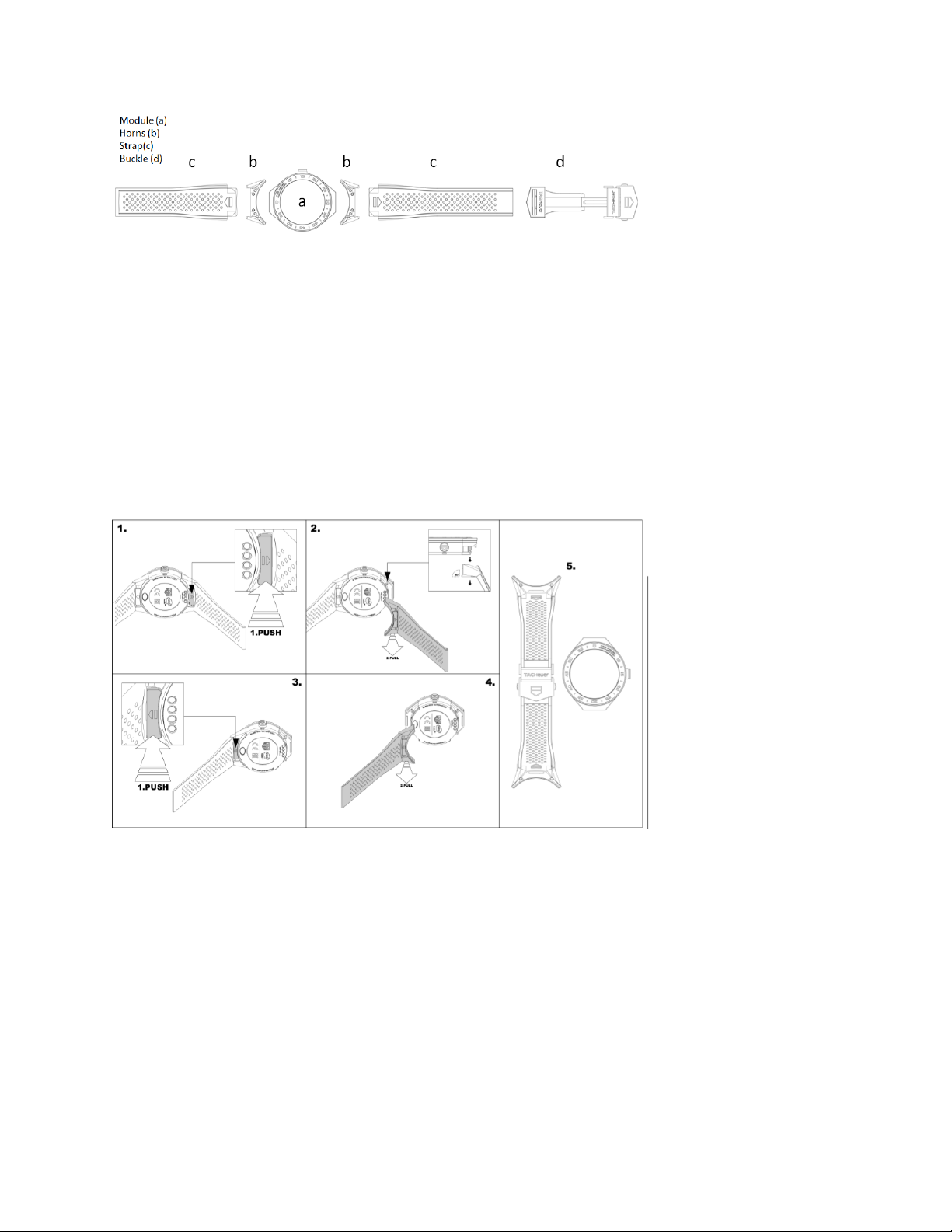
DISASSEMBLY PROCESS
Process starting with a fully-assembled product leading to dis-assembly for part replacement purpose.
A. First, you will separate the entity horn-strap (b)-(c) from the module (a).
1. Take your watch fully assembled and lay it down on the opposite side of the power button on a smooth surface so
that you can see the caseback. On one side, place your thumb on the push button located under the horn while
keeping your index and middle fingers on top of the horns. With your other hand, hold the module in the middle.
2. While pressing on the power button located under the horn(b), push down the entity horn- strap(b) -(c)
perpendicularly to dislocate it from the module(a).
3&4. Repeat step 1 & 2 on the opposite side of your module to detach the
horn-strap (b)-(c) entity on the other side.
5. You should now have the module (a) completely detached from the rest
of the accessories (b,c,d).
B. Second, you will detach your horns (b) from your strap (c)
1. Take your horn(b) strap(c)entity by one side. With one hand hold the horns by the side between your thumb and
index. Be careful, those can be sharp. With your other hand hold the strap
Page 3
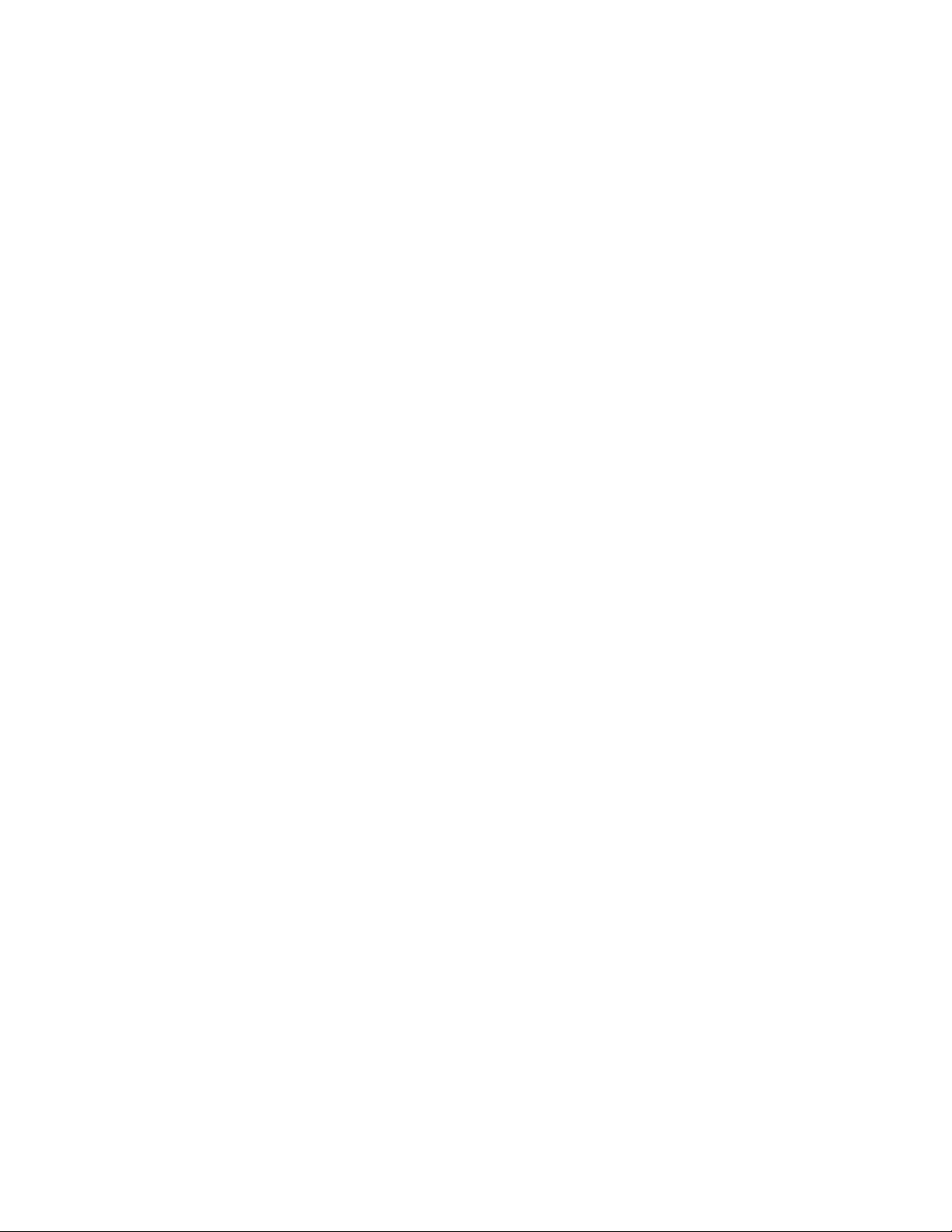
2. . In an opposite movement, pull the horns horizontally in one direction while pulling the strap in the opposite
direction. You should now have your horns and strap separated on one side.
3&4 Repeat step 1 & 2 on the other horn-strap entity to disassemble it.
5. You should now have your module (a) and horns (b) separated from your strap
and buckle (c) & (d).
C. Third, detach your buckle (d) from your strap(c)
(Relevant only for rubber and calfskin straps, skip this step if your strap is made entirely out of links).
3. Take your strap and press on the push buttons to open the buckle.
4. Once unclasped, hold the middle part of your opened buckle with one hand and hold the strap part not directly
attached with the part with the push buttons. Rotate the strap part you are holding for it to be perpendicular
to the middle part of buckle you are holding.
5. After rotating, pull your strap out so that it can be freed from the buckle. You should have only one strap part
remaining attached to your buckle.
6. Focusing on the buckle part: The goal is to detach the remaining strap from the
buckle. The detachment can only occur between the end metal part of the strap and the link with “Tag Heuer”
engraving (see fig. 7). The other pieces cannot be separated from one another. Hold the link with “TAG Heuer
engraving” between your index and thumb with one hand while holding with the other hand the strap.
7. Turn the strap inside to have it positioned at 90° with link and push it like you wanted to have your strap leaning
on the inside part of your power button buckle.
8. You should see the strap metal part of your strap free itself from the link. enabling you to have your strap and
buckle apart.
9. ASSEMBLY PROCESS
When starting your assembly process, please make sure you follow the right steps depending at which state your
product is. Read the description of the elements described in the dis-assembly process to understand below terms.
A. Attaching the buckle (d) to the strap (c). (Relevant only for rubber and calfskin straps, skip this step if your strap
is made entirely out of links).
Make sure your folding clasp is opened to ease below steps.
1. strap part with metal ending and insert it into the link with “TAG Heuer” engraving. Check that your strap is in
the right position meaning that the top part of your strap which will be attached to horns later on should be facing
inwards, opposite to the link with “TAG Heuer” engraving.
Page 4

2&3. Once your strap metal part is in the link of your buckle, make sure all the
parts of your strap, metal strap, link and buckle are aligned.
4&5. Take your loose strap part remaining to attach it to the buckle. You will
insert the end piece into the dedicated end piece. Adjust the angle of insertion for smooth fitting. You can adjust the
size of your strap by sliding this strap part here. As for the strap with metal part, make sure it is inserted in the right
position to welcome horns later on.
6. Close your buckle.B. Assembling your strap (c ) with the horns (b).
1&2. Take your strap by one side and adjust it onto the horns. You should make sure the little balls visible on the top
of horns are hidden by the strap part on top of it and make sure you have heard a “click” noise, insuring you the right
assembly of both elements.
3&4. Repeat operation on the opposite side.
5. You should now have the strap and horns assembled together while the module is on its own.
C. Assembling horn-strap entity (b-c) to the module (a).
1. Placeahorm-strapentityperpendicularlyunderthemoduleandgentlyclip it.
2. Make sure you have heard a “click” noise, insuring you the right assembly of both elements.
3&4. Repeat operation on the opposite side. 7. Your watch should be fully assembled.
COMPATIBILITY
Your TAG Heuer Connected is compatible with phones running Android 4.3+ and iOS 8.2+. Visit g.co/wear check
from your phone to find out if it is compatible. »
CHARGING ACCESSORIES PROVIDED WITH TAG HEUER CONNECTED WATCH
Your TAG Heuer Connected Watch should be provided with a charging cradle, micro USB cable* and wall plug*.
*Design or availability may vary depending on the region.
Page 5

TURNING ON YOUR TAG HEUER CONNECTED WATCH
1. Connect your watch to a power source2. Press and hold the power button for a few seconds 3. Tap the screen to
begin
4. Tap a language
TURNING OFF YOUR TAG HEUER CONNECTED WATCH
1. Press on power button
2. Look for settings, tap system and select turn off.
3. When prompted with message “Turn off: Are you sure?” Tap check mark.
CHARGING YOUR TAG HEUER CONNECTED WATCH
Before using your watch for the first time, you should charge the battery. Use the charging cradle, micro USB
cable* and wall plug* provided with the watch to charge its battery.
*Design may vary from the one provided with your TAG Heuer Connected Watch.
1. Please insert the micro USB cable into the charging cradle.
2. Align the shield logo of your power button on the watch with the shield
you can find on the right side of the charging cradle. Magnets on charger will help both items be aligned correctly.
3. Make sure Micro USB cable is plugged into an authorized power source. You will see a charging symbol on the
watch letting you know that it is charging.
Recommendation: Charge your watch every night to get the most of your day.
PAIRING YOUR TAG HEUER CONNECTED WATCH
1. Turn on your watch to follow the instructions on the watch. Tap a language.
2. Connect your phone to Wi-Fi and turn on Bluetooth.
3. Launch Android Wear application on your phone and follow the instructions.
4. A confirmation message on your watch will be displayed once it is paired.
5. Follow the onscreen instructions on the watch to complete the initial set up.
Page 6

HOW TO USE YOUR NEW TAG HEUER CONNECTED WATCH
For more information, please go to: http://customer-service.tagheuer.com
“Swipe up “, swipe down will open quick settings.
Add push crown to go back to watch face
« Tap a notification to get more information »
Google Assistant: Use your voice and say “Ok Google” and use a voice
command or use a voice search: Try: “Ok Google show me my steps”. You
can also long press the power button to launch the Google Assistant.
Change your watch face by swiping left or right on the Home screen. Tap
on the one you want to use.
Swipe down from the top of the watch face to get to quick sett
ACCESS TO EXCLUSIVE CONTENT
To access exclusive content, your watch needs to be already paired with your phone. Please refer to “PAIRING
YOUR TAG HEUER CONNECTED WATCH” section for more details.
Download the TAG Heuer Connected app to curate your own collection of authentic watch faces. Become your own
watchmaker and create your own custom watch face designs.
Android users:
Download the TAG Heuer Connected app to your mobile device from the Google Play Store and simply follow the
instructions to create an account, register your watch and manage your profile.
iOS users
An iOS version of the app is in development. Visit http://customer- service.tagheuer.com for the latest details.
MANAGE YOUR ACCOUNT ONLINE
You can also create an account, register your watch and manage your profile on the TAG Heuer Connected website.
Visit https://profile.tagheuerconnected.com/signin
Electrical Safety
Accessories
Use only those accessories approved by TAG Heuer. Using any accessories not approved by TAG Heuer for use
with your TAG Heuer Connected Watch might invalidate any approval or guarantee applicable to your device and or
Page 7

might result in the TAG Heuer Connected Watch becoming in- operative and dangerous.
Charging accessories
To charge the TAG Heuer Connected Watch, use only approved charging accessories.
Your Watch is provided with the following charging accessories: micro USB cable, charging cradle, wall plug.
Use only approved charging accessories. When a charger is not in use, disconnect it from the power source.
It is important to keep the TAG Heuer Connected Watch and the accessories provided therewith in a well-ventilated
area when charging.
Use the charging accessories provided with the TAG Heuer Connected Watch or any other TAG Heuer
approved charging accessories only from the type of power source indicated on the marking label.
Before you use any power supply, verify that the mains voltage is in accordance with the voltage printed on the
power supply.
Do not overload power outlet, extension cords or convenience receptacles because this might re- sult in a risk of re
or electric shock. To reduce the risk of damage to the cord or the wall charger, pull the wall charger rather than the
cord when you disconnect the charging accessory from the power outlet or convenience receptacle.
Using damaged TAG Heuer Connected Watch charging accessories, or charging when moisture is present, can cause
re, electric shock, injury, or damage to the user or the TAG Heuer Connected.
Watch or other property. Be sure the TAG Heuer Connected Watch and the charging accessories are dry before
charging. When you use the charging accessories to charge the TAG Heuer Connected Watch, make sure that the
USB plug is fully inserted into the adapter before you plug the adapter into a power outlet. Avoid charging the TAG
Heuer Connected Watch in direct sunlight. Do not wear the TAG Heuer Connected Watch while it is charging.
Avoid prolonged skin contact with the connector when the cable is plugged into a power source because it may
cause discomfort or injury. Sleeping or sitting on the connector should be avoided.
In addition to the above:
Do not expose the charger to water while in use; this may cause the charger and the watch to fail.
Carefully insert the USB cable into the charger base, forcing the cable in the wrong direction will damage the
charger.
It is recommended to charge the watch in a cool place, in order to prevent overheating of the watch.
It is not recommended to charge the watch in a place where there is direct sunlight on the watch, as this may cause
overheating.
When the watch is placed on the charger, and the charger is plugged into a wall, a charging screen will be
displayed on the watch face, indicating the remaining time to fully charge the battery.
It is recommended to remove the watch from the charger once it is fully-charged.
If the watch fails to charge, check that the wall plug is fully inserted into the wall outlet, the USB cable is rmly
attached to the charger, and the watch is properly placed on the charger.
If the watch still does not charge, make sure that there is no dirt or obstruction on the charger’s pins and make sure
Page 8

the back of the watch is clean.
The charger contains a small magnet to ensure proper alignment and attachment of the watch to the charger. Please
keep the charger away from metal.
Battery safety Your TAG Heuer Connected Watch contains a built-in battery that is not replaceable. Do not at-
tempt to replace your product’s battery (for information on the recycling of the battery, please refer to section C-2,
below).
In any event:
. Do not expose the battery to re or other external heat sources, such as hot plates, stove tops, space heaters or
ovens, as this could cause re or explosion.
. Do not dispose of batteries in a re.
. Never use any charger or battery that is damaged in any way. Use the battery only for intended purposes. Do not
short-circuit the battery.
. Do not leave the battery in hot or cold places.
Interaction with the environment
Interference with electronic equipment and magnetic characteristics
Your TAG Heuer Connected Watch, as any radio-transmitting equipment, may interfere with other electronic
devices. Switch o your device on airplanes or any place where it is requested (hospitals, gas station, etc.). In any
case, make sure you are using your device where it is authorized for use and in an authorized manner. In particular,
your TAG Heuer Connected Watch may interfere with pacemakers, defibrillators, or other medical devices.
Maintain a safe distance of separation between your medical device and the TAG Heuer Connected Watch and
accessories. Consult your physician and medical device manufacturer for information specific to your medical
device. Stop using the TAG Heuer Connected Watch and its accessories if you suspect they are interfering with your
pacemaker, defibrillator, or any other medical device. Keep key cards and credit cards away from the TAG Heuer
Connected Watch and its accessories. To disable the watch’s radio (Bluetooth and Wi-Fi) functions, please follow
the following stages:
If your screen is dim, touch the screen to wake up the watch;
Swipe down from the top of the screen;
Swipe from right to left until you see Settings , then touch it;
Touch Wi-Fi or Bluetooth settings depending on which you want to turn off;
If Wi-Fi or Bluetooth is set to Automatic, touch the little icon listed next to either Wi-Fi or Bluetooth to
turn it o or disable.
Dangerous areas
Charging or using the TAG Heuer Connected Watch in any area with a potentially explosive atmosphere, such as in
areas where the air contains high levels of flammable chemicals, vapors, or particles (such as grain, dust, or metal
powders), may be hazardous. Obey all signs and instructions.
Operating and storage temperatures
The normal operating temperature of the TAG Heuer Connected Watch is from 0 to 45° C (32 to 113° F).
Page 9

The TAG Heuer Connected Watch can be damaged and battery life shortened if stored or operated outside of these
temperature ranges. Avoid exposing the TAG Heuer Connected Watch to dramatic changes in temperature or
humidity. If the interior temperature of the TAG Heuer Connected Watch exceeds normal operating temperatures
(for example, in a hot car or in direct sunlight for extended periods of time), you may experience the following as it
attempts to regulate its temperature:
• Charging may slow or stop;
• The display may dim;
• Some data transfer may be paused or delayed.
The TAG Heuer Connected Watch and its accessories comply with applicable surface temperature standards
and limits. However, even within these limits, sustained contact with warm surfaces for long periods of time may
cause discomfort or injury. The TAG Heuer Connected Watch and its accessories will become warm when plugged
into a power source. Use common sense to avoid situations where your skin is in contact with the TAG Heuer
Connected Watch and/or its accessories for long periods of time when they are plugged in. For example, while the
TAG Heuer Connected Watch is charging or while its accessories are plugged into a power source, do not sleep on
them or place them under a blanket, pillow, or your body. Take special care if you have a physical condition that a
ects your ability to detect heat against the body. Remove the TAG Heuer Connected Watch if it becomes
uncomfortably warm.
Maintenance and disposal 1- Cleaning and repair Keep the TAG Heuer Connected Watch clean and dry. Dry
the TAG Heuer Connected Watch thoroughly if exposed to fresh water. Clean the TAG Heuer Connected Watch if it
comes in contact with anything that may cause stains, or other damage, such as dirt or sand, makeup, ink, soap,
detergent, acids or acidic foods, or comes in contact with liquids other than fresh water, including those that may
lead to skin irritation such as: sweat, salt water, soapy water, pool water, perfume, insect repellent, lotions,
sunscreen, oil, adhesive remover, hair dye, or solvents. The TAG Heuer Connected Watch may vary or fade over
time. The following things are not recommended in the care of your TAG Heuer Connected Watch:
• Do not clean the TAG Heuer Connected Watch while it is charging.
• Do not dry the TAG Heuer Connected Watch or the bands using any external heat source (for example, a hair
dryer).
• Do not use cleaning products or compressed air when cleaning your TAG Heuer Connected Watch.
Built-in battery precautions and information
Your Tag Heuer Connected Watch features a built-in rechargeable battery, which is not replaceable or removable by
the user.
Do not attempt to replace or remove your Watch’s battery by yourself.
Tampering with your product, or attempting to open it, will void the guarantee and may result in a safety hazard.
For any handling of the battery please contact your TAG Heuer distributor 3- Electronic or electric equipment
and battery disposal
.
Your TAG Heuer Connected Watch, its accessories and its battery contain hazardous sub- stances. They
must not be disposed of as unsorted household waste.They are subject to speci c local regulations. In particular,
as the TAG Heuer Connected Watch and its accessories were placed on the market after 13 August 2005, they are
subject, in the European Union, to Directive 2012/19/EU on waste electrical and electronic equipment (WEEE); in
Page 10

addition, the battery contained in your TAG Heuer Connected Watch is subject to Directive 2006/66/EC on batteries
and accumulators and waste batteries and accumulators. The above-mentioned crossed- out wheeled bin symbols
indicate that the TAG Heuer Connected Watch, its battery and its accessories are subject to these regulations.
The above mentioned equipment and battery must be collected separately. The correct disposal of your old
equipment, batteries or accumulators will help to prevent potential negative consequences for the environment,
animal and human health. By recycling, reusing the materials or other forms of utilizing old devices, you are making
an important contribution to protecting our environment.
Do not dispose of the above mentioned equipment in a fire.
For more detailed information about disposal of your used electric or electronic equipment, bat- teries and
accumulators, please contact:
• your city office;
• the waste disposal service; or
• the shop where you purchased the product.
Consumers are, depending on the domestic legislation, encouraged or obliged by law to return electrical and
electronic devices at the end of their service lives to the public collecting points set up for this purpose or to the
point of sale. Specific modalities are defined by the national laws of each country.
Exposure to Radio Frequency Energy and Specific Absorption Rate Information This device is a radio
transmitter and receiver that uses an internal antenna to send and receive low levels of ra- dio frequency (RF)
energy for data communications. The device emits RF energy below the published limits when operating in its
maximum output power mode and when used with TAG Heuer authorized accessories. To comply with RF exposure
compliance requirements, the device should not be used in other configurations. This device must not be co-located
or operated in conjunction with any other transmitter or antenna. The TAG Heuer Connected Watch meets the EU,
US and Canada requirements for exposure to radio waves. It is designed and manufactured not to exceed the
emission limits for exposure to RF energy set by the Federal Communications Commission (FCC) of the US
Government, Industry Canada (IC) of the Canadian Government, the French Government and recommended by the
Council of the European Union when used as directed in these Instructions, to ensure the safety of all per- sons,
regardless of age or condition. The exposure standard for radio electrical devices uses a unit of measurement
known as the Specific Absorption Rate (SAR). Tests for SAR are conducted using standard operating positions
with the device trans- mitting at its highest certified power level in all tested frequency bands. Please note that:
• In the United States and Canada, the allowable SAR limits are the following: 1.6 W/kg (averaged over any 1
gram of tissue) for the head, neck and trunk; 4 W/kg (averaged over any 10 grams of tissue) for limbs;
• In the EU, the recommended SAR limits are the following: 2 W/kg (averaged over any 10 grams of tissue) for
the head and trunk; 4 W/kg (averaged over any 10 grams of tissue) for limbs (these are legal requirements
in France).
The SAR limit recommended by the ICNIRP (International Commission for protection against non-ion- izing
radiation) is 2W/kg.
Additionally, the SAR limit that applies to residents of countries / regions that have adopted the SAR limit
recommended by the IEEE (Institute of Electrical and Electronics Engineers), including the US, is 1.6 W/kg
averaged over one (1) gram of human tissue.
The highest SAR value for your TAG Heuer Connected Watch (at the device’s highest possible power level):
Page 11

• when tested for use at the trunk was FCC SAR 0.0678W/kg and EU SAR 0.0274 W/kg.
• when tested for use at the wrist was FCC SAR 0.0254W/kg, EU SAR was 0.03 W/kg
• To disable the Watch’s radio (including Bluetooth and Wi-Fi) functions, please refer to section I.B.3, above.
FCC Statement (USA) – Model SBF8A
This equipment has been tested and found to comply with the limits for a Class B digital device, pursuant to Part 15
of the FCC Rules. These limits are designed to provide reasonable protection against harmful interference in a
residential installation. This equipment generates, uses, and can radiate radio frequency energy and, if not installed
and used in accordance with the instructions, may cause harmful interference to radio communications. However,
there is no guarantee that interference will not occur in a particular installation.
If this equipment does cause harmful interference to radio or television reception, which can be determined by
turning the equipment off and on, the user is encouraged to try to correct the interference by one or more of the
following measures:
● Reorient or relocate the receiving antenna.
● Increase the separation between the equipment and receiver.
● Connect the equipment to an outlet on a circuit different from that to which the receiver is connected.
● Consult the dealer or an experienced radio or television technician for help.
This device complies with part 15 of the FCC Rules. Operation is subject to the following two conditions: (1) This
device may not cause harmful interference, and (2) this device must accept any interference received, including
interference that may cause undesired operation.
WARNING! Exposure to Radio Frequency Radiation The radiated output power of this device is below the FCC
and Industry Canada radio frequency exposure limits.
This device must not be co-located or operating in conjunction with any other antenna or transmitter.
FCC requires the user to be notified that any changes or modifications made to this device that are not expressly
approved by manufacture, may void the user’s authority to use the device
ICES-003 (Canada)
This digital apparatus does not exceed the Class B limits for radio noise emissions from digital apparatus set out in
the interfer- ence-causing equipment standard entitled: “Digital Apparatus,” ICES-003 of the Canadian Department
of Communications.
Cet appareil numérique respecte les limites bruits radioélectriques applicables aux appareils numériques de Classe
Bprescrites dans la norme sur le matériel brouilleur: "Appareils Numériques", NMB-003 édictee par le Ministre
Canadian des Communications.
This device complies with Industry Canada license-exempt RSS standard(s). Operation is subject to the following
two conditions: (1) this device may not cause interference, and (2) this device must accept any interference,
including interference that may cause undesired operation of the device.
Page 12

Le présent appareil est conforme aux CNR d’Industrie Canada applicables aux appareils radio exempts de licence.
L’exploitation est autorisée aux deux conditions suivantes : (1) l’appareil ne doit pas produire de brouillage, et (2)
l’utilisateur de l’appareil doit accepter tout brouillage radioélectrique subi, même si le brouillage est susceptible d’en
compromettre le fonctionnement.
LEGAL INFORMATIONEUROPE
EU Declaration of conformity
We declare that this equipment watch and charging accessories complies with:
• R&TTE Directive 1999/5/EC;
• Low Voltage Directives 2014/35/EU;
• EMC Directive 2014/30/EU;
• RoHS II Directive 2011/65/EU.Point of contact: TAG HEUER - Branch of LVMH Swiss Manufactures SA
6A RUE LOUIS-JOSEPH CHEVROLET - 2300 LA CHAUX-DE-FONDS - SWITZERLANDTo view
the full declaration of conformity, go to www.tagheuerconnected.com. The Bluetooth word mark and
logos are registered trademarks owned by Bluetooth SIG, Inc. and any use of such mark by TAG HEUER
is under license. Other trademarks and trade names are those of their respective owners. Additional legal
information about the watch can be found into the settings of the product.
