Page 1
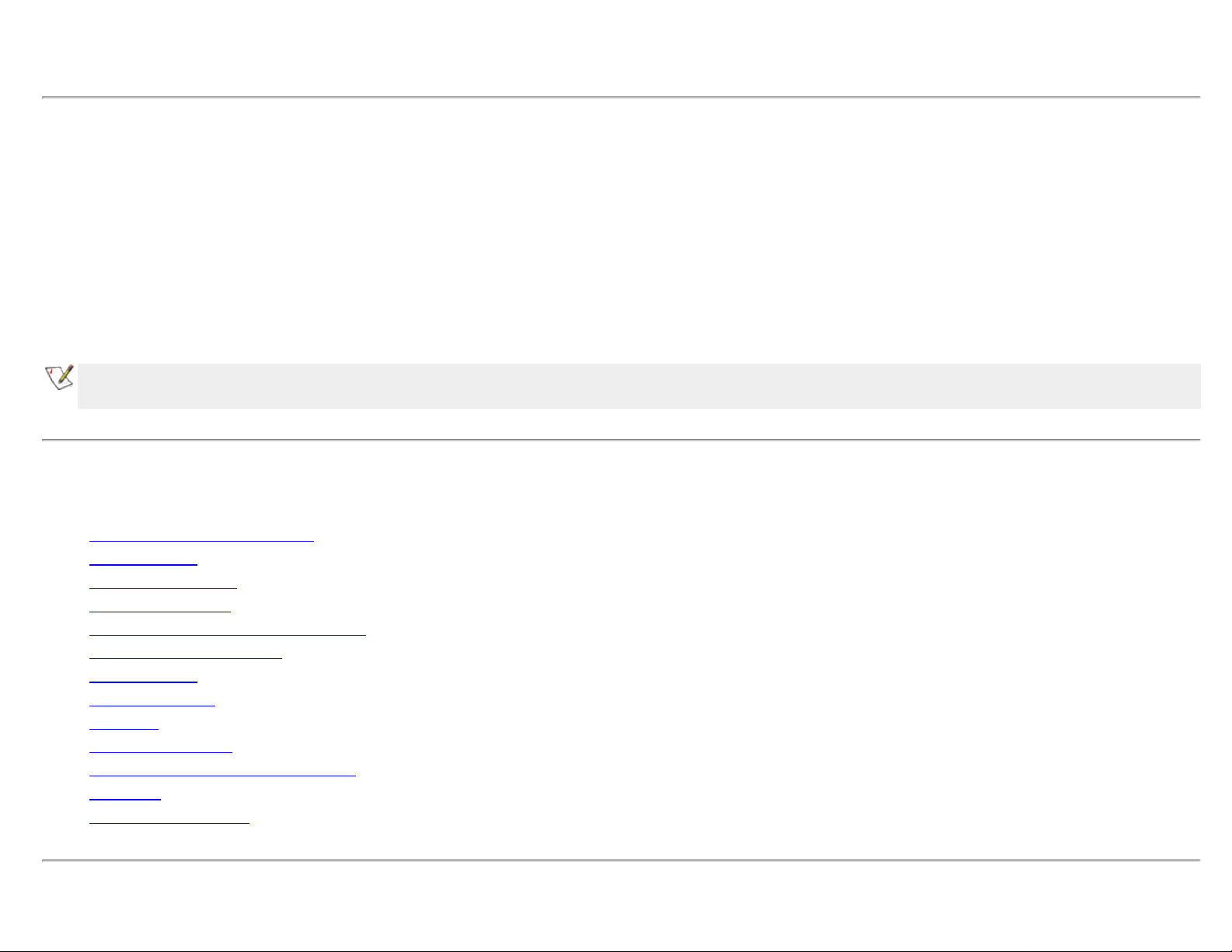
Contents
Intel(R) PRO/Wireless 2915ABG Network Connection User Guide
With your wireless network card, you can access wireless networks, share files or printers, or even share your Internet connection. All of these
features can be explored using a wireless network in your home or office. This wireless LAN solution is designed for both home and business use.
Additional users and features can be added as your networking needs grow and change.
Your Intel(R) PROSet/Wireless 2915ABG Network Connection adapter is compatible with 802.11a, 802.11b or 802.11g wireless standards.
Operating at 5 GHz or 2.4 GHz frequency at speeds of up to 54 Mbps you can now connect your computer to existing high-speed networks using
multiple access points within large or small environments. Your wireless adapter maintains automatic data rate control according to access point
location to achieve the fastest possible connection. provide enhanced security measures using 802.1x network authentication. All of your wireless
networks connections can be easily managed by Intel PROSet/Wireless. Intel(R) PRO/Wireless profiles provide enhanced security measures using
802.1x network authentication.
NOTE:
The software is compatible with the Intel PROSet/Wireless 2915ABG Network Connection and the Intel PROSet Wireless 2200BG
Network Connection.
Table of Contents
● Using Intel PROSet/Wireless
● Using Profiles
● Setting up Security
● Security Overview
● Introduction to Wireless Networking
● Connecting to a Network
● Specifications
● Troubleshooting
● Glossary
● Customer Support
● Safety and Regulatory Information
● Warranty
● Adapter Registration
Information in this document is subject to change without notice.
file:///C|/CX2%20Muroc%20UG/6-15-04/index.htm (1 of 2) [6/15/2004 3:40:01 PM]
Page 2
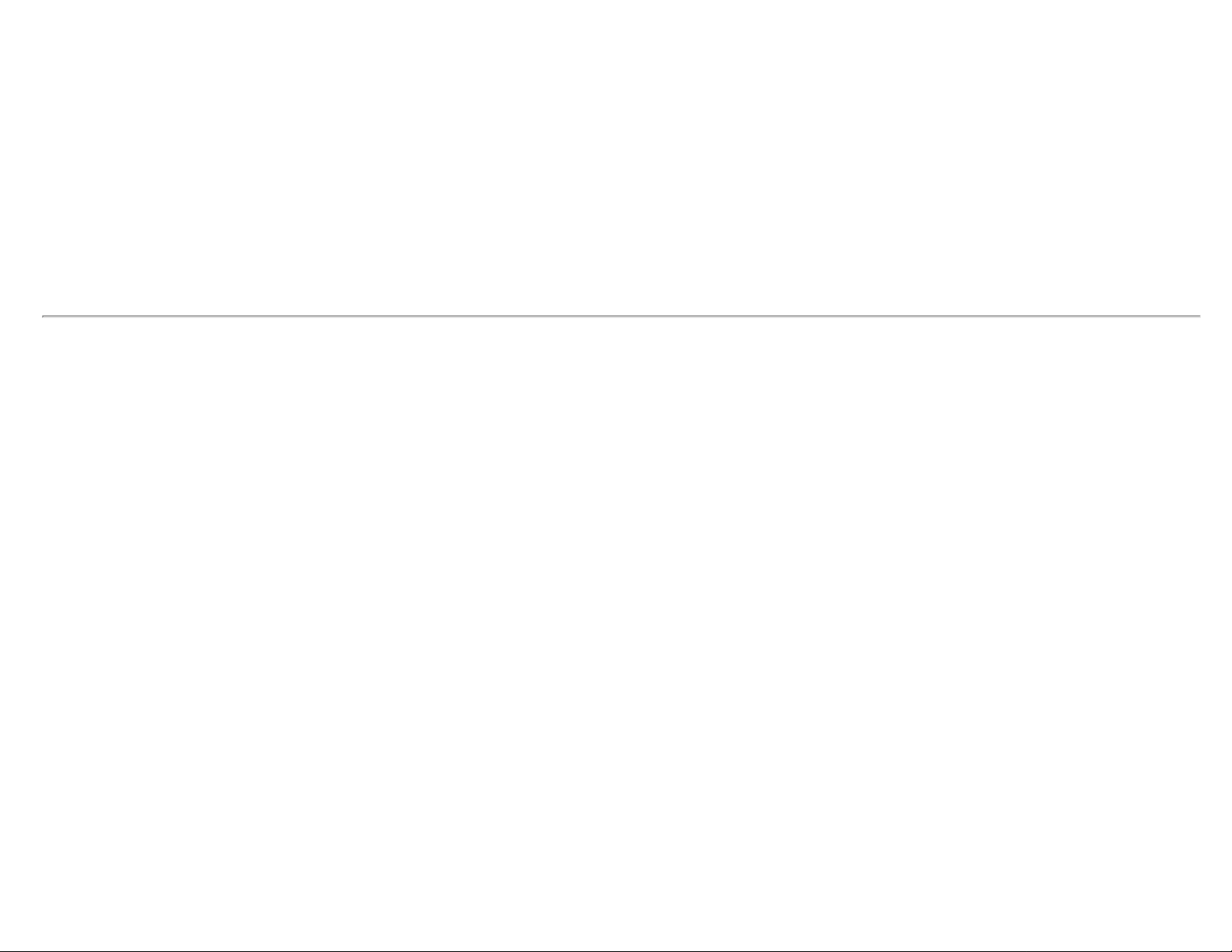
Contents
© 2000–2004 Intel Corporation. All rights reserved. Intel Corporation, 5200 N.E. Elam Young Parkway, Hillsboro, OR 97124-6497 USA
The copying or reproducing of any material in this document in any manner whatsoever without the written permission of Intel Corporation is strictly
forbidden. Intel(R) is a trademark or registered trademark of Intel Corporation or its subsidiaries in the United States and other countries. Other
trademarks and trade names may be used in this document to refer to either the entities claiming the marks and names or their products. Intel
disclaims any proprietary interest in trademarks and trade names other than its own. Microsoft and Windows are registered trademarks of Microsoft
Corporation.
*Other names and brands may be claimed as the property of others.
Intel Corporation assumes no responsibility for errors or omissions in this document. Nor does Intel make any commitment to update the information
contained herein.
June 2004
file:///C|/CX2%20Muroc%20UG/6-15-04/index.htm (2 of 2) [6/15/2004 3:40:01 PM]
Page 3
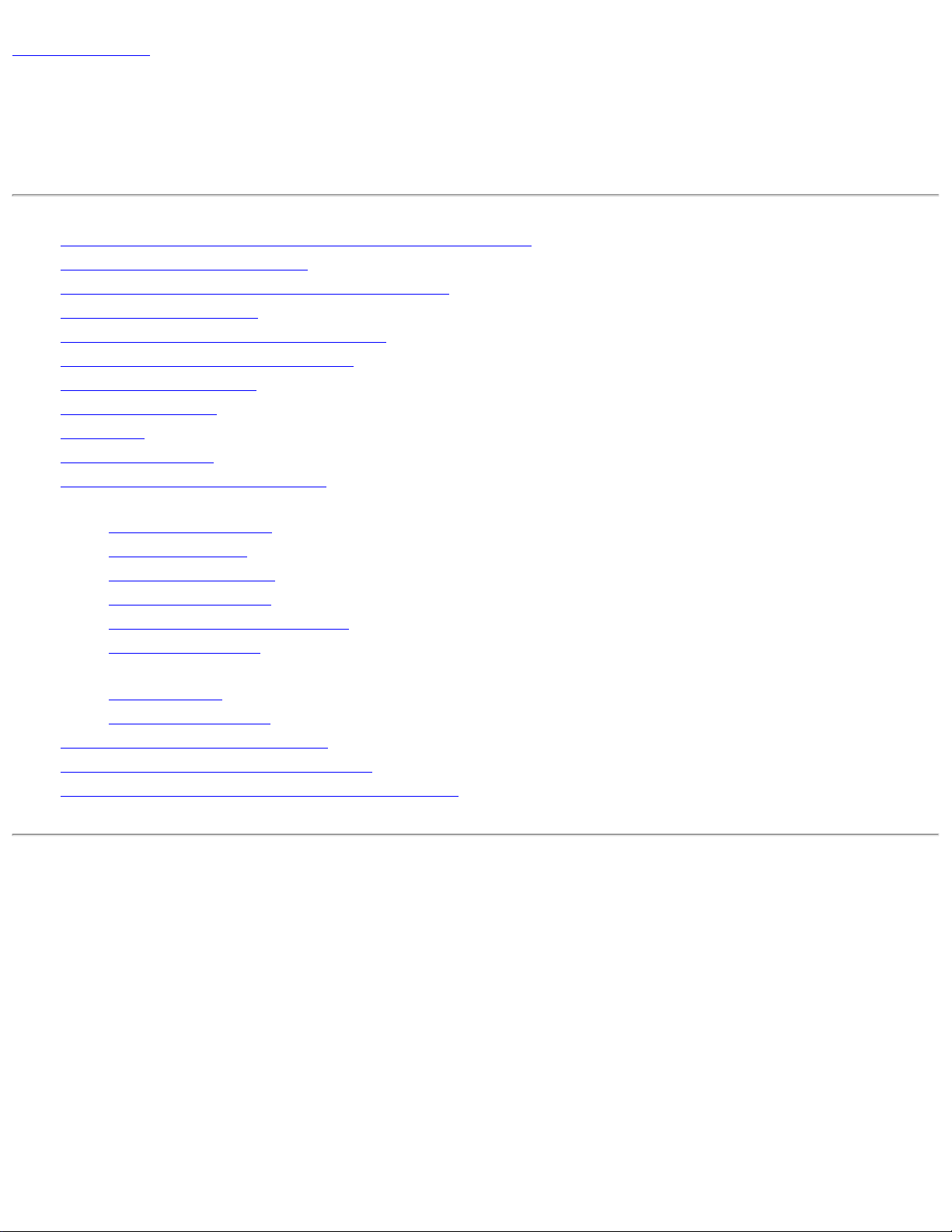
Using Intel(R)PROSet/Wireless
Back to Contents
Using Intel PROSet/Wireless Software: Intel(R)
PRO/Wireless 2915ABG Network Connection User Guide
● Using Intel(R) PROSet/Wireless as your Wireless Manager
● Starting Intel PROSet/Wireless
● Launch Intel PROSet/Wireless from the task tray
● Task Tray Menu Options
● Tool Tips and Balloon Message Prompts
● Intel PROSet/Wireless Main Window
● Connection Status Icons
● Connection Details
● Profile List
● Available Networks
● Menus (Tools and Profile menus)
● Tools Menu
❍ Application Settings
❍ Adapter Settings
❍ Use Microsoft Client
❍ Advanced Statistics
❍ Intel Wireless Troubleshooter
❍ Administrator Tool
● Profiles Menu
❍ Import/Export
❍ Manage Exclusions
● Enabling and Disabling the Radio
● Installing and Uninstalling the Software
● Installing and Uninstalling Single Sign On Feature
Using Intel(R) PROSet/Wireless as your Wireless Manager
Intel PROSet/Wireless can be used to setup, edit and manage network profiles to connect to a network. It also
includes advanced settings such as power management and channel selection for setting up ad-hoc networks.
If you are using Windows XP as your wireless manager, you can disable it from the Wireless Network tab. To
disable Windows XP as your wireless manager:
1.
Double-click the Intel PROSet/Wireless icon in the desktop task tray or click Start àSettings àControl Panel and double-click on
Network Connections.
2. Right-click Wireless Network Connection and click Properties.
3. Click on Wireless Networks tab on the Wireless Network Connection Properties.
4. Verify that the Use Windows to configure my wireless network settings box is not selected. If it is, deselect it.
5. Click OK. This confirms that the Intel PROSet/Wireless utility is configured to manage your network profiles.
file:///C|/CX2%20Muroc%20UG/6-15-04/assist.htm (1 of 32) [6/15/2004 3:40:06 PM]
Page 4
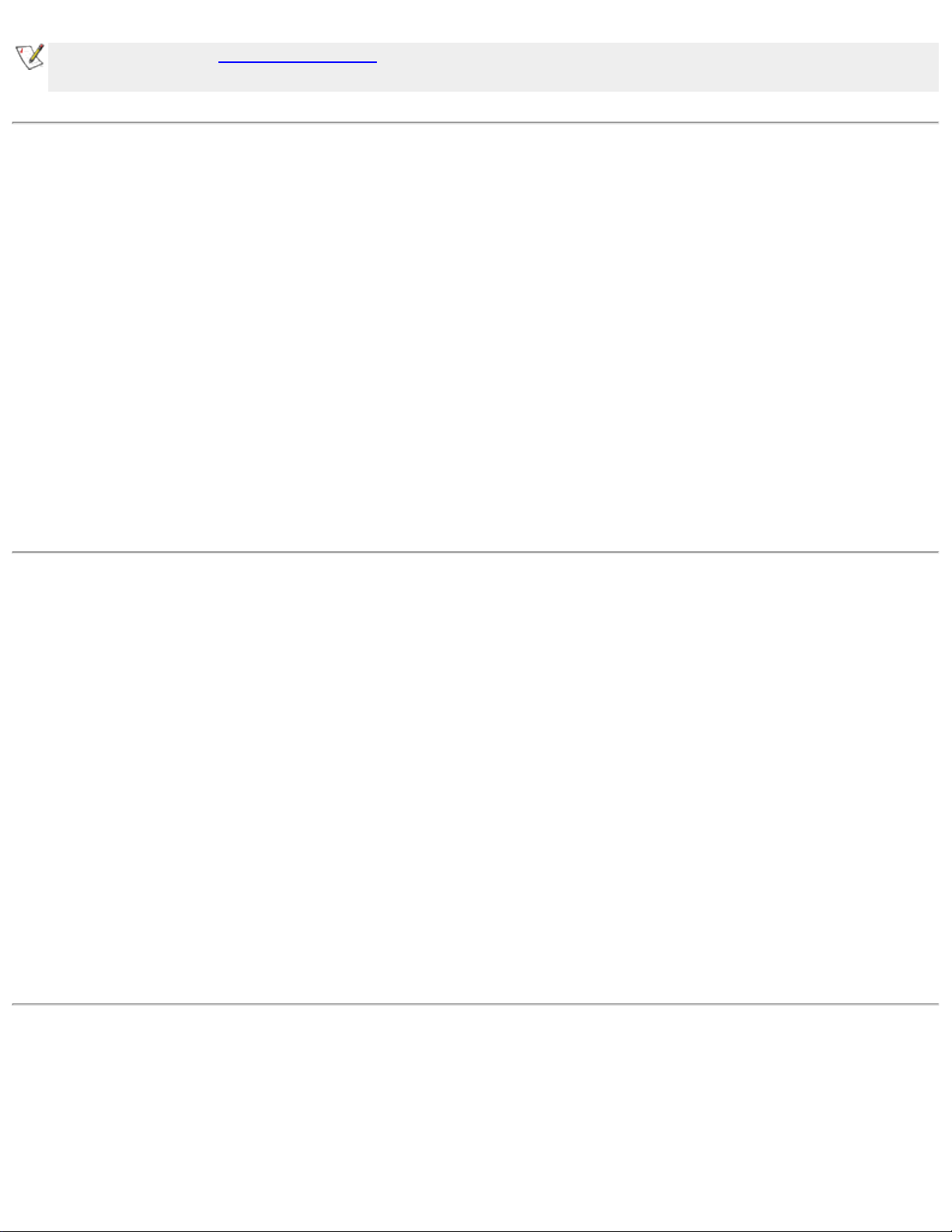
Using Intel(R)PROSet/Wireless
NOTE:
Check that the Application Settings option Notify me when another application is using the wireless
device is selected. This option
prompts you when Windows XP starts to manage your network profiles.
Starting Intel PROSet/Wireless
Launch Intel PROSet/Wireless either from the task tray icon, the Windows Start button, or from the Windows
Control Panel icon.
To launch Intel PROSet/Wireless use either of the following methods:
● Click Start > Programs > Intel Wireless > Intel PROSet/Wireless.
● Right-click the task tray icon located in the lower right corner of your Windows Desktop, and click the menu
option Open Intel PROSet/Wireless.
● Double-click the task tray icon to open Intel PROSet/Wireless.
Exit Intel PROSet/Wireless:
● To exit Intel PROSet/Wireless and close the task tray icon, click Exit from the from the task tray menu or click
the Close button on the Intel PROSet/Wireless main window.
Launch Intel PROSet/Wireless from the task tray
To launch Intel PROSet/Wireless, double-click the task tray icon located in the lower right corner of your Windows
desktop or right-click the task tray icon and click Open Intel PROSet/Wireless.
Exit Intel PROSet/Wireless
To exit Intel PROSet/Wireless and hide the task tray icon, right-click the task tray icon and click Hide Icon on the
task tray menu.
● To show the task tray icon after the Intel PROSet/Wireless is launched, select "Show application icon in the
taskbar" in the Application Settings options.
Close Intel PROSet/Wireless
● Click Close to close the Intel PROSet Wireless main window. To open the main window, right-click the task
tray icon and click Open Intel PROSet/Wireless.
Task Tray Menu Options
file:///C|/CX2%20Muroc%20UG/6-15-04/assist.htm (2 of 32) [6/15/2004 3:40:06 PM]
Page 5
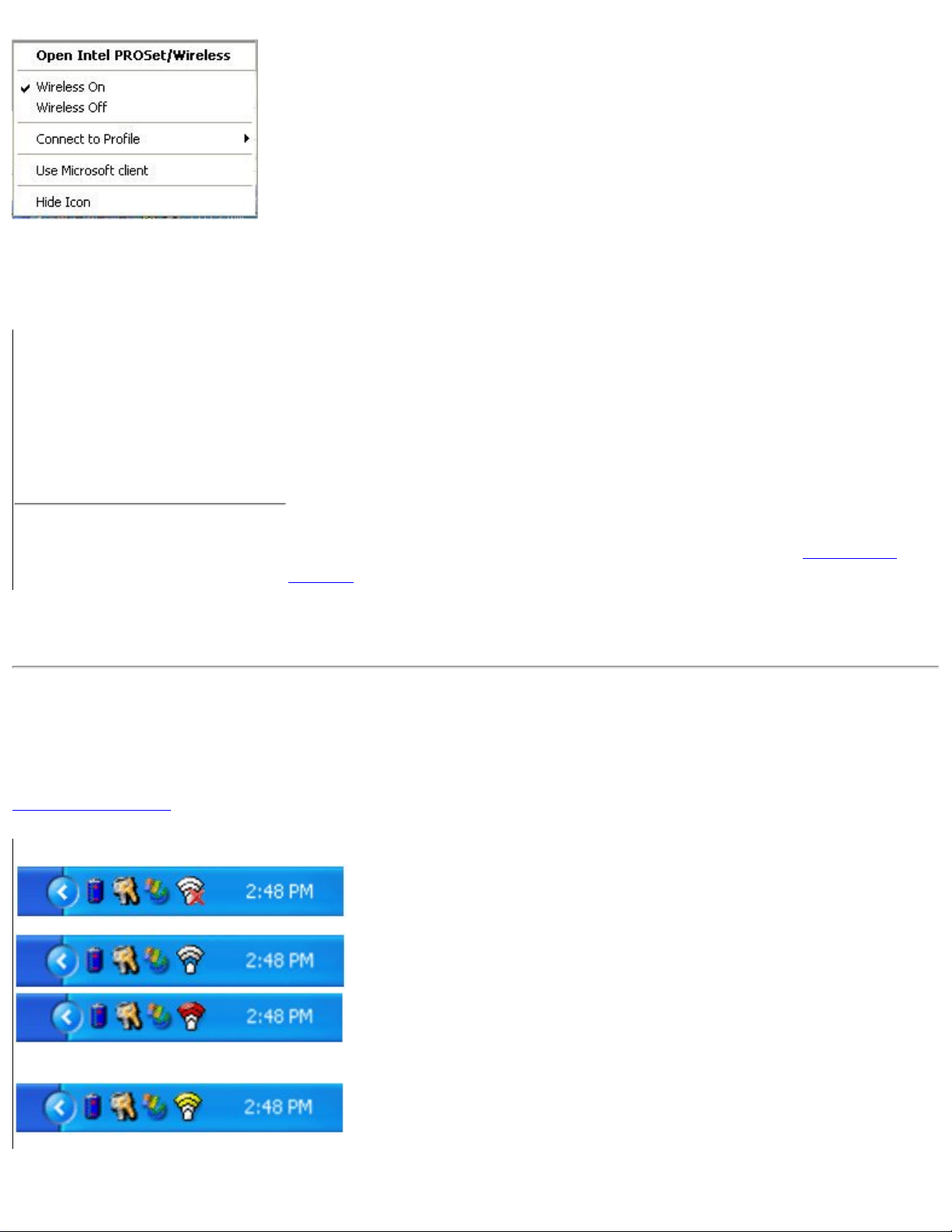
Using Intel(R)PROSet/Wireless
The Intel PROSet/Wireless icon displays in the task tray located in the lower right corner of your Windows desktop.
Right-click the status icon to display the menu options. Intel PROSet/Wireless can support multiple adapters. These
wireless adapters are displayed in the task tray menu options.
Menu Item Comments
Open Intel PROSet/ Wireless
Double-click this option to launch Intel PROSet/Wireless.
Wireless On
Turn the wireless radio on.
Wireless Off
Toggles the radio off.
Connect to Profile
Displays the current profiles shown in the Profile List. A profile can also be
activated.
Use Microsoft client
Open Intel PROSet/ Wireless
Toggles between the Intel PROSet/Wireless and Windows XP Wireless Zero
Configuration Service. When you use the Microsoft client you cannot use your
Intel profiles
Hide Icon
Remove Intel PROSet/Wireless icon from the task tray. Refer to
Application
Settings to display or hide the task tray icon.
Task Tray Icons
The task tray icon provides visual indication of the current wireless connection state. The connection status icon is
located in the lower right corner of your Windows desktop. The task tray can be set to visible or not visible in the
Application Settings Tools menu selection.
Icon Description
Wireless off: The wireless adapter is off. The wireless device does not
transmit or receive while it is off. Click Wireless on/off to enable the
adapter. The icon is white and static.
Searching for wireless networks: The wireless adapter is searching for
any available wireless networks. White icon with animation.
No wireless networks found: There are no available wireless networks
found. Intel PROSet/Wireless periodically scans for available networks. If
you want to force a scan, double-click the icon to launch Intel
PROSet/Wireless and click Refresh. Red icon.
Wireless network found: An available wireless network is found. Doubleclick the icon to display the Available Networks listing, select the network,
and click Configure. Yellow icon.
file:///C|/CX2%20Muroc%20UG/6-15-04/assist.htm (3 of 32) [6/15/2004 3:40:06 PM]
Page 6
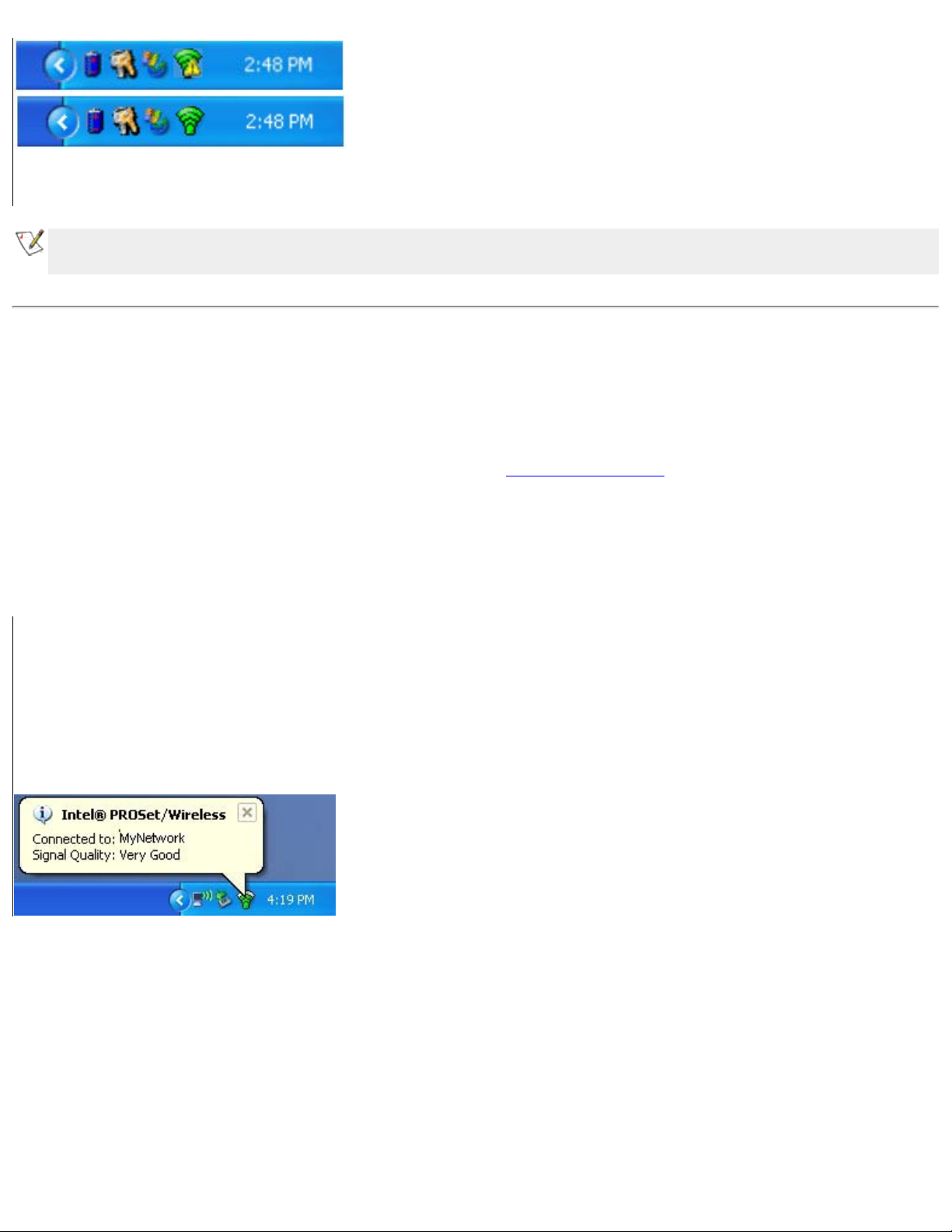
Using Intel(R)PROSet/Wireless
Authentication failed. Not able to authenticate with wireless network.
Green icon with a yellow warning triangle
Connected to a wireless network: Connected to a wireless network.
Tool tip display network name, speed, and signal quality.
The green icon with waves reflects signal quality. More waves mean
better signal quality.
NOTE:
If you are using Windows* XP as your wireless manager, the task tray icon is white. It does not reflect
connection status. You can still click the icon to open the task tray menu.
Tool Tips and Balloon Message Prompts
The Tool Tips and Balloon message prompts provide feedback and interaction. To display Tool tips, move your
mouse pointer over the icon. Balloon messages prompts are displayed when your wireless network changes state.
For example, if you are out of range of any wireless networks, when you come into range a balloon prompt is
displayed. Balloon prompts can be enabled or disabled in the
Application Settings.
Tool Tips
Tool tips display when the mouse pointer rolls over the icon. The tool tips display text for each of the connection
states.
Tool Tip:
"Connected to a wireless network"
Wireless Network Name: Mynetwork
Speed: 54Mbps
Signal Strength: Very Good
Balloon Prompts
When user action is required a balloon message prompt displays. If you click the prompt, then an appropriate action
is taken. For example when wireless networks are found, the following balloon prompt displays:
file:///C|/CX2%20Muroc%20UG/6-15-04/assist.htm (4 of 32) [6/15/2004 3:40:06 PM]
Page 7
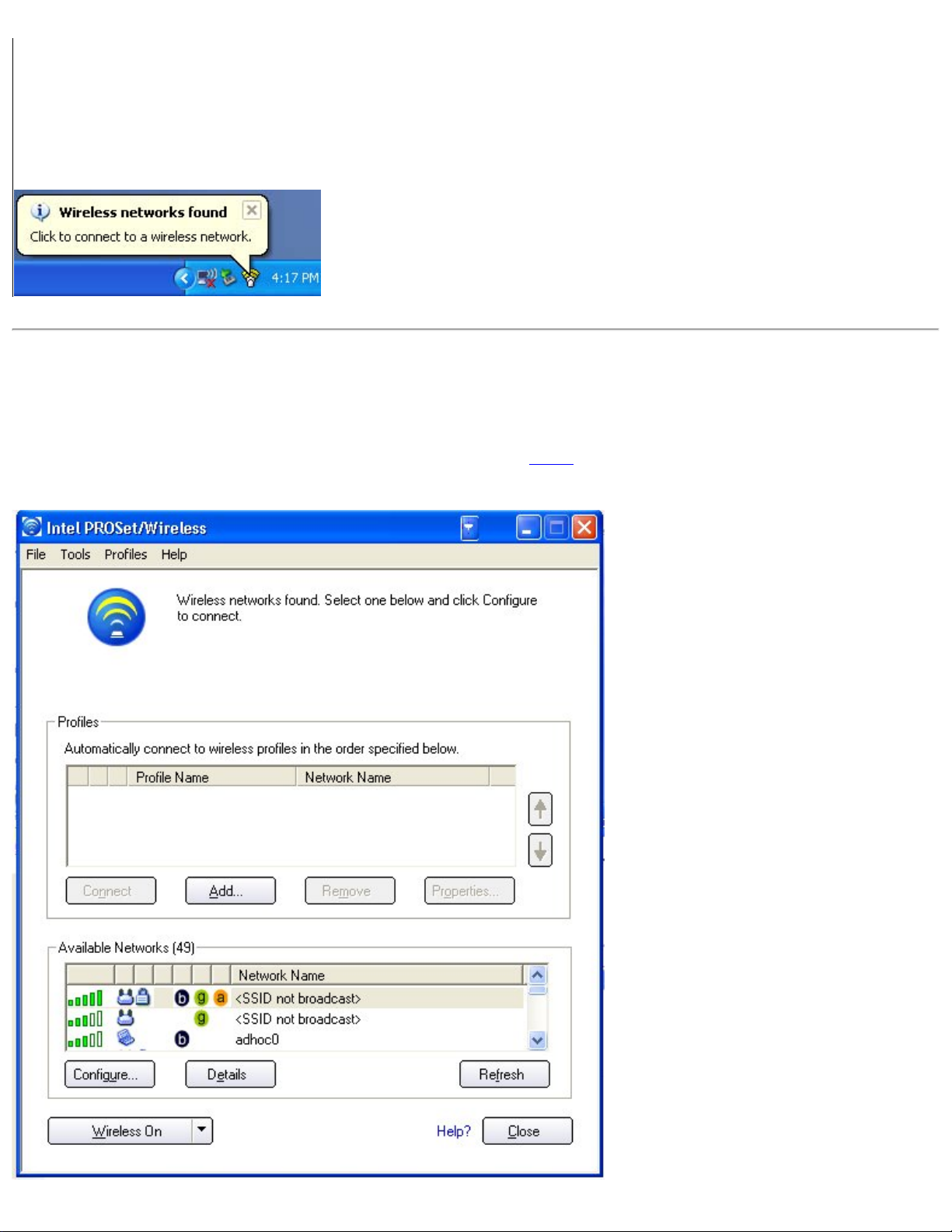
Using Intel(R)PROSet/Wireless
Balloon Prompt
"Wireless network found"
Action: Double-click the Balloon
Prompt to connect to the available
network.
Intel PROSet/Wireless Main Window
The Intel PROSet/Wireless main window provides basic information about your connection. If you are associated to a network it will contain
information such as SSID, profile name, speed, AP settings such as 802.11 band, channel and security mode. The signal quality section of the
main windows provides information about the quality of the wireless signal. Click Details to view detailed parameters of the access point and
network adapter.
file:///C|/CX2%20Muroc%20UG/6-15-04/assist.htm (5 of 32) [6/15/2004 3:40:06 PM]
Page 8
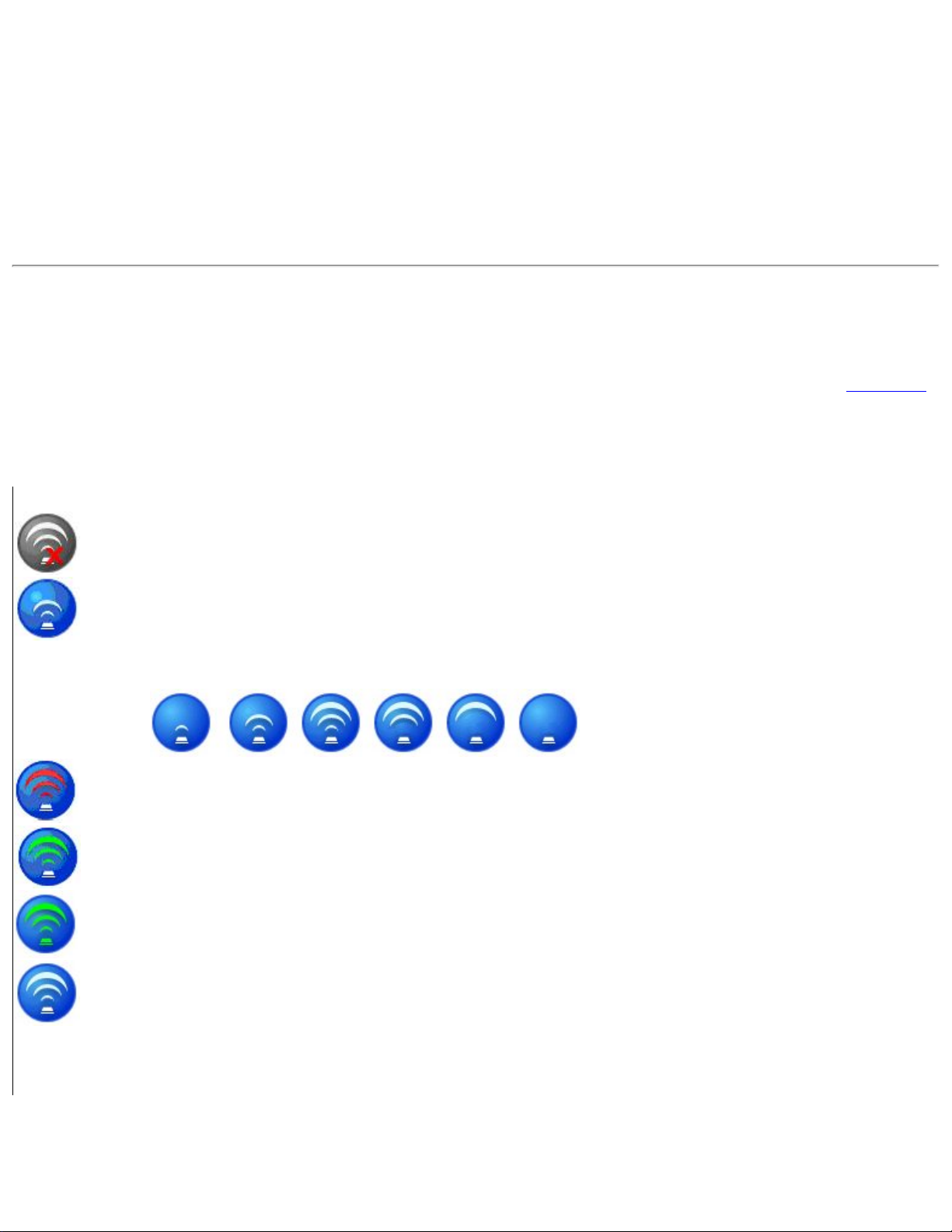
Using Intel(R)PROSet/Wireless
Use the Intel PROSet/Wireless to:
● View the current connection status (signal quality, speed and current network name)
● Scan for available wireless networks
● Manage profiles
● Auto-connect profiles to available networks in a specific order defined in the Profile list
● Connect to infrastructure and ad hoc networks
● Configure adapter power settings
Connection Status Icons
The Intel PROSet/Wireless main window displays connection status icons which indicate the current connection
status of your wireless adapter. The task tray icon also indicates the current connection status. Refer to
Task Tray
Icons for more information.
Main Window Connection Status Description
Icon Description
Wireless turned off: The wireless adapter is not associated to a network. Click the Turn wireless
on button to enable the adapter.
Searching for wireless networks: The wireless adapter is scanning for any available wireless
networks.
Animated Icons:
No wireless networks found: There are no available wireless networks found.
Wireless network found: An available wireless network is found. You can choose to connect to
available networks displayed in the Available Networks list.
Connected to a wireless network: Connected to a wireless network. The network name, speed,
and signal quality display the current connection status. Click the Details button to display details
of the current network connection.
Not connected to a wireless network: Not connected to a wireless network.
Network Name
Network Name (SSID): The name of the network that the adapter is connected to. The Network
Name SSID must be the same as the SSID of the access point, using infrastructure mode (also
called BSSID, ESSID, or Net ID) or other computers in an ad hoc network (also called IBSSID).
file:///C|/CX2%20Muroc%20UG/6-15-04/assist.htm (6 of 32) [6/15/2004 3:40:06 PM]
Page 9
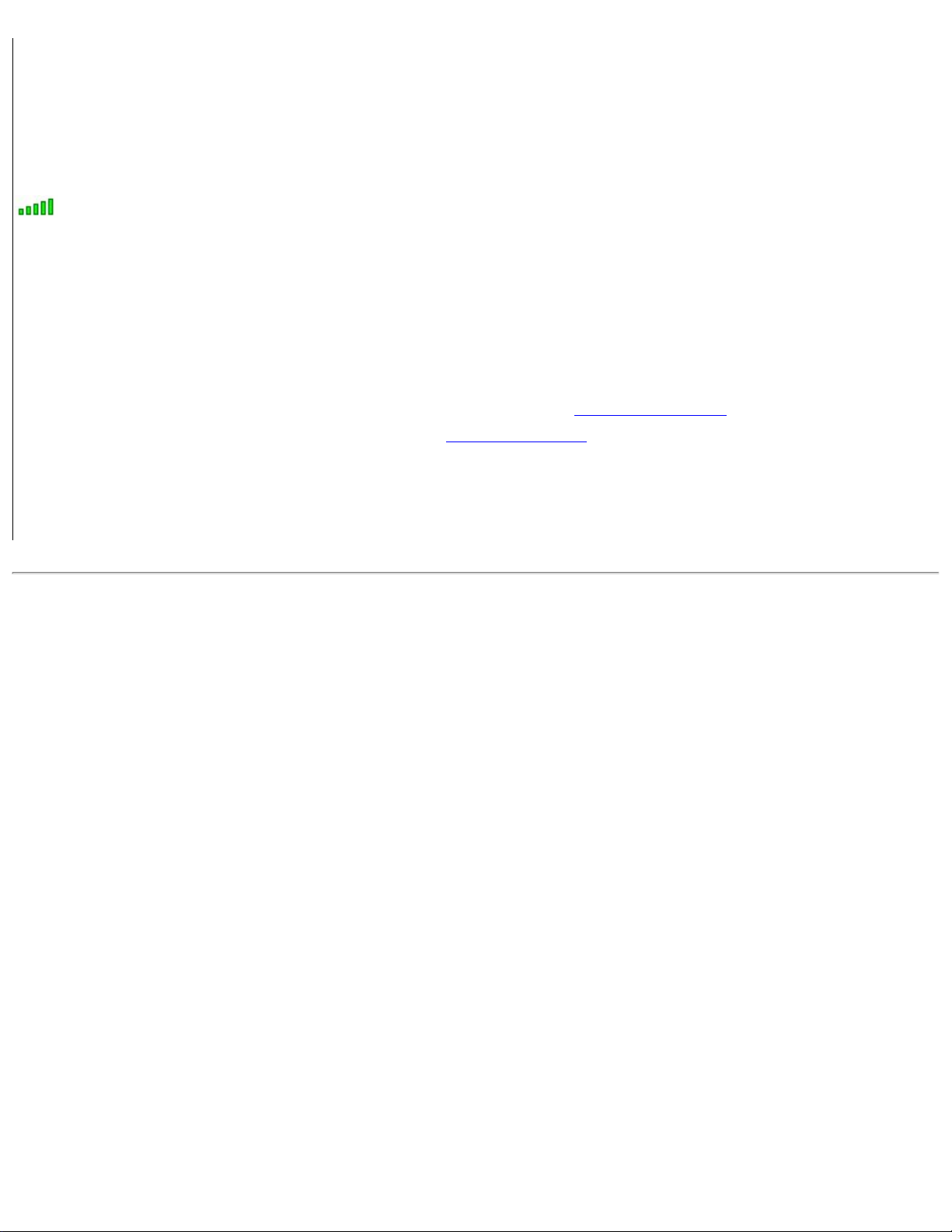
Using Intel(R)PROSet/Wireless
Speed
Displays the current date transfer rate in mega-bits-per-second (Mbps):
● 802.11g - 1, 2, 5.5, 6, 9, 11, 12, 18, 24, 36, 48, or 54
● 802.11b - 1, 2, 5.5, or 11
● 802.11a - 54, 48, 36, 24, 18, 12, 9, 6
Signal Quality
The signal quality icon bars indicate the quality of the transmit and receive signals between your
wireless adapter and the nearest access point or computer in peer-to-peer mode. The number of
vertical green bars indicate the strength of the transmit and receive signals.
The signal quality ranges from excellent to out of range. The following factors affect signal quality:
● Signal quality decreases with distance and is affected by metal and concrete barriers.
● Metal objects can reflect signals and cause interference.
● Other electrical devices can cause interference.
Details
Provides adapter connection status information. See
Connection Details for information.
Turn wireless
off/on
Toggle the radio off and on. Refer to
Turn radio On/Off for more information.
Help?
Displays the help information for this page.
Close
Close the Intel PROSet/Wireless main window.
X
Close the Intel PROSet/Wireless main window.
Connection Details
file:///C|/CX2%20Muroc%20UG/6-15-04/assist.htm (7 of 32) [6/15/2004 3:40:06 PM]
Page 10
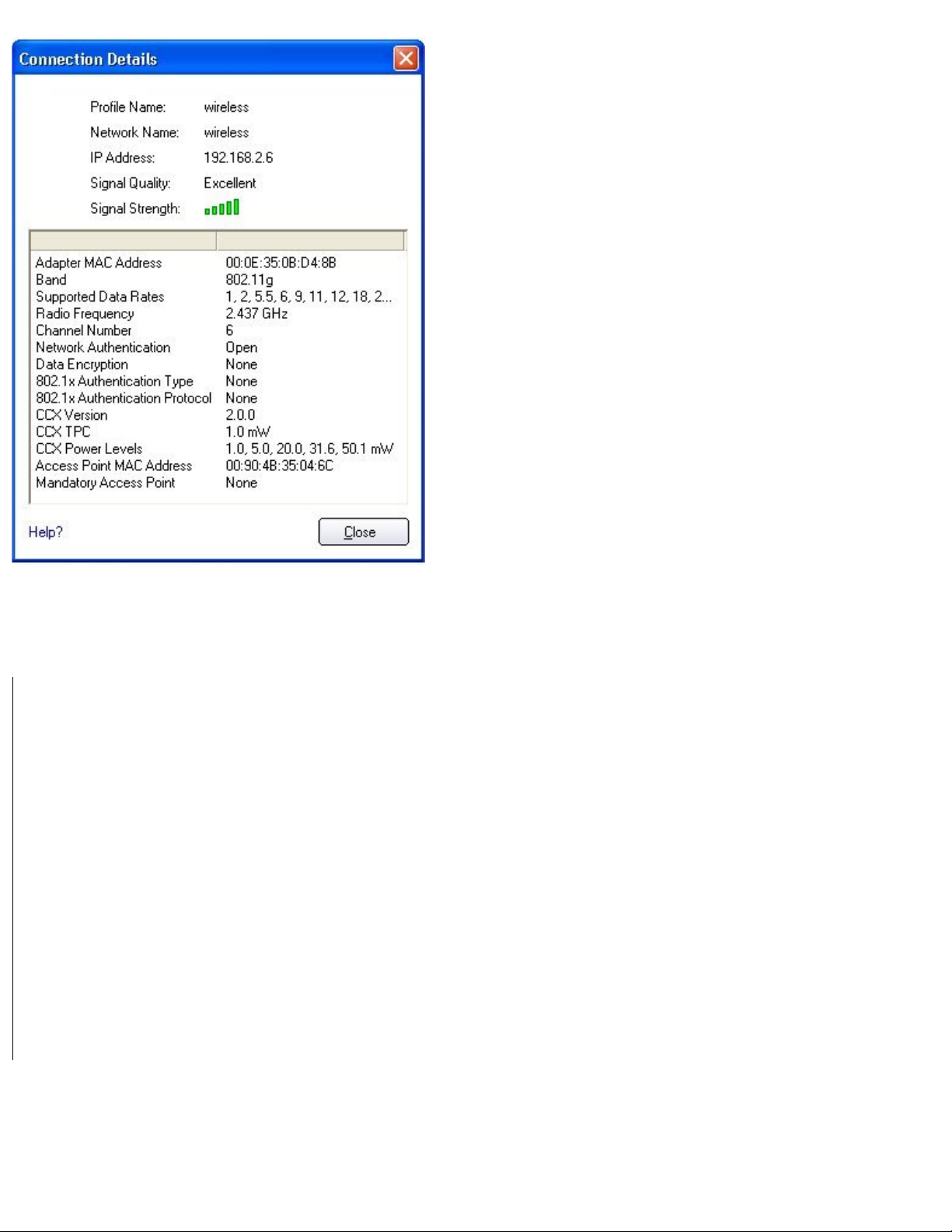
Using Intel(R)PROSet/Wireless
The Connection Details displays the current network connection information.
Network Connection Details page description
Name Description
Profile Name
Name of the profile. If this is a one-time connection then <no active profile> is
displayed
Network Name
Network Name (SSID) of the current connection.
IP address
Internet Protocol (IP) address for the current connection.
Signal Quality
A radio frequency (RF) signal can be assessed by basically two component:
● strength (quantity) of the signal
● the quality of the signal.
The quality of the signal is determined by a combination of factors - but primarily is
composed of signal strength and the ratio of the RF noise present. RF noise occurs
both naturally in nature and artificially by electrical equipments. If the amount of the
RF noise is high, and/or the signal strength is low, it results in a lower signal to
noise ratio which causes poorer signal quality. With a low signal to noise ratio it is
more difficult for the radio receiver to discern the data information contained in the
signal from the noise itself.
file:///C|/CX2%20Muroc%20UG/6-15-04/assist.htm (8 of 32) [6/15/2004 3:40:06 PM]
Page 11

Using Intel(R)PROSet/Wireless
Signal Strength
While adequate signal strength is required for good data communications, even
more important is the quality of the signal. A strong signal of poor quality results in
poor data communications. If the signal quality is low, investigate sources of noise
nearby, as interference from other wireless LANs, other RF transmitters, electric
motors or compressors. Also reflections of the signal by metallic or other objects in
the area can result in poor signal quality.
Adapter MAC Address
The Media Access Control (MAC) address for the wireless adapter.
Band
Indicates the wireless band of the current connection.
● 802.11a
● 802.11b
● 802.11g
Supported Data rates
Rates at which the wireless adapter can send and receive data. Displays the speed
in Mbps for the frequency being used.
● 802.11g - 1, 2, 5.5, 6, 9, 11, 12, 18, 24, 36, 48, and 54
● 802.11b - 1, 2, 5.5, and 11
● 802.11a - 6, 9, 11, 12, 18, 24, 36, 48, and 54
Radio Frequency
Displays the frequency of the current wireless connection.
● 5.260 Ghz
● 2.457 GHz
Channel Number
Displays the transmit and receive channel.
Network Authentication
Displays Open, Shared, WPA-Enterprise, WPA-Personal, WPA2-Enterprise and
WPA2-Personal modes. Displays the 802.11 authentication used by the currently
used profile. Refer to
Security Settings for more information.
Data Encryption
Displays None, WEP, CKIP, TKIP or AES-CCMP. Refer to
Security Settings for
more information.
CCX Version
Version of the Cisco Compatible Extensions on this wireless connection.
CCX TPC
Cisco Compatible Extensions Power Levels.
CCX Power Levels
0.2, 0.4, 1.0, 6.3, 100.0 mW
Access Point MAC Address
The Media Access Control (MAC) address for the associated access point.
Mandatory Access Point
Displays "None" if not enabled. If enabled, the access point MAC address is
displayed. This option directs the wireless adapter to connect to an access point
using a specific MAC address (48-bit 12 hexadecimal digits, e.g.,
00:06:25:0E:9D:84).
Close
Close page.
Help?
Displays the help information for this page.
Profile List
A profile is a saved group of network settings. Profiles are useful when moving from one wireless network to
another. Different profile can be configured for each wireless network. Profile settings can include, the network
name (SSID), operating mode, and security settings.
file:///C|/CX2%20Muroc%20UG/6-15-04/assist.htm (9 of 32) [6/15/2004 3:40:06 PM]
Page 12
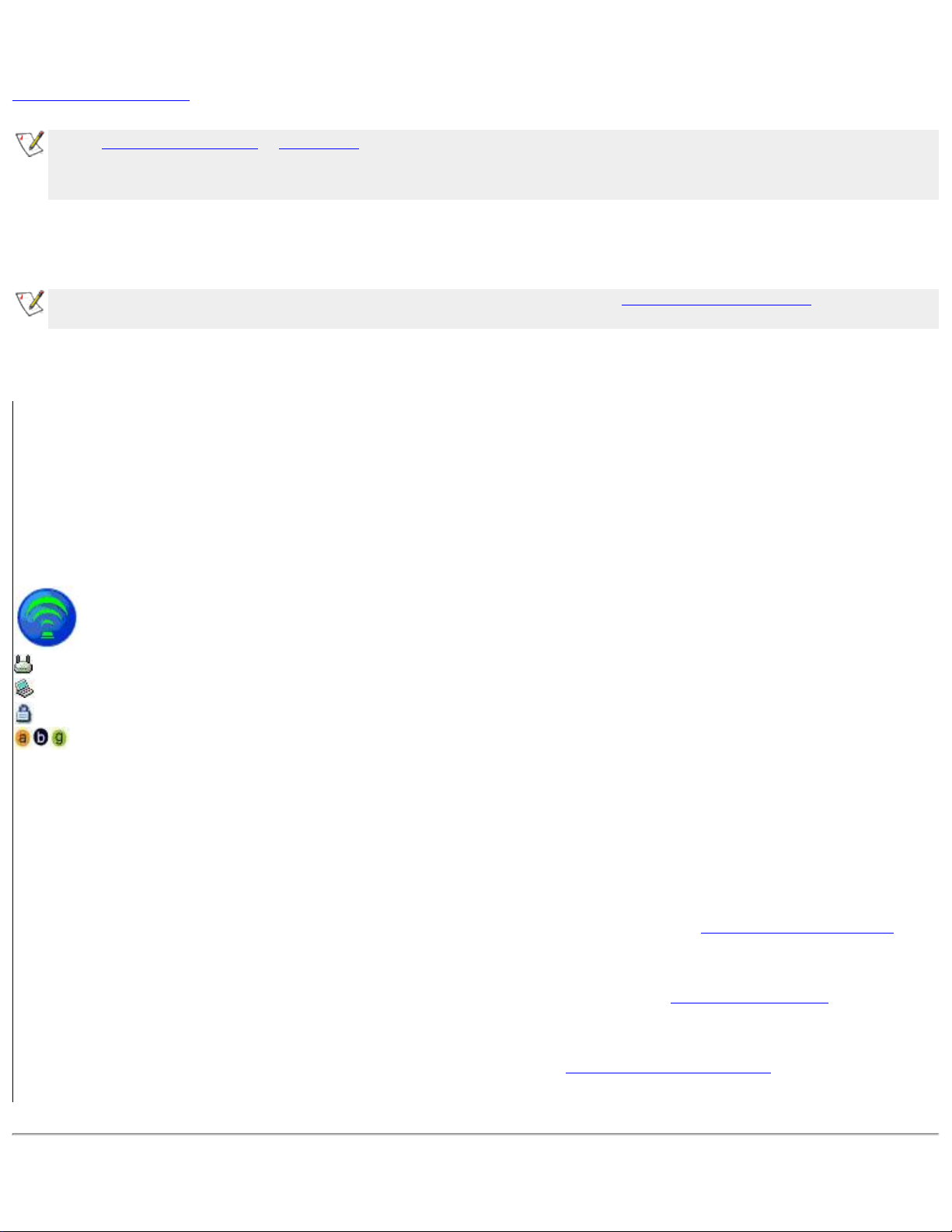
Using Intel(R)PROSet/Wireless
The Profiles List displays the current user and administrator profiles in the order that they are to be applied. Use the
up and down arrows to arrange profiles in a specific order to automatically connect to a wireless network. The
Configuration Service also uses the profiles priority list to connect to wireless networks.
NOTE:
IPrelogon/Common or Persistent profiles are displayed at the top of the Profiles list. These profiles have
priority over user based profiles. Prelogn/Common profiles in the Profiles list cannot be modified, only
viewed.
Use the Connect button to connect a profile to the selected wireless network. You can also add, edit, and remove
profiles from the main window.
NOTE:
Use the Enable Auto-Import feature to import profiles into the Profile List. Refer to
Automatic Profile Distribution for more
information.
Profiles
Name Description
Profile Name
Profiles are network settings that allow your wireless adapter to connect to a
network access point (Infrastructure mode) or computer (peer-to-peer ad hoc mode)
which does not use an access point. Refer to Set up Profiles for more information.
Network Name
Name of the wireless network (SSID) or computer.
Connection Icons - The network profile status icons indicate the different connection states of the adapter with a
wireless network, the type of operating mode being used, and if WEP encryption or 802.1x authentication is
enabled.
The wireless adapter is associated with an access point or computer (Ad hoc
mode). If a profile has 802.1x settings enabled, this indicates that the adapter is
associated and authenticated.
Infrastructure operating mode.
Ad hoc operating mode.
The network is using Security encryption.
The band frequency being used by the wireless network.
Network Name
Name of the wireless network (SSID) or computer.
Arrows
Use the arrows to position profiles in a preferred order for auto-connection.
● Up-arrow: Move the position of a selected profile up in the profile list.
● Down-arrow: Move the position of a selected profile down in the profile list.
Connect
Activate the selected profile and connect to the wireless network.
Add
Create a new profile using the Profile Wizard. Refer to
Profile Wizard Overview for
more information.
Remove
Delete a selected profile from the Profile List. Not all profiles can be removed from
the list, one profile must remain in the list. Refer to
Removing a Profile for more
information.
Properties
Edit the contents of an existing profile. You can also double-click a profile in the
Profile List to edit the profile. Refer to
Editing an Existing Profile for more
information.
file:///C|/CX2%20Muroc%20UG/6-15-04/assist.htm (10 of 32) [6/15/2004 3:40:06 PM]
Page 13
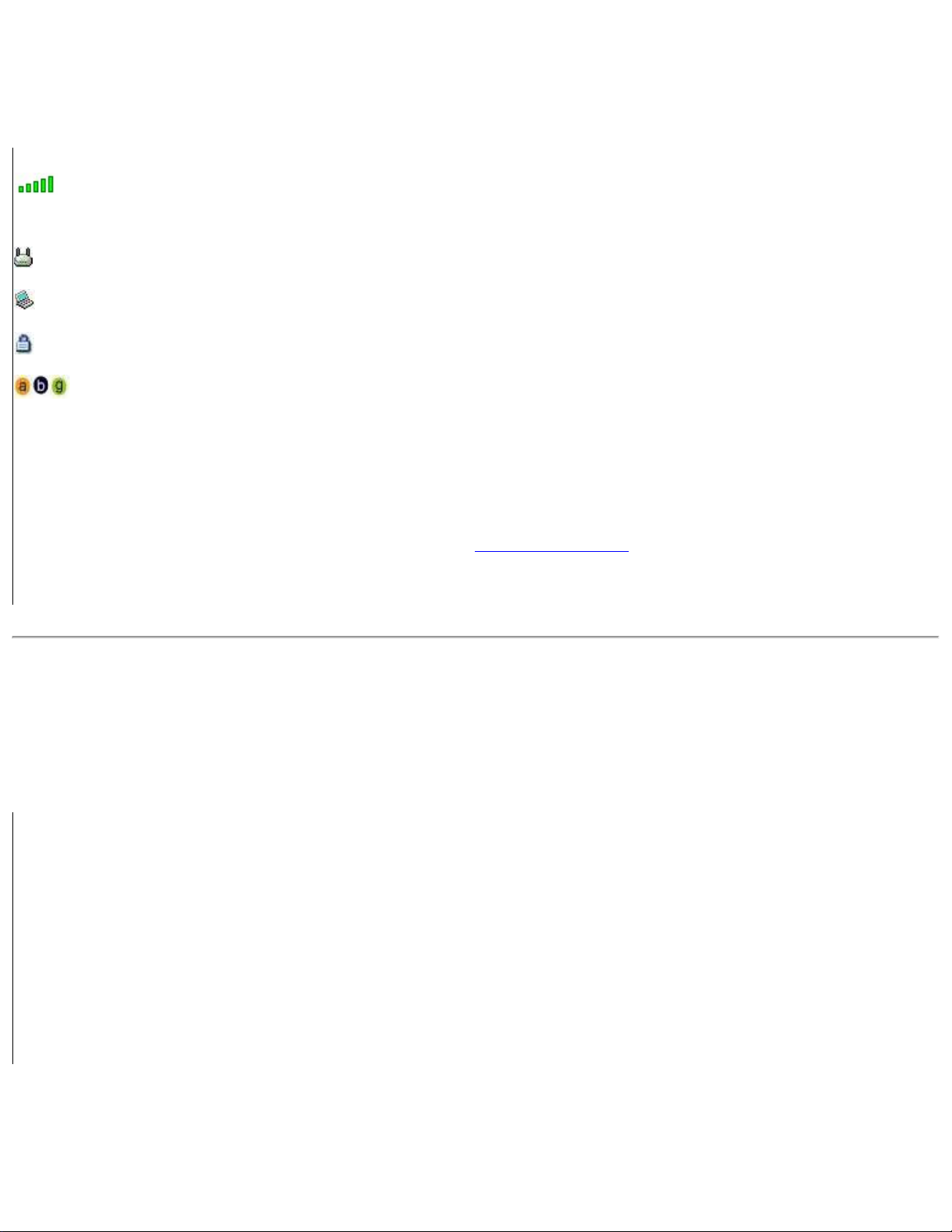
Using Intel(R)PROSet/Wireless
Available Networks
The Available Networks list displays a list of wireless networks within range of the adapter. Click Connect to launch
the Profile Wizard to create a profile for the selected wireless network.
Name Description
The signal strength of the wireless network access point or computer (Ad hoc mode). The signal strength
icon bars indicate that the wireless network or computer is available for connection but is still not is associated with
an access point or computer (Ad hoc mode).
The wireless network is using Infrastructure operating mode.
The wireless network is using Ad hoc operating mode.
The wireless network is using Security encryption.
The band frequency being used by the wireless network.
Network Name
Name of the wireless network (SSID) or computer.
Configure
Connect to the selected available Network Name.
Properties
The Networks Properties displays the current network connection status for the
wireless adapter. Refer to Network Properties for information.
Refresh
Refresh the list of available networks. If any new networks are available with range
of the adapter, the list is updated to show the new network name.
Network Properties
This page displays the current connection status for the wireless adapter.
Network Connection Details dialog description
Name Description
Network Name
Displays the wireless network name.
Band
Band (Frequency): Current band and frequency being used. Displays Out of
Range if no band and frequency is displayed. Displays:
● 802.11b, 802.11g
● 802.11a
● 802.11b
● 802.11g
Operation Mode
Displays the current operating mode, Infrastructure [AP] (default) or Ad hoc.
file:///C|/CX2%20Muroc%20UG/6-15-04/assist.htm (11 of 32) [6/15/2004 3:40:06 PM]
Page 14
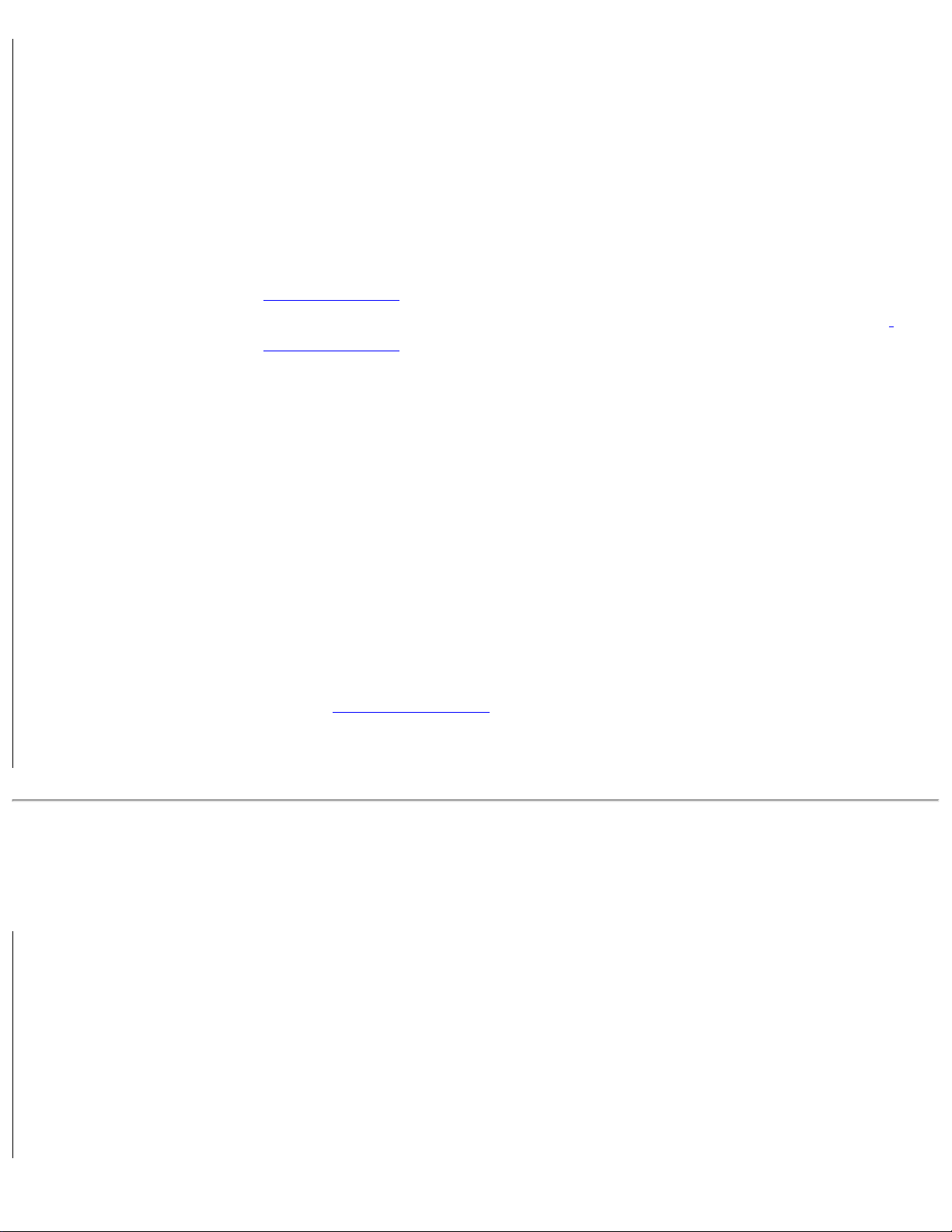
Using Intel(R)PROSet/Wireless
Authentication Level
Displays the current authentication security mode for the profile being used.
Displays:
● None: No encryption used.
● Shared
● WPA-Enterprise
● WPA-Personal
● Unknown
Displays the 802.11 authentication used by the currently used profile. Displays the
802.1x authentication algorithm; MD5, LEAP, TLS, TTLS and PEAP. Refer to
Security Settings for more information.
Data Encryption
Displays: Yes, Normal (open or shared modes), WPA and WPA-PSK. Refer to
Security Settings for more information.
Access Points in this
Network <0-50>
● Signal Strength: The Signal Quality icon bars indicate the strength of the
transmit and receive signals in percent values between your wireless adapter
and the nearest access point.
Indicates how well the wireless adapter is communicating with an access point
or another wireless computer in peer-to-peer mode. Signal Quality ranges
from Excellent to Out of Range.
● Displays a, b, or g. This icon indicates the band being used.
● Channel: Displays the current transmit and receive channel being used for a
particular wireless network.
● BSSID (Infrastructure operating mode): Displays the twelve digit MAC
address of the access points in the selected network.
Manage Exclusions
Refer to Manage Exclusions for more information.
Close
Close page.
Help?
Displays the help information for this page..
Menus
Use the File, Tools, Profiles and Help menu options to configure your network settings.
Name Description
File
Exit: Close the Intel PROSet/Wireless main window.
To launch Intel PROSet/Wireless:
● Click Start > Programs > Intel PROSet Wireless > Intel PROSet Wireless.
● Right-click the task tray icon located in the lower right corner of your Windows
Desktop, and click the menu option Open Intel PROSet Wireless.
● Double-click the task tray icon to open Intel PROSet/Wireless.
file:///C|/CX2%20Muroc%20UG/6-15-04/assist.htm (12 of 32) [6/15/2004 3:40:06 PM]
Page 15
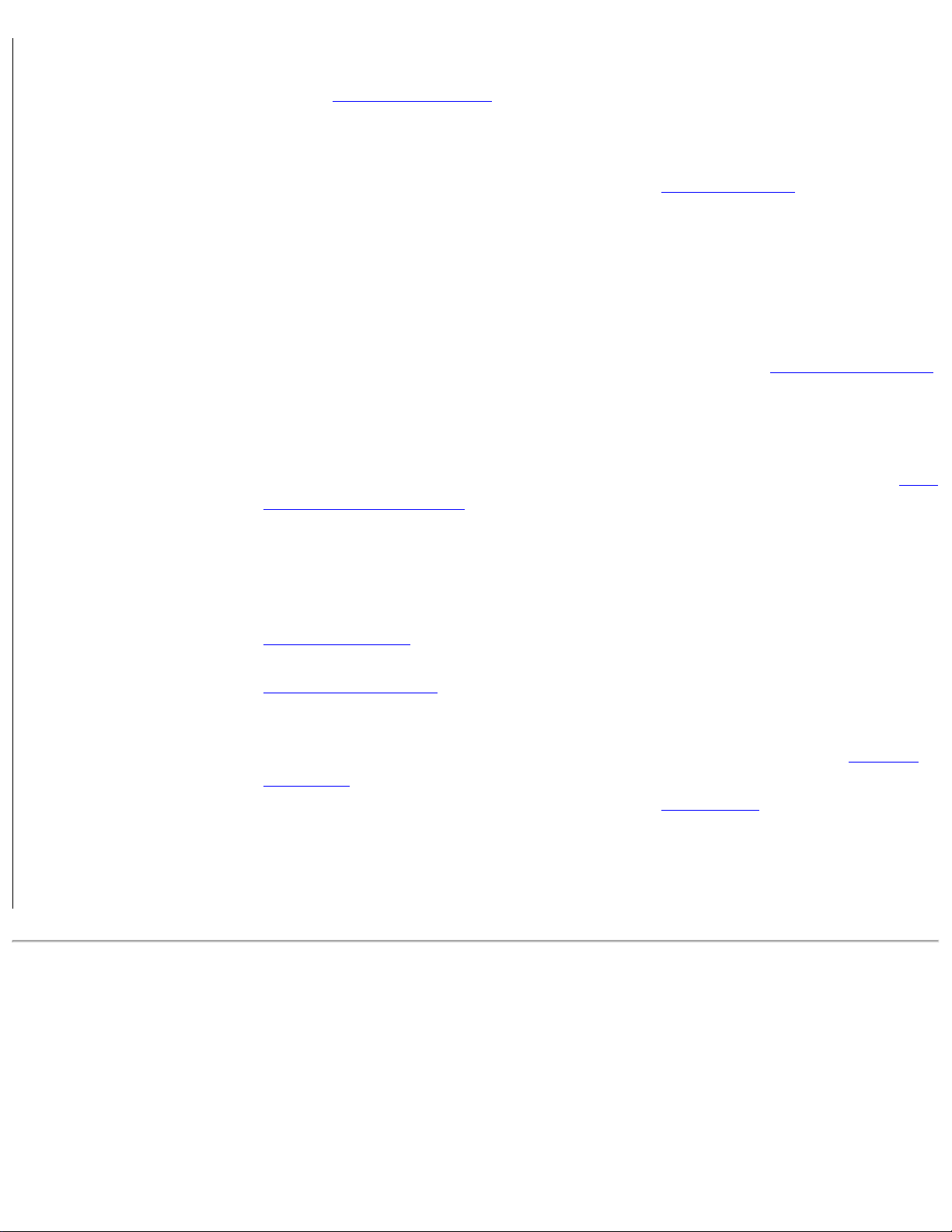
Using Intel(R)PROSet/Wireless
Tools
Application Settings: Provide system wide connection preferences. Use Ctrl+P
from your keyboard as an alternative to using your mouse to access this feature.
Refer to
Application Settings for information.
Adapter Settings: Displays Adapter Settings corresponding to the settings made in
Windows Device Manager, Use Ctrl+A from your keyboard as an alternative to
using your mouse to access this feature. Refer to
Adapter Settings for information.
Use Microsoft* client: Enable Windows XP as the wireless manager. Use F10
from your keyboard as an alternative to using your mouse to access this feature.
Refer to Use Microsoft client for more information.
Advanced Statistics: This information pertains to how the adapter is
communicating with an access point. Use Ctrl+S from your keyboard as an
alternative to using your mouse to access this feature. Refer to
Advanced Statistics
for more information.
Intel Wireless Troubleshooter The Troubleshooter is an application that can assist
you in resolving wireless network connection issues. Use Ctrl+W from your
keyboard as an alternative to using your mouse to access this feature. Refer to
Intel
Wireless Troubleshooter for information.
Administrator Tool: The Administrator tool is for administrators or the person who
has administrator privileges on this computer. This option is used to configure
shared profiles using Pre-logon and Persistent profiles. Use Ctrl+T from your
keyboard as an alternative to using your mouse to access this feature. Refer to
Administrator Tool for more information.
Profiles
Import/Export: Import and export profiles to and from the profile list. Refer to
Import/Export Profiles for information. Use Ctrl+I from your keyboard as an
alternative to using your mouse to access this feature.
Manage Exclusions: Include or exclude specific access points. Refer to
Manage
Exclusions for information. Use Ctrl+M from your keyboard as an alternative to
using your mouse to access this feature. Refer to
Exclude List for information.
Help
Intel PROSet/Wireless Help: Launch the online help (F1).
About: Displays version information for the currently installed application
components.
Application Settings (Tools menu)
file:///C|/CX2%20Muroc%20UG/6-15-04/assist.htm (13 of 32) [6/15/2004 3:40:06 PM]
Page 16
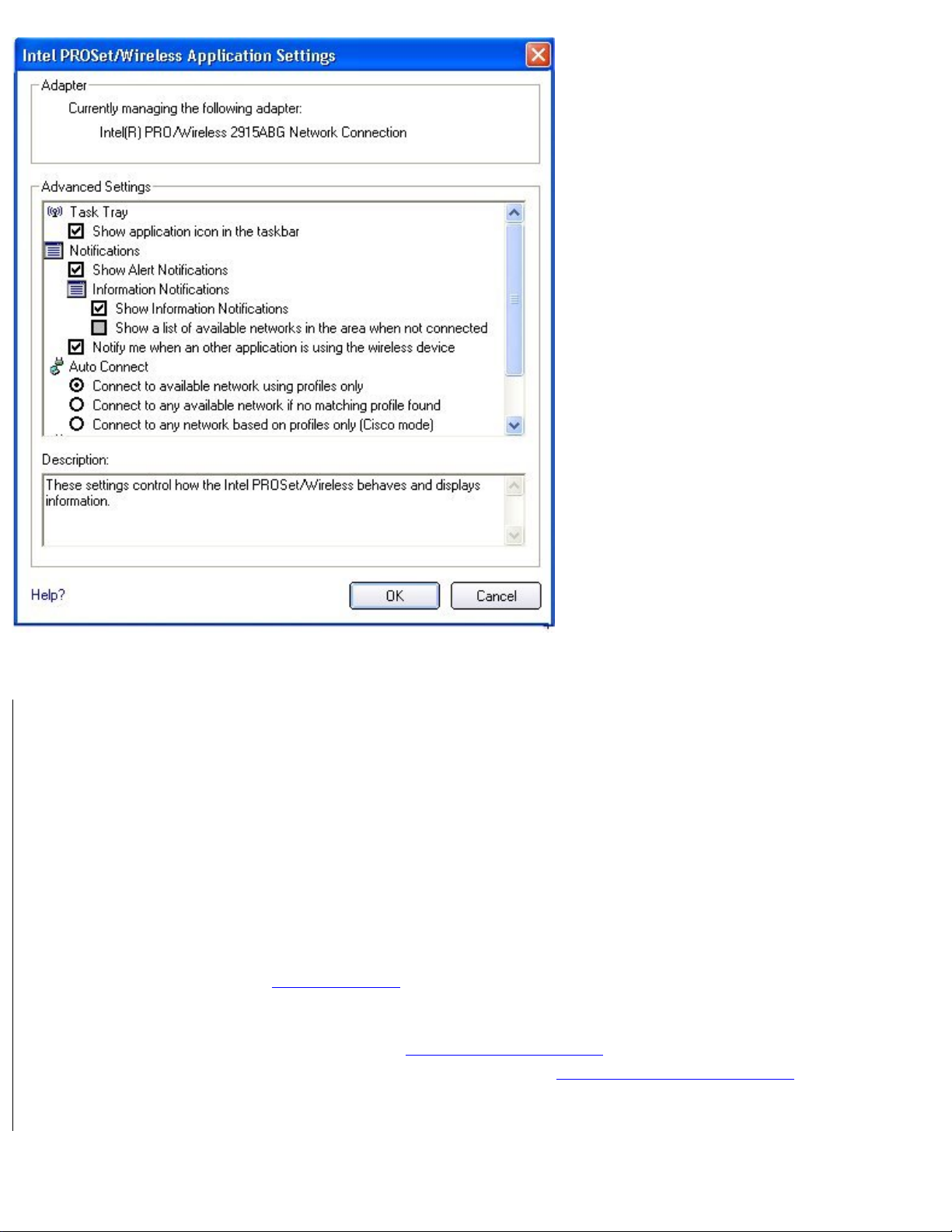
Using Intel(R)PROSet/Wireless
The Application Settings control how the Intel PROSet/Wireless behaves and displays information.
Name Description
Adapter
Displays the name of the installed adapter currently being managed by Intel
PROSet/Wireless
Task Tray
Show application icon in the taskbar: Select this option to display the task tray status
icon. This icon resides in the Windows Task bar (Notification area). Clear the box to not
display the task tray status icon. Selecting Hide Icon from the task tray menu also clears
this check box.
The Task Tray Status Icon provides several functions:
● Visual feedback for the connection state and wireless activity of your wireless
network. The icon changes color and animation for different wireless activity. See
Task Tray Icons for more information.
● Menu – A menu is displayed when you click the icon. From this menu you perform
tasks such as turning on/off the radio or launching the Intel PROSet/Wireless
application. See:
Task Tray Menu Options for more information.
● Tool tips and balloon prompts. See: Tool Tip and Balloon Prompts for more
information.
file:///C|/CX2%20Muroc%20UG/6-15-04/assist.htm (14 of 32) [6/15/2004 3:40:06 PM]
Page 17
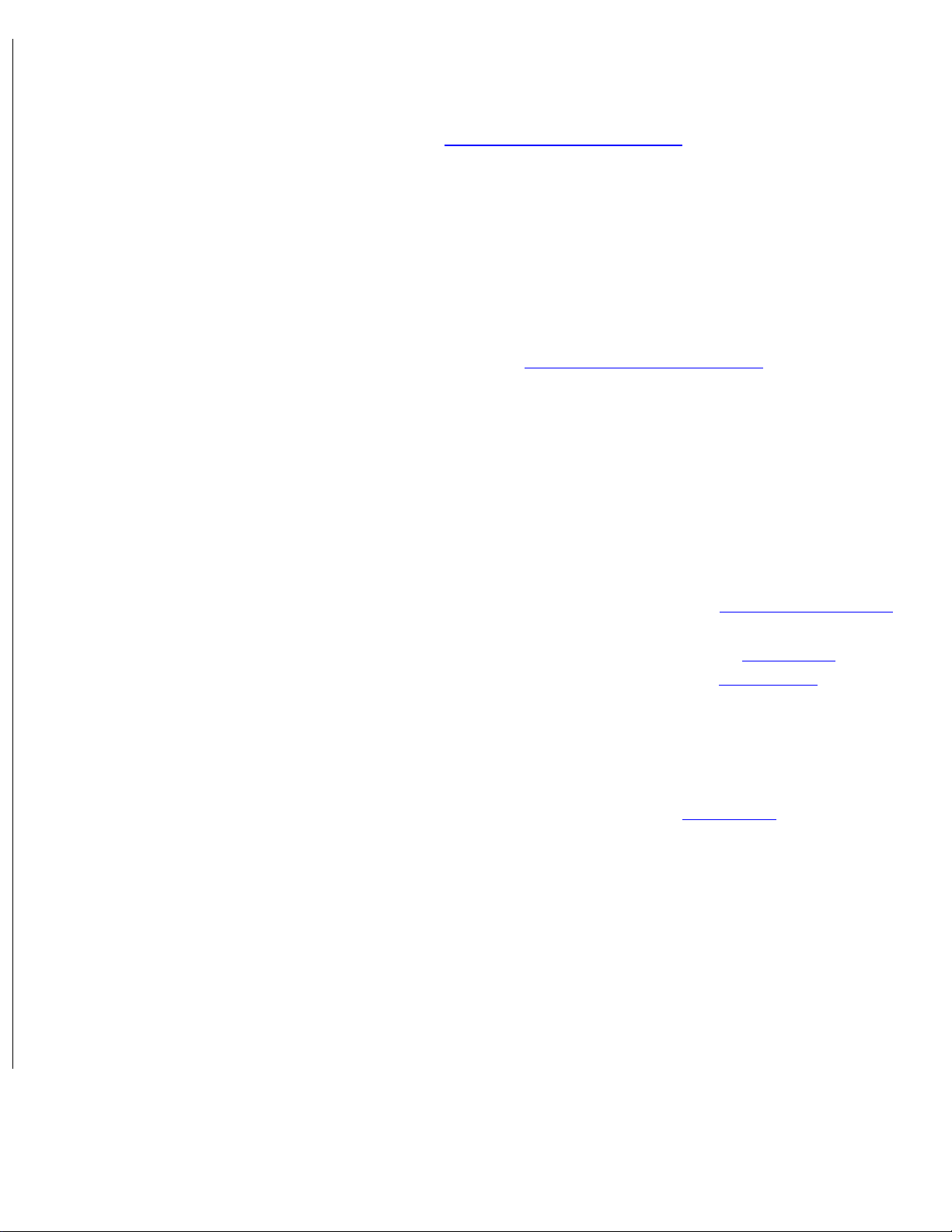
Using Intel(R)PROSet/Wireless
Notifications
Show Alert Notifications: Select this option to display balloon windows next to the task
tray icon. When your action is required, a message prompt displays. Only high
importance events (alerts) trigger a balloon window. If the balloon window is checked,
then the appropriate action is taken. Clear the box to not display balloon message
prompts displayed. Refer to
Tool Tip and Balloon Prompts for more information.
Select one of the following options:
● Information Notifications: These balloons are of lower importance. They do not
require your interaction but can greatly improve the wireless experience.
● Show Information Notifications: This checkbox is checked by default. All
informational balloon windows are displayed next to the task tray status icon. These
balloons improve your wireless experience by notifying you when available wireless
networks are in range. They also inform you when a wireless connection has been
made or has been lost. Refer to Tool Tip and Balloon Prompts for more information.
● Show a list of available networks in the area when not connected: When the Show
Information Notifications checkbox is not checked, you can check this item. Since
the informational balloon windows are disabled this option allows you to still be
notified of available networks when the wireless adapter is not connected.
● Notify me when another application is using the wireless device: When checked, a
dialog box is displayed when other applications are trying to manage your wireless
adapter. This is helpful if you are using software provided by a hotspot location
(coffee shop, airport terminal). To take advantage of the Intel PROSet/Wireless
features you want to disable this software when you leave the hotspot.
For more information about using the options above, refer to
Configuration Service.
Auto Connect
Connect to available network using profiles only: (Default) Connect the wireless
adapter to an available network using a matching profile from the
Profiles List. If no
matching profile is found you are notified by a notification (see
Notifications). The wireless
device remains disconnected until a matching profile is found or you configure a new
matching profile.
Connect to any available network if no matching profile found: If the wireless adapter
is disconnected and wireless networks are found, the Intel PROSet/Wireless
Configuration service attempts to match a profile from the
Profiles List and if a match is
found, connect. If no matches are found and one of the available networks is open
(unsecured), this option allows the Intel Configuration Service to connect to that open
network. Note: Open networks have no security. You would need to provide your own
security for this wireless connection. One way to secure an open wireless connection is
with Virtual Private Networking (VPN) software.
Connect to any network based on profiles only (Cisco mode): This mode supports
multiple and blank network names (SSIDs) for access points that support Cisco
Compatible Extensions. Select this option to try every profile in preferred order. This
specifies that the user knows they are in the vicinity of an access point which has more
than one SSID but only advertises one.
file:///C|/CX2%20Muroc%20UG/6-15-04/assist.htm (15 of 32) [6/15/2004 3:40:06 PM]
Page 18
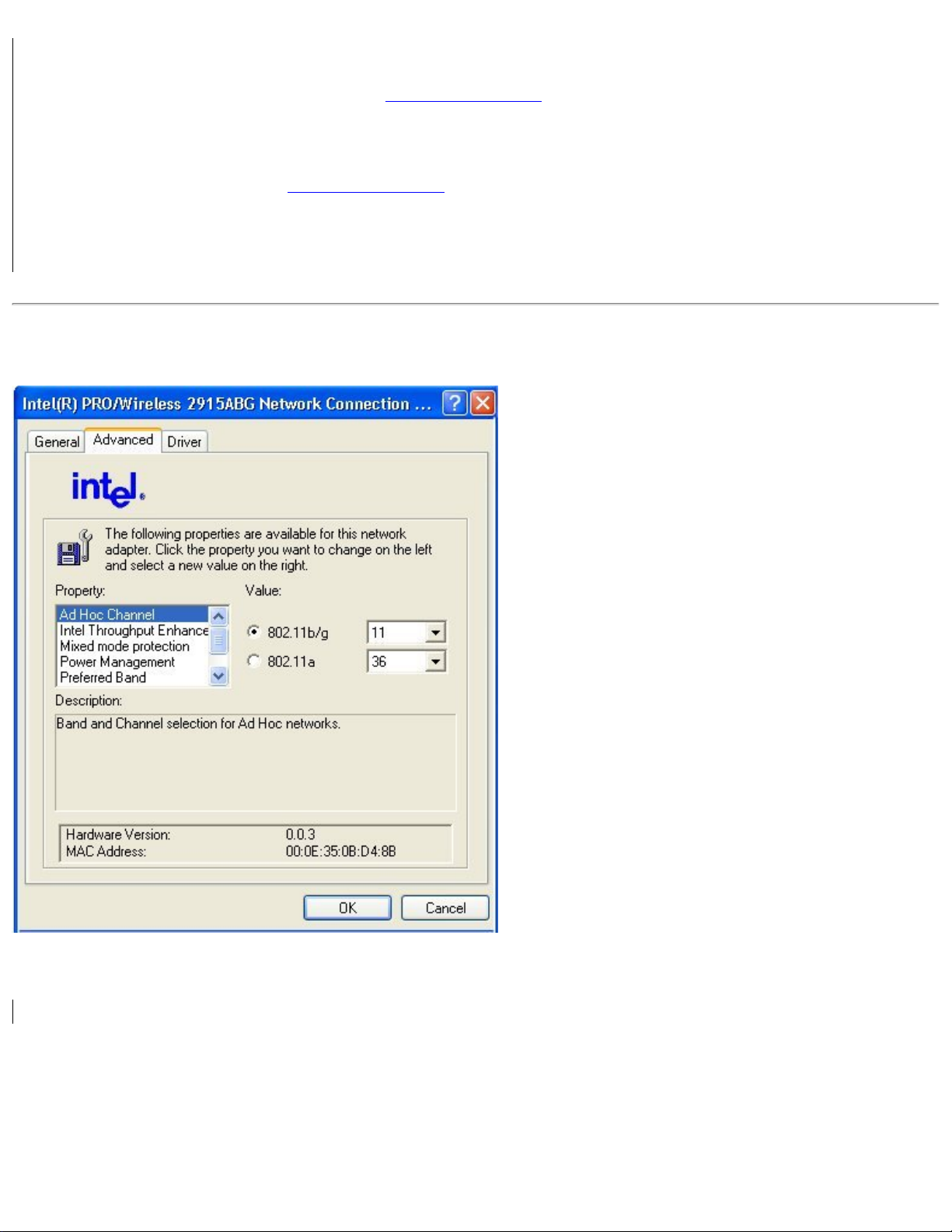
Using Intel(R)PROSet/Wireless
Manage Exclusions
Enable automatic exclude list feature: Select this checkbox to enable the automatic
exclude list feature. This feature provides a way to exclude access points from automatic
connection. Refer to
Manage Exclusions for more information.
Enable manual exclude list feature: Select this checkbox to enable the manual exclude
list feature. This feature provides a way to exclude networks from automatic connection.
Refer to Manage Exclusions for more information.
OK
Save settings and return to the previous page.
Cancel
Close the page and cancel changes.
Help?
Displays the help information for this page.
Adapter Settings (Tools menu)
Adapter Settings displays the Device Properties for the Intel® PRO/Wireless 2915ABG Network Connection.
Name Description.
file:///C|/CX2%20Muroc%20UG/6-15-04/assist.htm (16 of 32) [6/15/2004 3:40:06 PM]
Page 19
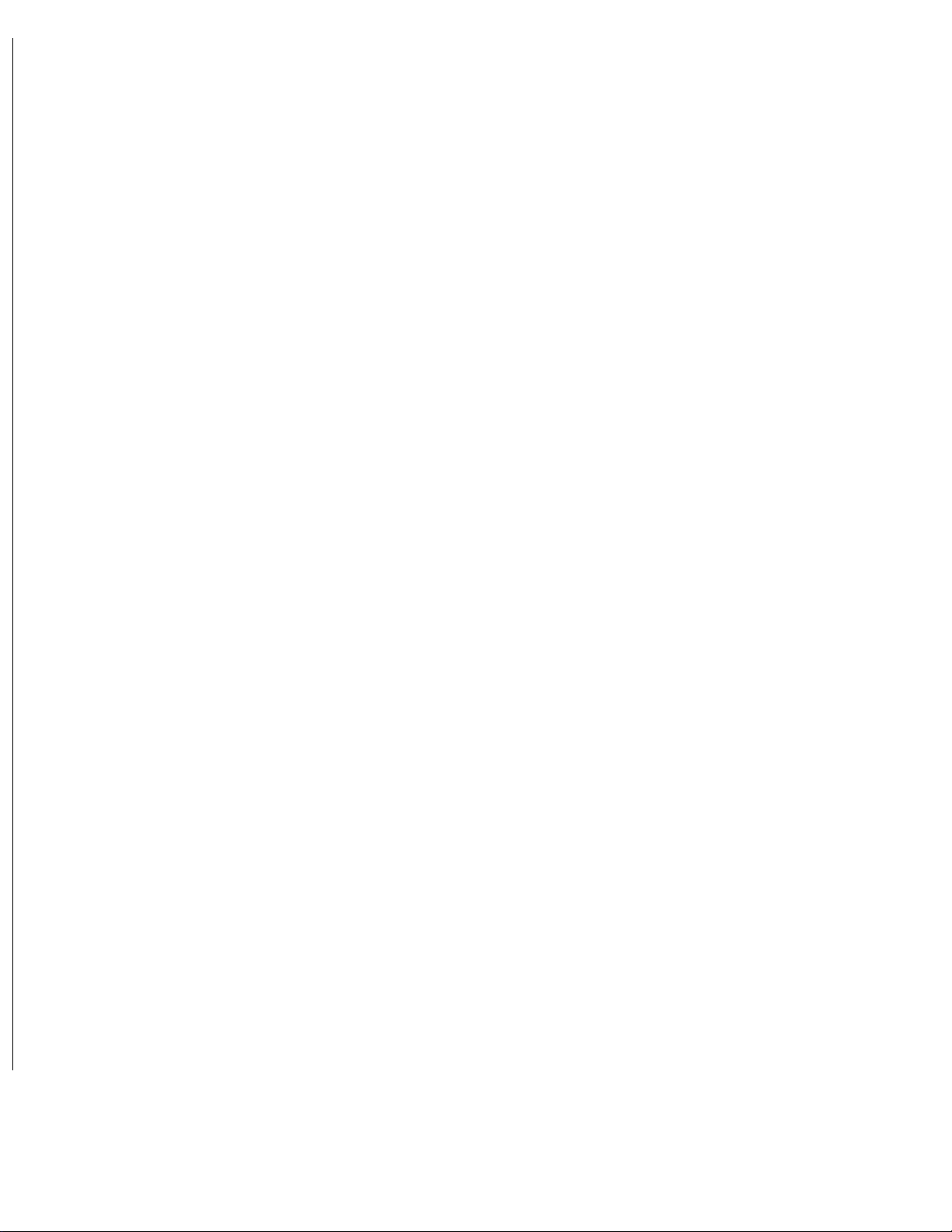
Using Intel(R)PROSet/Wireless
Ad Hoc Channel Value:
802.11b/g: Select this option when using 802.11b and 802.11b (2.4 GHz) ad hoc
band frequency.
● Select the allowed operating channel from the list.
802.11a: Select this option when using 802.11a (5 GHz) ad hoc band frequency.
● Select the allowed operating channel from the list.
Ad Hoc Transmit Power
Decreasing the transmit power level reduces the radio coverage.
Default setting: Highest power setting.
● Lowest: Minimum coverage. Setting the transmission power level enables
you to expand or confine a coverage area in respect to other wireless devices
that could be operating nearby. Reducing a coverage area in high traffic areas
improves transmission quality by reducing the number of missed beacons and
noise in that coverage area.
● Highest Maximum coverage. Set the adapter to a maximum transmit power
level. Select this setting when operating in highly reflective environments and
areas where other devices could be operating nearby, and when attempting to
communicate with mobile computers at the outer edge of a coverage area.
Note: This setting takes effect when using either Infrastructure or ad hoc mode.
Intel Throughput
Enhancement
Change the value of the Packet Burst Control.
Enable: Select this option to enable throughput enhancement.
Disable: (Default) - Select this option to disable throughput enhancement.
Mixed mode protection
Use this option to avoid collision in the 11b/11g mixed environment. Use RTS/CTS
enabled where clients may not hear each other. Use CTS-to-self enabled to gain
more throughput in an environment where clients are in close proximity and can
hear each other.
Power Management
Power Management: Allows you to select a balance between power consumption
and adapter performance. The wireless adapter power settings slider sets a balance
between the computer's power source and the battery.
Use default value: (Default) - Power settings based on the computer's power
source.
Manual: Adjust the slider for the desired setting. Use the lowest setting for
maximum battery life. Use the highest setting for maximum performance.
Note: Power consumption savings vary based on infrastructure settings.
file:///C|/CX2%20Muroc%20UG/6-15-04/assist.htm (17 of 32) [6/15/2004 3:40:06 PM]
Page 20

Using Intel(R)PROSet/Wireless
Preferred Band
Select the operating band. The selections are:
● 802.11g
● 802.11a
● 802.11b
Wireless Mode
802.11a, 802.11b, and 802.11g: (Default) - Connect the either 802.11a, 802.11b or
802.11g wireless networks.
802.11g only: Connect the wireless adapter to 802.11g networks only.
802.11a and 802.11g only: Connect the wireless adapter to 802.11a and 802.11g
networks only.
802.11b and 802.11g only: Connect the wireless adapter to 802.11b and 802.11g
networks only.
Note: These wireless mode (Modulation type) options determine the discovered
access points displayed in the
Available networks list.
OK
Save settings and return to the previous page.
Cancel
Close the page and cancel any changes made.
Help?
Displays the help information for this dialog.
Use Microsoft Client *(Tools menu)
file:///C|/CX2%20Muroc%20UG/6-15-04/assist.htm (18 of 32) [6/15/2004 3:40:07 PM]
Page 21
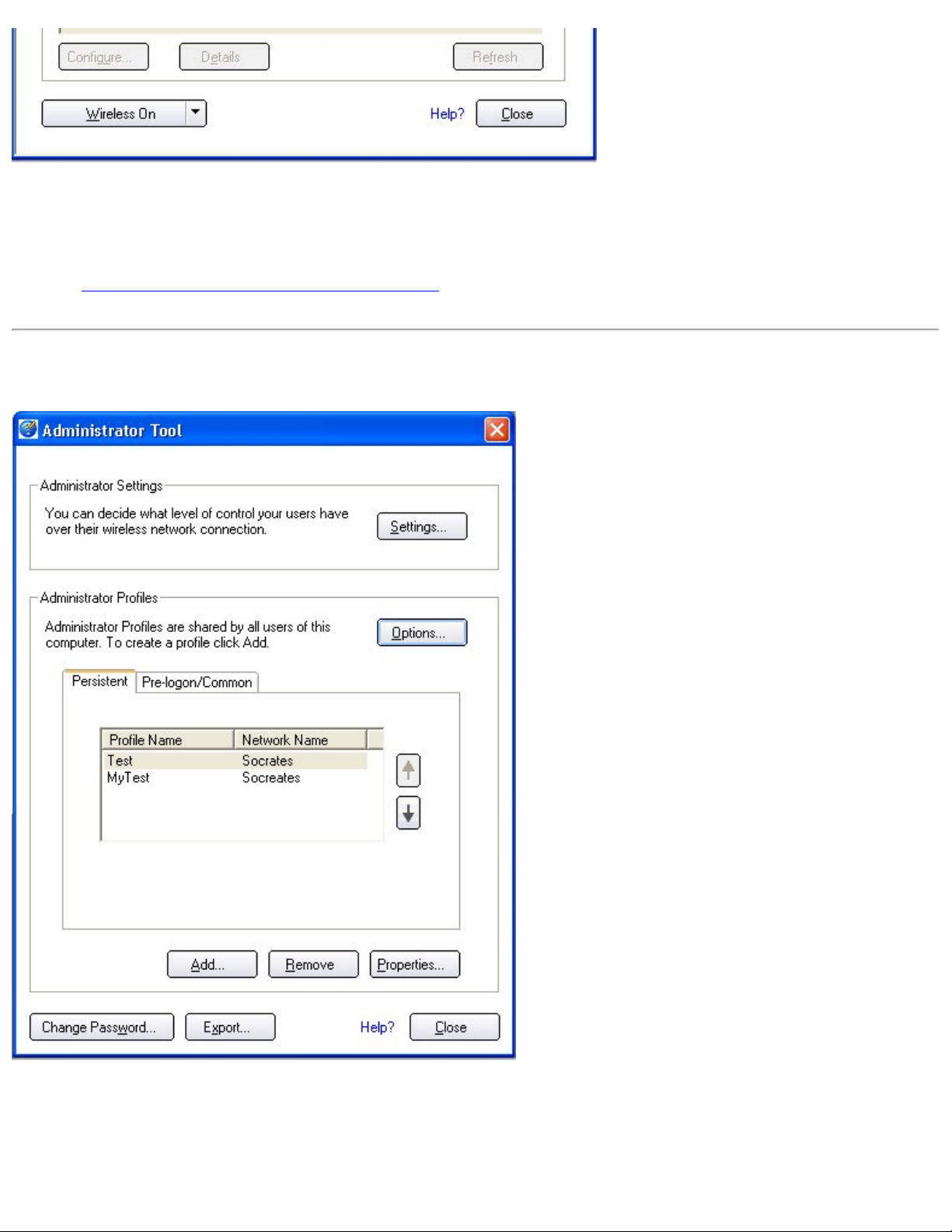
Using Intel(R)PROSet/Wireless
The Windows XP Wireless Zero Configuration feature provides a built-in wireless configuration utility. This feature
can be enabled and disabled in Windows XP or by clicking Use Microsoft Client on the Tools menu. If XP Zero
Configuration is enabled, the features in Intel PROSet/Wireless are disabled.
Refer to
Intel PROSet/Wireless Configuration Service for information on re-enabling Intel PROSet/Wireless.
Administrator Tool (Tools menu)
The Administrator tool is used for administrators or the person who has administrator privileges on this computer.
This tool is used to configure common (shared) profiles.
This tool also allows the administrator to restrict what level of control the users of this computer have over their
file:///C|/CX2%20Muroc%20UG/6-15-04/assist.htm (19 of 32) [6/15/2004 3:40:07 PM]
Page 22
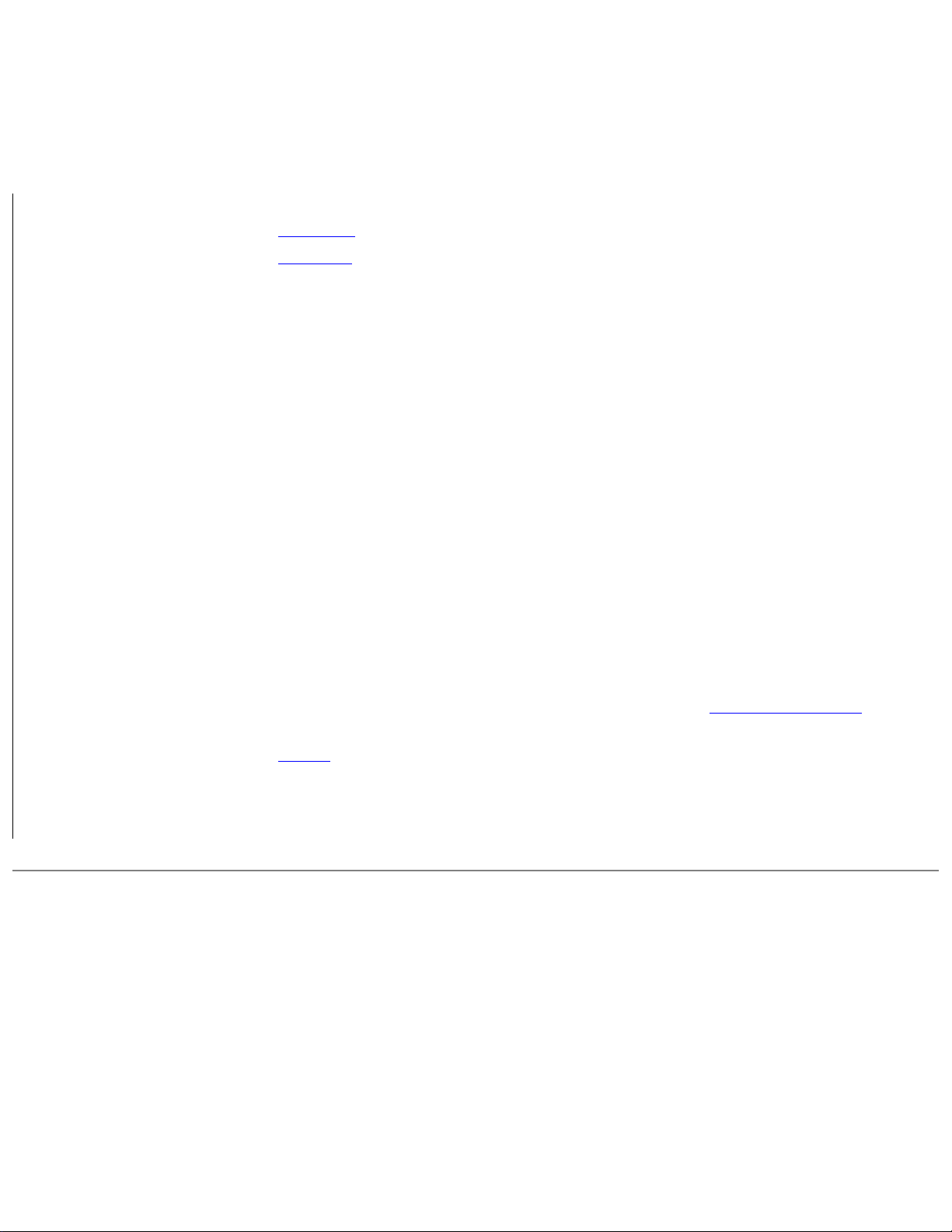
Using Intel(R)PROSet/Wireless
wireless connections.
Users cannot modify Administrator settings or profiles unless they have the password for this tool. A password
should be chosen that is secure and not easily guessed.
You can export these settings and profiles as one package to other computers on your network.
Name Description
Administrator Settings
Settings: Set the user control over their wireless network connections.
Administrator Profiles
Options: Enable or disable Persistent and Pre-Logon profiles on the computer.
Persistent Connection: A Persistent profile is active during boot time and when
no user is logged onto the computer.
Pre-Logon/Common Connection: A Pre-Logon profile is active once a user logs
onto the computer. When Single Sign On support is installed, this type of profile
uses your Windows log on user name and password. Pre-logon/Common are
placed at the top of the Profiles List. Since they are at the top of the list, when
available they are connected first
Disable Intel Profile Switching. Users will only be able to connect with the
first Pre-Logon profile: Disable Profile Switching only applies to Pre-logon
profiles.
Add: Launch the Profile Wizard to create a profile.
Remove: Remove a selected profile from the profiles list.
Properties: Edit the selected profile contents.
Change Password
Change the password for the Administrator Tool. See
Change Password for more
information.
Export
Export the settings and profiles as one package to other computers on your
network.
Close
Close the page.
Help?
Displays the help information for this page.
Administrator Settings
file:///C|/CX2%20Muroc%20UG/6-15-04/assist.htm (20 of 32) [6/15/2004 3:40:07 PM]
Page 23
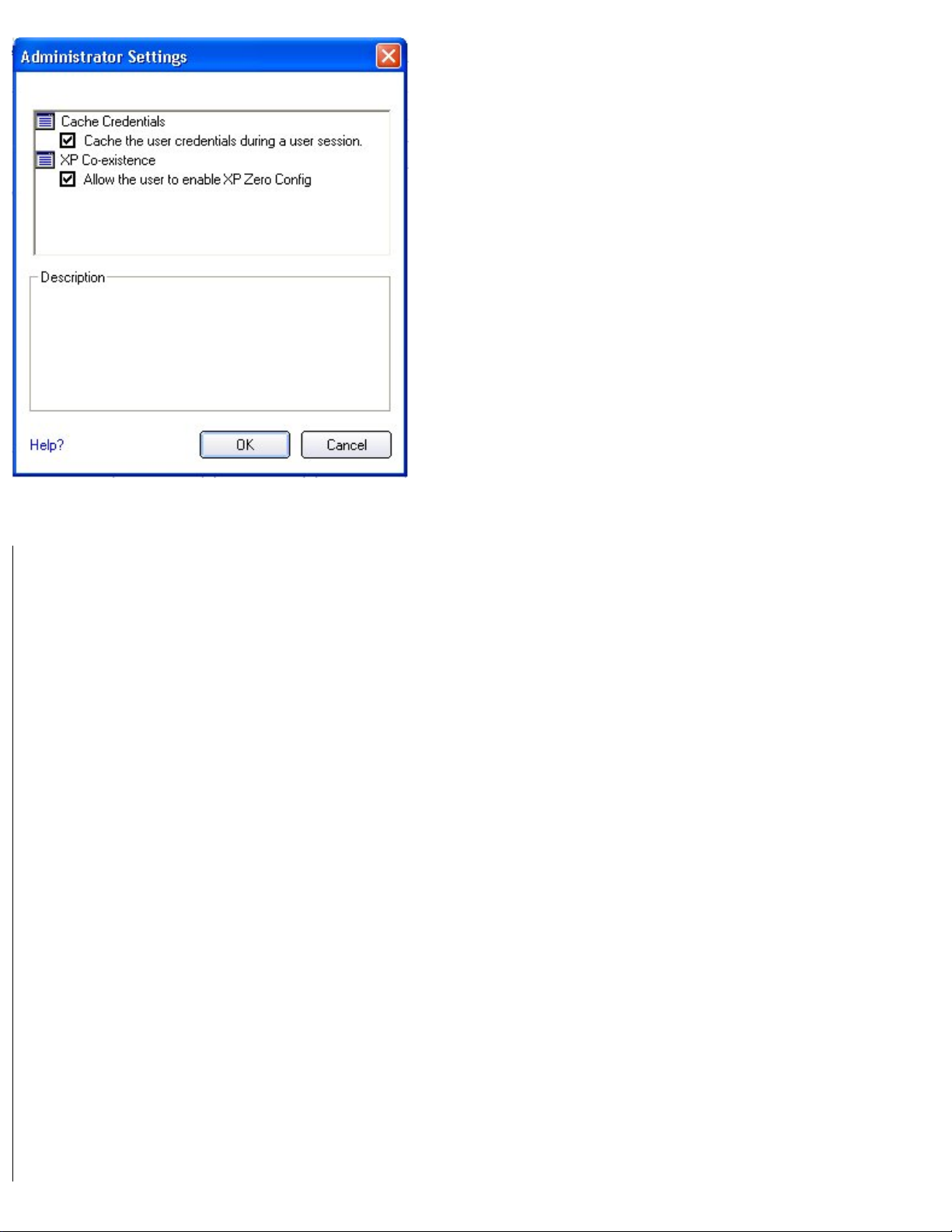
Using Intel(R)PROSet/Wireless
These settings allow the administrator to control how users of this computer use their wireless connection.
Name Description
Cache Credentials
Cache Credentials:
● Cache the user credentials during a user session:
● Click checkbox: Cache user credentials in memory so that you are only
prompted the first time before connection instead of each time you connect or
disconnect to the network during the Windows log on session.
● Clear checkbox: Prompt for credentials each time wireless connectivity
(authentication, re-authentication) is established using 802.1x profiles with either
the ‘Use Windows Logon' credentials or the ‘Prompt for Credentials on
Connection’ option.
XP Co-existence
Allow the user to enable XP Zero Configuration:
● Allow the user to enable XP Zero Configuration:
● Click checkbox: Displays a prompt, 'Windows XP is managing your profiles'
indicating that Windows XP Zero Configuration is enabled and is managing your
wireless adapter. You are prompted to answer the following question:
Do you wish to disable Windows XP management and let Intel(R) PROSet
manage your wireless network?
● Select Yes, if you want Intel(R) PROSet for Wireless to manage your
wireless adapter.
● Select No, if you want Windows XP to manage your wireless adapter.
● Clear checkbox: If the box is cleared, when Intel PROSet/Wireless launches,
you are not notified in the event that Windows XP Zero Configuration wireless
manager is enabled.
file:///C|/CX2%20Muroc%20UG/6-15-04/assist.htm (21 of 32) [6/15/2004 3:40:07 PM]
Page 24
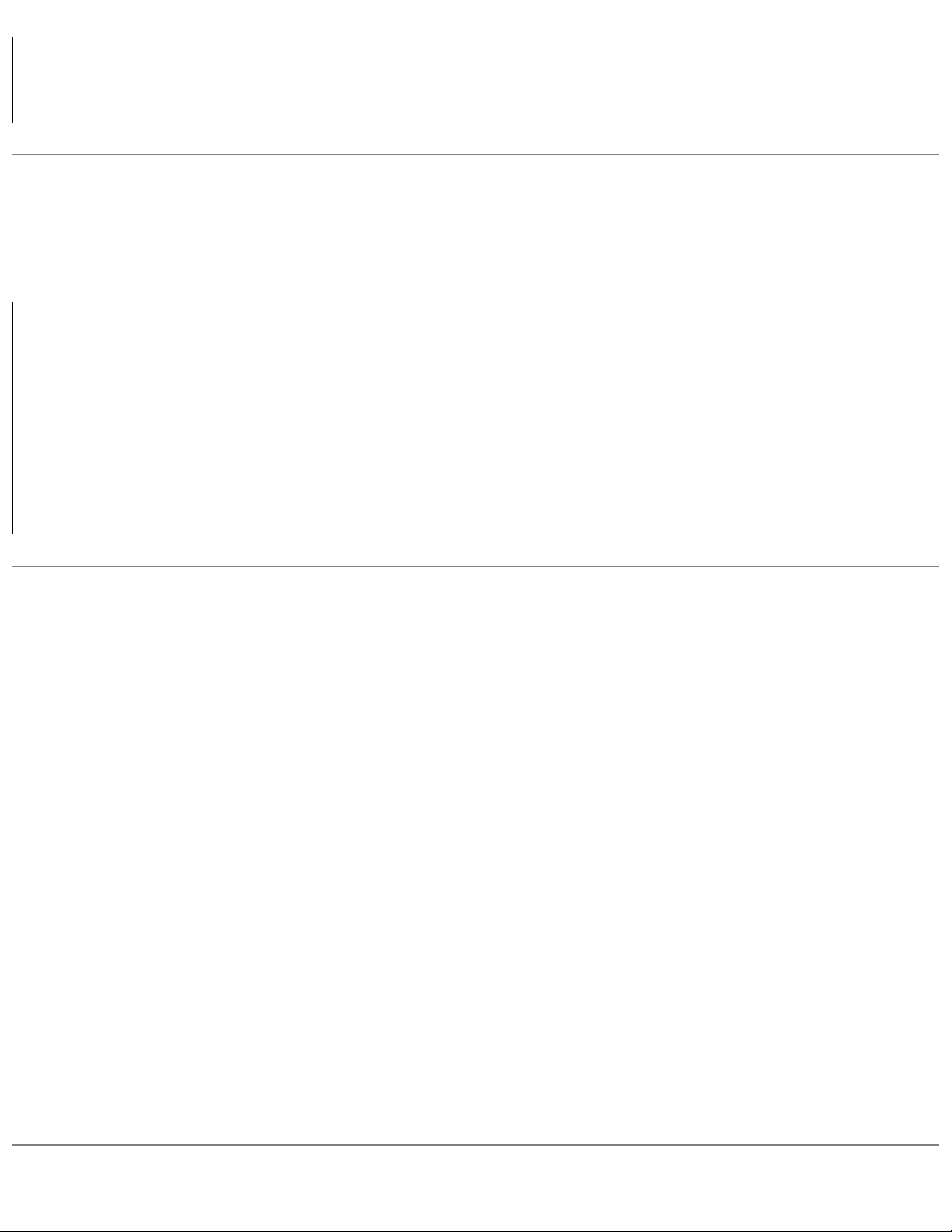
Using Intel(R)PROSet/Wireless
OK
Save settings and close the page.
Cancel
Cancel settings and close the page.
Help?
Displays the help information for this page.
Administrator Profile Options
These settings provide advanced profile connection options. Allows the Administrator to enable or disable
Persistent and or Pre-Logon profiles on the computer.
Name Description
Persistent Connection
Persistent Connection: A Persistent profile is active during boot time
and when no user is logged onto the computer.
Pre-Logon/Common Connection
Pre-Logon/Common Connection: A Pre-Logon profile is active once
a user logs onto the computer. These profiles appear at the top of the
profile list. They cannot be modified by the end user without a
password.
OK
Save settings and close the page.
Cancel
Cancel settings and close the page.
Help?
Displays the help information for this page.
Change Password
The Administrator Tool can be password protected. The default setting is no password. When a password is
assigned, the Administrator Settings and Profiles can only be accessed if the assigned password is entered.
Administrator profiles that are displayed in the Profiles list can be viewed using the Properties button.
To create a password:
1. Click Administrator Tool from the Tools menu.
2. Click Change Password.
3. Enter a password in the New Password text box.
4. Enter the new password again in the Confirm Password text box. The entered password characters display
as asterisks.
5. Click OK to save the new password and close the page.
To change or unlock the existing password:
1. Click Administrator Tool from the Tools menu.
2. Click Change Password.
3. Enter the existing password in the Old Password text box.
4. Enter the new password in the New Password text box.
5. Enter the new password again in the Confirm Password text box.
6. Click OK to save the new password and close the page.
file:///C|/CX2%20Muroc%20UG/6-15-04/assist.htm (22 of 32) [6/15/2004 3:40:07 PM]
Page 25
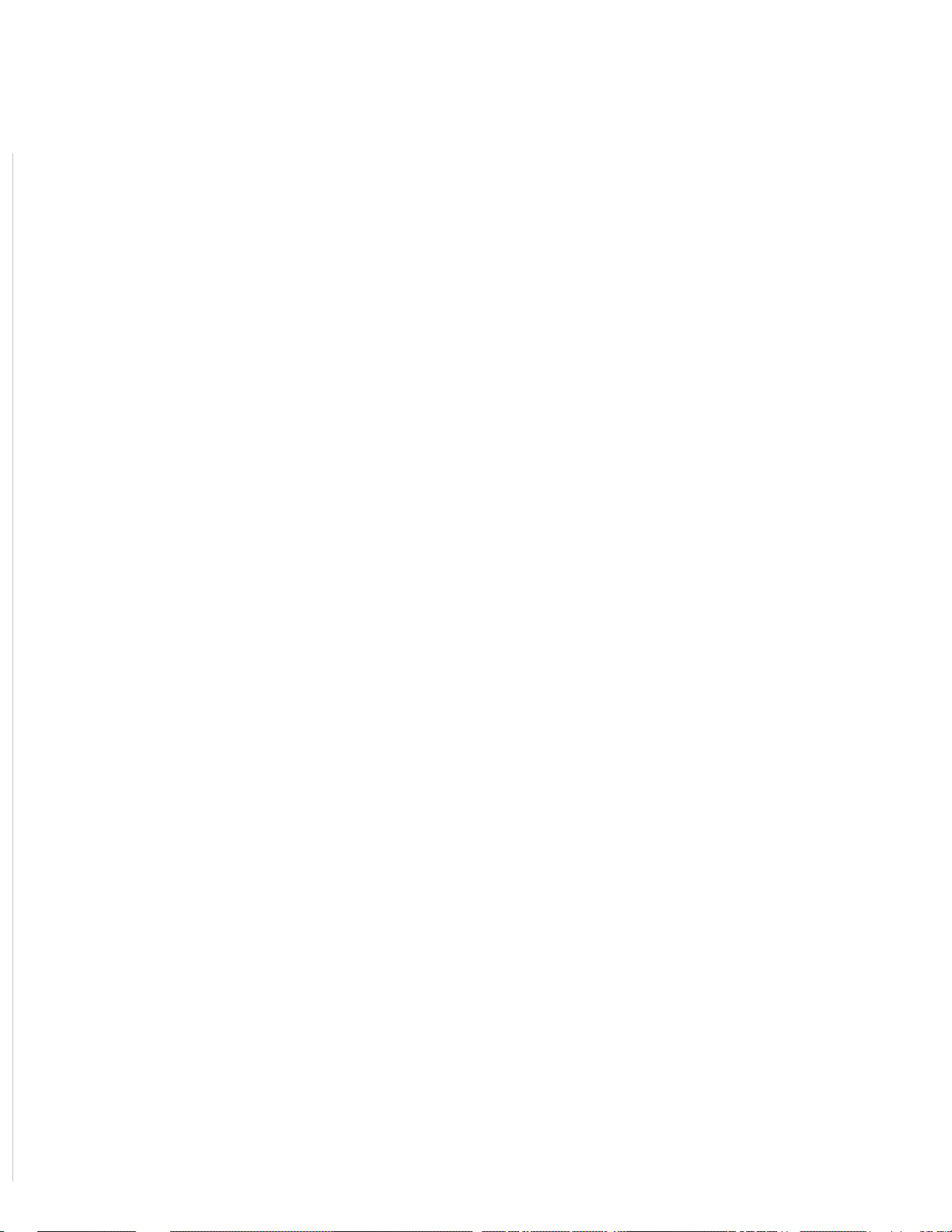
Using Intel(R)PROSet/Wireless
Advanced Statistics (Tools menu)
Provides current adapter connection information. The following describes information for the Advanced Statistics
page.
Name Description
Statistics
Advanced Statistics - This information pertains to how the adapter is
communicating with an access point.
Association - If the adapter finds an access point to communicate with, the
value is In range. Otherwise, the value is Out of range.
● AP MAC Address: The twelve digit MAC address
(00:40:96:31:1C:05) of the AP.
● Number of associations: The number of times the access point
has found the adapter.
● AP count: The number of available access points within range of
the wireless adapter.
● Number of full scans: The number of times the adapter has
scanned all channels for receiving information.
Roaming - This information contains counters that are related to reasons for
the adapter roaming. Roaming occurs when an adapter communicates with
one access point and then communicates with another for better signal
strength.
● Roaming Count: The number of times that roaming occurred.
● AP did not transmit: The adapter did not receive radio
transmission from the access point. You may need to reset the
access point.
● Poor beacon quality: The signal quality is too low to sustain
communication with the access point. You have moved the
adapter outside the coverage area of the access point or the
access point's device address information has been changed.
● AP load balancing: The access point ended its association with
the adapter based on the access point's inability to maintain
communication with all its associated adapters. Too many
adapters are trying to communicate with one access point.
● AP RSSI too low: The Receive Signal Strength Indicator (RSSI)
is too low to maintain an association with the adapter. You may
have moved outside the coverage area of the access point or the
access point could have increased its data rate.
● Poor channel quality: The quality of the channel is low and
caused the adapter to look for another access point.
● AP dropped mobile unit: The access point dropped a computer
from the list of recognizable mobile devices. The computer must
re-associate with an access point.
Miscellaneous - Use this information to determine if an association with a
different access point increases performance and helps maintain the highest
possible data rate.
file:///C|/CX2%20Muroc%20UG/6-15-04/assist.htm (23 of 32) [6/15/2004 3:40:07 PM]
Page 26
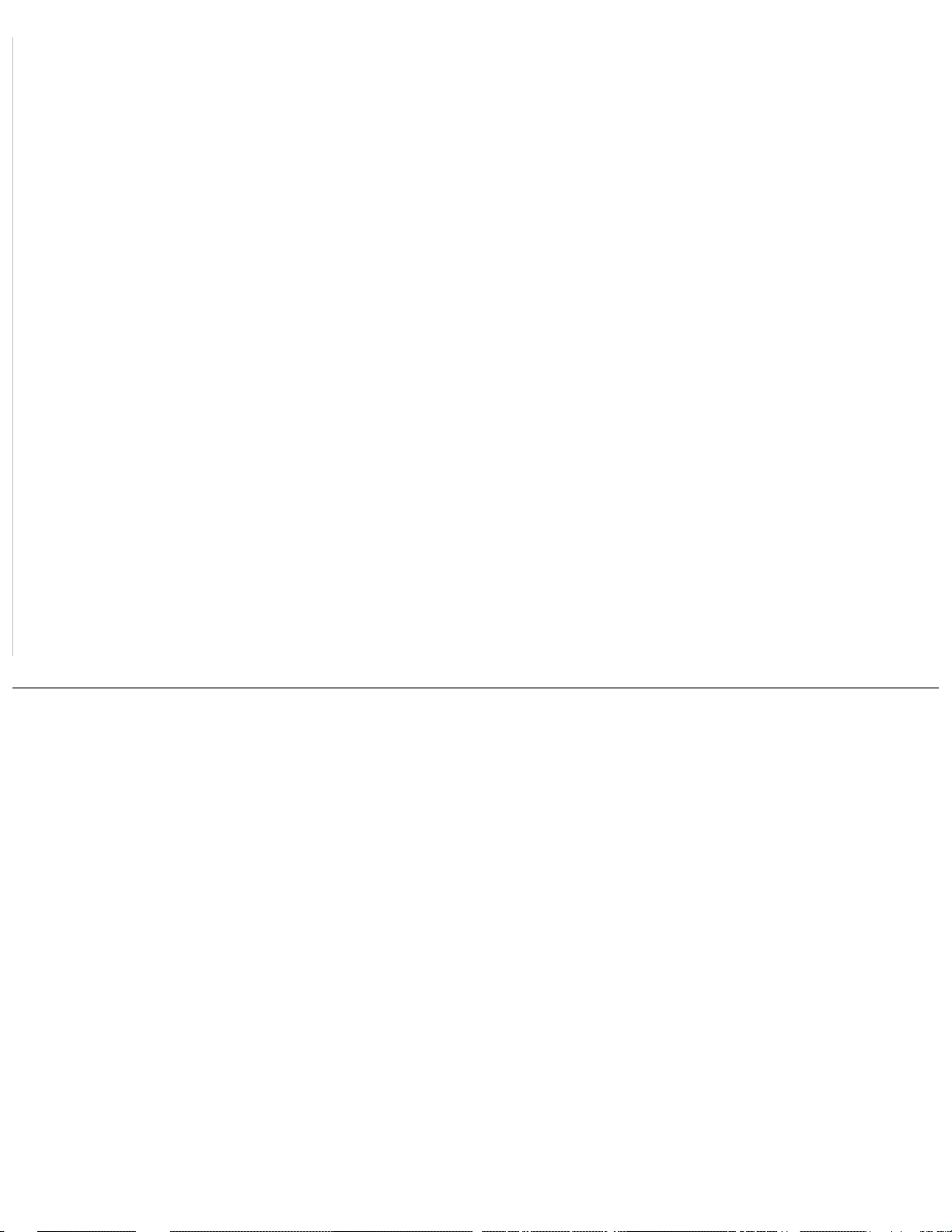
Using Intel(R)PROSet/Wireless
● Received Beacons: Number beacons received by the adapter.
● Percent missed Beacons: Percent value for missed beacons.
● Percent transmit errors: The percentage of data transmissions
that had errors.
● RSSI: Signal strength of the access point with which the adapter
is communicating.
Transmit/Receive (Tx/Rx)
Statistics
Displays percent values for non-directed, and directed packets.
Total host packets: The sum total number of directed and non-directed
packets counts.
● Transmit - (Mbps)
● Receive - (Mbps)
Non-directed packets: The number of received packets broadcast to the
wireless network.
Directed packets: The number of received packets sent specifically to the
wireless adapter.
Total Bytes: The total number of bytes for packets received and sent by the
wireless adapter.
Reset Statistics
Resets the adapter statistical counters back to zero and begins making new
data measurements.
Close
Close the dialog and return to the main window.
Help?
Displays the help information for this page.
Intel Wireless Troubleshooter (Tools menu)
file:///C|/CX2%20Muroc%20UG/6-15-04/assist.htm (24 of 32) [6/15/2004 3:40:07 PM]
Page 27
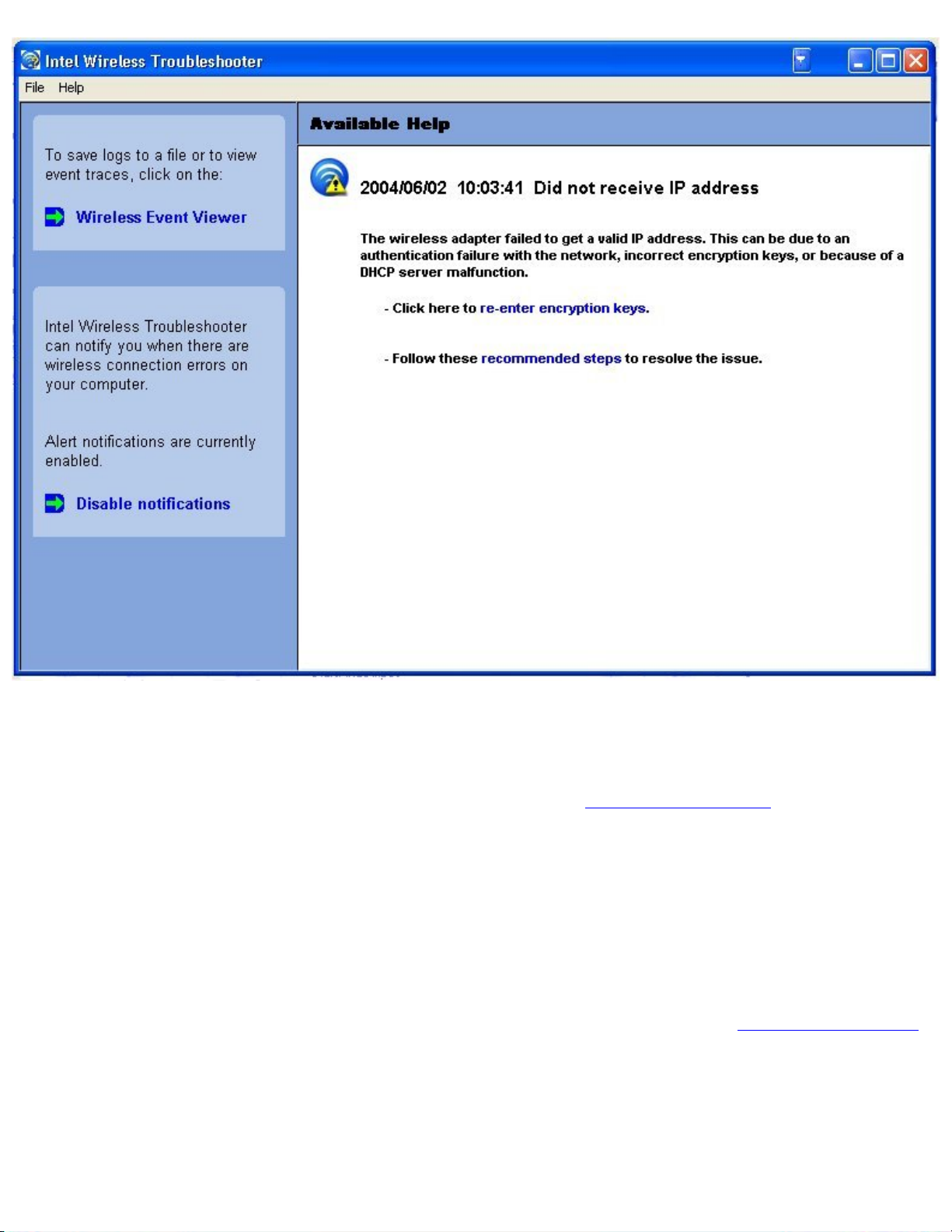
Using Intel(R)PROSet/Wireless
Intel Wireless Troubleshooter is an application that can assist you in resolving wireless network connection issues.
When a connection issue is detected, a balloon tip appears at the bottom right of your desktop screen. Once you
click on the balloon tip, a diagnostic message displays the recommended steps to resolve the occurred connection
issue. For example, if a connection issue occurred because of an invalid password, the Profile Wizard application is
launched when you click on a displayed hyperlink. You can also launch
Wireless Event Viewer from this page and
enable or disable alert notifications. The Intel Wireless Troubleshooter is supported under Windows XP and 2000.
Intel Wireless Troubleshooter Description
Intel Wireless Troubleshooter page contains two panes. The left pane displays a list of available tools that can be
started using your left mouse button. The right pane displays the current connection issue in a section. Each section
has two parts: the error message and the hint text parts. The error message and time stamp are preceded by an
icon. The hint text part contains description about available utilities and help for resolving the associated connection
issue. If you click on a help text link, the help text is displayed in a pop-up window. If you click on the associated
issue resolver link, a program is launched to resolve the connection issue. You can launch
Wireless Event Viewer
or enable or disable from the last pane.
File
Exit: Exit Intel
Wireless
Troubleshooter
application.
file:///C|/CX2%20Muroc%20UG/6-15-04/assist.htm (25 of 32) [6/15/2004 3:40:07 PM]
Page 28
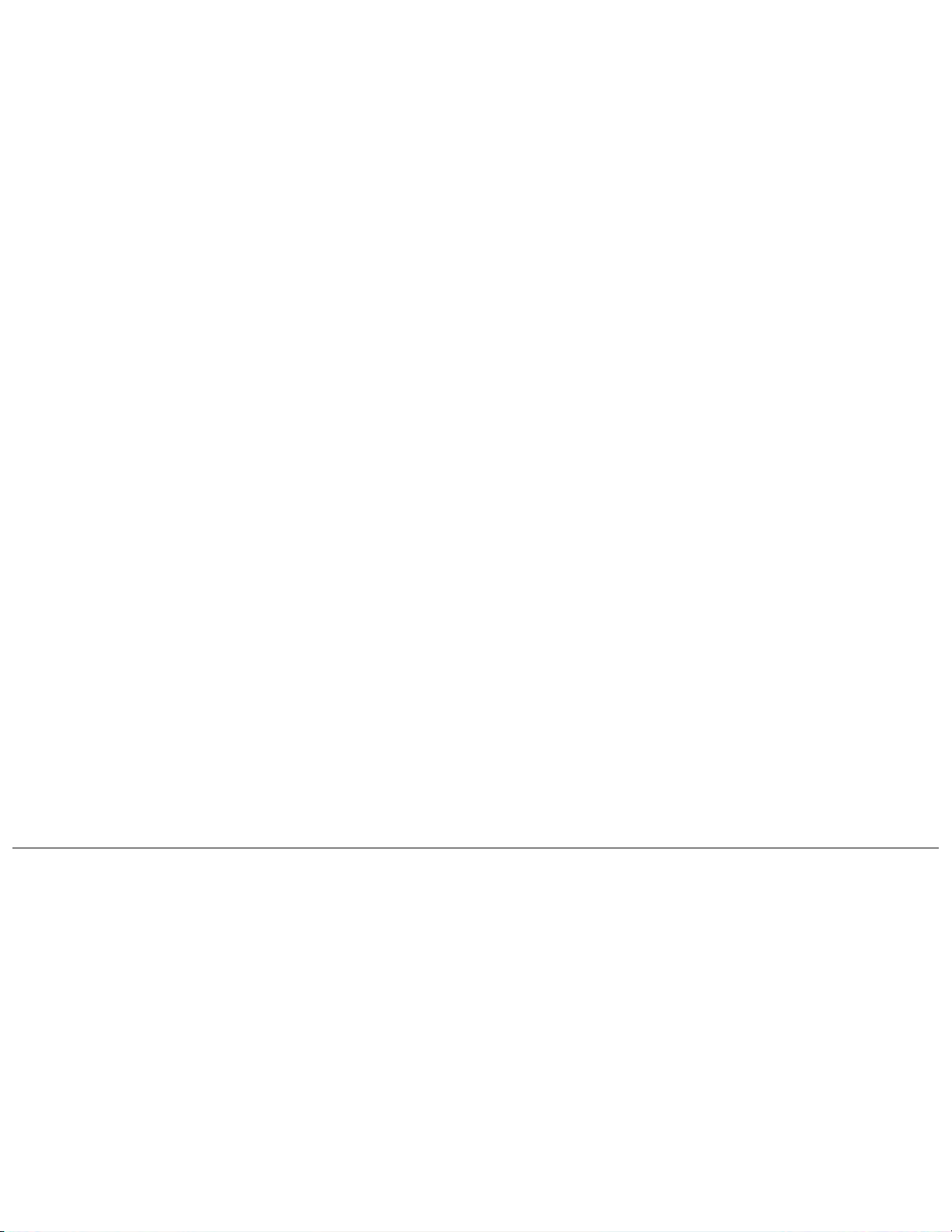
Using Intel(R)PROSet/Wireless
Help Intel(R) Wireless
Troubleshooter Help:
Displays online help
on the Intel Wireless
Troubleshooter.
About: Displays
version information for
the Intel Wireless
Troubleshooter.
Wireless
Event
Viewer
Launch Wireless
Event Viewer.
Disable
Notification
Click to disable the
alert notifications.
Enable
Notification
Click to enable the
alert notifications if an
error is detected.
Available
Help
Date Time error
message
● Description of
error
● Link to resolve
error (if
available). See
Resolving Errors
below.
● Link to
recommended
steps to resolve
error
Import/Export Profiles (Profiles menu)
file:///C|/CX2%20Muroc%20UG/6-15-04/assist.htm (26 of 32) [6/15/2004 3:40:07 PM]
Page 29
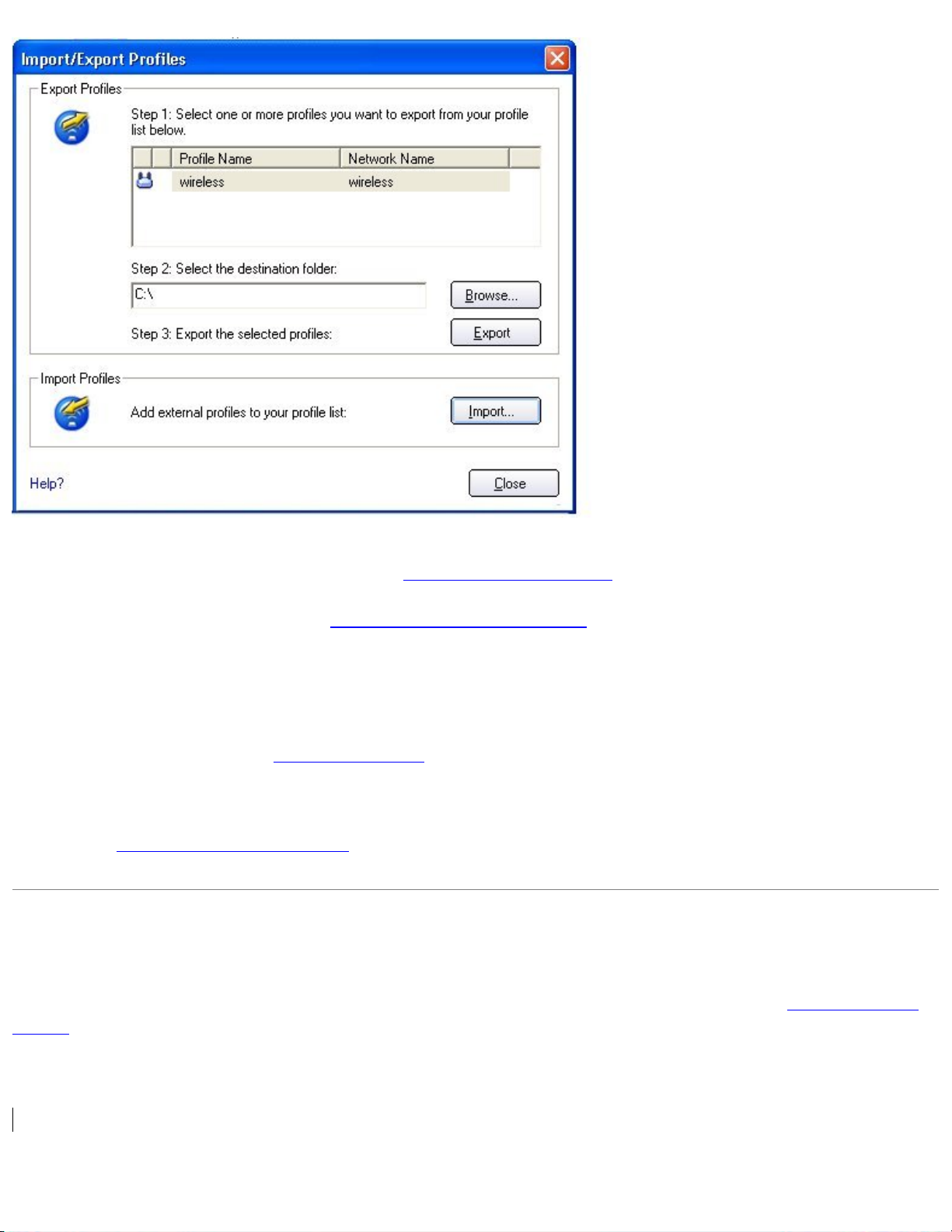
Using Intel(R)PROSet/Wireless
Allows you to import and export user based profiles to and from the Profiles List. Wireless Profile can be
automatically imported into the Profiles List. See Import and Export Profiles for more information.
To export Administrator profiles refer to
Administrator Export Properties for more information.
Importing Profiles into the Profile List
Wireless profiles can be automatically imported into the Profiles List. This is accomplished by Intel
PROSet/Wireless monitoring the import folder on your hard disk for new profile files. Only profiles that have been
enabled Enable Auto-Import in
Advanced Settings can be automatically imported. If a profile of the same name
already exists in the Profiles List a dialog is displayed allowing you to either reject the imported profile, or accept it,
in which case the existing profile is replaced. All imported user based profiles are placed at the bottom of the
Profiles List, and the profile file is immediately deleted after it is the imported, whether the import was successful or
not. Refer to
Automatic Profile Distribution for more information.
Password Protected Profiles
Password protected user based profiles can be imported and exported automatically to remote systems. If a profile
is password protected, before it can be edited, the assigned password must be entered. Refer to
Set a Password
Protect for more information.
Import/Export Description
Name Description
file:///C|/CX2%20Muroc%20UG/6-15-04/assist.htm (27 of 32) [6/15/2004 3:40:07 PM]
Page 30
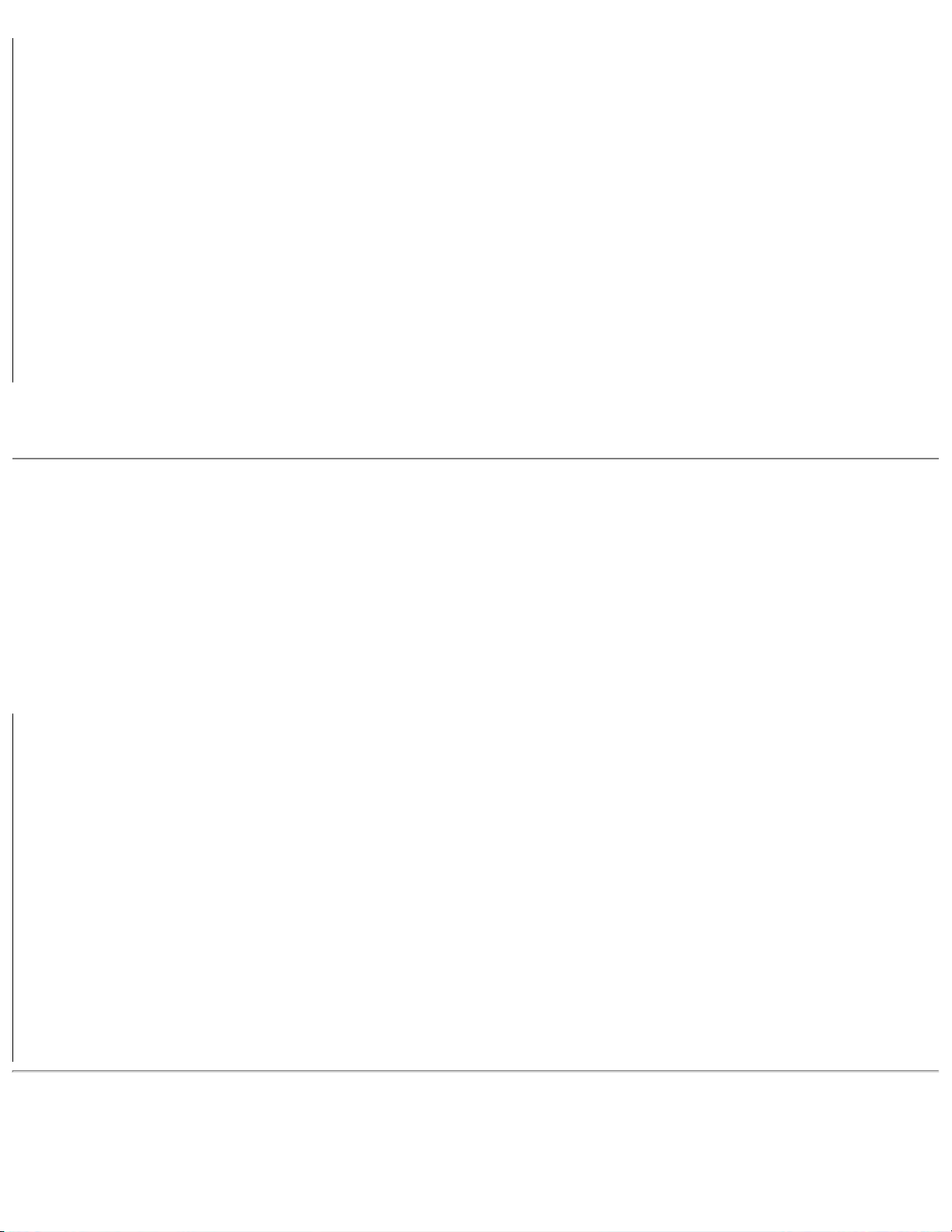
Using Intel(R)PROSet/Wireless
Export profiles Select the profiles you want to export:
Select individual or multiple profiles from the list. The profile mode icon indicates either
infrastructure or ad hoc mode is being used, and if security is being used.
Browse: Browse your hard disk for the destination directory. The directory path displays in
the destination directory window.
Export: Start exporting your profiles.
Import profiles
Imports profiles into the Profile List.
Import: Browse your laptop hard disk for profiles to import.
OK
Save settings and return to the previous page.
Cancel
Close the page and cancel any changes made.
Help?
Displays the help information for this page.
Manage Exclusions (Profiles menu)
The Exclude List management dialog is displayed when you select this menu option from the Profiles menu.
IMPORTANT: You are not automatically connected to a network or an Access Point that is in this list.
This dialog allows you to exclude entire wireless networks (SSID) or for networks with more then one access point,
you may exclude an individual wireless access point (BSSID).
Name Description
Exclude List Management
Network Name: Name (SSID) of the wireless network.
BSSID: MAC address for the selected access point.
Reason: Indicates the reason that this entry was excluded from automatic
connection.
Note: Entries that are colored gray are excluded rouge access points.
These entries cannot be removed from the list.
Add
Add an access point to the list.
Remove
Remove an access point from the list.
Reset list
Clear the list.
Close
Close page and save settings.
Help?
Displays the help information for this page.
Turn Wireless Off/On
The wireless radio can be switched off and on using either the optional hardware radio switch on your computer,
file:///C|/CX2%20Muroc%20UG/6-15-04/assist.htm (28 of 32) [6/15/2004 3:40:07 PM]
Page 31

Using Intel(R)PROSet/Wireless
from Intel PROSet/Wireless, or by disabling the device in Windows.
NOTE:
When your computer is switched on, the radio is constantly transmitting signals. In certain situations, such as in a plane, signals
from the radio may cause interference. Use the following methods if you need to disable the radio and use your laptop without
emitting radio signals.
Using the optional computer radio off/on switch
If your computer has an external switch installed, it can be used to switch the radio on or off. Refer to the computer
manufacturer for more information about this switch. If you have Intel PROSet/Wireless installed, the current state
of the radio displays in the Intel PROSet/Wireless main window and in the
Task Tray.
Using Intel PROSet/Wireless to switch the radio off/on
From Intel PROSet/Wireless, the radio can be switched on or off. The status icon in the Intel PROSet/Wireless
displays the current state of the radio.
From the Intel PROSet/Wireless main Window, click Wireless off/on and toggle the radio off and on.
Switching the radio off or on from the Task Tray Icon
To switch the radio off or on, click the Task Tray icon and select Wireless Off (On).
How to Disable the Radio using Device Manager
The radio can be disabled (made non-functional) via the Windows operating system using Device Manager.
Windows XP and 2000
1. From your desktop, right-click My Computer and click Properties.
2. Click the Hardware tab.
3. Click Device Manager.
4. Double-click Network adapters.
5. Right-click the installed wireless adapter in use.
6. Choose Disable from the pop-up menu.
7. Click OK.
Install and Uninstall the Software
Intel Wireless Troubleshooter, Intel Smart Wireless Solutions, the Single Sign On feature and Administrator Tool are
not installed during the Typical installation process. To install these features, use the Custom option during the
installation process. The
Single Sign On Feature can also be installed or uninstalled after Intel PROSet/Wireless
has been installed. Refer to
Installing and Uninstalling Single Sign On Feature for instructions.
file:///C|/CX2%20Muroc%20UG/6-15-04/assist.htm (29 of 32) [6/15/2004 3:40:07 PM]
Page 32

Using Intel(R)PROSet/Wireless
To install the software:
1. Insert the Installation CD in your CD drive.
2. Click Install Software on the Intel(R) PRO Network screen.
3. On the License Agreement screen, after reading the license agreement. Select I accept the terms in the
license agreement and click Next.
4. Click Custom.
5. Select from the list of features to install:
Intel PROSet/Wireless: The Intel(R) PROSet/Wireless application software.
● Install: Click Intel PROSet Wireless. Select Install this feature and all subfeatures. Proceed to step
5.
● Not install: Click Do not install this feature. A red x displays next to the option indicating that it will
not be installed.
Intel Smart Wireless Solutions: Provides an easy configuration wizard for connecting to a wireless router.
● Install: Click Intel Smart Wireless Solutions. Select Install this feature and all subfeatures. Proceed
to step 5.
● Not Install: Click Do not install this feature.. A red x displays next to the option indicating that it will
not be installed.
Single Sign On: Provides administrator control of Pre-Logon and Persistent connections.
● Install: Click Single Sign On. Select Install this feature and all subfeatures. Click Next and proceed
to step 5. Note: Windows XP Fast Switching and the Welcome screen are disabled when the Single
file:///C|/CX2%20Muroc%20UG/6-15-04/assist.htm (30 of 32) [6/15/2004 3:40:07 PM]
Page 33

Using Intel(R)PROSet/Wireless
Sign On feature is installed.
● Uninstall: Click Single Sign On. Select Do not install this feature. A red x displays next to the option
indicating that it will not be installed.
Administrator Tool: Provides administrator control over what level of control each user has over their
wireless network connections.
● Install: Click Single Sign On. Select Install this feature and all subfeatures. Click Next and proceed
to step 5. Note: Windows XP Fast Switching and the Welcome screen are disabled when the Single
Sign On feature is installed.
● Not Install: Click Do not install this feature. A red x displays next to the option indicating that it will
not be installed.
5. Click Install.
6. After the software is installed on your computer, the installed components are listed.
7. Click OK.
NOTE:
If the Single Sign On feature was installed. you must reboot the system.
8. Click Yes to reboot.
Installing and Uninstalling the Single Sign On Feature
The Single Sign On feature, includes Pre-Logon Connect and Persistent Connect features. By default they are not installed during the initial
software installation process unless you choose to make a Custom install. There feature can also be installed or uninstalled after Intel PROSet
Wireless has been installed.
To install the Single Sign On features after Intel PROSet/Wireless has been installed:
1. Click Start > Settings > Control Panel > Add or Remove Programs > Intel PROSet Wireless.
2. Select Change.
3. Select Modify on the Program Maintenance screen
4. Click Next.
5. Click Single Sign On. Select Install this feature and all subfeatures. Note: Windows XP Fast Switching and the Welcome screen are
disabled when the Single Sign On is installed.
6. Click Modify.
7. After the software is installed on your computer, the component is listed as "Installed."
8. Click OK.
To remove the Single Sign On feature:
1. Click Start > Settings > Control Panel > Add or Remove Programs > Intel PROSet Wireless.
2. Select Change.
3. Select Modify on the Program Maintenance screen
4. Click Next.
5. Click Single Sign On. Select Do not install this feature. A red x displays next to the option.
6. Click Modify.
7. After the software is installed on your computer, the component is listed as "Not Present."
8. Click OK.
file:///C|/CX2%20Muroc%20UG/6-15-04/assist.htm (31 of 32) [6/15/2004 3:40:07 PM]
Page 34

Using Intel(R)PROSet/Wireless
Back to Contents
file:///C|/CX2%20Muroc%20UG/6-15-04/assist.htm (32 of 32) [6/15/2004 3:40:07 PM]
Page 35

Setting up Profile Security
Back to Contents
Setting up Security: Intel PRO/Wireless 2915ABG Network Connection User
Guide
● Security Settings Page Options
● Network Authentication: Device to Device
● Network Authentication (Infrastructure): Enable 802.1x Authentication
From the Security Settings page you can enter the required security settings for the selected wireless network.
See the
Profile Wizard Overview for a description of when the Profile Wizard is launched.
See
Security Overview for more information the different security options for wireless networks.
Security Settings Page Options
file:///C|/CX2%20Muroc%20UG/6-15-04/wepsetup.htm (1 of 19) [6/15/2004 3:40:10 PM]
Page 36

Setting up Profile Security
The options displayed are dependent on the Operating Mode (Device to Device or Infrastructure) selected on the General Settings page.
Name Setting
file:///C|/CX2%20Muroc%20UG/6-15-04/wepsetup.htm (2 of 19) [6/15/2004 3:40:10 PM]
Page 37

Setting up Profile Security
Network Authentication Open
Shared
WPA-Enterprise
WPA2-Enterprise
WPA-Personal
WPA2-Personal
Data Encryption None
WEP
CXIP
Enable 802.1x (Authentication Type)
MD5 Open
MD5 WEP Key
EAP-SIM
TLS
TTLS
PEAP
LEAP
EAP-FAST
Cisco Options
Click to view the
Cisco Compatible Extensions Options page.
Note: Cisco Compatible Extensions are automatically enabled for CKIP, LEAP or EAP-FAST
profiles.
Back
View the prior page in the Profile Wizard.
Next
View the next page in the Profile Wizard. If more security information is required then the
next Step of the Security page is displayed.
OK
Close the Profile Wizard and save the profile.
Cancel
Close the Profile Wizard and cancel any changes made.
Help?
Displays the help information for the current page.
Network Authentication: Device to Device
file:///C|/CX2%20Muroc%20UG/6-15-04/wepsetup.htm (3 of 19) [6/15/2004 3:40:10 PM]
Page 38

Setting up Profile Security
Open/None authentication/WEP encryption
This ad hoc network uses no network authentication with WEP data encryption.
Name Description
Network Authentication
Open: No authentication used. Open authentication allows a wireless device access to the network
without 802.11 authentication. The access point allows any request for authentication. If no encryption is
enabled on the network, any wireless device with the correct network name (SSID) can associate with
the access point and gain access to the network.
Data Encryption
None: No data encryption used.
WEP: WEP data encryption can be configured using 64-bit or 128-bit. When WEP encryption is enabled
on an access point, the WEP key provides a way to verify access to the network. If the wireless device
does not have the correct WEP key, even though authentication is successful, the device is unable to
transmit data through the access point or decrypt data received from the access point.
Encryption Level
64-bit or 128-bit: 64-bit or 128-bit encryption.
Key Index
1,2,3,4: Up to four passwords may be specified by changing the Key Index.
Wireless Security Password (WEP Key)
Type the wireless network Password (WEP Key) in the text box. The Password is the same value used
by the Wireless Access Point or Router. Contact your wireless network administrator for this password.
Pass phrase (64-bit): Enter 5 alphanumeric characters, 0-9, a-z or A-Z.
Hex key (64-bit): Enter 10 alphanumeric hexadecimal characters, 0-9, A-F.
Pass phrase (128-bit): Enter 13 alphanumeric characters, 0-9, a-z or A-Z.
Hex key (128-bit): Enter 26 alphanumeric hexadecimal characters, 0-9, A-F.
Network Authentication (Infrastructure): Enable 802.1x Authentication
Open authentication, no encryption
There is no network authentication or data encryption used on this network.
Name Description
file:///C|/CX2%20Muroc%20UG/6-15-04/wepsetup.htm (4 of 19) [6/15/2004 3:40:10 PM]
Page 39

Setting up Profile Security
Network Authentication
Open: Open: No authentication used. Open authentication allows a wireless device access to the
network without 802.11 authentication. The access point allows any request for authentication. If no
encryption is enabled on the network, any wireless device with the correct network name (SSID) can
associate with the access point and gain access to the network.
Data Encryption
None: No data encryption used.
Enable 802.1x
Unchecked.
Open authentication, WEP encryption
This network uses no network authentication with WEP data encryption.
Name Description
Network Authentication
Open: No authentication used. Open authentication allows a wireless device access to the network
without 802.11 authentication. The access point allows any request for authentication. If no encryption is
enabled on the network, any wireless device with the correct network name (SSID) can associate with
the access point and gain access to the network.
Data Encryption
WEP: WEP data encryption can be configured using 64-bit or 128-bit. WEP settings can be used with all
Network Authentication protocols.
When WEP encryption is enabled on an access point, the WEP key provides a way to verify access to
the network. If the wireless device does not have the correct WEP key, even though authentication is
successful, the device is unable to transmit data through the access point or decrypt data received from
the access point.
Encryption Level
Unchecked.
Key Index
1,2,3,4: Up to four passwords may be specified by changing the Key Index.
Wireless Security Password (WEP Key)
Type the wireless network Password (WEP Key) in the text box. The Password is the same value used
by the Wireless Access Point or Router. Contact your wireless network administrator for this password.
Pass phrase and hex key options are:
Pass phrase (64-bit): Enter 5 alphanumeric characters, 0-9, a-z or A-Z.
Hex key (64-bit): Enter 10 alphanumeric hexadecimal characters, 0-9, A-F.
Pass phrase (128-bit): Enter 13 alphanumeric characters, 0-9, a-z or A-Z.
Hex key (128-bit): Enter 26 alphanumeric hexadecimal characters, 0-9, A-F.
file:///C|/CX2%20Muroc%20UG/6-15-04/wepsetup.htm (5 of 19) [6/15/2004 3:40:10 PM]
Page 40

Setting up Profile Security
Shared authentication
Name Description
Network Authentication
Shared: Shared authentication is accomplished with a pre-configured WEP key. Use this mode for
802.11 Authentication. This mode can work with any 802.1x authentication protocol and with the following
data encryption options; None, WEP (64-bit, or 128-bit) or CKIP (64-bit, or 128-bit).
Refer to
Security Overview - Open and Shared Key authentication for more information
Data Encryption
None: No data encryption used.
WEP: WEP data encryption can be configured using 64-bit or 128-bit.
CKIP: Cisco Key Integrity Protocol (CKIP) is a Cisco proprietary security protocol for data encryption in
802.11 media.
Enable 802.1x
Disabled.
Encryption Level
64-bit or 128-bit: When switching between 64-bit and 128-bit encryption, the previous settings are
erased and a new key must be entered.
Key Index
1,2,3,4: Up to four passwords may be specified by changing the Key Index.
Wireless Security Password (WEP Key)
Enter the wireless network Password (WEP Key) in the text box. The Password is the same value used
by the Wireless Access Point or Router. Contact your wireless network administrator for this password.
Pass phrase (64-bit): Enter 5 alphanumeric characters, 0-9, a-z or A-Z.
Hex key (64-bit): Enter 10 alphanumeric hexadecimal characters, 0-9, A-F.
Pass phrase (128-bit): Enter 13 alphanumeric characters, 0-9, a-z or A-Z.
Hex key (128-bit): Enter 26 alphanumeric hexadecimal characters, 0-9, A-F.
WPA - Enterprise or WPA2 - Enterprise
Obtain and install a client certificate, refer to Setting up the Client for TLS authentication or consult your system administrator.
file:///C|/CX2%20Muroc%20UG/6-15-04/wepsetup.htm (6 of 19) [6/15/2004 3:40:10 PM]
Page 41

Setting up Profile Security
NOTE:
(1) Before starting, you must obtain a user name and password on the RADIUS server from your system administrator. (2) For
personal/home networks use Wi-Fi Protected Access Personal (WPA/WPA2 Personal) mode. WPA-2 Enterprise requires an
authentication server.
Name Description
Network Authentication WPA-Enterprise
Refer to
Security Overview - Open and Shared Key authentication for more information
Data Encryption
AES-CCMP
Enable 802.1x
Checked..
Authentication Type
TLS.
Refer to TLS Authentication.
WPA - Personal or WPA2 - Personal
Wi-Fi Protected Access (WPA) is a security enhancement that strongly increases the level of data protection and access control to a wireless
network. WPA enforces 802.1x authentication and key-exchange and only works with dynamic encryption keys. To strengthen data encryption, WPA
utilizes Temporal Key Integrity Protocol (TKIP). TKIP provides important data encryption enhancements that include a per-packet key mixing
function, a message integrity check (MIC) named Michael an extended initialization vector (IV) with sequencing rules, and a also re-keying
mechanism. Using these improvement enhancements, TKIP protects against WEP's known weaknesses.
Name Description
Network Authentication
WPA-Personal: See
Security Overview
WPA2-Personal: See
Security Overview
Data Encryption
WEP: WEP data encryption can be configured using 64-bit or 128-bit. WEP settings can be used with all
Network Authentication protocols.
When WEP encryption is enabled on an access point, the WEP key provides a way to verify access to
the network. If the wireless device does not have the correct WEP key, even though authentication is
successful, the device is unable to transmit data through the access point or decrypt data received from
the access point.
CKIP: Cisco Key Integrity Protocol (CKIP) is a Cisco proprietary security protocol for encryption in 802.11
media. Refer to
Security Overview for more information. Note: CKIP is enabled only when the checkbox
file:///C|/CX2%20Muroc%20UG/6-15-04/wepsetup.htm (7 of 19) [6/15/2004 3:40:10 PM]
Page 42

Setting up Profile Security
for Cisco Client eXtentions is selected.
TKIP: To improve data encryption, Wi-Fi Protected Access utilizes its Temporal Key Integrity Protocol
(TKIP). TKIP provides important data encryption enhancements including a re-keying method. Refer to
Security Overview for more information. Note: TKIP is enabled only when the checkbox for Cisco Client
eXtentions is selected.
Cisco-Client eXtentions
Default is unchecked (Disabled). Select this option to enable Cisco-Client Options. Refer to
Cisco
Compatible Extensions Options for details. From the Cisco Compatible Extensions Options page you can
enable Radio Management support and
Mixed Cells mode.
Check this box to enable CKIP and TKIP data encryption and 802.1x LEAP authentication on the
Security Settings page.
WPA Key
Enter your network key (wireless security password) for your wireless network in the Network key field.
Make sure that the network key used matches the Windows network key.
Password:
● Enter a text phrase with at least 8 up to 63 characters in the pass phrase field.
WPA-Personal uses Wi-Fi Protected Access authentication. Pre Shared Key (WPA-PSK) mode does not
use an authentication server. WPA-PSK requires configuration of a pre-shared key (PSK). The data
encryption key is derived from the PSK.
802.1x MD5 - Open/None
MD5 authentication is a one-way authentication method that uses user names and passwords. This method does not support key management, but
does require a pre-configured key if data encryption is used.
MD5 Settings
Name Description
file:///C|/CX2%20Muroc%20UG/6-15-04/wepsetup.htm (8 of 19) [6/15/2004 3:40:10 PM]
Page 43

Setting up Profile Security
Network Authentication
Open: No authentication used. Refer to
Open and Shared Key authentication for more information.
Open authentication allows a wireless device access to the network without 802.11 authentication. The
access point allows any request for authentication. If no encryption is enabled on the network, any
wireless device with the correct network name (SSID) can associate with the access point and gain
access to the network.
Data Encryption
None: No data encryption used.
Enable 802.1x
Checked.
Authentication Type
MD5: A one-way authentication method that uses user names and passwords.
Use the Windows logon user name and
password
If this feature is selected the user’s credentials are retrieved from the user’s Windows Logon process.
Prompt for the user name and
password
Prompts for a user name and password before you connect the wireless network. The user name and
password must be first set in the authentication server by the administrator.
Use the following user name and
password
The user name and password must be first set in the authentication server by the administrator.
User Name: This user name must match the user name that is set in the authentication server.
Password: This password must match the password that is set in the authentication server. The entered
password characters display as asterisks.
Confirm Password: Re-enter the user password.
802.1x MD5 – WEP Key
MD5 authentication is a one-way authentication method that uses user names and passwords. This method does not support key management, but
does require a pre-configured key if data encryption is used.
MD5 Settings for Shared/None, Open/WEP, Open/CKIP.
Name Description
Network Authentication
Open: No authentication used. Refer to
Open and Shared Key authentication for more information.
Open authentication allows a wireless device access to the network without 802.11 authentication. The
access point allows any request for authentication. If no encryption is enabled on the network, any
wireless device with the correct network name (SSID) can associate with the access point and gain
access to the network. .
file:///C|/CX2%20Muroc%20UG/6-15-04/wepsetup.htm (9 of 19) [6/15/2004 3:40:10 PM]
Page 44

Setting up Profile Security
Data Encryption
WEP: WEP data encryption can be configured using 64-bit or 128-bit. WEP settings can be used with all
Network Authentication protocols.
When WEP encryption is enabled on an access point, the WEP key provides a way to verify access to
the network. If the wireless device does not have the correct WEP key, even though authentication is
successful, the device is unable to transmit data through the access point or decrypt data received from
the access point.
CKIP: Cisco Key Integrity Protocol (CKIP) is a Cisco proprietary security protocol for encryption in 802.11
media. Refer to
Security Overview for more information.
Enable 802.1x
Checked.
Step 1 of 2: WEP Key
Encryption Level
64-bit: 64-bit or 128-bit encryption.
Key Index
1,2,3,4: Up to four passwords may be specified by changing the Key Index.
Wireless Security Password (WEP Key)
Enter the wireless network Password (WEP Key) in the text box. The Password is the same value used
by the Wireless Access Point or Router. Contact your wireless network administrator for this password.
Pass phrase and hex key options are:
Pass phrase (64-bit): Enter 5 alphanumeric characters, 0-9, a-z or A-Z.
Hex key (64-bit): Enter 10 alphanumeric hexadecimal characters, 0-9, A-F.
Pass phrase (128-bit): Enter 13 alphanumeric characters, 0-9, a-z or A-Z.
Hex key (128-bit): Enter 26 alphanumeric hexadecimal characters, 0-9, A-F.
Step 2 of 2: MD5 User
Use the Windows logon user name and
password:
If this feature is selected the user’s credentials are retrieved from the user’s Windows Logon process.
Prompt for the user name and
password:
Prompts for a user name and password before you connect the wireless network. The user name and
password must be first set in the authentication server by the system administrator.
Use the following user name and
password:
The user name and password must be first set in the authentication server by the IT administrator.
User Name: This user name must match the user name that is set in the authentication server.
Password: This password must match the password that is set in the authentication server. The entered
password characters display as asterisks.
Confirm Password: Re-enter the user password.
file:///C|/CX2%20Muroc%20UG/6-15-04/wepsetup.htm (10 of 19) [6/15/2004 3:40:10 PM]
Page 45

Setting up Profile Security
EAP-SIM Authentication
Your Subscriber Identity Module (SIM) card is used to validate your credentials with the network. A SIM card is a special smart card that is used by
GSM based digital cellular networks.
EAP-SIM authentication can be used with:
● Network Authentication types: Open, Shared, WPA-Enterprise and WPA2-Enterprise
● Data Encryption types: None, WEP and CKIP
Name Description
EAP-SIM User
Specify user name (identity): Select this option to specify the user name.
● User Name: The user name assigned to the SIM card.
TLS Authentication
These settings define the protocol and the credentials used to authenticate a user. TLS authentication is a two-way authentication method that
exclusively uses digital certificates to verify the identity of a client and a server.
Name Description
Step 1 of 2: TLS User
Use my smart card or certificate
Smart card: Click this option if the certificate resides on a smart card.
Certificate: Click this option if the certificate resides on this computer
User Name
User Name: This user name must match the user name that is set in the authentication server by the
administrator prior to client's authentication. The user name is case-sensitive.
Client Certificate
Select: TLS requires a Client Certificate from the Personal Certificate store of the Windows logged-in
user. This certificate identifies you as the user. This certificate is used for client authentication. Click
Select to choose a client certificate
Step 2 of 2: TLS Server
file:///C|/CX2%20Muroc%20UG/6-15-04/wepsetup.htm (11 of 19) [6/15/2004 3:40:10 PM]
Page 46

Setting up Profile Security
Certificate Issuer
Certificate Issuer: The server certificate received during TLS message exchange must have been
issued by this certificate authority. Trusted intermediate certificate authorities and root authorities whose
certificates exist in the system store are available for selection in the drop-down list box. If Any Trusted
CA is selected, any CA in the list is acceptable.
● Allow intermediate certificates: The server certificate received during negotiation may have been
issued directly by the certificate authority indicated in the “Certificate issuer” field, or additionally by
one of its intermediate certificate authorities. Check this box to allow a number of unspecified
certificates to be in the server certificate chain between the server certificate and the specified CA.
If unchecked, then the specified CA must have directly issued the server certificate.
Specify Server/Certificate Name
Check this option if you want to specify your server/certificate name.
The server name, or a domain to which the server belongs, based on which of the two options below has
been selected.
● Server name must match exactly: When selected, the server name entered must match exactly
the server name found on the certificate. The server name should include the fully qualified domain
name (e.g., Servername.Domain name) in this field.
● Domain name must end in specified name: When selected, the server name field identifies a
domain and the certificate must have a server name belonging to this domain or to one of its subdomains (e.g., zeelans.com, where the server is blueberry.zeelans.com).
Note: These parameters should be obtained from the system administrator.
Server Name
The server name, or a domain to which the server belongs, depending on which of the two options below
has been selected.
● Server name must match exactly: When selected, the server name entered must match exactly
the server name found on the certificate. The server name should include the complete domain
name (e.g., Servername.Domain name) in this field.
● Domain name must end in specified name: When selected, the server name field identifies a
domain and the certificate must have a server name belonging to this domain or to one of its subdomains (e.g., zeelans.com, where the server is blueberry.zeelans.com).
Note: These parameters should be obtained from the system administrator.
TTLS Authentication
These settings define the protocol and the credentials used to authenticate a user. In TTLS, the client uses EAP-TLS to validate the server and
create a TLS-encrypted channel between the client and server. The client can use another authentication protocol, typically password-based
file:///C|/CX2%20Muroc%20UG/6-15-04/wepsetup.htm (12 of 19) [6/15/2004 3:40:10 PM]
Page 47

Setting up Profile Security
protocols, such as MD5 Challenge over this encrypted channel to enable server validation. The challenge and response packets are sent over a nonexposed TLS encrypted channel.
Name Description
Step 1 of 2: TTLS User
Authentication Protocol
This parameter specifies the authentication protocol operating over the TTLS tunnel. The protocols are:
PAP, CHAP, MD5, MS-CHAP and MS-CHAP-V2.
Using PAP, CHAP, MD5, MS-CHAP, and MS-CHAP-V2 protocols:
● Use the Windows logon user name and password: If this feature is selected the user’s
credentials are retrieved from the user’s Windows Logon process.
● Prompt for the user name and password: Selecting this feature prompts for user name and
password before you connect to the wireless network. The user name and password must be first
set in the authentication server by the administrator.
● Use the following user name and password: The user name and password are securely
(encrypted) saved in the profile
● User Name: This user name must match the user name that is set in the authentication
server.
● Password: This password must match the password that is set in the authentication server.
The entered password characters display as asterisks.
● Confirm Password: Re-enter the user password.
Use Client Certificate
Select: A client certificate from the Personal certificate store of the Windows logged-in user, this
certificate is used for client authentication.
Roaming Identity
When using 802.1x MS RADIUS as an authentication server, the authentication server authenticates the
device by using the "Roaming Identity" username from Inte. PROSet/Wireless and ignores the
"Authentication Protocol MS-CHAP-V2" User Name. This feature is the 802.1x identity supplied to the
authenticator. Microsoft IAS RADIUS accepts only a valid username (dotNet user) for EAP clients. Enter
a valid username when using 802.1x MS RADIUS. For all other servers, this is an optional field,
therefore, it is recommended that this field not contain a true identity, but instead the desired realm (e.g.,
anonymous@myrealm).
Step 2 of 2: TTLS Server
file:///C|/CX2%20Muroc%20UG/6-15-04/wepsetup.htm (13 of 19) [6/15/2004 3:40:10 PM]
Page 48

Setting up Profile Security
Certificate Issuer
The server certificate received during the PEAP message exchange must have been issued by this
certificate authority. Trusted intermediate certificate authorities and root authorities whose certificates
exist in the system store are available for selection in the list box. If Any Trusted CA is selected, any CA
in the list is acceptable.
● Allow intermediate certificates: The server certificate received during negotiation may have been
issued directly by the certificate authority indicated in the “Certificate issuer” field, or additionally by
one of its intermediate certificate authorities. Check this box to allow a number of unspecified
certificates to be in the server certificate chain between the server certificate and the specified CA.
If unchecked, then the specified CA must have directly issued the server certificate.
Specify Server/Certificate Name
The server name, or a domain to which the server belongs, depending on which of the two fields below
has been checked.
● Server name must match exactly: When selected, the server name entered must match exactly
the server name found on the certificate. The server name should include the complete domain
name (e.g., Servername.Domain name) in this field.
● Domain name must end in specified name: When selected, the server name field identifies a
domain and the certificate must have a server name belonging to this domain or to one of its subdomains (e.g., zeelans.com, where the server is blueberry.zeelans.com)
Note: These parameters should be obtained from the system administrator.
PEAP Authentication
Name Description
Step 1 of 2: PEAP User
file:///C|/CX2%20Muroc%20UG/6-15-04/wepsetup.htm (14 of 19) [6/15/2004 3:40:10 PM]
Page 49

Setting up Profile Security
Authentication Protocol
This parameter specifies the authentication protocol operating over the PEAP tunnel. The protocols are:
MS-CHAP-V2, GTC, and TLS.
Using MS-CHAP-V2 and GTC protocols:
● Use the Windows logon user name and password: If this feature is selected the credentials are
retrieved from the Windows Logon process.
● Prompt for the user name and password: Selecting this feature prompts for user name and
password before you connect to the wireless network. The user name and password must be first
set in the authentication server by the IT administrator.
● For GTC protocol: Select whether you want to use a static password or a one-time
password.
● Use the following user name and password: The user name and password are securely
(encrypted) saved in the profile
● User Name: This user name must match the user name that is set in the authentication
server.
● Password: This password must match the password that is set in the authentication server.
The entered password characters display as asterisks.
● Confirm Password: Re-enter the user password.
● Use a client certificate: You may optionally select a client certificate from the Personal certificate
store of the Windows logged-in user, this certificate is used for client authentication.
● Roaming Identity: When using 802.1x MS RADIUS as an authentication server, the authentication
server authenticates the device by using the "Roaming Identity" username from Intel
PROSet/Wireless and ignores the "Authentication Protocol MS-CHAP-V2" User Name. This feature
is the 802.1x identity supplied to the authenticator. Microsoft IAS RADIUS accepts only a valid
username (dotNet user) for EAP clients. Enter a valid username when using 802.1x MS RADIUS.
For all other servers, this is an optional field, therefore, it is recommended that this field not contain
a true identity, but instead the desired realm (e.g., anonymous@myrealm).
Using TLS protocol:
● Use my smart card or certificate: Select smart card if the certificate resides on a smart card.
Select certificate if the certificate resides on the computer.
● User Name: This user name must match the user name that is set in the authentication server by
the system administrator prior to client's authentication. The user name is case-sensitive. This
name specifies the identity supplied to the authenticator by the authentication protocol operating
over the TLS tunnel. This user’s identity is securely transmitted to the server only after an
encrypted channel has been verified and established.
● Select: Choose a client certificate from the Personal certificate store of the Windows logged-in
user. This certificate is used for client authentication.
file:///C|/CX2%20Muroc%20UG/6-15-04/wepsetup.htm (15 of 19) [6/15/2004 3:40:10 PM]
Page 50

Setting up Profile Security
Step 2 of 2: PEAP Server
Certificate Issuer
The server certificate received during the PEAP message exchange must have been issued by this
certificate authority. Trusted intermediate certificate authorities and root authorities whose certificates
exist in the system store are available for selection in the list box. If Any Trusted CA is selected, any CA
in the list is acceptable.
● Allow intermediate certificates: The server certificate received during negotiation may have been
issued directly by the certificate authority indicated in the “Certificate issuer” field, or additionally by
one of its intermediate certificate authorities. Check this box to allow a number of unspecified
certificates to be in the server certificate chain between the server certificate and the specified CA.
If unchecked, then the specified CA must have directly issued the server certificate.
Specify Server/Certificate Name
Click this option if you want to specify your server/certificate name.
● Server name must match exactly: When selected, the server name entered must match exactly
the server name found on the certificate. The server name should include the complete domain
name (e.g., Servername.Domain name) in this field.
● Domain name must end in specified name: When selected, the server name field identifies a
domain and the certificate must have a server name belonging to this domain or to one of its subdomains (e.g. zeelans.com, where the server is blueberry.zeelans.com)
Note: These parameters should be obtained from the system administrator.
LEAP Authentication
Name Description
Use the Windows logon user name and
password
Selecting this feature, the user credentials are retrieved from the Windows Logon process.
Prompt for the user name and
password
Selecting this feature, prompts for user name and password before you connect to the wireless network.
The user name and password must be first set in the authentication server by the system administrator.
file:///C|/CX2%20Muroc%20UG/6-15-04/wepsetup.htm (16 of 19) [6/15/2004 3:40:10 PM]
Page 51

Setting up Profile Security
Use the following user name and
password:
The user name and password must be first set in the authentication server by the system administrator.
User Name: This user name must match the user name that is set in the authentication server.
Password: This password must match the password that is set in the authentication server. The entered
password characters display as asterisks.
Confirm Password: Re-enter the user password.
Allow Fast Roaming (CCKM)
Click Allow Fast Roaming (Cisco Centralized Key Management (CCKM)) to enable the client wireless
adapter for fast secure roaming.
When a wireless LAN is configured for fast reconnection, a LEAP enabled client device can roam from
one access point to another without involving the main server. Using Cisco Centralized Key Management
(CCKM), an access point configured to provide Wireless Domain Services (WDS) takes the place of the
RADIUS server and authenticates the client without perceptible delay in voice or other time-sensitive
applications.
EAP-FAST Authentication
EAP-FAST is an improvement on LEAP. Refer to Cisco Features for more information.
Name Description
Use the Windows logon user name and
password
The user credentials are retrieved from the Windows Logon process.
Prompt for the user name and
password
Prompts for user name and password before you connect to the wireless network. The user name and
password must be first set in the authentication server by the administrator.
Use the following user name and
password:
The user name and password must be first set in the authentication server by the administrator.
User Name: This user name must match the user name that is set in the authentication server.
Password: This password must match the password that is set in the authentication server. The entered
password characters display as asterisks.
Confirm Password: Re-enter the user password.
file:///C|/CX2%20Muroc%20UG/6-15-04/wepsetup.htm (17 of 19) [6/15/2004 3:40:10 PM]
Page 52

Setting up Profile Security
Allow automatic provisioning of
Protected Access Credentials (PAC):
EAP-FAST uses a Protected Access Credentials key to protect the user credentials that are exchanged.
● Click “Allow automatic provisioning” if you want to obtain the PAC from the server.
● If a PAC has already been obtained, uncheck “Allow automatic provisioning”, and click Select to
choose an existing PAC on your computer.
Allow Fast Roaming (CCKM)
Click Allow Fast Roaming (Cisco Centralized Key Management (CCKM)) to enable the client wireless
adapter for fast secure roaming.
When a wireless LAN is configured for fast reconnection, a LEAP enabled client device can roam from
one access point to another without involving the main server. Using Cisco Centralized Key Management
(CCKM), an access point configured to provide Wireless Domain Services (WDS) takes the place of the
RADIUS server and authenticates the client without perceptible delay in voice or other time-sensitive
applications.
Cisco Compatible Extensions Options
Cisco Options: Select this feature to enable Cisco Compatible Extensions for this wireless connection profile. From this dialog you can
enable/disable Radio Management and Mixed Cells Mode.
file:///C|/CX2%20Muroc%20UG/6-15-04/wepsetup.htm (18 of 19) [6/15/2004 3:40:10 PM]
Page 53

Setting up Profile Security
NOTE:
Cisco Compatible Extensions are automatically enabled for CKIP, LEAP or EAP-FAST profiles. You may override this behavior by
checking or un-checking options.
Name Description
Enable Cisco Compatible Options:
Select this feature to enable Cisco Compatible Extensions for this wireless connection profile.
Radio Management:
Enable Radio Management Support: Click to choose that your wireless adapter provides radio
management to the Cisco infrastructure. If the Cisco Radio Management utility is used on the
infrastructure, it configures radio parameters, detect interference and Rogue access points. Default
setting is checked.
Mixed Cells Mode:
Enable Mixed Cells Mode: Click to allow the wireless LAN adapter to communicate with mixed cells. A
mixed cell is a wireless network in which some devices use WEP and some do not. Refer to
Mixed Cells
Mode for more information. Default setting is unchecked.
Back to Contents
Trademarks and Disclaimers
file:///C|/CX2%20Muroc%20UG/6-15-04/wepsetup.htm (19 of 19) [6/15/2004 3:40:10 PM]
Page 54

Using Intel(R)PROSet/Wireless Profiles
Back to Contents
Using Profiles: Intel(R) PRO/Wireless 2915ABG Network Connection User
Guide
● Profile Wizard Overview
● Creating a New Profile
● Editing an Existing Profile
● Removing a Profile
● Importing and Exporting Profiles
● Setting a Profile Password
● Administrator Profiles
● Automatic Profile Distribution
● Single Sign On Support and Windows XP Welcome Screen and Fast User Switching
Profile Wizard Overview
Use the Profile Wizard to create a network profile for connection to a specific wireless network.
When the Intel Configuration Service detects an available network and the adapter is not associated to another wireless network, the “Connect to
wireless network” page is displayed. From Intel PROSet/Wireless, select a network from the Available Network list, and click Configure.
1. The
General Settings page is displayed with the network name and operating mode for the selected network. The identified Wireless Network
Name (SSID) cannot be modified, but you can change the Profile Name.
file:///C|/CX2%20Muroc%20UG/6-15-04/profiles.htm (1 of 10) [6/15/2004 3:40:11 PM]
Page 55

Using Intel(R)PROSet/Wireless Profiles
2. Click Next to display the Profile Wizard Security Settings page. This starts the access point query process to determine the highest level of
security required for the selected network. Refer to
Setting up Security for more information on security options.
3. After the required security is determined, click Next.
4. The
Security Settings page displays the required information that must be entered to connect to that particular network. For example, if an
Infrastructure WEP network is selected, WEP encryption and key index information is displayed, but only the WEP Network Key needs to be
entered. If you do not know the required network settings, contact your system administrator.
file:///C|/CX2%20Muroc%20UG/6-15-04/profiles.htm (2 of 10) [6/15/2004 3:40:11 PM]
Page 56

Using Intel(R)PROSet/Wireless Profiles
Creating a New Profile
Use the Profile Wizard to create a new profile.
If you select a network from the Available Networks list and click Configure, the Profile Wizard guides you through the necessary steps to create a profile and
connect to the network. During this process, the Profile Wizard attempts to detect the appropriate security settings for you.
To create a new profile and connect to a wireless network:
1. From the Intel PROSet/Wireless main window click Add. The Profile Wizard is launched and the General Settings page is displayed.
file:///C|/CX2%20Muroc%20UG/6-15-04/profiles.htm (3 of 10) [6/15/2004 3:40:11 PM]
Page 57

Using Intel(R)PROSet/Wireless Profiles
2. Enter a profile name in the Profile Name text box.
3. Enter the Wireless Network Name (SSID) in the text box.
4. Select the Operating Mode: Network or Device to Device.
5. Click Advanced for the following options:
● Password protect the profile. Click Password protect this profile. Type the password in the text box, then re-enter it in the Confirm
Password text box.
● Auto-Import this profile (for network administrators only).
● Mandatory Access Point. This option makes the wireless adapter associate with a specific access point.
file:///C|/CX2%20Muroc%20UG/6-15-04/profiles.htm (4 of 10) [6/15/2004 3:40:11 PM]
Page 58

Using Intel(R)PROSet/Wireless Profiles
6. From the General Settings page, Click Next. The Security Settings page is displayed
6. The Security Settings page displays the current security status for the network access point. Click Next to set Network Authentication and
Data Encryption options.
file:///C|/CX2%20Muroc%20UG/6-15-04/profiles.htm (5 of 10) [6/15/2004 3:40:11 PM]
Page 59

Using Intel(R)PROSet/Wireless Profiles
7. Select the Network Authentication and Data Encryption options. Enter the encryption key settings and configure the 802.1x settings as
required. Refer to
Security Settings for more information.
8. Click OK when you have completed the profile settings. The Profile Wizard ends and you are returned to Intel PROSet/Wireless main window.
To change or verify the profile settings, click the Back button.
9. If you are not currently connected to a network, Intel PROSet/Wireless detects that a new profile has been added and automatically attempts
to connect to this new profile.
10. If you want to manually connect to this profile, click Connect to use this wireless network. The
connection icon displays the current connection
status. The network name, transmit and receive speed, and signal quality are also displayed.
Editing an Existing Profile
To edit an existing profile:
1. Select the profile to edit from the Profiles List.
2. Click Properties. The General Settings and Security Settings pages display all of the profile settings and parameters that can be modified.
3. Click Next and Back to navigate through the General and Security Setting settings.
● General Settings. Refer to General Settings for more information.
● Security Settings. Refer to Security Settings for more information.
Removing a Profile
To remove a profile:
1. Select the profile to be removed from the Profiles List.
2. Click Remove to delete the profile.
NOTE:
You cannot delete all profiles from the Profiles List. There must always be one profile displayed in the list.
Importing and Exporting Profiles
file:///C|/CX2%20Muroc%20UG/6-15-04/profiles.htm (6 of 10) [6/15/2004 3:40:11 PM]
Page 60

Using Intel(R)PROSet/Wireless Profiles
Note:
A password protected profile can be imported and exported, however, before editing the profile, the password must be entered. Refer to
Setting a Profile Password for more
information.
Export Profiles
To export profiles from your profile list:
1. From the Intel PROSet/Wireless main window, click Import/Export on the Profiles menu.
2. Select the profile or profiles from the list,
3. Specify the destination folder on your hard drive. You can use the Browse button to navigate to a folder.
4. Click OK after the profiles have been successfully exported.
5. Click Close to close Intel PROSet/Wireless main window.
Import profiles
To add profiles to your profile list:
1. From the Intel PROSet/Wireless main window, click Import/Export on the Profiles menu.
2. Click Import.
3. Locate the profile to import on your computer or enter the profile name in the file name field. The profile extension is either .profiles or .p50. The profiles to import can be located
in any directory you choose on your computer.
4. Click Import to import the profile into the profile list.
5. Click Close to return to the Intel PROSet/Wireless main window. The imported profile is displayed in the profile list and is ready to use.
Setting a Profile Password
Note:
A password protected profile can be imported and exported; however, before editing the profile, the password must be entered.
To set a password for an existing profile:
1. From the Intel PROSet/Wireless main window, click Properties. The General Settings page is displayed.
2. Click Advanced.
3. Click Password protect this profile.
4. Password: Type the password.
5. Confirm Password: Re-type the password.
6. Click OK to save the setting and return to the General Settings page.
7. Click OK. The Intel PROSet/Wireless main window is displayed.
file:///C|/CX2%20Muroc%20UG/6-15-04/profiles.htm (7 of 10) [6/15/2004 3:40:11 PM]
Page 61

Using Intel(R)PROSet/Wireless Profiles
Administrator Profiles
Administrator Profiles are created using the Administrator Tool.
Administrator Profiles are profiles or shared profiles that are owned and managed by the network Administrator or the administrator of this computer. These profiles are common/shared
by all users on this computer. However end users cannot modify these profiles, they can only be modified from the Administrator Tool which is password protected.
There are two types of Administrator Profiles: Persistent and Pre-logon/Common.
Persistent Connection
Persistent profiles are applied at boot time or whenever no one is logged on the computer. After a user logs off, a Persistent profile maintains a wireless connection either until the
computer is turned off or a different user logs on.
Pre-Logon/Common Profiles
Pre-logon/Common profiles are applied once a user logs on. If Single Sign On (“Use Windows username and password”) support is installed, the connection is made as part of the
Windows log on sequence (pre-logon). If Single Sign On support is not installed on the computer, the profile is applied once the user session is active. Pre-logon/Common profiles always
appear at the top of a user’s profile list. A user can still prioritize their own profiles that they have created but they cannot re-prioritize Pre-logon/Common Profiles. Since these profiles
appear at the top of the profile list, Intel PROSet/Wireless automatically attempts to connect to the Administrator profiles first before any user created profiles.
Pre-Logon Connect Status
When the Single Sign On component is installed, you have Pre-Logon/Common support.
During the Windows log on sequence, a Pre-logon Status page is displayed. This page displays the progress of the network connection. After the wireless adapter is associated with the
network access point, the Status page closes.
Administrator Export Properties
Use the Administrator Settings and Administrator Profiles options to configure shared profiles for exporting. Exported profiles and settings can be pushed to any Intel PROSet/ Wireless
'auto import' folder. They are exported as one package.
Administrator Export Preferences dialog
Name Description
file:///C|/CX2%20Muroc%20UG/6-15-04/profiles.htm (8 of 10) [6/15/2004 3:40:11 PM]
Page 62

Using Intel(R)PROSet/Wireless Profiles
Export Administrator Preferences Step 1: Select which preferences you want to export:
● Administrator Settings: Export all the settings. These include control of Cache Credentials and
XP Co-existence.
● Administrator Profiles: Export all the Persistent and Pre-logon/Common Profiles.
Step 2: Select the destination file:
● Browse button: Select the destination path and directory. The export destination file has a .sso
extension. The directory path displays in the destination directory window.
Step 3: Export the selected preferences:
● Export button: Start exporting your profiles to the assigned destination folder.
Close
Close page.
Help?
Displays the help information for this page.
Automatic Profile Distribution
The Enable Auto-Import feature allows a network administrator to distribute a profile automatically to computers connected to a network. These profiles can be automatically imported
from the \Programs Files\Intel\Wireless\AutoImport directory on the client computer. Enable Auto-Import option is located on the the
Advanced Settings page. Click Advanced on the
Profile Wizard General Settings page to access the Advanced Settings.
The profile must be copied to a specific directory on the host computer, from there it can be distributed to multiple computers. Once the profile is received by the remote computer it is
automatically available from the Profiles List. If an attempt is made to edit a distributed profile that is password protected, a password prompt appears.
Automatically importing profiles is accomplished by monitoring the import folder on your hard disk for new profile files. Only profiles that have the Enable Auto-Import box checked can
be automatically imported. If a profile of the same name already exists in the Profiles List, a dialog is displayed from which you can either reject the import, or accept in which case the
existing profile is replaced. All imported profiles are placed at the bottom of the Profiles List, and the profile file is immediately deleted after the import whether the import was successful
or not.
To import a profile into the Profiles List:
1. Select the profile from the Profiles List, and click the Properties button.
2. Click the Advanced button.
3. Select Enable Auto-import.
4. Click OK to save the setting and exit.
5. Click OK to close the General Settings page.
6. Export the profile from the Profiles List. Refer to Importing and Exporting Profiles for details.
file:///C|/CX2%20Muroc%20UG/6-15-04/profiles.htm (9 of 10) [6/15/2004 3:40:11 PM]
Page 63

Using Intel(R)PROSet/Wireless Profiles
7. Copy the exported profile from its directory to the Programs Files\Intel\Wireless\AutoImport directory. The profile is now ready to distribute to other computers.
Single Sign On Support and Windows XP Welcome Screen and Fast User Switching
The Fast User Switching and the Windows XP Welcome Screen are disabled when Single Sign On support is installed.
Single Sign On (“Use Windows user name and password”) is targeted to the enterprise environment where users logon to their computer with a user name, password and typically a
domain. Fast User Switching does not support domain log on.
Note:
Windows Fast User Switching is enabled by default if you are using Windows XP Home Edition. It is targeted for the home user; Fast User
Switching is also available on Windows XP Professional if you install it on a stand alone or workgroup-connected computer. If a computer running
Windows XP Professional is added to a domain, then Fast User Switching option is not available.
Back to Contents
Trademarks and Disclaimers
file:///C|/CX2%20Muroc%20UG/6-15-04/profiles.htm (10 of 10) [6/15/2004 3:40:11 PM]
Page 64

Security Overview
Back to Contents
Security Overview: Intel(R) PRO/Wireless
2915ABG Network Connection User Guide
● WEP encryption
● 802.1x Authentication
● WPA/WPA2
● Cisco Features
WEP encryption
Using the IEEE 802.11 Wired Equivalent Privacy (WEP) encryption can prevent unauthorized reception of
wireless data. WEP encryption provides two levels of security, using a 64-bit key (sometimes referred to as 40bit) or a 128-bit key (also known as 104-bit). For better security, use a 128-bit key. If you use encryption, all
wireless devices on your wireless network must use the same encryption keys.
Wired Equivalent Privacy (WEP) encryption and shared authentication provides protection for your data on the
network. WEP uses an encryption key to encrypt data before transmitting it. Only computers using the same
encryption key can access the network or decrypt the encrypted data transmitted by other computers.
Authentication provides an additional validation process from the adapter to the access point.
The WEP encryption algorithm is vulnerable to passive and active network attacks. TKIP and CKIP algorithms
include enhancements to the WEP protocol that mitigate existing network attacks and address its shortcomings
Open and Shared Key authentication
802.11 supports two types of network authentication methods; Open System and Shared Key.
● Using Open authentication, any wireless station can request authentication. The station that needs to
authenticate with another wireless station sends an authentication management frame that contains the
identity of the sending station. The receiving station or AP grants any request for authentication. Open
authentication allows any device network access. If no encryption is enabled on the network, any device
that knows the SSID of the access point can gain access to the network.
● Using Shared Key authentication, each wireless station is assumed to have received a secret shared
key over a secure channel that is independent from the 802.11 wireless network communications
file:///C|/CX2%20Muroc%20UG/6-15-04/security.htm (1 of 6) [6/15/2004 3:40:11 PM]
Page 65

Security Overview
channel. Shared key authentication requires that the client configure a static WEP key. The client
access is granted only if it passed a challenge based authentication.
802.1x Authentication
How 802.1x authentication works
802.1x features
Overview
802.1x authentication is independent of the 802.11 authentication process. The 802.1x standard provides a
framework for various authentication and key-management protocols. There are different 802.1x authentication
types, each providing a different approach to authentication but all employing the same 802.1x protocol and
framework for communication between a client and an access point. In most protocols, upon the completion of
the 802.1x authentication process, the supplicant receives a key that it uses for data encryption. Refer to How
802.1x authentication works for more information. With 802.1x authentication, an authentication method is used
between the client and a Remote Authentication Dial-In User Service (RADIUS) server connected to the access
point. The authentication process uses credentials, such as a user's password that are not transmitted over the
wireless network. Most 802.1x types support dynamic per-user, per-session keys to strengthen the static key
security. 802.1x benefits from the use of an existing authentication protocol known as the Extensible
Authentication Protocol (EAP).
802.1x authentication for wireless LANs has three main components: The authenticator (the access point), the
supplicant (the client software), and the authentication server (a Remote Authentication Dial-In User Service
server (RADIUS)). 802.1x authentication security initiates an authorization request from the wireless client to
the access point, which authenticates the client to an Extensible Authentication Protocol (EAP) compliant
RADIUS server. This RADIUS server may authenticate either the user (via passwords or certificates) or the
system (by MAC address). In theory, the wireless client is not allowed to join the networks until the transaction
is complete. There are several authentication algorithms used for 802.1x. Some examples are; MD5-Challenge,
EAP-TLS, EAP-TTLS, Protected EAP (PEAP), and EAP Cisco Wireless Light Extensible Authentication
Protocol (LEAP). These are all methods for the wireless client to identify itself to the RADIUS server. With
RADIUS authentication, user identities are checked against databases. RADIUS constitutes a set of standards
addressing Authentication, Authorization and Accounting (AAA). Radius includes a proxy process to validate
clients in a multi-server environment. The IEEE 802.1x standard is for controlling and authenticating access to
port-based 802.11 wireless and wired Ethernet networks. Port-based network access control is similar to a
switched local area network (LAN) infrastructure that authenticates devices that are attached to a LAN port and
prevent access to that port if the authentication process fails.
What is a RADIUS?
RADIUS is the Remote Access Dial-In User Service, an Authorization, Authentication, and Accounting (AAA)
client-server protocol, which is used when a AAA dial-up client logs in or out of a Network Access Server.
Typically, a RADIUS server is used by Internet Service Providers (ISP) to perform AAA tasks. AAA phases are
file:///C|/CX2%20Muroc%20UG/6-15-04/security.htm (2 of 6) [6/15/2004 3:40:11 PM]
Page 66

Security Overview
described as follows:
● Authentication phase: Verifies a user name and password against a local database. After the
credentials are verified, the authorization process begins.
● Authorization phase: Determines whether a request is allowed access to a resource. An IP address is
assigned for the Dial-Up client.
● Accounting phase: Collects information on resource usage for the purpose of trend analysis, auditing,
session time billing, or cost allocation
How 802.1x authentication works
A simplified description of the 802.1x authentication is:
1. A client sends a "request to access" message to an access point. The access point requests the identity
of the client.
2. The client replies with its identity packet which is passed along to the authentication server.
3. The authentication server sends an "accept" packet to the access point.
4. The access point places the client port in the authorized state and data traffic is allowed to proceed.
802.1x features
● 802.1x supplicant protocol support
● Support for the Extensible Authentication Protocol (EAP) - RFC 2284
● Supported Authentication Methods:
● MD5 - RFC 2284
● EAP TLS Authentication Protocol - RFC 2716 and RFC 2246
● EAP Tunneled TLS (TTLS)
● Cisco LEAP
● EAP-FAST
● EAP-SIM
● PEAP
● Supports Windows XP, 2000
Refer to
Security Settings for more information.
WPA/WPS2
Wi-Fi Protected Access (WPA/WPA2) is a security enhancement that strongly increases the level of data
file:///C|/CX2%20Muroc%20UG/6-15-04/security.htm (3 of 6) [6/15/2004 3:40:11 PM]
Page 67

Security Overview
protection and access control to a wireless network. WPA enforces 802.1x authentication and key-exchange
and only works with dynamic encryption keys. To strengthen data encryption, WPA utilizes its Temporal Key
Integrity Protocol (TKIP). TKIP provides important data encryption enhancements that include a per-packet key
mixing function, a message integrity check (MIC) named Michael an extended initialization vector (IV) with
sequencing rules, and a also re-keying mechanism. Using these improvement enhancements, TKIP protects
against WEP's known weaknesses.
The second generation of WPA that complies with the IEEE TGi specification is known as WPA2.
WPA/WPA2 – Enterprise provides this level of security on enterprise networks with a 802.1x RADIUS server.
An Authentication Type is selected to match the authentication protocol of the 802.1x server.
WPA/WPA2 - Personal provides this level of security in the small network or home environment. It uses a
password also called a pre-shared key (PSK). The longer this password the stronger the security of the
wireless network. If your Wireless Access Point or Router supports WPA/WPA2 Personal (WPA-PSK) then you
should enable it on the access point and provide a long, strong password. The same password entered into
access point needs to be used on this computer and all other wireless devices that access the wireless
network.
Cisco Features
Cisco LEAP
Cisco LEAP (Cisco Light EAP) is a server and client 802.1x authentication via a user-supplied logon password.
When a wireless access point communicates with a Cisco LEAP-enabled RADIUS (Cisco Secure Access
Control Server (ACS) server), Cisco LEAP provides access control through mutual authentication between
client wireless adapters and the wireless network and provides dynamic, individual user encryption keys to help
protect the privacy of transmitted data.
Fast Roaming (CCKM)
When a wireless LAN is configured for fast reconnection, a LEAP enabled client device can roam from one
access point to another without involving the main server. Using Cisco Centralized Key Management (CCKM),
an access point configured to provide Wireless Domain Services (WDS) takes the place of the RADIUS server
and authenticates the client without perceptible delay in voice or other time-sensitive applications.
CKIP
Cisco Key Integrity Protocol (CKIP) is Cisco proprietary security protocol for encryption in 802.11 media. CKIP
uses the following features to improve 802.11 security in infrastructure mode:
● Key Permutation (KP)
file:///C|/CX2%20Muroc%20UG/6-15-04/security.htm (4 of 6) [6/15/2004 3:40:11 PM]
Page 68

Security Overview
● Message Integrity Check (MIC)
● Message Sequence Number
EAP-FAST
EAP-FAST, like EAP-TTLS and PEAP, uses tunneling to protect traffic. The main difference is that EAP-FAST
does not use certificates to authenticate.
Provisioning in EAP-FAST is negotiated solely by the client as the first communication exchange when EAPFAST is requested from the server. If the client does not have a pre-shared secret Protected Access
Credential (PAC), it can request to initiate a provisioning EAP-FAST exchange to dynamically obtain one from
the server.
EAP-FAST documents two methods to deliver the PAC: manual delivery through an out-of-band secure
mechanism, and automatic provisioning.
● Manual delivery mechanisms can be any delivery mechanism that the administrator of the network feels
is sufficiently secure for their network.
● Automatic provisioning establishes an encrypted tunnel to protect the authentication of the client and
the delivery of the PAC to the client. This mechanism, while not as secure as a manual method may be,
is more secure than the authentication method used in LEAP.
The EAP-FAST method can be divided into two parts: provisioning, and authentication.
The provisioning phase involves the initial delivery of the PAC to the client. This phase only needs to be
performed once per client and user.
Mixed Cells Mode
Some access points, for example Cisco 350 or Cisco 1200, support environments in which not all client stations
support WEP encryption, this is called Mixed-Cell Mode. When these wireless network operate in “optional
encryption” mode, client stations that join in WEP mode, send all messages encrypted, and stations, that join in
using standard mode, send all messages unencrypted. These APs broadcast that the network is not using
encryption, but allow clients to join using WEP mode. When “Mixed-Cell” is enabled in a profile, it allows you to
connect to access points that are configured for “optional encryption.” Refer to Cisco Compatible Extensions
Options for more information.
Radio Management
When this feature is enabled your wireless adapter provides radio management information to the Cisco
infrastructure. If the Cisco Radio Management utility is used on the infrastructure, it configures radio
parameters, detects interference and Rogue access points.
file:///C|/CX2%20Muroc%20UG/6-15-04/security.htm (5 of 6) [6/15/2004 3:40:11 PM]
Page 69

Security Overview
Back to Contents
file:///C|/CX2%20Muroc%20UG/6-15-04/security.htm (6 of 6) [6/15/2004 3:40:11 PM]
Page 70

Connecting to a Network using Intel(R) PROSet/Wireless
Back to Contents
Connecting to a Network: Intel(R) PRO/Wireless 2915ABG Network
Connection User Guide
● Connecting to a wireless network
● Connect to a wireless network without security
● Connect to a wireless network with WEP security
● Connect to a wireless network using a profile
● Scan for available networks
● Configure a Linksys (EOU) Access Point
● Intel(R) PROSet/Wireless Configuration Service
Connecting to a wireless network
You can connect to a wireless network using any one of the following ways.
● Automatic Connection: Automatically connect to an available network using an existing profile as specified in the order of the Profiles List.
● Activate Profile: Select a profile from the Profiles List and click Connect. If a connection is made, a balloon prompt is displayed at the task
tray.
● Manually Connect: Select a network from the list of available networks and click Configure to launch the Profile Wizard. You can then create
a profile.
Connect to a wireless network without security
To connect to a wireless network without security:
1. Click Refresh. The available wireless networks display in the Available network list.
NOTE:
If
your wireless adapter receives a blank network name (SSID) from a stealth access point, both the blank SSID and <no profile> display
in the Available networks list. After connection both the blank SSID and the associated SSID display in the Available networks list and the
Profiles List.
file:///C|/CX2%20Muroc%20UG/6-15-04/connect.htm (1 of 9) [6/15/2004 3:40:13 PM]
Page 71

Connecting to a Network using Intel(R) PROSet/Wireless
2. Select a wireless network from the list of available networks click Configure.
3. The Connect one-time to: <name of network> page is displayed.
4. The Profile Wizard General Settings page displays. The Wireless Network Name (SSID) displays. The profile name uses the same name as
the wireless network name (SSID). To use a different profile name, enter the new name in the Profile Name text box.
5. Click Next. The Security Settings page displays.
6. Click Yes, I want to connect to this network, I know it is open.
7. The next Security Settings page displays the current security status for the network access point. Click Skip or OK to save the settings and
close the Security Settings page.
8. The profile displays in the Profiles List and is positioned at the bottom of the list. Use the Profiles List arrows to position the profile in the list. If
the profile is positioned at the top of the list, it will automatically be connected to the network the next time the wireless network is detected.
9. Select the profile and click Activate to connect to the selected network. The connection icon indicates that you are connected to the network.
The network name, speed, and signal quality display the current connection status. Click the Details button to display details of the current
network connection.
Connect to a wireless network with WEP security
To connect to a wireless network with WEP security:
1. Click Refresh. The available wireless networks display in the Available network list.
NOTE:
If your wireless adapter receives a blank network name (SSID) from a stealth access point, both the blank SSID and <no profile> display in the Available networks list. After
connection both the blank SSID and the associated SSID display in the Available networks list and the Profiles List.
2. Select a wireless network from the list of available networks and double-click the network name or click Connect. The Profile Wizard General
Settings page displays. The Wireless Network Name (SSID) displays. The profile name uses the same name as the wireless network name
(SSID). To use a different profile name, enter the new name in the Profile Name text box.
3. Click Next. Intel(R) PROSet/Wireless determines the required security settings for the selected network.
4. The Security Settings page displays the network security settings. Enter the required WEP security key information and click OK to save the
settings and close the Security Settings page.
5. The profile displays in the Profiles List and is positioned at the bottom of the list. Use the Profiles List arrows to position the profile in the list. If
the profile is positioned at the top of the list, it automatically is connected to the network the next time the wireless network is detected.
6. Select the profile and click Activate to connect to the selected network. The connection icon indicates that you are connected to the network.
The network name, speed, and signal quality display the current connection status. Click the Details button to display details of the current
network connection.
file:///C|/CX2%20Muroc%20UG/6-15-04/connect.htm (2 of 9) [6/15/2004 3:40:13 PM]
Page 72

Connecting to a Network using Intel(R) PROSet/Wireless
Connect to a wireless network using a profile
To connect to a wireless network using a profile:
1. Select the profile from the Profiles List.
2. Click Connect. The connection icon indicates that you are connected to the network. The network name, speed, and signal quality display the
current connection status. Click the Details button to display details of the current network connection.
NOTE:
For a list of available access points on a particular wireless network, click the Properties button on the main window. Refer to
Network Properties for details.
Scan for available networks
Use the Refresh button to detect any available network within the range of your wireless adapter. When an available network is found, select the
network name from the Available Networks list. If the adapter is currently connected to a network access point, the current wireless connection is still
maintained while scanning for available networks.
● If the wireless adapter receives a blank network name (SSID) from a stealth access point, both the blank SSID and <no profile> display in the
available networks list. To associate with a stealth access point, a new profile must first be created. Click the Connect button to launch the
Profile Wizard, then create a profile for the selected wireless network. After connection both the blank SSID and the associated SSID can be
viewed in the Profiles List.
Setting up a Linksys Access Point
Configure a Linksys (EOU) Access Point
The Intel(R)Smart Wireless Solutions feature Linksys(R) access point with the Ease of Use (EOU) feature enables you to configure a secure wireless
connection from your Intel(R) Centrino(TM) wireless laptop computer. The feature automatically launches the Intel(R) Wireless Network Configuration
Wizard on your Intel Centrino wireless laptop when a Linksys (EOU) access point is within range of your wireless adapter. The Configuration Wizard guides
you through setting up a secure wireless network using Wi-Fi Protected Access (WPA). You can also assign a unique name to your wireless network.
Linksys (EOU) features
file:///C|/CX2%20Muroc%20UG/6-15-04/connect.htm (3 of 9) [6/15/2004 3:40:13 PM]
Page 73

Connecting to a Network using Intel(R) PROSet/Wireless
● Setup a secure wireless network using WPA
● Setup your wireless network with a new network name and no security (Anyone can access my network).
The Linksys Access Point is setup with factory defaults, which include no security (open authentication) and linksys-g as the network name (SSID). In this
state, your wireless network is not secure and allows others to easily monitor any data transfer over the wireless link.
Configure a Linksys (EOU) Access Point
To configure a Linksys Access Point from your Intel Centrino laptop computer:
Wireless Network Configuration Wizard - Step 1
Welcome to Wireless Network Configuration
This dialog box displays when a Linksys (EOU) access point is within the range of your wireless adapter and starts the first step to establish a secure wireless
connection with your Intel Centrino laptop computer.
● Do not launch this Wizard again: Click to postpone this process to a later time.
NOTE:
You can re-enable this feature in the Intel PROSet/Wireless
Application Settings.
1. Click Next to continue.
Verify Ownership of your Linksys Access Point - Step 2
The ownership identification step prevents the wizard from trying to configure the wrong wireless device.
The character ownership key must be verified before your notebook can communicate with the access point.
2. Find the Ownership ID and Device ID key printed on the bottom of your Linksys Access Point or Wireless Router and enter it in the appropriate box.
● Ownership ID: Enter the eight-character ownership identification key.
● Device ID: Enter the eight-character device identification key
NOTE:
A Linksys access point without an ownership identification key printed on it does not support the Intel(R) Smart Wireless Solutions feature and cannot be configured using
the Configuration Wizard. Click Cancel to close the Configuration Wizard and refer to your Linksys User Guide.
3. Click Next to continue.
file:///C|/CX2%20Muroc%20UG/6-15-04/connect.htm (4 of 9) [6/15/2004 3:40:13 PM]
Page 74

Connecting to a Network using Intel(R) PROSet/Wireless
Enter New Configuration for Linksys Access Point - Step 3
4. To complete the configuration information, add the following network and security information.
Enter Network Name (SSID):
● What is the Network Name: Enter a network name (SSID) that identifies this wireless network. You can use a simple pass phrase such as Jerry’s Wireless Network or
OfficeWLAN or use a more secure stronger network name such as Main!<Office>$WLAN.
● The Network Name can be up to 32 characters long. You may use upper- and lower-case letters, numbers, spaces, and most special characters. Avoid these characters -
- \ / : * ? < > | "
Securing your Network
Select one of the following options:
● No security. Anyone can access my wireless network.
● WPA-Personal Security (8 to 63 alphanumeric characters).
WPA is a security system that encrypts the data sent "over the air" on a wireless network so that only those users that know the Pass Phrase can access the network or
interpret the transmitted data.
● What is a Pass Phrase? The Pass Phrase is used to create constantly changing keys that encrypt the data that is transmitted between wireless devices. The
Pass Phrase that you enter here is used in the Linksys wireless device and this Intel Centrino laptop computer. If you have other WPA compliant wireless devices,
the same Pass Phrase must be entered into each of them.
Enter a Pass Phrase
Choose a simple or strong pass phrase (password) that is easy to remember. Enter at least 10 alphanumeric characters or more (a-z, A-Z, 0-9) and one special character from (!
$ % ^ * ( ) - _ = + [ ] : < . > ?)
Write the pass phrase down on a piece of paper or save it in a text file on your laptop computer in case you forget it. This password is used by other wireless devices to connect to
this wireless network. If you do not specify a Pass Phrase, the default Pass Phrase is used. This Pass Phrase is used to encrypt and transmit data securely over the wireless link
between your Intel Centrino laptop computer and the Linksys access point.
5. Click Next. A status dialog box displays while the Linksys Access Point is being configured.
Wireless Configuration Complete - Final Step
The Configuration Wizard has successfully completed setting up your Linksys access point. You can now establish a secure wireless connection from your Intel Centrino laptop computer.
6. Configure my Broadband (DSL/Cable) Settings: Click to launch a configuration web page after you click Finish. This web page provides advanced options such as Internet
and Broadband settings.
7. Click Finish to close the Configuration Wizard.
file:///C|/CX2%20Muroc%20UG/6-15-04/connect.htm (5 of 9) [6/15/2004 3:40:13 PM]
Page 75

Connecting to a Network using Intel(R) PROSet/Wireless
Intel PROSet/Wireless Configuration Service
This page is displayed if an available wireless network access point or hotspot is detected within range of your computer, and there is no matching profiles found in the profile list. If
balloon prompts are enabled, this page is shown when you click the
Task Tray Balloon message prompt.
Name Description
Available Networks
The available Network Names and Icons display the type of available network.
Note: If the wireless adapter receives a blank network name (SSID) from a stealth access point <SSID not
broadcast> is displayed in the list. To associate with a stealth access point, a new profile must first be
created. Click the Configure button to launch the Profile Wizard, then create a profile for the selected
network. After connection both the blank SSID and the associated SSID can be viewed in the available
networks list.
Do not show this again
Normally this checkbox is not shown. It is only displayed when the Display available networks when not
associated setting is checked in Application Settings. If it is displayed you can check this box to stop the
dialog box from displaying again.
Configure
Configure the selected wireless network.
Close
Close the Configuration Service page.
Help?
Displays the help information for this page.
Intel PROSet/Wireless Configuration Service Overview
About the Configuration Service
Other Wireless Managers
The Intel Wireless Network Configuration Service provides automatic wireless connection to available wireless networks using profiles created and prioritized in the Profiles list. This
feature is constantly monitoring in the background the connection status of the wireless adapter. If no matching profiles are found in the Profiles list for an available network, a balloon
prompt is displayed indicating that wireless networks are available. If you clicks the balloon prompt, the Connect to a wireless network dialog is displayed. From this dialog you can
select an available network and click Configure to configure the wireless network for connection.
About the Configuration Service
● The Configuration Service is launched when you log on to your computer.
● Available networks are automatically connected when a matching profile is found in the Profile list.
● Once the adapter is connected to a wireless network, if a network with a higher priority profile becomes available, the current connection is not disconnected. You may manually
connect to that higher profile by selecting the profile in Intel PROSet/Wireless and clicking Connect.
● The service is only available if the Intel PROSet/Wireless software is installed.
● If a connection to a wireless network cannot be made using any of the profiles in the Profiles List, then you are notified of available networks.
● If there are multiple profiles listed for an available network, you are prompted to choose which profile to connect.
file:///C|/CX2%20Muroc%20UG/6-15-04/connect.htm (6 of 9) [6/15/2004 3:40:13 PM]
Page 76

Connecting to a Network using Intel(R) PROSet/Wireless
Other Wireless Managers
If the Wireless Network Configuration Service detects another software application trying to communicate with the wireless device, you are notified of this behavior.
Windows XP Wireless Manager
To switch from Intel PROSet/Wireless to the Windows XP wireless manager use either of the following methods:
● From the Task Tray Menu:
Click Use Microsoft client to switch to using Windows XP Wireless Zero Configuration. Selecting this option disables Intel PROSet/Wireless as your current wireless manager. You can
then configure your connection using Windows XP.
NOTE:
Any wireless profiles created in Intel PROSet/Wireless are not visible by Windows XP Wireless Zero Configuration. If you want to use your Intel wireless profiles you need to
switch back to using Intel PROSet/Wireless by selecting the Use Intel/PROSet/Wireless task tray menu option.
To enable Intel PROSet/Wireless as your wireless manager, click Use Intel PROSet/Wireless from the task tray options.
● From Intel PROSet/Wireless:
From, the Tools menu, click Use Microsoft client in the Intel PROSet/Wireless application. When you are finished using the Microsoft client, you can switch back by clicking Enable Intel
PROSet/Wireless.
file:///C|/CX2%20Muroc%20UG/6-15-04/connect.htm (7 of 9) [6/15/2004 3:40:13 PM]
Page 77

Connecting to a Network using Intel(R) PROSet/Wireless
3rd Party Wireless Software
If you are using software provided by a hotspot location (coffee shop, airport terminal), the Configuration Service notifies you and then disables itself. It cannot manage the wireless
device when another wireless manager is communicating with the wireless device. To take advantage of the Intel PROSet/Wireless features you want to disable or remove this software
when you leave the hotspot.
When you are finished using the 3rd party wireless software, the Configuration Service is re-enabled automatically when you suspend or restart the computer. If you want to manually
enable the Configuration Service, you can open Intel PROSet/Wireless and click Enable Intel PROSet/Wireless.
file:///C|/CX2%20Muroc%20UG/6-15-04/connect.htm (8 of 9) [6/15/2004 3:40:13 PM]
Page 78

Connecting to a Network using Intel(R) PROSet/Wireless
Back to Contents
Trademarks and Disclaimers
file:///C|/CX2%20Muroc%20UG/6-15-04/connect.htm (9 of 9) [6/15/2004 3:40:13 PM]
Page 79

file:///C|/CX2%20Muroc%20UG/6-15-04/trouble.htm
Back to Contents
Troubleshooting: Intel PRO/Wireless 2915ABG Network
Connection User Guide
● Intel Wireless Troubleshooter
● Event Viewer
● Resolving Errors
Intel Wireless Troubleshooter
Intel Wireless Troubleshooter is an application that can assist you in resolving wireless network connection issues. When a connection issue is
detected, a balloon tip appears at the bottom right of your desktop screen. Once you click on the balloon tip, a diagnostic message displays the
recommended steps to resolve the occurred connection issue. For example, if a connection issue occurred because of an invalid password, the
Profile Wizard application is launched when you click on a displayed hyperlink. You can also launch
Wireless Event Viewer from this page and
enable or disable alert notifications. The Intel Wireless Troubleshooter is supported under Windows XP and 2000.
file:///C|/CX2%20Muroc%20UG/6-15-04/trouble.htm (1 of 11) [6/15/2004 3:40:14 PM]
Page 80

file:///C|/CX2%20Muroc%20UG/6-15-04/trouble.htm
Intel Wireless Troubleshooter Description
Intel Wireless Troubleshooter page contains two panes. The left pane displays a list of available tools that can be started using your left mouse
button. The right pane displays the current connection issue in a section. Each section has two parts: the error message and the hint text parts.
The error message and time stamp are preceded by an icon. The hint text part contains description about available utilities and help for resolving
the associated connection issue. If you click on a help text link, the help text is displayed in a pop-up window. If you click on the associated issue
resolver link, a program is launched to resolve the connection issue. You can launch
Wireless Event Viewer or enable or disable from the last
pane.
File
Exit: Exit Intel
Wireless
Troubleshooter
application.
Help Intel(R) Wireless
Troubleshooter Help:
Displays online help
on the Intel Wireless
Troubleshooter.
About: Displays
version information for
the Intel Wireless
Troubleshooter.
Wireless
Event
Viewer
Launch Wireless
Event Viewer.
Disable
Notification
Click to disable the
alert notifications.
Enable
Notification
Click to enable the
alert notifications if an
error is detected.
Available
Help
Date Time error
message
● Description of
error
● Link to resolve
error (if
available). See
Resolving Errors
below.
● Link to
recommended
steps to resolve
error
Wireless Event Viewer
file:///C|/CX2%20Muroc%20UG/6-15-04/trouble.htm (2 of 11) [6/15/2004 3:40:14 PM]
Page 81

file:///C|/CX2%20Muroc%20UG/6-15-04/trouble.htm
The Wireless Event Viewer program displays a list of error log records. You can save all available log records to a binary format file for sending
to customer support. In addition, you can email the binary format log file to an email address (pre-configured with a default email address) when
network connection is available. Wireless Event Viewer is supported under Windows XP and 2000. To launch Wireless Event Viewer, click Start
> Programs > Intel PROset Wireless > > Intel PROset Wireless >Tools > Intel Wireless Troubleshooter > Wireless Event Viewer.
Name Description
File
Preferences: Change the name of the log file by selecting the Preferences menu item. Click to
display the Preference dialog.
● The available logs will be saved to the following file: The current file name is displays in
the editable text box. The default location is the desktop.
Browse button: Specify a new fully qualified file name.
OK button: Close the dialog and apply the new changes.
Cancel button: Close the dialog without applying any changes.
Exit: Exit Intel Wireless Troubleshooter.
Level
The severity level of the connection issue is indicated by an icon. The severity levels are:
● Information
● Error
● Warning
Description
Brief description of the connection issue.
Date and Time
Date and time of the detected connection issue. This field can be sorted in ascending or
descending order. Click the column header to sort the displayed events.
file:///C|/CX2%20Muroc%20UG/6-15-04/trouble.htm (3 of 11) [6/15/2004 3:40:14 PM]
Page 82

file:///C|/CX2%20Muroc%20UG/6-15-04/trouble.htm
Save As
Save the available logs to the pre-defined file name. Everything in the log shall be saved to the
predefined file name. The default file name is:
Product_Name_Month_Day_Year_HH_MM_SS.binary_file_ext
The default file name format can be changed to another name.
Clear
Removes the information in the Wireless Event Viewer.
Help?
Displays the help information for this dialog.
Resolving Errors
Use the following recommendations to resolve network connection issues detected by Intel Wireless Troubleshooter.
Authentication failed due to invalid user credentials
Authentication failed due to invalid username
Authentication failed due to invalid user password
Authentication failed due to an invalid server certificate
Authentication failed due to invalid server credentials
Authentication failed due to invalid server identity
Authentication failed due to an invalid user certificate
Incorrect PIN for retrieving certificate
Authentication failed because the AAA server is unavailable
The wireless adapter failed to get a valid IP address
Authentication failed because timer expired
Smart Card was unexpectedly removed
Disconnection from an Access Point
Error Occurred Because the GSM Adapter Was Unexpectedly Removed
The AAA Server Rejected the EAP Method
An Administrator Profile Failed to Authenticate
An Administrator Profile Failed to Obtain an IP Address from the DHCP Server
Authentication failed due to invalid user credentials - Re-enter credentials.
This authentication error can be caused by invalid user credentials when using either a TTLS or PEAP profile.
Use the following steps to help resolve this error:
1. Select a TTLS or PEAP profile from the profiles list.
2. Click Properties.
3. Click Next.
4. Select TTLS or PEAP for the 802.1x Authentication Type.
5. Select the Use the following option for User Credentials.
file:///C|/CX2%20Muroc%20UG/6-15-04/trouble.htm (4 of 11) [6/15/2004 3:40:14 PM]
Page 83

file:///C|/CX2%20Muroc%20UG/6-15-04/trouble.htm
6. Verify the User Name, Domain, and password information.
● If Use Windows logon or Prompt each time I connect is selected make sure that the correct user credentials information is
used when you connect to the wireless network.
7. Click the OK button to save the settings.
Authentication failed due to invalid username - Re-enter
username
This authentication error can be caused by an invalid user name when using either a TTLS, PEAP or LEAP profile.
Use the following steps to help resolve this error:
1. Select the appropriate profile from the profiles list.
2. Click Properties.
3. Click Next.
4. Select the appropriate 802.1x Authentication Type.
● For TTLS and PEAP profiles: Select the Use the following option for User Credentials.
● Verify the User Name information.
● If Use Windows logon or Prompt each time I connect is selected make sure that the correct user credentials
information is used when you connect to the wireless network.
● For LEAP profiles: Select the Use the following user name and password option and verify the user name information. If Use
Windows logon user name and password or Prompt for user name and password is selected make sure that the correct
user credentials information is used when you connect to the wireless network.
● For EAP-SIM authentication type: Verify that the correct User Name is being used under Specify user name (identity).
5. Click the OK button to save the settings.
Authentication failed due to invalid user password - Re-enter Password
This authentication error can be caused by an invalid user password when using either a TTLS, PEAP or LEAP profile.
Use the following steps to help resolve this error:
1. Select the appropriate profile from the profiles list.
2. Click Properties.
3. Click Next.
file:///C|/CX2%20Muroc%20UG/6-15-04/trouble.htm (5 of 11) [6/15/2004 3:40:14 PM]
Page 84

file:///C|/CX2%20Muroc%20UG/6-15-04/trouble.htm
4. Select the appropriate 802.1x Authentication Type.
● For TTLS and PEAP profiles: Select the Use the following option for User Credentials.
● Verify the password information.
● If Use Windows logon or Prompt each time I connect is selected make sure that the correct user credentials
information is used when you connect to the wireless network.
● For LEAP profiles: Select the Use the following user name and password option and verify the password information. If Use
Windows logon user name and password or Prompt for user name and password is selected make sure that the correct
password information is used when you connect to the wireless network.
5. Click the OK button to save the settings.
Authentication failed due to an invalid server certificate - Select another
Certificate
This authentication error can be caused by an invalid server certificate when using either a TLS, TTLS, or PEAP profile.
Use the following steps to help resolve this error:
1. Select the appropriate profile from the profiles list.
2. Click Properties.
3. Click Next.
4. Select the appropriate 802.1x Authentication Type.
● For TTLS and PEAP profiles: Verify that the correct Authentication Type is selected from the drop-down list, then click the Select
button and select another certificate from the list of installed certificates and click OK.
● For TLS profiles: Click the Select button and select another certificate from the list of installed certificates and click OK.
Note about Certificates: The specified identity should match the field "Issued to" in the certificate and should be registered on the
authentication server (i.e., RADIUS server) that is used by the authenticator. Your certificate must be "valid" with respect to the
authentication server. This requirement depends on the authentication server and generally means that the authentication server must
know the issuer of your certificate as a Certificate Authority. You should be logged in using the same username you used when the
certificate was installed.
5. Click Close.
6. Click the OK button to save the settings.
Authentication failed due to invalid server credentials - Re-enter server
credentials
This authentication error can be caused by invalid server (Domain) credentials when using either a TTLS, PEAP or LEAP profile.
Use the following steps to help resolve this error:
file:///C|/CX2%20Muroc%20UG/6-15-04/trouble.htm (6 of 11) [6/15/2004 3:40:14 PM]
Page 85

file:///C|/CX2%20Muroc%20UG/6-15-04/trouble.htm
1. Select the appropriate profile from the profiles list.
2. Click Properties.
3. Click Next.
4. Select the appropriate 802.1x Authentication Type.
● For TTLS and PEAP profiles: Select the Use the following option for User Credentials.
● Verify the Domain information.
● If Use Windows logon or Prompt each time I connect is selected make sure that the correct Domain credentials
information is used when you connect to the wireless network.
● For LEAP profiles: Select the Use the following user name and password option and verify the Domain information. If Use
Windows logon user name and password or Prompt for user name and password is selected make sure that the correct
Domain information is used when you connect to the wireless network.
5. Click the OK button to save the settings.
Authentication failed due to invalid server identity - Re-enter server name
This authentication error can be caused by invalid server identity information when using either a TTLS or PEAP profile.
Use the following steps to help resolve this error:
1. Select the appropriate profile from the profiles list.
2. Click Properties.
3. Click Next.
4. Select the appropriate 802.1x Authentication Type.
5. For TTLS and PEAP profiles: Verify that the Roaming Identity server name is correct.
6. Click OK to save the settings.
Authentication failed due to an invalid user certificate - Re-enter user
credentials
This authentication error can be caused by an invalid user certificate when using either a TLS, TTLS, or PEAP profile.
Use the following steps to help resolve this error:
1. Select the appropriate profile from the profiles list.
2. Click Properties.
file:///C|/CX2%20Muroc%20UG/6-15-04/trouble.htm (7 of 11) [6/15/2004 3:40:14 PM]
Page 86

file:///C|/CX2%20Muroc%20UG/6-15-04/trouble.htm
3. Click Next.
4. Select the appropriate 802.1x Authentication Type.
● For TTLS and PEAP profiles: Verify that the correct Authentication Type is selected from the drop-down list, then click the Select
button and select another certificate from the list of installed certificates and click OK.
● For TLS profiles: Click the Select button and select another certificate from the list of installed certificates and click OK.
Note about Certificates: The specified identity should match the field "Issued to" in the certificate and should be registered on the
authentication server (i.e., RADIUS server) that is used by the authenticator. Your certificate must be "valid" with respect to the
authentication server. This requirement depends on the authentication server and generally means that the authentication server must
know the issuer of your certificate as a Certificate Authority. You should be logged in using the same username you used when the
certificate was installed.
5. Click Close.
6. Click OK to save the settings.
Incorrect PIN for retrieving certificate - Re-enter PIN
Recommended action:
The certificate retrieval failed because of an incorrect PIN. Re-enter the correct PIN.
Authentication failed because the AAA server is unavailable
The wireless adapter is associated to the access point, but the 802.1x authentication cannot be completed because of a response from the
authentication server.
Recommended action:
Select the profile and click Connect and try to associate with the network and authenticate with the server.
The wireless adapter failed to get a valid IP address.
This error can be due to an authentication failure with the network, incorrect encryption keys, or because of a DHCP server malfunction. Re-enter
encryption keys.
Use the following steps to resolve this error:
1. Click Properties.
2. Click Next.
3. Enter the encryption key.
4. Click OK to save the security settings for the profile.
file:///C|/CX2%20Muroc%20UG/6-15-04/trouble.htm (8 of 11) [6/15/2004 3:40:14 PM]
Page 87

file:///C|/CX2%20Muroc%20UG/6-15-04/trouble.htm
Authentication failed because timer expired
Authentication failed because timer expires while this mobile station authenticating against a possible rogue AP. The Rogue AP timed out,
possibly because of a problem with the RADIUS server.
Recommended action:
1. To prevent the wireless adapter from connecting with this possible Rogue AP, consider adding this Rogue AP to the excluded access
point list.
2. Select the profile and click the Connect button and try to associate with the network and authenticate with the server.
Smart Card was unexpectedly removed
This error occurred because the Smart Card was unexpectedly removed.
Recommended action:
1. Insert the Smart Card.
2. Select the 802.1x EAP-SIM authentication profile and click Connect to try to associate with the network.
Disconnection from an Access Point
The following error messages display when the wireless adapter is disconnected from the network access point.
Disconnect from access point due to failed associations.
Disconnect from access point due to authentication failures.
Disconnect from access point due to TKIP Michael Integrity Check failure.
Disconnect from access point due to Class 2 frame non-authentication failure.
Disconnect from access point due to Class 3 frame non-association failure.
Disconnect from access point due to re-association failure.
Disconnect from access point due to Information Element failure.
Disconnect from access point due to EAPOL-Key protocol 4-way handshake failure.
Disconnect from access point due to 802.1x authentication failure.
Recommended action:
To re-connect, remove the access point from the
exclude list or manually connect (i.e., on the Intel PROSet/Wireless main window, select the
profile and click Connect).
Error Occurred Because the GSM Adapter Was Unexpectedly Removed
This error occurs when the GSM adapter is not fully inserted or unexpectedly removed from the mobile station.
Use the following steps to help resolve this error:
file:///C|/CX2%20Muroc%20UG/6-15-04/trouble.htm (9 of 11) [6/15/2004 3:40:14 PM]
Page 88

file:///C|/CX2%20Muroc%20UG/6-15-04/trouble.htm
1. Re-insert the GSM adapter.
2. Double click the Intel PROSet/Wireless icon at the bottom right of the screen.
3. Select the associated or last used profile from the profiles list.
4. Click Connect. The profile is now re-applied. Intel PROSet/Wireless attempts to connect to the wireless network.
The AAA Server Rejected the EAP Method
This error occurs when the AAA Server does not accept the configured authentication type.
Use the following steps to help resolve this error:
1. Open Intel PROSet/Wireless by double clicking the task tray icon located at the bottom right of the screen.
2. Select the associated or last used profile from the profiles list.
3. Click Properties. The Wireless Profile Properties – General Settings page opens. .
4. Click Next. The Wireless Profile Properties – Security Settings page is opens.
5. Verify that Enable 802.1x is checked.
6. Verify that the correct authentication type is selected.
7. Click Next to see Step 2 of the Wireless Profile Properties – Security Settings page.
8. Enter the required information.
9. Click OK. The profile is now re-applied. Intel(R) PROSet/Wireless attempts to connect to the wireless network.
An Administrator Profile Failed to Authenticate
This error occurs when the credentials in the profile are not accepted by the authenticator such as access point or AAA server.
Use the following steps to help resolve this error:
1. Double click on Intel PROSet/Wireless icon at the bottom right of the screen.
2. From the Tools menu, select Administrator Tool.
3. Select the appropriate Administrator Profile from the profiles list.
4. Click Properties. The Wireless Profile Properties – General Settings page appears.
5. Click Next. The Wireless Profile Properties – Security Settings page opens.
6. Edit the credentials such as WEP keys and certificates.
7. Click OK. The profile is now re-applied. Intel® PROSet/Wireless attempts to connect to the wireless network.
An Administrator Failed to Obtain an IP Address from the DHCP Server
This error can occur due to an authentication failure with the network, incorrect encryption keys, or because of a DHCP server malfunction.
Use the following steps to help resolve this error:
1. Double click the Intel PROSet/Wireless icon at the bottom right of the screen.
2. From the Tools menu, click Administrator Tool.
3. Select the appropriate Administrator Profile from the profiles list.
4. Click Properties. The Wireless Profile Properties – General Settings page opens
5. Click Next. The Wireless Profile Properties – Security Settings page is opens.
6. Edit the credentials such as WEP keys and certificates.
7. Click OK. The profile is now re-applied. Intel(R) PROSet/Wireless attempts to connect to the wireless network.
file:///C|/CX2%20Muroc%20UG/6-15-04/trouble.htm (10 of 11) [6/15/2004 3:40:14 PM]
Page 89

file:///C|/CX2%20Muroc%20UG/6-15-04/trouble.htm
Back to Contents
Trademarks and Disclaimers
file:///C|/CX2%20Muroc%20UG/6-15-04/trouble.htm (11 of 11) [6/15/2004 3:40:14 PM]
Page 90

Wireless Network Overview
Back to Contents
Wireless Network Overview: Intel(R)
PRO/Wireless 2915ABG Network Connection
User Guide
About Wireless Network Technology
● Choosing a Wireless Network
● Configuring a Wireless Network
● Identifying a Wireless Network
A wireless network connects computers without using network cables. Computers use
radio communications to send data between each other. You can communicate directly
with other wireless computers, or connect to an existing network through a wireless
access point. When you set up your wireless adapter, you select the operating mode for
the kind of wireless network you want. You can use your Intel® PRO/Wireless Network
Connections adapter to connect to other similar wireless devices that comply with the
802.11 standard for wireless networking.<
Choosing a Wireless Network Mode
Wireless networks can operate with or without access points, depending on the number
of users in the network. Infrastructure mode uses access points to allow wireless
computers to send and receive information. Wireless computers transmit to the access
point, the access point receives the information and rebroadcasts it to other computers.
The access point can also connect to a wired network or to the Internet. Multiple access
points can work together to provide coverage over a wide area.
file:///C|/CX2%20Muroc%20UG/6-15-04/wlan.htm (1 of 3) [6/15/2004 3:40:15 PM]
Page 91

Wireless Network Overview
Device-to-Device mode, also called Ad Hoc mode, works without access points and
allows wireless computers to send information directly to other wireless computers. You
can use Peer-to-Peer mode to network computers in a home or small office or to set up a
temporary wireless network for a meeting.
Configuring a Wireless Network
There are three basic components that must be configured for an 802.11 wireless
network to operate properly:
● Network Name—Each wireless network uses a unique Network Name to identify the network. This
name is called the Service Set Identifier (SSID). When you set up your wireless adapter, you specify the
SSID. If you want to connect to an existing network, you must use the name for that network. If you are
setting up your own network you can make up your own name and use it on each computer. The name
can be up to 32 characters long and contain letters and numbers.
● Profiles—When you set up your computer to access a wireless network, Intel(R)PROSet/Wireless
creates a profile for the wireless settings that you specify. If you want to connect to another network,
you can scan for existing networks and make a temporary connection, or create a new profile for that
network. After you create profiles, your computer will automatically connect when you change locations.
● Security—The 802.11b wireless networks use encryption to help protect your data. Wired equivalent
privacy (WEP) uses a 64-bit or 128-bit shared encryption key to scramble data. Before a computer
transmits data, it scrambles the data using the secret encryption key. The receiving computer uses this
same key to unscramble the data. If you are connecting to an existing network, use the encryption key
provided by the administrator of the wireless network. If you are setting up your own network you can
make up your own key and use it on each computer.
file:///C|/CX2%20Muroc%20UG/6-15-04/wlan.htm (2 of 3) [6/15/2004 3:40:15 PM]
Page 92

Wireless Network Overview
Identifying a Wireless Network
Depending on the size and components of a wireless network, there are many ways to identify
a wireless network:
● The Network Name or Service Set Identifier (SSID)—Identifies a wireless network. All wireless
devices on the network must use the same SSID.
● >Extended Service Set Identifier (ESSID)—A special case of SSID used to identify a wireless network
that includes access points.
● Independent Basic Service Set Identifier (IBSSID)—A special case of SSID used to identify a
network of wireless computers configured to communicate directly with one another without using an
access point.
● Basic Service Set Identifier (BSSID)—A unique identifier for each wireless device. The BSSID is the
Ethernet MAC address of the device.
● Broadcast SSID—An access point can respond to computers sending probe packets with the
broadcast SSID. If this feature is enabled on the access point, any wireless user can associate with the
access point by using a blank (null) SSID.
Back to Contents
file:///C|/CX2%20Muroc%20UG/6-15-04/wlan.htm (3 of 3) [6/15/2004 3:40:15 PM]
Page 93

Specifications
Back to Contents
Specifications: Intel PRO/Wireless 2915ABG
Network Connection User Guide
● Intel PROSet/Wireless 2915ABG Network Connection
● Intel PROSet/Wireless 2200BG Network Connection
Specifications: Intel PROSet/Wireless 2915ABG Network
Connection
Form Factor Mini PCI Type 3A
Dimensions Width 2.85 in x Length 1.75 in x Height 0.20 in
(59.75 mm x 50.95 mm x 5 mm)
Weight 0.7 oz. (12.90 g.)
Antenna Interface
Connector
Hirose U.FL-R-SMT mates with cable connector
U.FL-LP-066
Dual Diversity Antenna On-board dual diversity switching
Connector Interface 124-pin SO-DIMM edge connector
Voltage 3.3 Volt
Operating Temperature 0 to +70 degrees Celsius
Humidity 50 to 85% non-condensing
Frequency Modulation
5 GHz (802.11a) 2.4 GHz (802.11b/g)
Frequency band 5.15 GHz to 5.85 GHz 2.400 - 2.472 GHz
(dependent on country)
file:///C|/CX2%20Muroc%20UG/6-15-04/specs.htm (1 of 4) [6/15/2004 3:40:15 PM]
Page 94

Specifications
Modulation BPSK, QPSK, 16 QAM,
64 QAM
CCK, DQPSK, DBPSK
Wireless Medium 5 GHz UNII: Orthogonal
Frequency Division
Multiplexing (OFDM)
2.4 GHz ISM:
Orthogonal Frequency
Division Multiplexing
(OFDM)
Channels 4 to 12 non-
overlapping, dependent
on country
Channel 1-11 (US only)
Channel 1-13 (Japan,
Europe)
Data Rates
54, 48, 36, 24, 18, 12, 9,
6 Mbps
11, 5.5, 2, 1 Mbps
General
Operating Systems Windows XP, Windows 2000
Wi-Fi® Alliance certification Wi-Fi® certification for 802.11b, 802.11g, 802.11a
WLAN Standard IEEE 802.11g, 802.11b, 802.11a
Architecture
Infrastructure or ad hoc (peer-to-peer) operating
modes
Security
WPA, WPA-Enterprise, AES 128-bit, WEP 128-bit
and 64-bit.Cisco Compatible Extensions v2.0,
802.1x: LEAP, PEAP, TKIP, EAP-TLS, EAP-TTLS,
MD5
Product Safety UL, C-UL, CB (IEC 60590)
Specifications: Intel PROSet/Wireless 2200BG Network
Connection
Form Factor Mini PCI Type 3A
Dimensions Width 2.85 in x Length 1.75 in x Height 0.20 in
(59.75 mm x 50.95 mm x 5 mm)
Weight 0.7 oz. (12.90 g.)
file:///C|/CX2%20Muroc%20UG/6-15-04/specs.htm (2 of 4) [6/15/2004 3:40:15 PM]
Page 95

Specifications
Antenna Interface
Connector
Hirose U.FL-R-SMT mates with cable connector
U.FL-LP-066
Dual Diversity Antenna On-board dual diversity switching
Connector Interface 124-pin SO-DIMM edge connector
Voltage 3.3 Volt
Operating Temperature 0 to +80 degrees Celsius
Humidity 50 to 85% non-condensing
2.4 GHz Band (802.11b/g Most of the World
(United States)
Rest of World (Europe,
Japan)
Frequency ranges 2.412 - 2.462 GHz 2.412 - 2.472 GHz
Channels 1 - 11 (active scan)
1 - 13 (active scan)
Modulation CCK, DQPSK, DBPSK, BPSK, QPSK, 16 QAM, 64
QAM
Wireless Medium 2.4 GHz ISM: Direct Sequence Spread Spectrum
(DSSS) and Orthogonal Frequency Division
Multiplexing (OFDM)
Data Rates 54, 48, 36, 24, 18, 12, 11, 9, 6, 5.5, 2, 1 Mbps
General
Operating Systems Windows XP, 2000
Wi-Fi® Alliance certification Wi-Fi® certification for 802.11b, 802.11g, 802.11a
WLAN Standard IEEE 802.11g, 802.11b, 802.11a
Architecture
Infrastructure or ad hoc (peer-to-peer) operating
modes
Security
WPA, WPA-Enterprise, AES 128-bit, WEP 128-bit
and 64-bit.Cisco Compatible Extensions v2.0,
802.1x
Product Safety UL, C-UL, CB (IEC 60590)
file:///C|/CX2%20Muroc%20UG/6-15-04/specs.htm (3 of 4) [6/15/2004 3:40:15 PM]
Page 96

Specifications
Back to Contents
Trademarks and Disclaimers
file:///C|/CX2%20Muroc%20UG/6-15-04/specs.htm (4 of 4) [6/15/2004 3:40:15 PM]
Page 97

Glossary
Back to Contents
Glossary of Terms: Intel(R) PRO/Wireless
2915ABG Network Connection User Guide
Glossary
Numerical A B D E F I K M O P R S T U W
Numerical
802.11a: The 802.11a standard specifies a maximum data transfer rate of 54Mbps and an operating frequency
of 5GHz. The 802.11a standard uses the Orthogonal Frequency Division Multiplexing (OFDM) transmission
method. Additionally, the 802.11a standard supports 802.11 features such as WEP encryption for security.
802.11b: The 802.11b standard specifies a maximum data transfer rate of 11Mbps, an operating frequency of
2.4GHz, and WEP encryption for security. 802.11b networks are also referred to as Wi-Fi networks.
802.11g: The 802.11g standard specifies a maximum data transfer rate of 54Mbps, an operating frequency of
2.4GHz, and WEP encryption for security. 802.11g networks are also referred to as Wi-Fi networks.
A
Access Point: A device that serves as a communications hub for wireless clients and provides a connection to
a wired LAN.
Advanced Encryption Standard (AES): A federal information-processing standard, supporting 128-, 192-,
and 256-bit keys.
B
Basic Service Set Identifier (BSSID): A unique identifier for each wireless client on a wireless network. The
BSSID is the Ethernet MAC address of each adapter on the network.
Bit Rate: The total number of bits (ones and zeros) per second that a network connection can support. Note
that this bit rate varies, under software control, with different signal path conditions.
Bluetooth: An incompatible, very short-range lower speed communications system (PAN), developed first in
Europe as a “cable replacement” for printers and similar peripheral connections. Its usage has expanded to
file:///C|/CX2%20Muroc%20UG/6-15-04/glossary.htm (1 of 6) [6/15/2004 3:40:16 PM]
Page 98

Glossary
include cordless earphones and similar devices. It uses the 2.4 GHz ISM band, and “co-exists” with 802.11b.
Here the term, “co-exist” means that not all researchers agree on the amount of mutual interference generated
when both systems operate in the same location.
Broadcast SSID: Used to allow an access point to respond to clients on a wireless network by sending probes.
D
Data Rate (Information Rate): Not all bits carry user information. Each group (packet) of bits contains
headers, trailers, echo control, destination information, and other data required by the transmission protocol. It
is important to understand the difference between bit rate and data rate, since the overhead information may
consume more than 40% of the total transmission. This difference is common to many such data systems,
including Ethernet.
Device-to-Device Mode: A wireless network structure that allows wireless clients to communicate with each
other without using an access point.
Direct-Sequence Spread Spectrum (DSSS) and Frequency-Hop Spread Spectrum (FHSS): Two
incompatible technologies used in radio transmission.
Dynamic IP Address: An IP address that is automatically assigned to a client station in a TCP/IP network,
typically by a DHCP server. Network devices that serve multiple users, such as servers and printers, are
usually assigned static IP addresses.
E
Extensible Authentication Protocol (EAP): An IETF standard that establishes an authentication protocol for
network access. Many authentication methods, including passwords, certificates, and smart cards, work within
this framework.
EAP-FAST: EAP-FAST, like EAP-TTLS and PEAP, uses tunneling to protect traffic. The main difference is that
EAP-FAST does not use certificates to authenticate.
EAP-TLS: A type of authentication method using the Extensible Authentication Protocol (EAP) and a security
protocol called the Transport Layer Security (TLS). EAP-TLS uses certificates which use passwords. EAP-TLS
authentication supports dynamic WEP key management.
EAP-TTLS: A type of authentication method using the Extensible
Authentication Protocol (EAP) and Tunneled Transport Layer Security
(TTLS).
EAP-TTLS uses a combination of certificates and another method, such as passwords. It is more
secure than MD5 authentication, which uses passwords, and less secure than EAP-TLS authentication, which
exclusively uses certificates. EAP-TTLS authentication supports dynamic WEP key management.
file:///C|/CX2%20Muroc%20UG/6-15-04/glossary.htm (2 of 6) [6/15/2004 3:40:16 PM]
Page 99

Glossary
Encryption: Scrambling data so that only the authorized recipient can read it. Usually a key is needed to
decrypt the data.
Extended Service Set IDentifier (ESSID): A type of unique identifier applied to both the AP and the wireless
PC Card that is attached to each packet. This allows the AP to recognize each wireless client and its traffic.
F
Firewall: A firewall is a set of related programs, located at a network gateway server, that protects the
resources of a network from users from other networks.
Frequencies: Strike a piano key and you generate a tone. Pick up the
tone with a microphone and your tone turns in to a “vibrating” or “cycling”
electronic signal. The rate of vibration depends on the key struck. In
electronics we refer to this rate of vibration as the number of “cycles per
second.” The formal term for this value is Hertz. As we move up in rate,
such as in the Broadcast Band, we can use Kilohertz (KHz) to represent
1,000 Hz, or Megahertz (MHz) to represent 1,000,000 Hz. Continuing
much further upward, we finally reach 1,000,000,000 Hz, which we can
fortunately shorten to a Gigahertz (GHz). These frequencies are the home
of both 802.11a (5 GHz) and 802.11b (2.4 GHz).
I
Independent Basic Service Set Identifier (IBSSID): Used to identify a wireless network configured to allow
each wireless client to communicate directly with each other without an access point.
Independent Network: A network that provides (usually temporarily) peer-to-peer connectivity without relying
on a complete network infrastructure.
Infrastructure Network: A wireless network centered around an access
point. In this environment, the access point not only provides
communication with the wired network but also mediates wireless network
traffic in the immediate neighborhood.
Institute of Electrical and Electronics Engineers (IEEE): An organization involved in setting computing and
communications standards.
file:///C|/CX2%20Muroc%20UG/6-15-04/glossary.htm (3 of 6) [6/15/2004 3:40:16 PM]
Page 100

Glossary
ISM Bands: A series of frequency bands, set aside by the FCC for Industrial, Scientific and Medical
applications. Users of these bands operate equipment on a shared basis, meaning that they must expect, and
accept interference from other legal users. Products manufactured for ISM Band use must be approved by the
FCC, but the user does not have to be licensed. In addition to WLAN, ISM bands support cordless phones,
microwave ovens, baby monitors, toys, ham radio transceivers, and other wireless services.
K
Kerberos: An authentication system enabling protected communication over an open network using a unique
key called a ticket.
M
Media Access Control (MAC) Address: A hardwired address applied at the factory. It uniquely identifies
network hardware, such as a wireless PC Card, on a LAN or WAN.
Microcell: A bounded physical space in which a number of wireless devices can communicate. Because it is
possible to have overlapping cells as well as isolated cells, the boundaries of the cell are established by some
rule or convention.
Microwave: Technically, the term describes any frequency above 1.0 GHz.
Multipath: The signal variation caused when radio signals take multiple paths from transmitter to receiver.
O
Orthogonal Frequency Division Multiplexing (OFDM): A modulation technique for transmitting large
amounts of digital data over radio waves. 802.11a and 802.11g use OFDM.
P
Personal Area Network (PAN): A personal area network, or PAN, is a networking scheme that enables
computing devices such as PCs, laptop computers, handheld personal computers, printers and personal digital
assistants (PDAs) to communicate with each other over short distances either with or without wires.
Preamble: A preliminary signal transmitted over a WLAN to control signal detection and clock synchronization.
R
Radio Frequency (RF) Terms (GHz, MHz, Hz): The international unit for measuring frequency is Hertz (Hz),
which is equivalent to the older unit of cycles per second. One Mega-Hertz (MHz) is one million Hertz. One
Giga-Hertz (GHz) is one billion Hertz. For reference: the standard US electrical power frequency is 60 Hz, the
file:///C|/CX2%20Muroc%20UG/6-15-04/glossary.htm (4 of 6) [6/15/2004 3:40:16 PM]
