Page 1

Intel Enpirion EM2COMIF User
Guide
Page 2

1 Introduction to EM2COMIF
The Intel Enpirion dongle (EM2CONIF) is to support interaction between the Internal Enpirion Digital
Power Configurator and supported Digital Modules. The dongle interfaces between a USB port on a
host computer to an Intel Enpirion Digital Power Module mounted on a printed circuit board. The
dongle communicates from the host computer to a standard 10-pin header connected to the Digital
module. You can use the dongle to iteratively read-back or download configuration data to a module
during prototyping or debug though the GUI.
1.1 Supported Devices and Host Systems
You can use the EM2COMIF with supported Intel® ENPIRION Digital Power Modules and
host systems using Intel® ENPIRION Digital Power Configurator
Table 2. Supported Devices and Host Systems
Digital Modules Host operating System
EM21xx series Windows
EM22xx series
Page 3

2 Specifications for EM2COMIF
The EM2COMIF dongle has a universal USB connector that plugs into the PC USB port,
and a female connector that plugs into a male header on the device board. This
section shows the hardware components, their dimensions, and lists the pins,
operating conditions and power requirements.
2.1 Block Diagram and Dimension
Figure 2. Dimension of the EM2COMIF
Page 4

Side View
Top
View
pin Male Header
(Device Board)
10-pin Female Connector
2.2 Cable-to-Board Connection
The EM2COMIF has a 10-pin female connector, which plugs into a 10-pin male header on the device
board. The male header consists of two rows of five pins, which are connected to the programming
or configuration pins of the device. The PIN 1 side of the header is indicated through a color s stripe
on the ribbon cable.
A 10-pin surface mount header can be used for the download cable. However, Intel® recommends
using a through-hole connector in the event of the repeated insertions and removals.
Figure 3. Connectors and Dimensions
10-
Dimension s are in inches
2.3 Pin Description
The following table lists the pins of the EM2COMIF female plug and describes their functions.
Table 3. Signal Names of the EM2COMIF Female Plug
Pin
Signal Name Description
1
2
3
4
5
6
7
8
9
10
GND
SCL
GND
SDA
GND
SALERT
POK
Control
Not used
Not used
Supports interaction with GUI on SALERT pin for Evaluation Boards. (Not
required for PMBus communications)
Supports interaction with GUI on POK pin for Evaluation Boards. (Not
required for PMBus communications)
Supports interaction with GUI on Control pin for Evaluation Boards. (Not
required for PMBus communications)
Not used - Do not connect to anything
Not used - Do not connect to anything
Signal ground.
PMBus Clock signal.
Signal ground.
PMBus Data signal.
Signal ground.
The EM2CONIF is powered through the USB 5V supply. The SCL, SDA & SALERT pins are pulled up
internally to a 3.3V supply via 4.7kΩ resistors. A pull-down resistor of 4.7kΩ is connected internally
between the POK and ground. A pull-down resistor of 4.7kΩ is also connected internally between the
Control pin and ground.
For PMBus communications only three pins are required to be connected, SCL, SDA and a ground pin.
Page 5

3 Using the EM2COMIF
To start using the EM2COMIF, you must install the Intel Enpirion Digital Power Configurator on your
system.
To program or configure a module device, connect the host system to the device board using the
EM2COMIF and the GUI should then connect automatically. Please refer to the INTEL Enpirion Digital
Power Configurator for further information.
For PMBus communications only three pins are required to be connected, SCL, SDA and a ground pin.
Page 6
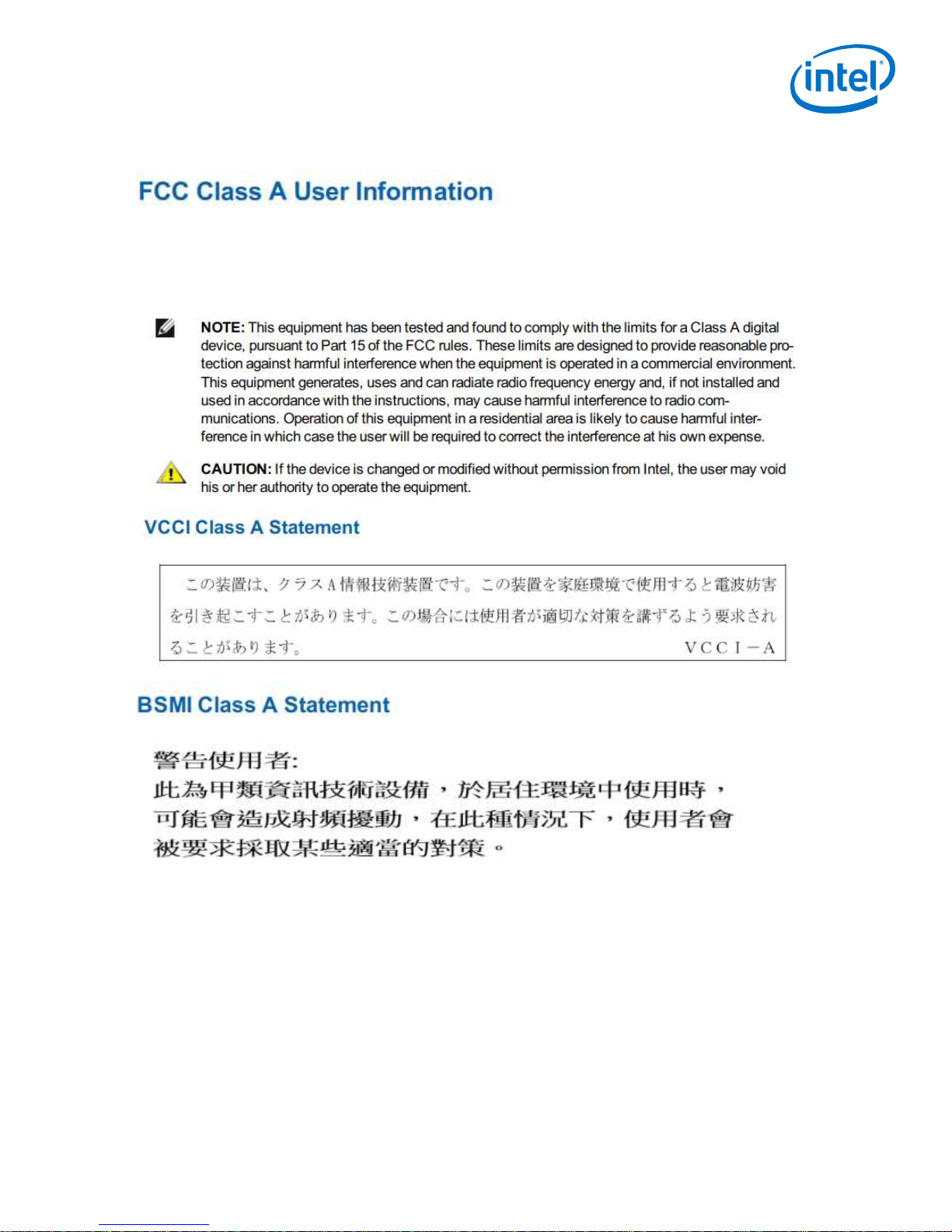
4 Regulatory Compliance
The Class A Product: Intel® Enpirion dongle (EM2CONIF) comply with Part 15 of the FCC Rules. Operation is subject
to the following two conditions.
1. This device many not cause harmful interference.
2. This device must accept the interference received, including interference that cause undesired operation.
Page 7

declaration of conformity is available at the following internet address with a search for the model
Hereby, Intel Corporation declares that the equipment type Intel Enpirion dongle (EM2CONIF) is in compliance with
Directives 2014/30/EU, 2014/35/EU and 2011/65/EU.
The full text of the EU
number:
https://www-ssl.intel.com/content/www/us/en/declaration-of-conformity/cprs-doc/homepage.html
Ecology Markings
Page 8

5 Revision History for EM2CONIF User Guide
Date Version Changes
May 2018 1.0
1. Initial Revision
