Page 1
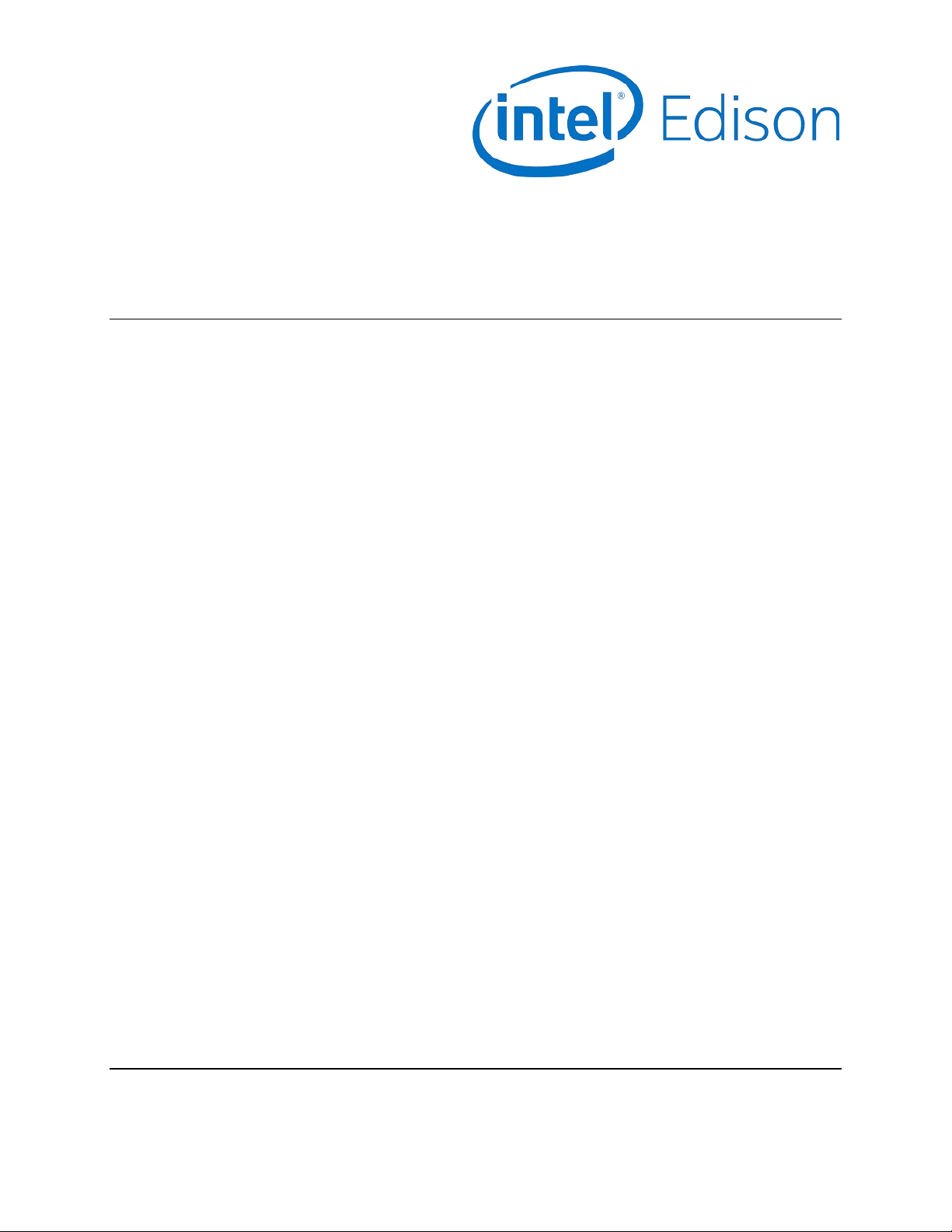
Intel® Edison Breakout Board
Hardware Guide
January 2015
Revision 006
Document Number: 331190-006
Page 2
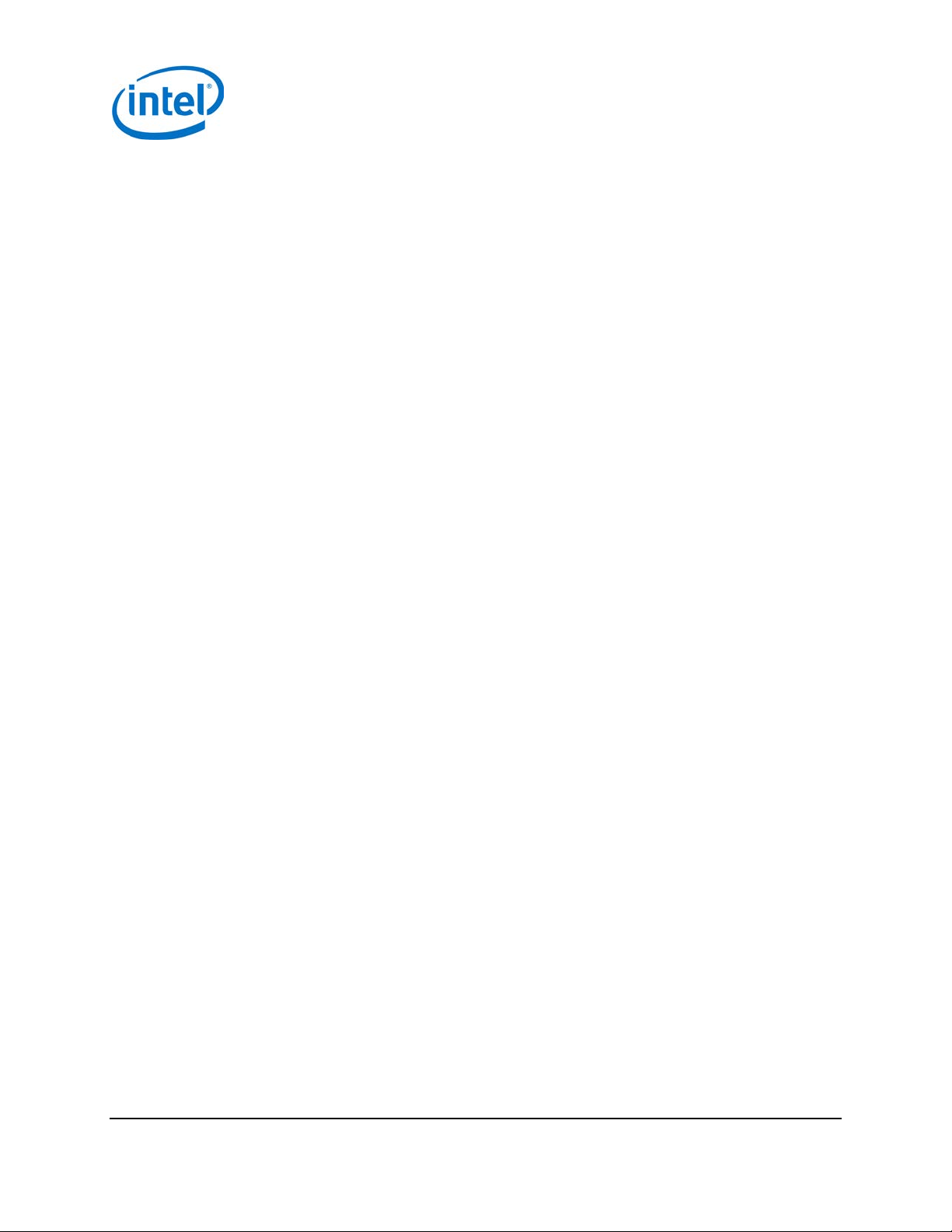
Notice: This document contains information on products in the design phase of development. The information here is subject to change without
notice. Do not finalize a design with this information.
INFORMATION IN THIS DOCUMENT IS PROVIDED IN CONNECTION WITH INTEL PRODUCTS. NO LICENSE, EXPRESS OR IMPLIED, BY ESTOPPEL OR
OTHERWISE, TO ANY INTELLECTUAL PROPERTY RIGHTS IS GRANTED BY THIS DOCUMENT. EXCEPT AS PROVIDED IN INTEL’S TERMS AND
CONDITIONS OF SALE FOR SUCH PRODUCTS, INTEL ASSUMES NO LIABILITY WHATSOEVER AND INTEL DISCLAIMS ANY EXPRESS OR IMPLIED
WARRANTY, RELATING TO SALE AND/OR USE OF INTEL PRODUCTS INCLUDING LIABILITY OR WARRANTIES RELATING TO FITNESS FOR A
PARTICULAR PURPOSE, MERCHANTABILITY, OR INFRINGEMENT OF ANY PATENT, COPYRIGHT OR OTHER INTELLECTUAL PROPERTY RIGHT.
A "Mission Critical Application" is any application in which failure of the Intel Product could result, directly or indirectly, in personal injury or death.
SHOULD YOU PURCHASE OR USE INTEL’S PRODUCTS FOR ANY SUCH MISSION CRITICAL APPLICATION, YOU SHALL INDEMNIFY AND HOLD INTEL
AND ITS SUBSIDIARIES, SUBCONTRACTORS AND AFFILIATES, AND THE DIRECTORS, OFFICERS, AND EMPLOYEES OF EACH, HARMLESS AGAINST
ALL CLAIMS COSTS, DAMAGES, AND EXPENSES AND REASONABLE ATTORNEYS' FEES ARISING OUT OF, DIRECTLY OR INDIRECTLY, ANY CLAIM OF
PRODUCT LIABILITY, PERSONAL INJURY, OR DEATH ARISING IN ANY WAY OUT OF SUCH MISSION CRITICAL APPLICATION, WHETHER OR NOT
INTEL OR ITS SUBCONTRACTOR WAS NEGLIGENT IN THE DESIGN, MANUFACTURE, OR WARNING OF THE INTEL PRODUCT OR ANY OF ITS PARTS.
Intel may make changes to specifications and product descriptions at any time, without notice. Designers must not rely on the absence or
characteristics of any features or instructions marked “reserved” or “undefined.” Intel reserves these for future definition and shall have no
responsibility whatsoever for conflicts or incompatibilities arising from future changes to them. The information here is subject to change without
notice. Do not finalize a design with this information.
Intel software products are copyrighted by and shall remain the property of Intel Corporation. Use, duplication, or disclosure is subject to
restrictions stated in Intel’s Software License Agreement, or in the case of software delivered to the government, in accordance with the software
license agreement as defined in FAR 52.227-7013.
The products described in this document may contain design defects or errors known as errata which may cause the product to deviate from
published specifications. Current characterized errata are available on request.
The code names presented in this document are only for use by Intel to identify products, technologies, or services in development that have not
been made commercially available to the public, i.e., announced, launched, or shipped. They are not "commercial" names for products or services
and are not intended to function as trademarks.
Contact your local Intel sales office or your distributor to obtain the latest specifications and before placing your product order.
Copies of documents which have an order number and are referenced in this document, or other Intel literature may be obtained by calling
1-800-548-4725 or by visiting Intel’s website at http://www.intel.com/design/literature.htm.
Intel processor numbers are not a measure of performance. Processor numbers differentiate features within each processor family, not across
different processor families. See http://www.intel.com/products/processor_number for details.
Intel, the Intel logo, and Intel Atom are trademarks of Intel Corporation in the United States and other countries.
* Other brands and names may be claimed as the property of others.
Copyright © 2015 Intel Corporation. All rights reserved.
Intel® Edison Breakout Board
Hardware Guide January 2015
2 Document Number: 331190-006
Page 3
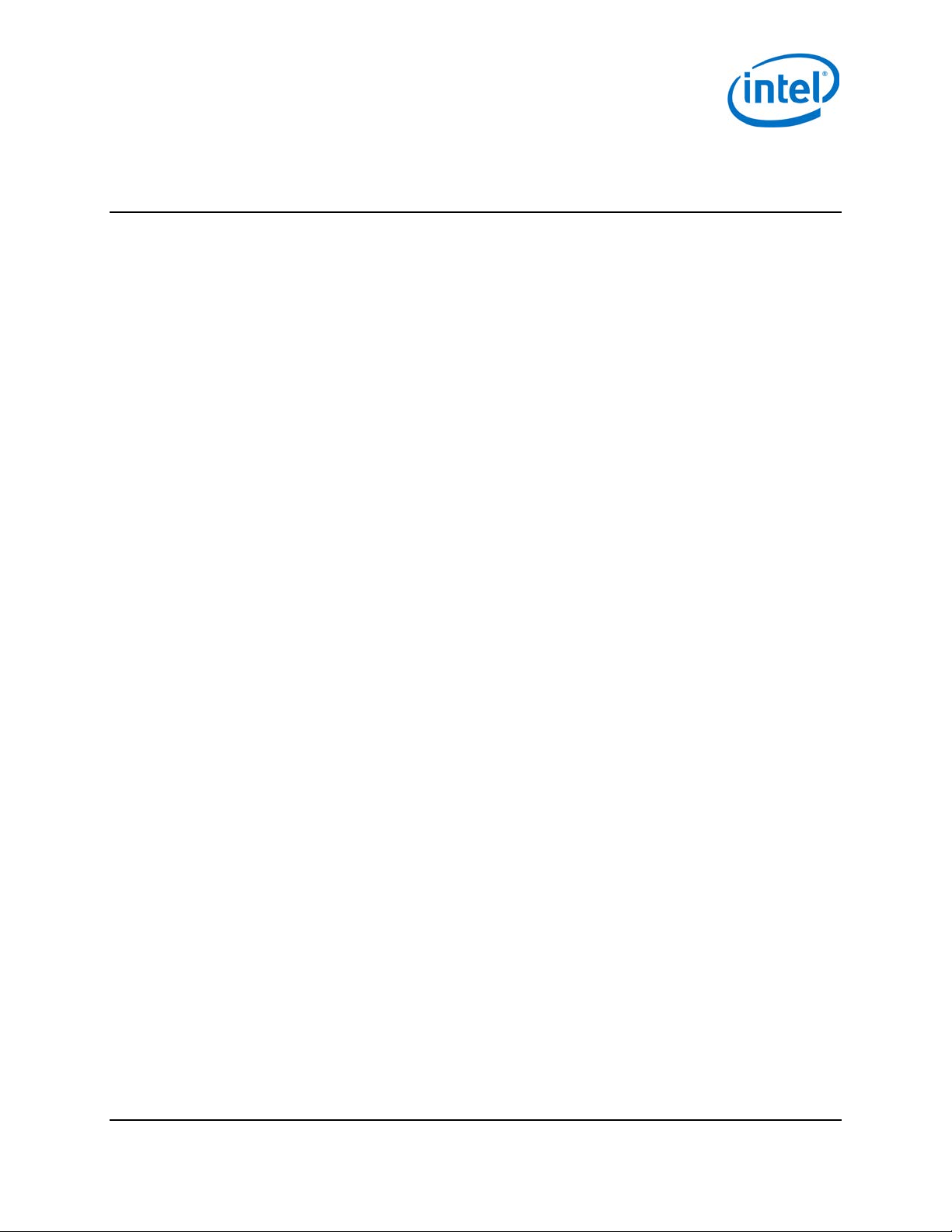
Contents
1 Introduction ....................................................................................................................................................................... 5
1.1 References ........................................................................................................................................................................................ 5
2 High-Level Functional Description ............................................................................................................................... 6
2.1 Intel® Edison Breakout Board jumpers ................................................................................................................................ 7
2.2
Intel® Edison Breakout Board expansion header ........................................................................................................... 9
2.3 Intel® Edison Breakout Board expansion power supply .......................................................................................... 10
2.4
Intel® Edison Breakout Board buttons ............................................................................................................................. 12
2.5 Intel® Edison Breakout Board mechanical drawing .................................................................................................... 12
2.6 LEDs .................................................................................................................................................................................................. 12
3 Handling ........................................................................................................................................................................... 13
4 Digikey sources ............................................................................................................................................................... 14
Figures
Figure 1 Intel® Edison breakout board block diagram .............................................................................................................. 6
Figure 2 Breakout board jumpers (top of board) ......................................................................................................................... 7
Figure 3 Breakout board jumpers (bottom of board) ................................................................................................................ 8
Figure 4 Intel® Edison breakout board expansion board power distribution network ........................................... 11
Figure 5 Mechanical drawing .............................................................................................................................................................. 12
Figure 6 Inserting an Intel® Edison module to the breakout board ................................................................................. 13
Figure 7 Digikey sources....................................................................................................................................................................... 14
USB interface ...................................................................................................................................................... 8 2.1.1
Boot voltage selection – DCIN signal .................................................................................................... 11 2.3.1
Tables
Table 1 Product-specific documents ............................................................................................................................................... 5
Table 2 Intel® Edison breakout board expansion header signal list .................................................................................. 9
Intel® Edison Breakout Board
January 2015 Hardware Guide
Document Number: 331190-006 3
Page 4
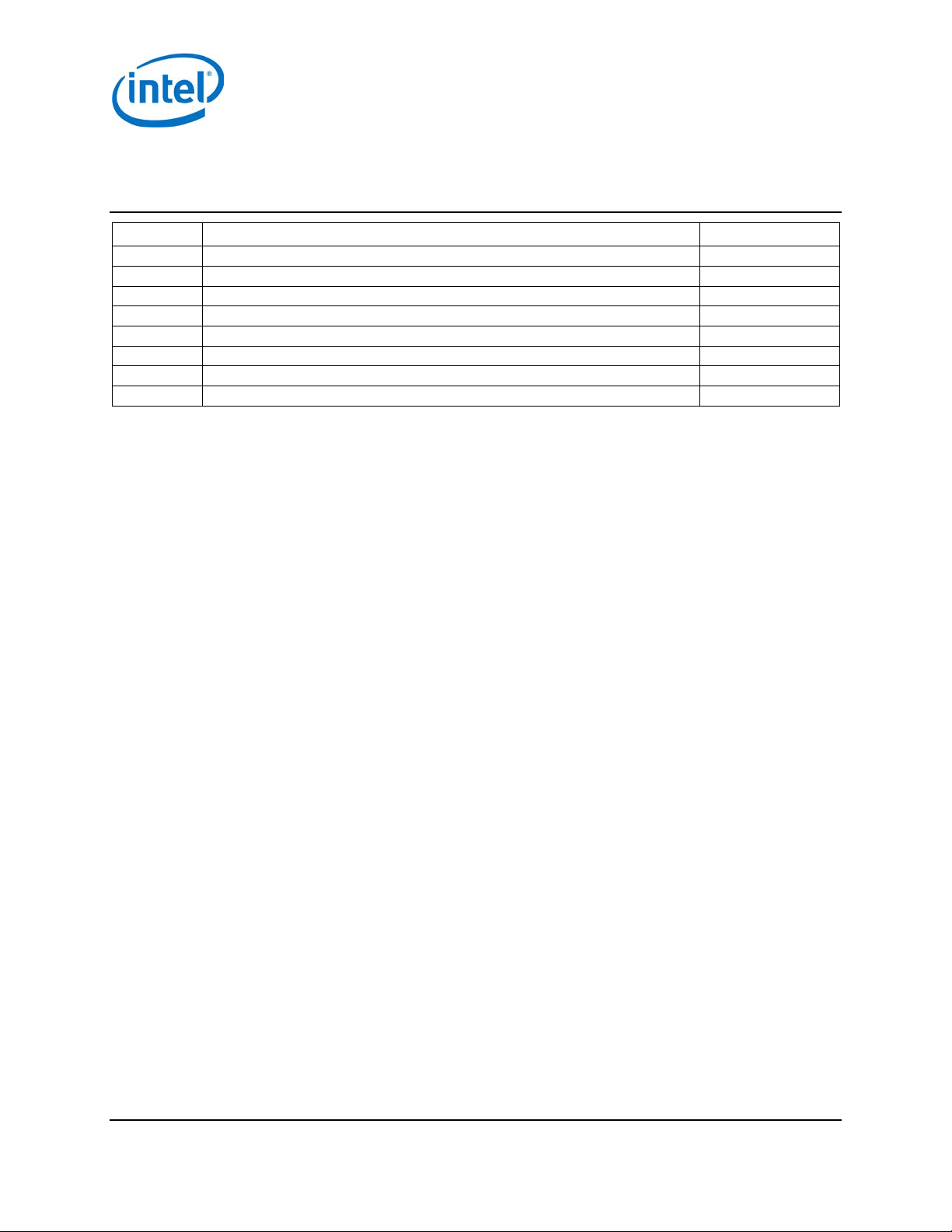
ww32
Initial release.
August 4, 2014
Revision History
Revision Description Date
ww34 Minor edits. August 20, 2014
001 First public release. September 9, 2014
002 Minor corrections. September 15, 2014
003 Added handling information. September 30, 2014
004 Added details on the breakout board jumpers and USB connectivity. October 16, 2014
005 Added section on software recovery mode and information on the LEDs. November 14, 2014
006 Minor corrections. January 30, 2015
§
Intel® Edison Breakout Board
Hardware Guide January 2015
4 Document Number: 331190-006
Page 5
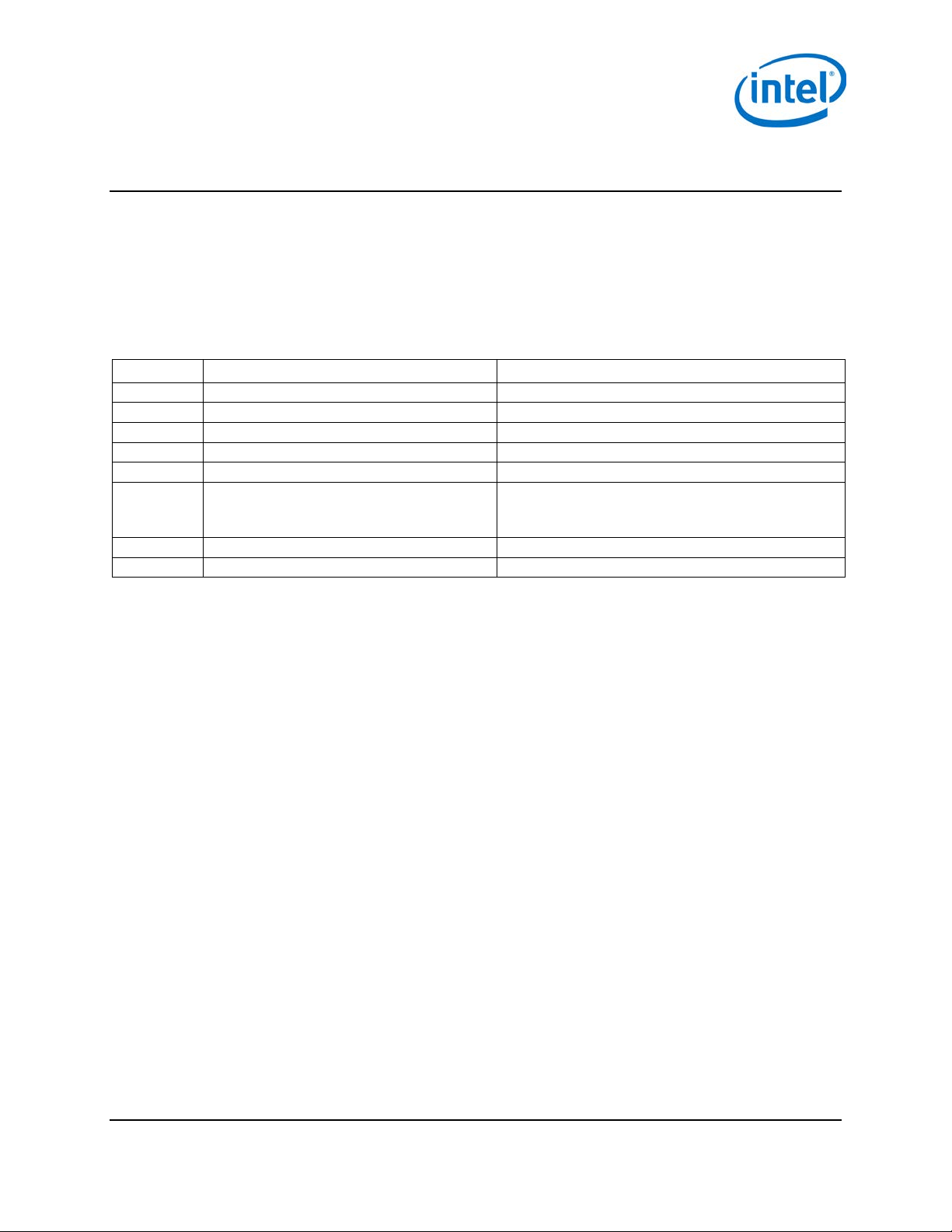
Introduction
1 Introduction
This document describes the Intel® Edison Breakout Board.
The Intel® Edison Breakout Board is designed to expose the native 1.8 V I/O of the Intel® Edison module. The board
consists of power supply, battery recharger, USB OTG power switch, UART to USB bridge, USB OTG port, and I/O
header.
1.1 References
Table 1 Product-specific documents
Reference Name Number/location
331188 Intel® Edison Board Support Package User Guide
331189 Intel® Edison Compute Module Hardware Guide
331190 Intel® Edison Breakout Board Hardware Guide (This document)
331191 Intel® Edison Kit for Arduino* Hardware Guide
329686 Intel® Galileo and Intel® Edison Release Notes
[GSG] Intel® Edison Getting Started Guide
331438 Intel® Edison Wi-Fi Guide
H49905 Intel® Edison Breakout Board Schematic
W: http://www.intel.com/support/edison/sb/CS-035336.htm
M: http://www.intel.com/support/edison/sb/CS-035344.htm
L: http://www.intel.com/support/edison/sb/CS-035335.htm
https://communities.intel.com/docs/DOC-23323
§
Intel® Edison Breakout Board
January 2015 Hardware Guide
Document Number: 331190-006 5
Page 6

High-Level Functional Description
UART 1
USB 0TG
Cli ent
USB
Mic ro
T yp e-AB
7 to 15 V
power supply
U AR T 0
I2C
0.1" header
GPIO
4
Cli ent
USB
Mic ro
T yp e-B
U AR T –
USB FTD I
Intel® Edison
SD
4.4 V power supply
and battery
recharger
2 High-Level Functional Description
Figure 1 provides the block diagram for the Intel® Edison Breakout Board.
Figure 1 Intel® Edison breakout board block diagram
Intel® Edison Breakout Board
Hardware Guide January 2015
6 Document Number: 331190-006
Page 7

High-Level Functional Description
2.1 Intel® Edison Breakout Board jumpers
This section explains some of the jumpers on the Intel® Edison Breakout Board. See Figure 2 for jumper locations.
• The left pin (the square one) on J2 is +V battery; the right pin is ground.
• J2 is the battery connector. If you want to power the breakout board with a rechargeable lithium-ion battery,
attach it to J2. (Refer to Figure 2 for battery polarity.) When you attach a rechargeable lithium-ion battery,
the breakout board will recharge the battery whenever power is applied via J21 or J22, or via J3 (when the
board is attached to a USB host).
Note: If you decide to use a battery pack on J2, we recommend a battery with a built-in thermistor. This
thermistor should attach to the charger on the breakout board. If you opt for the built-in thermistor,
remove the jumper on J1 and connect the thermistor to the pin labeled THERM in Figure 2. If you
choose not to use a battery with built-in thermistor, leave the jumper in place.)
• J3 is a micro USB FTDI serial-to-USB converter. The Linux console will output serial stream to this USB
connector.
• J16 is a fully USB compatible, micro AB, OTG (power “on the go”) port. If you plug a micro A cable into this
port, the Intel® Edison module will connect to a PC as the host; if you plug a micro B cable into this port, the
Intel® Edison module will connect to the PC as a device. (See the USB A female to micro A male cable, Digikey
P/N 10-00649 839-1105-ND in Figure 7.)
• For jumpers J17 through J20, the first pin on the left (the square one) is pin 1.
• J21 is the main power input. Apply 7 to 15 VDC with the polarity shown.
• J22 (on the bottom side of the board; see Figure 3) is for a power jack (not installed). You can purchase a
2.5 mm barrel jack (see the mini-breakout power jack in Figure 7, Digikey P/N PJ-002BH-SMT-TR CP002BHPJCT-ND) and solder it to the bottom side of the board as shown in Figure 3. The input voltage to J22
is also 7 to 15 VDC.
Figure 2 Breakout board jumpers (top of board)
Pin 1 J17 J18 J19 J20 J7 DS3
J2
J1
DS1
SW1U12
J3
J16
J21
Intel® Edison Breakout Board
January 2015 Hardware Guide
Document Number: 331190-006 7
Page 8

High-Level Functional Description
Power jack
(soldered onto
Figure 3 Breakout board jumpers (bottom of board)
J17 J18 J19 J20
Pin 1
J22
Plug end of
power jack
breakout board)
USB interface 2.1.1
The Intel® Edison Breakout Board has a single USB 2.0 interface. This interface is the primary method for
downloading code on J16. It is designed to support full USB “On the Go” (OTG) connections, using the ID signal. If
you plug in a USB micro B connector, the breakout board will act as a USB device, and it will take its power from the
USB connector.
If you plug a USB micro A connector into it, the breakout board will function as a host. When you use the
Intel® Edison Breakout Board as a host in this manner, you must supply external power via J21 or J22. The
breakout board will convert that voltage to supply 5 V to the USB connector.
Note: If you power the breakout board with a battery, it will not supply power as a USB host.
Intel® Edison Breakout Board
Hardware Guide January 2015
8 Document Number: 331190-006
Page 9

High-Level Functional Description
2.2 Intel® Edison Breakout Board expansion header
This section explains the expansion header.
When the pin mode is chosen as GPIO, it can be programmed as an output or input. When programmed as an input,
a GPIO can serve as an interrupt or wake source. Inputs have programmable pullups or pulldowns. Pullup value can
be 2, 20, or 50 kohm. I2C pins also have an additional 910 ohm value.
When in general purpose mode, input GPIO signals enter a glitch filter by default, before reaching the edge
detection registers. To ensure that a pulse is detected by the edge detection register, the pulse should be five clock
cycles long.
• 100 ns for a 50 MHz clock when SoC is in S0 state.
• 260 ns for 19.2 MHz clock when SoC is in S0i1 or S0i2 State.
• 155.5 µs for 32 kHz clock (RTC) when SoC is in S0i3 State.
Most GPIO capable pins are configured as GPIO inputs during the assertion of all resets and they remain inputs
until configured otherwise.
As outputs, the GPIOs can be individually cleared or set. They can be pre-programmed to either state when
entering standby. Output drive is ±3 mA.
Table 2 Intel® Edison breakout board expansion header signal list
Pin Description
J17 - pin 1 GP182_PWM2 GPIO capable of PWM output.
J17 - pin 2 NC No connect.
J17 - pin 3 NC No connect.
J17 - pin 4 VIN 7 to 15 V.
J17 - pin 5 GP135 UART2_TX GPIO, UART2 transmit output.
J17 - pin 6 RCVR_MODE Firmware recovery mode.
J17 - pin 7 GP27 I2C6_SCL GPIO,IC26 SCL output open collector.
J17 - pin 8 GP20 I2C1_SDA GPIO, I2C1 data open collector.
J17 - pin 9 GP28 I2C6_SDA GPIO, I2C6 data open collector.
J17 - pin 10 GP111 SSP5_FS1 GPIO, SSP2 chip select 2 output.
J17 - pin 11 GP109 SSP5_CLK GPIO, SSP5 clock output.
J17 - pin 12 GP115 SSP5_TXD GPIO, SSP5 transmit data output.
J17 - pin 13 OSC_CLK_OUT_0 High speed clock output.
J17 - pin 14 GP128 UART1_CTS GPIO, UART1 clear to send input.
J18 - pin 1 GP13_PWM1 GPIO capable of PWM output.
J18 - pin 2 GP165 GPIO
J18 - pin 3 GPI_PWRBTN_N Power button input.
J18 - pin 4 MSIC_SLP_CLK2 32 kHz sleep clock.
J18 - pin 5 V_VBAT_BKUP RTC backup battery input.
J18 - pin 6 GP19 I2C1_SCL GPIO,IC21 SCL output open collector.
J18 - pin 7 GP12_PWM0 GPIO capable of PWM output.
J18 - pin 8 GP183_PWM3 GPIO capable of PWM output.
J18 - pin 9 NC No connect.
J18 - pin 10 GP110 SSP5_FS0 GPIO, SSP1 chip select 2 output.
J18 - pin 11 GP114 SSP5_RX GPIO, SSP5 receive data input.
Intel® Edison Breakout Board
January 2015 Hardware Guide
Document Number: 331190-006 9
Page 10

High-Level Functional Description
Pin Description
J18 - pin 12 GP129 UART1_RTS GPIO, UART1 ready to send output.
J18 - pin 13 GP130 UART1_RX GPIO, UART1 receive data input.
J18 - pin 14 FW_RCVR Firmware recovery, active high on boot.
J20 - pin 1 V_VSYS System input power.
J20 - pin 2 V_V3P30 System 3.3 V output.
J20 - pin 3 GP134 UART2_RX UART2 Rx (input).
J20 - pin 4 GP45 COMPASS_DRDY GPIO, compass data ready input.
J20 - pin 5 GP47 ACCELEROMETER_INT_2 GPIO, accelerometer interrupt input 2.
J20 - pin 6 GP49 GYRO_INT GPIO, gyro interrupt input.
J20 - pin 7 GP15 GPIO.
J20 - pin 8 GP84 SD_CLK_FB GPIO, SD clock feedback input.
J20 - pin 9 GP42 SSP2_RXD GPIO, SSP2 Rx data input.
J20 - pin 10 GP41 SSP2_FS GPIO, SSP2 frame sync output.
J20 - pin 11 GP78 SD_CLK GPIO, SD clock output.
J20 - pin 12 GP79 SD_CMD GPIO, SD command.
J20 - pin 13 GP80 SD_DAT0 GPIO, SD data 0.
J20 - pin 14 GP81 SD_DAT1 GP81 SD data 1.
J19 - pin 1 NC No connect.
J19 - pin 2 V_V1P80 System 1.8 V I/O output power.
J19 - pin 3 GND Ground.
J19 - pin 4 GP44 ALS_INT_N GPIO, ALS interrupt input.
J19 - pin 5 GP46 ACCELEROMETER_INT_1 GPIO, accelerometer interrupt input.
J19 - pin 6 GP48 GYRO_DRDY GPIO, gyro data ready input.
J19 - pin 7 RESET_OUT# System reset out low.
J19 - pin 8 GP131 UART1_TX GPIO, UART 1 Tx output.
J19 - pin 9 GP14 AUDIO_CODEC_INT GPIO, audio codec interrupt input.
J19 - pin 10 GP40 SSP2_CLK GPIO, SSP2 clock output.
J19 - pin 11 GP43 SSP2_TXD GPIO, SSP2 transmit data output.
J19 - pin 12 GP77 SD_CDN GPIO, SD card detect low input.
J19 - pin 13 GP82 SD_DAT2 GPIO, SD data 2
J19 - pin 14 GP83 SD_DAT3 GPIO, SD data 3
2.3 Intel® Edison Breakout Board expansion power supply
Intel® Edison is a low-power device. In general, it does not draw more than 200 mA with 600 mA short duration
spikes during Wi-Fi transmit. Therefore, an Intel® Edison device may run on USB power (when configured as a
device), or an external power adapter from 7 to 15 V.
Power from the external power adapter goes to a DC-DC converter and down-converted to 5 V. The 5 V rail is
diode ORed with the USB VBUS rail. This power goes to a battery recharger IC, which limits the output voltage to
4.4 V. This voltage is in the safe range for the Edison module VSYS. The VSYS power range is 3.15 to 4.5 V. This
allows the Intel® Edison device to run off a standard lithium-ion battery. The charger IC is configured to limit the
current to 1 A. The charger is programmed to charge at 190 mA. This charger is designed to charge standard
lithium-ion batteries with 4.2 V maximum charging voltage. You are responsible for choosing a suitable battery and
following all safety precautions, to prevent overcharging or charging when the battery temperature is too high.
Intel® Edison Breakout Board
Hardware Guide January 2015
10 Document Number: 331190-006
Page 11

High-Level Functional Description
CHARGING CURRENT = 190ma
TERMINATION CURRENT = 14ma
CR2
D2BW319000
2 1
CHARGE TIMER = 6.2 HOURS
INPUT CURRENT LIMIT = 1 AMP
USB_POWER
CR1
RB160M-40
2 1
5V 1
AMP
SWITCHER
CURRENT
LIMITED
1 AMP
BATTERY
CHARGER
EDISON
3.3V HEADER
1.8V HEADER
CR6 D2BW319000
2 1
CR7
D2BW319000
2 1
VIN_HEAD ER
J22
DC_JACK_SMT
SHUNT
2
IN_2
3
GND
1
IN_1
4
J21
1 2
The drawback to this design is that the linear supply power drop places a limit on the total power through the
Intel® Edison board and the 3.3 and 1.8 V supplies. The power loss through the charger will be (4.4 to 5 V) • current.
In this case, you should attempt to limit average current through the Intel® Edison board and its power rails to
approximately 0.75 A.
The recharger IC on the Intel® Edison breakout board has input current limit and overtemperature shutdown.
Assure the end design does not trip these protection mechanisms.
Some considerations of the power distribution in the Intel® Edison breakout board:
USB host mode always requires use of an external power adapter. 1.
You are responsible for choosing a suitable battery and following all safety precautions, to prevent 2.
overcharging or charging when the battery temperature is too high. The battery should be at least
300 mAH capacity, due to the 100 mA charging current. Intel recommends battery packs with internal
protection circuits.
Figure 4 Intel® Edison breakout board expansion board power distribution network
Boot voltage selection – DCIN signal 2.3.1
DCIN is a signal that indicates whether Edison is being powered from a battery or from an external power source.
DCIN also sets the voltage level required on VSYS in order to boot. When DCIN is floating or tied to ground, the
voltage on VSYS must rise from 2.5 to 3.5 V in 10 ms; otherwise the boot is aborted. When the boot is aborted,
power must be cycled below 2.5 V. If DCIN is connected to VSYS, Edison will start to boot when VSYS is above 2.5 V
for 100 ms.
Note: When DCIN is connected to VSYS, boot will occur whenever the voltage is above 2.8 V for 100 ms. The
Note: The absolute minimum voltage to assure Wi-Fi and Bluetooth functionality is 3.15 V.
DCIN signal is attached to VSYS on the PCB.
Intel® Edison Breakout Board
January 2015 Hardware Guide
Document Number: 331190-006 11
Page 12

High-Level Functional Description
2.4 Intel® Edison Breakout Board buttons
The Intel® Edison breakout board (see Figure 2) has the following buttons:
• Power button. The power button (SW1) is configured by software. Pressing and holding the power button
will produce different results depending on the current state of the Intel® Edison compute module and the
duration of the hold:
− When the Intel® Edison device is completely powered down, pressing and holding the power button for
3 seconds will power up the device and boot up the Intel® Edison compute module.
− When the Intel® Edison device is running, pressing and holding the power button for more than
2 seconds but less than 7 seconds will put the Intel® Edison device into AP (access point) mode. This
action enables the “one-time setup” (same as configure_edison --enableOneTimeSetup).
− When the Intel® Edison device is running, pressing and holding the power button for 10 seconds or
more will cause the Intel® Edison compute module to power down. This is similar to a hard shutdown,
which cuts the power supply to the compute module.
2.5 Intel® Edison Breakout Board mechanical drawing
Figure 5 shows a mechanical drawing of the Intel® Edison Breakout Board, in DXF format.
Figure 5 Mechanical drawing
2.6 LEDs
The Intel® Edison Breakout Board has two LEDs. There is no direct control over these LEDs, so they are described
here for informational purposes.
• DS1 is the reset LED. (See Figure 2 for location.) It will turn on when the Intel® Edison processor is running.
When the processor is in reset and asserting RESET_OUT# low, it will turn off.
• DS3 is the charging LED. (See Figure 2 for location.) It will turn on when the BQ24074 is charging an attached
battery.
§
Intel® Edison Breakout Board
Hardware Guide January 2015
12 Document Number: 331190-006
Page 13

Handling
3 Handling
When attaching an Intel® Edison module to breakout board, handle the Intel® Edison module by the PCB edges.
Avoid holding or exerting pressure to the shields. To mate the Intel® Edison board to the breakout board, apply
pressure directly above the connector and to the left corner.
Figure 6 Inserting an Intel® Edison module to the breakout board
§
Intel® Edison Breakout Board
January 2015 Hardware Guide
Document Number: 331190-006 13
Page 14

Digikey sources
4 Digikey sources
Figure 7 shows some third-party accessories you can use.
Figure 7 Digikey sources
Mating connector 2.0 mm
DF40C(2.0)-70DS-0.4V(51) - H11908CT-ND
DF40C(2.0)-70DS-0.4V(51) H11908TR-ND Tape and reel
Cut tape
Mini-breakout power jack PJ-002BH-SMT-TR
CP-002BHPJCT-ND Cut tape
PJ-002BH-SMT-TR CP-002BHPJTR-ND
Tape and reel
Mini-breakout USB adapter cable
USB A female to Micro A male 10-00649 839-1105-ND
Mini-breakout male header
2x14 M20-9980745 952-1932-ND
§
Intel® Edison Breakout Board
Hardware Guide January 2015
14 Document Number: 331190-006
