Page 1
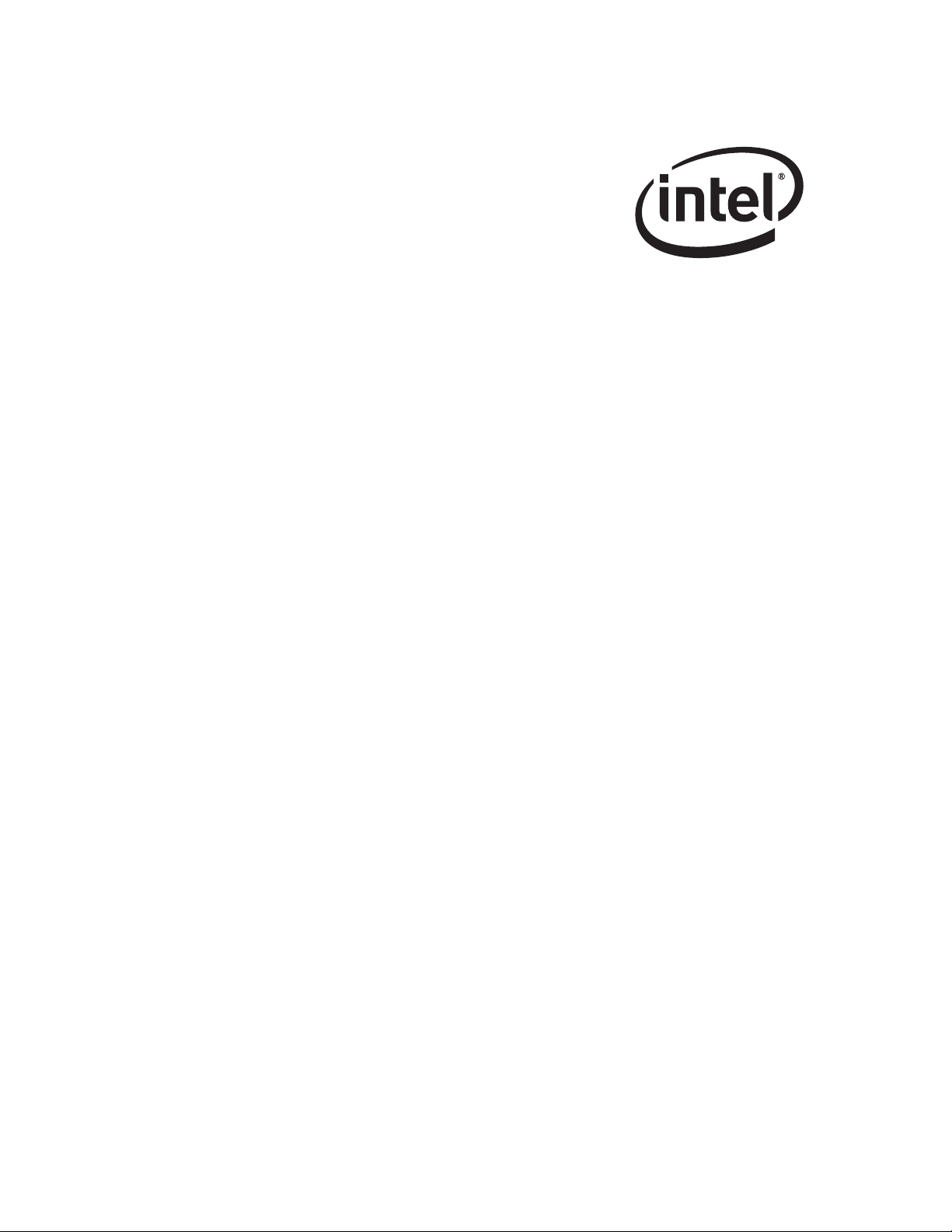
Intel® Desktop Board DH67BL
Performance Tuning Guide
Revision 1.0
February 2011
Order Number: G26416-001
Page 2
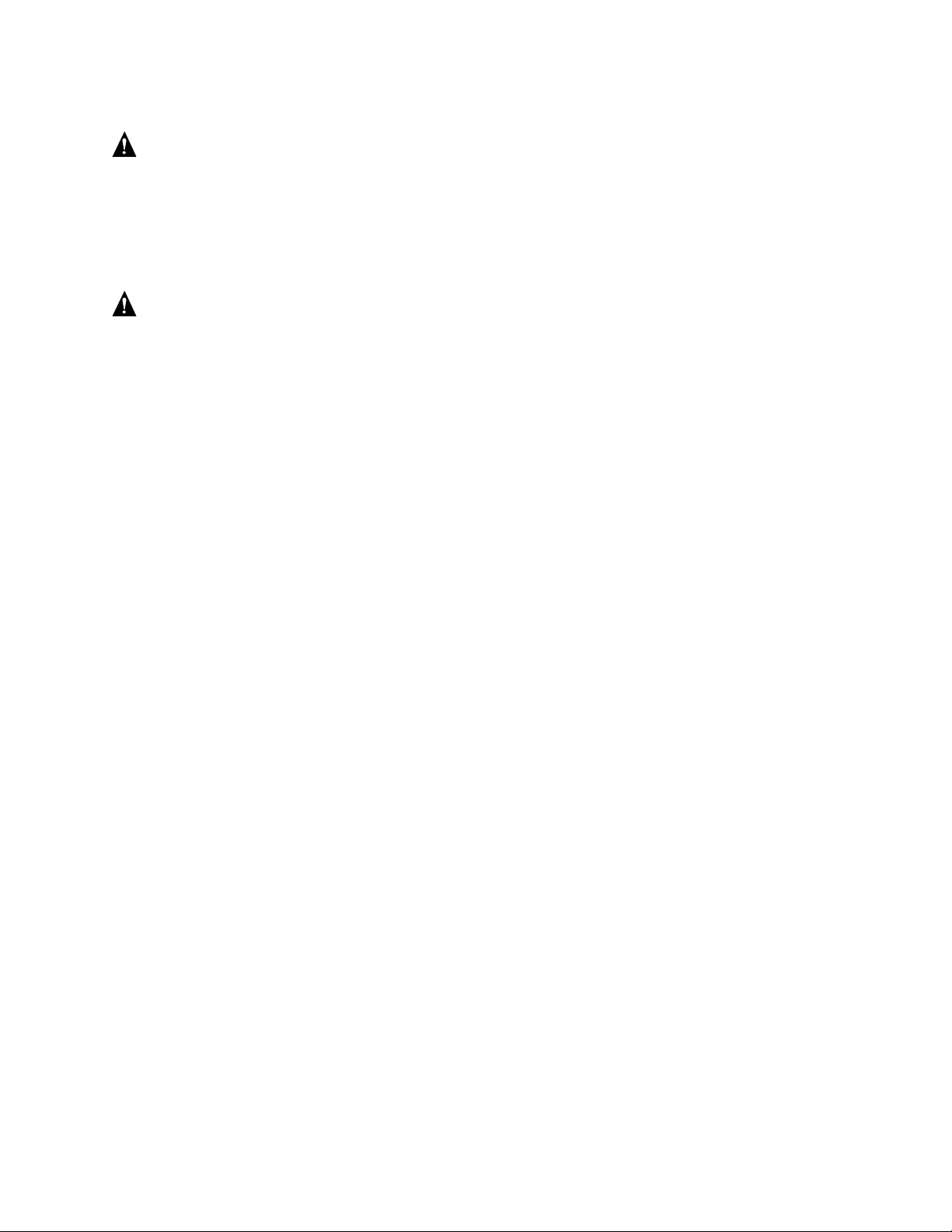
Intel Desktop Board DH67BL Performance Tuning Guide
WARNING
Altering clock frequency and/or voltage may (i) reduce system stability and useful life
of the system and processor; (ii) cause the processor and other system components to
fail; (iii) cause reductions in system performance; (iv) cause additional heat or other
damage; and (v) affect system data integrity. Intel has not tested and does not
warranty the operation of the processor beyond its specifications.
WARNING
Altering PC memory frequency and/or voltage may (i) reduce system stability and
useful life of the system, memory and processor; (ii) cause the processor and other
system components to fail; (iii) cause reductions in system performance; (iv) cause
additional heat or other damage; and (v) affect system data integrity. Intel assumes
no responsibility that the memory included, if used with altered clock frequencies
and/or voltages, will be fit for any particular purpose. Check with the memory
manufacturer for warranty and additional details.
INFORMATION IN THIS DOCUMENT IS PROVIDED IN CONNECTION WITH INTEL® PRODUCTS. NO LICENSE,
EXPRESS OR IMPLIED, BY ESTOPPEL OR OTHERWISE, TO ANY INTELLECTUAL PROP ERTY RIGHTS IS
GRANTED BY THIS DOCUMENT. EXCEPT AS PROVIDED IN INTEL’S TERMS AND CONDITIONS OF SALE FOR
SUCH PRODUCTS, INTEL ASSUMES NO LIABILITY WHATSOEVER, AND INTEL DISCLAIMS ANY EXPRESS OR
IMPLIED WARRANTY, RELATING TO SALE AND/OR USE OF INTEL PRODUCTS INCLUDING LIABILITY OR
WARRANTIES RELATING TO FITNESS FOR A PART ICULAR PURPOSE, MERCHANTABILITY, OR INFRINGEMENT
OF ANY PATENT, COPYRIGHT OR OTHER INTELLECTUAL PROPERTY RIGHT. Intel products are not intended
for use in medical, life saving, or life sustaining applications.
Intel may make changes to specifications and product descriptions at any time, without notice.
Designers must not rely on the absence or characteristics of any features or instructions marked "reserved"
or "undefined." Intel reserves these for future definition and shall have no responsibility whatsoever for
conflicts or incompatibilities arising from future changes to them.
nd
generation Intel® Core™ processor and Intel® H67 Express Chipset platform may contain design
The 2
defects or errors known as errata which may cause the product to deviate from published specifications.
Current characterized errata are available on request.
Contact your local Intel sales office or your distributor to obtain the latest specifications and before placing
your product order.
Intel, Core, Pentium, and the Intel logo are trademarks of Intel Corporation in the U.S. and other countries.
*Other names and brands may be claimed as the property of others.
Copyright © 2011, Intel Corporation. All rights reserved.
2
Page 3
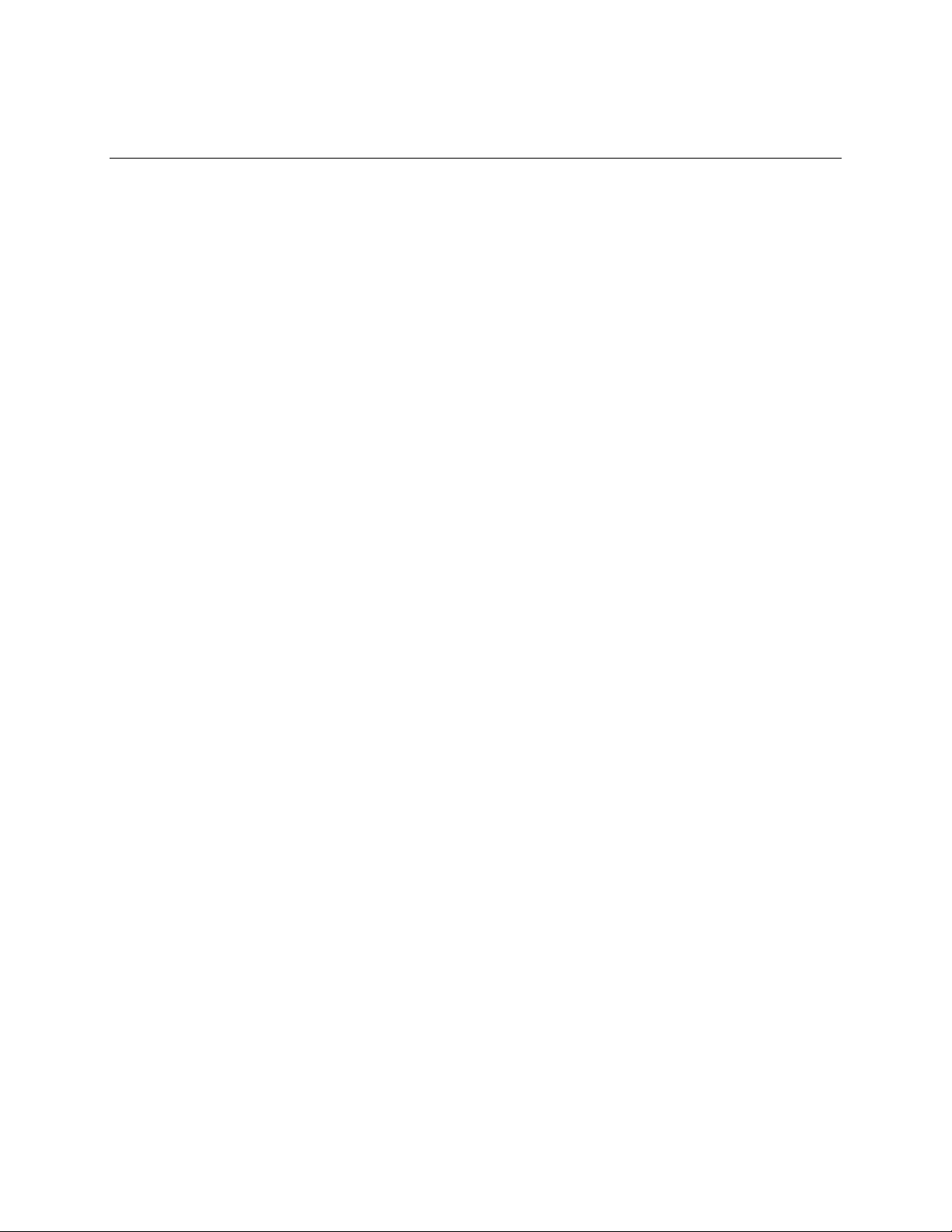
Intel Desktop Board DH67BL Performance Tuning Guide
Contents
1 Introduction
2 2nd Generation Intel® Core™ Processor Family and Intel® H67
Express Chipset General Concepts
2.1 Architecture...................................................................................... 7
3 Intel® Desktop Board DH67BL Performance Tuning Using
BIOS Setup
3.1 Hardware Considerations for Performance Tuning ..................................9
3.1.1 System Cooling...................................................................... 9
3.2 Accessing BIOS Setup........................................................................9
3.3 Obtain the Latest Drivers.................................................................. 10
3.4 Recovering from an Unstable System ................................................. 10
3.4.1 BIOS Configuration Jumper.................................................... 10
3.4.2 Remove Power and Reboot .................................................... 10
3.5 Intel Desktop Board DH67BL Performance Tuning Process..................... 11
3.5.1 Configure the BIOS for Performance Tuning ............................. 12
3.5.2 Check Stability..................................................................... 18
3.5.3 Tune Memory ...................................................................... 18
3.5.4 Reduce Voltage, Current, and Power ....................................... 20
3.5.5 Save Custom Defaults Settings .............................................. 20
3.5.1.1 Graphics Voltage and Multiplier................................. 14
3.5.1.2 Intel® Turbo Boost Technology.................................. 15
3.5.1.3 Burst Mode Power Limit ........................................... 15
3.5.1.4 Sustained Mode Time .............................................. 16
3.5.1.5 Sustained Mode Power Limit..................................... 16
3.5.1.6 IGD Current Limit ................................................... 16
3.5.1.7 Recommended Power Settings.................................. 17
3.5.3.1 Memory Performance Options................................... 19
4 Performance Tuning Examples
4.1 1800 MHz Intel® HD Graphics Frequency Using Graphics
Max Multiplier ................................................................................. 21
4.2 2150 MHz Intel HD Graphics Frequency Using Graphics
Max Multiplier and Graphics Voltage Overrides..................................... 22
A Parameter Descriptions for BIOS Performance Settings
B Parameter Descriptions for Memory Performance Settings
3
Page 4

Intel Desktop Board DH67BL Performance Tuning Guide
Figures
2.1. Simplified Block Diagram ....................................................................7
3.1. Performance Tuning Disclaimer ......................................................... 12
3.2. Processor Overrides with Default Settings........................................... 13
3.3. Graphics Multiplier Setting................................................................ 14
3.4. Graphics Voltage Setting Adjusted ..................................................... 15
3.5. Power Settings................................................................................ 17
3.6. Memory Overrides........................................................................... 19
3.7. Using the BIOS to Store Current Performance Settings ......................... 20
4.1. 1800 MHz Intel HD Graphics Frequency Using Graphics
Max Multiplier ................................................................................. 21
4.2. 2150 MHz Intel HD Graphics Frequency Using Graphics
Max Multiplier and Graphics Voltage Overrides..................................... 22
Tables
A-1. BIOS Performance Settings............................................................... 23
B-1. Memory Performance Settings........................................................... 25
4
Page 5

Intel Desktop Board DH67BL Performance Tuning Guide
1 Introduction
Performance tuning of Intel® Desktop Board DH67BL enables useful gains that can
enhance overall system performance for gaming, video editing, computation,
performance benchmarking, and other uses.
This guide focuses on using the BIOS for performance tuning of Intel Desktop Board
DH67BL. The main performance tuning focus area is Intel
procedures and examples included in this guide are for reference only and may not
work in all situations and system configurations.
Intel Desktop Board DH67BL is designed with a number of enhancements to support
performance tuning while protecting the user from overheating or damaging board
components.
These enhancements include:
• Fan speed control — the processor and system fan speeds automatically increase
when elevated temperatures are sensed.
• Processor thermal protection — the current applied to the processor is
automatically reduced when the thermal protection temperature set point is
reached.
• Processor voltage regulation thermal protection — the voltage regulation system
current is automatically reduced when the thermal protection temperature set
point is reached.
®
HD Graphics. The
5
Page 6

Intel Desktop Board DH67BL Performance Tuning Guide
6
Page 7

Intel Desktop Board DH67BL Performance Tuning Guide
2 2nd Generation Intel® Core™
®
Processor Family and Intel
Express Chipset General Concepts
2.1 Architecture
H67
Intel Desktop Board DH67BL is an Intel® H67 Express chipset-based desktop board in
microATX form factor. It supports the 2
®
Intel
Core™ i5 processors, and other Intel® processors in the LGA1155 package. The
board features DVI-I and HDMI* connectors, and supports dual independent display
for processors with Intel
processors, Intel Desktop Board DH67BL delivers a superb visual performance for
sharper images, richer color, and life-like audio and video.
Intel Desktop Board DH67BL also offers premium features, such as two SATA 6 Gb/s
ports, two USB 3.0 ports with 5 Gb/s link speed, and Intel
®
(Intel
performance, and expandability. A simplified system block diagram is shown in
Figure 2.1.
RST) for RAID 0, 1, 5, and 10, which provides new levels of protection,
®
HD Graphics. Powered by the 2nd generation Intel Core
nd
generation Intel® Core™ i7 processors,
®
Rapid Storage Technology
Figure 2.1. Simplified Block Diagram
7
Page 8

Intel Desktop Board DH67BL Performance Tuning Guide
8
Page 9

Intel Desktop Board DH67BL Performance Tuning Guide
3 Intel® Desktop Board DH67BL
Performance Tuning Using BIOS
Setup
3.1 Hardware Considerations for Performance Tuning
3.1.1 System Cooling
Performance tuning may result in additional system heat generation. Increased
cooling capability may be required to allow performance tuning and operation of a
performance tuned system while maintaining stable operation . Considerations for
increasing cooling capability may include, but are not limited to, chassis type, selection
of air or liquid cooling, processor cooler design, memory module design, and overall
system airflow. Extreme performance tuning requires system designs with
increasingly sophisticated cooling capabilities. It is beyond the scope of this guide to
provide detailed recommendations for system cooling.
CAUTION
Cooling induced moisture condensation will result in risk for electrical shorting and subsequent
damage to the board and/or the system.
3.2 Accessing BIOS Setup
The BIOS setup screen can be accessed at system startup by pressing the F2 key at
the BIOS screen prompt. It is advisable to run the latest BIOS revision to ensure that
performance features are at the highest level of optimization. The latest version BIOS
can be obtained from http://downloadcenter.intel.com. Instructions for loading the
BIOS i
Before initiating performance tuning, ensure that the BIOS setup defaults have been
loaded by pressing F9 while in BIOS setup mode and then pressing F10 to save those
settings.
nto the board can also be found at this location.
9
