Page 1

Intel® Desktop Board DH55PJ Product Guide
Order Number: E93622-001
Page 2

Revision History
Revision Revision History Date
-001 First release of the Intel® Desktop Board DH55PJ Product Guide April 2010
Disclaimer
INFORMATION IN THIS DOCUMENT IS PROVIDED IN CONNECTION WITH INTEL® PRODUCTS. NO LICENSE,
EXPRESS OR IMPLIED, BY ESTOPPEL OR
GRANTED BY THIS DOCUMENT. EXCEPT AS PROVIDED IN INTEL’S TERMS AND CONDITIONS OF SALE FOR
SUCH PRODUCTS, INTEL ASSUMES NO LIABILITY WHATSOEVER, AND INTEL DISCLAIMS ANY EXPRESS OR
IMPLIED WARRANTY, RELATING TO SALE AND/OR USE OF INTEL PRODUCTS INCLUDING LIABILITY OR
WARRANTIES RELATING TO FITNESS FOR A PARTICULAR PURPOSE, MERCHANTABILITY, OR INFRINGEMENT
OF ANY PATENT, COPYRIGHT OR OTHER INTELLECTUAL PROPERTY RIGHT. Intel products are not intended
for use in medical, life saving, or life sustaining applications. Intel may make changes to specifications and
product descriptions at any time, without notice.
Intel Desktop Board DH55PJ may contain design defects or errors known as errata which may cause the
product to deviate from published specifications. Current characterized errata are available on request.
Contact your local Intel sales office or your distributor to obtain the latest specifications and before placing
your product order.
Copies of documents which have an ordering number and are referenced in this document, or other Intel
literature, may be obtained from Intel Corporation by going to the World Wide Web site at:
http://www.intel.com/ or by calling 1-800-548-4725.
Intel is a trademark of Intel Corporation in the United States and other countries.
* Other names and brands may be claimed as the property of others.
Copyright © 2010, Intel Corporation. All rights reserved.
OTHERWISE, TO ANY INTELLECTUAL PROPERTY RIGHTS IS
Page 3

Preface
This Product Guide gives information about board layout, component installation, BIOS
update, and regulatory requirements for Intel
®
Desktop Board DH55PJ.
Intended Audience
The Product Guide is intended for technically qualified personnel. It is not intended for
general audiences.
Use Only for Intended Applications
All Intel Desktop Boards are evaluated as Information Technology Equipment (I.T.E.)
for use in personal computers (PC) for installation in homes, offices, schools, computer
rooms, and similar locations. The suitability of this product for other PC or embedded
non-PC applications or other environments, such as medical, industrial, alarm systems,
test equipment, etc. may not be supported without further evaluation by Intel.
Document Organization
The chapters in this Product Guide are arranged as follows:
1 Desktop Board Features: a summary of product features
2 Installing and Replacing Desktop Board Components: instructions on how to install
the Desktop Board and other hardware components
3 Updating the BIOS: instructions on how to update the BIOS
A Error Messages and Indicators: information about BIOS error messages and beep
codes
B Regulatory Compliance: describes the board’s adherence to safety standards and
EMC regulations and its product certifications
Conventions
The following conventions are used in this manual:
CAUTION
Cautions warn the user about how to prevent damage to hardware or loss of data.
NOTE
Notes call attention to important information.
iii
Page 4

Intel Desktop Board DH55PJ Product Guide
Terminology
The table below gives descriptions of some common terms used in the product guide.
Term Description
GB Gigabyte (1,073,741,824 bytes)
GHz Gigahertz (one billion hertz)
KB Kilobyte (1024 bytes)
MB Megabyte (1,048,576 bytes)
Mb Megabit (1,048,576 bits)
MHz Megahertz (one million hertz)
iv
Page 5

Contents
1 Desktop Board Features
Supported Operating Systems..............................................................................11
Desktop Board Components.................................................................................12
Processor..........................................................................................................14
®
Intel
H55 Express Chipset .................................................................................14
Main Memory.....................................................................................................15
Graphics Subsystem...........................................................................................15
Integrated Graphics ....................................................................................15
Analog Display (VGA)...........................................................................15
Digital Visual Interface (DVI-D) .............................................................16
PCI Express* x16 Graphics ..........................................................................16
Audio Subsystem ...............................................................................................16
LAN Subsystem .................................................................................................17
USB 2.0 Support................................................................................................18
Serial ATA Support.............................................................................................18
Expandability.....................................................................................................18
Legacy I/O........................................................................................................19
BIOS................................................................................................................19
Serial ATA Auto Configuration.......................................................................19
PCI*/PCI Express Auto Configuration.............................................................19
Security Passwords.....................................................................................20
Hardware Management .......................................................................................20
Hardware Monitoring and Fan Speed Control ..................................................20
Fan Monitoring ...........................................................................................20
Power Management............................................................................................21
Software Support .......................................................................................21
ACPI..................................................................................................21
Hardware Support ......................................................................................21
Power Connectors ...............................................................................21
Fan Headers .......................................................................................21
LAN Wake Capabilities..........................................................................22
Instantly Available PC Technology..........................................................22
+5 V Standby Power Indicator LED ........................................................23
Wake from USB ..................................................................................23
PCI PME# Signal Wake-up Support ........................................................23
PCI Express WAKE# Signal Wake-up Support..........................................24
Wake from PS/2 Devices ......................................................................24
Wake from Serial Port..........................................................................24
Speaker............................................................................................................24
Real-Time Clock Subsystem.................................................................................24
2 Installing and Replacing Desktop Board Components
Before You Begin ...............................................................................................25
Installation Precautions.......................................................................................26
Prevent Power Supply Overload ....................................................................26
Observe Safety and Regulatory Requirements.................................................26
Installing the I/O Shield ......................................................................................27
v
Page 6
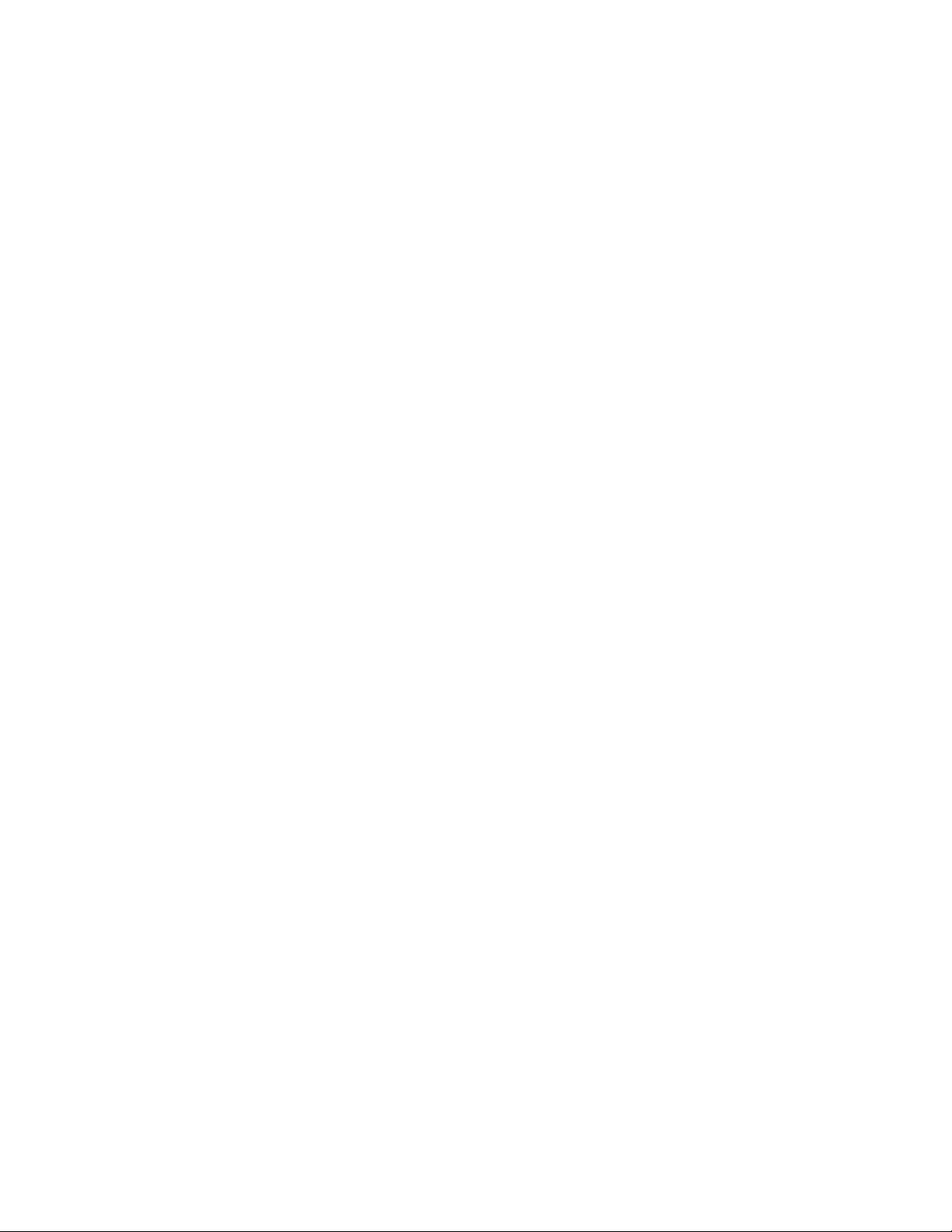
Intel Desktop Board DH55PJ Product Guide
Installing and Removing the Desktop Board ...........................................................28
Installing and Removing a Processor.....................................................................29
Installing a Processor ..................................................................................29
Installing a Processor Fan Heat Sink..............................................................34
Connecting the Processor Fan Heat Sink Cable................................................34
Removing the Processor ..............................................................................34
Installing and Removing System Memory ..............................................................35
Installing DIMMs ........................................................................................36
Removing DIMMs........................................................................................38
Installing and Removing PCI Express x16 Graphics Cards.........................................38
Installing a PCI Express x16 Graphics Card ....................................................38
Removing a PCI Express x16 Graphics Card....................................................39
Connecting Serial ATA (SATA) Cables....................................................................41
Connecting to the Internal Headers ......................................................................42
Front Panel Audio Header ............................................................................43
Internal Mono Speaker Header .....................................................................43
S/PDIF Header ...........................................................................................44
Parallel Port Header ....................................................................................44
Alternate Front Panel Power LED Header........................................................45
Front Panel Header .....................................................................................45
Front Panel USB 2.0 Headers........................................................................46
Serial Header.............................................................................................47
Connecting to the Audio System...........................................................................47
Connecting Chassis Fan and Power Supply Cables...................................................48
Connecting Chassis Fan Cables.....................................................................48
Connecting Power Supply Cables ..................................................................49
Setting the BIOS Configuration Jumper .................................................................50
Clearing Passwords ............................................................................................51
Replacing the Battery .........................................................................................52
3 Updating the BIOS
Updating the BIOS with the Intel
Updating the BIOS with the ISO Image BIOS Update File or the Iflash Memory
Update Utility...............................................................................................60
Obtaining the BIOS Update File ....................................................................60
Updating the BIOS with the ISO Image BIOS Update File .................................60
Updating the BIOS with the Iflash Memory Update Utility .................................61
Recovering the BIOS...................................................................................62
®
Express BIOS Update Utility.................................59
A Error Messages and Indicators
BIOS Error Codes...............................................................................................63
BIOS Error Messages..........................................................................................64
B Regulatory Compliance
Safety Standards ...............................................................................................65
Battery Caution..........................................................................................65
European Union Declaration of Conformity Statement..............................................66
Product Ecology Statements ................................................................................67
Recycling Considerations .............................................................................67
China RoHS ...............................................................................................70
EMC Regulations ................................................................................................71
FCC Declaration of Conformity......................................................................71
vi
Page 7

Contents
Canadian Department of Communications Compliance Statement......................72
Japan VCCI Statement ................................................................................72
Korea Class B Statement .............................................................................73
Ensure Electromagnetic Compatibility (EMC) Compliance..................................73
Product Certifications..........................................................................................74
Board-Level Certifications ............................................................................74
Chassis- and Component-Level Certifications..................................................75
ENERGY STAR*, e-Standby, and ErP Compliance ....................................................75
Figures
1. Intel Desktop Board DH55PJ Components ........................................................12
2. LAN Connector LEDs .....................................................................................17
3. Location of the Standby Power Indicator ..........................................................23
4. Installing the I/O Shield ................................................................................27
5. Intel Desktop Board DH55PJ Mounting Screw Hole Locations...............................28
6. Unlatch the Socket Lever...............................................................................29
7. Lift the Load Plate.........................................................................................30
8. Remove the Socket Cover..............................................................................31
9. Remove the Processor from the Protective Cover ..............................................32
10. Install the Processor .....................................................................................32
11. Lower the Load Plate.....................................................................................33
12. Secure the Load Plate in Place........................................................................33
13. Connecting the Processor Fan Heat Sink Power Cable to the Processor
Fan Header..................................................................................................34
14. Dual Channel Memory Configuration Example ...................................................35
15. Use DDR3 DIMMs .........................................................................................36
16. Installing a DIMM .........................................................................................37
17. Installing a PCI Express x16 Graphics Card ......................................................39
18. Removing a PCI Express x16 Graphics Card......................................................40
19. Connecting a Serial ATA Cable........................................................................41
20. Internal Headers ..........................................................................................42
21. Back Panel Audio Connectors .........................................................................47
22. Location of the Chassis Fan Headers................................................................48
23. Connecting Power Supply Cables ....................................................................49
24. Location of the BIOS Configuration Jumper Block ..............................................50
25. Removing the Battery ...................................................................................57
26. Intel Desktop Board DH55PJ China RoHS Material Self Declaration Table ..............70
vii
Page 8

Intel Desktop Board DH55PJ Product Guide
Tables
1. Feature Summary.......................................................................................... 9
2. Intel Desktop Board DH55PJ Components ........................................................13
3. LAN Connector LEDs .....................................................................................18
4. Front Panel Audio Signal Names for Intel HD Audio............................................43
5. Front Panel Audio Header Signal Names for AC ’97 Audio ...................................43
6. Internal Mono Speaker Header .......................................................................43
7. S/PDIF Header Signal Names .........................................................................44
8. Parallel Port Header ......................................................................................44
9. Alternate Front Panel Power LED Header Signal Names ......................................45
10. Front Panel Header Signal Names ...................................................................45
11. USB 2.0 Header Signal Names........................................................................46
12. Serial Port Header ........................................................................................47
13. Jumper Settings for the BIOS Setup Program Modes..........................................51
14. BIOS Beep Codes .........................................................................................63
15. Front-panel Power LED Blink Codes.................................................................64
16. BIOS Error Messages ....................................................................................64
17. Safety Standards..........................................................................................65
18. EMC Regulations...........................................................................................71
19. Regulatory Compliance Marks.........................................................................74
viii
Page 9
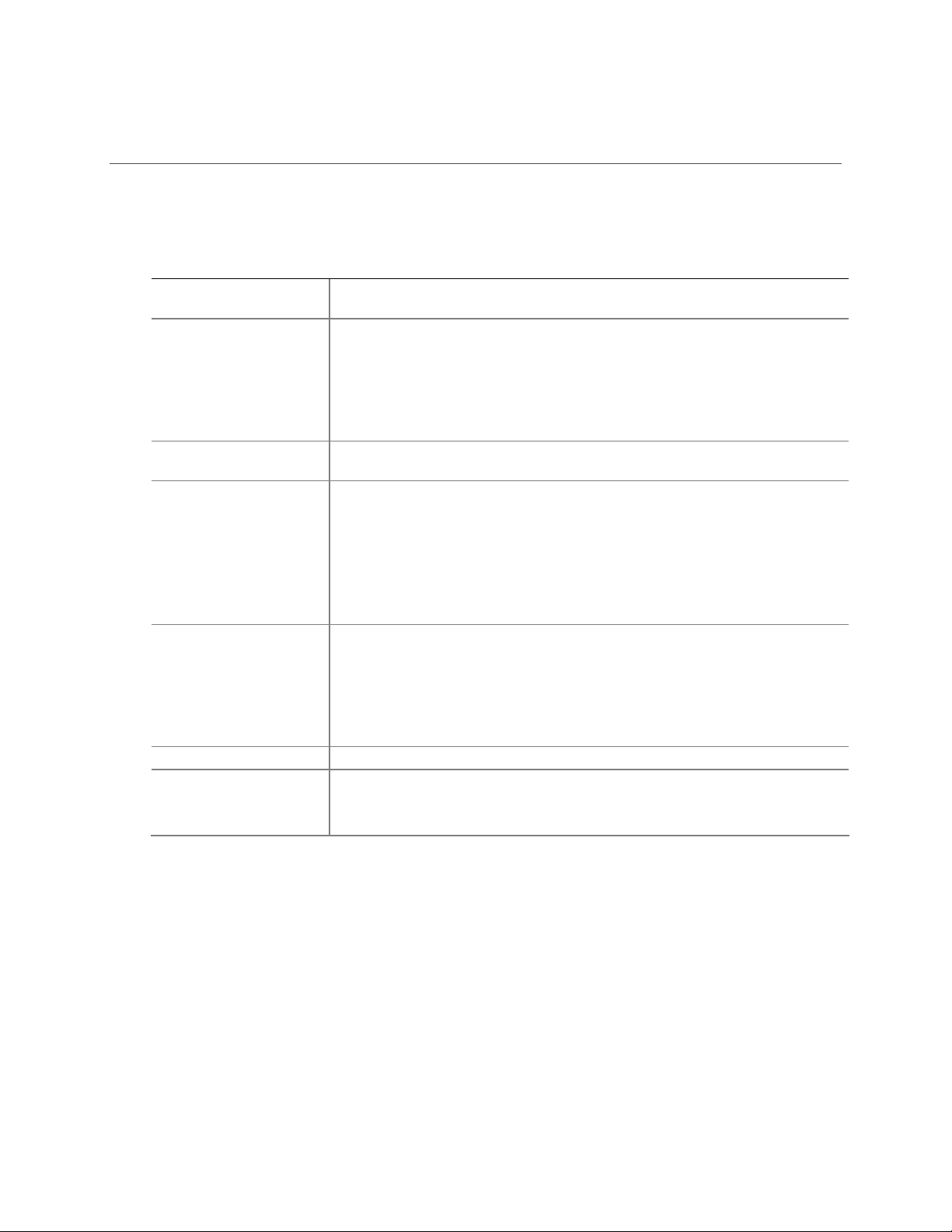
1 Desktop Board Features
This chapter briefly describes the features of Intel® Desktop Board DH55PJ. Table 1
summarizes the major features of the Desktop Board.
Table 1. Feature Summary
Form Factor
Processor
Chipset Intel® H55 Express Chipset consisting of the Intel® H55 Express
Memory
Graphics
Audio Intel® High Definition Audio via the Realtek* ALC888S audio codec
Expansion
Capabilities
MicroATX (243.84 millimeters [9.60 inches] x 243.84 millimeters
[9.60 inches])
• Intel® Core™ i7, Intel® Core™ i5, Intel® Core™ i3 and Intel®
Pentium processors in an LGA1156 socket:
― Integrated graphics processing (processors with Intel® Graphics
Technology)
― External graphics interface controller
― Integrated memory controller
Platform Controller Hub (PCH)
• Two 240-pin DDR3 SDRAM Dual Inline Memory Module (DIMM)
sockets
• Support for DDR3 1333 MHz and DDR3 1066 MHz DIMMs
• Support for 1 Gb and 2 Gb memory technology
• Support for up to 8 GB of system memory with two DIMMs using
2 Gb memory technology
• Support for non-ECC memory
• Integrated graphics support for processors with Intel Graphics
Technology:
― VGA
― DVI-D
• Discrete graphics support for PCI Express* 2.0 x16 add-in graphics
card
• One PCI Express 2.0 x16 add-in card connector
• Two PCI Express 2.0 x1 add-in card connectors
• One PCI* bus connector
continued
9
Page 10

Intel Desktop Board DH55PJ Product Guide
Table 1. Feature Summary (continued)
Peripheral
Interfaces
LAN Support Intel® 82578DC Gigabit (10/100/1000 Mb/s) Ethernet LAN controller
BIOS
Instantly Available
PC Technology
Hardware
Management
• Twelve USB 2.0 ports:
― Six ports are implemented with stacked back panel connectors
― Six ports are implemented with three dual-port internal headers
• Four Serial ATA (SATA) 3.0 Gb/s ports
• One serial port header
• One parallel port header
• One PS/2 back panel connector
including an RJ-45 back panel connector with integrated status LEDs
• Intel
®
BIOS resident in an SPI Flash device
• Support for Advanced Configuration and Power Interface (ACPI),
Plug and Play, and SMBIOS
• Support for PCI Local Bus Specification Revision 2.2
• Support for PCI Express Base Specification Revision 2.0
• Suspend to RAM support
• Wake on PCI, PCI Express, LAN, front panel, PS/2, serial, and USB
ports
®
• Intel
Quiet System Technology (Intel® QST) implemented through
the Intel® Management Engine (Intel® ME) in the H55 PCH
• Voltage sense to detect out of range power supply voltages
• Thermal sense to detect out of range thermal values
• Three fan headers using PWM control
• 4-pin headers for processor, front, and rear fans
• 4-wire and 3-wire (linear) fan speed control support for front and
rear fans
• Support for Platform Environmental Control Interface (PECI)
10
Page 11

Supported Operating Systems
The Desktop Board supports the following operating systems:
• Microsoft Windows* 7 Ultimate 64-bit edition
• Microsoft Windows 7 Ultimate 32-bit edition
• Microsoft Windows 7 Home Premium 64-bit edition
• Microsoft Windows 7 Home Premium 32-bit edition
• Microsoft Windows 7 Home Basic 64-bit edition
• Microsoft Windows 7 Home Basic 32-bit edition
• Microsoft Windows Vista* Ultimate 32-bit edition
• Microsoft Windows Vista Business 32-bit edition
• Microsoft Windows Vista Home Premium 32-bit edition
• Microsoft Windows Vista Home Basic 32-bit edition
• Microsoft Windows Vista Ultimate 64-bit edition
• Microsoft Windows Vista Business 64-bit edition
• Microsoft Windows Vista Home Premium 64-bit edition
• Microsoft Windows Vista Home Basic 64-bit edition
• Microsoft Windows* XP Media Center Edition 2005
• Microsoft Windows XP Professional
• Microsoft Windows XP Professional x64 Edition
• Microsoft Windows XP Home
Desktop Board Features
11
Page 12

Intel Desktop Board DH55PJ Product Guide
Desktop Board Components
Figure 1 shows the approximate location of the major components on Intel Desktop
Board DH55PJ.
12
Figure 1. Intel Desktop Board DH55PJ Components
Page 13

Table 2. Intel Desktop Board DH55PJ Components
Label Description
A PCI bus add-in card connector
B PCI Express 2.0 x1 add-in card connector
C Battery
D PCI Express 2.0 x1 add-in card connector
E PCI Express 2.0 x16 add-in card connector
F Back panel connectors
G 12 V processor core voltage connector (2 x 2 pin)
H Rear chassis fan header
I Processor socket
J Processor fan header
K DDR3 Channel A, DIMM 0 socket
L DDR3 Channel B, DIMM 0 socket
M Front chassis fan header
N Main power connector (2 x 12 pin)
O Parallel port header
P Serial ATA connectors (4)
Q BIOS configuration jumper block
R Alternate front panel power LED header
S Front panel header
T Standby power indicator LED
U Front panel USB 2.0 headers (3)
V Speaker
W Serial port header
X S/PDIF header
Y Front panel audio header
Z Internal mono speaker header
Desktop Board Features
13
Page 14

Intel Desktop Board DH55PJ Product Guide
Online Support
For more information on Intel Desktop Board DH55PJ consult the following online
resources:
• Intel Desktop Board DH55PJ http://www.intel.com/products/motherboard/DH55PJ/i
ndex.htm
• Desktop Board Support http://support.intel.com/support/motherboards/deskt
op/DH55PJ
• Available configurations for Intel
Desktop Board DH55PJ
• Supported processors http://processormatch.intel.com
• Chipset information http://www.intel.com/products/desktop/chipsets/inde
• BIOS and driver updates http://downloadcenter.intel.com/
• Integration information http://www.intel.com/support/go/buildit
http://www.intel.com/products/motherboard/DH55PJ/i
ndex.htm
x.htm
Processor
CAUTION
Failure to use an appropriate power supply and/or not connecting the 12 V (2 x 2 pin)
power connector to the Desktop Board may result in damage to the board, or the
system may not function properly.
Intel Desktop Board DH55PJ supports the Intel Core i7, and Intel Core i5, Intel
Core i3, and Intel Pentium processors in an LGA1156 socket. Processors are not
included with the Desktop Board and must be purchased separately. The processor
connects to the Desktop Board through the LGA1156 socket.
For information on supported processors for Intel Desktop Board DH55PJ, go to
http://processormatch.intel.com
.
Intel® H55 Express Chipset
The Intel H55 Express Chipset, consisting of the Intel H55 Platform Controller Hub
(PCH), provides interfaces to the processor and the USB, SATA, LPC, audio, network,
display, PCI, and PCI Express x1 interfaces. The PCH is a centralized controller for the
board’s I/O paths.
14
