Page 1

User Name: __________________
Extension: ___________________
USER GUIDE
for
Handset
Speaker
Display
Ring / Message Indicator
Volume / Speaker / Mute
(and Display Contrast)
Fixed Function Keys
• Applications
• Cancel
• Redial
Keypad
Navigation Pag e Keys
11 Programmable Feature Keys / Softkeys
• Hold
• Tran/Conf
• Message
and/or
Callback
MITEL 5330 IP Phone with 6510 Voicemail
6160 Golden Hills Drive
Golden Valley, MN 55416
763-745-8000
Rev. 6/08
Page 2
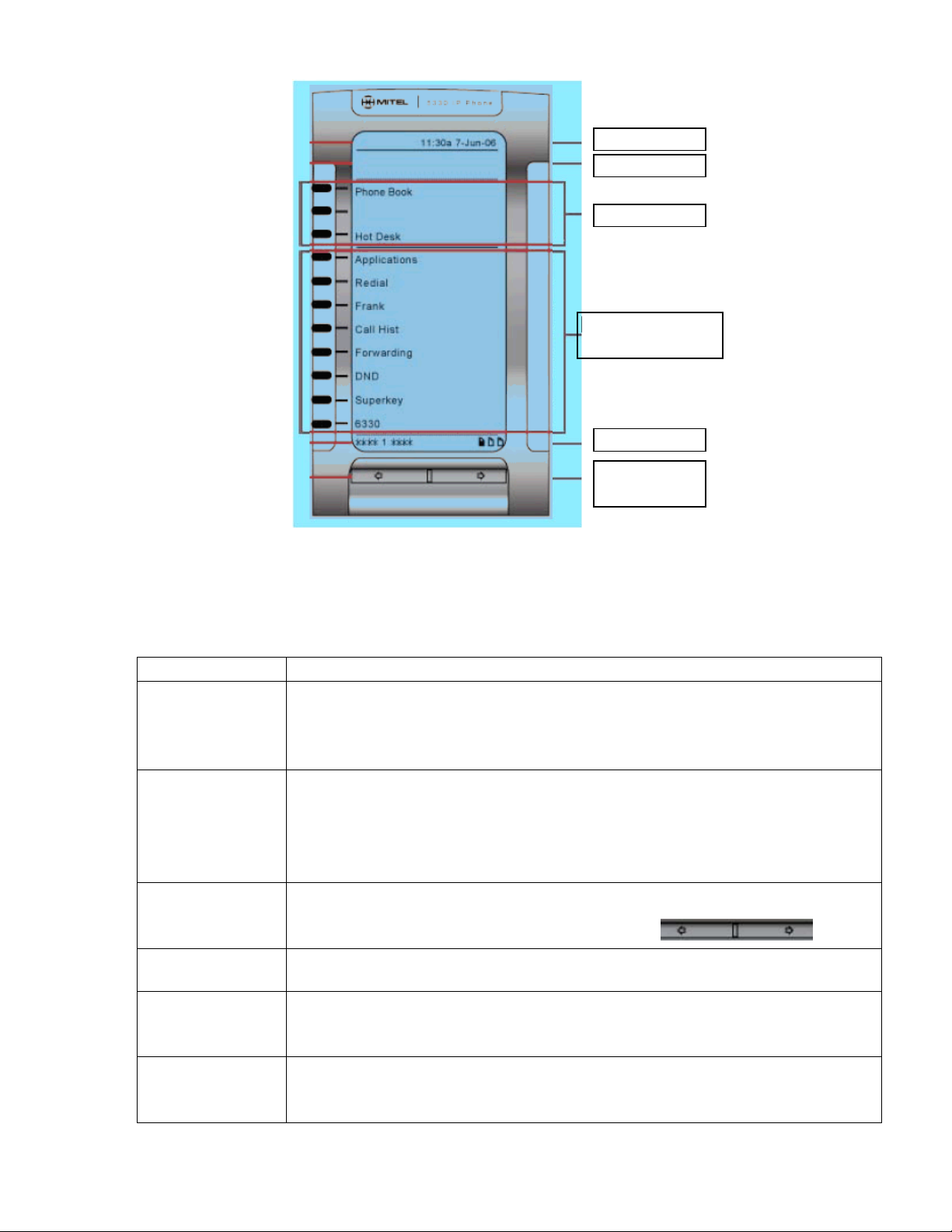
Status
Information
Softkeys
Programmable
Keys
Footer
Navigation
Page Keys
5330 IP PHONE DEFAULT WINDOW & KEYS
(your displayed functions may be different than those pictured)
Feature Function
Allows access to specific call control features, which are context
Softkeys
Programmable
Keys *
Navigation
Page Keys
Status Line Displays time, date, and icons indicating feature states.
sensitive. These three softkeys are non-programmable,
specific to an application or the current state of the phone.
Once programmed, these keys launch specific features.
Use the Settings application to program these keys.
The 5330 provides 8 programmable keys per page
*(some will already be programmed for you).
Choose which of the three key-pages to display (activate)
using the Back & Next navigation keys.
Information
Area
Footer
2
Provides prompts in most phone applications.
Content changes based on the application.
Shows context and summary information
such as Page Indicators, numbers of items, etc.
Page 3
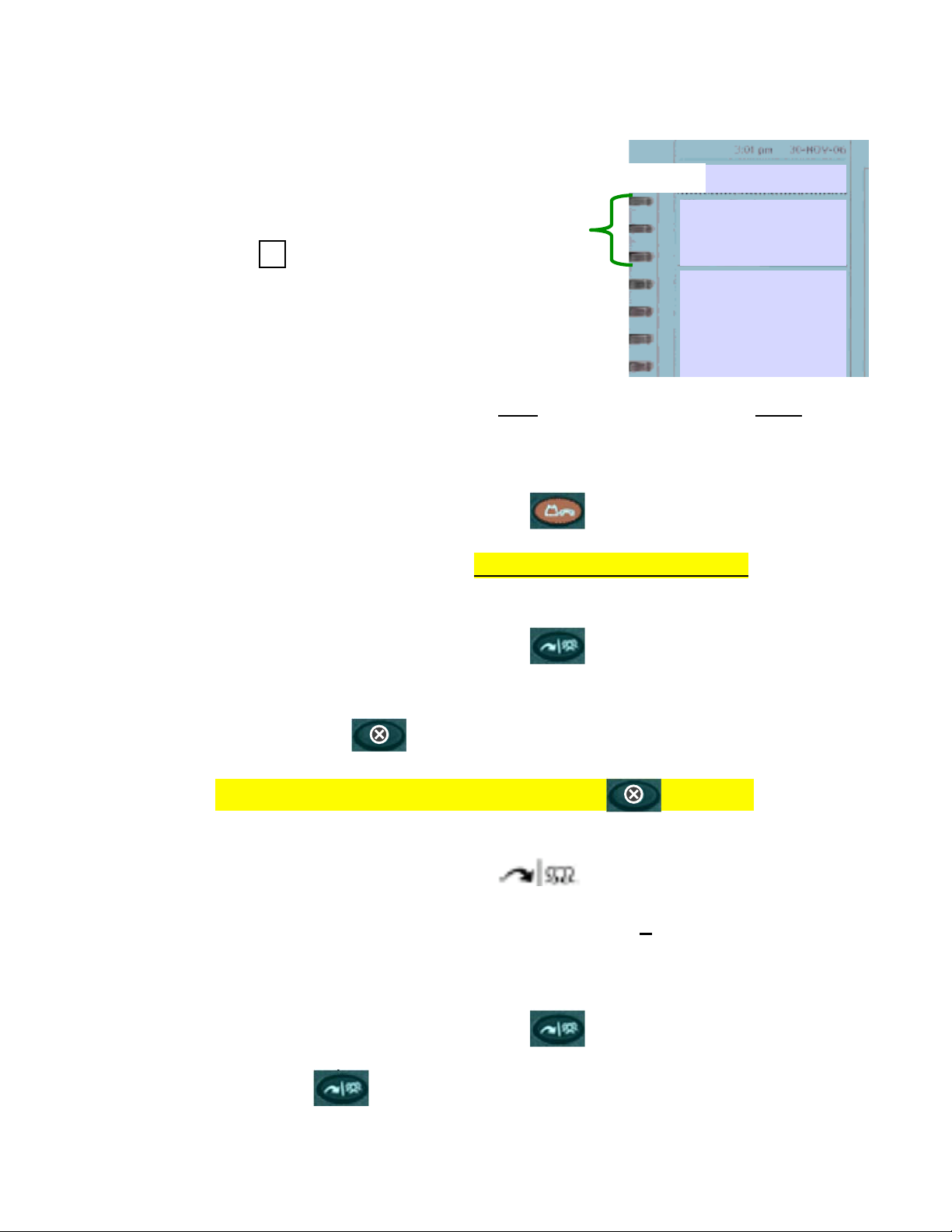
Softkeys
USING YOUR PHONE
NOTE: SK below refers to SoftKey options that appear in the display
ANSWER AN INCOMING CALL
Lift handset or press speaker of ringing telephone
PLACE AN OUTGOING CALL
Phonebook
Dial 9 + the number you wish to call
<
SK =
-- (backspace function)
PLACE AN INTERNAL CALL
Dial the extens ion number
Superkey
DND
Voicemail
Headset
SK = Call Me Back
Use Call Me Back only
when connecting to a busy
internal phone to be notified when they hang-up
PLACE A CALL ON HOLD
With a call on the line, press the red Hold key
To reconnect with the caller:
Press the flashing line key on page 1 of yo ur page keys
TRANSFER A CALLER TO ANOTHER EXTENSION
With a call on the line, press the key (Trans/Conf)
Dial destination extension number
(Optional) Wait for answer and announce call if desired
Press the key to cancel transfer and return to caller
Hang-Up to transfer call (or press Release Me SK)
Note: If on headset, press Release Me SK, then
to hang - up.
TRANSFER A CALLER TO A VOICE MAILBOX
With a call on the line, press (Trans (Trans/Conf)
Dial 5999 (voicemail extension)
Enter the extension number followed by the #
key
Hang up imm ed iately to transfer call to voicemail
CONFERENCE CALLS
With a call on the line, press the key (Trans/Conf)
Dial second party (inter nal or external)
Press the
key again to bring all parties together
Repeat the process to add more callers to the conference
The maximum is an 8-party conference (includes yourself)
3
Page 4

PLACE YOUR PHONE IN DO-NOT-DISTURB (DND)
Press DND to turn Do-Not-Disturb ON
or OFF
(key will light when DND is ON)
DIALING 911
The 911 emergency number is designed to provide
immediate access to emergency services.
Dial 911
Verify your location and state the nature of the emergency
or 9911
REDIAL dials the last outside number (not extensions)
*APPLICATIONS Provides primary access to phone settings.
Press the blue Applications key to access…
• Call History: Displays Caller ID info (if available) for missed or received calls,
plus dialed call info, for the last 20 events (combined total).
• Call Forwarding: Forward calls (instead of going to voicemail).
• Settings: Programming your phone. See below…
• Call Info: Information about the last received call.
*SETTINGS Allows you to make adjustments to your phone, including…
Press the blue Applications key, th en press Settings to access…
• Programmable Keys: Use to assign features to available keys [next page].
• Contrast: Adjust display contrast of your phone.
• Audio Feedback: Allows volume adjustment of error beeps.
*SUPERKEY (if programmed) Appears on one of the Programmable Keys
pages, allowing access to various functions. Press the No softkey
to advance from one item to the next. Press SUPERKEY a second
time to exit the menus. Some of the more popular functions are…
• Phonebook: Displays internal directory at your location.
• Personal Keys:
(Use Settings Programmable Keys instead [next page])
• Timed Reminder: Used as an alar m clock.
• Ringer Adjust: Adjusts ring pitch & ring volume.
(Use volume keys to scroll through choices)
*Note: You will also see functions that are NOT enabled / activated on your system.
For programming keys, but not label text.
Phone Book
No
4
Page 5

)
USING THE SETTINGS APPLICATION
Press the blue Applications key, then press Settings
The displ ay upda te s
(yours may be slightly different than shown).
Prompts appear in the Information
(upper) portion of the screen.
The Footer show s how ma ny options
are available for that step.
The example says 12 items, 1-8
.
PROGRAMMING
SPEED-CALL KEYS
Blue text refl ects the display pr om pt.
Green text reflect s a key press.
Press the blue Applications
key, then press Settings
Press Programmable Keys
Select a key to program on any page
Assign a feature to this key
Press Speed Call
Press Edit Label
Enter letters much as you would on a
cell phone. Multiple presses of a key
on the keypad will cycle through
lower-case then upper-case letters.
Pause and the letter is inserted.
(Caution: A slight pause may insert the
wrong letter. Use Backspace to correc t.)
Insert a space by pressing .
Press Save when done
Press Edit Number
(unless already done above)
(note the 6
pages of options, [some will not work])
(save name)
Select an item below to
Close
User Informat ion
Programmable Keys
Languages
Text Size
Call Notificati on
Brightness and Cont rast
Screen Saver
Audio Feedback
Settings (12 items
Label:
Backspace
Keyboard
Save
Cancel
1-8
Use the keypad to enter .9. for an
outside line, then continue entering the
rest of the phone number
Press Save when done
(save number)
Cursor
Press Save to save the entire entry
Press Close if done, or begin to program another key
Press Close again to exit the Settings menus
Test the Speed-Call key to verify correct programming
5
Page 6

Set Up Your Voice Mail Box (6510 VM System)
(Use for initial set up of a new voice mailbox only)
NOTE: ALL steps below must be completed. If any are skipped, ALL will need to be redone.
Press the V-Mail key
If not at your phone, see “Accessing…” instructions below.
If asked
A tutorial will play instructing you on setting up your mailbox.
Do NOT skip any step (even if given the option). Press # when completed with each step.
Press # when done recording!
to “Enter your password”, enter 1111 (initial temporary password)
The voice mail system will:
1.
Prompt you to change your Password (4-15 digits)
You’ll hear: Press 1 to Review… 2 to Record…Any other key to skip
2.
Prompt you to record your Personal Greeting
You’ll hear: Press 1 to Review… 2 to Record…Any other key to skip
3
. Prompt you to record your Busy Greeting
You’ll hear: Press 1 to Review… 2 to Record…Any other key to skip
4.
Prompt you to record your Unavailable Greeting
You’ll hear: Press 1 to Review… 2 to Record…Any other key to skip
5.
Prompt you to record your Name
You’ll hear: Press 1 to Review… 2 to Record…Any other key to skip
Contin ue through th e tut o rial until yo u hear the atten d ant say that your mailbox i s fully set up!
SAMPLE GREETING:
Hi! This is _____________ of _____________. I’m unable to take your call at the
moment. Please leave a brief message and I will return your call as soon as I can.
(Optional) Press zero if you need immediate assistance
ACCESSING VOICE MAIL MESSAGES
ACCESSING VOICE MAIL from your own phone
• Press the V-Mail key
• Enter your password
ACCESSING VOICE MAIL from a different phone
Note: Mailbox of used phone mus t be setup first or this will not work .
• Dial voicemail extension 5999
• When system answers, press the * key
• When asked enter your extension & p assword
ACCESSING VOICE MAIL when away from the office
• Call (612) 355-5999
• When system answers press the * key
• When asked enter your extension & p assword
6
Page 7

VOICEMAIL M AIN MENU
7 Play Play Unread and Read message(s)
6 M
5 L
2 A
8 U
3 F
0
#
9 eX
ake Record and send message
ist Call a contact from your contact list
vailability Set availability status (next page)
ser Options See User Options (next pa ge)
olders A ccess oth er Messa ge Fol ders
Transfer to 0 Transfer to the Attendant
Dial ext # Allows you to dial an extension
it Exit menus
OTHER MENUS (here an d next p age)
7 Play a Message
Select type of message to play
Note: you wil l only hear the voice pro m pt s below if you have both
read and unread mes s ages in your inbox simult aneously
1 Unread Messages (v oi c e prompt)
Read Messages (voice prompt)
2
Deleted Messages (silent option)
3
9
All Messages (voice prompt)
Available at a ny tim e d ur in g pla yb ac k, an no un ce d by th e
attendant after a message has completed playing:
7 P
2 A
4 G
5 K
3 D
#
6 M
9 eX
8 U
1
While message is playing:
* 1
* *
* #
lay Agai n Repeat mess a ge just played
nswer Answer message (internal only)
ive* Send message to ano th er mai l box
eep Keep message
iscard Discard message (Hear “Message Moved”)
Print to fax N/A
ake Make a new message
it Exit to main menu
nread Mark unread and skip to next message
Timestamp Plays timestamp and envelope
Pause Pause for 5 seconds
Rewind Rewinds message 5 seconds
Fast Forward Fast forward 5 seconds
7
Page 8

2 Availability
The system responds: ‘You are (availability) and your status is _____.’
2 A
4 G
vailability Check your availability
reeting Listen to current unavailable greeting
Review Review current gre eti ng
1
2
Record R ecord a new greeting (or rereco rd current)
ANY KEY Keep the current gr eeting
7 L
ocation Choose a location setting
3 D
6 M
4 H
5 L
8 U
2 A
1
esk Set location to Desk
eeting Set location to Meeting
ome Set location to Home
unch Set location to Lunch
ser Set location to User Defined
bsence Set location to Extended Absence
Default Set location to Default Location
Calendar Set location to Locations Calendar
eXit Set location to
9
9 eX
it Return to the Main Menu
6 Making and Sending Messages
• Enter destinatio n mailb ox nu mber or Distribution List
(press , follow ed by the list numbe r)
• Press 1 if destination is correct or press 2 if incorrect and re-enter
• Record the message then press #
Aft er message is recorded
9 Send Exit and send your message
7 Review Listen to the message you just recorded
3 Discard Discard the message
2 Append Add to your recorded message
6 Message Addressing Options (4 options listed next)
2 Confi de nt ia l – Receiver cannot forward the message
7 Receipt – Receive notice when your message is heard
8 Urgent – Place this message first in the destination mailbox
9 Exit Message Addressing Options - Exit the options menu
ser Options
8 U
4 G
2 B
5 L
6 O
reetings Record your greetings
ersonal Change Personal Greeting
7 P
usy Change Busy Greeting
ocation Record Locatio n Gre etin g
ptional Custom* Record Custom Greeting(s)*
8
Page 9

1 Record Record an Option al G reeti ng
2 A
4 I
9 eX
6 Name Record your name
7 P
5 Distribution L
3 F
2 A
9 eX
*Optional Custom greetings require a 2-digit designation (01; 02; 03; etc.) that must
be enabled when you want to use it, and disabled when you want to turn it off,
as in a vacation greeting. Optional greetings over-ride all Personal greetings.
nternal Record Internal Greet ing
When accessing a greeting press 1 to review, 2 to record, any other key to skip
After recording pres s 1
asscode Change your pass cod e (4- 15 di gits)
ax Set default fax number
dditional Set additional options
it Exit User Options Menu
ctivate Activate an Optional Greeting
it Exit to main menu
to accept, 2 to rerecord, 3 to delete, 4 to review
ist Set up and send messages to more than
one mailbox at a time. You create a
group numb er an d gro up na me.
Notes:
9
Page 10

The phone system that you have purchased offers many
benefits to individuals and businesses alike. No doubt
many of you probably know of other businesses (friends,
family, associate s, and neighbor s) tha t are:
1. Moving 4. Want new technology
2. Expanding 5. Have mu ltiple sites t o connect
3. Simply need a new phone system or voicemail system
All of these are good candidates for new phone systems.
Assuming you are sa tisfied with the products and service s
we offer, we would enjoy the opportunity to speak with
your associates to determine if we have a solution for
their telecom needs. Eschelon Telecom, Inc. pays a
$50.00 or 1% referral fee (whichever is greater) for
referrals to whom we can provide a solution.
Please contact us with referral information you may have
including business name, telephone number, and contact
person (please let us know whether or not we can use
your name when con tacting these busi nesses) .
Integra Telecom
6160 Golden Hills Dr.
Golden Valley, MN 55416
(763) 745-8000
10
