Instant POT MAX User Manual

Max
Series
 Guide
Guide
 Settings
Settings
500+ Methods
Test Run
Programs
FREE RECIPES
www.InstantPot.com
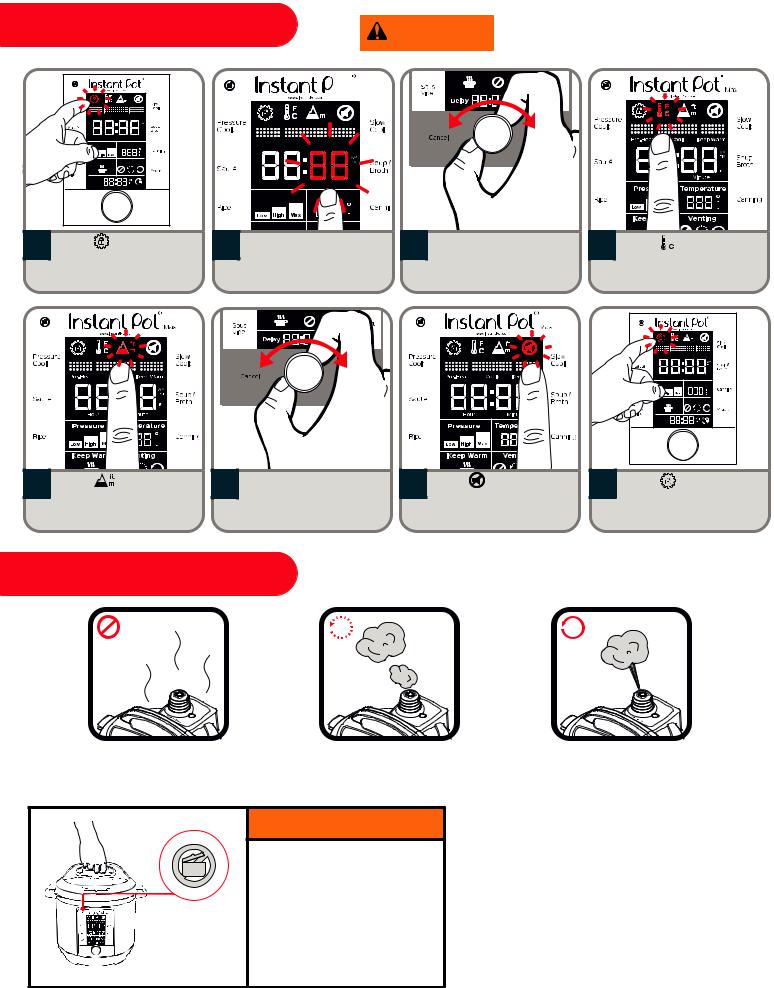
System Settings |
WARNING |
Read all Important Safeguards outlined within |
|
the manual before using the pressure cooker. |
1 |
|
|
Max |
|
|
ft |
|
Cook |
Keep Warm |
|
|
ft |
|
|
m |
Hour |
|
Minute |
Pressure |
Temperature |
|
Warm |
Venting |
|
Cancel |
|
Start |
Touch to unlock the system settings.
2 |
 Max
Max
ft
Pre-Heat |
Cook |
Keep Warm |
ft m
Hour
Pressure
Keep Warm |
3 |
|
Set the time. Touch |
Turn the central dial to |
|
Minute. |
adjust. Repeat the |
|
|
|
process to adjust the |
|
|
Hour. |
5 |
Touch |
to toggle |
6 |
Turn the central dial to |
7 |
Touch |
to turn the |
between altitude units of |
adjust the altitude. |
sound |
or OFF. |
||||
|
feet (ft) and meters (m). |
|
|
|
|
|
|
4 |
8 |
Touch  to toggle
to toggle 
 between Fahrenheit (°F) and Celsius (°C).
between Fahrenheit (°F) and Celsius (°C).
|
|
Max |
|
|
ft |
|
Cook |
Keep Warm |
|
|
ft |
|
|
m |
Hour |
|
Minute |
Pressure |
Temperature |
|
Warm |
Venting |
|
Cancel |
|
Start |
Touch |
to save and |
lock the system |
|
settings. |
|
Venting Methods
Natural Release NR |
Pulse Release PR |
Quick Release QR |
(allow the cooker to |
(programmed intermittent |
(continuous stream of steam) |
cool down naturally) |
bursts of steam) |
|
 WARNING
WARNING
Remember to Check the
Pressure Indicator
The Pressure Indicator is a safety mechanism designed to alert users when the smartcooker has depressurized.
When the red light is lit, do not open the lid.
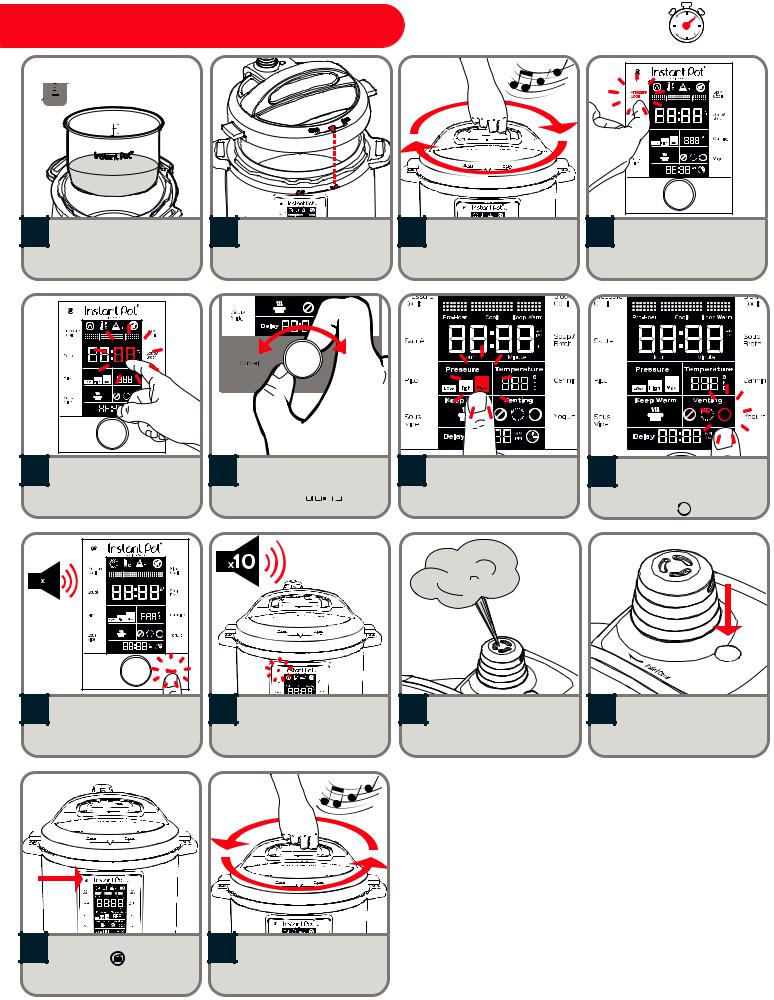
Initial Test Run (15 psi Water Test) |
30 |
~MINS. |

 x3
x3
PC MAX  2/3
2/3
 1/2
1/2
1 |
Add 3 cups (750 mL) of |
water to the inner pot. |
2 |
Line up the arrow on
arrow on  the cooker
the cooker base with the arrow
base with the arrow on the lid.
on the lid.
3 |
Turn
 the lid
the lid clockw
clockw
 ise to close
ise to close
 until a jingle
until a jingle  sounds.
sounds.



4 |
|
|
Max |
|
|
ft |
Cook |
Keep Warm |
|
|
|
ft |
|
|
m |
Hour |
|
Minute |
Pressure |
Temperature |
|
Keep Warm |
|
Venting |
Delay |
|
|
|
|
Start |
Touch Pressure Cook.
5 |
|
Max |
|
ft |
Pre-Heat |
Keep Warm |
Keep Warm |
|
Delay |
|
Cancel |
|
Touch Minute to adjust the cook time.
6 |
Turn the central dial to adjust the cook time to 15 minutes 





 .
.
7 |
Touch Pressure to |
8 |
Touch Venting to toggle |
toggle between Low, |
between auto-venting |
||
|
High, and Max. |
|
options NR, PR, and QR. |
|
Select Max. |
|
Touch QR . |
|
|
|
|
Max |
|
|
|
|
ft |
3 |
Pre-Heat |
Cook |
Keep Warm |
|
|
|
|
|
|
|
|
|
|
ft |
|
|
|
|
m |
|
Hour |
|
|
Minute |
|
Pressure |
|
Temperature |
|
|
Keep Warm |
|
Venting |
|
|
Delay |
|
|
|
|
Cancel |
|
|
Start |
9 |
Touch Start to begin |
cooking. 3 beeps |
|
|
will sound. |
13 |
Once the Pressure |
|
Indicator |
has turned |
|
|
OFF you may open |
|
|
the lid. |
|
10 |
14 |
When the
the Smart Program has completed 10 beeps will sound.
Smart Program has completed 10 beeps will sound. 




Turn the
 lid
lid
 counter
counter  clockwise
clockwise to
to
 open until a jingle
open until a jingle sounds.
sounds.


11 |
A short warning burst followed by a continuous stream of steam will
be released.
12 The Float Valve will drop to indicate the pressure has been fully released.
