Instant POT DUO Plus User Manual

DUOPlus
User Manual

Table of Contents
Important Safeguards |
2 - 5 |
Overview |
6 |
Control and Features |
7 - 11 |
Getting Started |
12 - 14 |
Pressure Cooking |
15 - 17 |
Non-Pressure Cooking |
18 - 21 |
Cooking and Safety Tips |
22 |
Care and Cleaning |
23 |
Troubleshooting |
24 - 26 |
Warranty |
27, 28 |
Pictures in manual are for reference only. Please refer to actual product.
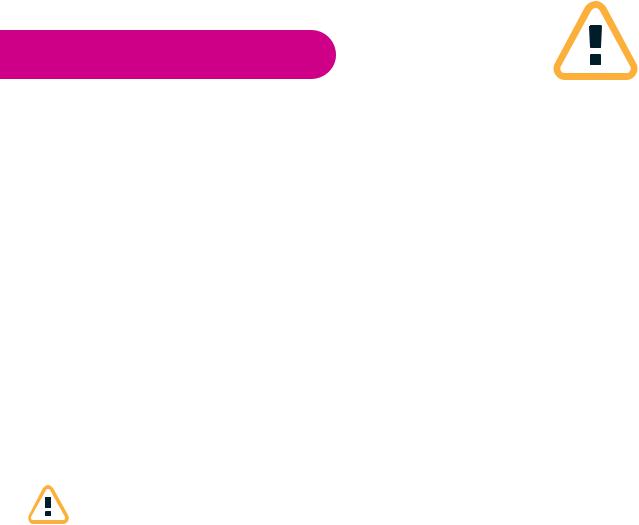
Important Safeguards
SAVE THESE INSTRUCTIONS
When using pressure cookers, basic safety precautions should always be followed.
1)Do not touch hot surfaces of pressure cooker. Use side handles for carrying.
2)Do not place the cooker on or near a hot gas or electric burner, or in a heated oven.
3)Intended for countertop use only.
4)Do not use pressure cooker for anything other than intended use.
5)Never deep fry or pressure fry in the cooker with oil.
6)Do not let cord hang over edge of table or counter, or touch hot surfaces.
7)Do not use cooker in electrical systems other than 110-120V~/60Hz for North America.
8)Do not operate cooker with damaged cord or plug, or after the cooker malfunctions or has been damaged in any manner.
9)Do not open the cooker until the cooker has cooled and all internal pressure has been released. If the float valve is still up or the lid is di cult to turn, it is an
indication that the cooker is still pressurized - do not force it open.
Please see “Getting Started” pages 12-14.
10) For all pressure cooking programs, the total amount of pre-cooked food and liquid in the inner pot should not pass the 2/3 line. When cooking food that expands during cooking such as rice, beans or vegetables, the inner pot should not pass the 1/2 line.
Over filling may risk clogging the steam release and developing excess pressure. This may also cause leakage, personal injuries, or damage to the cooker. These fill level warnings do not apply to non-pressure cooking programs.
2 |
Please read this manual carefully and retain for future reference. |
|
|

Important Safeguards
11)Make sure the steam release handle is in the Sealing position for all the pressure cooking programs.
12)This appliance should not be used by or near children or by individuals with disabilities or limited knowledge in using pressure cookers.
13)Do not immerse the cooker base in water. To protect against electrical shock, do not immerse the cord, power plug, or cooker in any liquid.
14)Always attach plug to the cooker first, then plug cord into the wall outlet. To disconnect, turn controls OFF, then remove plug from the wall outlet. Unplug from power outlet when not in use and before cleaning. Allow the cooker to cool before putting on or taking o parts, and before cleaning.
15)For Household use only. Not intended for outdoor use.
16)Extreme caution must be used when moving a pressure cooker containing hot liquids.
17)This appliance cooks under pressure. Improper use may result in scalding injuries.
Make certain the lid is properly closed before operating. Caution: To reduce the risk of electric shock, cook only in removable containers. See “Getting Started” pages 12-14.
18)Use of accessories and parts that are not branded Instant Pot® or recommended by the Instant Pot® Company may cause the cooker to malfunction. Cook only in Instant Pot®
stainless steel or ceramic non-stick inner pots for best results. Other brands may not have the correct curvature to match the heating element.
19)Be aware that certain foods, such as applesauce, cranberries, pearl barley, oatmeal and other cereals, split peas, noodles, macaroni, rhubarb, and spaghetti can foam, froth, sputter, and clog the steam release. These foods should not be cooked under pressure cooking settings unless as directed in Instant Pot® cooker recipes.
Please read this manual carefully and retain for future reference. |
3 |
|
|

Important Safeguards
20)Always check the steam release valve, float valve and anti-block shield for clogging before use.
When in operation or releasing pressure DO NOT place unprotected skin over the steam release valve.
Do not move cooker when it is in operation
Do not force lid open when the float valve is UP.
Make sure the float valve is DOWN when you open the lid.
4 |
Please read this manual carefully and retain for future reference. |
|
|
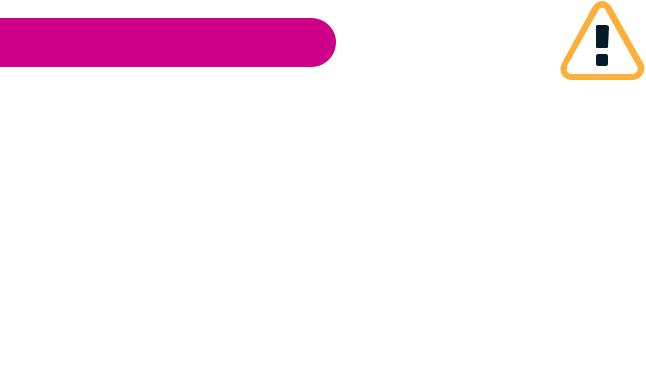
Important Safeguards
WARNING: Spilled food can cause serious burns. Keep appliance and cord away from children. Never drape cord over edge of counter, never use outlet below counter, and never use with an extension cord.
Special Cord Set Instructions
As per UL safety requirement, a short power supply cord (0.6 m to 0.9 m) is provided to reduce the hazards resulting from entanglement and tripping.
This appliance has a 3-prong grounding plug. To reduce the risk of electric shock, plug the power cord into a grounded (earthed) electrical outlet that is easily accessible.
Specifications
Model |
Power |
Rated |
Volume |
Inner Pot |
Product Dimensions |
Weight |
|
|
Supply |
Power |
|
Dimensions |
|
|
|
|
|
|
|
|
|
|
|
DUO Plus |
120V~ |
1000W |
6 quart |
15.7x23.9cm |
33x31x32cm |
6.75 kg |
|
60Hz |
6.2x9.4in. |
13x12.2x12.6in. |
14.8lbs |
||||
|
|
|
|||||
|
|
|
|
|
|
|
Working Pressure:
Low Pressure: 5.8 - 7.2 PSI (40 - 50 kPa); High Pressure: 10.2 - 11.6 PSI (70 - 80 kPa)
Please read this manual carefully and retain for future reference. |
5 |
|
|
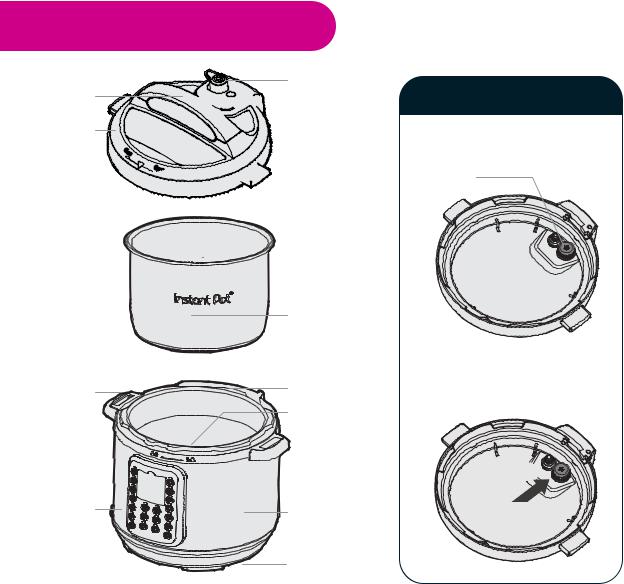
Overview
Lid handle
Lid
Lid position marker
Cooker
handle
Control panel
6
Steam release handle




 Float valve
Float valve
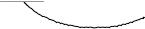





 Lid fin
Lid fin
Stainless steel inner pot
Exterior pot
Heating element
Cooker base
Base and heating unit
Anti-block shield
To install:
Position the anti-block shield in place and push down
To remove:
Using your thumb, push the side of the anti-block shield towards the lid rim and lift up with some e ort. The anti-block shield should pop out
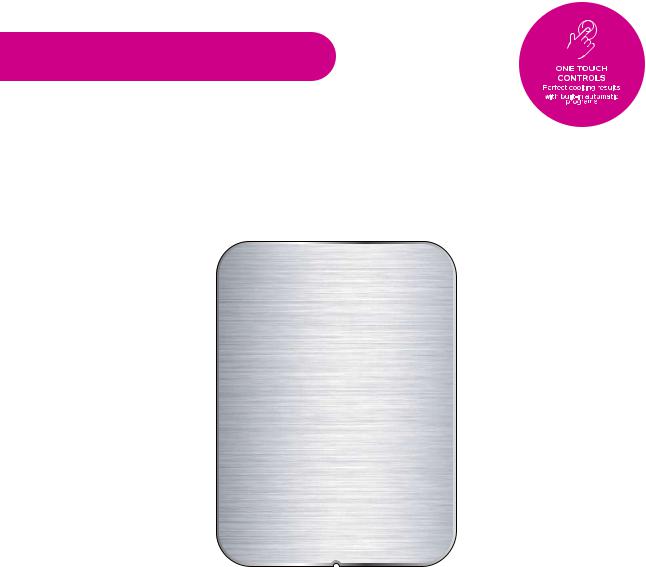
Control and Features
Control Panel
The control panel of your Instant Pot®DUO Plus consists of a
large LCD display, cooking program keys, operations keys to control pressure level,
+ / - to adjust cooking time and a Cancel button.
Cooking program keys
Time display
Mode indicators
Pressure indicators
LCD display 
Operation keys 
Cooker status icons
 indicates that cooker is heating and cooking is in progress
indicates that cooker is heating and cooking is in progress
 indicates that a pressure cooking program is selected
indicates that a pressure cooking program is selected
indicates keep warm function is ON or OFF after a cooking program
is finished
indicates sound is
ON or OFF when cooking starts and finishes. Safety alerts cannot be turned OFF.
+ / - keys to adjust cooking time
7
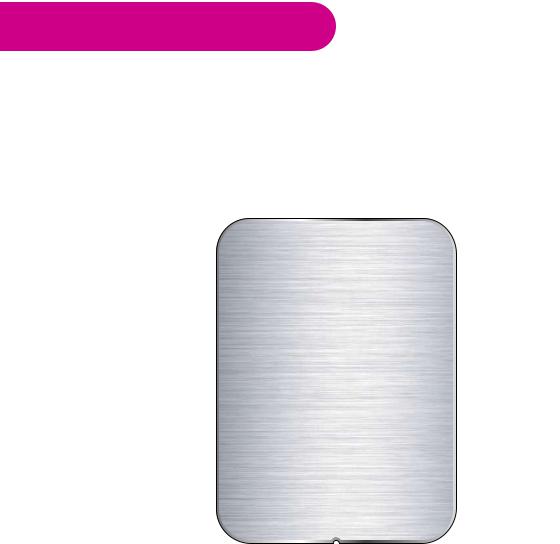
Control and Features
Control Panel
Instant Pot®is a programmed smart cooker that has preset cooking instructions for di erent food ingredients and cooking methods. It also remembers your most recent setting per cooking program for a more personalized cooking experience.
To return to factory default setting for a specific cooking program: press and hold the cooking program key until the cooker beeps and displays OFF. For a full reset of all cooking programs, return cooker to standby mode displaying OFF, then press and hold the Cancel key until the cooker beeps.
The Pressure Level key toggles pressure setting between High and Low for pressure cooking programs
Sound ON/OFF
Press Cancel to return cooker to standby mode displaying OFF, press and hold the
- key for at least 4 seconds to SOFF, or the + key for at least 4 seconds to S On.
The Delay Start key sets the delayed time before a cooking program starts
The Keep Warm key switches automatic keep warm function ON and OFF after a cooking program
finishes. When Keep Warm function is ON, the Keep Warm status icon 
 and LED light on top of the Keep Warm
and LED light on top of the Keep Warm
button will also light up
The Cancel key to
end a cooking progress at any time or to return the cooker to standby mode displaying OFF
The Pressure Level key has no e ect on non-pressure cooking programs:Slow Cook, Sauté and Yogurt.
8
